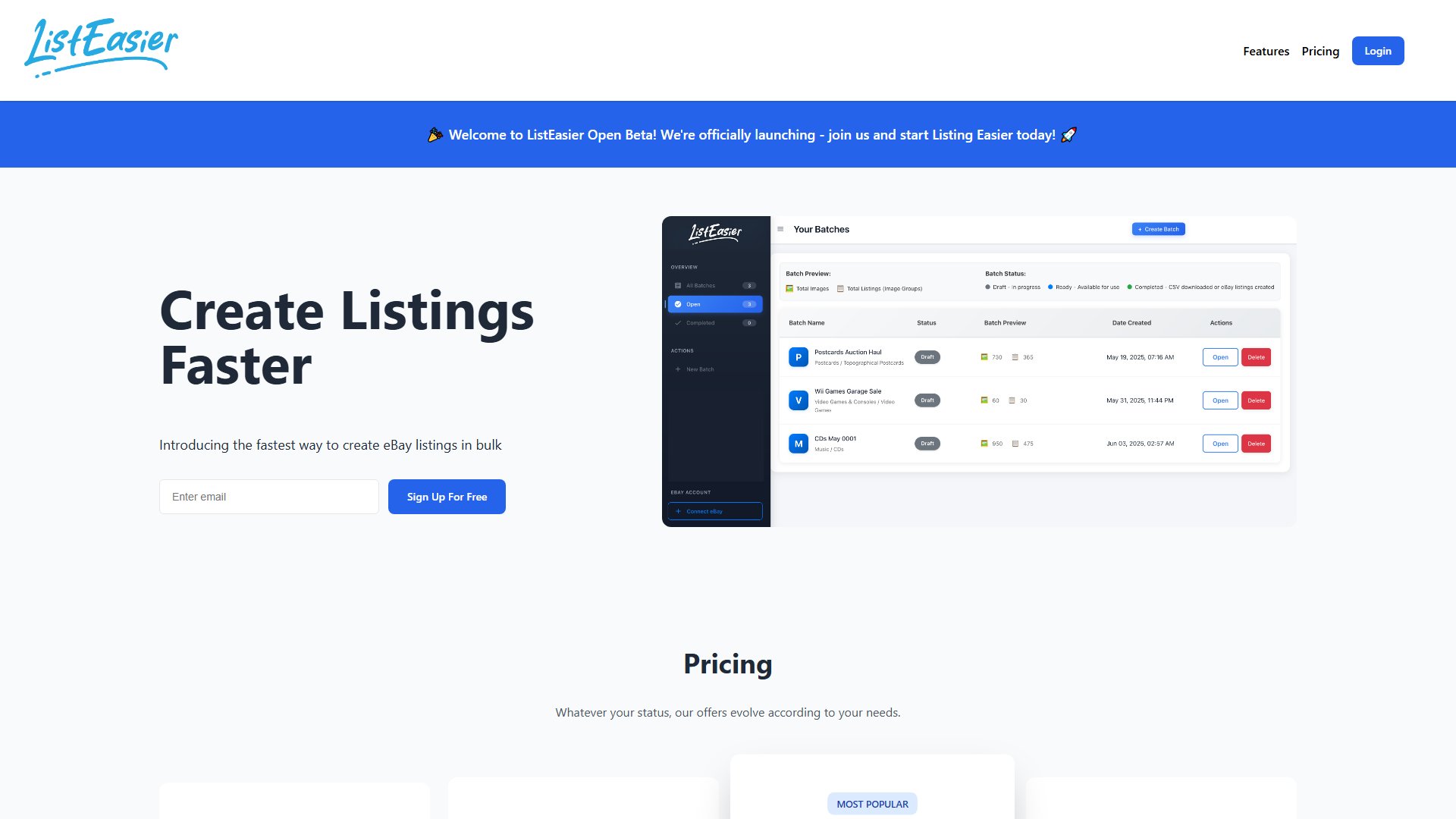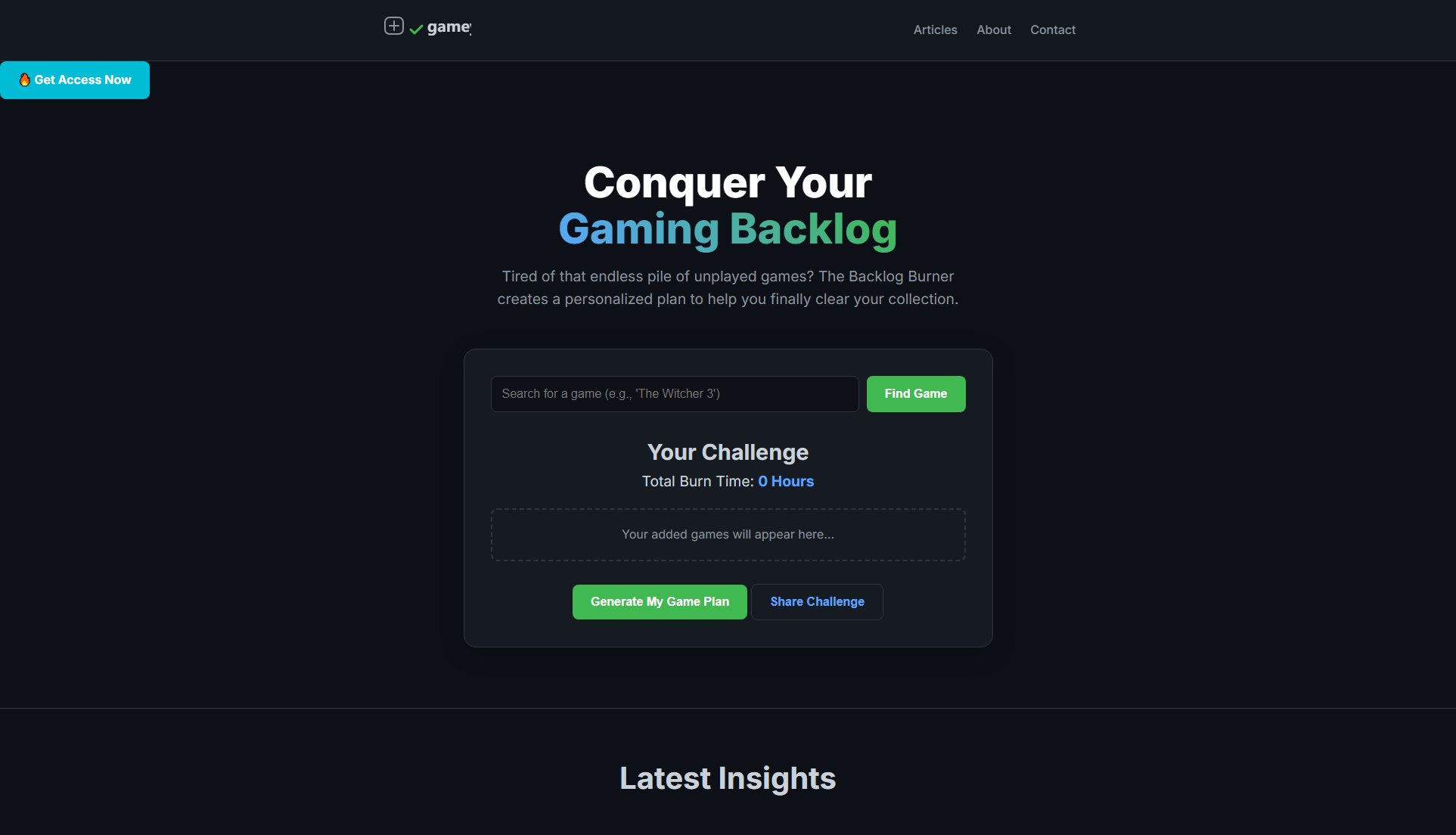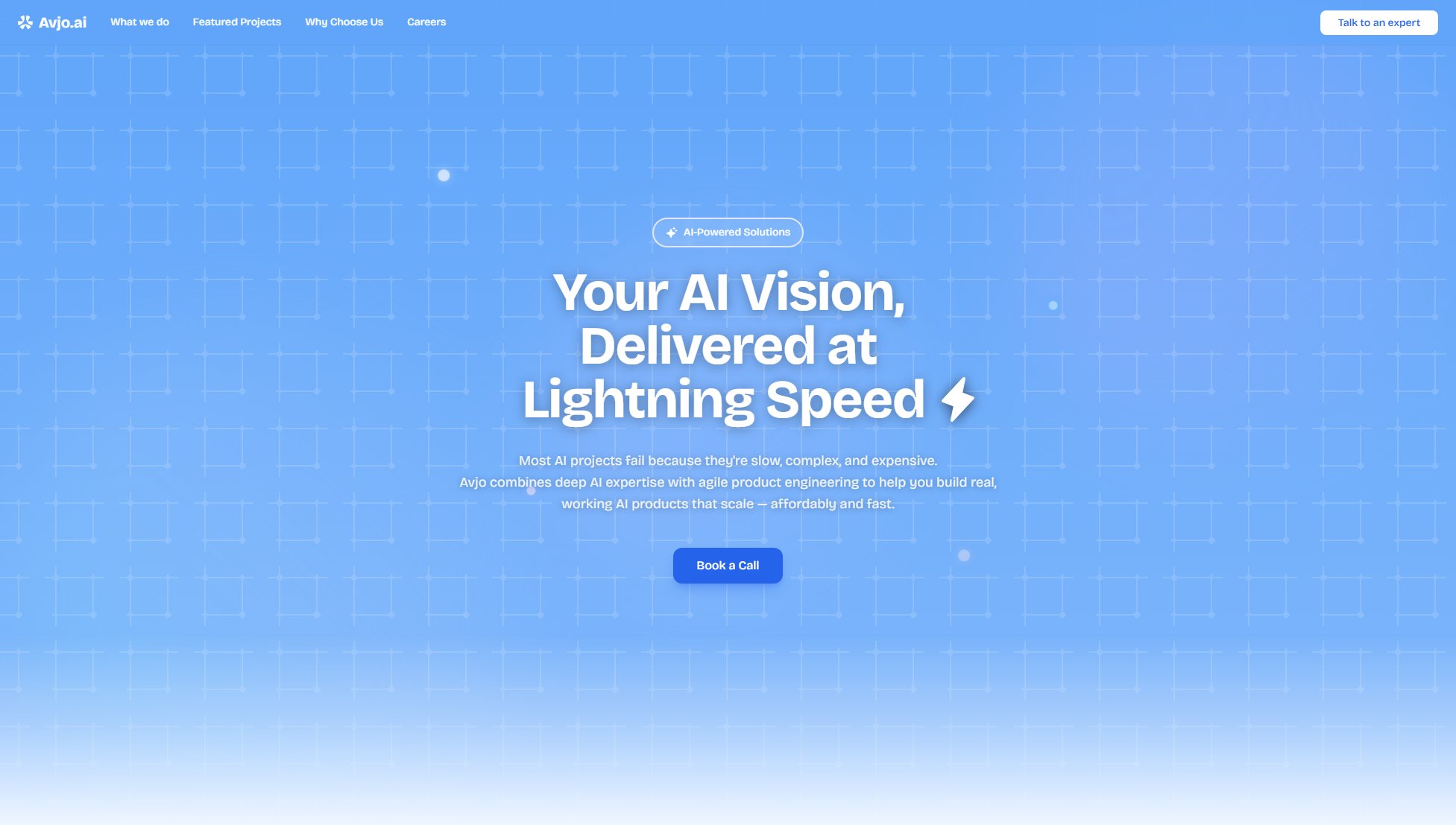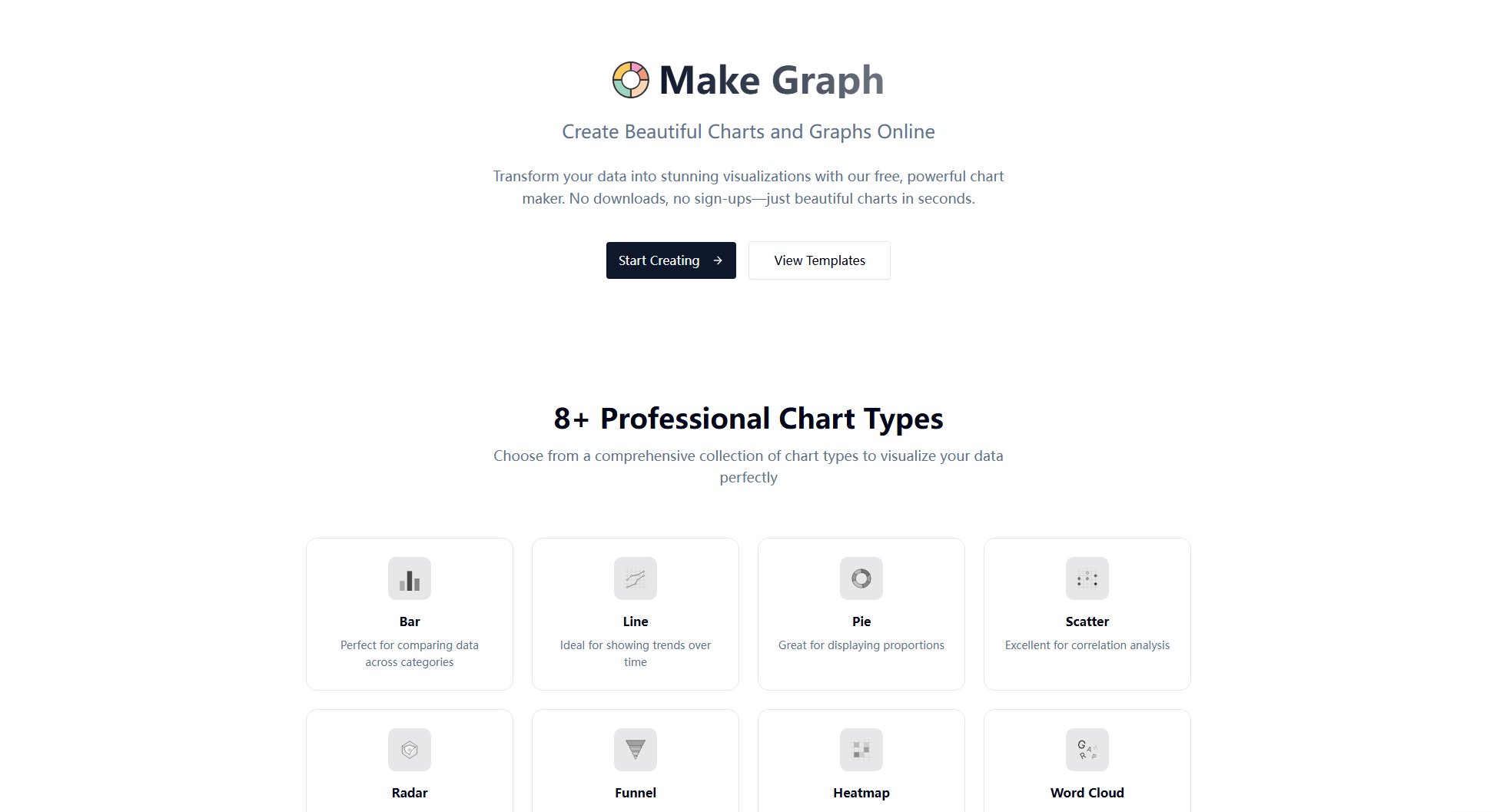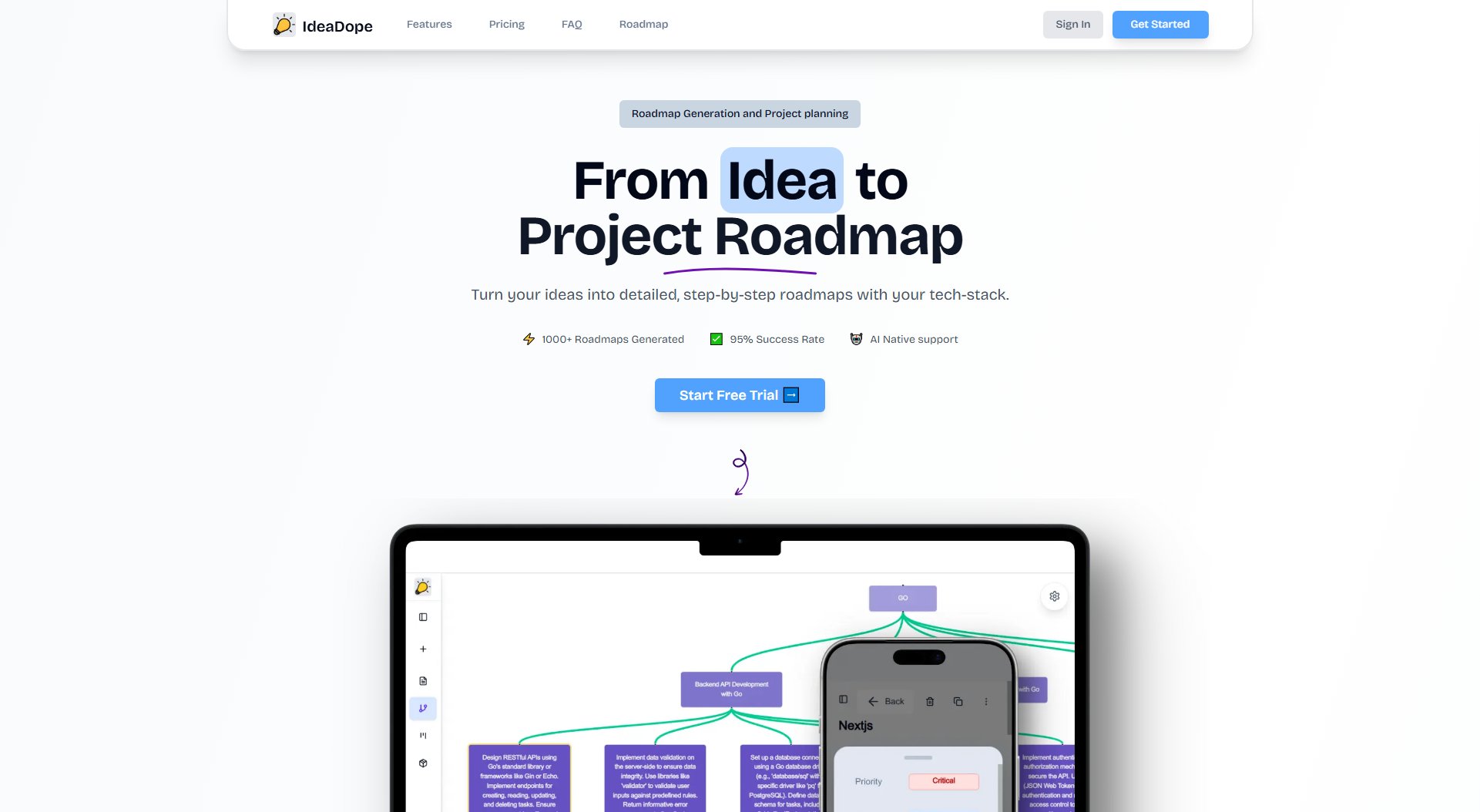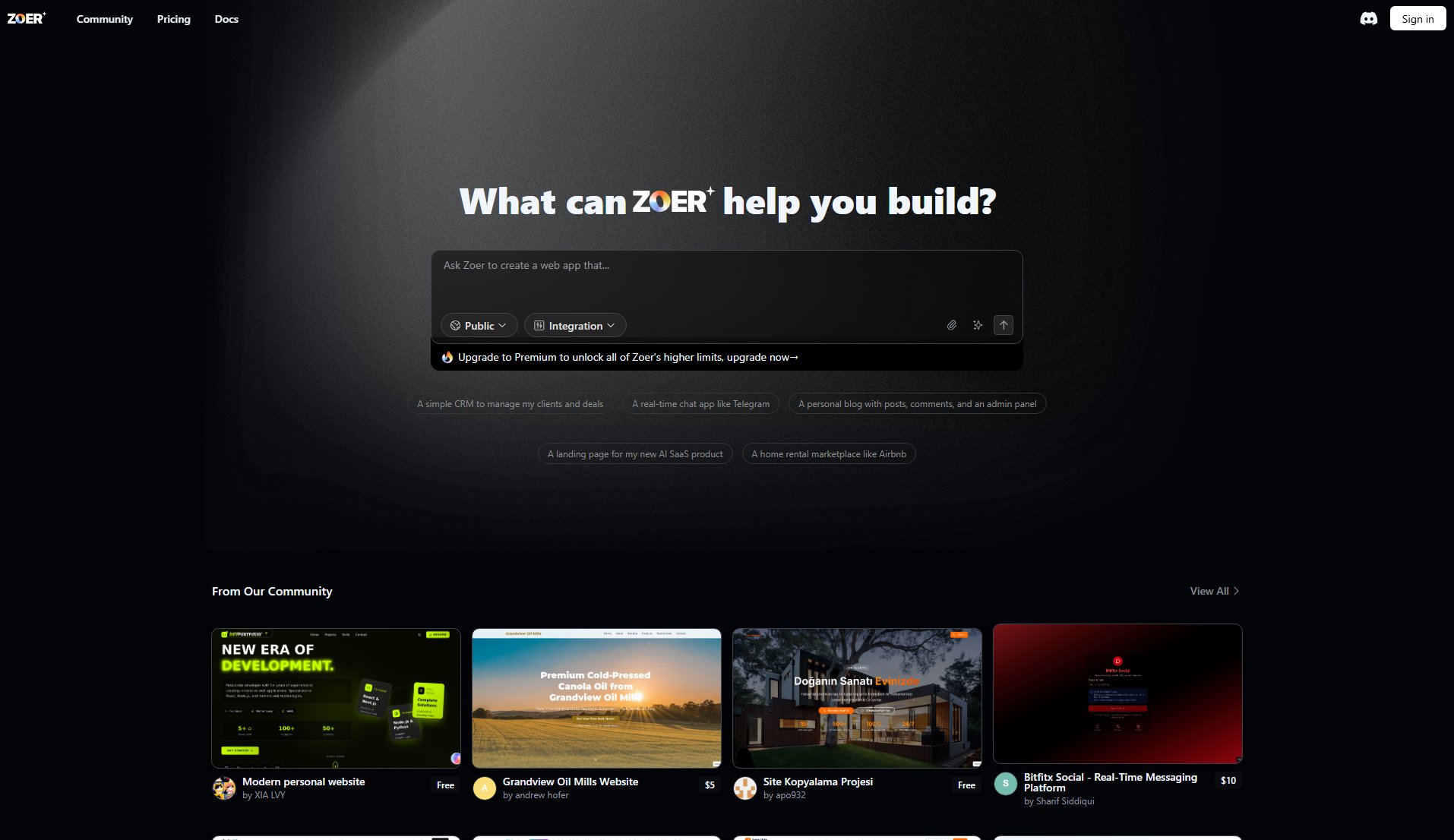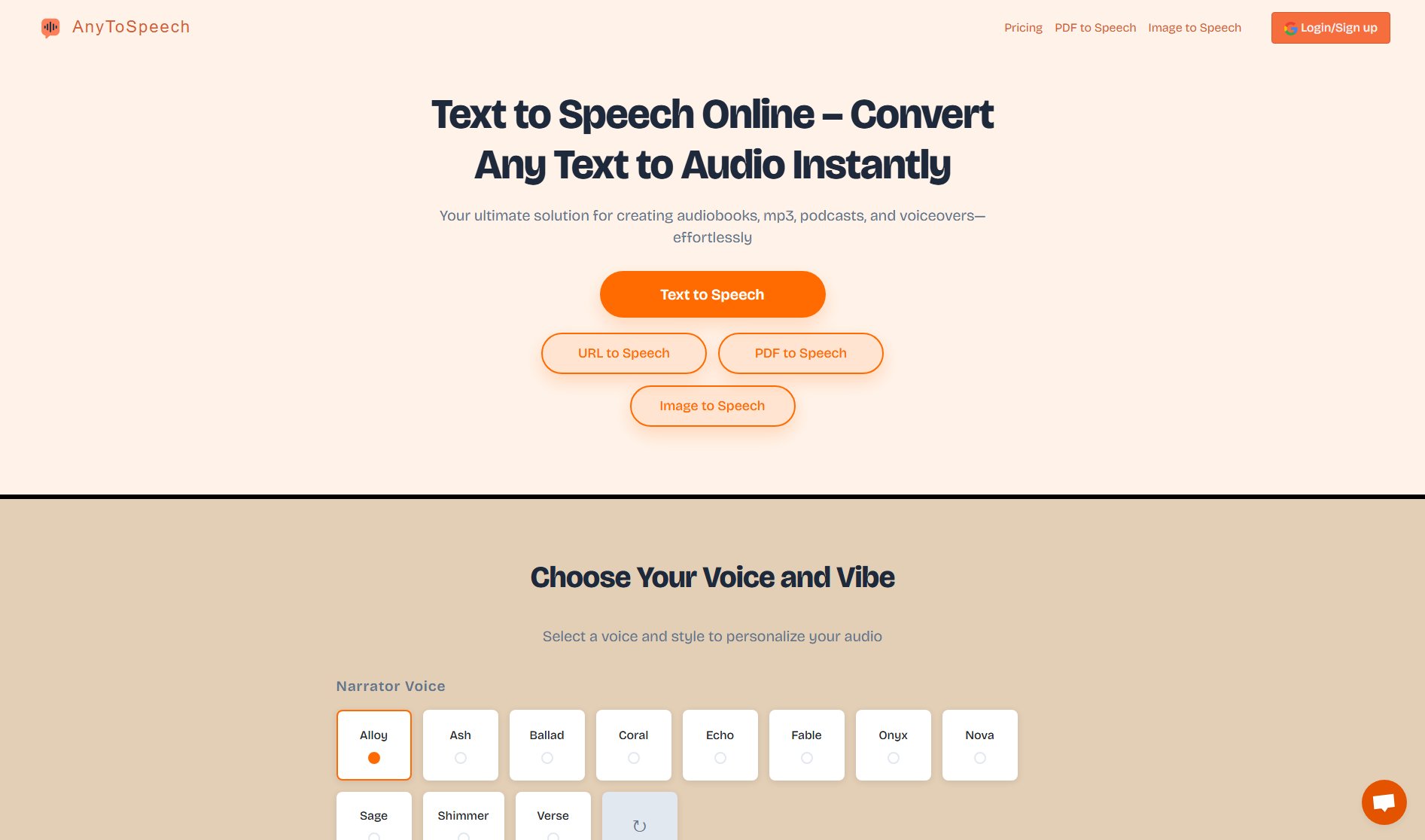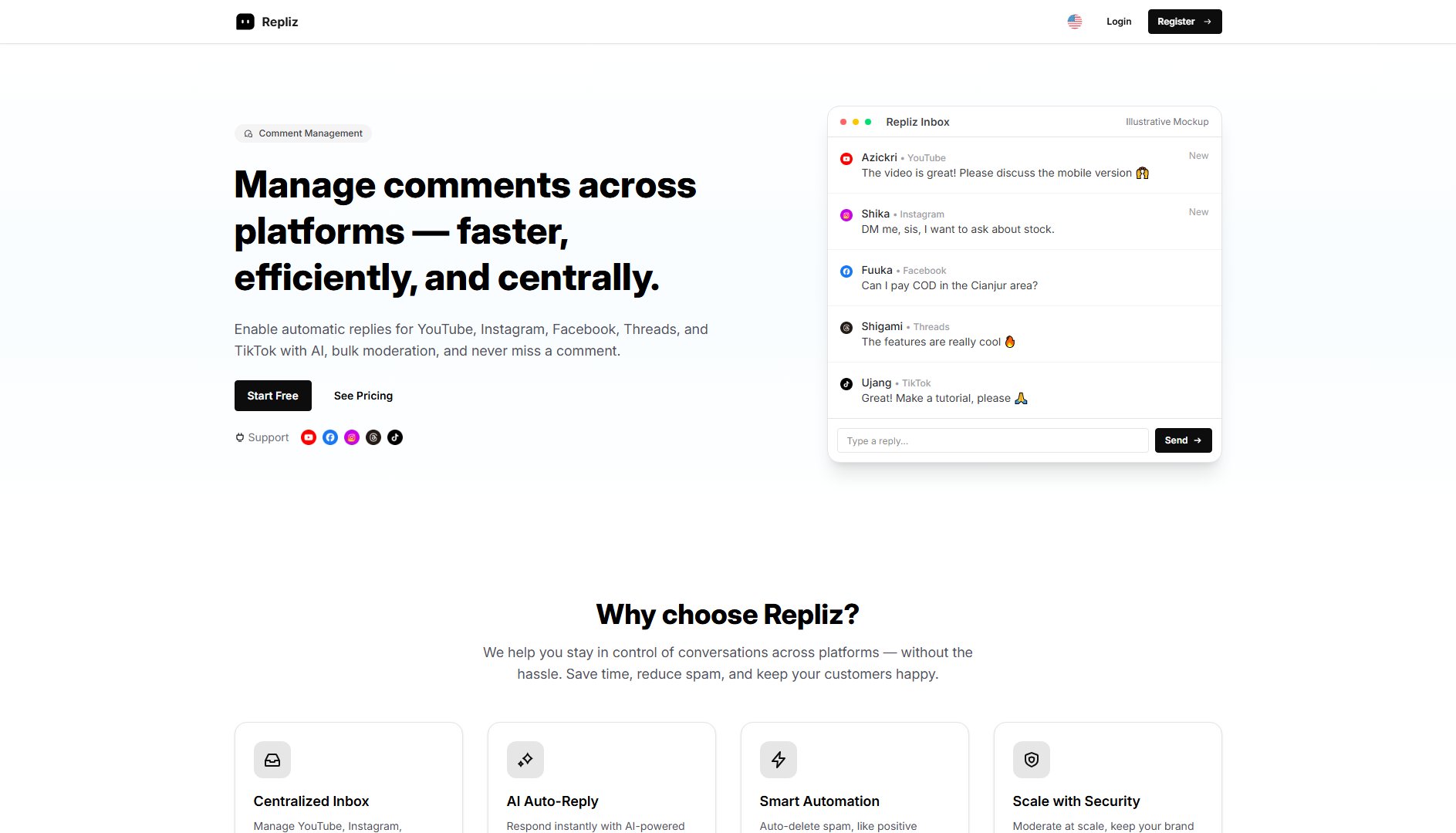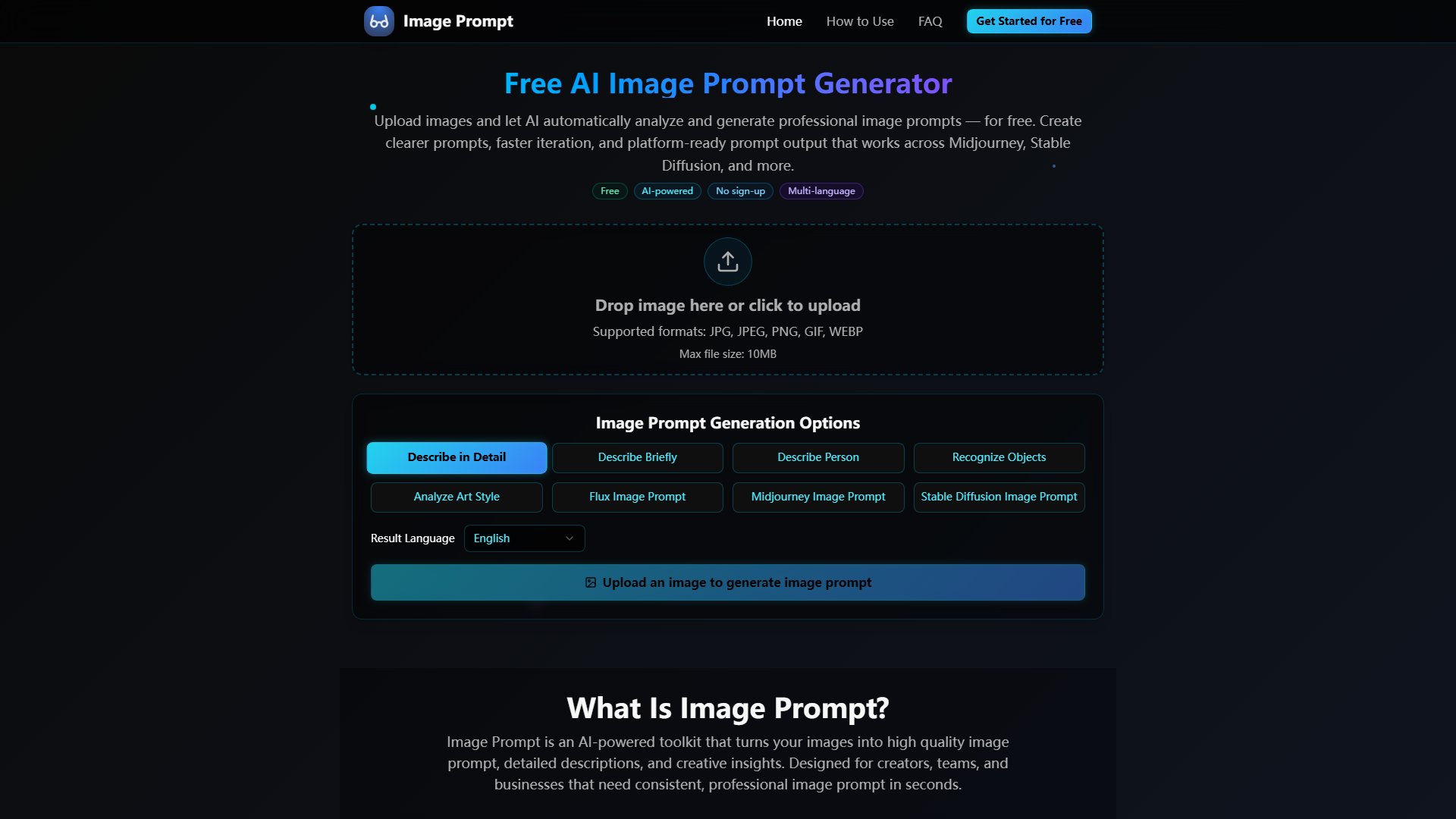Image Text Editor
Edit text in images online with auto font matching
What is Image Text Editor? Complete Overview
Image Text Editor is an innovative online tool that allows users to edit text in images with ease. It automatically matches the same font, making it perfect for editing screenshot text online, changing text in photos, and updating marketing materials. The tool is designed for creators, marketers, and anyone who needs to edit text in images without requiring Photoshop skills. With its intuitive interface and powerful AI technology, users can quickly and efficiently modify text in images while maintaining the original style and quality.
Image Text Editor Interface & Screenshots

Image Text Editor Official screenshot of the tool interface
What Can Image Text Editor Do? Key Features
Auto Font Matching
The tool automatically detects and matches the original font style, size, and color when editing text in images. This ensures that the edited text looks natural and professional, seamlessly blending with the existing content.
Click to Edit
Simply click on the text in your image to edit it. The tool's intuitive interface makes it easy to modify text without any complex steps or design skills required.
Edit Screenshot Text
Perfect for editing text in app screenshots, website captures, and social media posts. The tool processes changes instantly, making it ideal for quick updates and corrections.
High-Quality Output
The tool preserves the original image quality while allowing you to edit text. You can download your edited images in high resolution, suitable for professional use.
Works on Web and Mobile
Access the tool from any device, whether desktop or mobile. The mobile-optimized interface ensures a smooth experience for editing text in images on the go.
Best Image Text Editor Use Cases & Applications
Edit Product Image Text
Update product prices, descriptions, or labels in e-commerce catalogs and ads. The tool ensures the edited text matches the original font, maintaining a professional look.
Fix Text in Old Photos
Restore and update text in vintage or damaged images, making them readable again with the same font matching feature.
Edit Screenshot Text
Quickly modify text in app screenshots, website captures, or social media posts for presentations or updates.
Change Text in Marketing Images
Update promotional materials such as flyers, banners, and social media graphics with new text, ensuring consistency with the original design.
How to Use Image Text Editor: Step-by-Step Guide
Upload your image by clicking the upload button or dragging and dropping the file. The tool supports JPG, PNG, and WEBP formats, with a maximum file size of 5MB.
Click on the text you want to edit in the image. The tool will automatically detect the text and allow you to modify it.
Enter your new text or instructions. The tool uses AI to understand your changes and applies them while matching the original font style.
Preview the edited image to ensure the text looks natural and fits well with the original content.
Download the final edited image in high resolution. The tool preserves the quality, making it ready for professional use.
Image Text Editor Pros and Cons: Honest Review
Pros
Considerations
Is Image Text Editor Worth It? FAQ & Reviews
Simply upload your image, click on the text you want to edit, and the tool will automatically detect and match the same font. No design skills are required.
Yes, the tool is perfect for editing text in app screenshots, website captures, and social media posts. It works seamlessly on both desktop and mobile browsers.
No, the tool is designed for everyone. Just click on the text to edit it, and the AI will handle the rest.
The tool supports JPG, PNG, and WEBP formats up to 5MB. Edited images can be downloaded in high quality.
Currently, the tool is web-based and works in browsers. A dedicated mobile app is not available, but mobile browser access is fully supported.