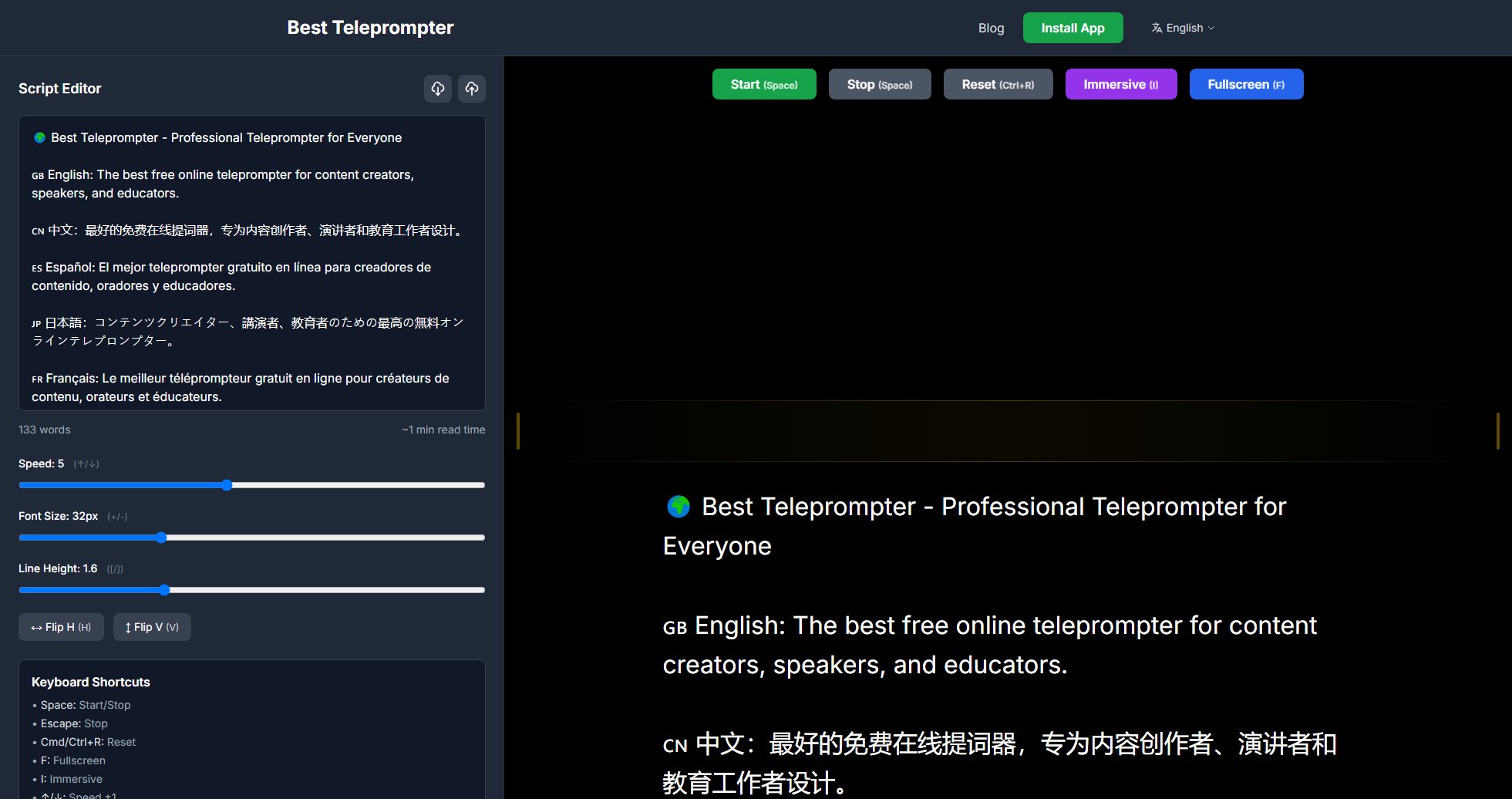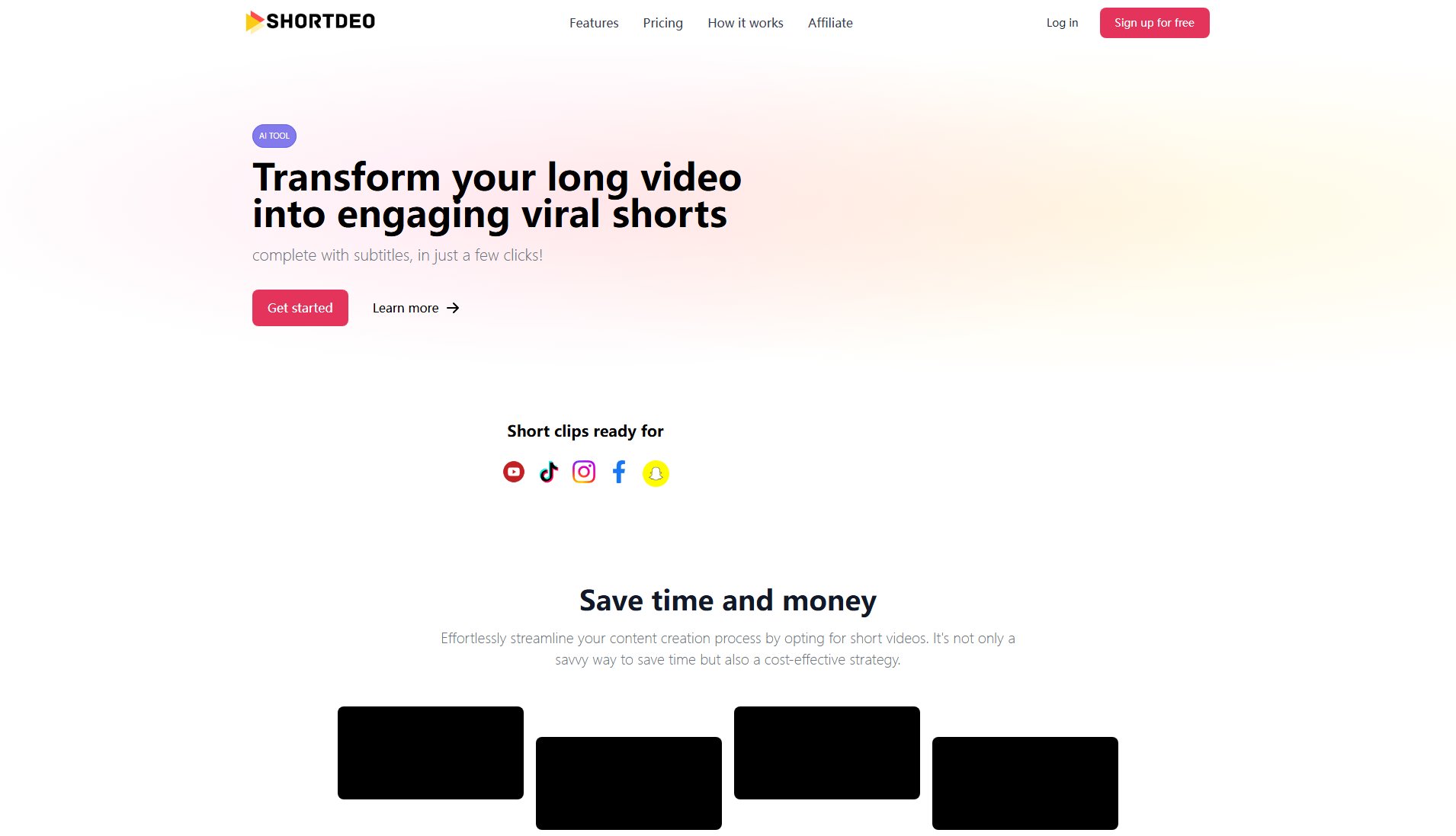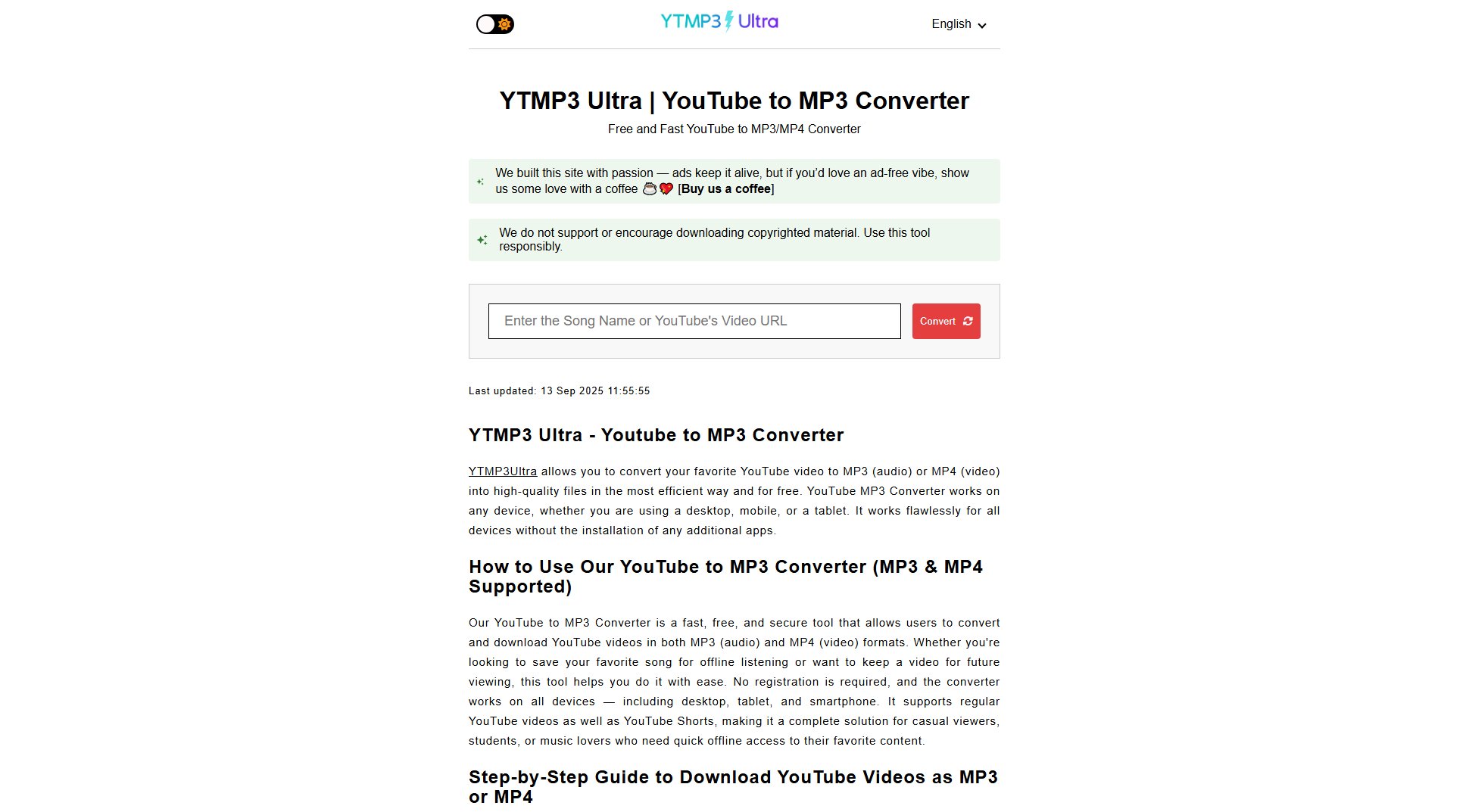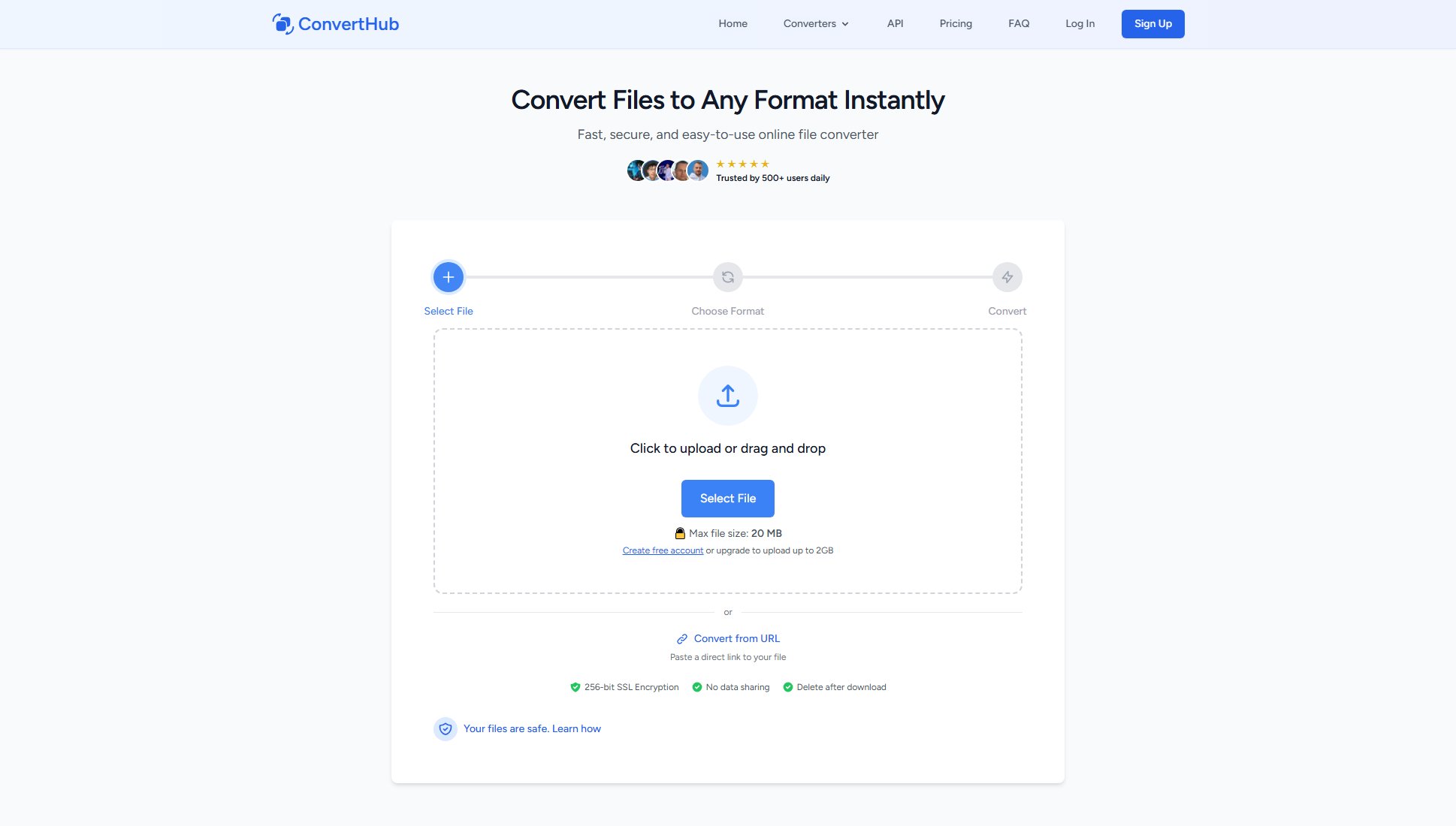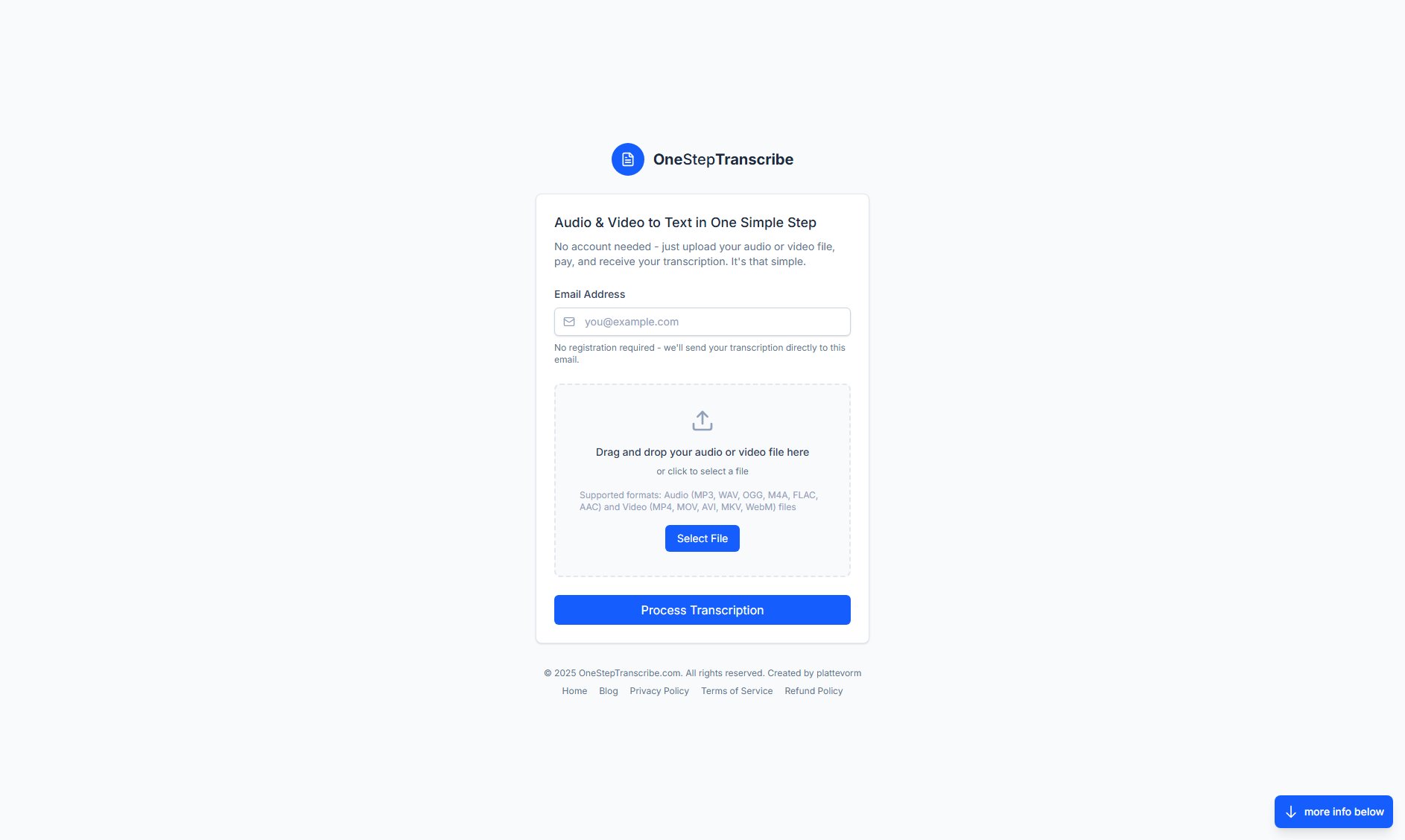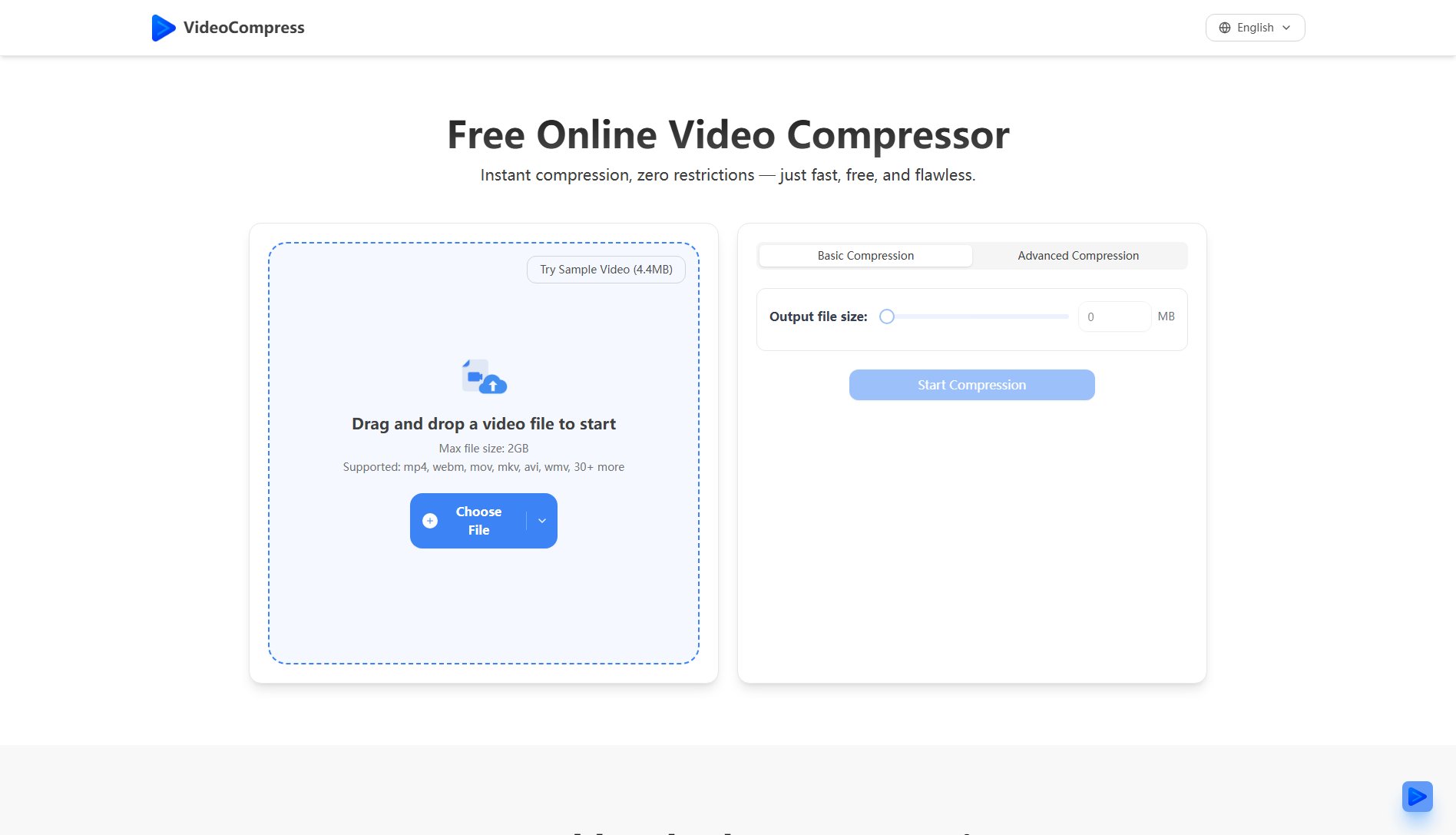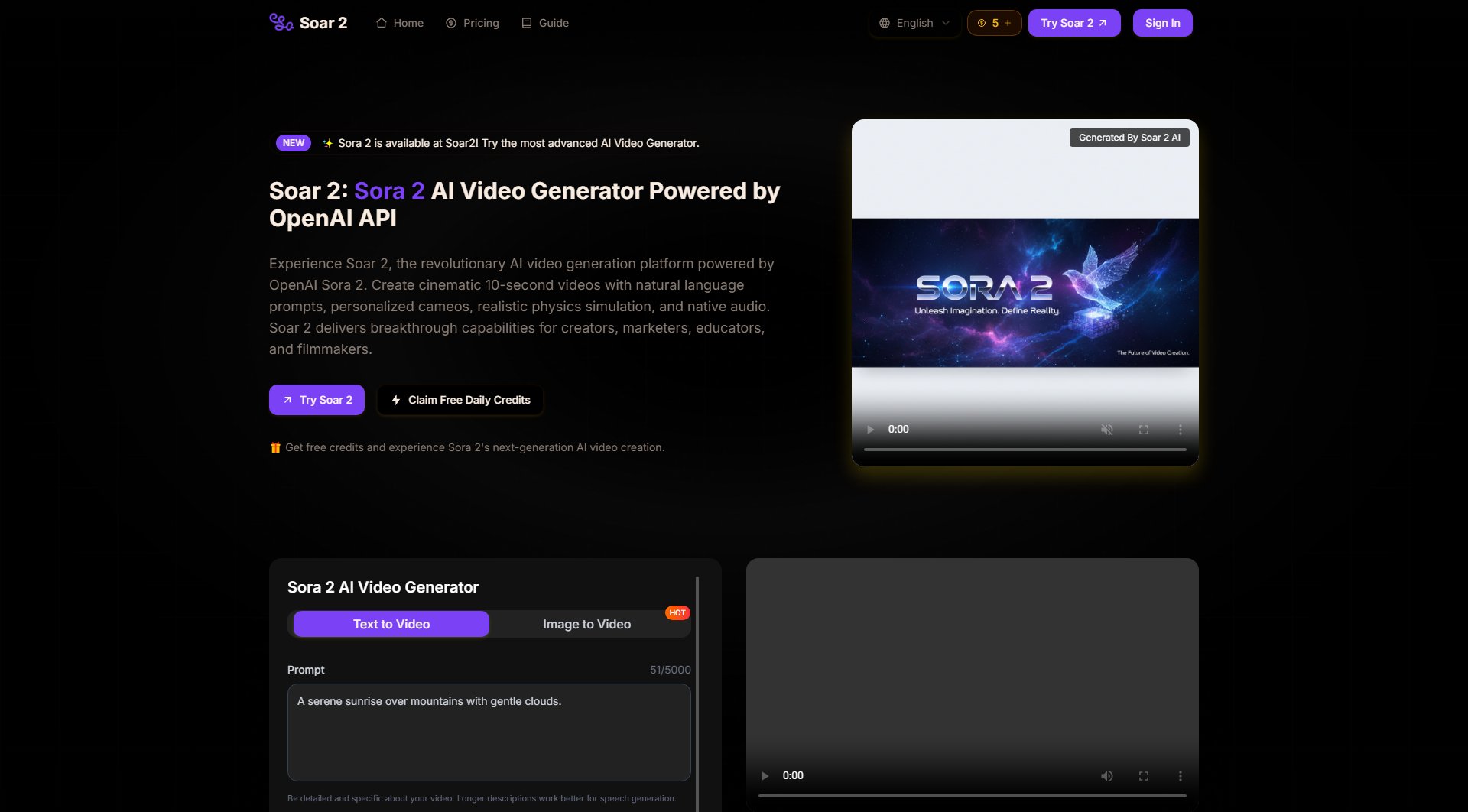WonderFox HD Video Converter Factory Pro
All-in-one video processing solution with 500+ format support
What is WonderFox HD Video Converter Factory Pro? Complete Overview
WonderFox HD Video Converter Factory Pro is a comprehensive multimedia software solution designed to handle all your video conversion needs. It supports over 500 output formats and device presets, including 12K, 8K, 4K, 2K, HD, and SD conversions with full quality control. Beyond conversion, it offers capabilities for downloading online videos, editing videos and audio, screen recording, and creating animated GIFs. The software is particularly valuable for users who need to achieve wider compatibility across devices while maintaining desired file size and quality. Established in 2009, WonderFox serves over 10 million customers worldwide and is trusted by professionals and general users alike for its superior quality and service.
WonderFox HD Video Converter Factory Pro Interface & Screenshots

WonderFox HD Video Converter Factory Pro Official screenshot of the tool interface
What Can WonderFox HD Video Converter Factory Pro Do? Key Features
500+ Format Support
Convert between 500+ video and audio formats including all popular formats like MP4, MOV, AVI, MTS, and various HD formats. The software maintains original quality during conversion.
High Resolution Conversion
Supports up to 12K resolution conversions with full control over output quality. Perfect for professionals working with ultra-high-definition content.
Video Downloading
Download videos from YouTube and 1000+ other sites directly through the software interface. Includes support for private videos and full playlists.
Advanced Editing Tools
Comprehensive editing suite including trimming, cropping, adding subtitles, applying effects, and adjusting audio parameters. All edits can be previewed in real-time.
Hardware Acceleration
Utilizes GPU acceleration for up to 50x faster conversion speeds compared to software-only solutions. Dramatically reduces processing time for large files.
Device Optimization
250+ device presets optimize output for specific smartphones, tablets, TVs, and game consoles. Includes profiles for all major brands.
Best WonderFox HD Video Converter Factory Pro Use Cases & Applications
Digitizing DVD Collections
Users can rip their entire DVD collections to digital formats for storage on hard drives or media servers, saving physical space while maintaining access to their media.
Video Format Conversion for Editing
Video editors can convert footage from various cameras to a uniform format for easier editing in their preferred software, saving time in post-production.
Creating Mobile-Optimized Videos
Content creators can quickly convert videos to formats optimized for smartphones and tablets, ensuring perfect playback on any device.
Downloading Online Content
Educators and trainers can download instructional videos from platforms like YouTube for offline use in presentations or training sessions.
How to Use WonderFox HD Video Converter Factory Pro: Step-by-Step Guide
Download and install the software from the official website. The installation process is straightforward and takes less than a minute.
Add your source files by dragging and dropping them into the interface or using the 'Add Files' button. The software supports batch processing.
Select your desired output format from the extensive list or choose a device preset for automatic optimization.
Use the editing tools if needed to trim, crop, add effects or adjust audio settings. Preview your changes before conversion.
Click the 'Run' button to start conversion. The progress is displayed in real-time with estimated time remaining.
Access your converted files in the output folder. The software maintains original folder structures for organized results.
WonderFox HD Video Converter Factory Pro Pros and Cons: Honest Review
Pros
Considerations
Is WonderFox HD Video Converter Factory Pro Worth It? FAQ & Reviews
Yes, all WonderFox products are thoroughly scanned by over 70 certified security software before each release, ensuring they are 100% clean and safe.
The software is compatible with Windows 11, 10, 8, 7, and Vista. There are currently no versions for macOS or Linux.
Yes, the free version allows you to test basic functionality. The Pro version offers a 30-day money-back guarantee if you're not satisfied.
WonderFox releases regular updates to add new formats, improve performance, and enhance features. Pro users receive all updates for free.
The HD Video Converter Factory Pro doesn't support Blu-ray conversion. For Blu-ray needs, consider WonderFox's dedicated Blu-ray products.