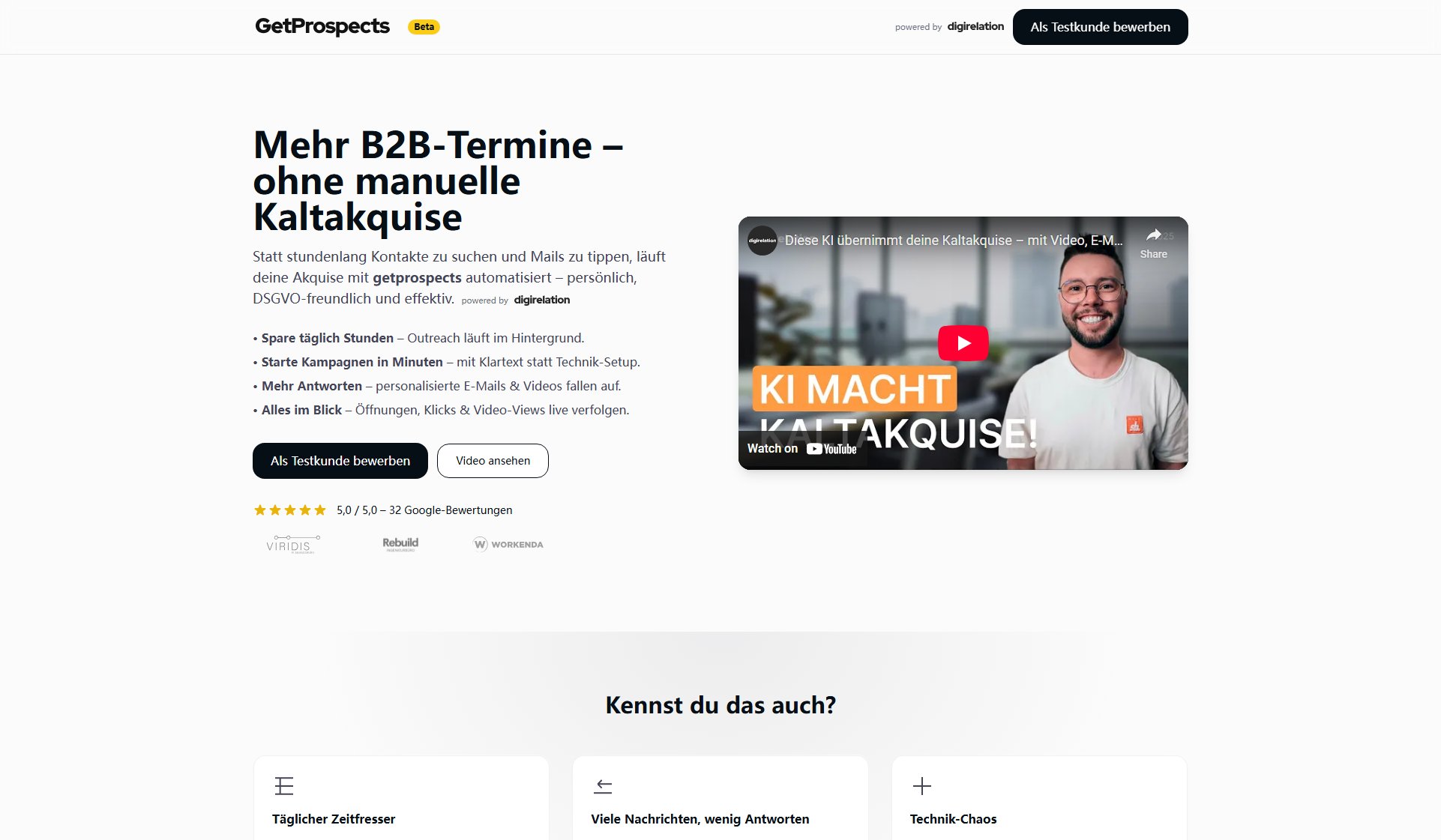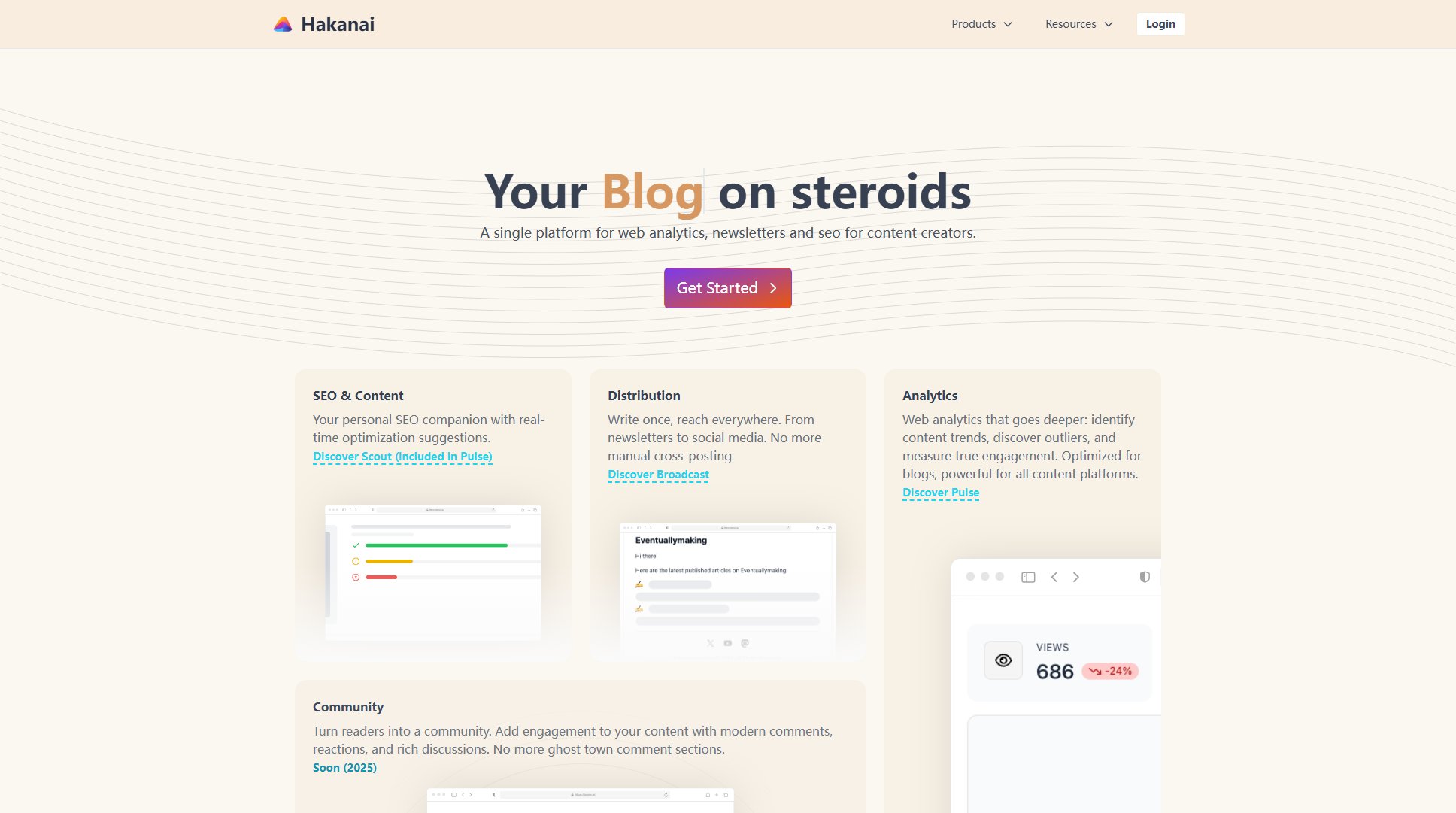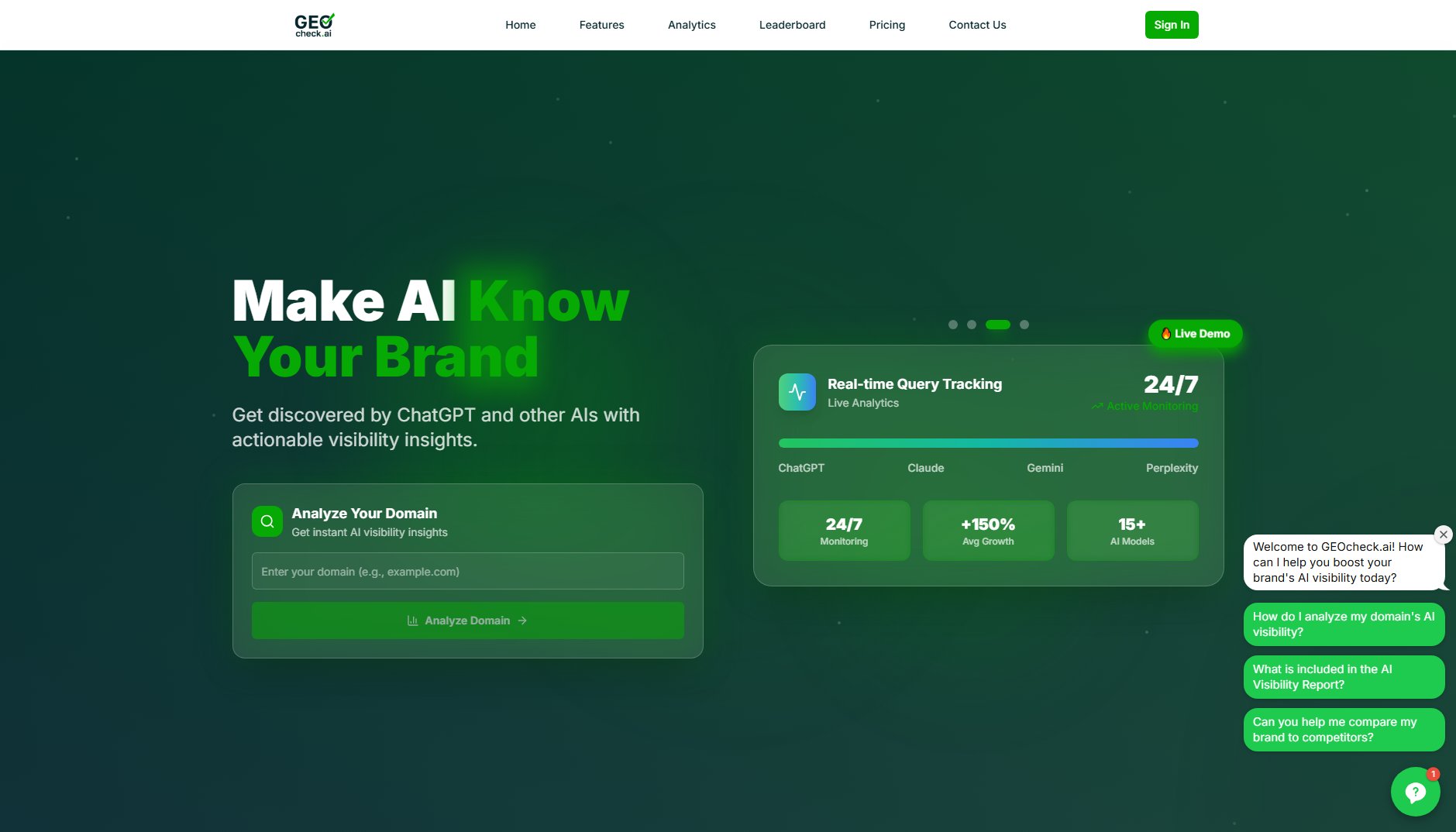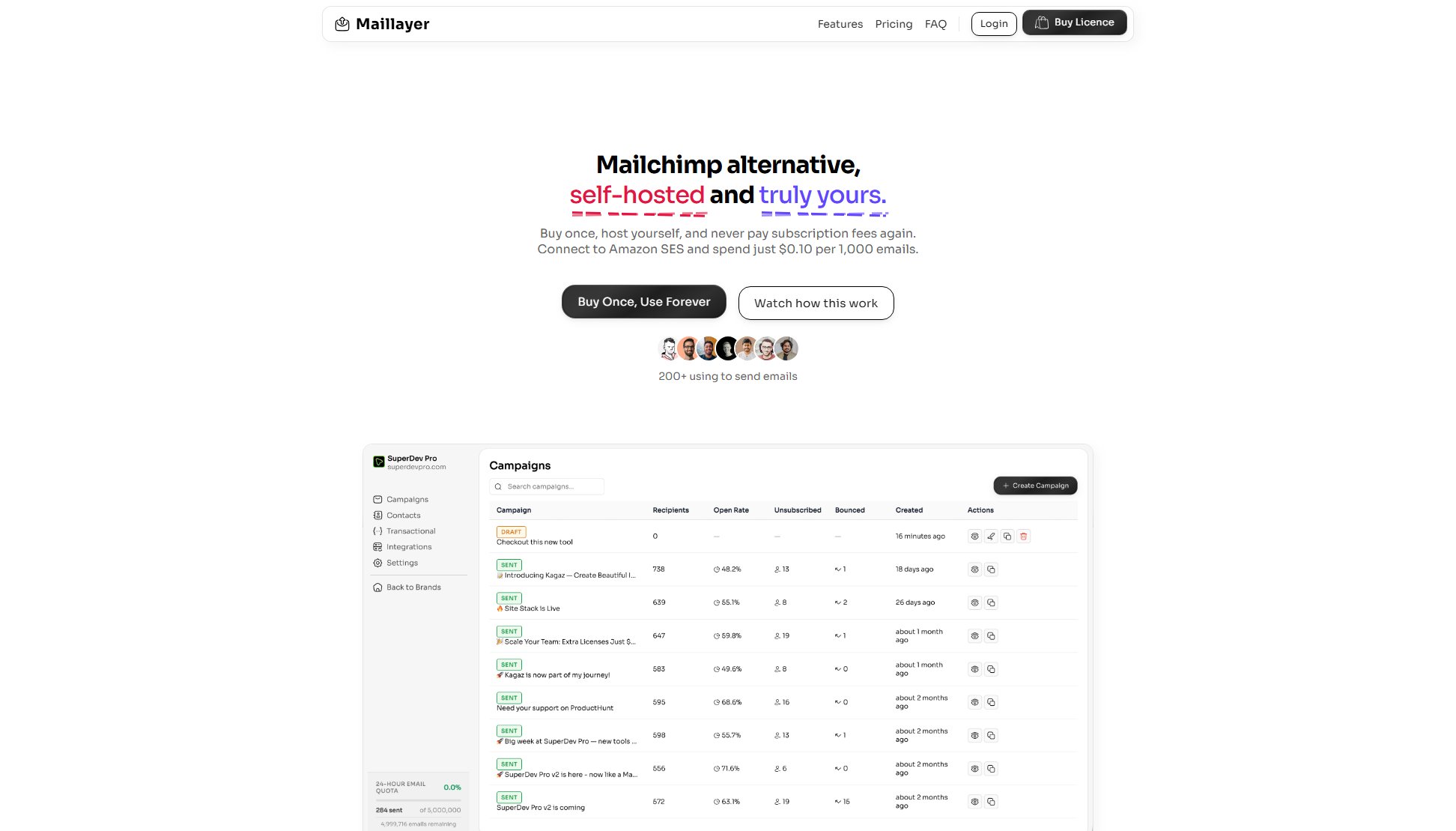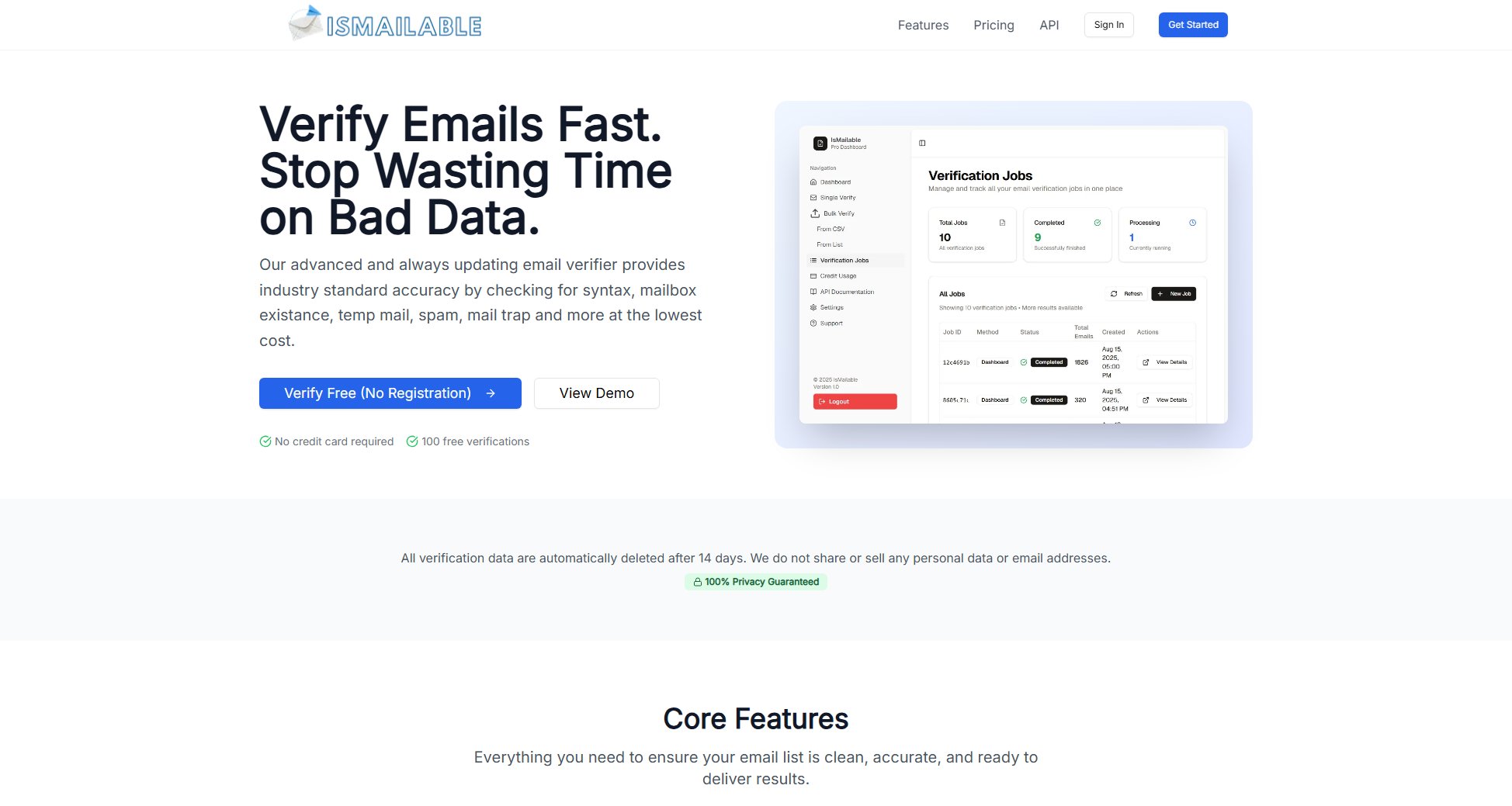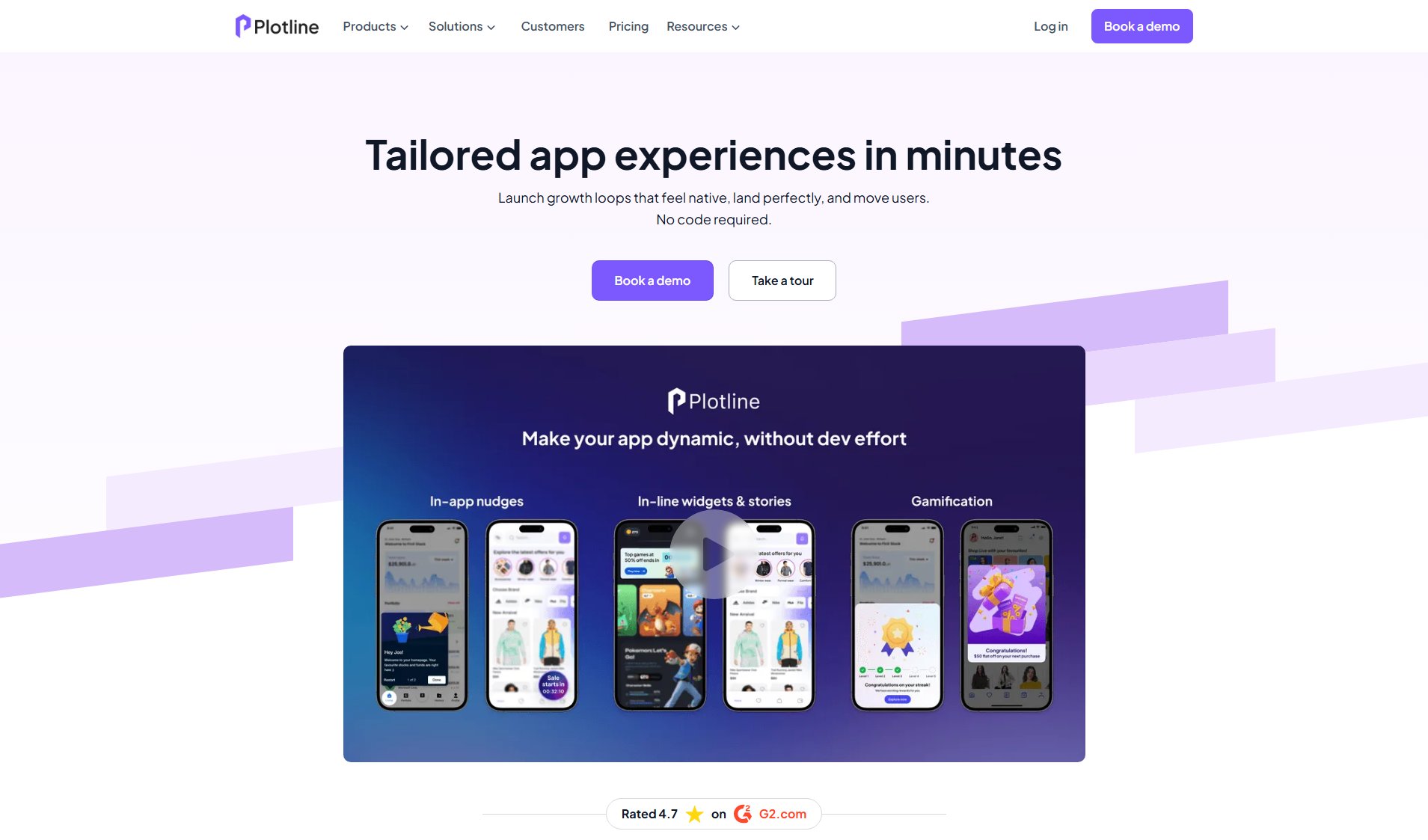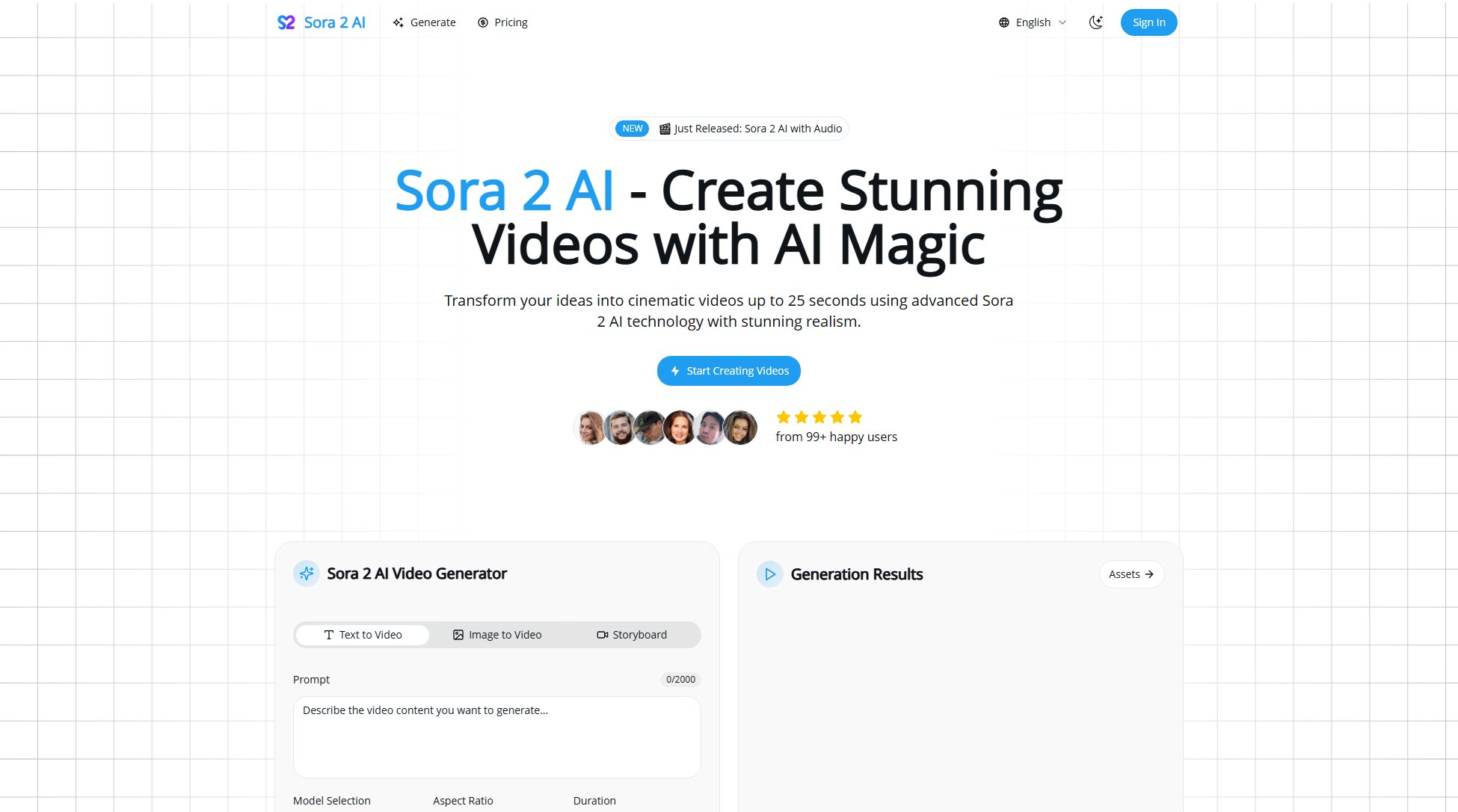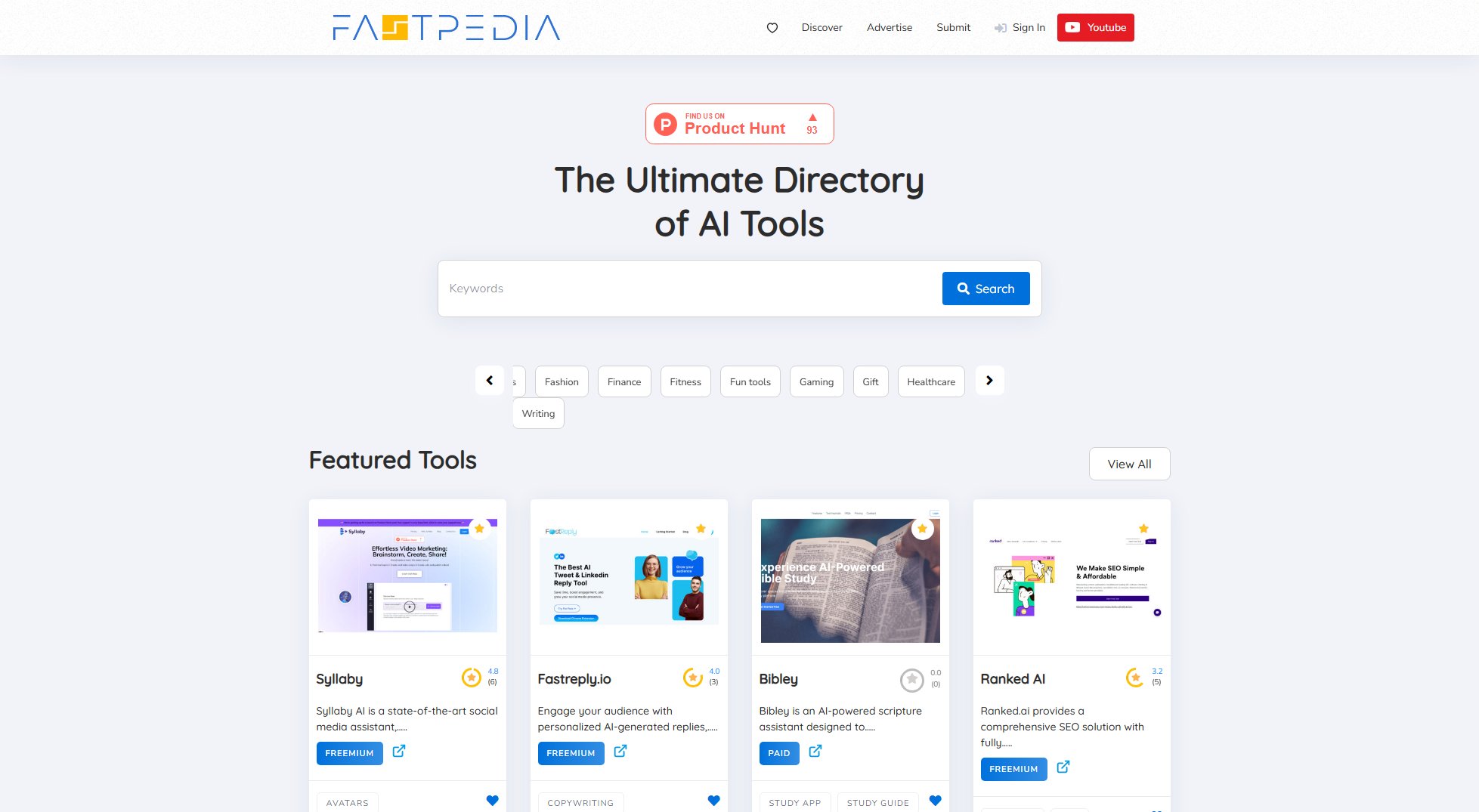VeoE AI
Free AI video maker with audio powered by Google Veo 3
What is VeoE AI? Complete Overview
VeoE AI is a cutting-edge AI video generation tool powered by Google's Veo 3 technology, designed to transform text and images into professional-quality videos with synchronized audio. This revolutionary tool solves the pain points of complex video production by offering an intuitive platform that requires no technical skills, making professional video creation accessible to everyone. Target audiences include content creators, marketers, educators, businesses, and creative professionals who need high-quality video content quickly and easily. With features like text-to-video and image-to-video conversion, natural audio synchronization, and full commercial usage rights, VeoE AI empowers users to create stunning content for platforms like YouTube, Instagram, and TikTok without the need for expensive equipment or editing expertise.
VeoE AI Interface & Screenshots
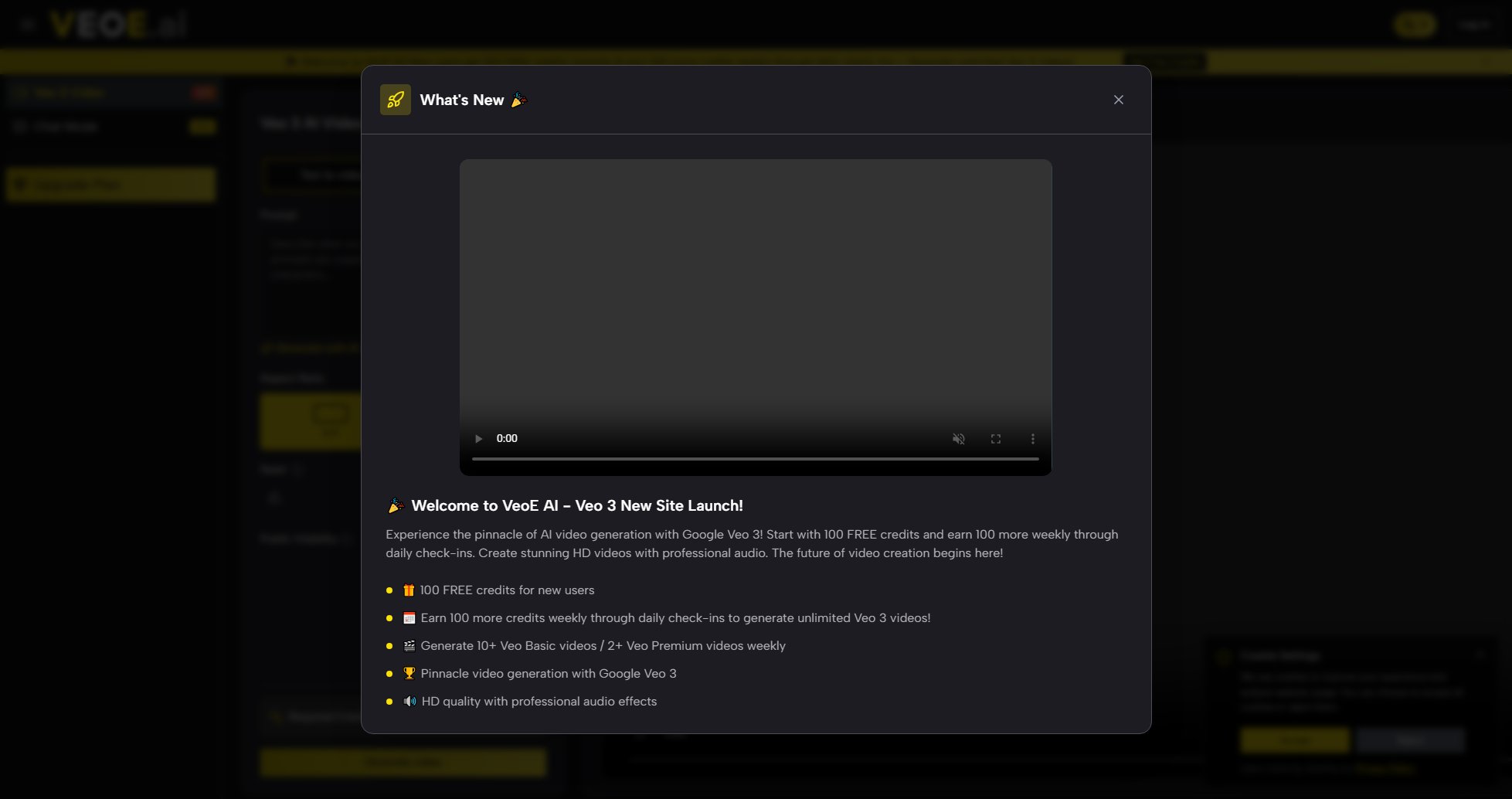
VeoE AI Official screenshot of the tool interface
What Can VeoE AI Do? Key Features
Text-to-Video Generation
Transform simple text descriptions into professional videos with ease. The Veo 3 AI analyzes your text input, understands the creative vision, and generates videos with perfect composition and synchronized audio. This feature is ideal for creating content from scripts, stories, or simple concepts without any visual references.
Image-to-Video Conversion
Turn static images into dynamic videos with AI-powered animation. Upload reference images and let the Veo 3 AI technology analyze and transform them into engaging video content with natural motion and flow, perfect for product showcases or visual storytelling.
Natural Audio Synchronization
Experience perfectly timed audio that matches your video content automatically. The AI ensures voiceovers, music, and sound effects are synchronized with the visual elements, creating a professional viewing experience without manual editing.
Multiple Aspect Ratios
Create videos optimized for different platforms with 16:9 (horizontal) and 9:16 (vertical) aspect ratio options. This flexibility ensures your content looks perfect whether it's destined for YouTube, Instagram Reels, TikTok, or other platforms.
Commercial Usage Rights
All generated videos come with full commercial rights, allowing you to use them for business purposes, marketing campaigns, or monetized content without additional licensing concerns.
Lightning-Fast Generation
Get professional-quality videos in seconds rather than hours. The powerful Veo 3 AI technology processes inputs and generates finished videos quickly, streamlining your content creation workflow.
No Watermark Downloads
Paid plans allow downloads without watermarks, ensuring your videos maintain a professional appearance for business or public use.
Best VeoE AI Use Cases & Applications
Social Media Content Creation
Content creators can quickly generate engaging short-form videos for platforms like Instagram Reels and TikTok by simply describing their concept or uploading reference images, saving hours of filming and editing time.
Product Marketing Videos
Businesses can create professional product showcase videos from product images and descriptions, enabling them to produce high-quality marketing materials without expensive video production resources.
Educational Content
Educators can transform lesson plans or diagrams into engaging video content that enhances student comprehension and makes learning more visual and interactive.
Corporate Communications
Companies can create professional internal communications, training materials, or presentation videos from text reports or slide images, adding a dynamic element to business communications.
Personal Creative Projects
Individuals can bring personal stories, poems, or photo collections to life as video narratives without needing technical video editing skills or equipment.
How to Use VeoE AI: Step-by-Step Guide
Describe your video concept or upload reference images. Input your creative vision through text or visual references. The system accepts any type of creative input, from simple text descriptions to complex visual concepts.
Select your preferred settings. Choose between text-to-video or image-to-video mode, select your desired aspect ratio (16:9 or 9:16), and adjust any other available parameters to guide the generation process.
Let the AI work its magic. The Veo 3 AI technology automatically analyzes your input, understands your vision, and begins generating your video with synchronized audio.
Preview and refine. Review the generated video and make any necessary adjustments to the input or settings to perfect the results before finalizing.
Download and share. Once satisfied, download your professional-quality video in your preferred format and share it across platforms or use it in your projects.
VeoE AI Pros and Cons: Honest Review
Pros
Considerations
Is VeoE AI Worth It? FAQ & Reviews
Veo AI Video Generator is an advanced tool powered by Google's Veo 3 technology that transforms text descriptions and images into professional-quality videos with synchronized audio automatically.
Yes, there's a free plan with 100 credits (10 videos). Paid plans with more features start at $8.3/month for 2,400 credits annually.
Yes, all generated videos come with full commercial usage rights, allowing you to use them for business purposes, marketing, or monetized content.
The tool supports multiple output formats suitable for various platforms, though specific format details aren't listed on the website.
Yes, the platform uses secure encryption and doesn't store personal inputs or generated videos permanently, ensuring your privacy.
Yes, the web-based platform is optimized for smartphones and tablets, allowing video creation on the go without app installation.