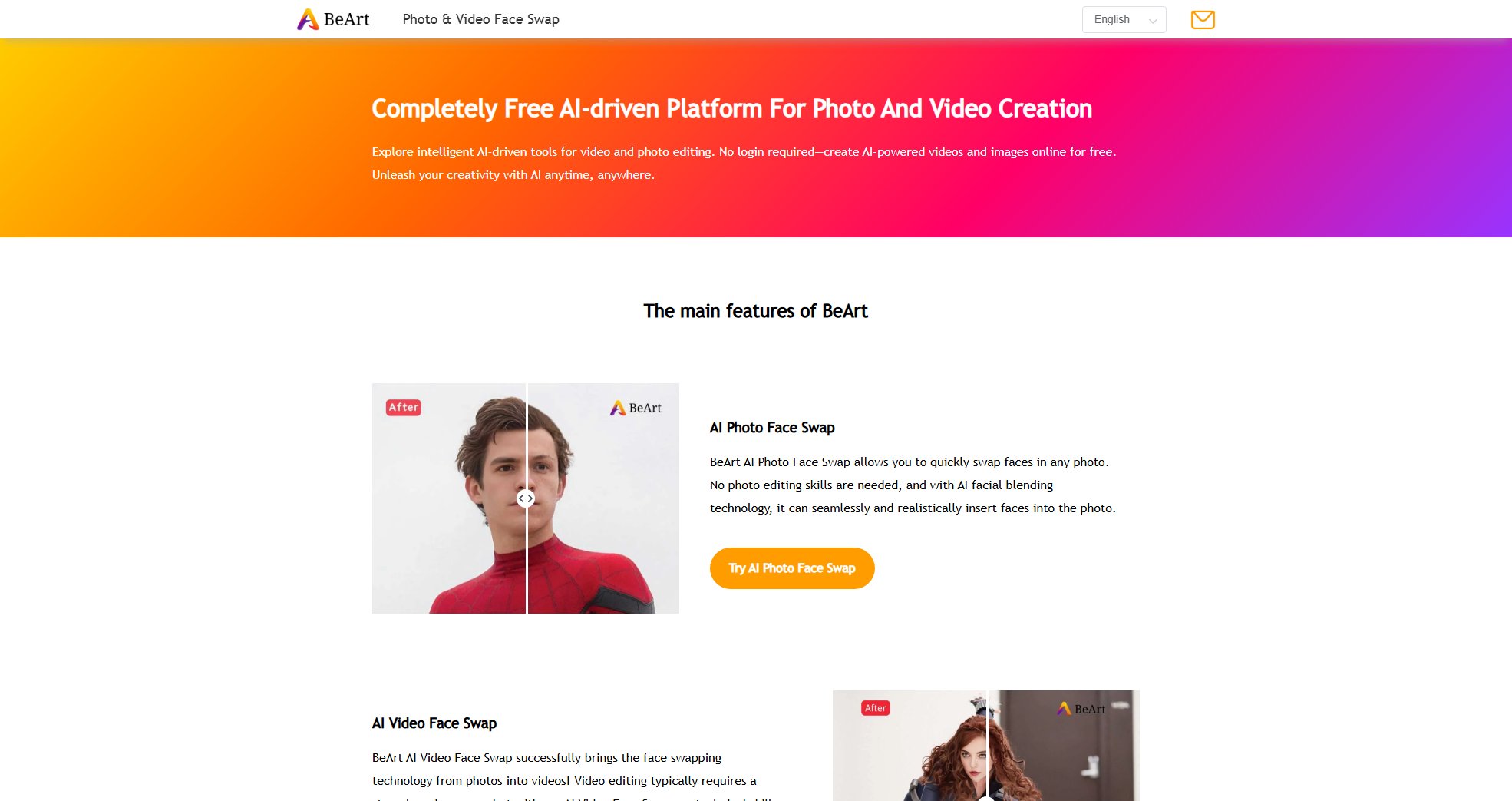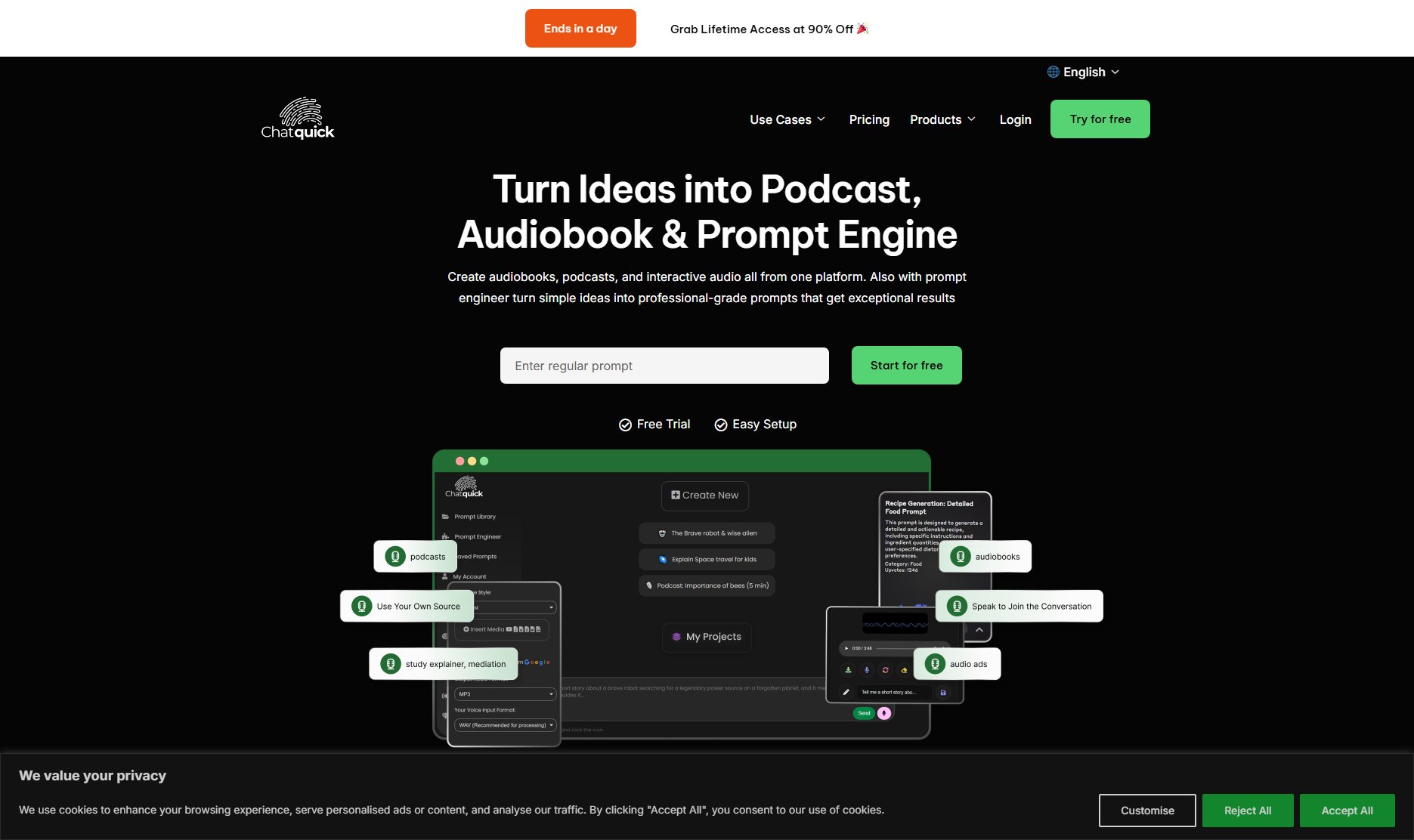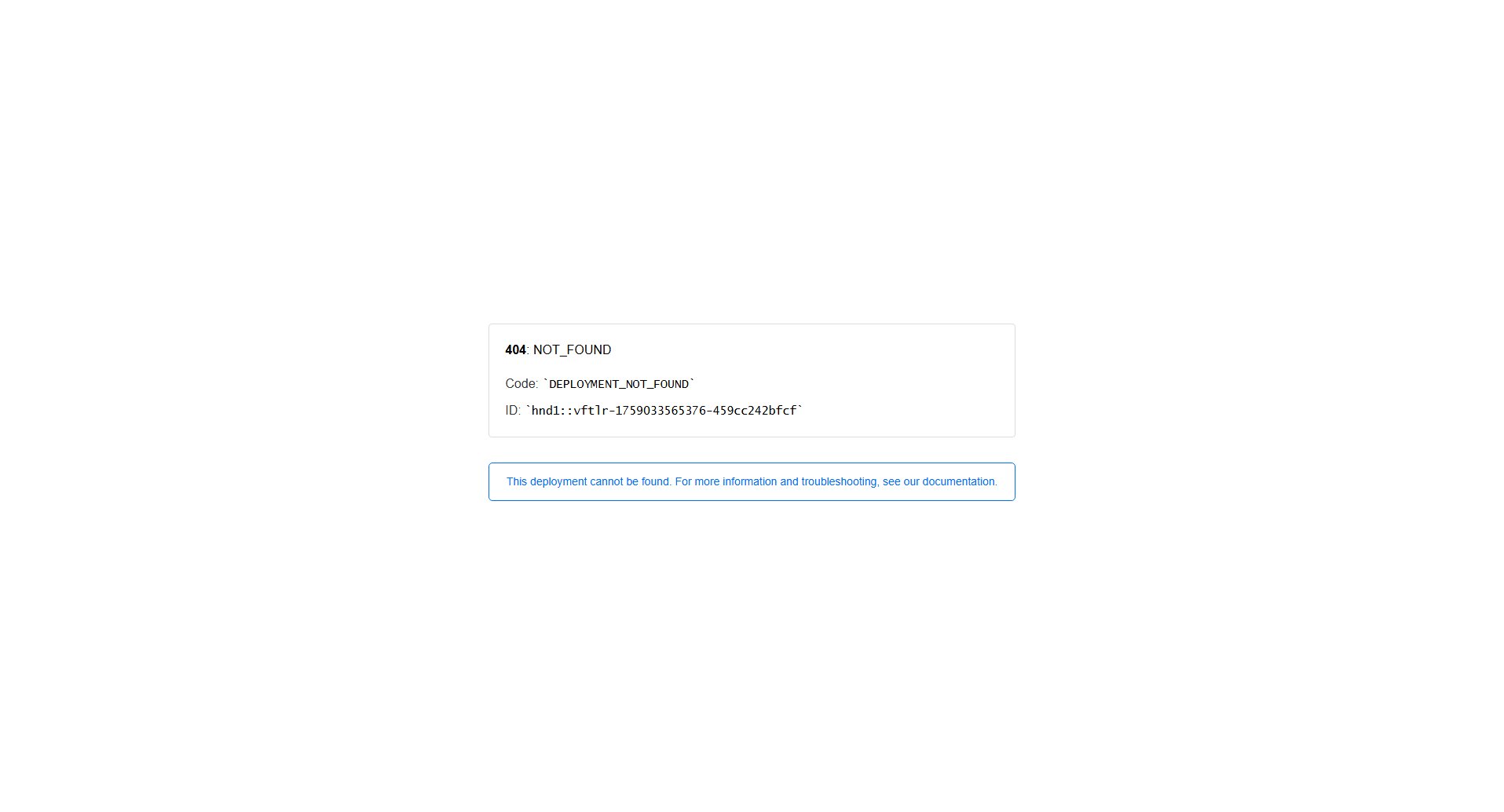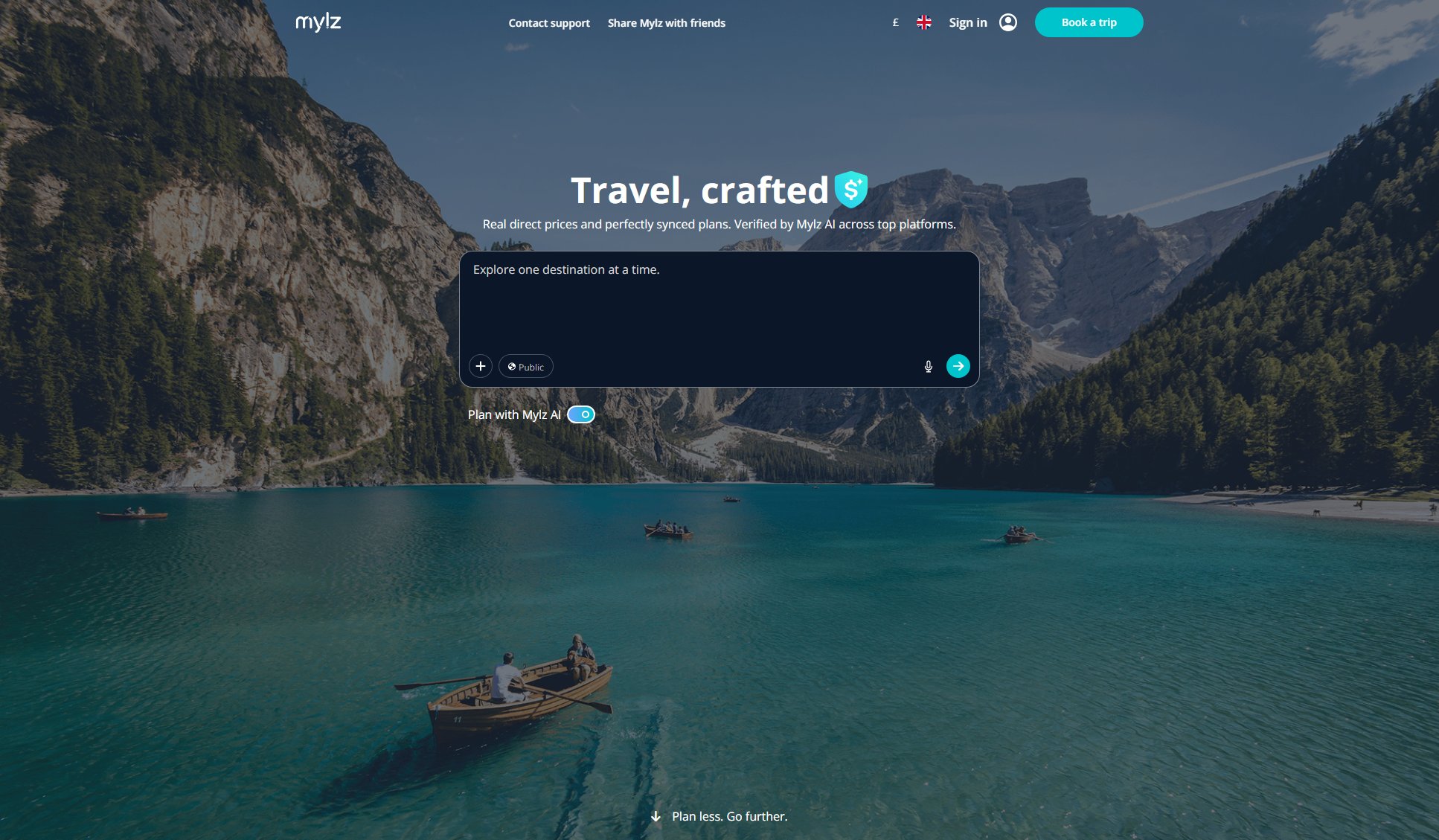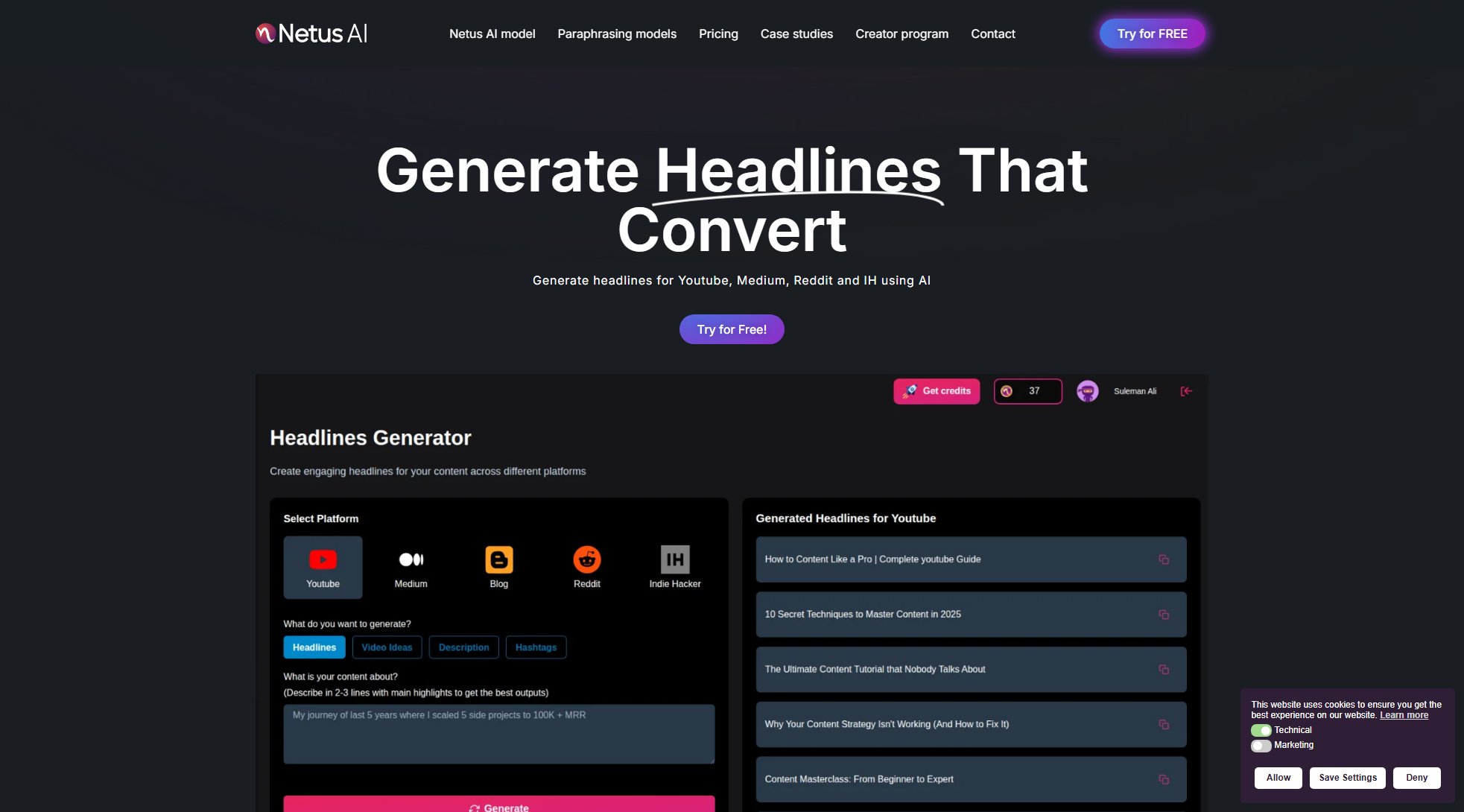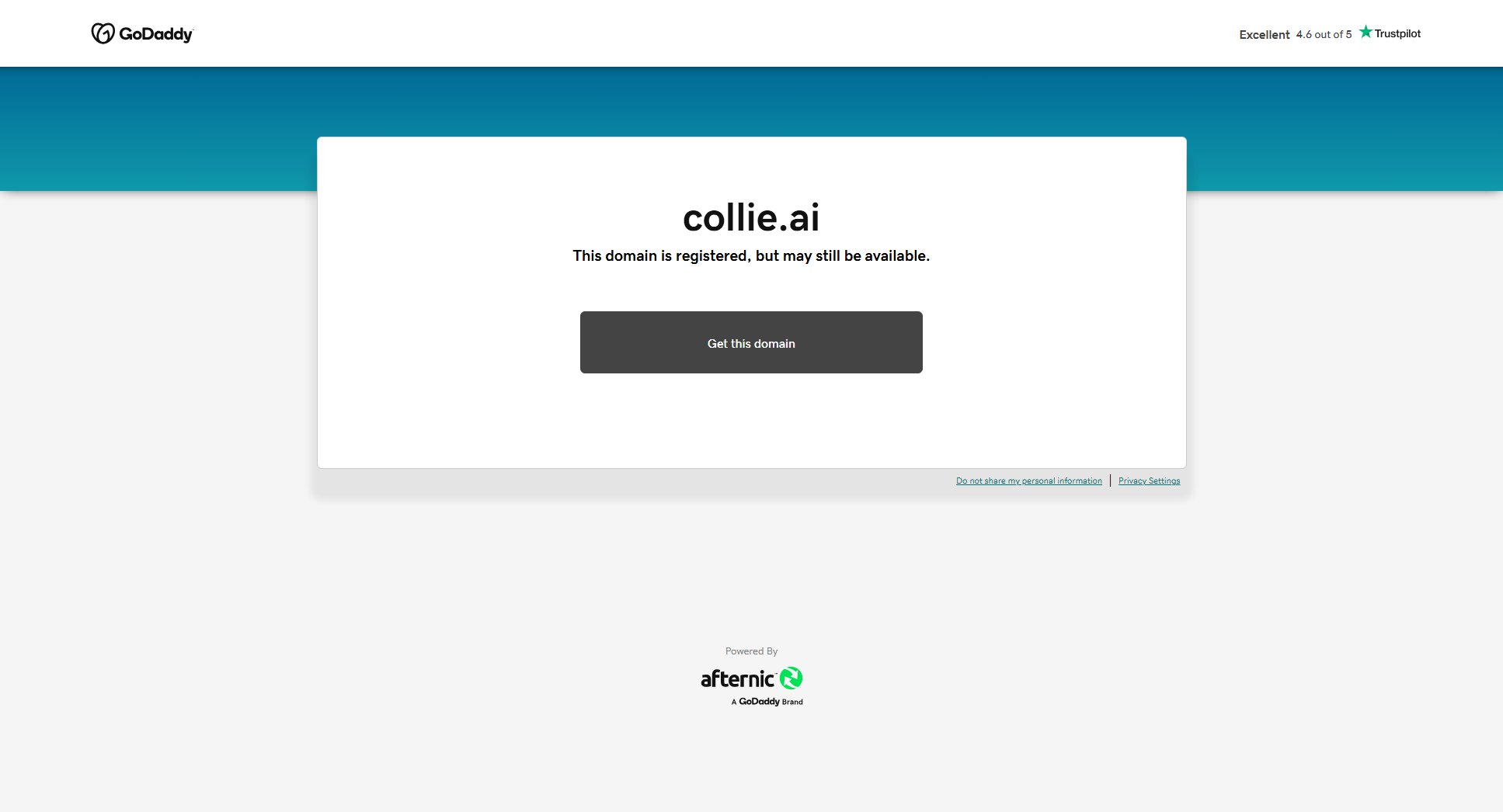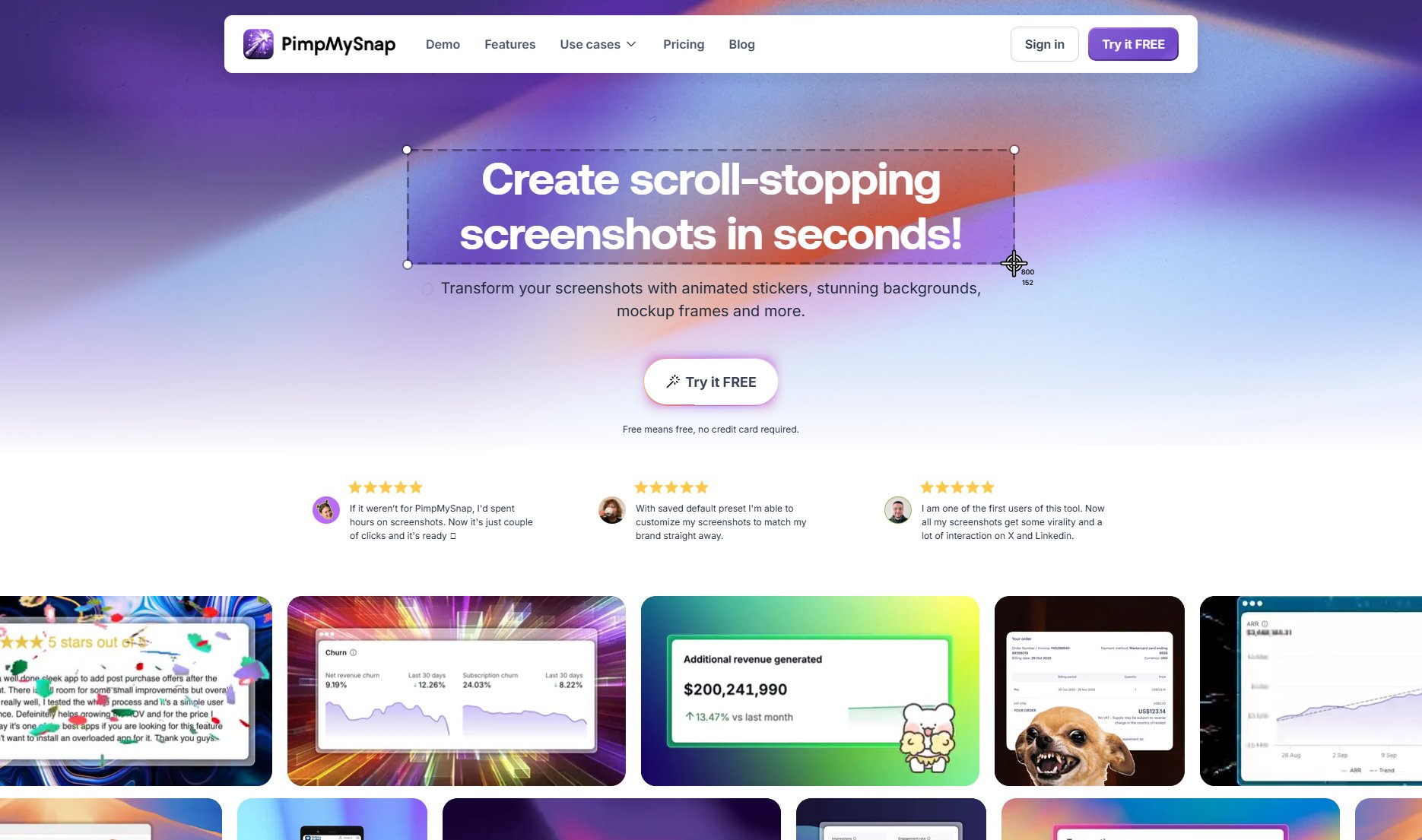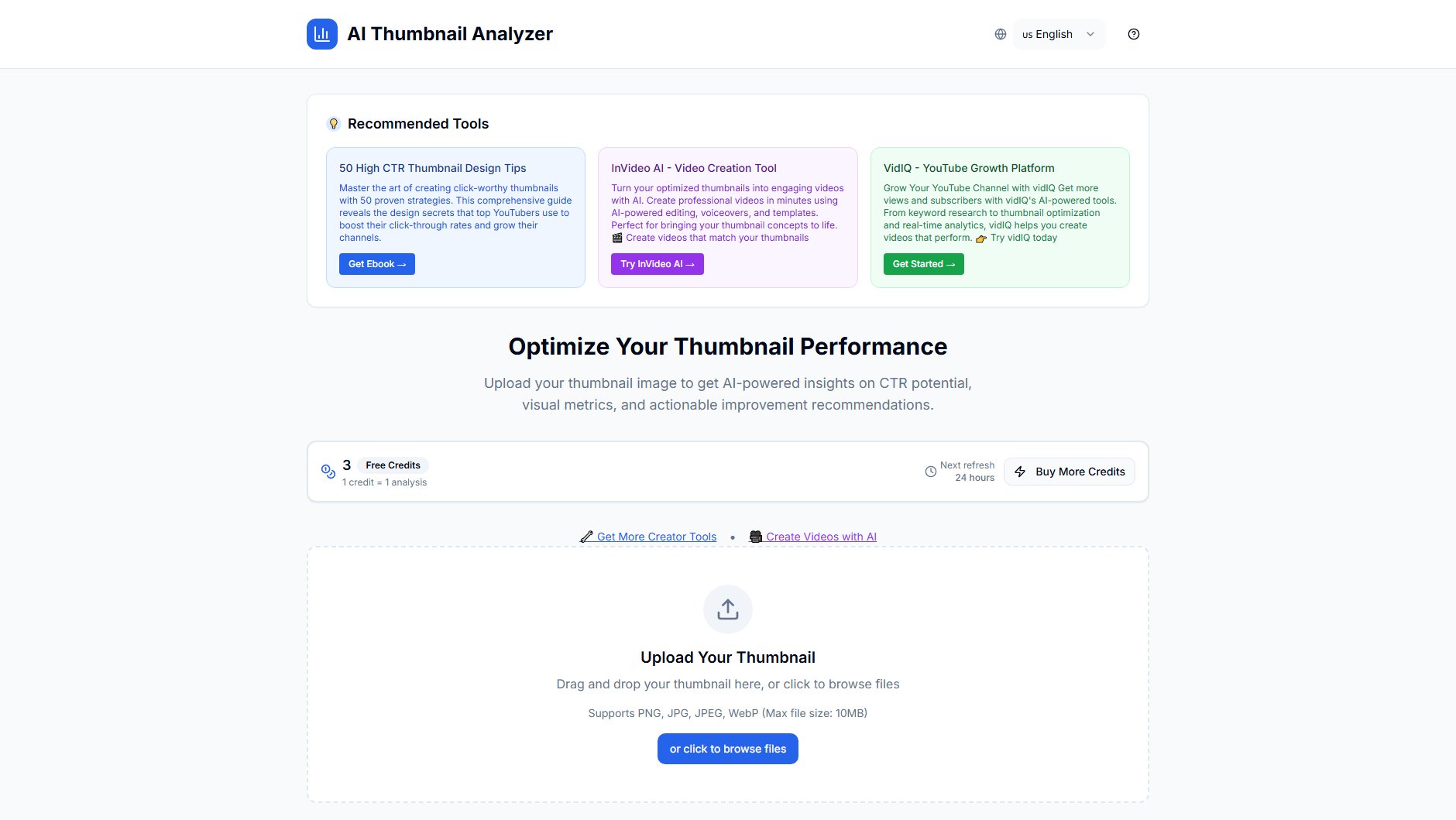Veo 3 Prompt Guide
Master AI video creation with our simple step-by-step prompt guide
What is Veo 3 Prompt Guide? Complete Overview
The Veo 3 Prompt Guide is a comprehensive resource designed to help users create high-quality AI-generated videos effortlessly. This guide breaks down the complex process of video generation into 8 simple, actionable steps that anyone can follow. By focusing on key elements like subject description, actions, styles, camera movements, locations, moods, audio, and color schemes, the guide ensures users can generate professional-looking videos without any technical expertise. The tool is ideal for content creators, marketers, educators, and anyone looking to produce engaging video content quickly using AI technology.
Veo 3 Prompt Guide Interface & Screenshots
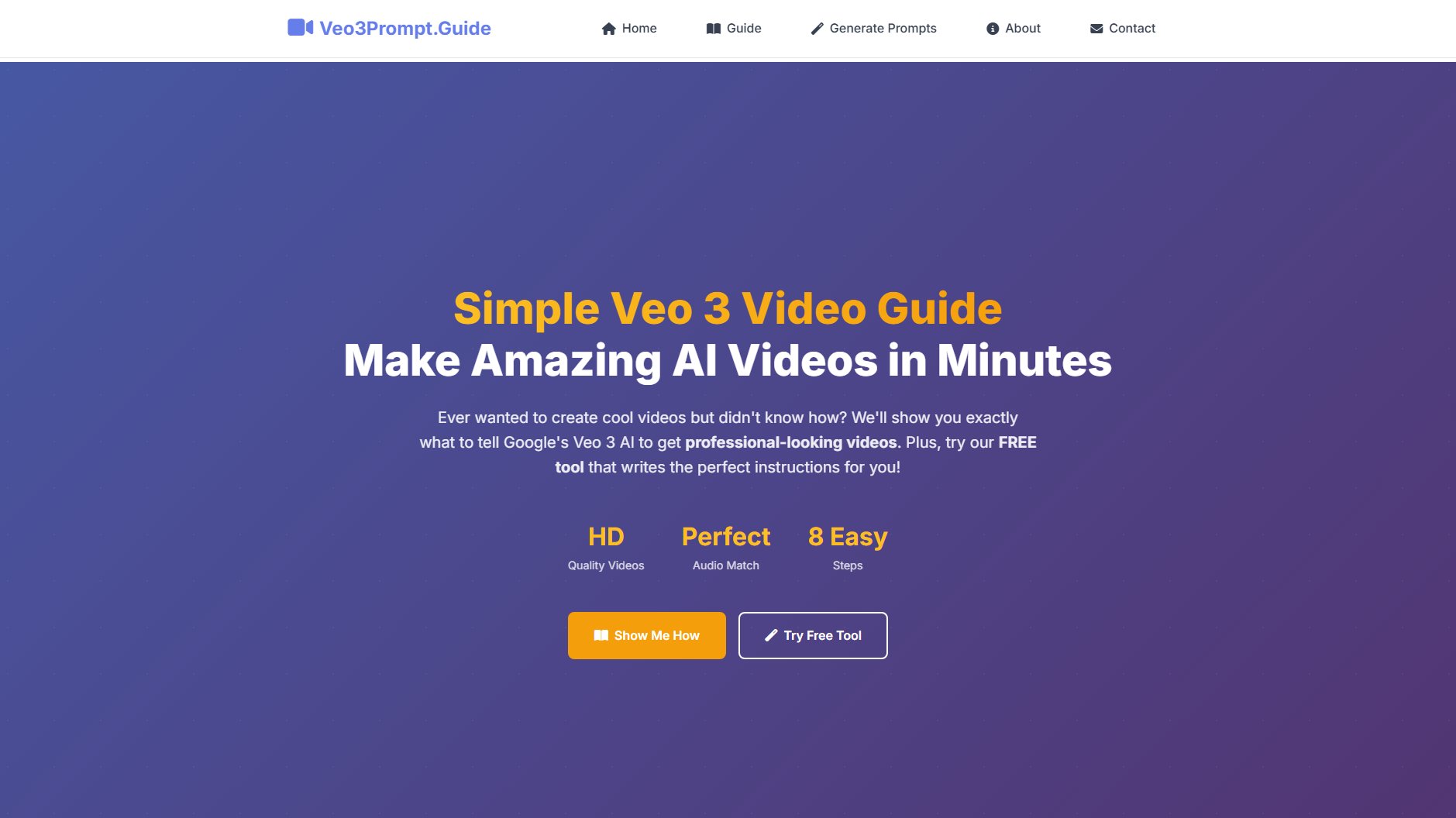
Veo 3 Prompt Guide Official screenshot of the tool interface
What Can Veo 3 Prompt Guide Do? Key Features
Step-by-Step Prompt Creation
Breaks down the video creation process into 8 simple steps, making AI video generation accessible to everyone regardless of technical skill level.
Clear Subject Description
Guides users in describing their video subjects precisely, ensuring AI generates accurate representations of people or objects.
Action Specification
Helps users articulate what's happening in their videos, creating dynamic and engaging content.
Style Selection
Offers guidance on choosing video styles (movie, cartoon, documentary, etc.) to match creative vision.
Camera Movement Control
Teaches users how to specify camera movements (zoom, follow, static) for professional cinematography effects.
Best Veo 3 Prompt Guide Use Cases & Applications
Social Media Content Creation
Create engaging, professional-looking videos for Instagram, TikTok, or YouTube without expensive equipment or editing skills.
Educational Videos
Produce clear instructional videos with controlled pacing and camera movements to enhance learning.
Marketing Campaigns
Generate branded content with consistent styles and moods tailored to different campaign messages.
How to Use Veo 3 Prompt Guide: Step-by-Step Guide
Describe the main person or thing in your video clearly, as if telling a friend (e.g., 'A friendly woman in her 30s with curly hair').
Specify what action is happening in your video (e.g., 'cooking dinner and laughing with friends').
Choose your preferred video style (e.g., 'like a cozy home movie').
Define how the camera should move (e.g., 'slowly zoom in on her face').
Describe the location and surroundings (e.g., 'in a bright, modern kitchen with plants').
Veo 3 Prompt Guide Pros and Cons: Honest Review
Pros
Considerations
Is Veo 3 Prompt Guide Worth It? FAQ & Reviews
No, the guide is designed specifically for beginners, breaking down the process into simple steps anyone can follow.
The prompts are designed to work with most AI video generation tools, though they're optimized for Veo 3 technology.
With practice, you can generate professional-quality videos in minutes by following the step-by-step approach.