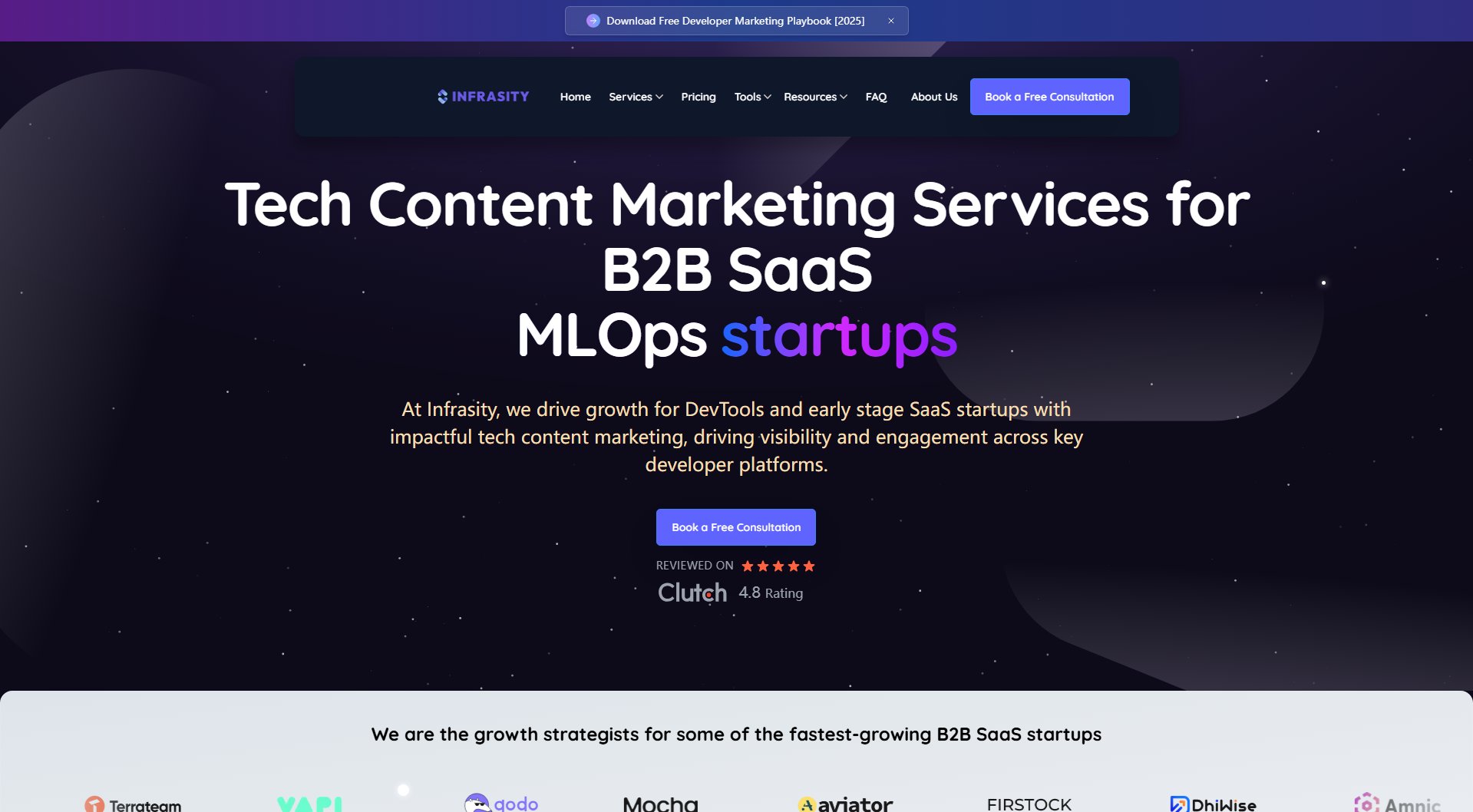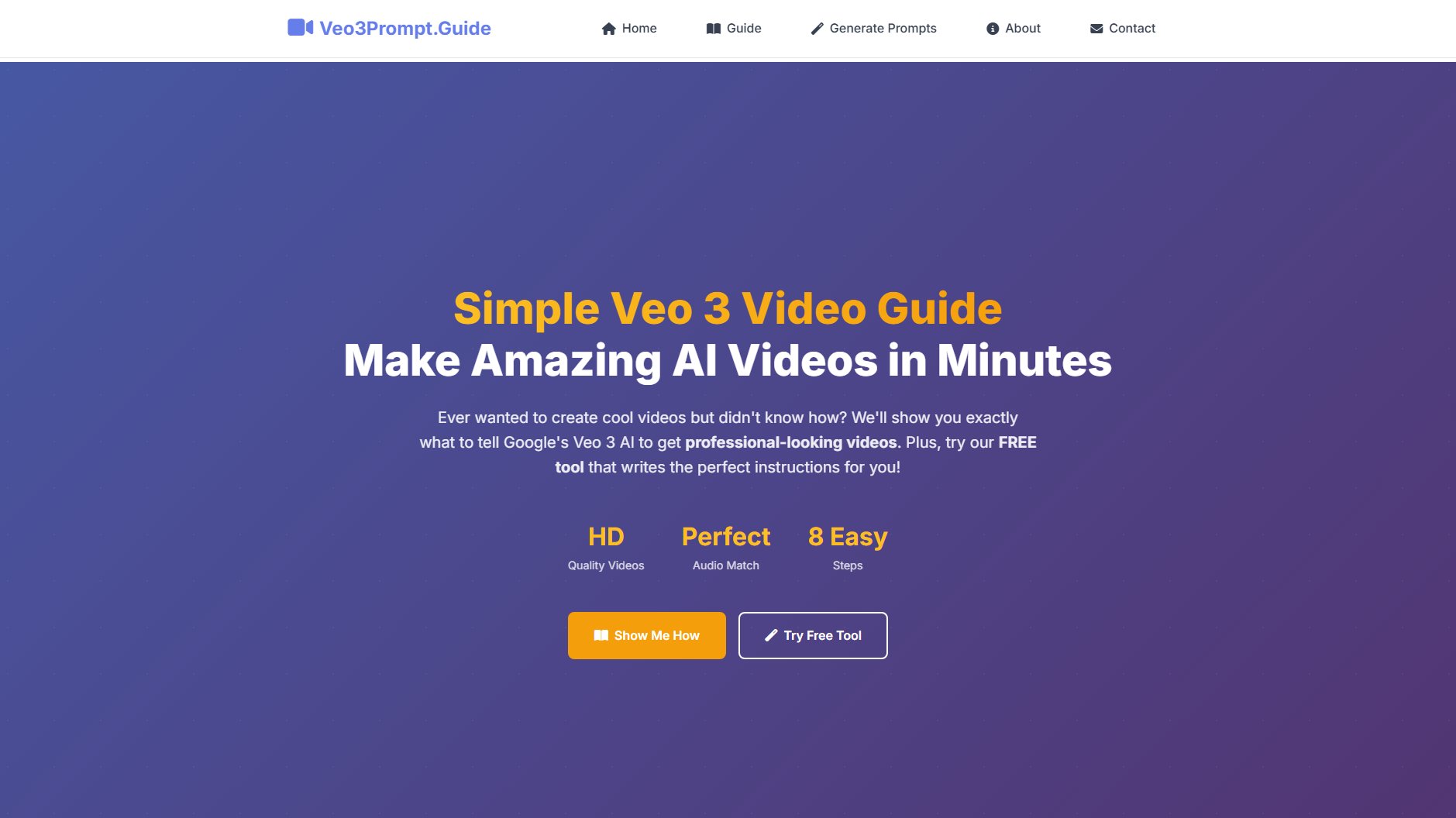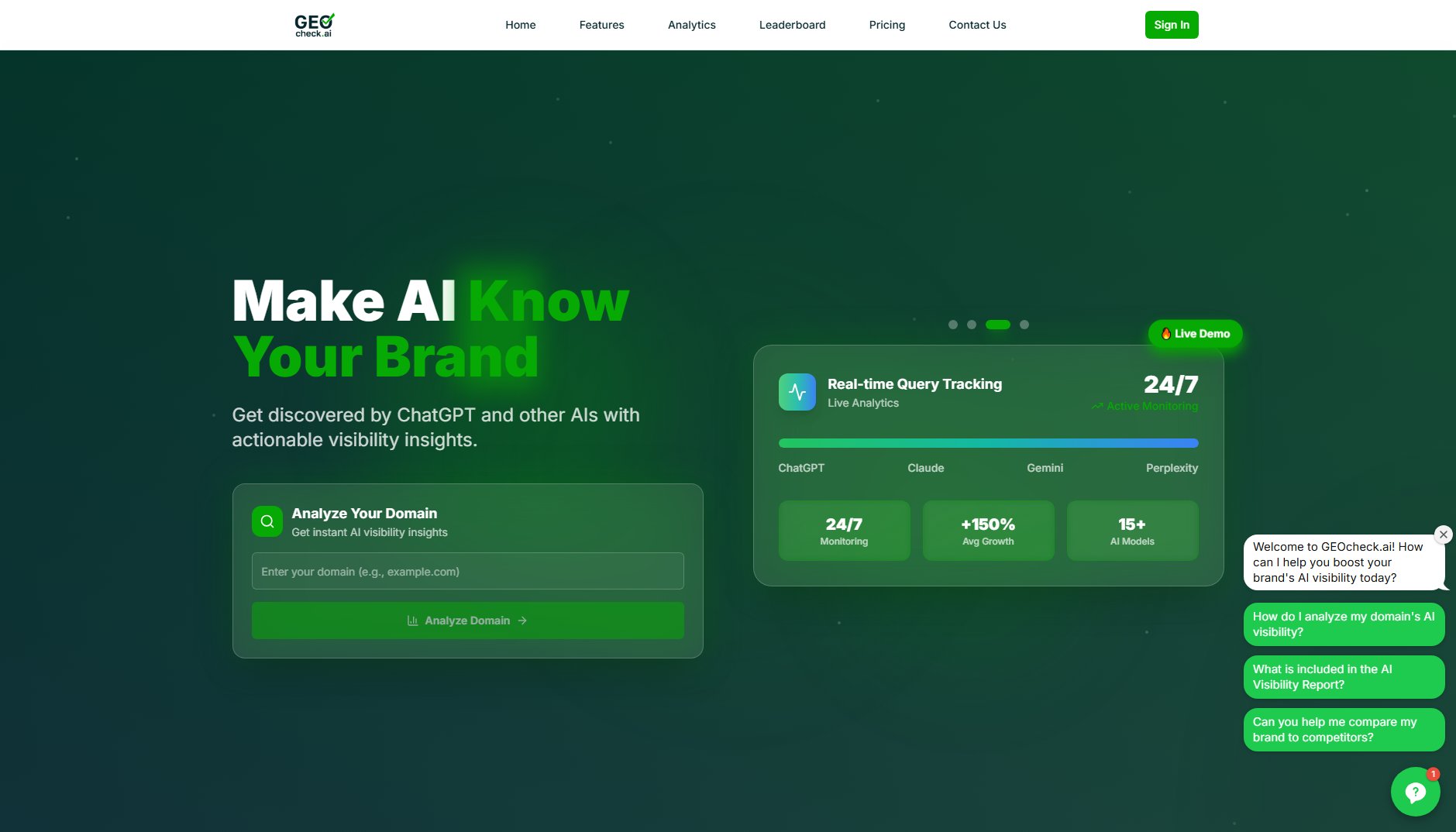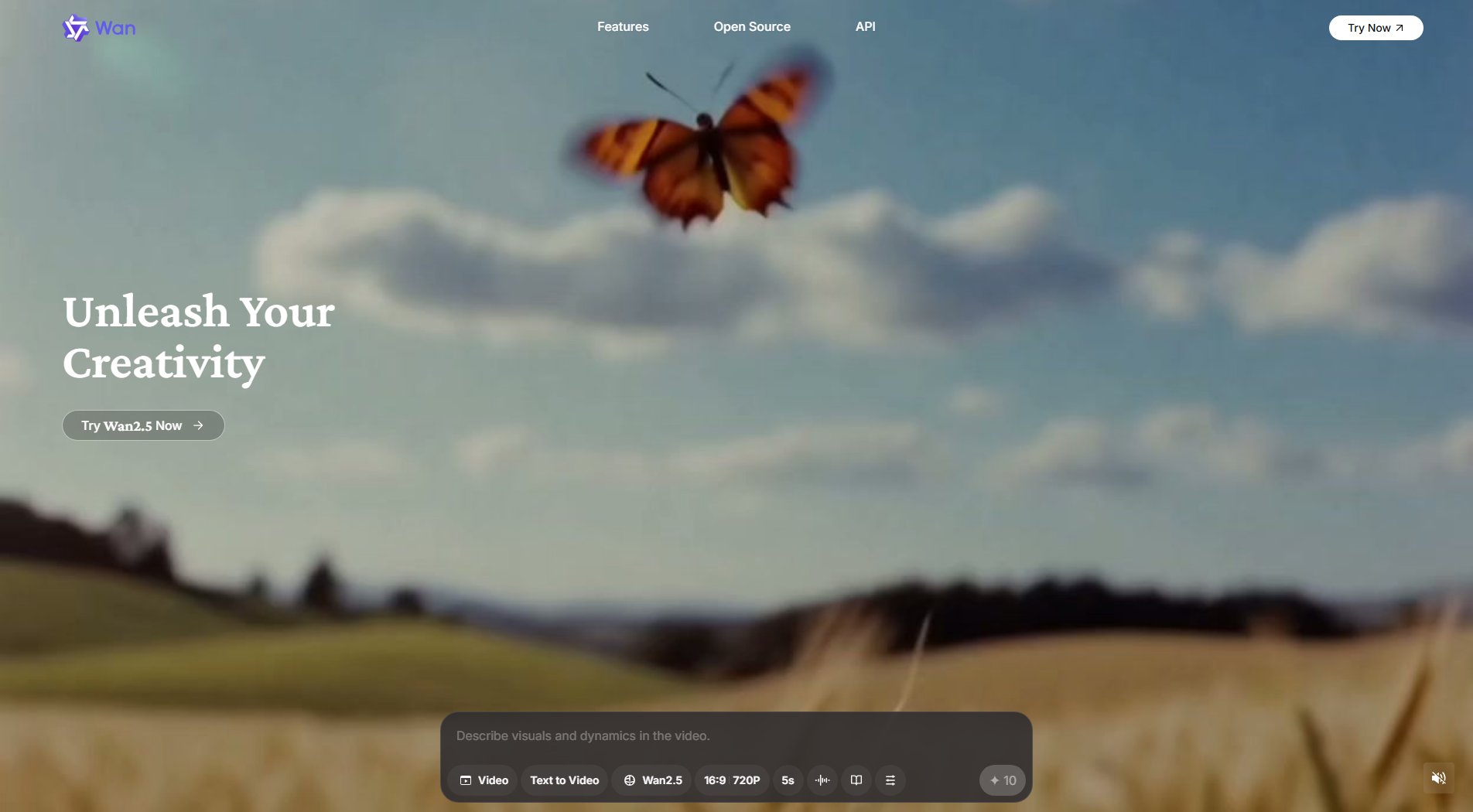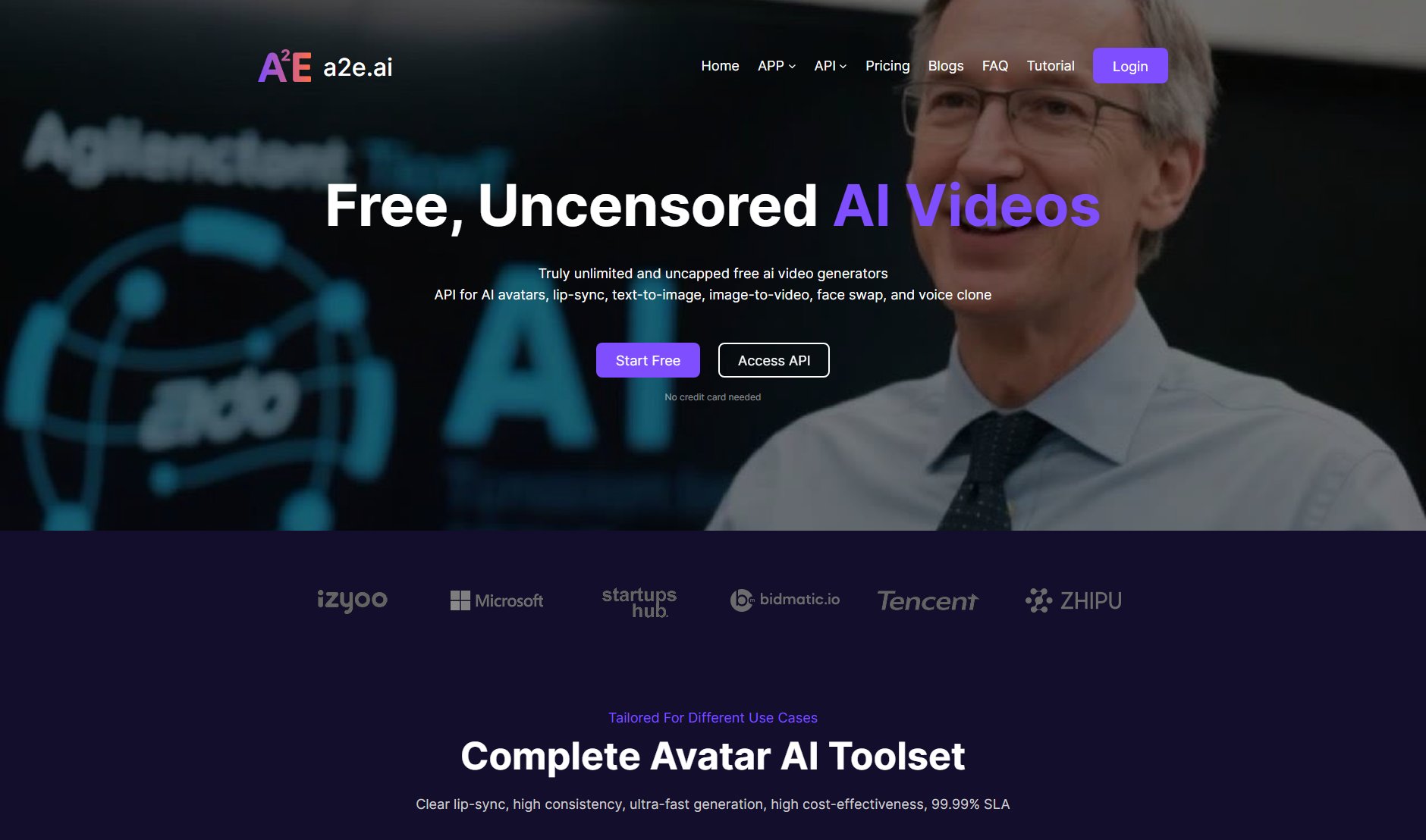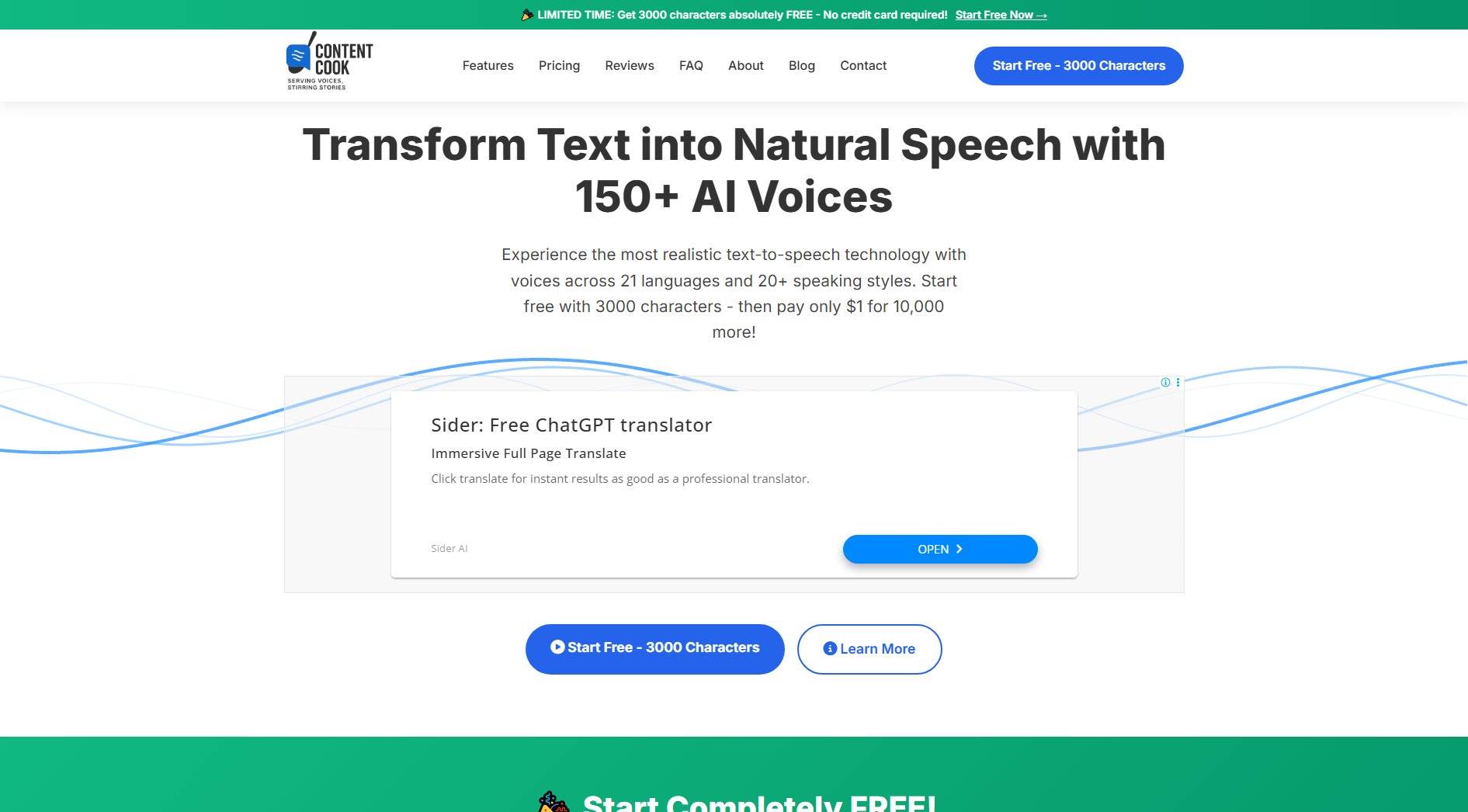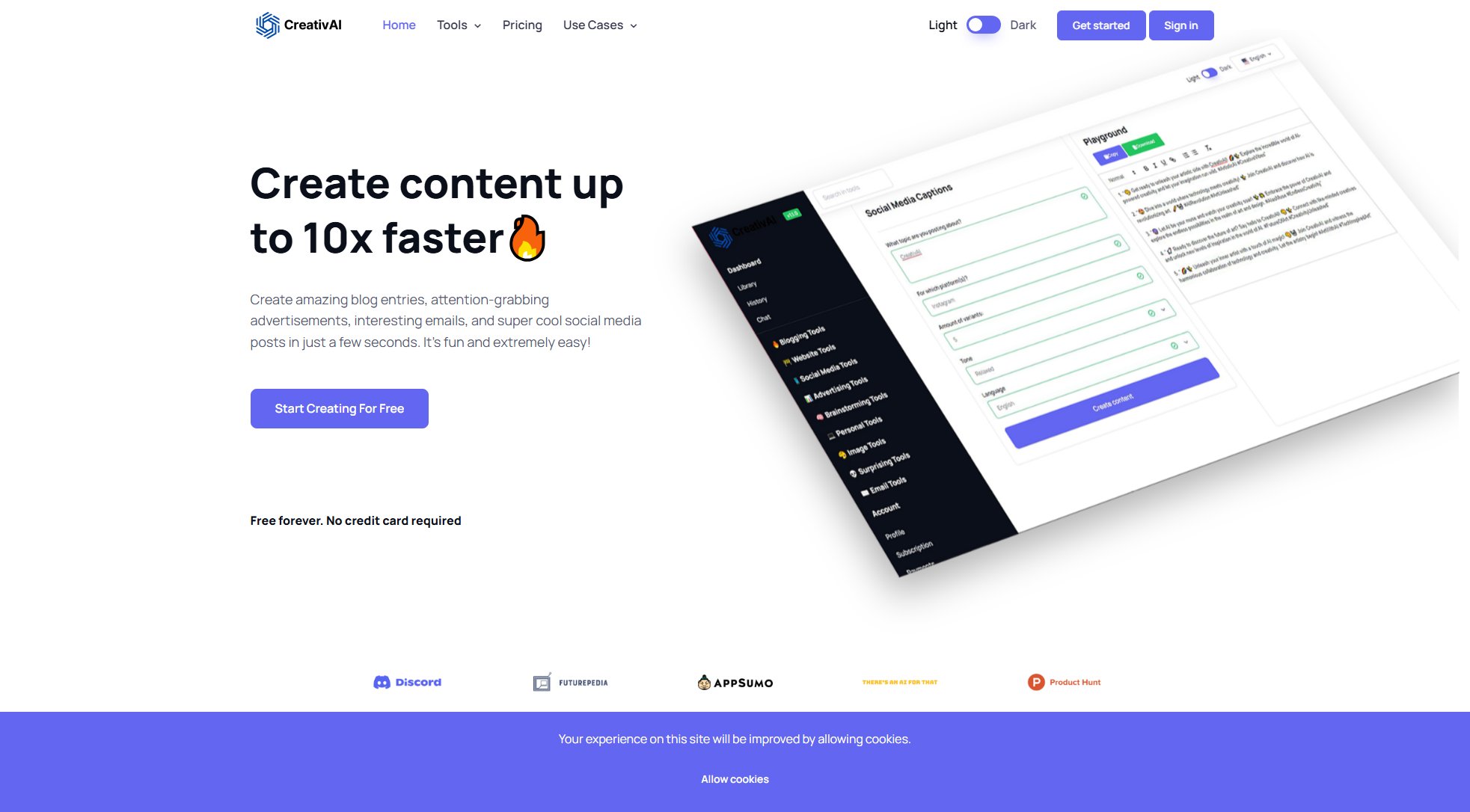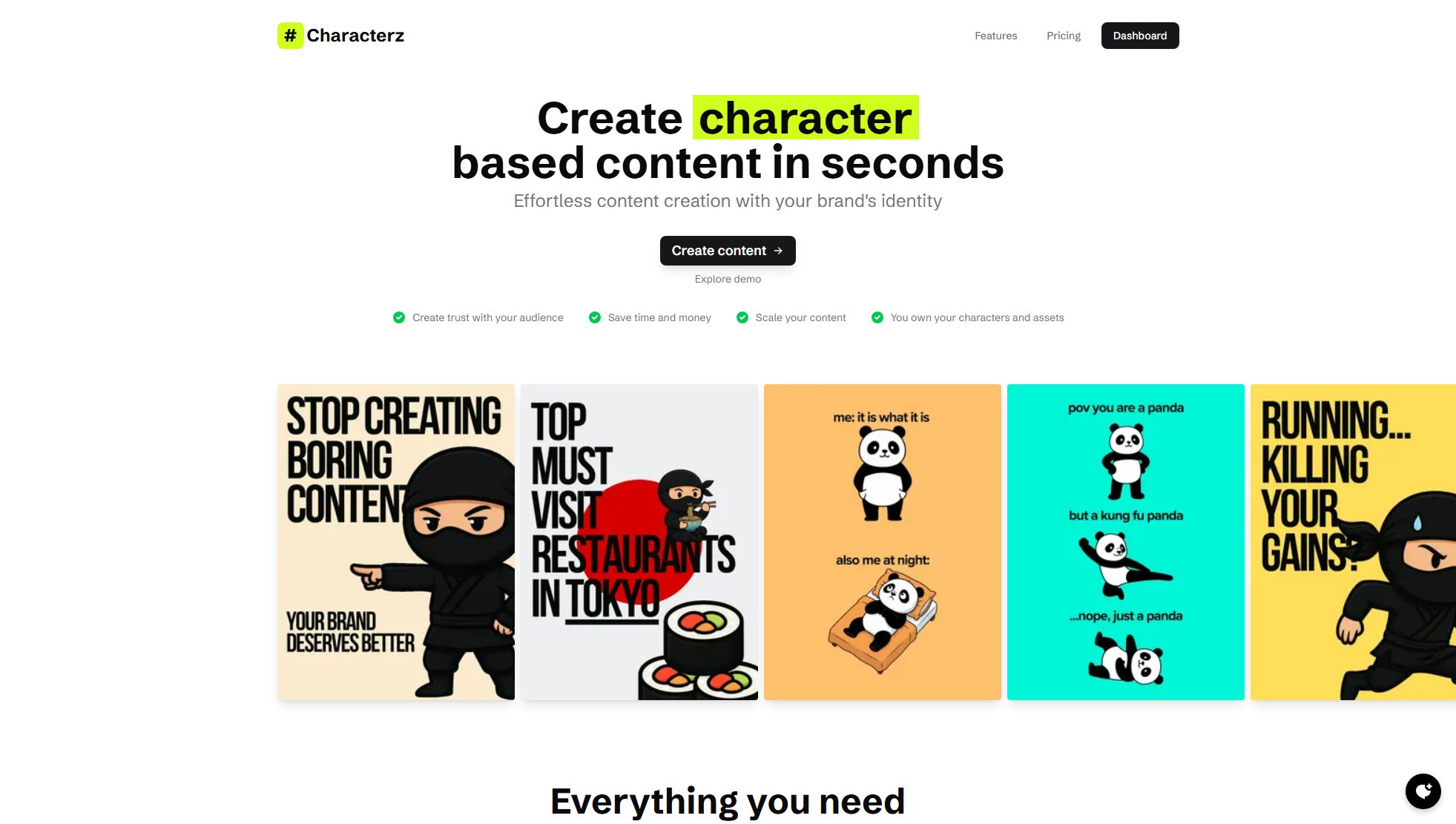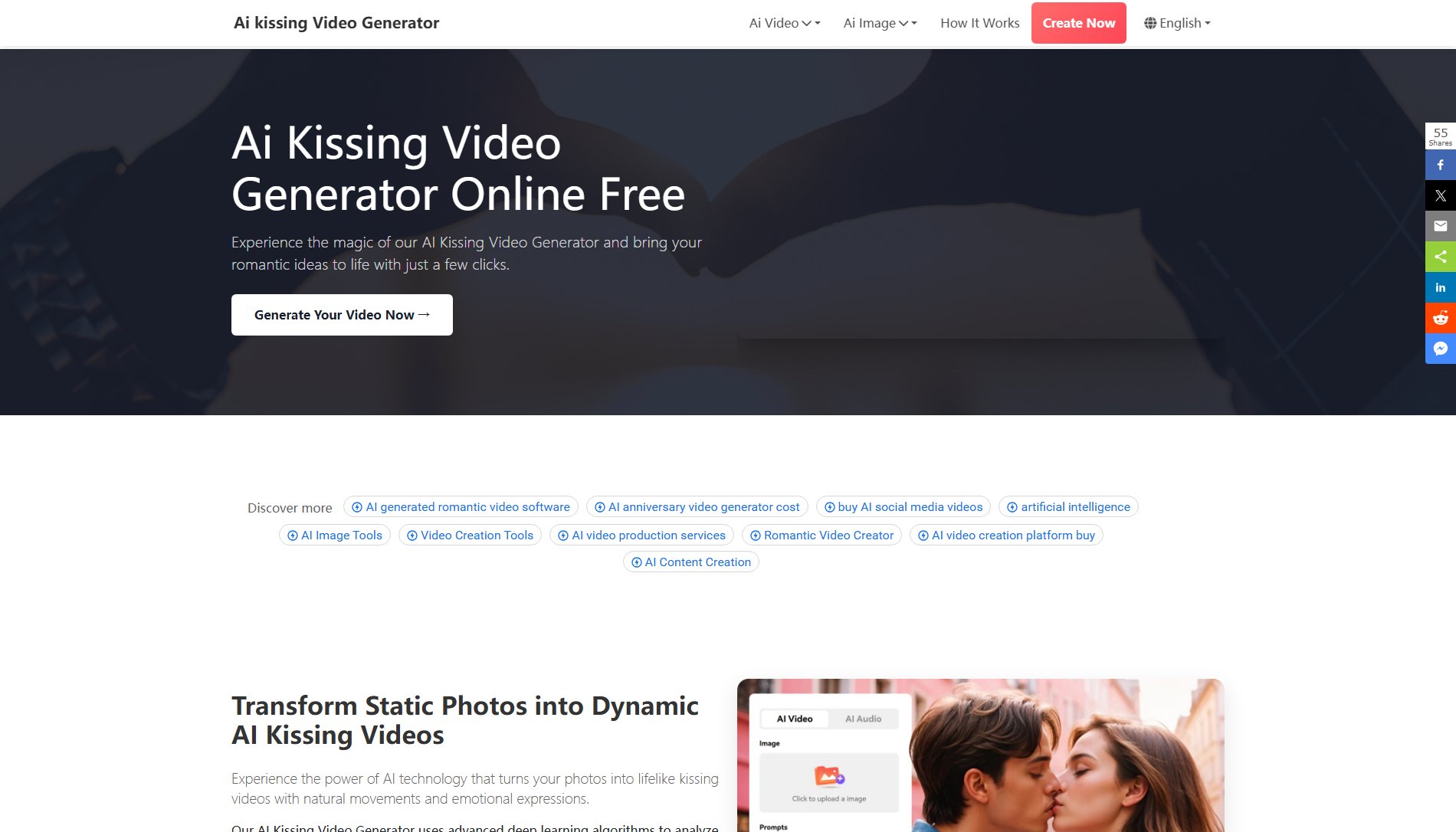Veo 3.1
AI-powered 1080p video generation with sound and consistency
What is Veo 3.1? Complete Overview
Veo 3.1 is Google's breakthrough AI video generation technology that transforms text descriptions into cinematic-quality 1080p videos up to 1 minute long, complete with synchronized audio. This innovative solution eliminates the need for expensive video equipment and professional editing skills, making high-quality video production accessible to everyone. Veo 3.1 solves key pain points in AI video generation by maintaining character consistency throughout scenes, supporting multiple image types (photographs, illustrations, cartoons), and delivering superior motion quality with realistic physics. The target audience includes content creators, marketing professionals, educators, filmmakers, and businesses needing professional video content without traditional production complexities.
Veo 3.1 Interface & Screenshots
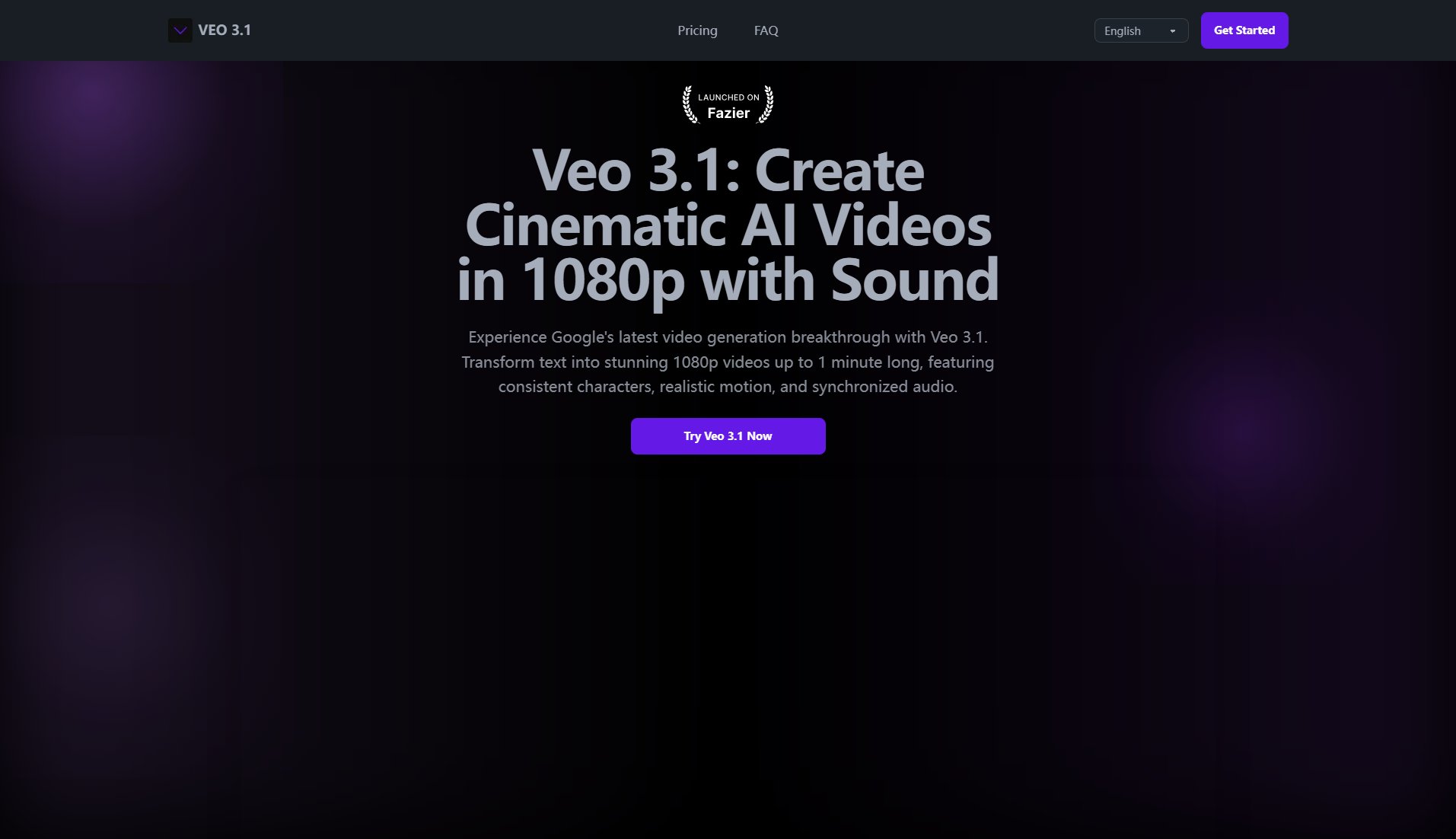
Veo 3.1 Official screenshot of the tool interface
What Can Veo 3.1 Do? Key Features
Character Consistency
Veo 3.1 maintains character appearance, clothing, and features consistently throughout generated videos, solving a major limitation of previous AI video tools. This allows for coherent storytelling without unwanted subject changes mid-scene.
Multi-Image Type Support
The platform works seamlessly with photographs, illustrations, and cartoon characters, offering unmatched creative flexibility for different visual styles and brand aesthetics.
Cinematic Presets
Veo 3.1 includes professional filmmaking-inspired presets that instantly apply specific visual styles to generated videos, saving hours of post-production work.
Multi-Prompting Sequences
Create complex multi-shot sequences from a single image by using multiple text prompts that define different scenes, angles, or actions while maintaining continuity.
1080p Resolution with Audio
Delivers broadcast-quality output with full HD resolution and synchronized sound, meeting professional standards for commercial use.
Best Veo 3.1 Use Cases & Applications
Social Media Content Creation
Content creators can rapidly produce high-quality 1-minute videos for platforms like Instagram and TikTok without filming equipment or editing skills.
Marketing Campaigns
Marketing teams can generate professional product videos and advertisements at scale, testing multiple creative concepts quickly.
Educational Materials
Educators can create visual explanations and animated lessons that make complex concepts clearer for students.
Film Previsualization
Filmmakers can prototype scenes and test visual concepts before expensive live shooting begins.
E-commerce Product Videos
Online stores can generate consistent, high-quality product demonstration videos without traditional video production costs.
How to Use Veo 3.1: Step-by-Step Guide
Write a detailed text description of your desired video, specifying subjects, actions, environment, lighting, and camera movements.
Select a cinematic preset if desired to achieve a particular visual style (optional but recommended for professional results).
Upload source images (photographs, illustrations, or cartoons) if creating videos from existing assets.
Use the multi-prompt feature for complex sequences by defining different shots/scenes with separate prompts.
Review the generated 1080p video and refine prompts as needed to perfect the output.
Download the final video or share it directly from the platform.
Veo 3.1 Pros and Cons: Honest Review
Pros
Considerations
Is Veo 3.1 Worth It? FAQ & Reviews
Veo 3.1 stands out with its character consistency, native 1080p resolution, multi-image type support, and cinematic presets - features that together deliver professional-grade results unmatched by earlier generation tools.
Yes, Veo 3.1 videos can be used commercially within Google's terms of service, with appropriate watermarking and metadata indicating AI generation maintained for transparency.
Current maximum duration is 1 minute, with Google working to extend this capability for longer-form content in future updates.
Veo 3.1 includes watermarking, content filtering against inappropriate material, transparent AI disclosure, and adheres to responsible AI development practices.
Provide detailed descriptions of subjects, actions, environments, lighting, and camera movements. Experiment with cinematic presets and refine prompts based on initial outputs.