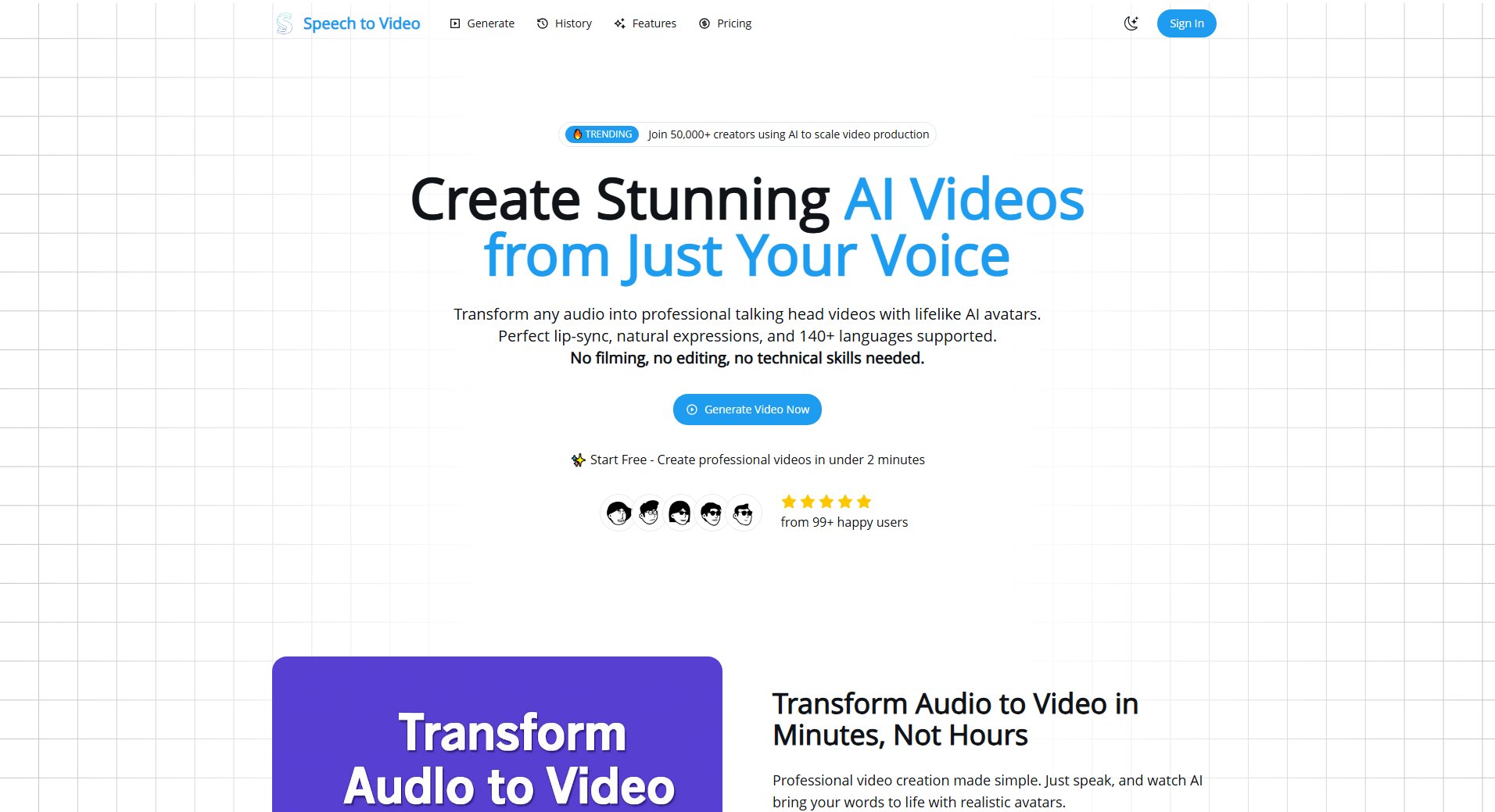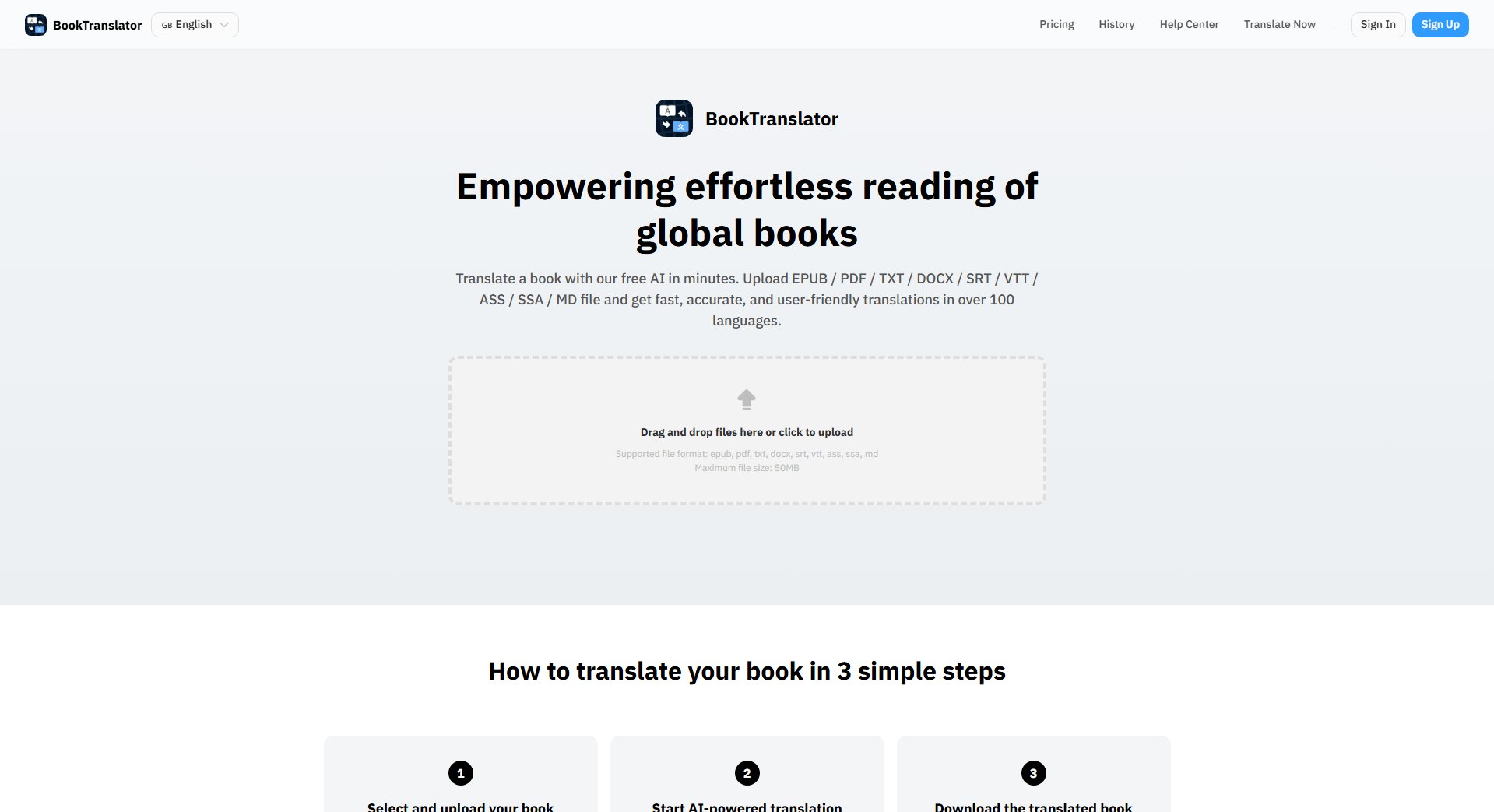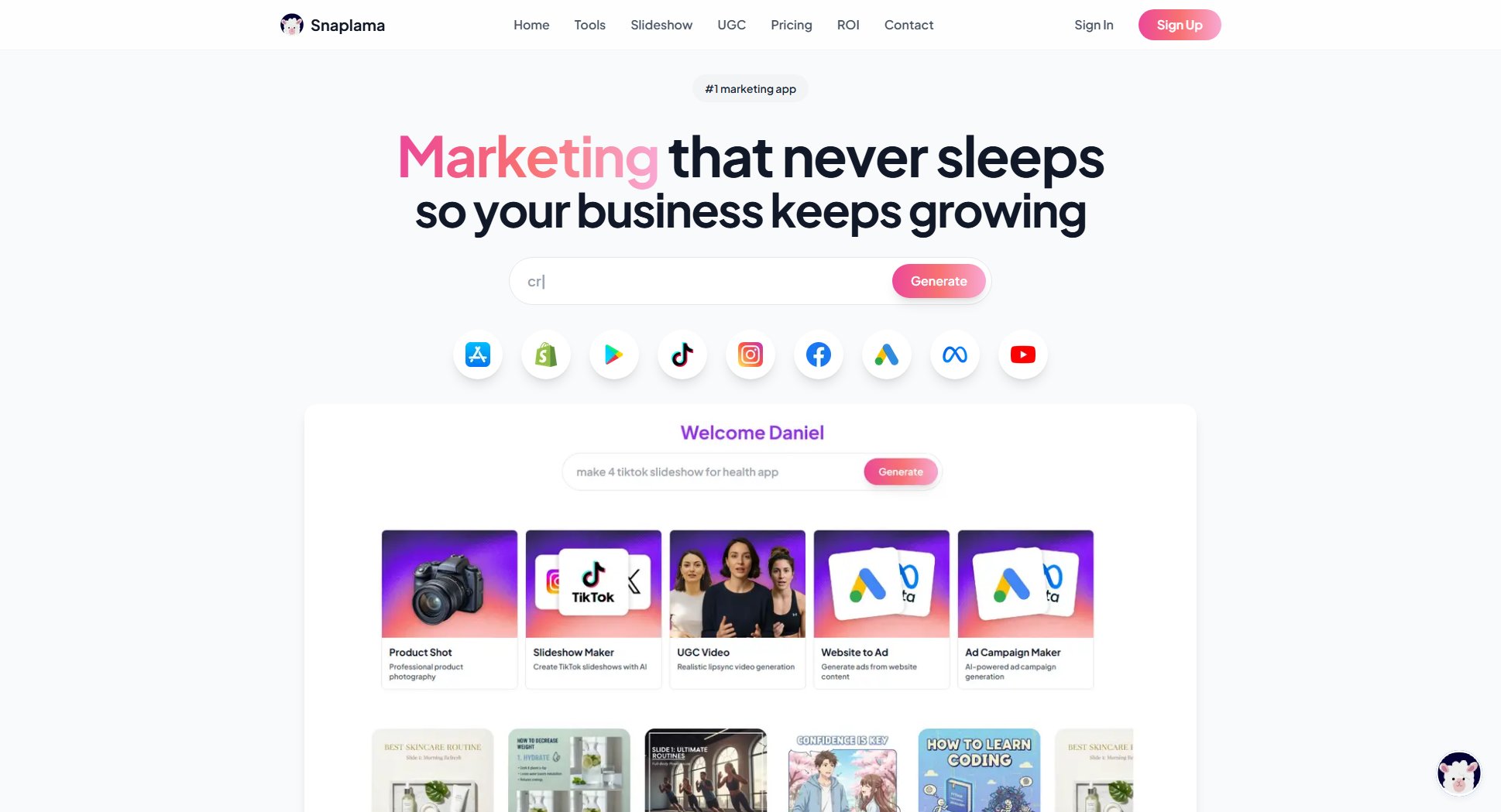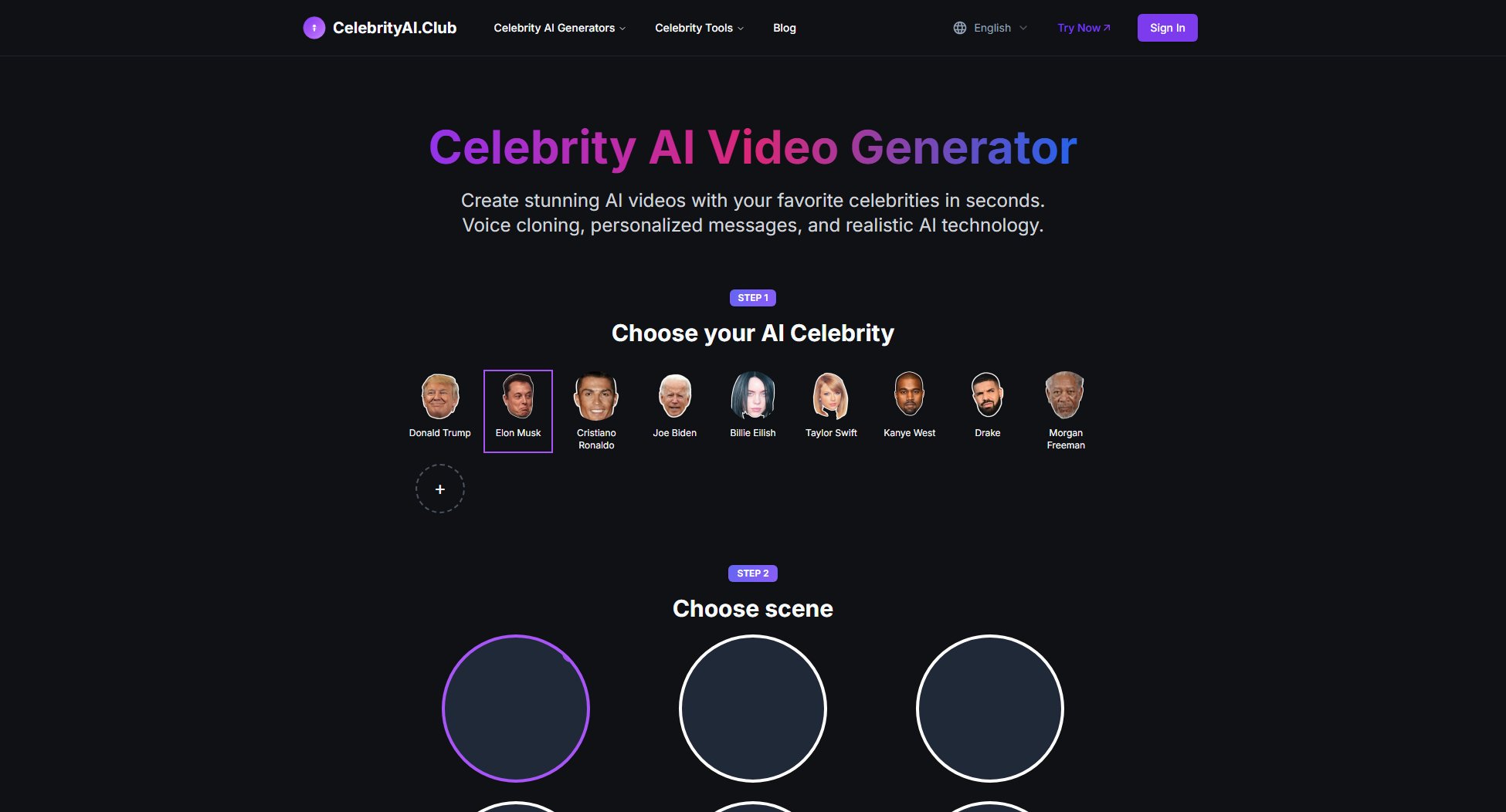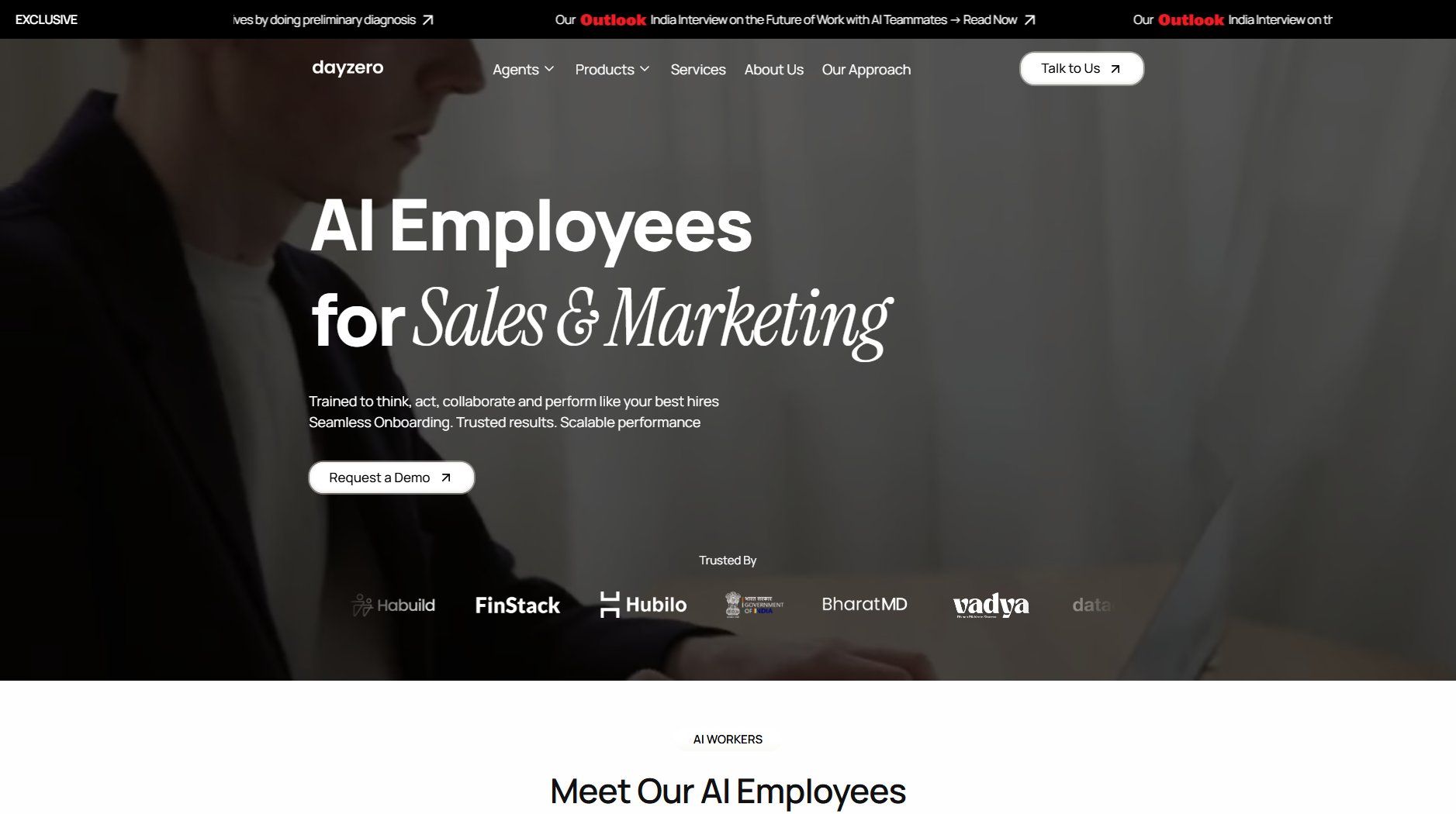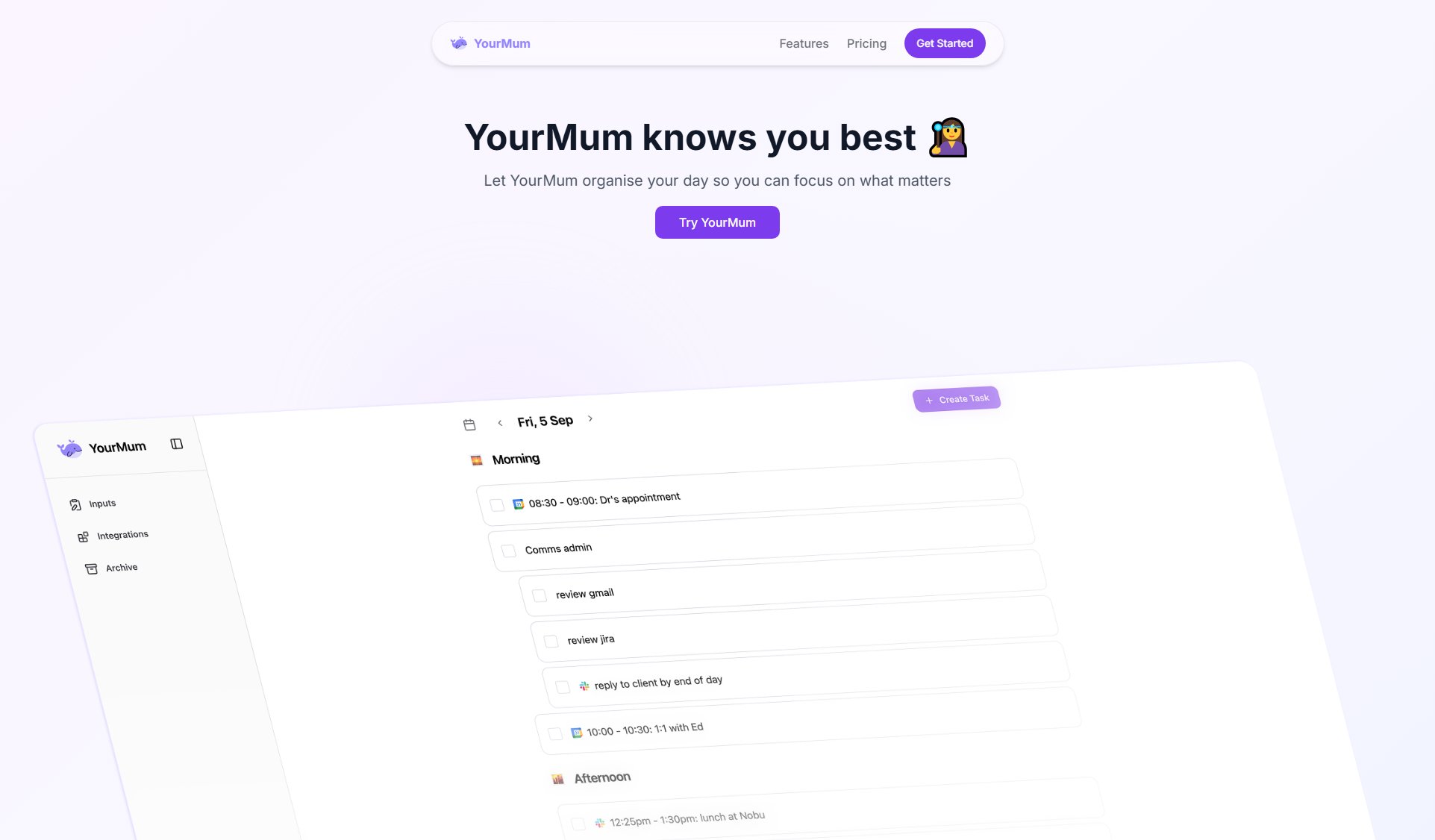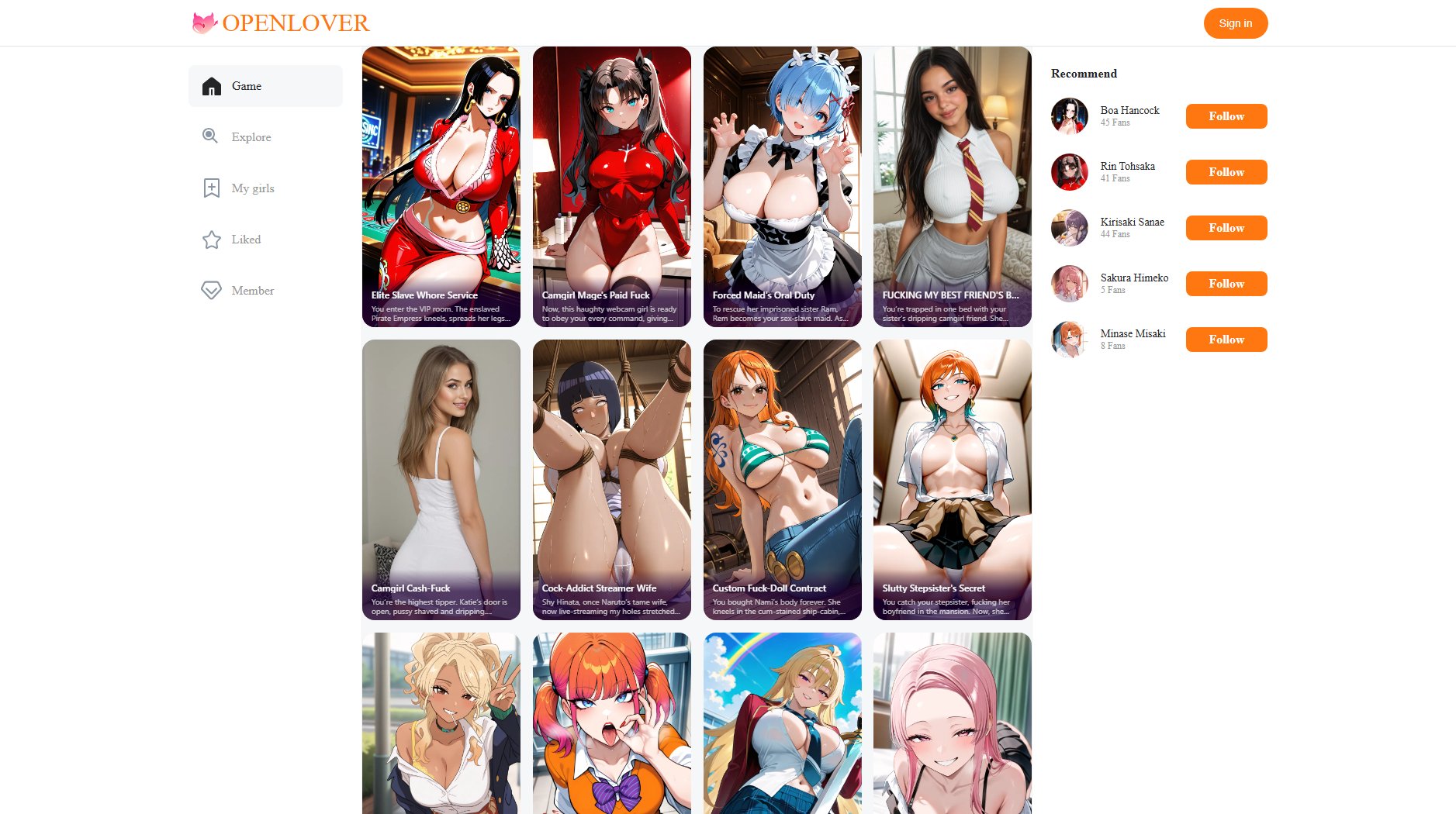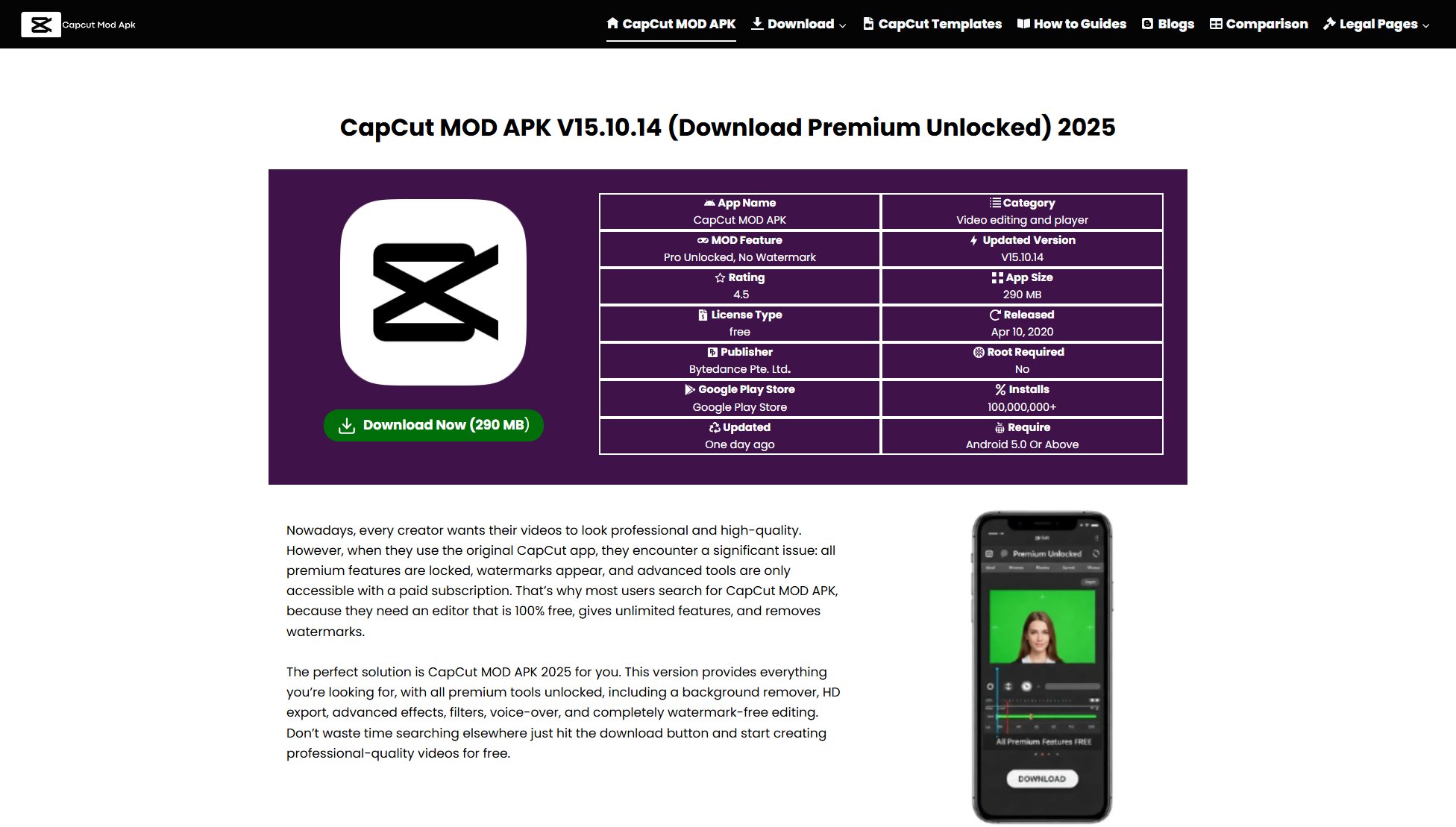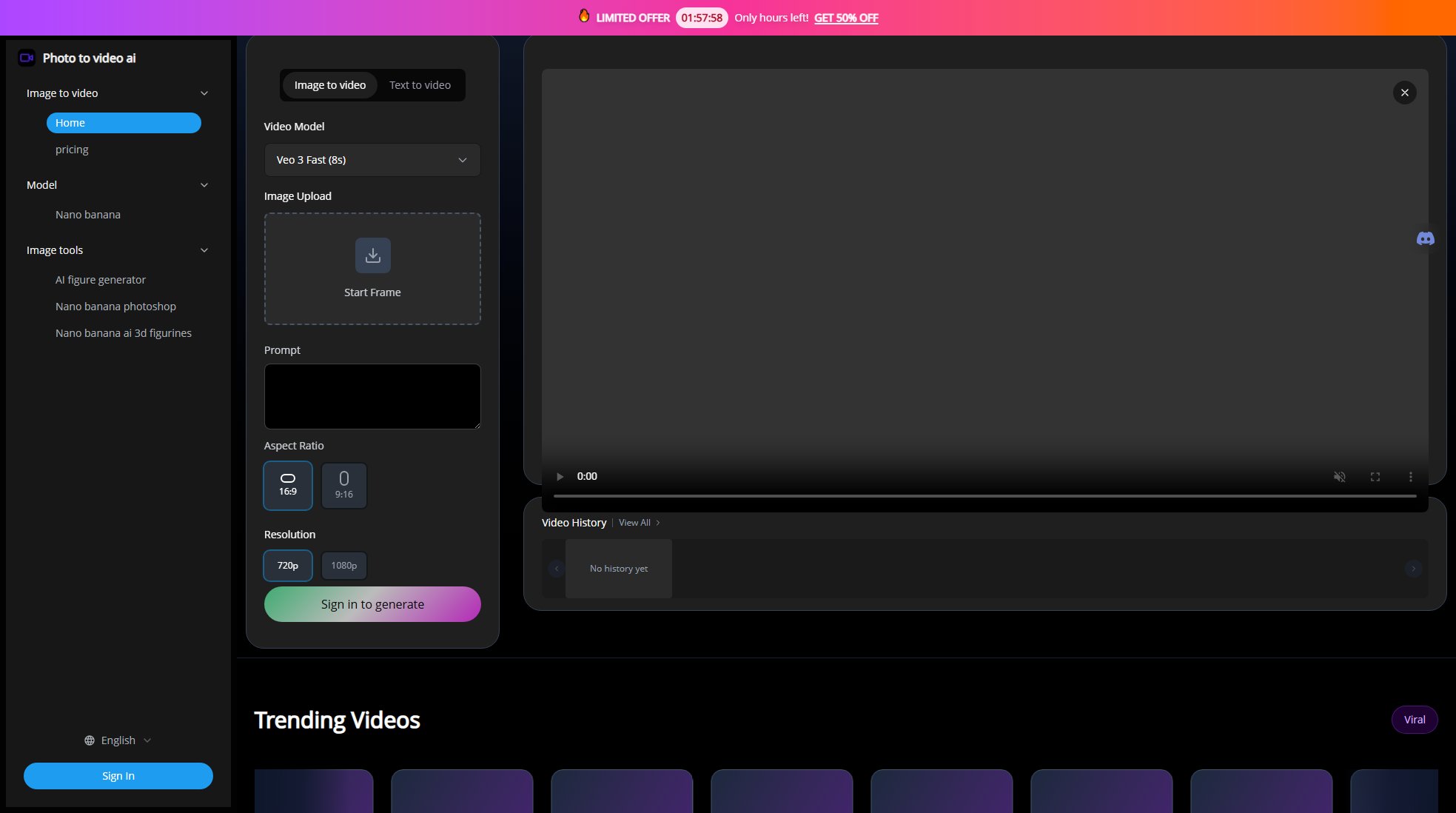Content Cook
Free Text to Speech with 150+ Voices, 21 Languages & 20+ Styles
What is Content Cook? Complete Overview
Content Cook is an advanced text-to-speech platform offering high-quality AI voice generation with 150+ premium voices across 21 languages and 20+ speaking styles. Designed for content creators, marketers, educators, and businesses, it solves the pain points of expensive subscriptions and limited voice options in the TTS market. The platform stands out with its pay-per-use model (just $1 per 10,000 characters after free 3,000 characters), commercial usage rights, and studio-quality output that rivals human speech. With native accent training and diverse emotional styles, Content Cook delivers authentic pronunciation and natural flow for global audiences.
Content Cook Interface & Screenshots
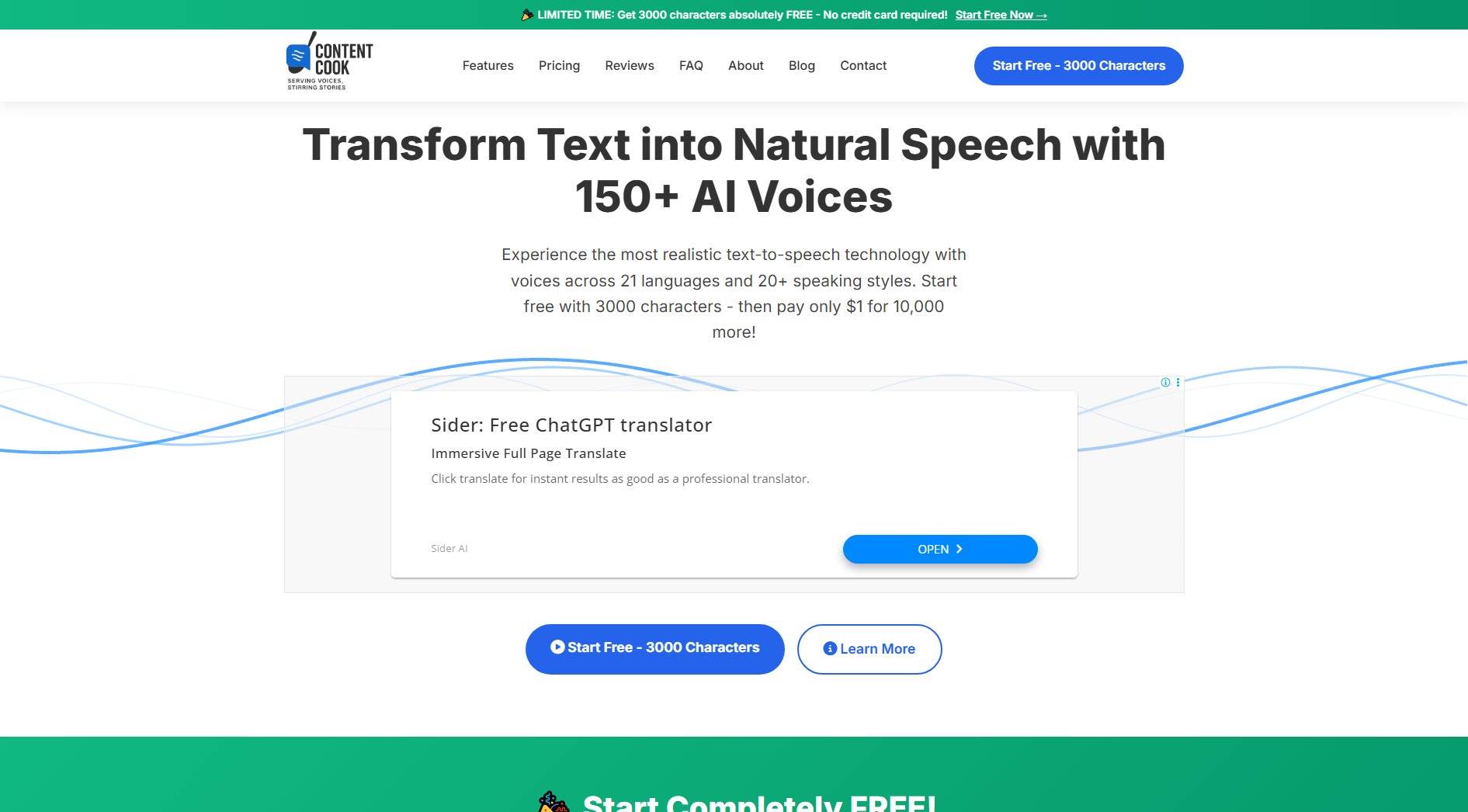
Content Cook Official screenshot of the tool interface
What Can Content Cook Do? Key Features
150+ Premium Voices
Access an extensive library of 150+ high-quality AI voices, each trained on native speakers for authentic pronunciation and natural cadence. The voices cover different ages, genders, and vocal characteristics to suit various content needs.
21 Language Support
Generate speech in 21 languages including English, Spanish, French, German, Italian, Portuguese, Chinese, Japanese, Korean, and Arabic. Each language has multiple accent variations trained on native datasets for perfect localization.
20+ Speaking Styles
Choose from diverse speaking styles like promotional (energetic), newscast (authoritative), conversational (friendly), inspirational (motivational), and emotional tones (angry, sad, cheerful) to match your content's requirements.
Pay-Per-Use Model
Unlike competitors with monthly subscriptions, Content Cook offers flexible pay-as-you-go pricing at just $1 per 10,000 characters. Credits never expire, making it cost-effective for both frequent and occasional users.
Studio Quality Output
The AI voices deliver professional-grade audio with natural intonation, perfect pacing, and emotional depth. The technology captures subtle vocal nuances that make the speech indistinguishable from human recordings.
Commercial Usage Rights
All generated audio comes with full commercial rights, allowing use in monetized content like YouTube videos, podcasts, advertisements, e-learning courses, and audiobooks without additional licensing.
Best Content Cook Use Cases & Applications
YouTube Content Creation
YouTubers use Content Cook to generate voiceovers for videos without expensive recording equipment. The promotional style helps boost engagement, while multilingual support allows creators to reach global audiences.
Podcast Production
Podcasters leverage multiple voices for different segments or characters. The conversational style creates natural dialogue, while the newscast style adds professionalism to news-based podcasts.
E-Learning Courses
Educators convert text materials into audio lectures. The inspirational style motivates students, while precise pronunciation in multiple languages aids language learning applications.
Corporate Communications
Businesses generate professional announcements, training materials, and IVR systems. The newscast style delivers authoritative messaging that aligns with brand voice guidelines.
Audiobook Narration
Authors create audiobook versions without studio costs. Emotional styles (angry, sad) bring stories to life, while consistent voice quality maintains listener immersion across long formats.
How to Use Content Cook: Step-by-Step Guide
Create a free account by clicking 'Start Free' on the Content Cook website. No credit card is required to access your initial 3,000 free characters.
Paste or type your text into the generation box (up to 3,000 characters per request). The system counts all characters including spaces and punctuation.
Select your preferred voice from the 150+ options, then choose a language and speaking style that matches your content's tone (e.g., promotional for ads, conversational for podcasts).
Preview the audio to ensure quality. The generation typically takes 5-15 seconds. For longer texts, break content into multiple 3,000-character segments.
Download the audio file in your preferred format or copy the embed code. If you exhaust free credits, purchase additional characters at $1 per 10,000 characters.
Content Cook Pros and Cons: Honest Review
Pros
Considerations
Is Content Cook Worth It? FAQ & Reviews
You get 3,000 free characters immediately upon signup (no credit card required). This equals about 2-3 minutes of speech. After exhaustion, you can purchase credits at $1 per 10,000 characters.
Yes, all generated audio includes full commercial rights for use in monetized content like ads, videos, podcasts, and audiobooks without additional licensing fees.
Voices are trained on native speaker datasets, ensuring authentic accents and proper pronunciation. Each language has multiple voice options covering regional variations.
Content Cook outputs high-quality MP3 files by default, with options for WAV and other formats. Bitrate and sample rates are optimized for both web and professional use.
Enterprise users can access API integration for high-volume needs. Contact [email protected] for custom solutions and bulk pricing.