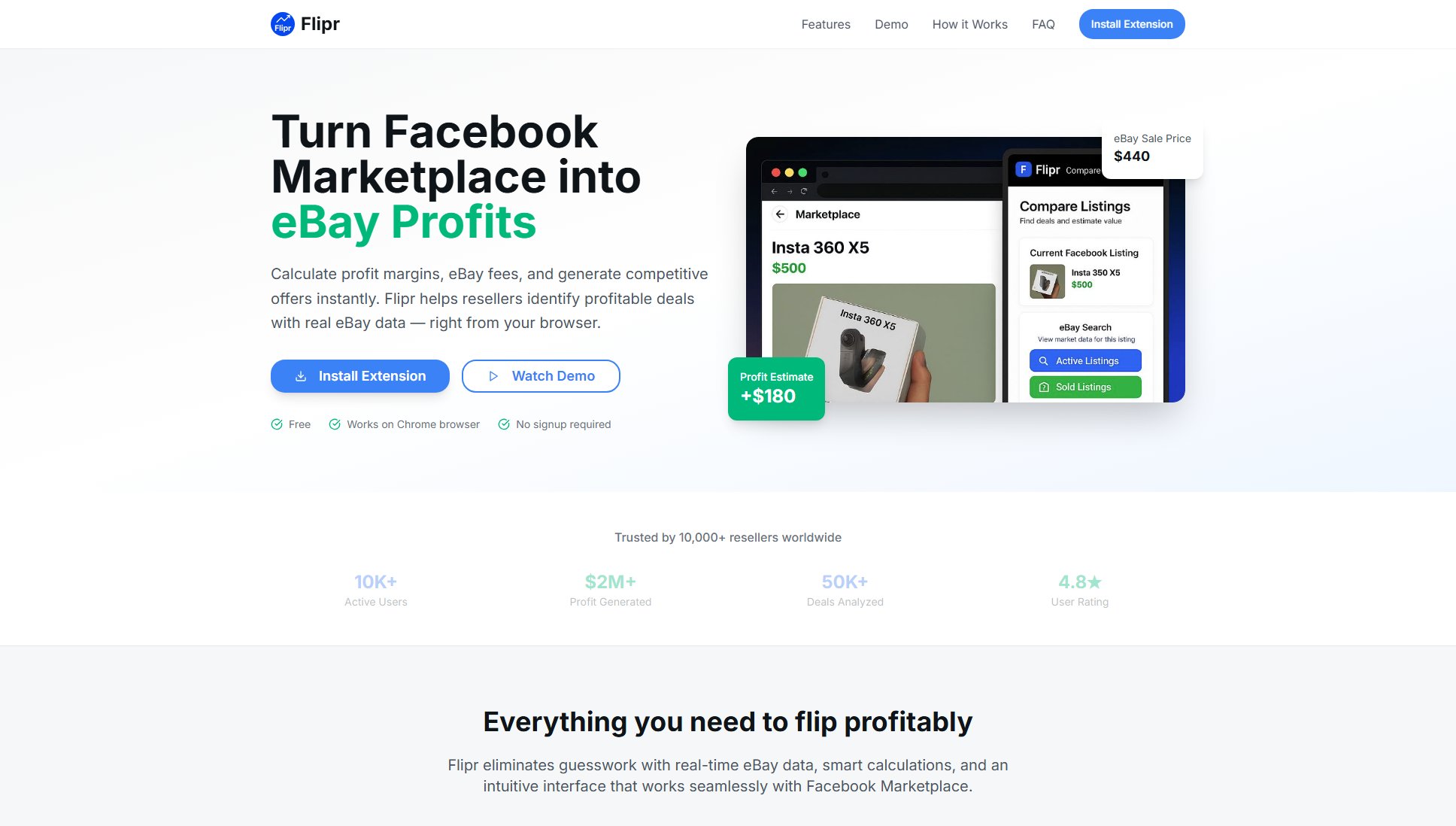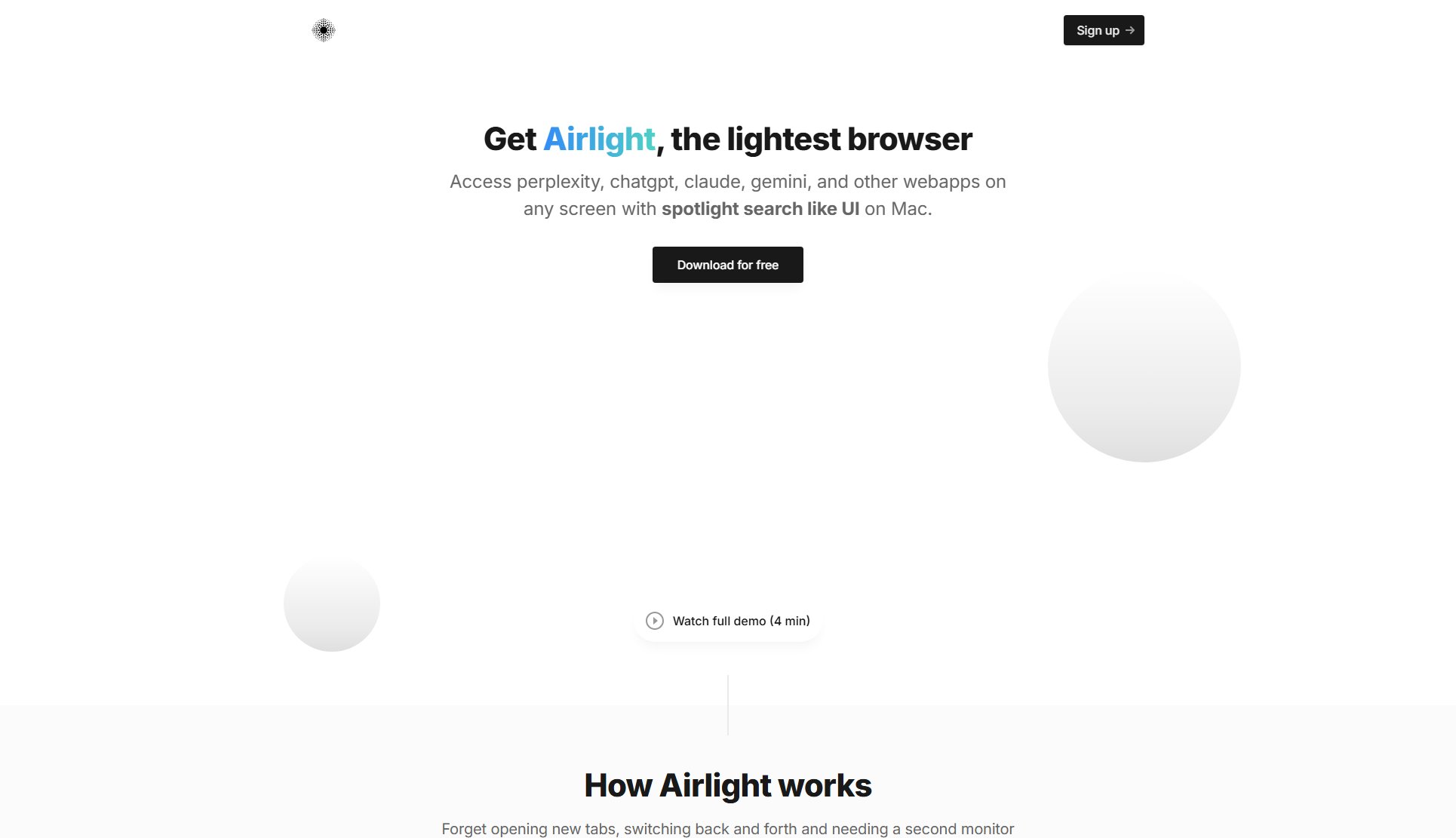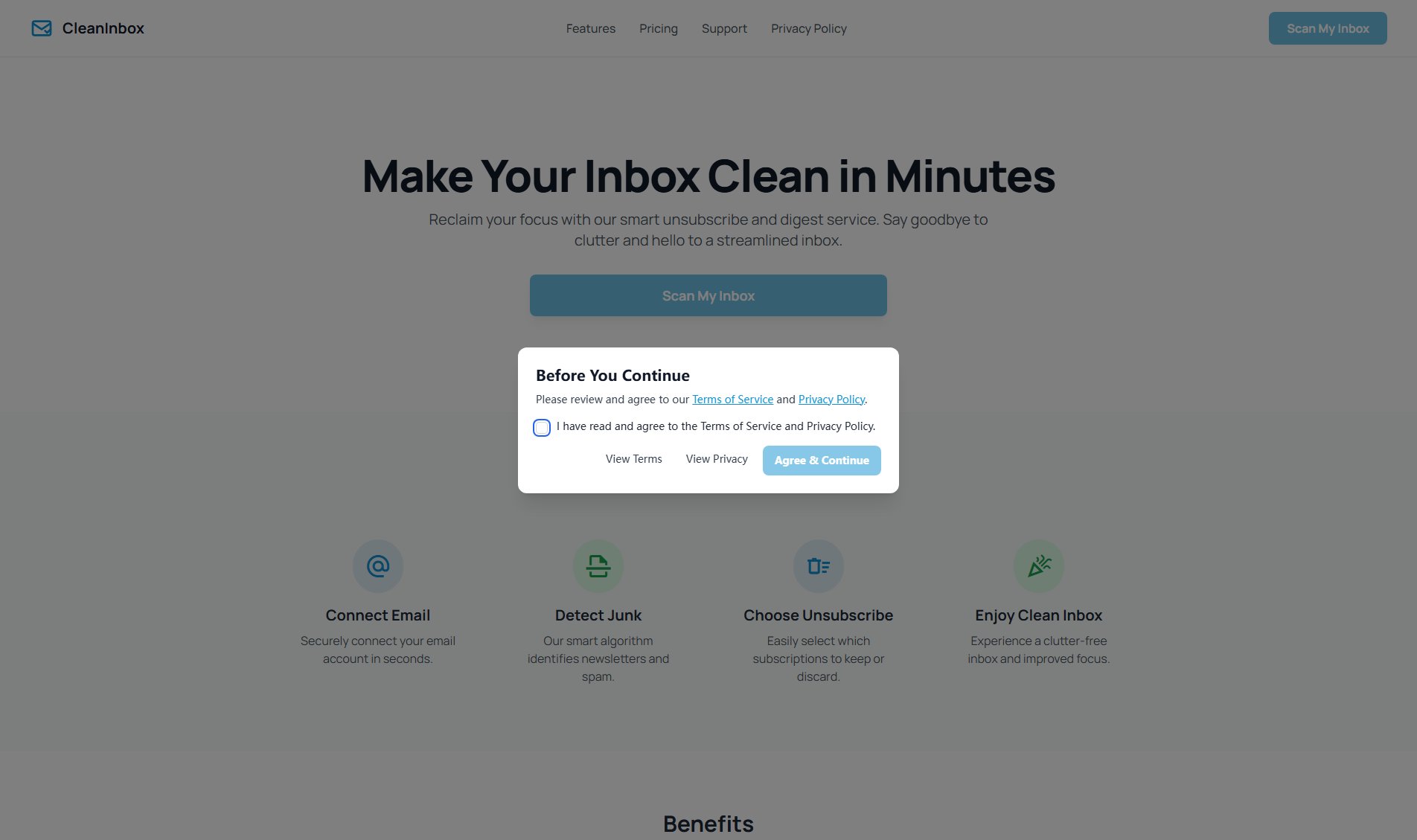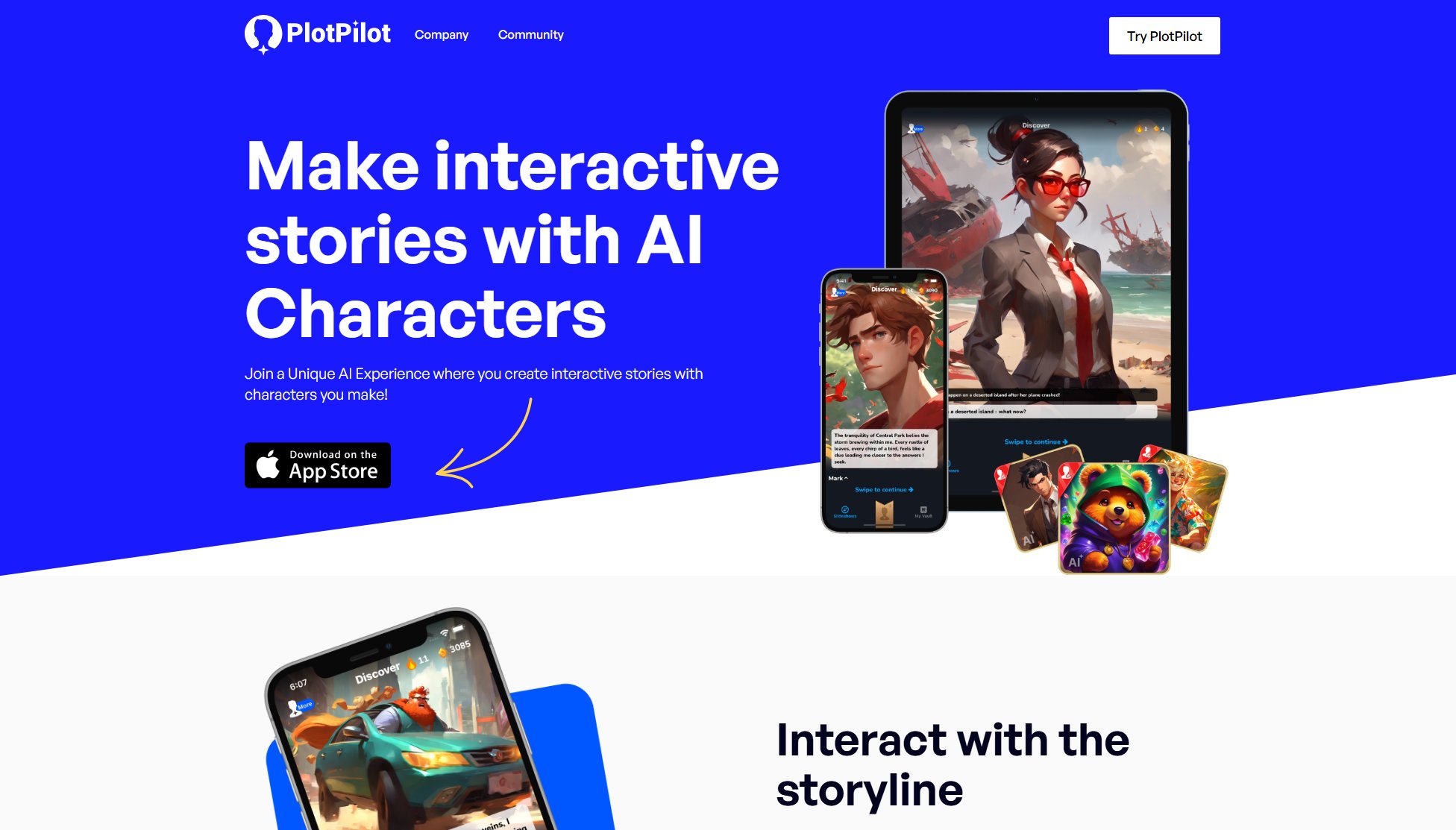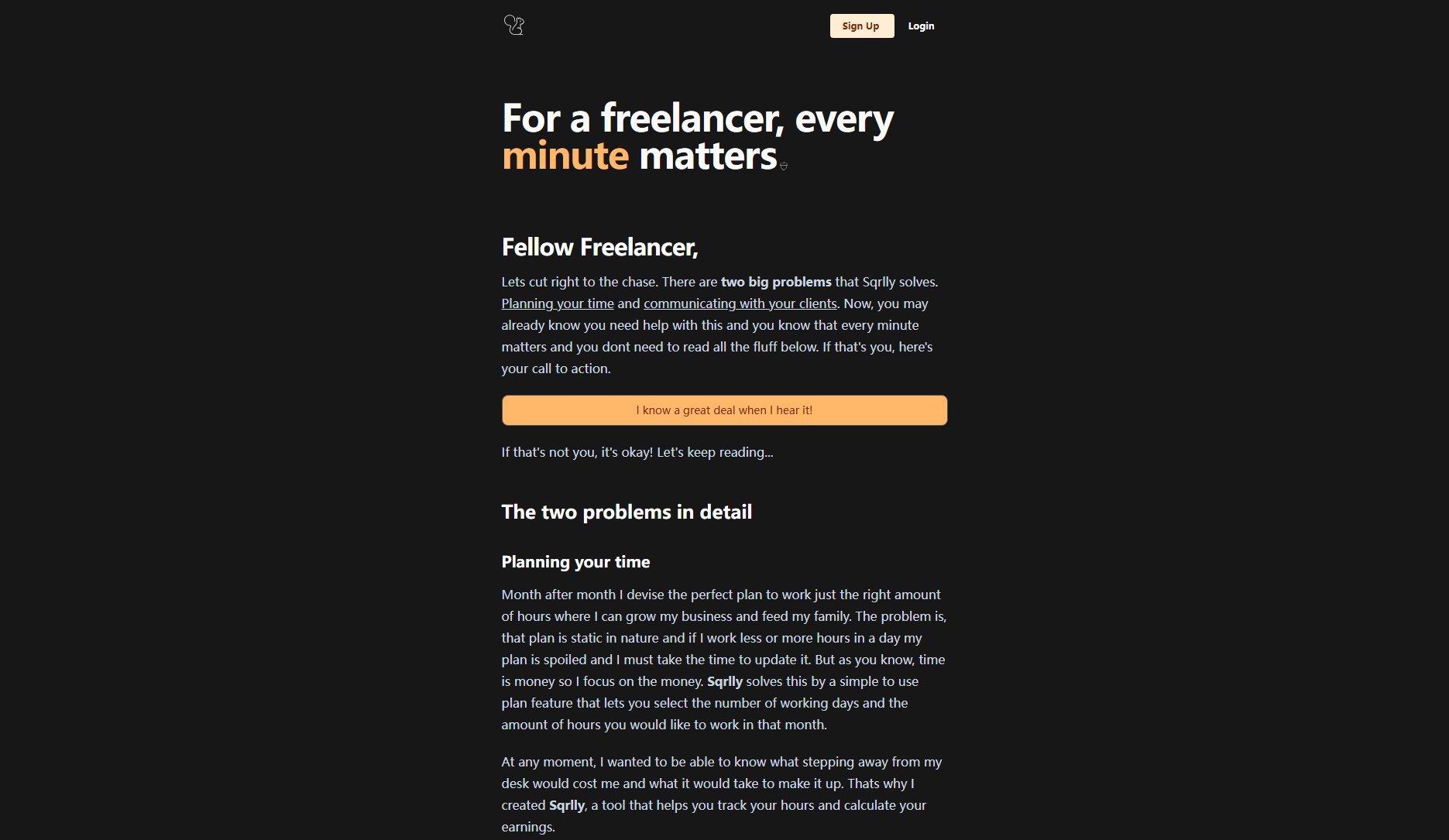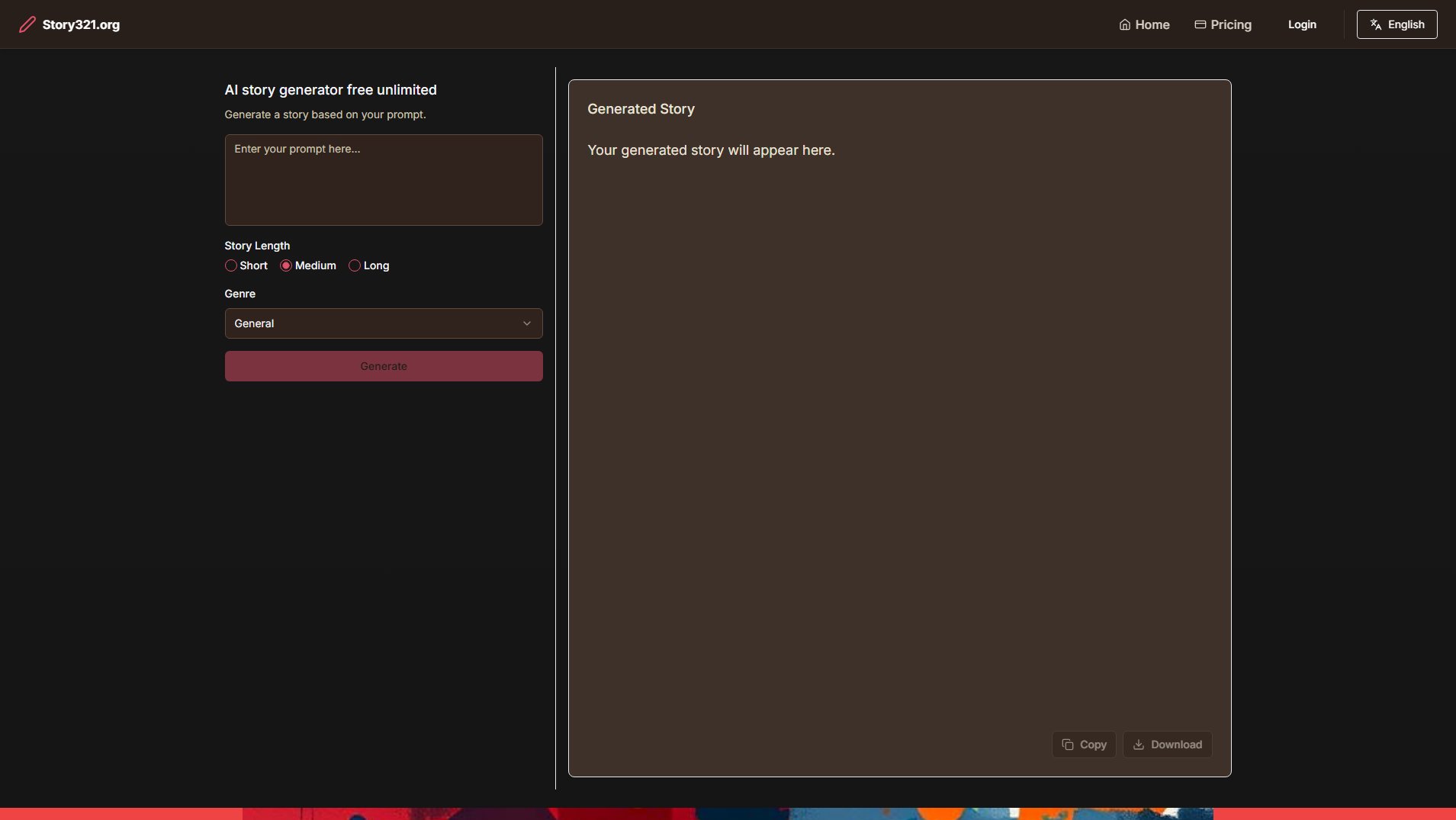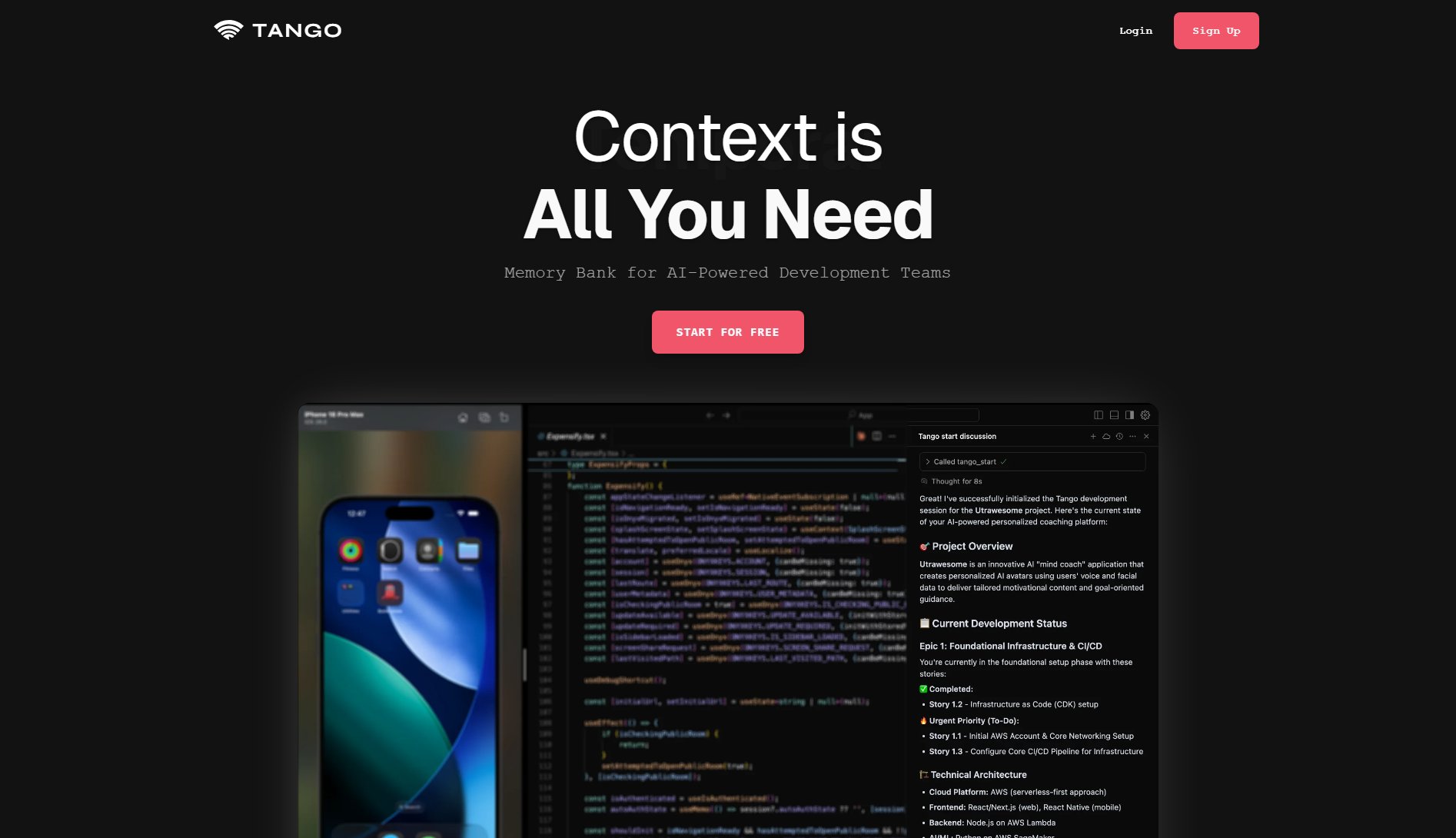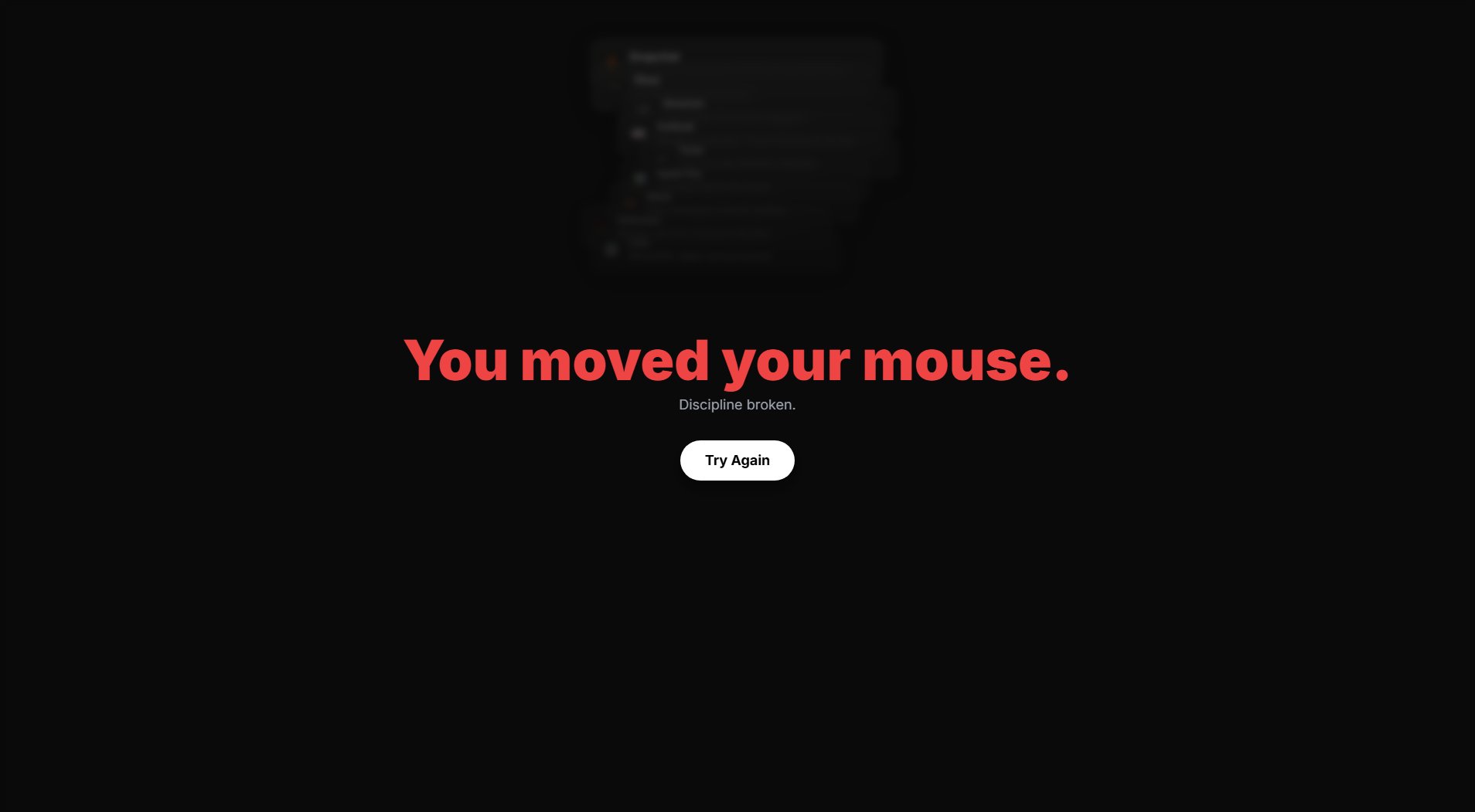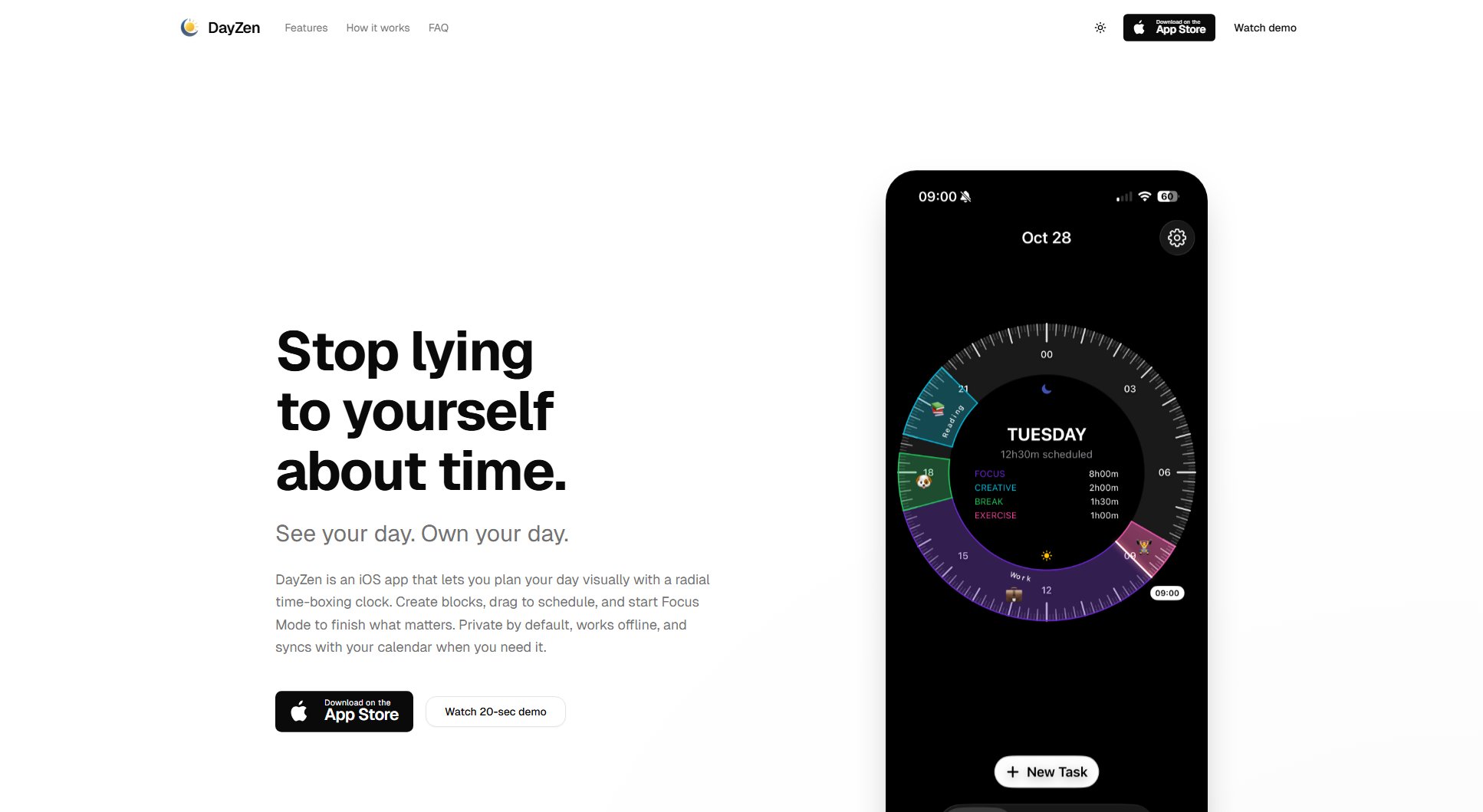Ventrilo
Smarter writing, powered by your context
What is Ventrilo? Complete Overview
Ventrilo is an intelligent writing assistant that integrates seamlessly into your browser, offering context-aware suggestions to enhance your writing. It pulls context from your active tabs, uploaded documents, and personal preferences to craft polished sentences instantly. Designed for professionals, students, and anyone who values efficient and high-quality writing, Ventrilo ensures clarity, grammar accuracy, and natural tone in every sentence. Its AI-powered features make it a versatile tool for drafting emails, creating study guides, brainstorming ideas, and more, all while prioritizing user privacy and data security.
Ventrilo Interface & Screenshots
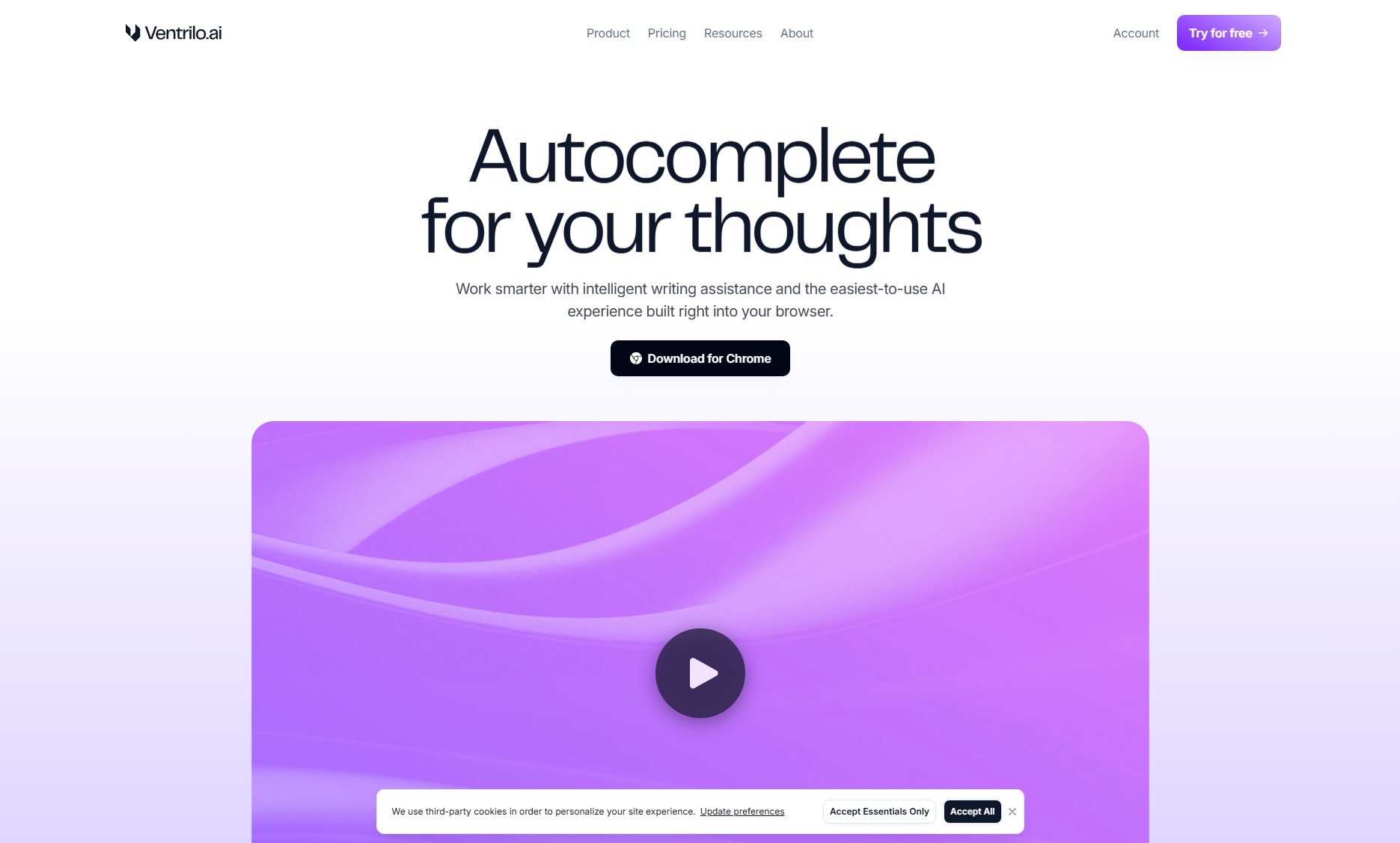
Ventrilo Official screenshot of the tool interface
What Can Ventrilo Do? Key Features
Context-aware suggestions
Ventrilo draws from your active browser tabs, uploaded documents, and personal preferences to provide spot-on sentence completions and rewrites. This ensures your writing is always relevant and tailored to your current context.
Correct by construction
The tool fine-tunes grammar, spelling, and tone in real-time, ensuring your writing is polished from the start. This eliminates the need for extensive revisions and enhances readability.
Works across any webpage
Ventrilo's auto-complete functionality works seamlessly on any webpage or online application, making it a versatile companion for all your writing needs, from emails to research notes.
One chat, every model
Access top-tier AI models like ChatGPT, Claude, and Google Gemini through a single interface. Ventrilo Auto selects the best model for your task, saving time and reducing costs.
Secure and private
Ventrilo prioritizes your privacy with strong encryption, minimal data retention (7 days), and no targeted ads. Your data is never used to train AI models, ensuring full control over your information.
Best Ventrilo Use Cases & Applications
Drafting professional emails
Ventrilo helps you craft clear and concise emails by suggesting completions based on the context of your conversation, ensuring your tone is professional and polished.
Creating study guides
Students can upload lecture notes or readings, and Ventrilo generates organized summaries, making study sessions more efficient.
Brainstorming product ideas
Designers and product managers use Ventrilo to brainstorm and refine ideas, leveraging AI suggestions to kickstart creative processes.
Writing in multiple languages
Ventrilo assists non-native speakers by providing accurate and natural-sounding translations and suggestions, improving fluency in any language.
How to Use Ventrilo: Step-by-Step Guide
Download the Ventrilo extension for Chrome from the Chrome Web Store and install it.
Open any webpage or application where you need to write, such as Gmail, Google Docs, or a research platform.
Start typing, and Ventrilo will provide context-aware suggestions to complete or refine your sentences.
Use the sidebar to interact with AI models, upload documents, or pin context for more accurate suggestions.
Review and accept the suggestions to enhance your writing instantly.
Ventrilo Pros and Cons: Honest Review
Pros
Considerations
Is Ventrilo Worth It? FAQ & Reviews
The Free plan includes basic writing assistance, automatic context mode, a chatbot with baseline AI models, and limited daily usage. You can also pin up to 3 context slots.
Currently, Ventrilo is available as a Chrome extension. Support for other browsers and mobile devices may be added in the future.
Ventrilo encrypts data at rest and in transit, maintains SOC 2 compliance, and retains your data for no more than 7 days. Your data is never used for ads or AI training.
Yes, the Plus and Enterprise plans support commercial use. The Free plan is suitable for personal or light professional use.
You can upgrade to Plus from your account settings. A 2-week free trial is available to test the premium features.