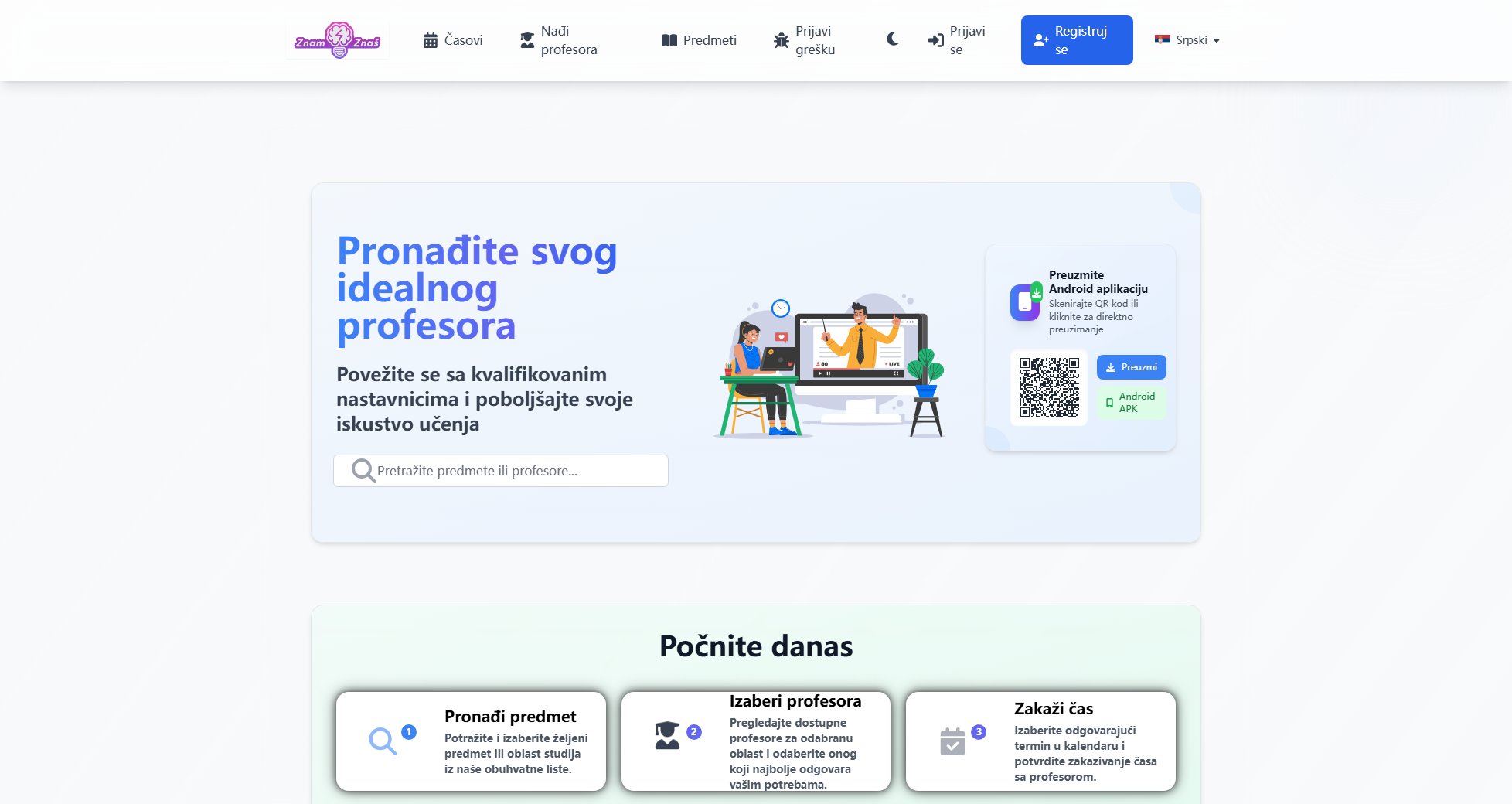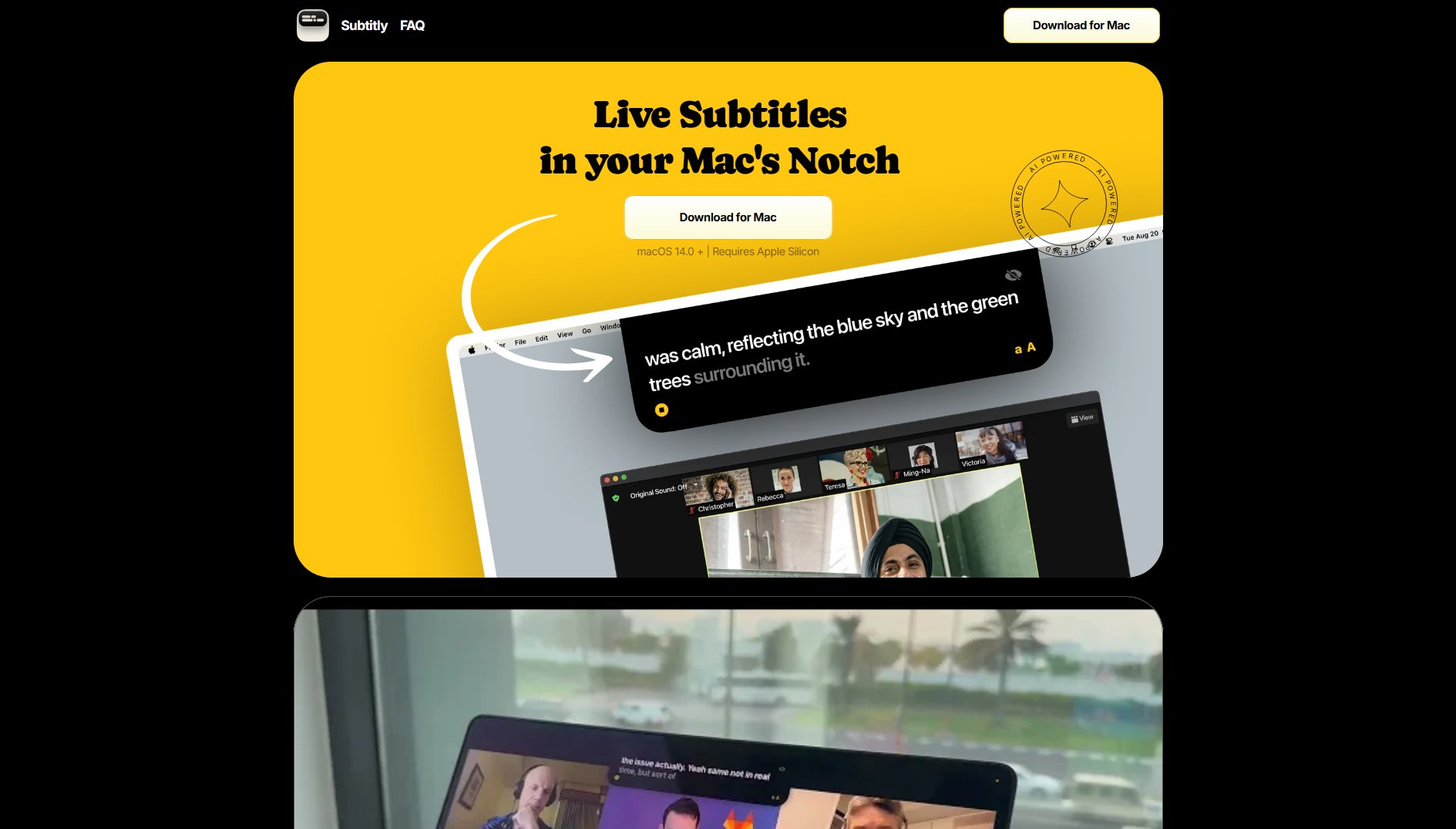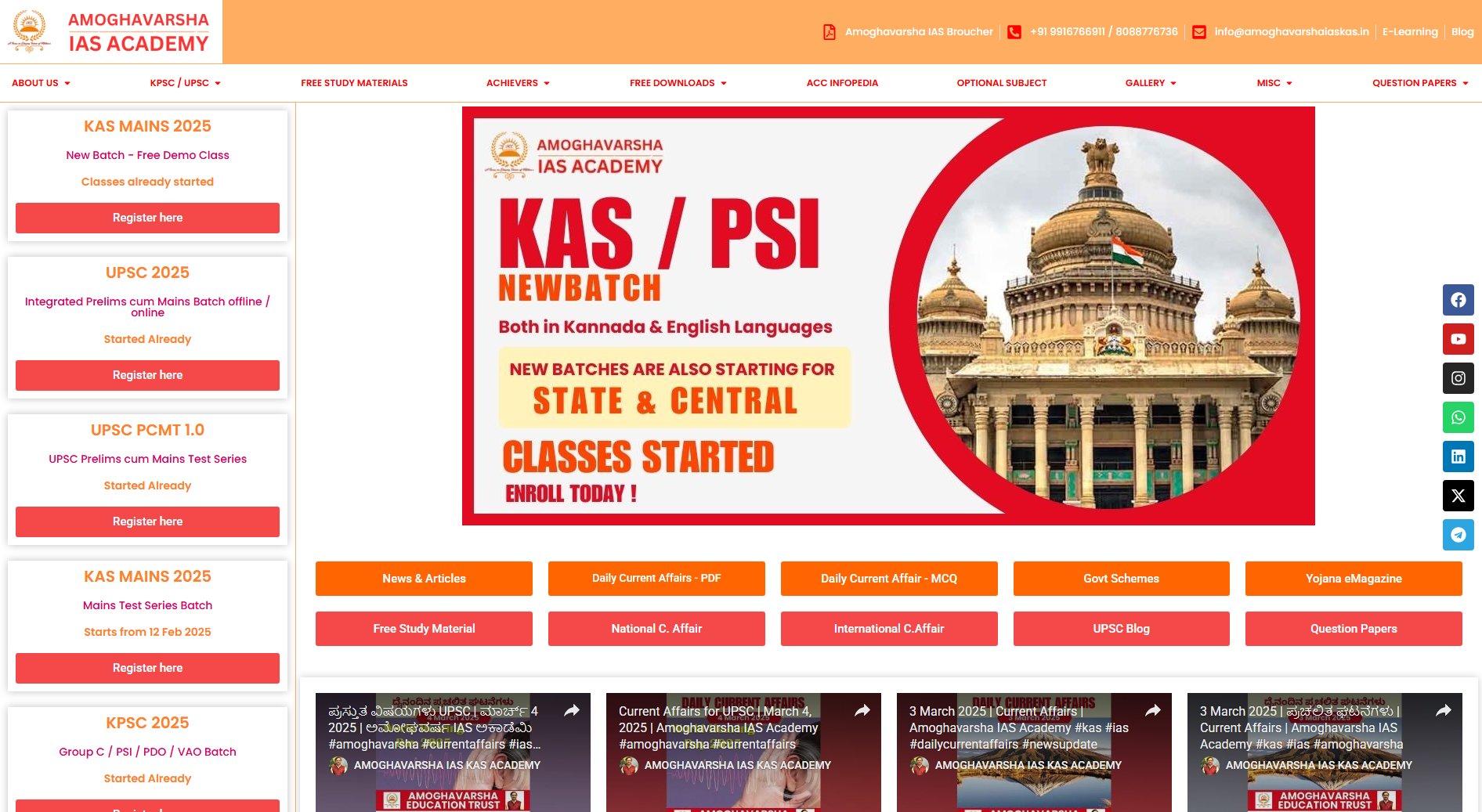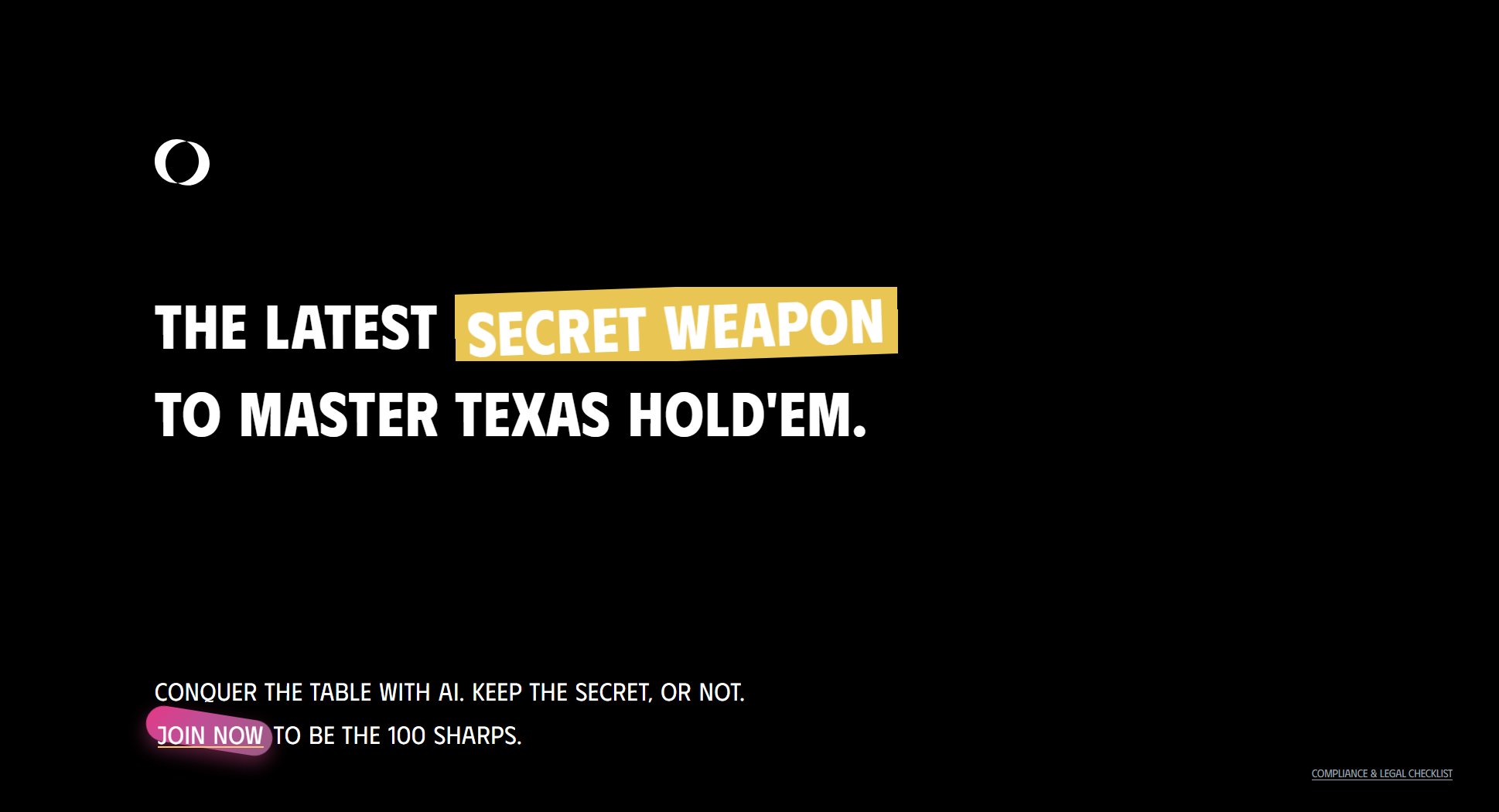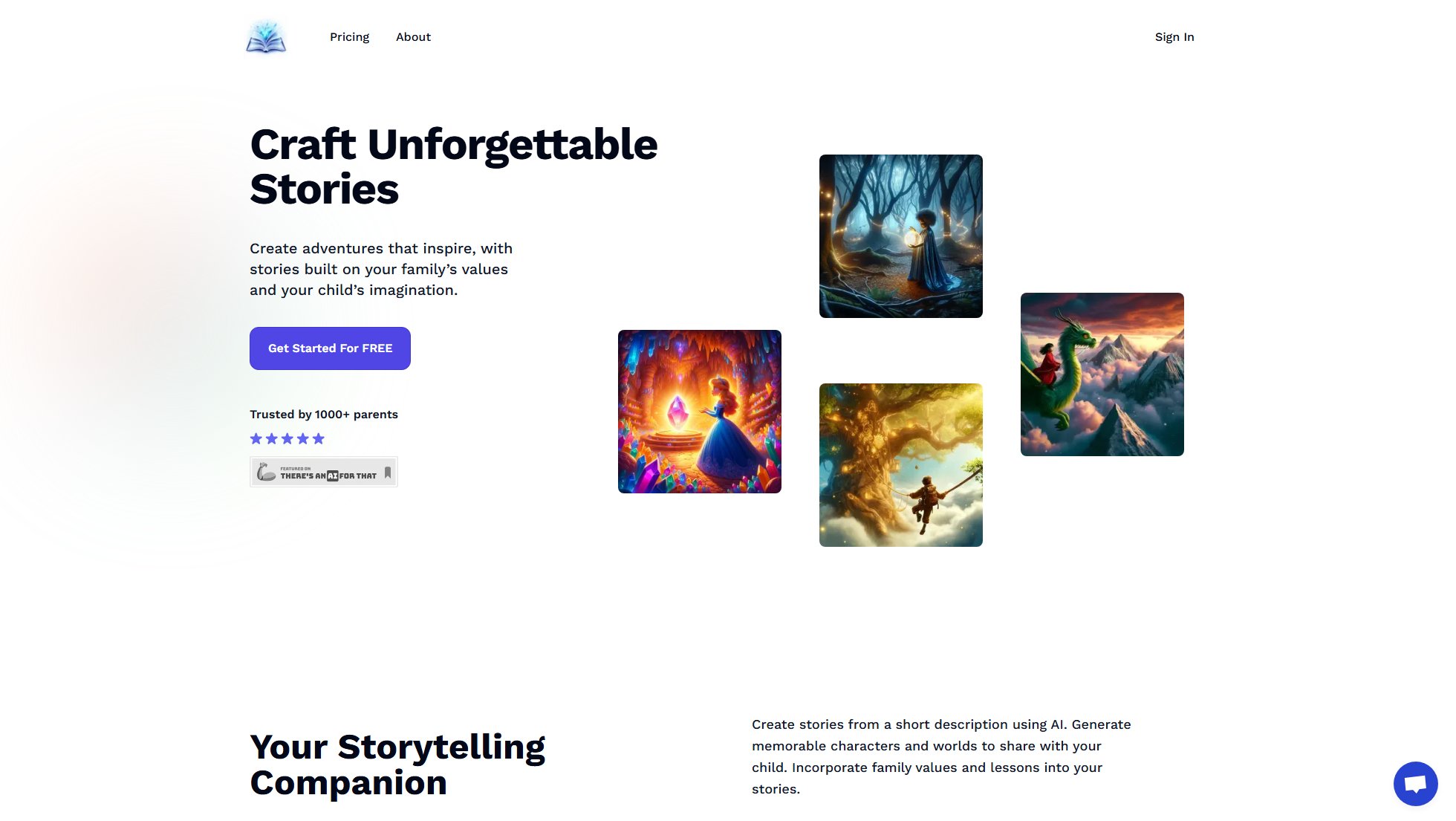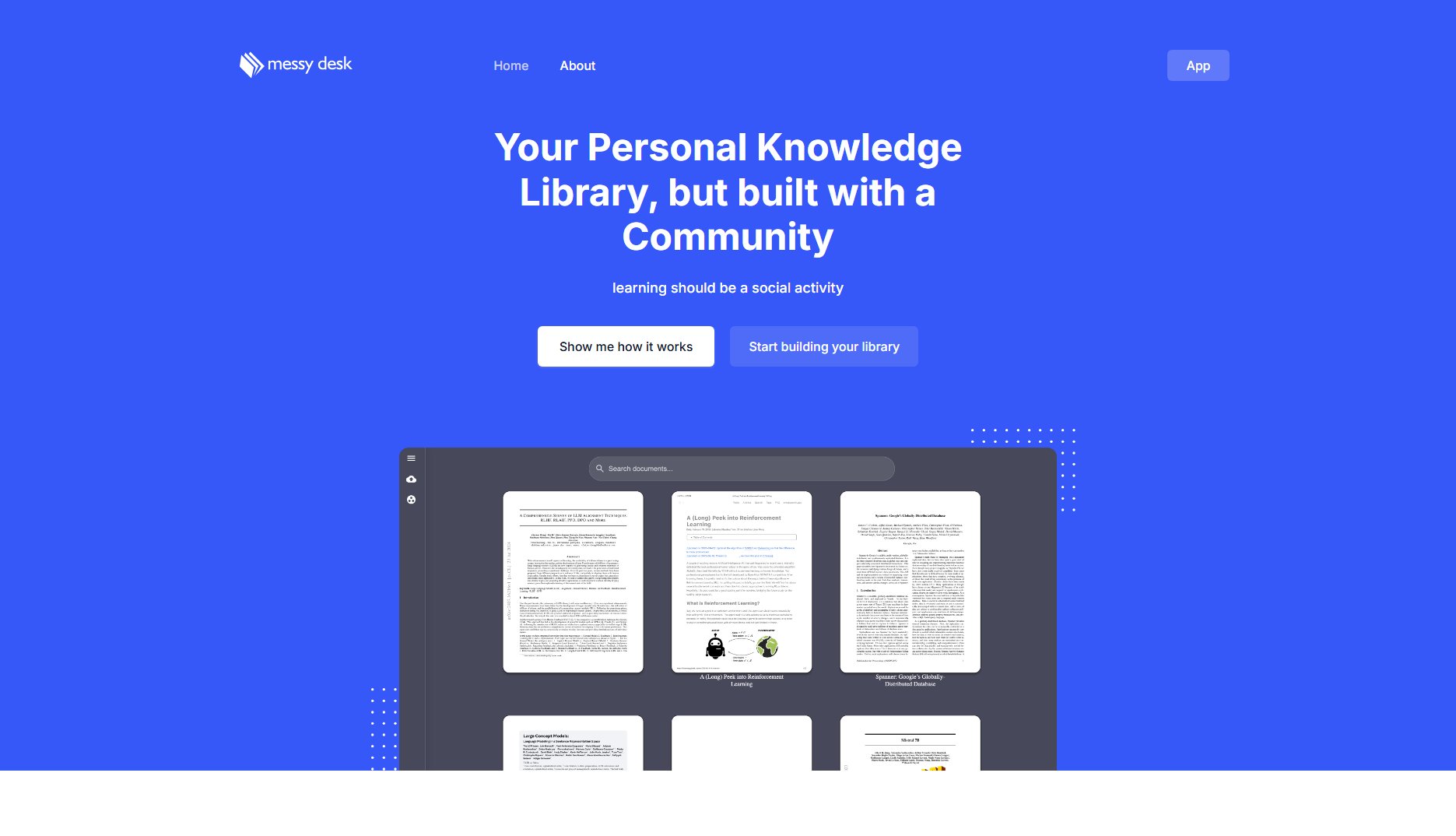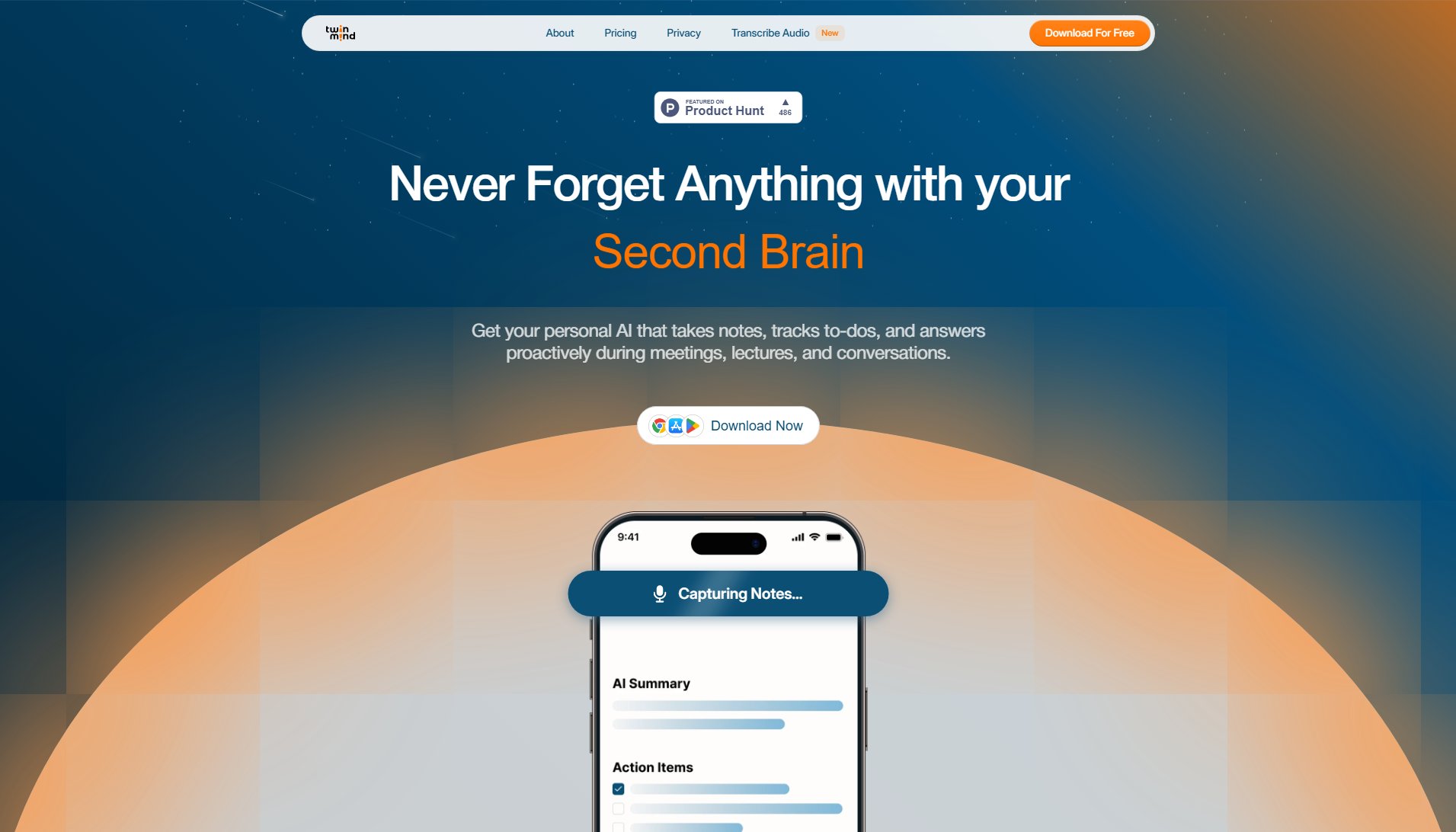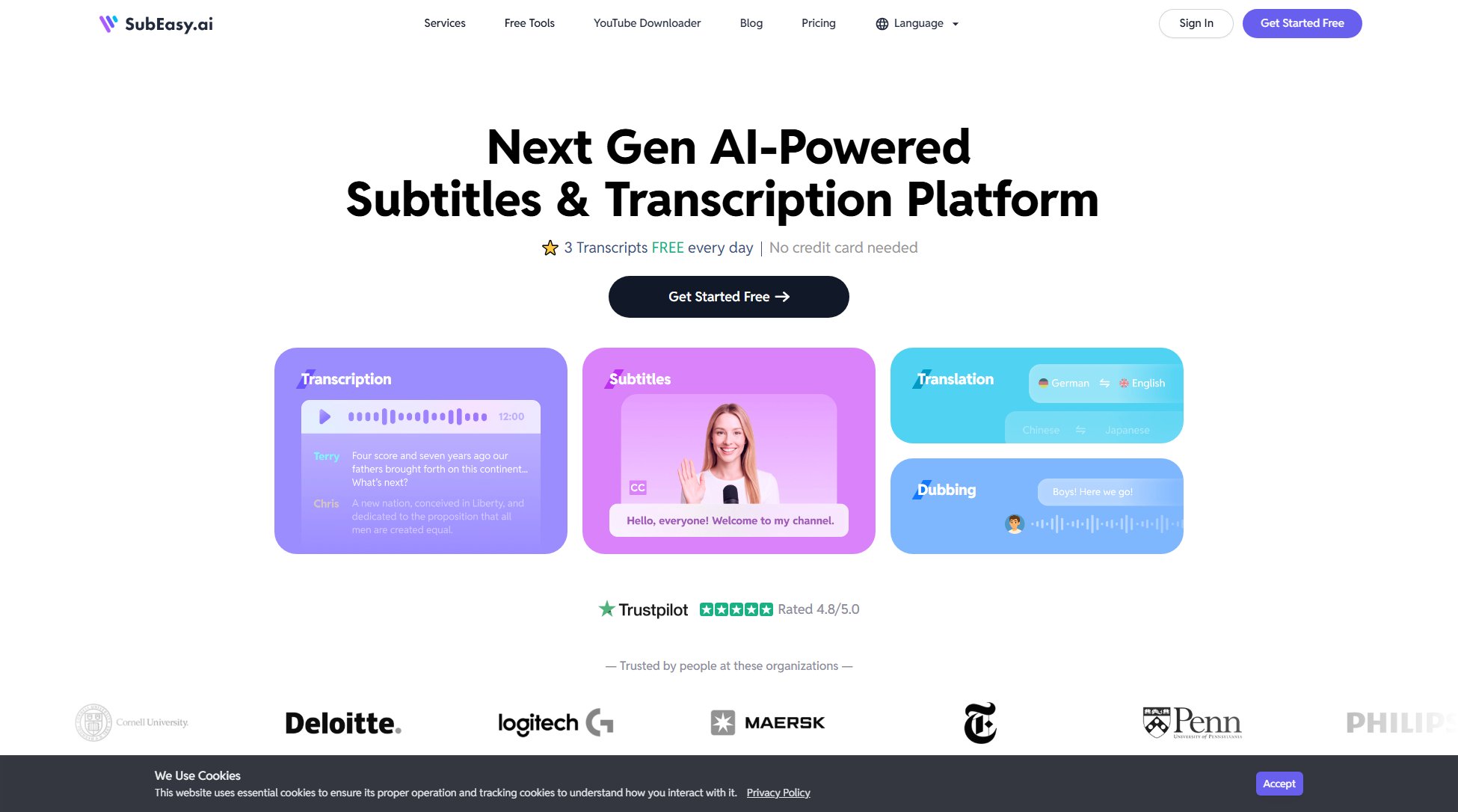USMLE Ed
Master the USMLE Step 1 with the #1 testing platform
What is USMLE Ed? Complete Overview
USMLE Ed is the premier online platform designed to help medical students and professionals prepare for the USMLE exams. With a comprehensive question bank of over 2,200+ Step 1 items, USMLE Ed offers three powerful dashboards—Standard Q-Bank, Self-Assessment Mode, and Form Test—to maximize study efficiency. The platform uniquely transforms highlights into ready-made notes and predicts your 3-digit score after mastering just 10% of the syllabus. With a 96% first-time pass rate and an average score improvement of +24 points versus baseline NBME, USMLE Ed is trusted by 1,290+ future doctors. The platform also offers a pass guarantee, covering your re-take fee if you don't pass on your first attempt.
USMLE Ed Interface & Screenshots
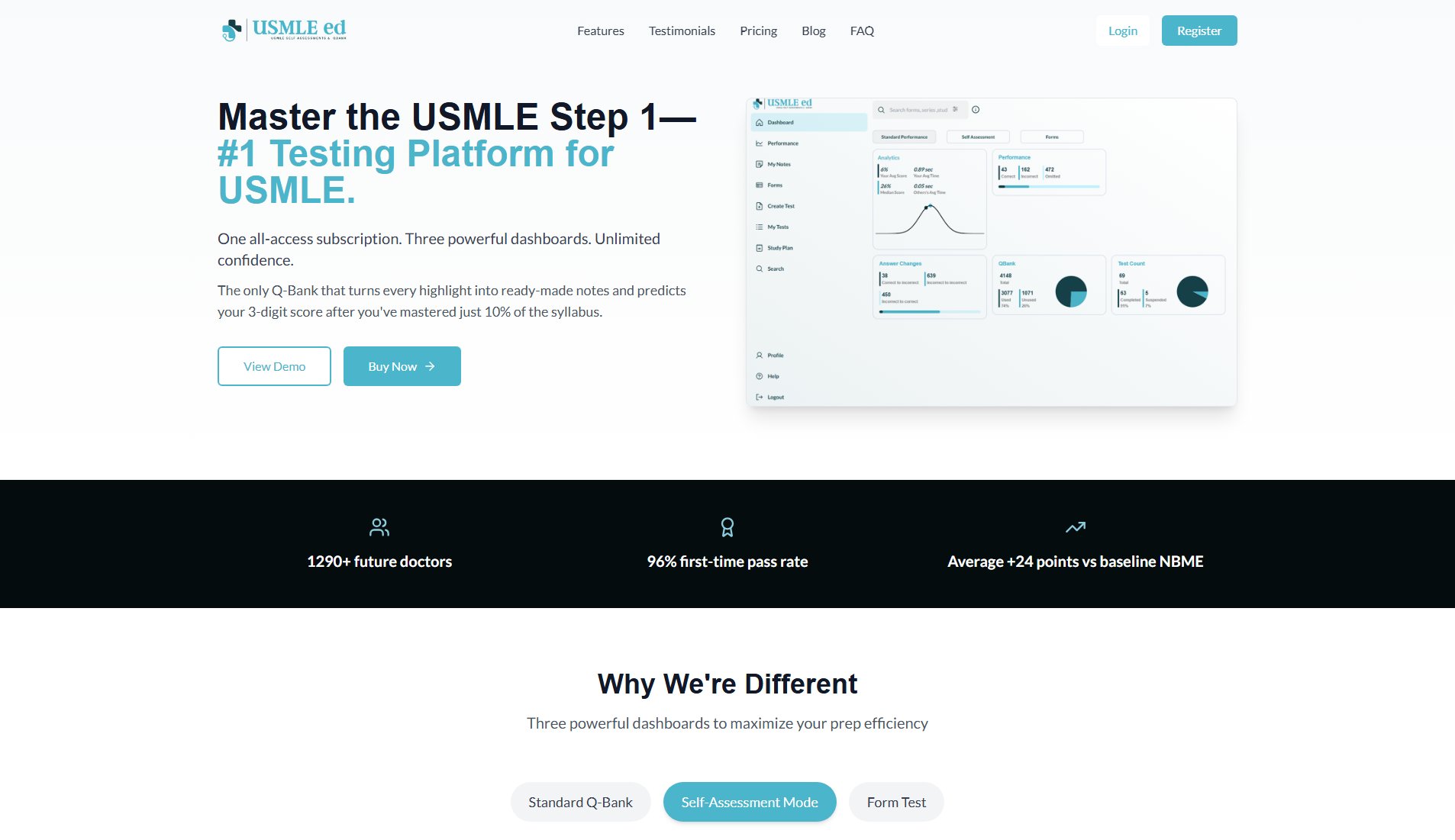
USMLE Ed Official screenshot of the tool interface
What Can USMLE Ed Do? Key Features
Standard Q-Bank
Build 40-question study blocks from 2,200+ Step 1 items. This feature allows you to learn in digestible sprints and benchmark progress daily, making your study sessions more efficient and targeted.
Personal Notes Export
Stop rewriting what you already highlighted. With one click, turn every annotation into a neatly-organized PDF or Word doc, categorized by topic, discipline, or NBME block. Your notes remain accessible even after your subscription ends, allowing you to study anywhere, even offline.
Notecard-to-Question Review
Flip through your notes as flashcards and jump straight to the original question for deeper context. This advanced feature ensures that your revision actually sticks, helping you retain critical information more effectively.
Smart Study Plans
Follow expert-curated blocks sequenced by organ system and difficulty. This feature helps you know exactly what to tackle each day, ensuring you finish the syllabus on schedule without feeling overwhelmed.
Build-Your-Own Topic Tests
Search any concept and auto-generate a test from fresh or previously answered items. This tool allows you to target weaknesses in minutes, not hours, making your study sessions more focused and productive.
Best USMLE Ed Use Cases & Applications
Daily Study Sessions
Use the Standard Q-Bank to create 40-question study blocks tailored to your daily goals. This helps you focus on specific topics or systems, making your study sessions more structured and effective.
Exam Simulation
Utilize the SA Mode to simulate the real exam experience. Generate multiple blocks (2-7) based on the systems you've studied, providing a comprehensive and realistic practice test environment.
Targeted Weakness Improvement
Use the Build-Your-Own Topic Tests feature to auto-generate tests on concepts you struggle with. This allows you to focus on weaknesses and turn them into strengths quickly.
How to Use USMLE Ed: Step-by-Step Guide
Register for an account by clicking the 'Register' button on the homepage. Enter your name, email address, and create a password. Once registered, log in to access the platform.
Choose your study mode: Standard Mode for tailored practice blocks, SA Mode for simulated exam experiences, or Custom Mode for referral tests. Each mode is designed to suit different study needs and preferences.
Highlight key points and save them to your notes while reviewing question explanations. These notes can be filtered by subject, system, or topic for easy access and review.
Export your notes to PDF or Word with one click. Print them for offline study or keep them digitally for quick revisions on the go.
Track your progress and predicted score. The platform provides a 3-digit score prediction after you've mastered just 10% of the syllabus, helping you gauge your readiness for the actual exam.
USMLE Ed Pros and Cons: Honest Review
Pros
Considerations
Is USMLE Ed Worth It? FAQ & Reviews
USMLE Ed is an online platform that provides a comprehensive question bank designed to help medical students and professionals prepare for the USMLE exams. It offers high-quality, up-to-date practice questions that simulate the real exam experience.
Click the 'Register' button on the homepage, enter your name, email address, and create a password. After registration, you can log in and start practicing immediately.
Standard Mode allows tailored practice blocks. SA Mode simulates real exam experiences with customizable blocks. Custom Mode is for referral tests using a test ID.
Within ±5 points of your real Step 1 score, based on 2,000+ verified results.