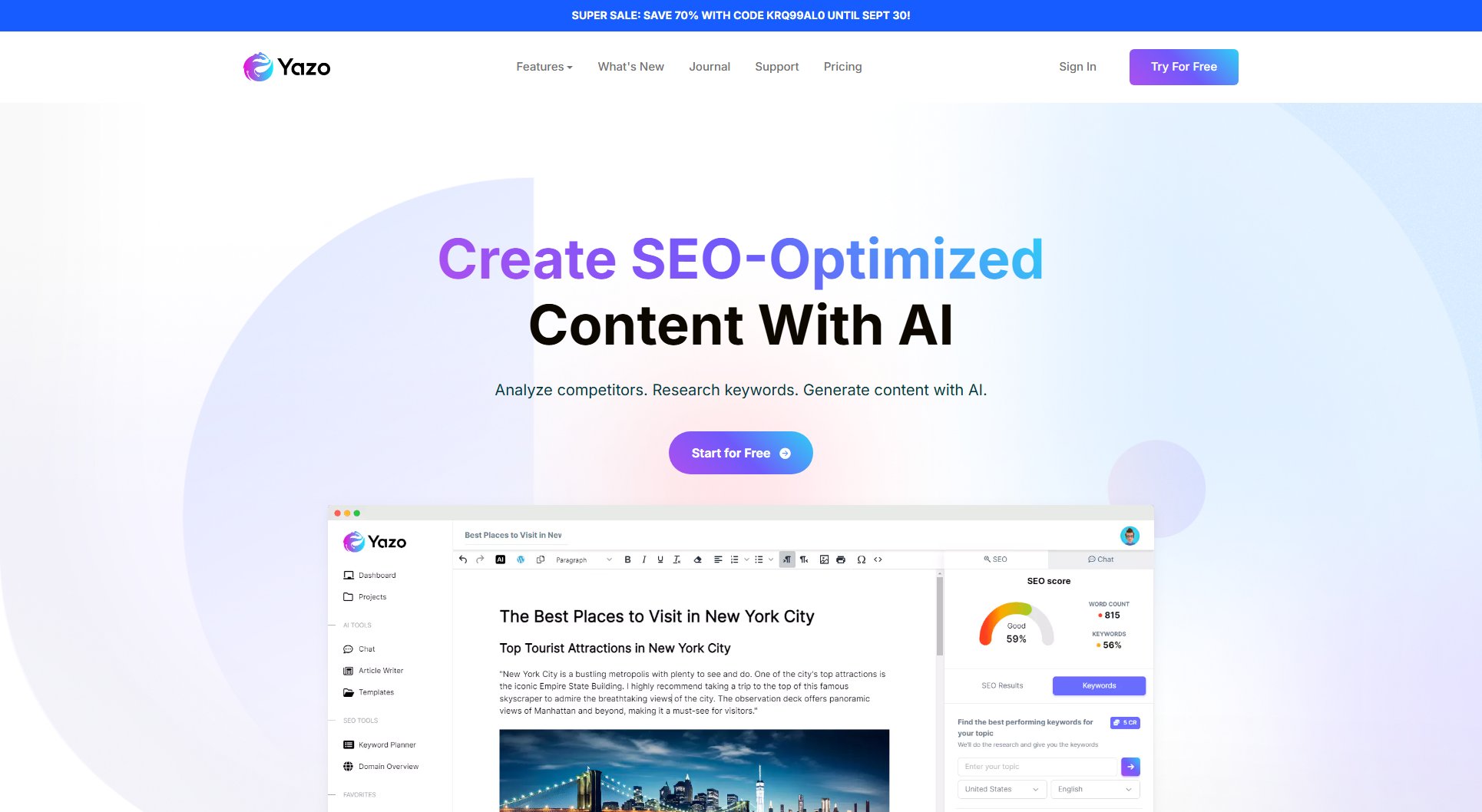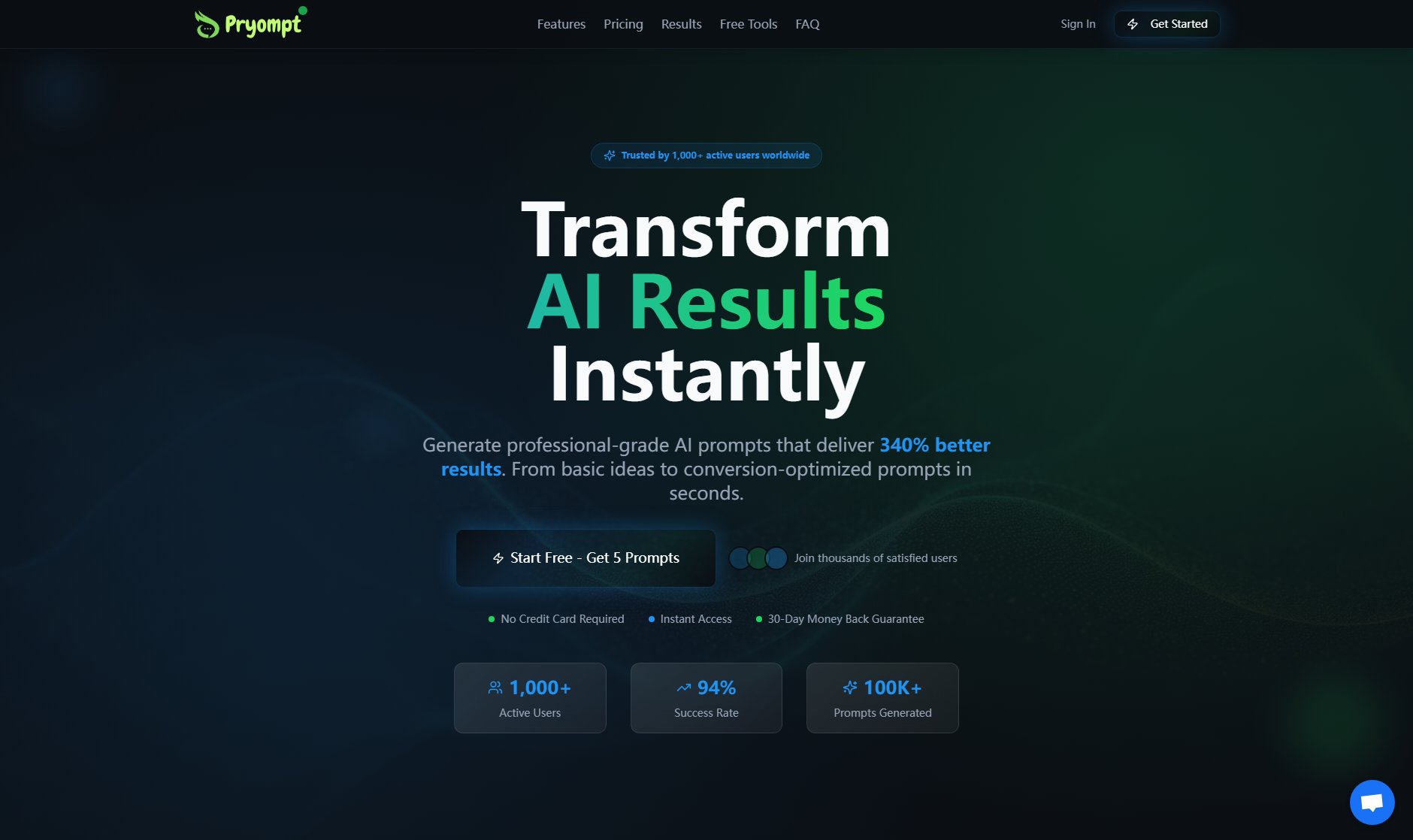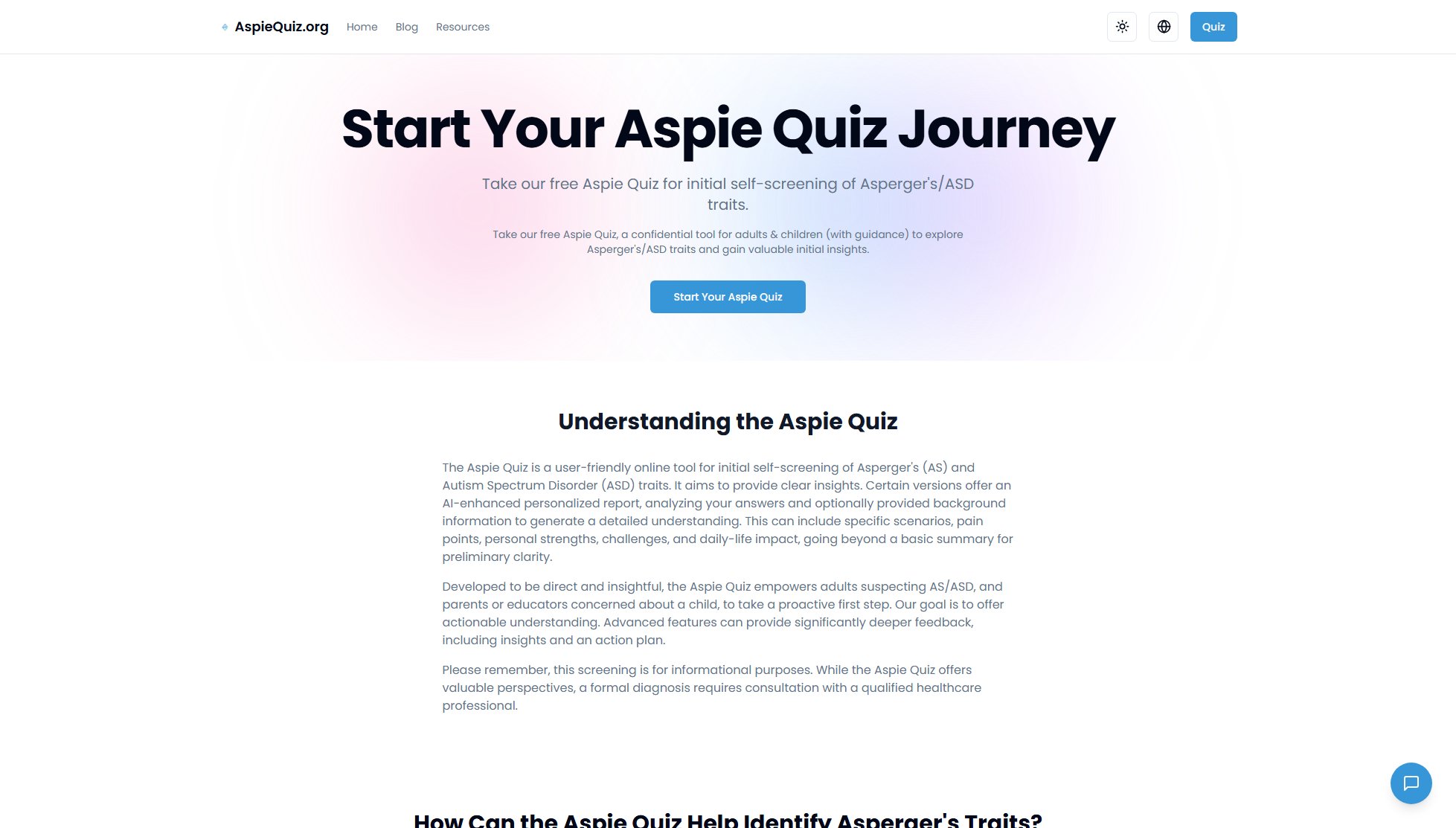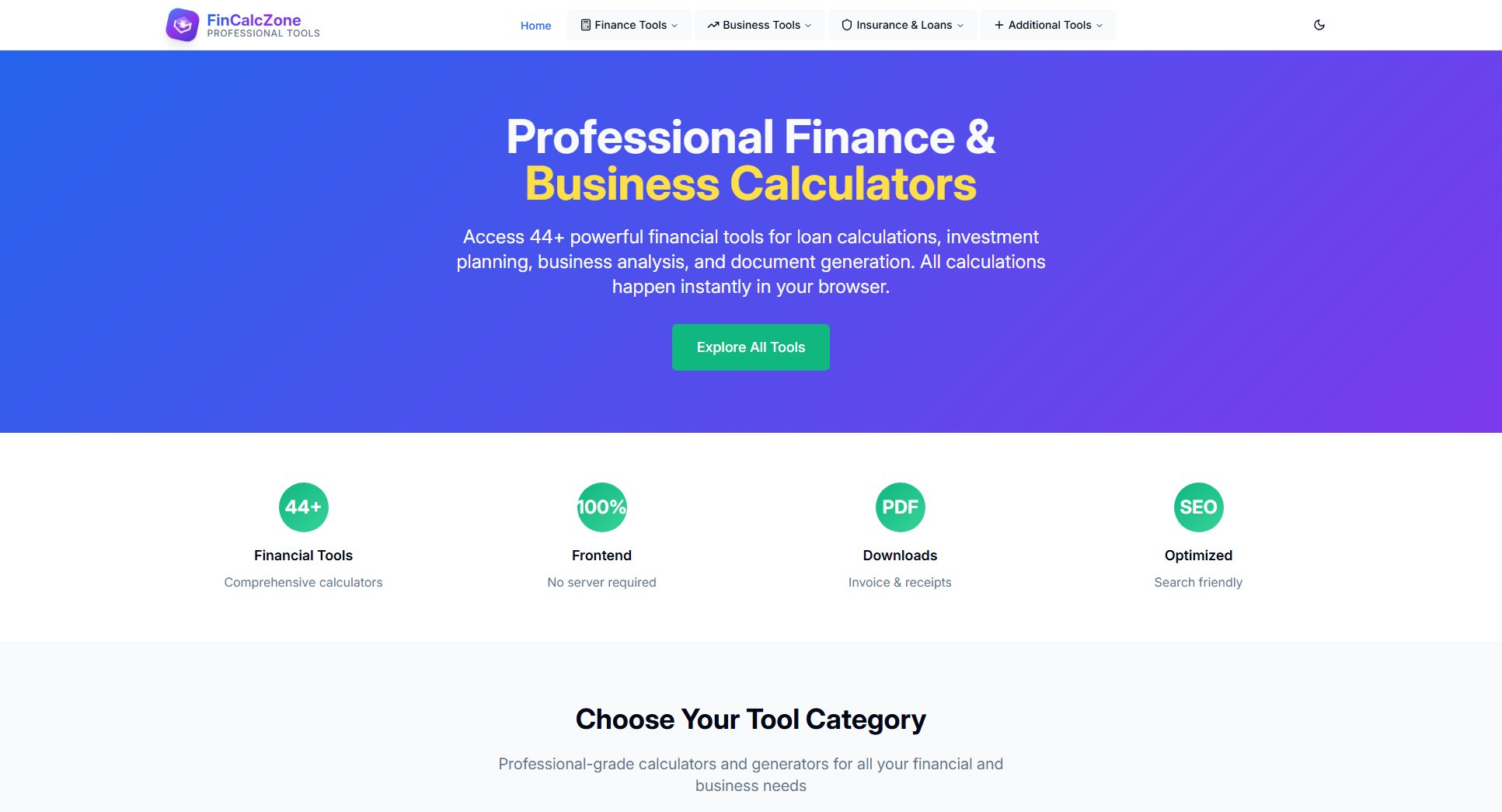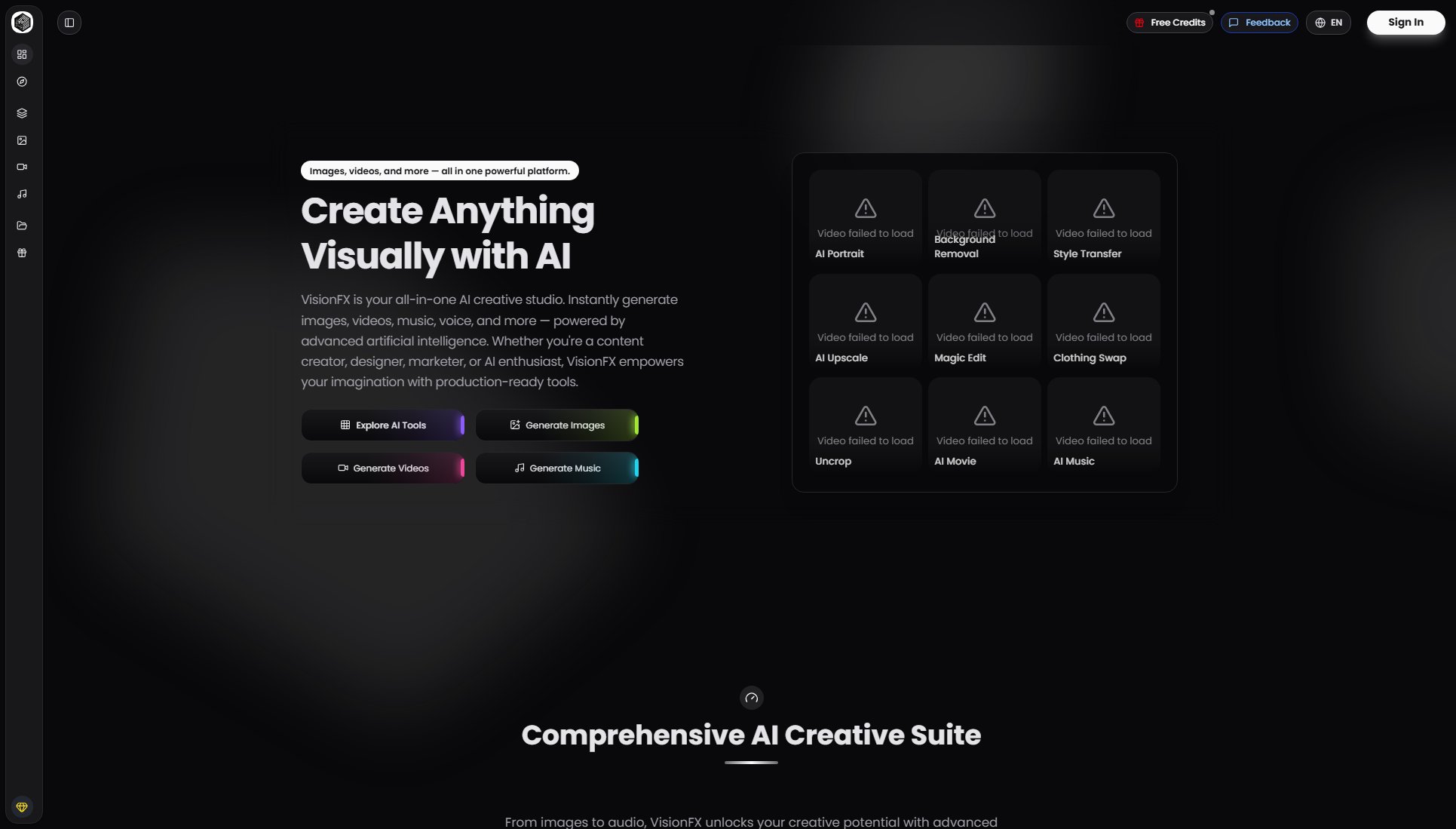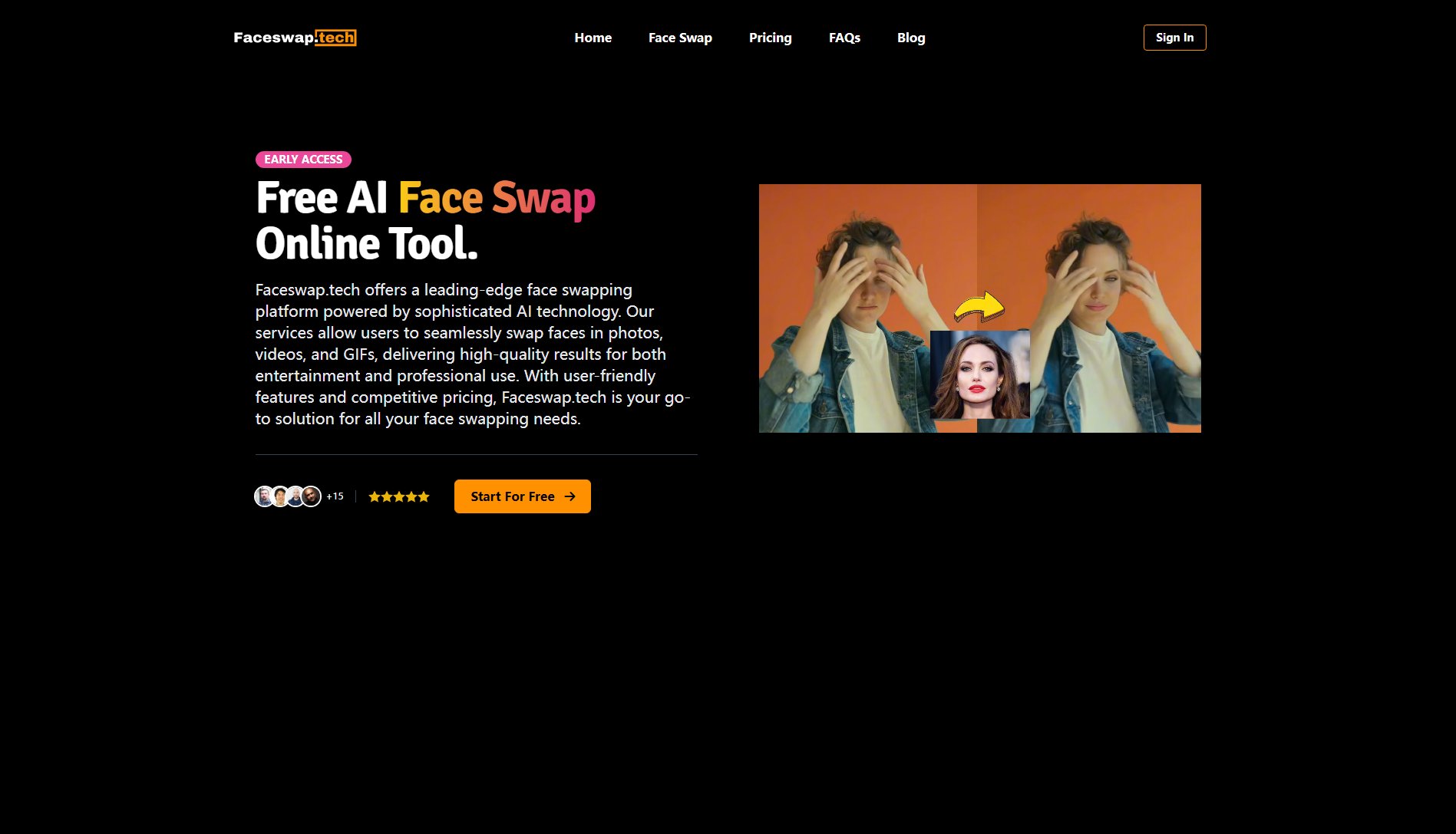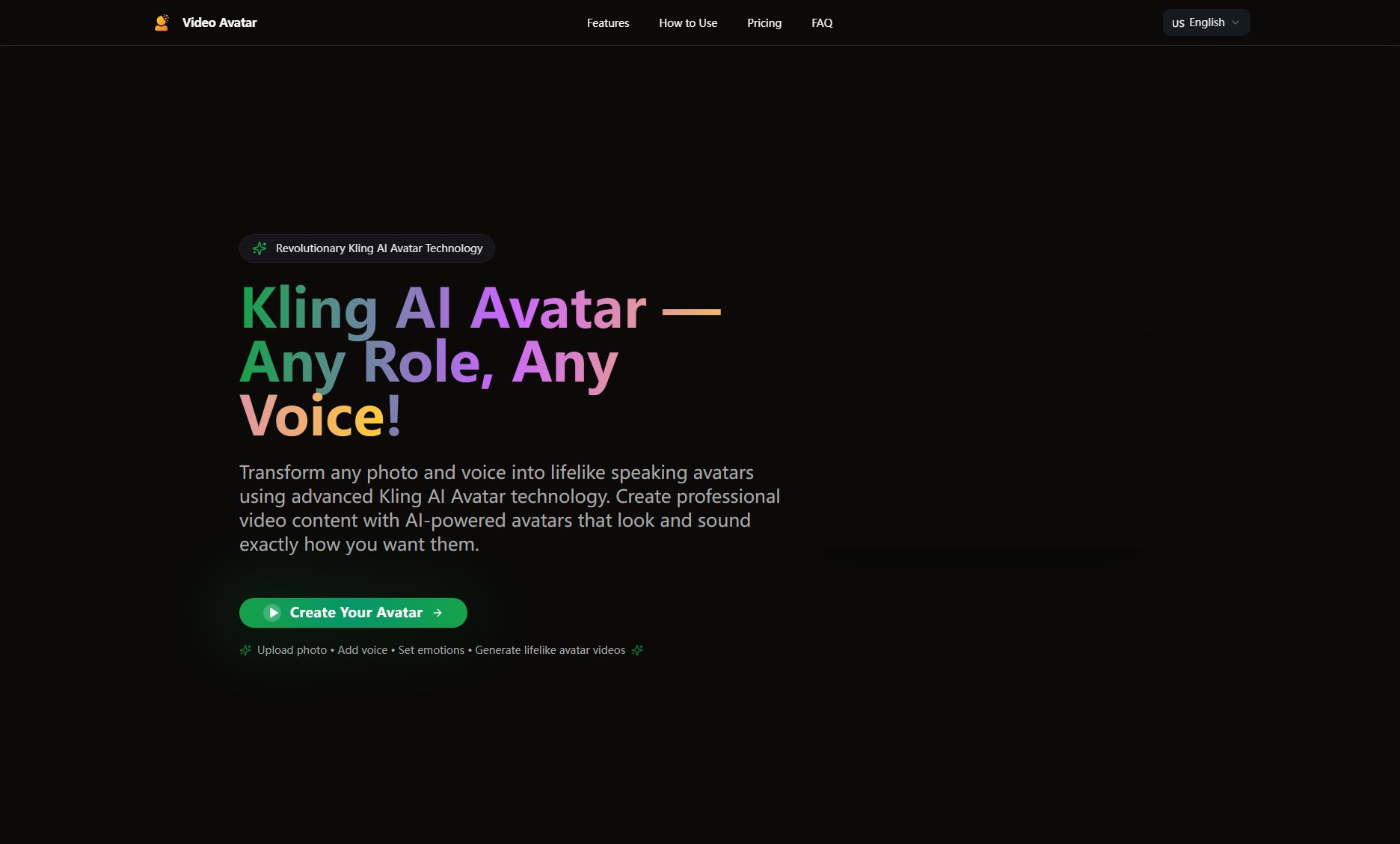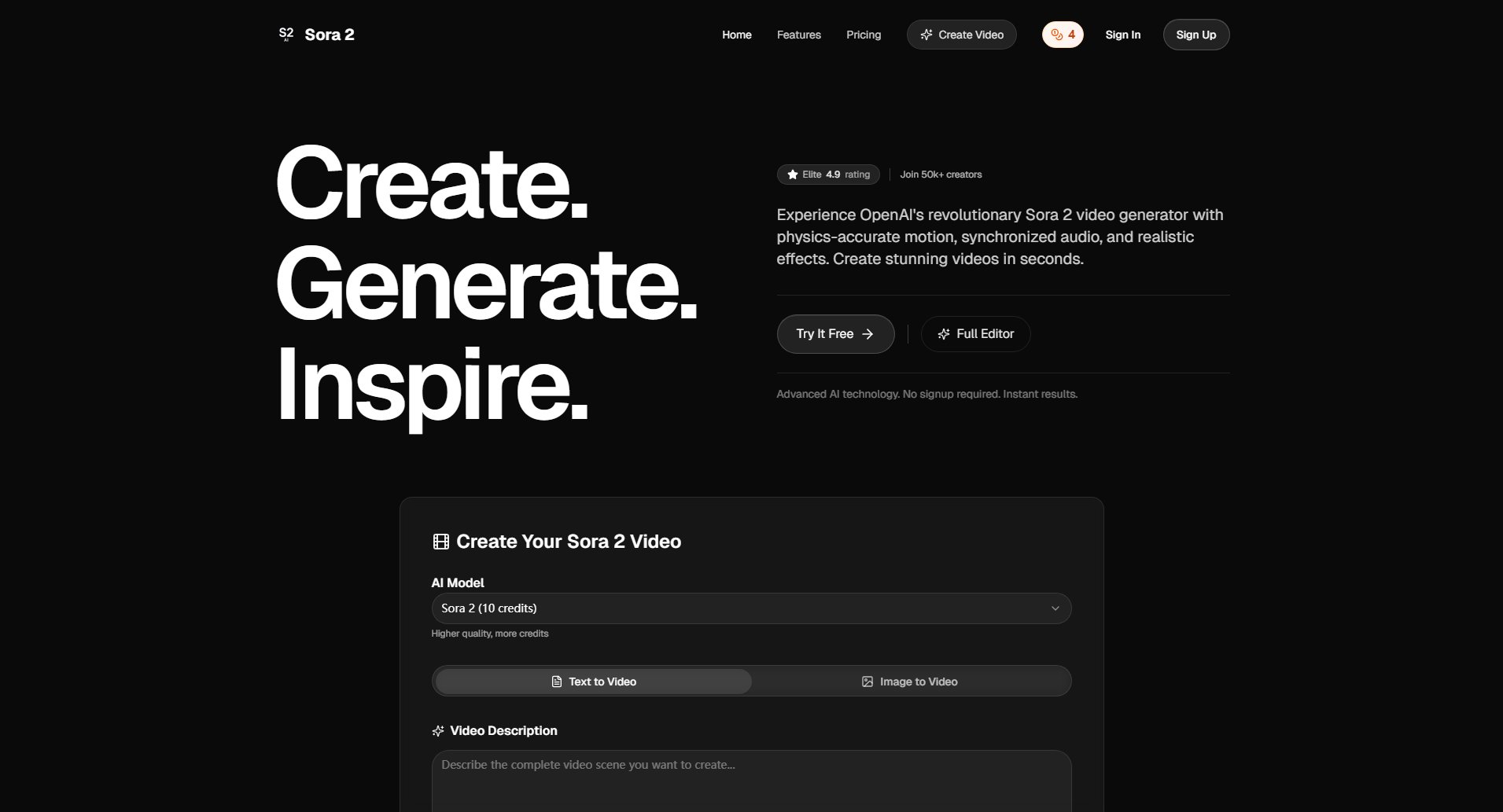SubEasy
AI-powered transcription & subtitles with 99% accuracy
What is SubEasy? Complete Overview
SubEasy is a next-generation AI-powered platform for professional-grade audio transcription and video subtitles. It solves the pain points of time-consuming manual transcription and inaccurate subtitles by offering up to 99% accuracy in multiple languages. The platform is designed for content creators, educators, businesses, and professionals who need reliable transcription and translation services. Key features include animated captions, AI dubbing, voice swapping, and context-aware translations. SubEasy supports over 100 languages and offers seamless integration with various video platforms, making it an ideal solution for global content distribution.
SubEasy Interface & Screenshots
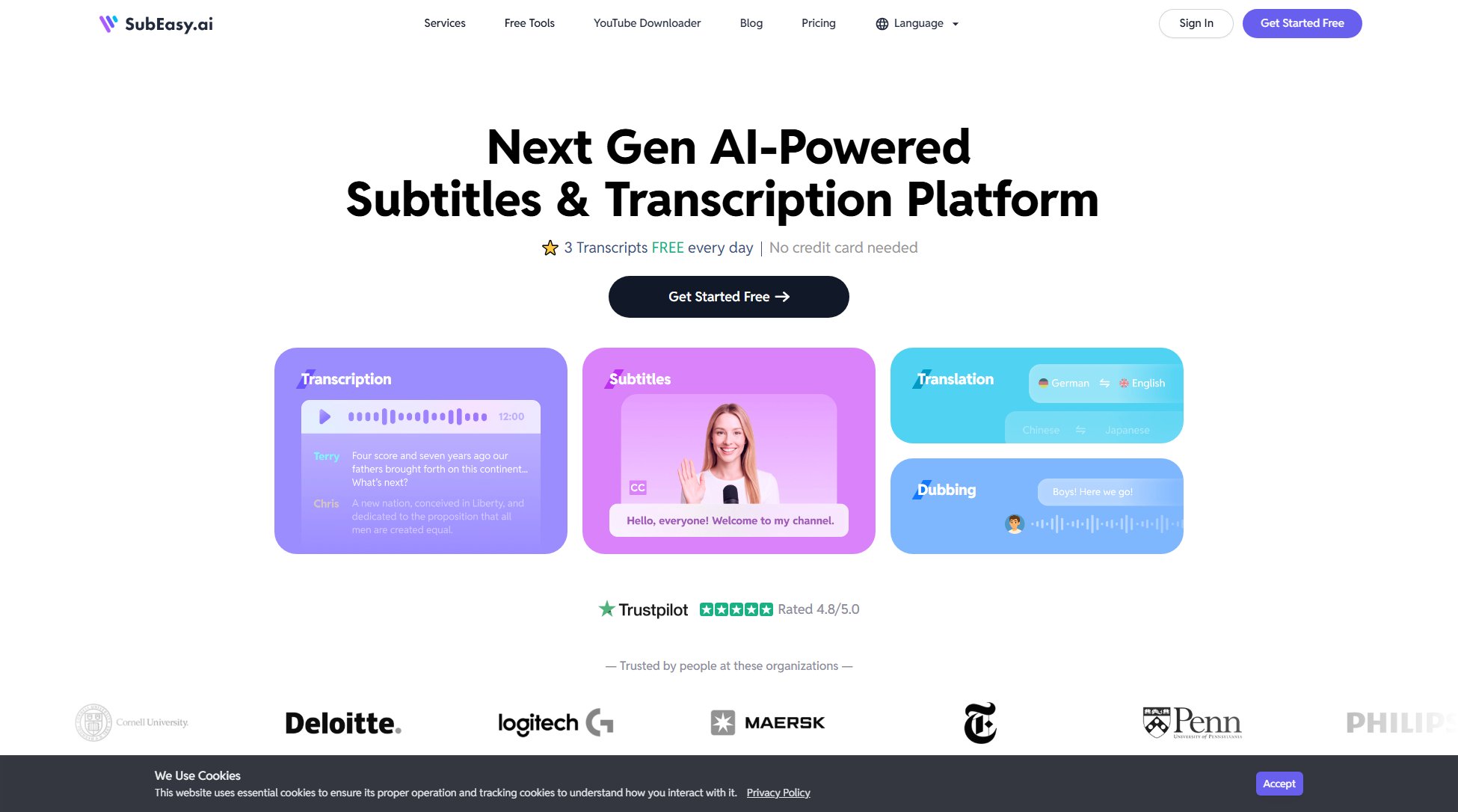
SubEasy Official screenshot of the tool interface
What Can SubEasy Do? Key Features
High Accuracy Transcription
SubEasy delivers up to 99% accuracy in transcription, significantly reducing proofreading time. The AI engine is trained to handle various accents and dialects, making it reliable for professional use.
Multi-language Support
Supports over 100 languages including English, Spanish, French, German, Italian, Japanese, Korean, and Chinese. The platform excels in handling complex languages like Traditional Chinese with high accuracy.
AI Dubbing & Voice Swap
Replace original dialogue with studio-quality AI voices in seconds. The voice-over feature auto-generates polished voice-overs directly from your subtitles, saving production time.
Context-Aware Translation
The translation engine understands context, delivering native-quality translations that maintain the original meaning and tone. This is particularly useful for educational and professional content.
Animated Captions
Enhance your videos with dynamic caption animations like fades, bounces, and beat-synced highlights. Various styles are available to match your video's aesthetic.
Speaker Identification
Automatically detects and labels different speakers in the transcript, making it easier to follow conversations in meetings or interviews.
YouTube/TikTok Integration
Simply paste a video link to get subtitles in seconds. The platform supports direct integration with popular video platforms for quick transcription.
AI Companion
Generate summaries, notes, and blog posts from transcripts. The 'Ask ChatGPT' feature allows you to extract insights and answers directly from your transcripts.
Best SubEasy Use Cases & Applications
Content Creation
YouTubers and podcasters can use SubEasy to generate accurate subtitles and translations, making their content accessible to a global audience. The platform's high accuracy reduces editing time.
Education
Educators can create instructional videos with subtitles in multiple languages. The context-aware translation ensures that complex educational content is accurately translated.
Business Meetings
Professionals can transcribe and summarize meetings effortlessly. The speaker identification feature helps in distinguishing participants, making it easier to review discussions.
Marketing Videos
Businesses can dub their marketing videos into multiple languages with studio-quality AI voices, enabling them to reach international markets effectively.
How to Use SubEasy: Step-by-Step Guide
Sign up for a free account on SubEasy.ai. No credit card is required to start using the basic features.
Upload your audio/video file or paste a YouTube/TikTok link. The platform supports various formats for easy upload.
Select the language of your content and choose whether you need transcription, subtitles, or translation. The AI will process your file in minutes.
Edit the transcript or subtitles in the intuitive interface. Switch between Subtitle View and Transcript View to make adjustments.
Apply animations, translations, or AI dubbing as needed. Customize fonts, colors, and layouts with a single click.
Export your subtitled video or transcript in platform-ready formats. Share or download your finalized content.
SubEasy Pros and Cons: Honest Review
Pros
Considerations
Is SubEasy Worth It? FAQ & Reviews
SubEasy offers up to 99% accuracy in transcription, making it one of the most reliable tools available. The AI is trained to handle various accents and dialects.
Yes, SubEasy is suitable for commercial use. Many businesses rely on it for translating marketing videos and transcribing meetings.
Yes, SubEasy excels in handling Traditional Chinese, including the specific dialect used in Taiwan, with high accuracy.
A 50-minute video can be transcribed in less than 5 minutes, depending on the server load and internet speed.
Yes, SubEasy provides an intuitive interface for editing subtitles and transcripts. You can switch between Subtitle View and Transcript View for seamless edits.