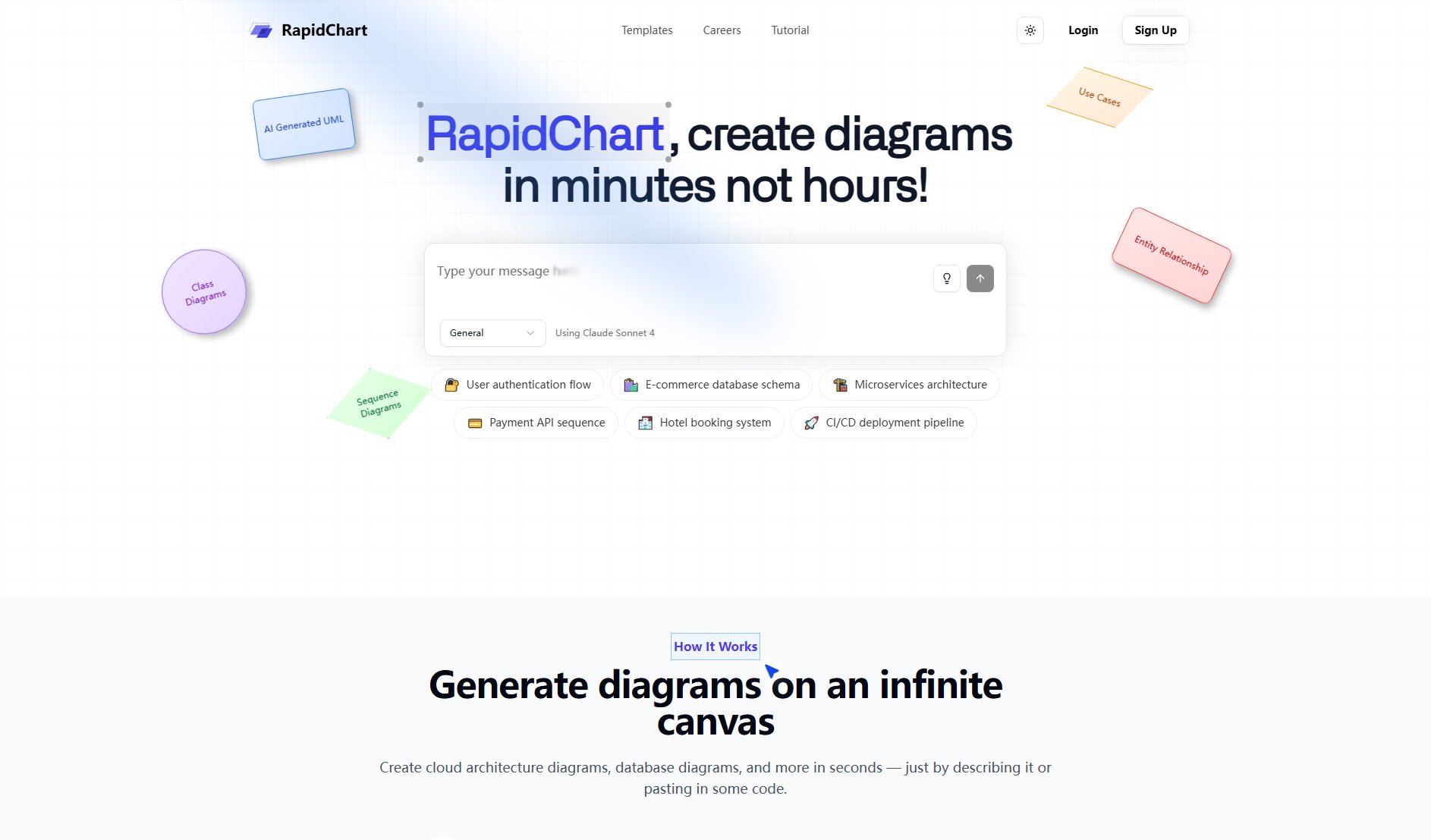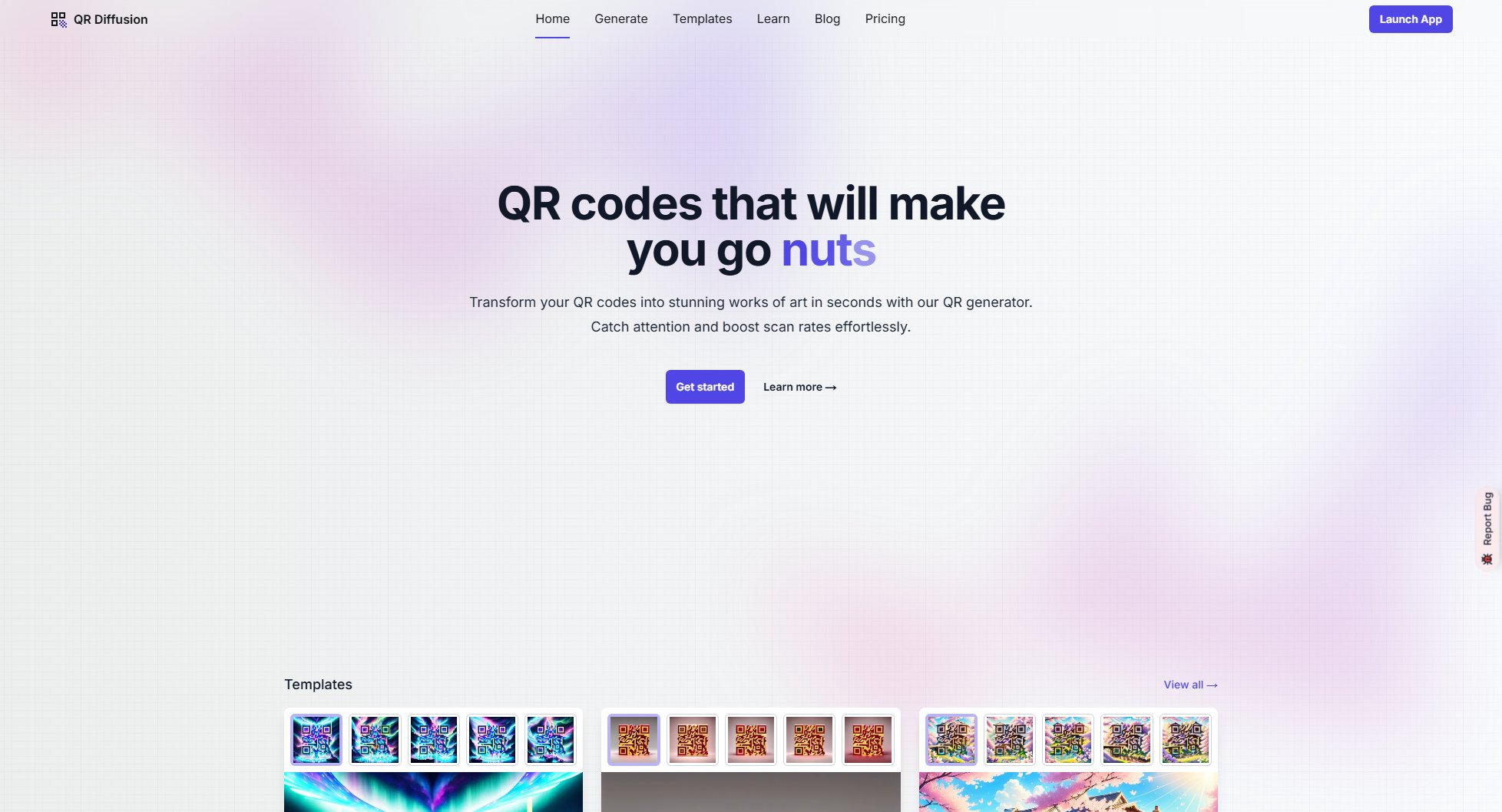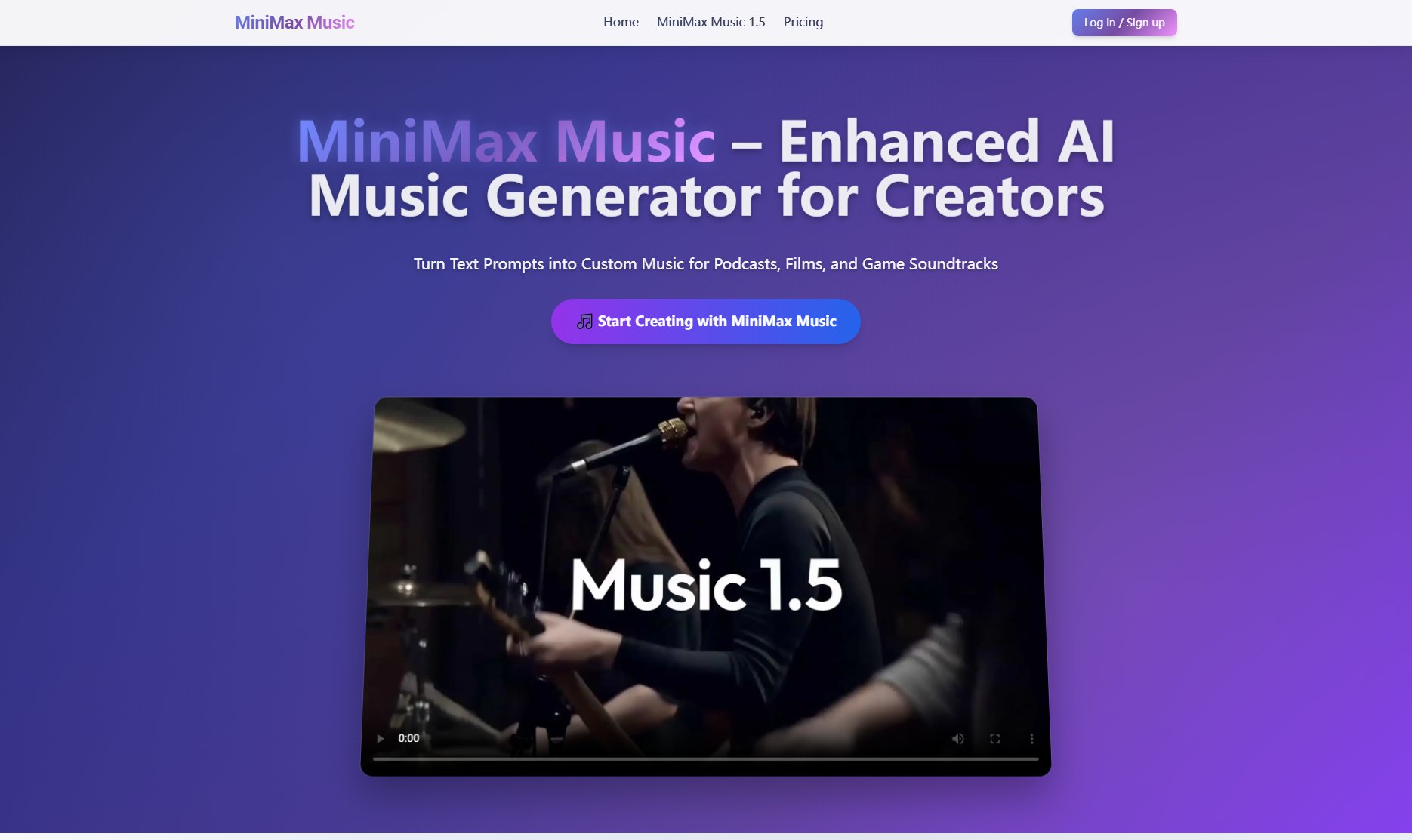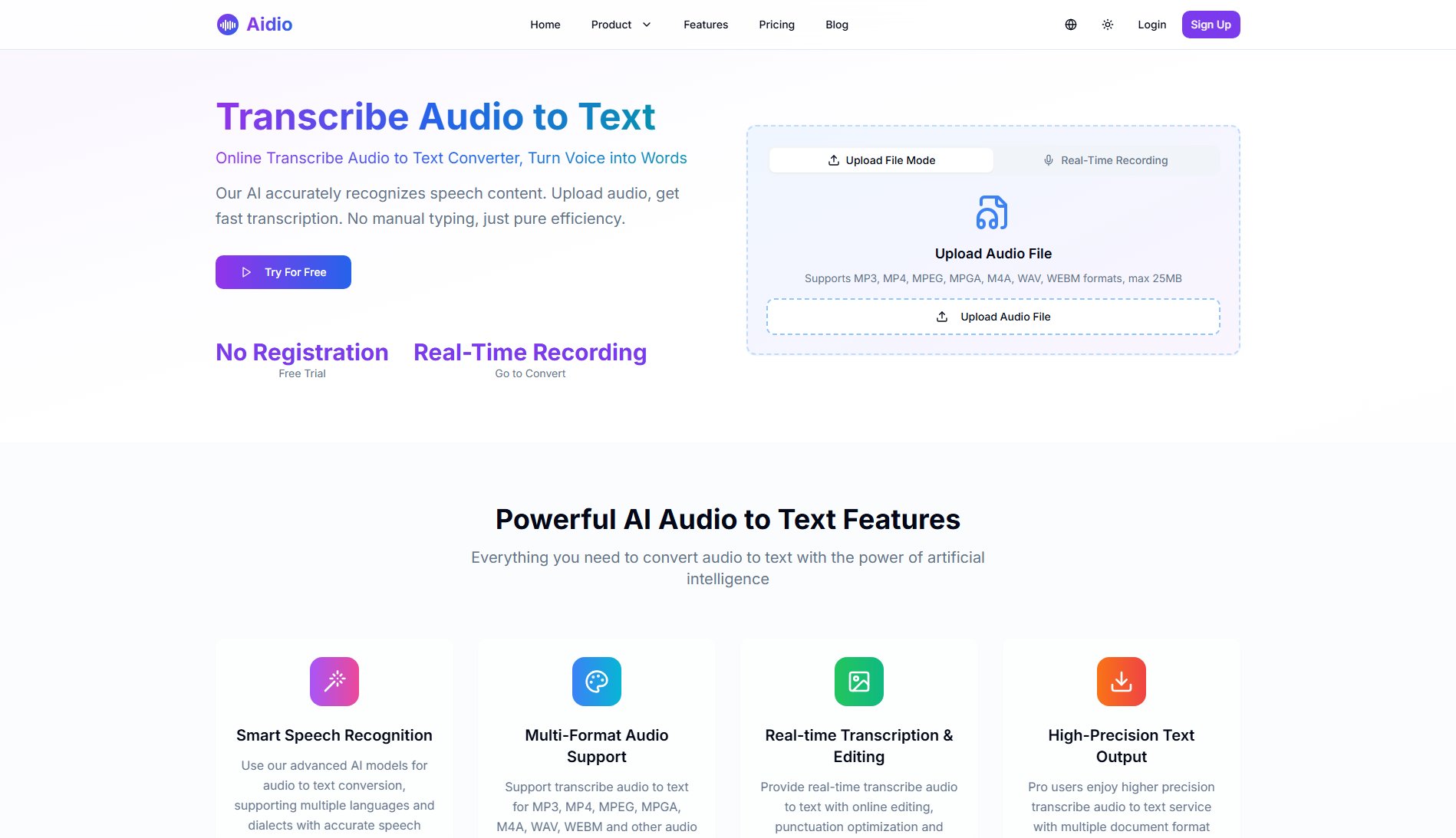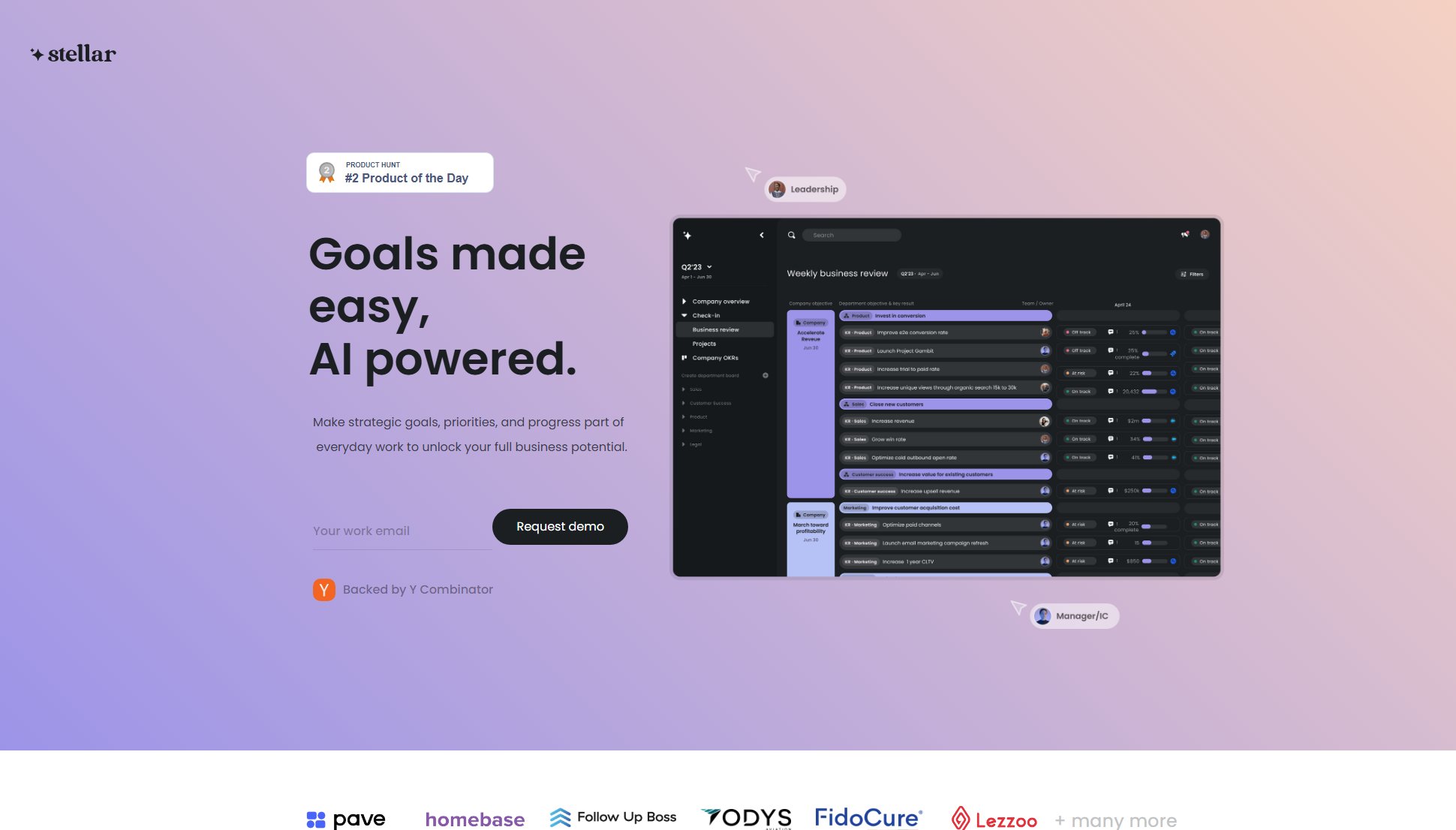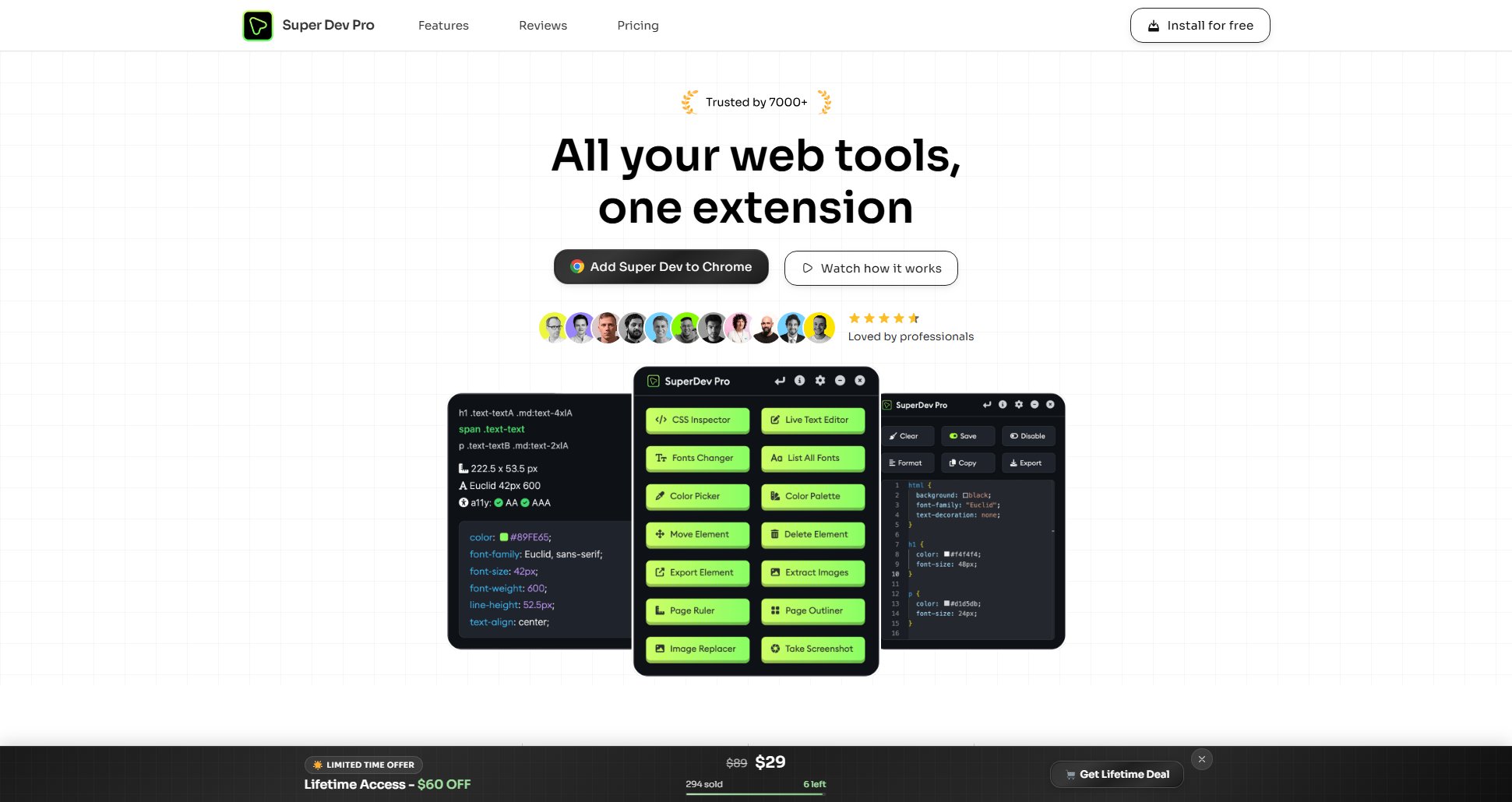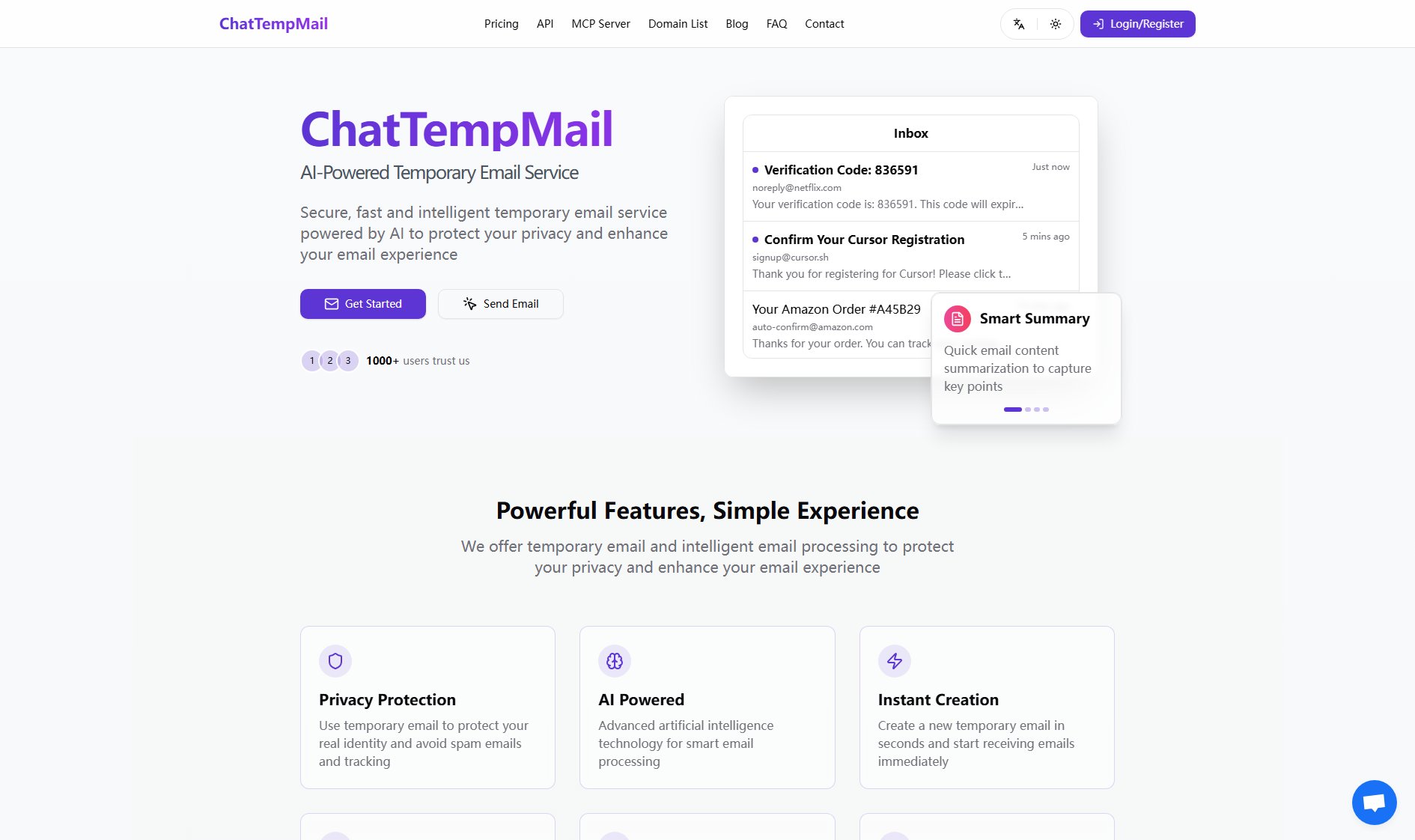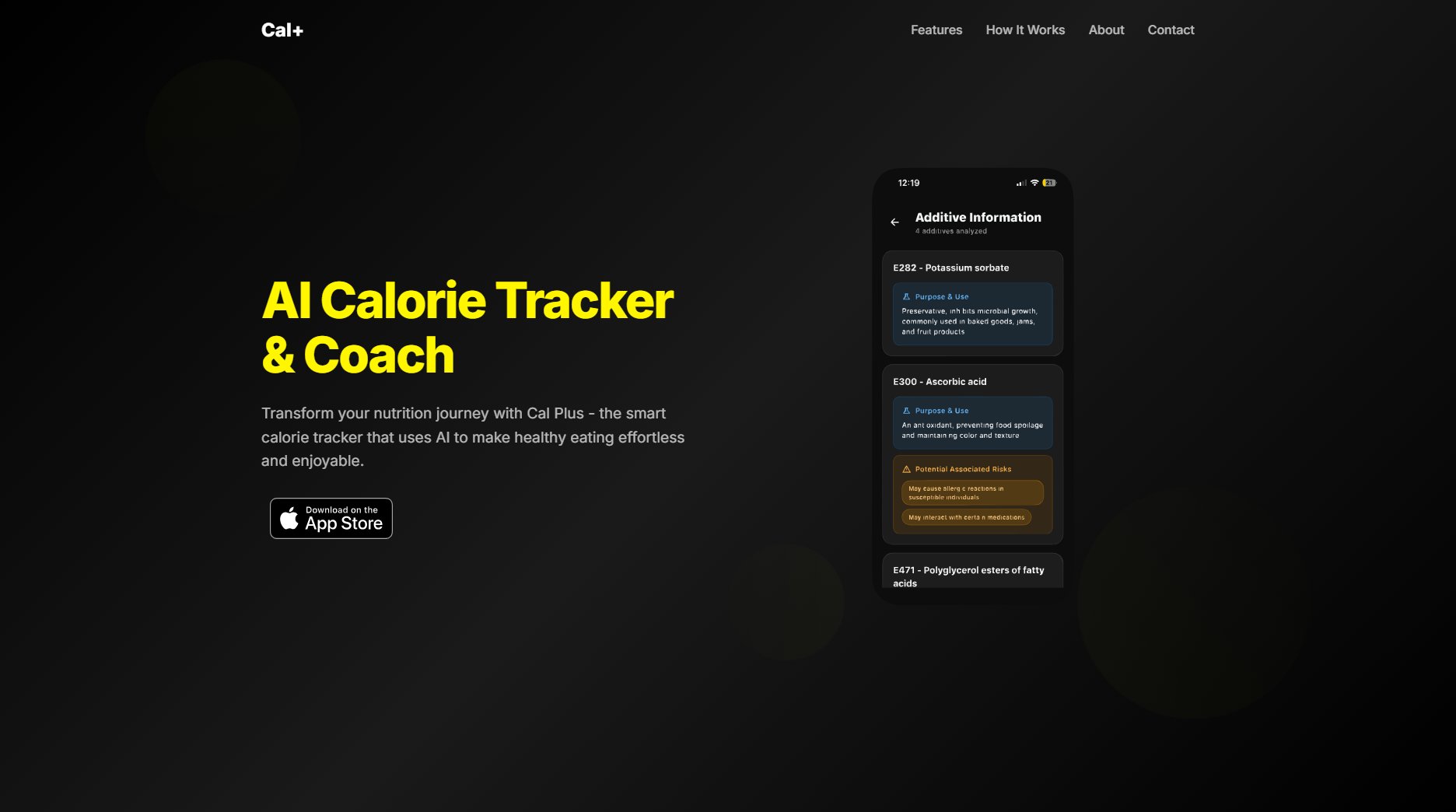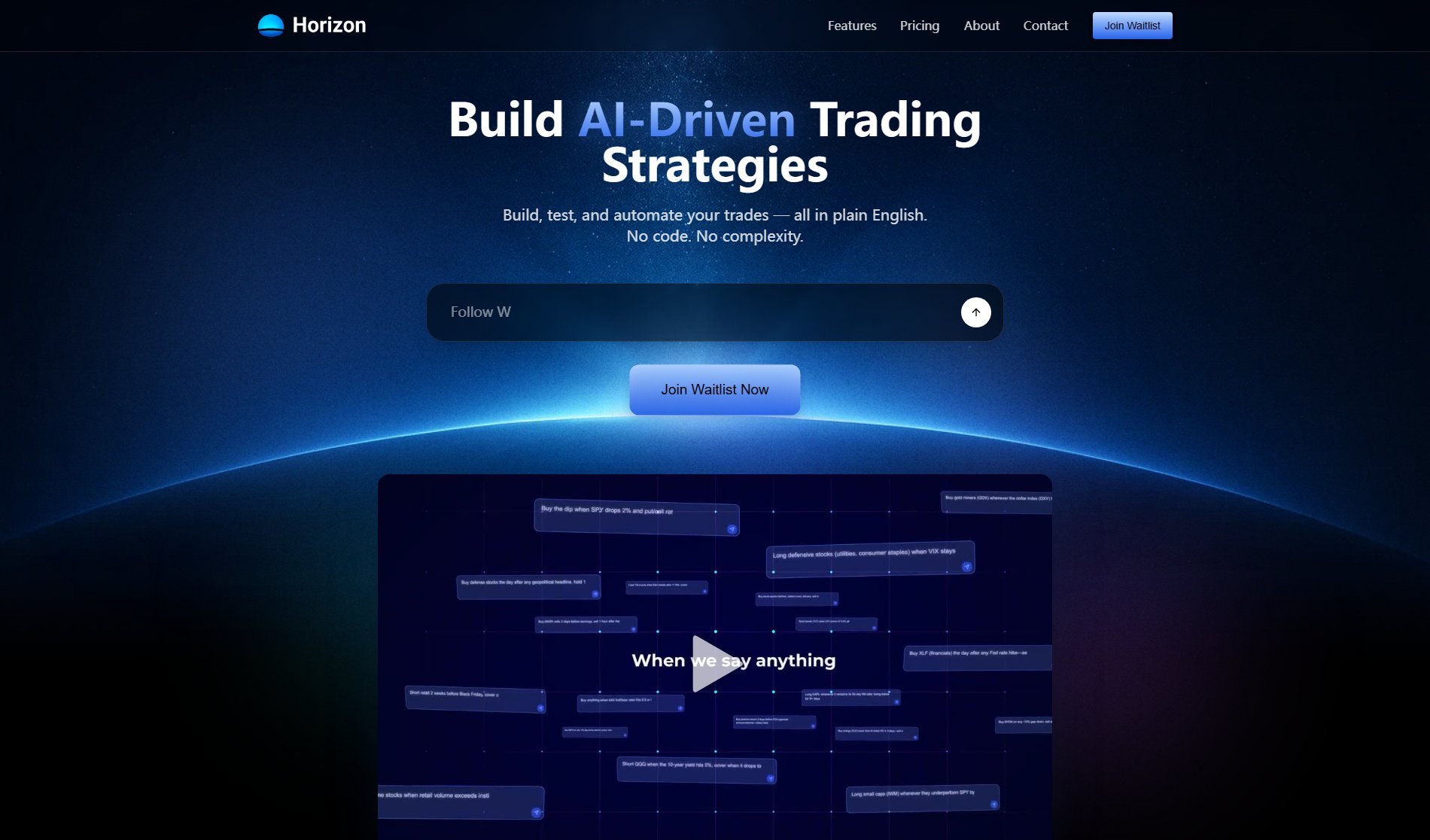Trustee
AI-powered protection against online marketplace scams
What is Trustee? Complete Overview
Trustee is a free Chrome extension that uses advanced AI to protect users from scams on online marketplaces. It provides real-time analysis of listings and private messages, helping users identify fraudulent sellers and suspicious patterns. The tool is designed for general consumers who shop on platforms like Leboncoin, eBay, Etsy, and Vinted. Trustee addresses key pain points including the proliferation of fake listings, sophisticated scam tactics, and insufficient platform protections during private conversations where most fraud occurs.
Trustee Interface & Screenshots

Trustee Official screenshot of the tool interface
What Can Trustee Do? Key Features
Real-time Analysis
Trustee's AI instantly analyzes marketplace listings and messages to detect suspicious patterns before they can affect you. The system continuously learns to identify new scam techniques as they emerge.
Trust Score System
Each seller and listing receives a trust score based on multiple factors, giving users an immediate visual indicator of potential risk during their shopping experience.
Smart Conversation Assistant
Provides real-time advice during conversations with sellers, including suggested questions to ask and alerts about suspicious language patterns in messages.
Multi-platform Protection
Works seamlessly across major marketplaces including Leboncoin, eBay, Etsy, and Vinted, offering consistent protection regardless of where you shop.
Image Verification
Analyzes product images to detect potential signs of fraud, such as stolen photos or misleading representations.
Best Trustee Use Cases & Applications
Avoiding Fake Listings
When browsing marketplace listings, Trustee helps identify potentially fraudulent offers by analyzing seller patterns, image authenticity, and listing details.
Safe Negotiations
During private message negotiations, Trustee monitors the conversation for common scam tactics and provides warnings if suspicious patterns emerge.
New User Protection
For users unfamiliar with online marketplaces, Trustee serves as a knowledgeable guide, pointing out red flags and suggesting protective actions.
How to Use Trustee: Step-by-Step Guide
Install the Chrome extension with one click from the Chrome Web Store. The installation takes seconds and requires no technical knowledge.
Browse marketplaces as usual. Trustee automatically activates when you visit supported platforms, running quietly in the background.
View trust scores on listings and receive alerts about suspicious elements in real-time as you shop and message sellers.
Follow the AI's suggested questions during conversations and heed warnings about potential scam tactics in messages.
Trustee Pros and Cons: Honest Review
Pros
Considerations
Is Trustee Worth It? FAQ & Reviews
Trustee is a free Chrome extension that uses AI to protect you from scams on online marketplaces by analyzing listings and conversations in real-time.
It installs as a browser extension and automatically activates on supported marketplaces, providing trust scores and alerts about potential scams.
Trustee works on major platforms including Leboncoin, eBay, Etsy, and Vinted, with more being added regularly.
Trustee prioritizes user privacy and security, analyzing content locally when possible and only transmitting necessary data for scam detection.
Yes, Trustee is completely free to use with all core protection features included at no cost.