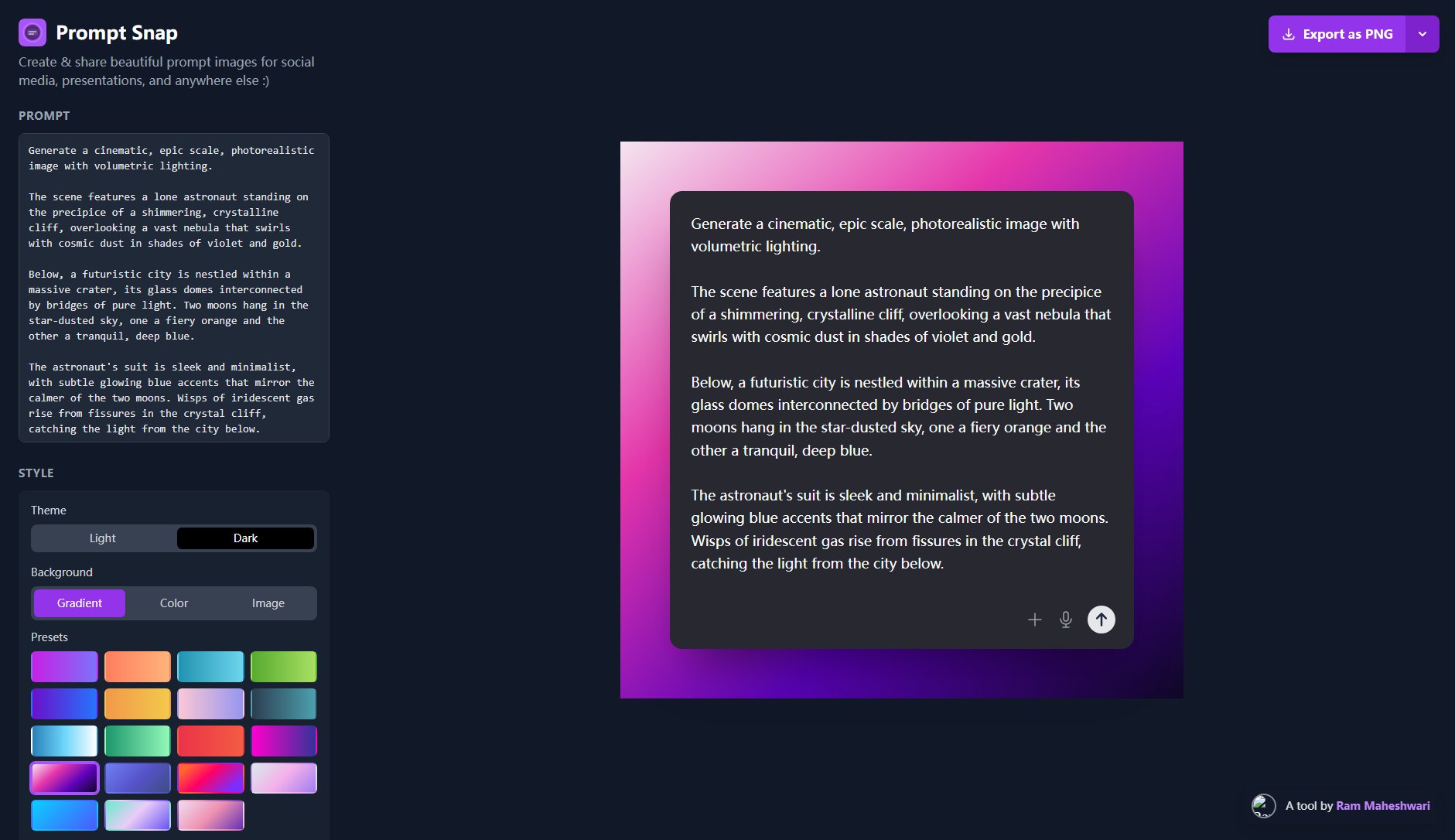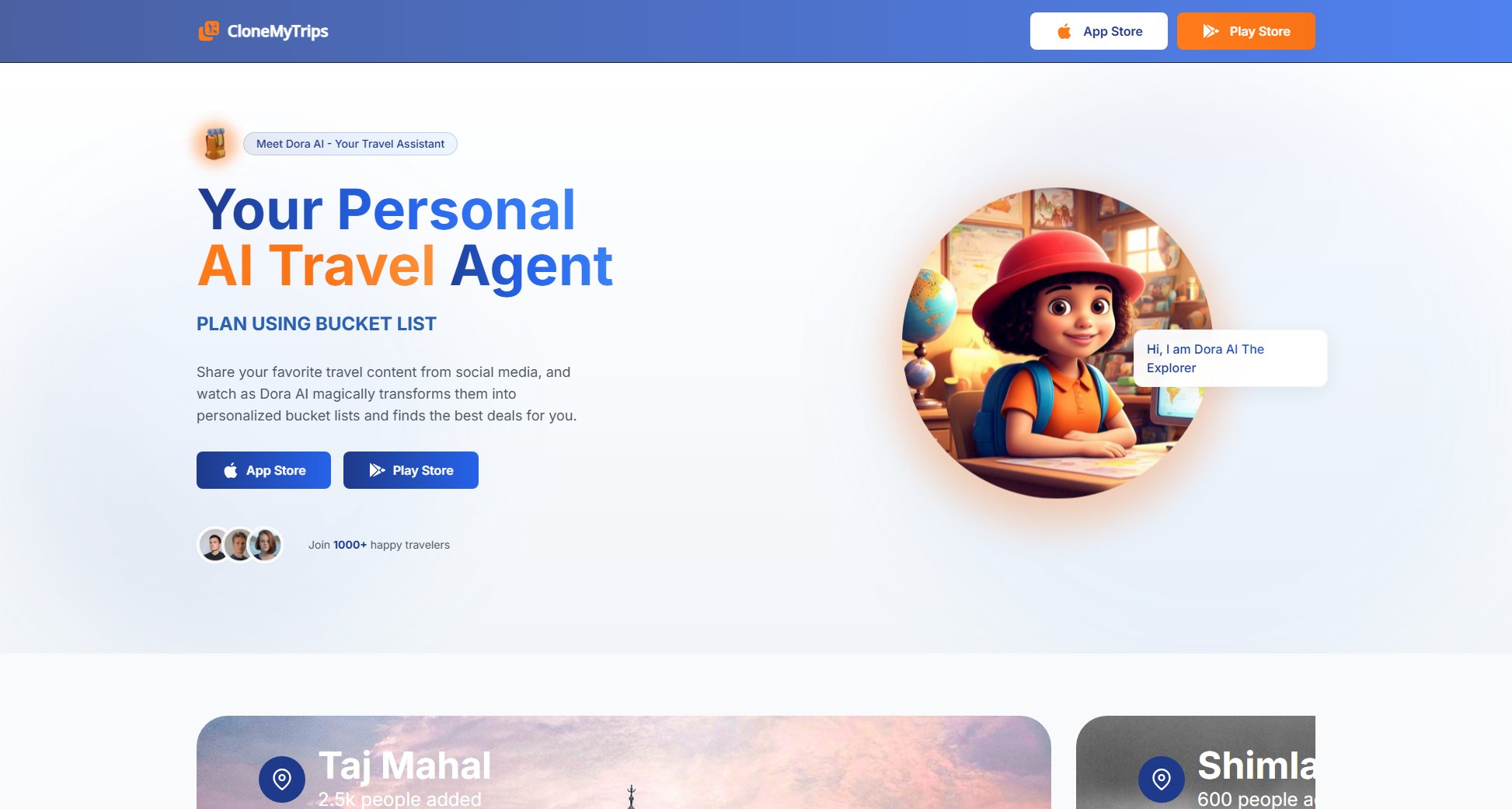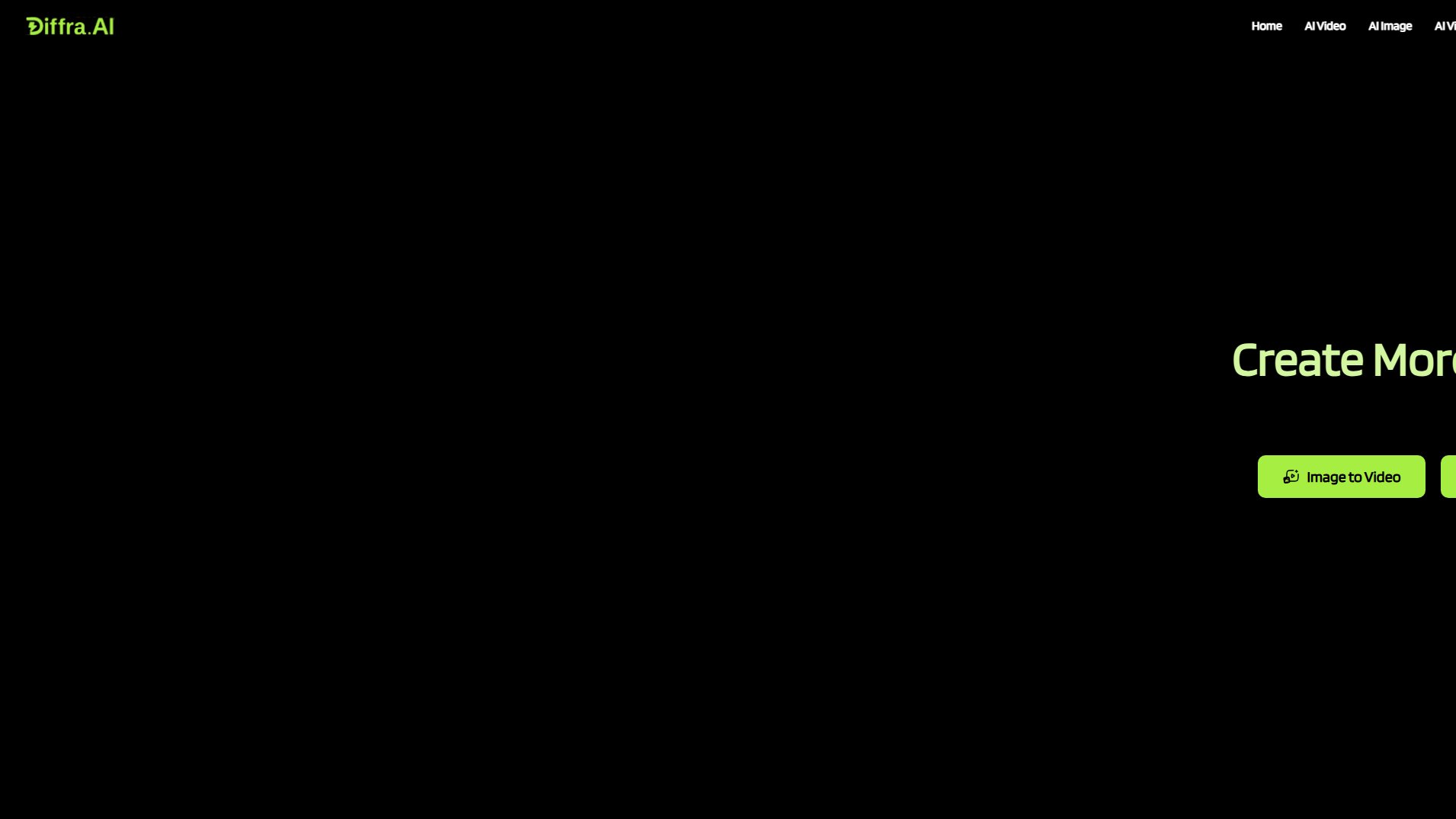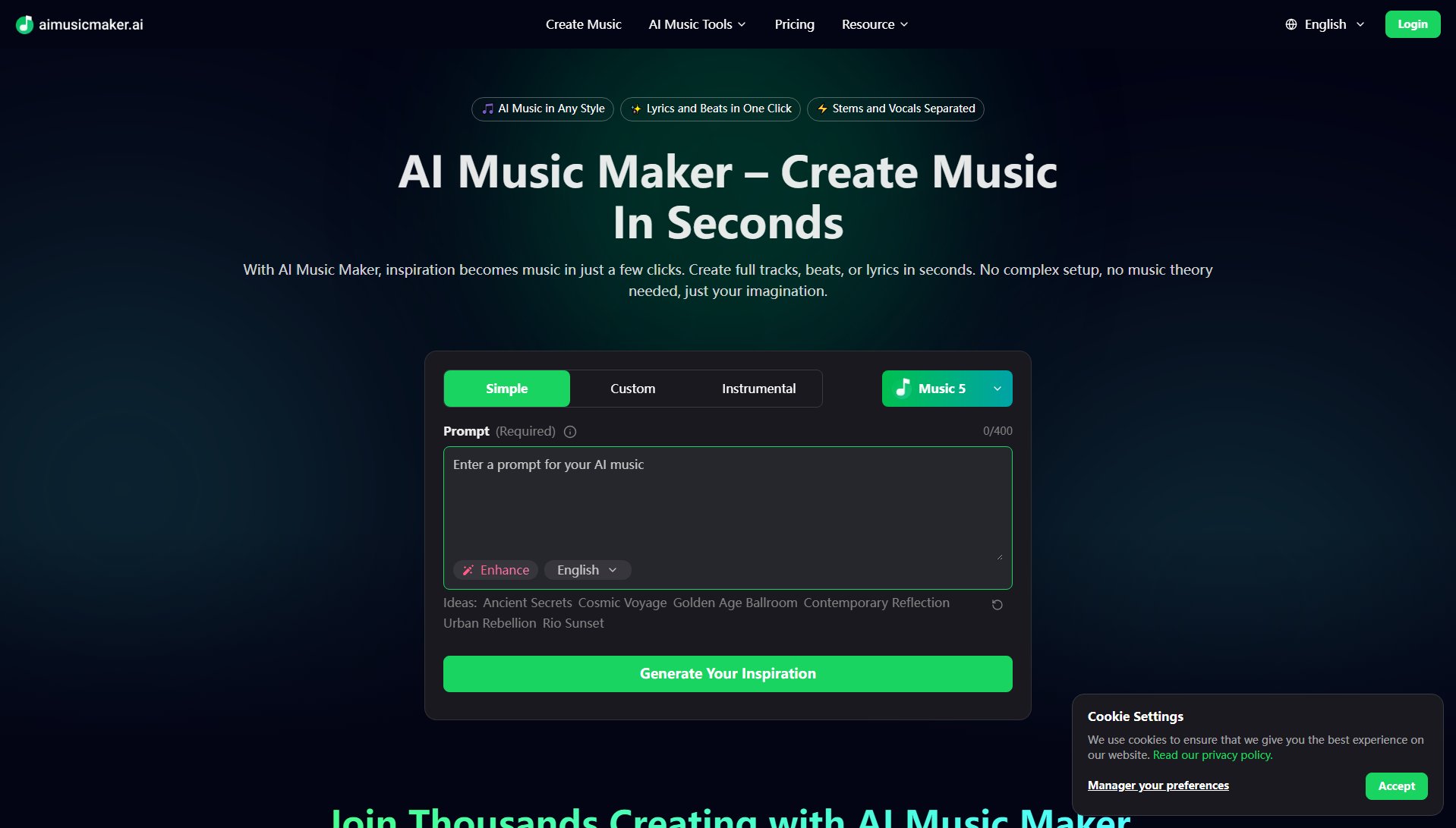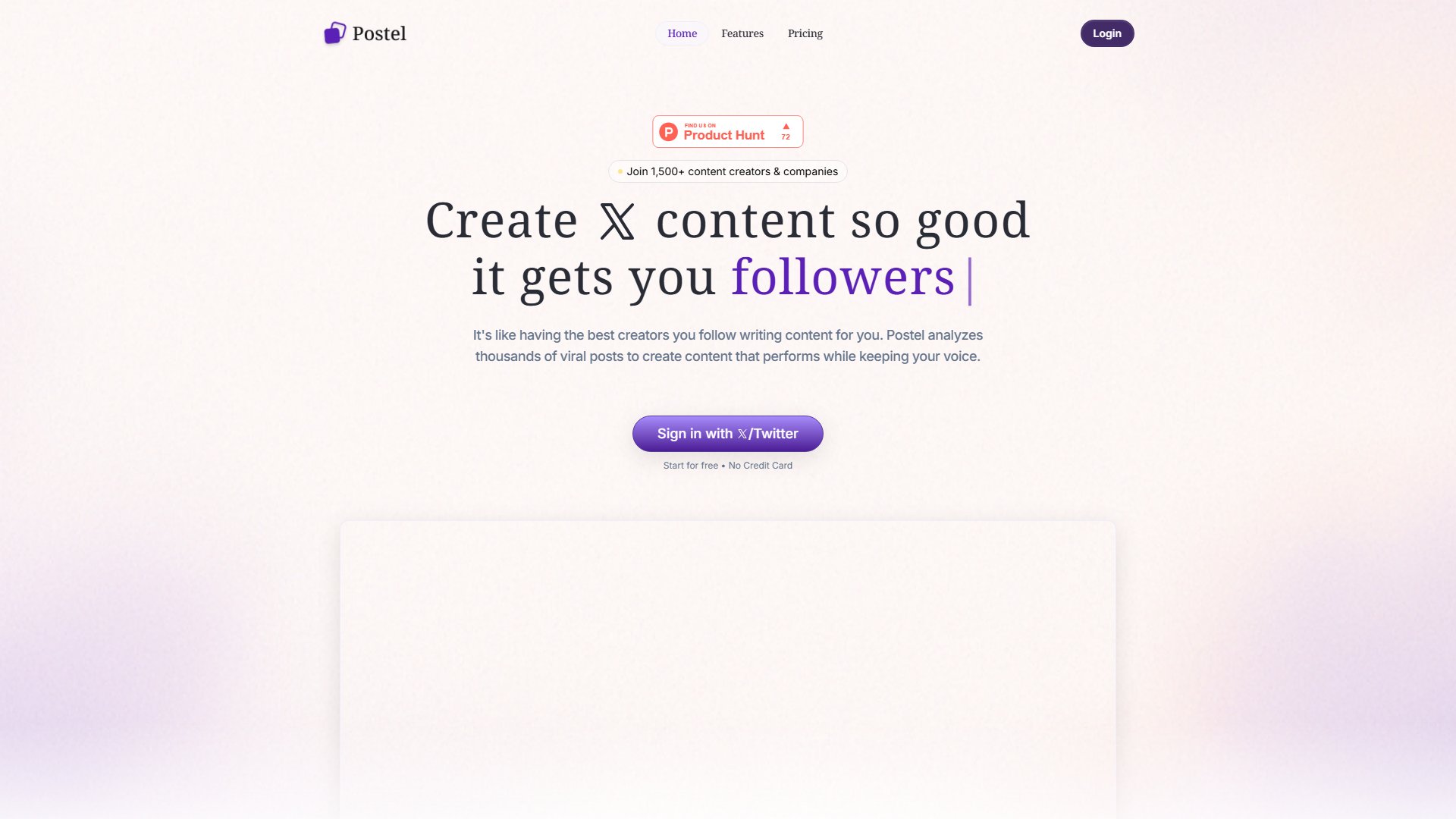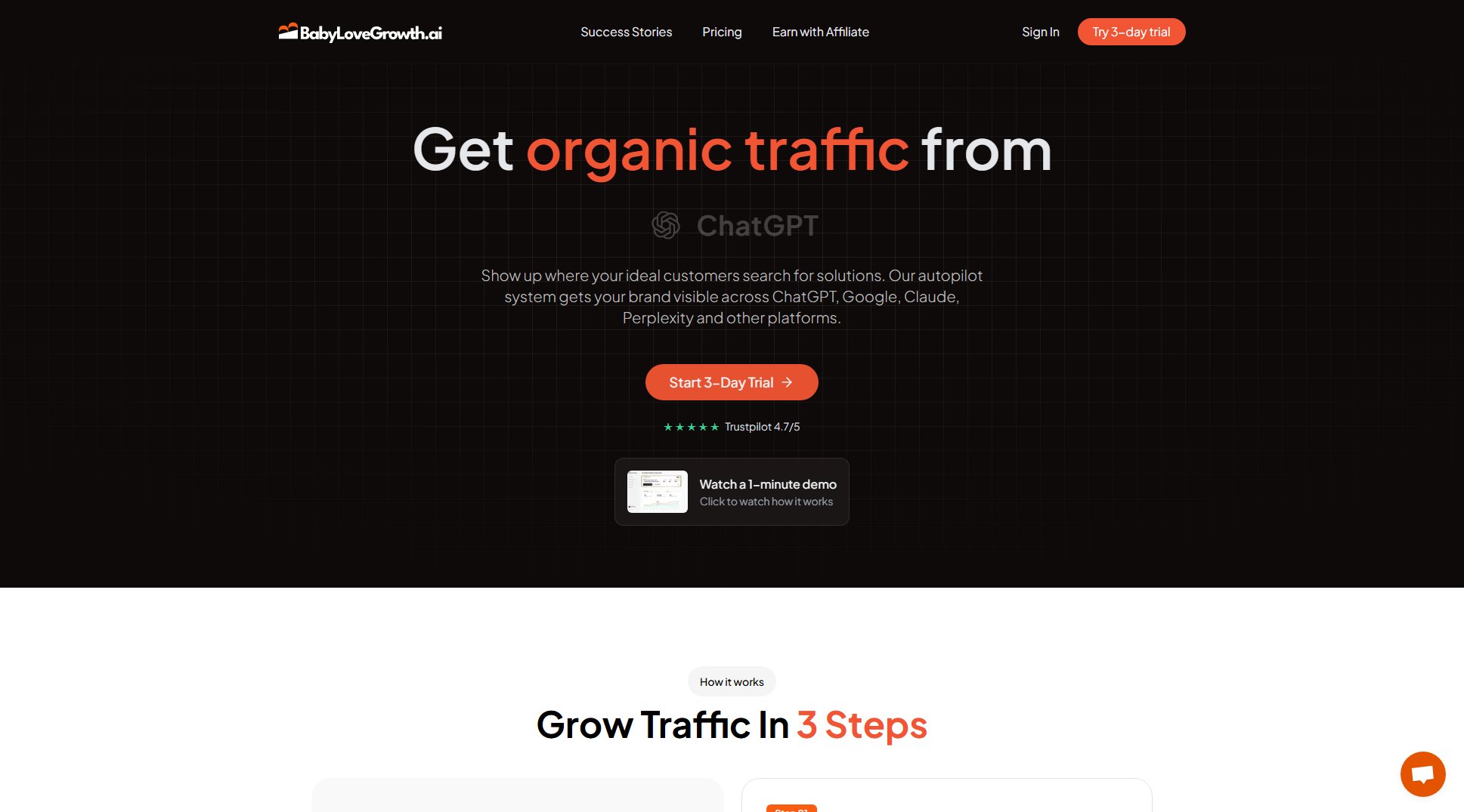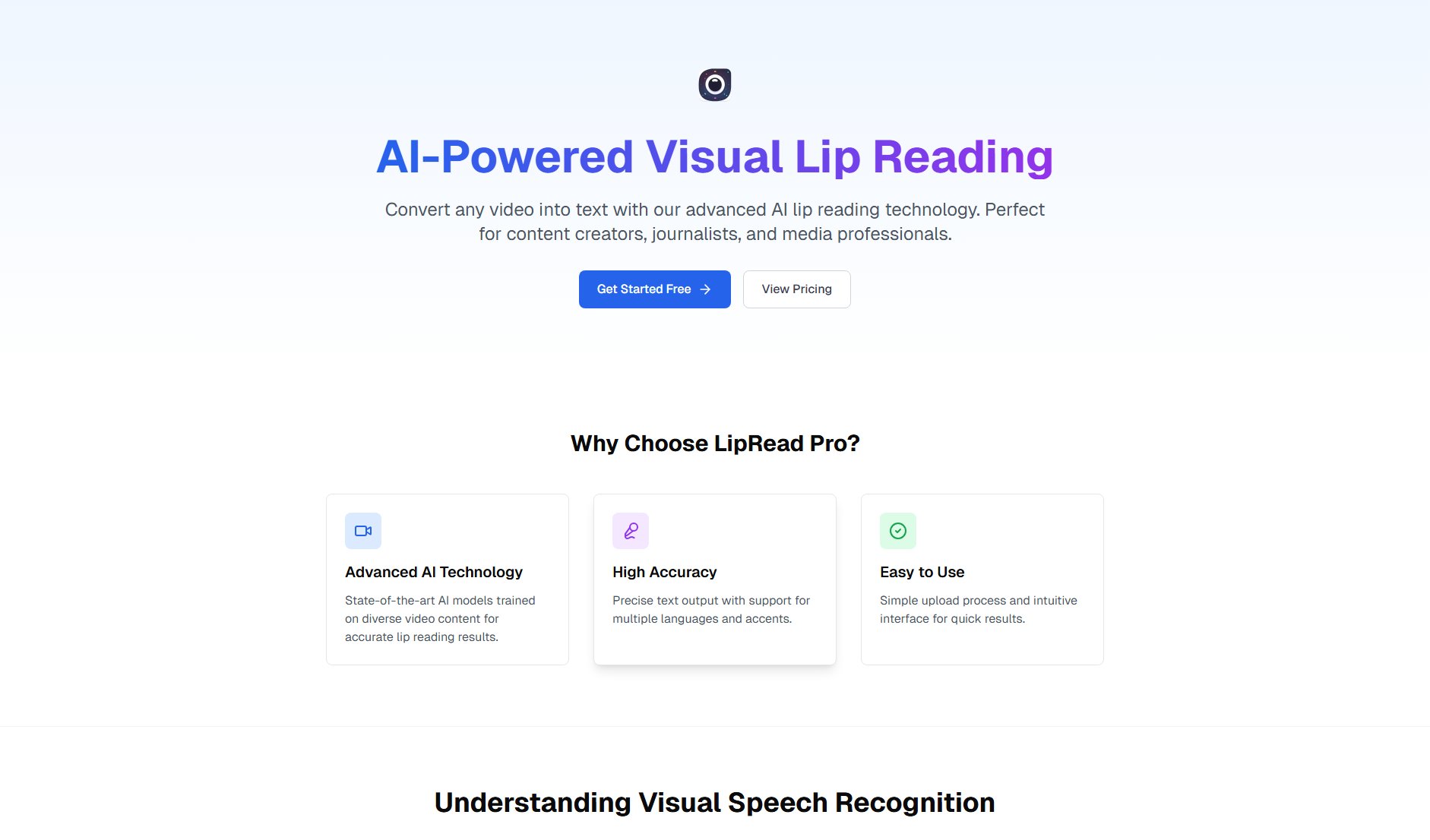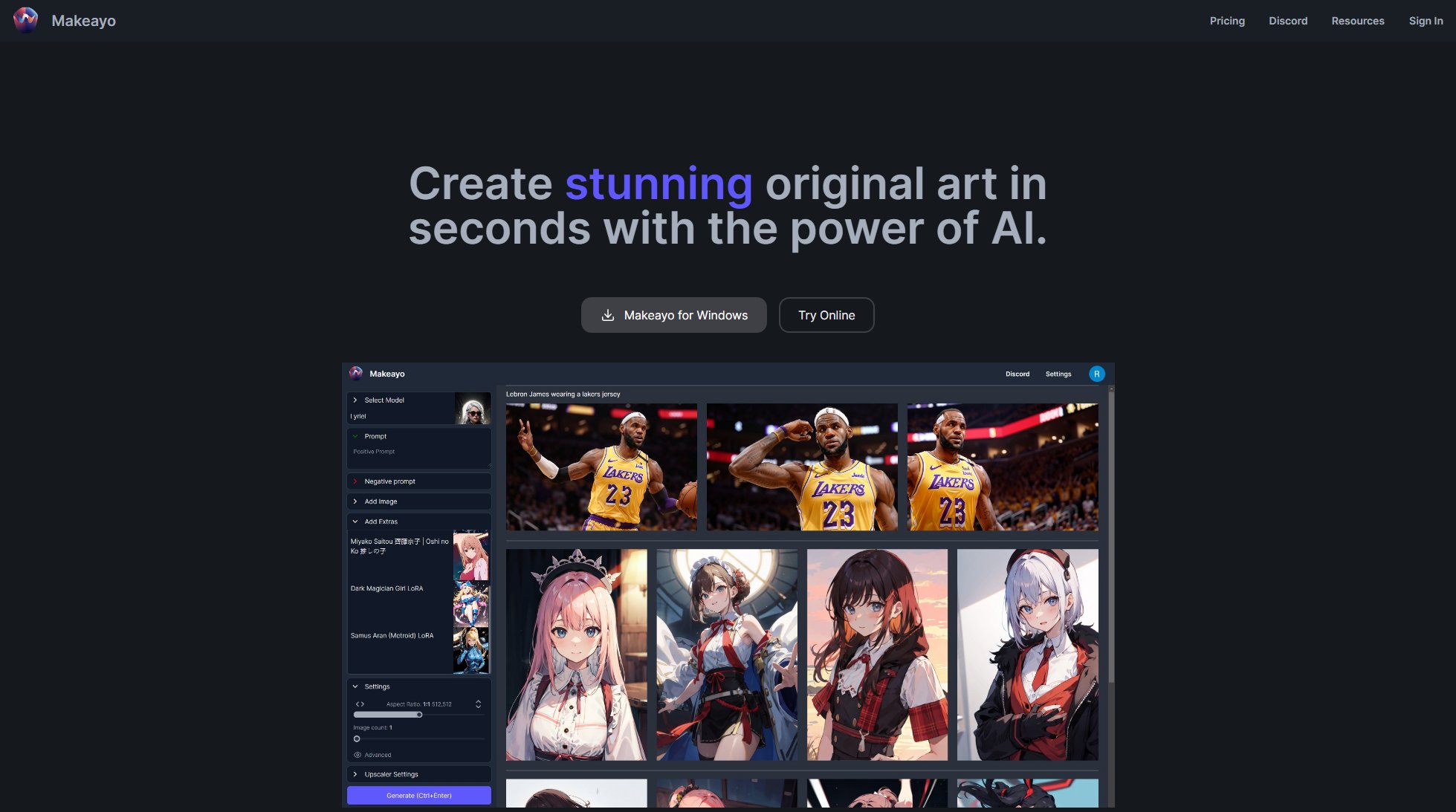Mixy
Create amazing music mashups with ease
What is Mixy? Complete Overview
Mixy is a creative tool designed for music enthusiasts who want to make unique mashups effortlessly. The platform simplifies the process of combining different songs to create new musical compositions. Whether you're a beginner looking to experiment with music mixing or a professional DJ seeking quick mashup solutions, Mixy provides an intuitive interface to blend tracks seamlessly. The tool solves the pain point of complex audio editing software by offering a straightforward approach to music mashup creation, making it accessible to users without technical audio editing skills.
Mixy Interface & Screenshots
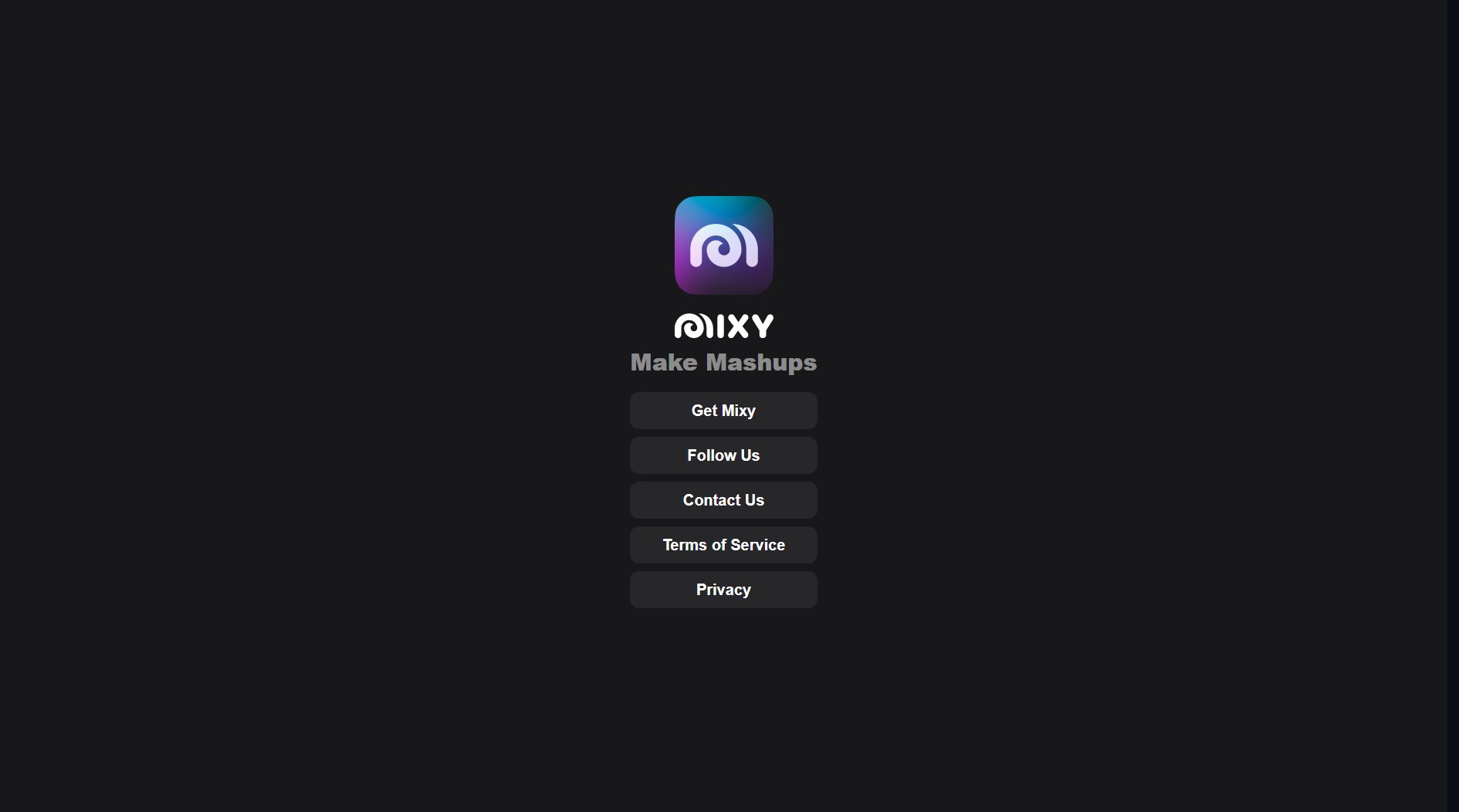
Mixy Official screenshot of the tool interface
What Can Mixy Do? Key Features
Easy Mashup Creation
Mixy provides a simple interface that allows users to combine multiple songs into creative mashups without requiring advanced audio editing skills. The tool handles the technical aspects of beat matching and tempo alignment automatically.
Mobile Accessibility
With its availability on the Apple App Store, Mixy enables users to create mashups on the go from their iOS devices, making music creation possible anytime, anywhere.
Social Sharing
Mixy encourages users to share their creations through social platforms like TikTok, helping creators gain exposure for their musical mashups.
Best Mixy Use Cases & Applications
Social Media Content Creation
Content creators can use Mixy to produce unique musical backgrounds for their TikTok videos, helping their content stand out with custom audio mashups.
DJ Practice Tool
Aspiring DJs can use Mixy to experiment with different song combinations and transitions before performing live, helping them develop their mixing skills.
Party Playlist Enhancement
Party hosts can create custom mashups of popular songs to keep the energy high and surprise guests with unique musical blends.
How to Use Mixy: Step-by-Step Guide
Download the Mixy app from the Apple App Store or access the web platform.
Select the songs you want to combine from your music library or the provided options.
Use the intuitive controls to adjust the mix points, transitions, and volume levels between tracks.
Preview your mashup and make any final adjustments to perfect your creation.
Save your mashup and share it directly to social media platforms or with friends.
Mixy Pros and Cons: Honest Review
Pros
Considerations
Is Mixy Worth It? FAQ & Reviews
Currently, Mixy is only available for iOS through the Apple App Store. There's no information about an Android version at this time.
You should review Mixy's Terms of Service and Privacy Policy regarding copyright usage. Generally, mashups for personal use may be allowed, but commercial use might require proper licensing.
You can share your mashups directly to social media platforms like TikTok, or save them to your device to share through other channels.