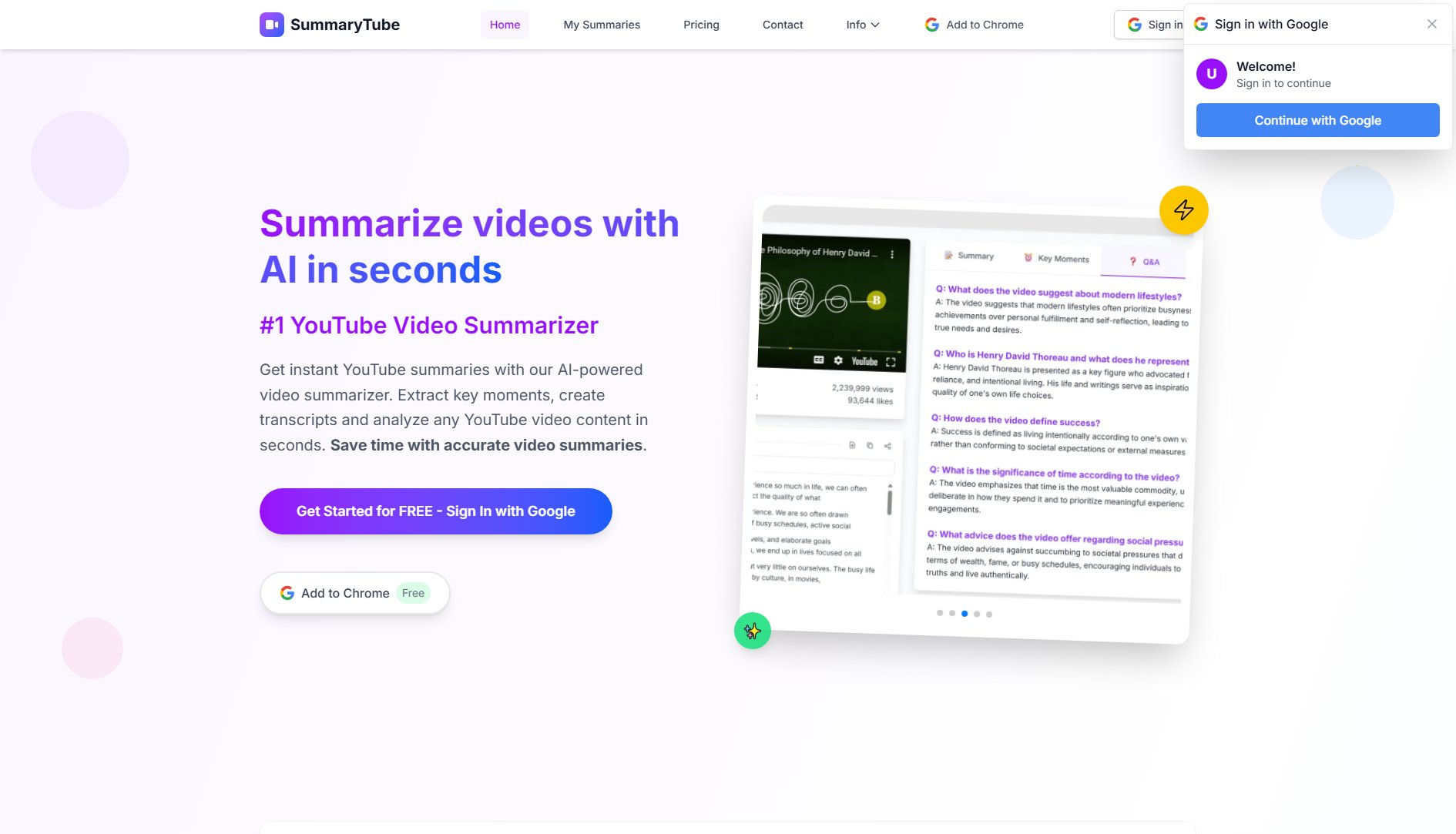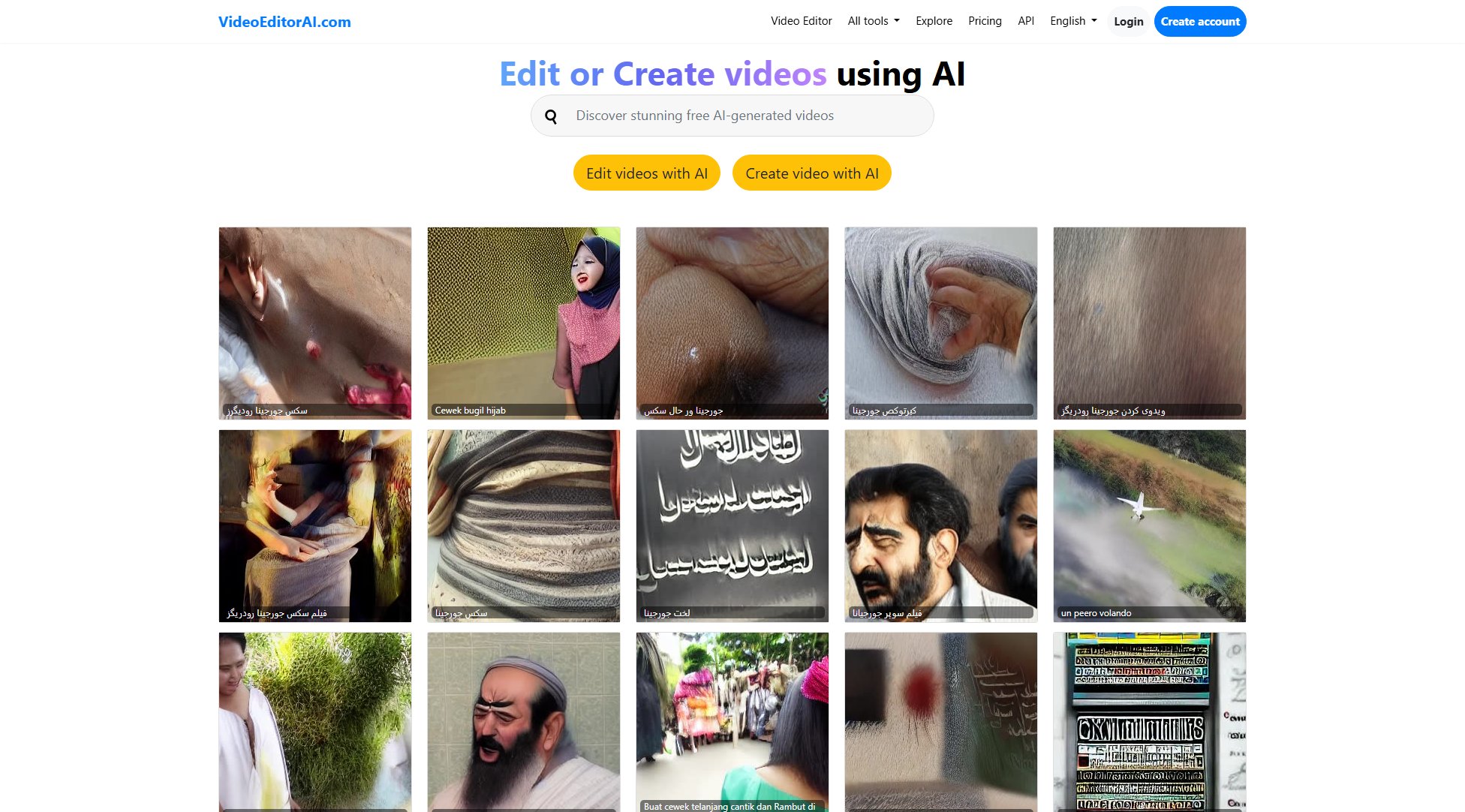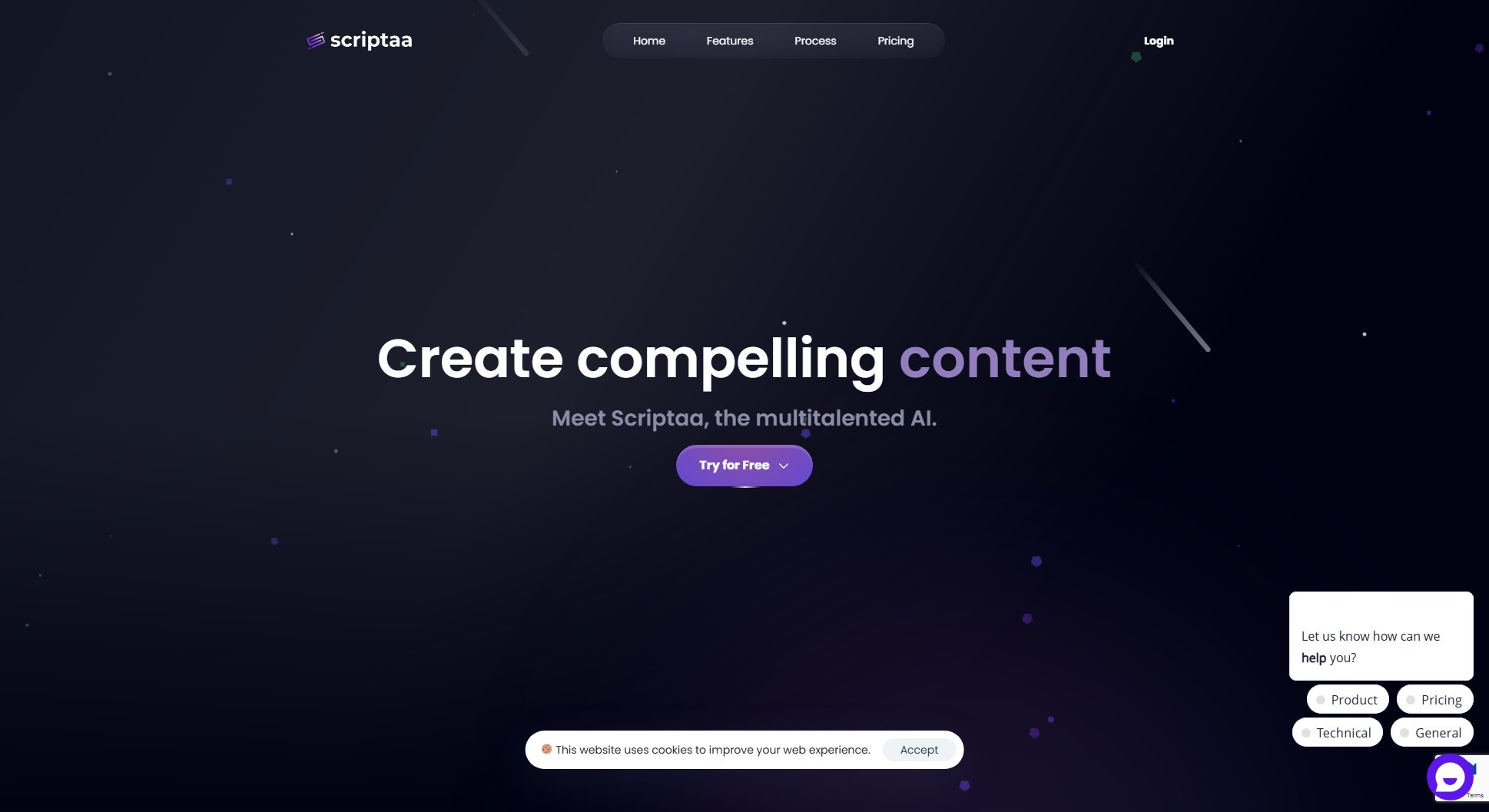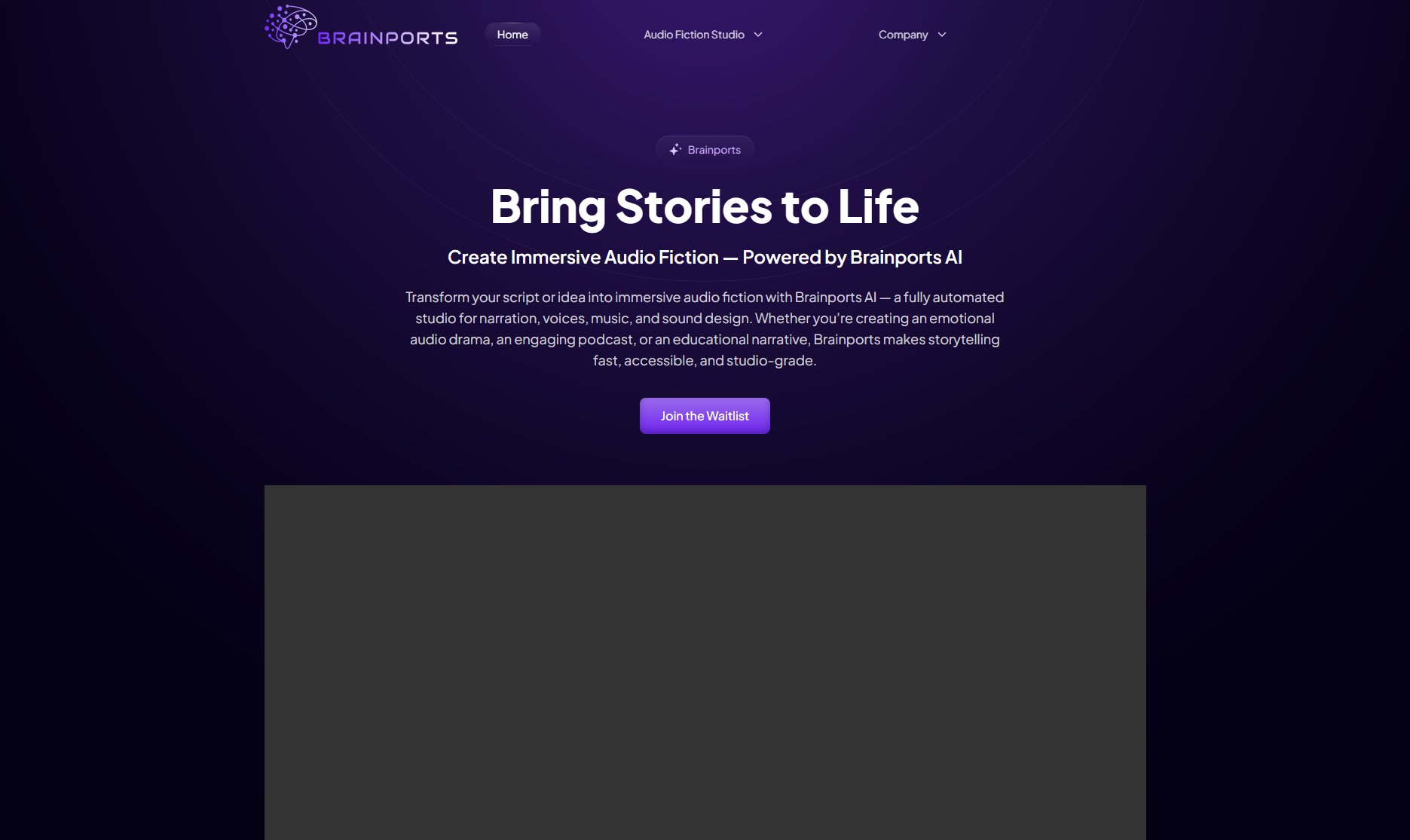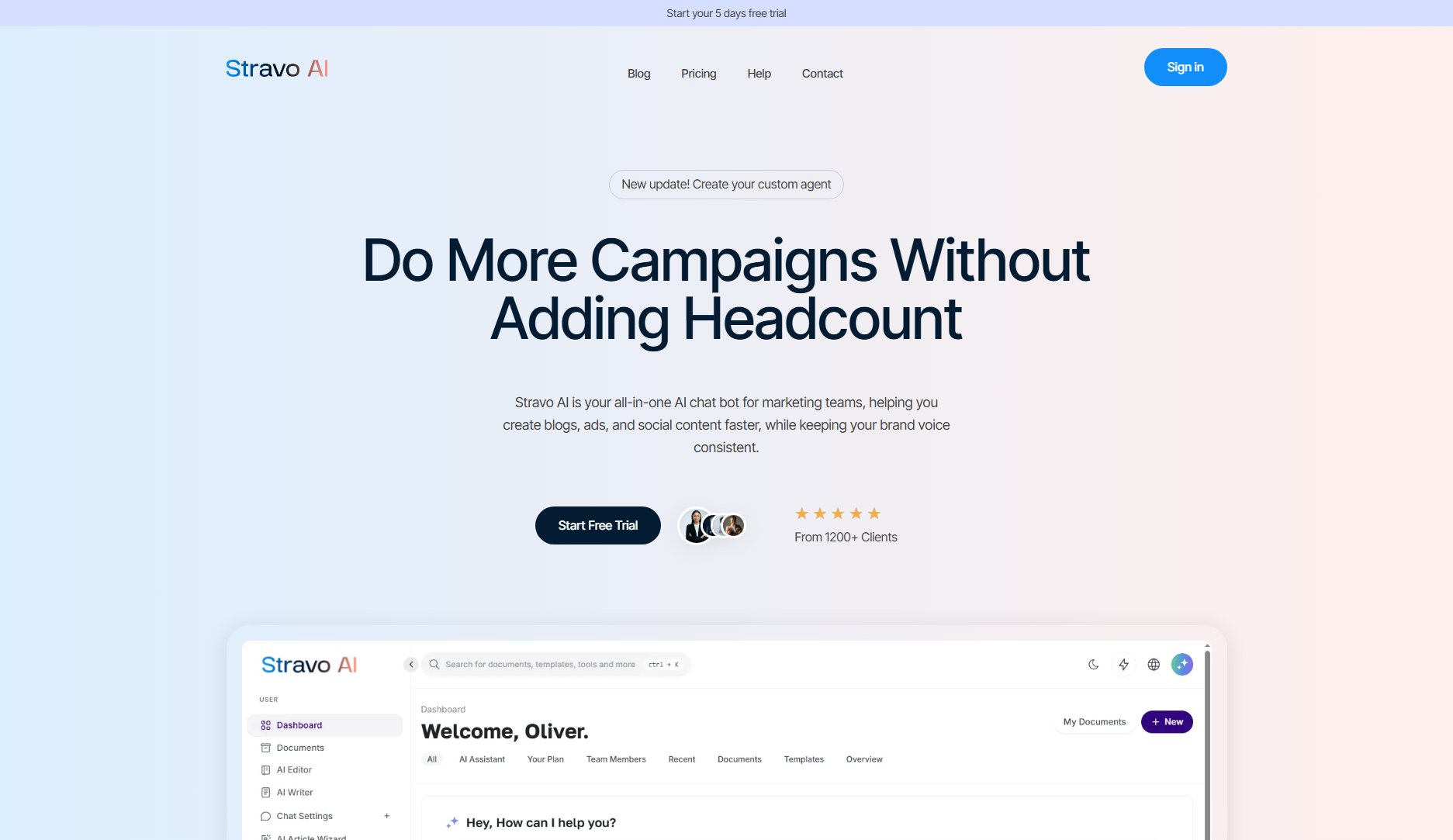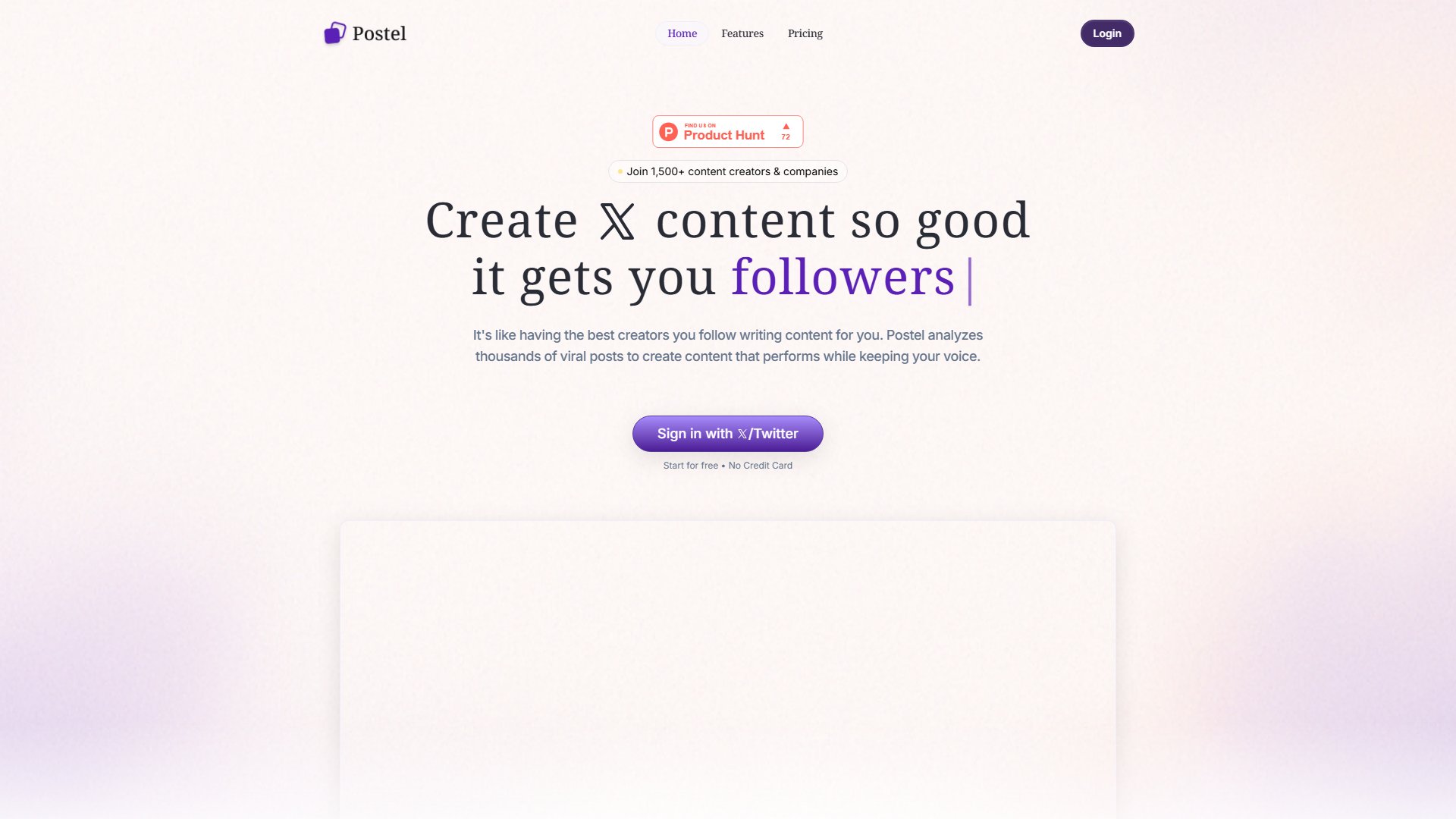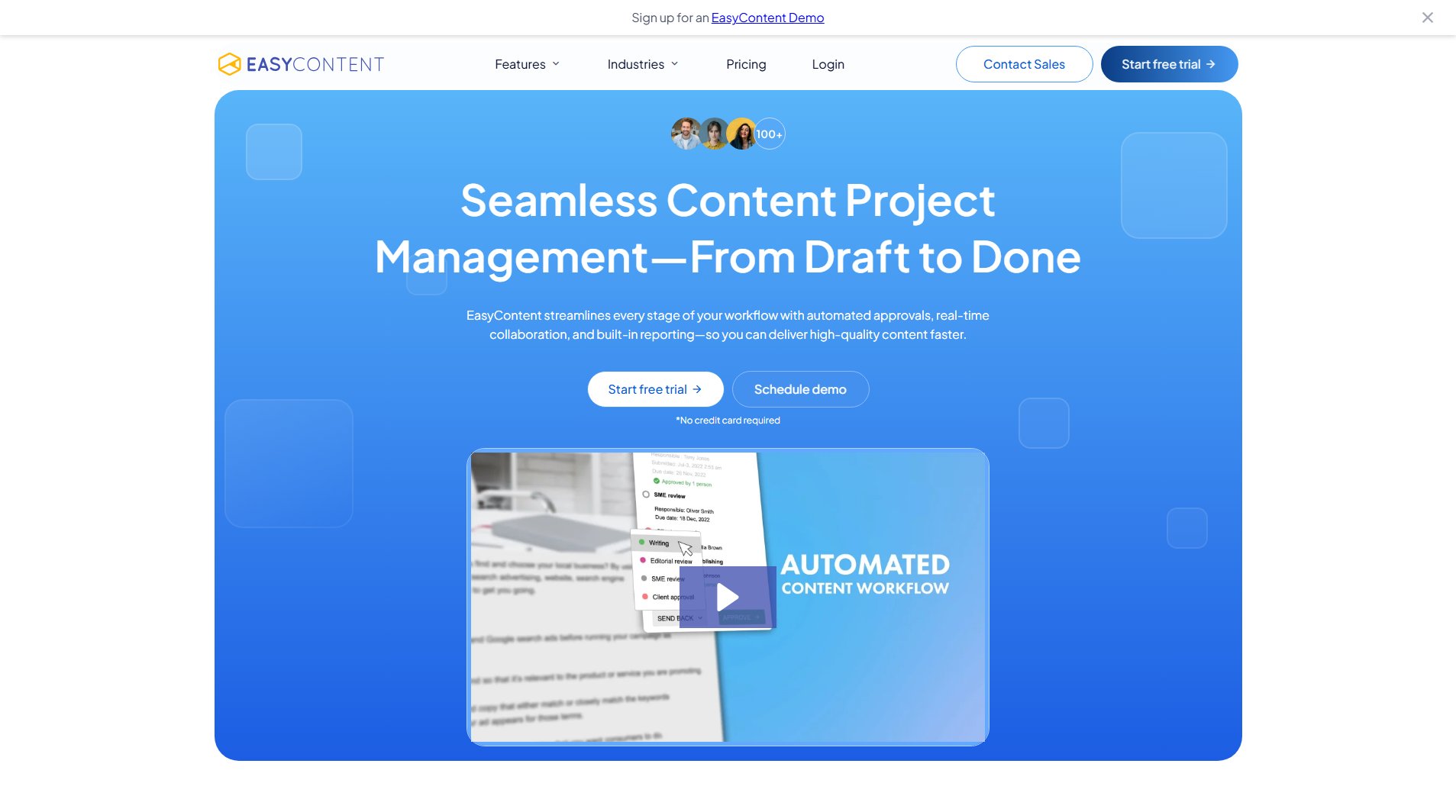AI Music Maker
Create professional music in seconds with AI—no skills needed!
What is AI Music Maker? Complete Overview
AI Music Maker is an innovative tool that leverages artificial intelligence to transform your ideas into fully produced music tracks in seconds. Designed for both beginners and professionals, it eliminates the need for complex setups or music theory knowledge. Whether you're a content creator needing background music, a musician looking to sketch ideas, or a hobbyist exploring creativity, AI Music Maker provides a seamless solution. The platform supports various genres, from rock and pop to classical and electronic, and offers features like lyric generation, vocal removal, and stem splitting. With royalty-free commercial use options, it's perfect for YouTube, podcasts, ads, and more.
AI Music Maker Interface & Screenshots
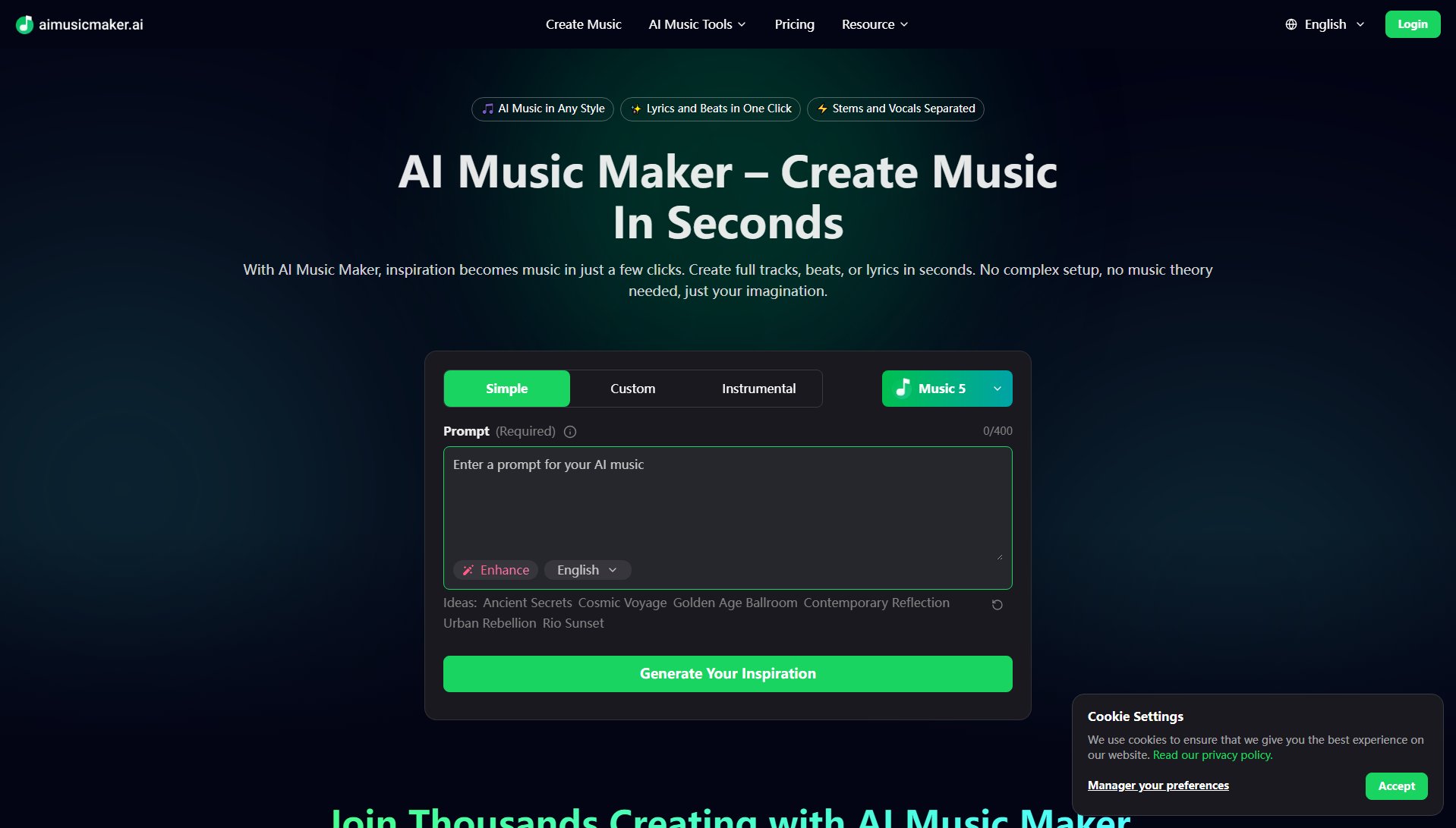
AI Music Maker Official screenshot of the tool interface
What Can AI Music Maker Do? Key Features
Instant Song Creation
Generate full music tracks in seconds by simply typing a prompt or uploading a vocal line. The AI handles composition, arrangement, and production, delivering polished results without any manual effort.
High-Quality Output
Download tracks in MP3, WAV, or multi-track stems for professional use. Each output is balanced and ready for publishing, ensuring studio-quality sound.
Royalty-Free Commercial Use
All generated music comes with royalty-free rights, making it safe for use in monetized content like YouTube videos, ads, and games without copyright concerns.
Complete Creative Toolkit
Access a suite of tools including AI lyrics generation, music extension, vocal removal, and stem splitting—all in one platform. Perfect for remixing, covers, or original compositions.
Beginner-Friendly Interface
No prior music experience is needed. Describe your idea, select preferences, and let the AI do the rest. Ideal for hobbyists, students, and content creators.
Continuous Innovation
Regular updates introduce new AI models and features, ensuring your music stays modern and competitive. The platform evolves to meet creative demands.
Best AI Music Maker Use Cases & Applications
Content Creation
YouTubers and podcasters can generate custom background music or intros that match their brand, avoiding generic stock music and copyright issues.
Music Production
Artists and producers use the tool to quickly demo ideas, experiment with genres, or split stems for remixing, saving hours in the studio.
Education
Teachers and students create practice tracks or demonstrate musical concepts like harmony and rhythm without needing instrumental skills.
Gaming and Apps
Indie developers design original soundtracks tailored to their game's atmosphere, ensuring a cohesive audio experience.
How to Use AI Music Maker: Step-by-Step Guide
Input your idea: Type a text prompt describing the mood, genre, or theme of your desired track. Alternatively, upload a short vocal line for the AI to build upon.
Customize settings: Select the track length, key, tempo, and instruments. Use additional tools like the AI Lyrics Generator or Vocal Remover to refine your project.
Generate and preview: Click 'Generate' to create your track in under a minute. Listen to the preview and make adjustments if needed.
Download: Export your final track in MP3, WAV, or stems for further editing in your preferred DAW or immediate use in projects.
AI Music Maker Pros and Cons: Honest Review
Pros
Considerations
Is AI Music Maker Worth It? FAQ & Reviews
Yes, with Plus, Pro, or Ultra plans, tracks are royalty-free and safe for monetized content like YouTube videos, ads, and games.
No! The AI handles composition and production. Just describe your idea, and the tool generates professional-quality music.
Downloads are available in MP3, WAV, and multi-track stems for advanced editing.
Most tracks are ready in under a minute, far faster than traditional production methods.
Yes! Use the stem splitter to isolate vocals or instruments, then import stems into your DAW for further refinement.