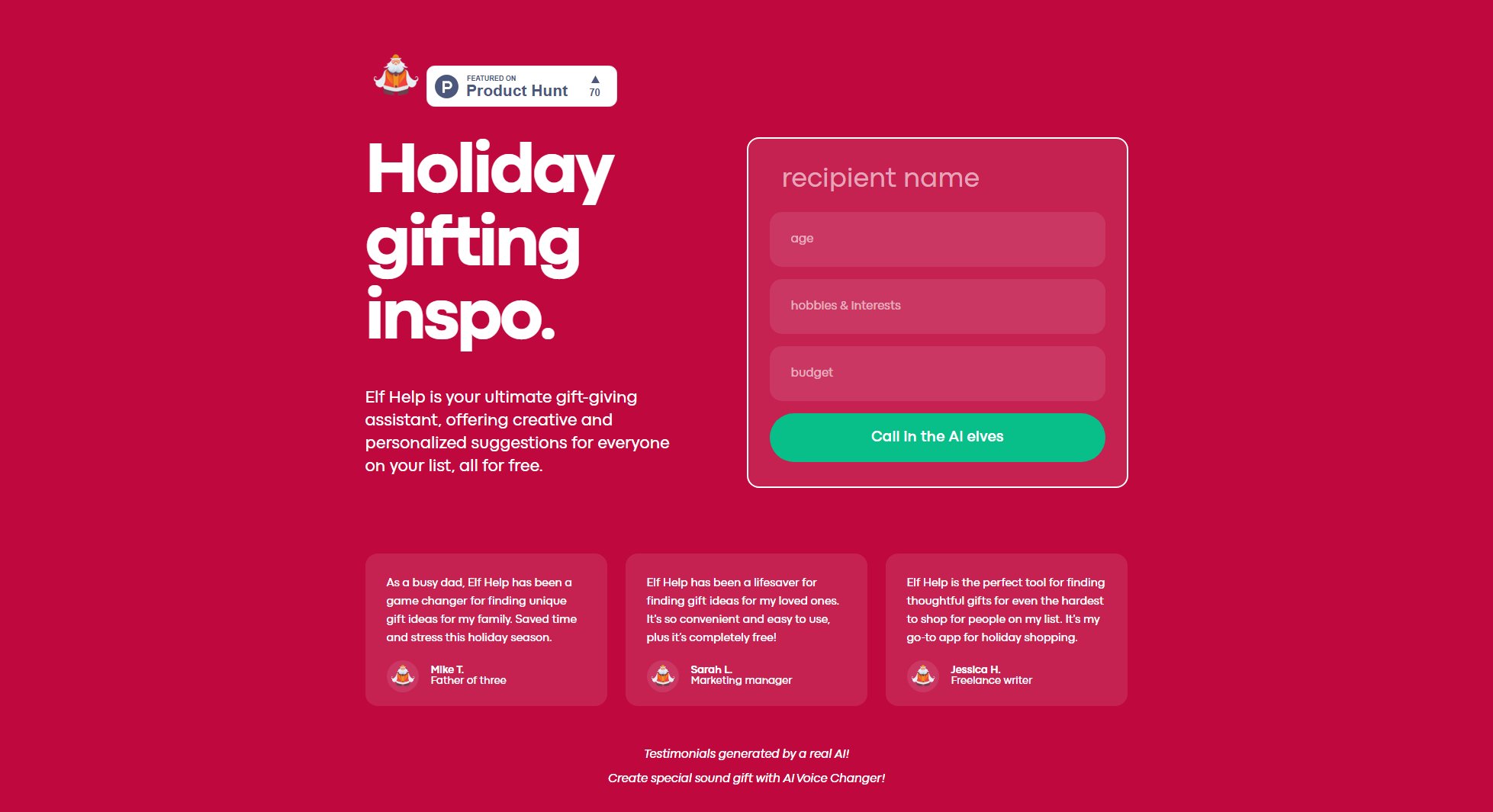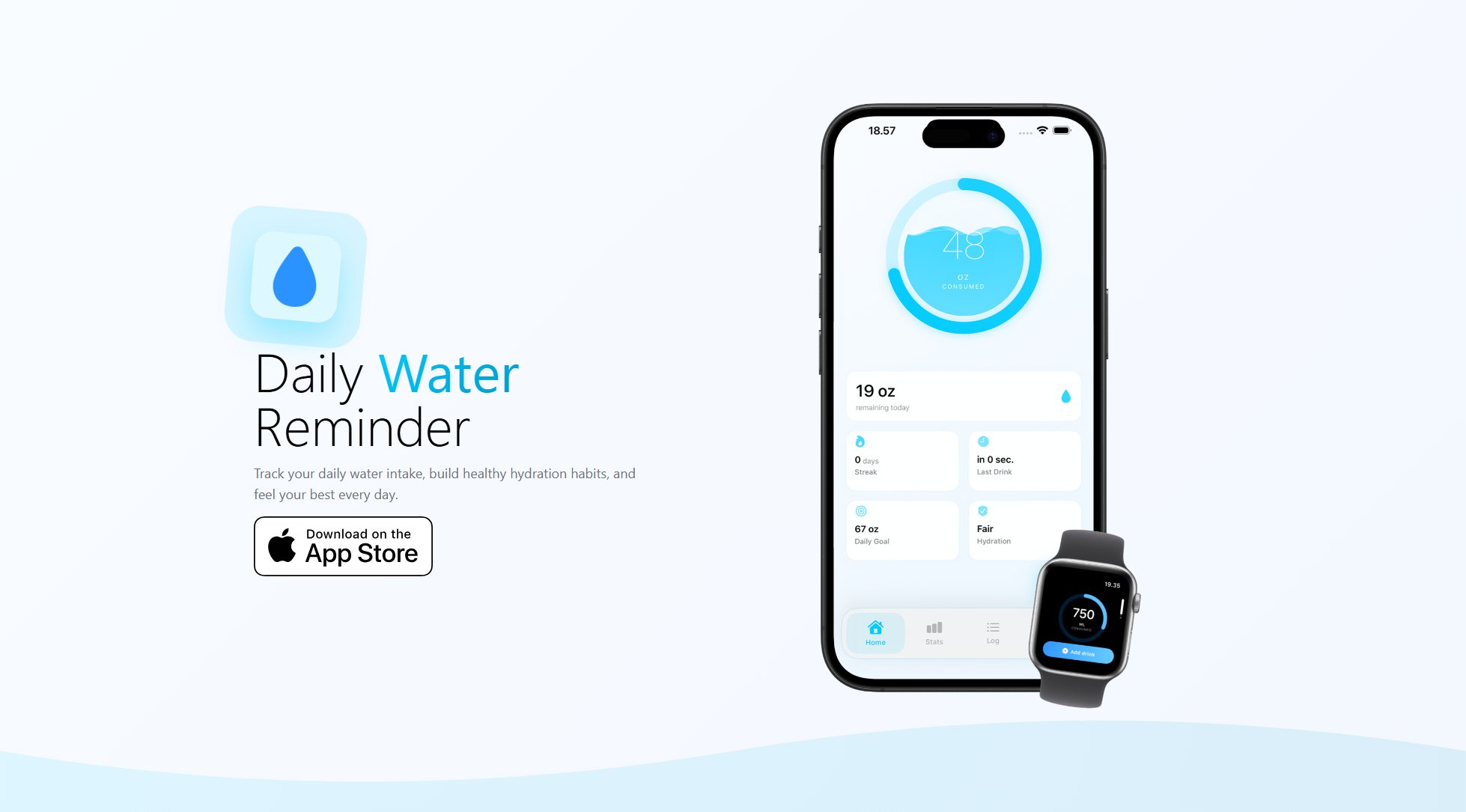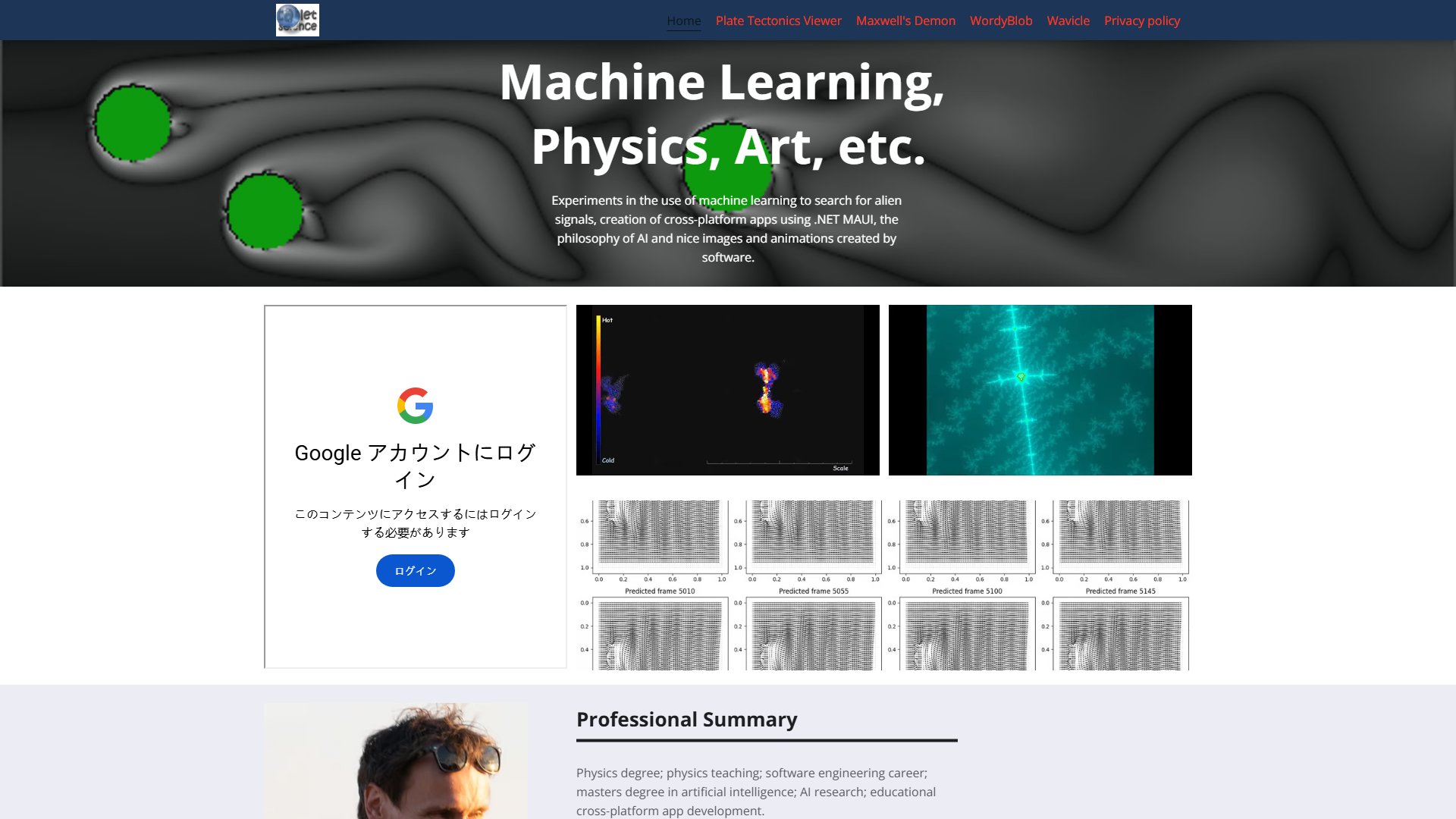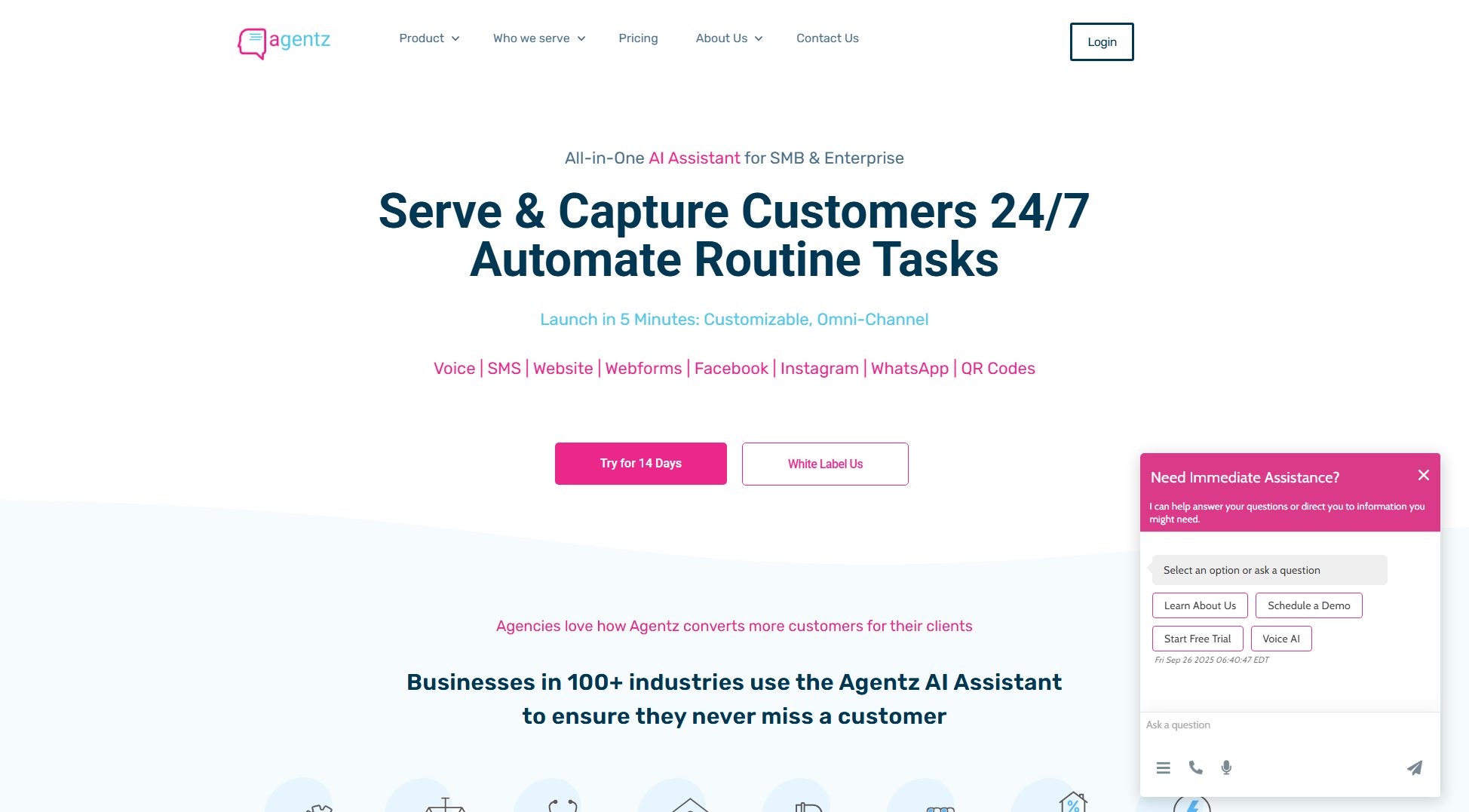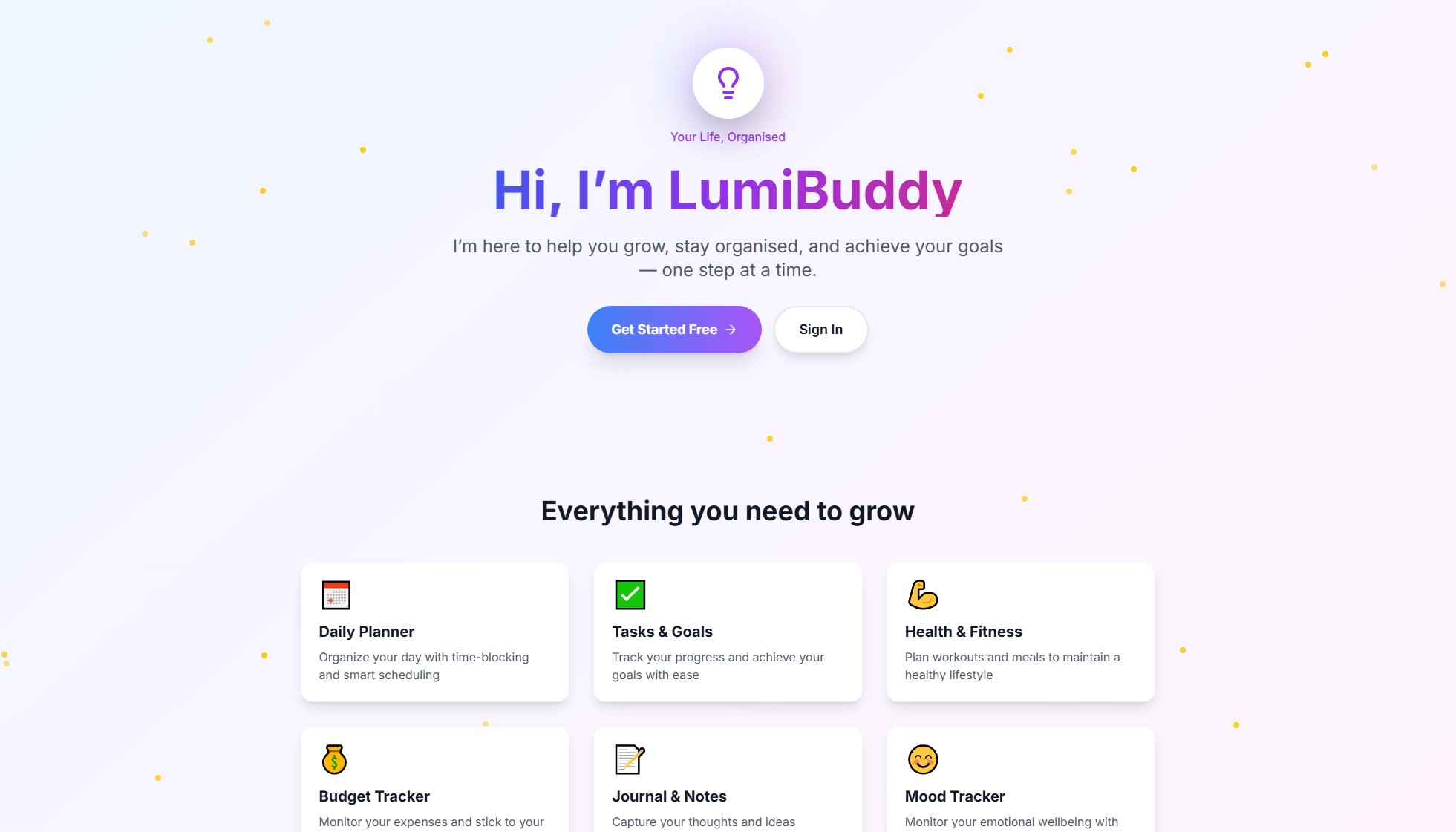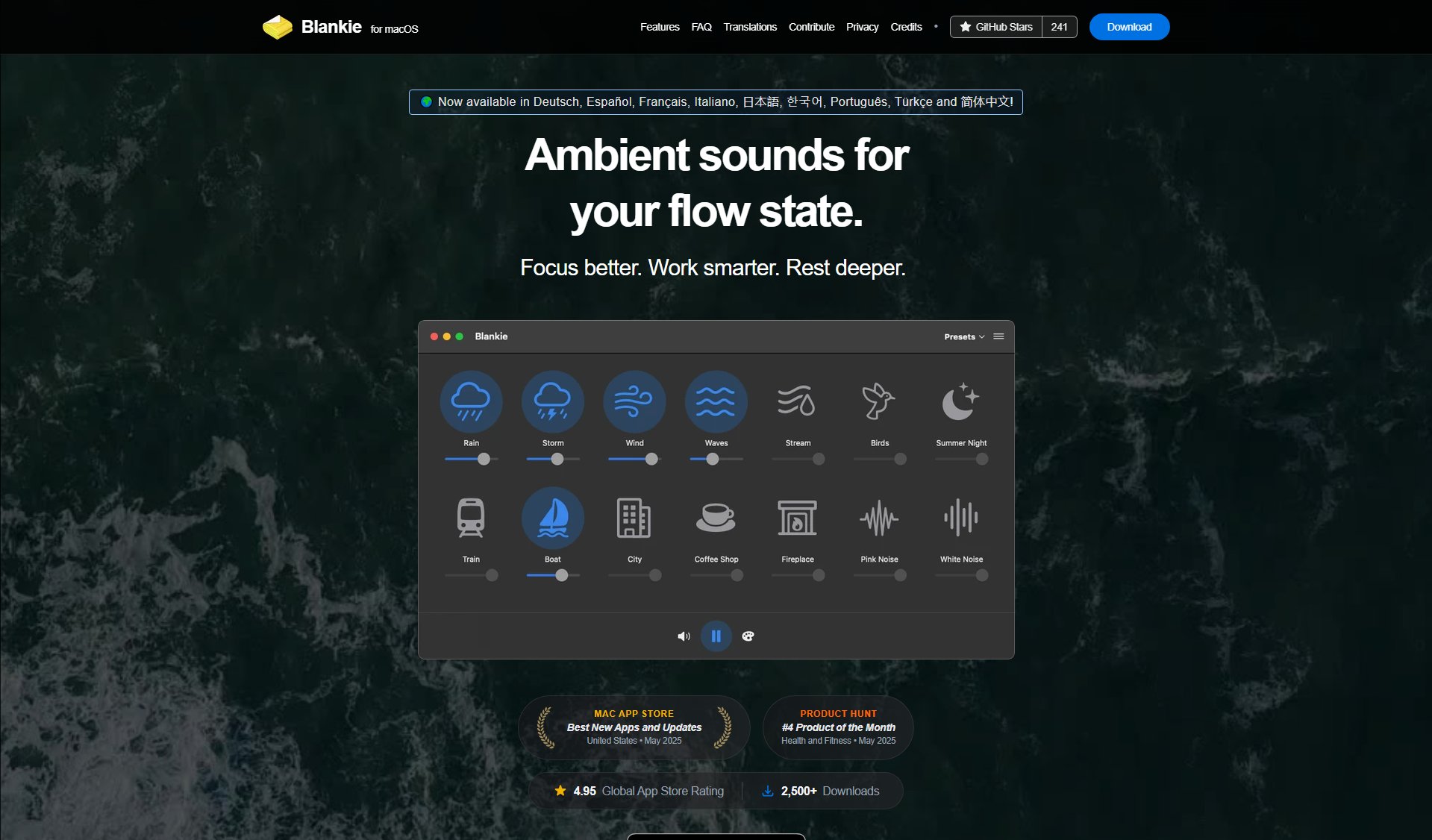Harmony AI - Voice Assistant for Email & Calendar
Smart voice assistant for hands-free email and calendar management.
What is Harmony AI - Voice Assistant for Email & Calendar? Complete Overview
Harmony AI is a cutting-edge voice assistant designed to help professionals and busy individuals manage their email and calendar efficiently using voice commands. It solves the pain points of multitasking, allowing users to handle their inbox and schedule while driving, exercising, or doing chores. The tool integrates seamlessly with Gmail and Google Calendar, offering over 44 voice commands to perform tasks like sending emails, creating events, and managing contacts. Ideal for remote workers, executives, and anyone looking to boost productivity, Harmony AI ensures you stay on top of your communications without lifting a finger.
Harmony AI - Voice Assistant for Email & Calendar Interface & Screenshots
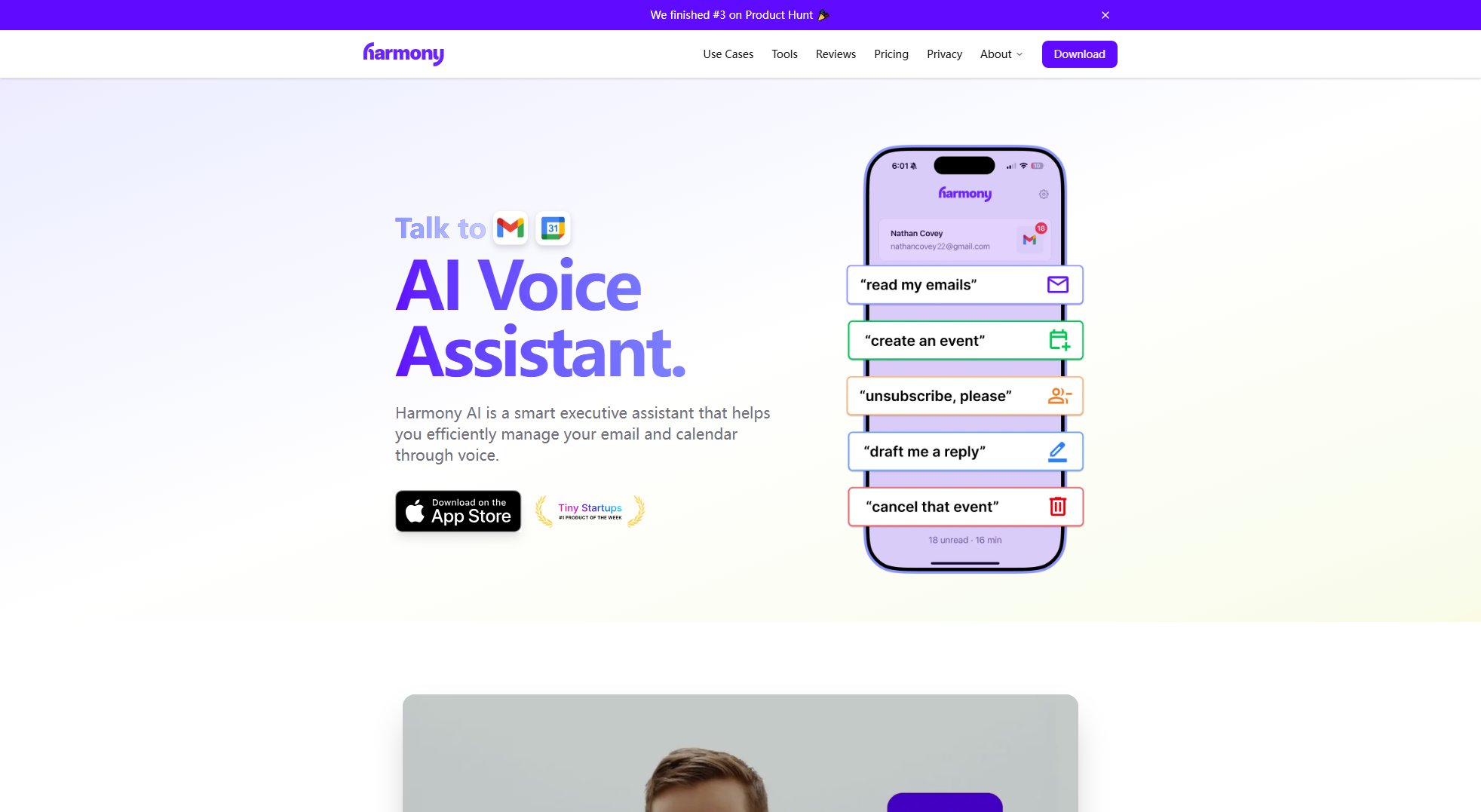
Harmony AI - Voice Assistant for Email & Calendar Official screenshot of the tool interface
What Can Harmony AI - Voice Assistant for Email & Calendar Do? Key Features
Voice-Controlled Email Management
Harmony AI allows users to send, read, delete, and organize emails entirely through voice commands. Features include creating drafts, searching emails, batch modifications, and even unsubscribing from mailing lists, making inbox management effortless.
Calendar Integration
Seamlessly manage your Google Calendar with voice commands. Create, update, delete, and move events, find free slots, and even quick-add events without typing. Perfect for scheduling meetings and staying organized on the go.
Hands-Free Operation
Designed for multitasking, Harmony AI lets you manage emails and calendars while driving, exercising, or doing household chores. The app ensures you stay productive even when your hands and eyes are occupied.
Privacy and Security
Harmony AI prioritizes your privacy with no data storage, encrypted communications, and a strict no-data-sale policy. Independent audits verify its security practices, ensuring your email and calendar data remain confidential.
Extensive Command Library
With over 44 voice commands, Harmony AI covers a wide range of email and calendar tasks, from basic functions like replying to emails to advanced features like batch operations and calendar analytics.
Best Harmony AI - Voice Assistant for Email & Calendar Use Cases & Applications
Commuting
While driving, use Harmony AI to read and respond to emails, schedule meetings, or check your calendar, ensuring you stay productive without compromising safety.
Workout Sessions
Stay on top of work emails and appointments during your workout by using voice commands to manage your inbox and calendar without interrupting your exercise routine.
Household Chores
Catch up on emails or organize your schedule while cooking, cleaning, or doing other household tasks, making the most of your time.
How to Use Harmony AI - Voice Assistant for Email & Calendar: Step-by-Step Guide
Download and install Harmony AI from the App Store on your iOS device.
Open the app and sign in with your Gmail and Google Calendar accounts to enable integration.
Grant necessary permissions to allow Harmony AI to access your emails and calendar events securely.
Start using voice commands to manage your emails and calendar. For example, say 'Send an email to John about the meeting' or 'Schedule a meeting for tomorrow at 2 PM.'
Explore advanced features like batch operations, unsubscribe tools, and calendar analytics to further optimize your productivity.
Harmony AI - Voice Assistant for Email & Calendar Pros and Cons: Honest Review
Pros
Considerations
Is Harmony AI - Voice Assistant for Email & Calendar Worth It? FAQ & Reviews
Harmony AI is a voice assistant that helps you manage your email and calendar hands-free. It uses voice commands to perform tasks like sending emails, scheduling events, and organizing your inbox.
Yes, Harmony AI prioritizes privacy with no data storage, encrypted communications, and a strict no-data-sale policy. Independent audits verify its security practices.
Harmony supports over 44 commands, including sending emails, creating events, searching emails, batch operations, and more. A full list is available in the app.
Harmony Pro costs $9.99/month after a 14-day free trial, offering unlimited voice time and full integration with Gmail and Google Calendar.
No, Harmony requires your explicit voice command to send emails, ensuring you maintain control over all communications.