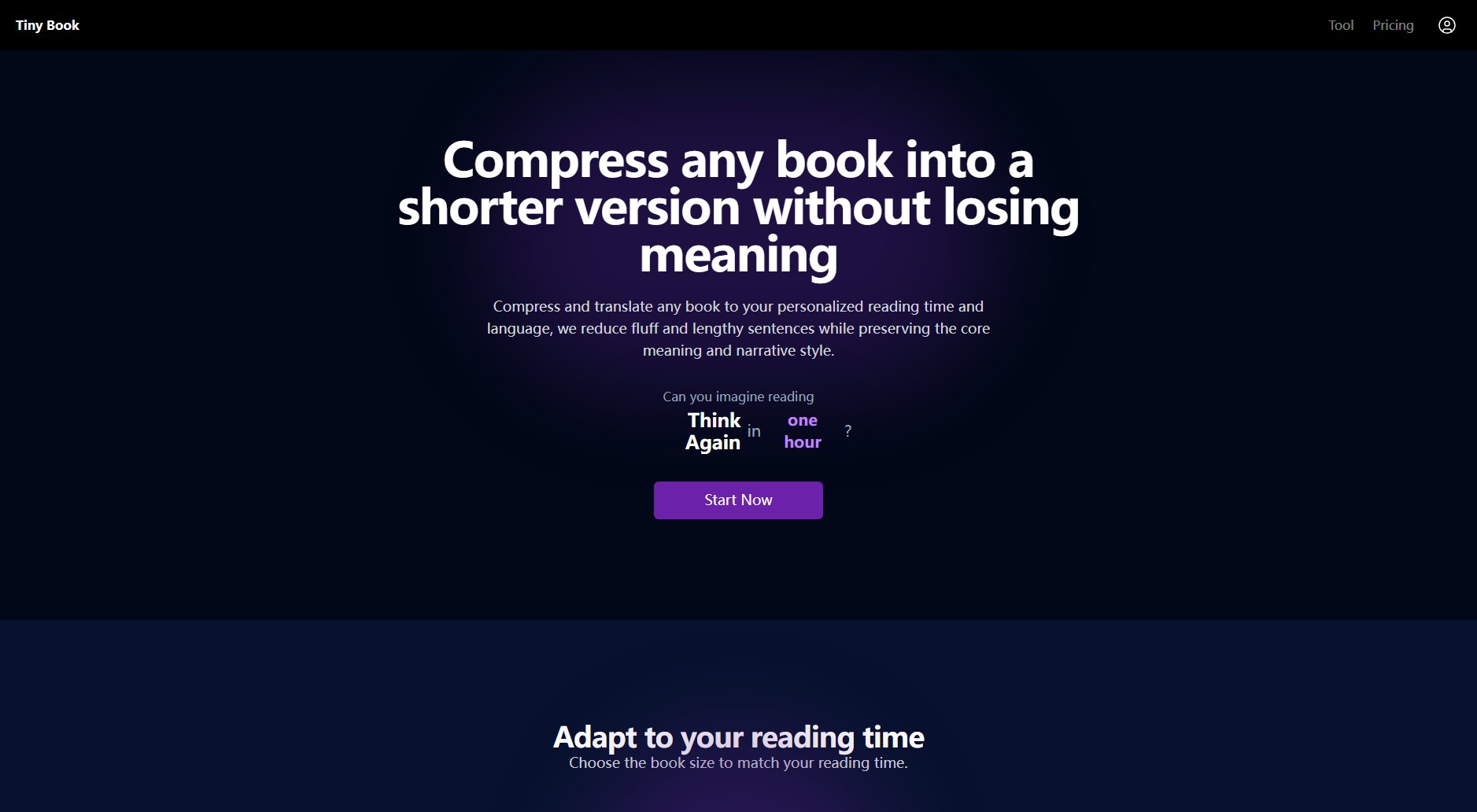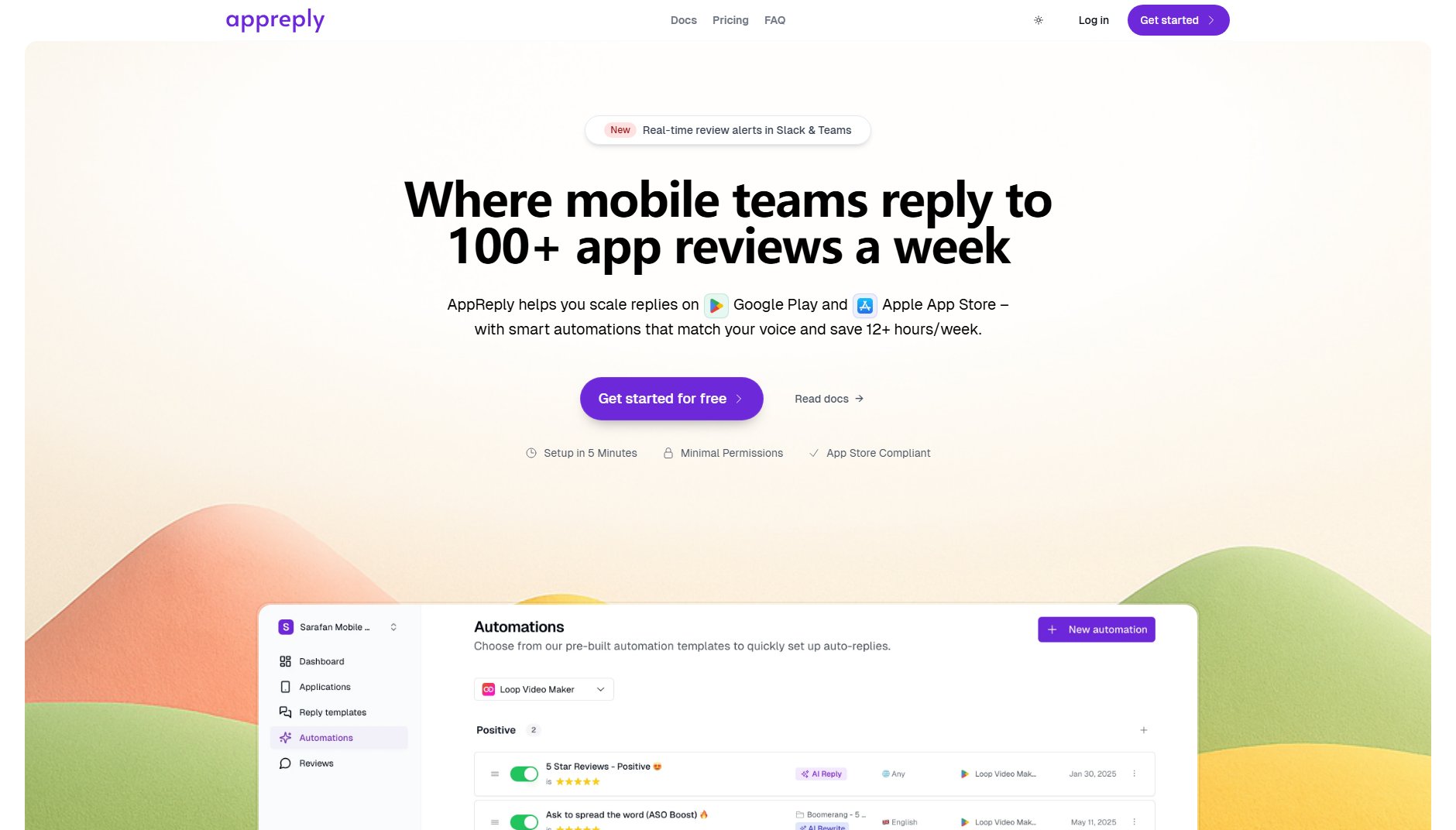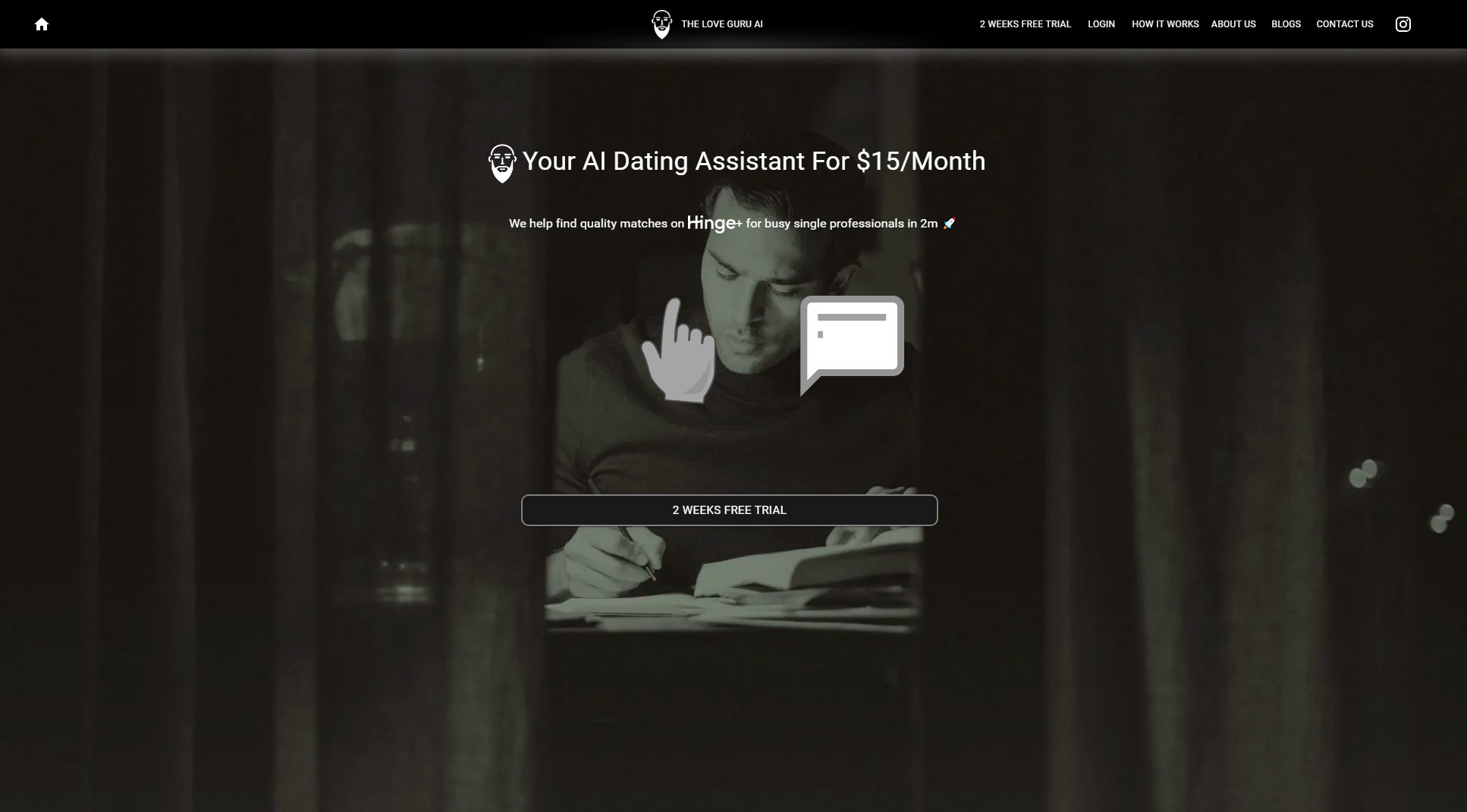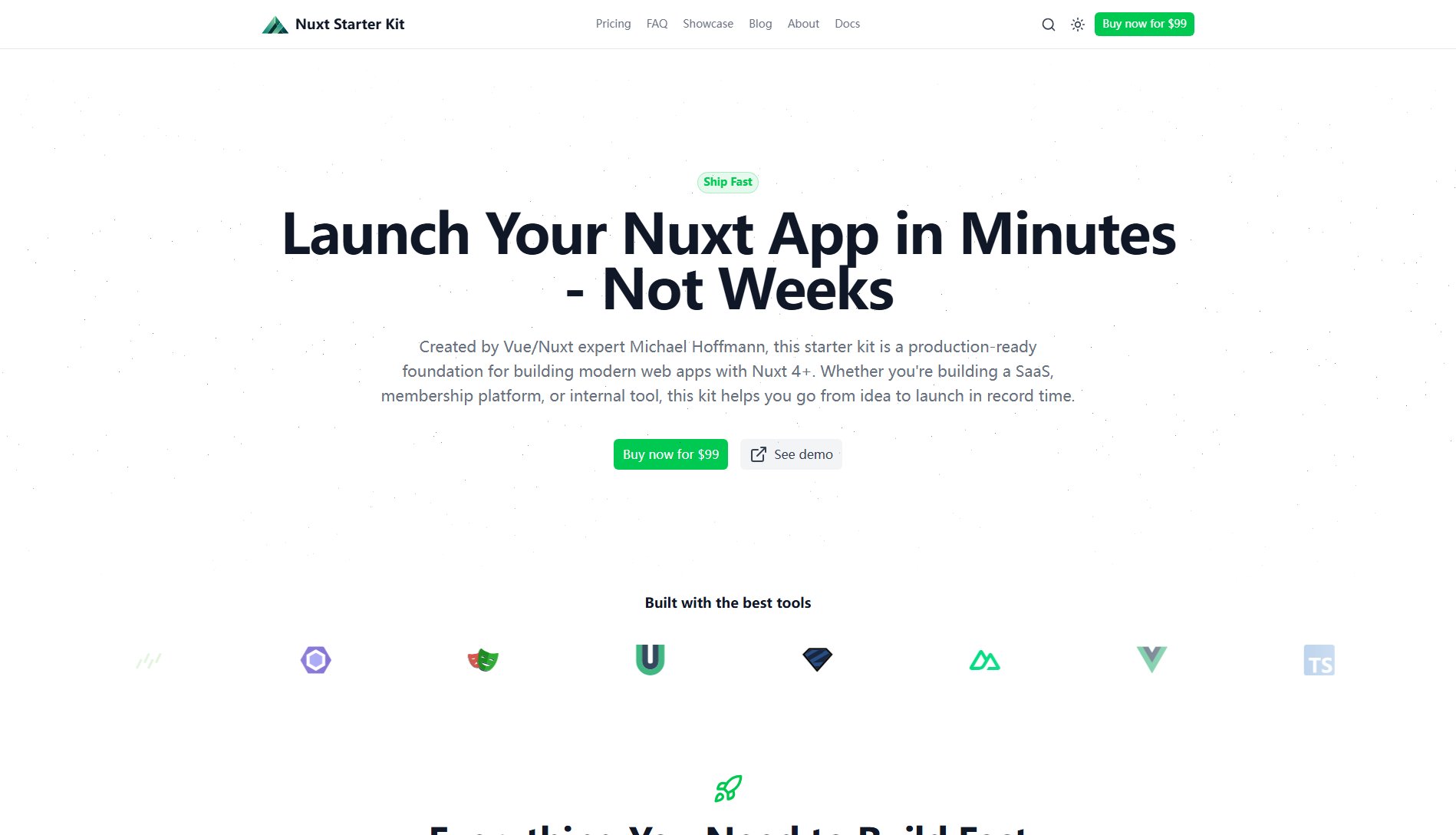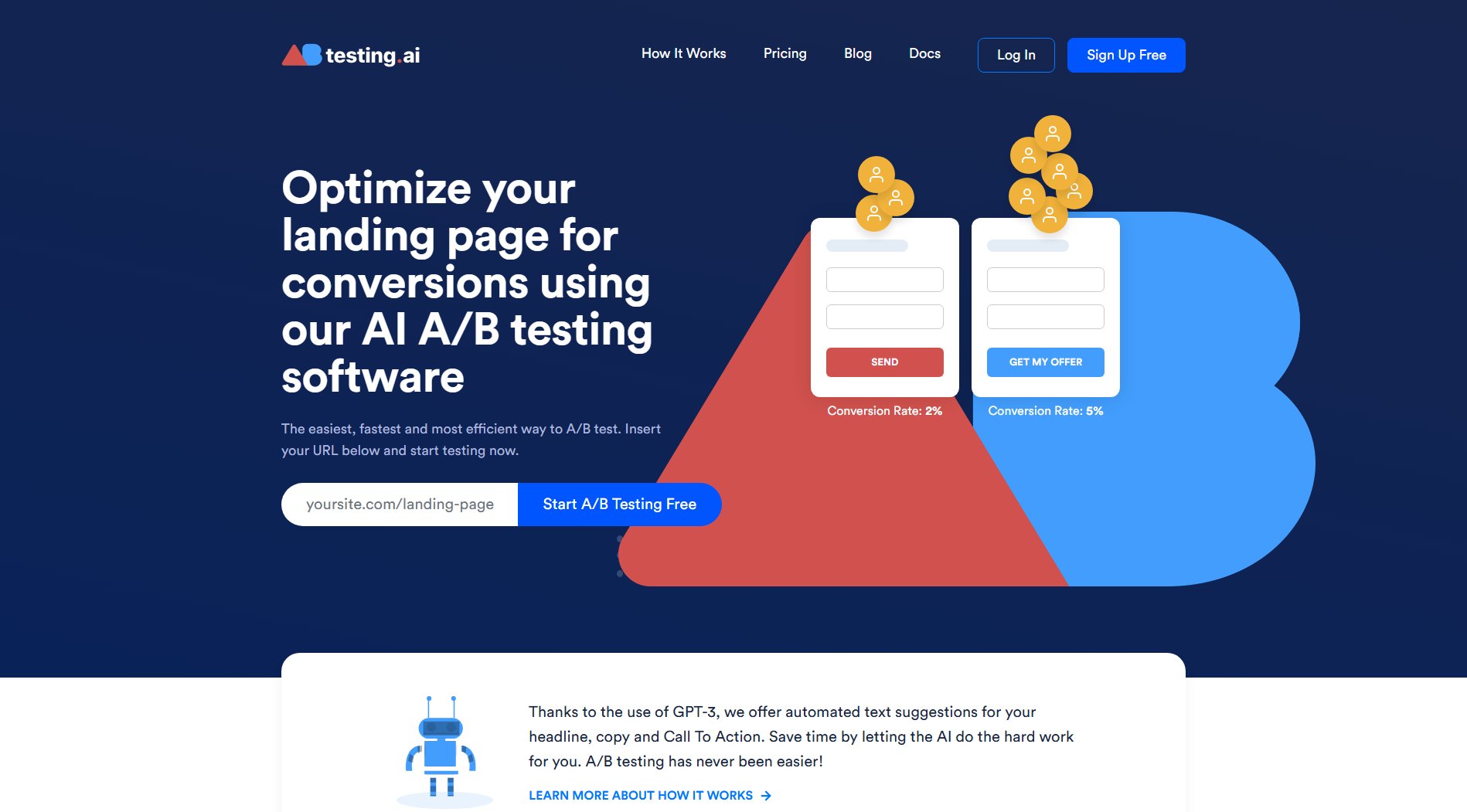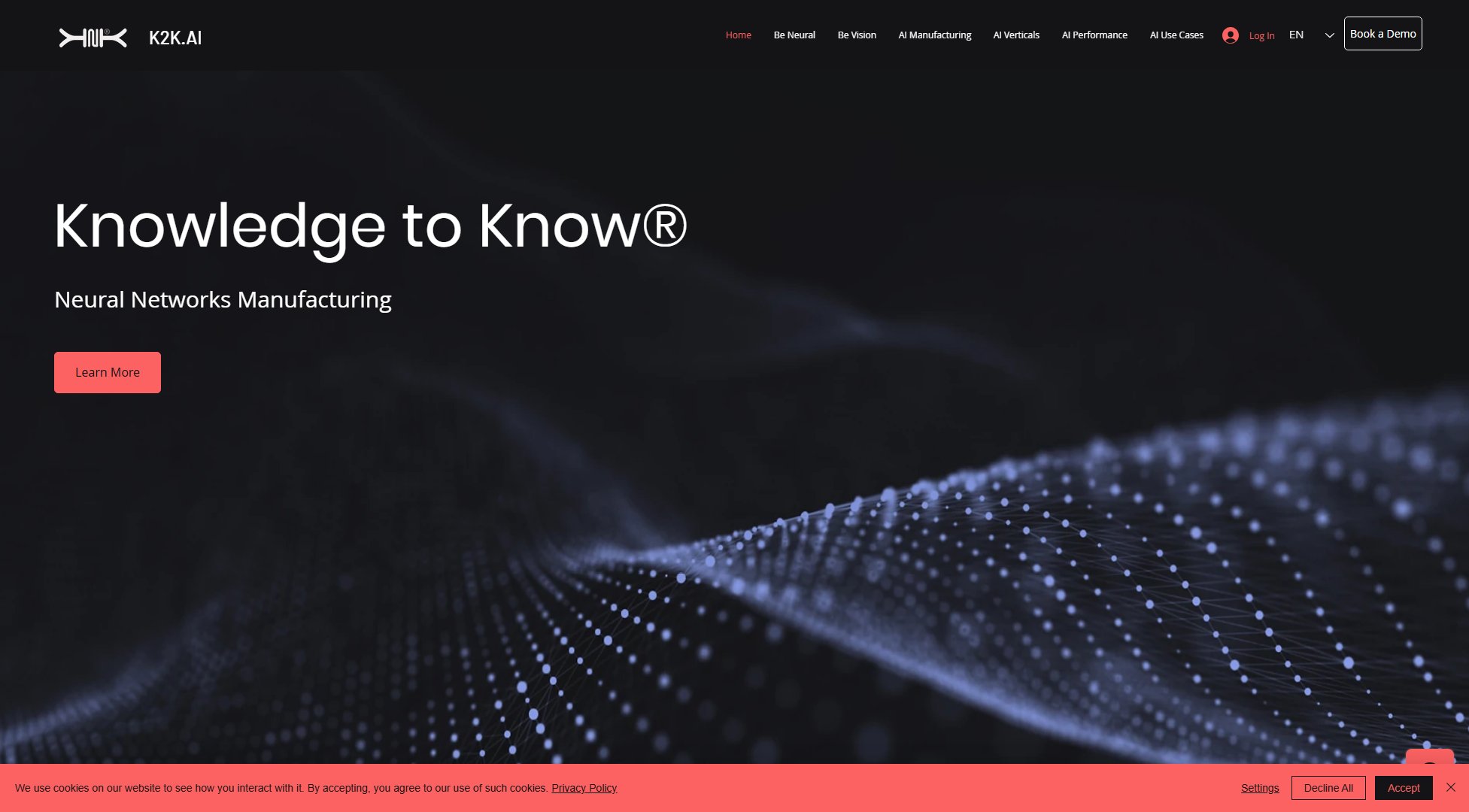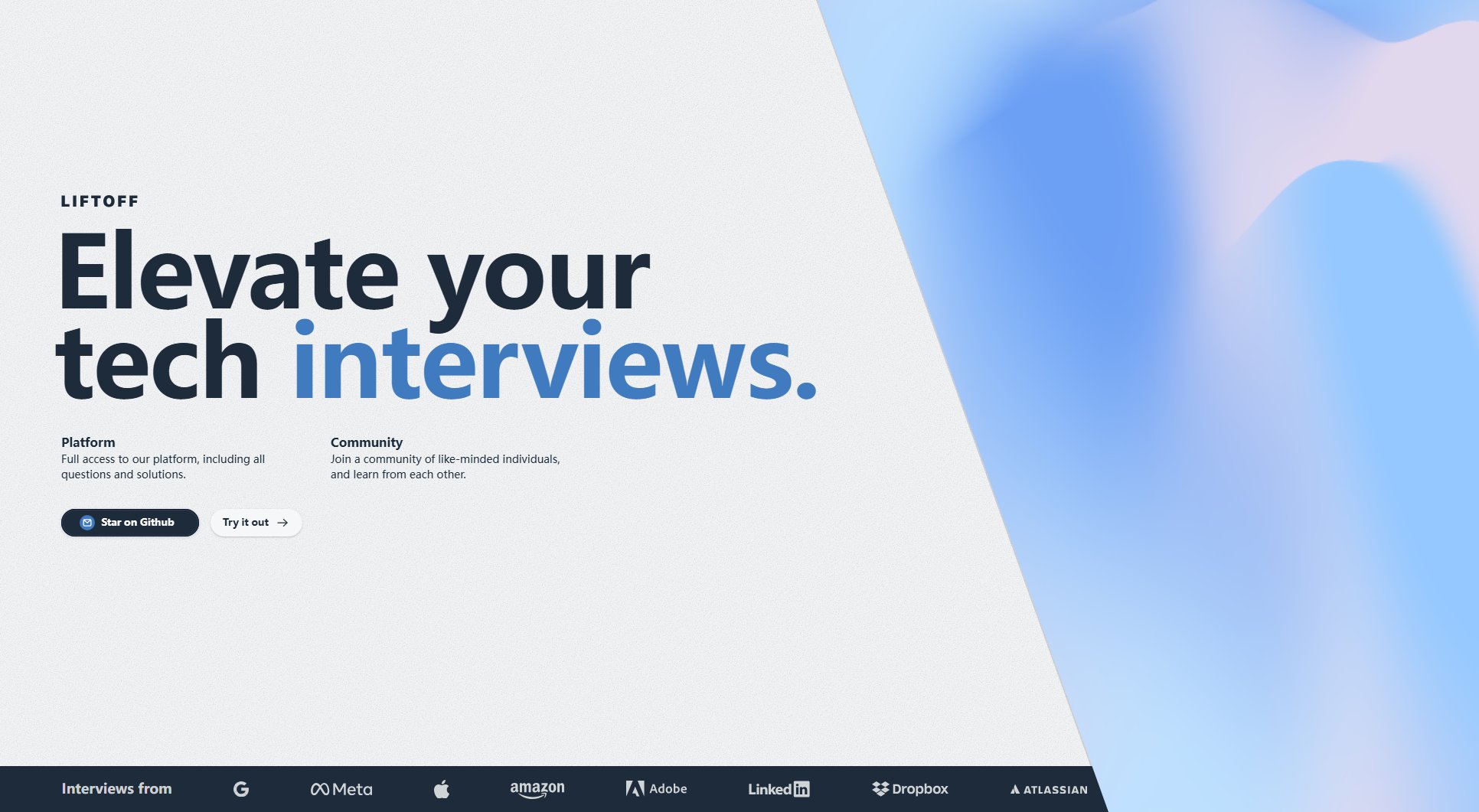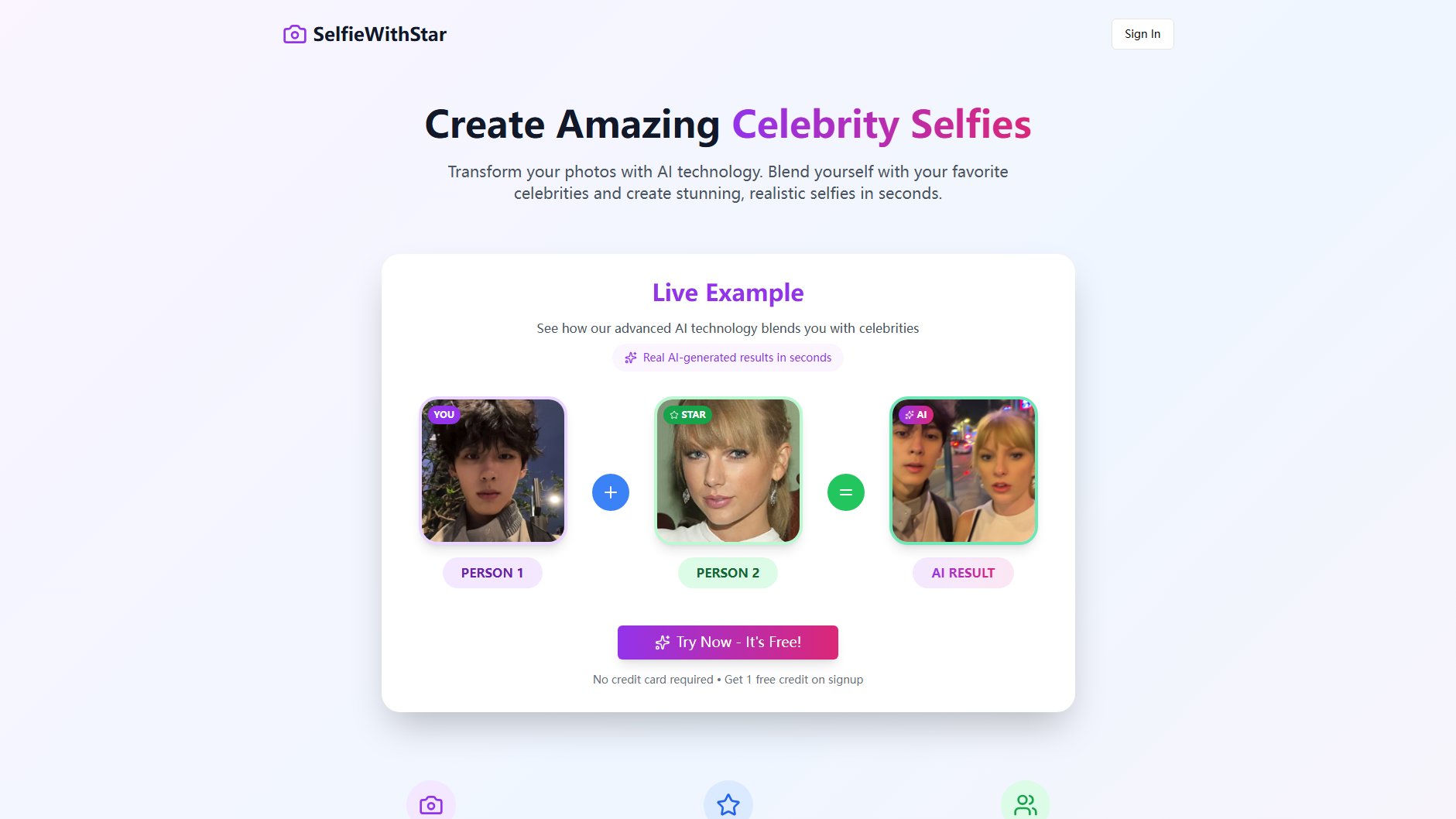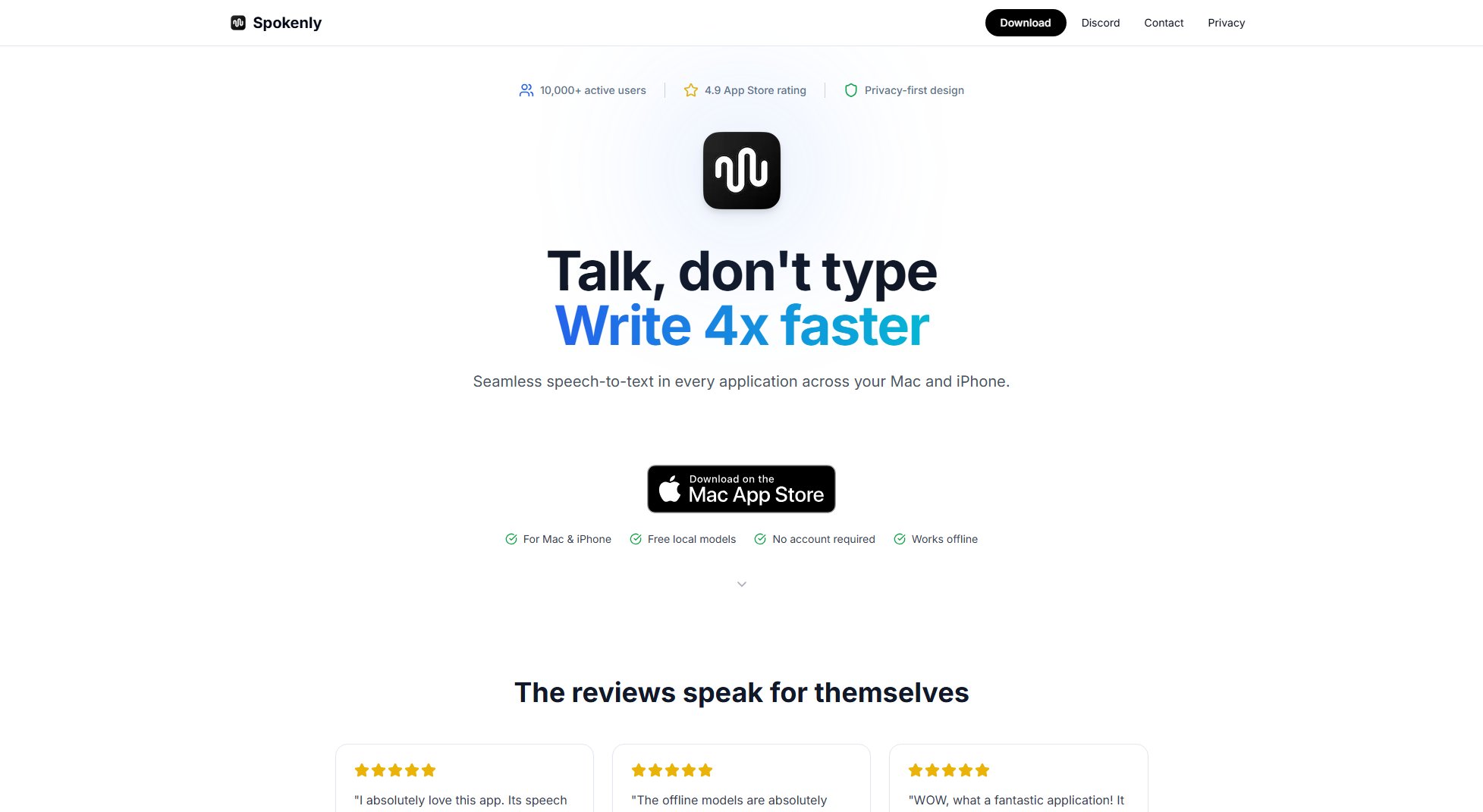iSwift.dev
Build SwiftUI iOS apps in minutes with AI
What is iSwift.dev? Complete Overview
iSwift.dev is an AI-powered platform that enables users to create SwiftUI-based applications for iPhone, iPad, Apple Watch, and Mac in seconds. The tool simplifies the app development process by leveraging AI to generate code, allowing both beginners and professionals to build apps quickly without extensive coding knowledge. It addresses common pain points such as time-consuming development cycles, complex coding requirements, and the need for cross-platform compatibility. Target audiences include indie developers, startups, and enterprises looking to rapidly prototype or deploy mobile applications.
iSwift.dev Interface & Screenshots

iSwift.dev Official screenshot of the tool interface
What Can iSwift.dev Do? Key Features
Multi-Platform App Creation
Build apps for iPhone, iPad, Apple Watch, and Mac using SwiftUI, all from a single platform. This feature ensures your app is compatible across all Apple devices without additional coding.
AI-Powered Code Generation
Leverage advanced AI models like Gemini Flash 2.5 and Claude Opus 4.1 to generate clean, efficient SwiftUI code, reducing development time from hours to minutes.
Pre-Built Templates
Choose from a variety of pre-built templates such as Plant Tracker, AI Beauty Filter, Social App, Endless Runner Game, and Note App to kickstart your project.
Scalable Projects
Supports projects of varying sizes, from small personal apps to large enterprise solutions, with plans that scale according to your needs.
Monthly AI Credits
Each plan comes with a set number of AI credits, allowing you to generate code and features without worrying about per-use costs.
Best iSwift.dev Use Cases & Applications
Indie Game Development
Indie developers can use iSwift.dev to quickly prototype and deploy games like the Endless Runner template, reducing time-to-market and development costs.
Small Business Apps
Small businesses can create custom apps for inventory management, customer engagement, or booking systems without hiring a full development team.
Educational Tools
Educators and students can build interactive learning apps tailored to specific subjects, enhancing the learning experience with minimal coding effort.
How to Use iSwift.dev: Step-by-Step Guide
Sign up for an account on iSwift.dev and choose a pricing plan that suits your needs, starting with a free 7-day trial.
Select a pre-built template or start from scratch. The platform offers templates for various app types like games, social apps, and productivity tools.
Customize your app using the AI-powered interface. Input your requirements, and the AI will generate the necessary SwiftUI code.
Preview your app in real-time to ensure it meets your expectations. Make adjustments as needed using the intuitive editor.
Download the generated code or deploy directly to the Apple App Store. The platform handles the heavy lifting, so you can focus on creativity.
iSwift.dev Pros and Cons: Honest Review
Pros
Considerations
Is iSwift.dev Worth It? FAQ & Reviews
Yes, the Starter plan offers a free 7-day trial before billing begins at $20/month.
You can purchase additional credits or upgrade to a higher plan that offers more credits.
Yes, you can cancel your subscription anytime, and you will retain access until the end of your billing cycle.
Currently, team collaboration features are available only in the MAX plan, which supports unlimited projects and team members.
The Professional plan includes Gemini Flash 2.5, Gemini 2.5 Pro, and Claude Sonnet 4 for more advanced code generation.