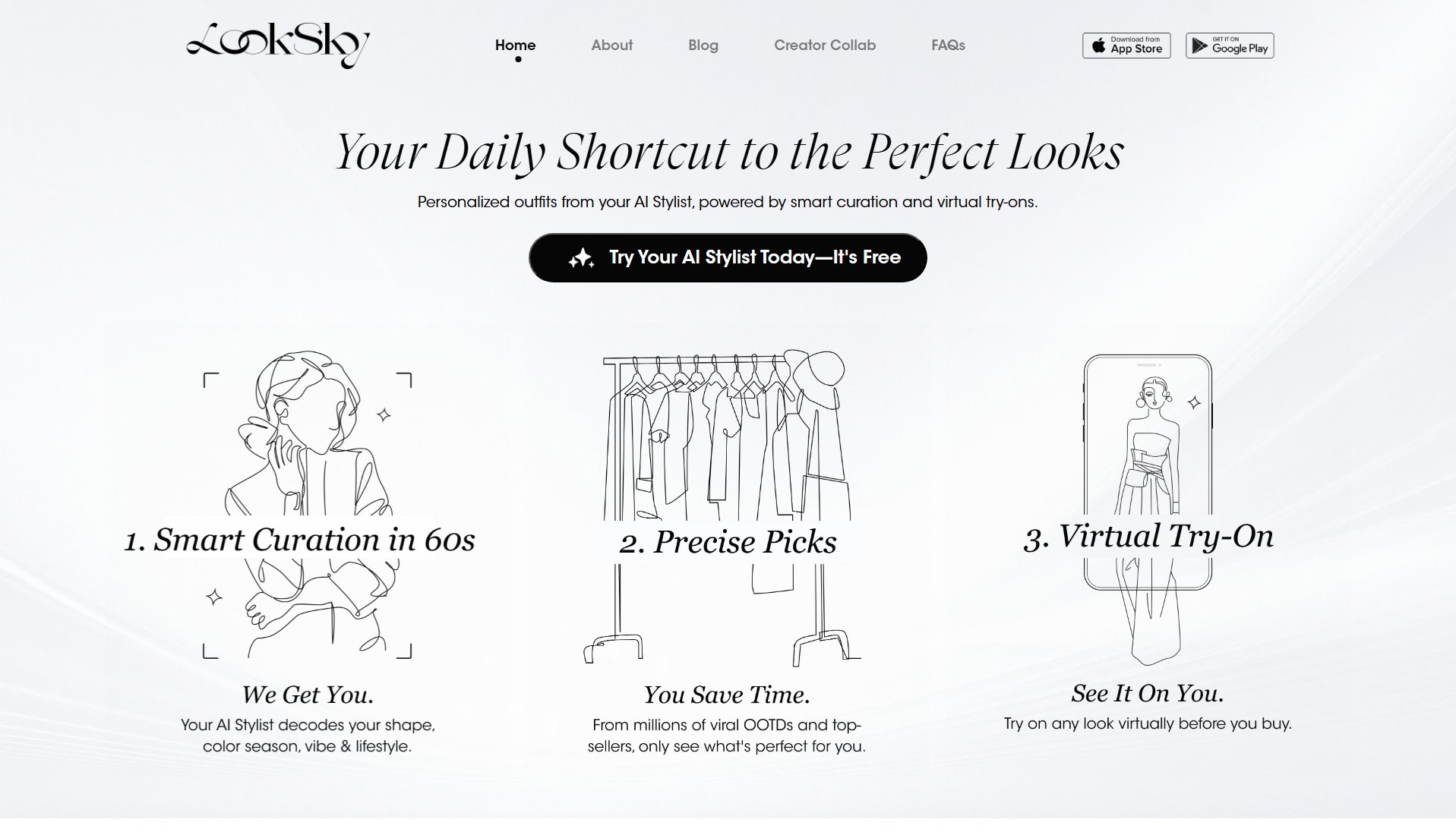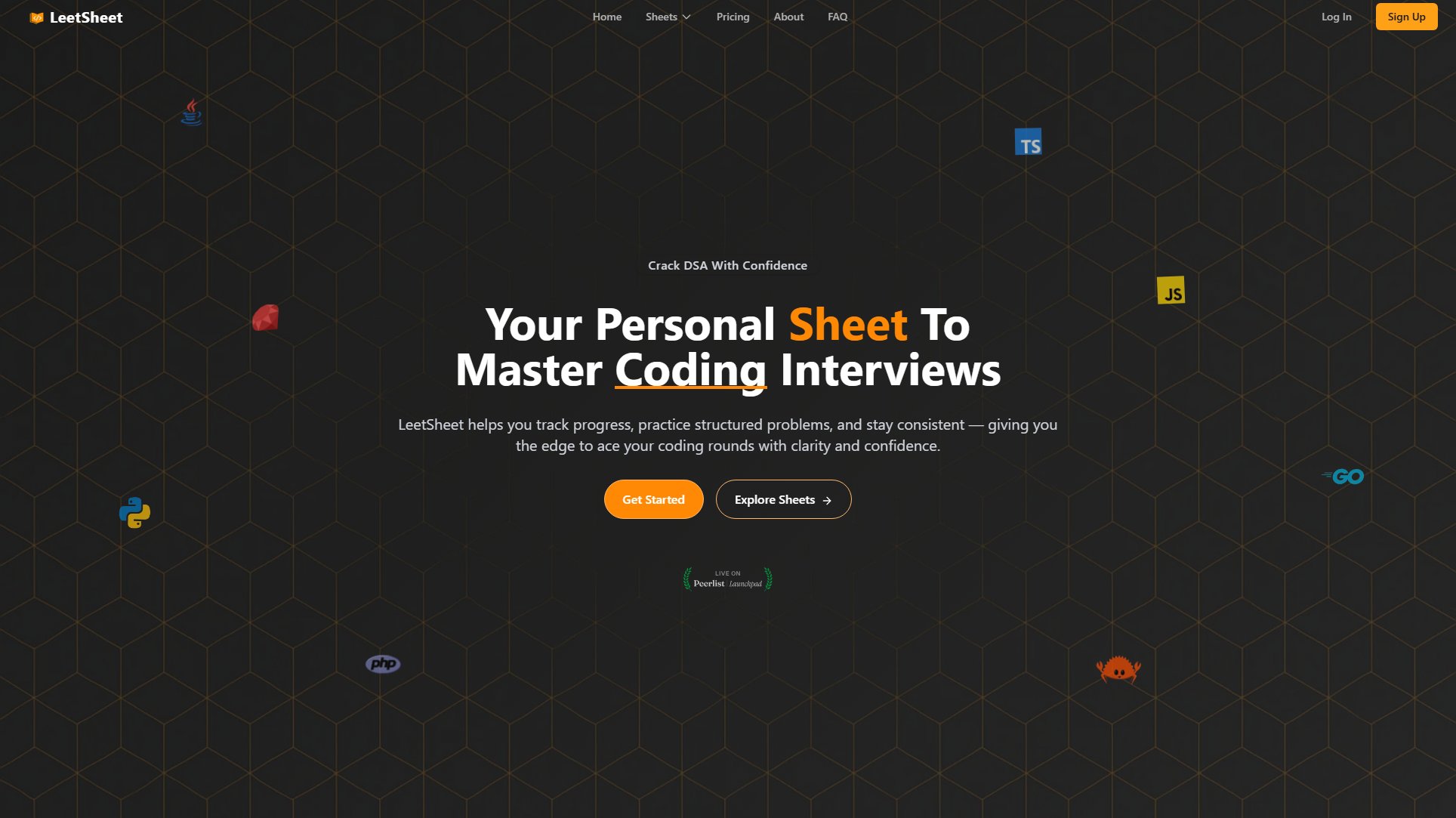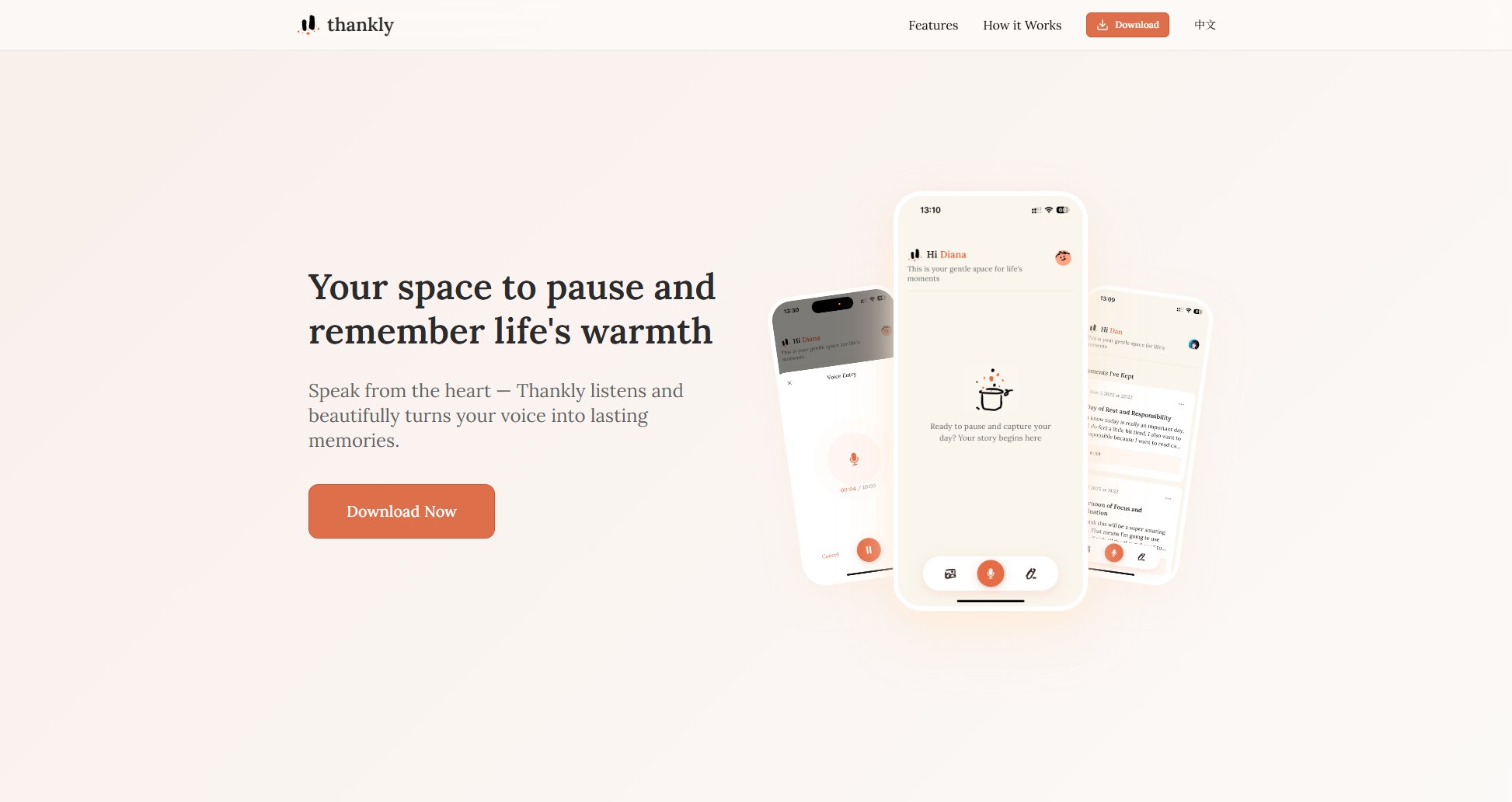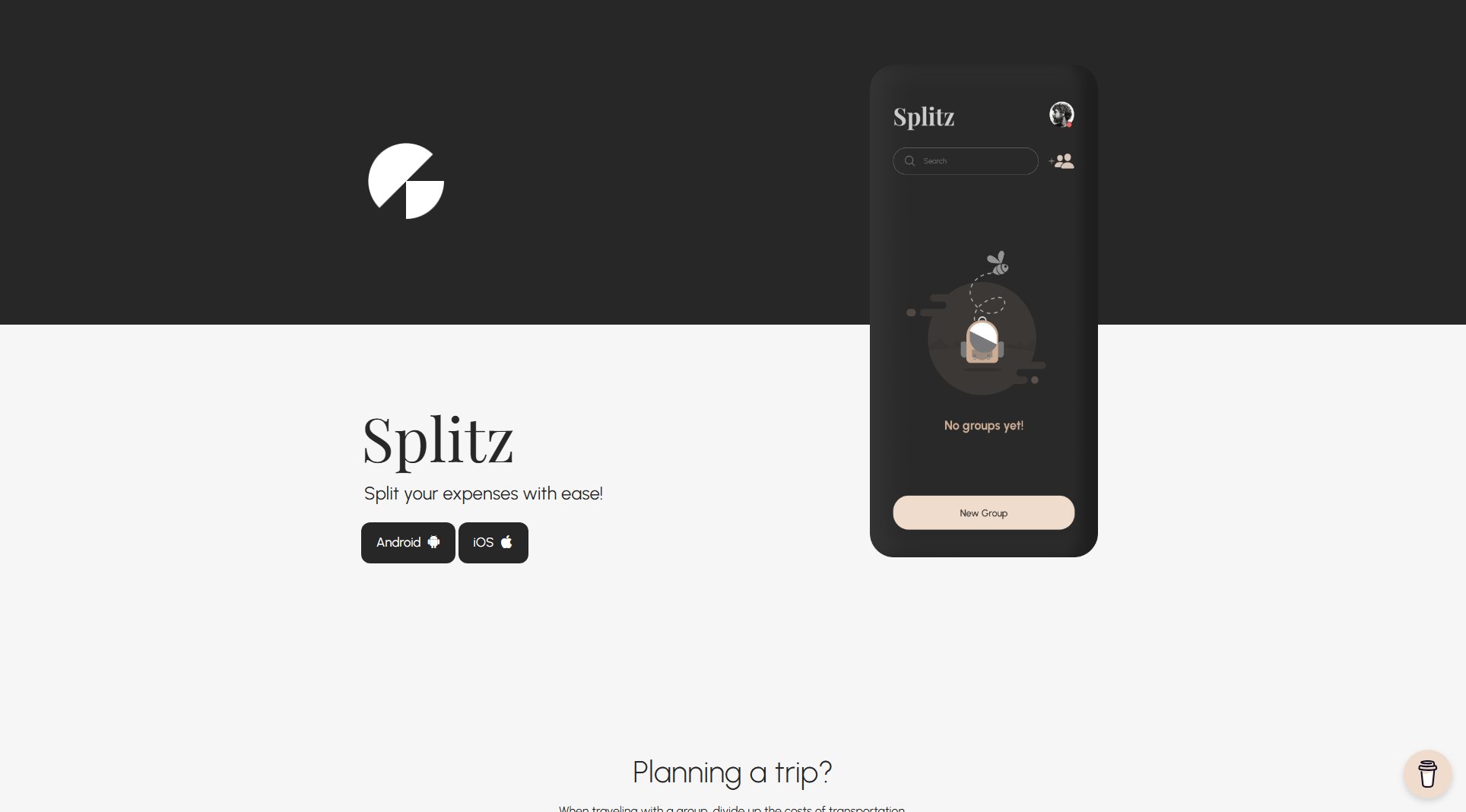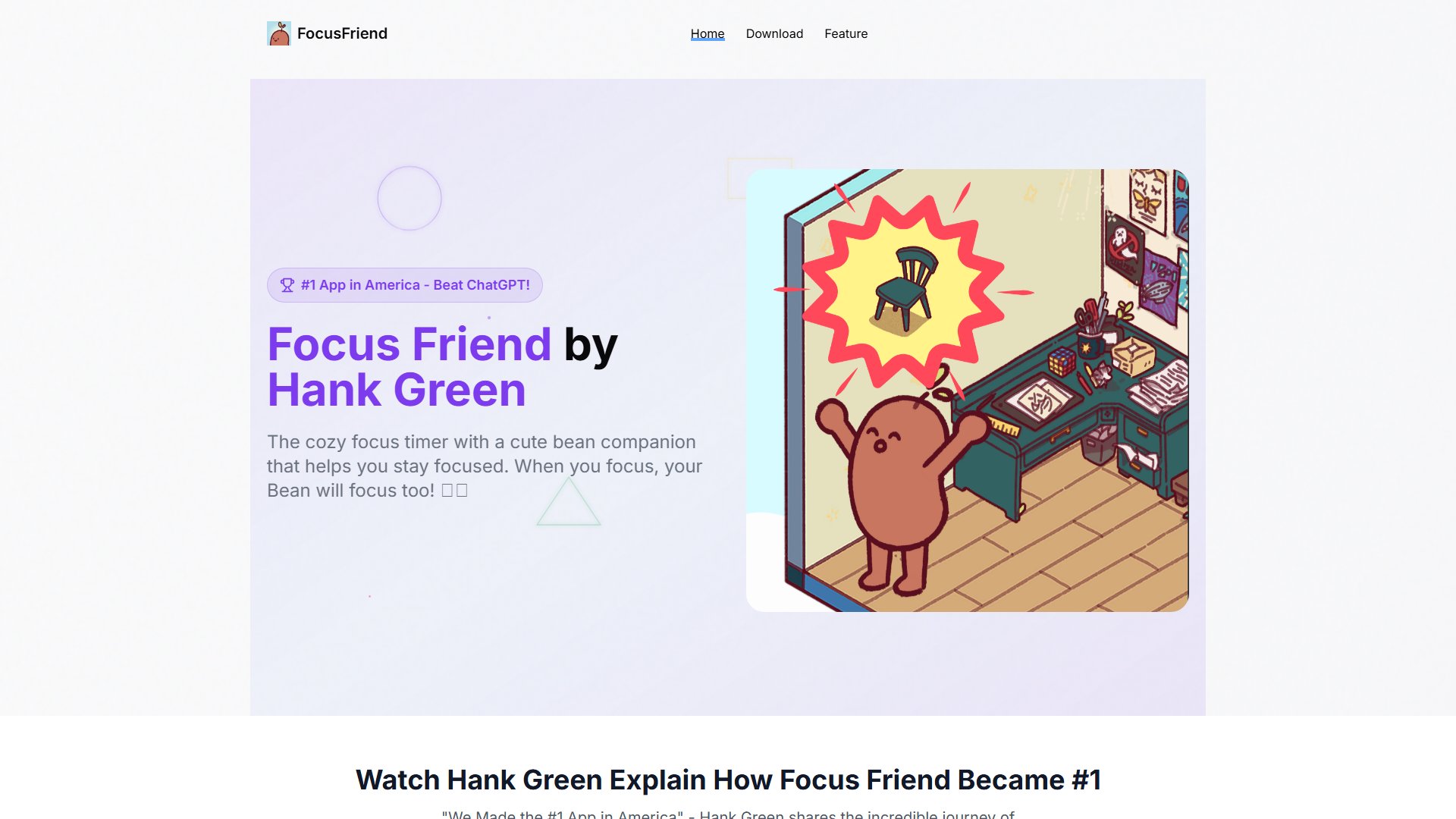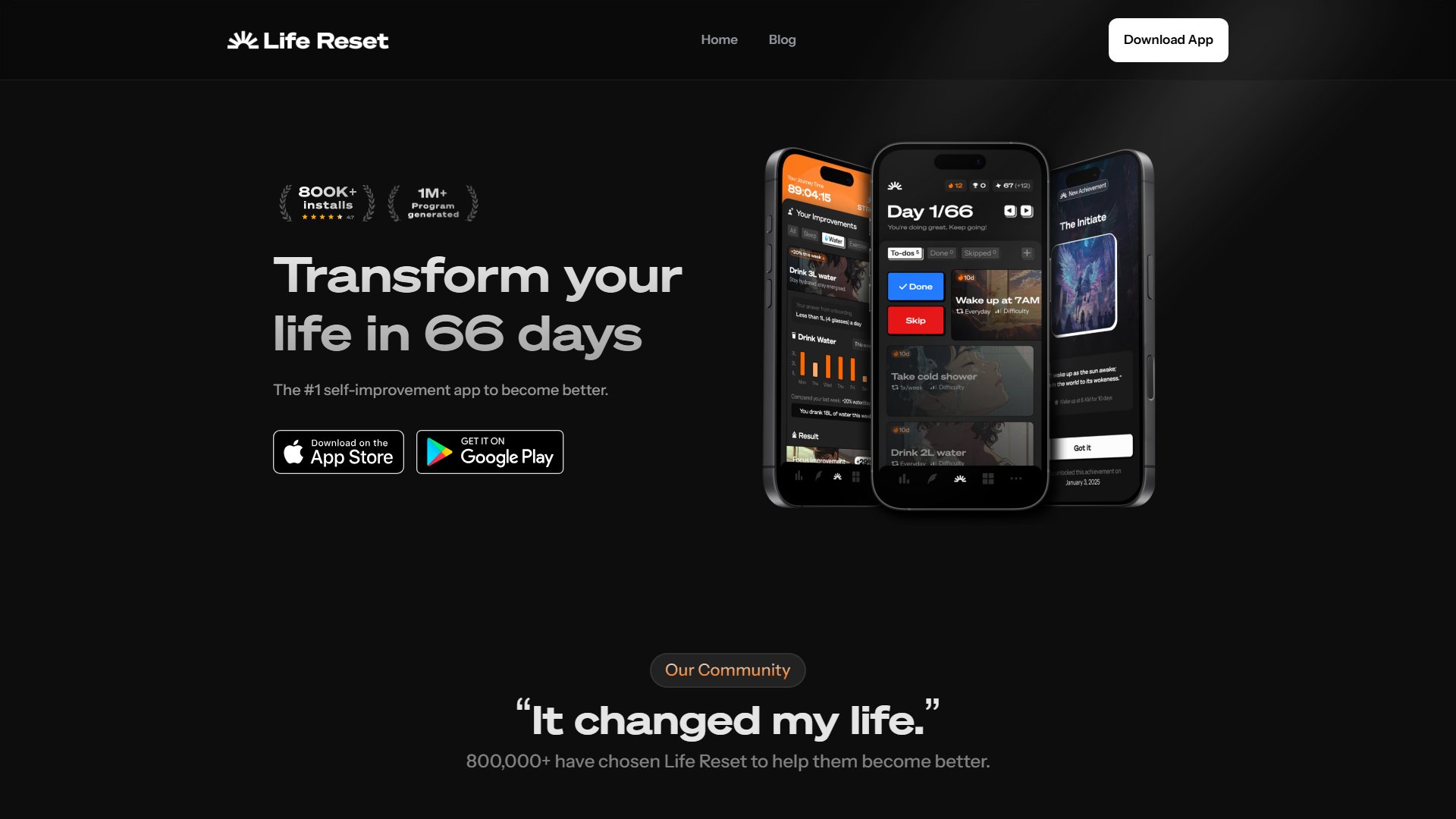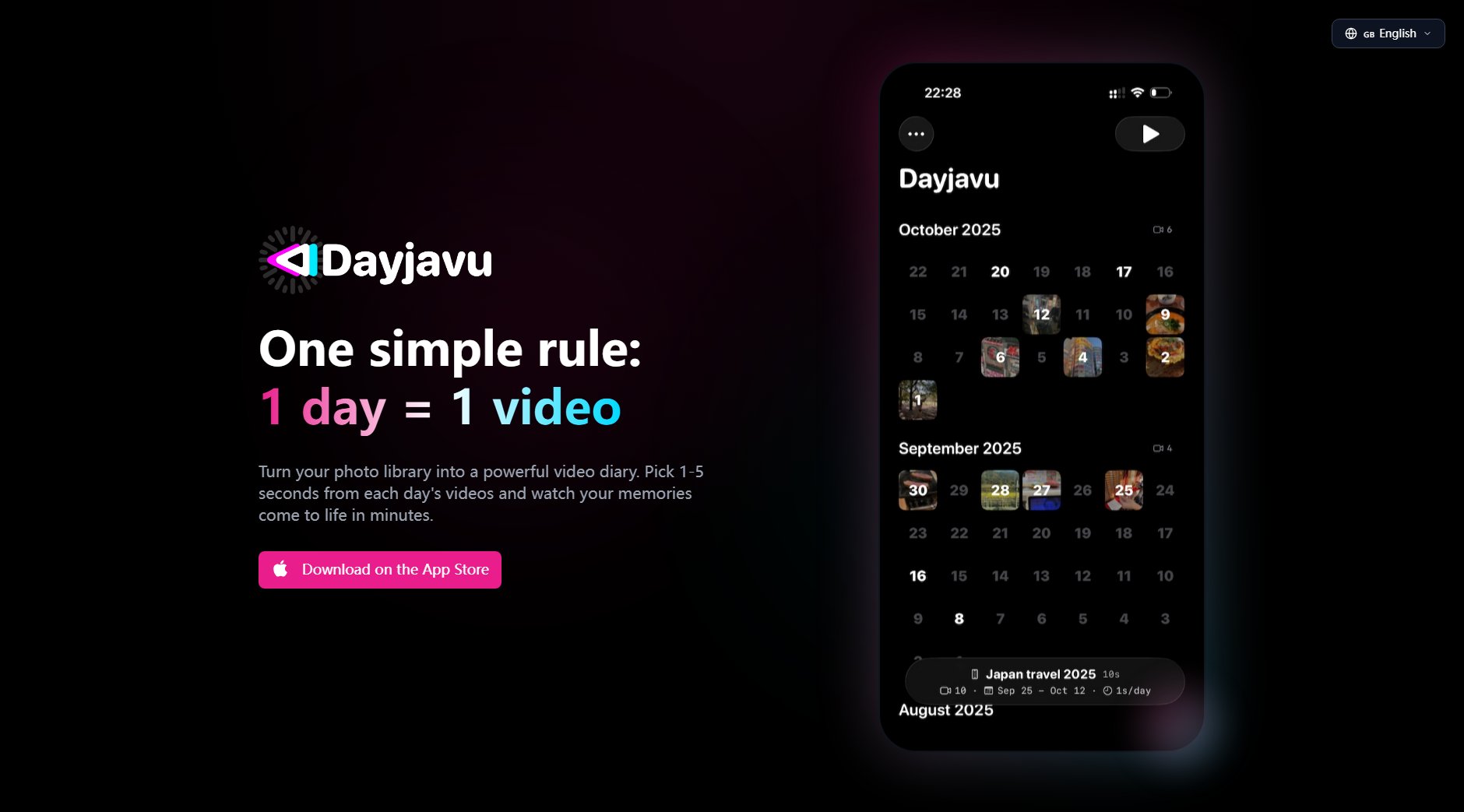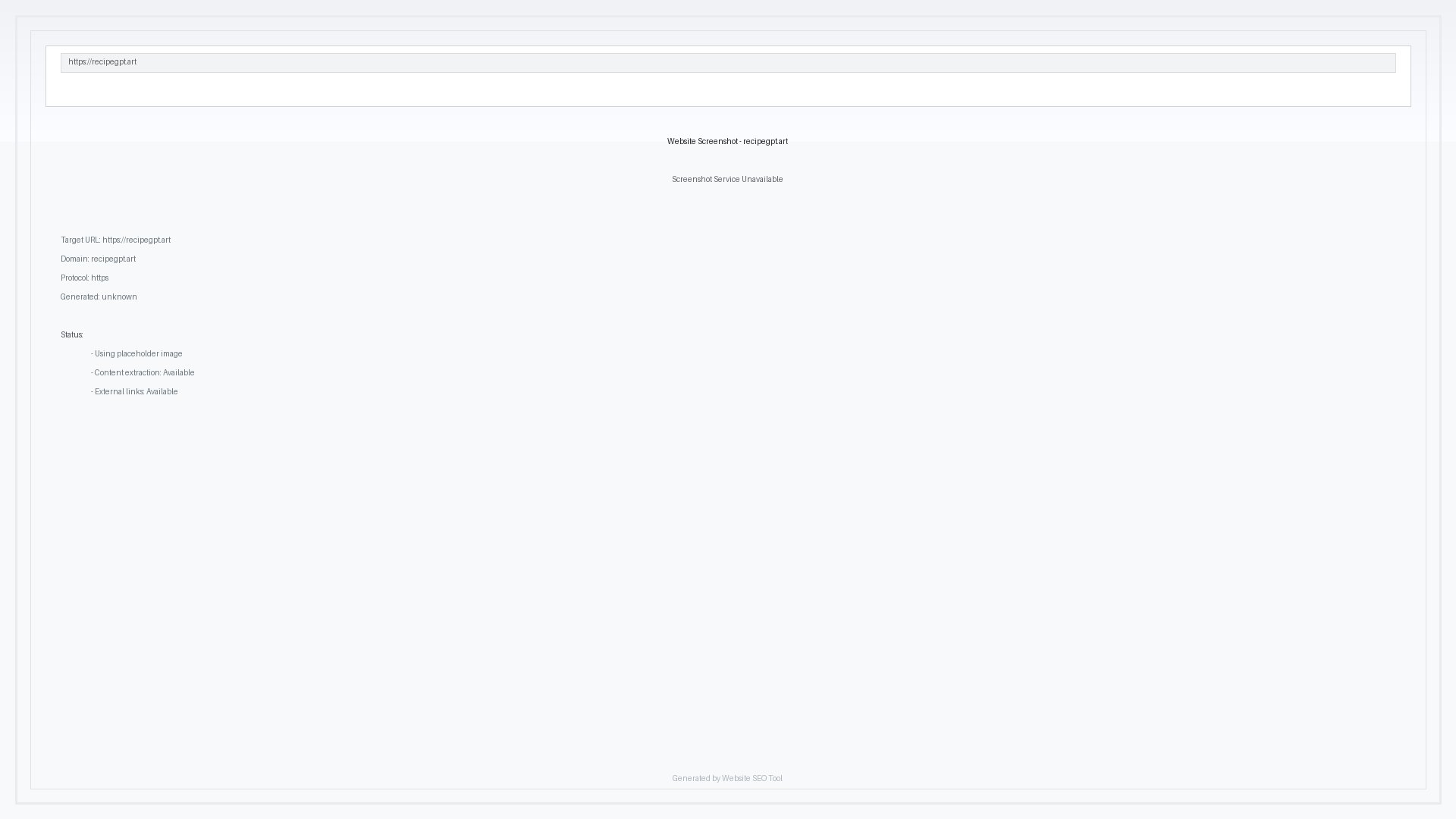Bould
Track your bouldering progress with swipe gestures
What is Bould? Complete Overview
Bould is an innovative indoor bouldering app designed to help climbers track their progress in a fun and intuitive way. The app allows users to log their climbing attempts and successes through simple swipe gestures - swipe left for an attempt and swipe right to mark a successful send. Beyond just tracking climbs, Bould adds a social element by letting users send virtual hugs to brighten someone's day. The app combines practical climbing tracking with lighthearted social interaction, making it both useful for serious climbers and enjoyable for casual users. Bould is perfect for indoor bouldering enthusiasts who want to track their progress over time while connecting with fellow climbers in a positive, supportive community.
Bould Interface & Screenshots
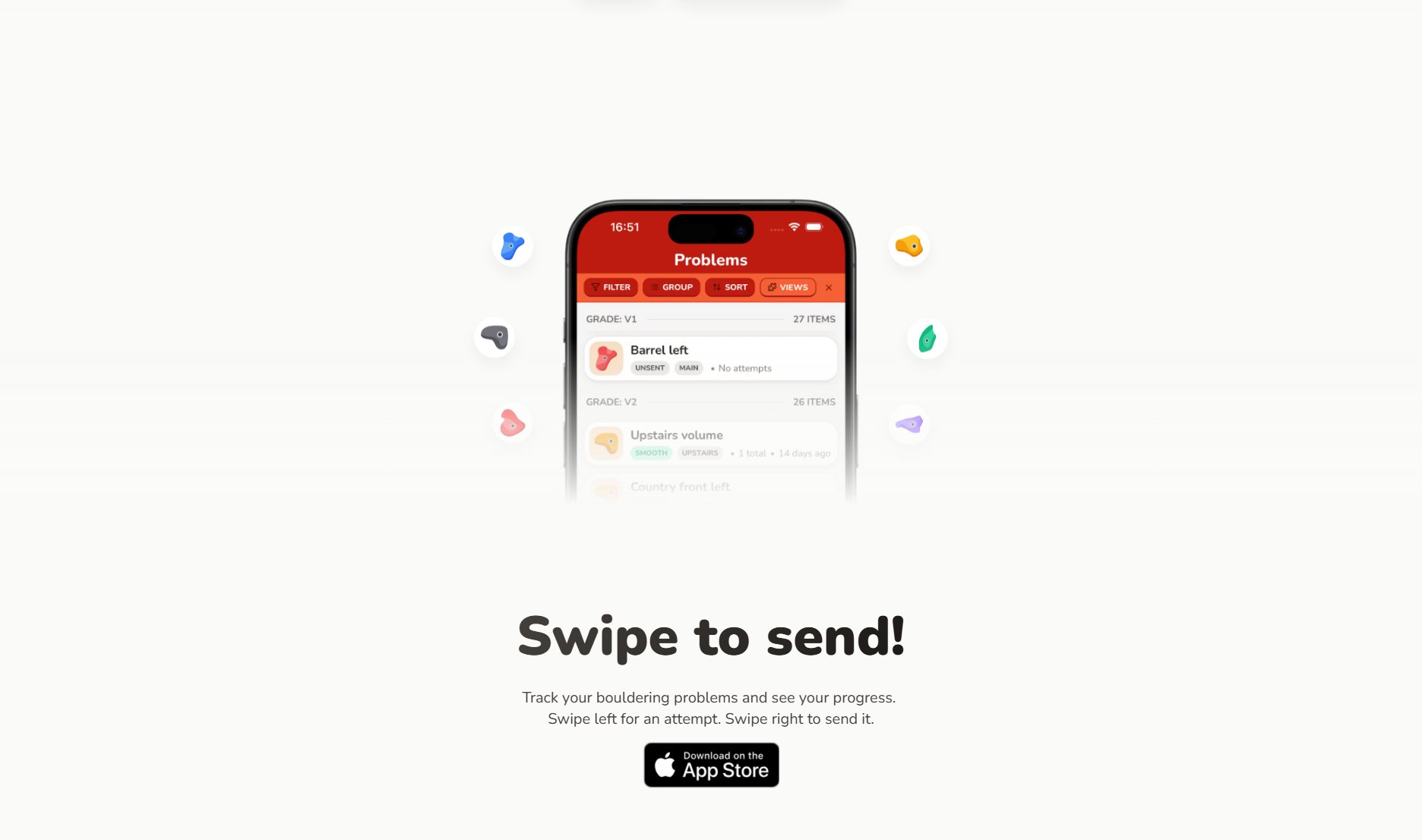
Bould Official screenshot of the tool interface
What Can Bould Do? Key Features
Swipe Tracking
Bould revolutionizes climb tracking with intuitive swipe gestures. Simply swipe left to log an attempt or swipe right to record a successful send. This makes tracking your climbing sessions faster and more enjoyable than traditional methods.
Progress Visualization
The app automatically compiles your swipe data to show your climbing progress over time. See which problems you've attempted, which you've sent, and track your improvement as you climb more frequently.
Virtual Hugs
Bould includes a unique social feature that lets you send virtual hugs to fellow climbers. This quick, fun interaction helps build community and encouragement among users.
Simple Interface
With its clean, minimalist design, Bould focuses on what matters most - tracking your climbs without unnecessary complexity. The swipe-based interface makes logging climbs effortless.
Best Bould Use Cases & Applications
Tracking Personal Progress
A climber uses Bould to track which problems they attempt and complete each session, allowing them to see their improvement over weeks and months of climbing.
Gym Community Building
Climbers at the same gym use Bould to track their climbs and send virtual encouragement to each other, fostering a supportive community atmosphere.
Training Motivation
A climber uses the progress tracking features to stay motivated, setting goals based on their logged sends and attempts.
How to Use Bould: Step-by-Step Guide
Download the Bould app from the App Store (currently available for iOS users).
Open the app when you begin your bouldering session at the gym.
For each problem you attempt, swipe left in the app to record your attempt.
When you successfully complete a problem, swipe right to log it as a send.
Optionally, send virtual hugs to friends or fellow climbers to share encouragement.
Review your progress over time through the app's tracking features.
Bould Pros and Cons: Honest Review
Pros
Considerations
Is Bould Worth It? FAQ & Reviews
Currently, Bould is only available for iOS devices through the App Store. There's no information available about an Android version at this time.
The virtual hug feature allows you to send quick, fun encouragement to fellow Bould users. It's a simple way to acknowledge someone's climbing achievements or just brighten their day.
While primarily designed for indoor bouldering, you could potentially use Bould to track outdoor problems as well, though some features may be optimized for gym climbing.
You can review Bould's privacy policy through the link on their website to understand how your data is collected and used.