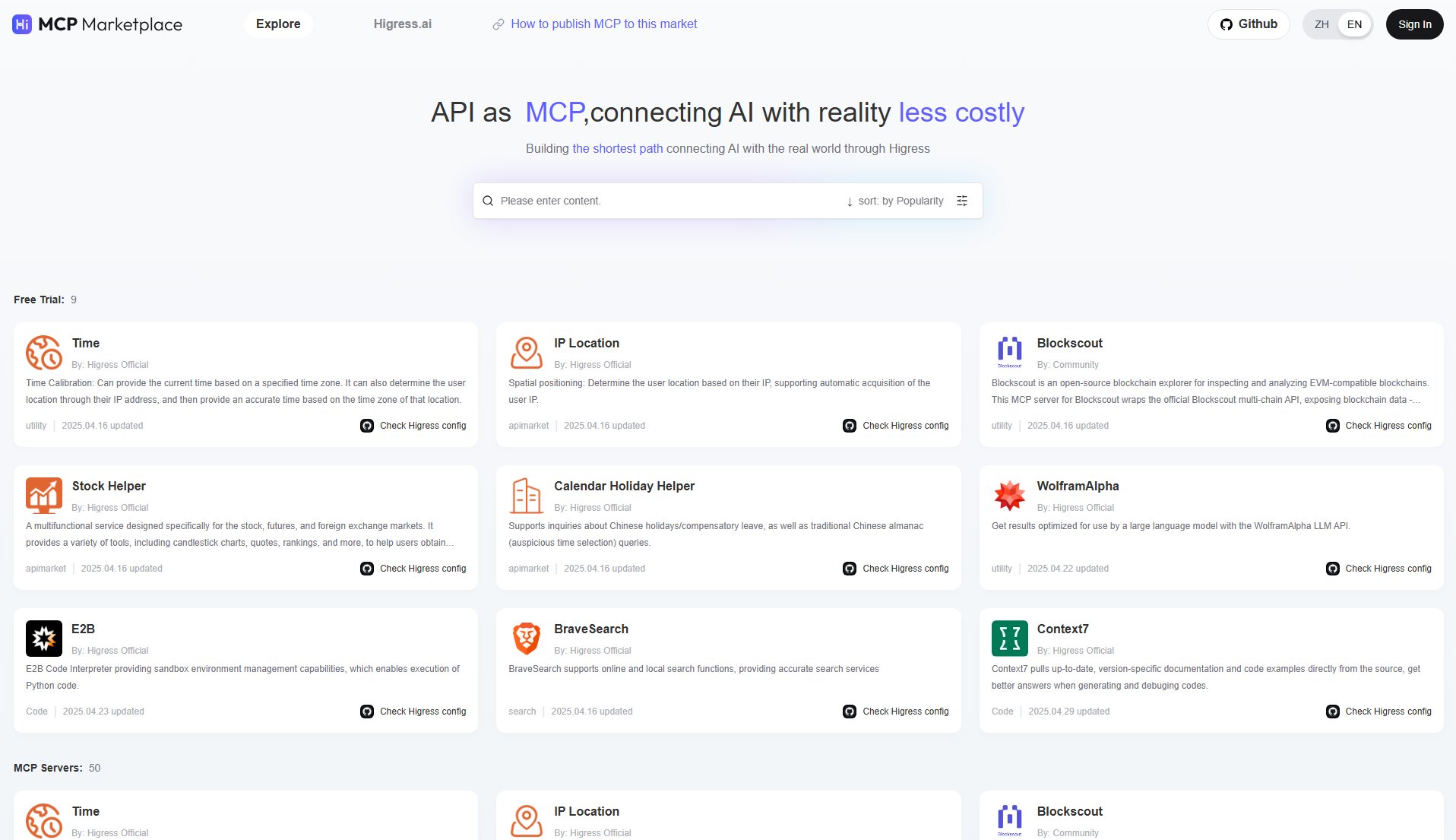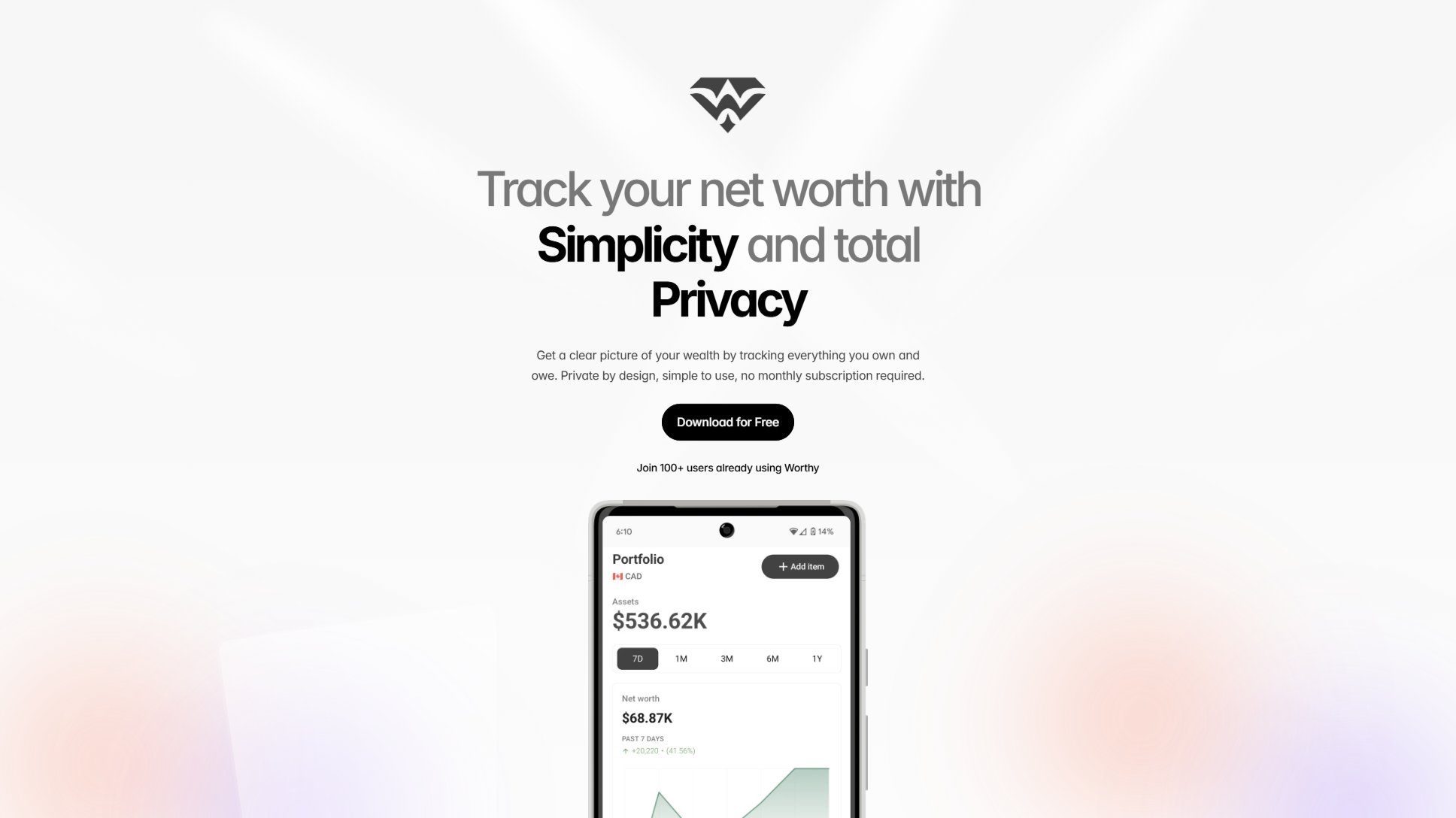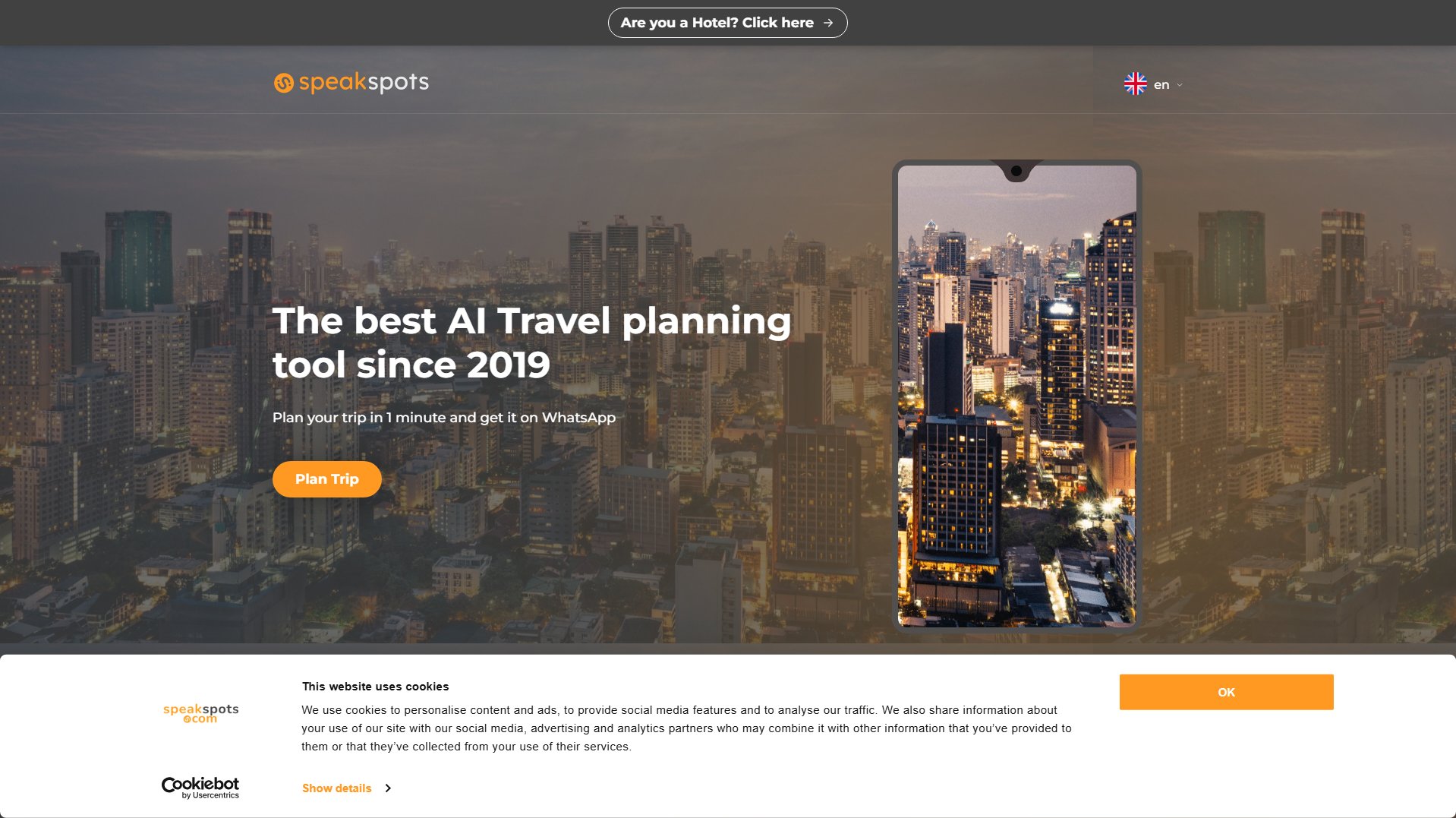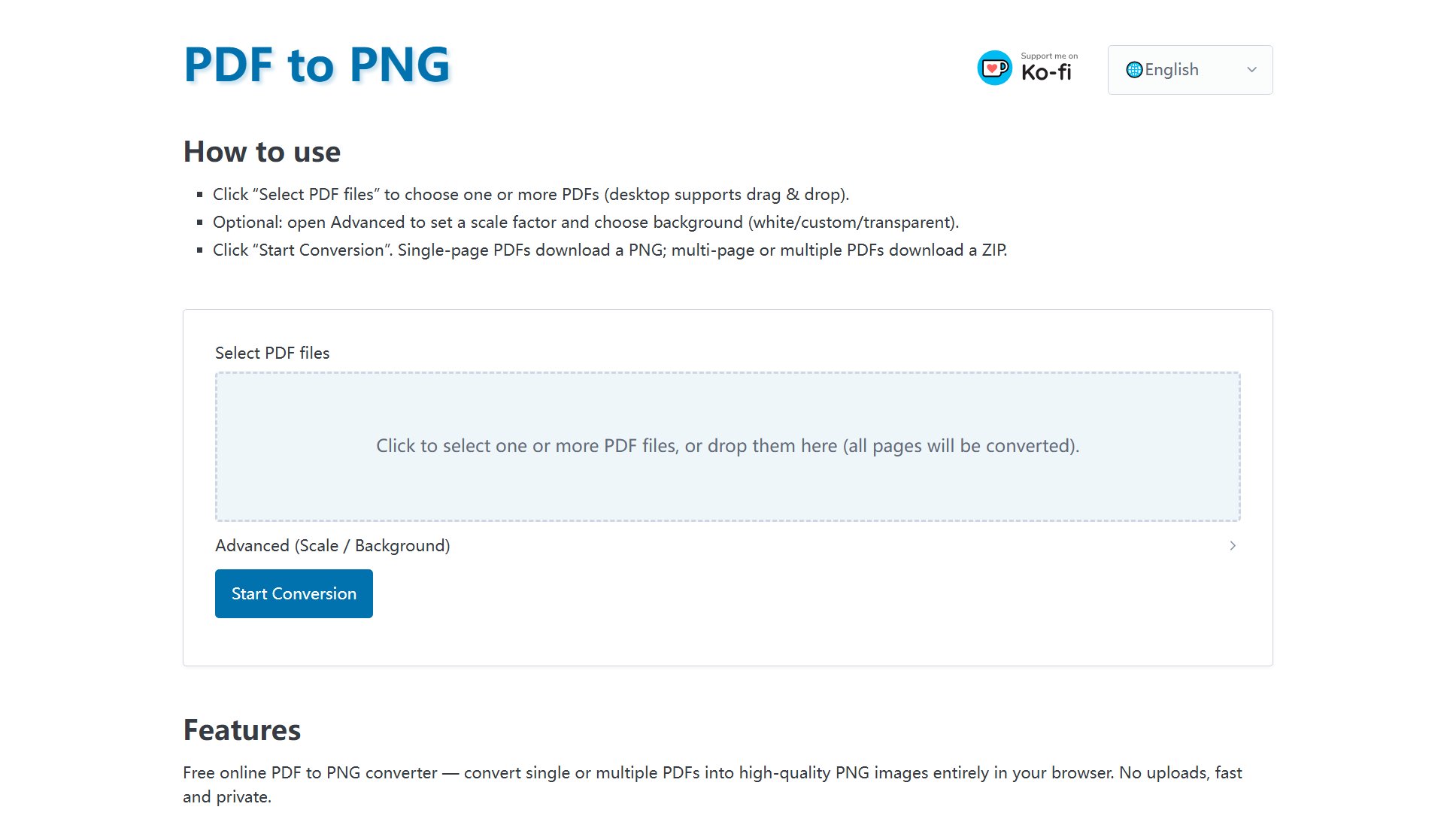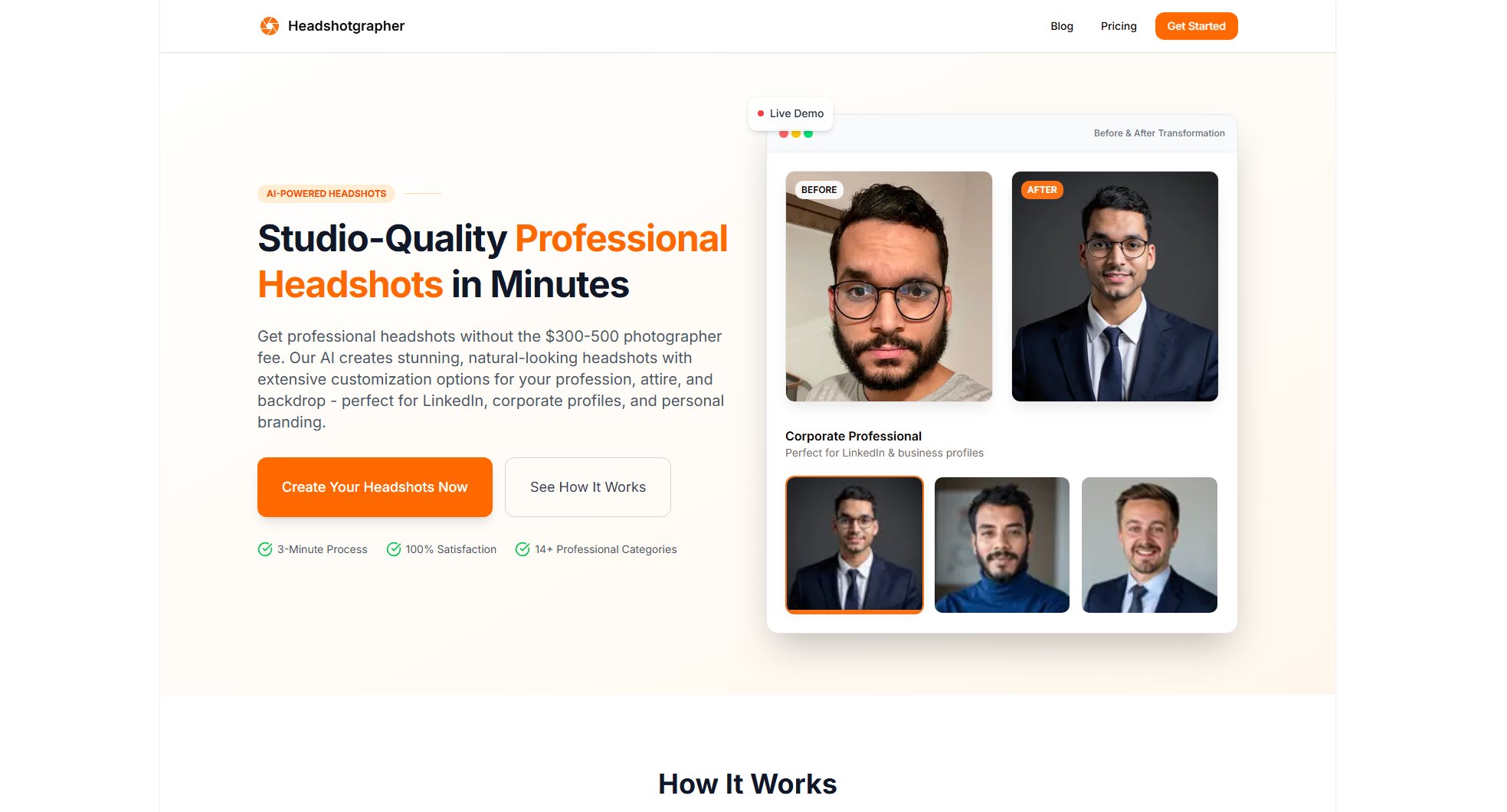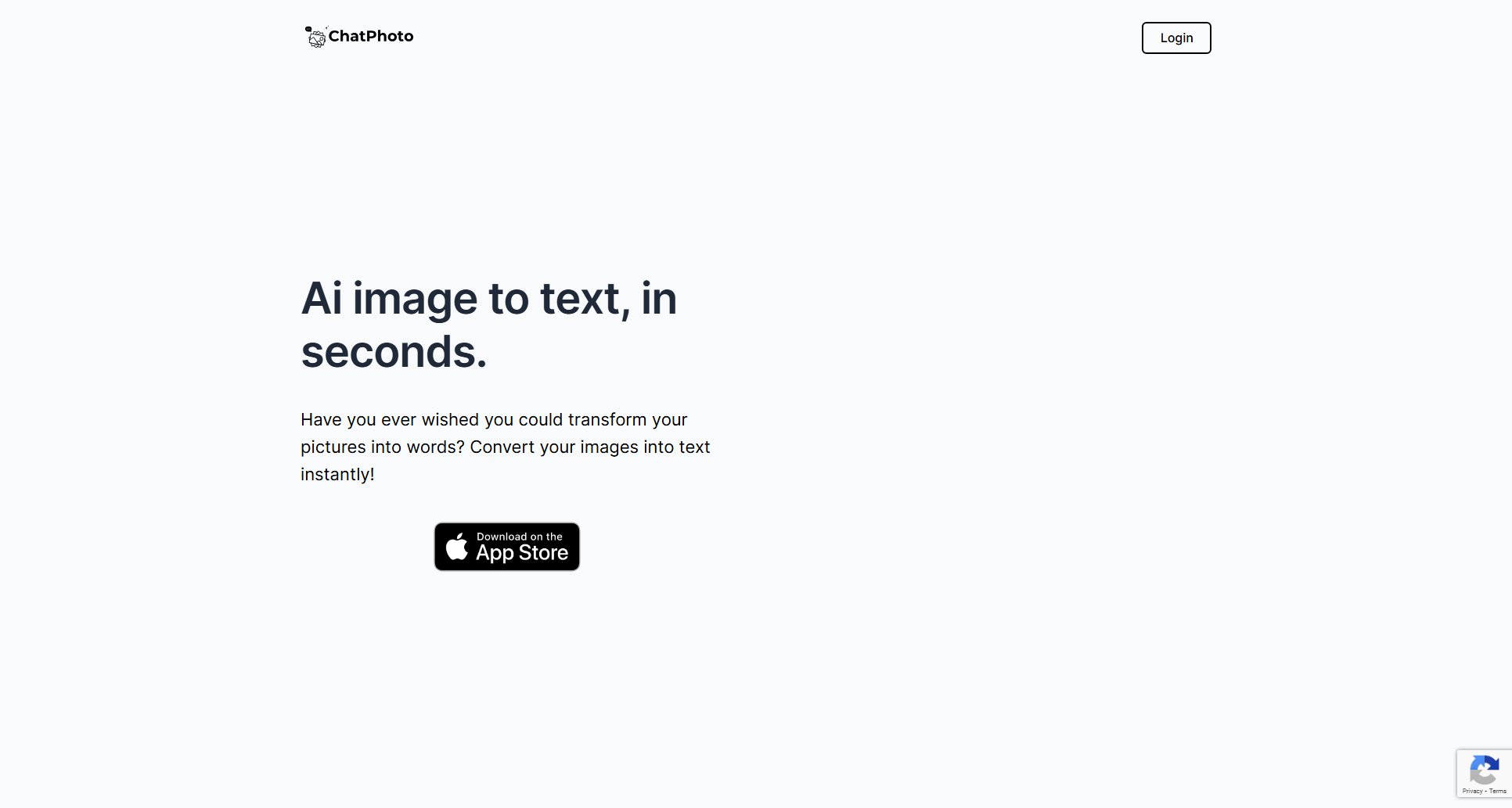Dayjavu
Turn your photo library into a nostalgic video diary
What is Dayjavu? Complete Overview
Dayjavu is a unique app that transforms your photo library into a captivating video diary by stitching together 1-5 second clips from each day. It helps users relive their memories in a condensed, nostalgic format. The app automatically organizes videos by date, allowing you to create meaningful compilations with minimal effort. Whether you want to document a year in review, a special trip, or everyday moments, Dayjavu makes it easy to preserve and share your memories. The app is perfect for anyone who wants to capture life's moments in a creative and time-efficient way, from busy professionals to families documenting milestones.
Dayjavu Interface & Screenshots
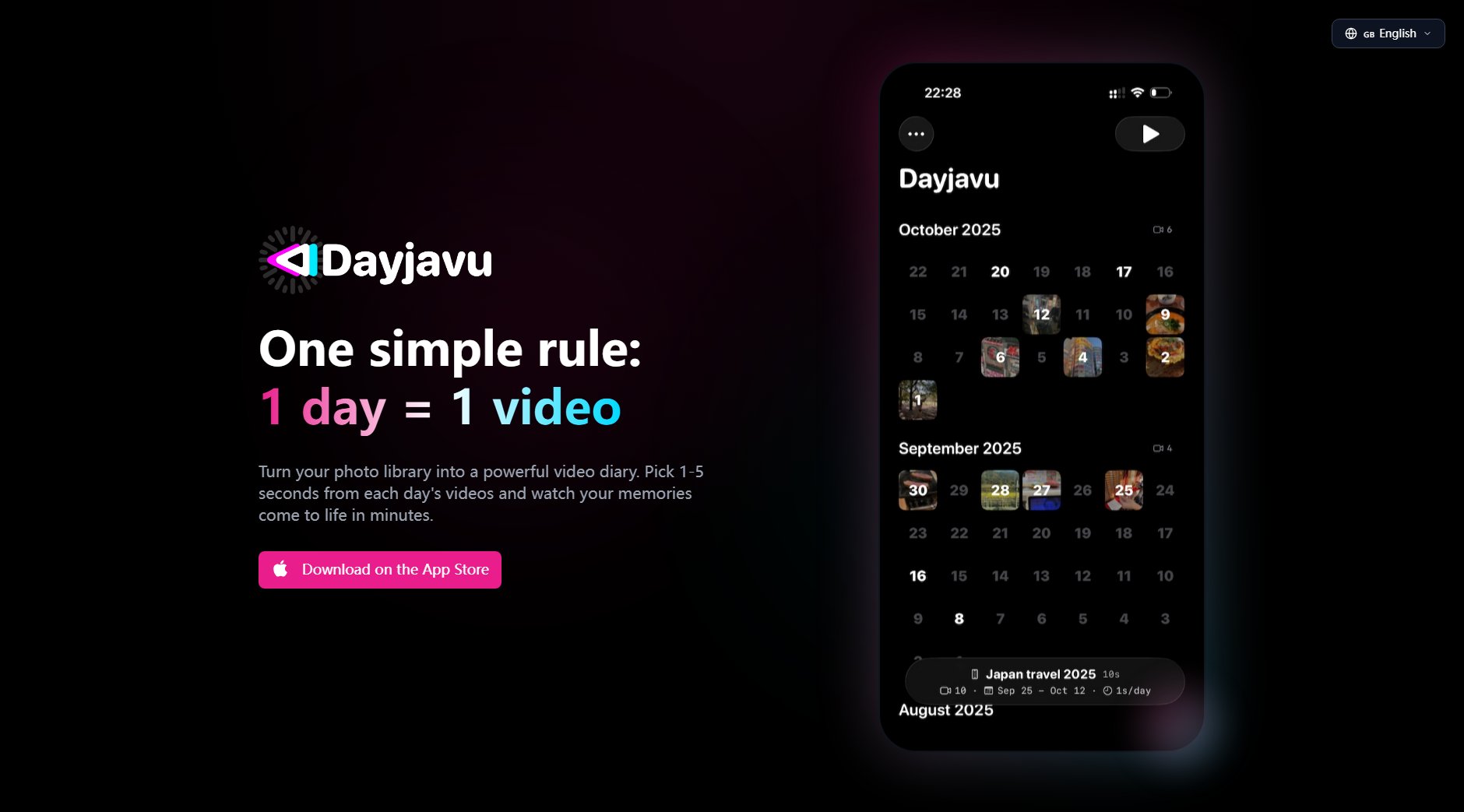
Dayjavu Official screenshot of the tool interface
What Can Dayjavu Do? Key Features
Automatic Daily Compilation
Dayjavu automatically finds and organizes videos from each day in your library, creating seamless compilations without manual sorting. The app intelligently groups your media by date, saving you hours of organization time.
Custom Clip Duration
Choose between 1-5 seconds for each day's highlight, giving you complete control over the pacing and storytelling of your video diary. This flexibility lets you emphasize important moments while keeping the overall video concise.
Multiple Memory Projects
Create separate compilations for different themes or time periods from the same media library. Organize memories by category like travel, family, or personal projects, all within the same app.
Year in Review
Compress an entire year's worth of memories into a powerful 5-minute reflection. This feature helps you see your growth, changes, and highlights over time in a beautifully condensed format.
Simple Sharing
Easily share your video diaries with friends and family or keep them private. The app outputs high-quality videos optimized for social media or personal archiving.
Best Dayjavu Use Cases & Applications
Year in Review
Create an annual recap video showing highlights from each day of the year. Perfect for New Year's reflections or anniversary gifts, this 5-minute video captures your entire year's journey.
Travel Documentation
Document your vacations by creating separate compilations for each trip. See your Bali adventure or European summer trip condensed into a beautiful short film you can share with friends.
Family Milestones
Capture your children growing up day by day. Create a timeline of precious moments from first steps to birthdays, preserving memories you'll treasure forever.
Personal Growth Tracking
Document fitness journeys, home renovations, or creative projects. Watch your progress unfold over time in a motivating visual format that shows your dedication and results.
Relationship Timeline
Create a romantic compilation of your relationship highlights, from first dates to anniversaries. Perfect for special occasions or just reminiscing about your journey together.
How to Use Dayjavu: Step-by-Step Guide
Download the Dayjavu app from the App Store and grant it access to your photo library. The app will scan and organize your existing videos by date automatically.
Select a date range for your compilation or let the app use your entire library. You can choose to manually pick videos or use the automatic selection feature.
Choose your preferred clip duration (1-5 seconds per day) and review the automatically selected moments. You can manually adjust any selection if desired.
Customize your video with optional music or filters, then let the app process your compilation. Processing time depends on the length of your selected period.
Watch your finished video diary, save it to your device, or share it directly from the app. You can create multiple compilations for different themes or time periods.
Dayjavu Pros and Cons: Honest Review
Pros
Considerations
Is Dayjavu Worth It? FAQ & Reviews
Currently, Dayjavu works primarily with video content. For best results, we recommend using short video clips rather than still photos.
Dayjavu doesn't store your original videos - it creates references to your existing library. Compiled videos take minimal storage space depending on their length.
Yes, you can manually override any of the automatically selected clips before finalizing your compilation.
Currently, Dayjavu is only available for iOS devices through the App Store.
Processing time depends on the length of your compilation. A year-long video might take a few minutes, while shorter compilations process almost instantly.