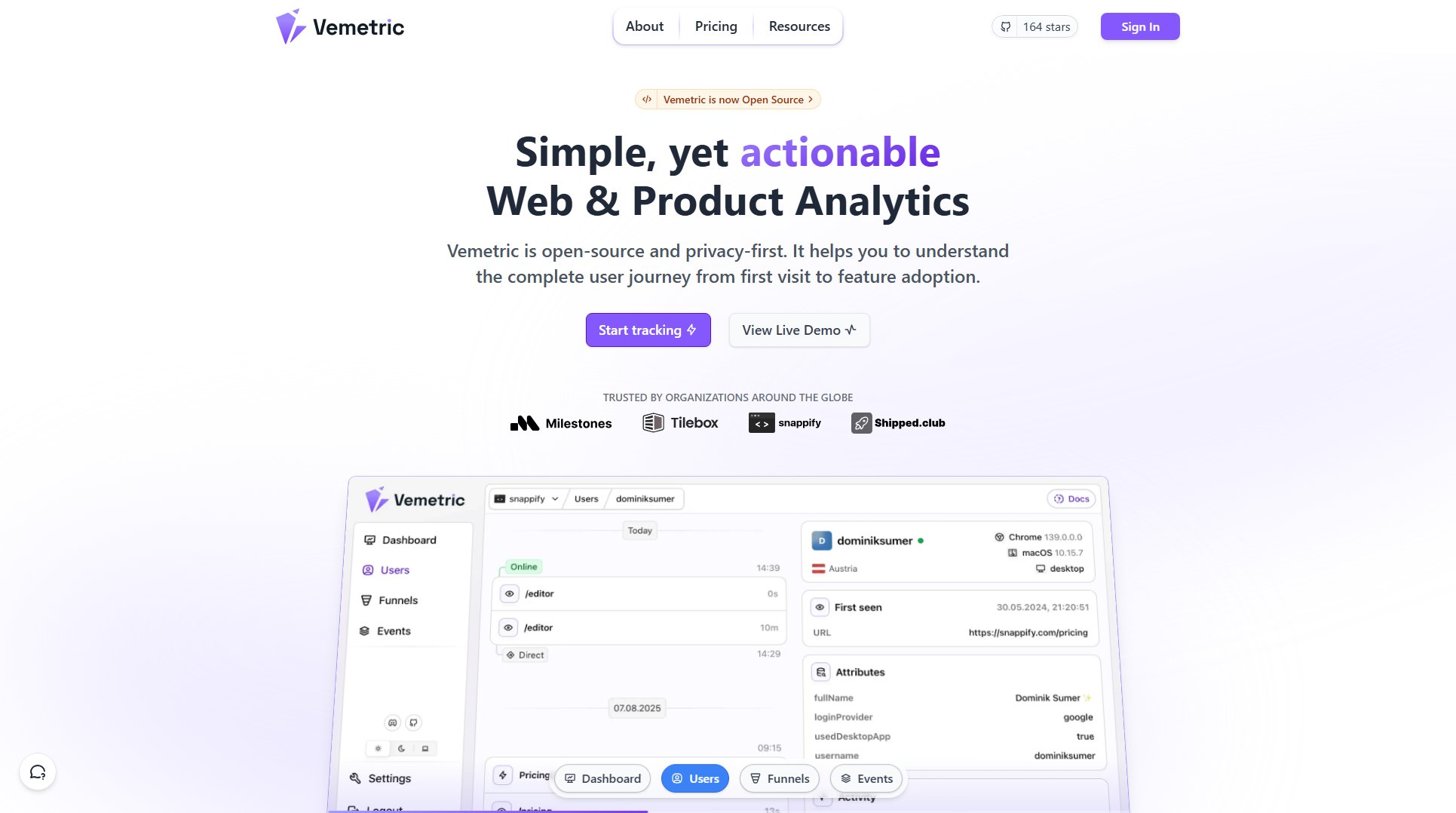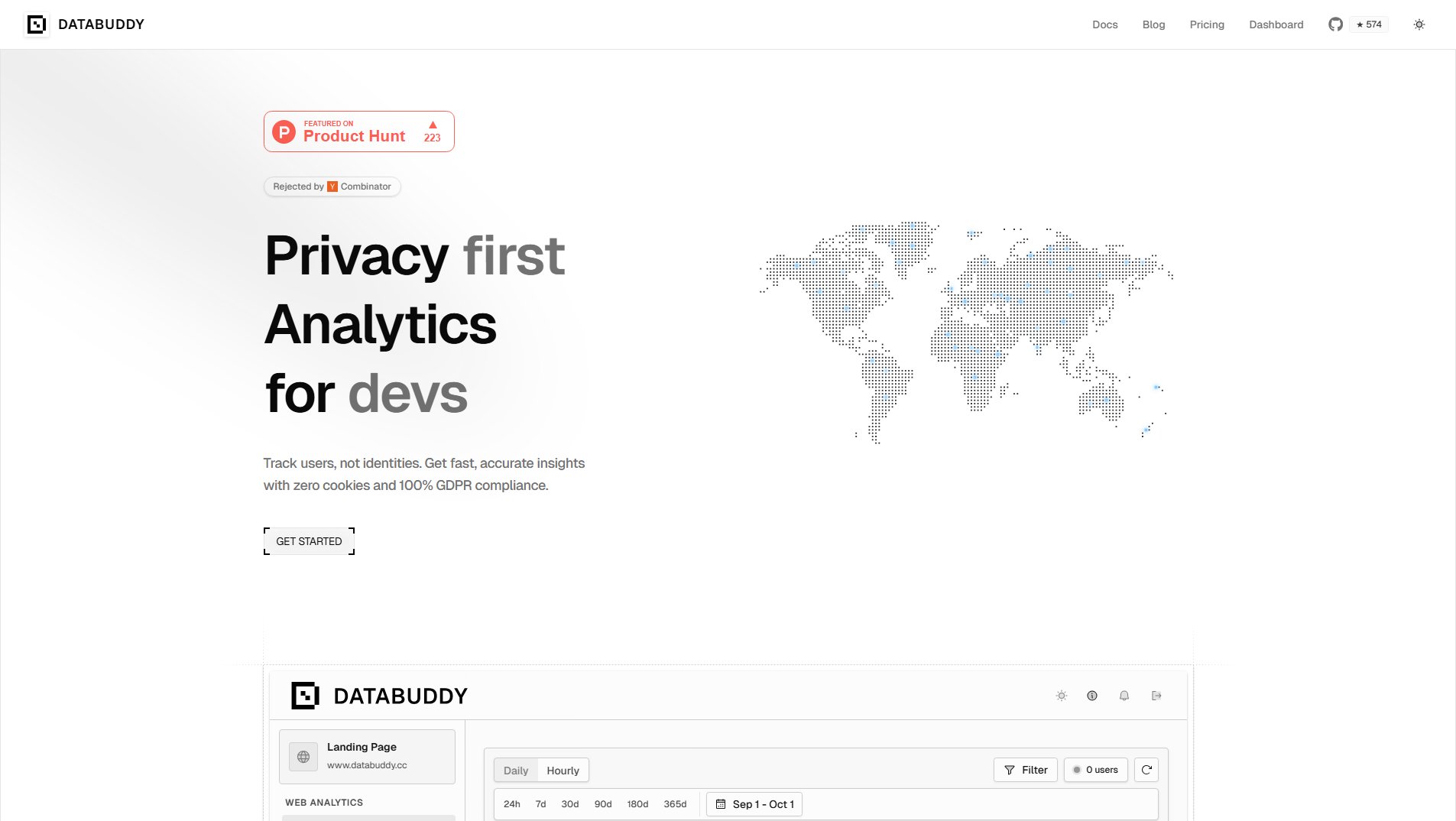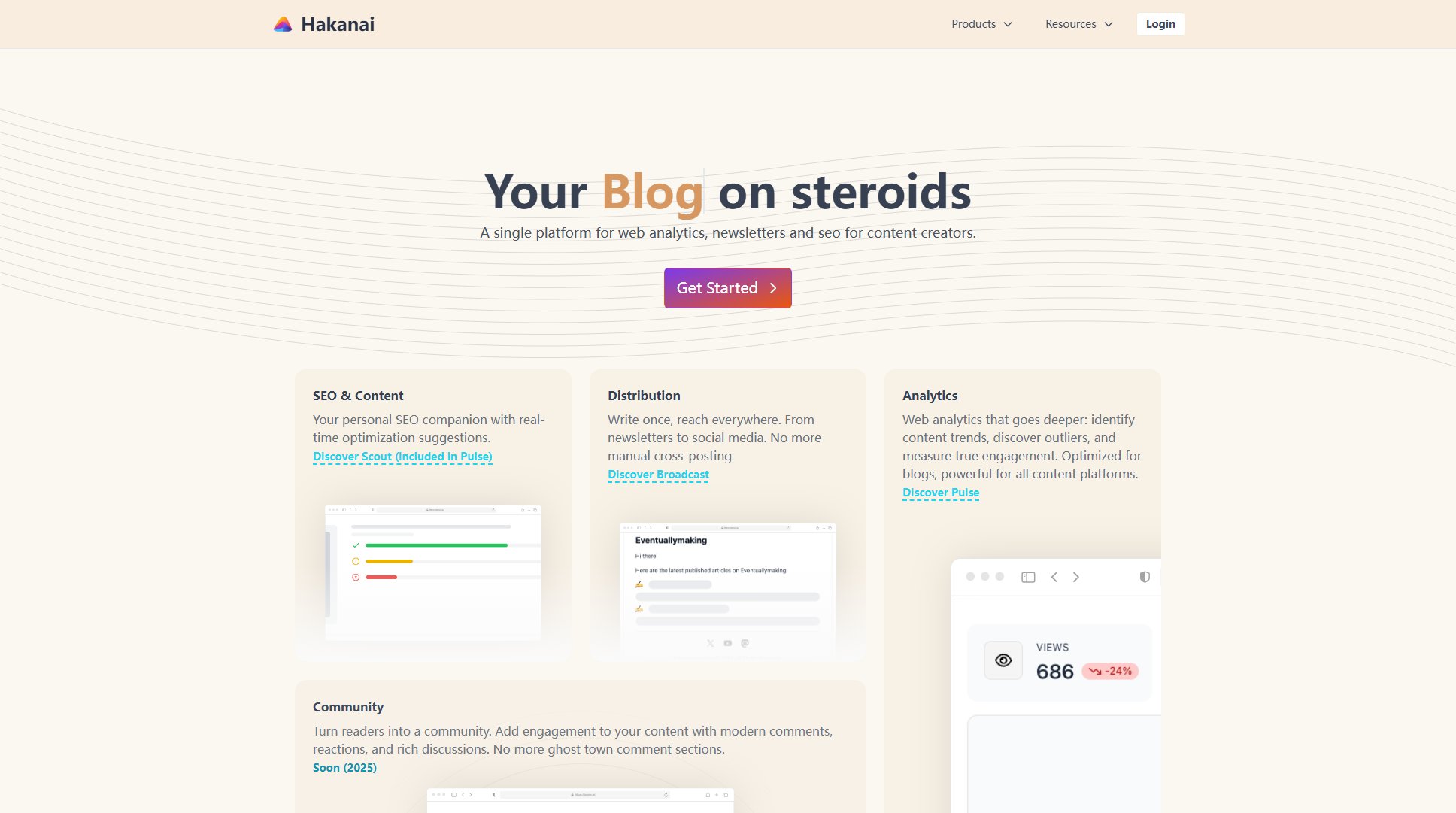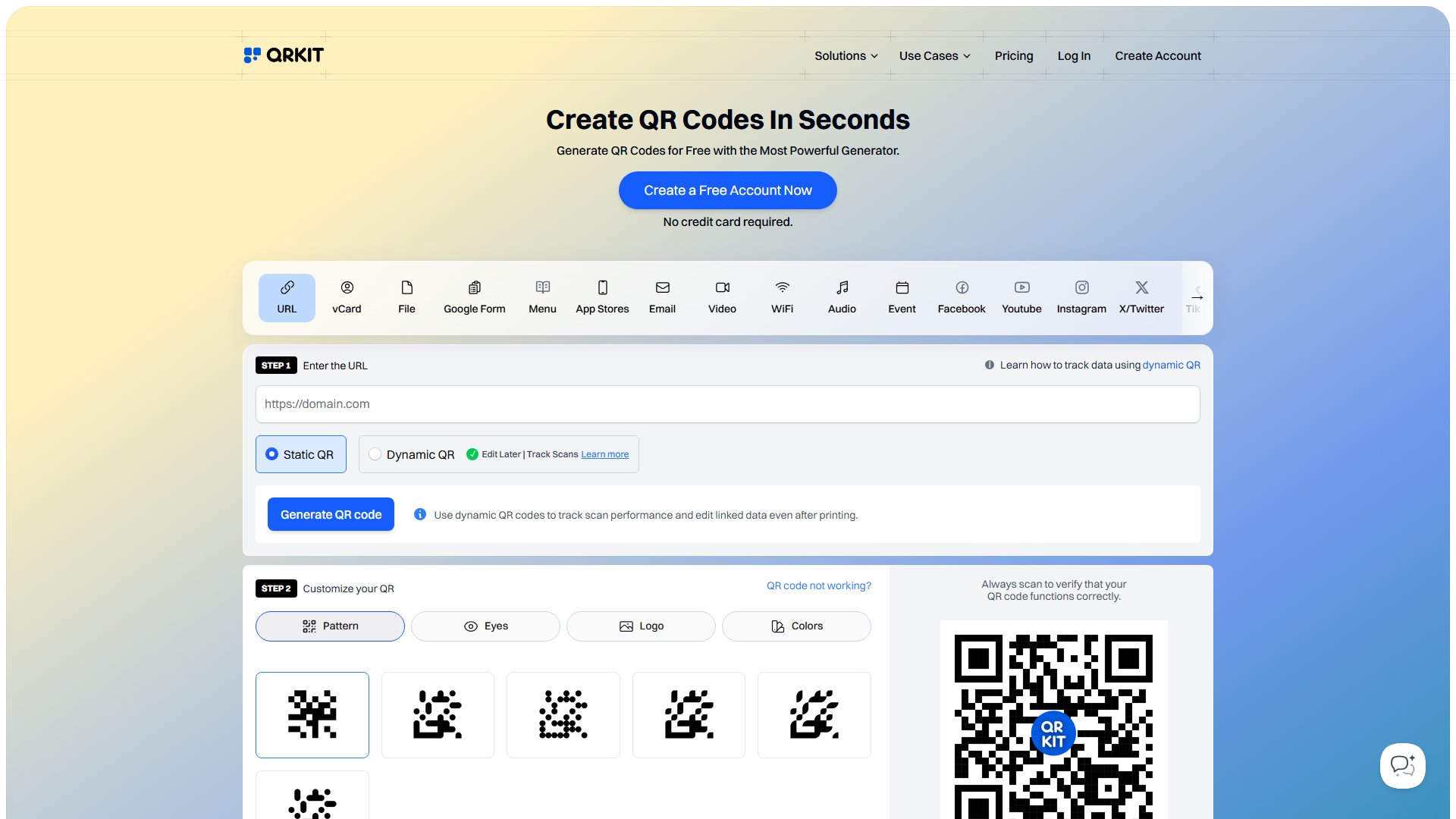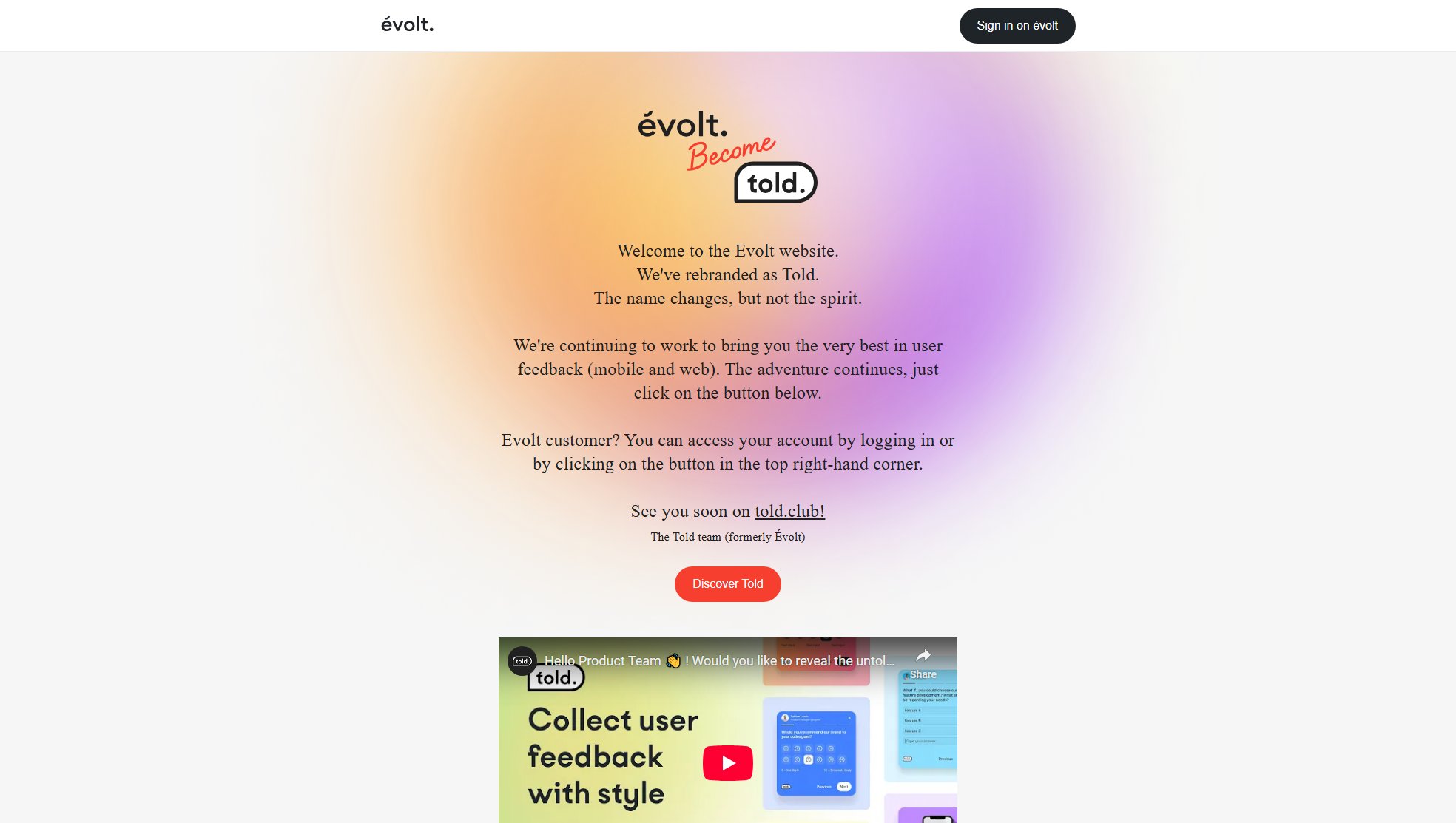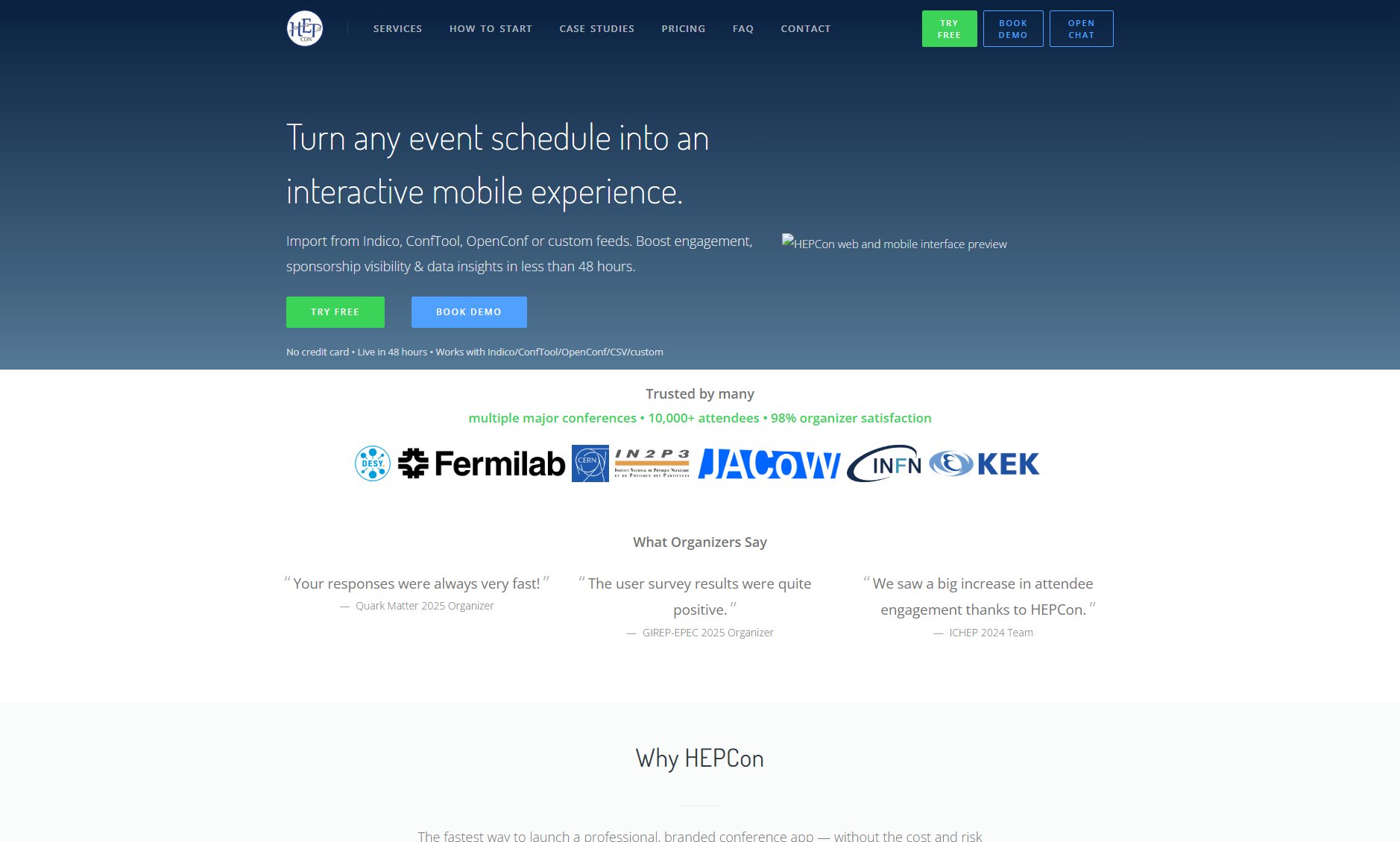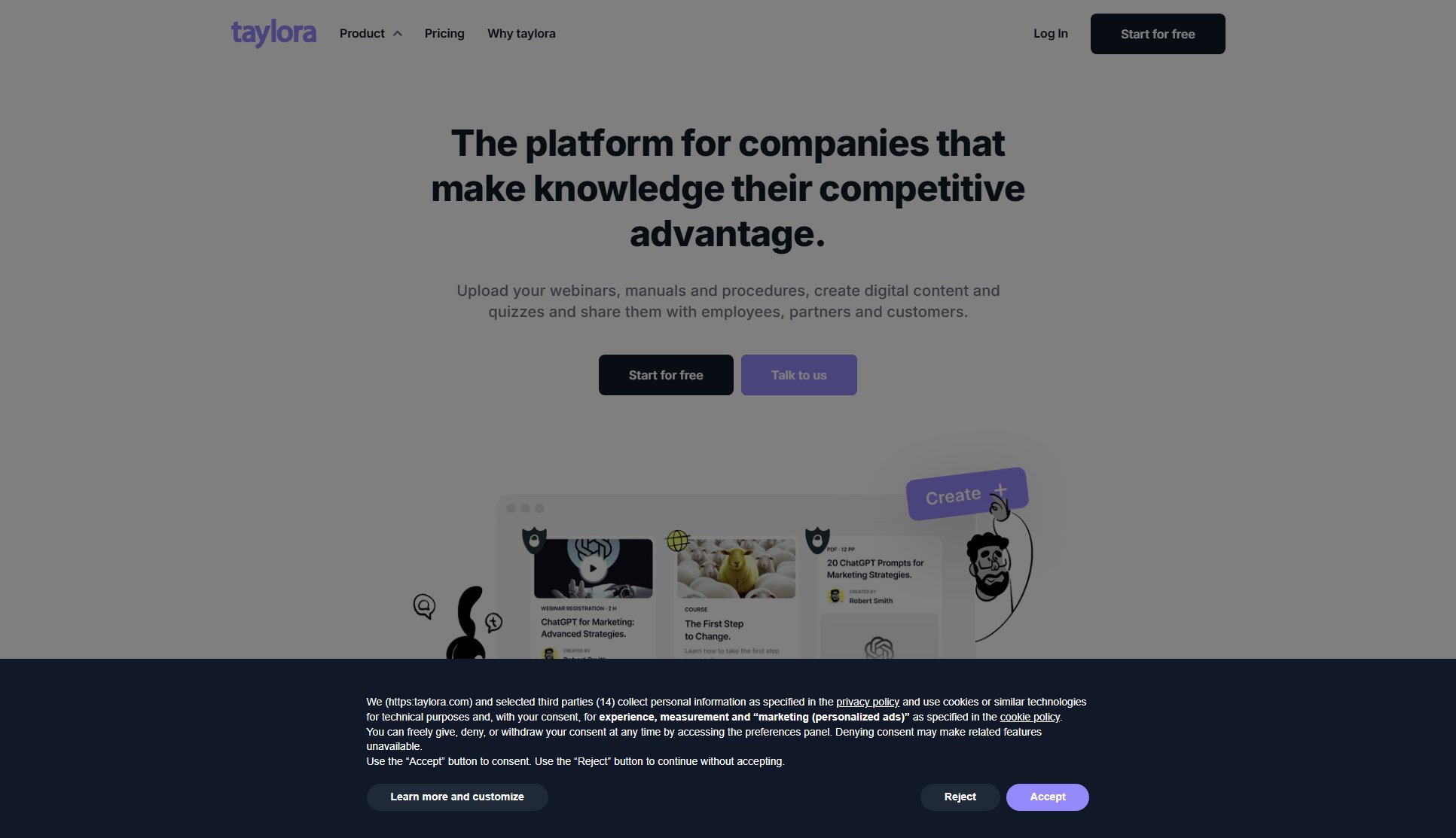Up-Feedback
AI-powered feedback collection & user behavior analytics
What is Up-Feedback? Complete Overview
Up-Feedback is an AI-powered tool designed to help product teams, developers, and UX designers collect, analyze, and act on user feedback. It provides a lightweight widget that can be easily integrated into any website, enabling real-time feedback collection with customizable options. The platform offers powerful analytics to track user behavior and delivers AI-driven insights to optimize conversion rates and improve user experience. With features like feedback categorization, real-time notifications, and email integration, Up-Feedback helps businesses identify pain points, prioritize improvements, and make data-driven decisions to enhance their products.
Up-Feedback Interface & Screenshots
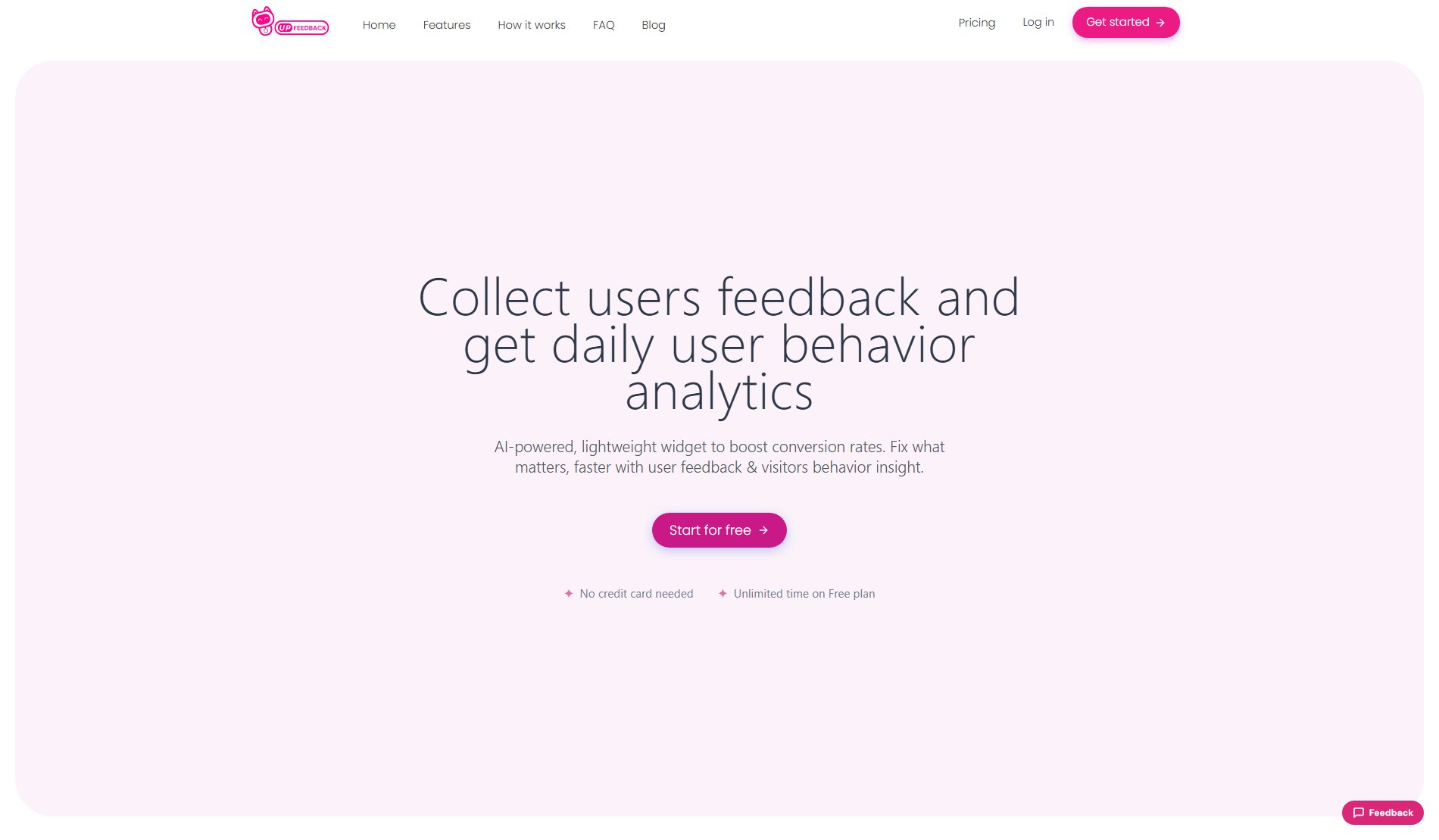
Up-Feedback Official screenshot of the tool interface
What Can Up-Feedback Do? Key Features
Feedback Collection
Capture user feedback effortlessly with customizable widgets that match your brand. Users can submit bug reports, feature requests, and reviews with optional screenshots. The widget supports multiple feedback categories and provides real-time notifications to keep you informed.
User Analytics
Track visitor behavior with detailed analytics, including click tracking, scroll depth, and navigation paths. The dashboard visualizes user interactions, helping you understand how visitors engage with your site and where they encounter friction.
AI Insights
Get intelligent recommendations powered by AI to optimize your website. The system analyzes patterns in user behavior and feedback to suggest actionable improvements, such as UX enhancements or conversion rate optimizations.
UX Optimization
Improve conversion rates by identifying and resolving UX bottlenecks. The AI detects high-friction areas in user flows and provides mitigation strategies, helping you streamline the customer journey.
Easy Integration
Set up in minutes with a simple script installation. The non-blocking analytics script ensures minimal impact on page load speed, while the widget can be customized for appearance and positioning.
Best Up-Feedback Use Cases & Applications
Product Development
Product teams use Up-Feedback to gather feature requests and bug reports directly from users, helping them prioritize development efforts based on real user needs.
Conversion Rate Optimization
Marketing teams leverage AI insights to identify drop-off points in the user journey and implement changes that increase conversions, such as optimizing landing pages.
UX Improvement
UX designers analyze friction points in user flows and apply AI-suggested improvements, resulting in smoother navigation and higher satisfaction.
How to Use Up-Feedback: Step-by-Step Guide
Create a project in the Up-Feedback dashboard by setting up your product or website details. This will generate a unique script for your feedback widget.
Install the widget by copying and pasting the provided script into your website's HTML, just before the closing </body> tag. For Next.js apps, use the next/script component.
Start collecting feedback as users interact with your site. They can submit feedback with optional screenshots and page context, which appears in your dashboard in real-time.
Monitor visitor behavior through the analytics dashboard, which tracks interactions, clicks, and scroll depth automatically.
Review and prioritize feedback items using the dashboard's tagging and filtering system. Resolve issues and implement AI-driven recommendations to improve UX.
Up-Feedback Pros and Cons: Honest Review
Pros
Considerations
Is Up-Feedback Worth It? FAQ & Reviews
Simply copy the code snippet from your dashboard and paste it before the closing </body> tag in your HTML. For Next.js, use the next/script component with strategy='afterInteractive'.
All feedback is accessible in your project dashboard, where you can manage, tag, and analyze submissions in one place.
No, the script is lightweight and loads asynchronously, ensuring minimal impact on page performance.
Yes, you can adjust colors, position, and trigger behavior via the Embed Widget settings in your dashboard.
Initial insights typically generate within 24-48 hours of enabling analytics, with daily updates thereafter.