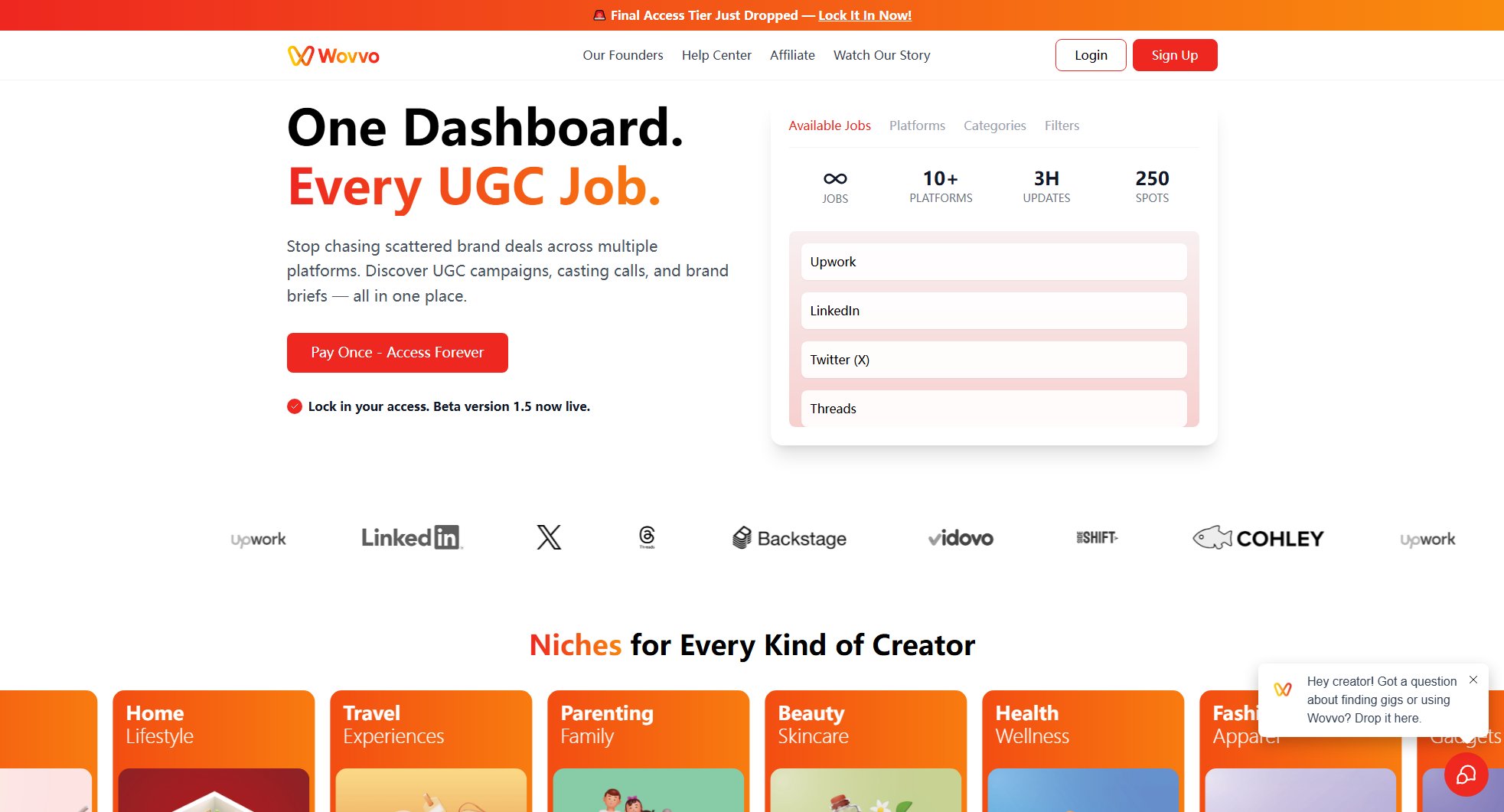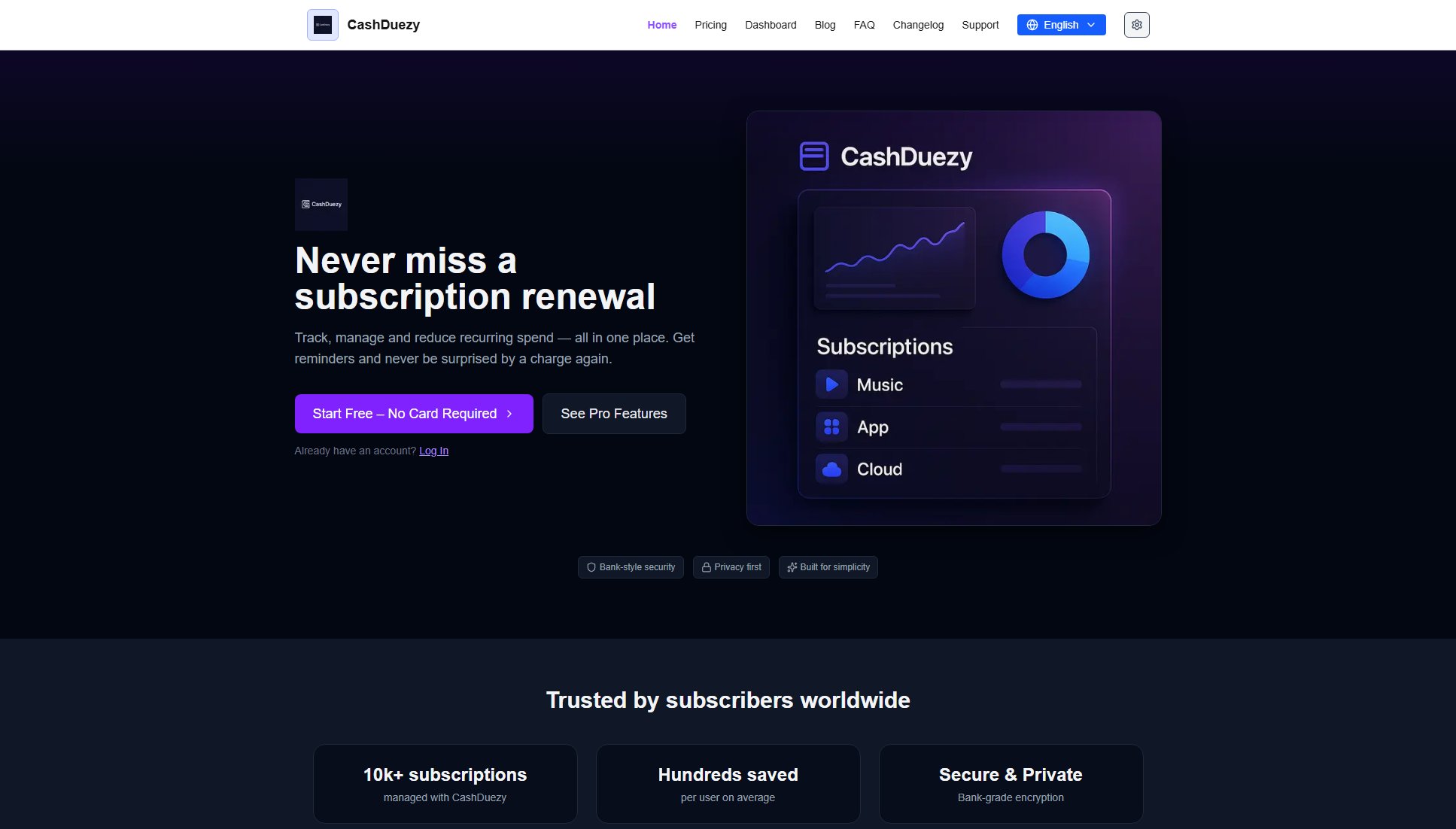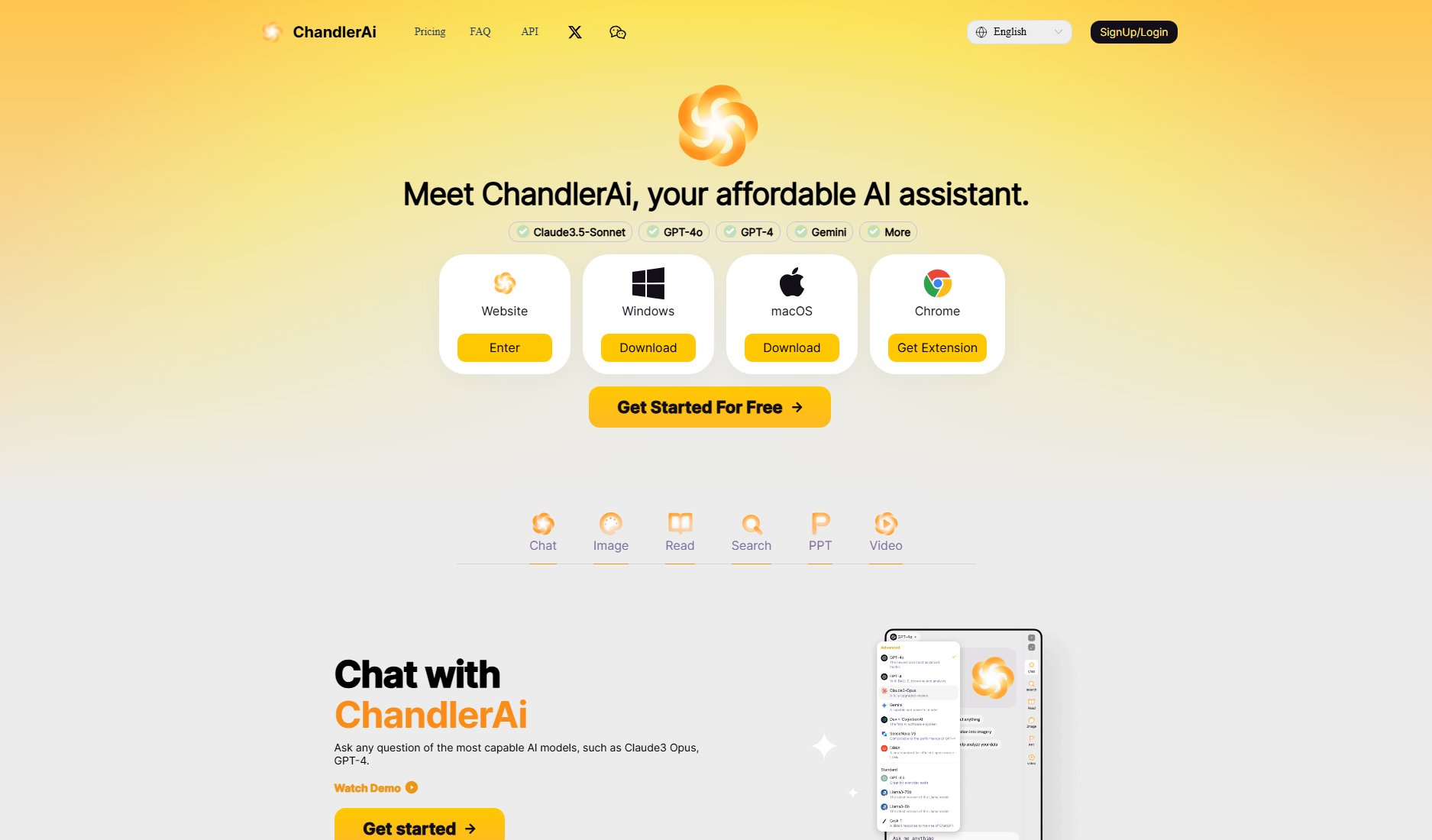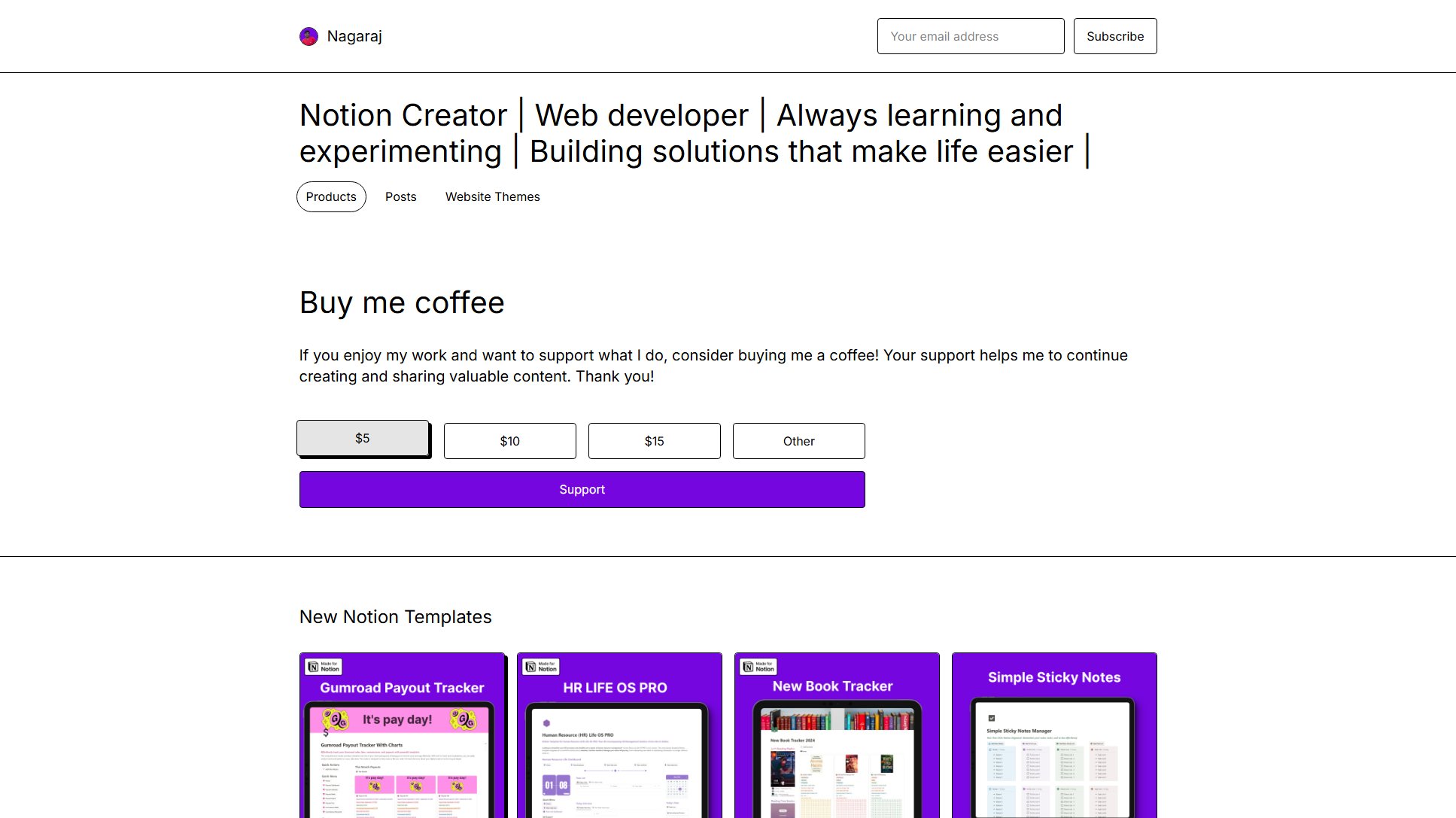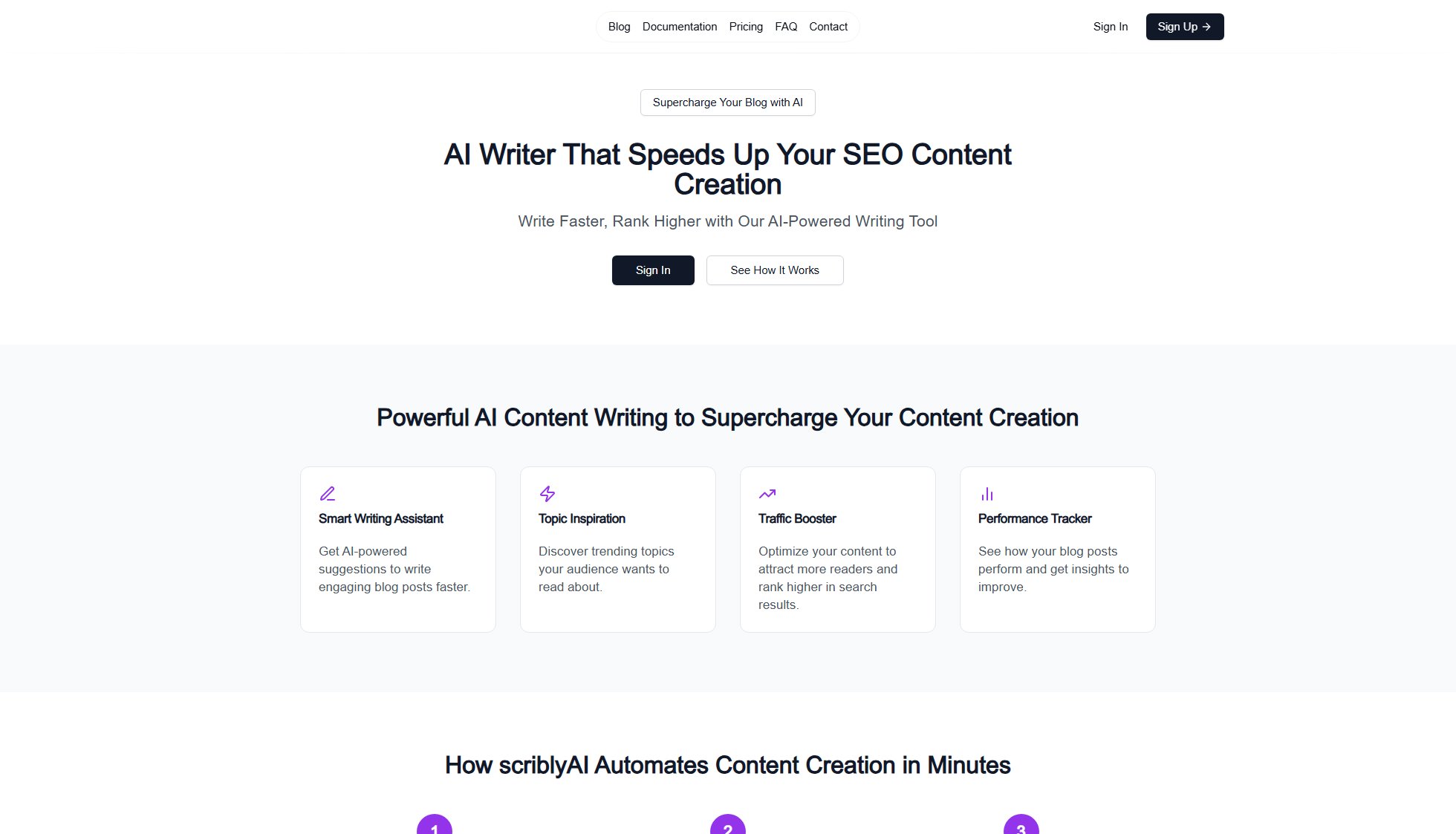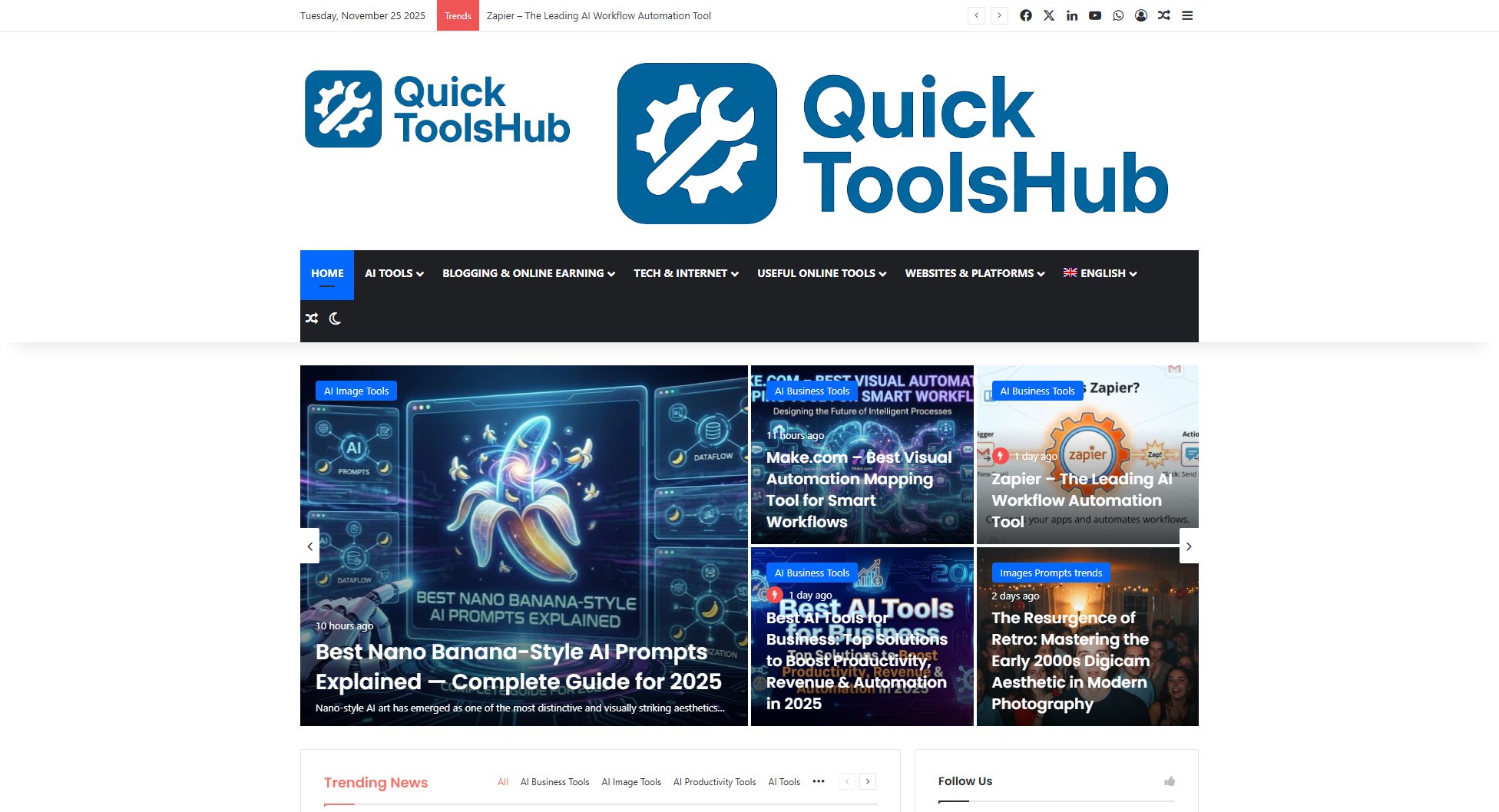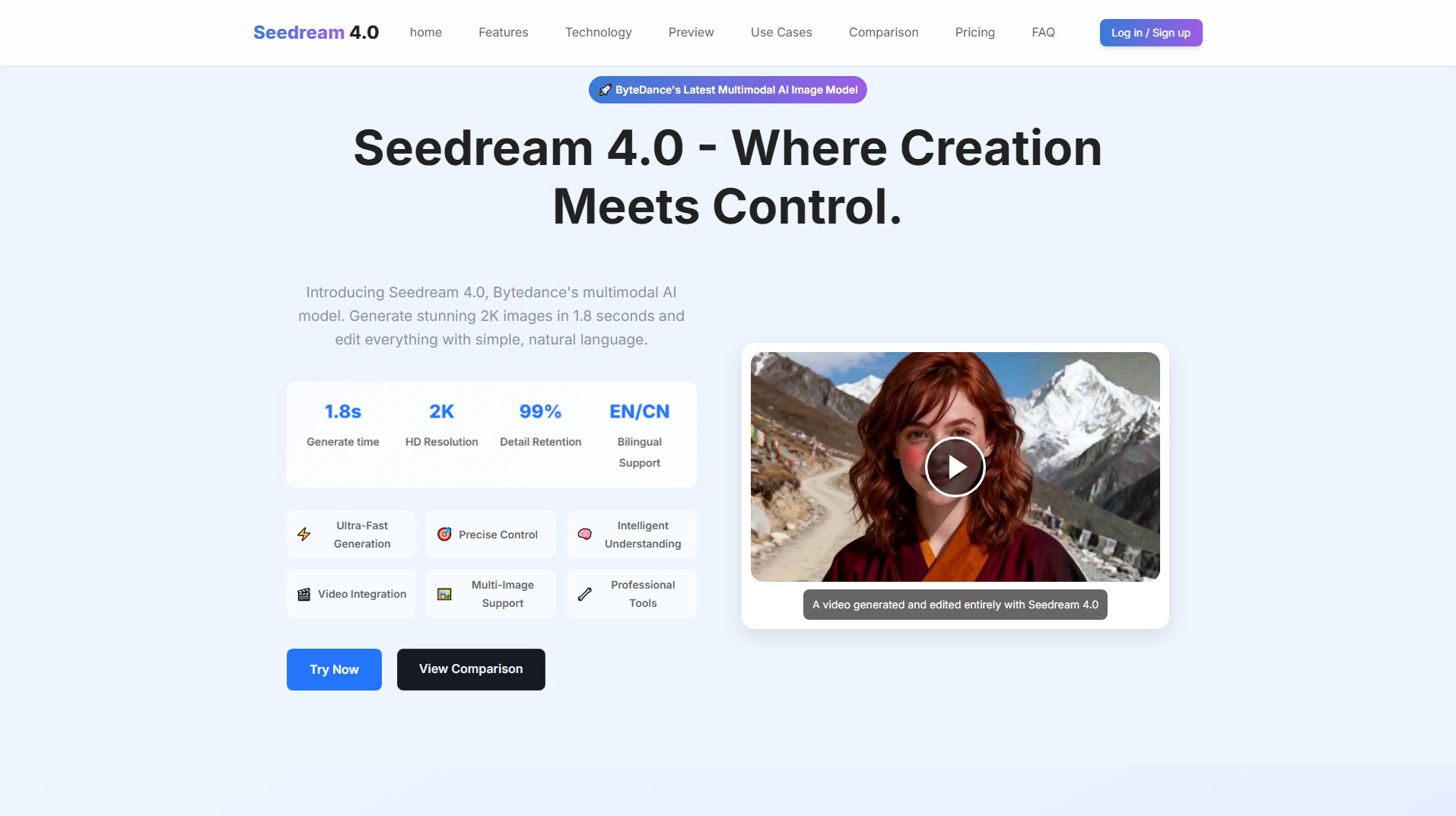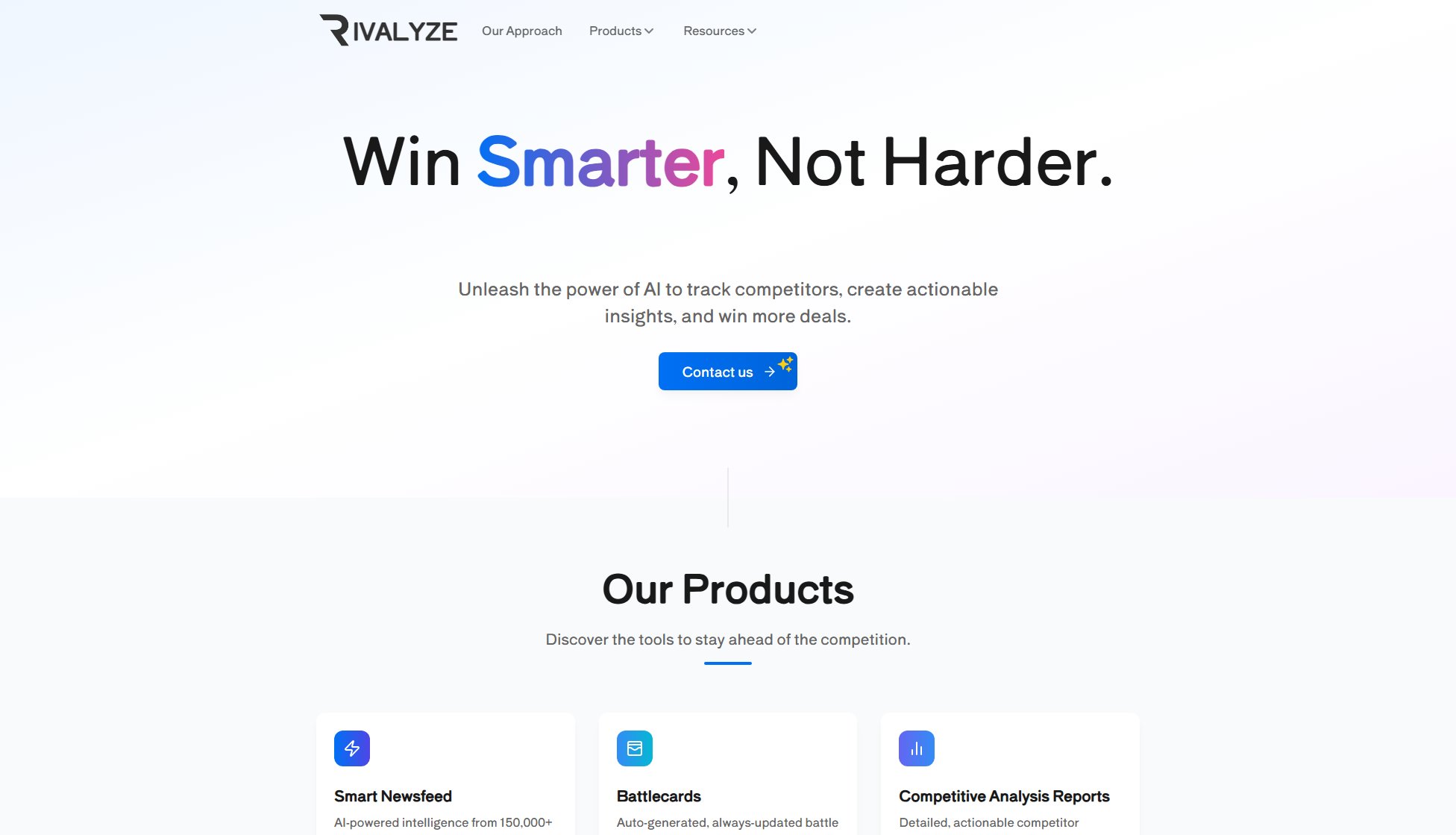OLY.AI
AI Financial Analysis for Bookkeepers, SMBs & Ops Teams in Minutes
What is OLY.AI? Complete Overview
OLY.AI is an AI-powered financial analysis tool designed to save time and enhance accuracy for bookkeepers, small and medium-sized businesses (SMBs), and operations teams. By leveraging cutting-edge AI and traditional software techniques, OLY.AI provides detailed financial insights in seconds, reducing tasks that typically take analysts 30 minutes to 4 hours down to less than 5 minutes. The tool integrates seamlessly with QuickBooks Online, offering a secure, no-code solution for real-time data analysis. With a strong focus on accuracy, security, and hallucination-free results, OLY.AI empowers businesses to make data-driven decisions effortlessly. Target users include financial analysts, bookkeepers, SMB owners, and operations teams looking to streamline their financial workflows.
OLY.AI Interface & Screenshots
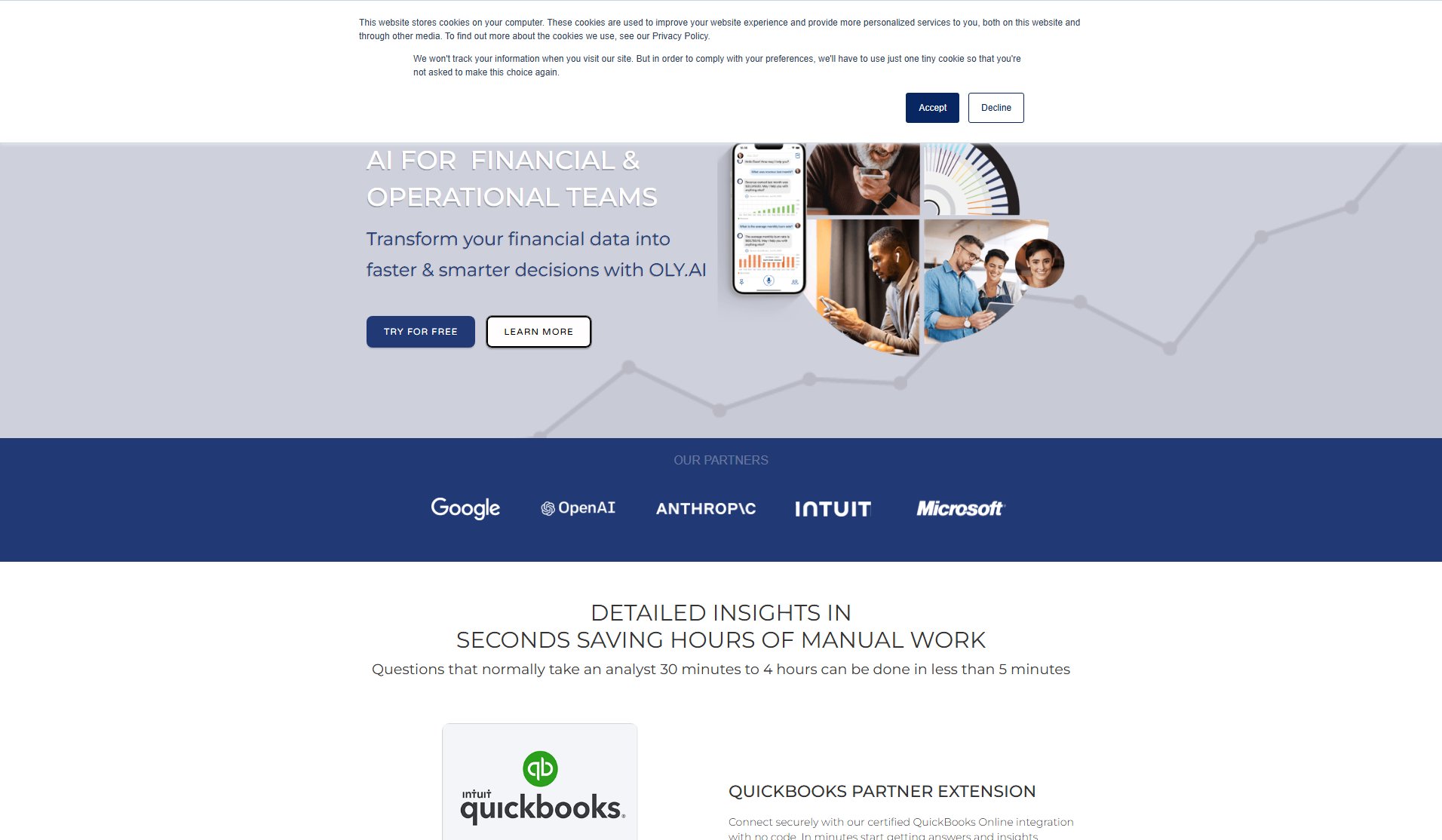
OLY.AI Official screenshot of the tool interface
What Can OLY.AI Do? Key Features
QuickBooks Partner Extension
OLY.AI offers a certified QuickBooks Online integration that requires no coding. Users can connect securely and start getting answers and insights through natural language queries in minutes. This feature simplifies financial analysis by leveraging existing QuickBooks data without the need for manual data entry or complex setups.
Hallucination-Free Analysis
OLY.AI ensures accurate and reliable financial analysis by combining traditional software techniques with advanced AI tools. This approach minimizes errors and hallucinations, providing users with trustworthy insights for critical decision-making.
Advanced Security
OLY.AI uses 256-bit SSL encryption, the same security protocol employed by QuickBooks and financial institutions, to protect user data. This ensures a highly secure environment where sensitive financial information is never shared or compromised.
Goal-Driven AI
The tool automates the generation of financial reports, enabling users to track performance in real time. This feature saves hours of manual work and helps businesses stay on top of their financial health effortlessly.
AI Alerts
OLY.AI operates 24/7, providing continuous monitoring and alerts to keep users informed about critical financial metrics and anomalies. This ensures that businesses can react promptly to changes and maintain optimal performance.
Scenario Analysis
Users can run hypothetical financial scenarios in seconds to explore potential outcomes. This feature aids in strategic planning and risk assessment, allowing businesses to make informed decisions based on data-driven insights.
Best OLY.AI Use Cases & Applications
Monthly Financial Reporting
A bookkeeper uses OLY.AI to automate the generation of monthly financial reports. Instead of spending hours compiling data manually, the tool provides comprehensive reports in minutes, allowing the bookkeeper to focus on analysis and strategic recommendations.
Expense Tracking for SMBs
A small business owner leverages OLY.AI to track expenses and identify cost-saving opportunities. The AI alerts feature notifies the owner of unusual spending patterns, enabling timely interventions to maintain budget adherence.
Scenario Planning for Operations Teams
An operations team runs hypothetical scenarios to assess the financial impact of potential changes, such as hiring new staff or expanding to a new market. OLY.AI provides instant insights, helping the team make data-driven decisions.
How to Use OLY.AI: Step-by-Step Guide
Sign up for an OLY.AI account and connect your QuickBooks Online account securely using the certified integration. This no-code setup ensures a seamless and quick start.
Navigate to the dashboard and input your financial queries using natural language. OLY.AI will process your request and provide detailed insights in seconds.
Review the generated financial reports and insights. Customize the reports as needed to focus on specific metrics or time periods.
Set up AI alerts to monitor key financial metrics. OLY.AI will notify you of any significant changes or anomalies, ensuring you stay informed around the clock.
Use the scenario analysis feature to run hypothetical financial scenarios. Explore different outcomes to aid in strategic planning and decision-making.
Export or share your reports and insights with your team or stakeholders. OLY.AI makes it easy to collaborate and align on financial goals.
OLY.AI Pros and Cons: Honest Review
Pros
Considerations
Is OLY.AI Worth It? FAQ & Reviews
Yes, OLY.AI uses 256-bit SSL encryption, the same security protocol employed by QuickBooks and financial institutions, to ensure your data is protected and never shared.
OLY.AI offers a certified QuickBooks Online integration that requires no coding. You can connect your account securely and start getting insights in minutes.
Yes, OLY.AI automates the generation of financial reports, saving you hours of manual work. You can customize reports to focus on specific metrics or time periods.
Yes, OLY.AI allows you to run hypothetical financial scenarios in seconds to explore potential outcomes, aiding in strategic planning and decision-making.
OLY.AI offers priority support for Pro and Enterprise users. Free users can access basic support through the Support Center.