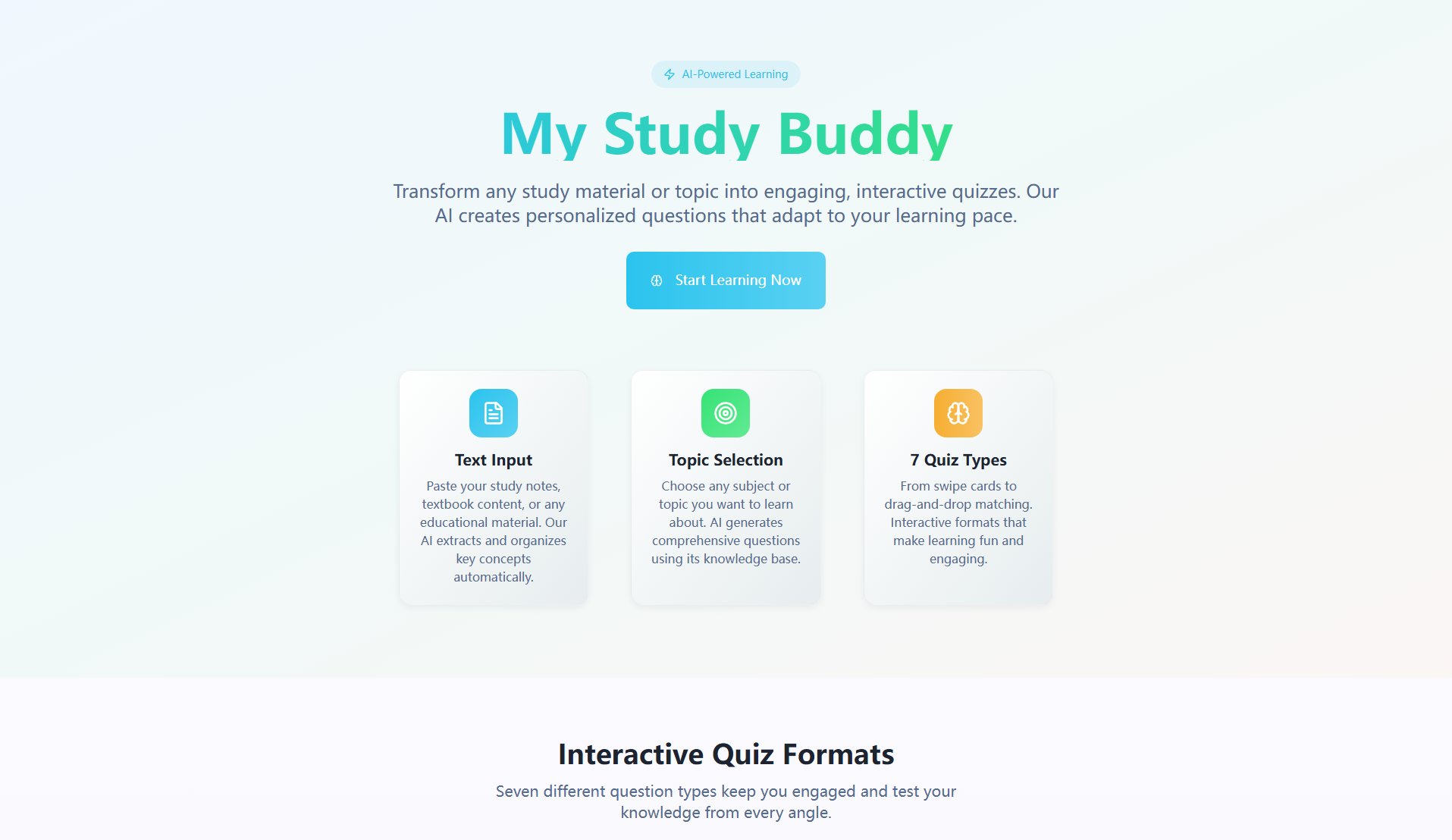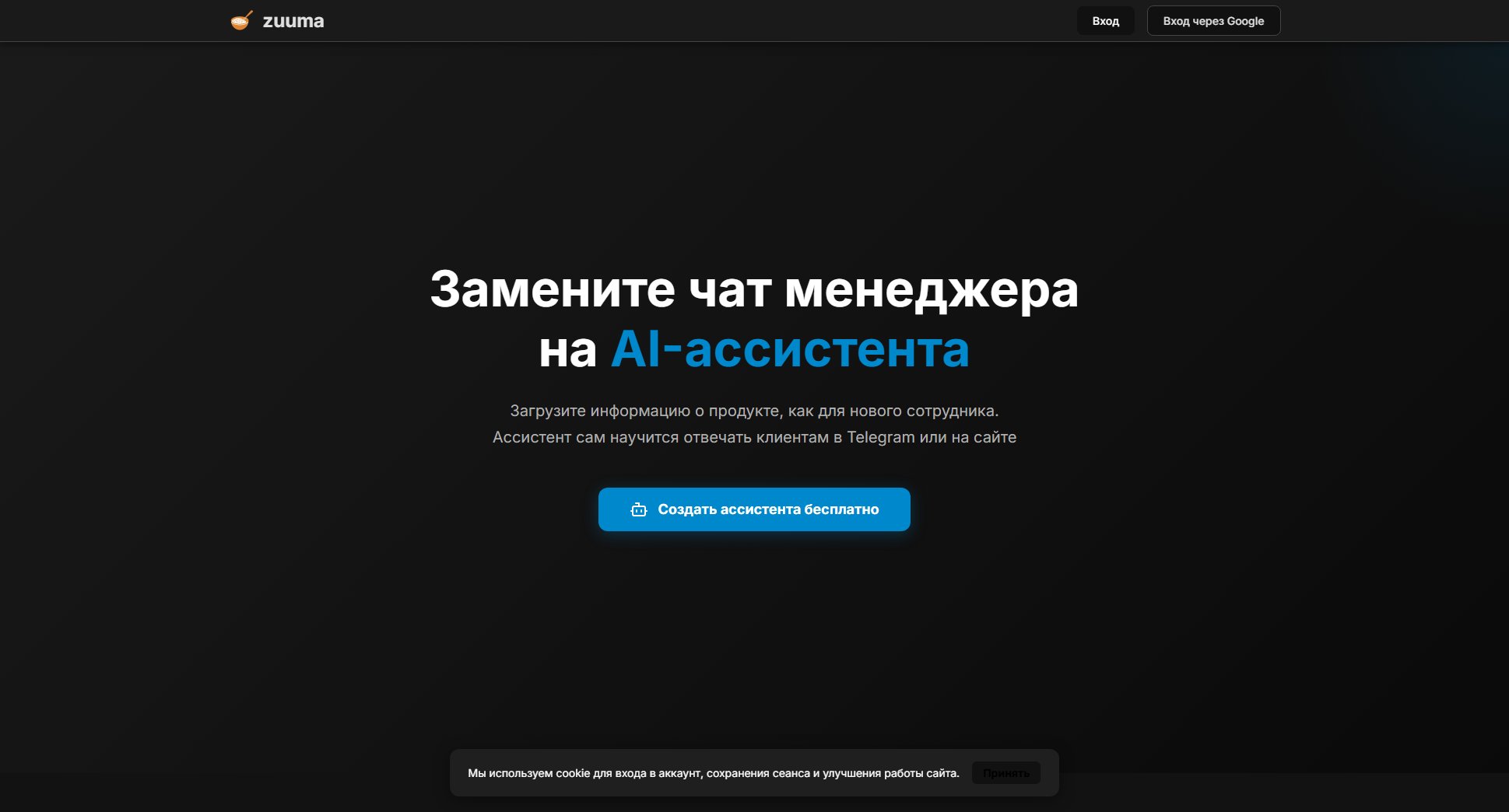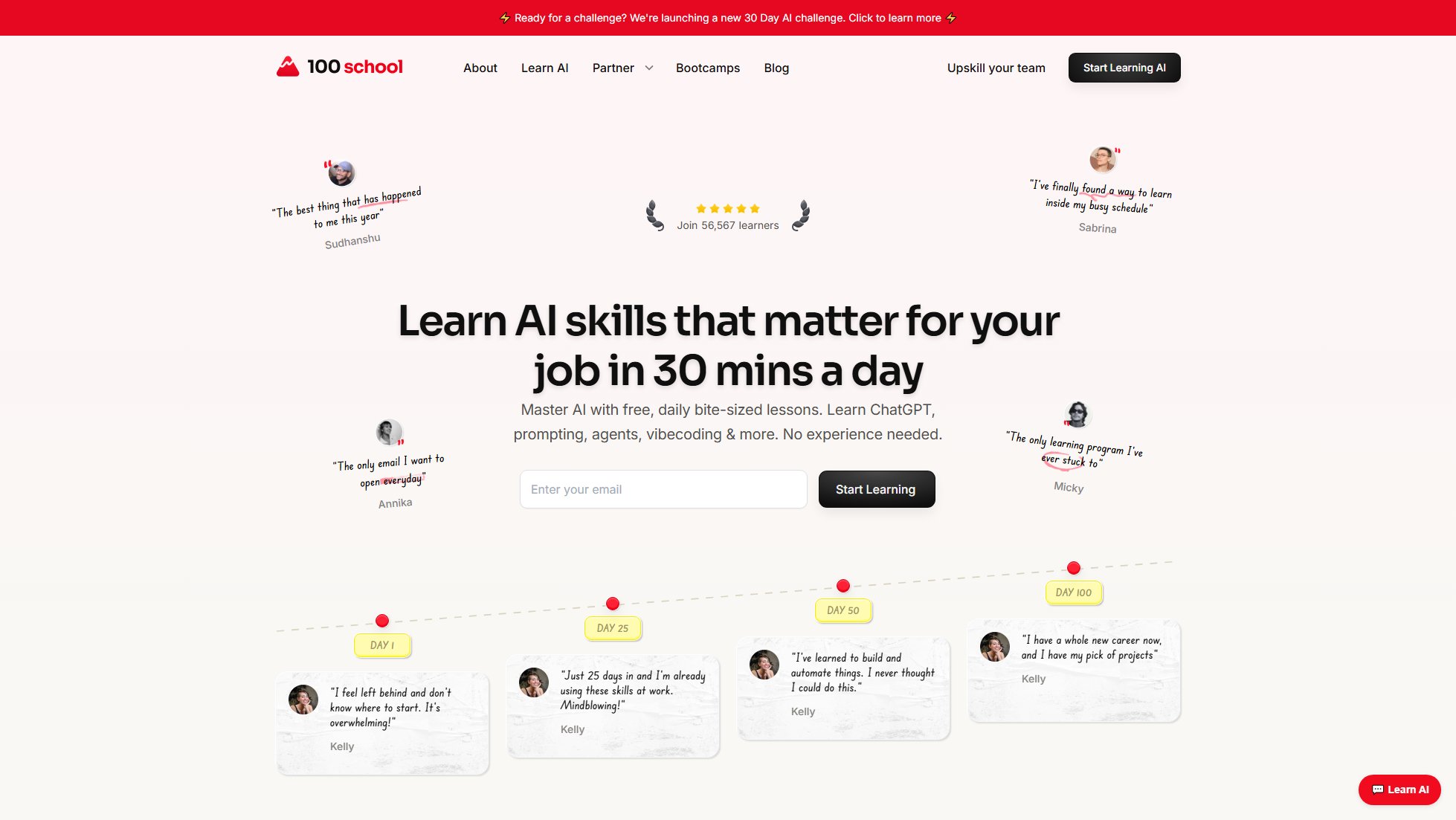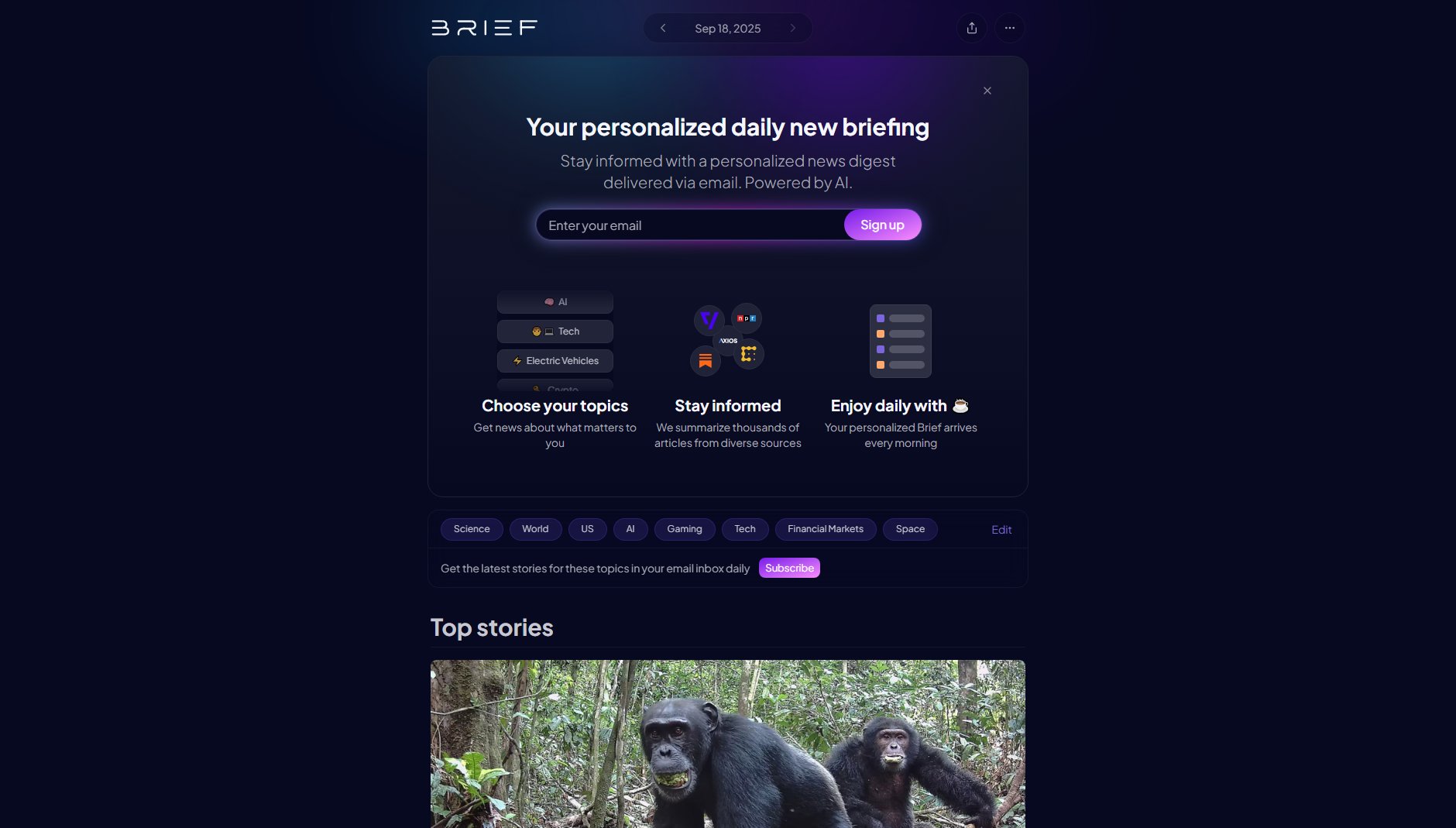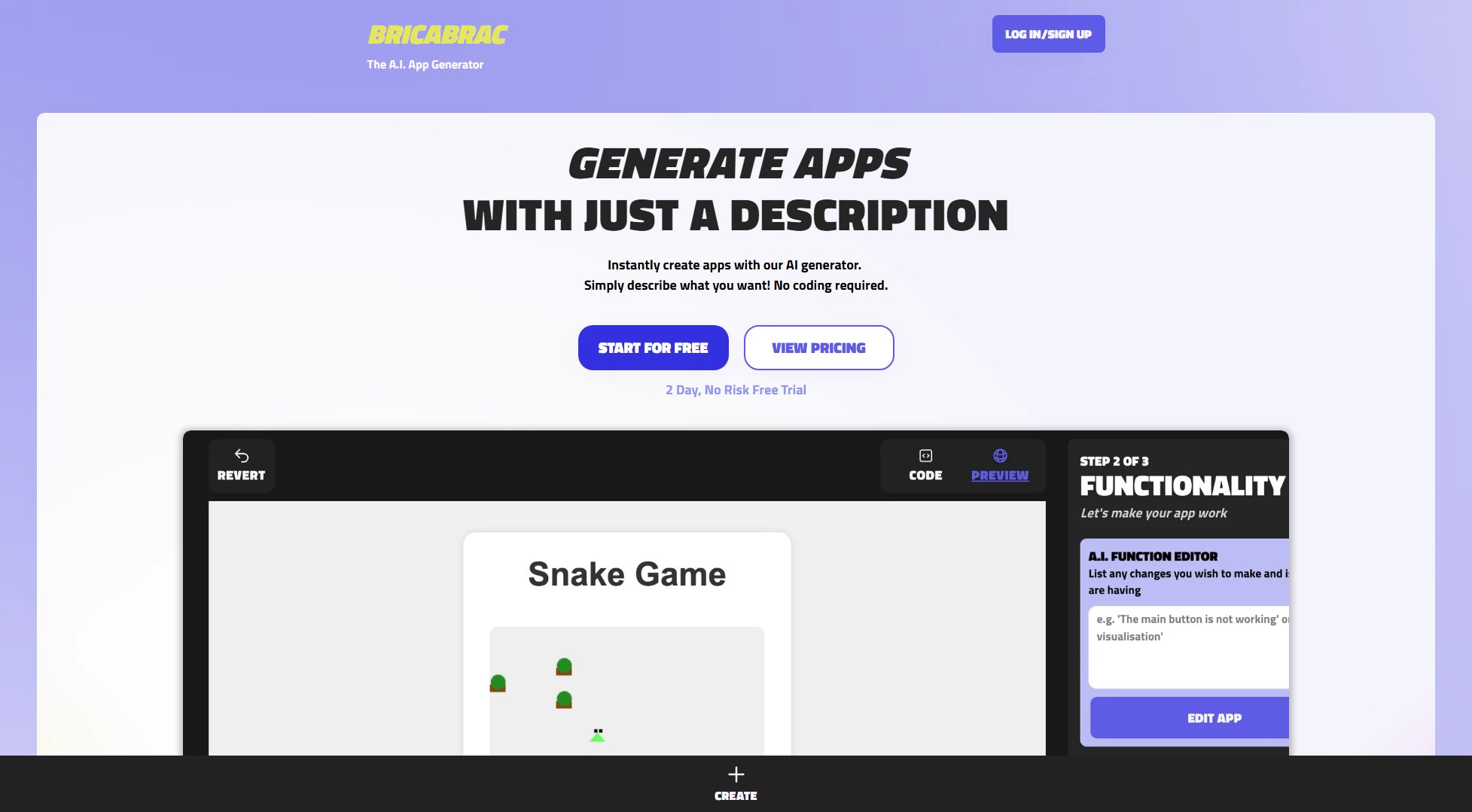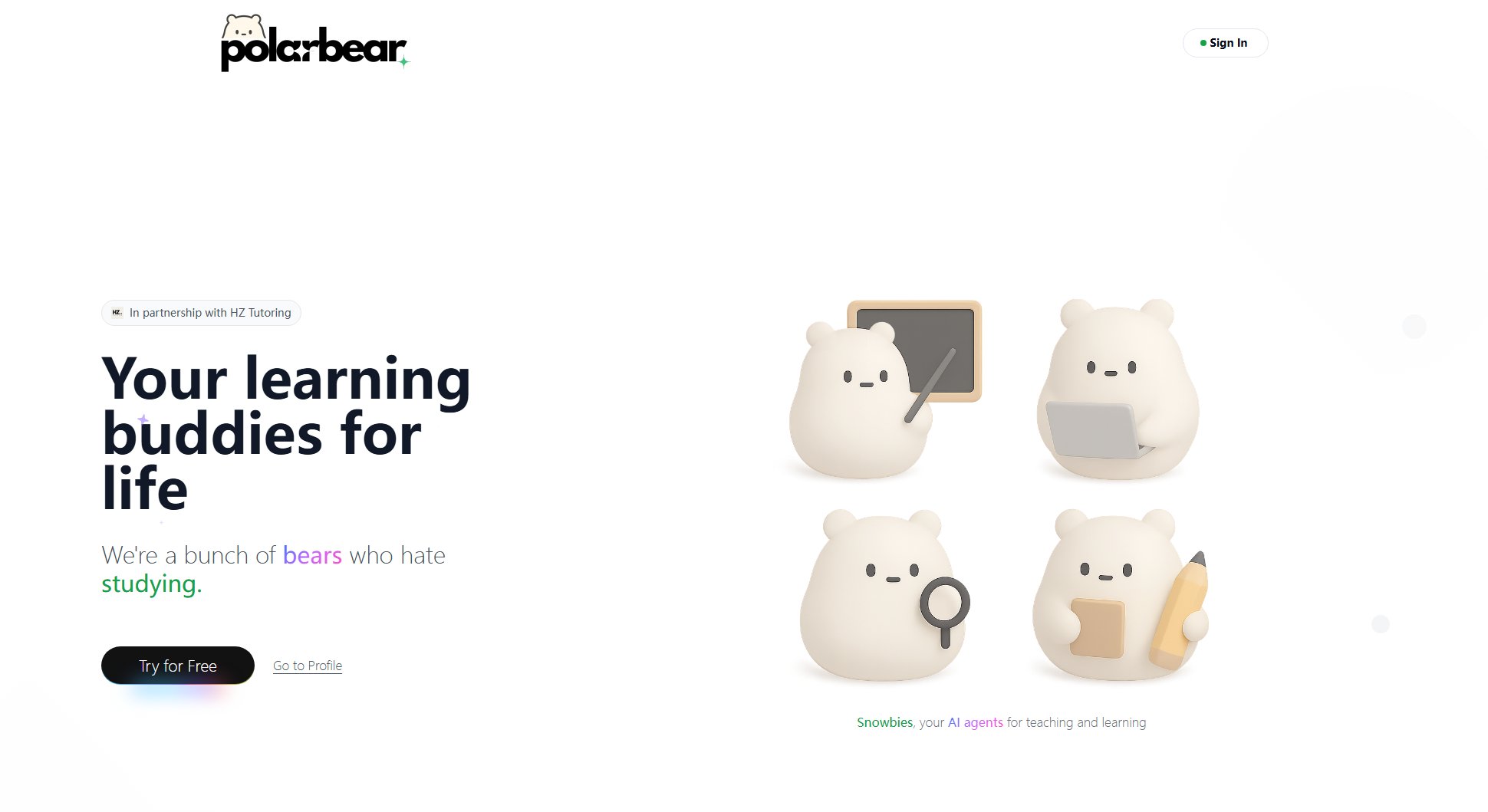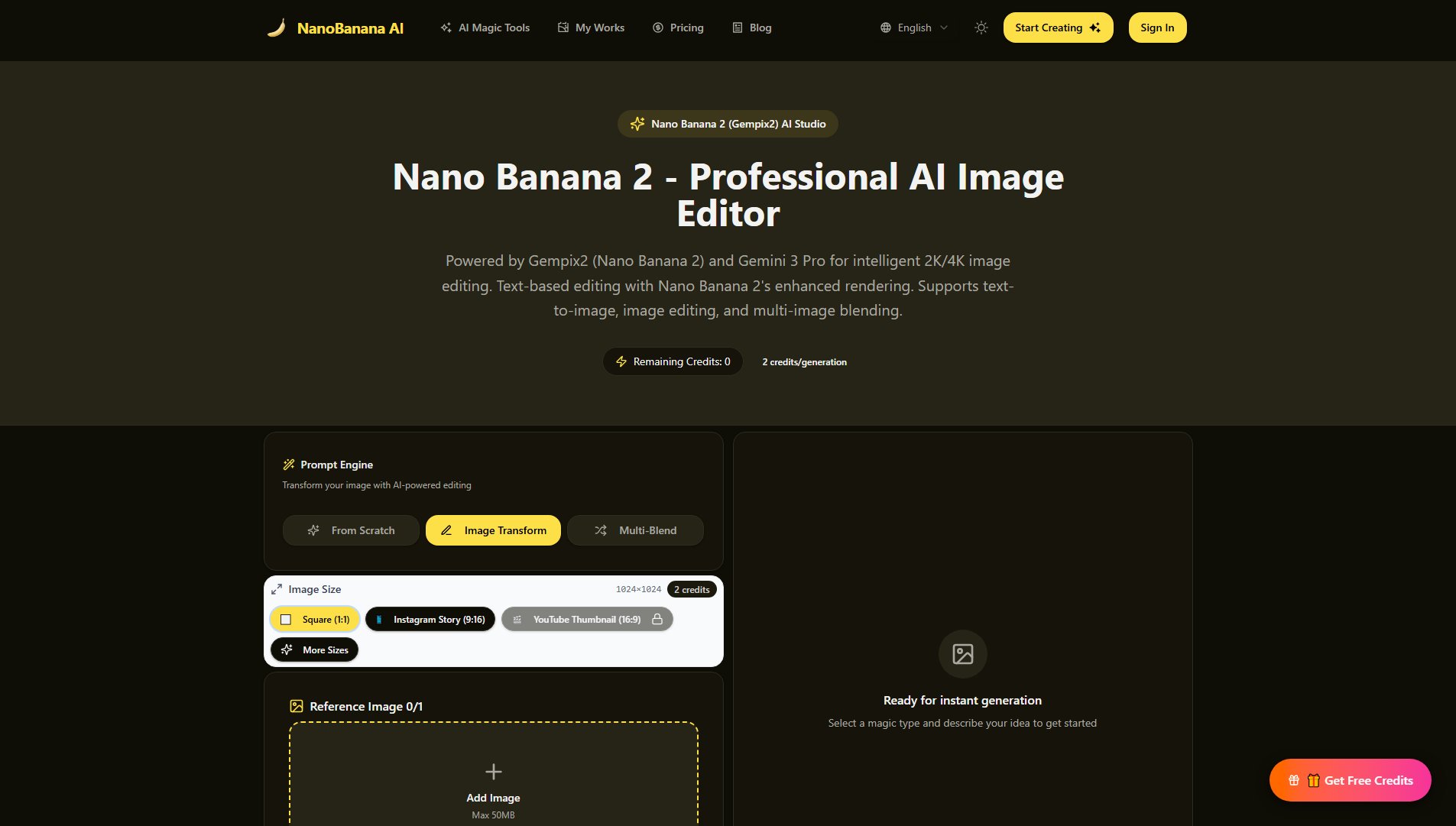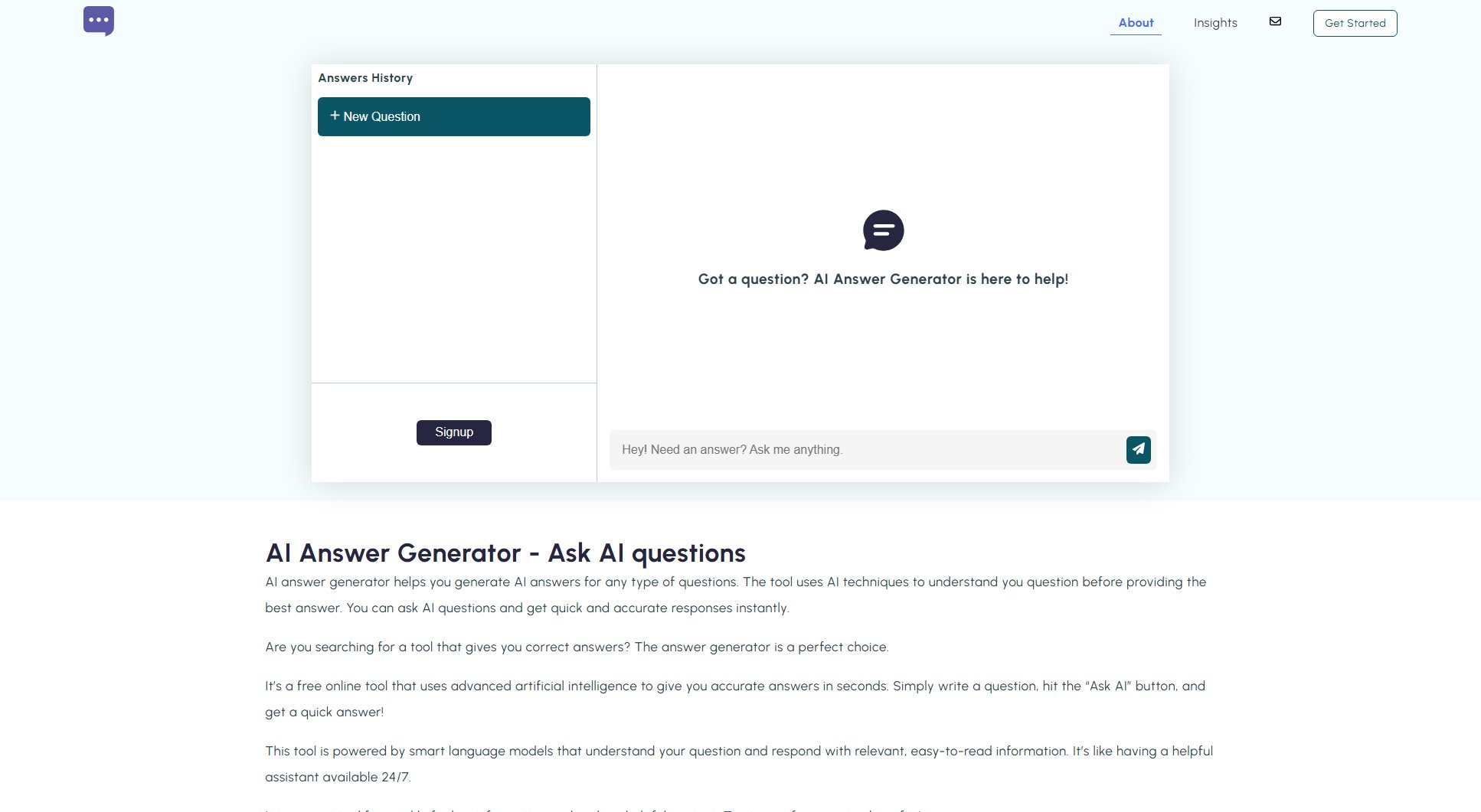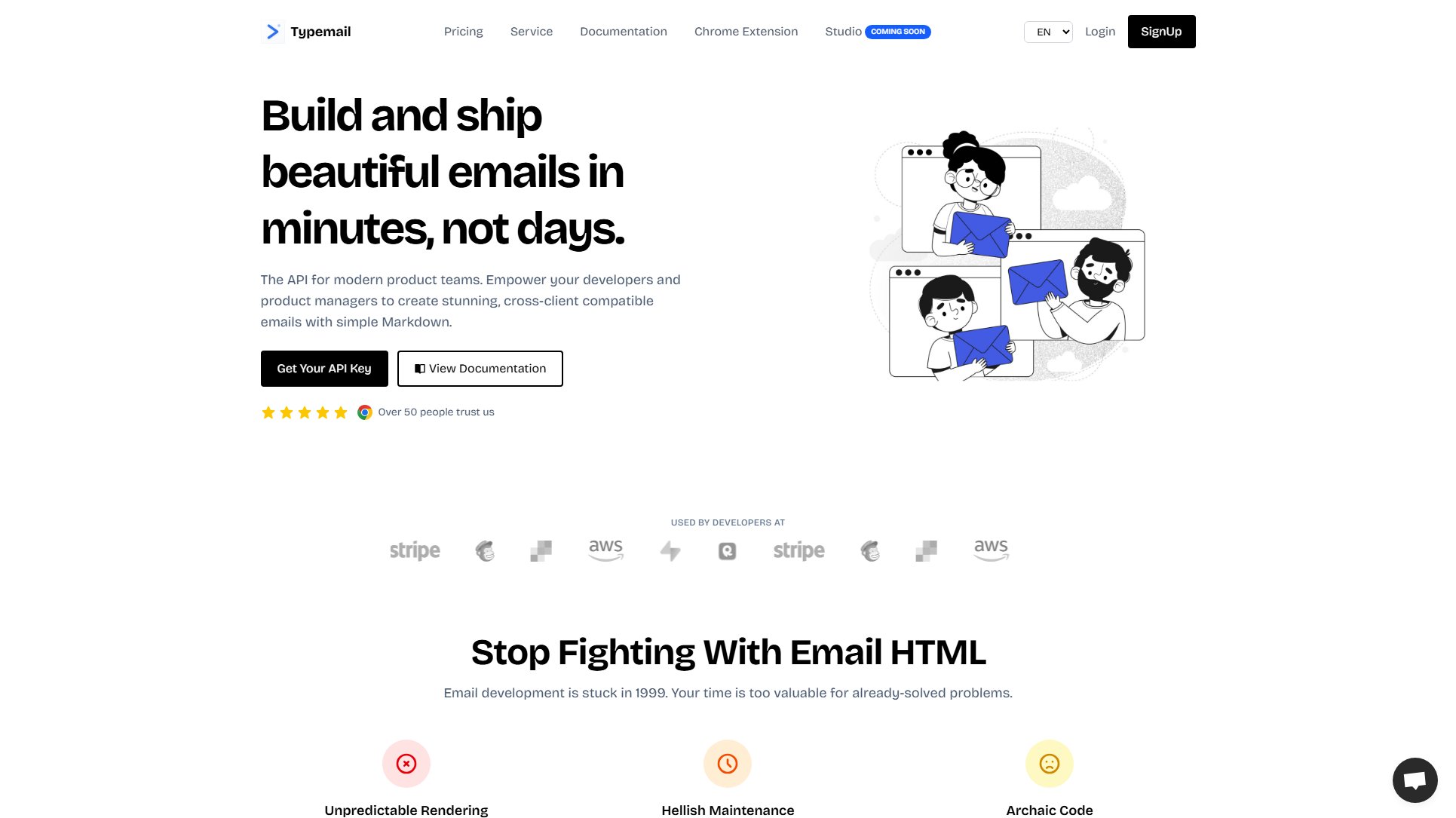Turbo AI
AI Note Taker & Study Tools for Students and Professionals
What is Turbo AI? Complete Overview
Turbo AI is an advanced AI-powered tool designed to transform the way students and professionals take notes and study. It converts PDFs, videos, and audio into editable notes, flashcards, quizzes, and podcasts, making learning more efficient and effective. Turbo AI is trusted by over 5 million users, including students from top universities and professionals in various fields. The platform offers live collaboration, real-time editing, and AI-generated study materials, ensuring users can focus on understanding rather than manual note-taking. Turbo AI is available on web and mobile, with a desktop app coming soon.
Turbo AI Interface & Screenshots
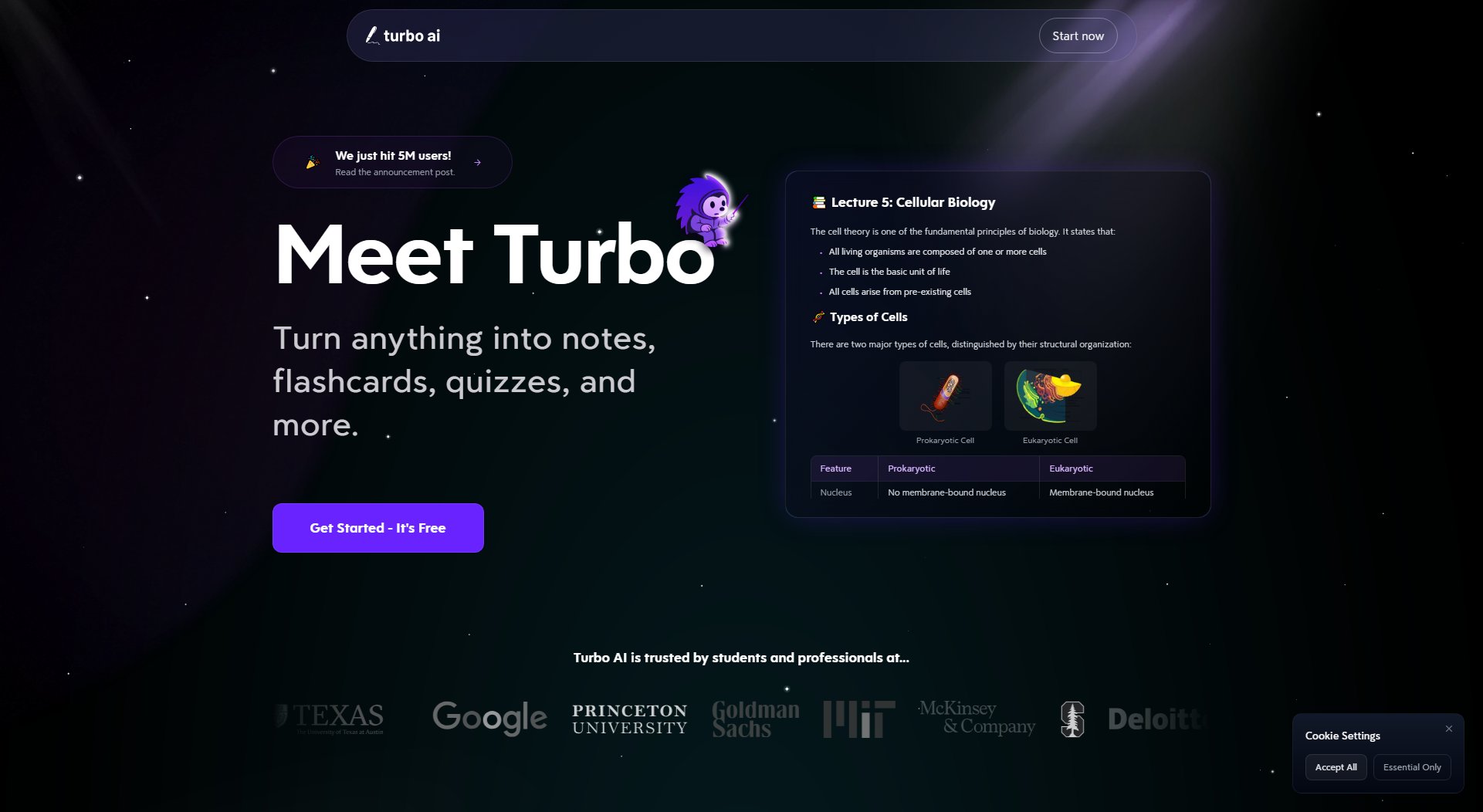
Turbo AI Official screenshot of the tool interface
What Can Turbo AI Do? Key Features
AI-Powered Note Generation
Turbo AI automatically transcribes and analyzes uploaded content, identifying key concepts and creating structured, editable notes. It supports various formats, including PDFs, videos, and audio files, making it versatile for different learning needs.
Live Collaboration
Turbo AI works alongside users, editing documents, highlighting issues, and adding AI comments. It acts as a real-time assistant, enhancing productivity and collaboration.
Study Material Generation
From notes, Turbo AI generates comprehensive study materials like flashcards, quizzes, and podcasts, tailored to the user's learning needs. This feature helps reinforce learning and improve retention.
Multi-Device Sync
Turbo AI works seamlessly across web and mobile devices, with automatic syncing ensuring users can access their notes and study materials anytime, anywhere.
Lecture Recording
Users can record live lectures, and Turbo AI will transcribe and organize the content into structured notes, perfect for reviewing and studying later.
Best Turbo AI Use Cases & Applications
University Student
A student uploads a 500-page biology textbook, and Turbo AI converts it into concise notes and podcasts, allowing the student to study during commutes or workouts.
Professional
A consultant records meetings with Turbo AI, which transcribes and highlights action items, making follow-ups and task management effortless.
Researcher
A PhD student uses Turbo AI to outline research papers and refine paragraphs using voice commands, streamlining the writing process.
How to Use Turbo AI: Step-by-Step Guide
Upload Your Content: Record lectures live or upload PDFs, videos, audio files, and documents. Turbo AI supports any format you need.
Let AI Process: Turbo AI transcribes and analyzes your content, identifying key concepts and creating structured, editable notes.
Get Study Materials: Receive comprehensive notes, flashcards, quizzes, and podcasts tailored to your learning needs.
Study & Succeed: Access materials anywhere, share with classmates, and use built-in study modes to ace your exams.
Turbo AI Pros and Cons: Honest Review
Pros
Considerations
Is Turbo AI Worth It? FAQ & Reviews
TurboLearn rebranded to Turbo AI to reflect the platform's full capabilities. All features, accounts, and notes remain the same.
Hit the record button during class, and Turbo AI will capture and transcribe the lecture into organized notes with key concepts.
Yes! Upload any PDF, and Turbo AI will create notes, flashcards, and quizzes from the content.
Yes, Turbo AI offers a free tier with note generation, flashcards, and quizzes. Premium features are available with an upgrade.
Absolutely! Turbo AI handles math formulas, chemical equations, physics diagrams, and code snippets, preserving formatting for technical content.