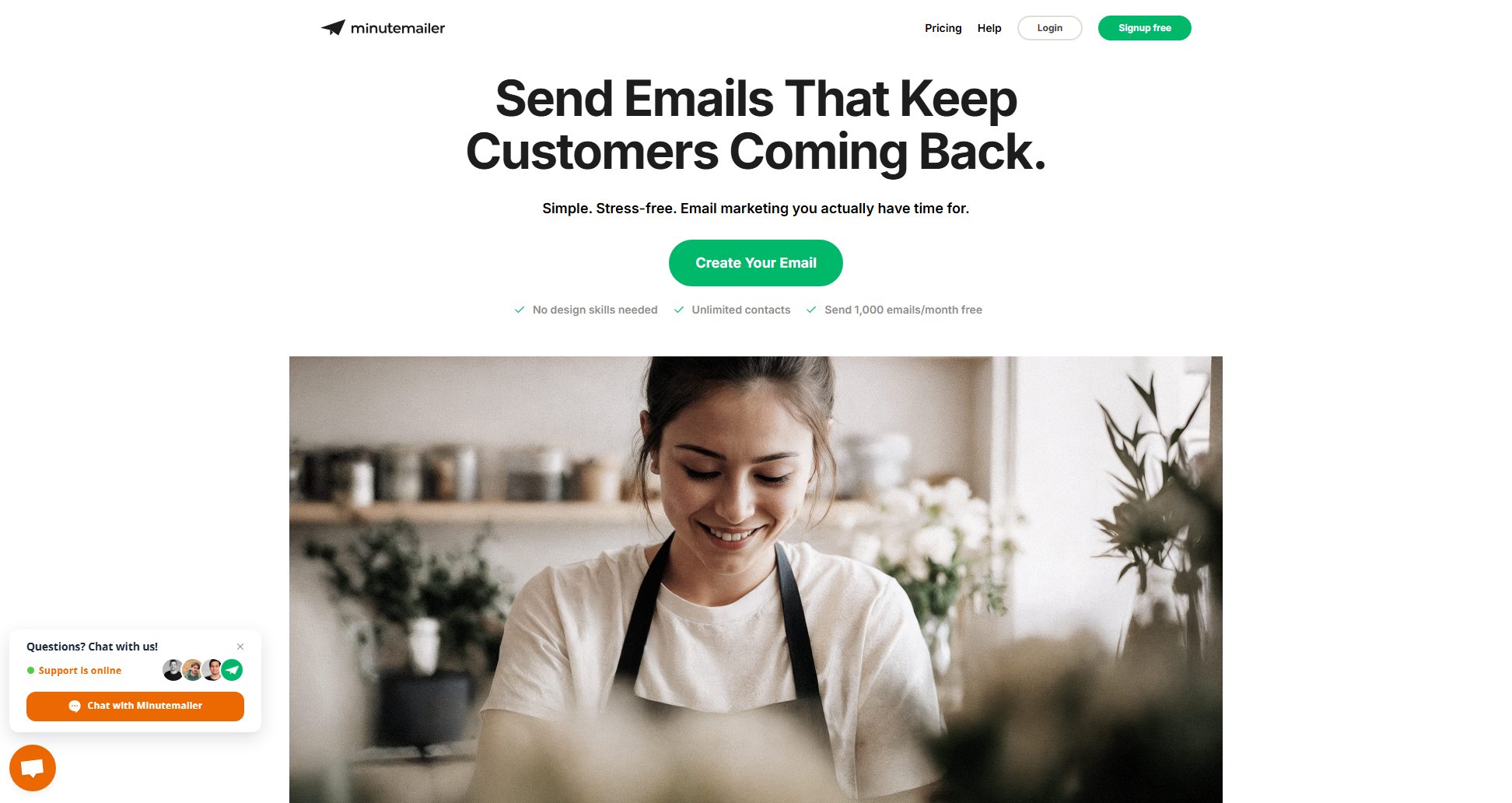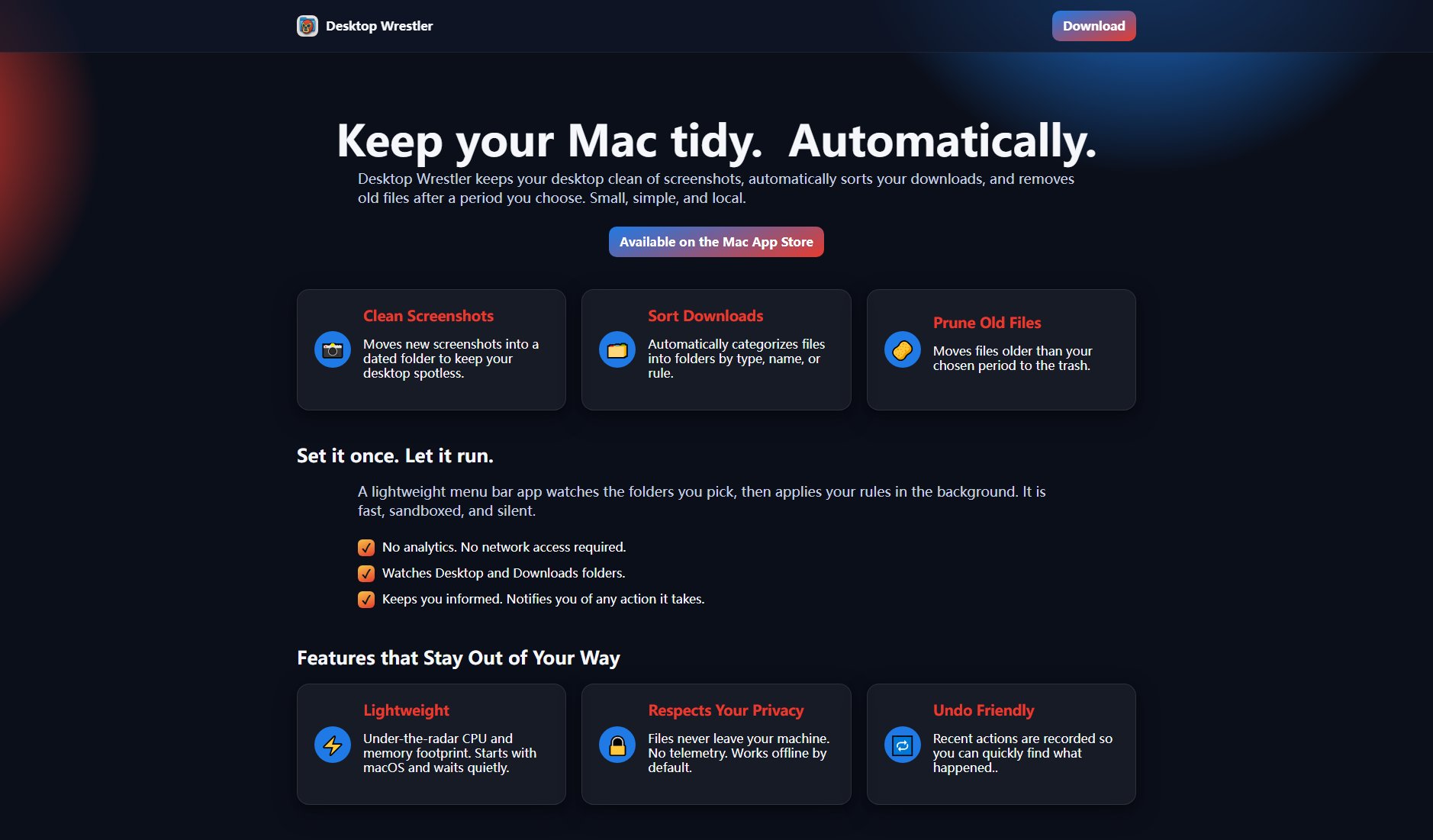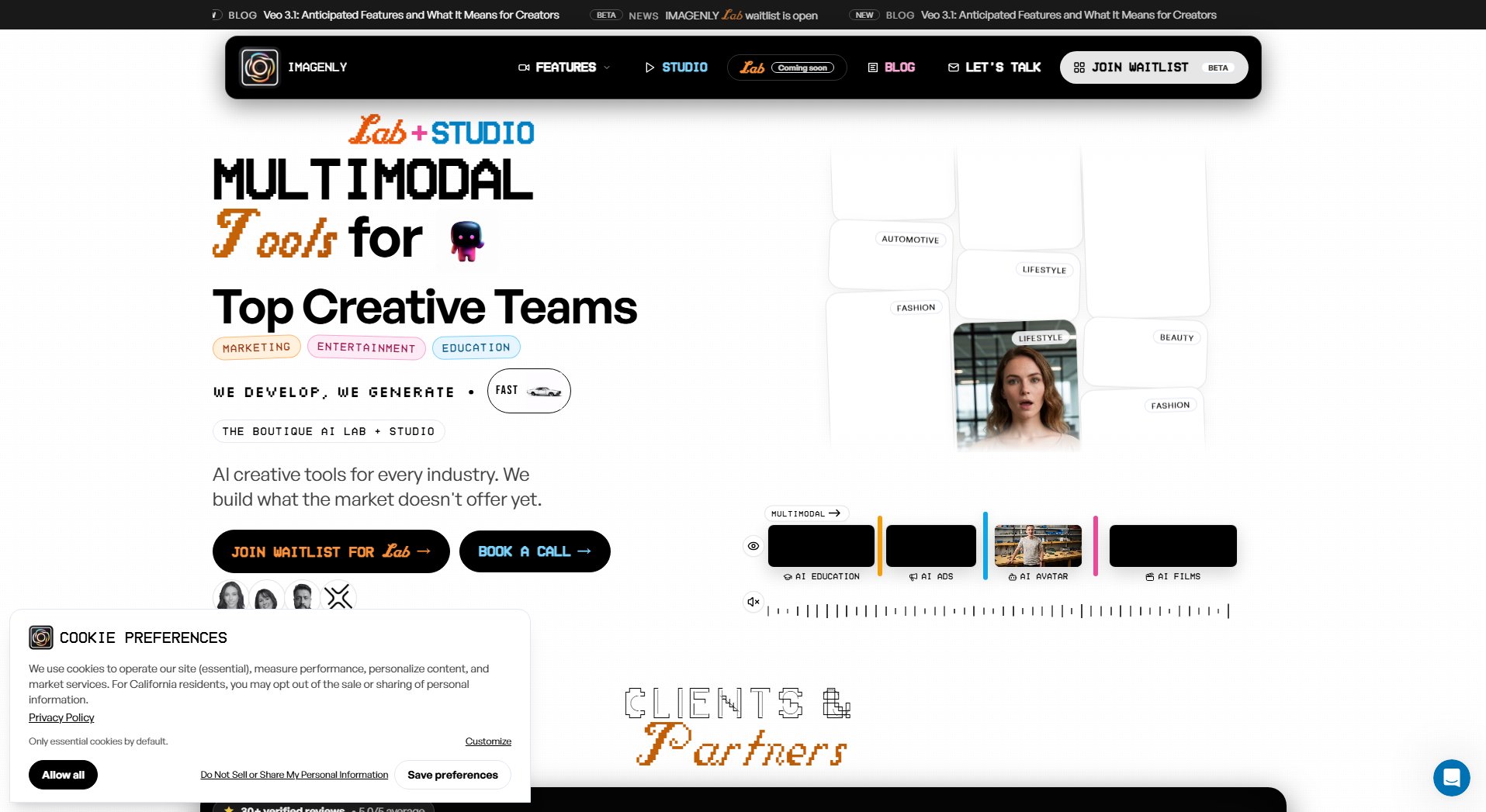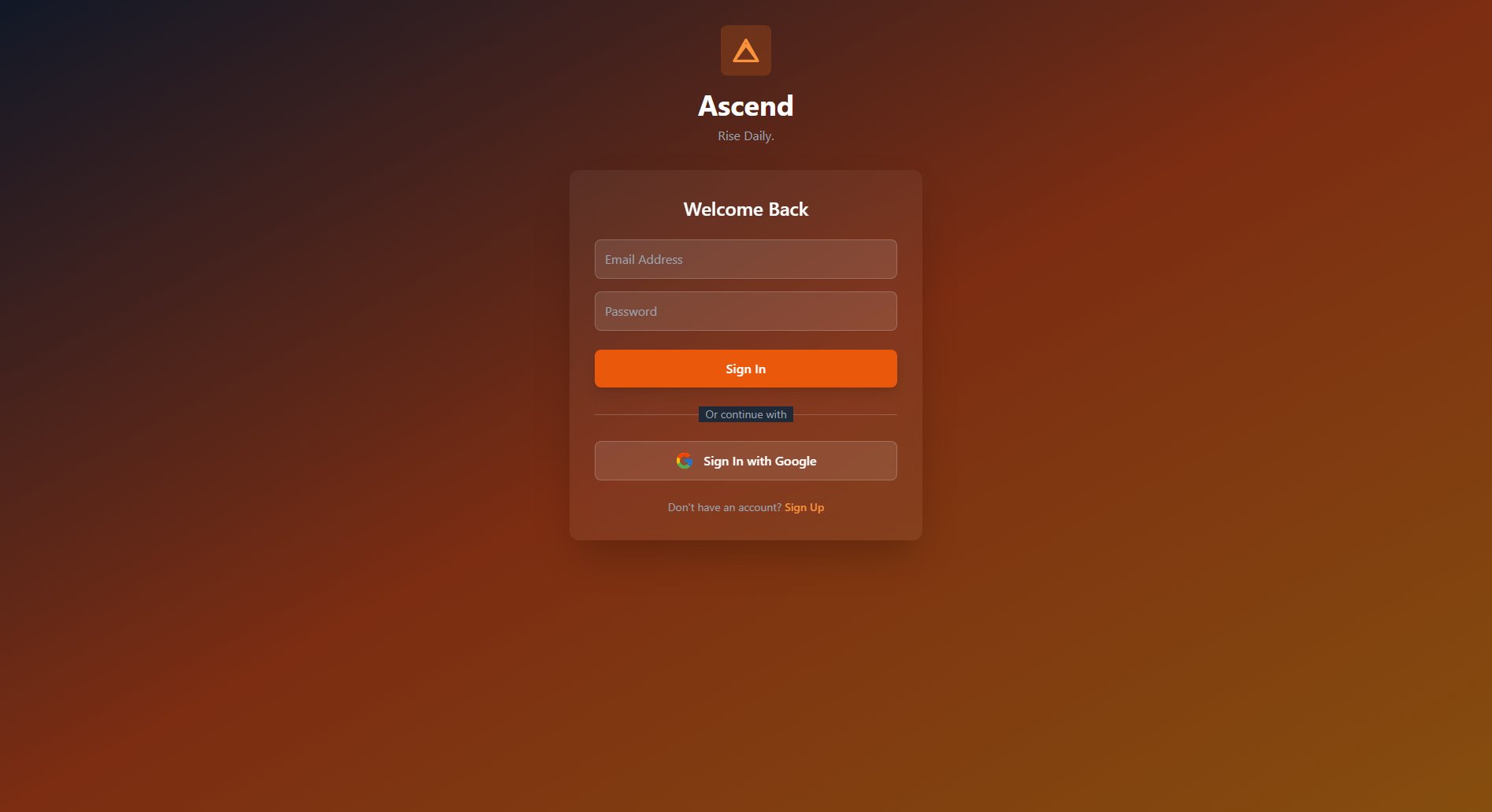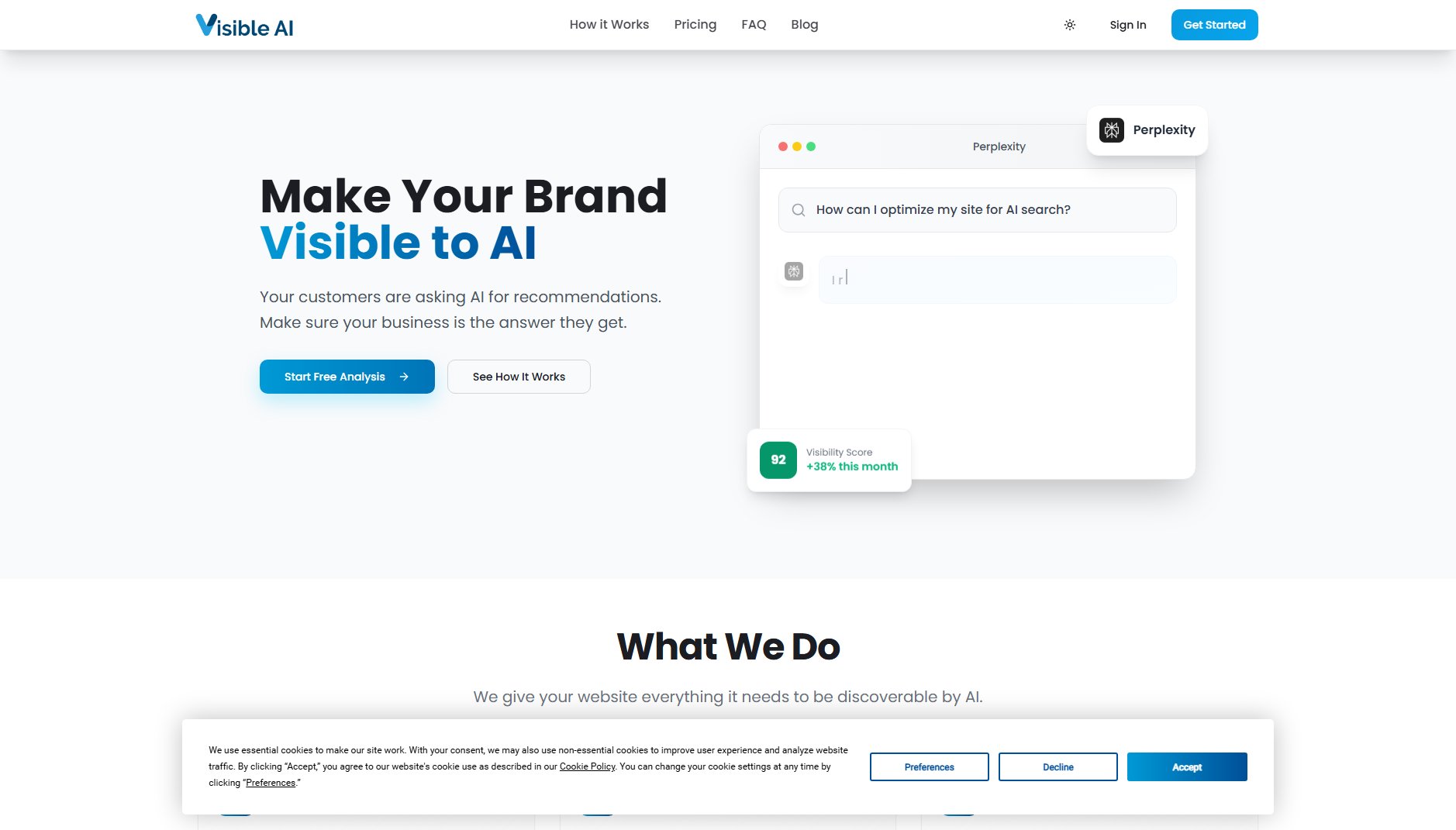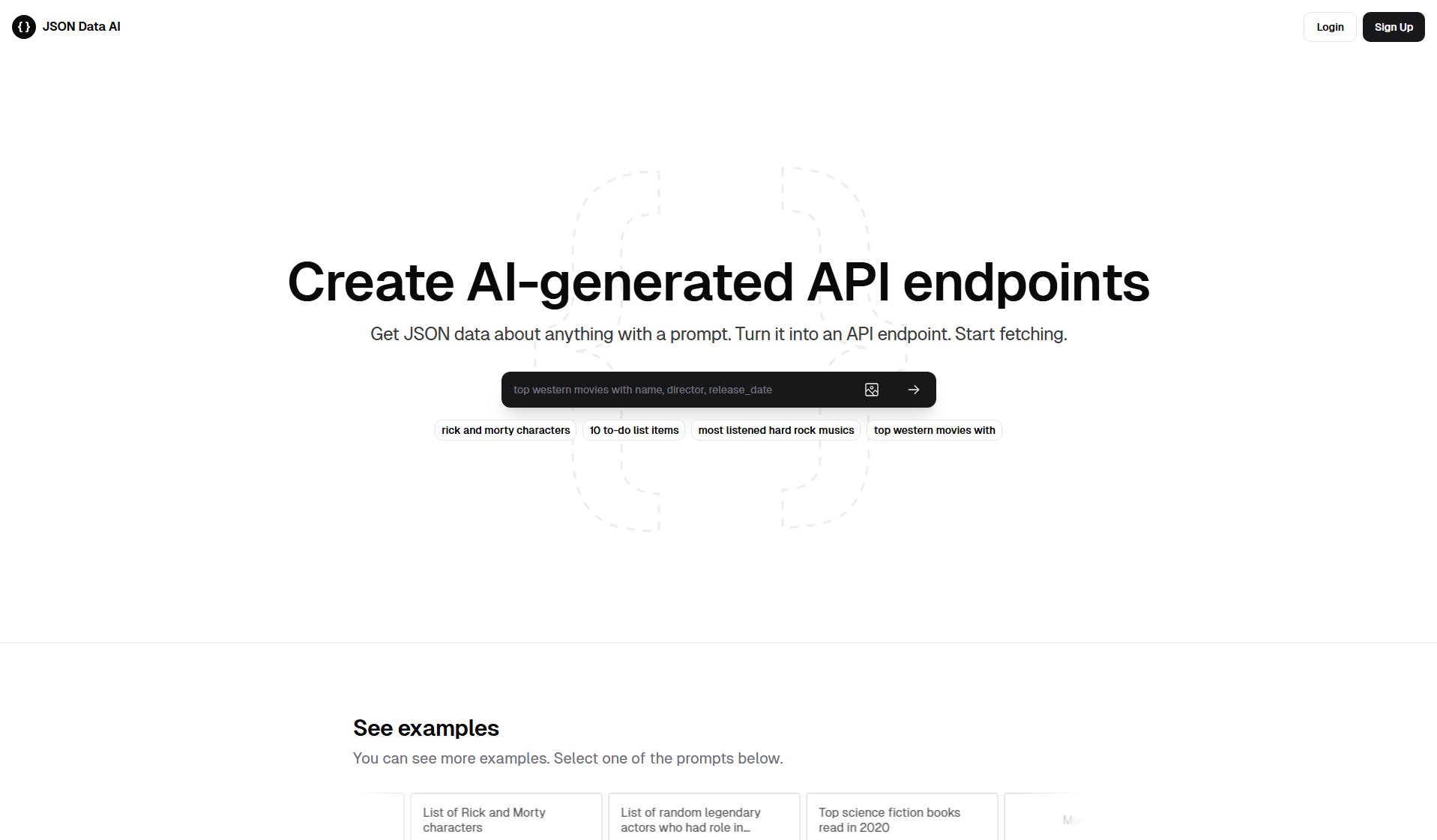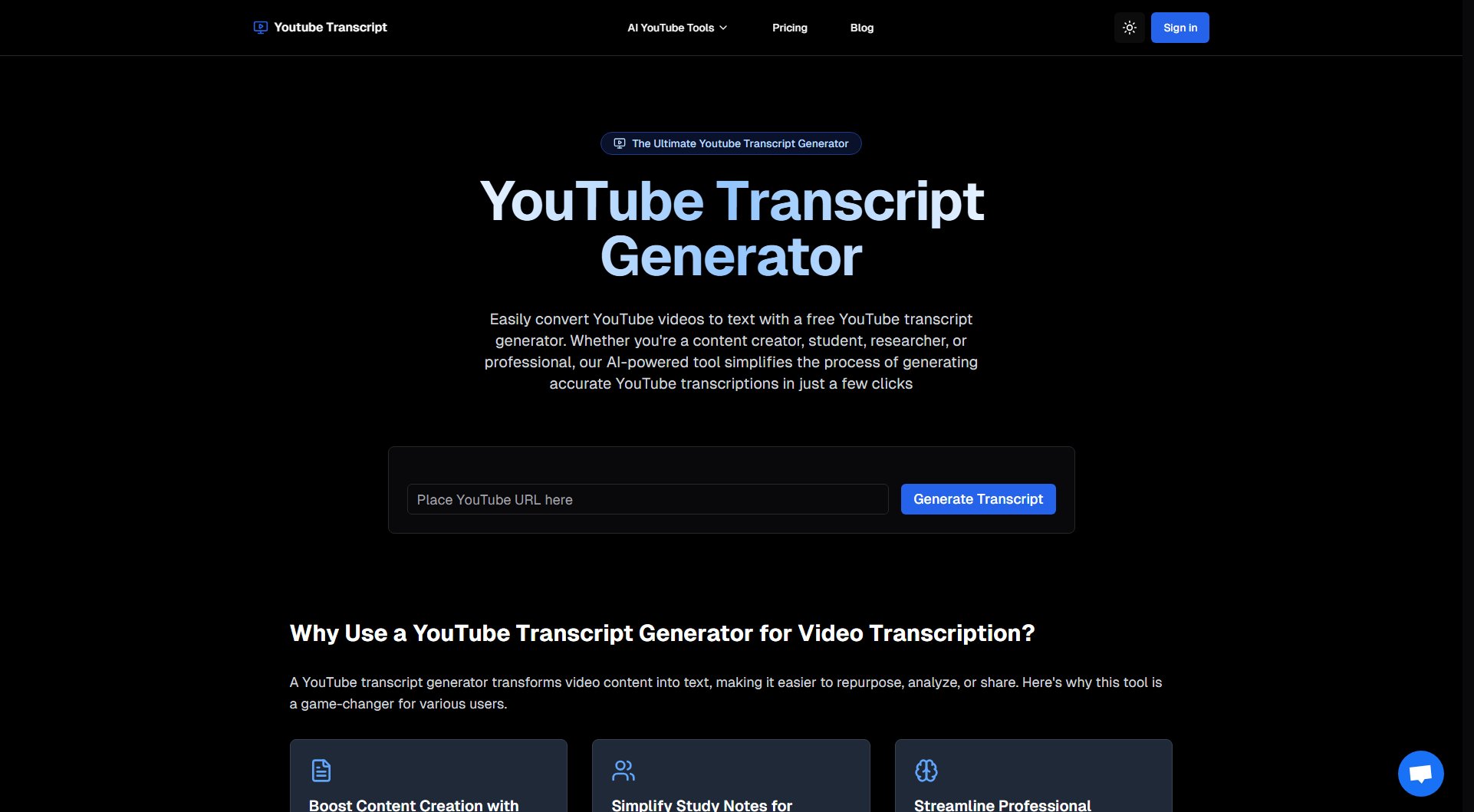Summarify
AI-powered YouTube video summarization for efficient content consumption
What is Summarify? Complete Overview
Summarify is an innovative iOS app that leverages advanced AI technology to transform how users consume YouTube content. By generating concise summaries of videos, it helps users quickly extract key information without watching entire videos. The app is particularly valuable for professionals, students, and anyone looking to optimize their time while staying informed. Powered by ChatGPT and OpenAI's cutting-edge language models, Summarify delivers accurate and coherent summaries while offering unique features like timestamp navigation, custom summary creation, and multi-platform accessibility through its Chrome extension. The app solves the pain point of information overload by enabling users to efficiently process video content and focus only on what matters most to them.
Summarify Interface & Screenshots
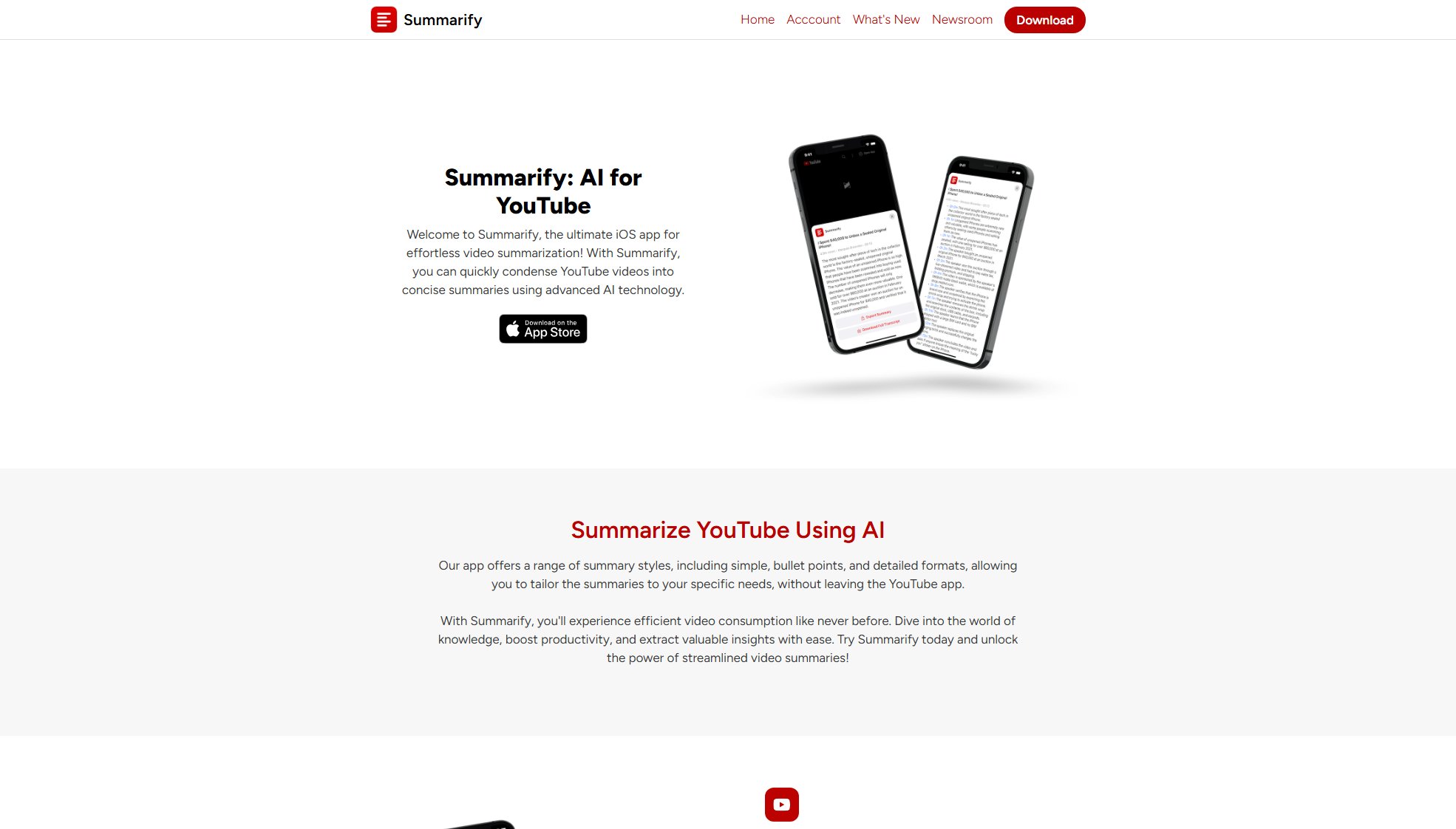
Summarify Official screenshot of the tool interface
What Can Summarify Do? Key Features
Instant Video Summarization
Summarify uses advanced AI to quickly condense YouTube videos into digestible summaries. The technology analyzes video content and extracts key points, saving users hours of viewing time. The summaries maintain the essence and important details of the original content while being significantly shorter.
Seamless YouTube Integration
With Summarify's innovative share extension, users can summarize any YouTube video without leaving the app. The process is as simple as sharing a video link to Summarify, which then generates an instant summary. This frictionless integration makes the summarization process incredibly efficient.
Multi-Platform Accessibility
Summarify works natively across all Apple devices including iPhone, iPad, and Mac. Additionally, the Chrome extension extends functionality to Windows, Linux, and Chromebooks. This cross-platform compatibility ensures users can access their summaries anytime, anywhere, regardless of their preferred device.
Timestamp Navigation
Each summary includes clickable timestamps that link directly to corresponding moments in the original video. This feature allows users to quickly jump to specific sections of interest, making it easy to verify information or explore topics in more depth without watching the entire video.
Custom Summary Creation
Users can personalize their video summaries by selecting specific sections of videos to focus on. This powerful feature puts users in control of their content consumption, allowing them to skip irrelevant portions and concentrate only on what matters to them.
Time Savings Tracker
Summarify includes a unique feature that calculates and displays how much time users have saved by using the app. The tracker provides real-time statistics on reclaimed hours and minutes, along with creative suggestions for how to use this newfound free time productively.
Multiple Export Options
Summaries can be exported in various formats including PDF, Markdown, and plain text. This flexibility makes it easy to save, share, or incorporate summaries into other documents and workflows. Transcripts can also be downloaded in multiple formats for additional convenience.
Best Summarify Use Cases & Applications
Academic Research
Students and researchers can use Summarify to quickly extract key information from educational YouTube videos, lectures, or tutorials. This saves hours of viewing time while ensuring they capture all important concepts for their studies or projects.
Professional Development
Busy professionals can stay updated with industry trends by summarizing relevant video content during their commute or between meetings. The timestamp feature allows them to quickly verify sources or explore interesting points in more depth when time permits.
Content Curation
Content creators and marketers can efficiently review competitor videos or industry content by generating summaries. The export feature makes it easy to compile research and reference materials for content planning and strategy development.
Personal Learning
Lifelong learners can optimize their self-education by quickly assessing whether a video is worth their time before watching. The custom summary feature allows them to focus only on the most relevant sections of tutorial or how-to videos.
How to Use Summarify: Step-by-Step Guide
Install the Summarify app from the App Store or Mac App Store, or add the Chrome extension from the Chrome Web Store.
Find a YouTube video you want to summarize. You can either search within the Summarify app or use the share extension from YouTube.
Share the video with Summarify. The app will automatically process the content and generate a concise summary using AI technology.
Review the generated summary. Use the timestamp links to jump to specific sections if you want to explore certain points in more detail.
Customize your summary if desired by selecting specific sections or chapters to focus on, creating a personalized version.
Export your summary in your preferred format (PDF, Markdown, or plain text) or save it within the app for future reference.
Summarify Pros and Cons: Honest Review
Pros
Considerations
Is Summarify Worth It? FAQ & Reviews
Currently, Summarify is only available for iOS and Mac devices through the App Store, with additional functionality through the Chrome extension which works on multiple platforms including Windows and Linux.
Summarify uses advanced AI powered by ChatGPT and OpenAI technologies to generate highly accurate and coherent summaries. The system is designed to capture key points while maintaining the essence of the original content.
Summarify can only process videos that are publicly available on YouTube. Private or unlisted videos cannot be summarized through the app.
While there's no strict limit, extremely long videos may have some limitations in the free version. The Pro version offers extended capabilities for longer content.
The tracker compares the length of the original video to the time it takes to read the summary, calculating the difference as saved time. This accumulates across all your summaries to show your total time savings.