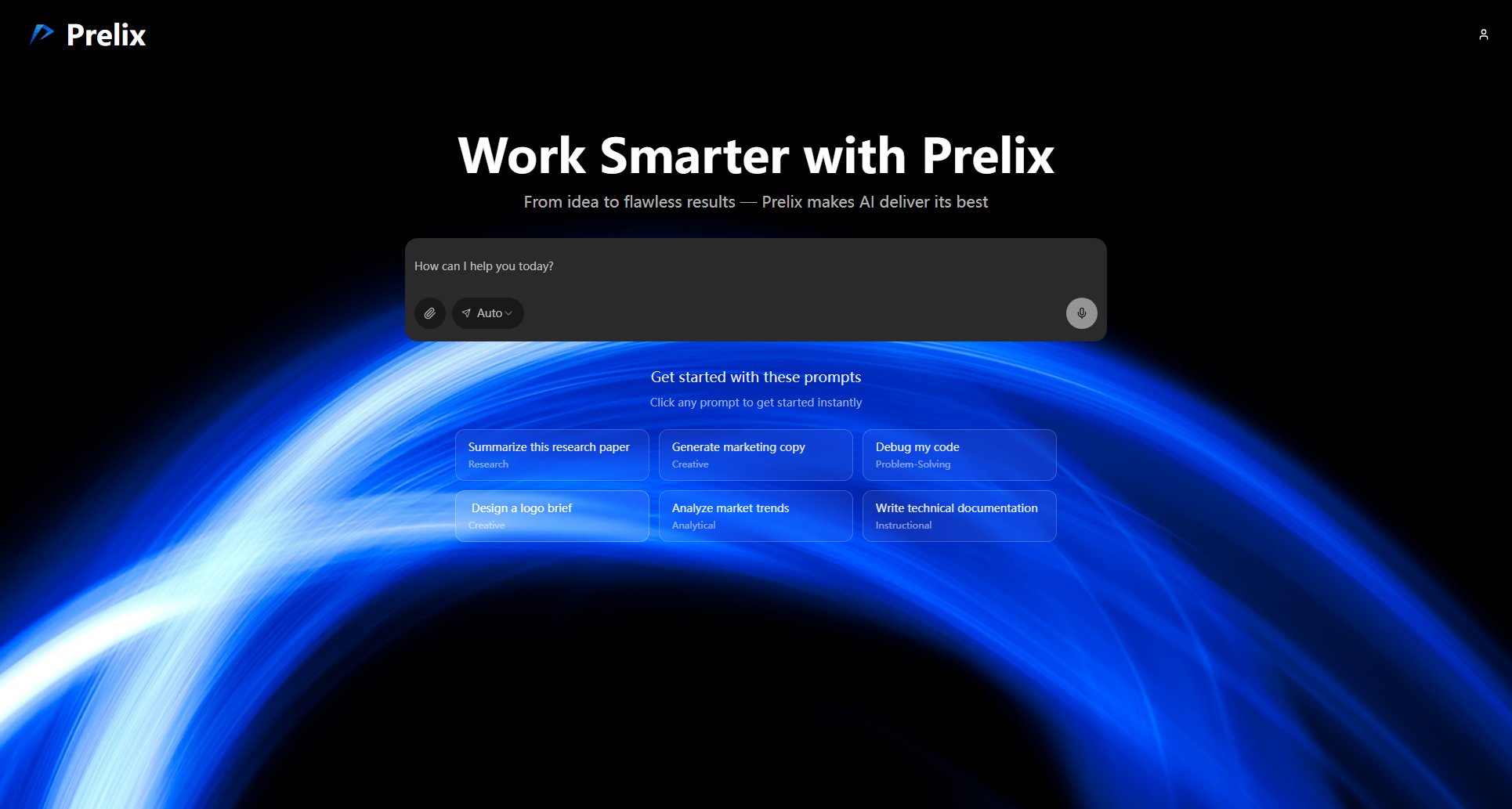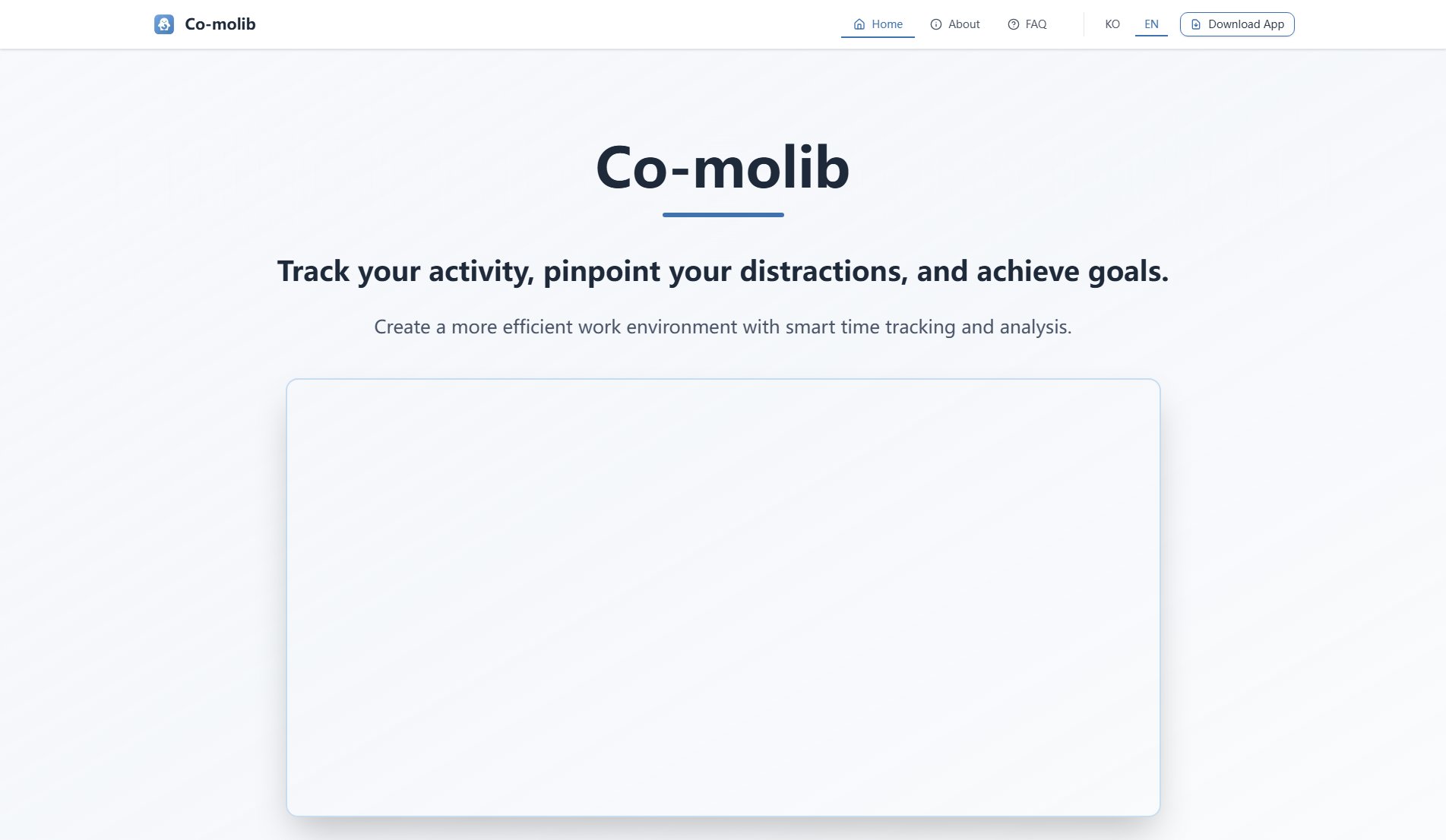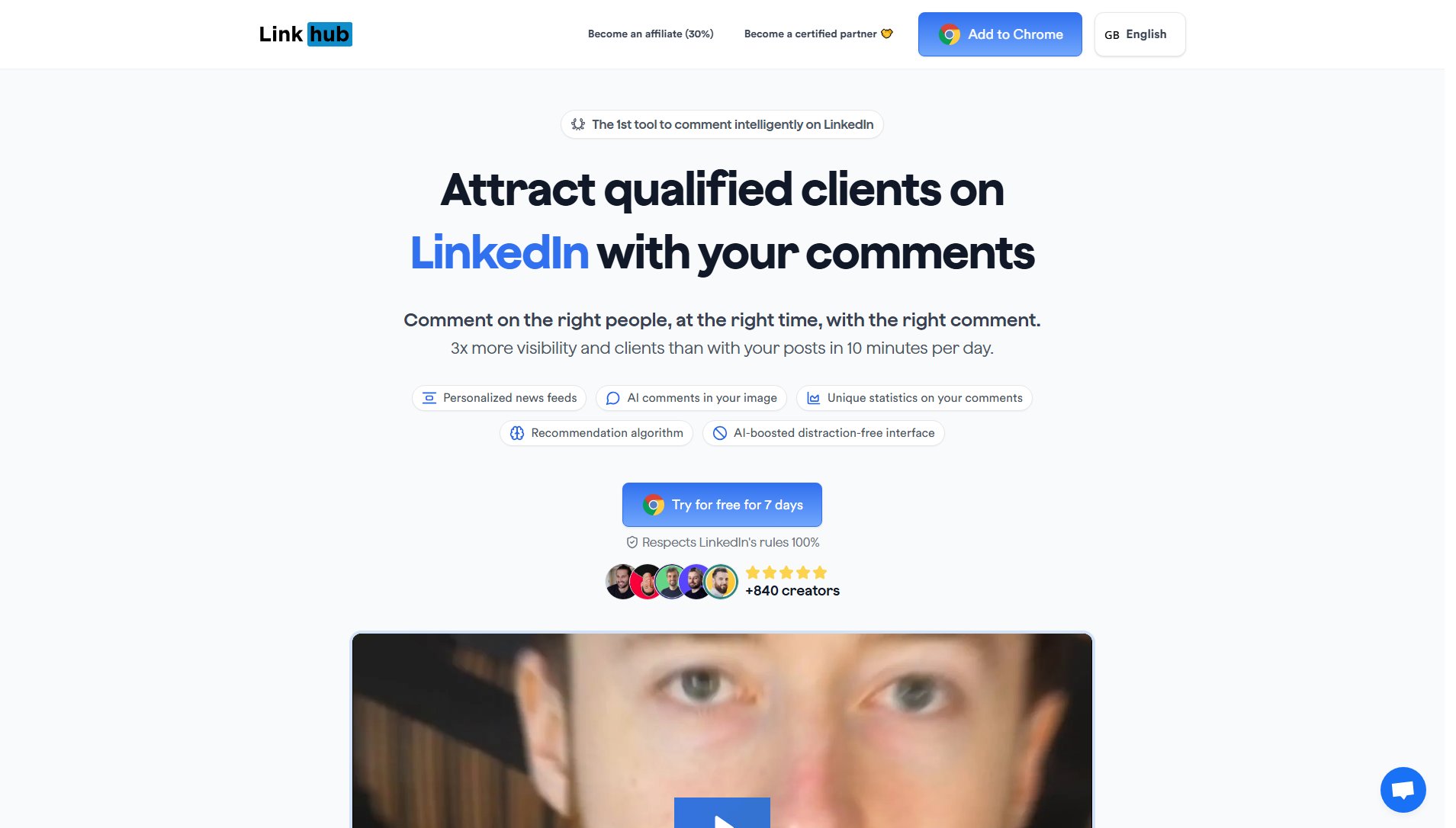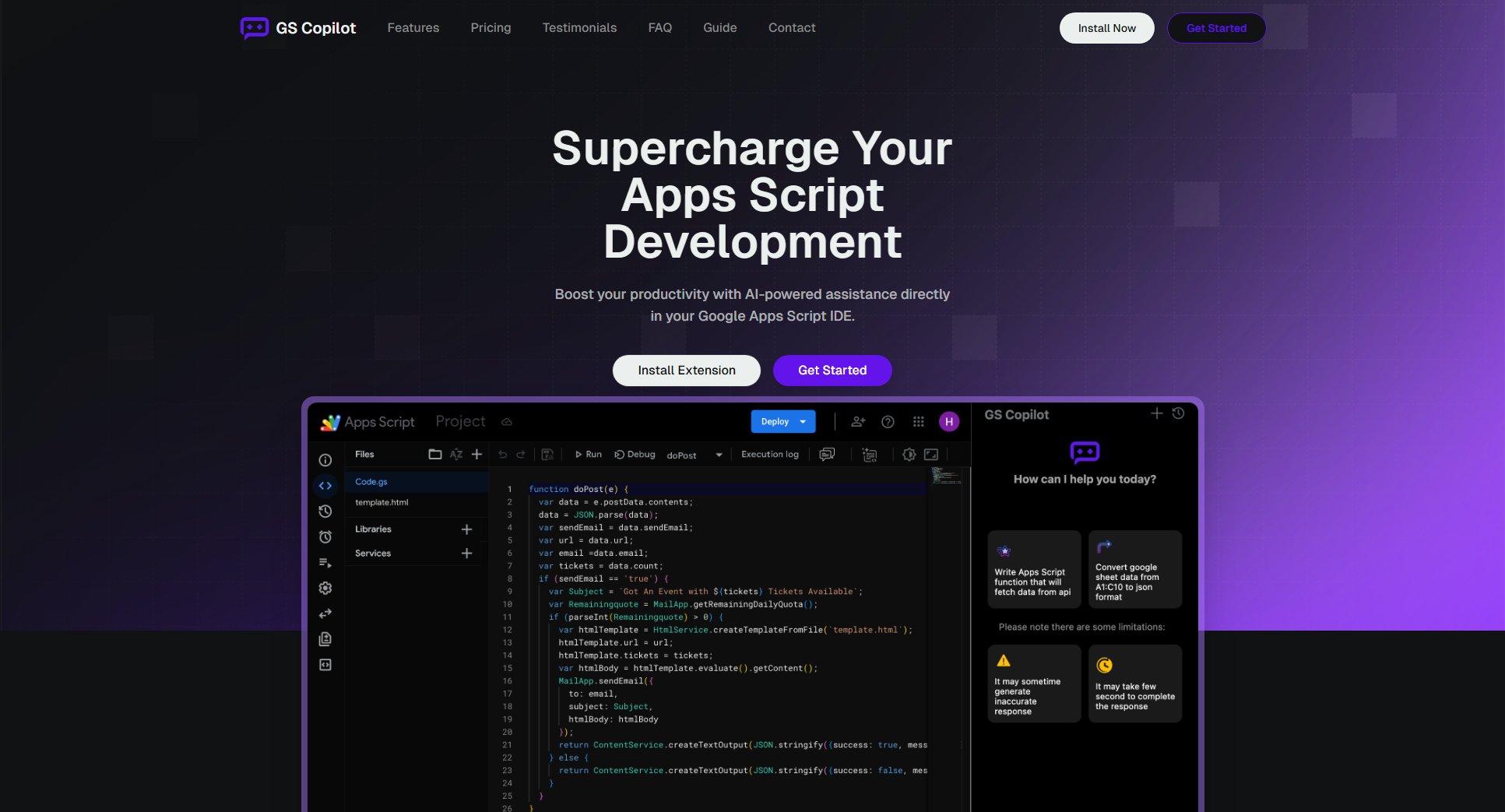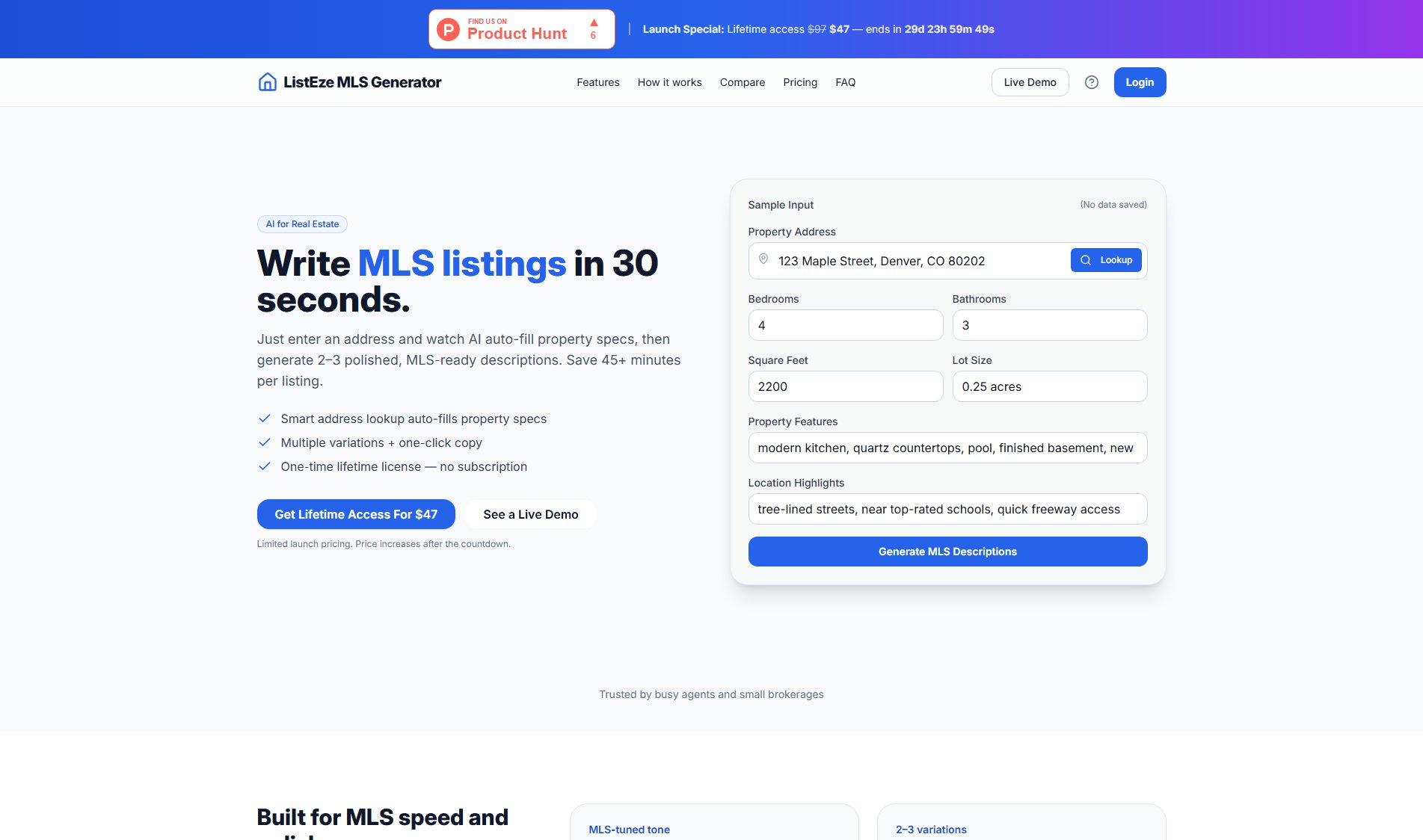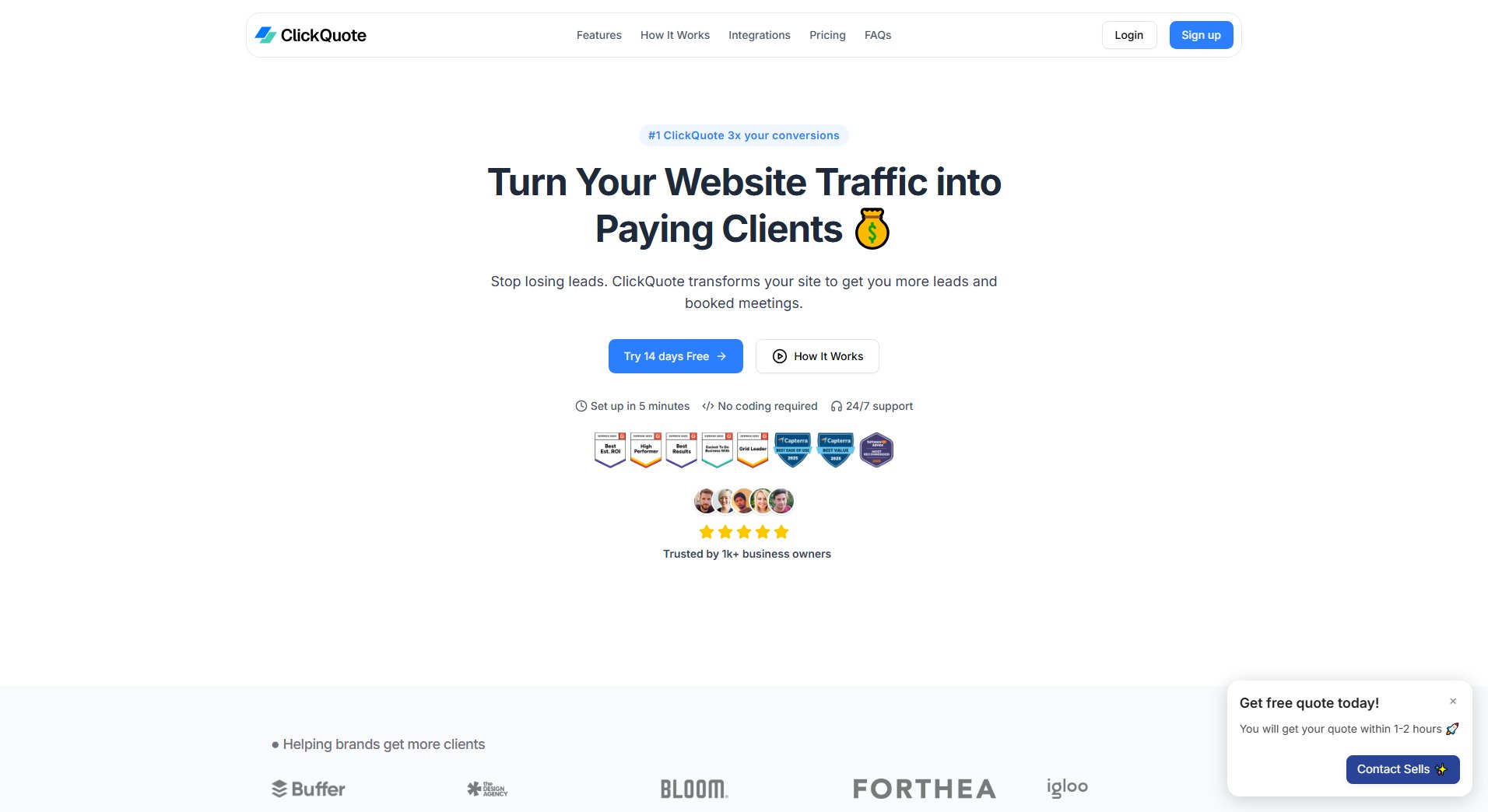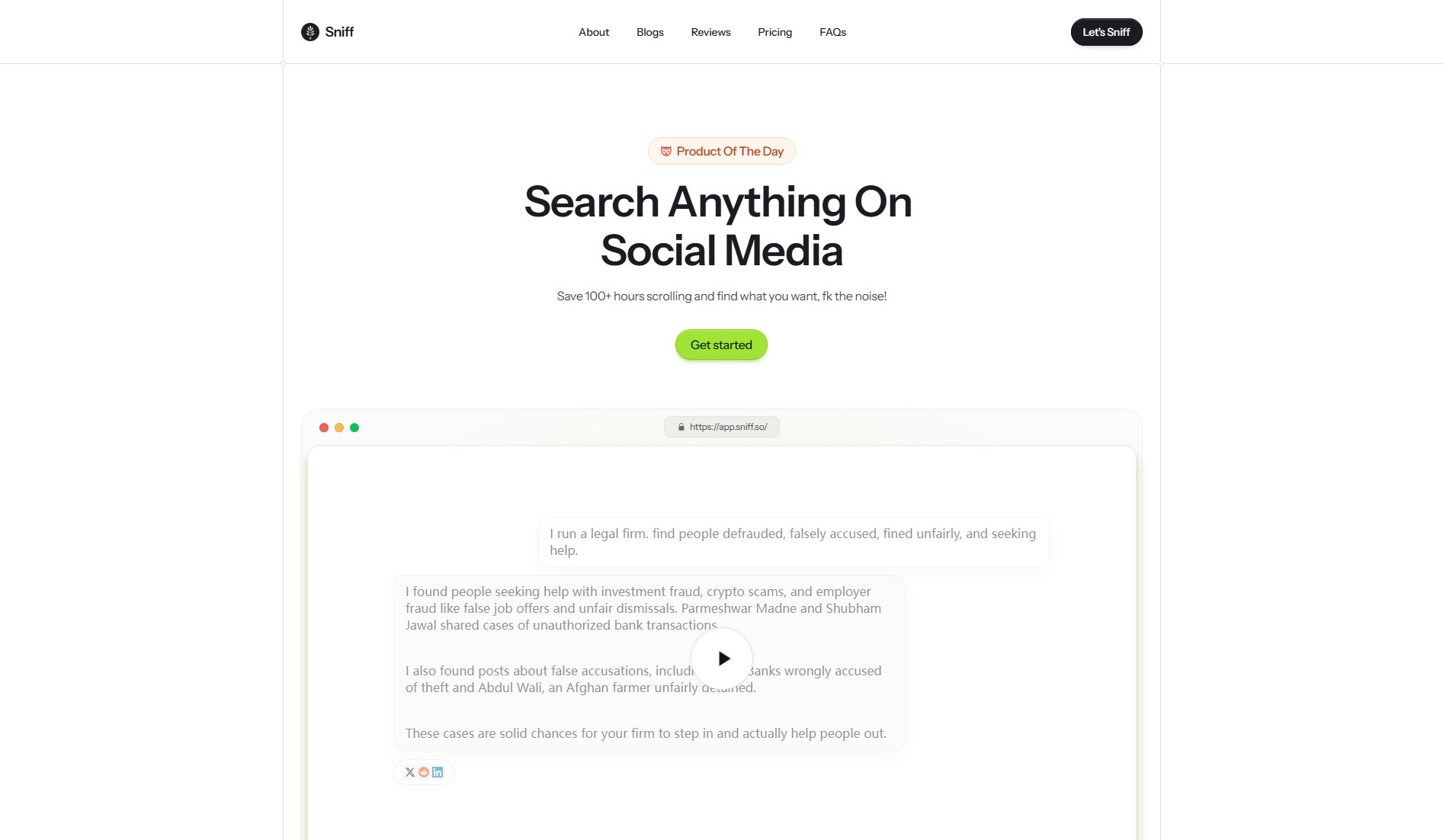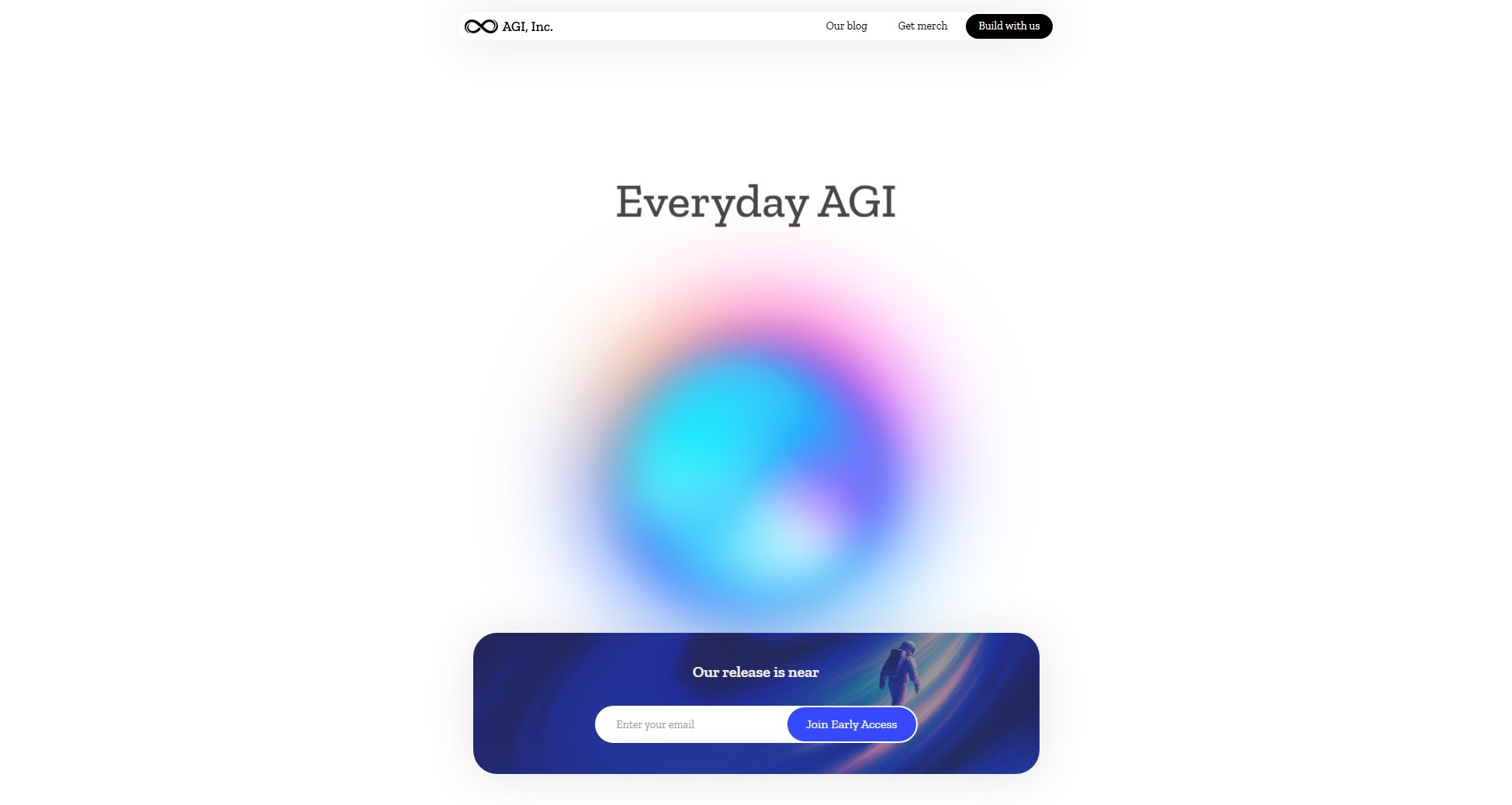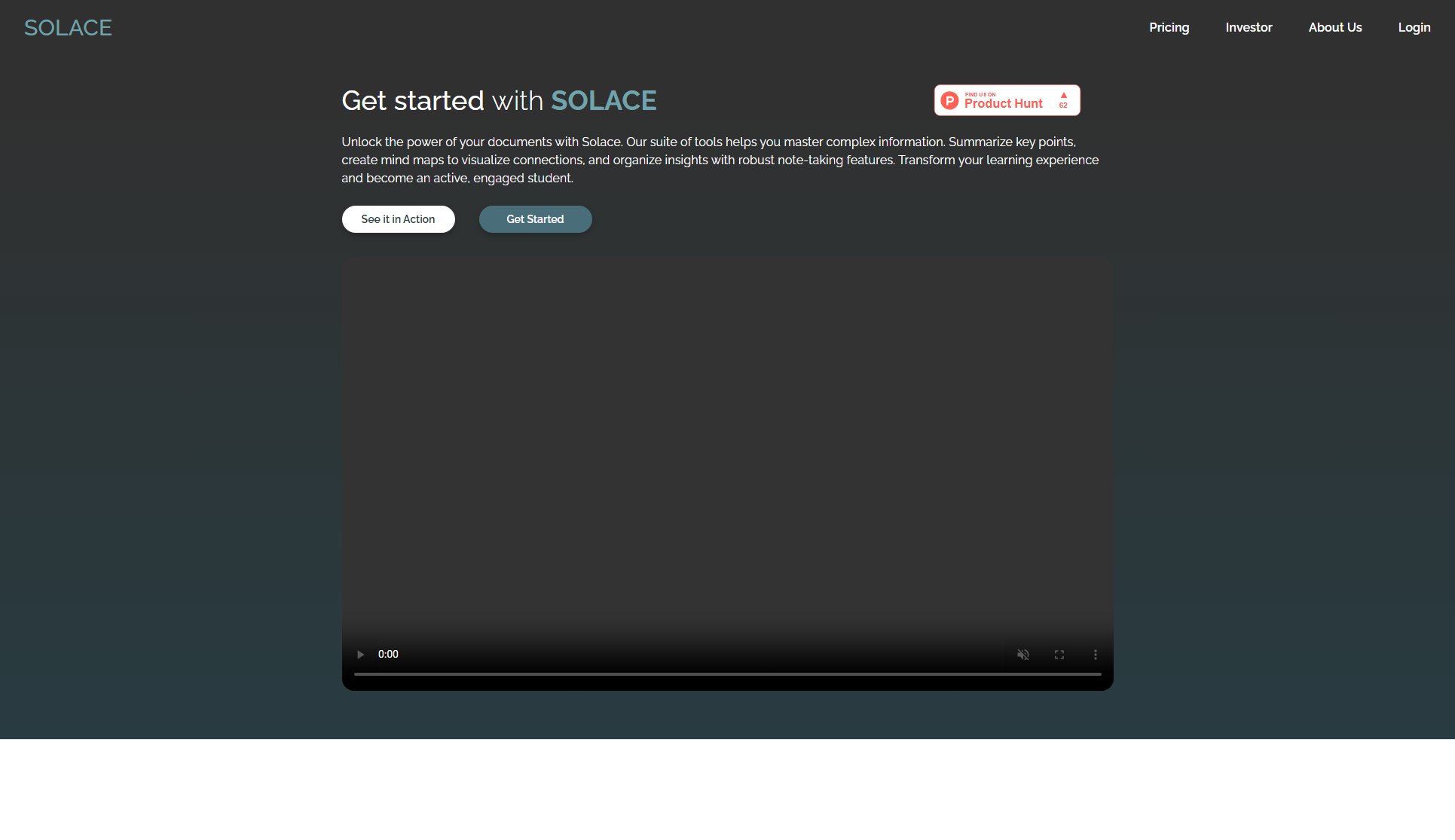Kondo
Superhuman for LinkedIn DMs - Never miss a lead again
What is Kondo? Complete Overview
Kondo is a powerful LinkedIn inbox management tool designed to solve the pain points of LinkedIn's native messaging system. It transforms the clunky LinkedIn DM experience into an efficient, organized workflow similar to Gmail. The tool helps professionals, recruiters, and business owners who rely on LinkedIn for networking and lead generation to manage high volumes of messages without missing important opportunities. Kondo addresses key frustrations like lost messages in chaotic inboxes, missed follow-ups, and inefficient message management by providing features like inbox organization, reminders, snippets, and CRM integration. Users report saving up to 30 minutes daily and significantly reducing anxiety about managing their LinkedIn communications.
Kondo Interface & Screenshots
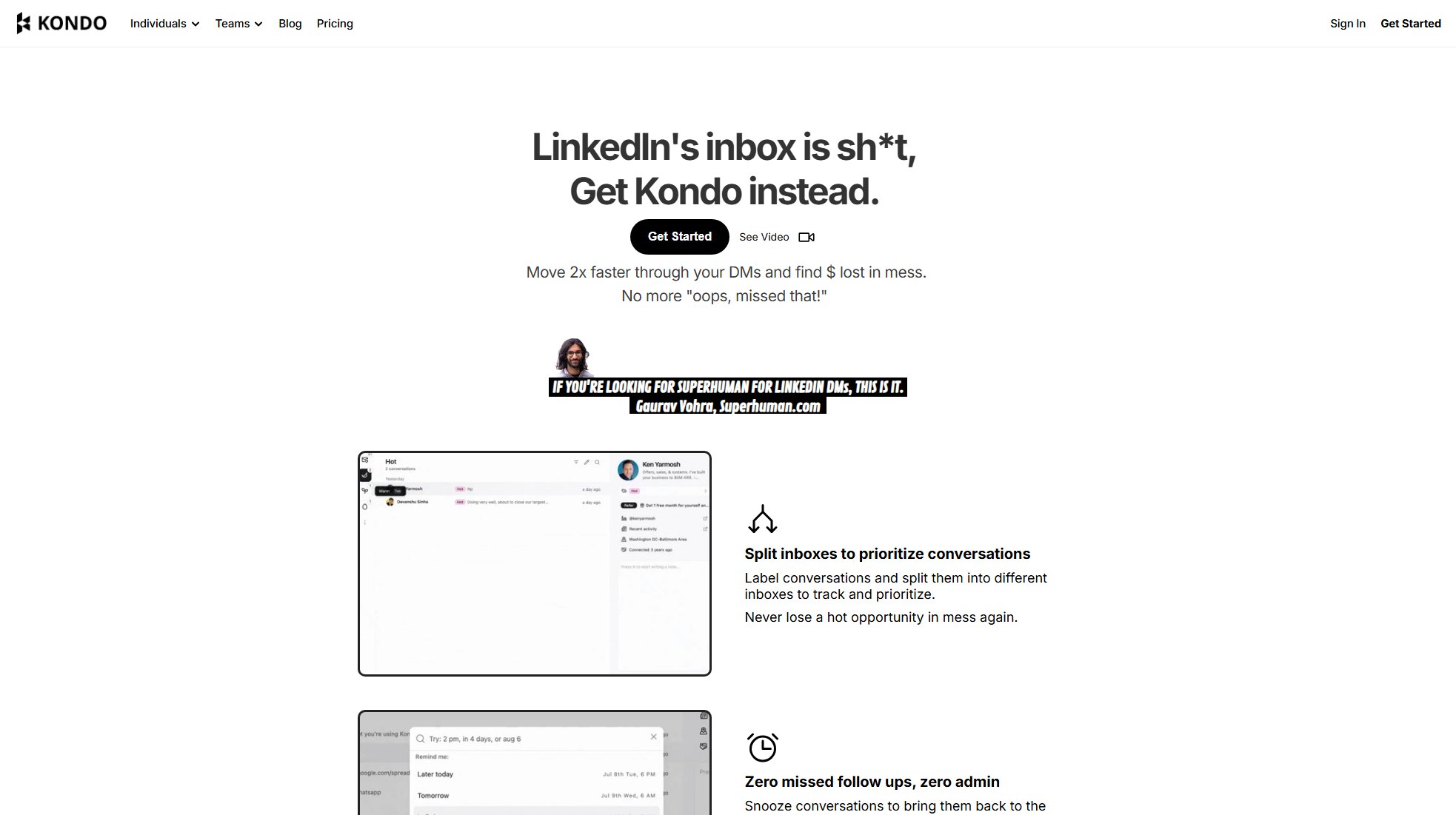
Kondo Official screenshot of the tool interface
What Can Kondo Do? Key Features
Split Inboxes with Labels
Organize your LinkedIn messages by creating custom labels and splitting conversations into different inboxes. This helps prioritize important messages and ensures no hot opportunity gets lost in the clutter. Users can categorize messages by priority, stage in sales funnel, or any other system that fits their workflow.
Snooze and Reminders
Temporarily remove conversations from your main inbox and schedule them to reappear when you need to follow up. This eliminates the need for manual tracking and ensures zero missed follow-ups. The system helps maintain relationships by prompting you at optimal times to reconnect.
Message Snippets and Shortcuts
Save time with pre-written response templates and keyboard shortcuts for rapid navigation. Users can create libraries of common responses and access them instantly, eliminating repetitive typing. The shortcuts enable power users to navigate their inbox at Superhuman-like speeds.
CRM and Tool Integration
Sync conversation data, labels, and notes directly to your CRM (like Salesforce), Notion, Clay, or other tools in your stack. This creates a seamless workflow between LinkedIn outreach and your existing systems, eliminating manual data entry and ensuring all team members have access to message context.
Zero Inbox Approach
Kondo enables a systematic approach to managing LinkedIn messages inspired by the Zero Inbox methodology. Users can efficiently process all messages without the anxiety of an overflowing inbox, with tools to archive, label, or schedule follow-ups for every conversation.
Best Kondo Use Cases & Applications
Recruiter Managing Multiple Candidates
Recruiters can label candidates by position, stage in hiring process, or priority. Snooze function ensures timely follow-ups, while CRM sync keeps all candidate information updated across platforms.
Sales Professional Managing Leads
Sales teams can prioritize hot leads, track conversation history, and ensure no potential deal falls through the cracks. Integration with Salesforce means all LinkedIn interactions are automatically logged in the CRM.
Content Creator Managing Fan Messages
Influencers and creators with large followings can categorize messages from fans, brands, and collaborators. The system helps maintain relationships at scale without becoming overwhelmed.
Founder Networking for Business Growth
Entrepreneurs can efficiently manage outreach to potential partners, investors, and clients while maintaining personal connections, all from one organized interface.
How to Use Kondo: Step-by-Step Guide
Connect your LinkedIn account to Kondo through a simple authorization process. The tool works alongside your existing LinkedIn account without requiring any special permissions.
Set up your inbox organization by creating labels that match your workflow (e.g., 'Hot Leads', 'Follow Up', 'Archive'). Kondo will automatically categorize existing messages based on your rules.
Start processing messages using keyboard shortcuts to navigate quickly. Use snippets for common responses and the snooze function to schedule follow-ups.
Configure integrations with your CRM or other tools to automatically sync important conversation data, eliminating manual data entry.
Maintain your organized inbox daily with Kondo's streamlined interface, spending just minutes instead of hours managing LinkedIn messages.
Kondo Pros and Cons: Honest Review
Pros
Considerations
Is Kondo Worth It? FAQ & Reviews
Kondo connects to your LinkedIn account through secure authorization and provides a superior interface for managing your messages. It doesn't replace LinkedIn but enhances its messaging functionality.
No, Kondo is designed for managing and organizing your existing LinkedIn messages more efficiently, not for sending automated or bulk messages. It focuses on helping you maintain genuine, personalized communication.
Yes, Kondo uses secure authorization methods and only accesses the permissions needed to manage your messages. It doesn't store sensitive login credentials and complies with LinkedIn's API policies.
Most users report immediate improvements in their inbox management, with significant time savings becoming apparent within the first week as they establish their organizational system.
While primarily designed for individual professionals, the Business and Enterprise plans offer features that help teams coordinate their LinkedIn outreach through shared snippets and CRM integration.