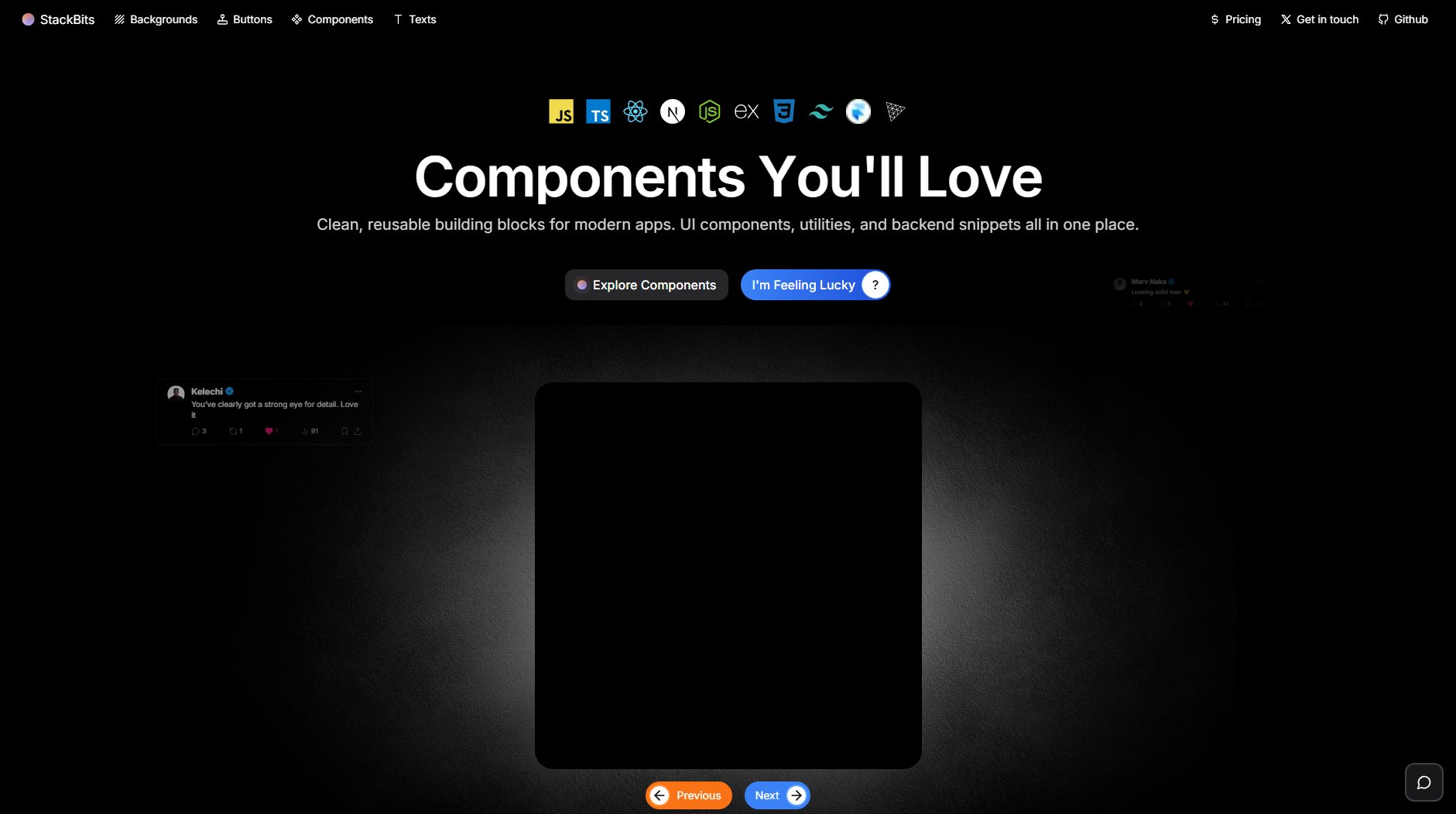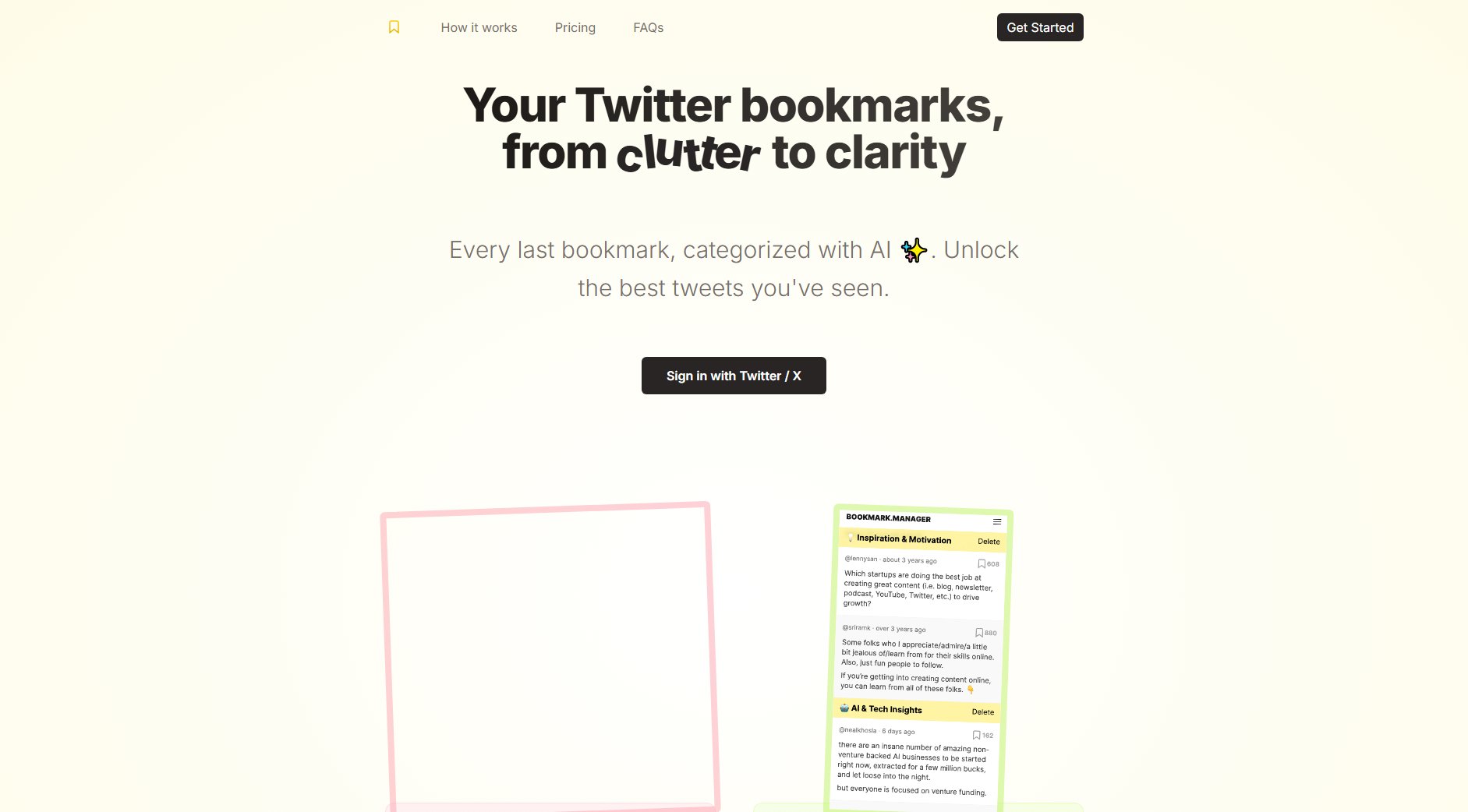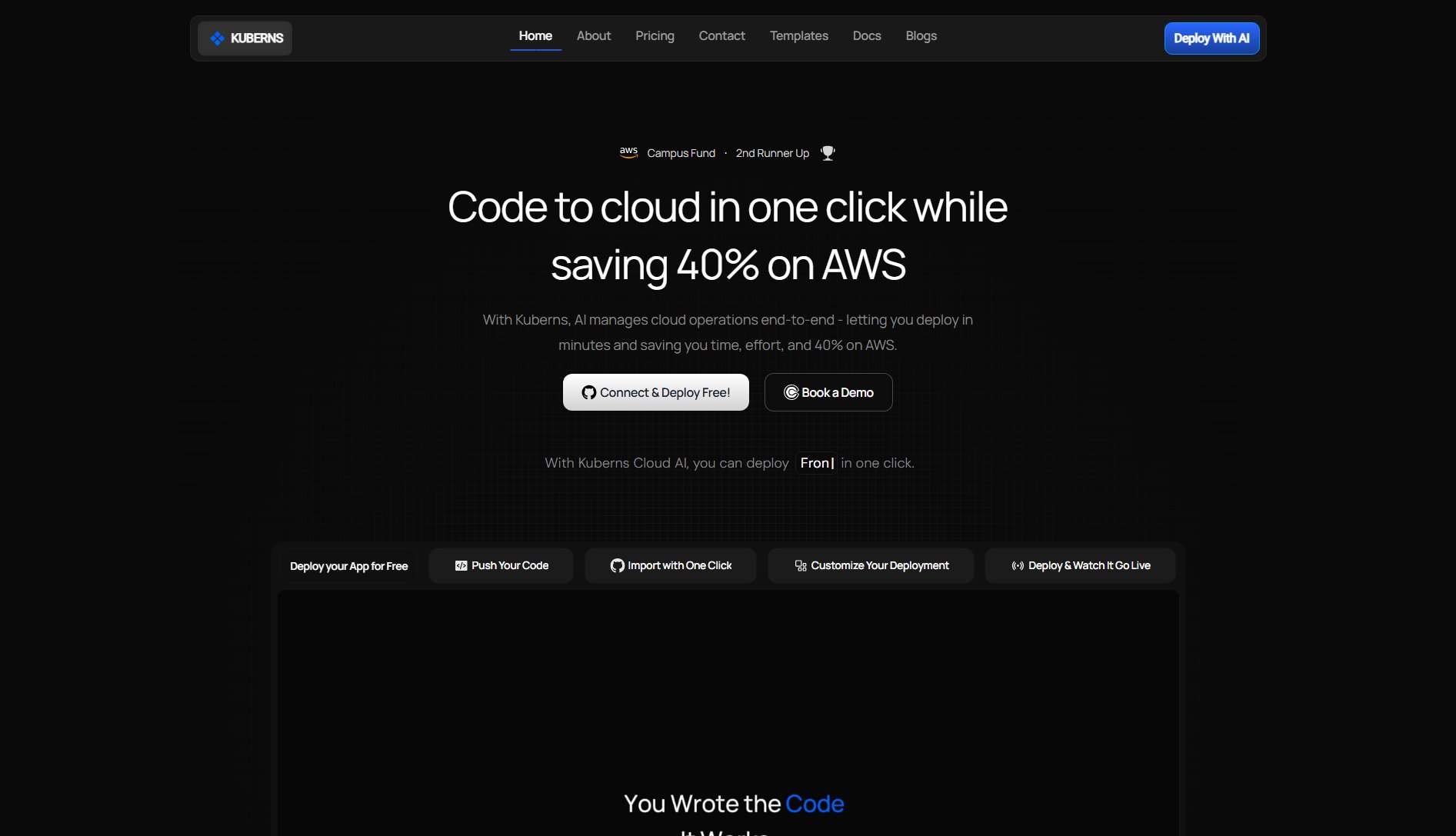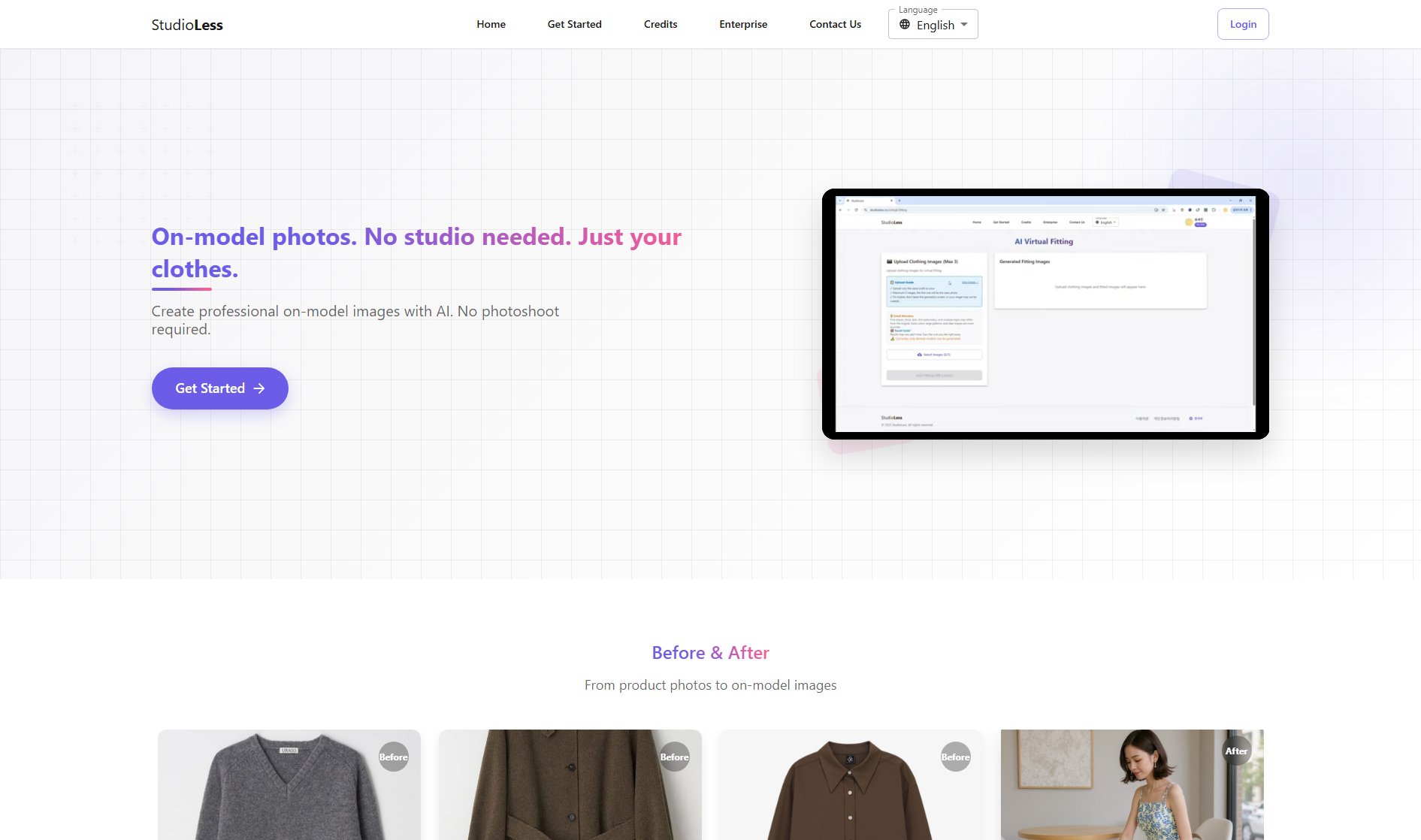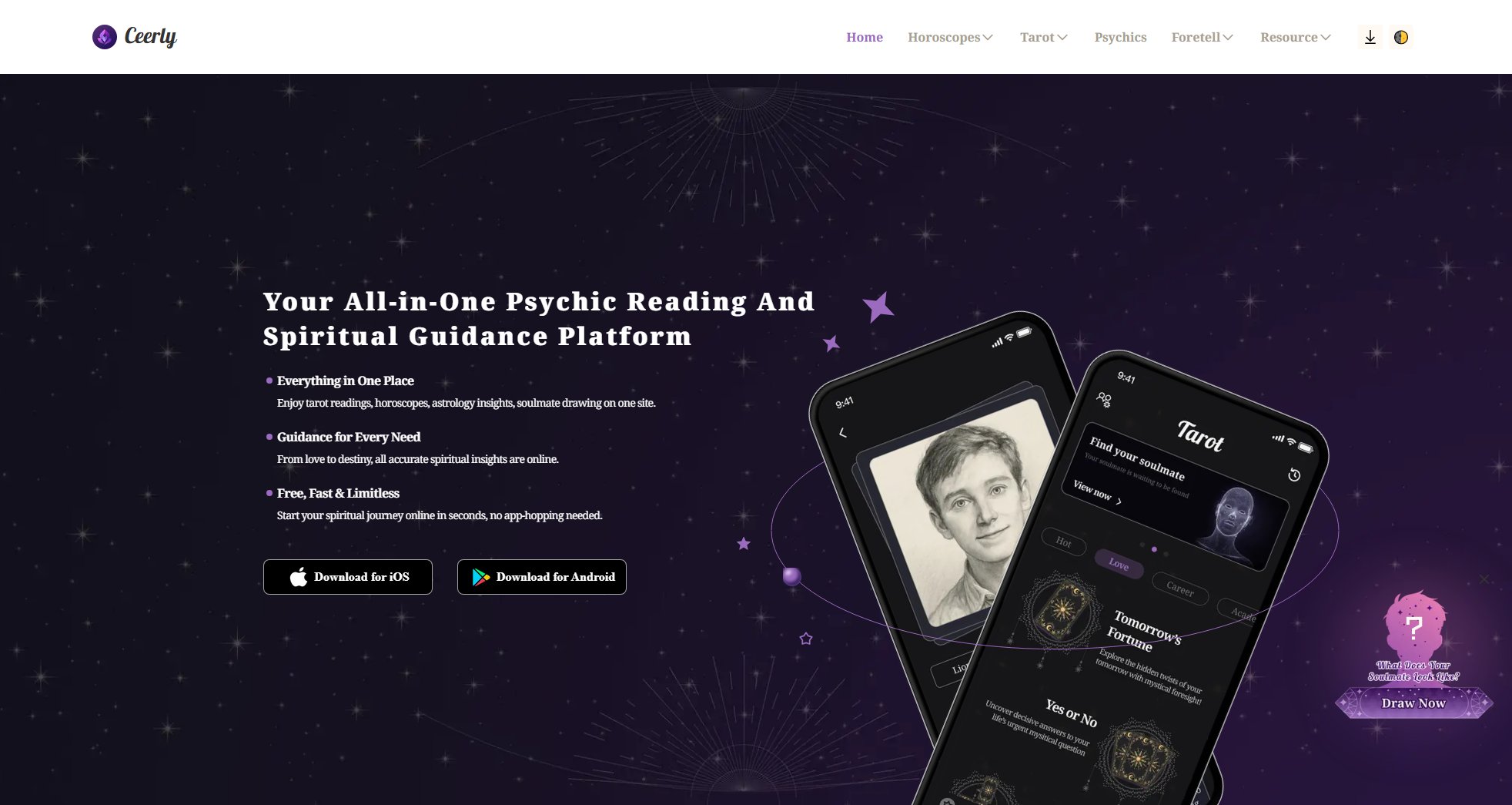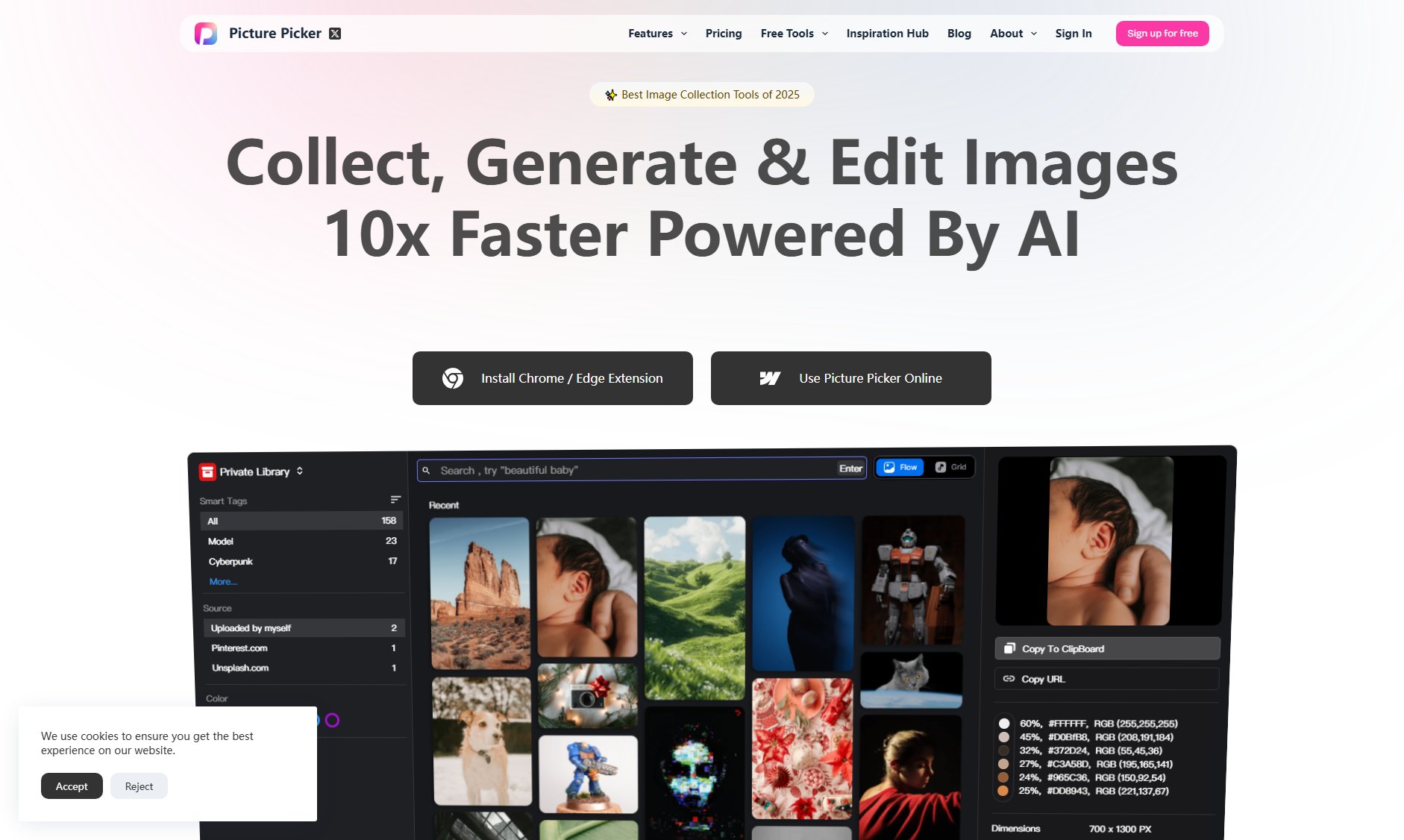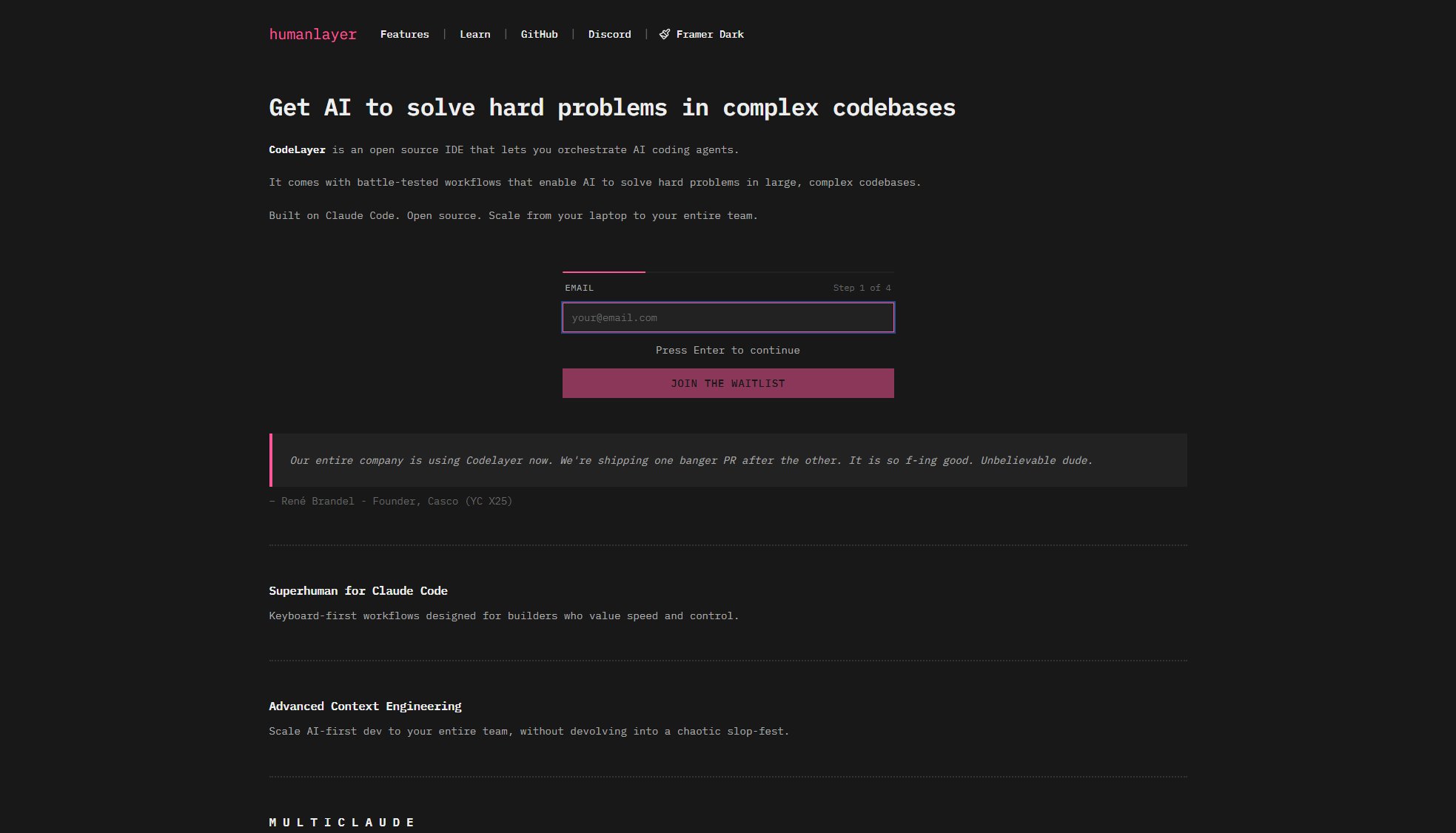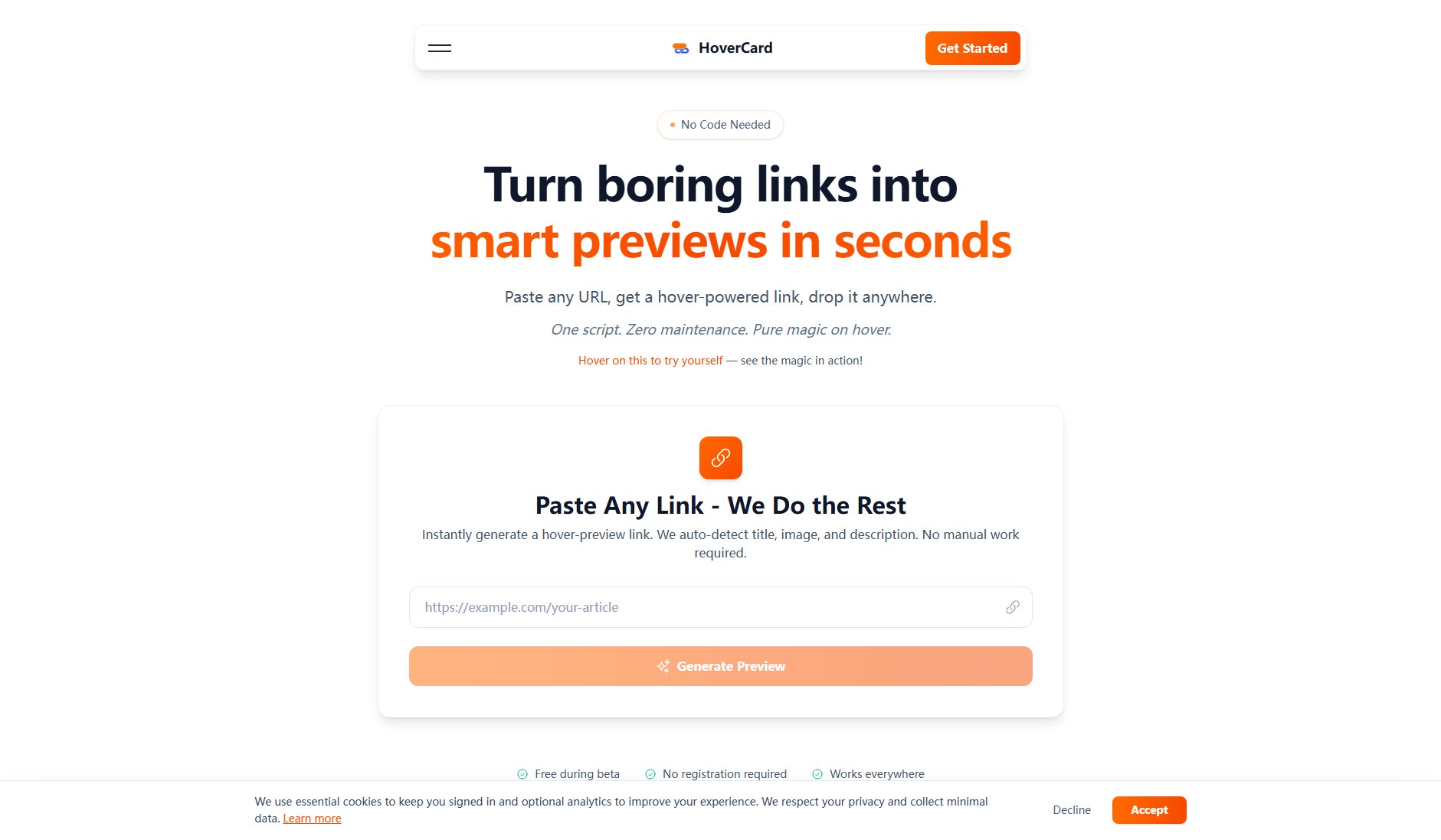GS Copilot
AI-powered assistance for Google Apps Script development
What is GS Copilot? Complete Overview
GS Copilot is an AI-powered tool designed to enhance productivity in Google Apps Script development. It integrates directly into your Google Apps Script IDE, providing real-time assistance to streamline coding tasks. The tool is aimed at developers who use Google Apps Script, offering intelligent suggestions, error detection, and code optimization to speed up the development process and reduce manual errors. Whether you're a beginner or an experienced developer, GS Copilot helps you write better code faster by leveraging advanced AI capabilities.
GS Copilot Interface & Screenshots
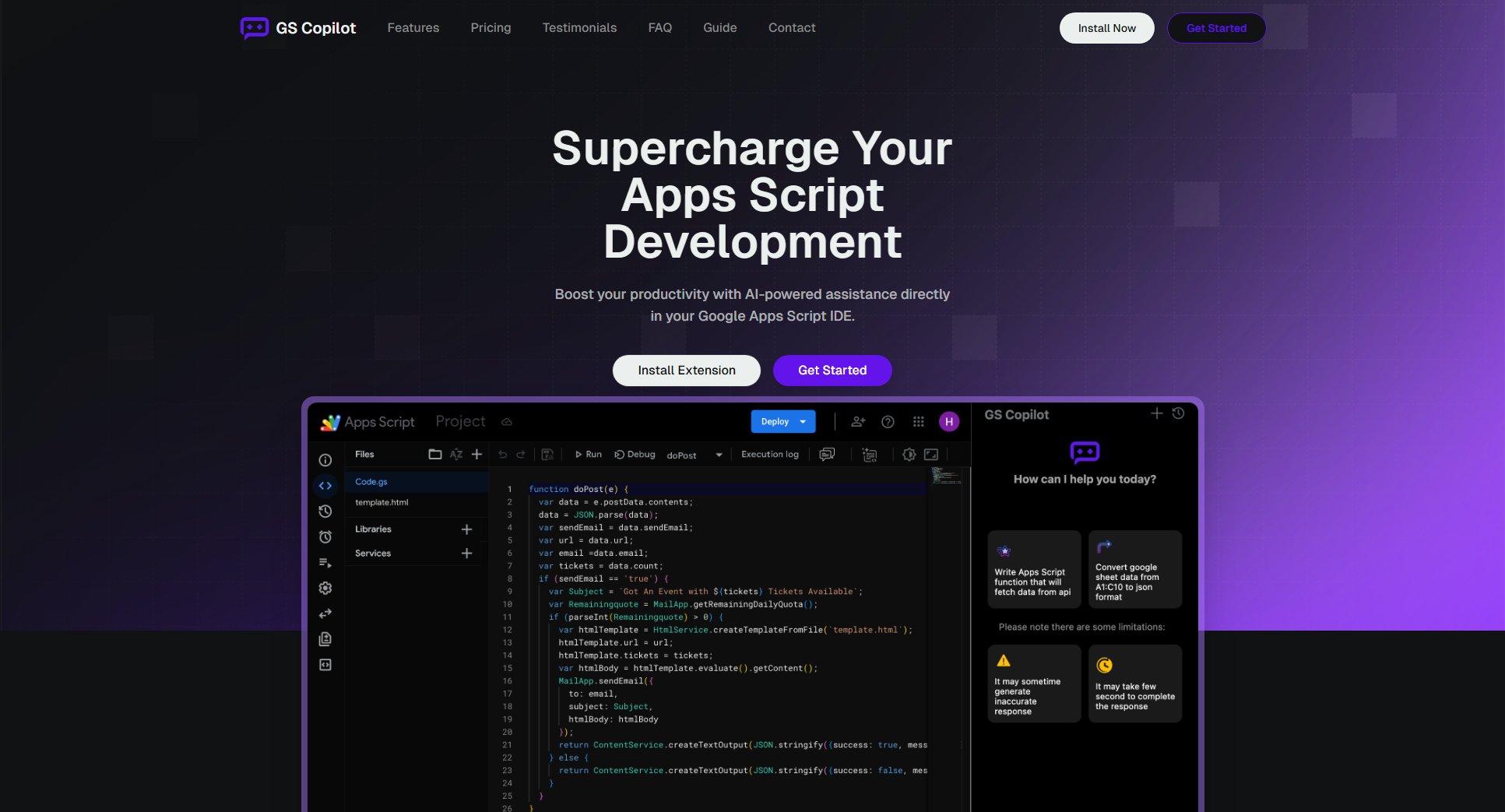
GS Copilot Official screenshot of the tool interface
What Can GS Copilot Do? Key Features
AI-Powered Code Suggestions
GS Copilot provides real-time code suggestions as you type, helping you write scripts more efficiently. The AI understands context and offers relevant snippets, reducing the need for manual coding and minimizing errors.
Error Detection and Fixes
The tool automatically detects syntax errors and potential bugs in your code, suggesting fixes before you even run the script. This feature saves time and ensures your code is robust and error-free.
Code Optimization
GS Copilot analyzes your scripts and suggests optimizations to improve performance. It identifies redundant code, suggests better algorithms, and helps you adhere to best practices.
Seamless IDE Integration
The extension integrates directly into the Google Apps Script IDE, providing a smooth and uninterrupted workflow. There's no need to switch between tools, as all features are accessible within your development environment.
Customizable Suggestions
You can tailor the AI's suggestions to match your coding style and preferences. This personalization ensures that the tool adapts to your workflow, making it even more effective.
Best GS Copilot Use Cases & Applications
Automating Google Sheets Tasks
GS Copilot helps developers quickly write scripts to automate repetitive tasks in Google Sheets, such as data entry, formatting, and calculations, saving hours of manual work.
Building Custom Google Forms
Developers can use GS Copilot to create advanced Google Forms with custom validation, dynamic fields, and automated responses, enhancing user experience and data collection efficiency.
Integrating Google Services
The tool simplifies the process of integrating various Google services (e.g., Drive, Gmail, Calendar) into your scripts, enabling seamless workflows and data sharing across platforms.
How to Use GS Copilot: Step-by-Step Guide
Install the GS Copilot extension from the Chrome Web Store by visiting the provided link and clicking 'Install'.
Open the Google Apps Script IDE in your browser and start a new project or open an existing one.
Begin typing your script. GS Copilot will automatically provide code suggestions and detect errors as you work.
Review and accept the AI's suggestions to speed up your coding process and improve code quality.
Use the optimization features to refine your script, ensuring it runs efficiently and adheres to best practices.
GS Copilot Pros and Cons: Honest Review
Pros
Considerations
Is GS Copilot Worth It? FAQ & Reviews
Yes, GS Copilot offers a free plan with basic features. There is also a Pro plan with advanced features available for a monthly subscription.
GS Copilot is designed to work with most Google Apps Script projects, providing assistance for a wide range of scripting tasks and integrations.
You can install GS Copilot from the Chrome Web Store by visiting the provided link and clicking 'Install'. Once installed, it will integrate directly into your Google Apps Script IDE.
Yes, GS Copilot allows you to customize the AI's suggestions to match your coding style and preferences, ensuring a personalized experience.
Free users have access to community support, while Pro subscribers receive priority support for faster resolution of issues and queries.