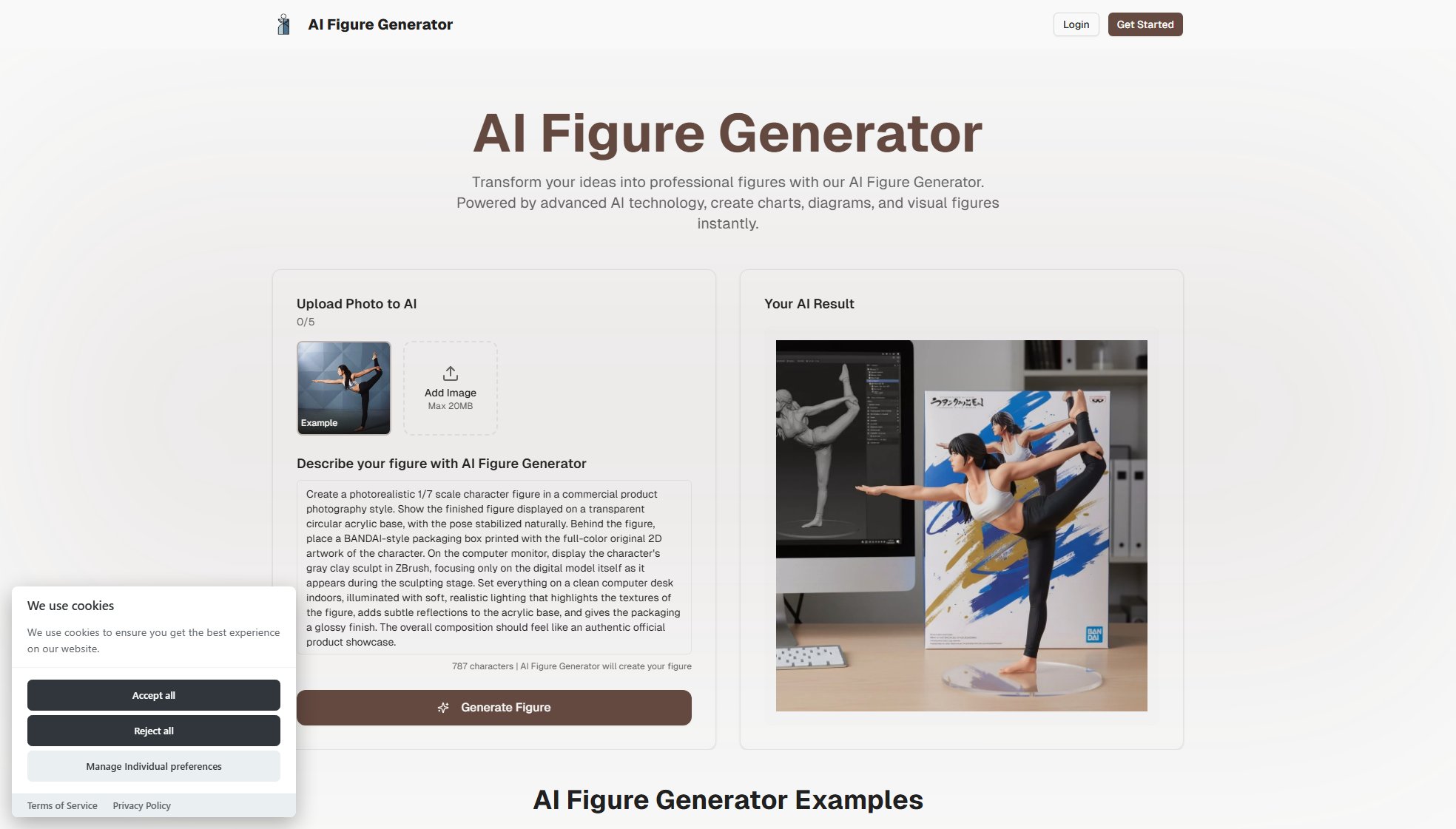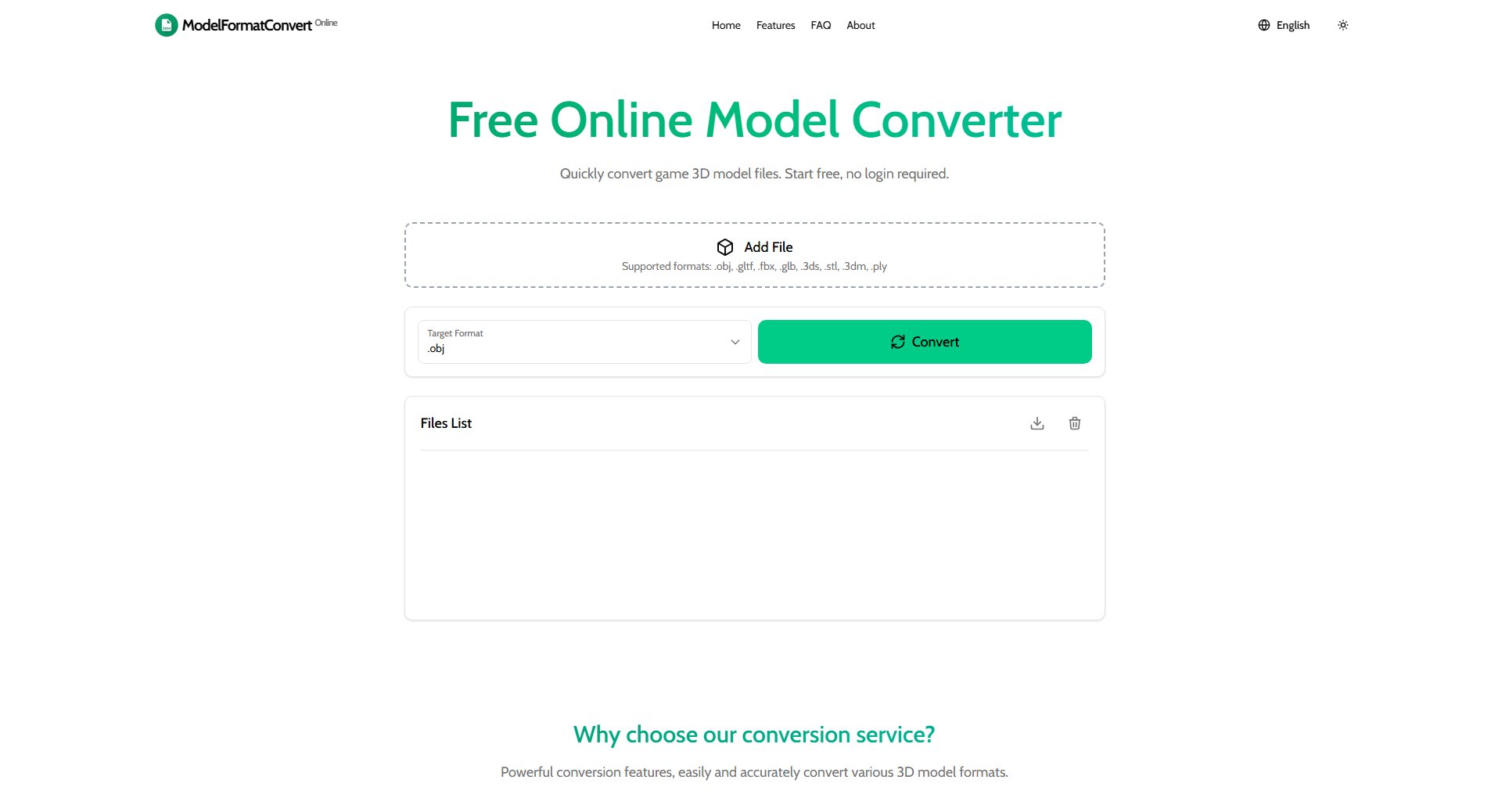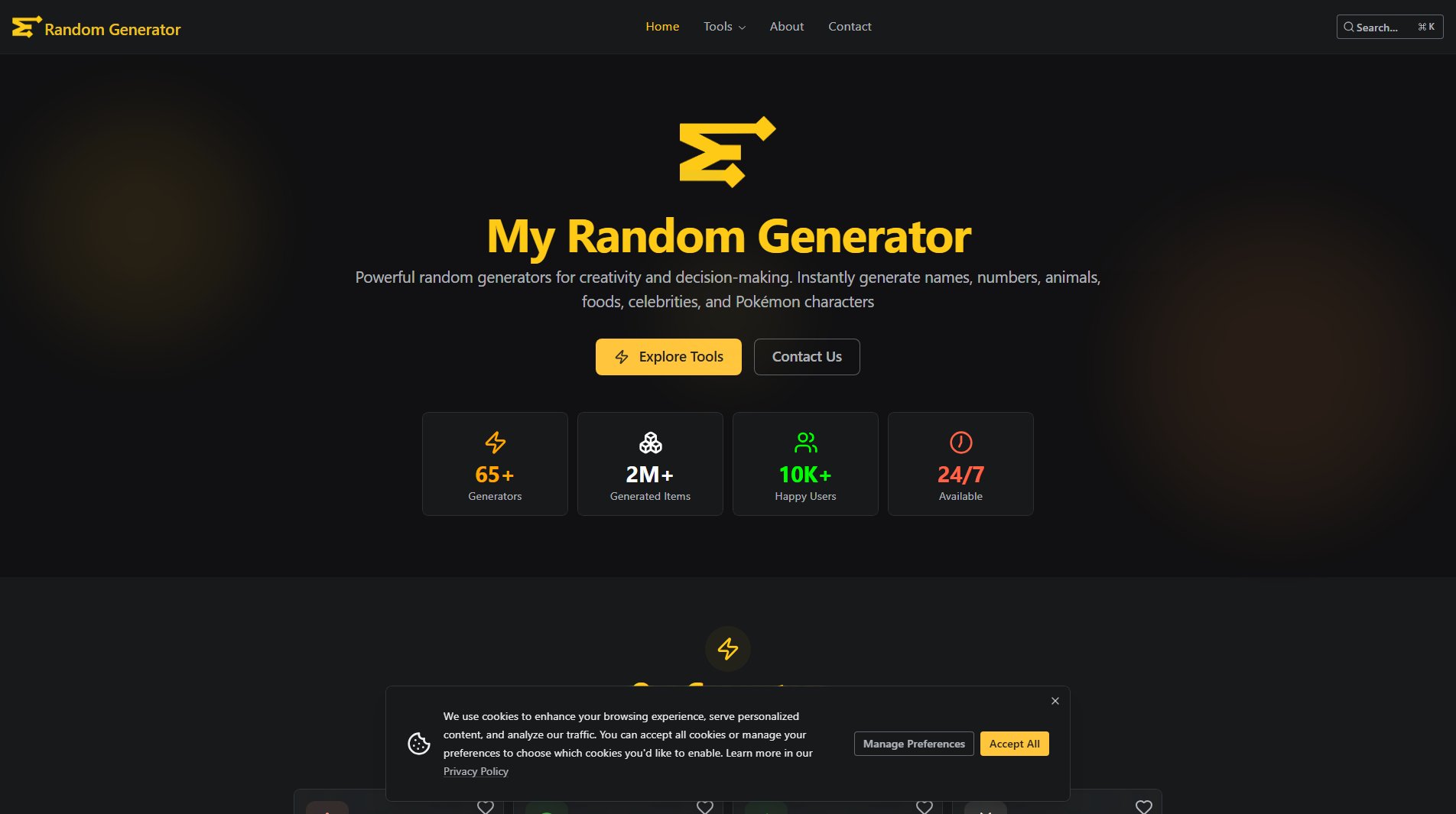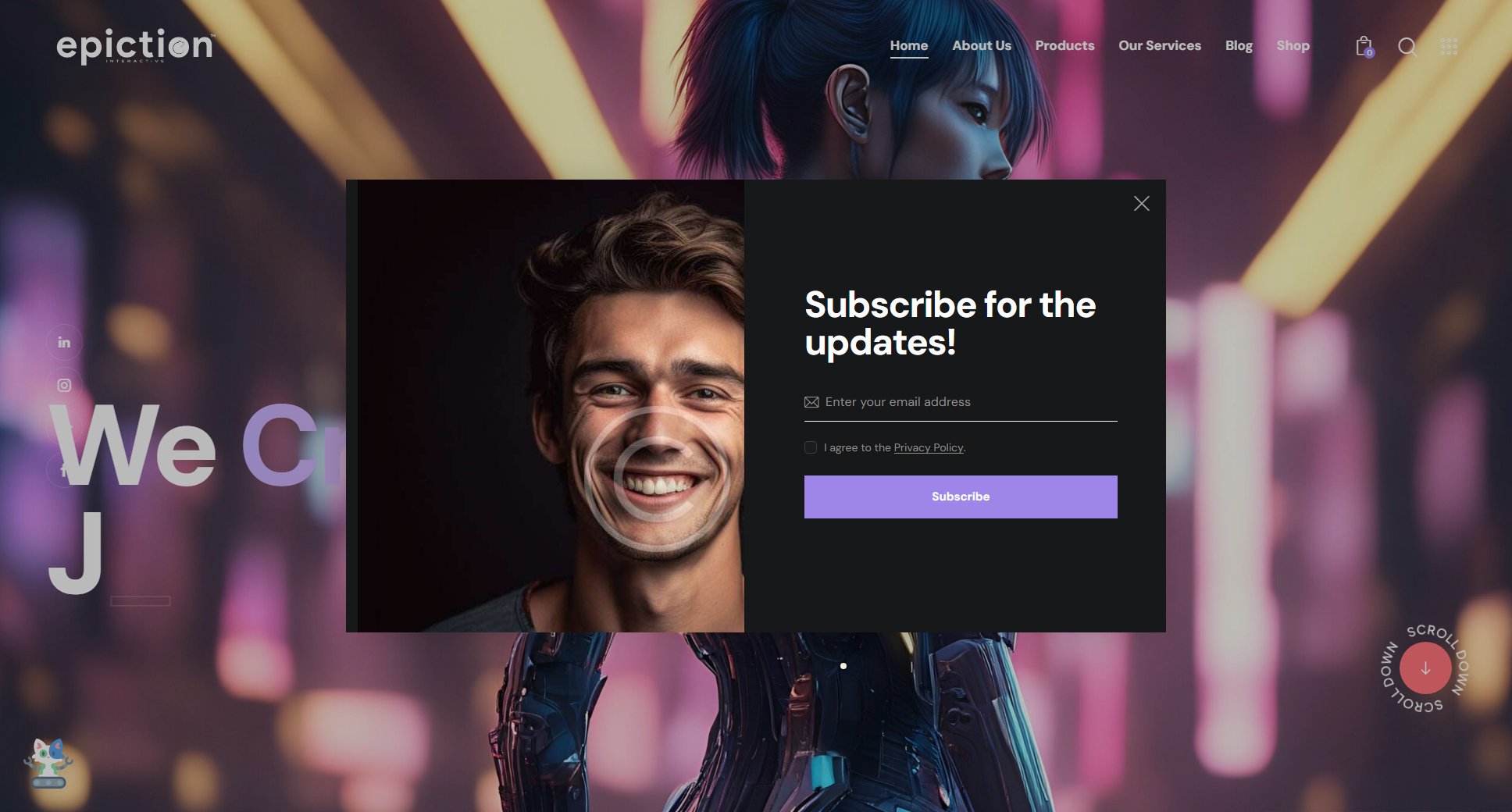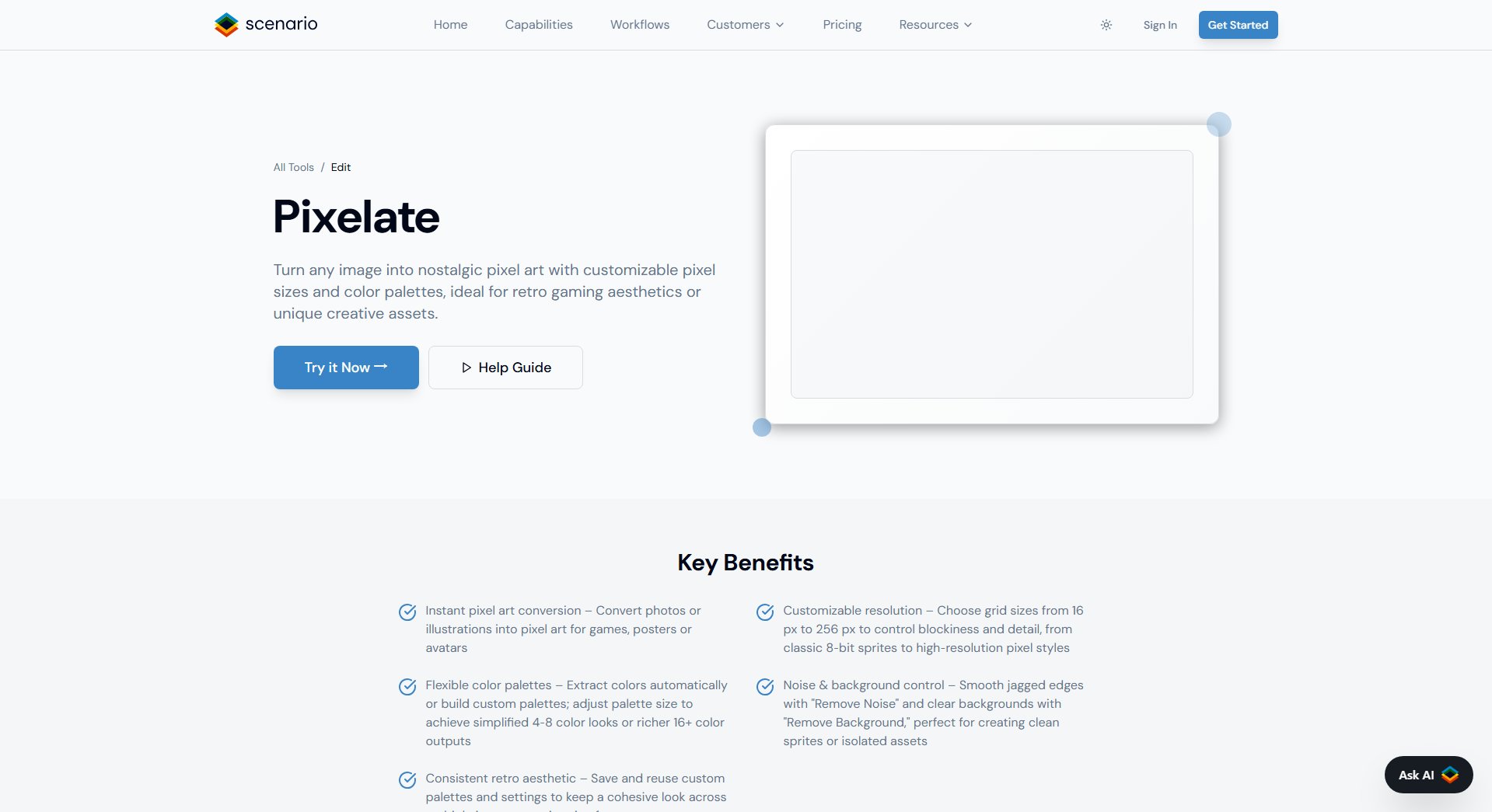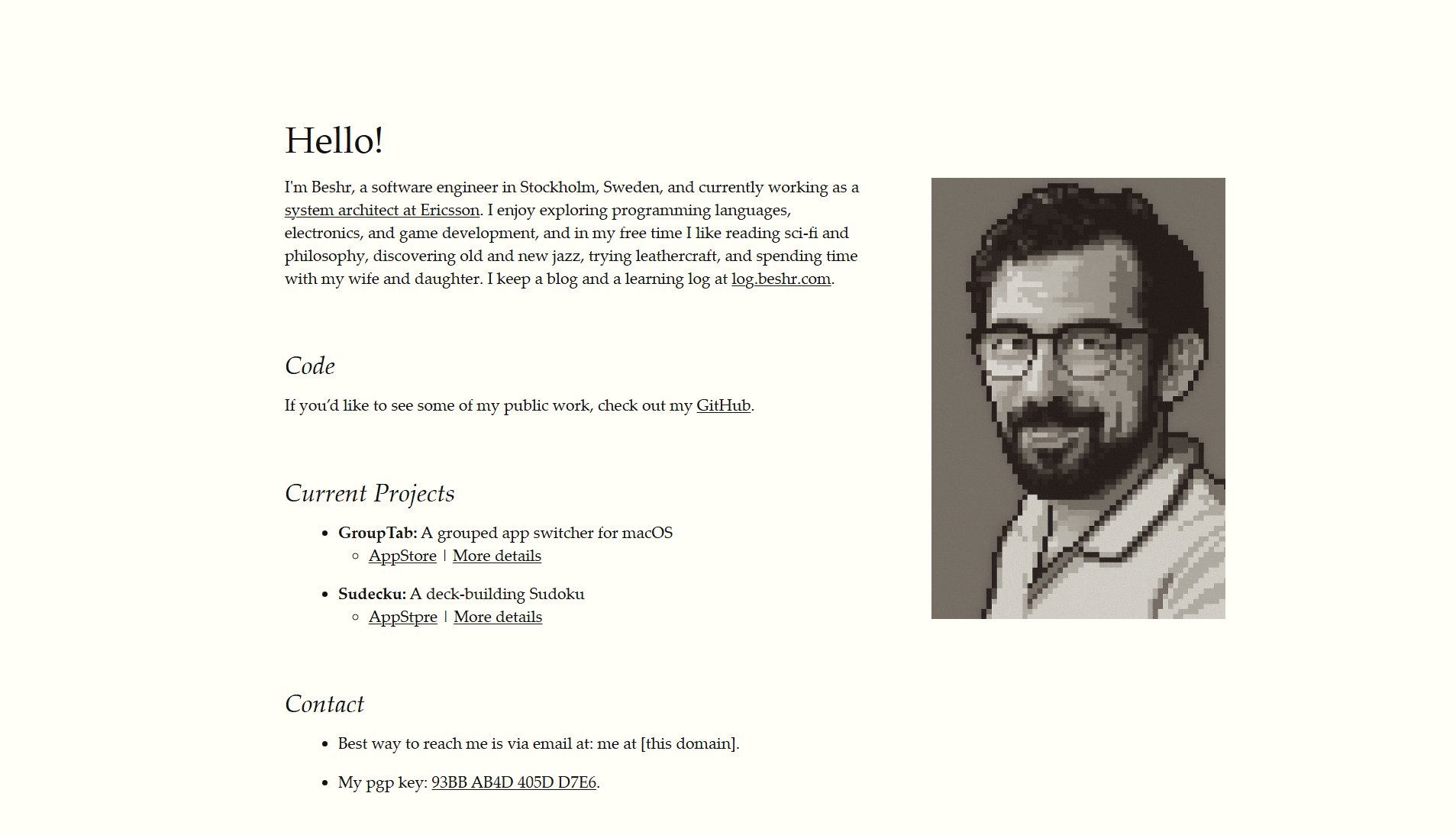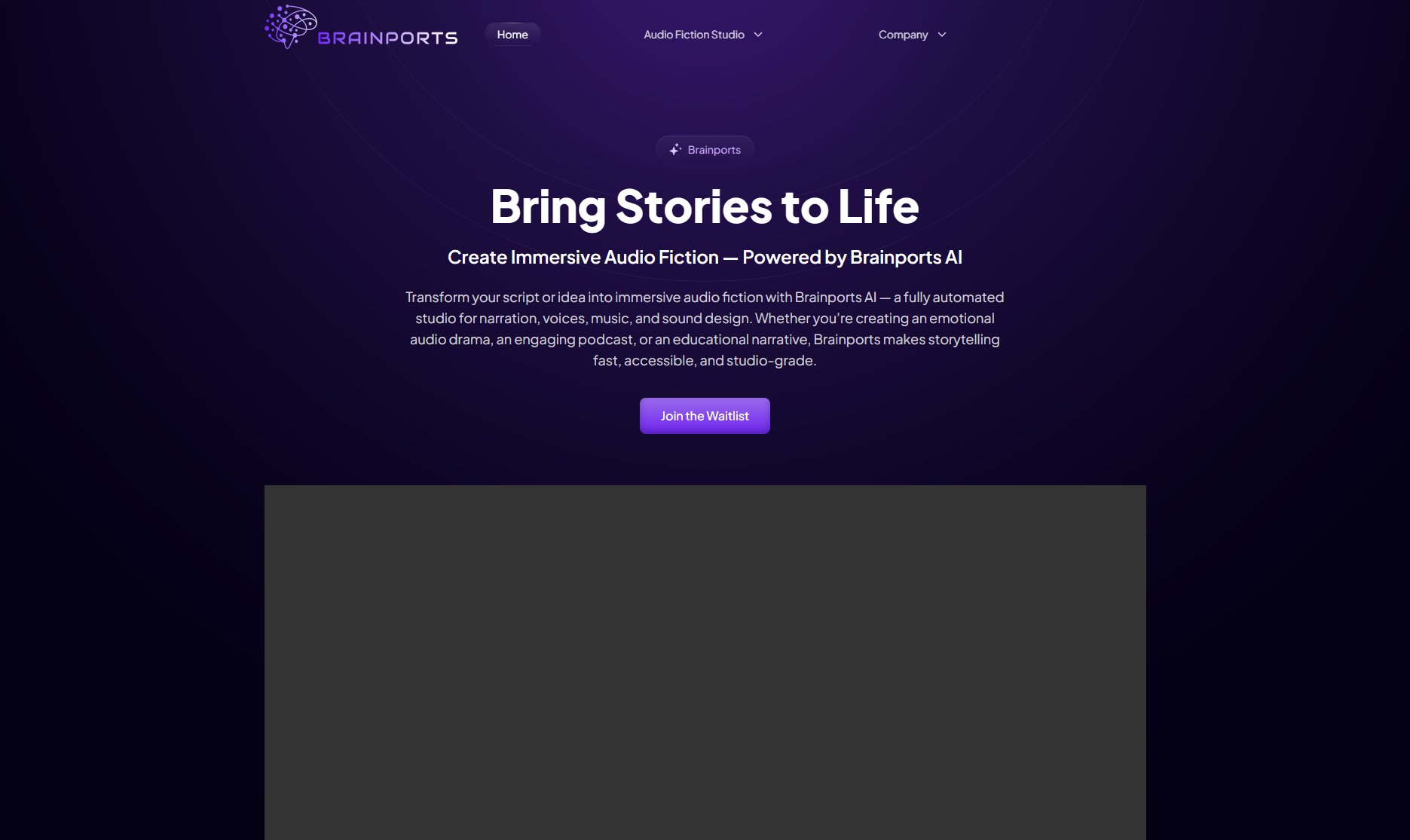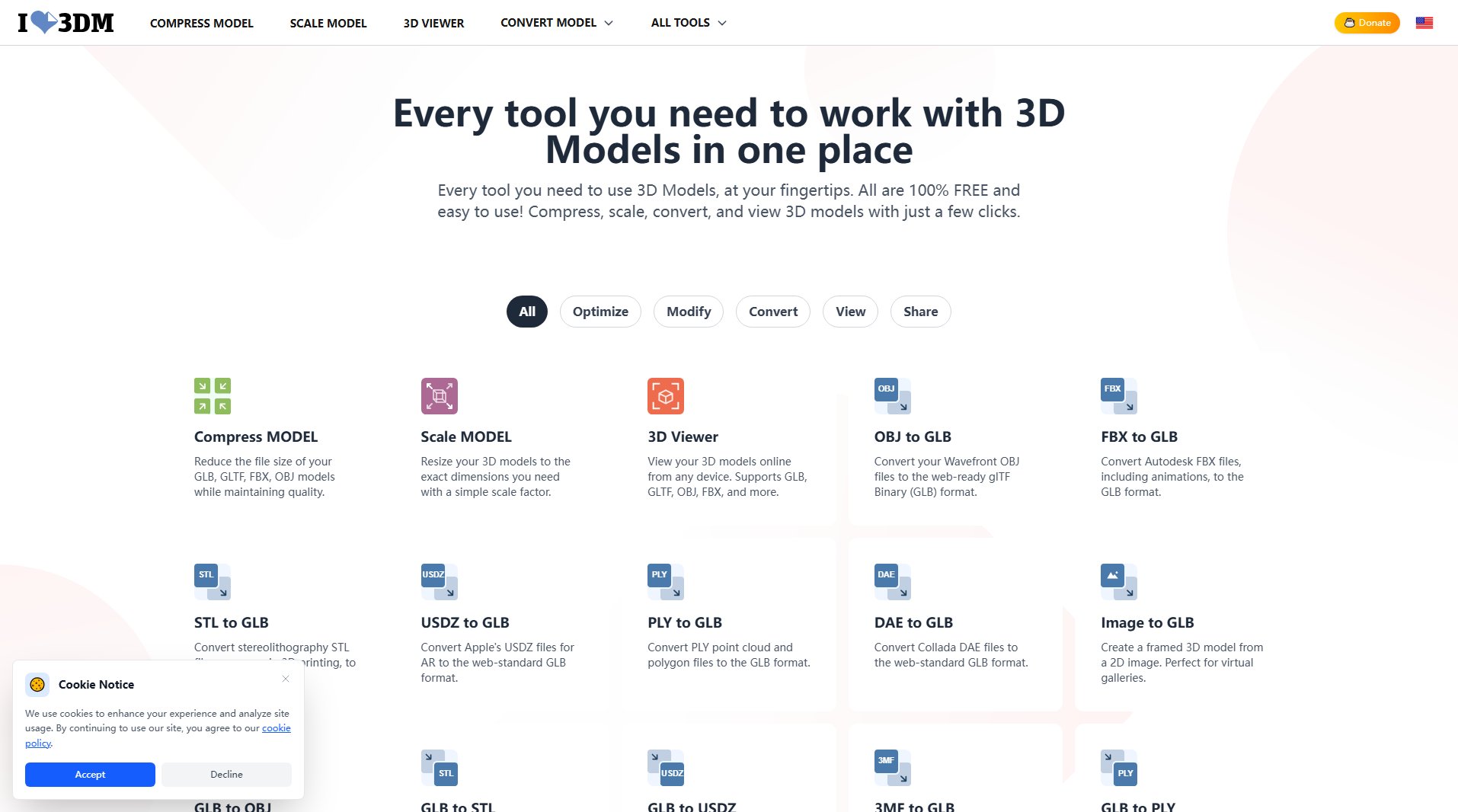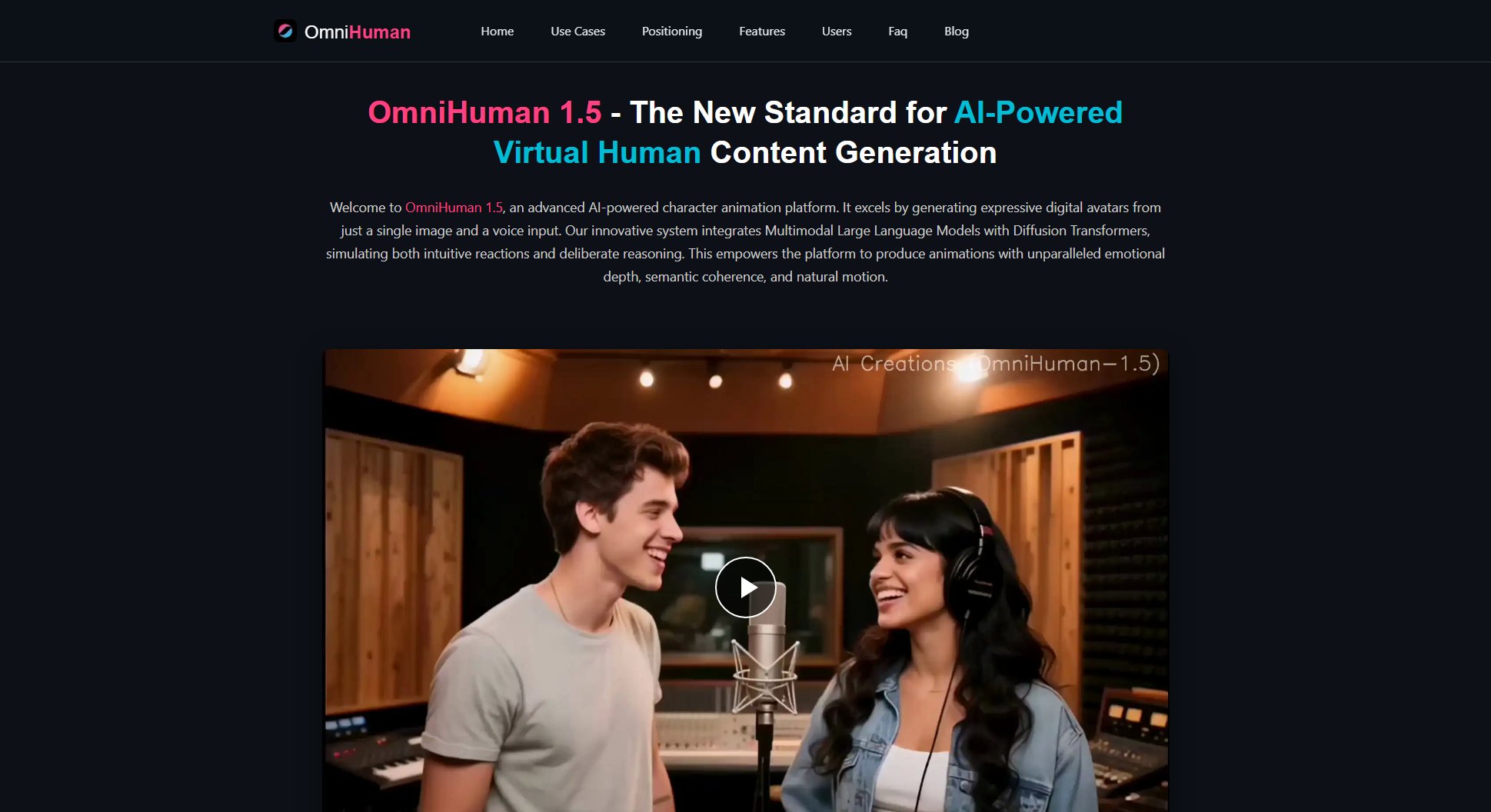Genie 3 AI
Create real-time interactive worlds from text prompts at 24 FPS
What is Genie 3 AI? Complete Overview
Genie 3 AI is the first real-time interactive world model that allows users to generate dynamic, navigable environments from simple text prompts. It delivers unprecedented consistency and realism at 24 frames per second, making it a groundbreaking tool for creators, game developers, and virtual world enthusiasts. The tool addresses the pain points of slow rendering times and inconsistent quality in traditional world generation methods. Its target audience includes game developers, virtual reality creators, educators, and anyone interested in immersive digital environments.
What Can Genie 3 AI Do? Key Features
Real-time Generation
Genie 3 AI generates interactive worlds in real-time at 24 FPS, allowing for seamless exploration and interaction with the environment as it's being created.
Text-to-World Conversion
Simply input a text prompt describing your desired environment, and Genie 3 AI will instantly create a navigable world matching your description with high fidelity.
Dynamic Environments
The generated worlds aren't static scenes but fully dynamic environments where elements can interact with each other and respond to user input.
Unprecedented Consistency
Maintains visual and logical consistency throughout the generated world, avoiding the common pitfalls of AI-generated environments.
High Realism
Produces environments with remarkable realism in textures, lighting, and physical properties that rival hand-crafted digital worlds.
Best Genie 3 AI Use Cases & Applications
Game Development Prototyping
Game developers can rapidly prototype level designs by describing them in text, saving weeks of manual environment creation time.
Virtual Reality Experiences
VR creators can generate immersive environments on-demand for training simulations, virtual tours, or entertainment experiences.
Educational Environments
Educators can create historical recreations, scientific simulations, or literary worlds to enhance learning experiences.
Architectural Visualization
Architects can quickly visualize design concepts by describing buildings and landscapes in natural language.
How to Use Genie 3 AI: Step-by-Step Guide
Visit the Genie 3 AI website and click on 'Try now' to access the world generation interface.
Enter a descriptive text prompt of the world you want to create in the input field.
Click the generate button and watch as your world comes to life in real-time.
Navigate through your generated world using standard movement controls (WASD keys and mouse for PC users).
Modify your prompt or adjust settings to refine the world to your exact specifications.
Save or export your creation for use in various applications or share it with others.
Genie 3 AI Pros and Cons: Honest Review
Pros
Considerations
Is Genie 3 AI Worth It? FAQ & Reviews
Detailed descriptions that include environment type, key features, mood, and scale tend to produce the best results. For example: 'A medieval castle courtyard at sunset with stone walls, a central fountain, and bustling market stalls.'
Yes, you can refine the world by adjusting your text prompt or using the in-tool editing features to make specific changes to the environment.
Genie 3 AI runs in modern web browsers but benefits from a capable GPU for optimal performance. A stable internet connection is required for world generation.
The commercial usage policy depends on your subscription plan. Please check the terms of service for details about commercial licensing.
Genie 3 AI stands out for its real-time generation at 24 FPS, unprecedented consistency across the generated world, and the ability to create fully interactive, dynamic environments rather than static scenes.