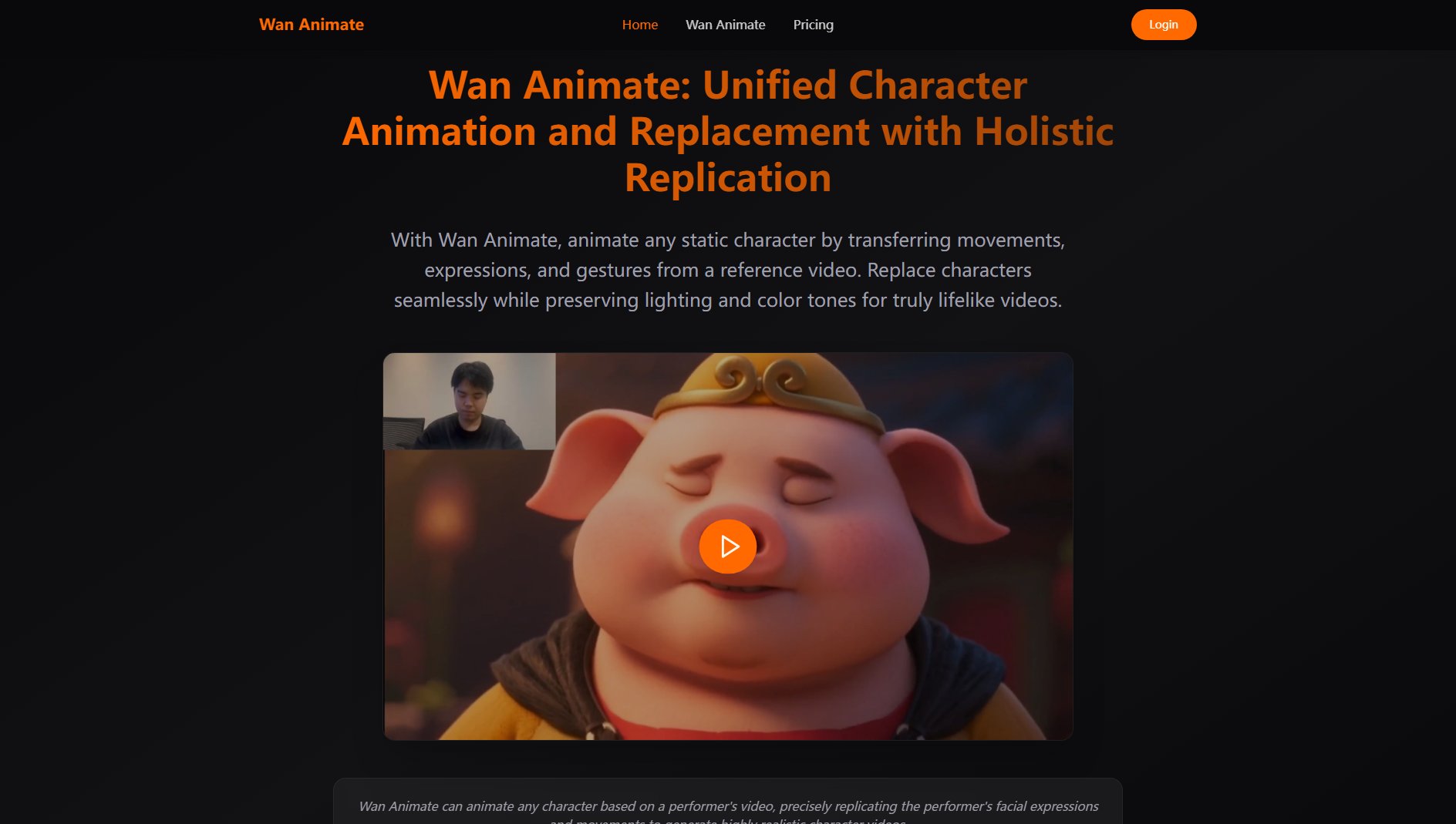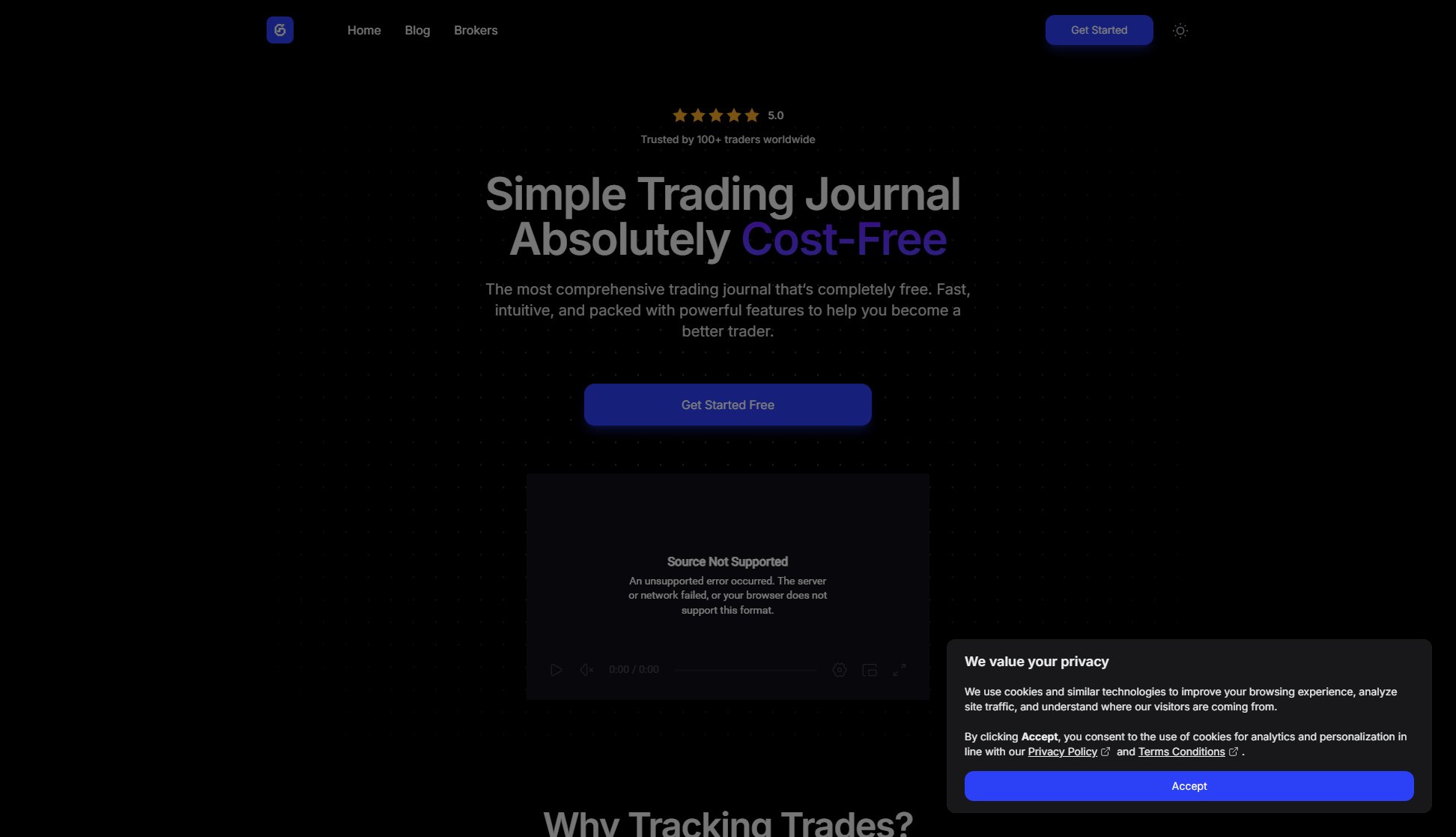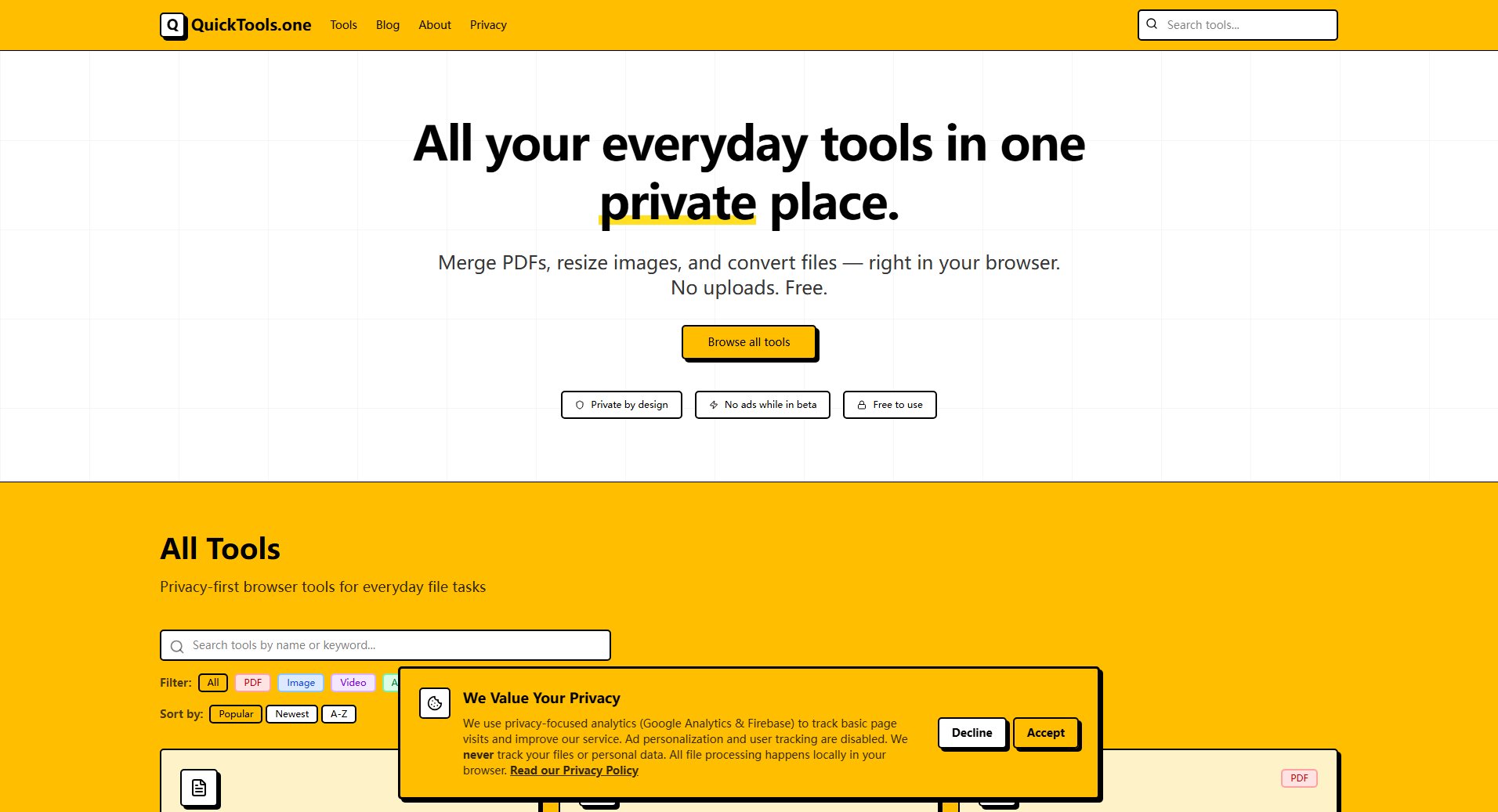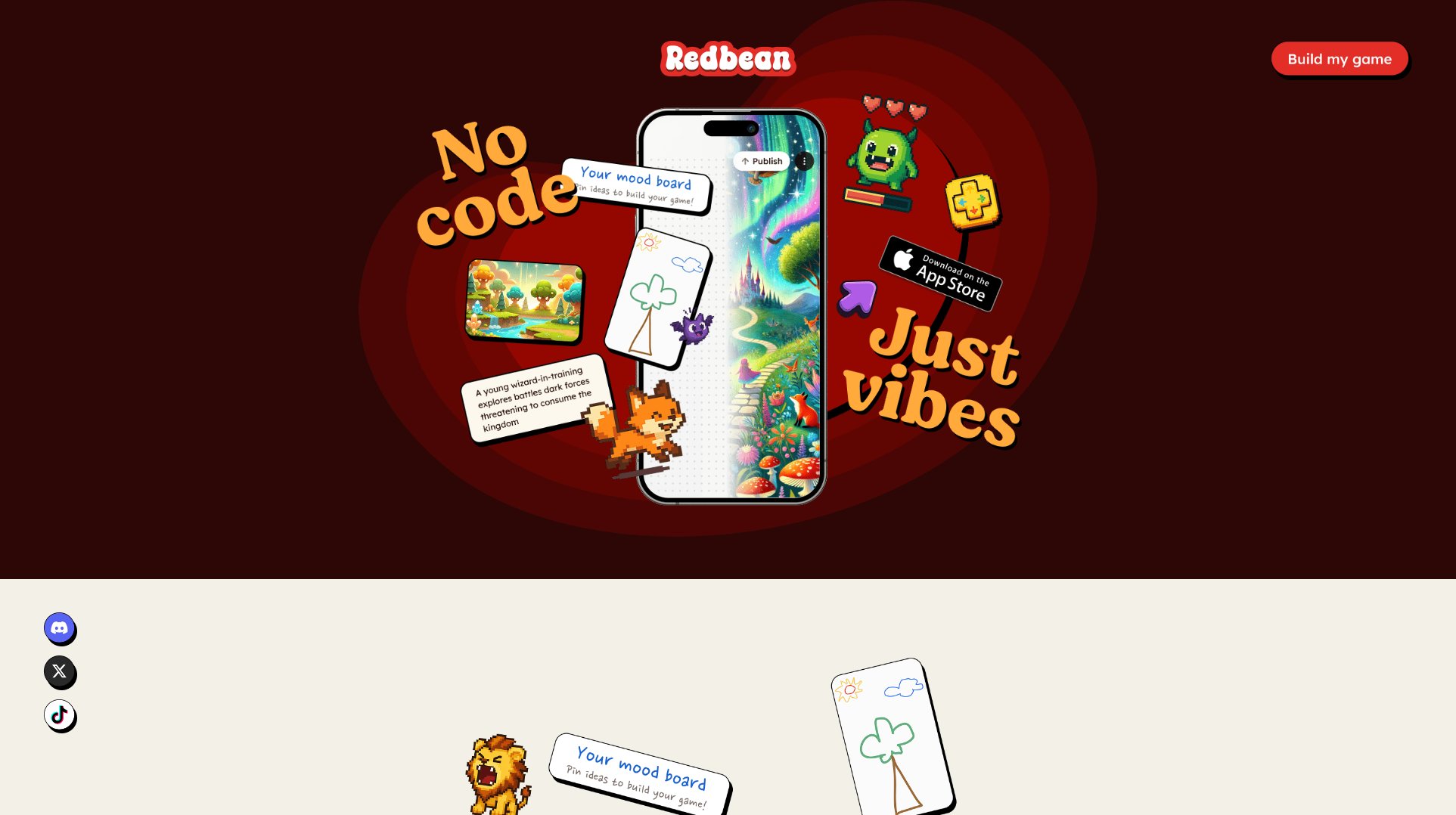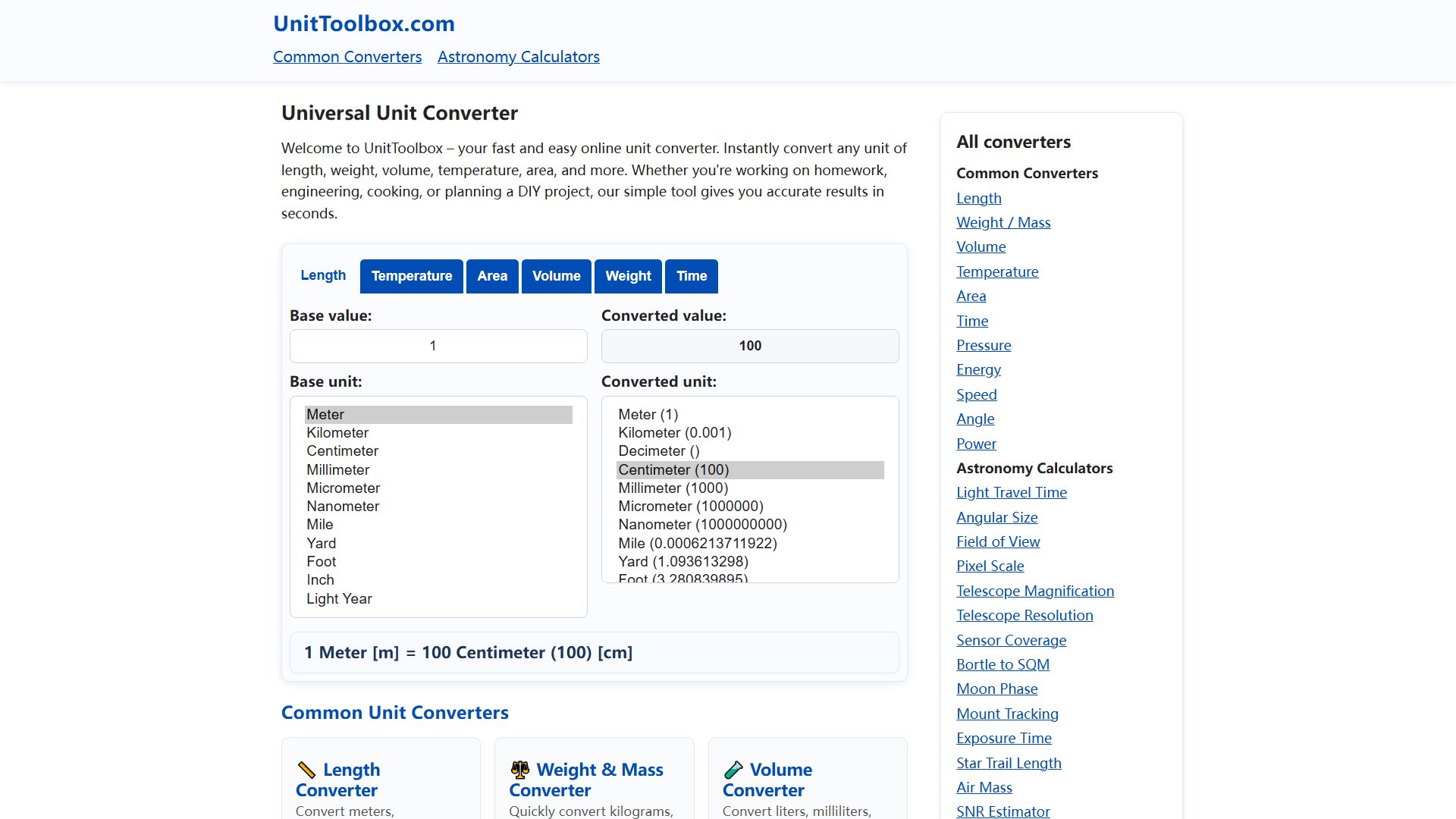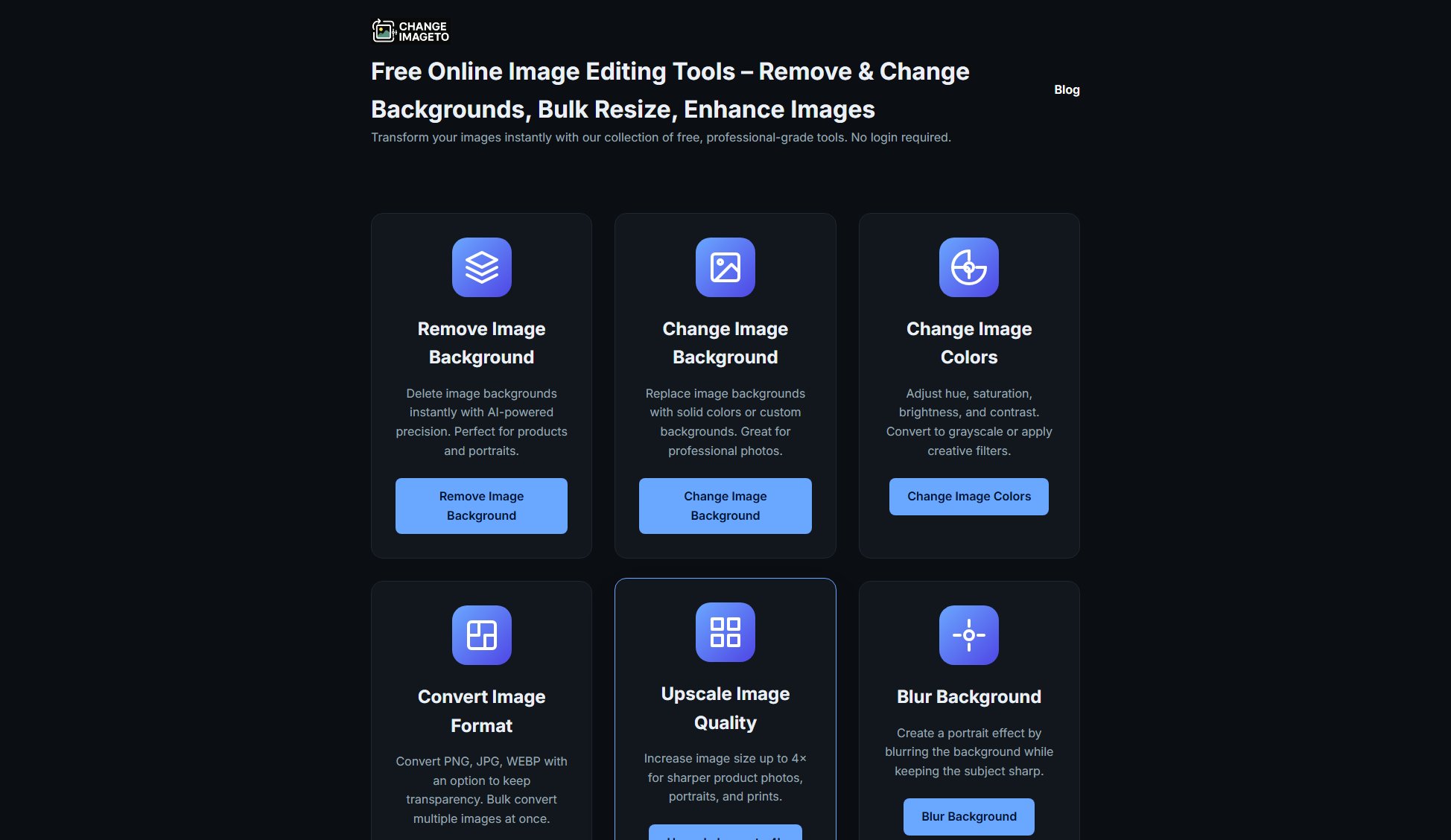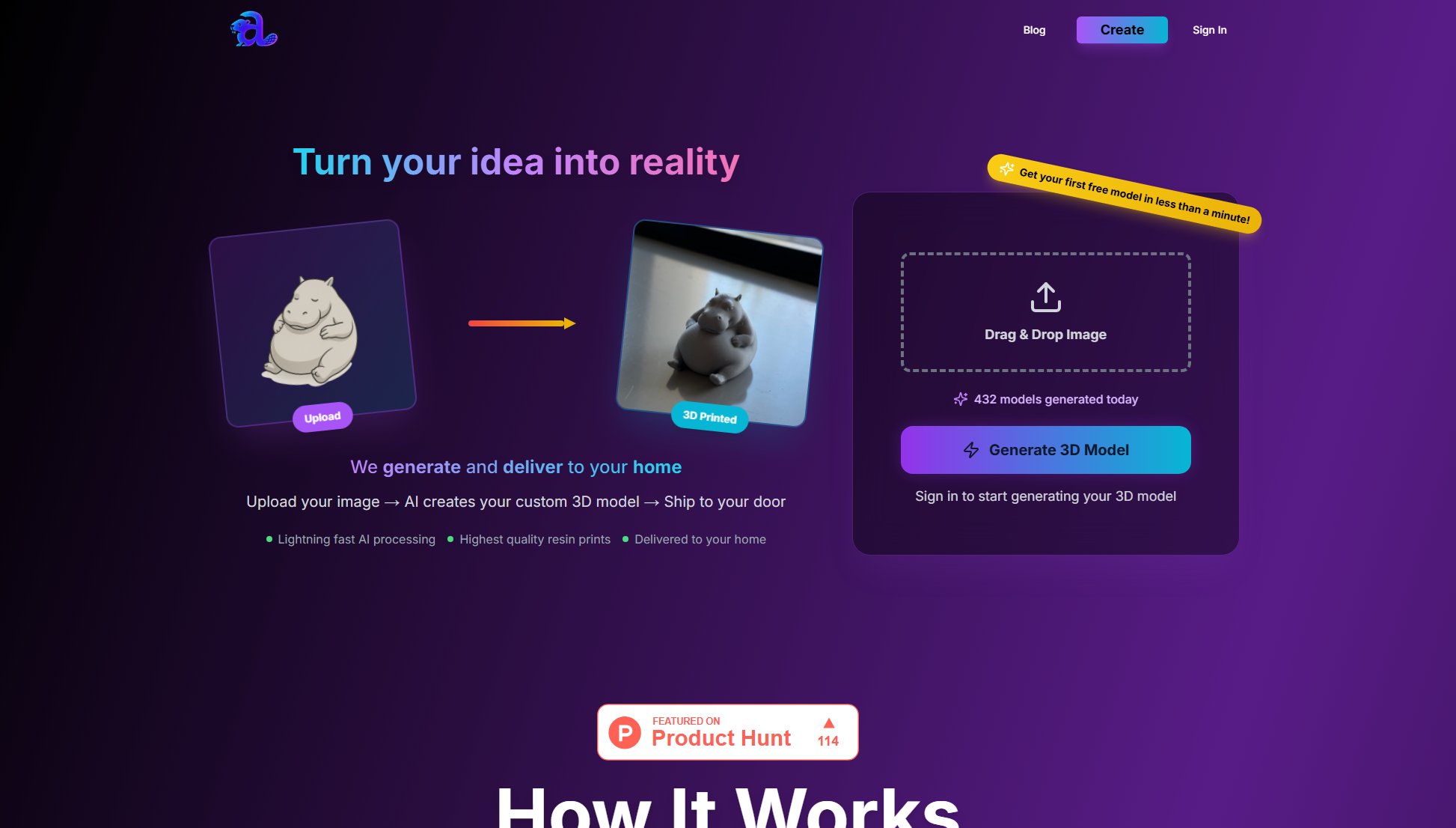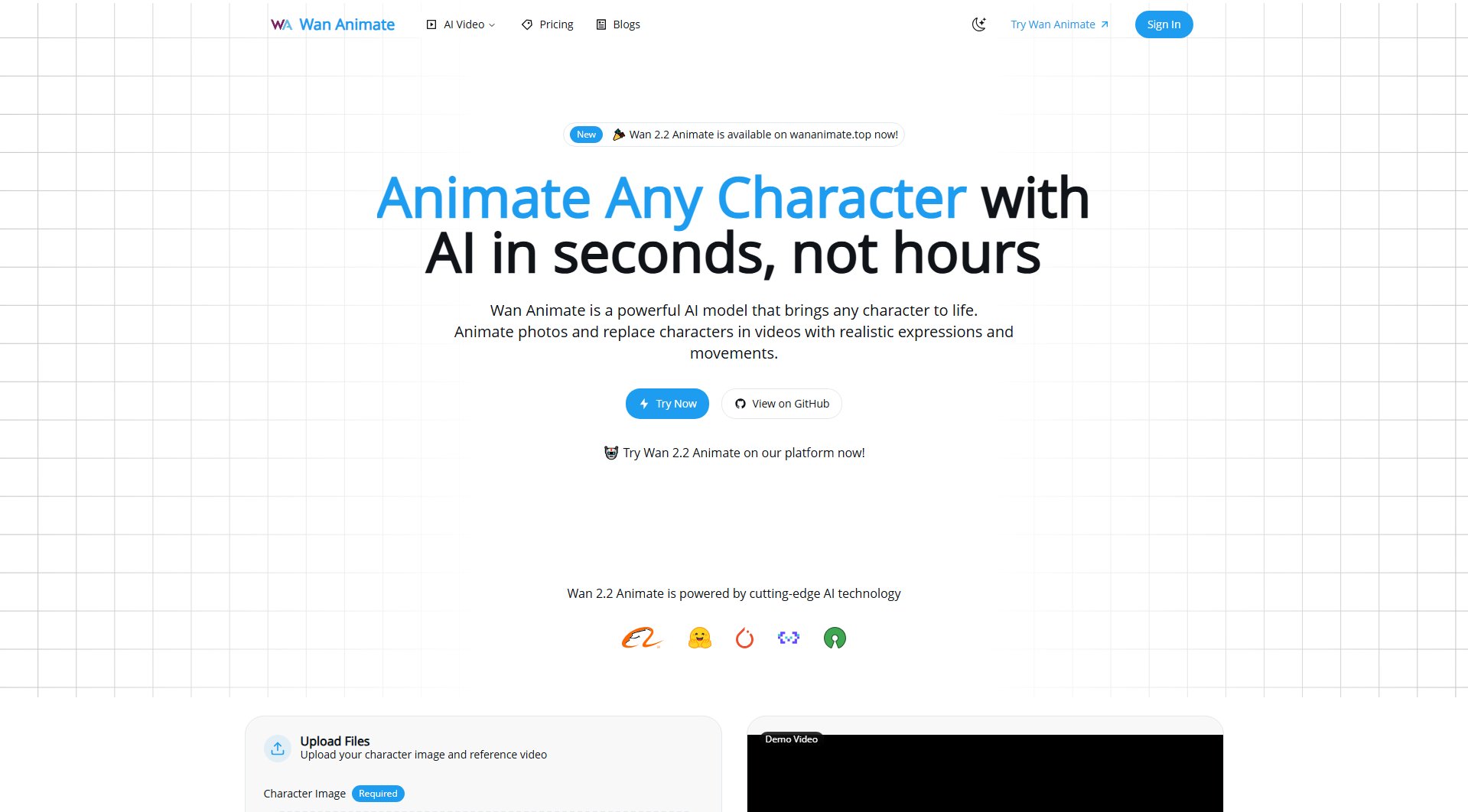ModelFormatConvert
Free online 3D model converter for multiple formats, no login needed
What is ModelFormatConvert? Complete Overview
ModelFormatConvert is a free online tool designed to quickly and accurately convert 3D model files between various formats. It supports popular formats like .obj, .gltf, .fbx, .glb, .3ds, .stl, .3dm, and .ply, making it ideal for game developers, 3D artists, and engineers. The tool addresses the common pain point of format incompatibility in 3D workflows by providing instant conversion without the need for registration or software installation. With its privacy-first approach, all processing is done temporarily in the browser, ensuring that no model files or conversion data are stored. The service is particularly valuable for professionals who need to switch between different 3D modeling software or prepare assets for various platforms while maintaining geometric precision and detail integrity.
ModelFormatConvert Interface & Screenshots
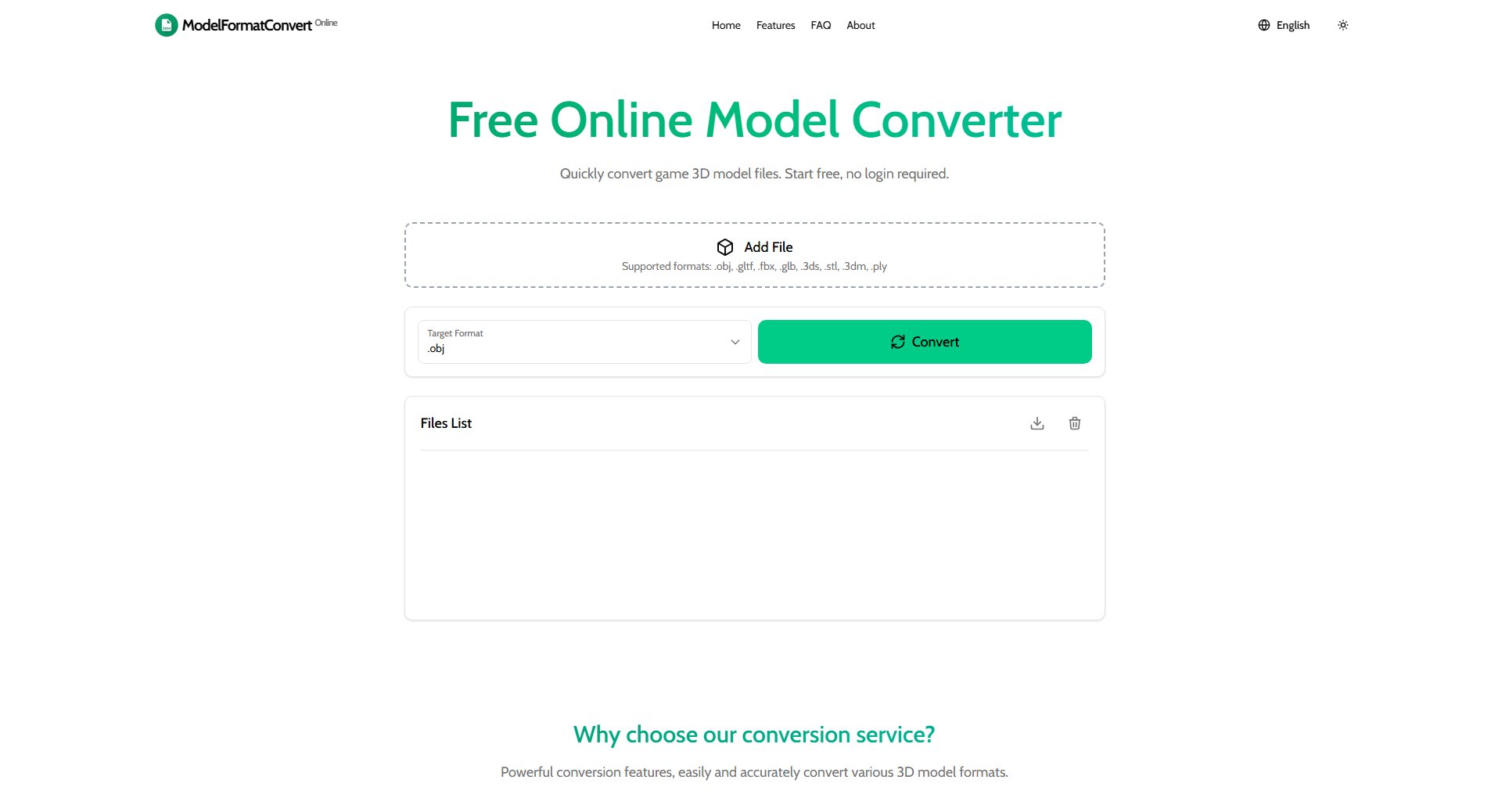
ModelFormatConvert Official screenshot of the tool interface
What Can ModelFormatConvert Do? Key Features
High Precision Conversion
Supports complex 3D models with up to millions of vertices while maintaining geometric precision and detail integrity. This makes it suitable for professional modeling and engineering applications where accuracy is paramount.
Instant & Free Conversion
No registration required for immediate access to high-quality conversion results. The service is completely free with no watermarks, logos, or backlinks added to your converted files.
Privacy-First Processing
All model files and conversion data are processed temporarily and deleted immediately after completion. Your files never touch our servers, ensuring complete privacy and security for your intellectual property.
Multiple Format Support
Supports conversion between .OBJ, .GLTF, .GLB, .FBX, .3DS, .STL, .3DM, and .PLY formats. This comprehensive format coverage ensures compatibility with most 3D modeling software and workflows.
Batch Processing
Allows conversion of multiple files simultaneously, significantly improving efficiency when working with project files that contain numerous models. Process all assets for an entire project in one go.
Smart Optimization
Automatically optimizes model structure, material mapping, and texture processing during conversion to ensure the best possible quality and compatibility in the target format.
Best ModelFormatConvert Use Cases & Applications
Game Development Asset Conversion
Game developers can use ModelFormatConvert to quickly switch asset formats between different game engines. For example, converting FBX models from 3D modeling software to GLTF for use in web-based or mobile game projects.
3D Printing Preparation
Convert complex CAD models to STL format optimized for 3D printing. The tool maintains geometric precision while ensuring the output is compatible with common 3D printing software.
Cross-Platform 3D Asset Sharing
Artists collaborating across different 3D software packages can use the converter to ensure their models remain usable regardless of the platform their collaborators are using.
Web 3D Content Optimization
Convert high-poly models to optimized GLB format for web applications, reducing file size while maintaining visual quality for better performance in browser-based 3D viewers.
How to Use ModelFormatConvert: Step-by-Step Guide
Upload your 3D model file by clicking the 'Add File' button or dragging and dropping your file into the designated area. The system supports files up to 100MB in size.
Select your target format from the dropdown menu. You can choose from .obj, .gltf, .glb, .stl, .3dm, or .ply formats depending on your needs.
Click the 'Convert' button to initiate the process. The conversion time will vary depending on file size and complexity.
Wait for the conversion to complete. The progress will be displayed, and you'll be notified when your file is ready for download.
Download your converted file immediately. Note that files are not stored permanently, so you must download them during your current session.
ModelFormatConvert Pros and Cons: Honest Review
Pros
Considerations
Is ModelFormatConvert Worth It? FAQ & Reviews
Simply upload your 3D model file, select the target format, then click 'Convert'. The conversion is fast and efficient with no registration required.
Input formats: .OBJ, .GLTF, .GLB, .FBX, .3DS, .STL, .3DM, .PLY. Target formats: .OBJ, .GLTF, .GLB, .STL, .3DM, .PLY. Note that converting to STL may lose some model properties.
No, we don't provide permanent storage. Converted files are temporarily generated and must be downloaded immediately. We prioritize your privacy and don't store any data.
Yes, all processing happens locally in your browser. Model files are not uploaded to servers, ensuring complete privacy and security.
File size is recommended to be under 100MB. Complex models may require longer processing time. The service works best with standard 3D models.
We use advanced conversion algorithms to preserve model geometry, materials, and texture information as much as possible during conversion.