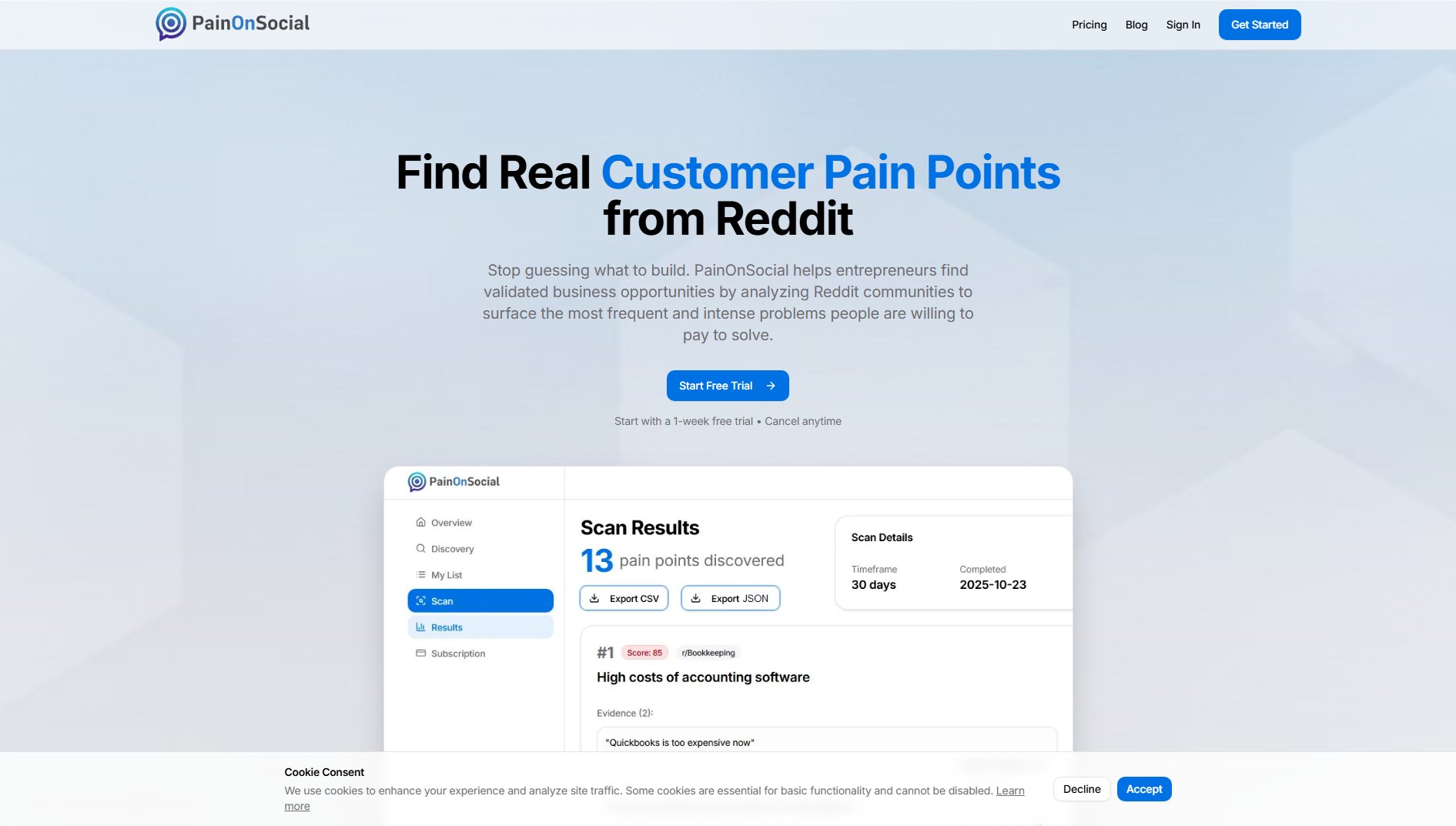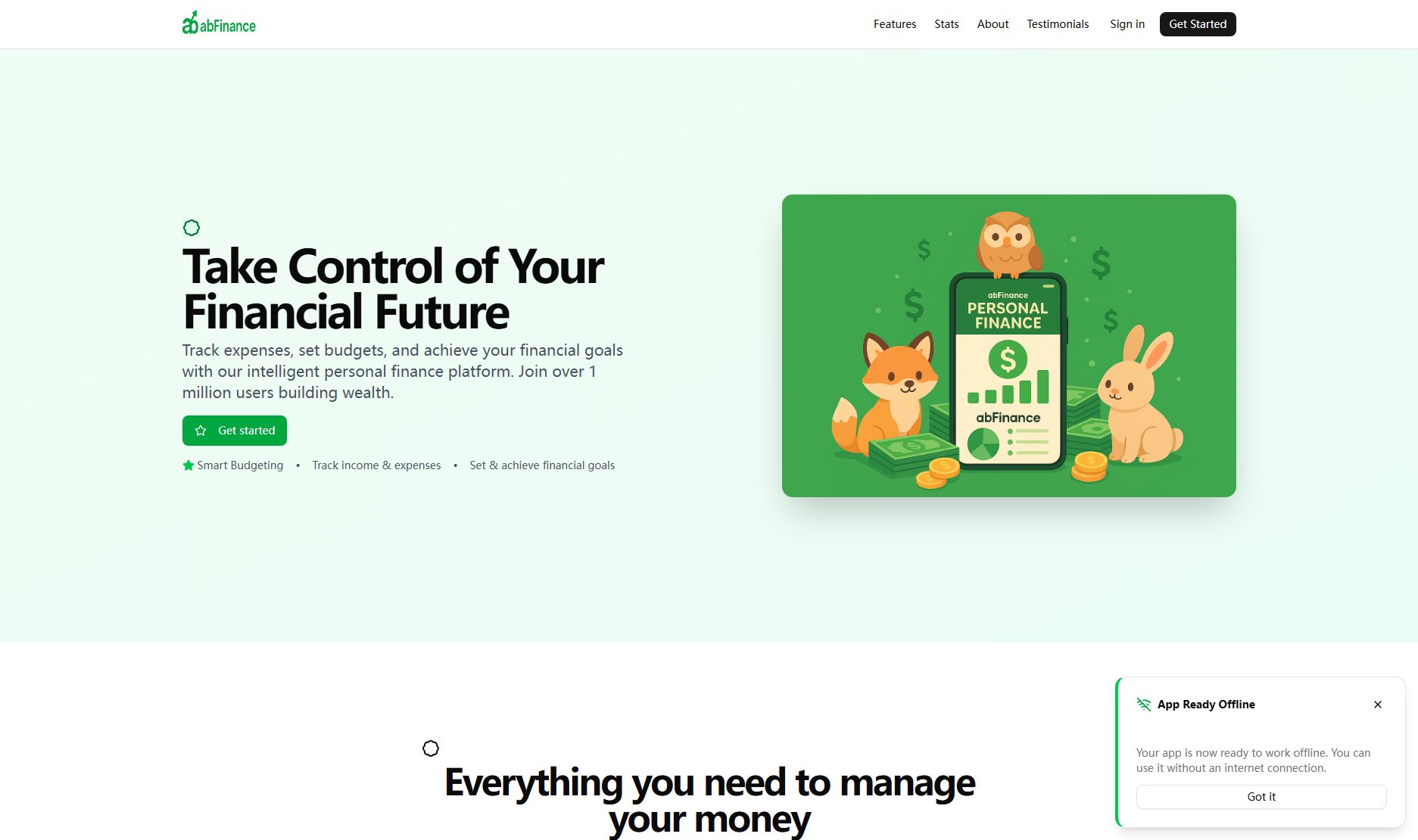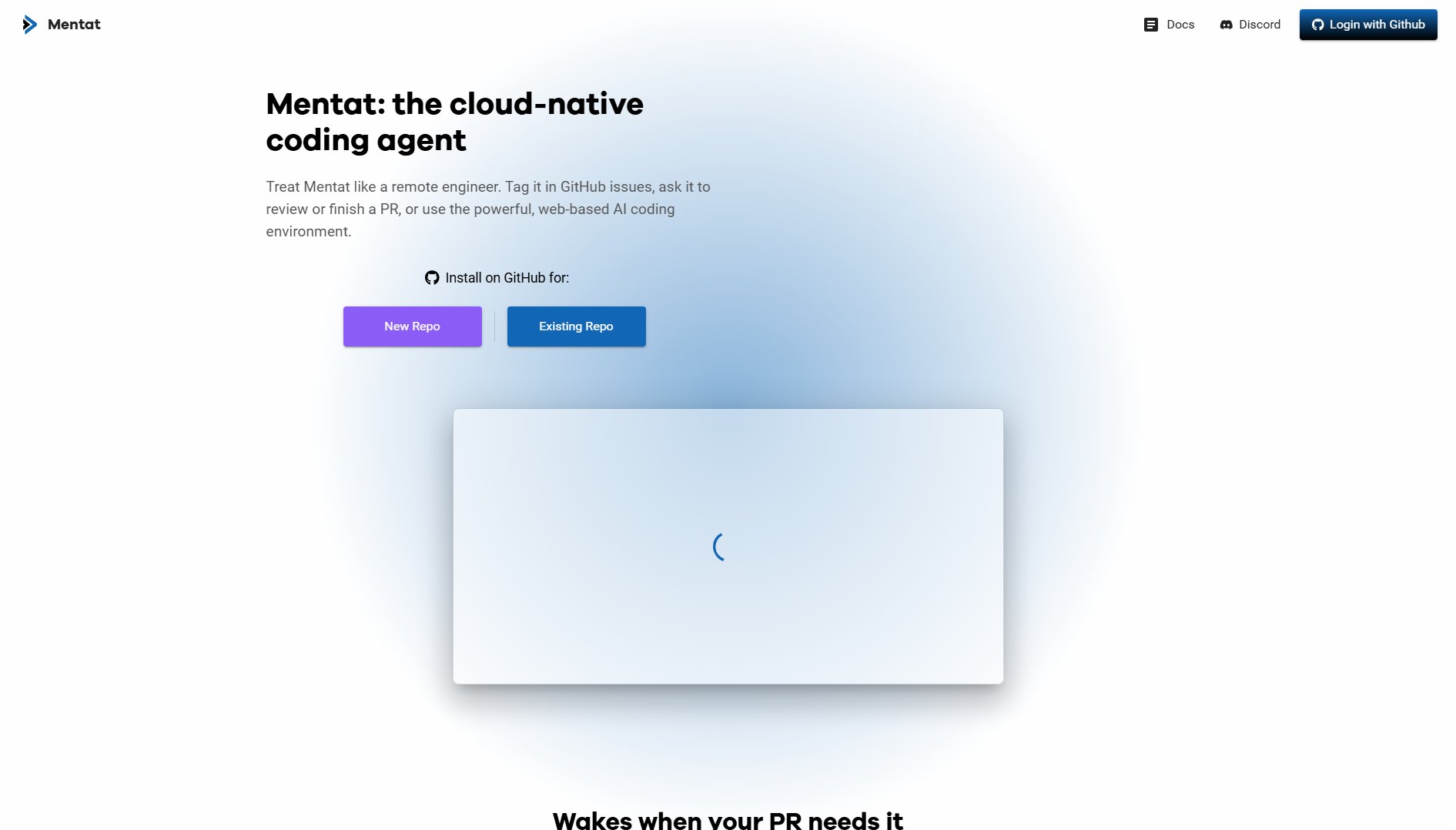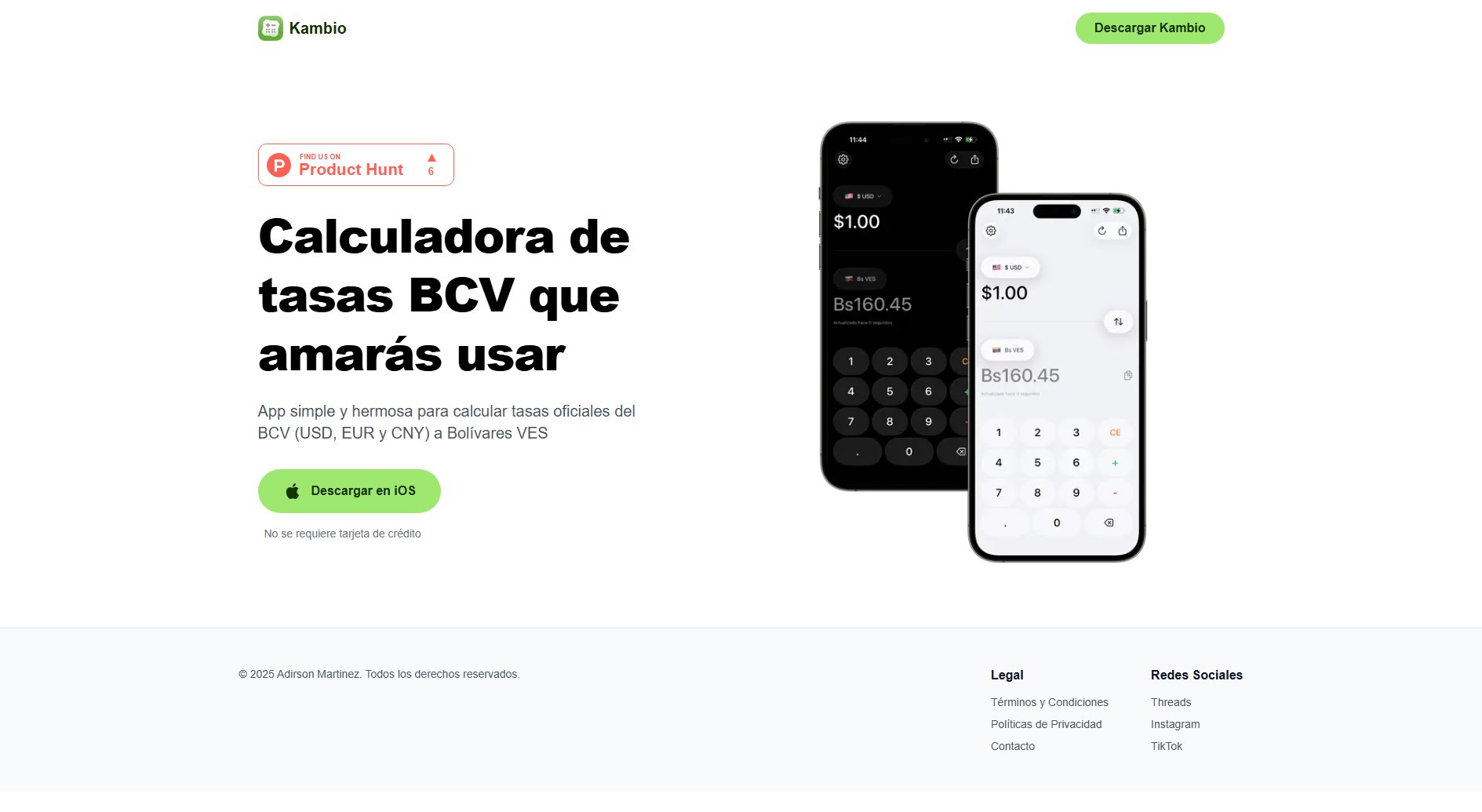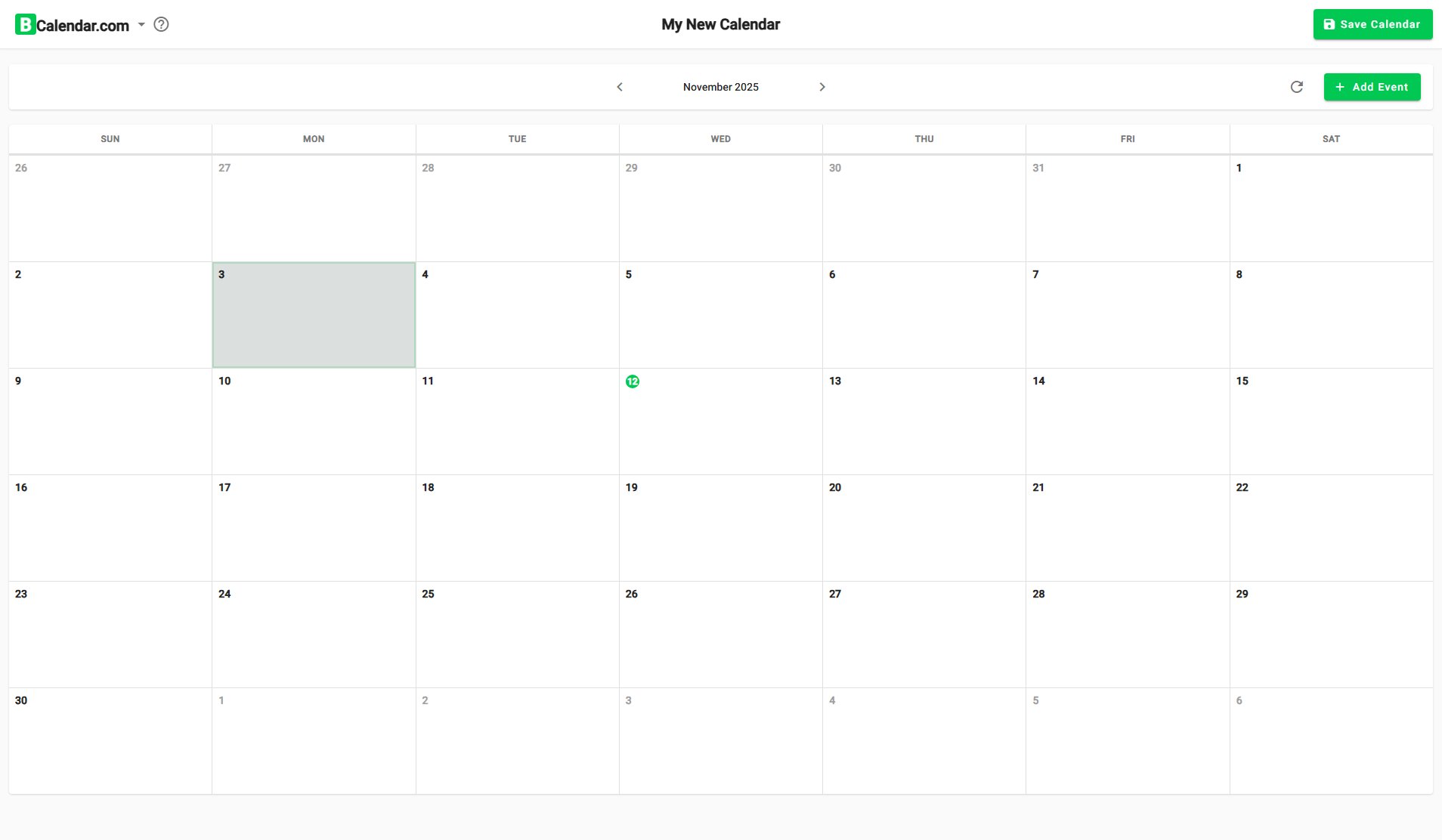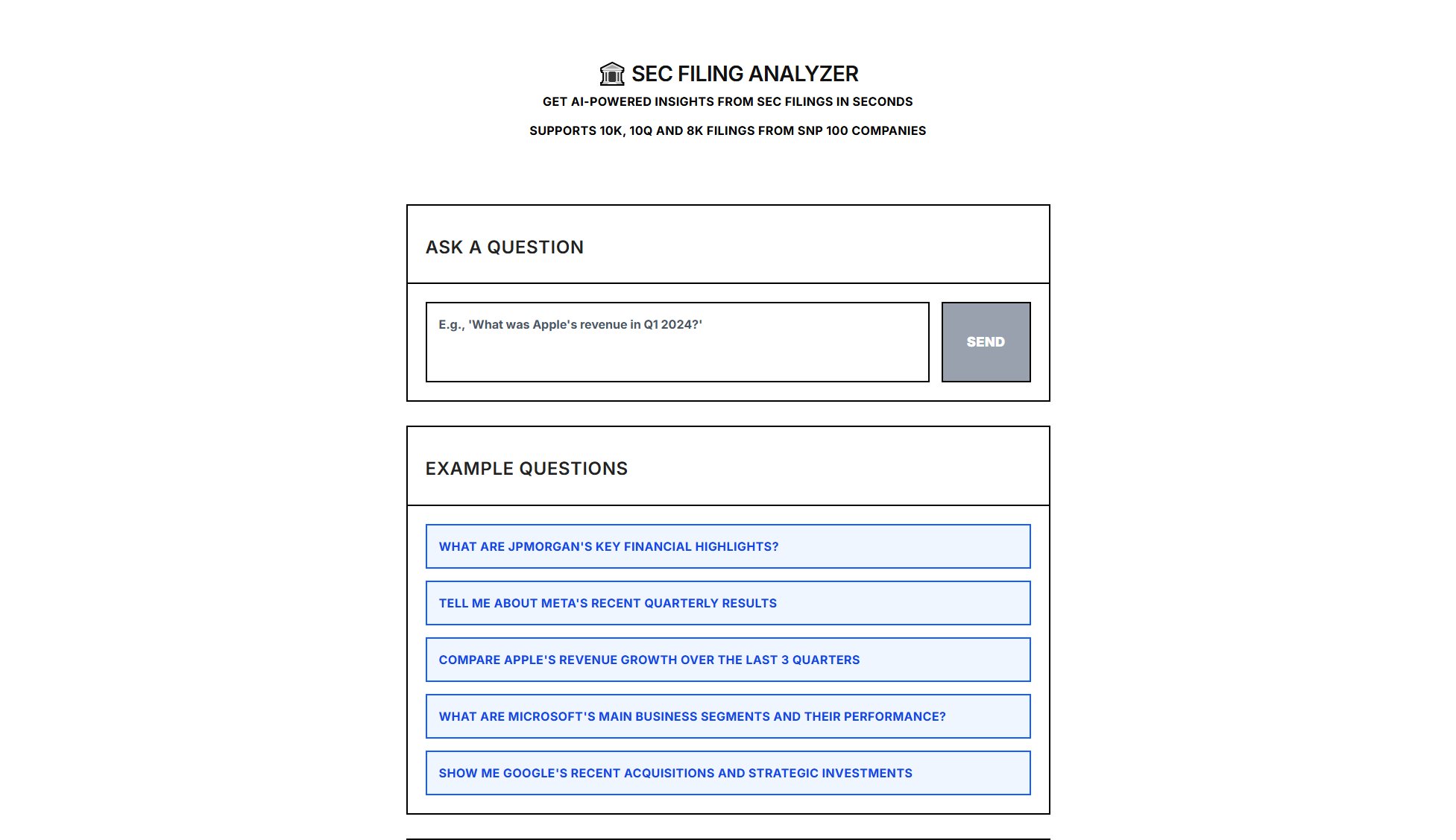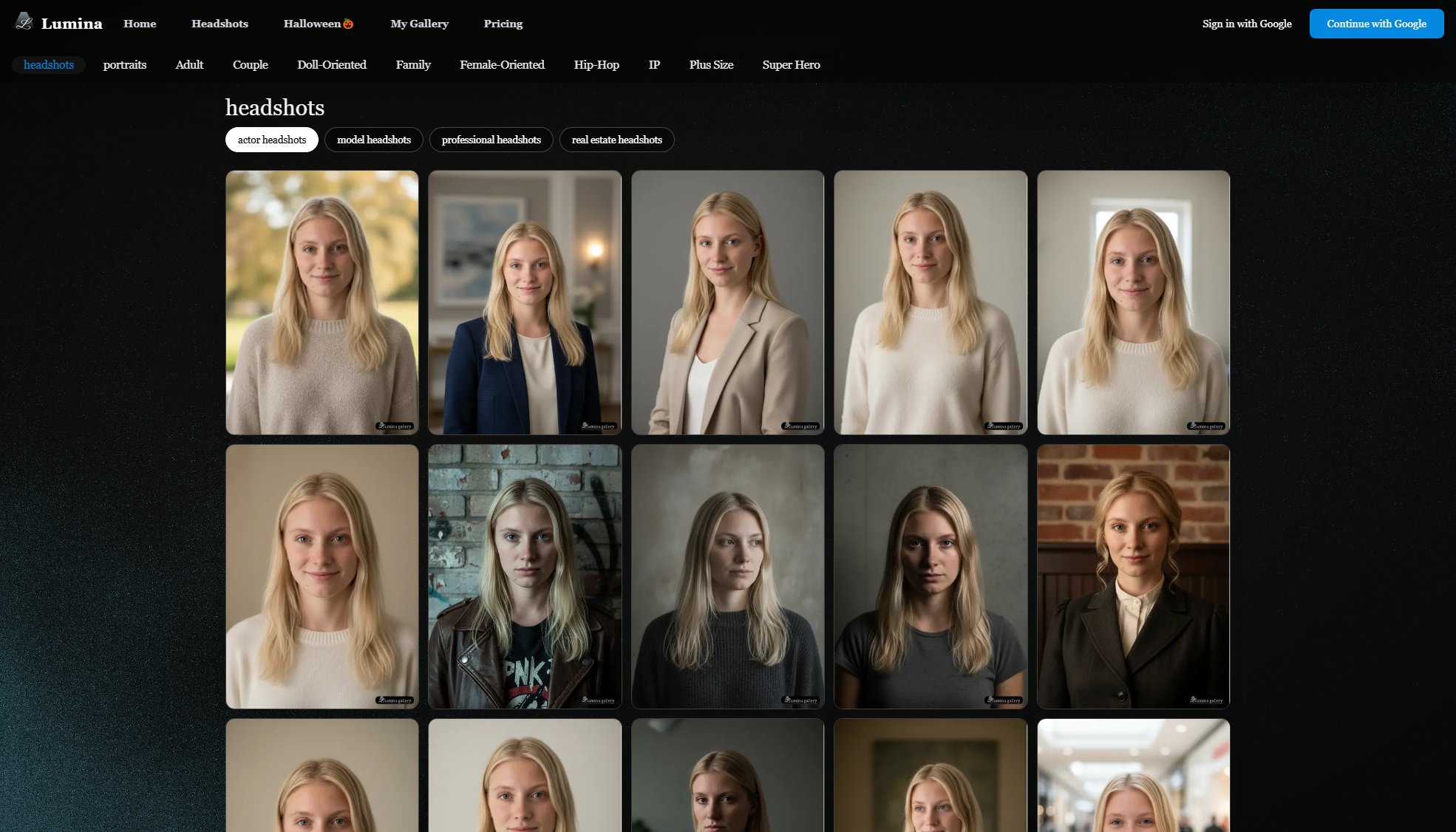TrackSub
Your all-in-one subscription tracker to save money
What is TrackSub? Complete Overview
TrackSub is a comprehensive subscription management tool designed to help individuals and businesses keep track of their recurring payments. It solves the common problem of forgotten subscriptions and unnecessary expenses by providing a centralized platform to monitor all subscriptions. With features like payment reminders, expense tracking, and multi-currency support, TrackSub ensures users never pay for unwanted services again. The tool is ideal for both general users looking to manage personal subscriptions and businesses aiming to optimize their software spend.
TrackSub Interface & Screenshots

TrackSub Official screenshot of the tool interface
What Can TrackSub Do? Key Features
Subscription Tracking
TrackSub allows users to add and monitor all their recurring subscriptions in one place. This feature provides a clear view of past and future expenses, helping users stay organized and avoid unnecessary payments.
Payment Reminders
Users receive timely reminders before payment dates, trial deadlines, and plan renewals. Alerts can be sent via email or Slack, ensuring users are always informed and can take action to cancel unused services.
Multi-Currency Support
TrackSub supports over 160 currencies with daily updated exchange rates. This feature is particularly useful for businesses and individuals with international subscriptions, providing accurate expense tracking regardless of currency.
Subscription Groups
Users can easily organize their subscriptions into categories that make sense for them. This feature enhances visibility and helps in managing subscriptions more effectively, whether for personal or business use.
Payment Method Management
TrackSub allows users to manage various payment methods, including credit cards and PayPal accounts. This feature ensures all payment information is centralized and easily accessible.
Best TrackSub Use Cases & Applications
Personal Subscription Management
Individuals can use TrackSub to manage their personal subscriptions, such as streaming services, gym memberships, and software tools. By receiving timely reminders, they can avoid paying for services they no longer use.
Business Expense Optimization
Businesses can leverage TrackSub to monitor their software subscriptions and other recurring expenses. The tool helps identify underutilized services, reducing wasted spend and improving budget allocation.
International Subscription Tracking
For users with subscriptions in multiple currencies, TrackSub's multi-currency support ensures accurate tracking and expense management, regardless of the currency used.
How to Use TrackSub: Step-by-Step Guide
Sign up for a free account on TrackSub's website. No credit card is required for the free plan, making it easy to get started immediately.
Add all your recurring subscriptions to the platform. You can input details manually or connect your payment methods for automatic tracking.
Set up reminders for payment dates, trial deadlines, and plan renewals. Choose to receive alerts via email or Slack for convenience.
Organize your subscriptions into groups or categories for better management. This step helps in visualizing and controlling your expenses more effectively.
Review your subscription dashboard regularly to identify and cancel unused services. TrackSub provides insights into past and future expenses, helping you save money.
TrackSub Pros and Cons: Honest Review
Pros
Considerations
Is TrackSub Worth It? FAQ & Reviews
Yes, TrackSub offers a free plan that allows you to track up to 10 subscriptions with basic features like email and Slack alerts.
Absolutely. The premium plan can be canceled at any time without any long-term commitments.
Yes, TrackSub supports over 160 currencies with daily updated exchange rates, making it ideal for international users.
You can choose to receive reminders via email or Slack, and you can customize the timing of these alerts to suit your needs.
TrackSub uses secure encryption methods to protect your payment information, ensuring your data is always safe.