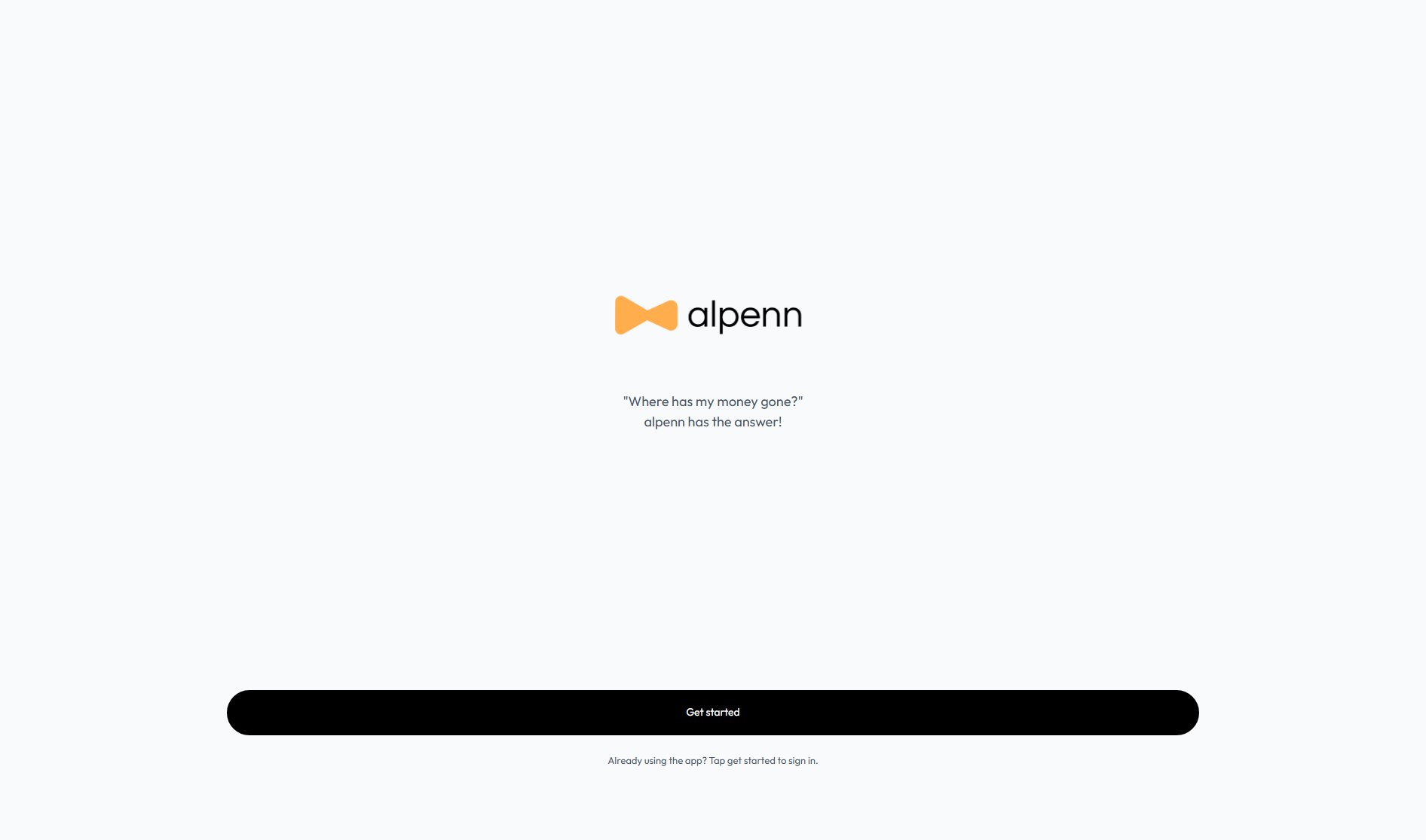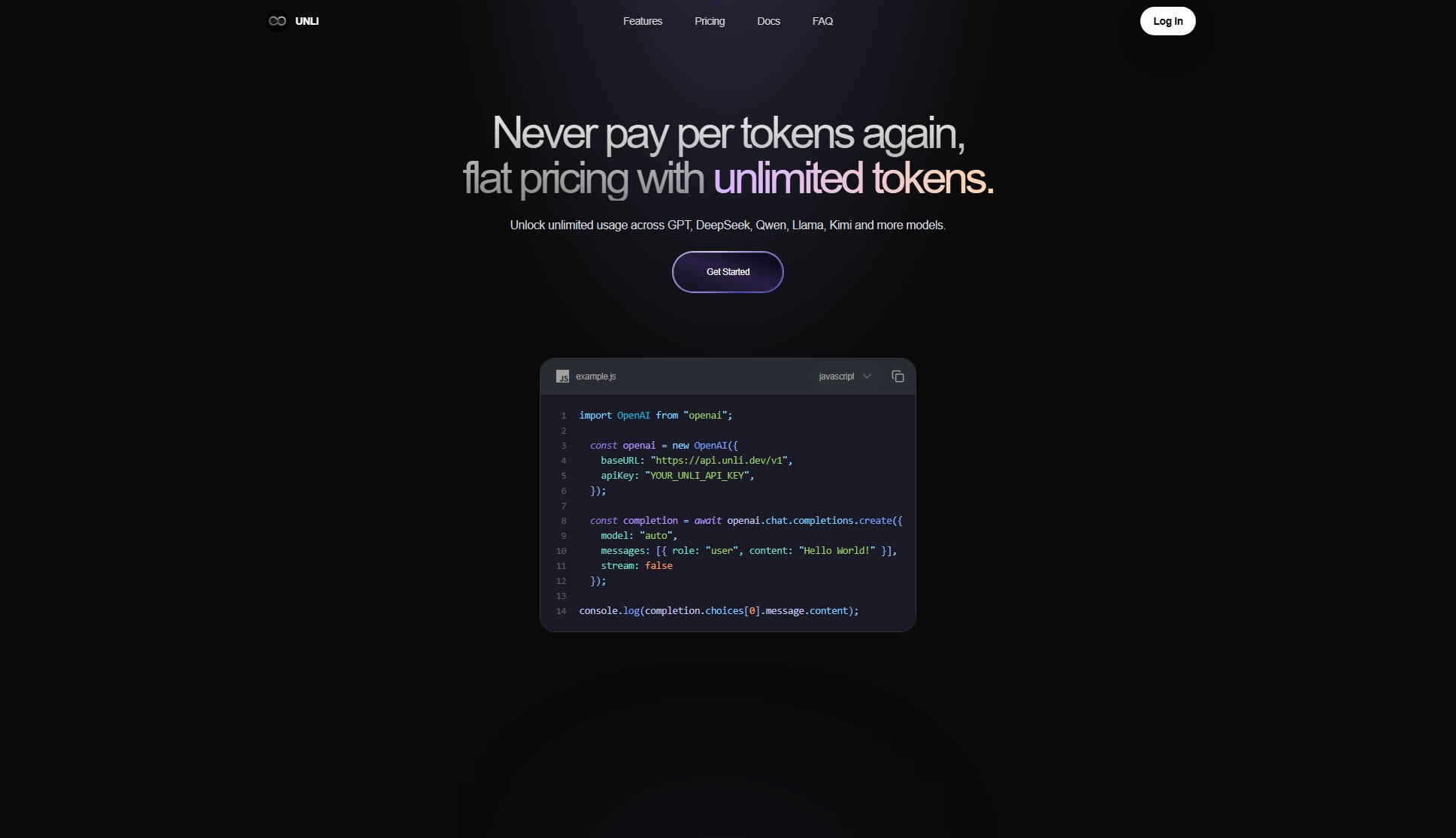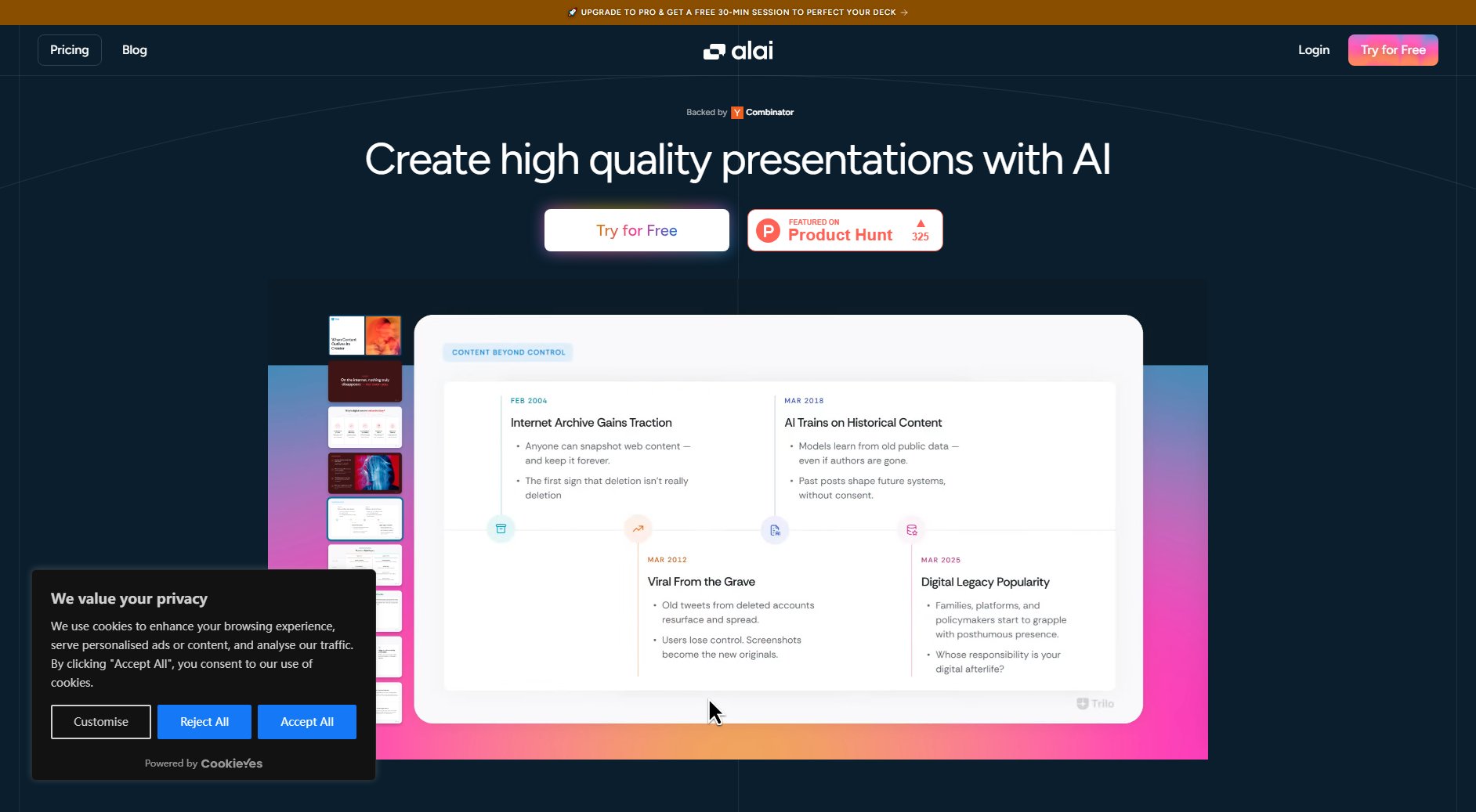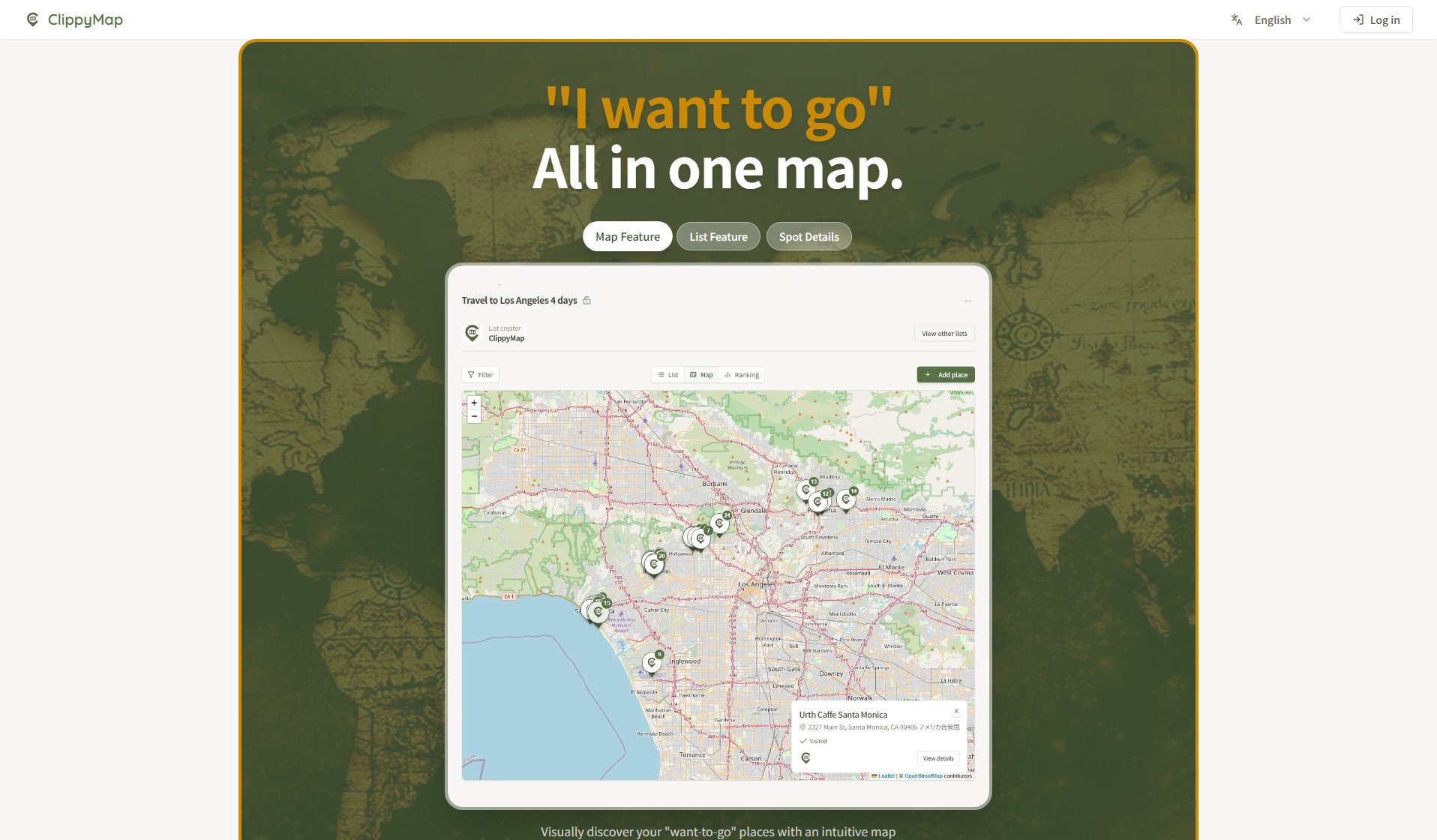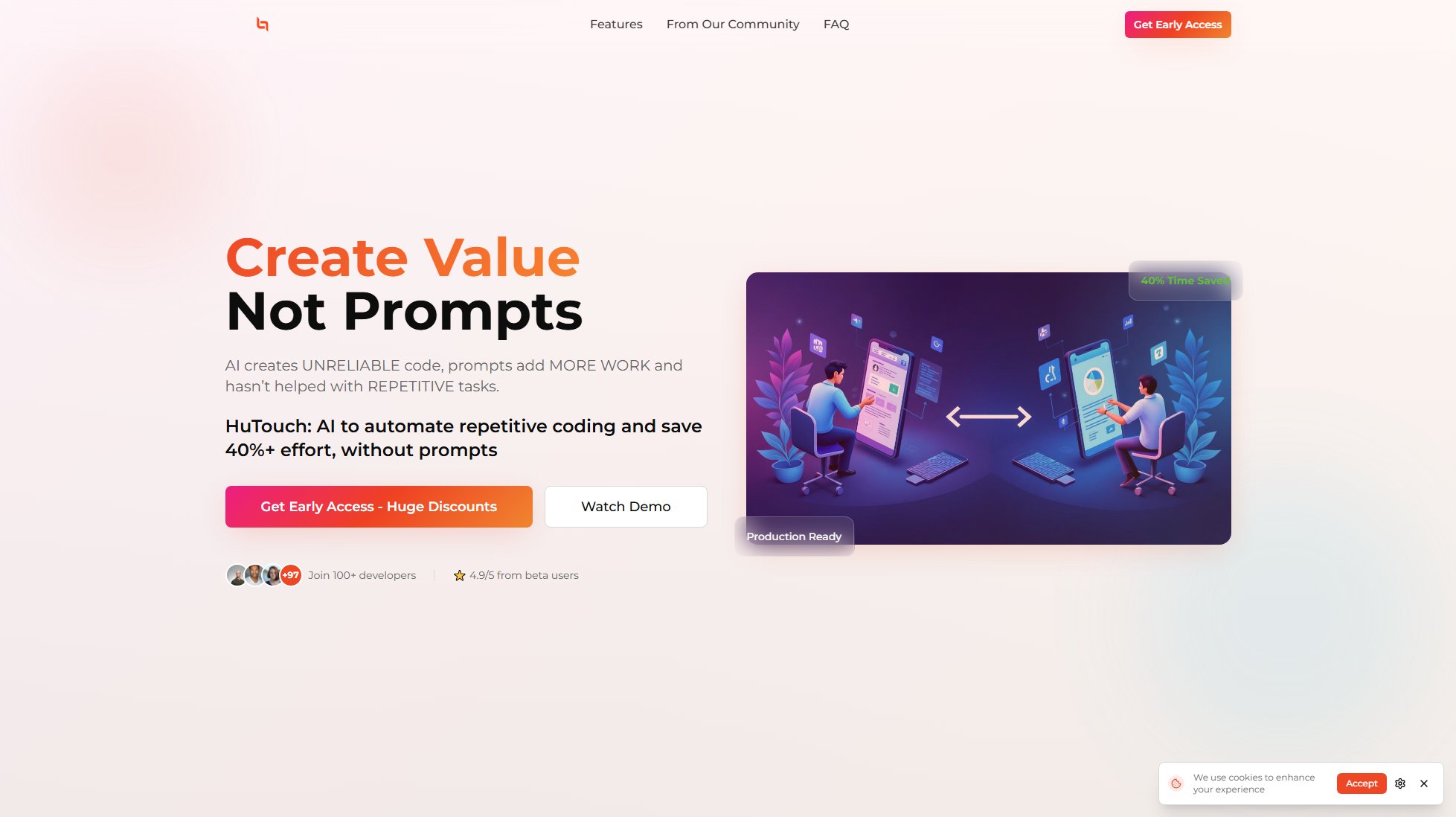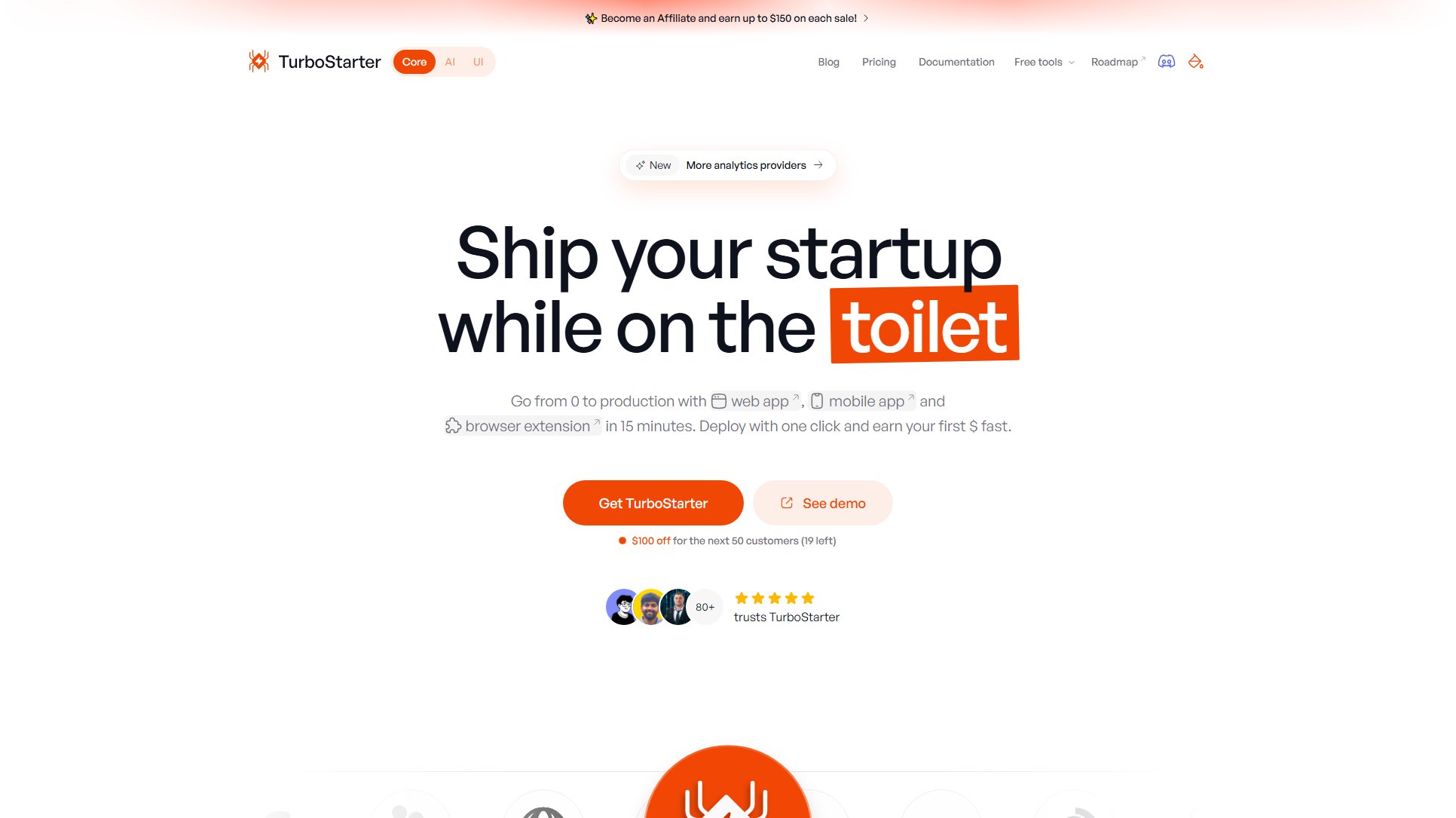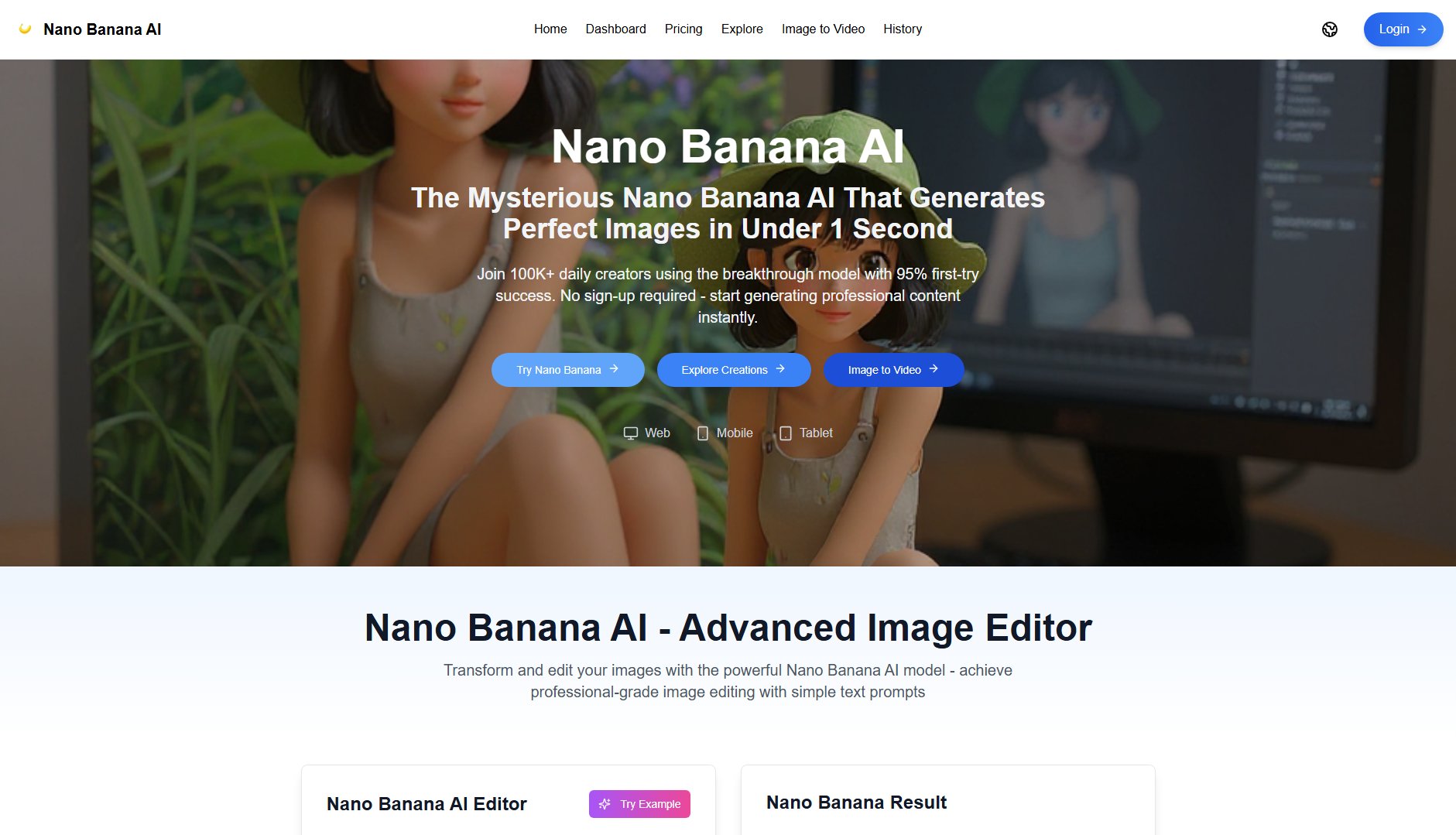Lumina Gallery
AI-generated high-end portraits and photography for professionals
What is Lumina Gallery? Complete Overview
Lumina Gallery is an AI-powered photography tool that creates stunning, high-end portraits and images. Designed for professionals and individuals seeking premium-quality visuals without expensive photoshoots, Lumina uses advanced AI to generate realistic, artistic portraits suitable for business profiles, creative projects, and special occasions. The tool solves key pain points like high photography costs, scheduling hassles, and limited creative options by providing instant, customizable AI-generated images. With seasonal offerings like Halloween costumes and Black Friday deals, Lumina caters to both professional and personal use cases.
Lumina Gallery Interface & Screenshots
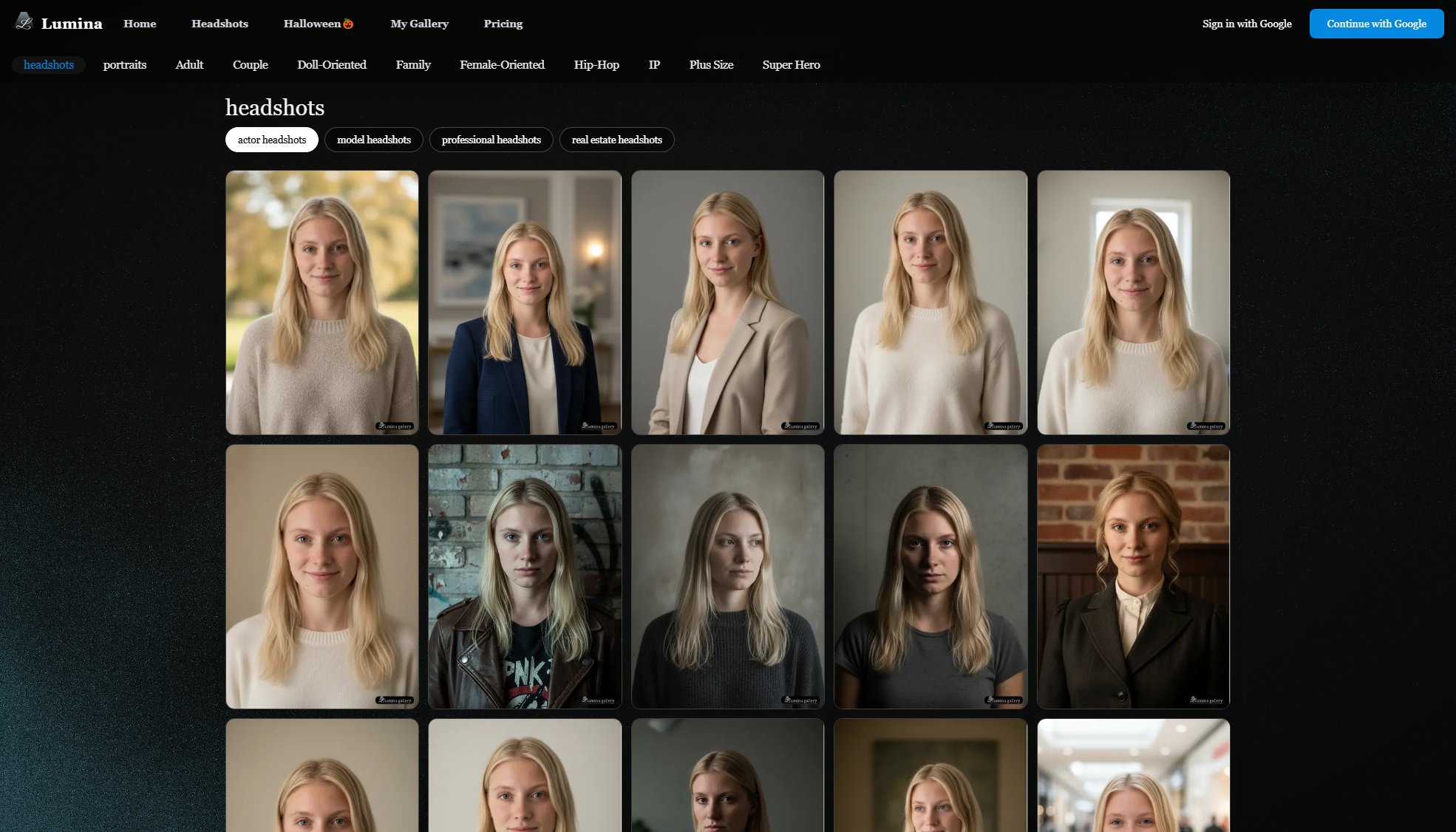
Lumina Gallery Official screenshot of the tool interface
What Can Lumina Gallery Do? Key Features
AI-Generated Headshots
Create professional-grade headshots in various styles without a physical photoshoot. The AI understands facial features, lighting, and composition to produce natural-looking portraits suitable for LinkedIn, corporate websites, and professional portfolios.
Seasonal Themes
Access limited-time themed content like Halloween costumes and holiday specials. These AI-generated outfits and settings let users create festive portraits without physical costumes or elaborate setups.
High-Resolution Outputs
Generate print-ready images with crisp details. The Pro Plan offers 50 high-resolution credits monthly, ensuring quality for both digital and physical use cases.
Smart Batching
Process multiple image variations simultaneously with premium gallery modes. This feature saves time when creating different versions of the same portrait (e.g., various backgrounds or expressions).
Brand-Safe Customization
Export files with curated color palettes that maintain professional aesthetics. This is particularly valuable for businesses needing consistent visual branding across team headshots.
Best Lumina Gallery Use Cases & Applications
Professional Branding
Business professionals and teams use Lumina to create cohesive, high-quality headshots for company websites and LinkedIn profiles, ensuring consistent branding across an organization.
Creative Portfolio Building
Artists and content creators generate diverse portrait styles to showcase their range without multiple photoshoots, saving time and production costs.
Seasonal Social Content
Individuals and marketers create themed images (like Halloween costumes) for seasonal social media campaigns without physical props or costumes.
How to Use Lumina Gallery: Step-by-Step Guide
Sign in with your Google account for seamless access to Lumina's features and to save your generated images.
Choose your desired portrait category - standard headshots, seasonal themes like Halloween, or explore the gallery for inspiration.
Upload reference photos or use the AI's generation tools to create your base portrait. The system guides you through customization options.
Apply premium filters, backgrounds, or styles if you have a Pro Plan. Use smart batching to create multiple variations efficiently.
Download your high-resolution images in preferred formats. Pro users get export-ready files with brand-safe palettes for professional use.
Lumina Gallery Pros and Cons: Honest Review
Pros
Considerations
Is Lumina Gallery Worth It? FAQ & Reviews
The free version has limited capabilities and resolution. For full access to high-resolution generations and premium features, the Pro Plan is recommended.
Yes, images generated through the Pro Plan come with commercial usage rights, making them suitable for business profiles, marketing materials, and other professional applications.
The special $9.99/month pricing (normally $15) is available until November 30, 2025. This locks in the discounted rate for your subscription.
Lumina accepts major credit cards and processes payments through secure platforms when you sign up for the Pro Plan.
Yes, you can cancel your Pro Plan subscription at any time, though refunds for unused portions of the billing period may not be available.