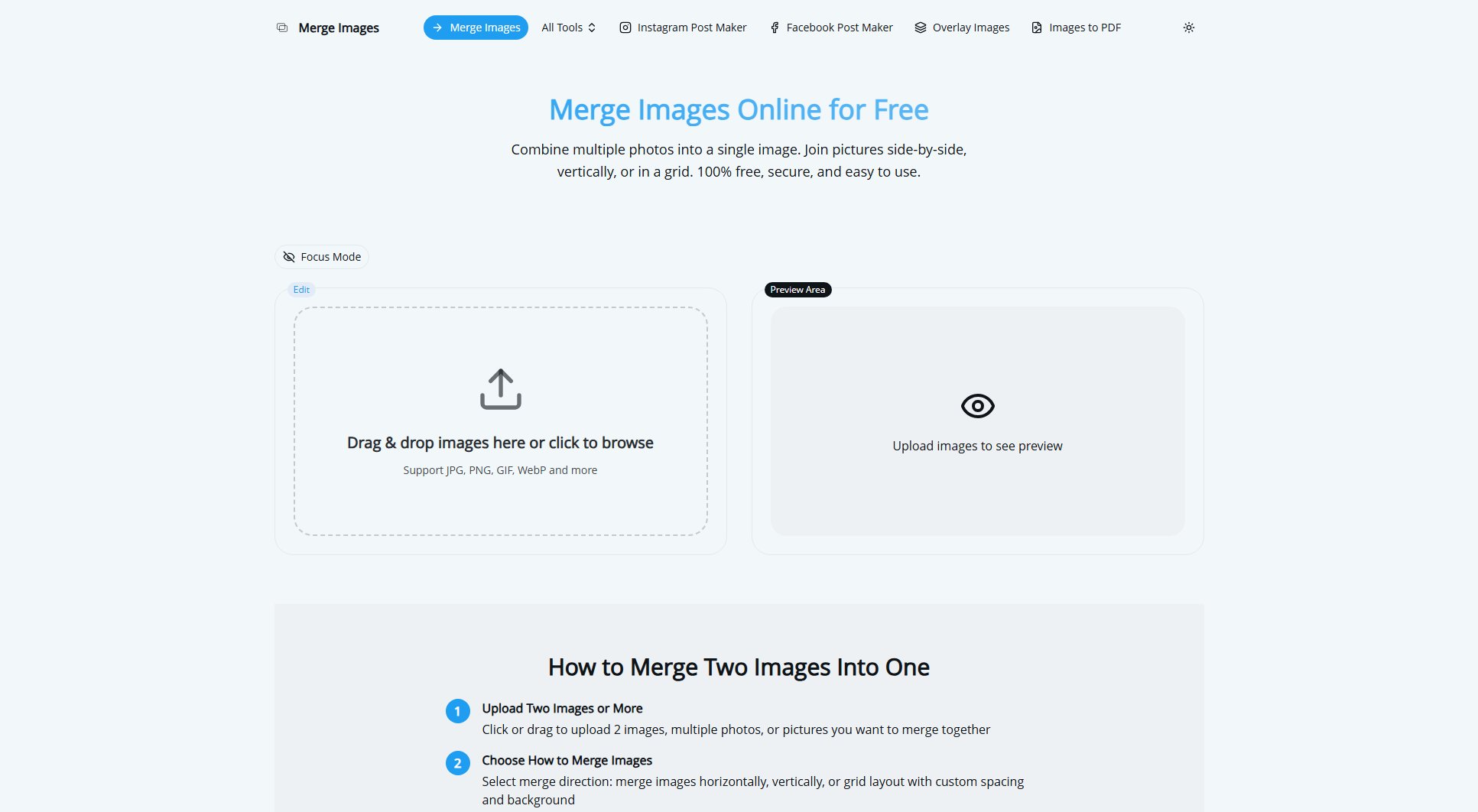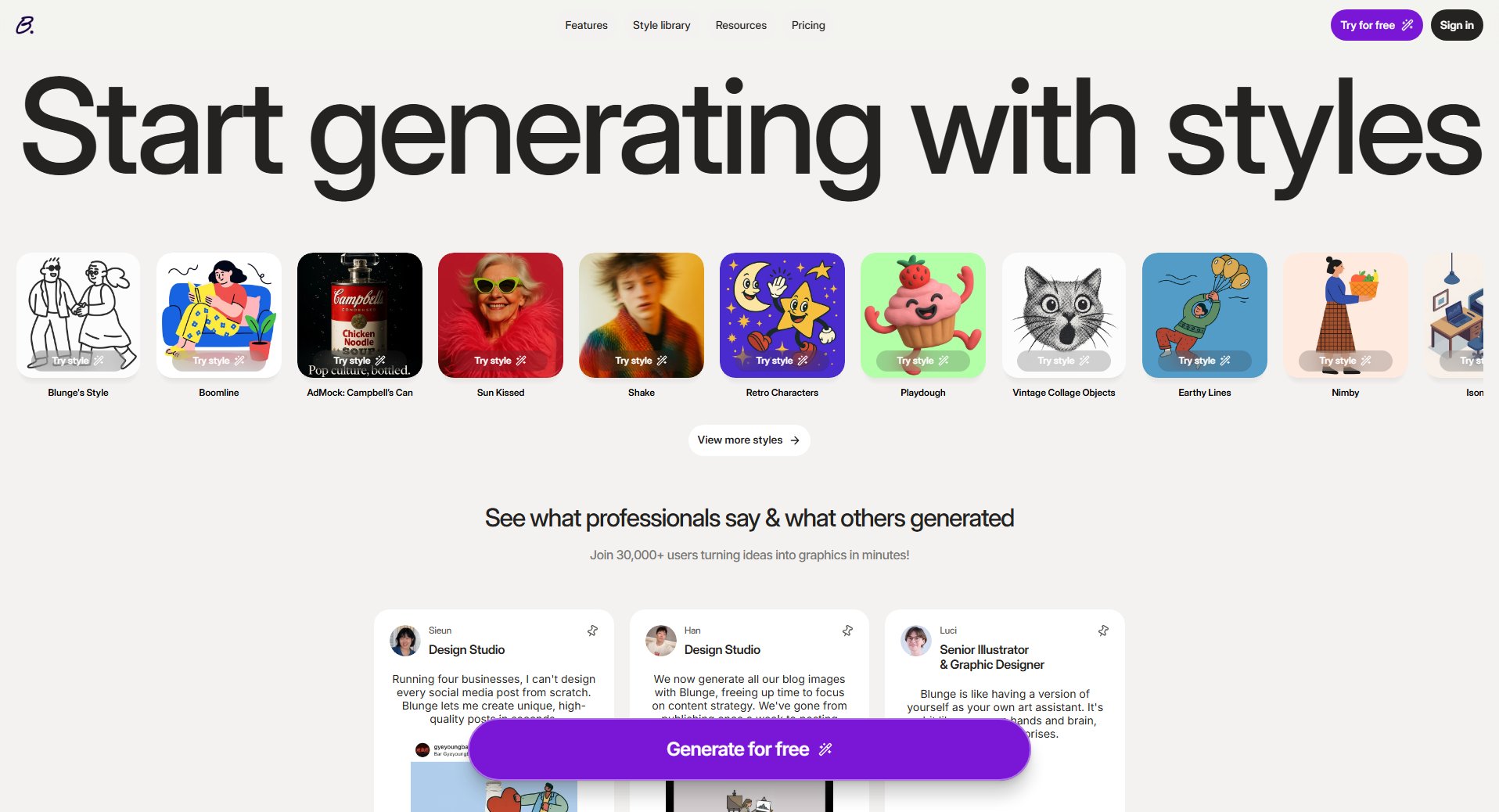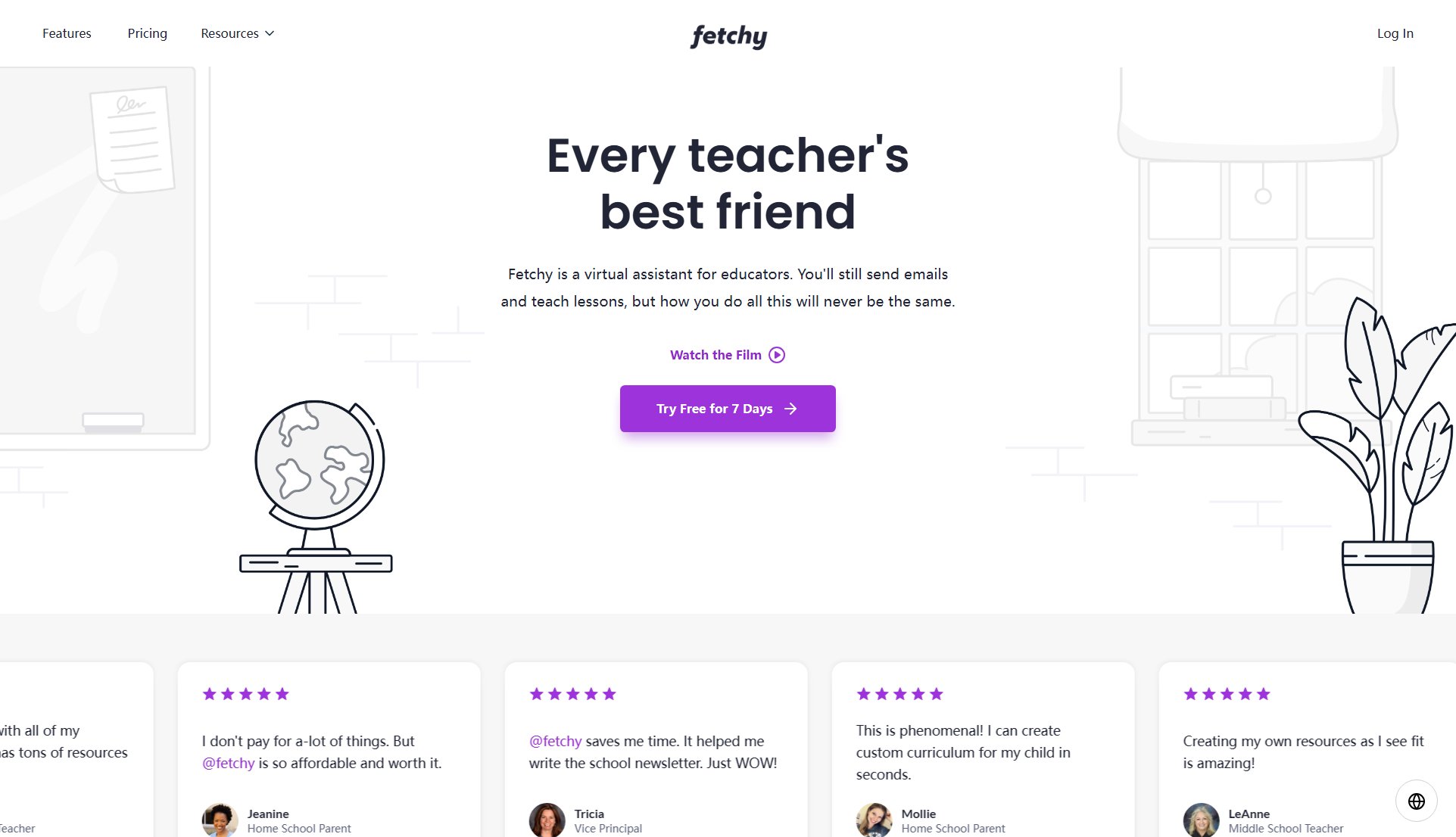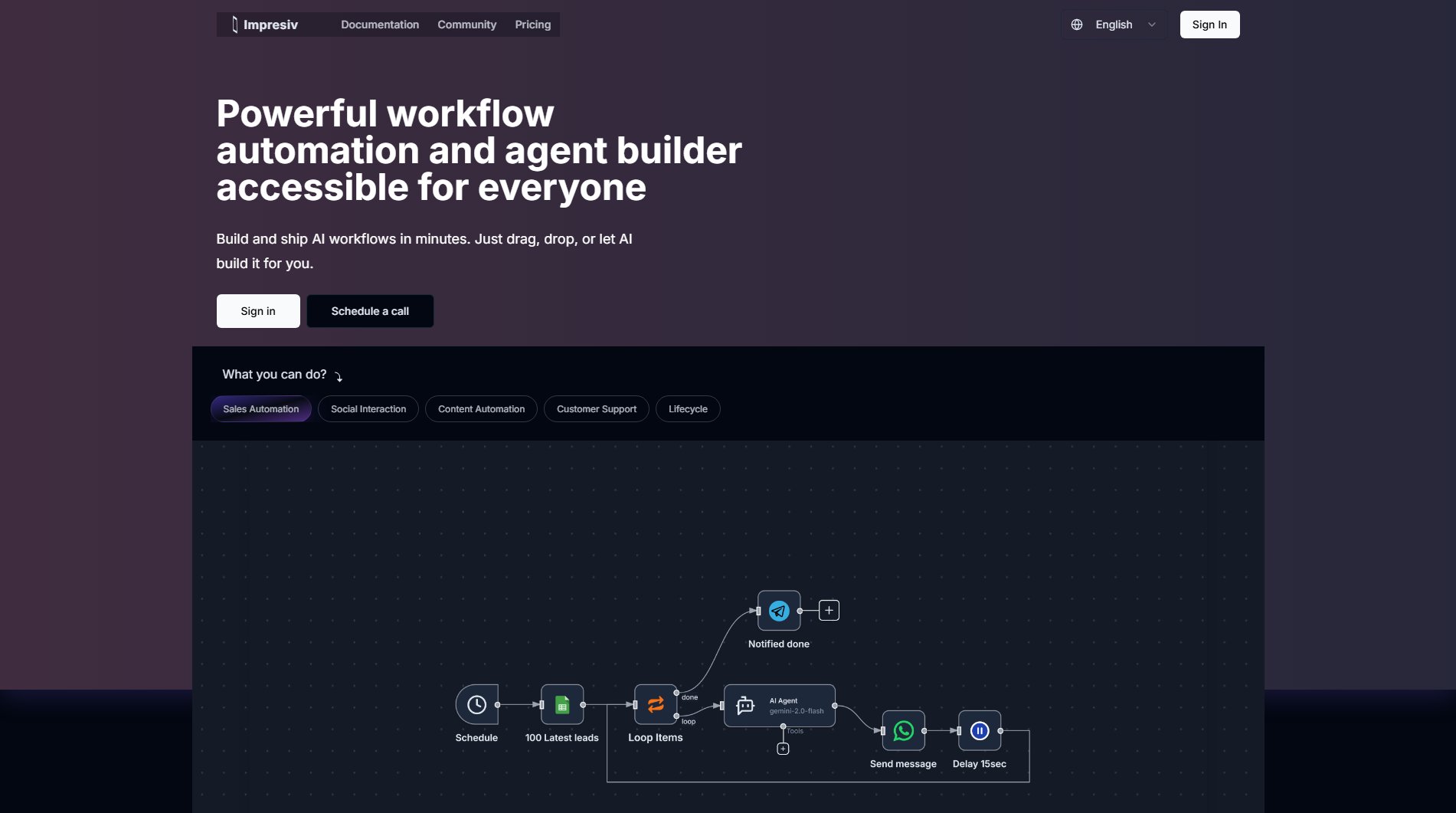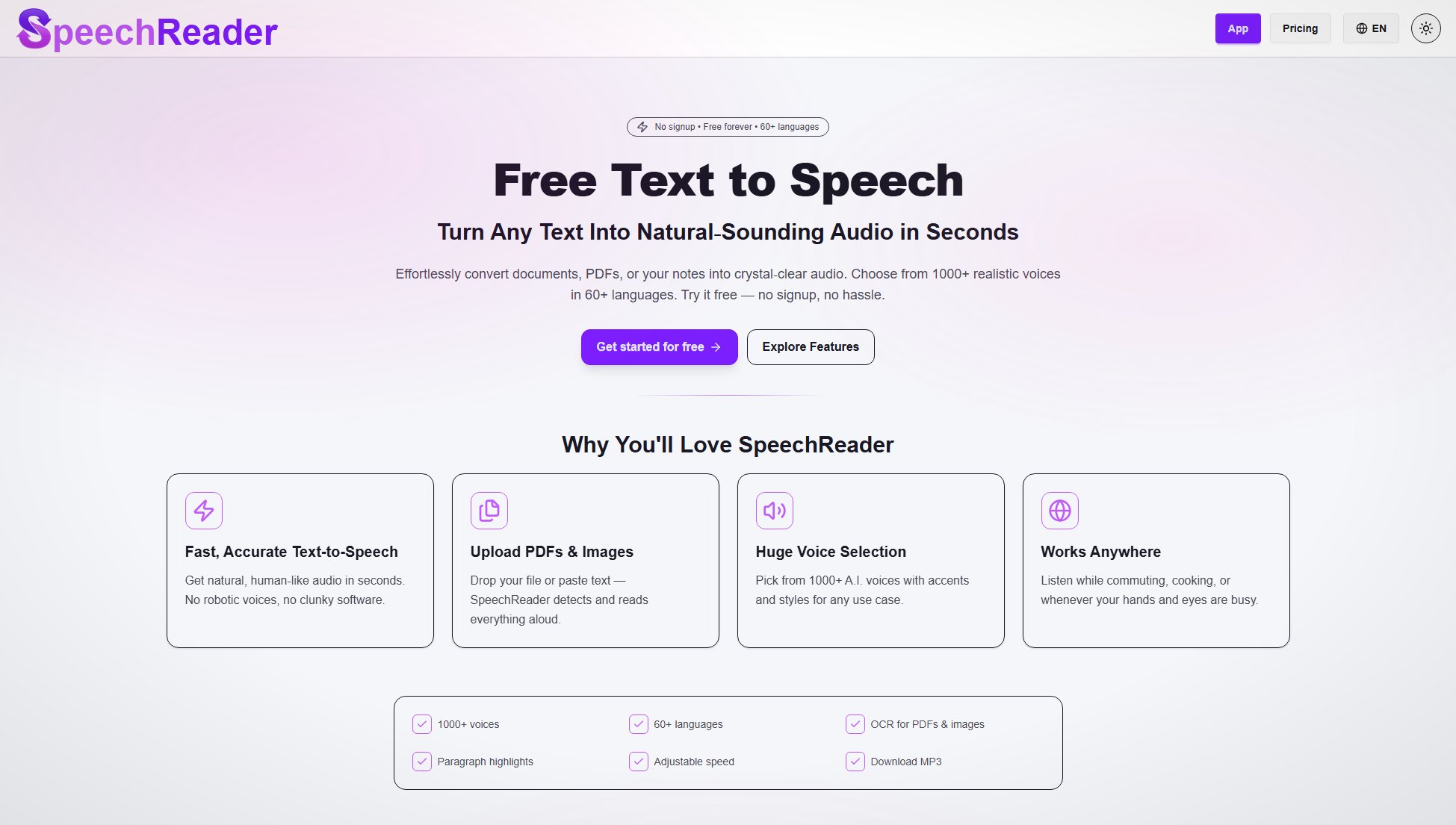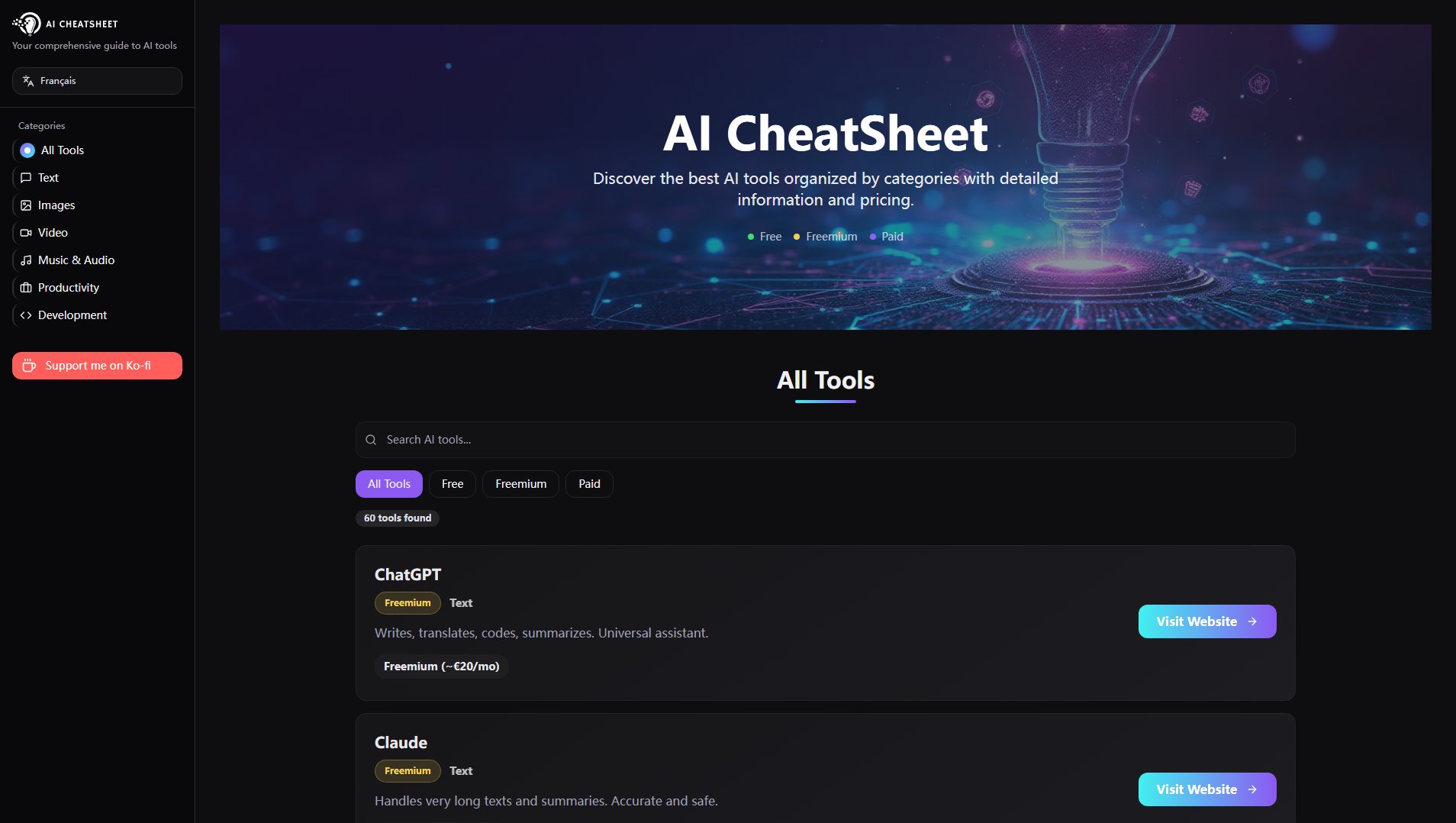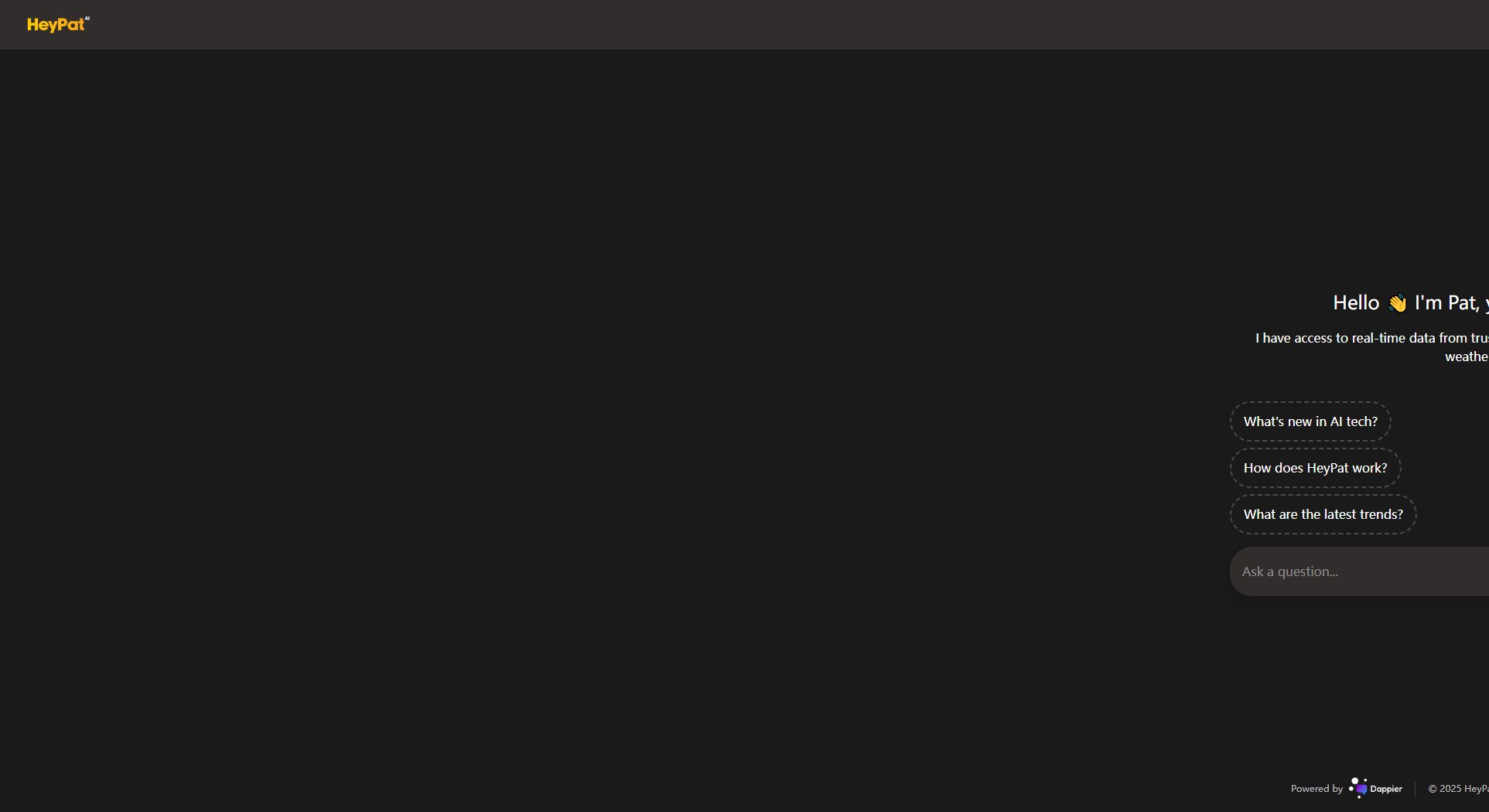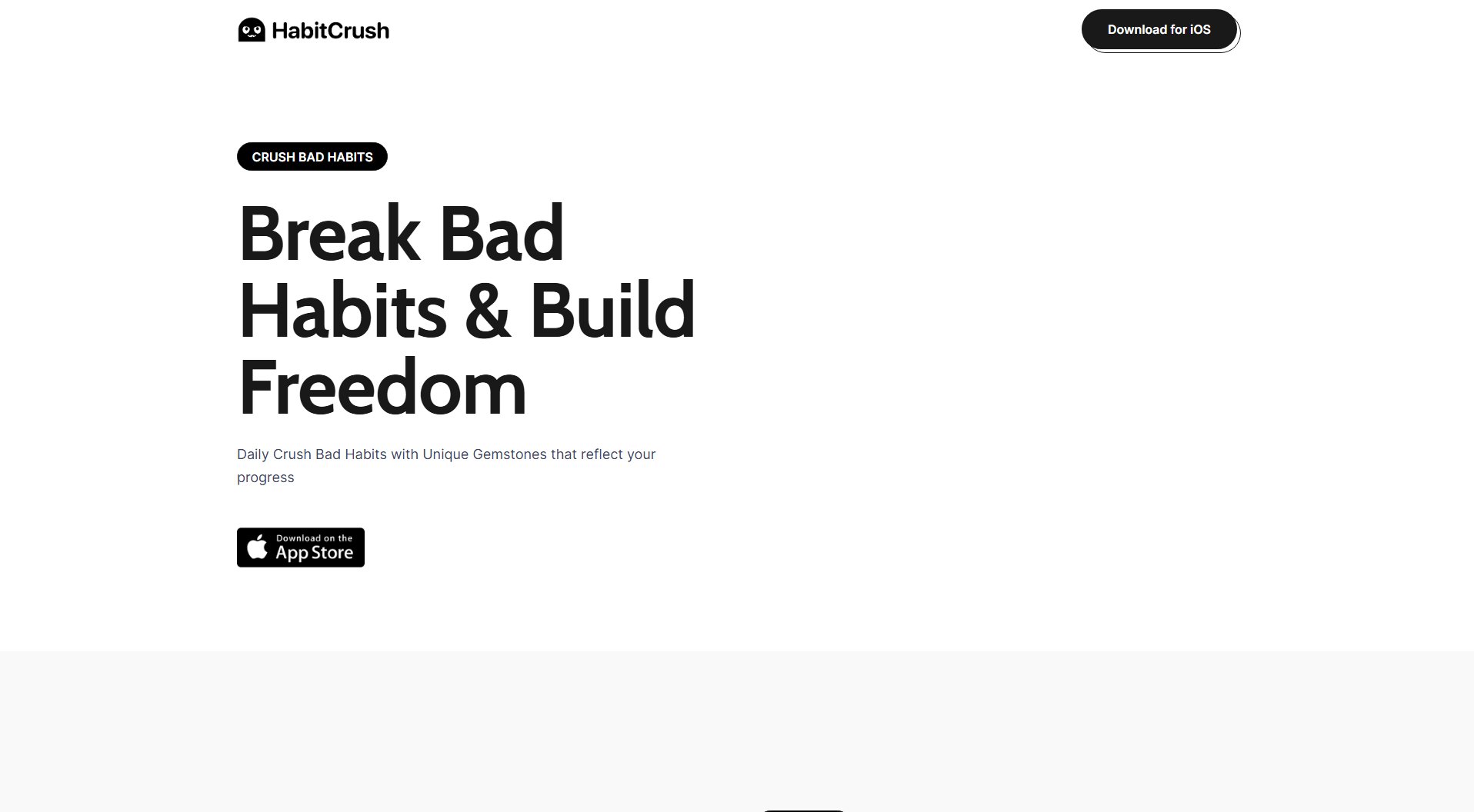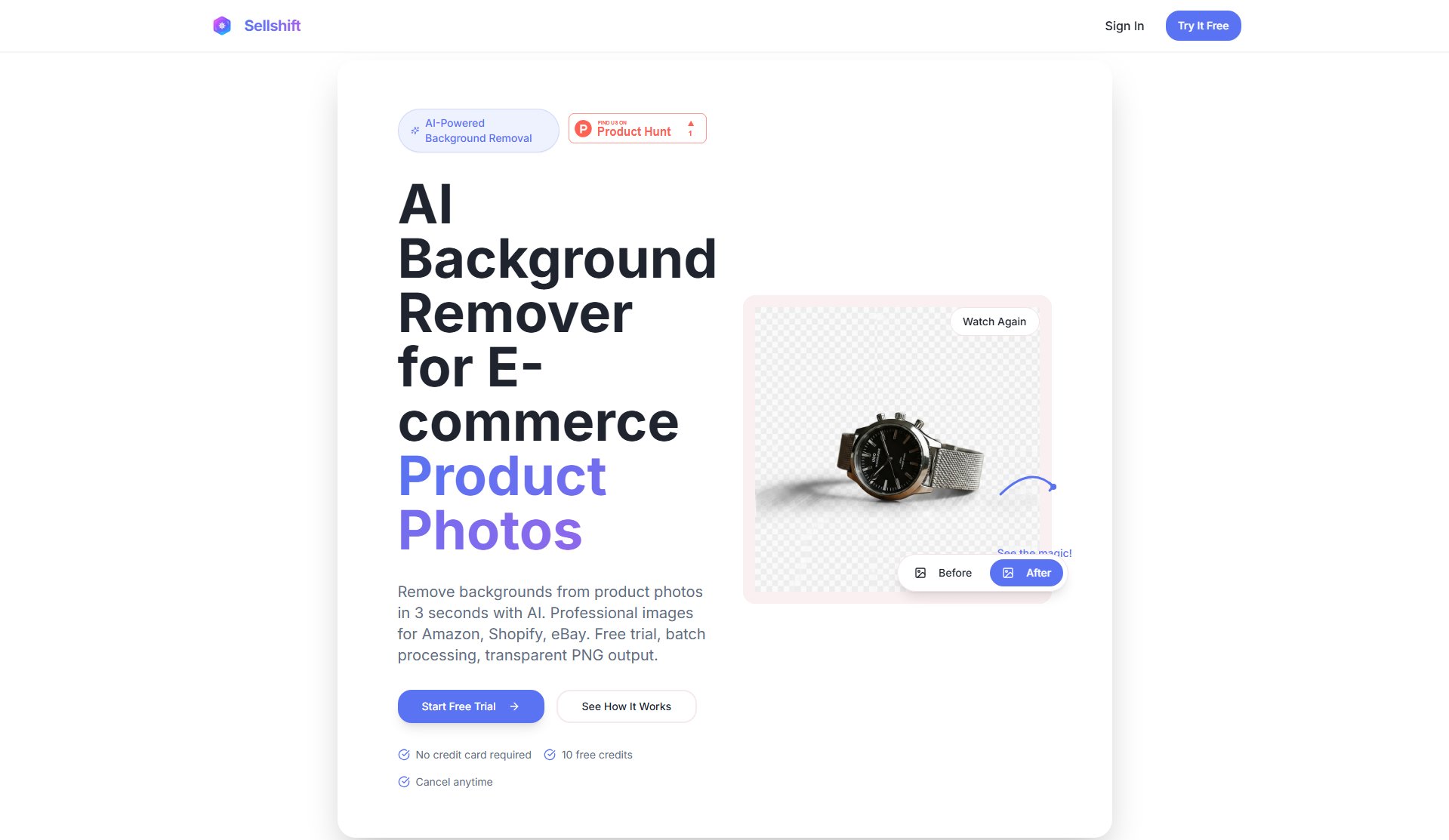Trace
Automate workflows with AI and human collaboration
What is Trace? Complete Overview
Trace is a powerful AI-driven workflow automation tool designed to help businesses streamline repetitive tasks by intelligently routing work between humans and AI agents. It understands your company's operations, identifies automation opportunities, and executes tasks efficiently while keeping humans in control. Trace is ideal for teams and enterprises looking to optimize productivity, reduce busywork, and scale operations without proportional increases in headcount. With features like parallel execution, human-in-the-loop approvals, and seamless integrations, Trace offers a comprehensive solution for modern workflow automation needs.
Trace Interface & Screenshots
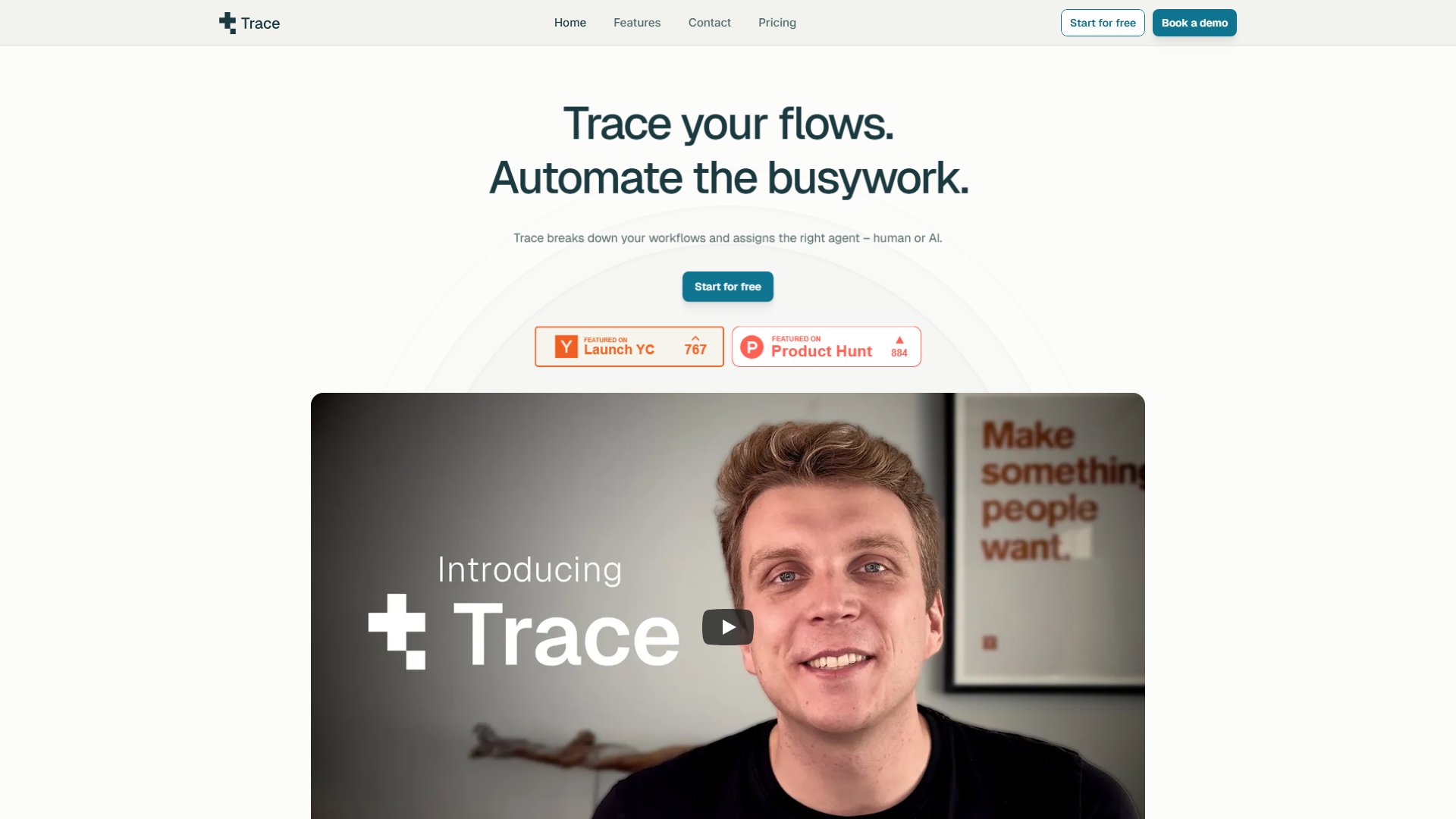
Trace Official screenshot of the tool interface
What Can Trace Do? Key Features
Connect and Prompt Away
Trace automatically maps your existing workflows and analyzes your company's operations to identify the most impactful areas for automation. It understands how your business works and suggests optimal automation points, saving you time on manual process analysis.
Create, Curate and Replicate
The platform offers a flexible environment to brainstorm and build multi-step workflows from scratch or start with community-curated templates. This feature significantly reduces setup time while maintaining customization options for your specific needs.
Route and Execute
Trace's intelligent routing system analyzes each task and assigns it to the most appropriate resource - whether human or AI agent. The system maintains complete transparency and keeps final approval authority with human operators when needed.
Building blocks for AI workflows
Trace provides prebuilt AI components for common tasks like data extraction, scoring, and content processing. These building blocks allow for rapid workflow assembly without requiring deep technical expertise in AI implementation.
Dedicated workspaces
Organize your automation projects with dedicated workspaces that can be seamlessly switched between without logging out. This feature is particularly valuable for agencies or consultants managing multiple client projects simultaneously.
Built for company-wide context
Trace connects all your apps and unifies organizational data to provide full context for AI operations. This comprehensive understanding enables more accurate and relevant automation outcomes across your entire business.
Best Trace Use Cases & Applications
Customer Support Automation
Trace can automatically route customer inquiries to the appropriate human agent or AI responder based on complexity, with a human review step for sensitive issues. This reduces response times while maintaining quality.
Data Processing Pipeline
Set up automated workflows that extract data from various sources, process it through AI components for cleaning and analysis, then distribute reports to relevant stakeholders with human validation for critical insights.
Marketing Campaign Management
Automate the entire campaign lifecycle from content creation and approval to distribution and performance tracking, with AI handling repetitive tasks and humans focusing on strategic decisions.
How to Use Trace: Step-by-Step Guide
Sign up for a free account and connect your essential business apps to give Trace context about your workflows and data sources.
Use the workflow mapper to either analyze your existing processes or select from pre-built templates that match your business needs.
Customize your workflow by assigning tasks to specific AI agents or human team members, setting approval steps, and defining triggers for automation.
Test your workflow in a sandbox environment to verify all steps execute as intended before putting it into production use.
Monitor workflow executions through Trace's dashboard, review logs, and make adjustments as needed to continuously optimize your automated processes.
Trace Pros and Cons: Honest Review
Pros
Considerations
Is Trace Worth It? FAQ & Reviews
Credits represent computational resources used by Trace. Simple operations like text processing consume fewer credits than complex tasks like web scraping or document analysis. The exact credit cost depends on the agent and task complexity.
Yes, the Enterprise plan supports BYOA (Bring Your Own Agent), allowing you to integrate custom or third-party AI models alongside Trace's built-in agents for specialized tasks.
You can configure workflows to pause at specific steps for human review. Team members receive notifications to approve, modify, or reject automated outputs before the workflow continues.
When you approach your limit, Trace will notify you. You can either wait for the next billing cycle, upgrade your plan, or purchase additional credits. Some basic features remain available even after credit exhaustion.
Trace uses enterprise-grade encryption for data in transit and at rest. The Enterprise plan offers additional security features like private cloud deployment and advanced access controls.