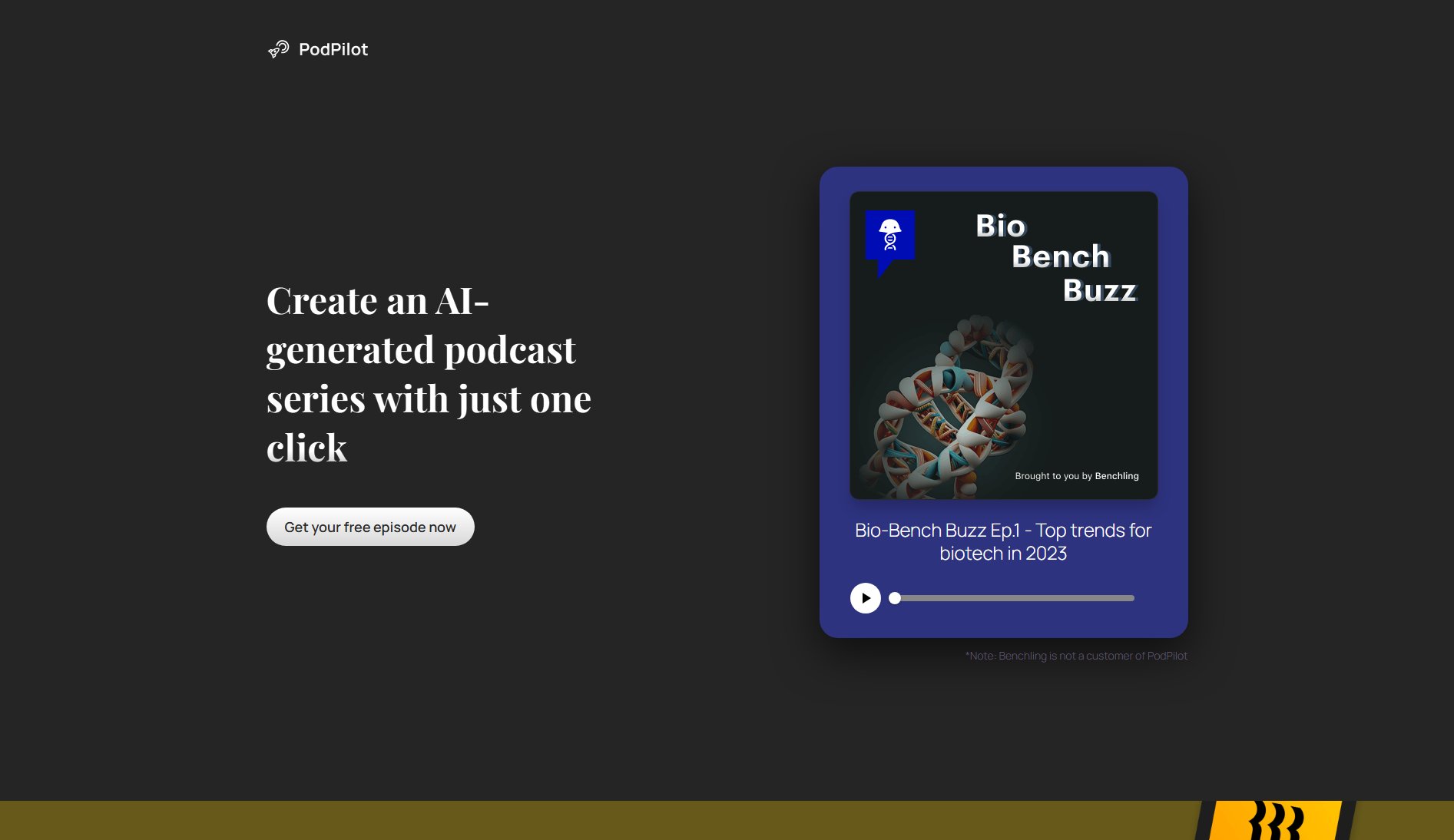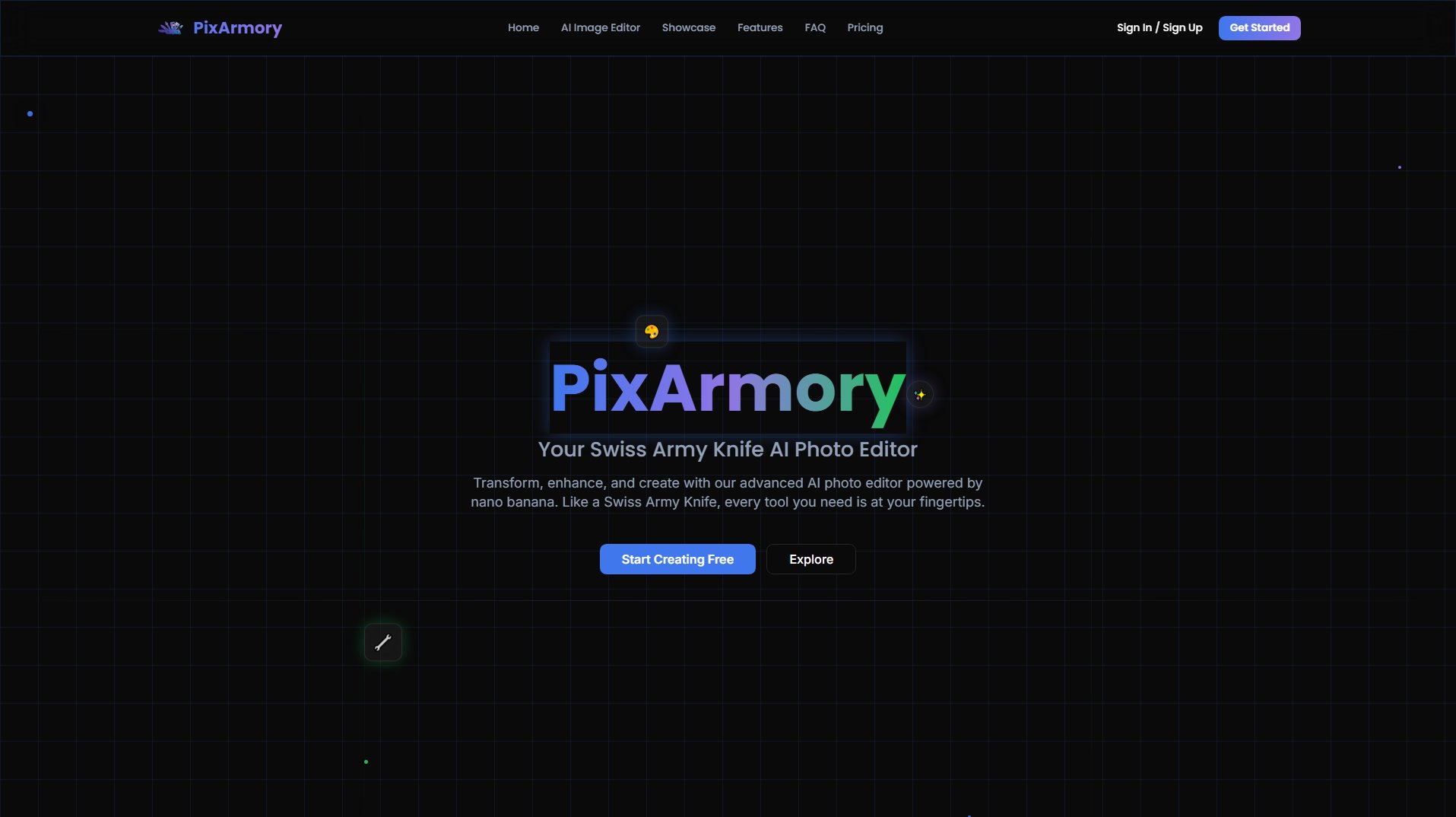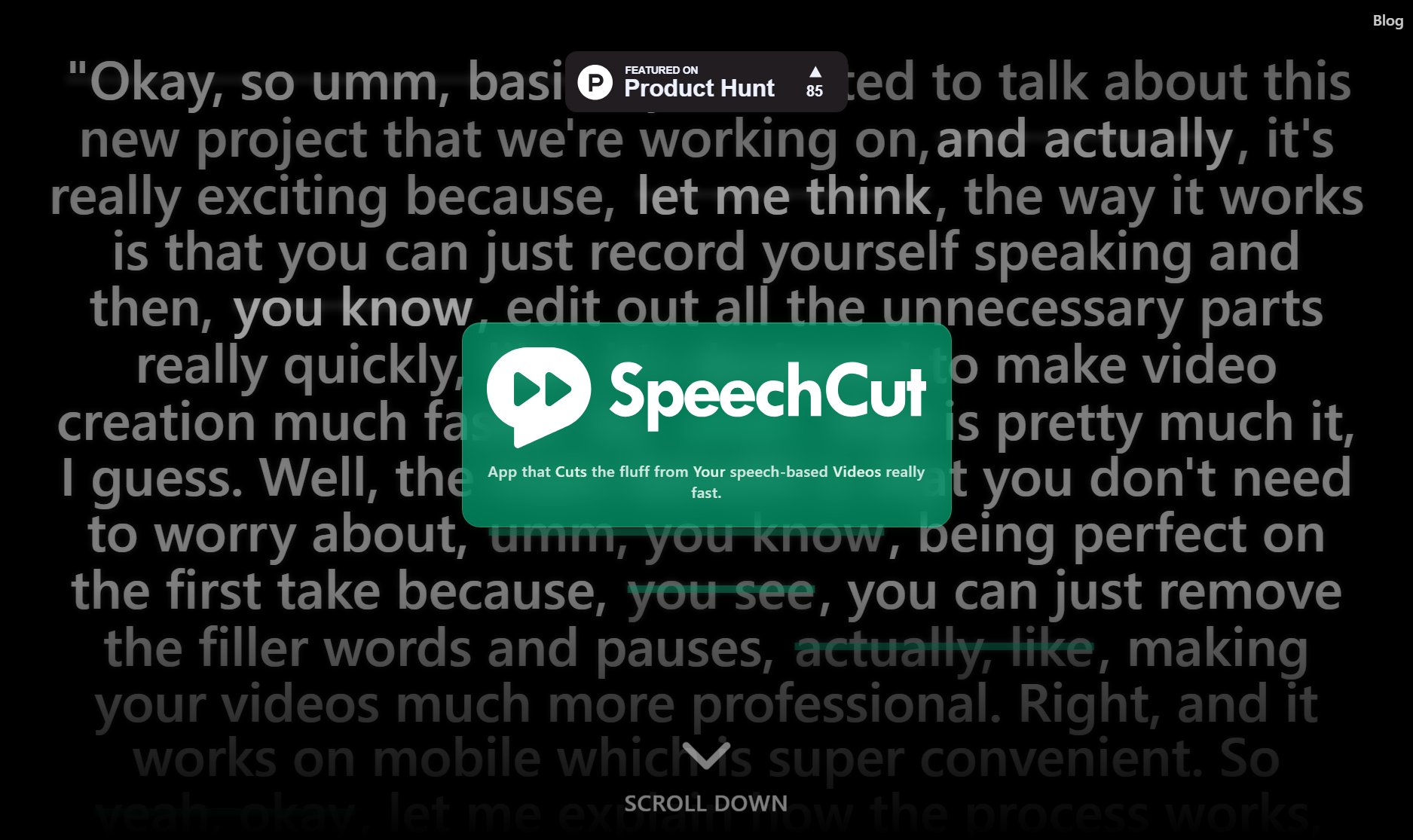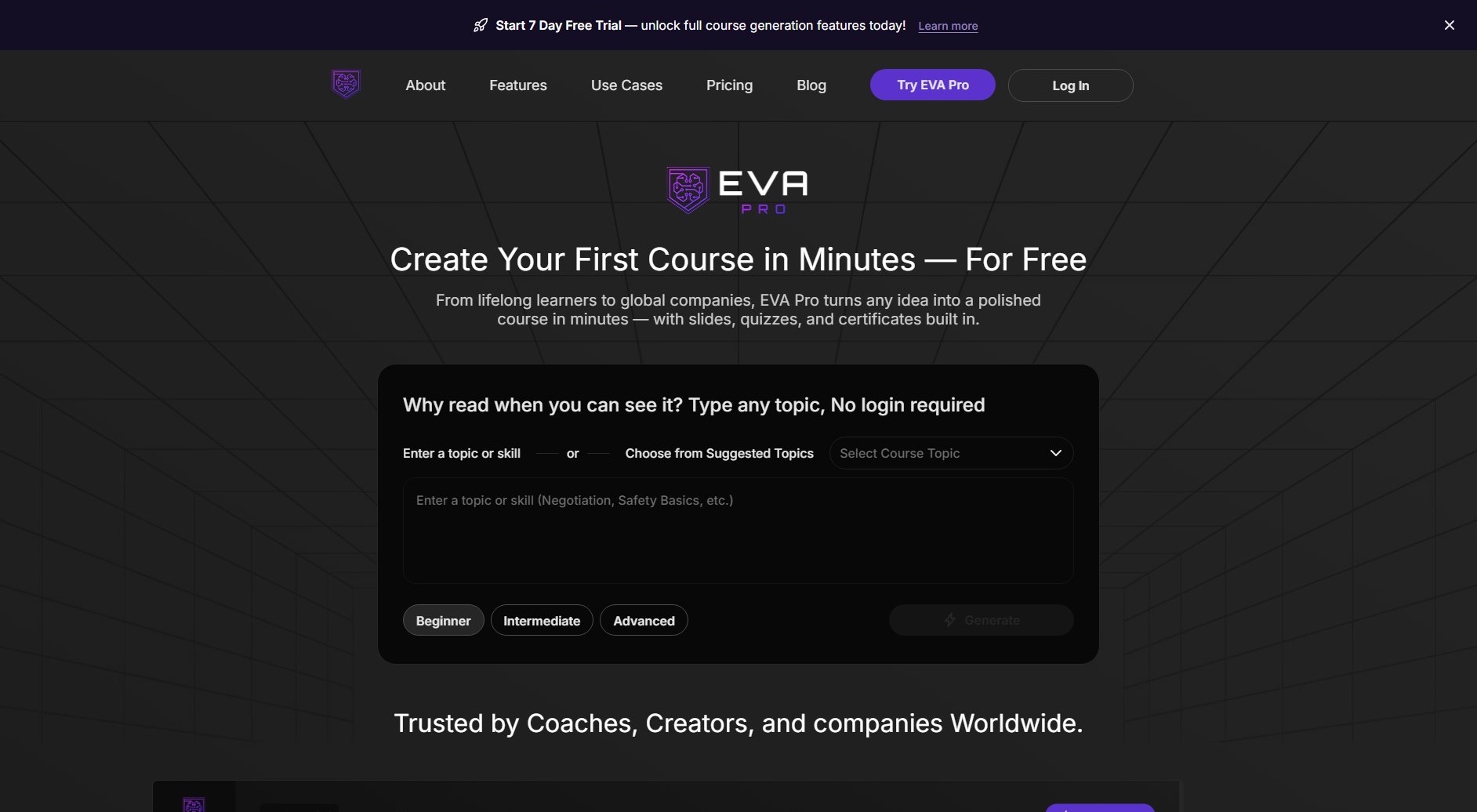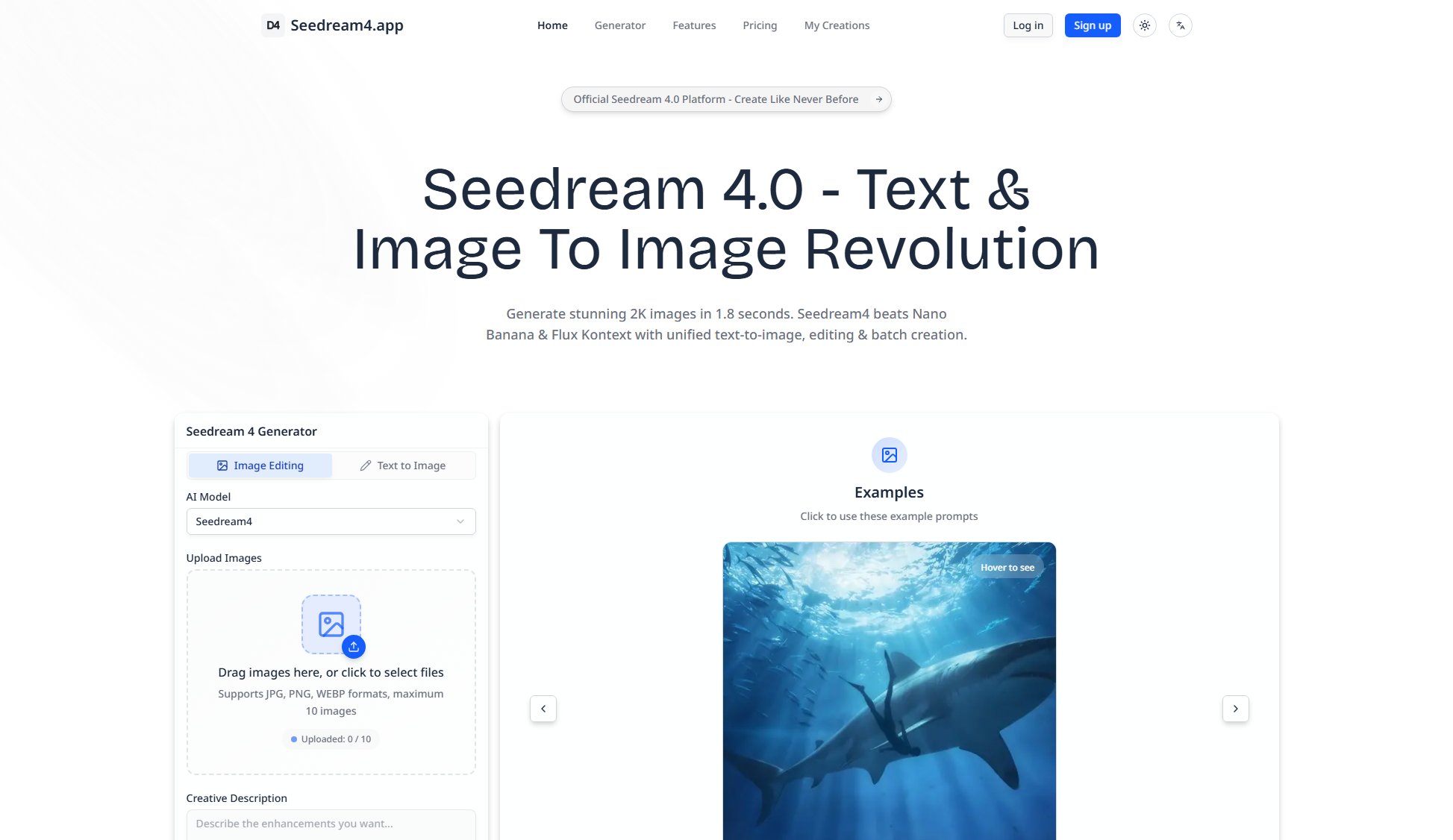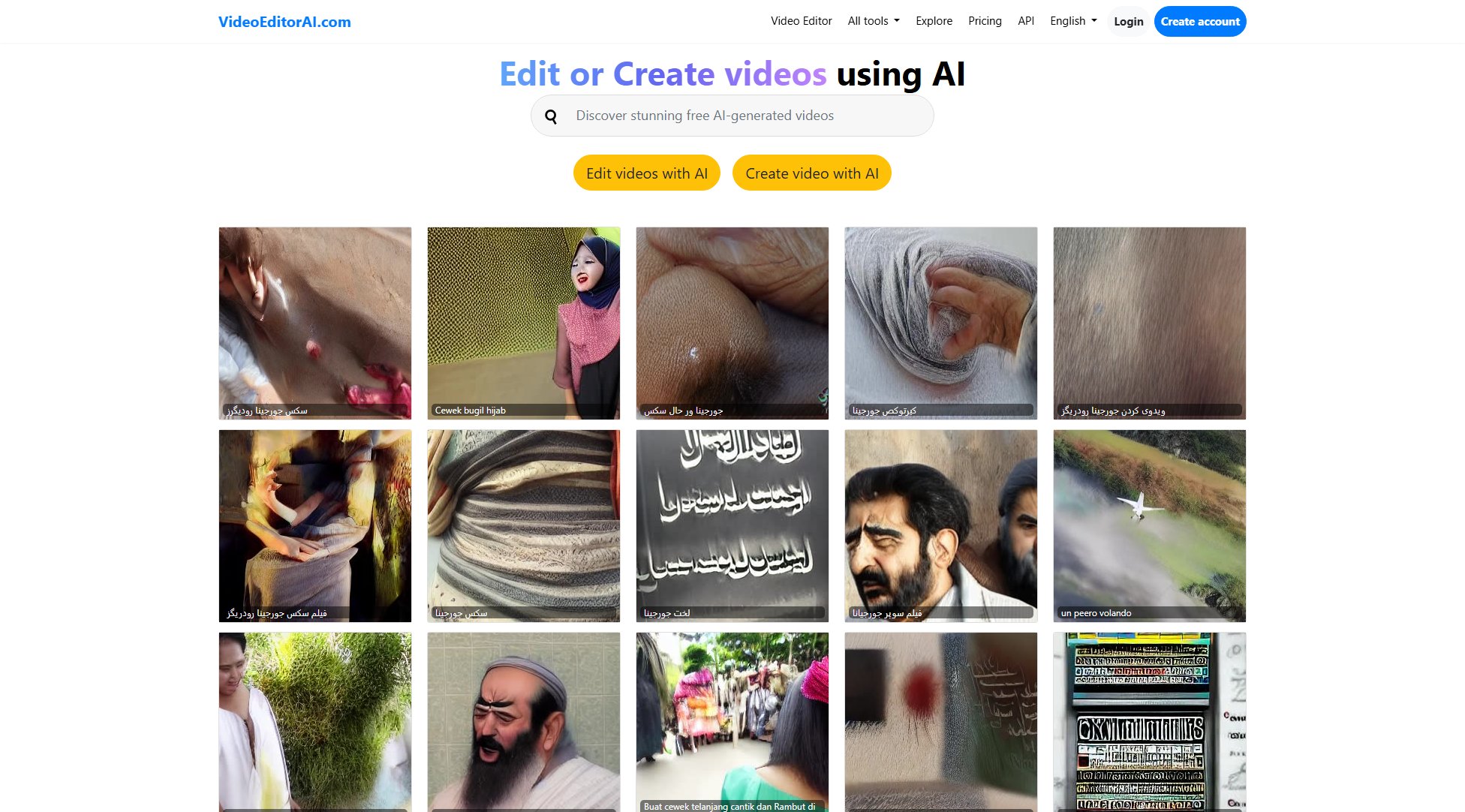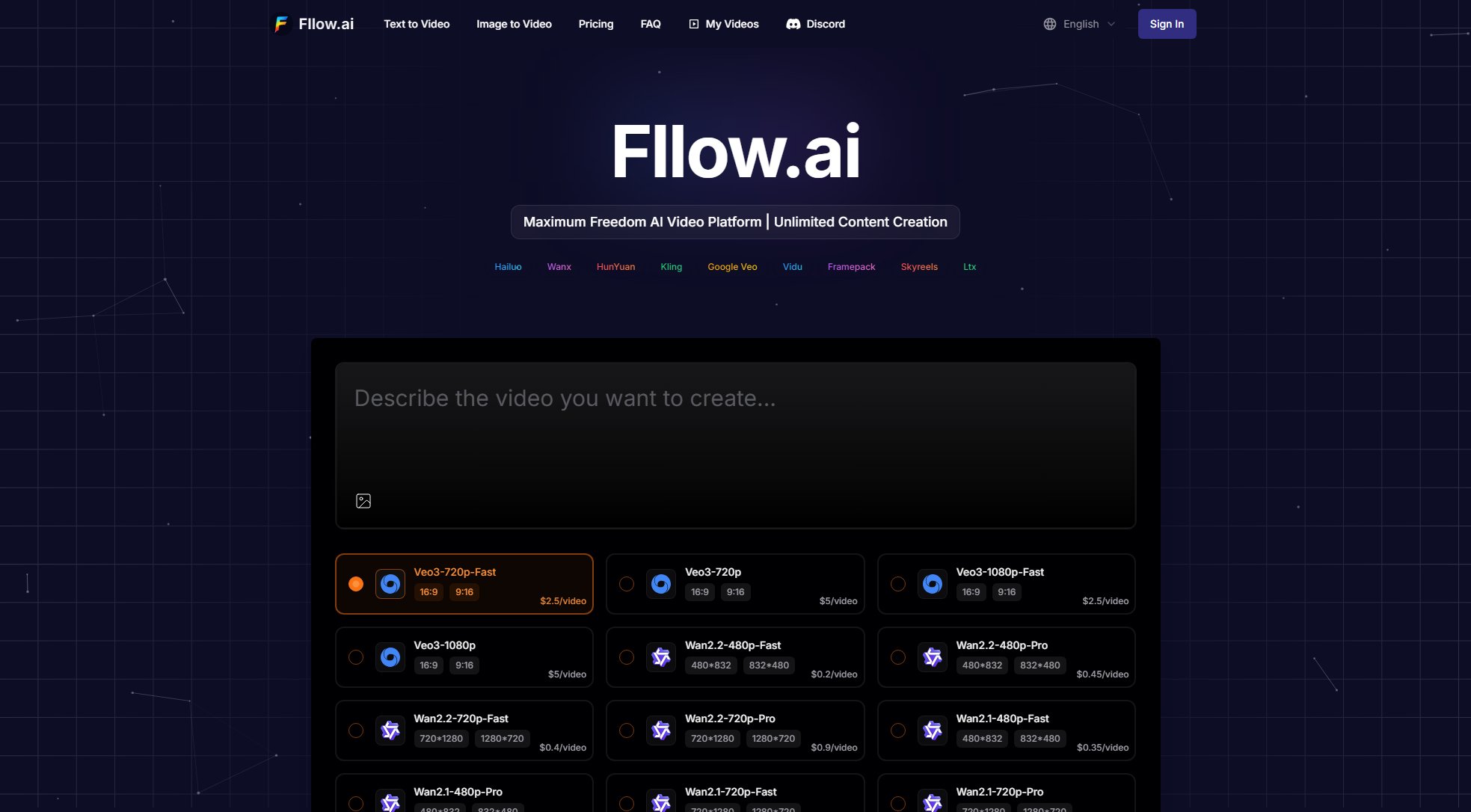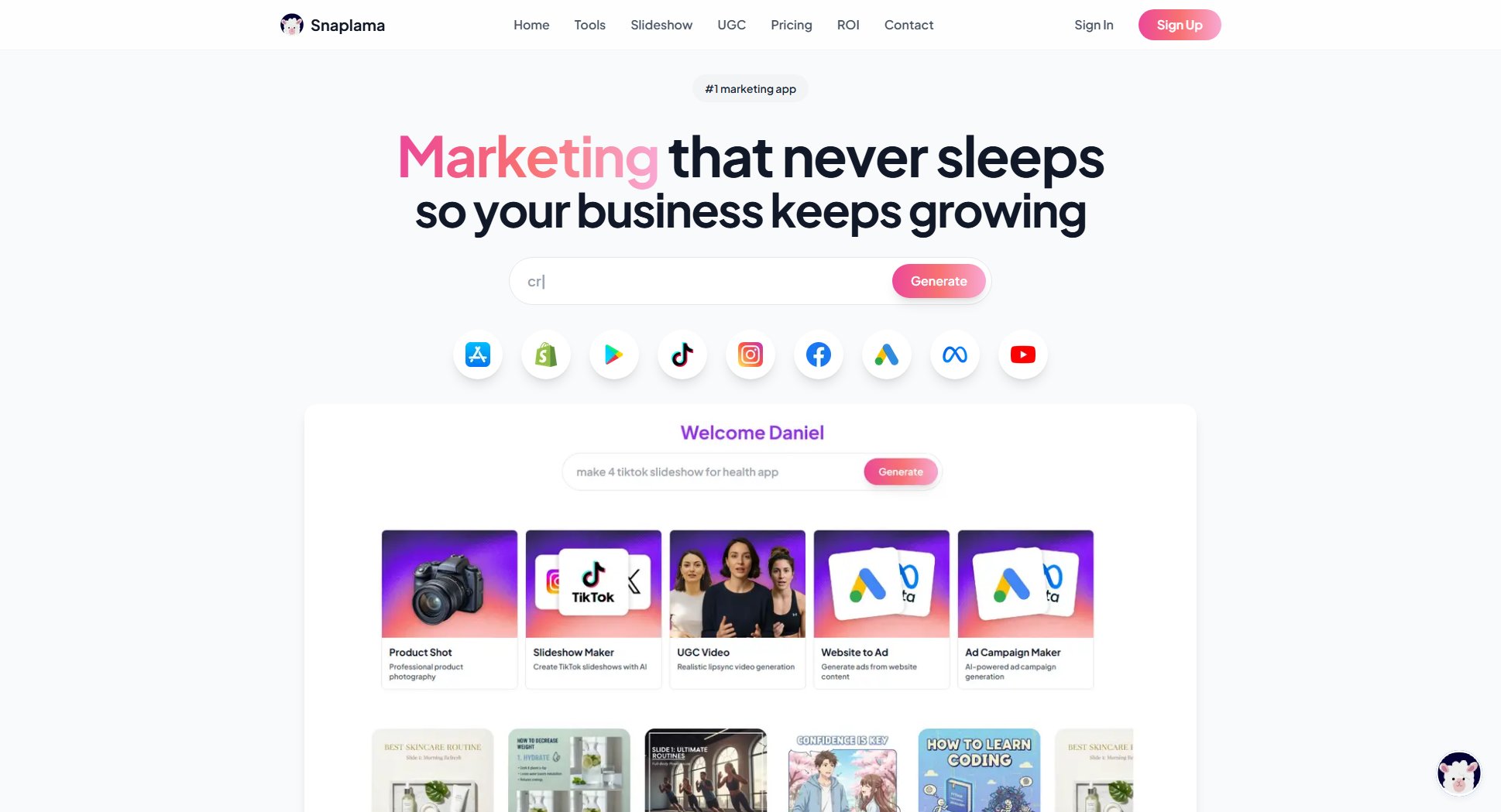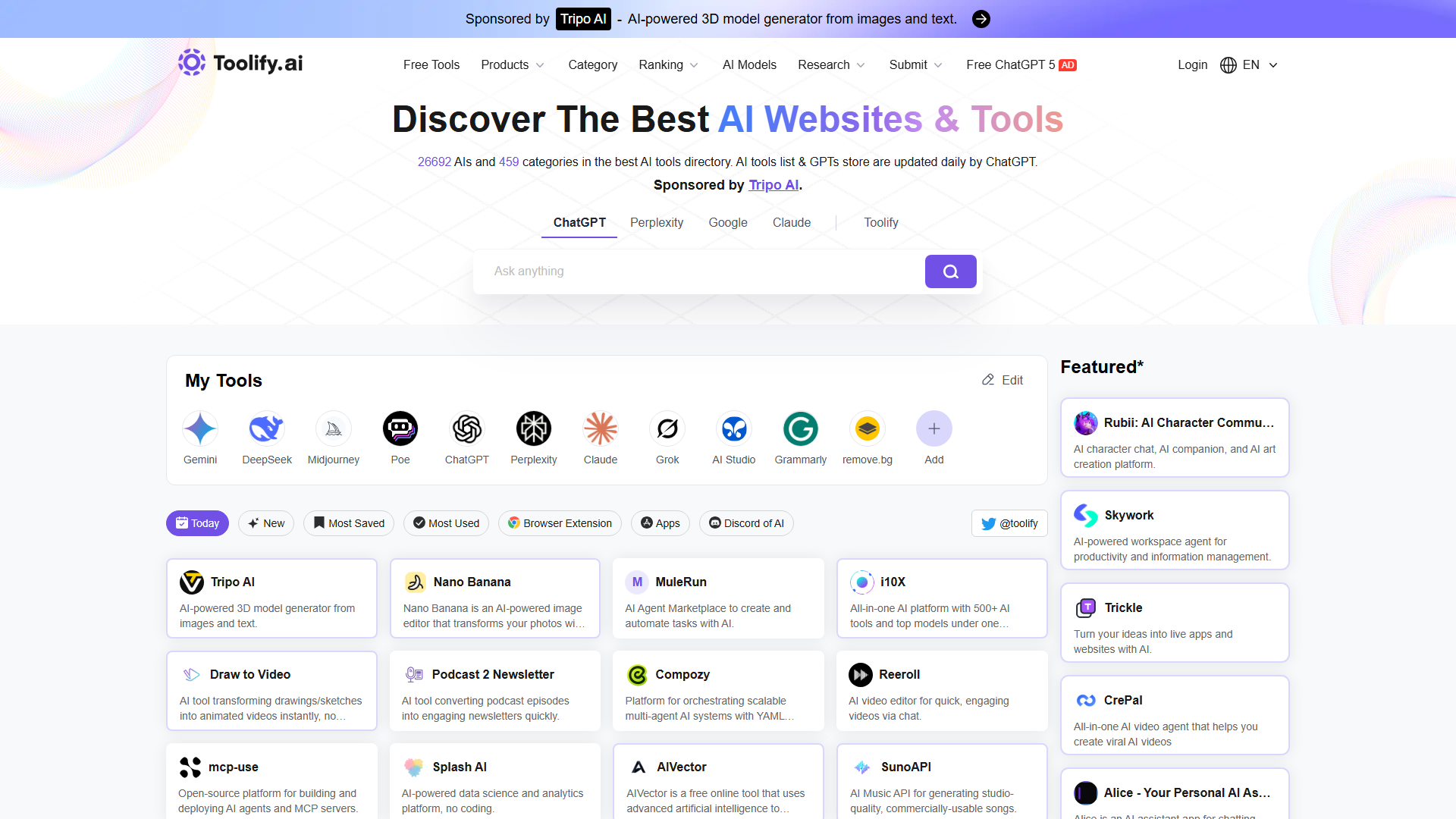Tooning
All-in-one AI learning platform for creative education
What is Tooning? Complete Overview
Tooning is an innovative AI-powered platform designed to revolutionize creative education and content creation. It provides a comprehensive suite of tools that enable users to create, learn, and collaborate through AI technology. The platform addresses key pain points in education and content creation by offering intuitive tools that require no technical expertise, making AI accessible to everyone from students to professionals. Tooning is particularly valuable for educators looking to incorporate AI into their curriculum, students developing creative skills, and businesses needing quick content solutions. With services used in 1,100 locations across 32 countries, Tooning has established itself as a global leader in AI-assisted creative education.
Tooning Interface & Screenshots
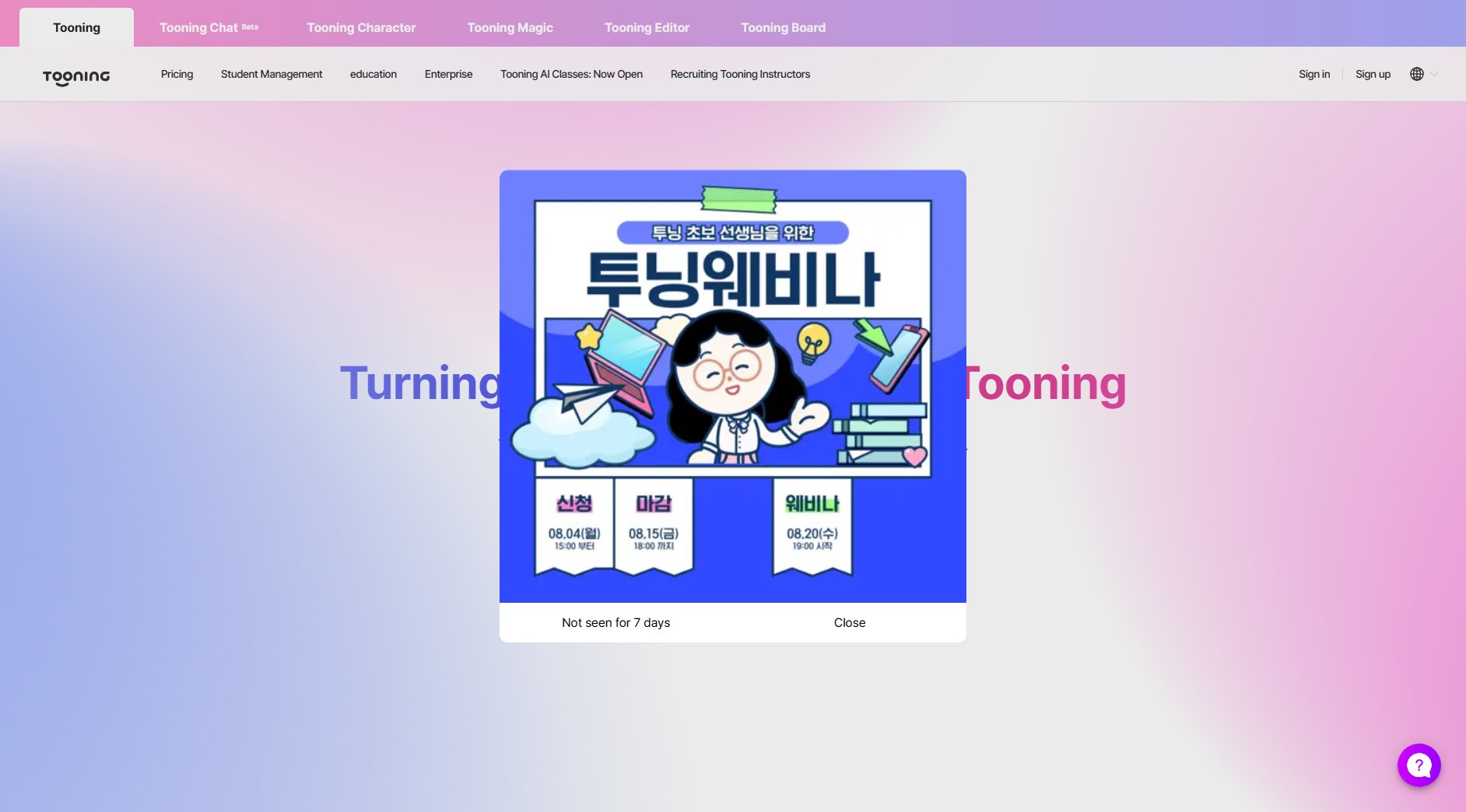
Tooning Official screenshot of the tool interface
What Can Tooning Do? Key Features
Tooning Character
Engage in conversations with historical figures and AI characters to enhance question skills and information retrieval. This feature provides a personalized learning experience through interactive AI dialogues, helping students develop critical thinking and research abilities in an engaging format.
Tooning Magic
Transform imagination into visual art with simple text prompts. Even users without drawing skills can create professional-looking images in various styles, making artistic expression accessible to everyone. The tool supports multiple art styles and fashion trends for diverse creative outputs.
Tooning Editor
A comprehensive content creation tool that allows users to combine stories and images into complete projects. From webtoons to posters, PPTs, and card news, users can quickly assemble professional-quality content with intuitive drag-and-drop functionality and pre-made templates.
Tooning Board
Organize and share created content in a collaborative workspace. This feature enables users to store projects, gather feedback, and communicate through shared workspaces, making it ideal for classroom settings or team projects.
Tooning Chat
A safe monitoring environment for educational discussions. This moderated chat system allows students to explore AI applications while giving educators control over the learning environment, fostering productive conversations about AI technology.
Student Management
Comprehensive tools for educators to monitor and guide student progress. Teachers can track assignments, review student work, and provide feedback through an integrated dashboard designed specifically for classroom use.
Best Tooning Use Cases & Applications
Classroom Creative Writing
Students use Tooning Character to interview historical figures for research projects, then transform their findings into illustrated stories using Tooning Magic and Editor, developing both research and creative skills.
School Webtoon Contest
Schools host competitions where students create original webtoons using Tooning's tools, with winners receiving recognition and prizes. This fosters creativity and technical skills in a fun, competitive format.
Startup Marketing Content
Small businesses without design teams use Tooning to quickly produce professional marketing materials, social media content, and presentations, saving significant time and resources.
AI Digital Textbooks
Educators compile interactive learning materials featuring AI-generated illustrations and character dialogues, creating engaging digital textbooks that enhance student comprehension.
After-School AI Clubs
Certified Tooning instructors lead extracurricular programs where students explore AI creativity through structured projects, preparing them for future technology careers.
How to Use Tooning: Step-by-Step Guide
Sign up for a free account or log in if you're an existing user. Educators can apply for special Teacher Free accounts with enhanced features.
Choose your starting tool based on your needs: Tooning Character for interactive learning, Tooning Magic for image creation, Tooning Editor for content assembly, or Tooning Board for collaboration.
For content creation, input your ideas through simple text prompts or use the intuitive interface to combine pre-made elements. The AI will generate outputs based on your specifications.
Refine your creations using the editing tools. Adjust images, modify text, or reorganize content layouts to perfect your project.
Save your work to your personal workspace or share it through Tooning Board for collaboration and feedback. Educators can monitor student progress through the management dashboard.
Export your final creations for use in presentations, publications, or digital platforms. All content is royalty-free for educational and personal use.
Tooning Pros and Cons: Honest Review
Pros
Considerations
Is Tooning Worth It? FAQ & Reviews
Yes, Tooning is designed with intuitive interfaces that make it accessible for young learners. Many elementary schools use Tooning successfully, with teachers reporting high engagement from students.
Yes, content created with Tooning can be used commercially, though enterprise users should review the copyright regulations. The platform is particularly popular among startups and small businesses for marketing content.
Educators can apply for free Pro accounts by verifying their teaching credentials. This program provides full access to support creative education and comes with special classroom management features.
While the primary interface is in English, many of the creative tools support multilingual input, making it usable in diverse educational settings worldwide.
Tooning complies with strict data protection policies. Student work is stored securely, and the platform offers controlled environments for classroom use with teacher monitoring capabilities.