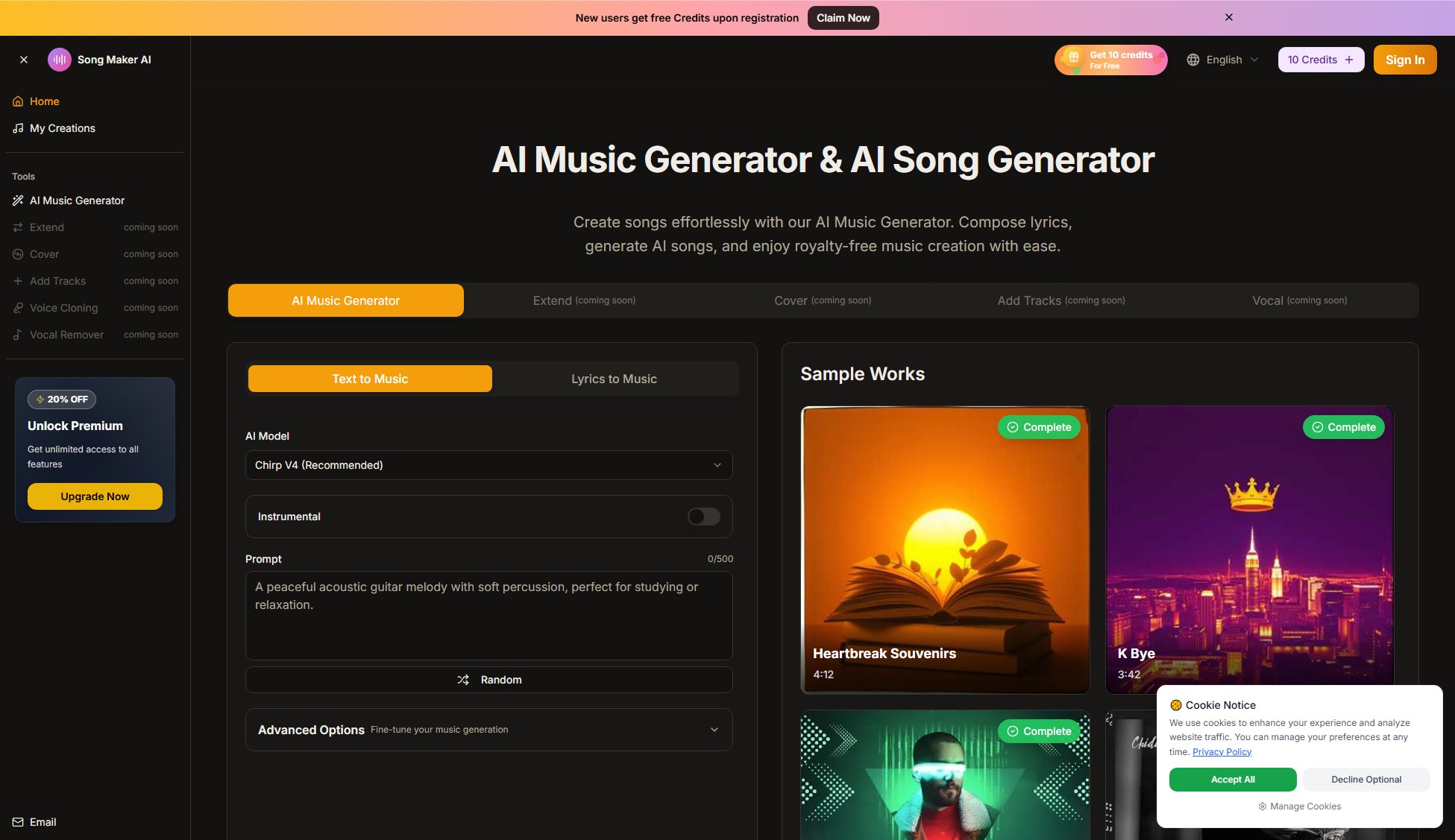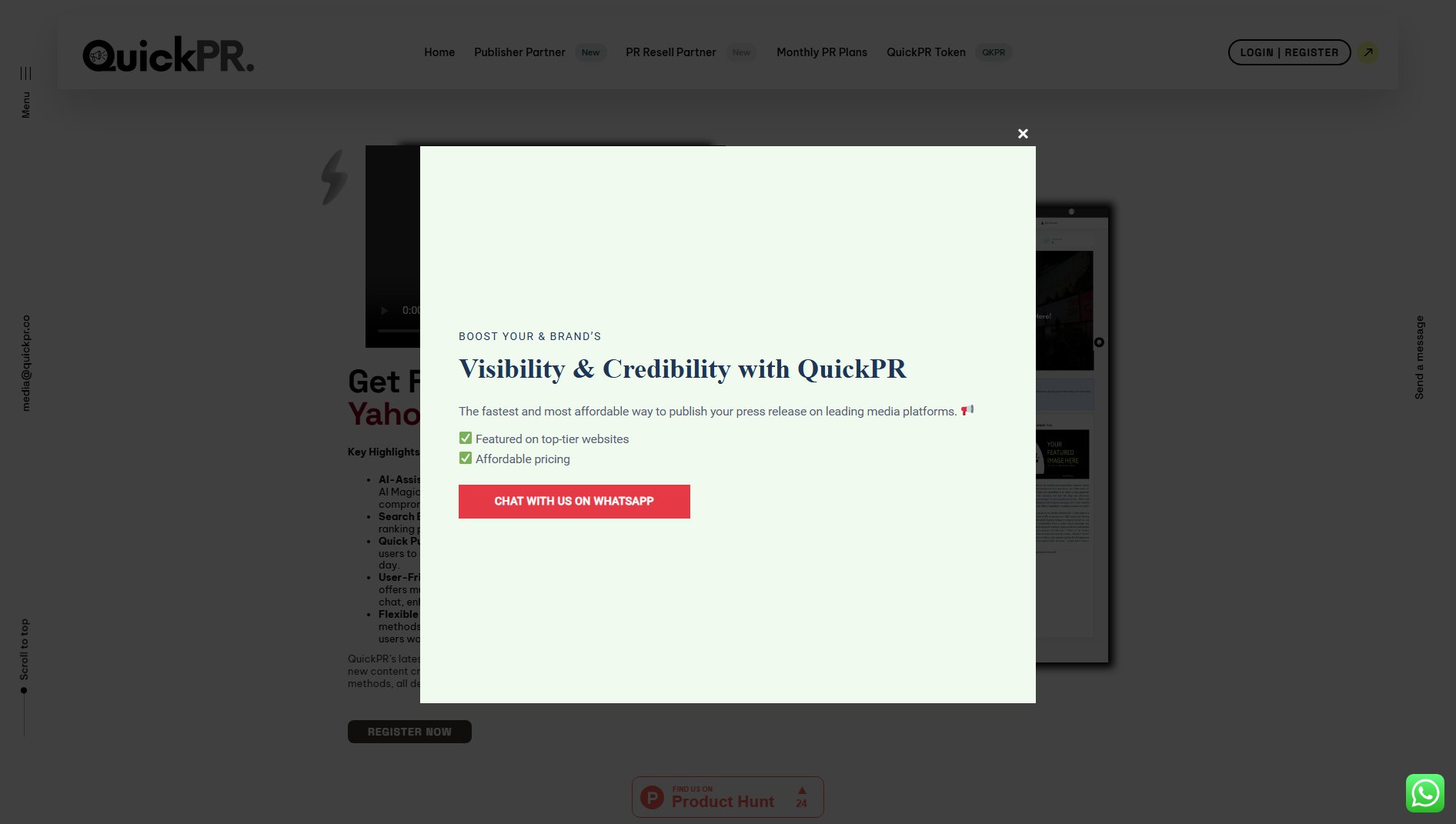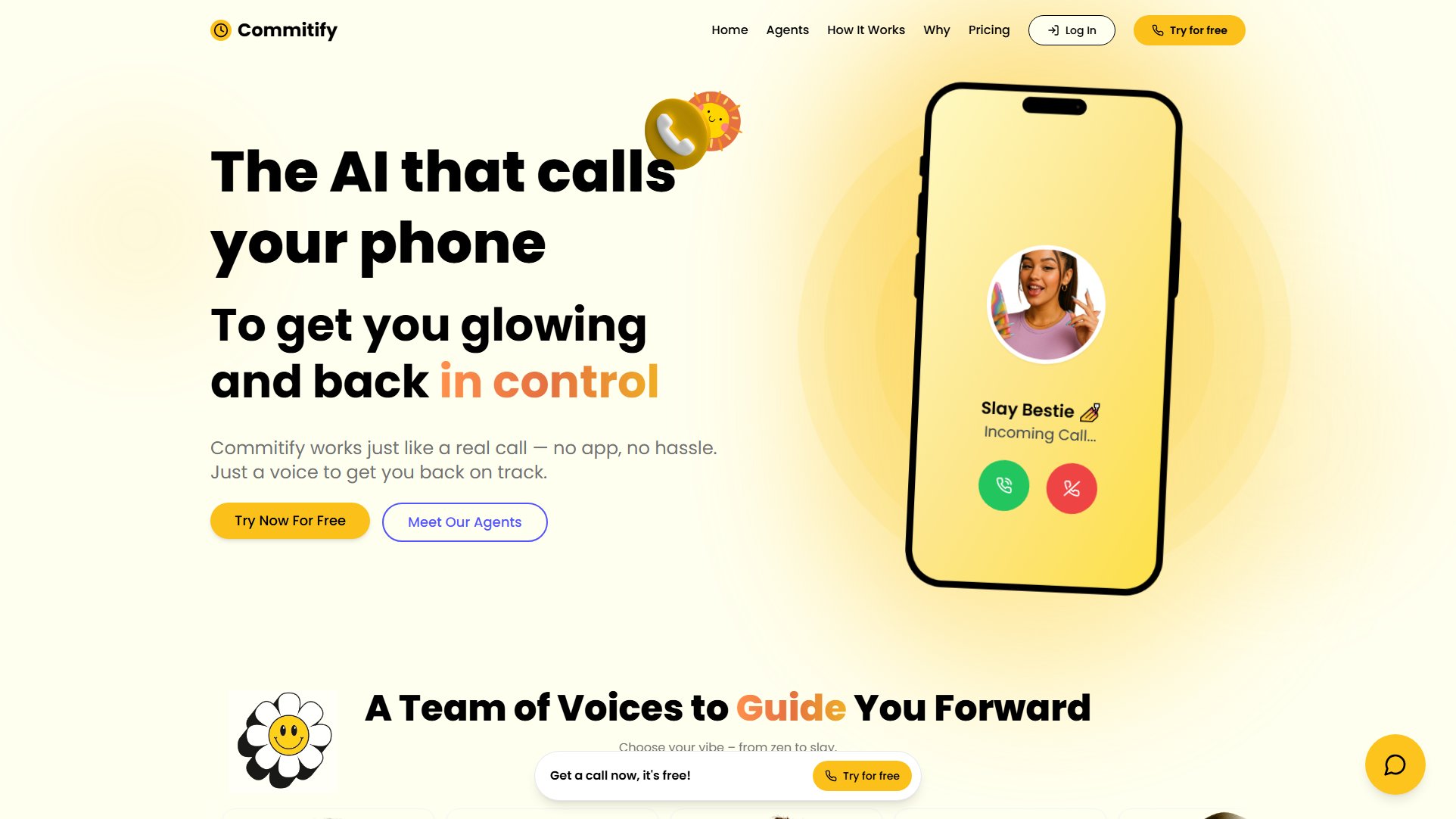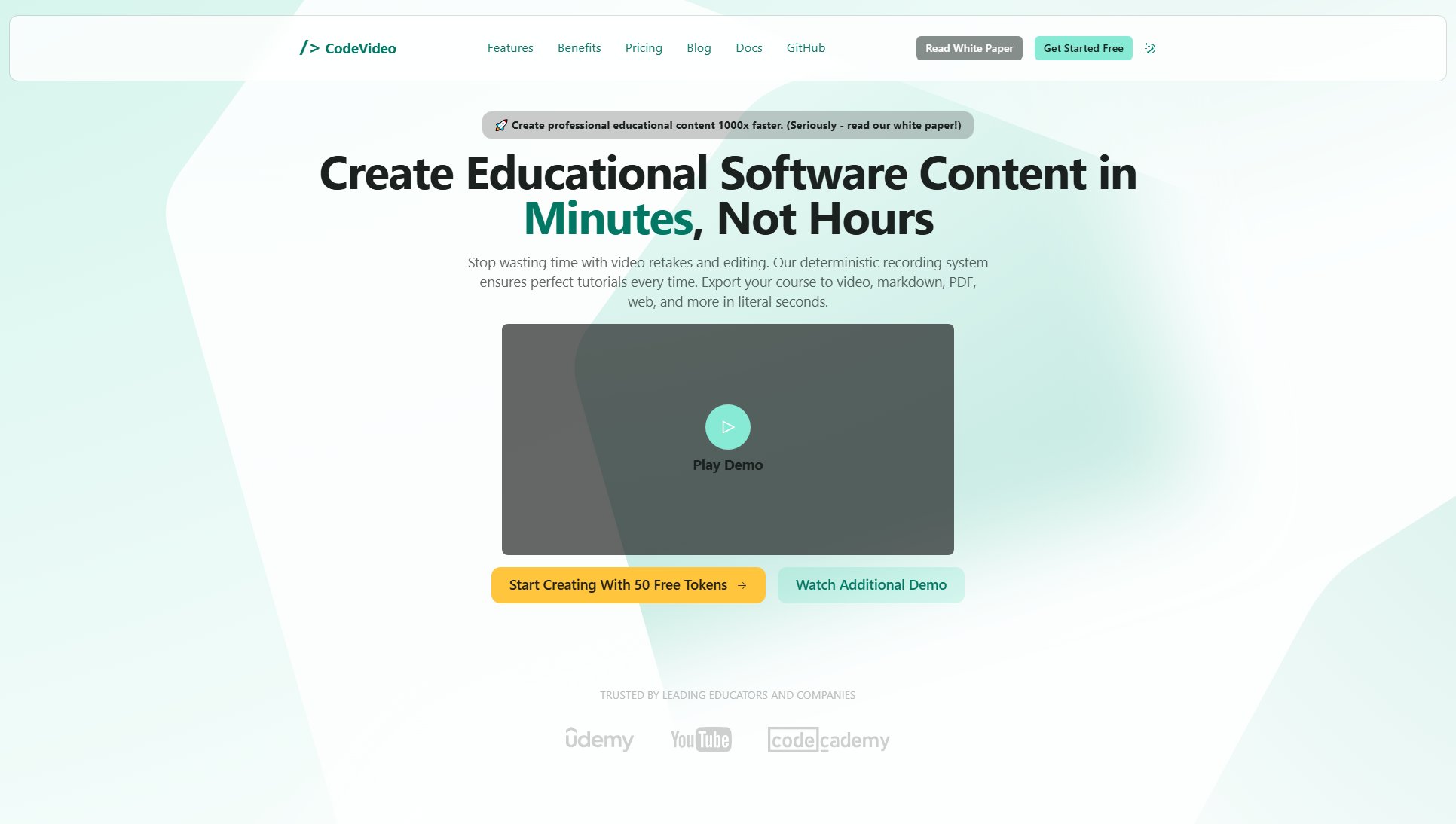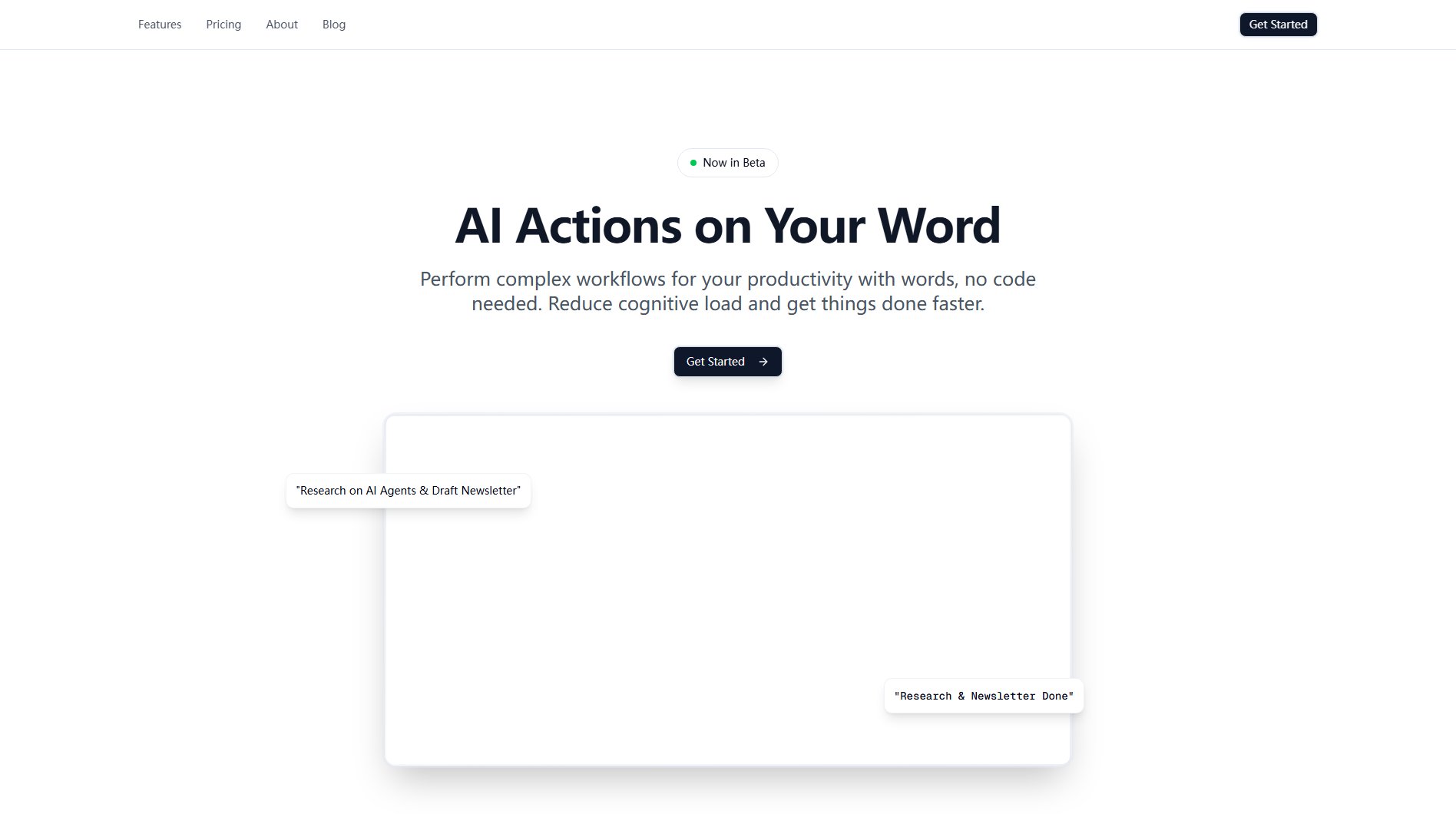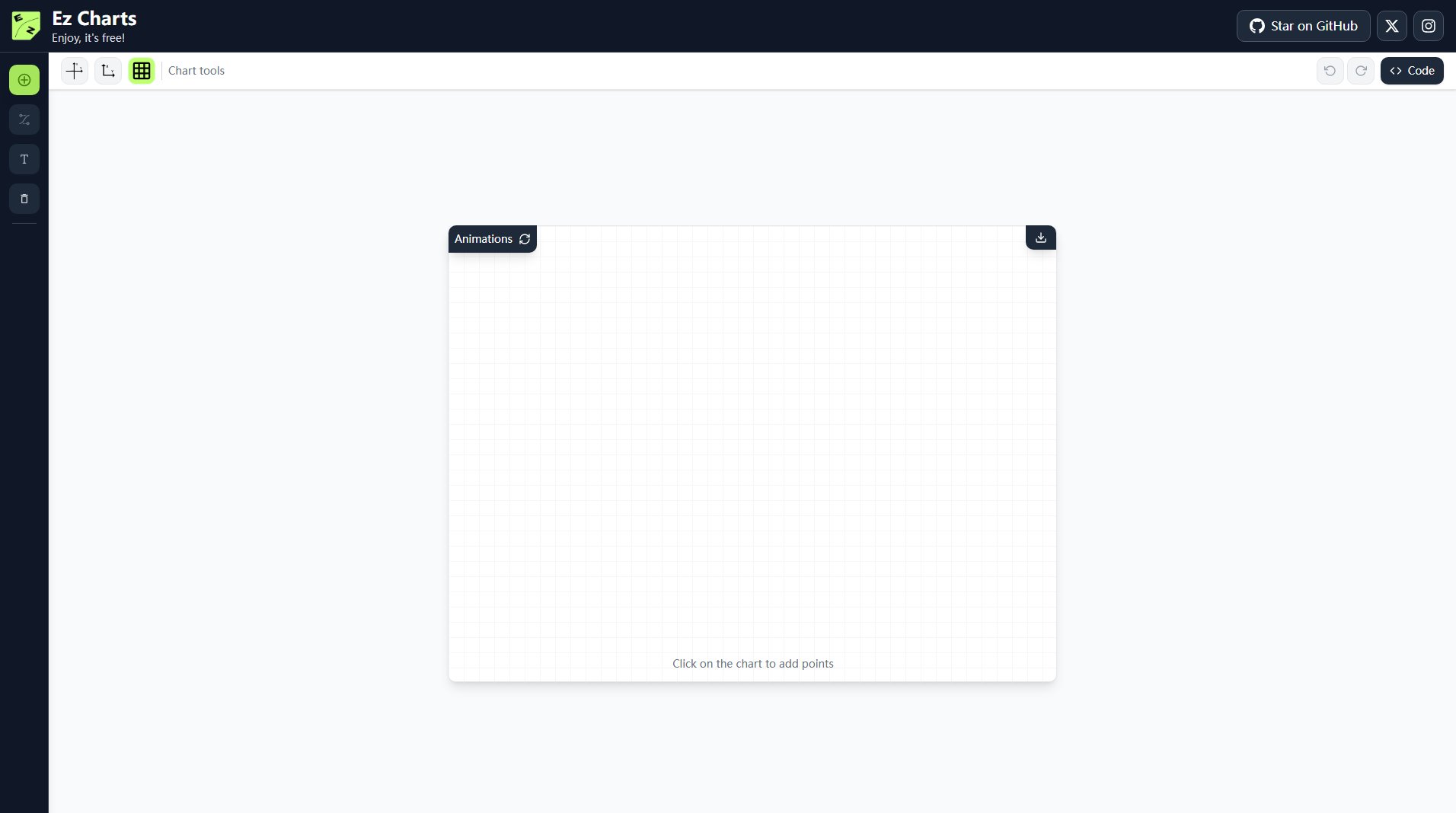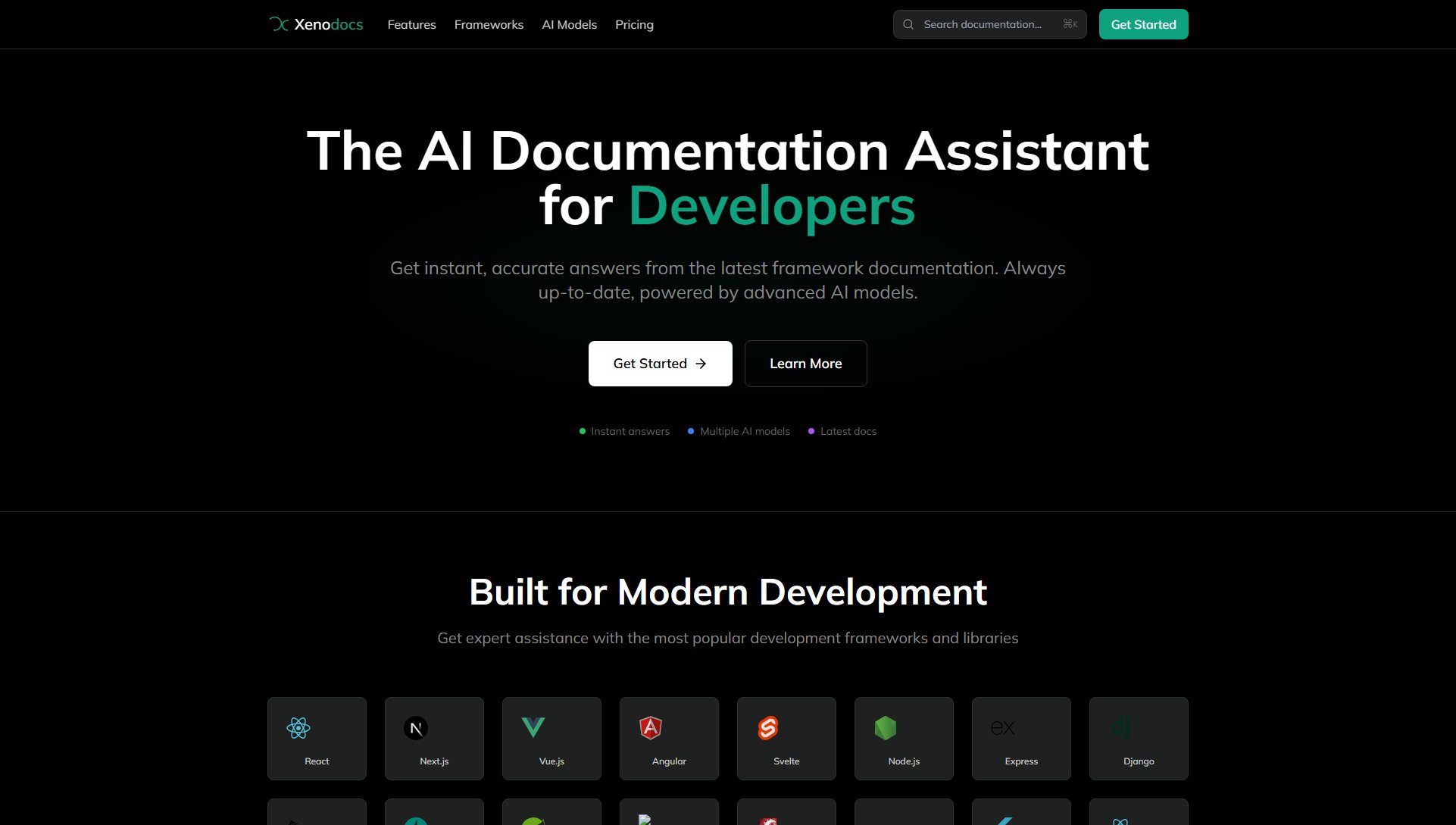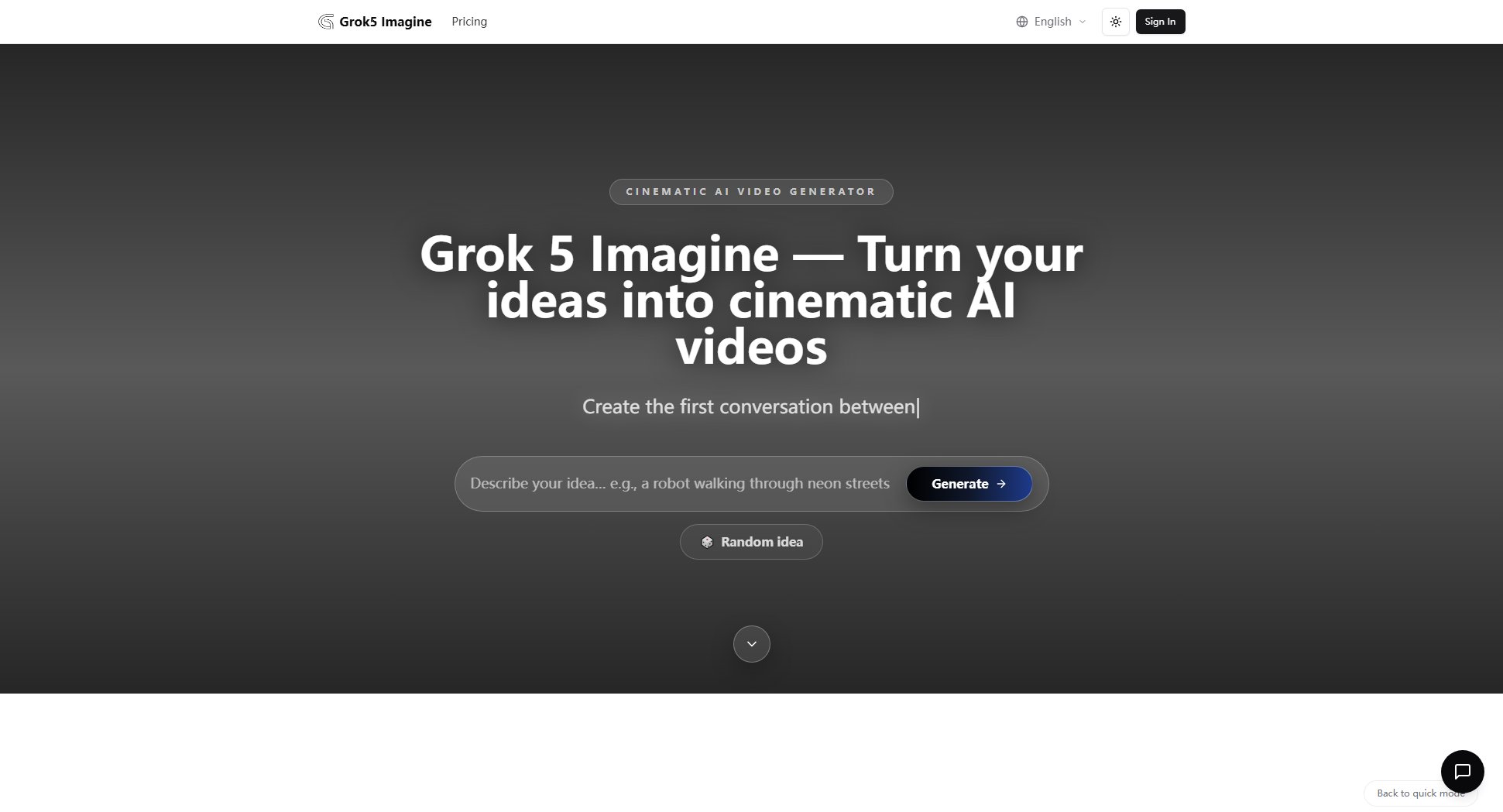Fobizz AI Tools
AI-powered tools for efficient lesson planning and digital teaching
What is Fobizz AI Tools? Complete Overview
Fobizz AI Tools is a comprehensive platform designed to help educators plan and deliver digital lessons efficiently and securely. It offers a suite of AI-powered tools that simplify lesson planning, content creation, and student engagement while ensuring GDPR compliance. The platform is ideal for teachers, educators, and institutions looking to leverage the latest AI technologies to enhance their teaching methods. With features like AI chat assistants, media creation tools, and secure content sharing, Fobizz AI Tools provides everything needed to create innovative and varied lessons. The platform also includes shared spaces for students, allowing them to use AI tools in a data-secure environment without the need for registration.
Fobizz AI Tools Interface & Screenshots
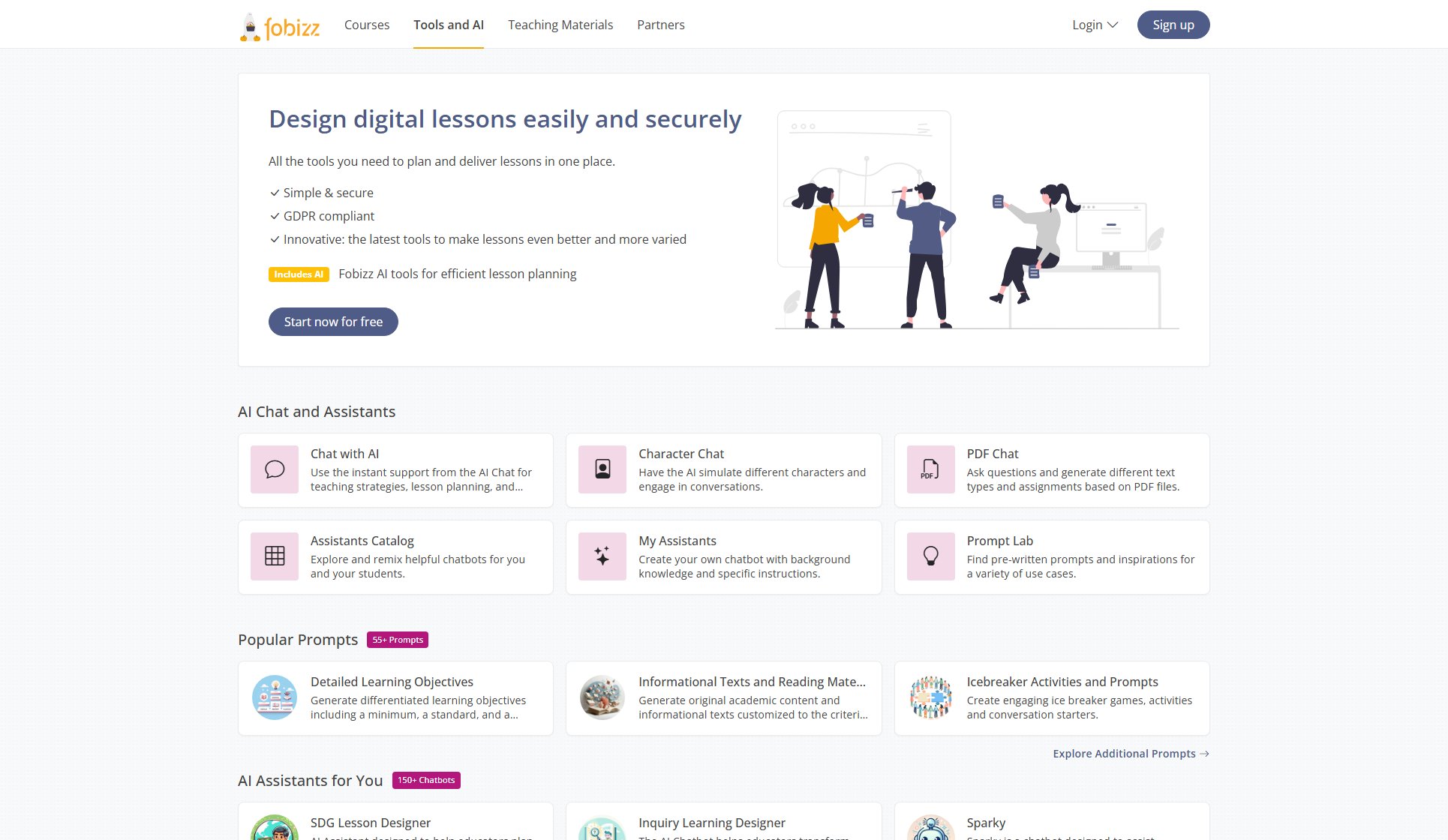
Fobizz AI Tools Official screenshot of the tool interface
What Can Fobizz AI Tools Do? Key Features
AI Chat and Assistants
Fobizz AI Tools includes an AI Chat that provides instant support for teaching strategies and lesson planning. Users can chat with AI to get ideas, simulate conversations with different characters, and even generate text and assignments based on PDF files. The Assistants Catalog offers a variety of pre-built chatbots that can be remixed and customized for specific educational needs. Additionally, the Prompt Lab provides pre-written prompts and inspirations for various use cases, making it easier to get started with AI-assisted teaching.
AI Feedback and Grading
The platform includes experimental tools for automated grading and feedback. The Grading Assistant provides suggestions for grading student assignments, while the AI for Feedback tool helps improve students' writing skills by offering constructive feedback. These features save teachers time and provide students with valuable insights to enhance their learning experience.
AI for Media Creation
Fobizz AI Tools offers a range of media creation tools, including a Podcast Creator, Image Generator, and Text to Speech Creator. These tools allow educators to turn topics into interactive podcasts, generate images for classroom illustrations, and convert written text into spoken audio. The platform also includes a Transcription Generator for converting audio files into accurate transcripts and a Translator for creating translations from various sources.
Create Material
Educators can generate customized worksheets with diverse assignments and instant feedback using the Worksheet Generator. The Teaching Board and Pinboard tools enable the creation of multimedia lesson content and collaborative task organization. Additionally, the platform includes a Survey tool for creating and analyzing surveys, a Text Editor for collaborative document editing, and a Website Creator for building simple websites without technical knowledge.
Share Content Securely
Fobizz AI Tools provides secure content sharing options, including Video Recorder, Audio Recorder, and Screen Recorder for creating and sharing recordings. The URL Shortener and File Sharing tools make it easy to distribute materials, while the QR Code Generator allows educators to include QR codes in teaching materials for quick access to resources.
Shared Spaces
The Shared Spaces feature allows students to access Fobizz AI tools in a data-secure environment without the need for registration. Student data is automatically deleted after 24 hours, ensuring privacy and compliance with data protection regulations. This feature enables students to work with AI tools for text, images, transcription, and character chat while protecting their personal information.
Best Fobizz AI Tools Use Cases & Applications
Lesson Planning
Teachers can use the AI Chat and Assistants to brainstorm lesson ideas, generate teaching strategies, and create customized assignments. The Prompt Lab provides inspiration for various subjects, making it easier to plan engaging and innovative lessons.
Student Engagement
Educators can leverage the Character Chat and Media Creation tools to create interactive and multimedia-rich lessons. For example, simulating historical figures in conversations or generating images to illustrate complex concepts can make learning more engaging for students.
Assessment and Feedback
The AI Feedback and Grading tools allow teachers to automate parts of the grading process and provide detailed feedback on student assignments. This saves time and ensures students receive consistent and constructive feedback to improve their work.
Collaborative Learning
The Shared Spaces feature enables students to work with AI tools in a secure environment. Teachers can assign projects that involve AI-generated content, such as podcasts or worksheets, and students can collaborate on these projects without worrying about data privacy.
How to Use Fobizz AI Tools: Step-by-Step Guide
Sign up for a free account on the Fobizz AI Tools website to get started. The registration process is quick and straightforward, requiring only basic information.
Explore the AI Chat and Assistants to get instant support for lesson planning and teaching strategies. Use the Character Chat to simulate conversations or the PDF Chat to generate assignments based on uploaded files.
Utilize the AI for Media Creation tools to enhance your lessons. Generate podcasts, images, or audio recordings to make your content more engaging and accessible for students.
Create customized worksheets, surveys, or teaching boards using the Create Material tools. Share these resources with students via links or QR codes for easy access.
Use the Shared Spaces feature to allow students to work with AI tools securely. No registration is required for students, and their data is automatically deleted after 24 hours.
Monitor and assess student progress using the AI Feedback and Grading tools. Provide constructive feedback and grading suggestions to help students improve their work.
Fobizz AI Tools Pros and Cons: Honest Review
Pros
Considerations
Is Fobizz AI Tools Worth It? FAQ & Reviews
Yes, Fobizz AI Tools is GDPR compliant, ensuring that all user data is handled securely and in accordance with data protection regulations.
No, students do not need to register to use the Shared Spaces. Their data is automatically deleted after 24 hours to ensure privacy.
You can create podcasts, images, audio recordings, transcripts, and more using the AI for Media Creation tools.
The free plan may have limitations on the number of worksheets you can generate. For unlimited access, consider upgrading to the Pro plan.
The AI Feedback and Grading tool analyzes student assignments and provides automated grading suggestions and feedback to help improve their work.