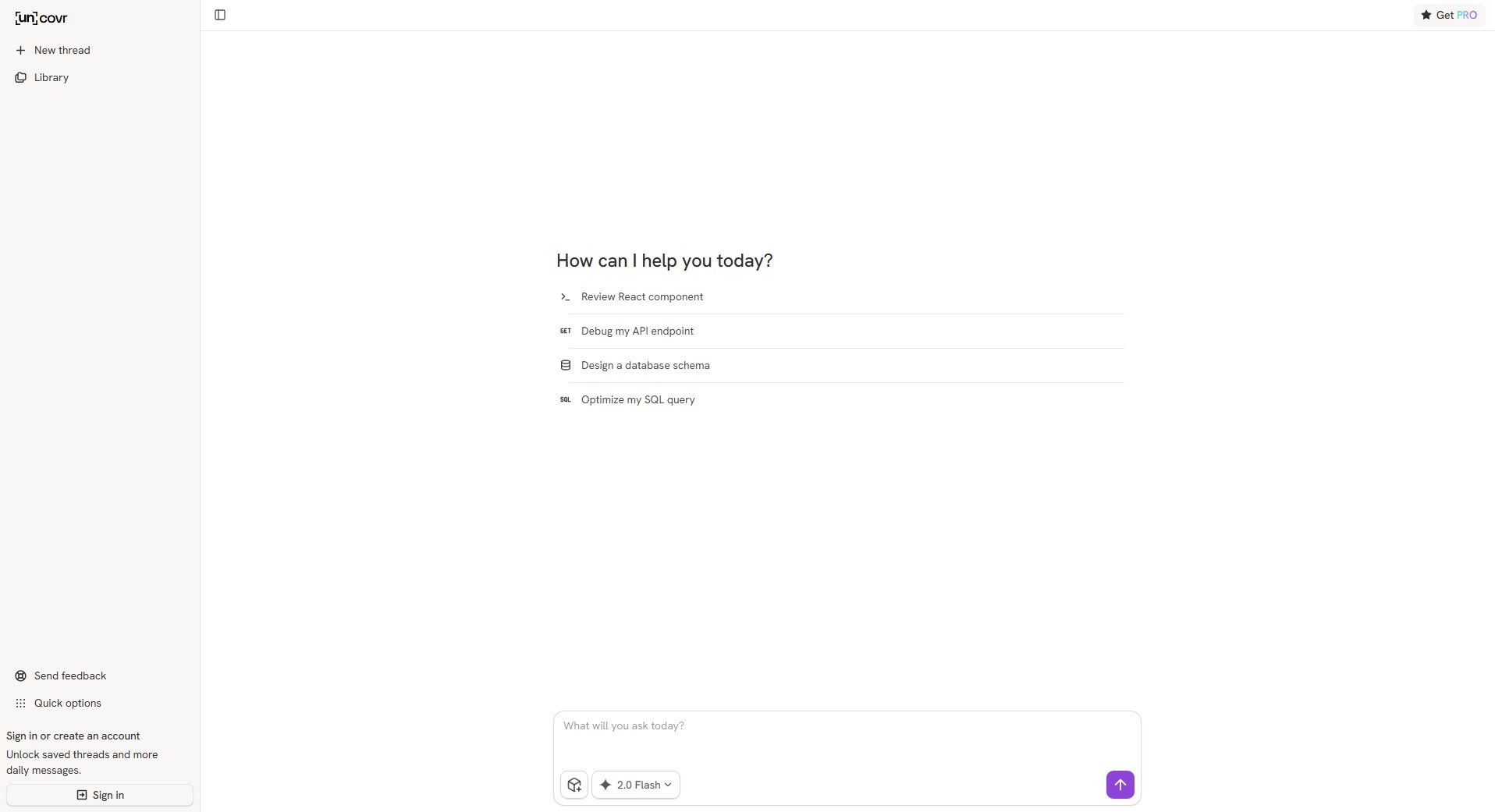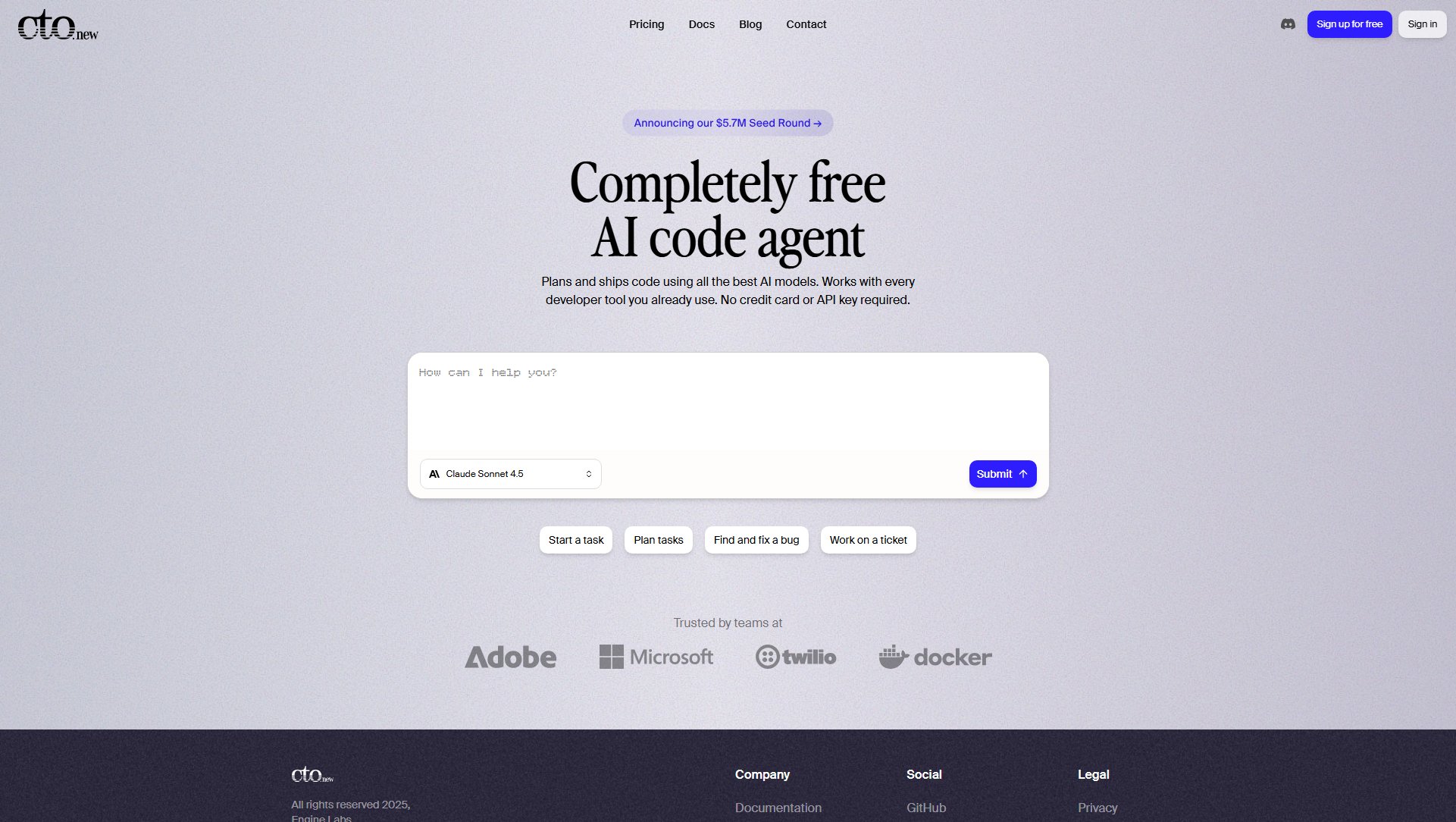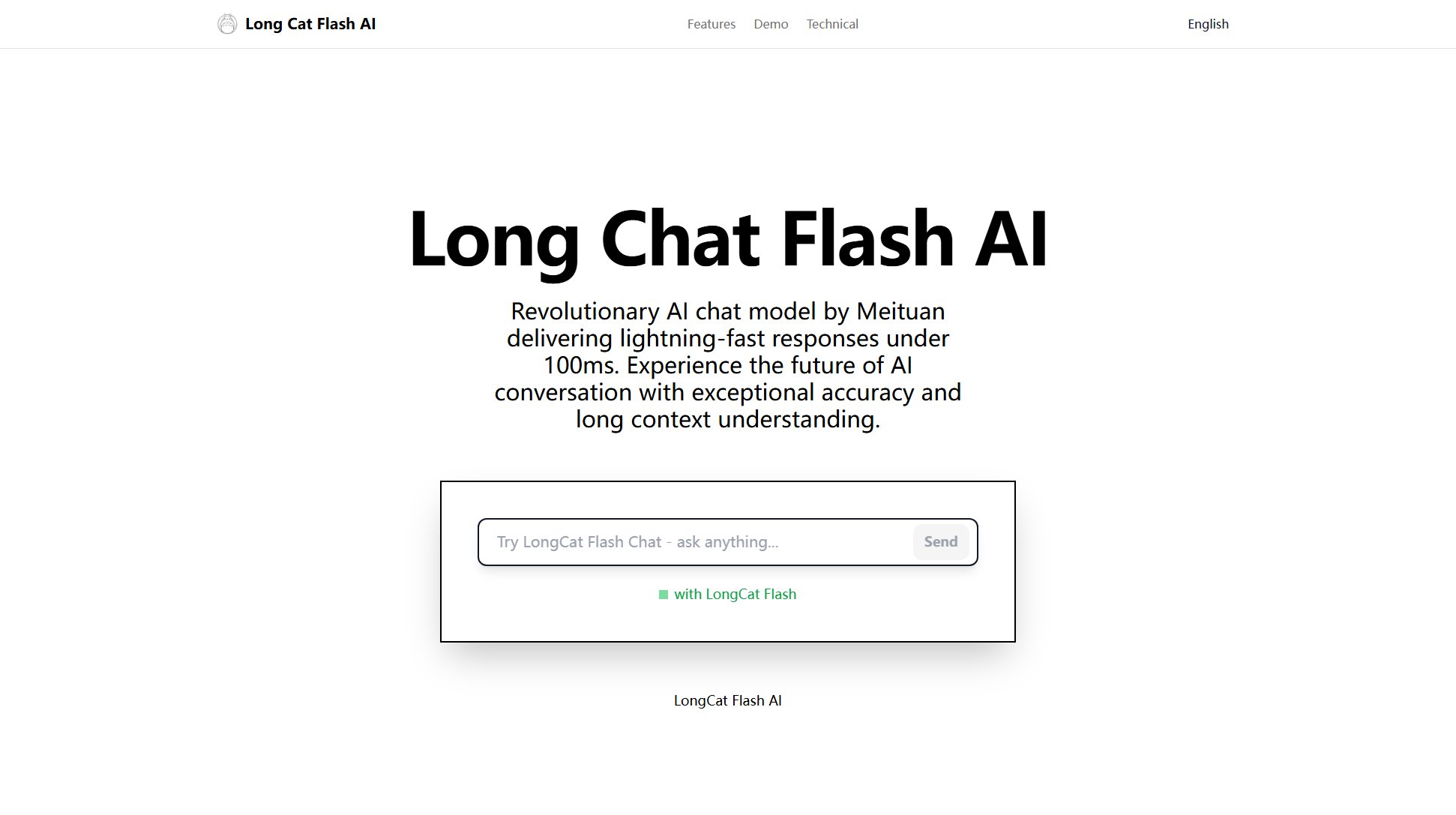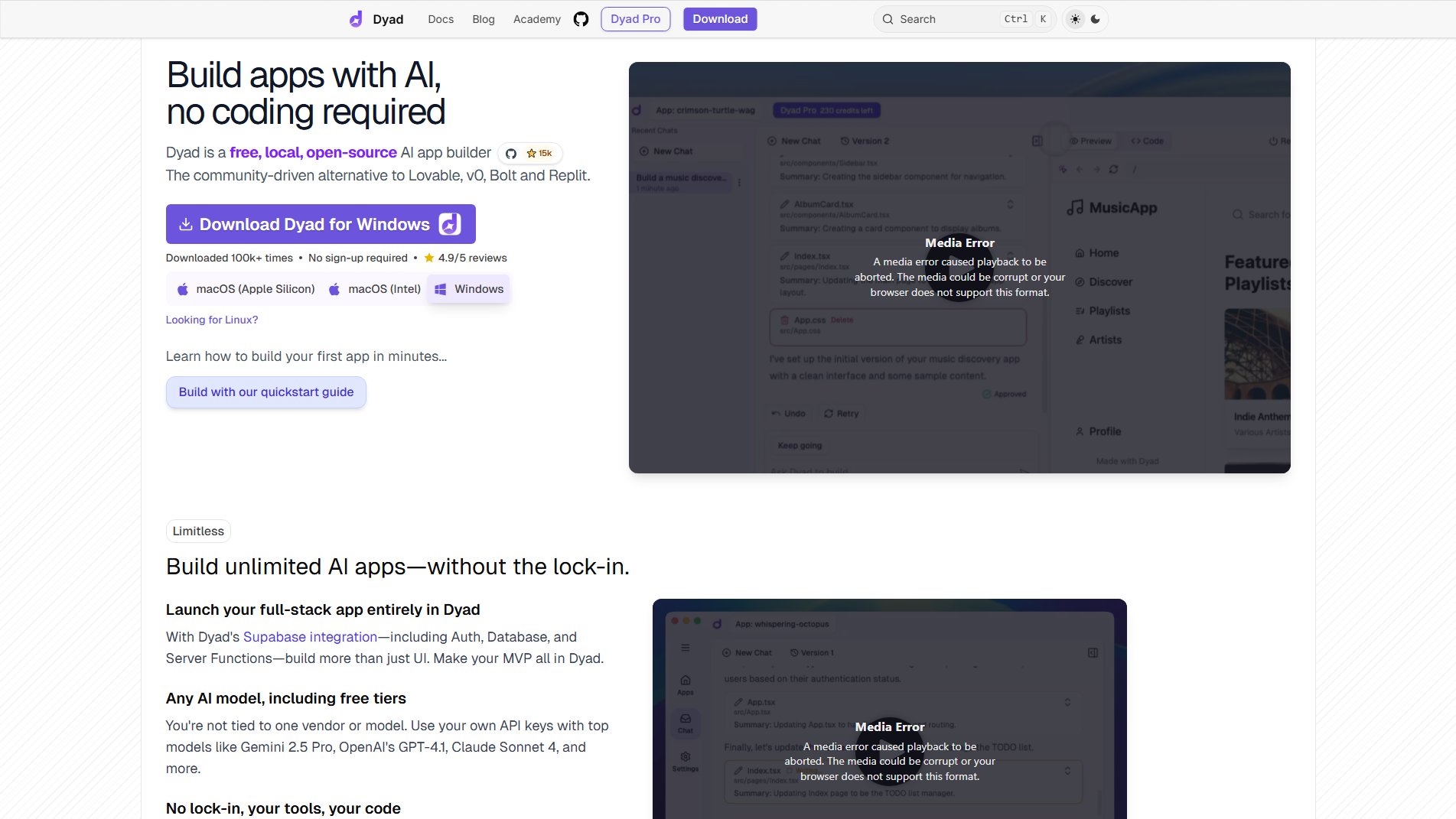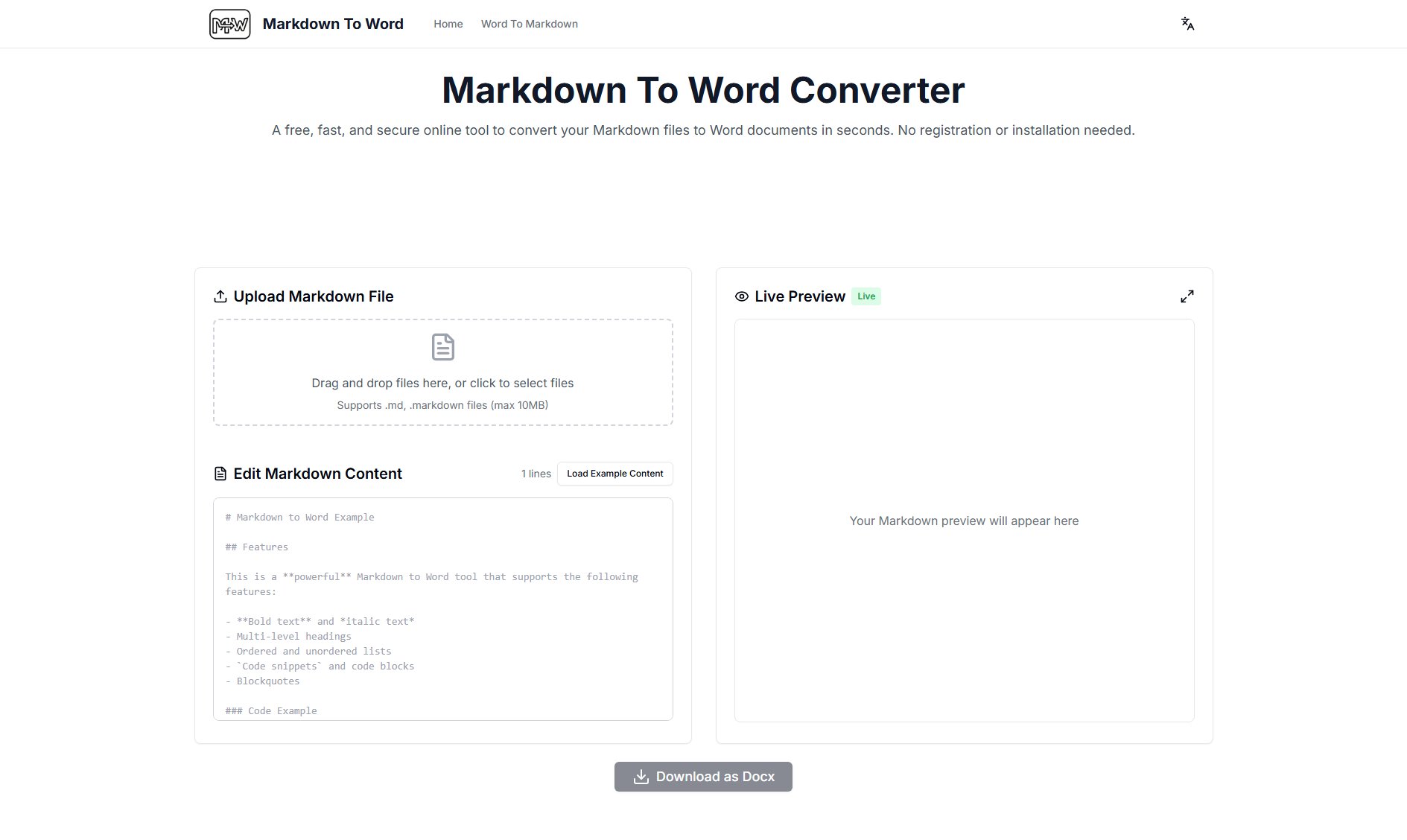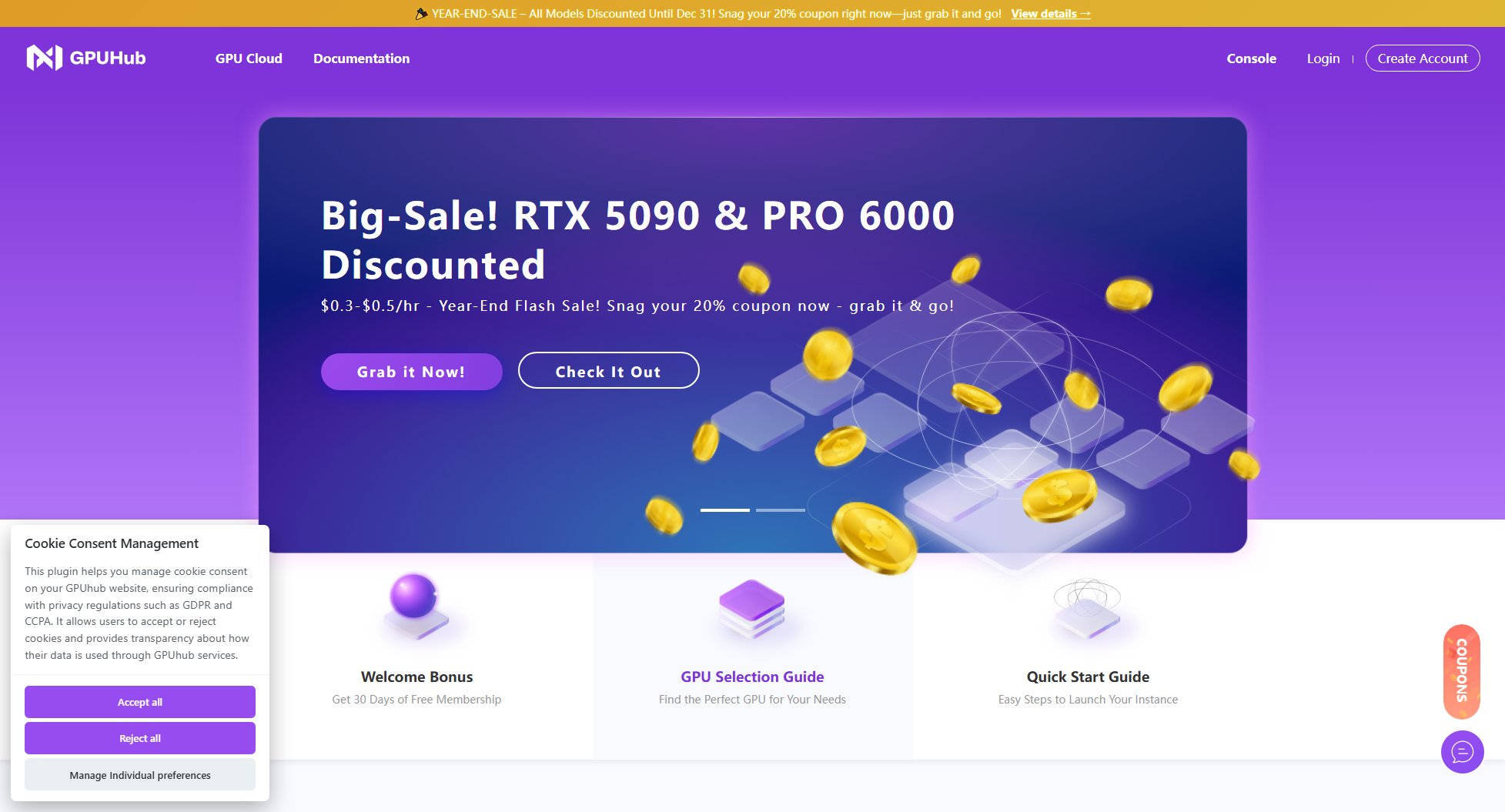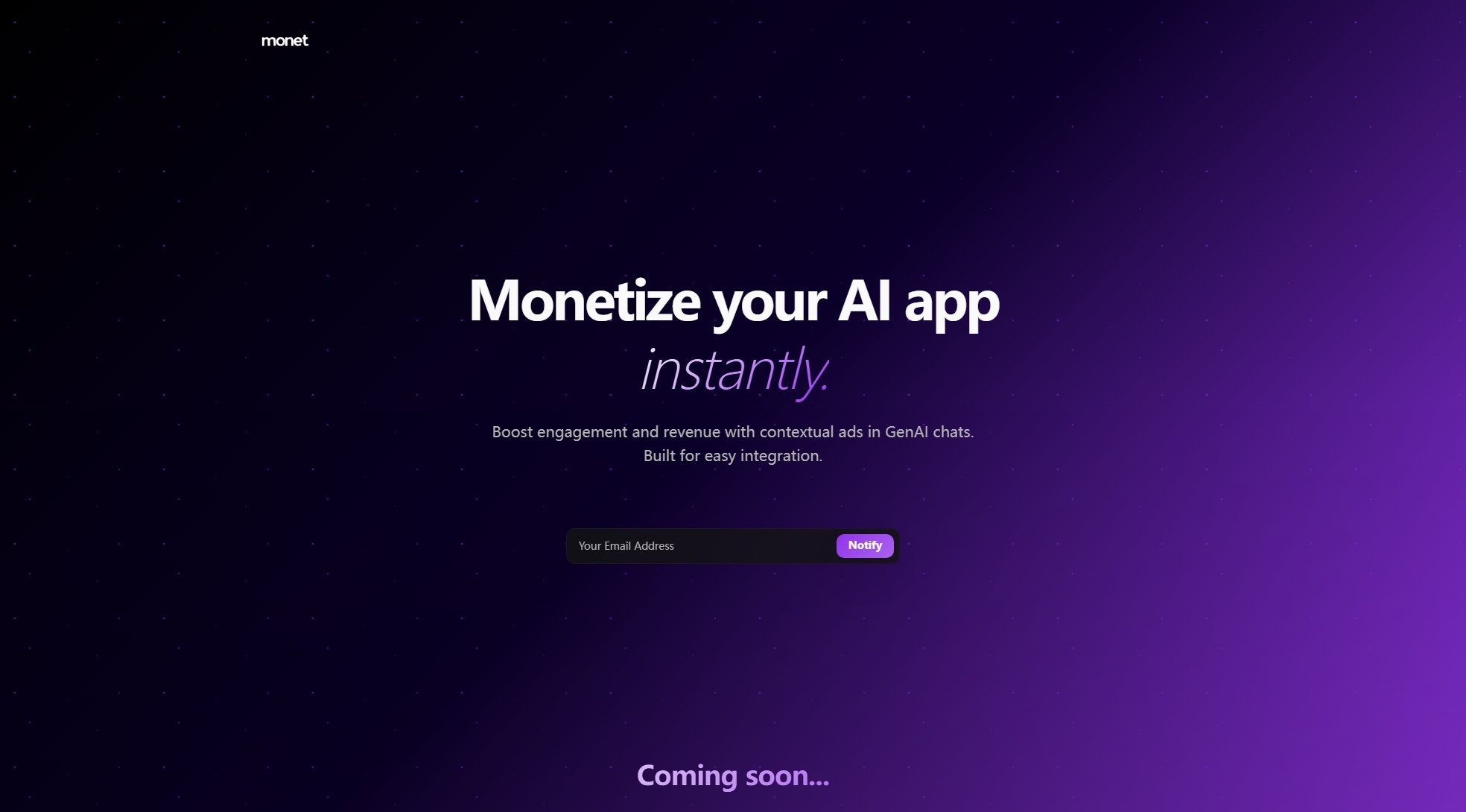EzCharts
Free, interactive chart creation tool for developers and analysts
What is EzCharts? Complete Overview
EzCharts is a lightweight, user-friendly tool designed to create interactive charts with ease. It caters primarily to developers, data analysts, and anyone who needs to visualize data quickly without complex setups. The tool allows users to add points to charts by simply clicking on them, making data plotting intuitive and straightforward. With features like animations and multiple quadrant options (1 or 4), EzCharts provides flexibility in how data can be presented. The tool is completely free, making it accessible to users of all levels.
EzCharts Interface & Screenshots
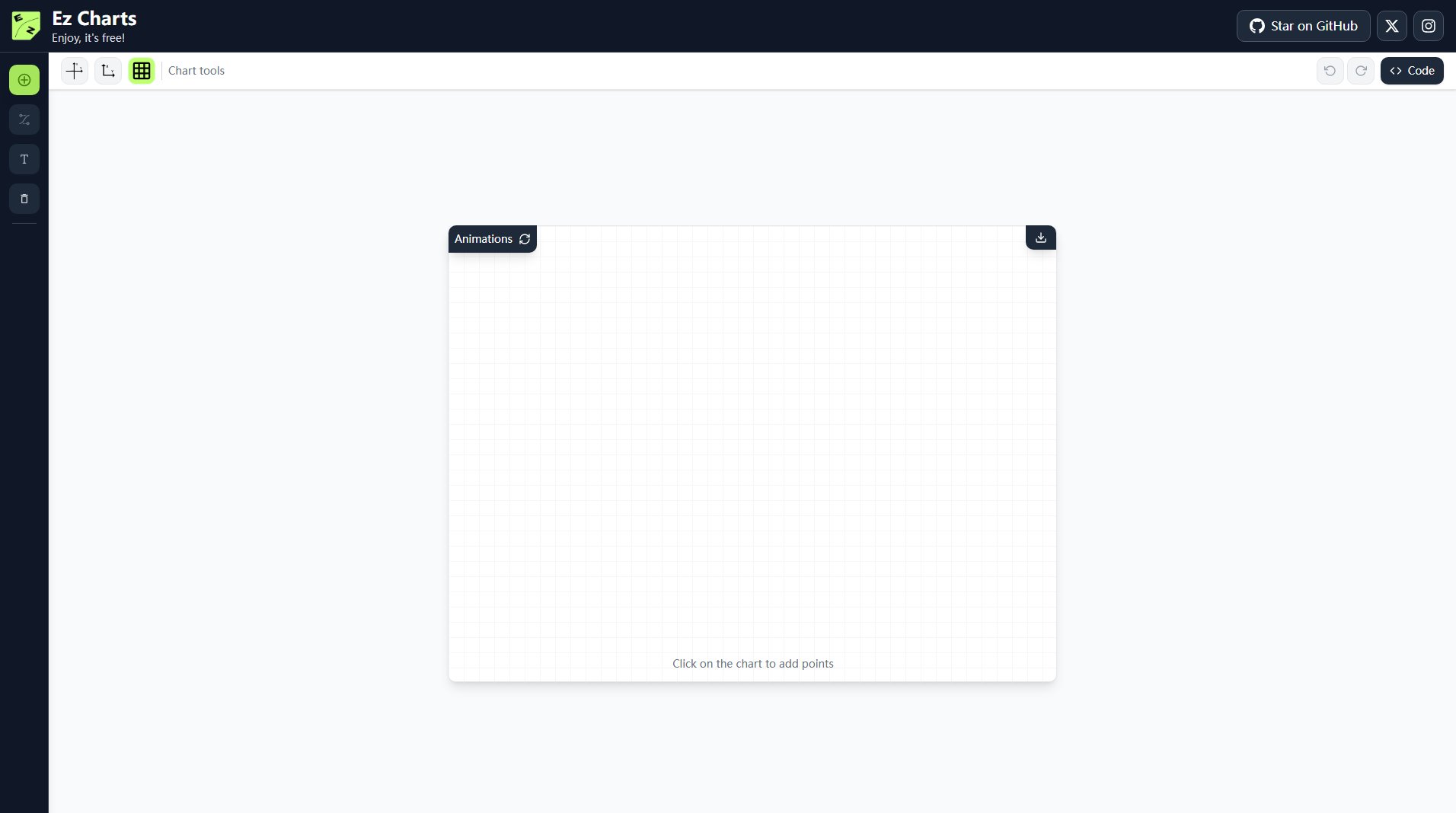
EzCharts Official screenshot of the tool interface
What Can EzCharts Do? Key Features
Interactive Chart Creation
EzCharts allows users to create charts interactively by clicking on the chart to add points. This feature makes data plotting as simple as pointing and clicking, eliminating the need for manual data entry or coding for basic charts.
Multiple Quadrants
Users can choose between 1 or 4 quadrants for their charts, providing flexibility in how data is visualized. This is particularly useful for comparing different datasets or viewing data from multiple perspectives.
Animations
EzCharts includes animation features that bring charts to life, making presentations more engaging and easier to understand. Animations can help highlight trends and changes in data over time.
Developer-Friendly
With direct integration options and a focus on simplicity, EzCharts is ideal for developers who need to quickly generate charts without extensive setup. The tool is open-source, allowing for customization and community contributions.
Free to Use
EzCharts is completely free, offering all its features without any cost. This makes it an excellent choice for individuals and small teams with limited budgets.
Best EzCharts Use Cases & Applications
Educational Demonstrations
Teachers and educators can use EzCharts to create interactive charts for classroom demonstrations, helping students visualize mathematical concepts and data trends efficiently.
Quick Data Analysis
Data analysts can leverage EzCharts to quickly plot and visualize datasets without the overhead of complex software, enabling rapid insights and decision-making.
Developer Prototyping
Developers can use EzCharts to prototype data visualizations before integrating more complex charting libraries, saving time during the development process.
How to Use EzCharts: Step-by-Step Guide
Visit the EzCharts website (https://ez-charts.com) to access the tool.
Choose between 1 or 4 quadrants for your chart based on your visualization needs.
Click on the chart area to add data points. Each click adds a point at the selected location.
Use the animation feature to enhance your chart, making it more dynamic and engaging.
Review and refine your chart as needed. The tool allows for easy adjustments to ensure the final output meets your requirements.
Export or share your chart as needed. The tool supports various output formats suitable for presentations or further analysis.
EzCharts Pros and Cons: Honest Review
Pros
Considerations
Is EzCharts Worth It? FAQ & Reviews
Yes, EzCharts is completely free to use with all its features available at no cost.
Yes, EzCharts is open-source and can be used for both personal and commercial projects without any restrictions.
Simply click on the chart area where you want to add a point. Each click will add a data point at that location.
EzCharts primarily supports scatter plots and similar point-based charts, with options for 1 or 4 quadrants.
There is no strict limit, but performance may vary based on the complexity and number of points in your chart.