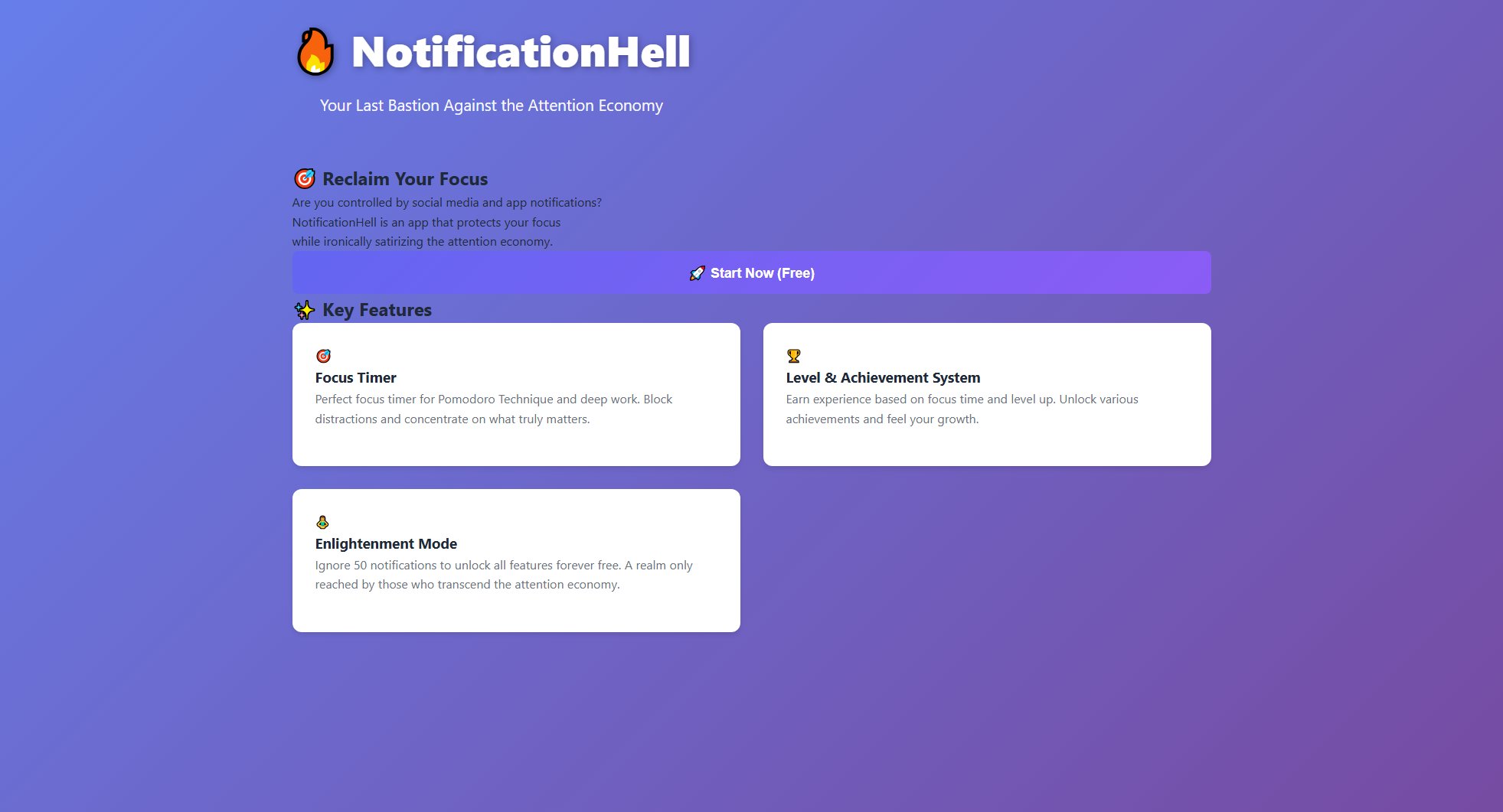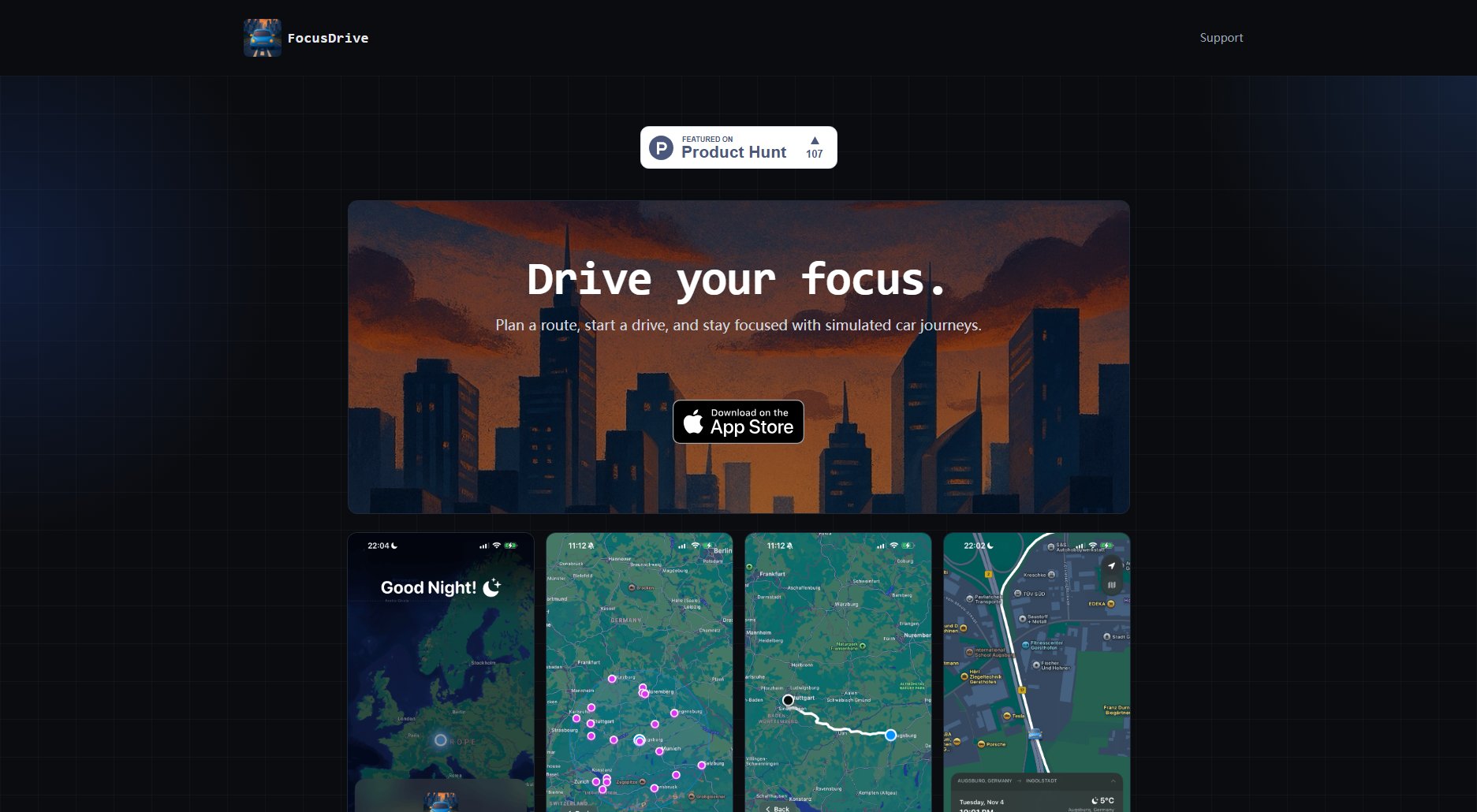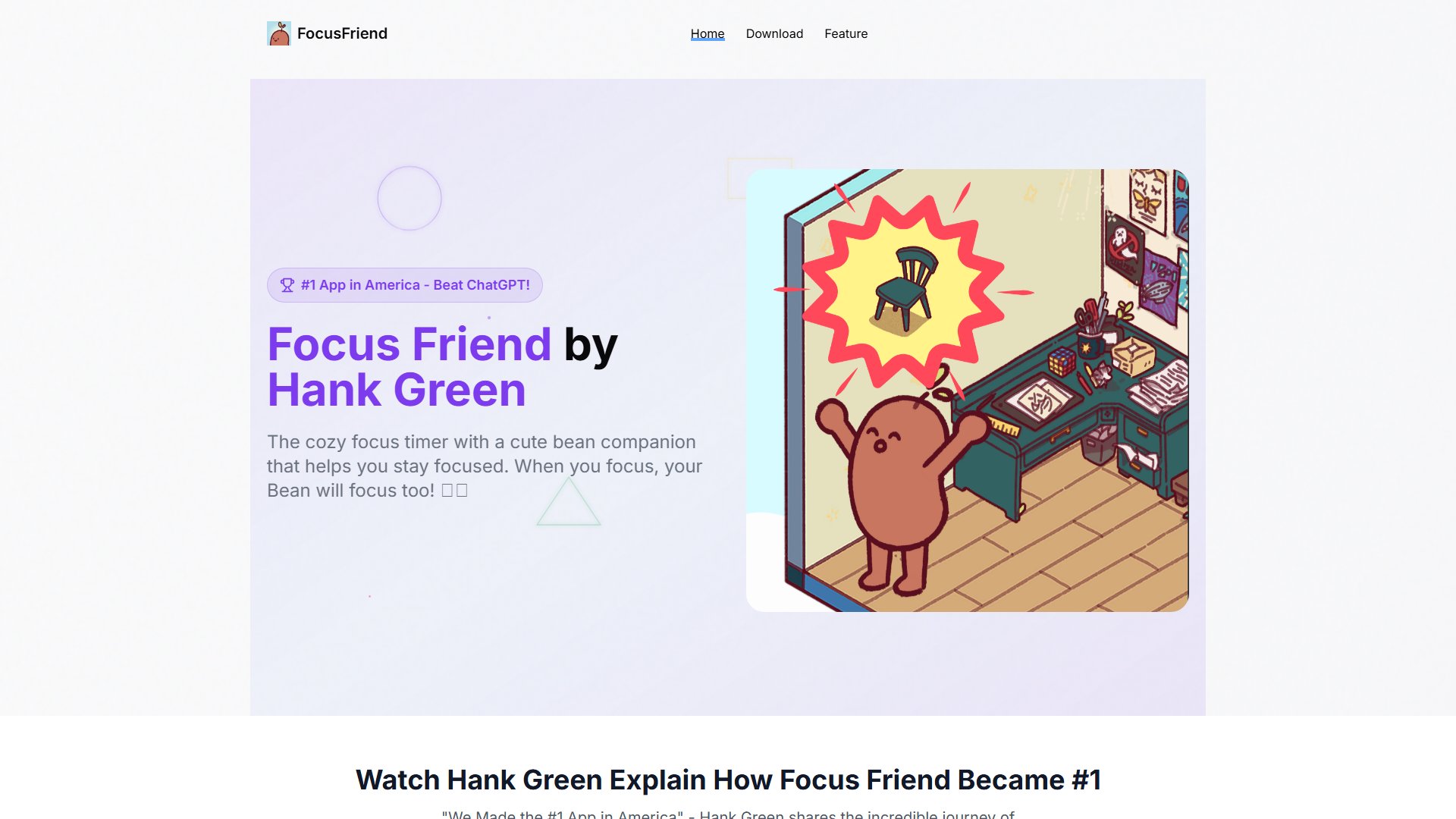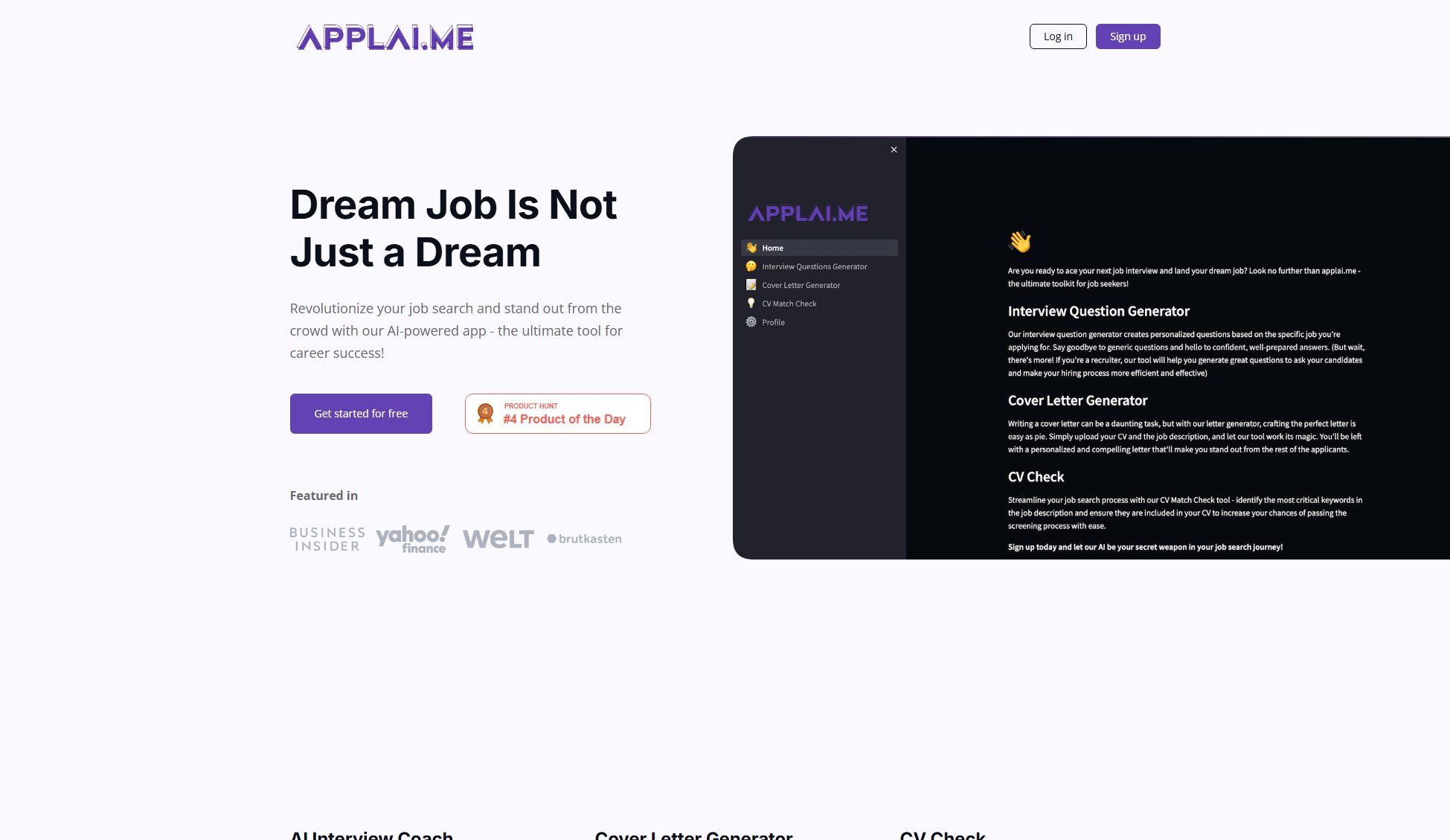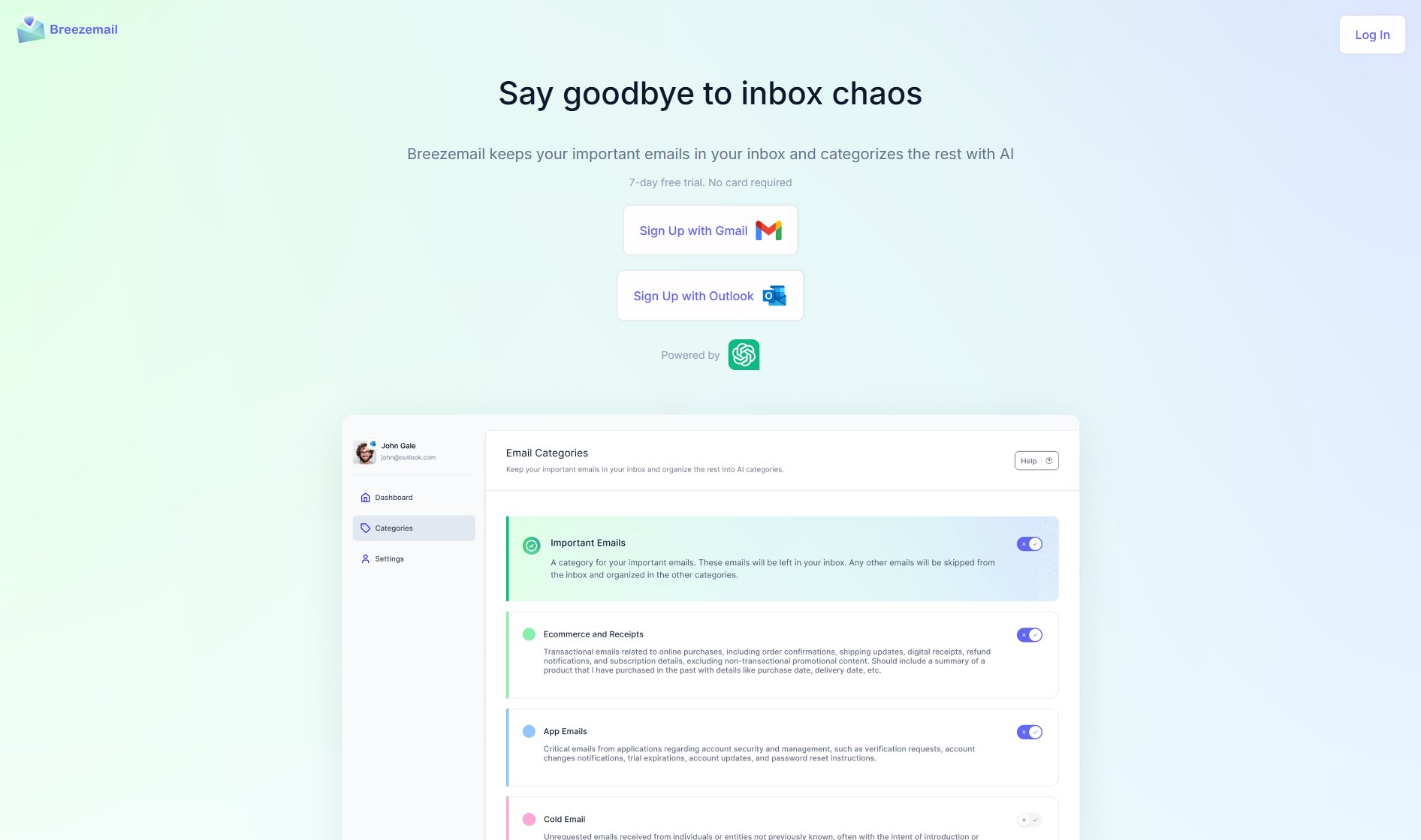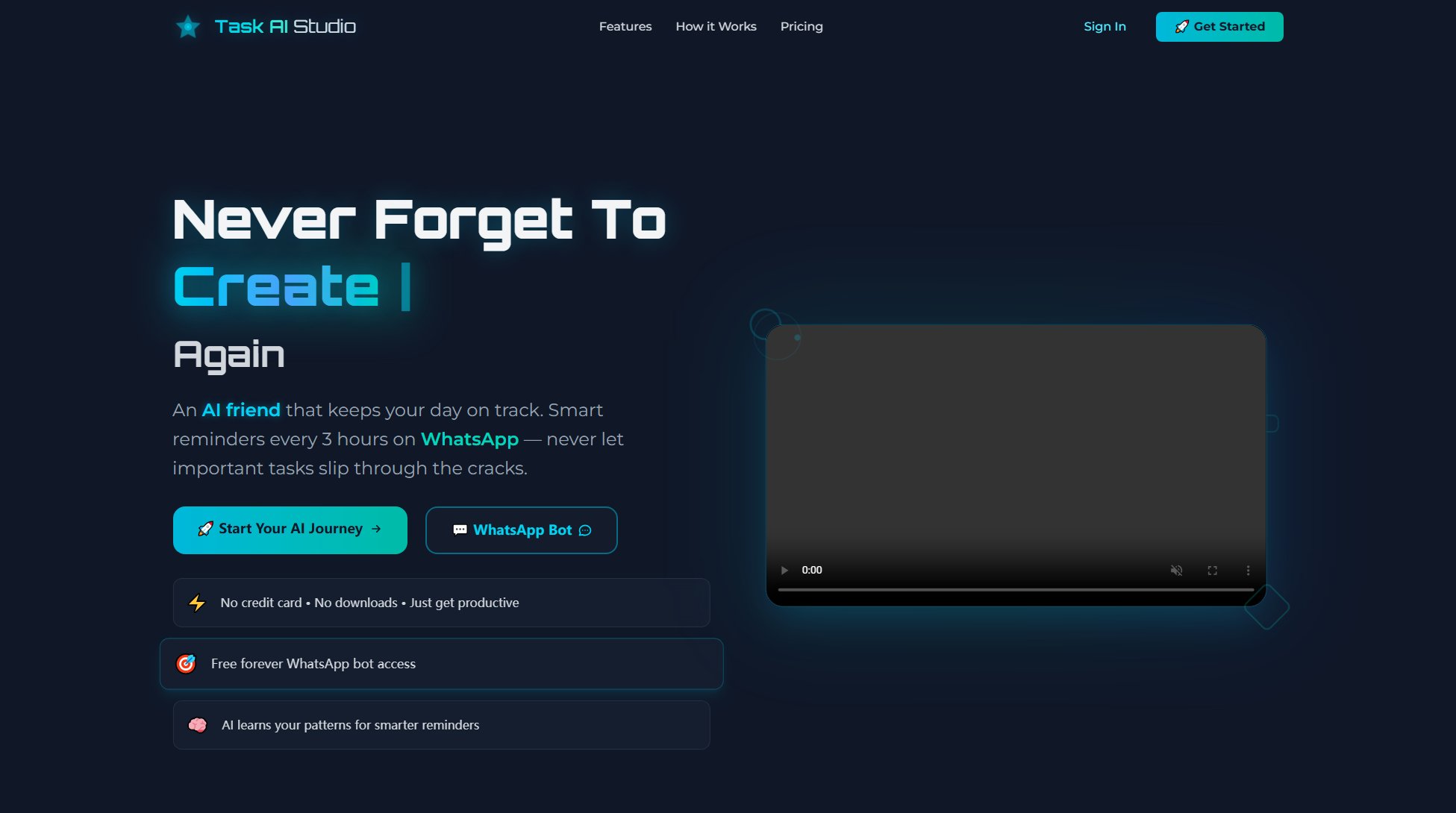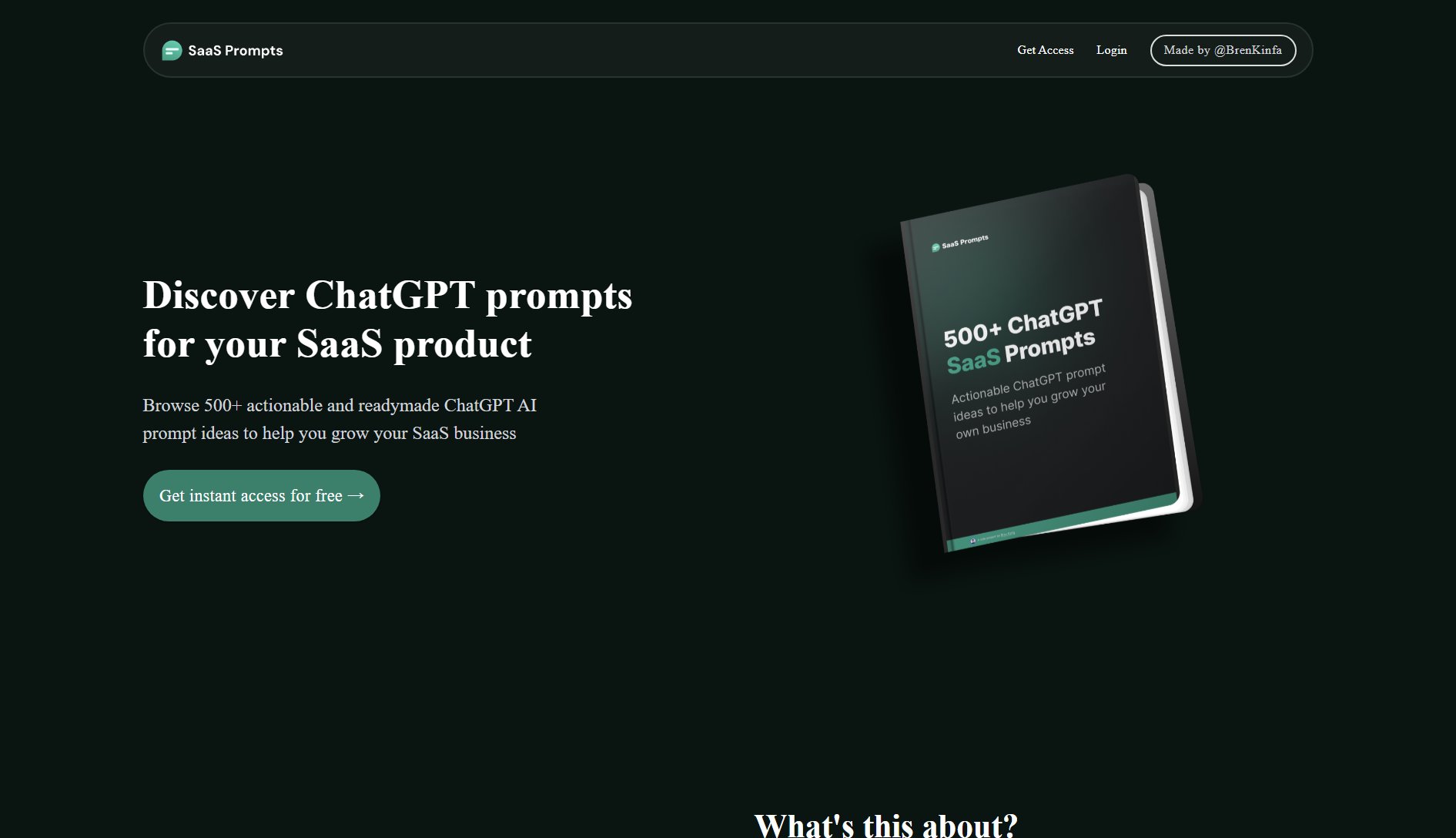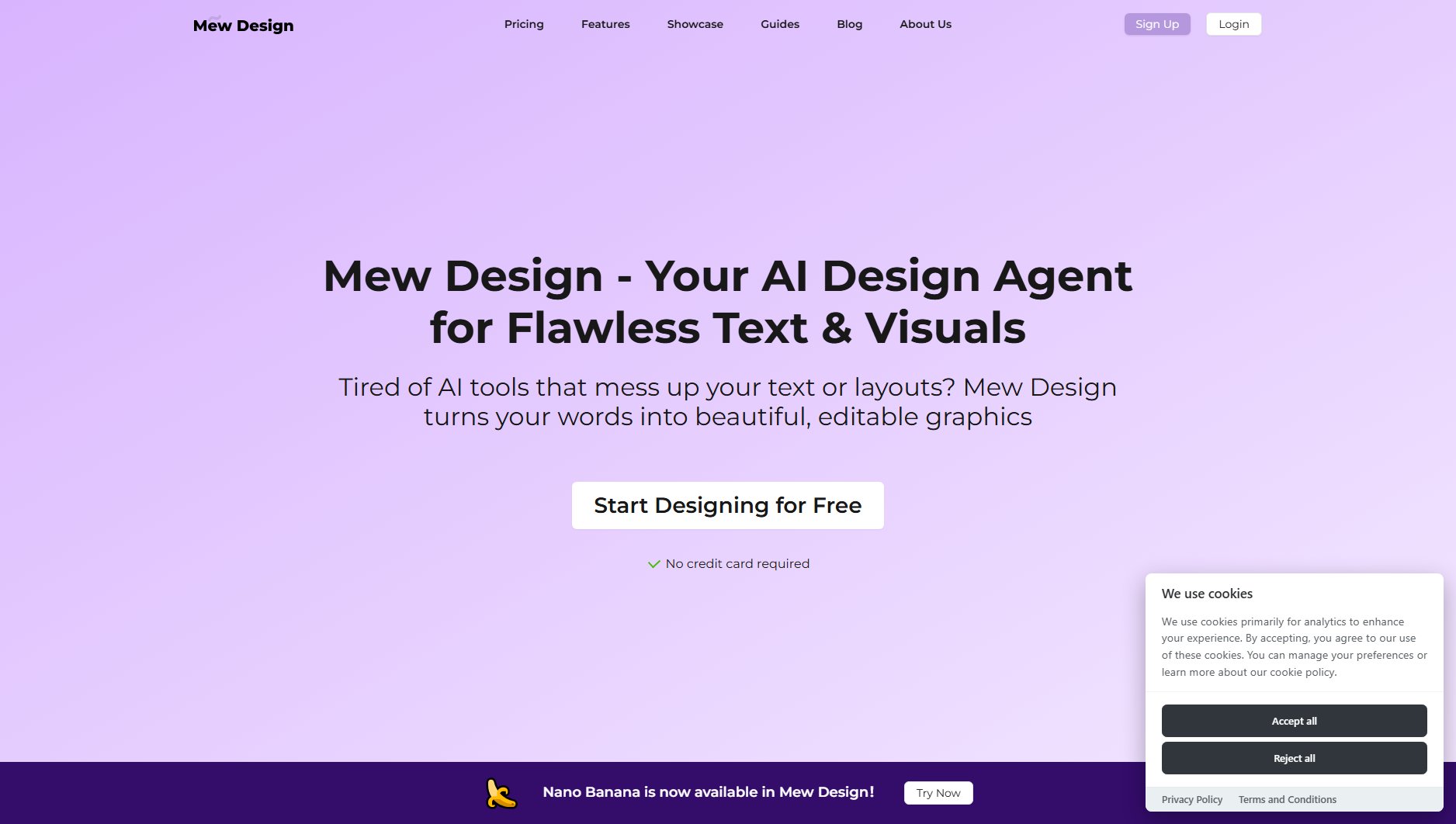Timestripe
Organize tasks, knowledge & time beautifully in one place
What is Timestripe? Complete Overview
Timestripe is a comprehensive productivity tool designed to help individuals and teams skyrocket their progress by providing clarity on what matters most. It offers a unified platform to manage all your tasks, knowledge, and time in an intuitive, visually appealing interface. The tool is perfect for both personal use and team collaboration, helping users stay organized and focused on their priorities. By combining task management with knowledge organization and time tracking, Timestripe provides a holistic approach to productivity that adapts to your unique workflow.
Timestripe Interface & Screenshots
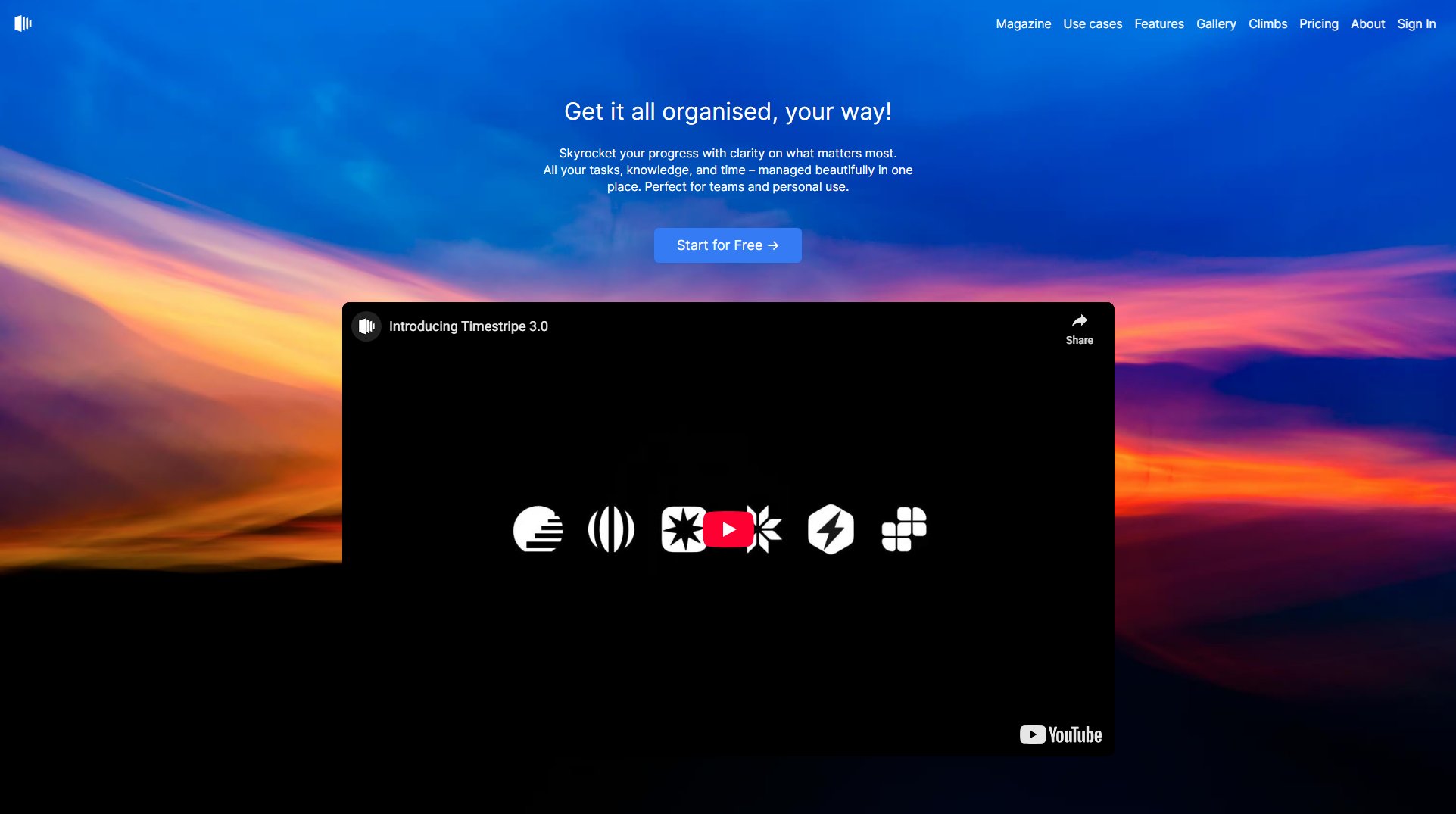
Timestripe Official screenshot of the tool interface
What Can Timestripe Do? Key Features
Unified Organization
Timestripe brings together your tasks, notes, and schedule in one beautifully designed interface, eliminating the need to switch between multiple apps. The platform allows you to see all your commitments and information at a glance, making it easier to prioritize and stay focused.
Customizable Views
Tailor your workspace to match your preferred way of working with multiple view options. Whether you prefer a daily, weekly, or project-based perspective, Timestripe adapts to your workflow for maximum productivity.
Team Collaboration
Designed for both individuals and teams, Timestripe includes features for shared projects, task delegation, and progress tracking. Keep everyone aligned and accountable while maintaining a clear overview of collective goals.
Knowledge Integration
Unlike traditional task managers, Timestripe integrates your reference materials, notes, and resources directly with your tasks and schedule, creating a complete productivity ecosystem.
Visual Progress Tracking
The platform provides clear visual indicators of your progress through tasks and projects, helping you stay motivated and maintain momentum toward your goals.
Best Timestripe Use Cases & Applications
Personal Productivity System
Individuals can use Timestripe as a complete personal productivity system, combining task management with knowledge organization and time tracking in one streamlined interface.
Team Project Management
Teams can leverage Timestripe's collaboration features to manage projects, delegate tasks, and track collective progress while maintaining access to all relevant documentation.
Knowledge Workers
For professionals who work with large amounts of information, Timestripe provides an ideal solution to connect reference materials with actionable tasks and deadlines.
Goal Tracking
Users working toward long-term objectives can use Timestripe to break down goals into manageable steps while maintaining visibility of the big picture.
How to Use Timestripe: Step-by-Step Guide
Sign up for a free account on the Timestripe website to get started immediately with the basic features.
Set up your workspace by adding your tasks, projects, and important reference materials to create your personalized productivity hub.
Organize your content using Timestripe's flexible categorization system, grouping items by project, priority, or any system that works for you.
Use the various view options (daily, weekly, project-based) to visualize your workload and schedule in the way that makes most sense for your workflow.
For teams, invite collaborators to shared projects and use the built-in communication features to stay aligned on group objectives and responsibilities.
Timestripe Pros and Cons: Honest Review
Pros
Considerations
Is Timestripe Worth It? FAQ & Reviews
Yes, Timestripe offers a free version with basic features that's perfect for personal use and getting familiar with the platform.
Team collaboration features are available in the premium version, allowing multiple users to work together on shared projects and tasks.
Timestripe combines task management with knowledge organization and time tracking in one beautifully designed interface, offering a more holistic approach to productivity.
While specific security measures aren't detailed on the website, most productivity platforms employ standard encryption and data protection practices.
The website doesn't specify mobile availability, but many similar web-based productivity tools offer mobile-responsive designs or dedicated apps.