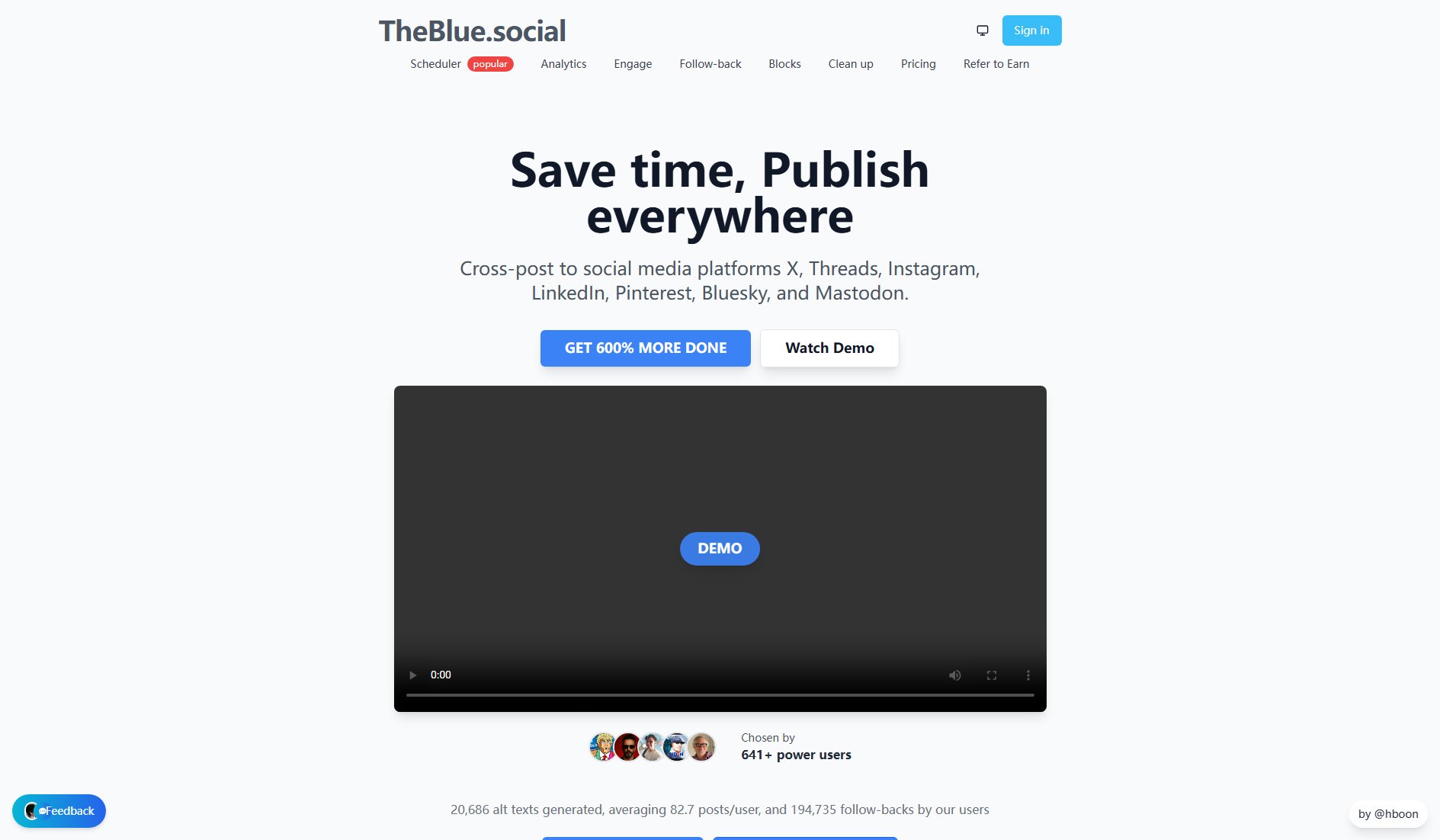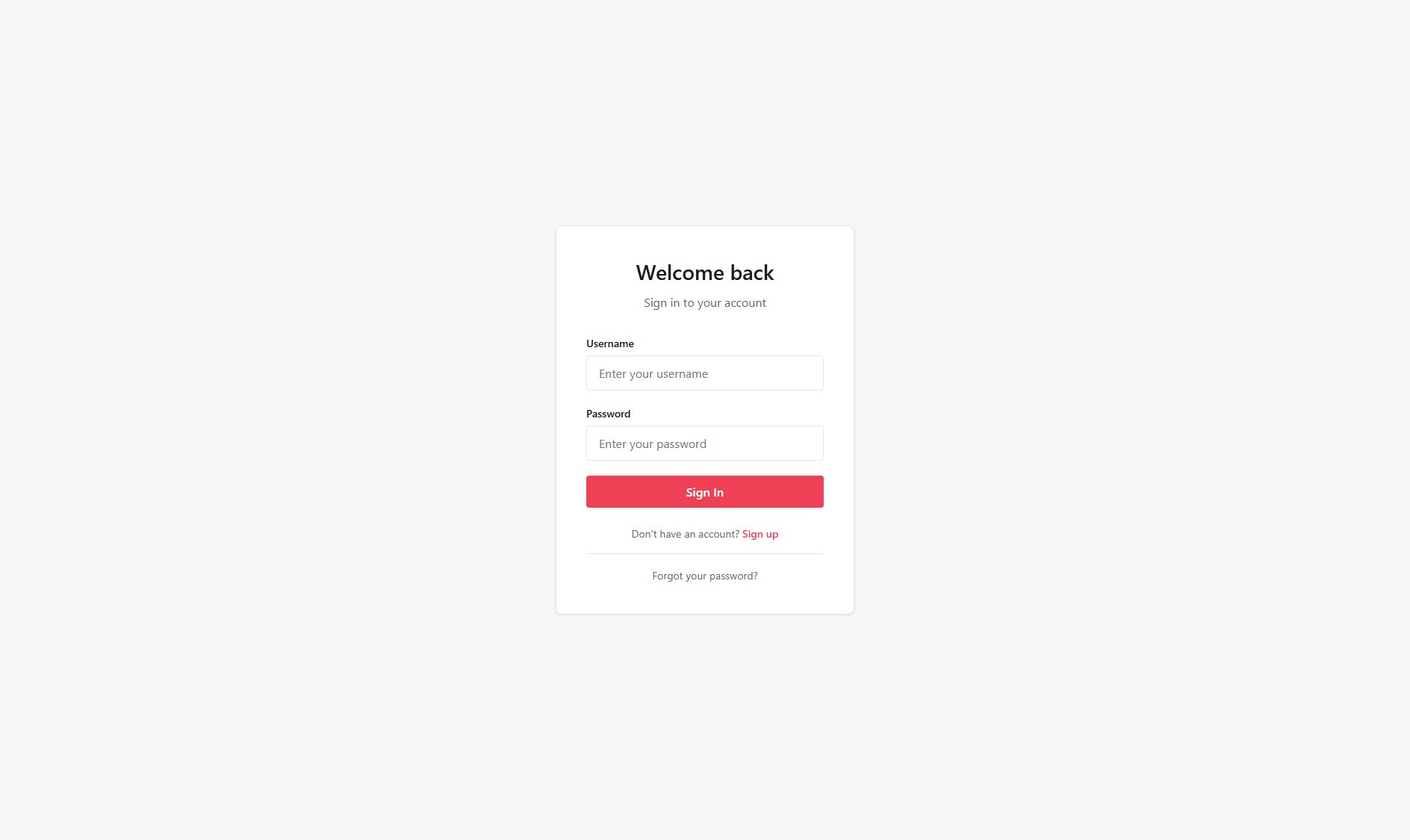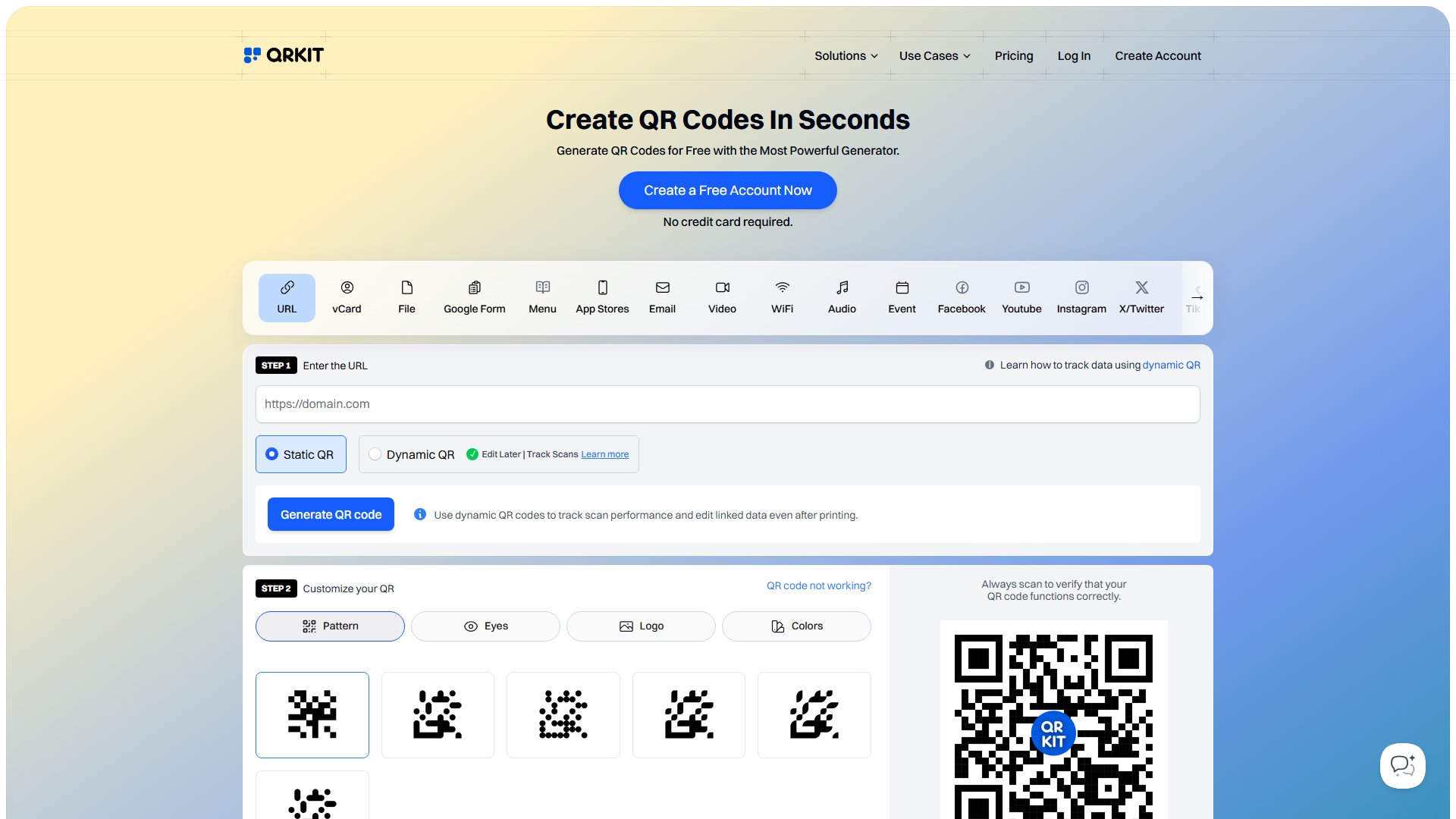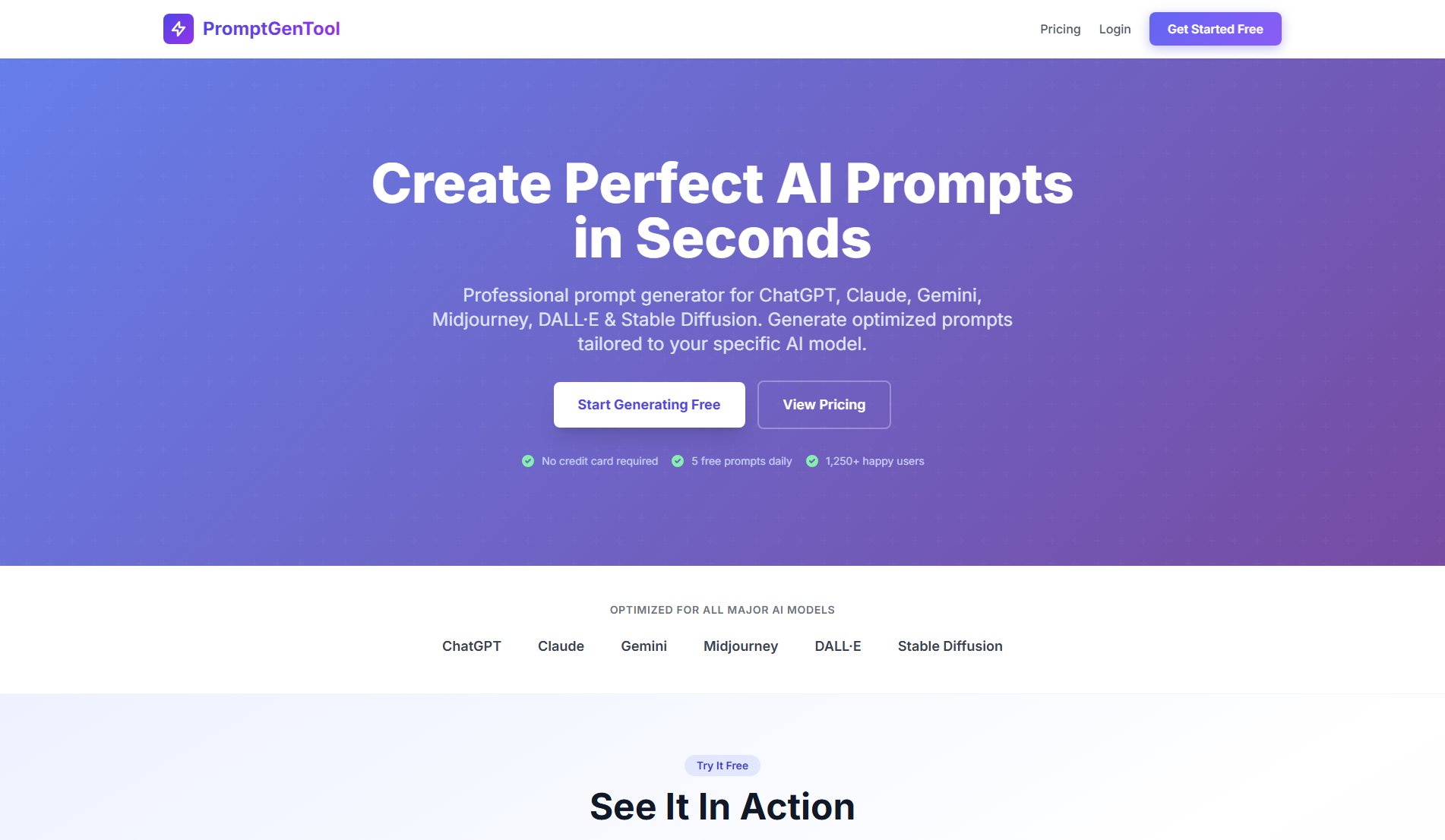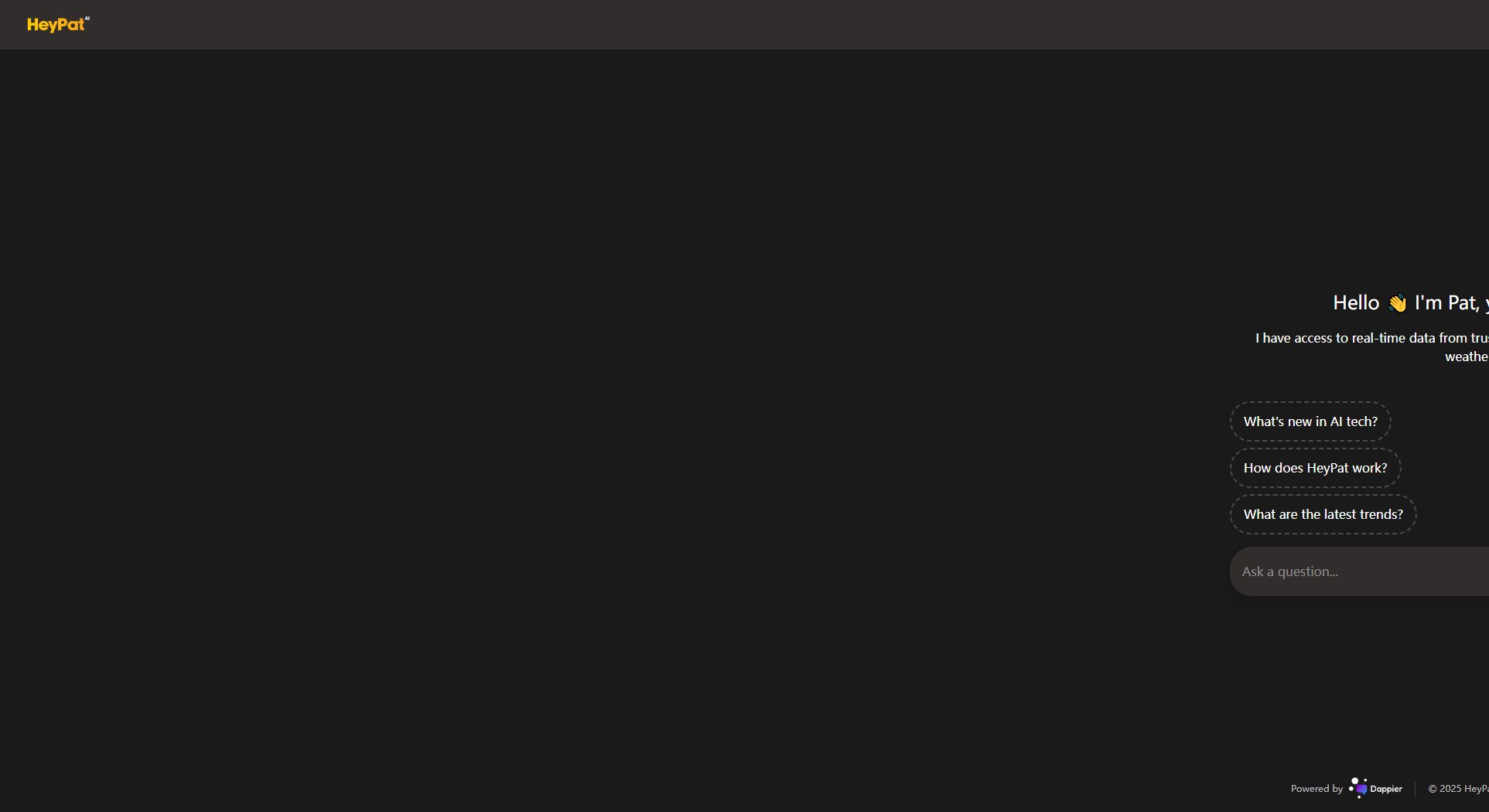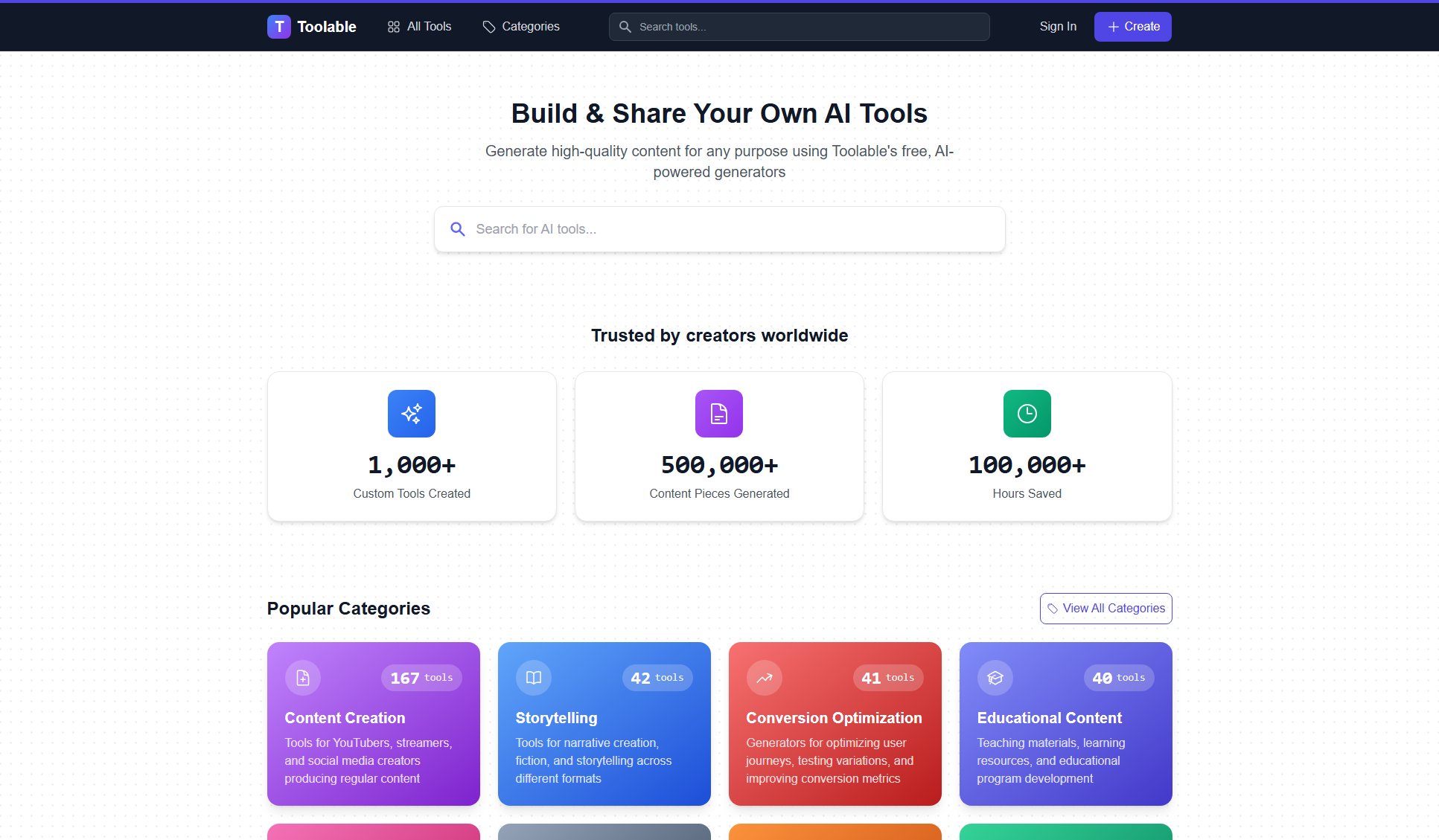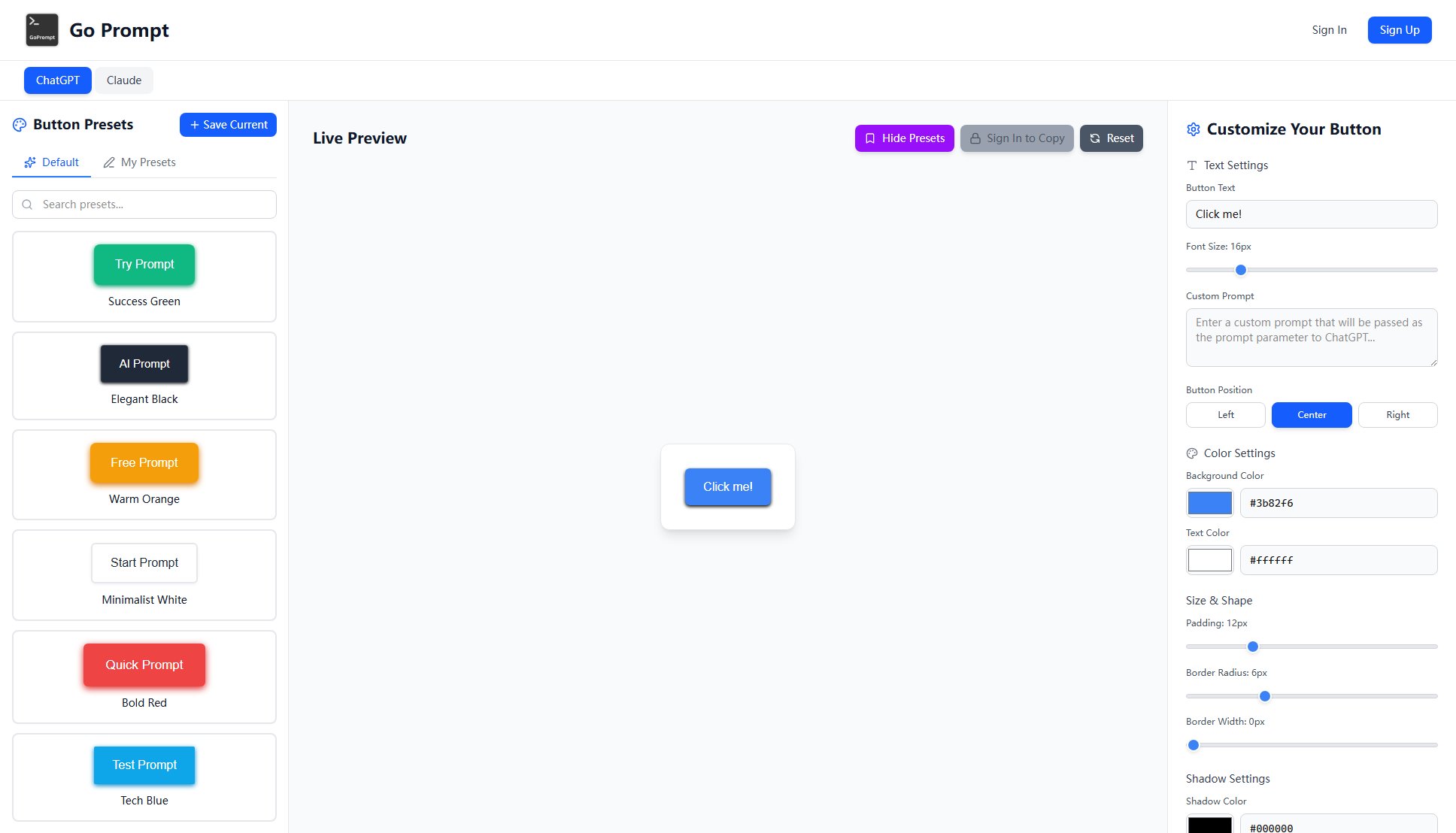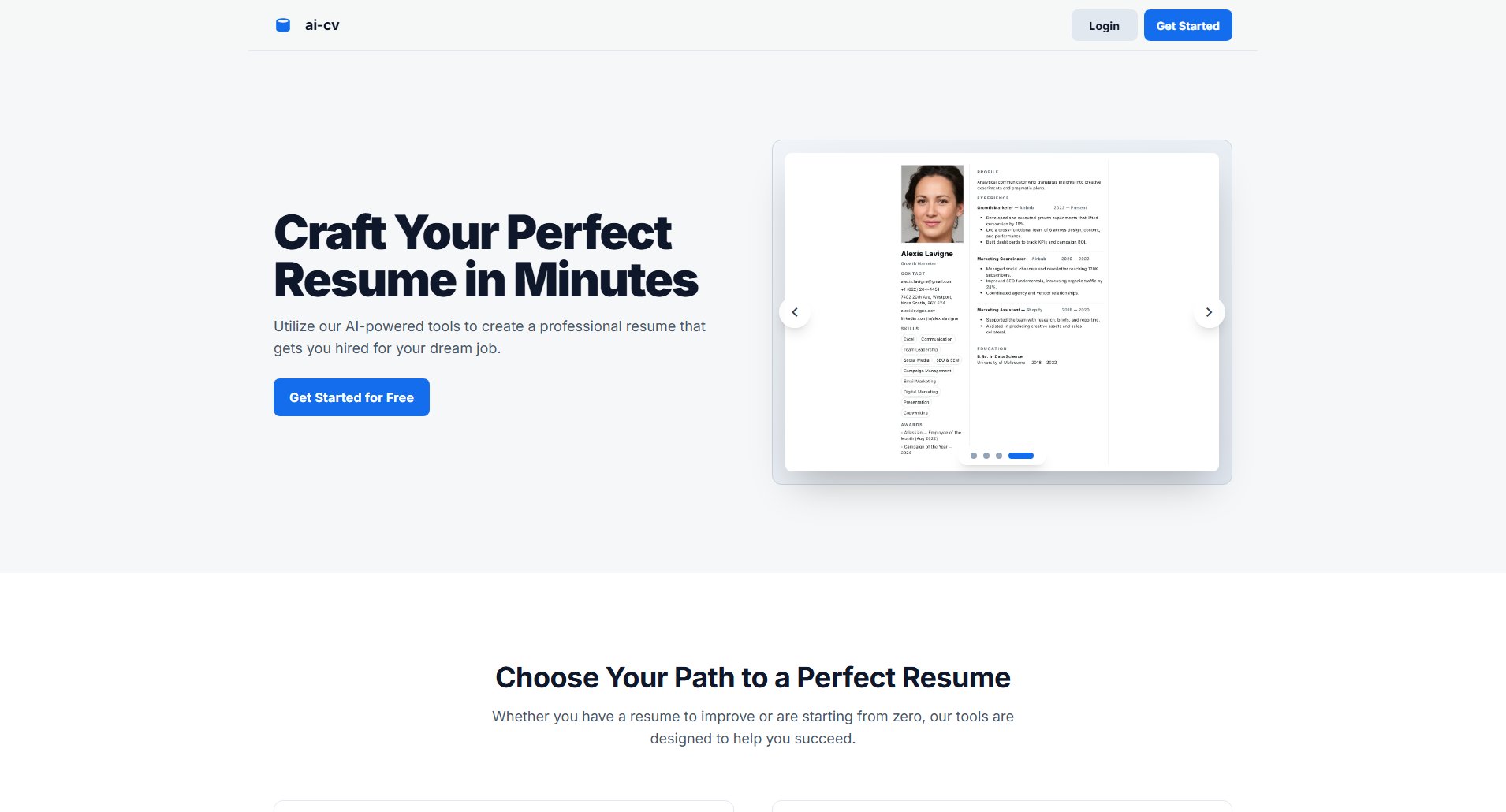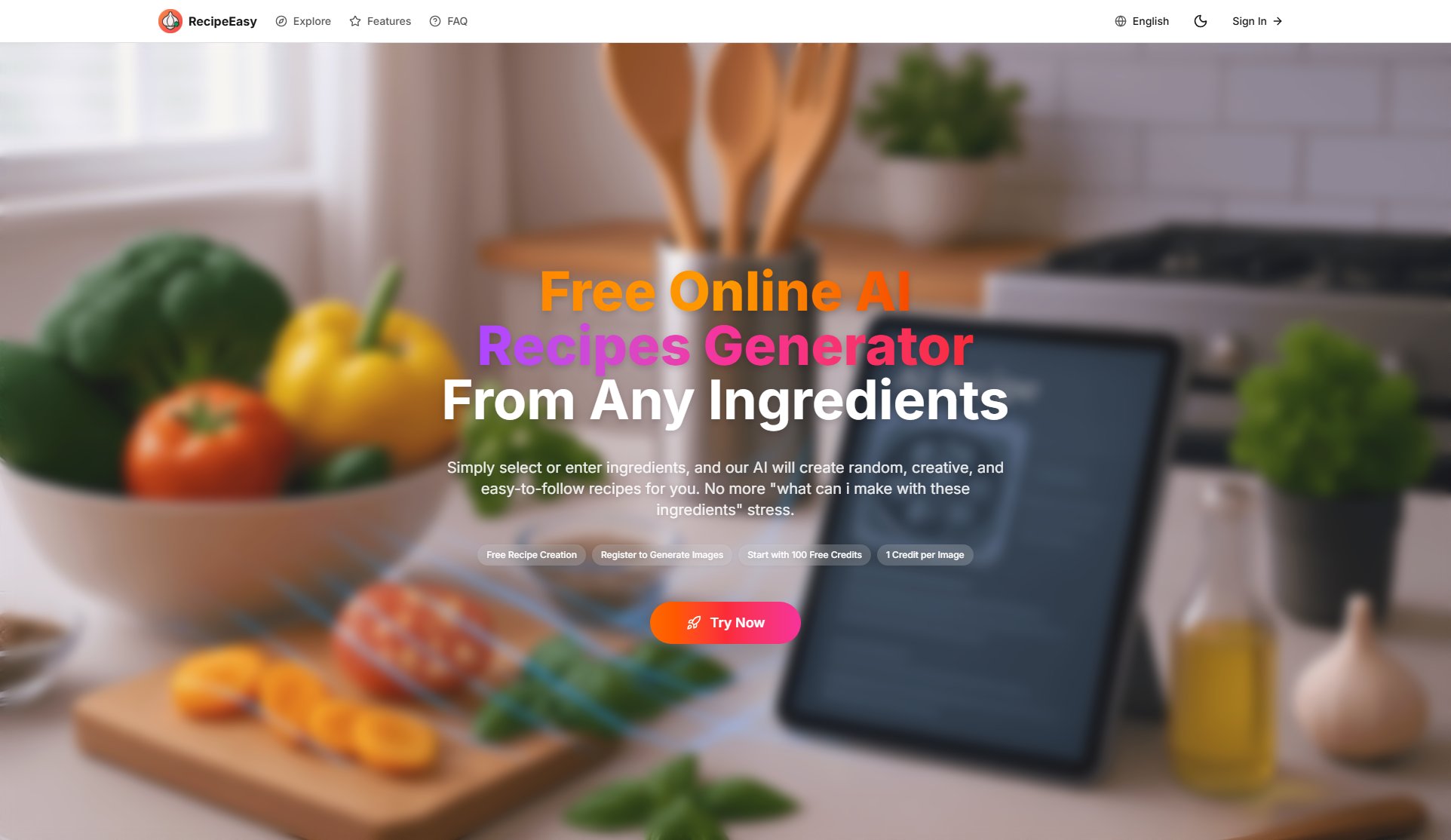Time0
Smart Time Planning & Zero-Based Time Management
What is Time0? Complete Overview
Time0 is a smart time planning tool designed for professionals and individuals who need precise control over their schedules. It employs zero-based time management principles to ensure every hour is allocated intentionally. Whether you're managing client projects, personal goals, or cyclical workflows, Time0 provides the tools to plan, track, and optimize your time effectively. The platform is ideal for project managers, freelancers, accountants, client-service professionals, and creative individuals who want to make their time visible and intentional.
Time0 Interface & Screenshots
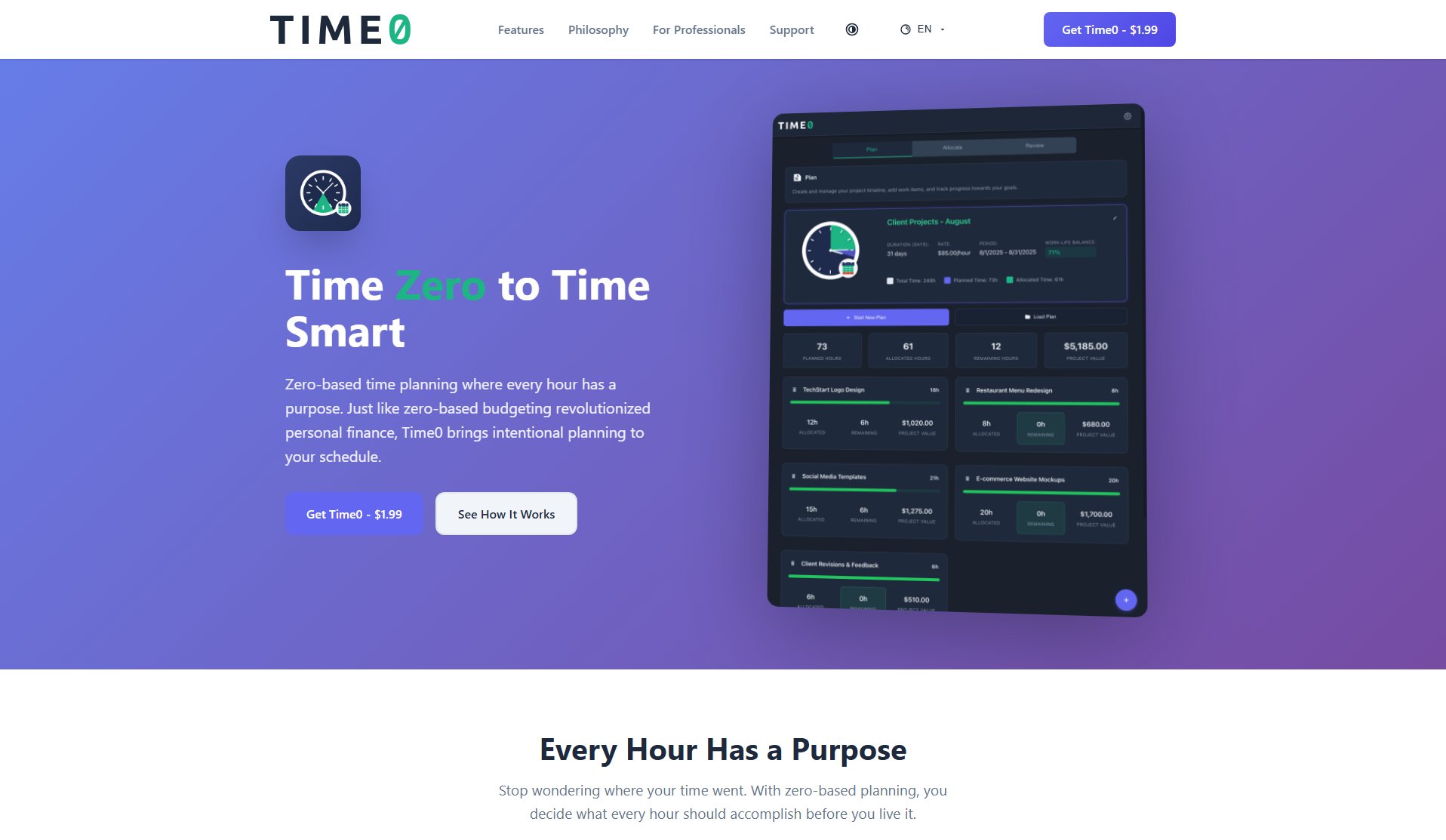
Time0 Official screenshot of the tool interface
What Can Time0 Do? Key Features
Zero-Based Time Allocation
Time0 ensures that every hour is assigned to specific tasks or projects, eliminating wasted time and improving productivity. This method helps users prioritize their most important work and maintain focus.
Intelligent Auto-Scheduling
The tool automatically schedules tasks across project timelines, optimizing your calendar for efficiency. It considers deadlines, priorities, and available time to create a balanced schedule.
Professional HTML/PDF Schedules
Generate polished schedules in HTML or PDF format to share with stakeholders. This feature is particularly useful for project managers and freelancers who need to communicate timelines clearly.
Billable Hour Tracking
Freelancers and consultants can track billable hours by project, ensuring accurate invoicing and time management. The tool also helps calculate project values based on time invested.
Cyclical Workflow Planning
Perfect for accountants and financial professionals, Time0 helps plan recurring workflows like tax season or quarterly reviews, ensuring every client receives proper attention.
Best Time0 Use Cases & Applications
Freelancer Managing Multiple Clients
A freelancer uses Time0 to allocate specific hours to each client project, ensuring balanced workloads and accurate billable hour tracking. The tool helps them avoid overcommitting and maintain professional schedules for clients.
Accountant During Tax Season
An accountant plans their tax season workflow with Time0, scheduling client appointments, review meetings, and administrative tasks. The zero-based approach ensures no client is overlooked and deadlines are met.
Project Manager Overseeing a Team
A project manager uses Time0 to allocate team resources across multiple projects. The auto-scheduling feature helps balance workloads, and the professional schedules keep stakeholders informed.
Creative Professional Balancing Projects
A designer or developer manages creative project phases, client feedback cycles, and deadlines using Time0. The tool helps them balance creative time with client work and track progress across projects.
How to Use Time0: Step-by-Step Guide
Sign up on the Time0 website or download the app from the App Store. The platform is intuitive and easy to navigate, with a clean interface designed for quick onboarding.
Create a new project or goal. Define the tasks and allocate time using the zero-based planning method. Time0 will guide you through assigning hours to each activity.
Use the auto-scheduling feature to optimize your calendar. Time0 will arrange tasks based on deadlines and priorities, ensuring a balanced workload.
Track your progress and adjust allocations as needed. The tool provides real-time insights into how your time is being spent, helping you stay on track.
Generate professional schedules in HTML or PDF format to share with clients or stakeholders. This feature is especially useful for freelancers and project managers.
Time0 Pros and Cons: Honest Review
Pros
Considerations
Is Time0 Worth It? FAQ & Reviews
Yes, Time0 offers a free plan with basic time allocation and limited project tracking. For advanced features like professional schedules and billable hour tracking, you can upgrade to the Pro plan.
Absolutely! Time0 is designed for both professional and personal use. You can allocate time to personal projects, track progress, and balance work with personal time.
Time0 is a standalone tool focused on zero-based time planning. While it doesn't currently integrate with other calendar apps, it provides robust scheduling features within the platform.
Yes, Time0 has a mobile app available on the App Store, making it easy to plan and track your time on the go.
Zero-based time management means assigning every hour of your day to specific tasks or projects, leaving no time unaccounted for. This method helps prioritize important work and eliminate wasted time.