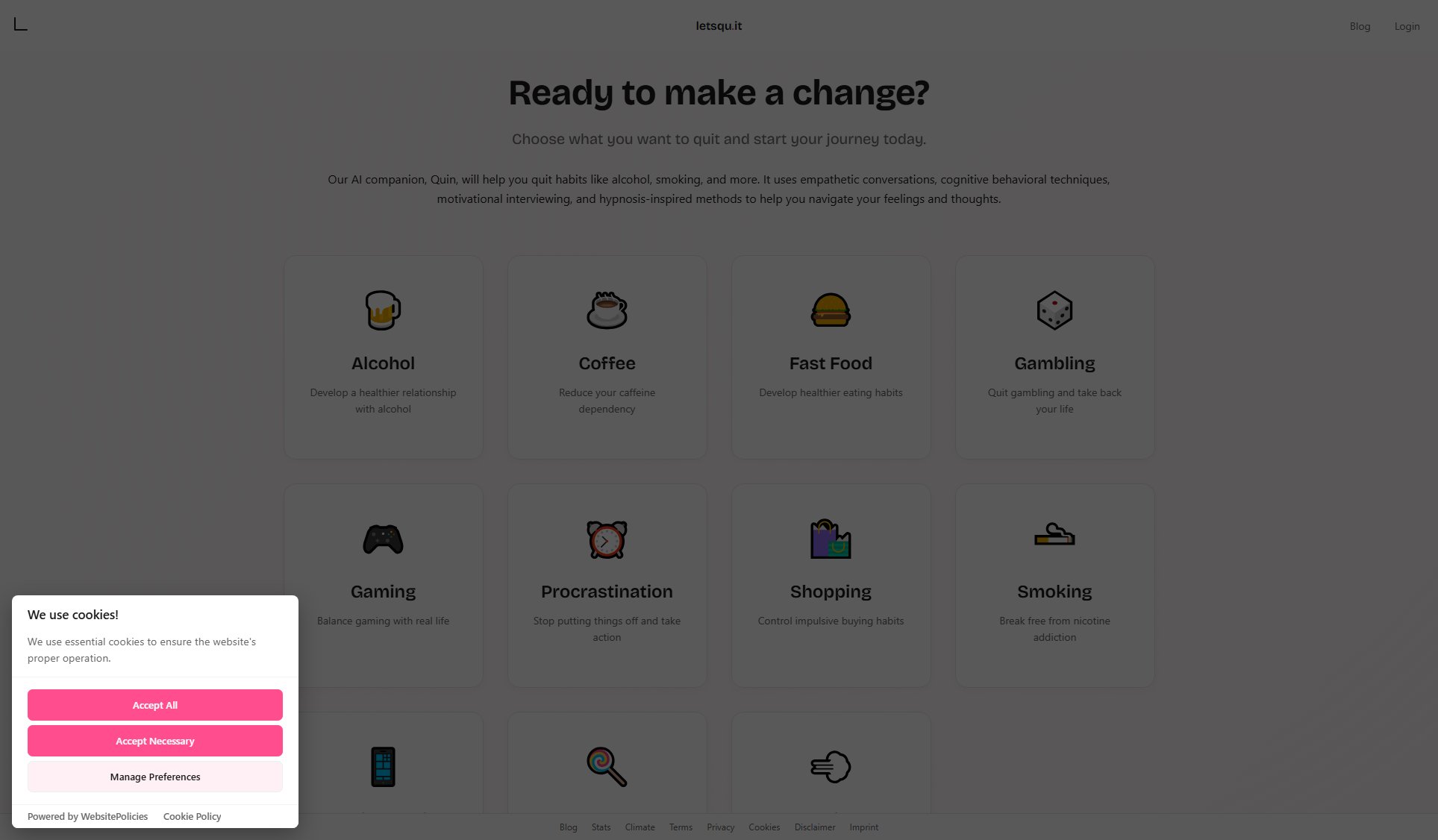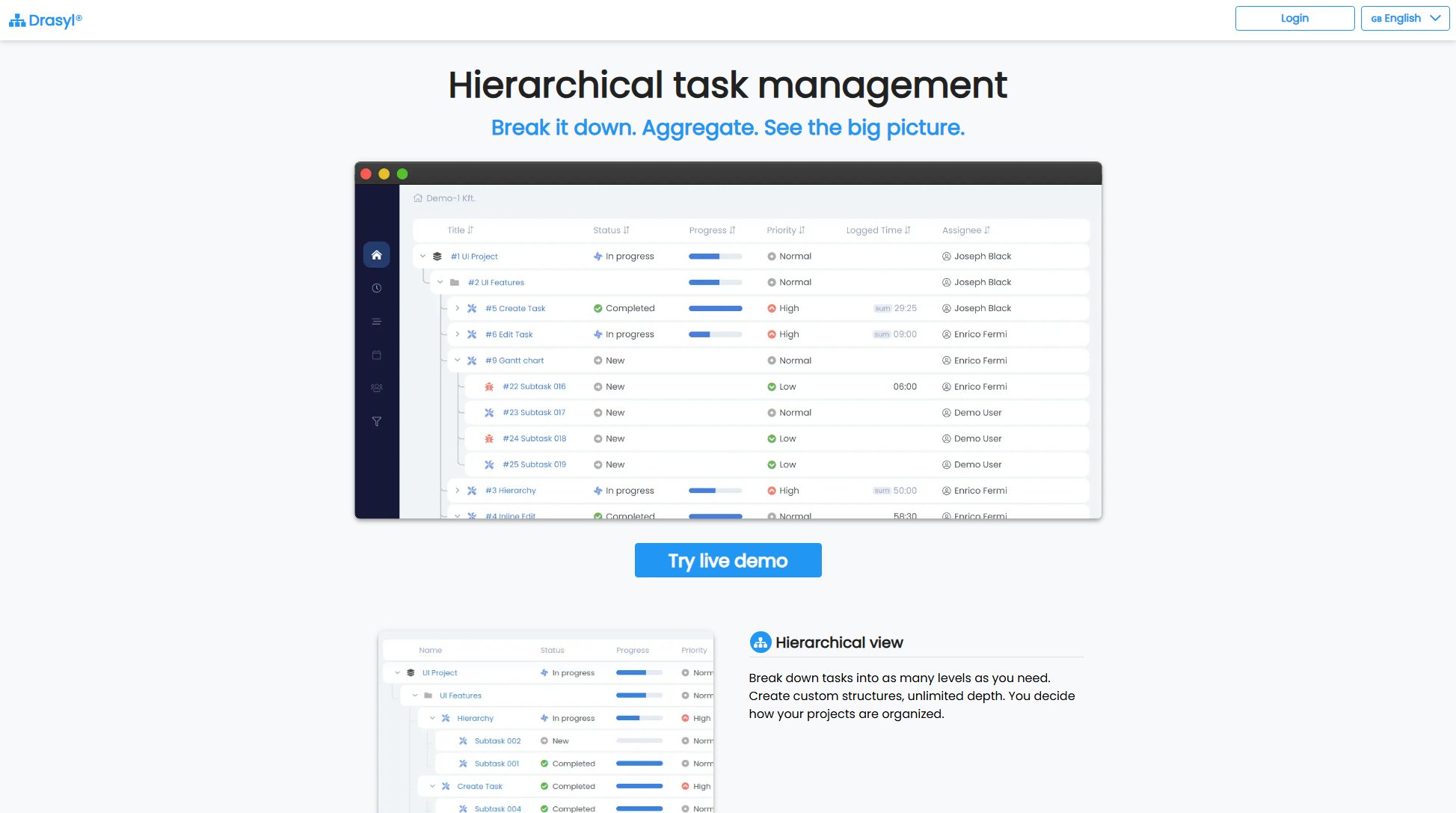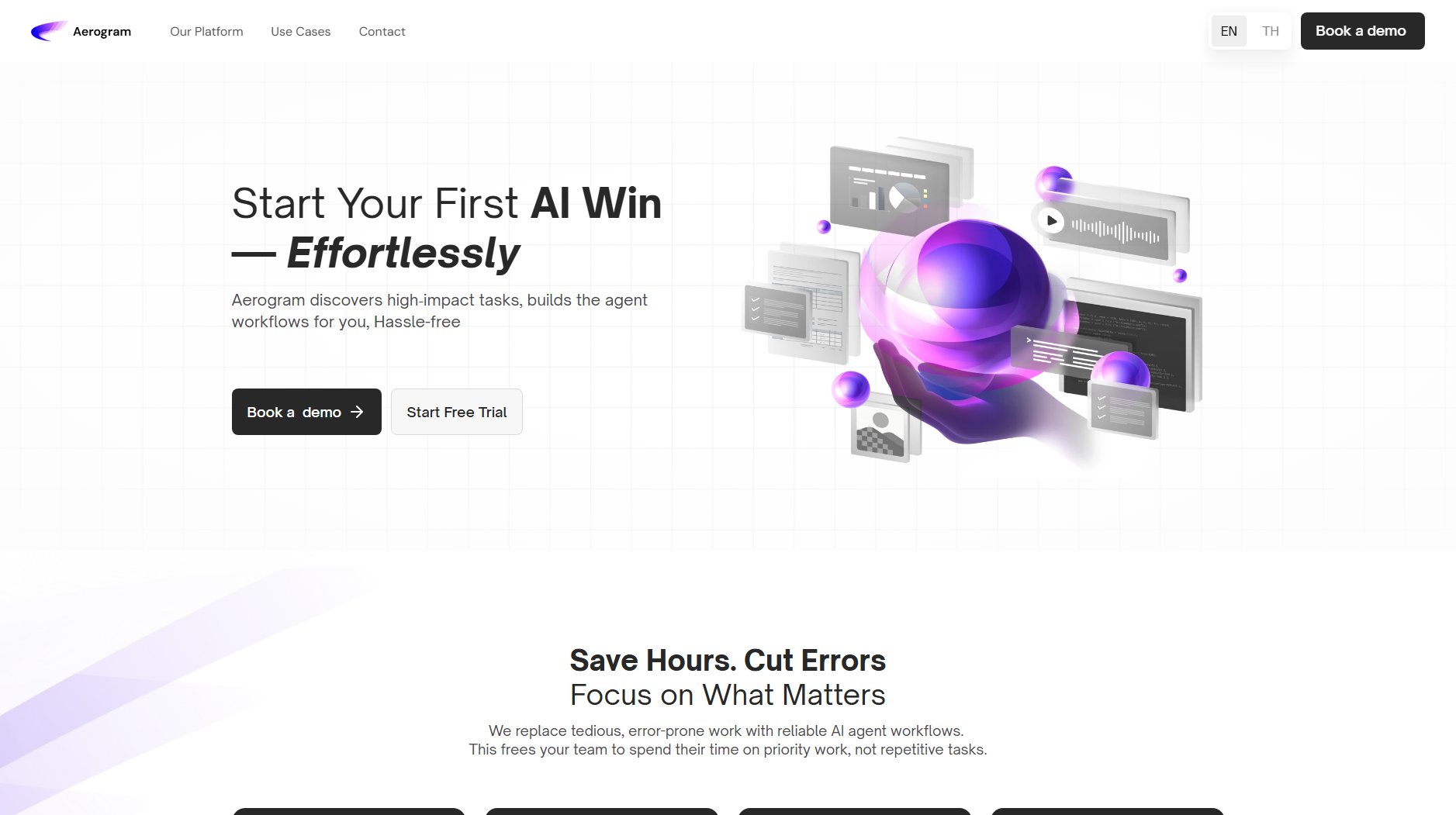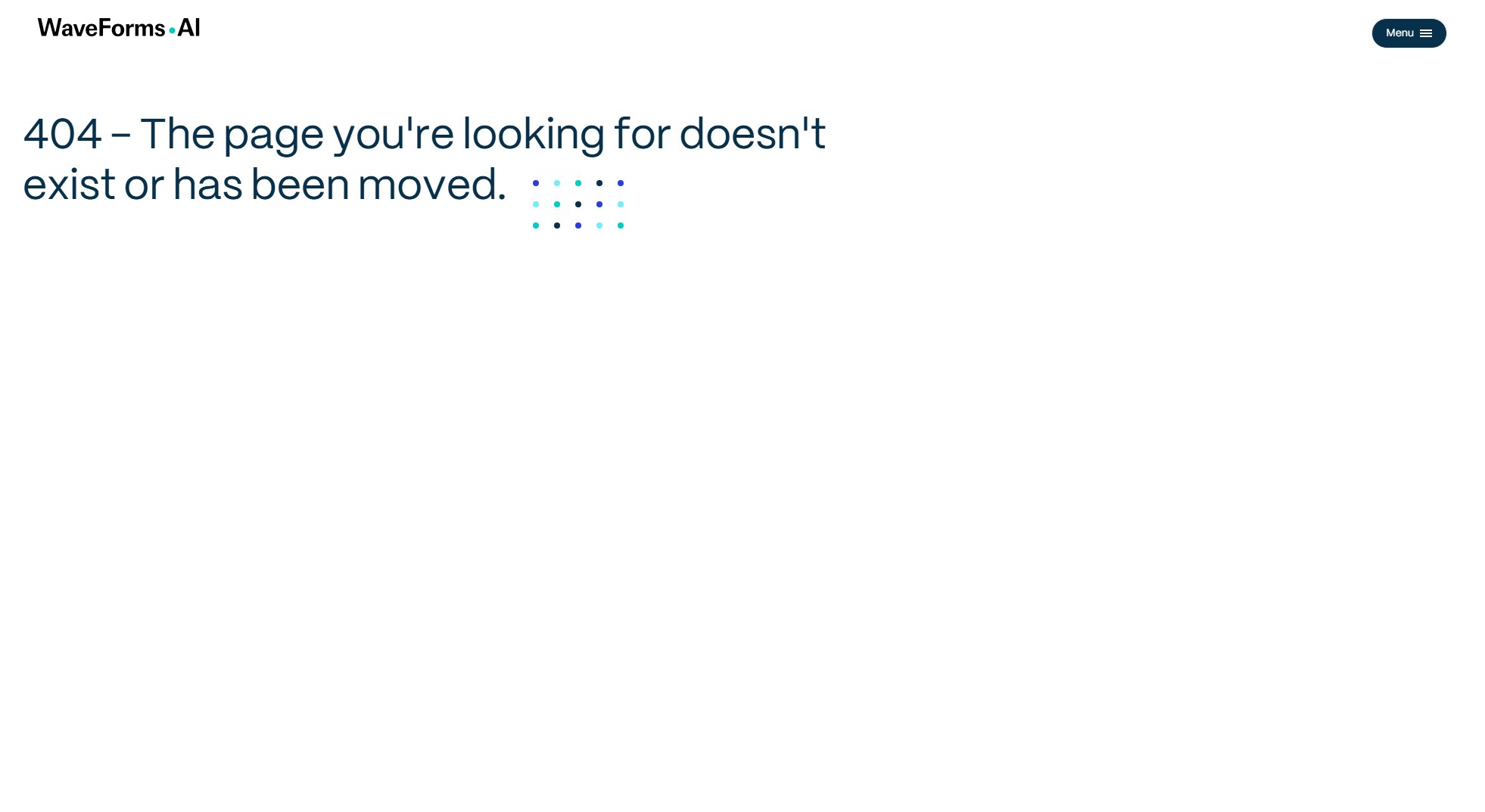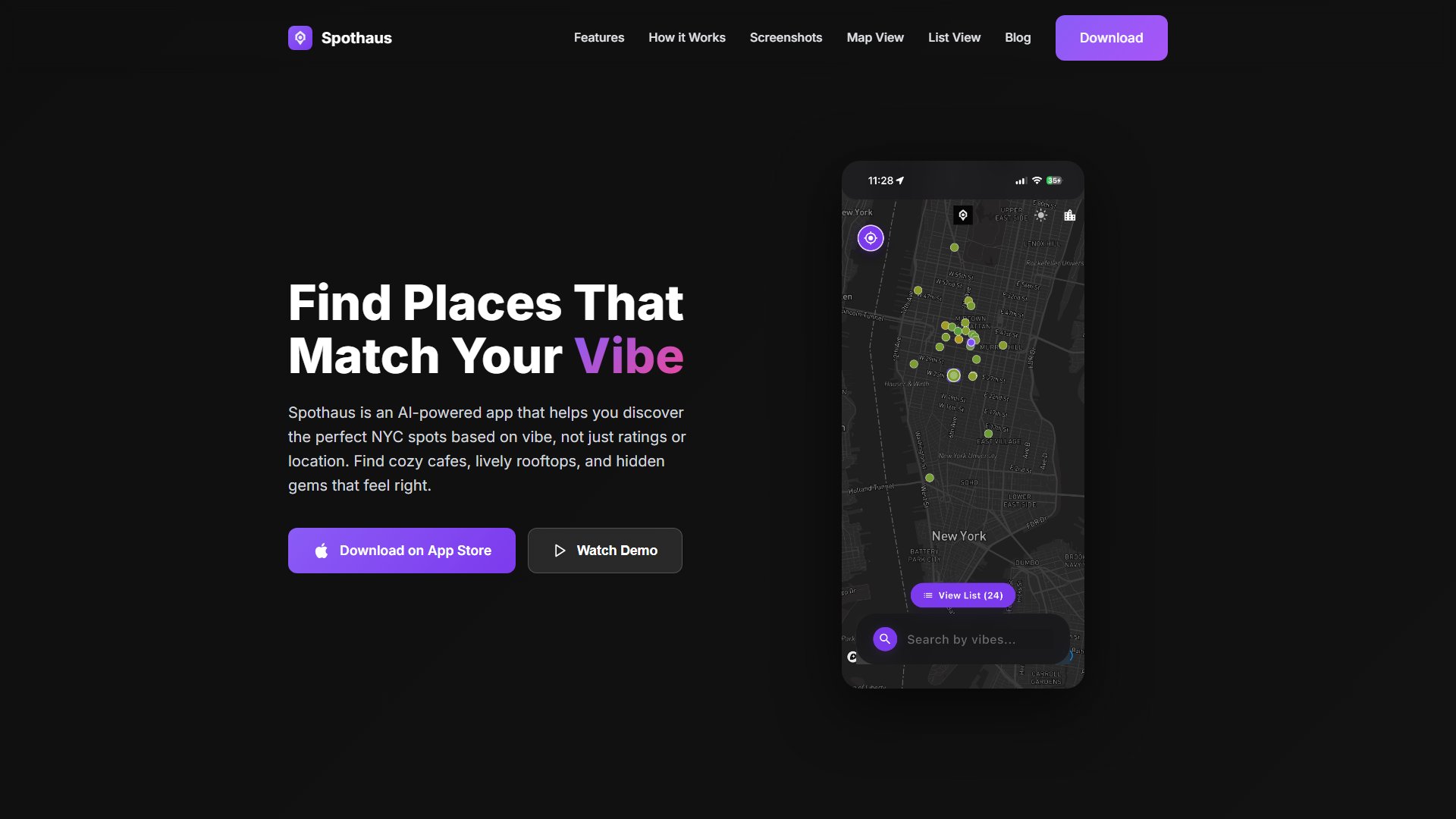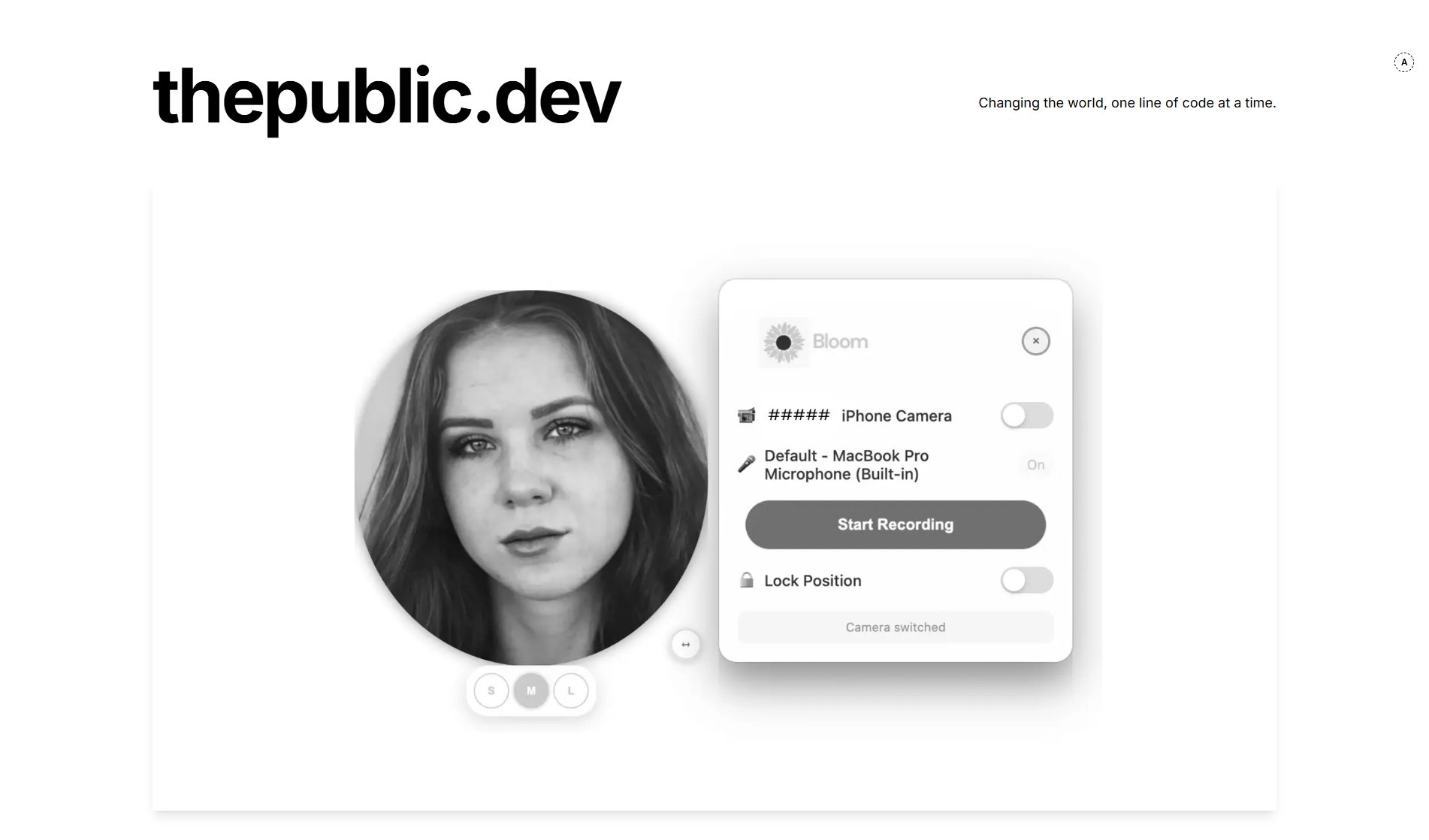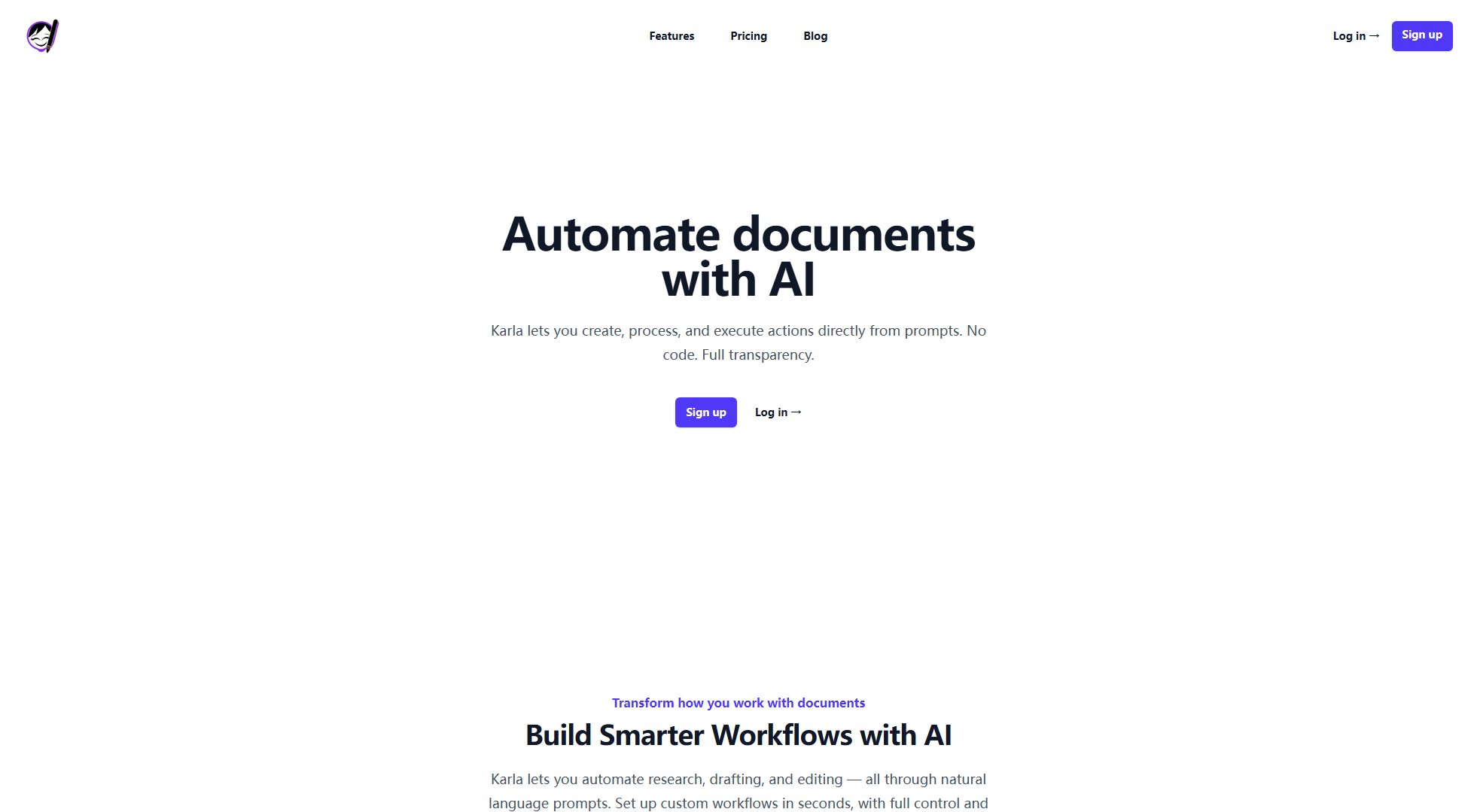Dave's Links
Organize and manage your favorite web links effortlessly
What is Dave's Links? Complete Overview
Dave's Links is a simple yet powerful web link management tool that helps users organize, categorize, and access their saved web links efficiently. The tool solves the common pain point of having bookmarks scattered across different browsers or devices by providing a centralized location for all important links. With intuitive categorization and status tracking features, users can easily sort their links into 'To be read', 'Read', and 'Favorites' categories. The platform is designed for general users who want to better organize their web browsing experience, researchers collecting online resources, professionals managing work-related links, or anyone who frequently saves web content for future reference.
Dave's Links Interface & Screenshots
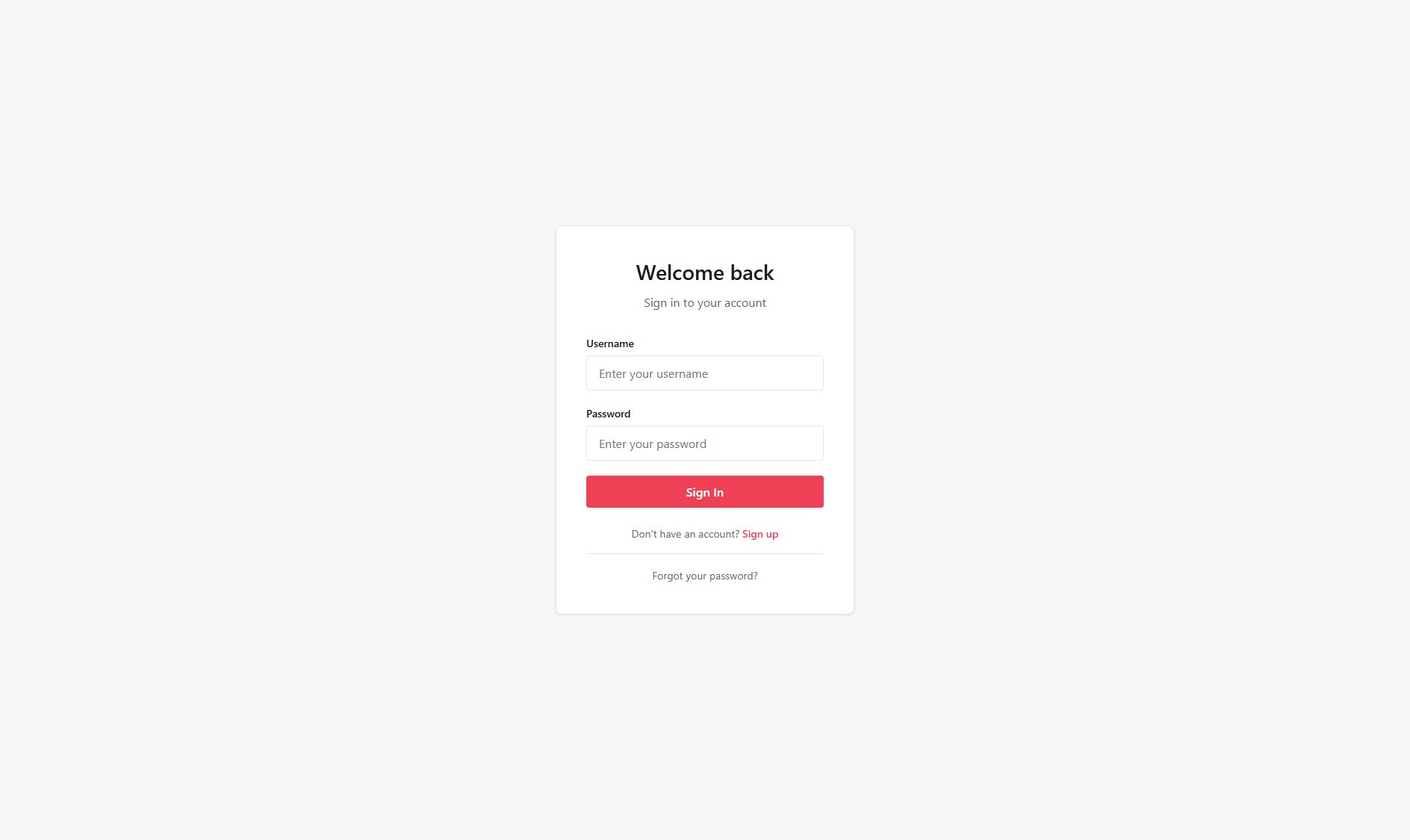
Dave's Links Official screenshot of the tool interface
What Can Dave's Links Do? Key Features
Link Categorization
Organize your saved links into customizable categories like Sports, Entertainment, Work, Business, Reading, Technology, Education, and more. This systematic approach helps you quickly find what you need among your collection.
Status Tracking
Easily track your reading progress with the 'To be read', 'Read', and 'Favorites' status categories. This feature helps you manage your reading list and prioritize content consumption.
Simple Link Saving
Quickly save any web link with just a URL and optional title. The minimal input requirement makes saving content fast and effortless during your browsing sessions.
User-Friendly Interface
The clean, intuitive interface makes managing your links straightforward. With clear sections and simple navigation, you can focus on organizing your content rather than learning complex features.
Secure Access
Your saved links are protected with secure account authentication. The password reset functionality ensures you can always access your important links when needed.
Best Dave's Links Use Cases & Applications
Research Organization
Students and researchers can use Dave's Links to collect and categorize academic papers, articles, and resources for their projects, keeping all references organized in one place.
Professional Resource Management
Professionals can save industry-related articles, tools, and websites, organizing them by work projects or topics for quick reference during work hours.
Personal Reading List
Book lovers and news enthusiasts can maintain a reading list of articles and blog posts they want to read later, tracking which ones they've completed.
Learning Resource Collection
Individuals learning new skills can save tutorials, documentation, and educational resources, categorizing them by subject matter for structured learning.
How to Use Dave's Links: Step-by-Step Guide
Create your account by signing up with a username and password. The simple registration process gets you started in seconds.
When you find a web page you want to save, click 'Add Link' in your dashboard. Enter the URL and optionally add a title to help you remember the content.
Select an appropriate category from the dropdown menu (Sports, Entertainment, Work, etc.) to organize your link for easy retrieval later.
Save the link and it will appear in your 'To be read' section by default. You can later mark links as 'Read' or add them to 'Favorites' for quick access.
Access your organized links anytime by logging into your account. The simple dashboard lets you filter by category or status to find exactly what you need.
Dave's Links Pros and Cons: Honest Review
Pros
Considerations
Is Dave's Links Worth It? FAQ & Reviews
No, Dave's Links allows you to save an unlimited number of web links in your account, all organized by your preferred categories.
Yes, as long as you log in with your username and password, you can access your saved links from any device with internet access.
Simply use the 'Reset Password' option on the login page. You'll need to enter your username and set a new password to regain access to your account.
Yes, your saved links are only accessible when logged into your account. The service doesn't share or make public your personal link collections.
This information isn't specified in the current features. You might need to contact support if this functionality is important for your use case.