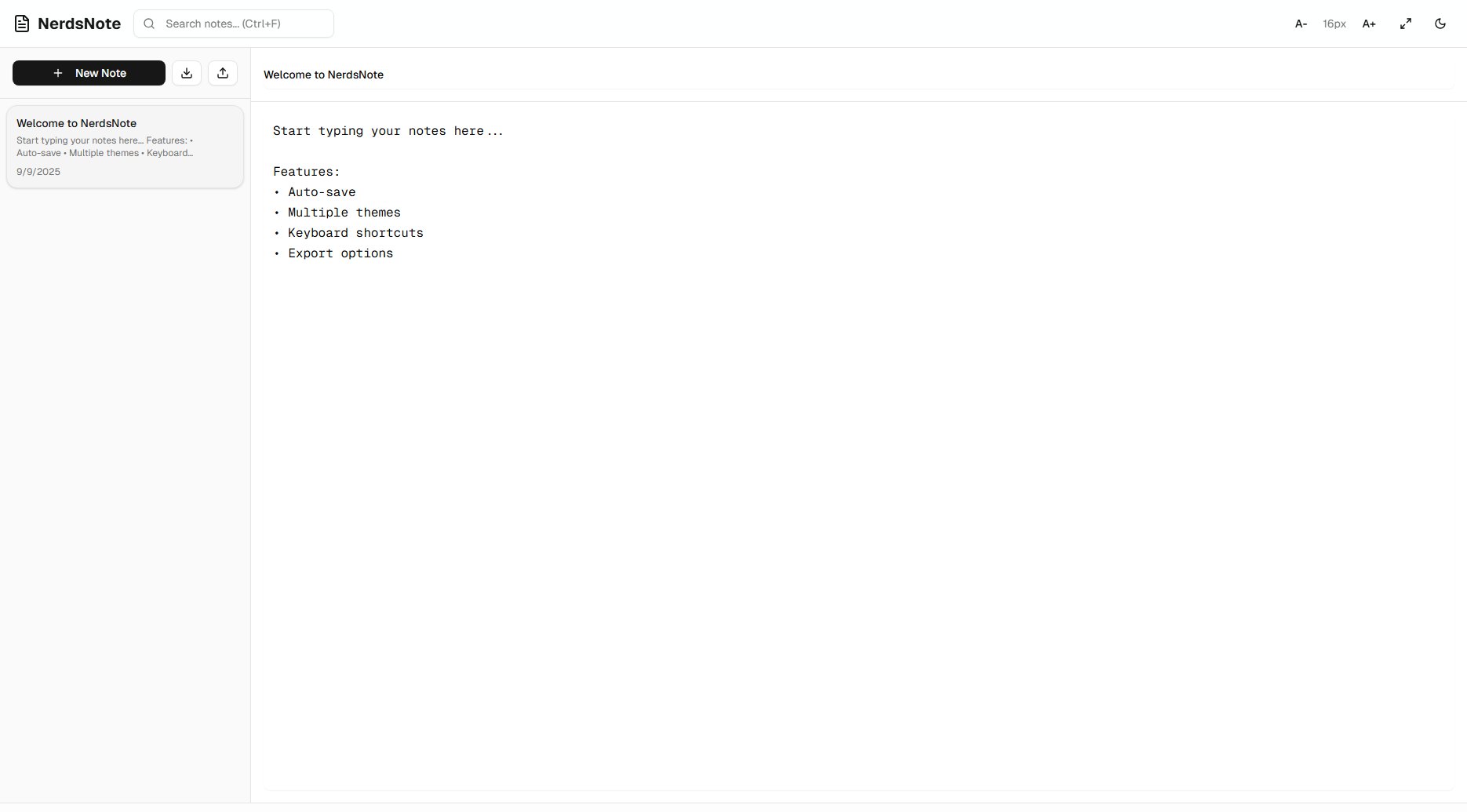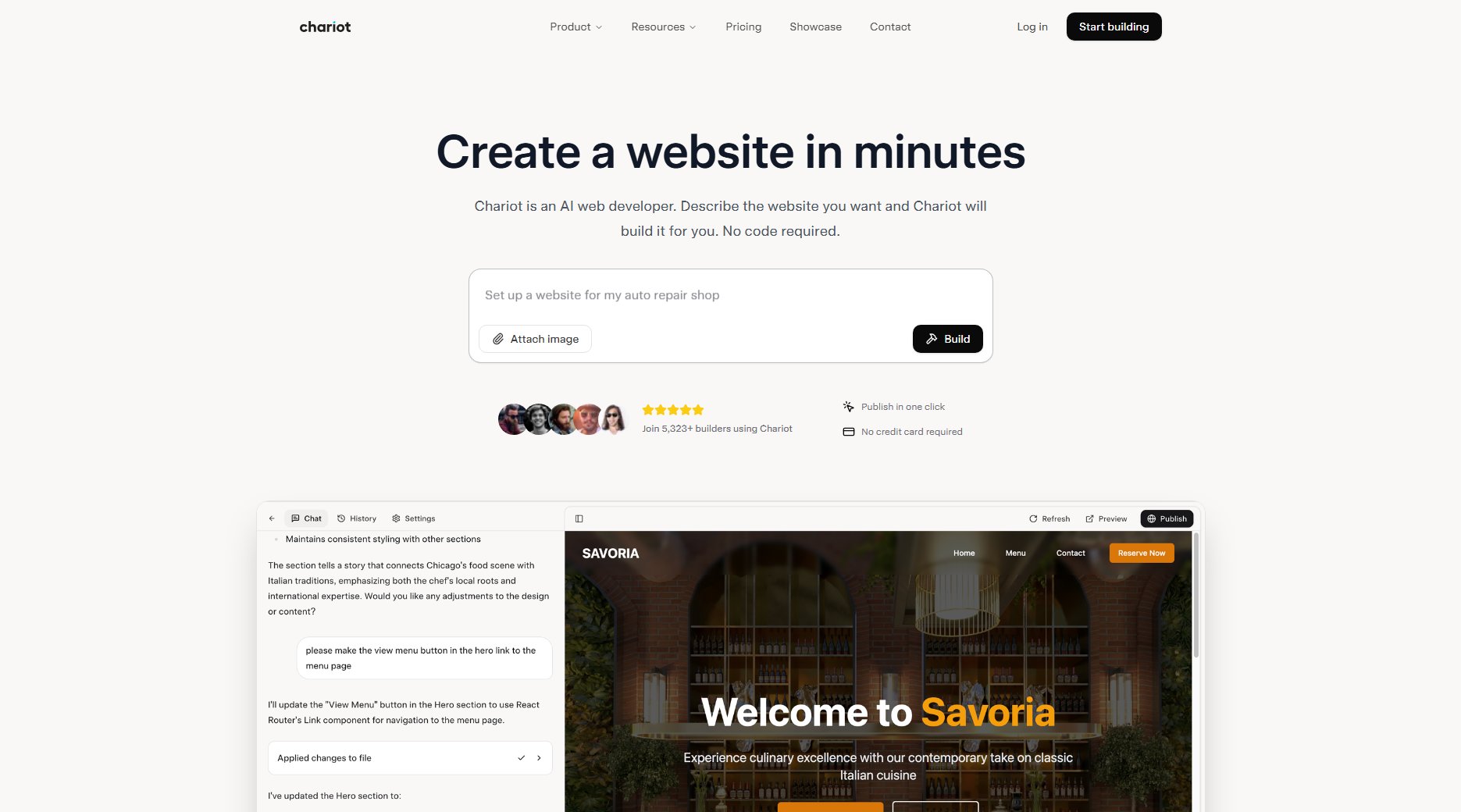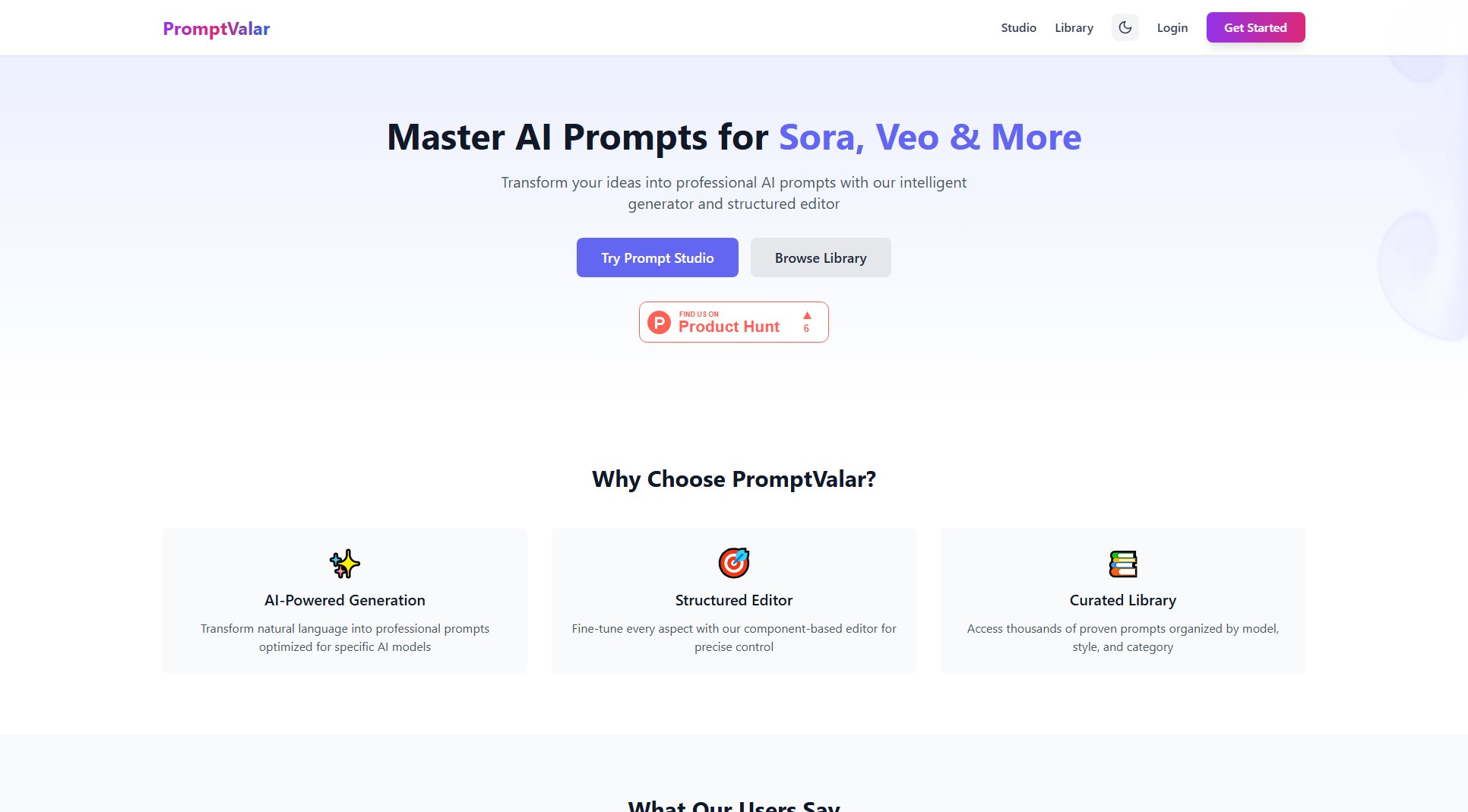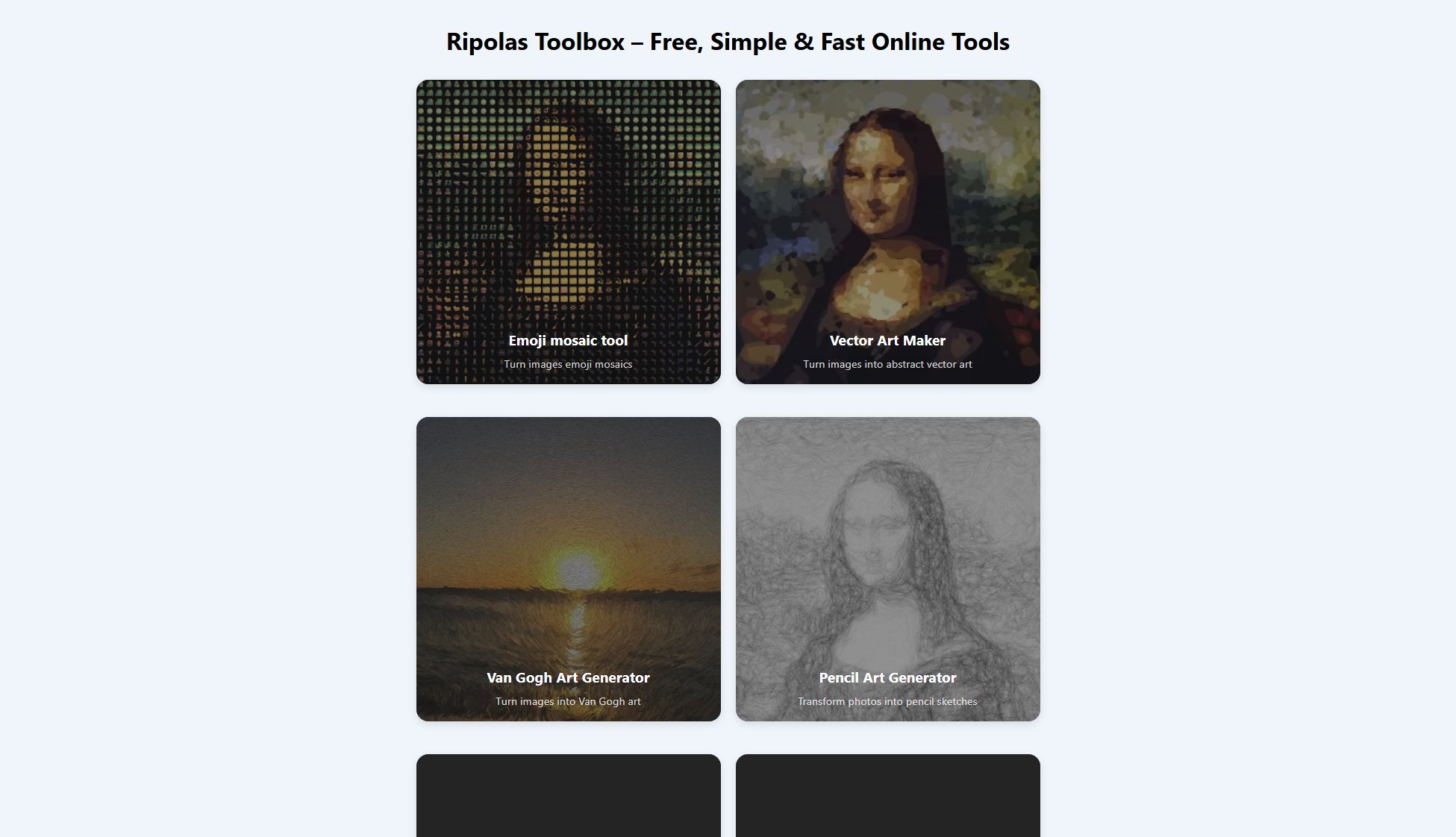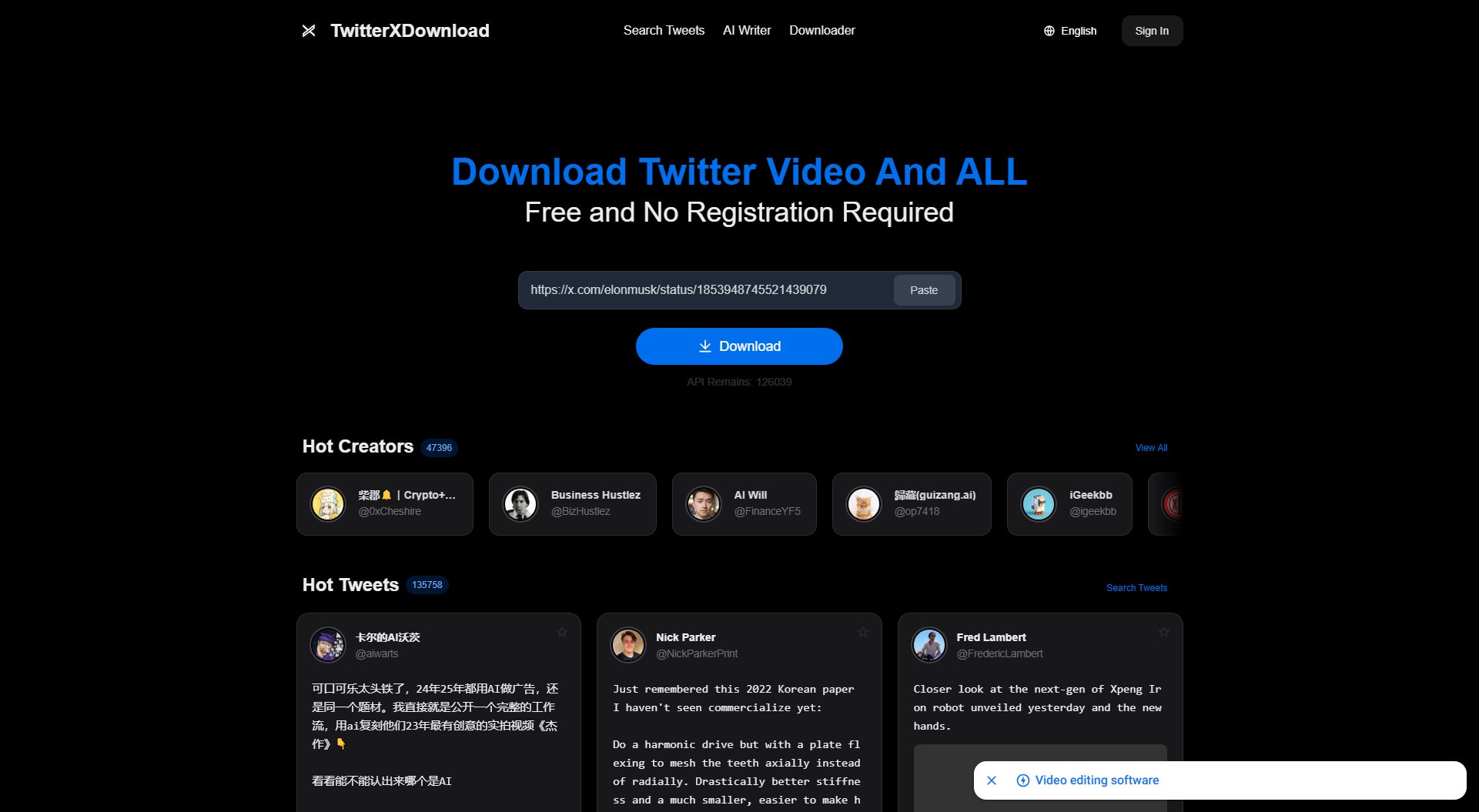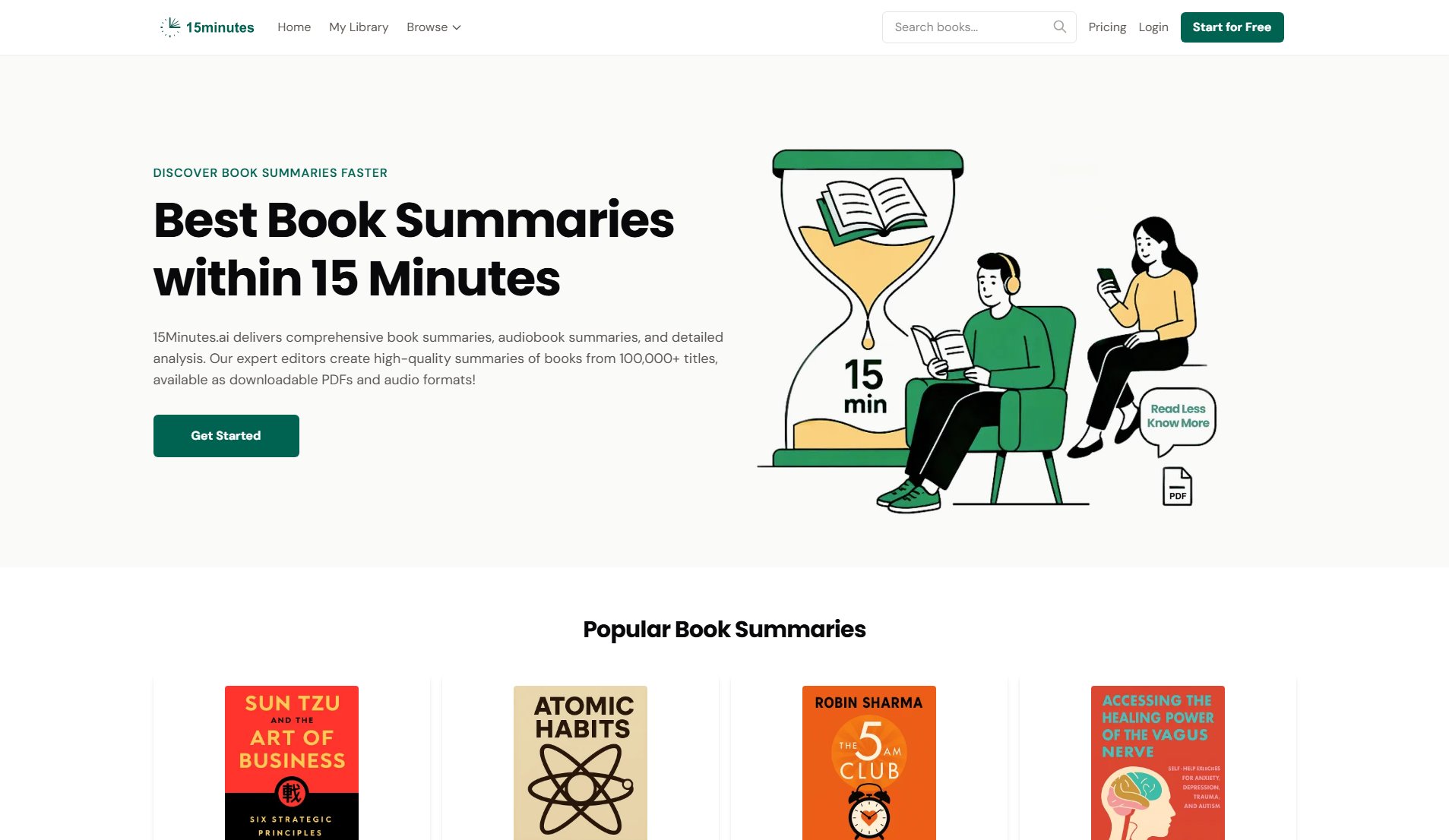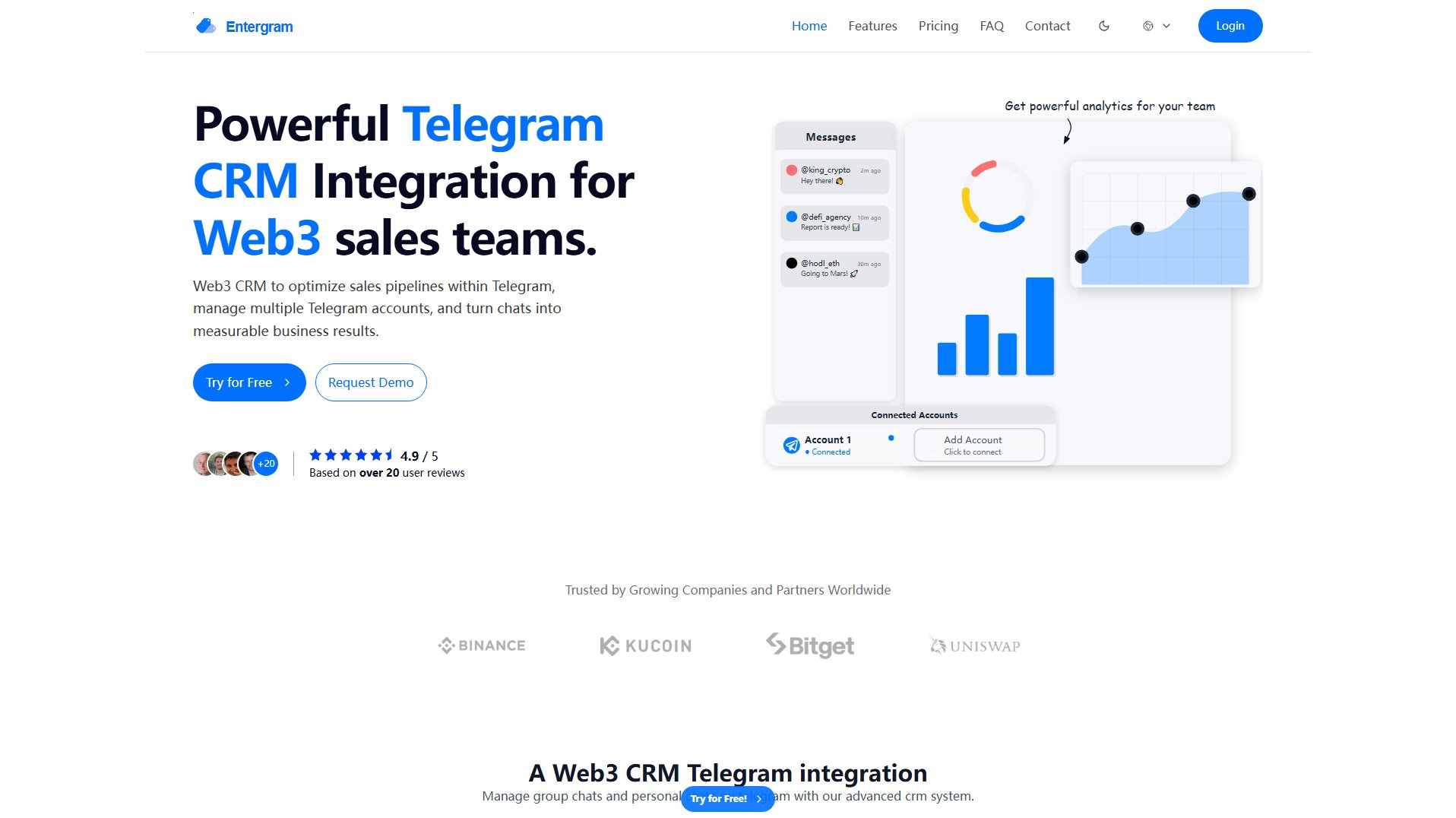Tight Studio
Create impressive product demos in minutes with smart screen recording
What is Tight Studio? Complete Overview
Tight Studio is a powerful yet simple screen recording tool designed specifically for creating professional product demos and tutorials. It eliminates the need for complex video editing by providing smart automation features that help users create polished videos in minutes. The tool solves key pain points like time-consuming editing, lack of professional polish in DIY videos, and accessibility concerns through features like automatic captions. Tight Studio is ideal for product managers, growth marketers, educators, and anyone who needs to create engaging screen recordings without video editing expertise. With over 2,000 downloads in the last 30 days, it's quickly becoming a favorite for creating impactful product demonstrations.
Tight Studio Interface & Screenshots
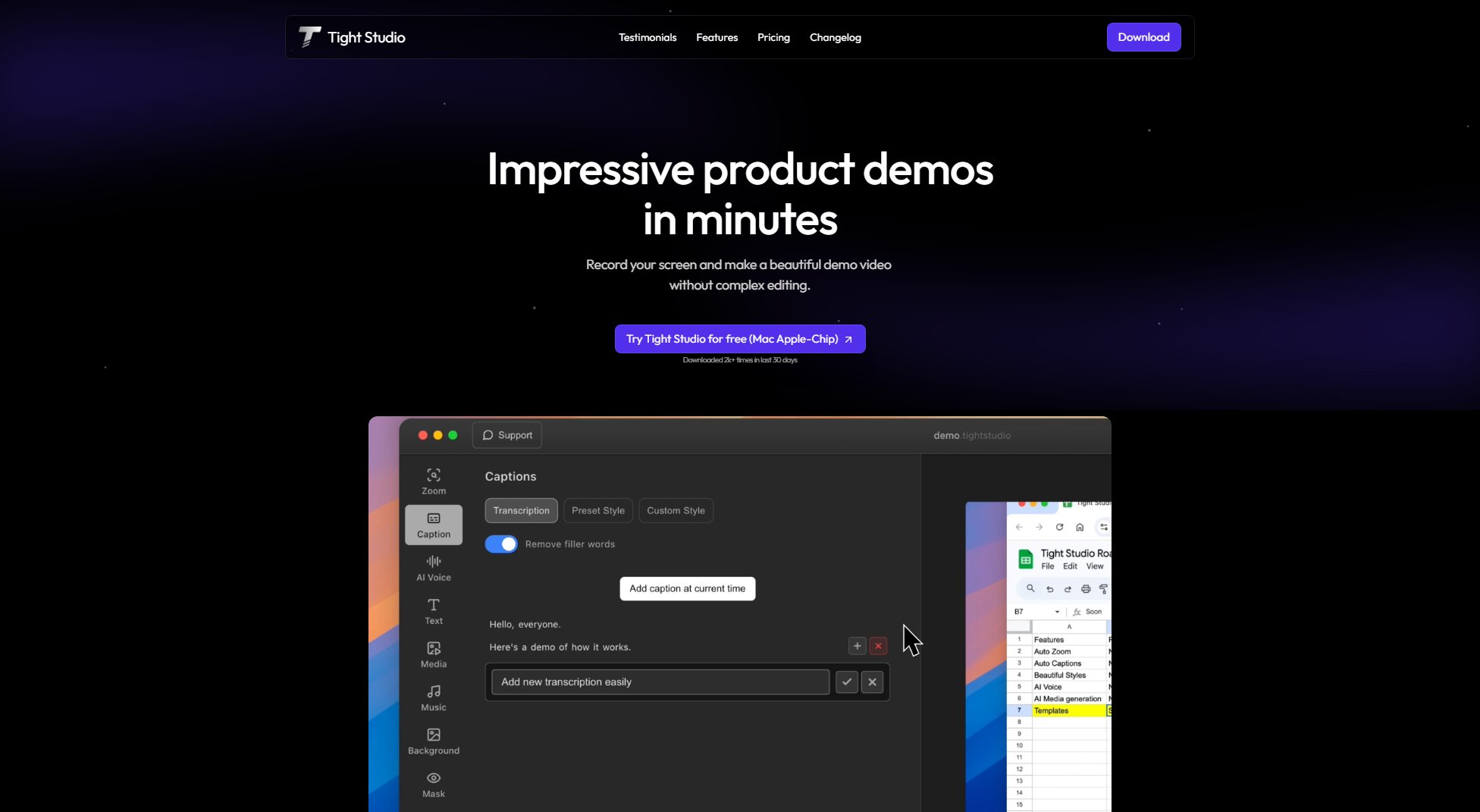
Tight Studio Official screenshot of the tool interface
What Can Tight Studio Do? Key Features
Smart Zoom
Automatically highlights key actions with intelligent zooming that follows your cursor movements. This feature ensures viewers never miss important details in your demos, making it perfect for tutorials and product walkthroughs where precision matters.
Professional Captions
Add polished captions in seconds with pre-designed styles that can match your brand. This enhances accessibility, improves engagement, and ensures your message gets across even when viewers watch on mute.
AI Narration
Transform your recordings with natural-sounding AI voiceovers. This solves audio quality issues from noisy environments, poor microphone setups, or accent concerns, giving your videos professional narration effortlessly.
Background Music
Elevate your content with a curated library of background music tracks or your own audio files. Whether you need upbeat music for product launches or calm ambiance for tutorials, Tight Studio helps set the perfect tone.
Dynamic Text Overlays
Enhance videos with animated text elements that highlight key points and add context. These professional overlays help create engaging title cards and emphasize important information throughout your recordings.
AI-Generated Media
Enrich your screen recordings with additional visual elements, either imported from your files or generated by AI. This is perfect for combining multiple video sources or illustrating concepts that weren't captured in the original recording.
Best Tight Studio Use Cases & Applications
Product Feature Demos
Product teams can quickly create polished demonstrations of new features to share with stakeholders or include in marketing materials, significantly reducing the time needed for video production.
Software Tutorials
Educators and trainers can produce professional-looking software tutorials with automatic zooming that guides learners' attention to the most relevant parts of the interface.
Internal Team Presentations
Employees can easily record and enhance presentations for internal meetings, adding captions and narration to ensure clarity when sharing complex information.
Customer Support Guides
Support teams can create visual guides that help customers navigate through processes, with text overlays and zoom effects that make instructions crystal clear.
How to Use Tight Studio: Step-by-Step Guide
Download and install Tight Studio on your Mac (currently optimized for Apple Silicon chips). The installation process is quick and straightforward.
Launch the application and select the screen area or application window you want to record. Tight Studio provides intuitive controls for setting up your recording parameters.
Begin recording your screen activity. As you demonstrate your product or tutorial, Tight Studio automatically applies smart zooms to highlight important actions.
After recording, use the built-in editor to add captions, narration, music, or text overlays. The interface makes these enhancements simple with one-click options.
Export your finished video in your preferred format. Free users can export with a watermark, while paid plans allow watermark-free exports.
Tight Studio Pros and Cons: Honest Review
Pros
Considerations
Is Tight Studio Worth It? FAQ & Reviews
Tight Studio focuses specifically on creating professional product demos with smart automation features like AI zoom, captions, and narration that eliminate the need for manual editing.
Currently, Tight Studio is optimized for Mac with Apple Silicon chips. Support for other platforms may be added in future updates.
The Tight Studio team typically responds to support inquiries within 24-48 hours during business days.
Educational discounts may be available for qualifying institutions. Contact the support team for more information.
Subscription management is handled through your account settings within the Tight Studio application.