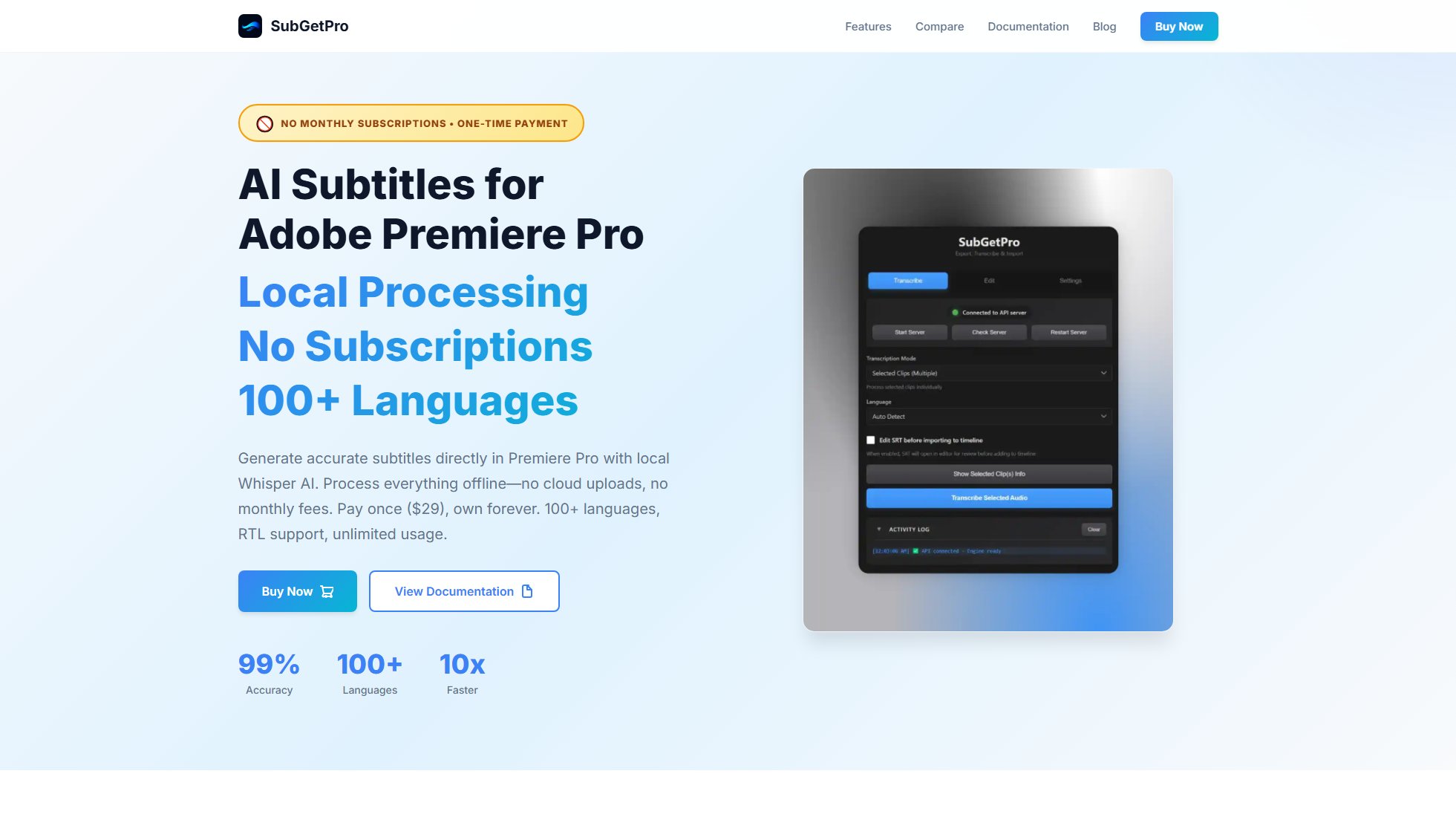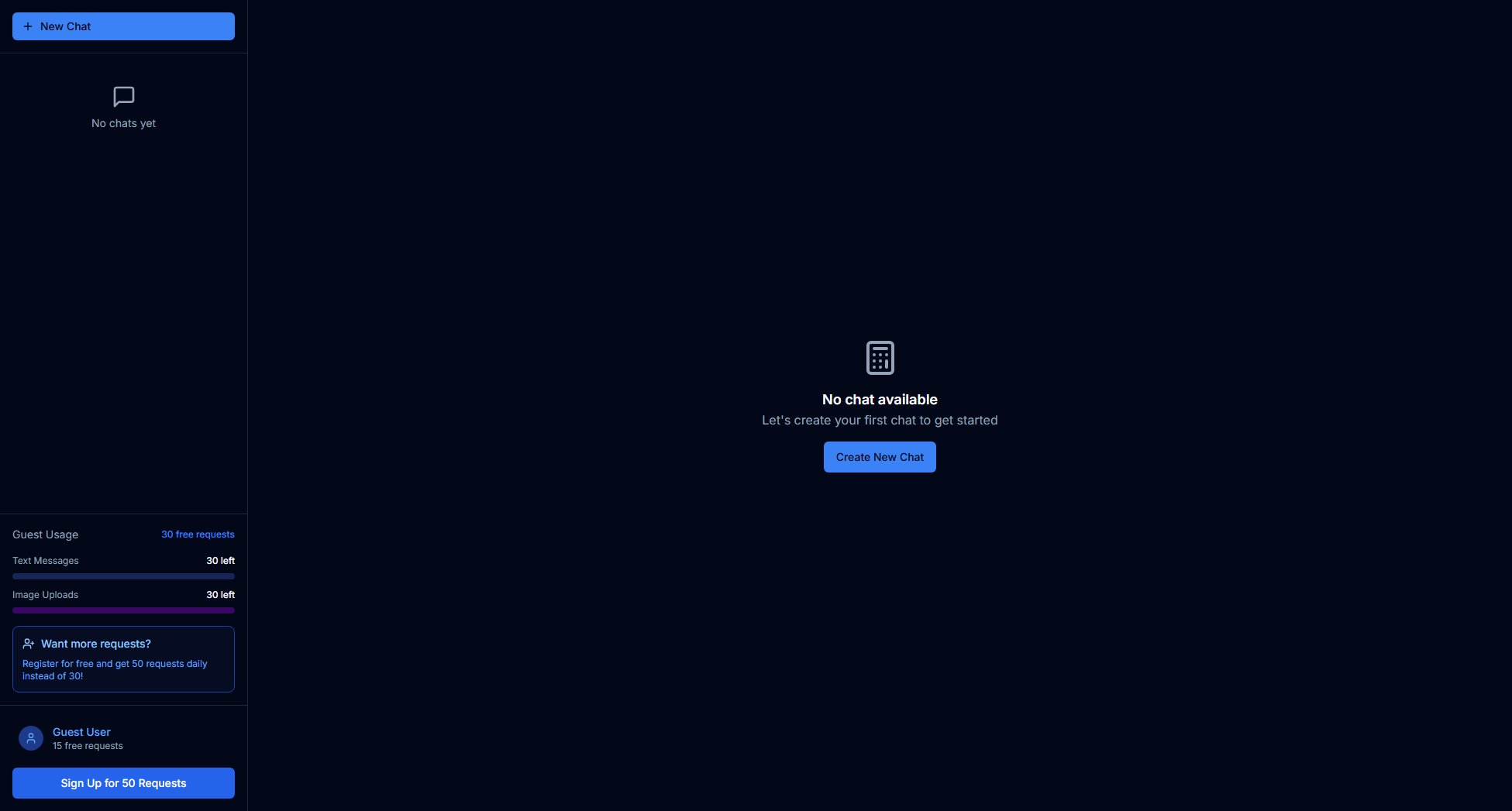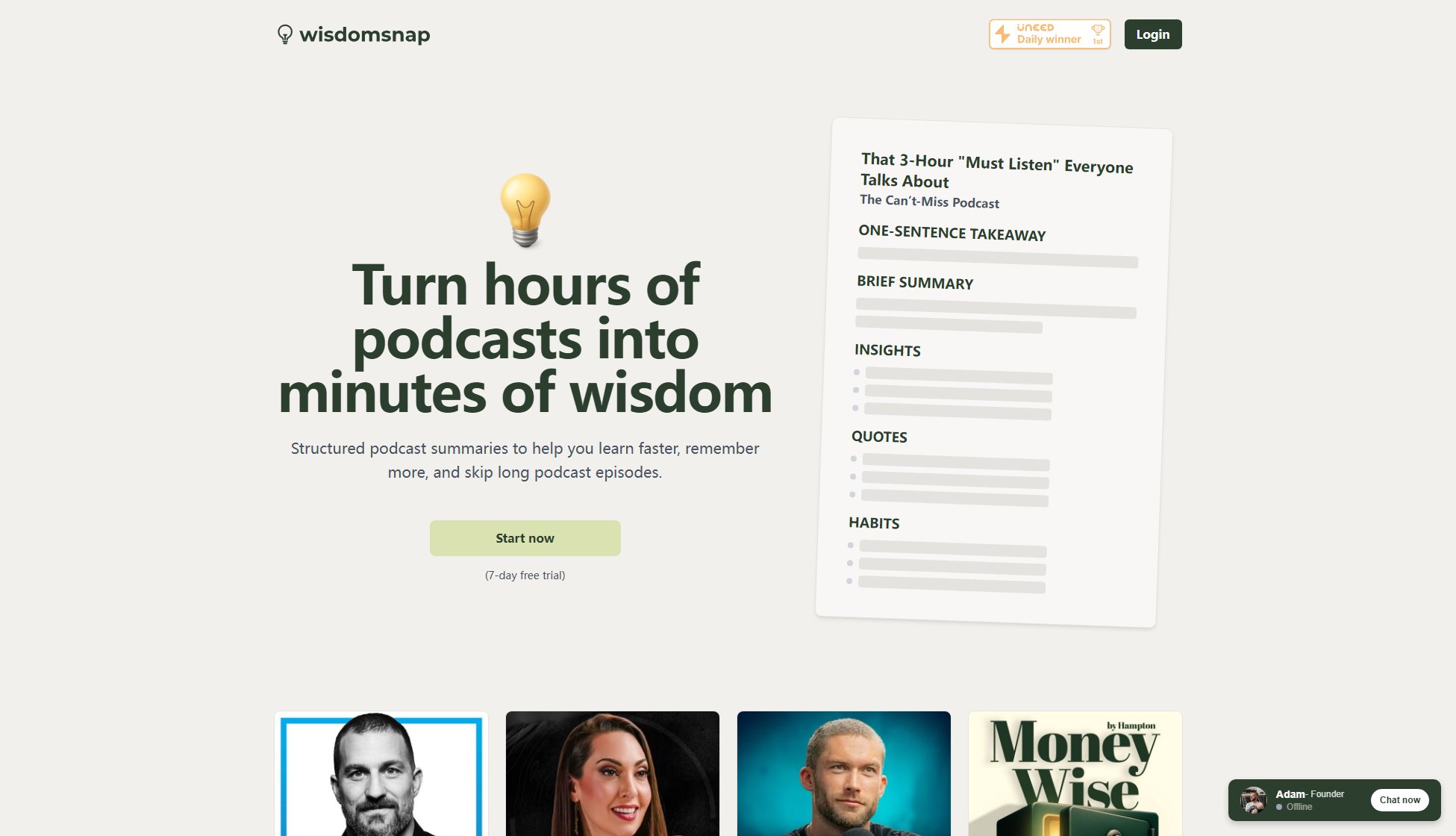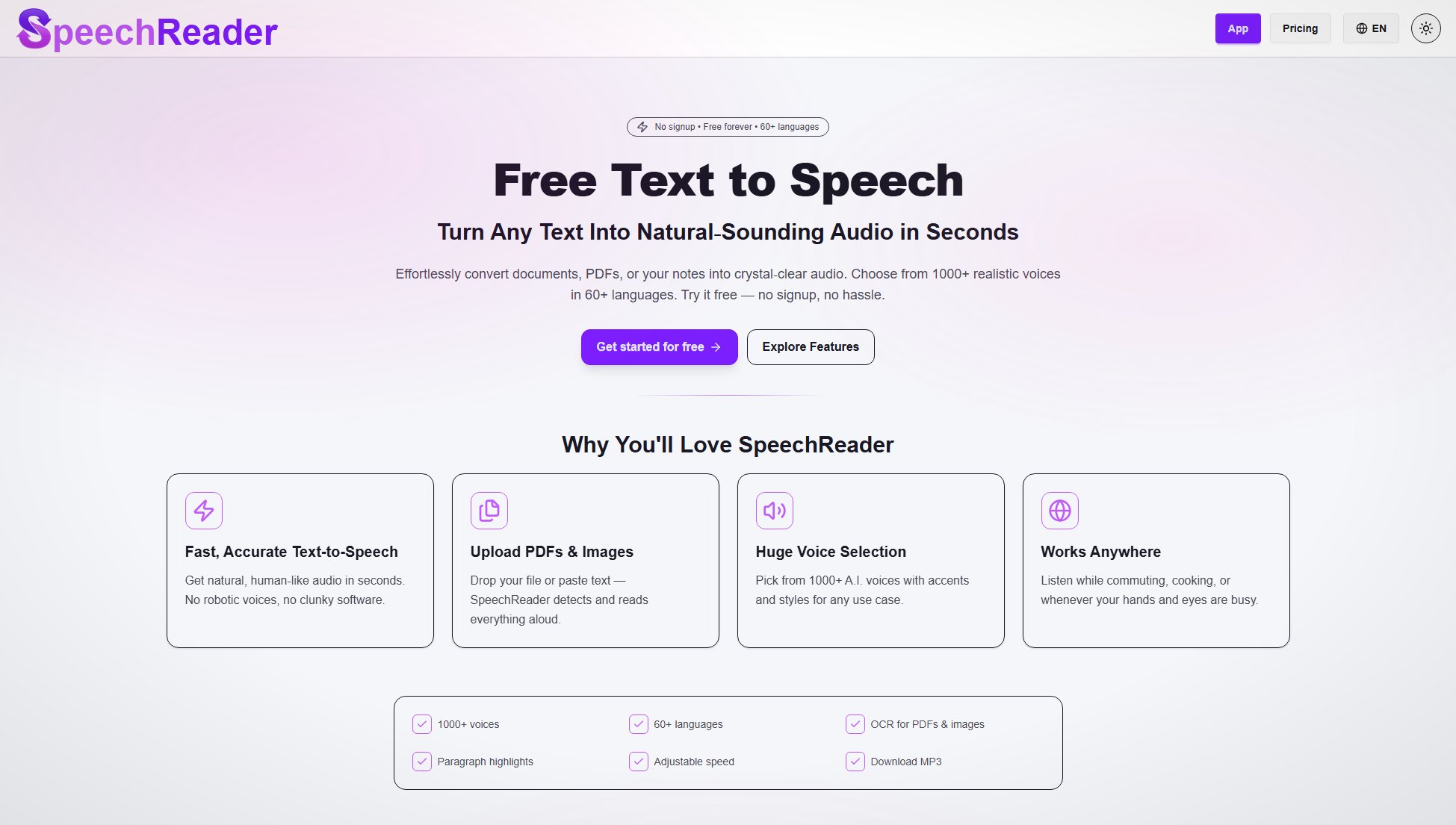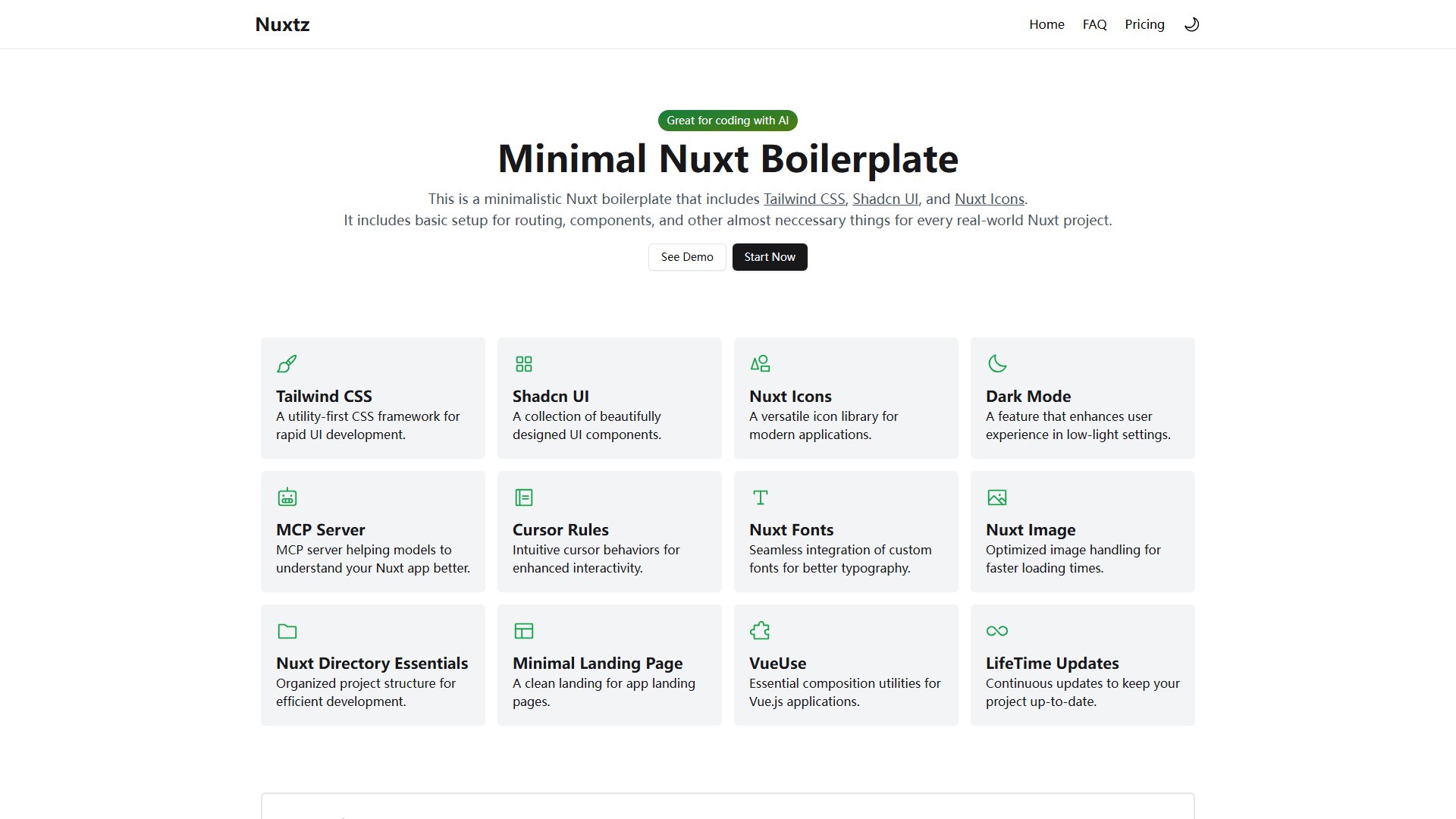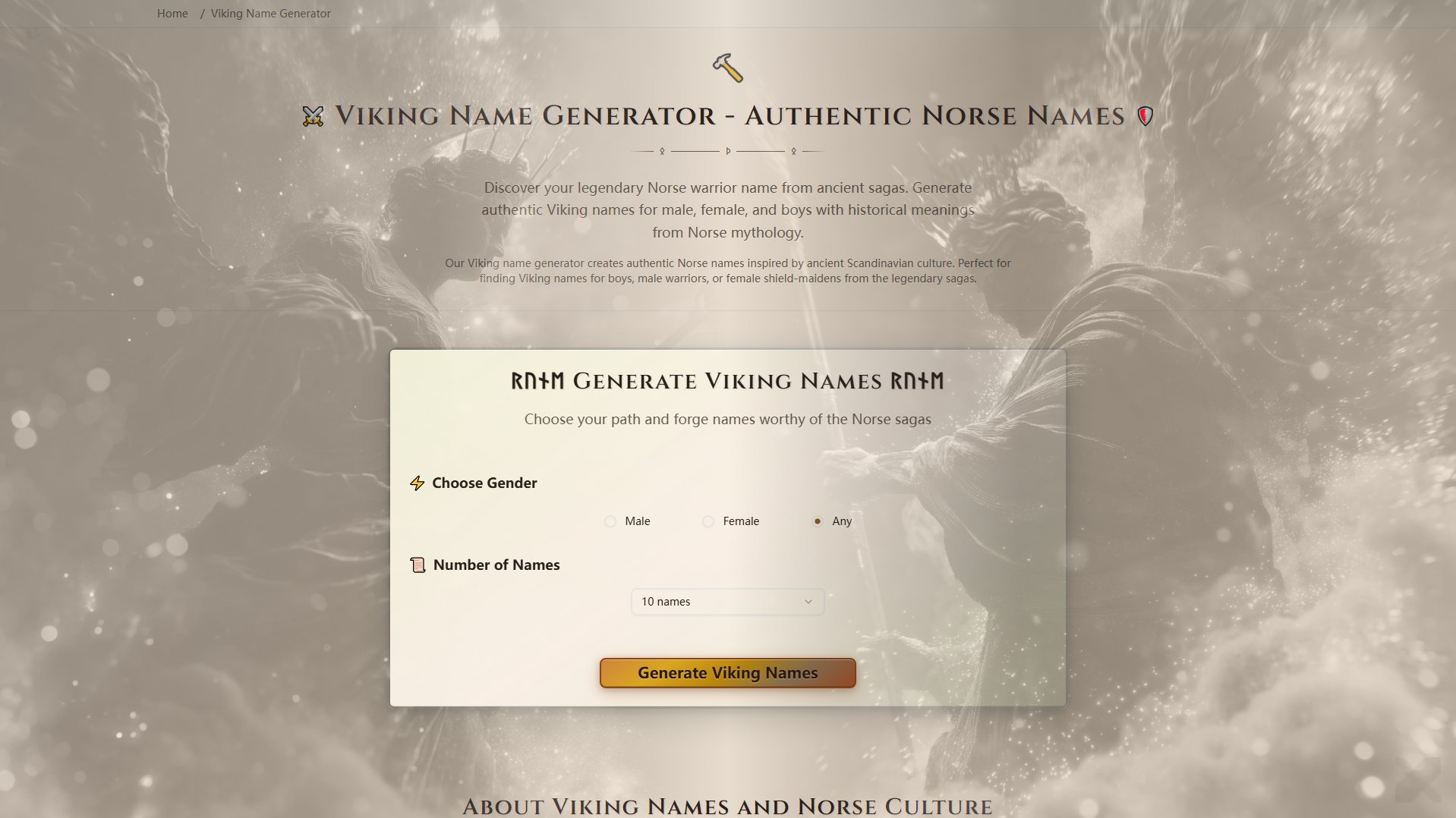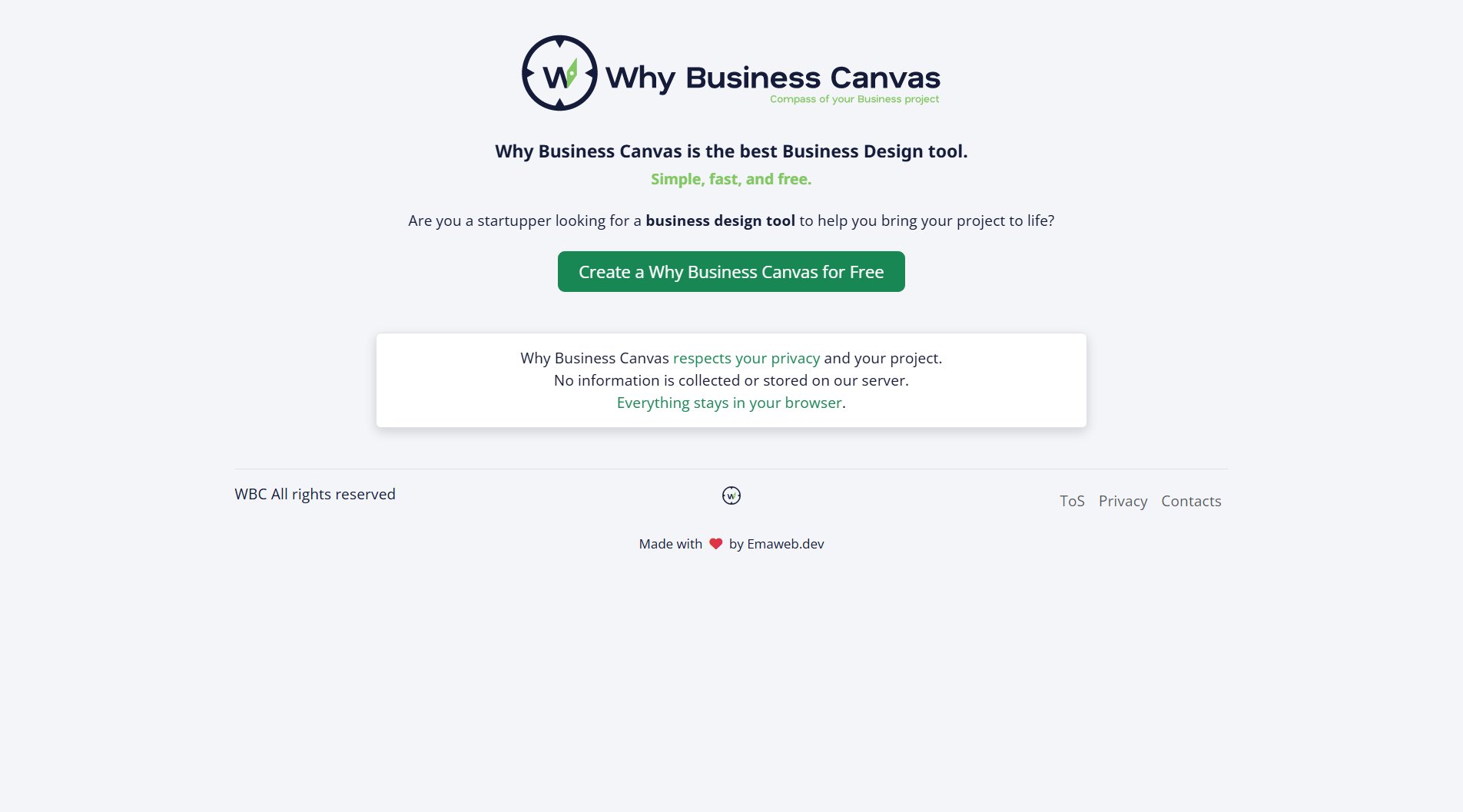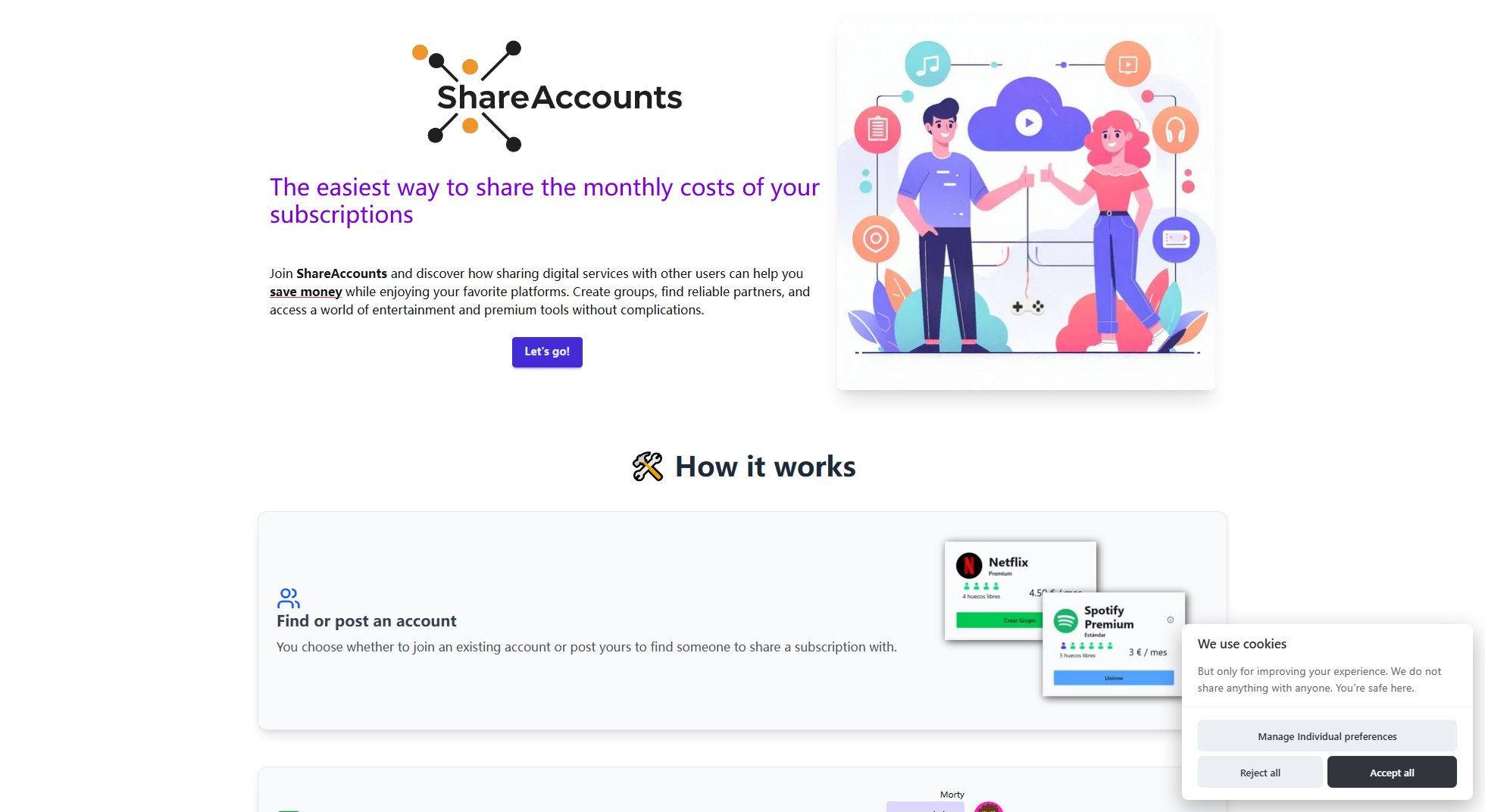NerdsNote
Free, distraction-free online notepad for quick private notes.
What is NerdsNote? Complete Overview
NerdsNote is a lightweight, distraction-free online notepad designed for users who need a simple and private space to jot down notes quickly. It offers auto-save functionality, multiple themes, keyboard shortcuts, and export options, making it ideal for students, professionals, and anyone who values efficiency and privacy. The tool requires no sign-up and ensures your notes remain private and secure. It's perfect for quick brainstorming, journaling, or drafting ideas without the clutter of traditional note-taking apps.
NerdsNote Interface & Screenshots
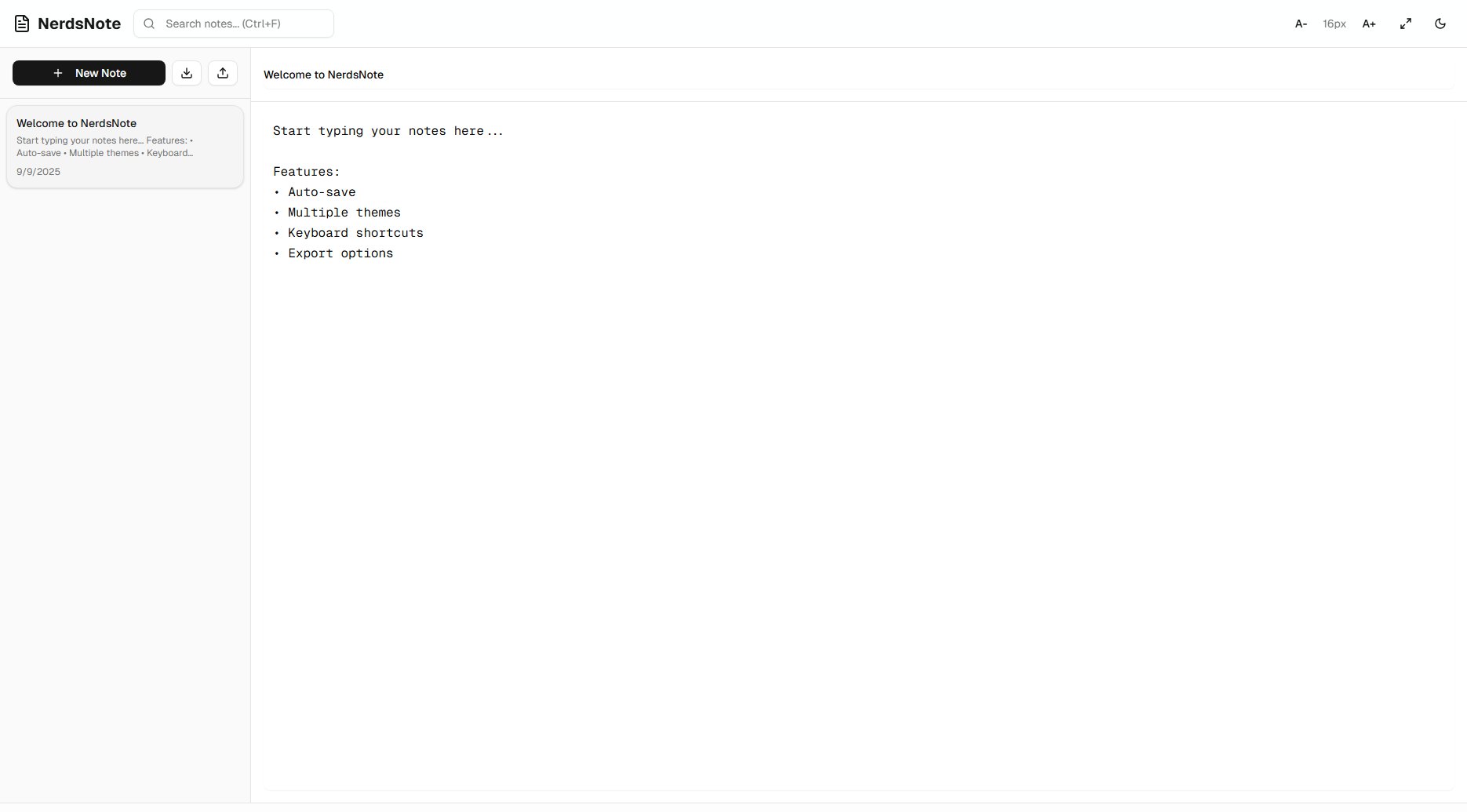
NerdsNote Official screenshot of the tool interface
What Can NerdsNote Do? Key Features
Auto-save
NerdsNote automatically saves your notes as you type, preventing any loss of data due to accidental page refreshes or browser crashes. This ensures your work is always up-to-date without requiring manual saves.
Multiple Themes
Choose from a variety of visually appealing themes to customize your note-taking experience. Whether you prefer dark mode for late-night sessions or a light theme for daytime use, NerdsNote has you covered.
Keyboard Shortcuts
Boost productivity with intuitive keyboard shortcuts that allow you to quickly format text, navigate your notes, and perform common actions without reaching for your mouse.
Export Options
Easily export your notes in various formats, including plain text or formatted documents, making it simple to share or save your work for later use in other applications.
Best NerdsNote Use Cases & Applications
Quick Note-Taking
Perfect for jotting down ideas, to-do lists, or meeting notes on the fly without the overhead of complex note-taking apps.
Brainstorming
Use NerdsNote as a scratchpad for brainstorming sessions, allowing you to capture and organize thoughts without distractions.
Journaling
Maintain a private journal with ease, thanks to the simple and secure interface that keeps your entries safe and accessible.
How to Use NerdsNote: Step-by-Step Guide
Visit the NerdsNote website at https://nerdsnote.com.
Start typing your notes immediately in the clean, distraction-free interface.
Customize your experience by selecting a theme from the available options.
Use keyboard shortcuts to format text, save notes, or navigate more efficiently.
Export your notes to your preferred format when you're ready to save or share them.
NerdsNote Pros and Cons: Honest Review
Pros
Considerations
Is NerdsNote Worth It? FAQ & Reviews
Yes, NerdsNote is completely free to use with all features available at no cost.
Yes, NerdsNote auto-saves your notes, so they will be available when you return, as long as you're using the same browser and device.
Yes, you can export your notes in plain text or formatted document formats for easy sharing and saving.
NerdsNote is best suited for quick notes and short drafts. For extensive documents, consider using a more feature-rich text editor.