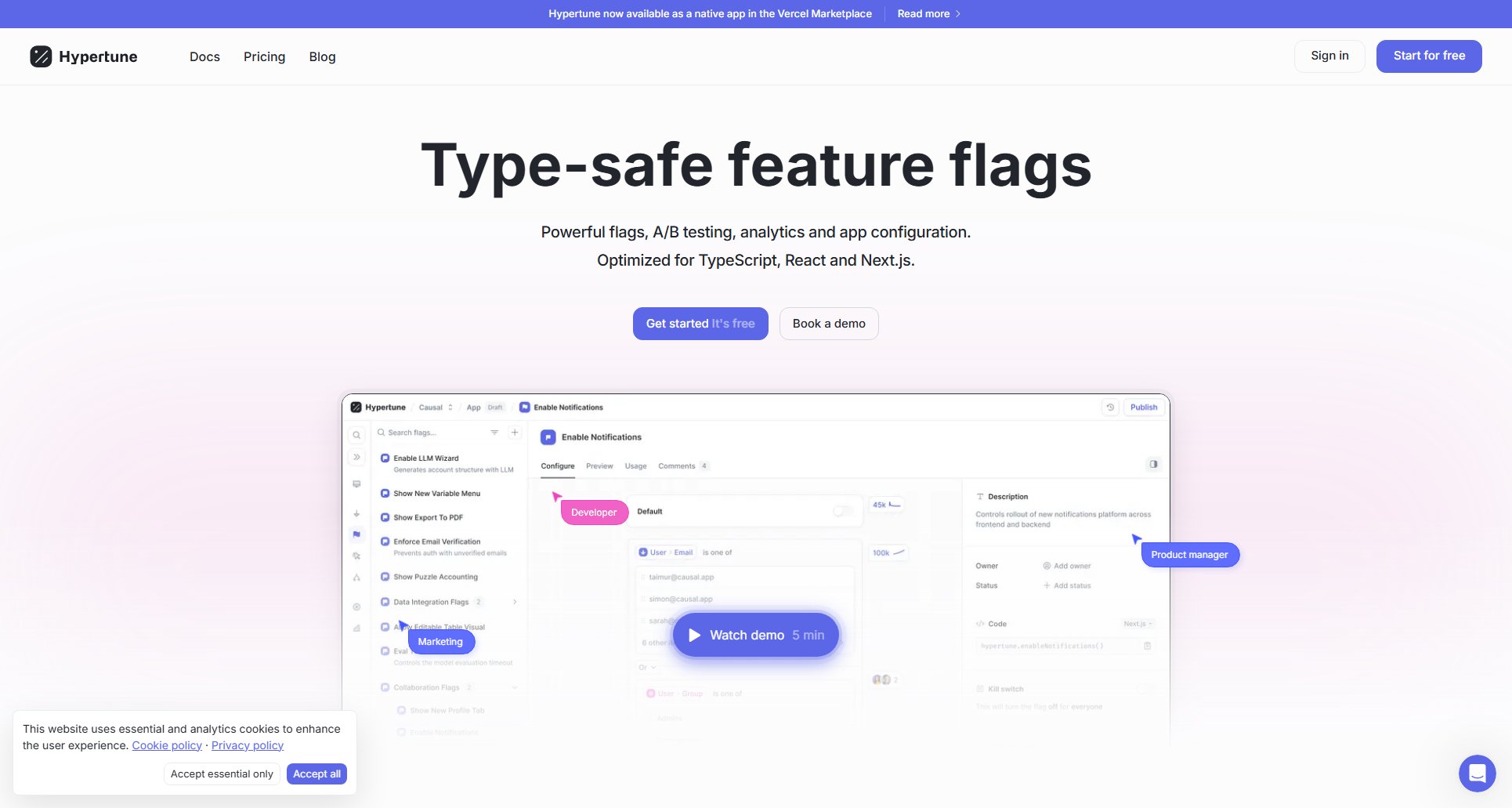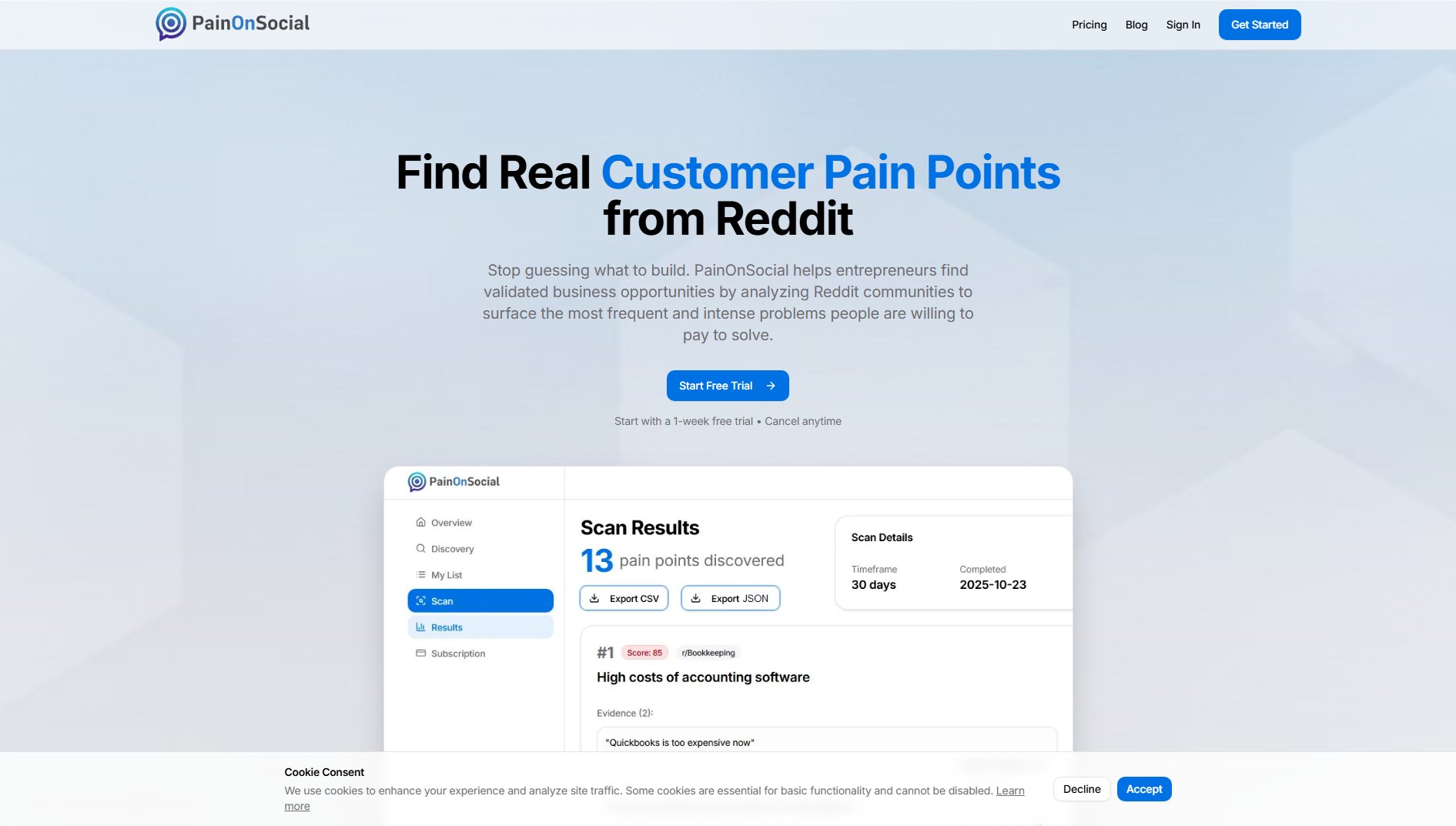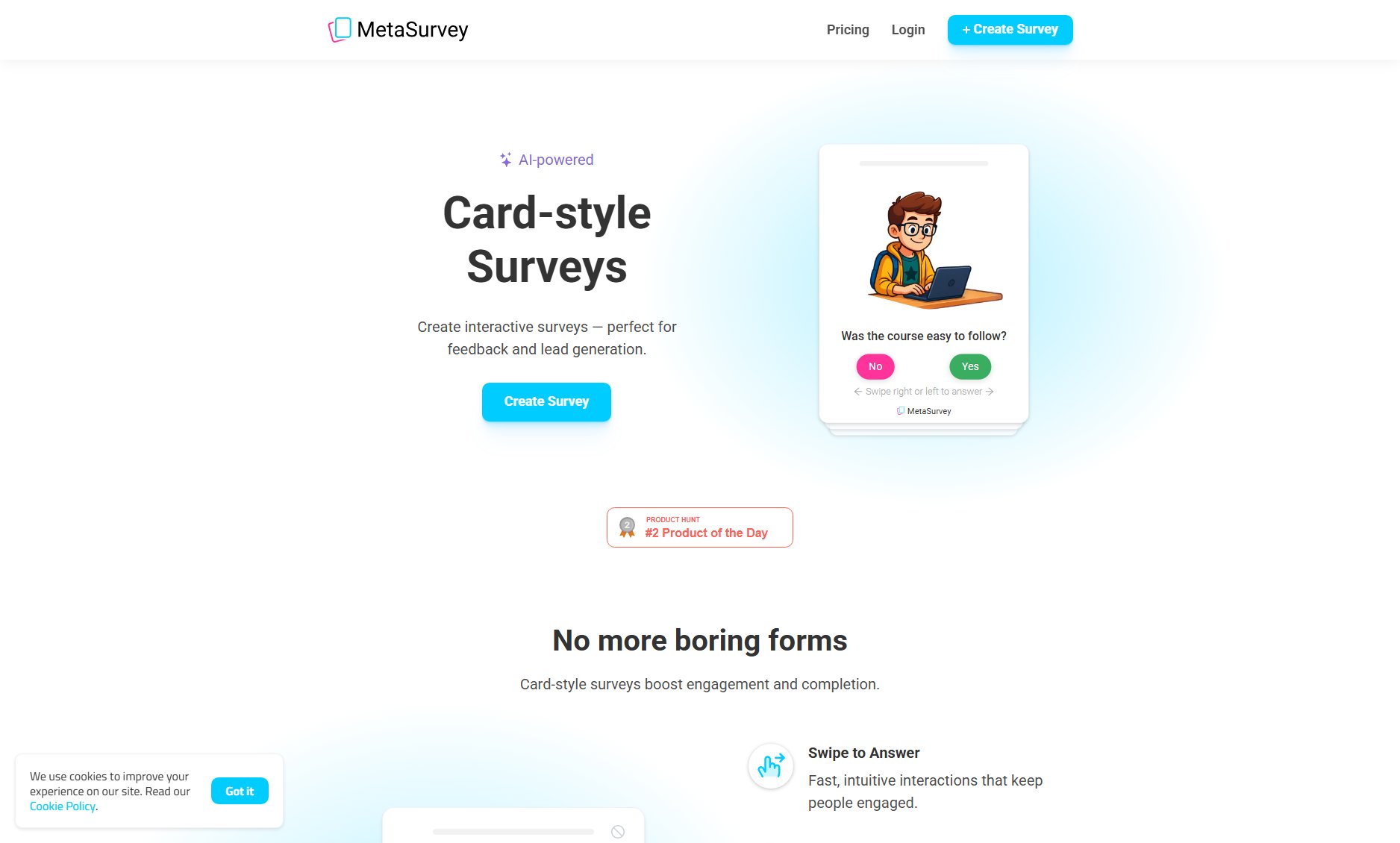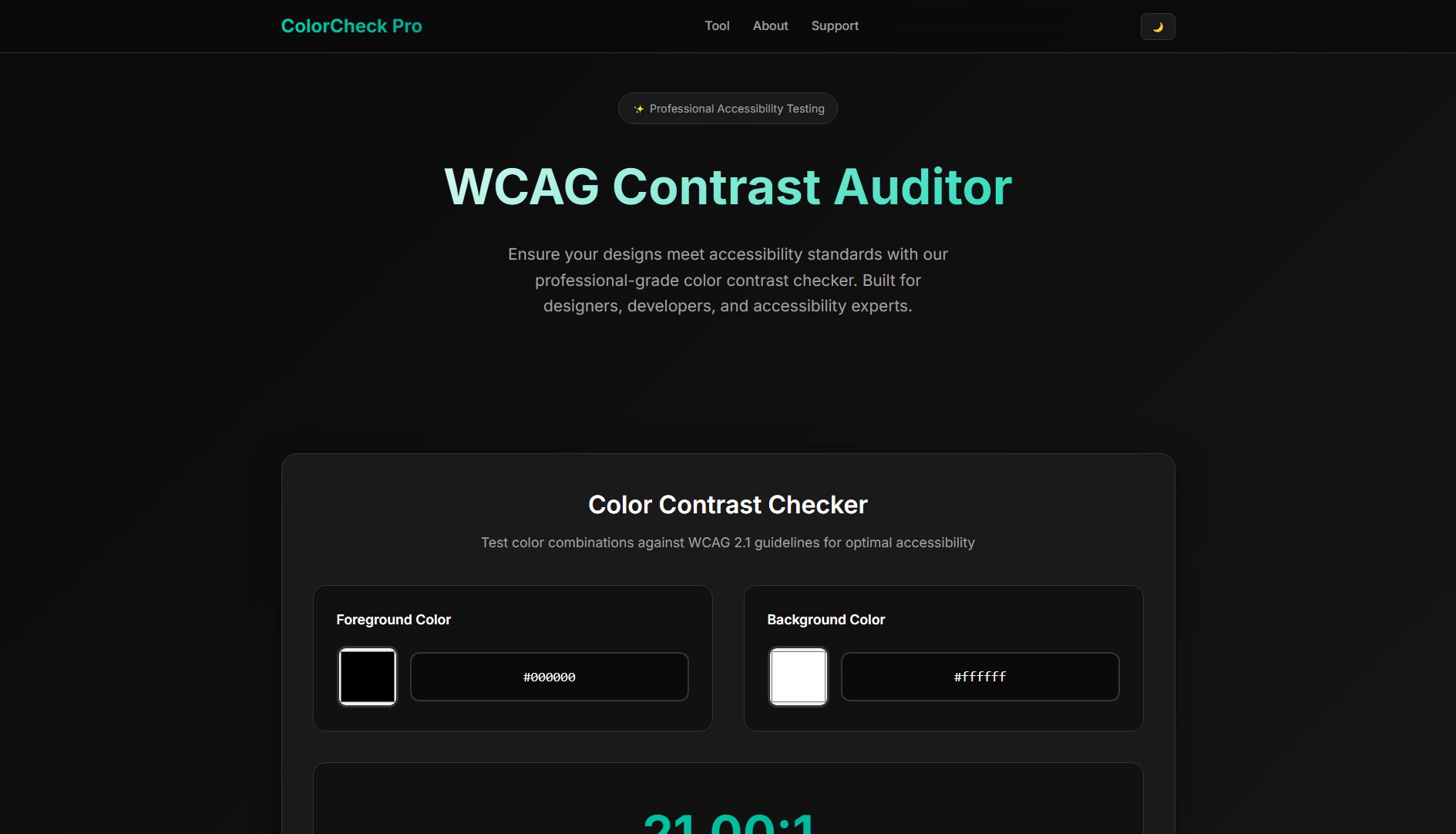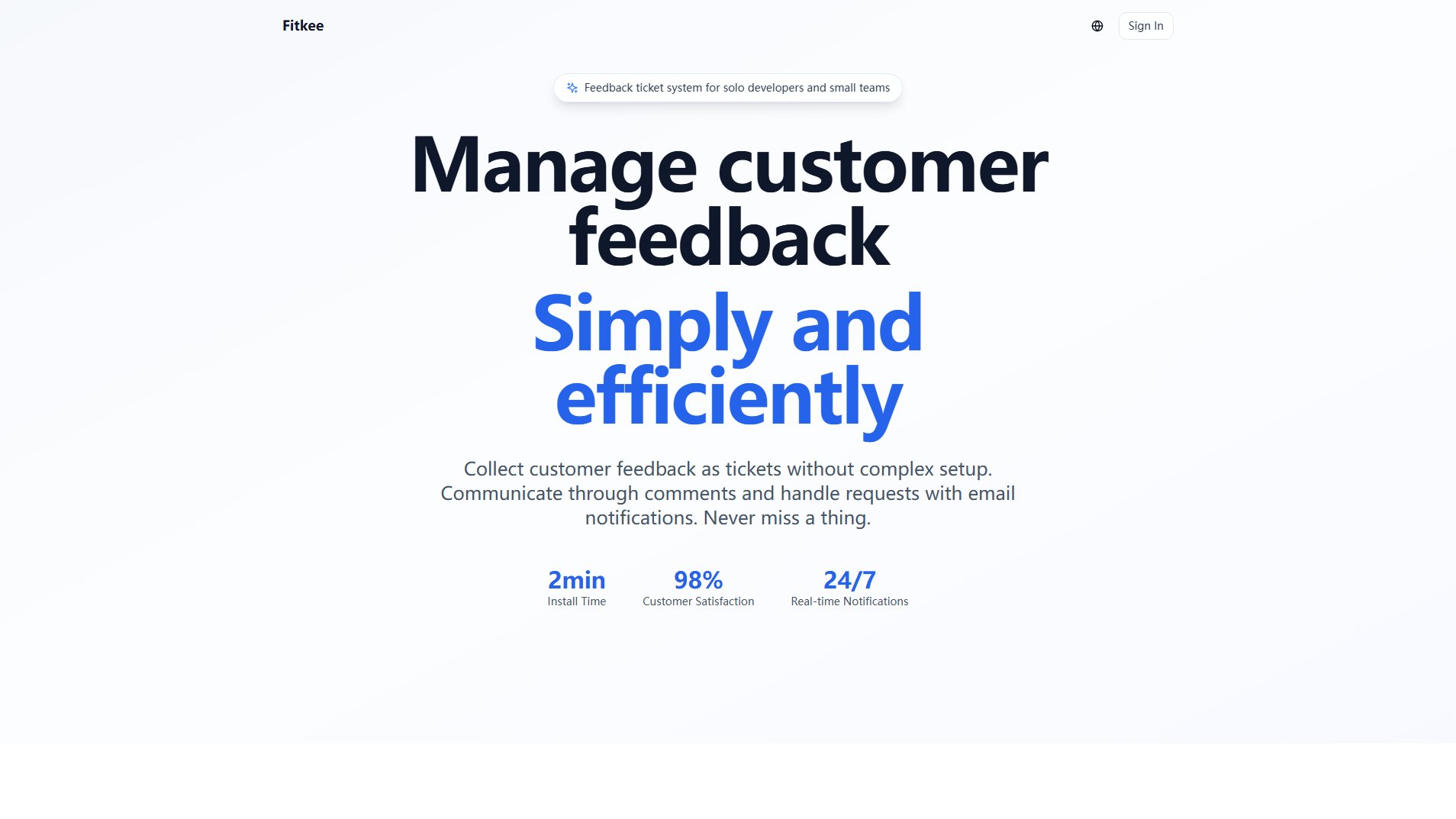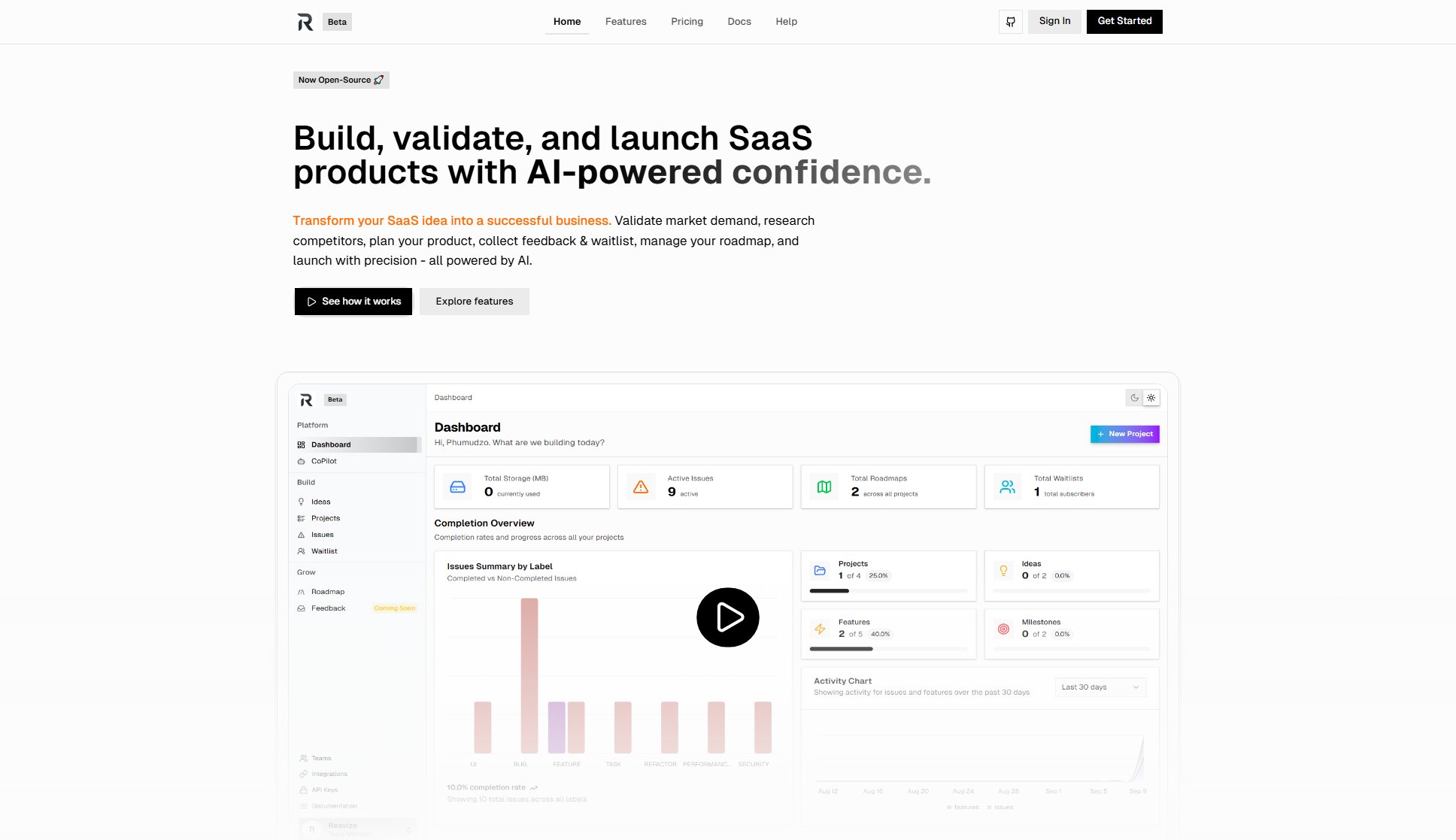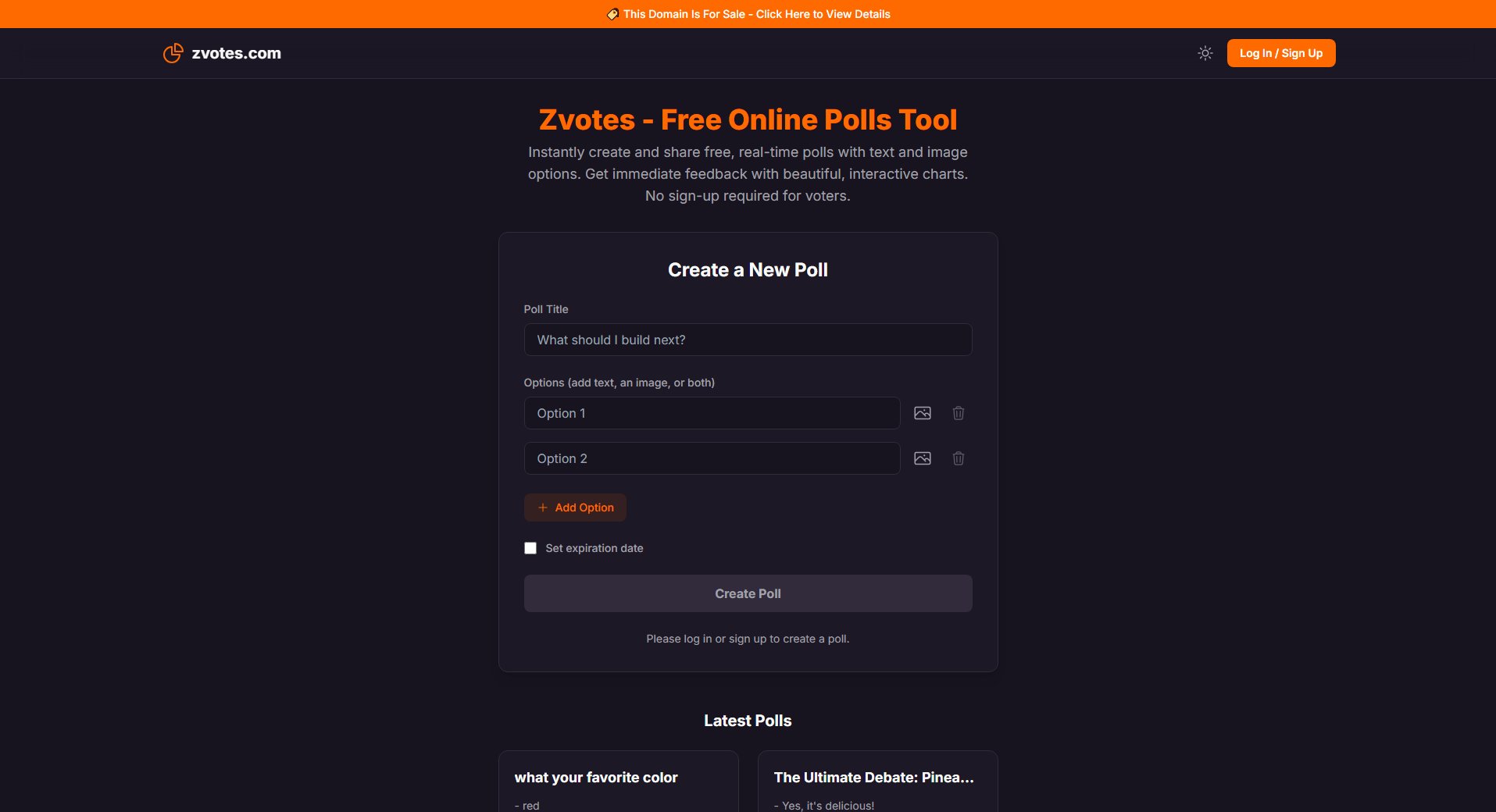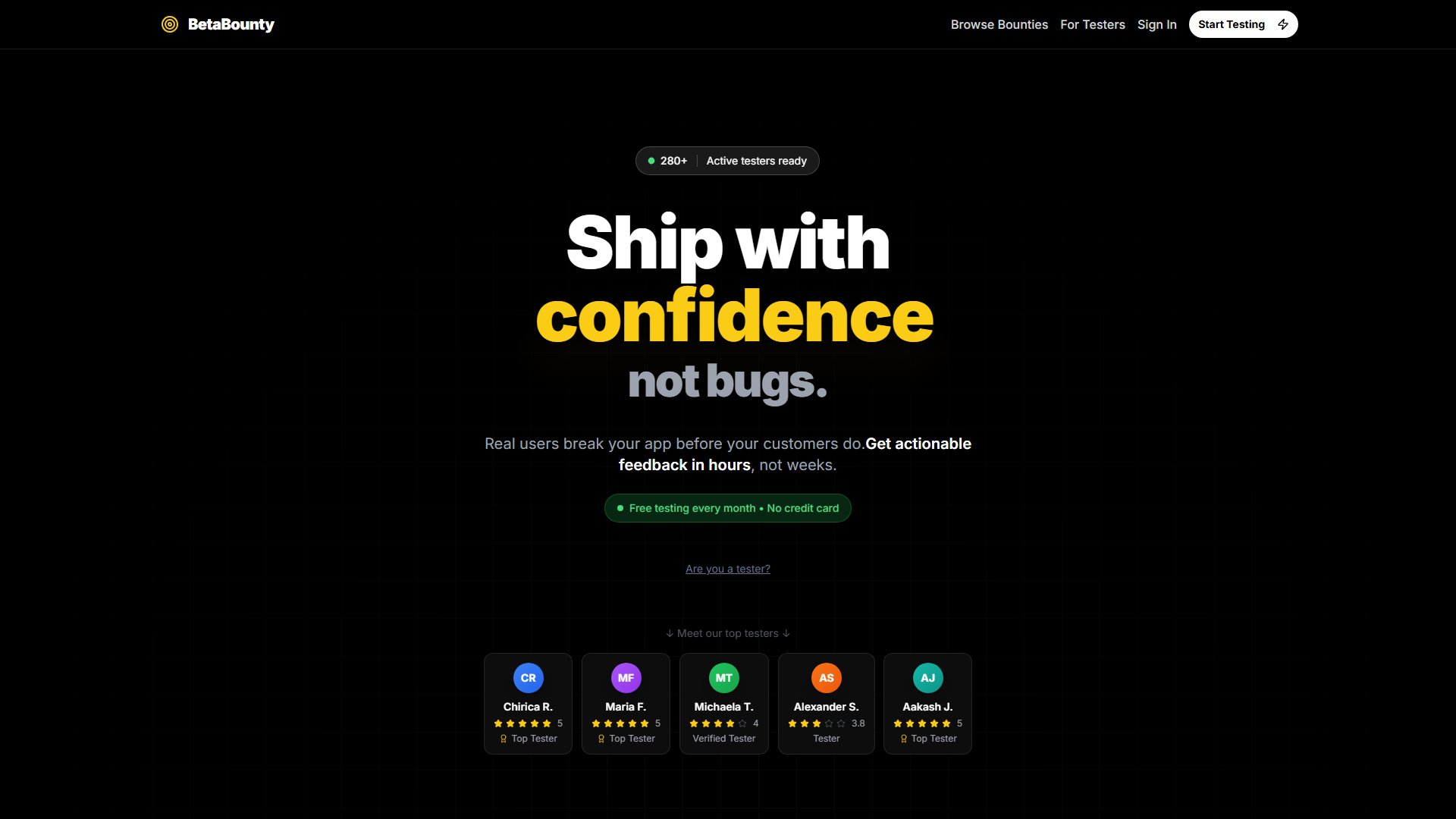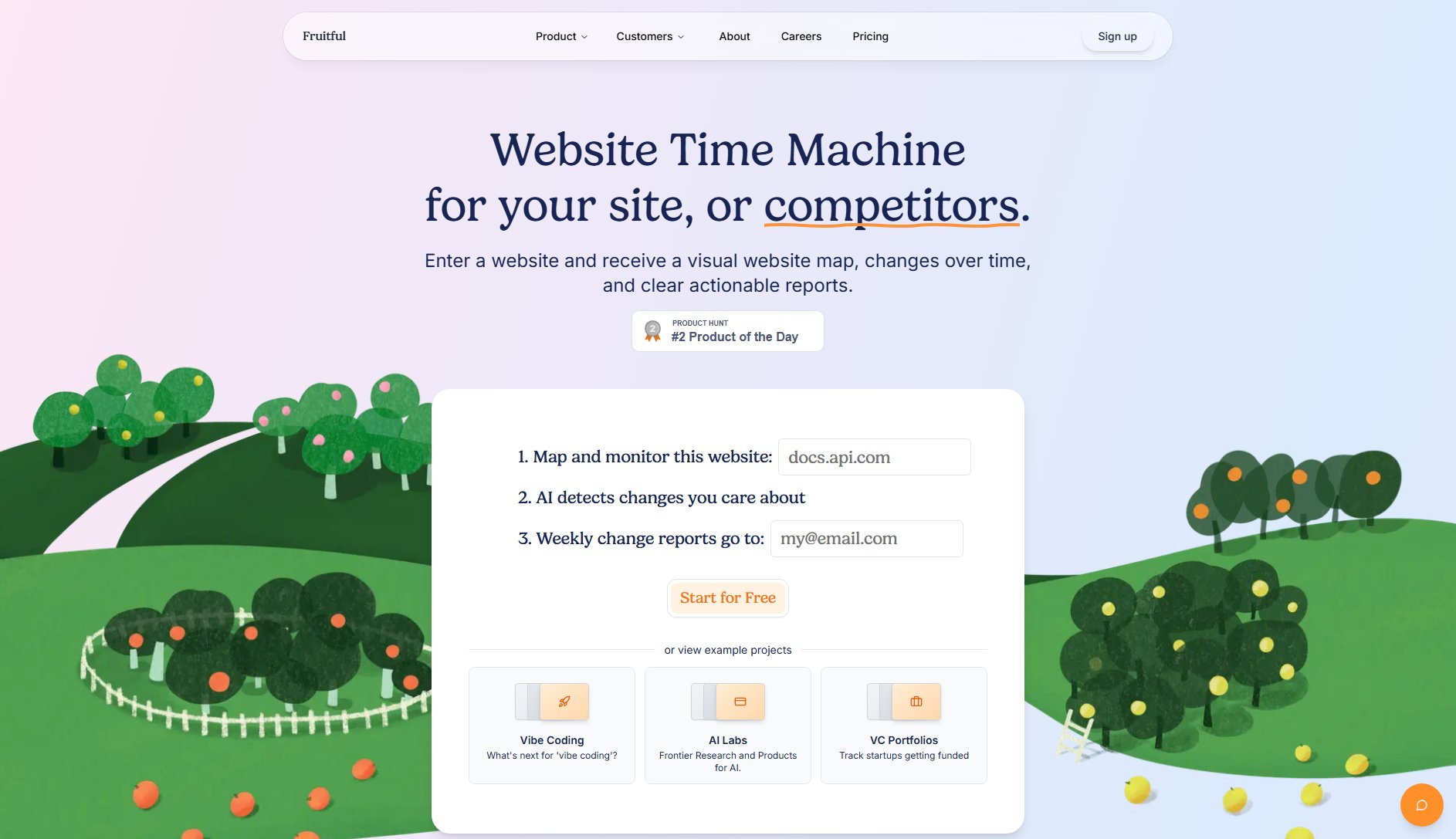ThumbsUp
Collect and analyze user feedback to build better products
What is ThumbsUp? Complete Overview
ThumbsUp is a user feedback collection and analysis tool designed to help product teams gather actionable insights from their users. The platform enables businesses to collect feedback efficiently, analyze it, and turn it into meaningful improvements for their products. ThumbsUp is ideal for product managers, developers, and UX designers who want to make data-driven decisions based on real user input. The tool simplifies the feedback process, making it easy to understand user needs and pain points, ultimately leading to better product development and user satisfaction.
ThumbsUp Interface & Screenshots
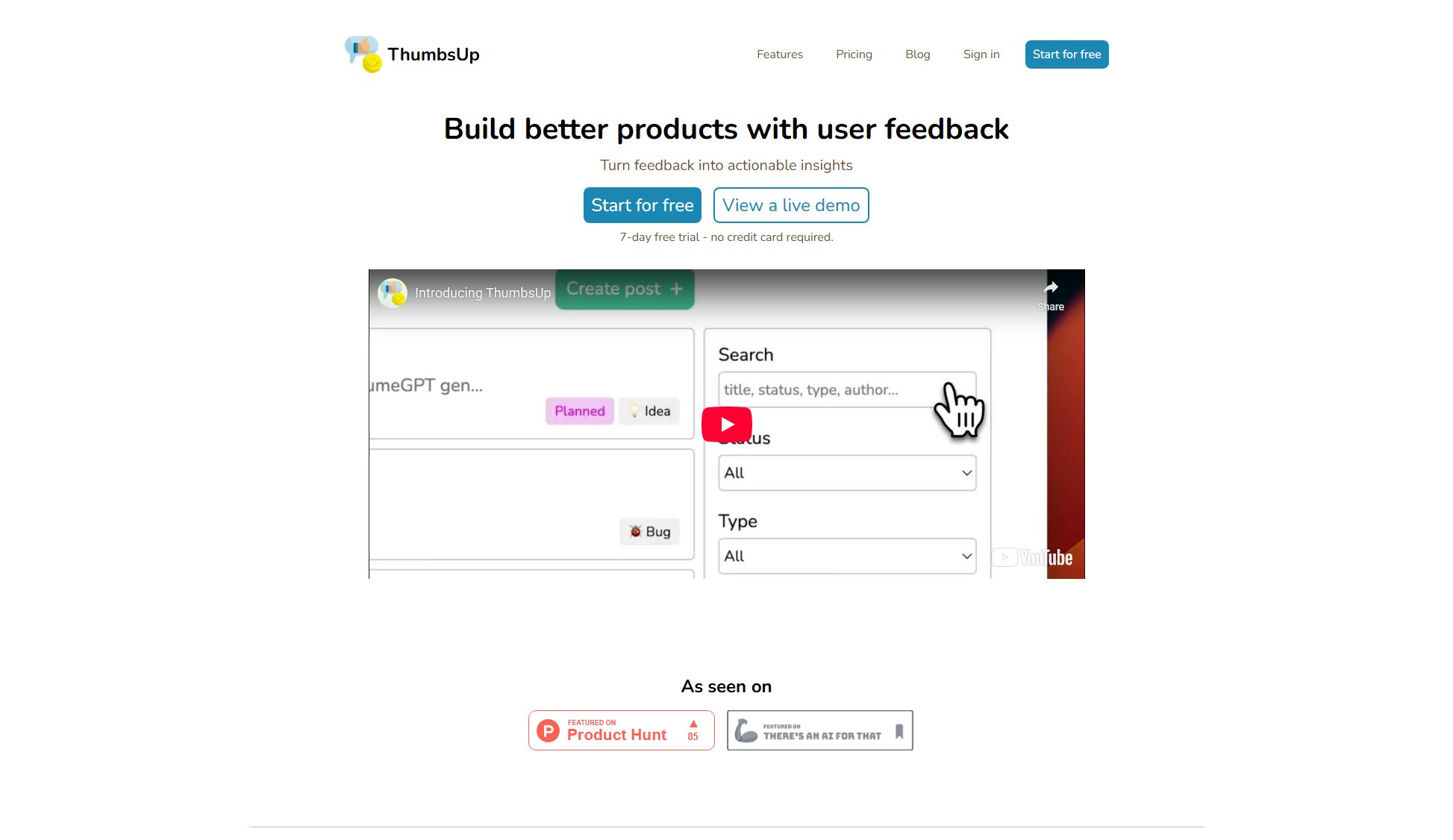
ThumbsUp Official screenshot of the tool interface
What Can ThumbsUp Do? Key Features
Feedback Collection
ThumbsUp provides an intuitive interface for collecting user feedback. Users can easily submit their thoughts, suggestions, and issues, which are then organized and made accessible to the product team. The platform supports various feedback channels, ensuring comprehensive input from all user segments.
Actionable Insights
The tool analyzes collected feedback to generate actionable insights. By categorizing and prioritizing feedback, ThumbsUp helps teams focus on the most critical issues and opportunities for improvement, streamlining the decision-making process.
Live Demo
ThumbsUp offers a live demo feature, allowing potential users to explore the platform's capabilities before committing. This helps teams understand how the tool can fit into their workflow and the value it can bring to their product development process.
Free Trial
With a 7-day free trial and no credit card required, teams can test ThumbsUp risk-free. This trial period provides ample time to evaluate the tool's features and determine its suitability for their needs.
Best ThumbsUp Use Cases & Applications
Product Improvement
Product teams can use ThumbsUp to gather feedback on new features or updates. By analyzing user input, they can identify what works well and what needs adjustment, leading to more user-friendly products.
Customer Support
Support teams can leverage ThumbsUp to collect and prioritize user-reported issues. This helps in addressing the most critical problems first, improving overall customer satisfaction.
UX Research
UX designers can utilize ThumbsUp to gather qualitative feedback on user experience. This data can inform design decisions, ensuring interfaces are intuitive and meet user expectations.
How to Use ThumbsUp: Step-by-Step Guide
Sign up for a free account on the ThumbsUp website. The process is quick and straightforward, requiring only basic information to get started.
Set up your feedback collection channels. ThumbsUp allows you to integrate various feedback sources, ensuring you capture input from all relevant user touchpoints.
Start collecting feedback. Users can submit their thoughts directly through the platform, and all submissions are automatically organized for easy access.
Analyze the feedback using ThumbsUp's built-in tools. The platform categorizes and prioritizes feedback, helping you identify key areas for improvement.
Turn insights into action. Use the analyzed feedback to make informed decisions about product updates and enhancements, ensuring your development efforts align with user needs.
ThumbsUp Pros and Cons: Honest Review
Pros
Considerations
Is ThumbsUp Worth It? FAQ & Reviews
Yes, ThumbsUp offers a 7-day free trial with no credit card required. This allows you to explore all features before committing to a paid plan.
Free plan users have access to community support, while Pro plan users receive priority support for faster resolution of issues.
Yes, Pro plan users can set up custom integrations with other tools to streamline their workflow and enhance feedback collection and analysis.
ThumbsUp uses built-in tools to categorize and prioritize feedback, helping you identify the most critical insights for your product development.
Product managers, developers, UX designers, and customer support teams can all benefit from ThumbsUp by leveraging user feedback to improve their products and services.