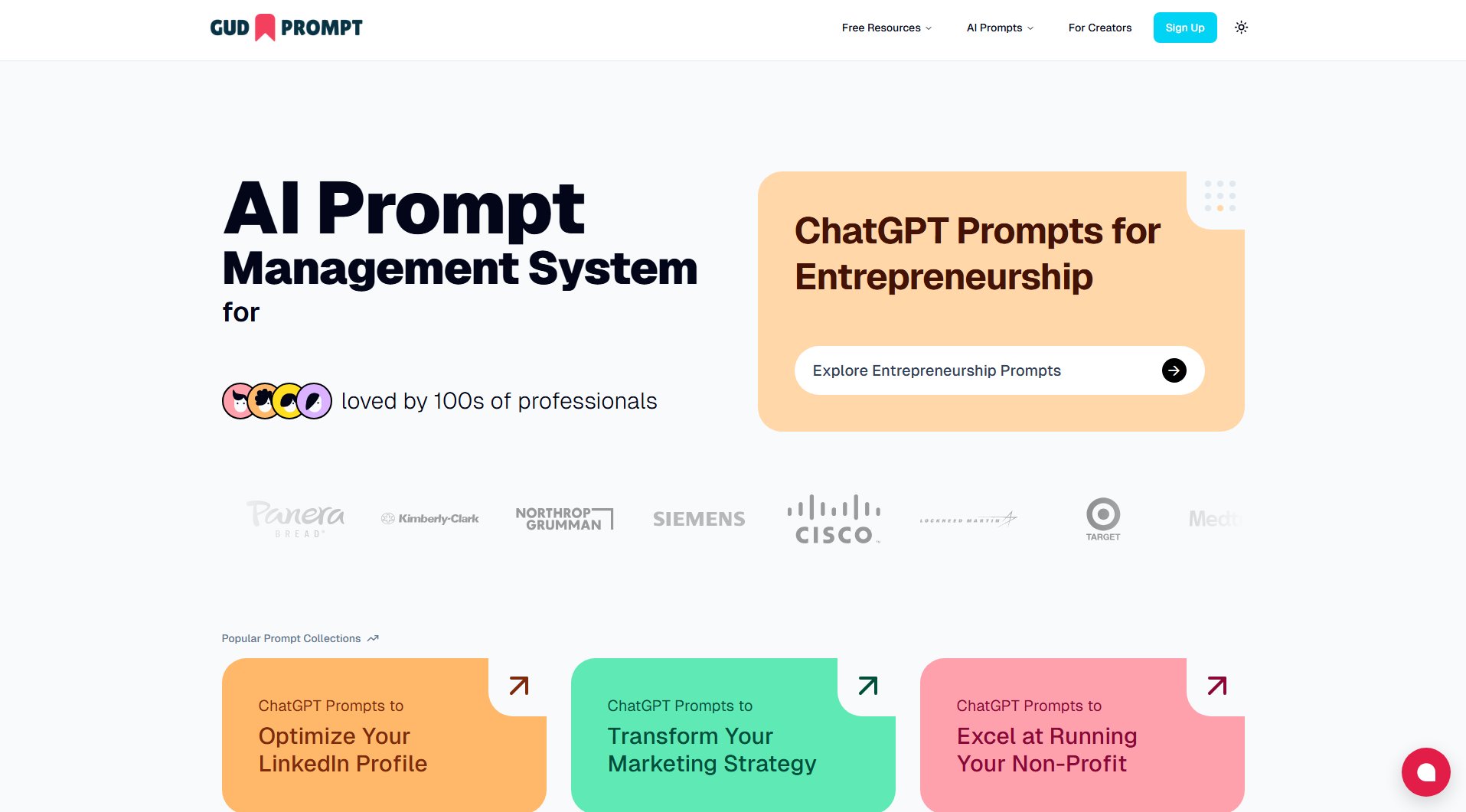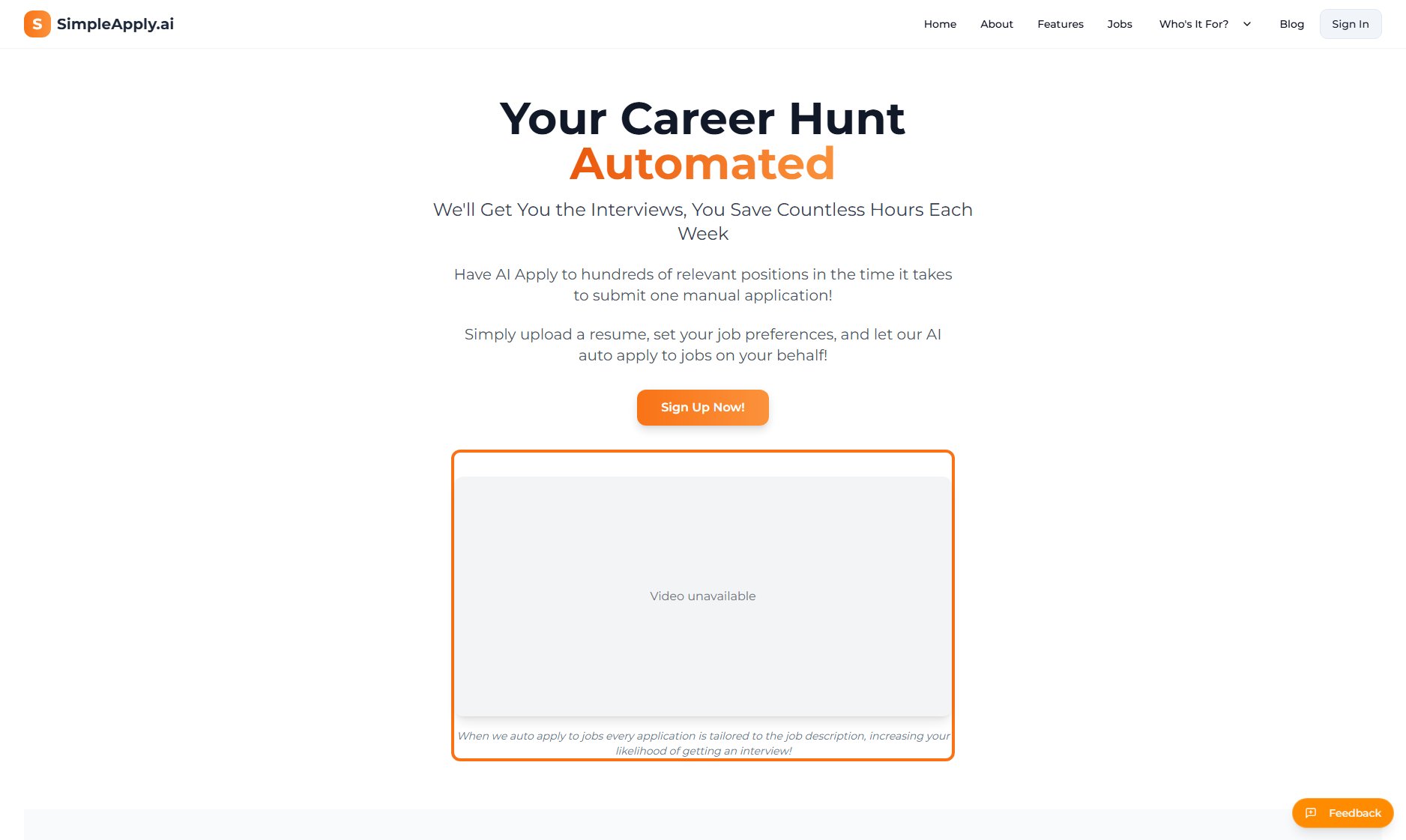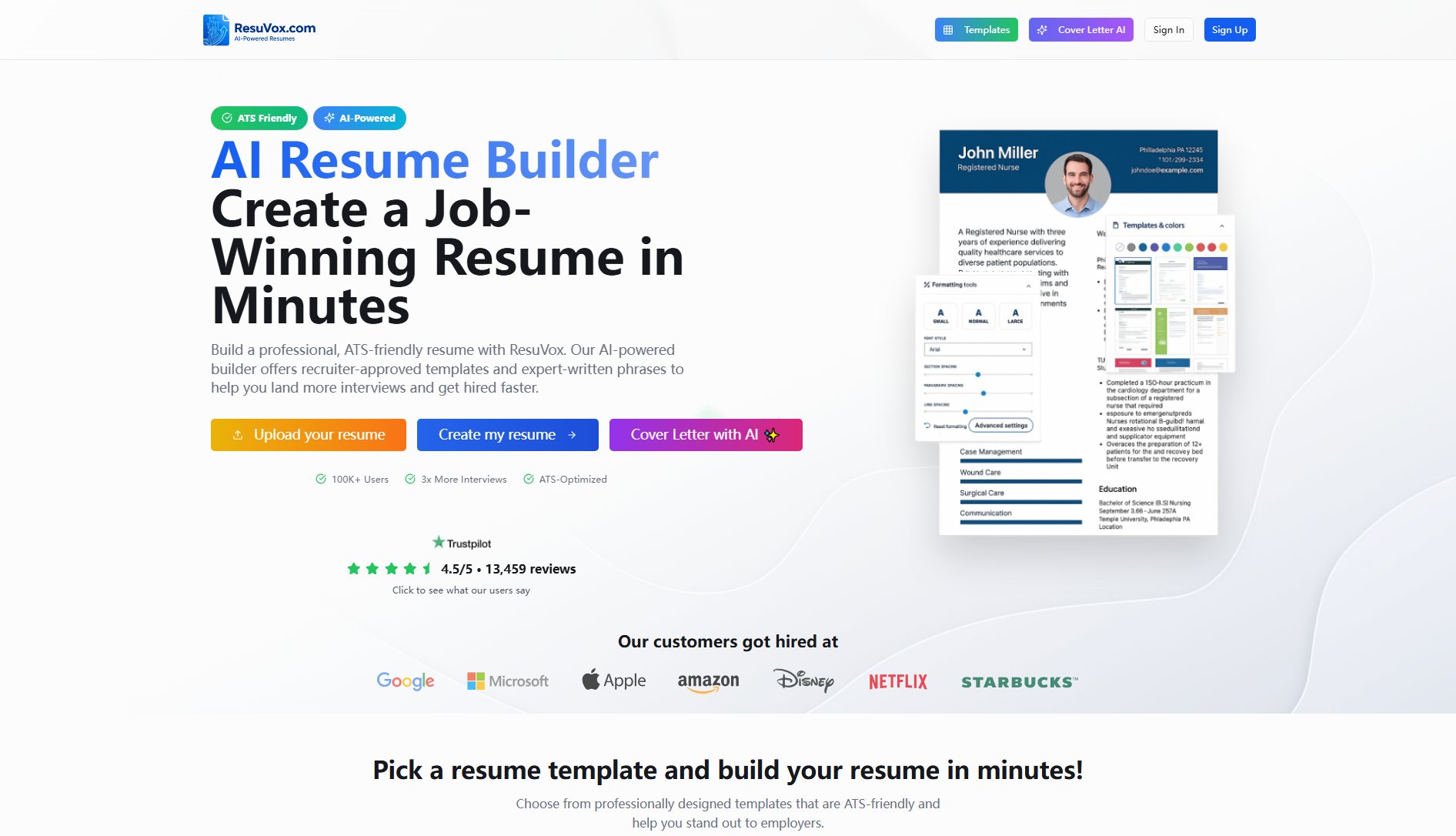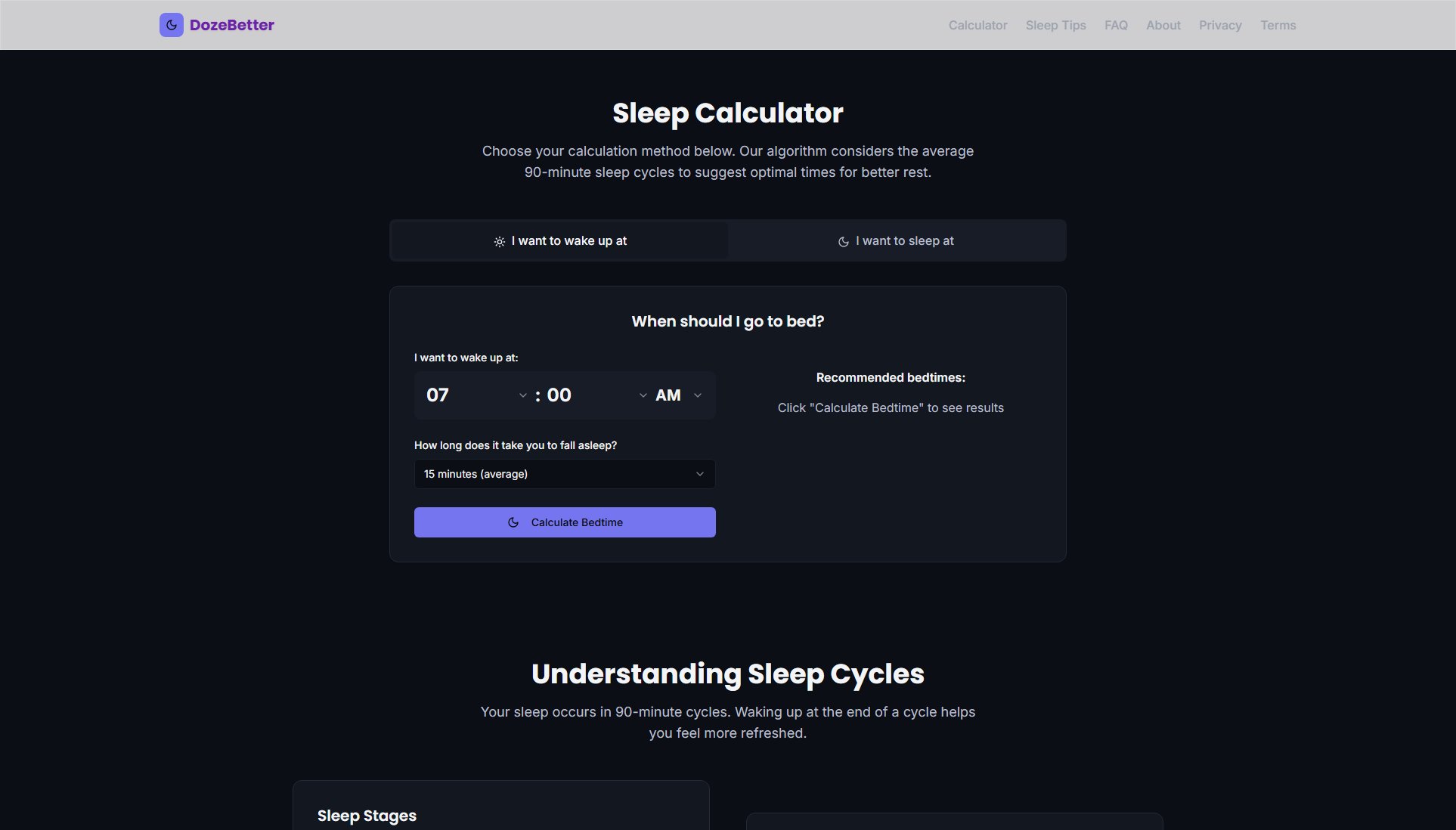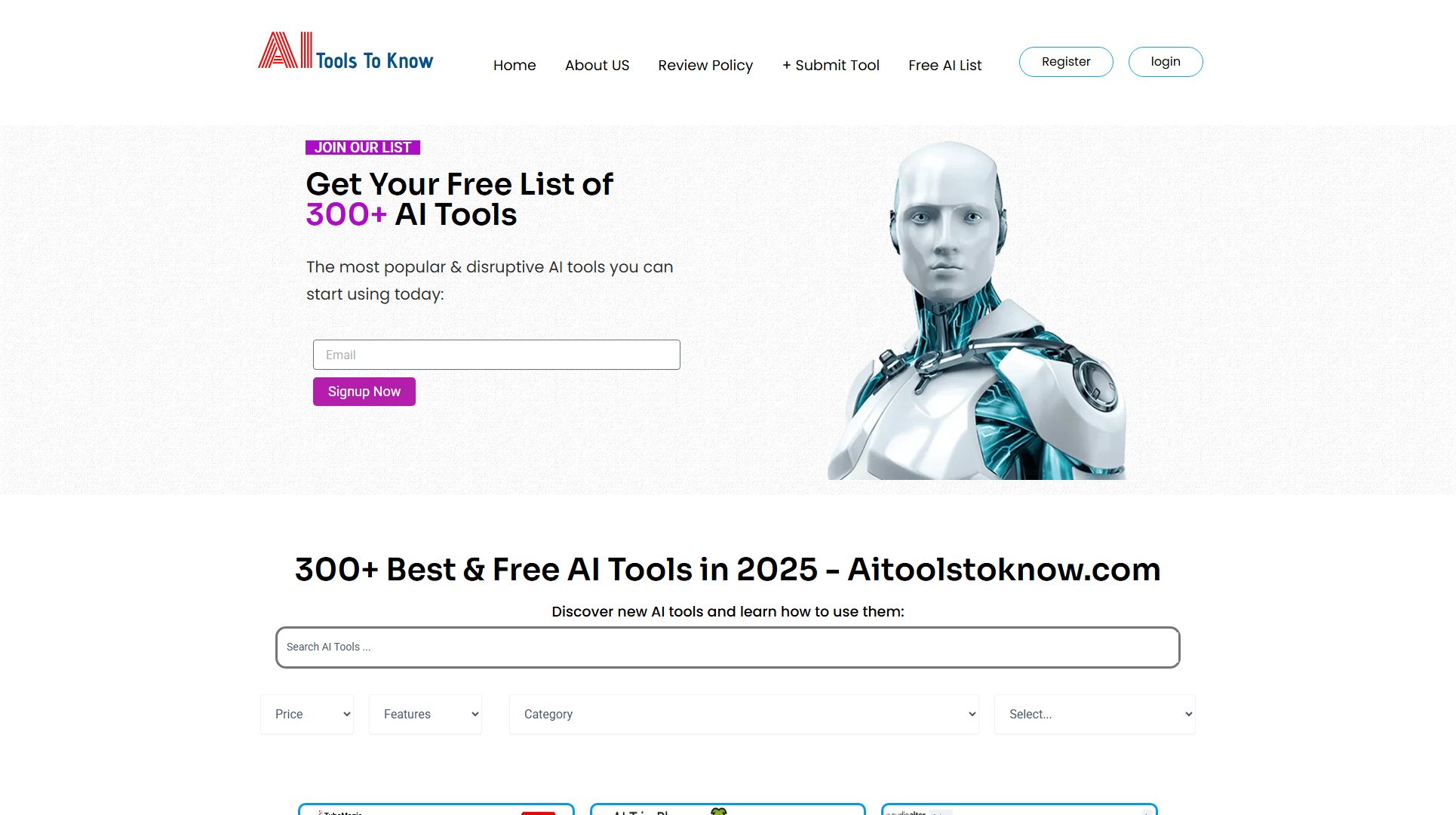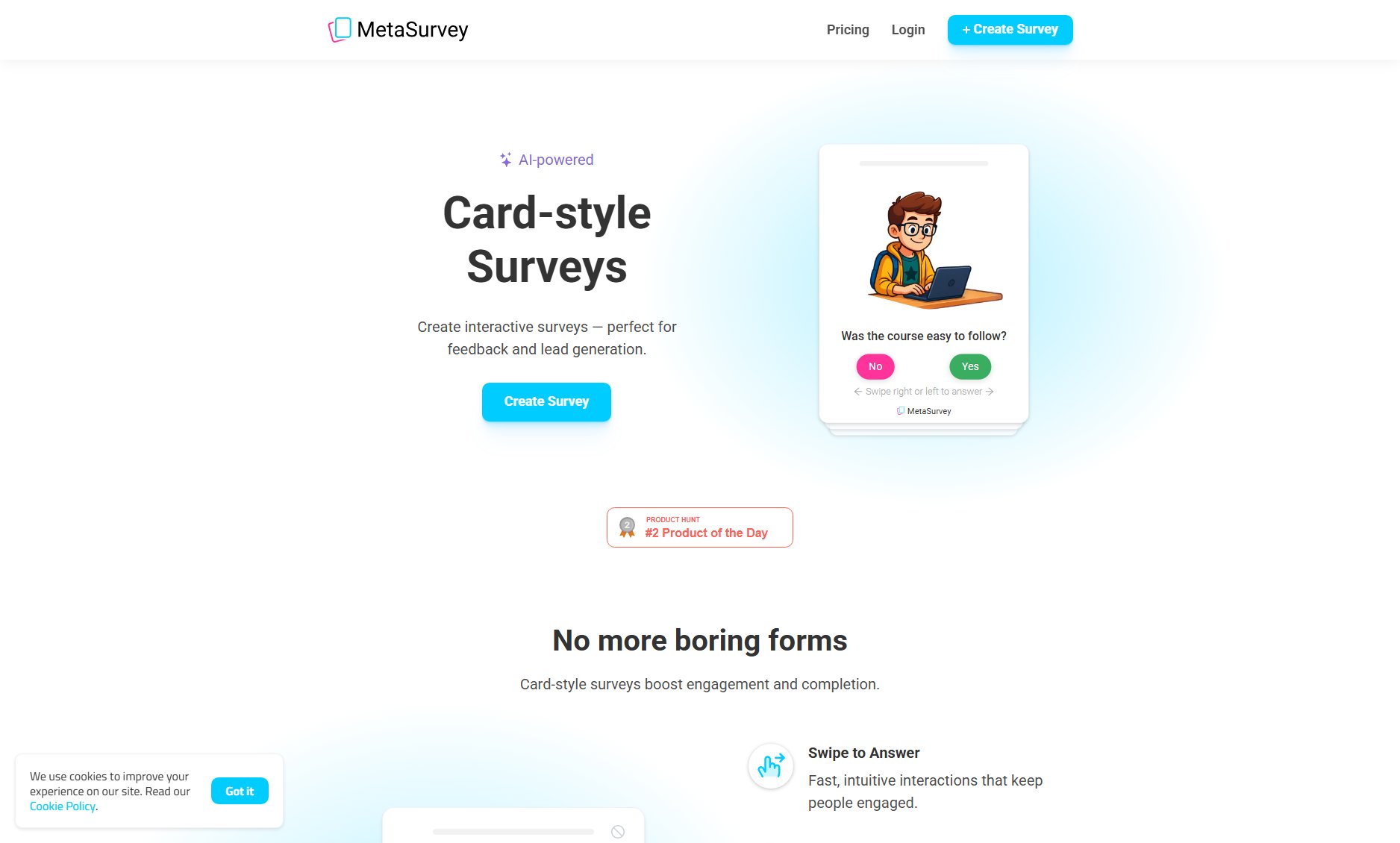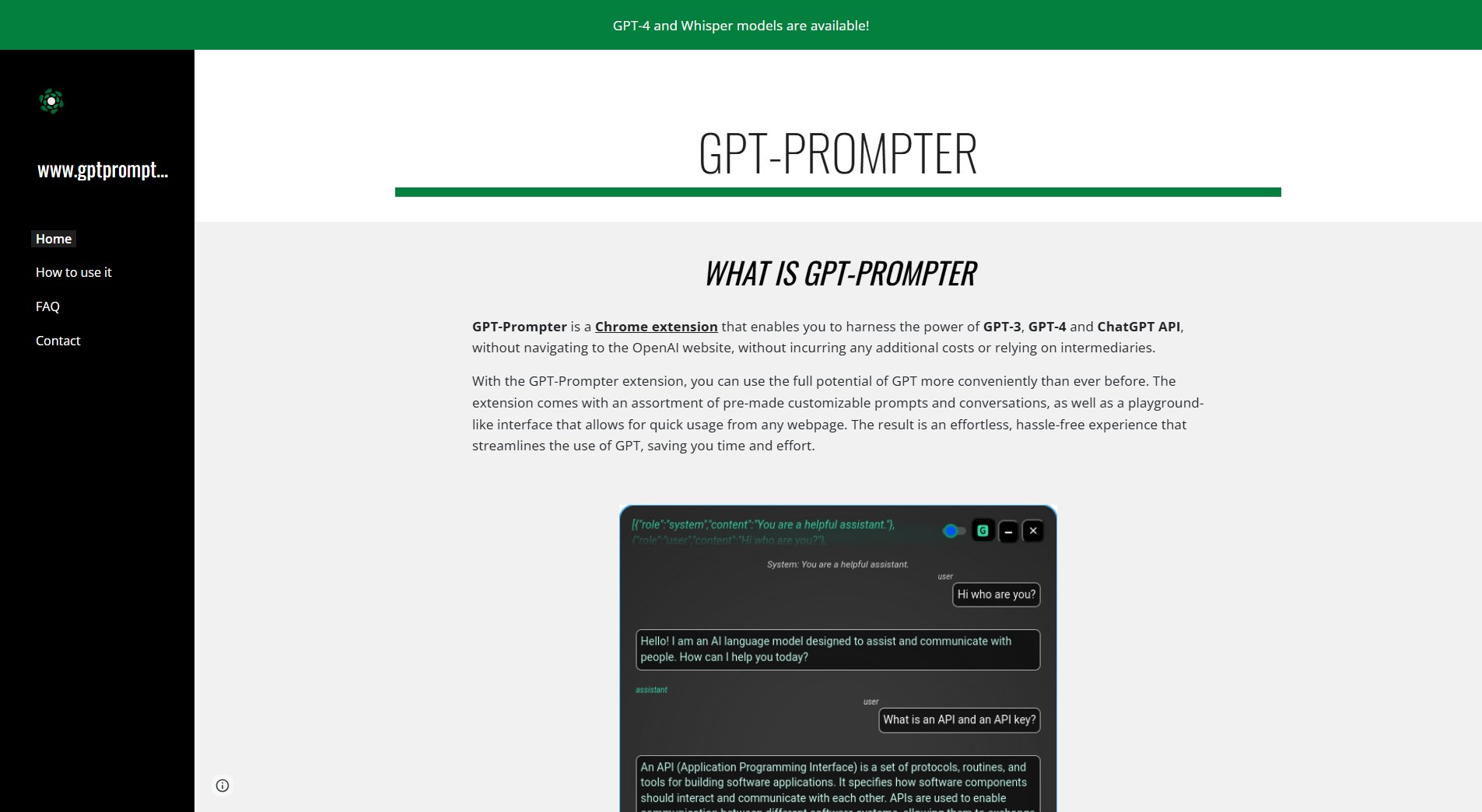Zvotes
Create & share free, real-time polls instantly
What is Zvotes? Complete Overview
Zvotes is a free online polling tool that allows users to create and share real-time polls effortlessly. Designed for simplicity and speed, it enables anyone to gather instant feedback through text and image-based poll options. The platform stands out by offering beautiful, interactive charts that display live results as votes come in. Unlike many polling tools, Zvotes requires no sign-up from voters, making participation frictionless. It's ideal for quick decision-making, gathering opinions, or just having fun debates with friends and communities. The tool caters to casual users, educators, marketers, and anyone needing quick audience insights without complicated setups.
Zvotes Interface & Screenshots
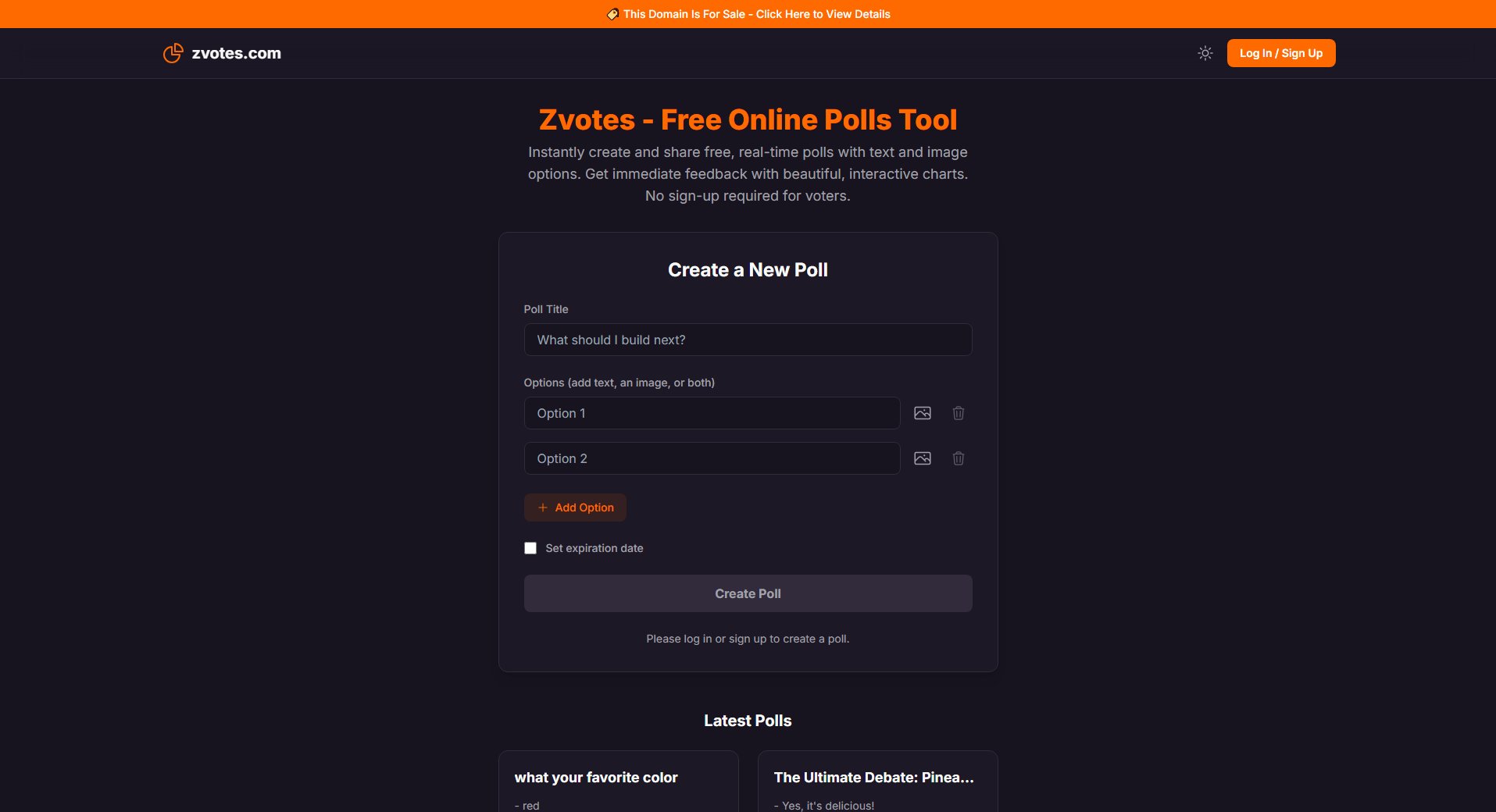
Zvotes Official screenshot of the tool interface
What Can Zvotes Do? Key Features
Instant Poll Creation
Create fully functional polls in seconds with an intuitive interface. Simply add a title, input your options (with text, images, or both), and set an optional expiration date. The process is streamlined for immediate use without any learning curve.
Live Interactive Results
Watch votes accumulate in real-time with beautifully rendered charts that update instantly. The visual presentation makes it easy to interpret results at a glance, enhancing engagement for both poll creators and participants.
No-Voter-Registration
Maximize participation by eliminating voter sign-up requirements. Anyone with your poll link can vote immediately with just one click, reducing barriers and increasing response rates.
Image Poll Options
Enhance poll engagement by including images alongside or instead of text options. This feature is perfect for visual decisions, product preferences, or any scenario where pictures communicate better than words.
Easy Sharing
Every poll generates a unique, shareable link that can be distributed through social media, messaging apps, emails, or embedded directly on websites. The platform is designed for maximum reach with minimal effort.
Best Zvotes Use Cases & Applications
Team Decision Making
Quickly gather team opinions on meeting times, project directions, or naming decisions. The real-time results help teams reach consensus efficiently.
Classroom Engagement
Teachers can create instant polls to check student understanding, vote on class activities, or make learning interactive. The visual results make abstract concepts concrete.
Social Media Engagement
Content creators can spark conversations by posting fun polls about preferences, opinions, or hypothetical scenarios to increase audience interaction.
Market Research
Small businesses can test product preferences, packaging designs, or service ideas with potential customers before making investments.
Friend Group Decisions
Plan events, choose restaurants, or settle friendly debates with polls that let everyone have a say without lengthy group chats.
How to Use Zvotes: Step-by-Step Guide
Start by clicking 'Create a New Poll' on the Zvotes homepage. You'll be prompted to log in or sign up if you haven't already (required only for poll creation, not voting).
Enter your poll question or title in the designated field. Make it clear and engaging to attract more participants.
Add your response options. You can include text, upload images, or use both for each option. Click 'Add Option' to include additional choices as needed.
Optionally set an expiration date if you want your poll to automatically close after a certain time. This is useful for time-sensitive decisions.
Click 'Create Poll' to generate your poll. Immediately receive a unique URL that you can share anywhere to start collecting votes.
Share your poll link through social media, email, messaging apps, or embed it on your website. Watch live results as votes come in through the interactive charts.
Zvotes Pros and Cons: Honest Review
Pros
Considerations
Is Zvotes Worth It? FAQ & Reviews
Yes, Zvotes currently offers all its core features completely free with no hidden costs or limitations on the number of polls or votes.
No, one of Zvotes' key features is that participants can vote immediately without any registration or sign-in process.
Absolutely! Each poll option can include text, an image, or both, allowing for more visual and engaging polls.
Polls remain active indefinitely unless you set a specific expiration date during creation. You can manually close polls at any time.
Yes, Zvotes provides embeddable code that lets you seamlessly integrate polls into your own websites or blogs.