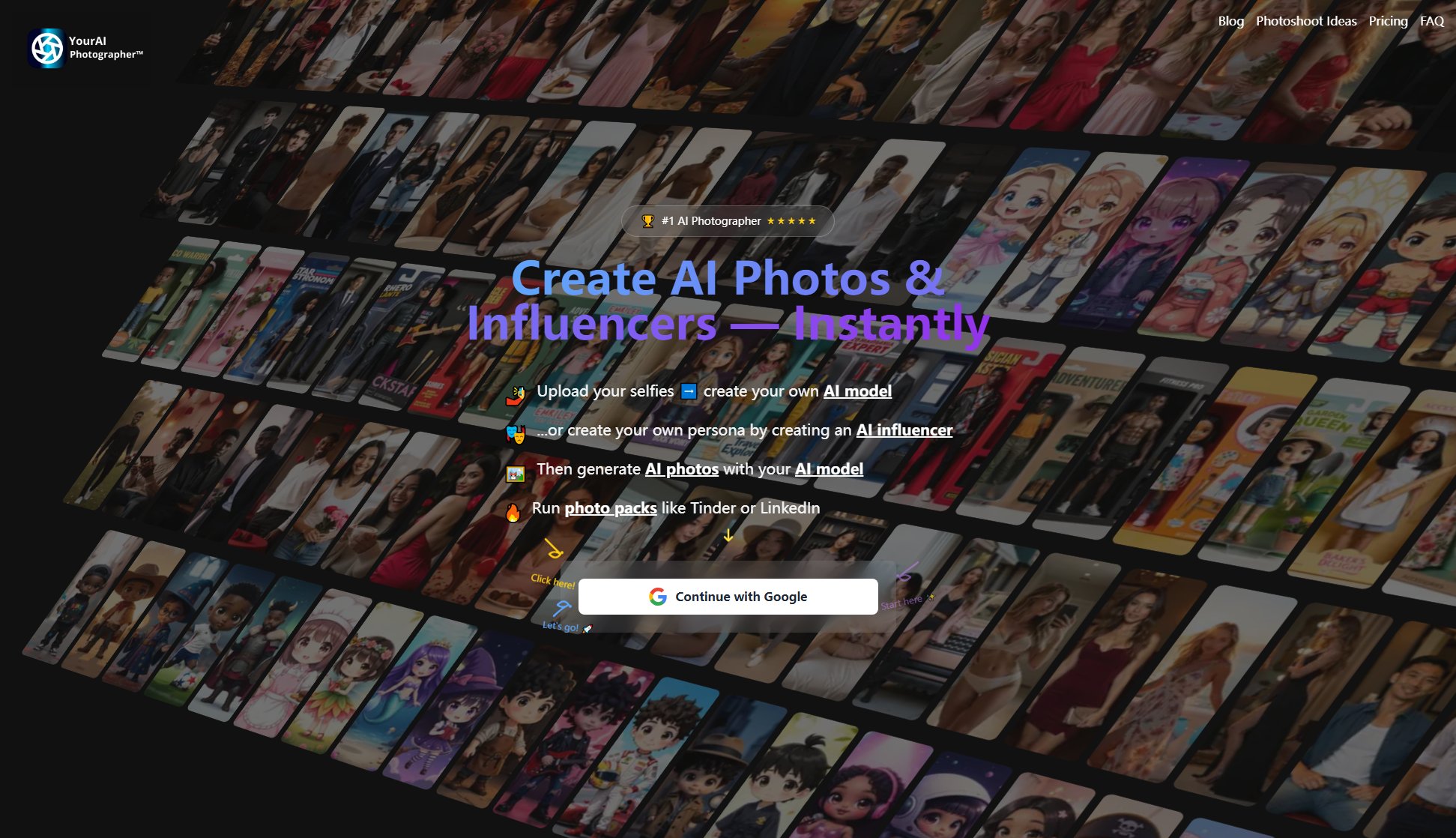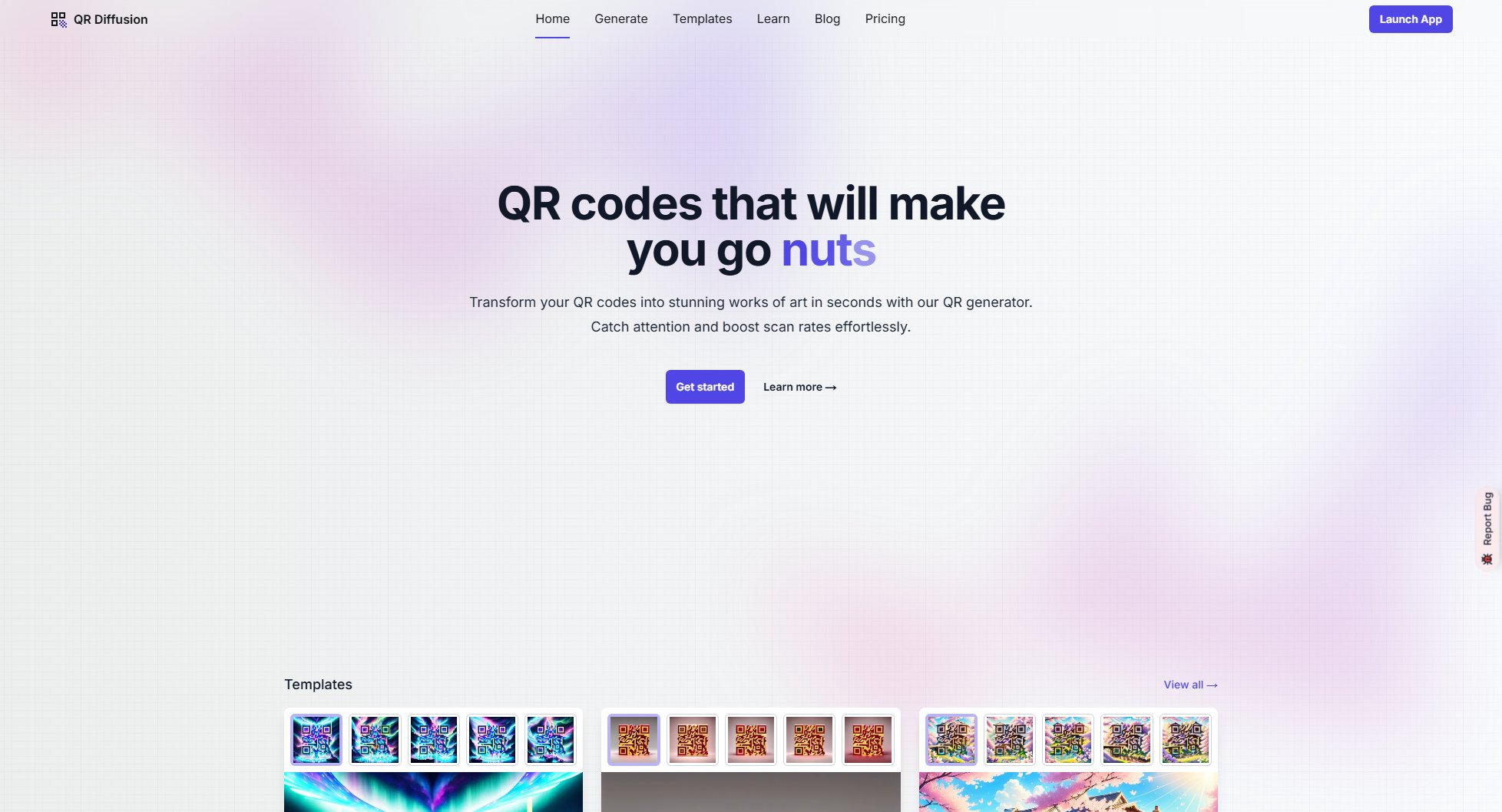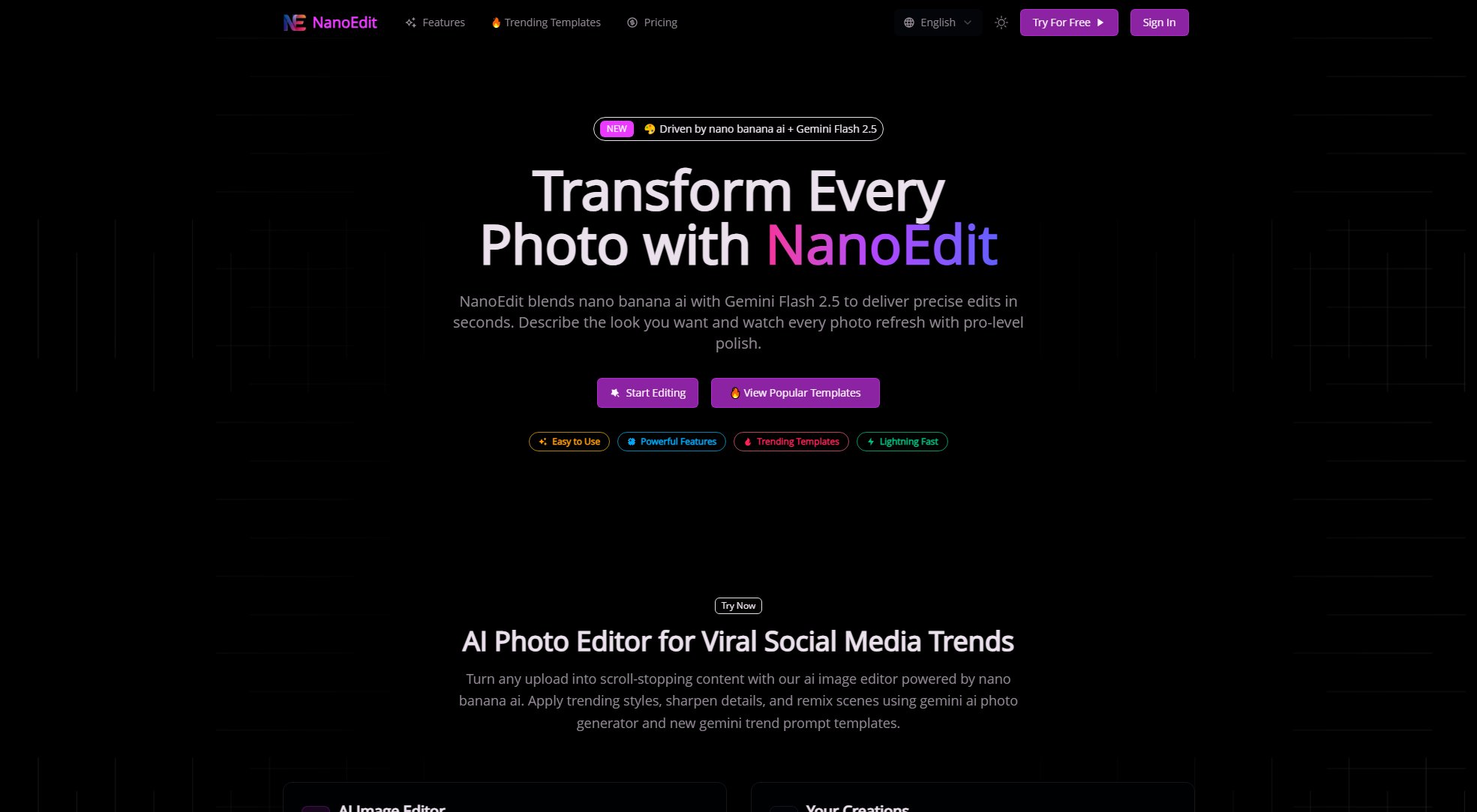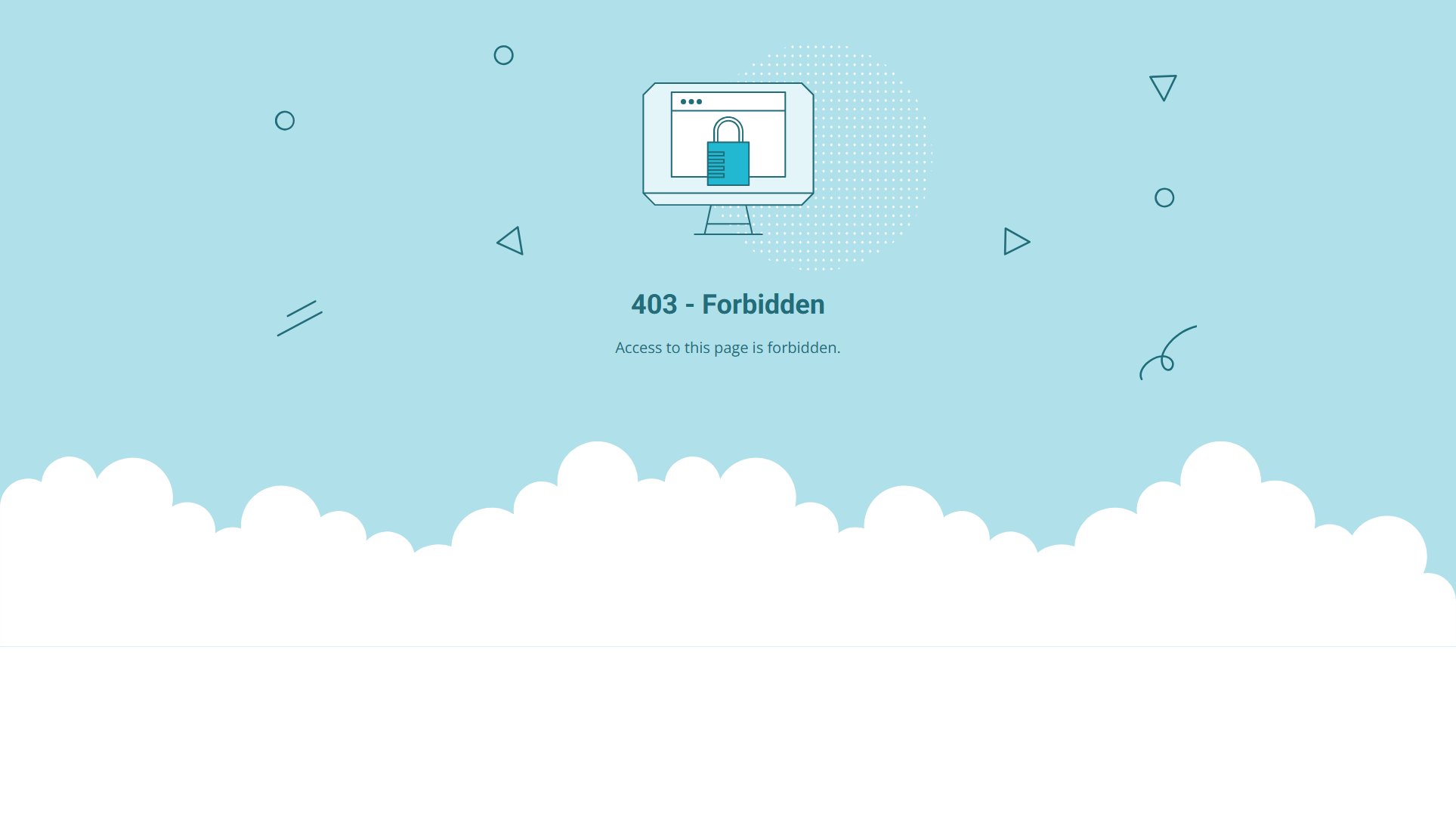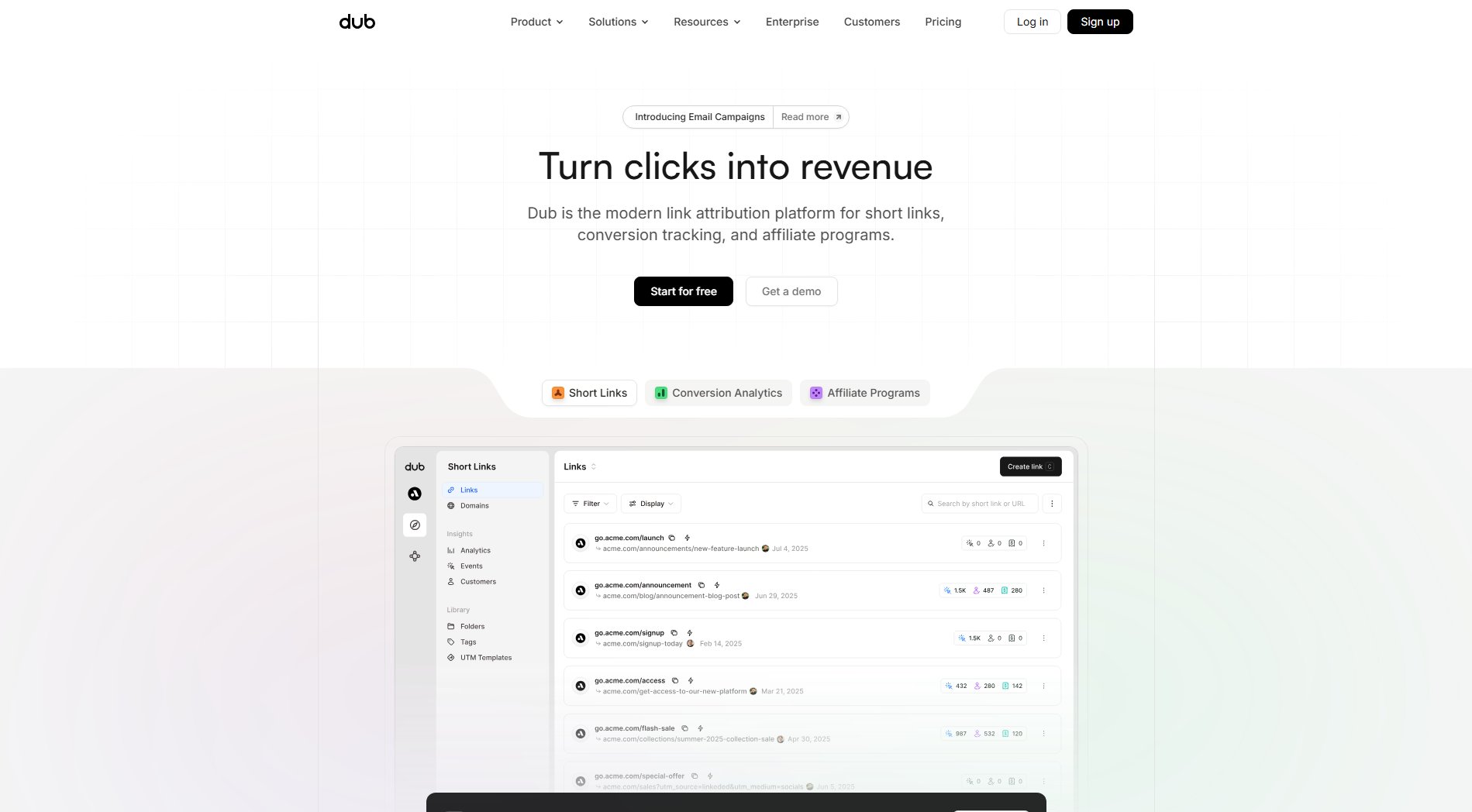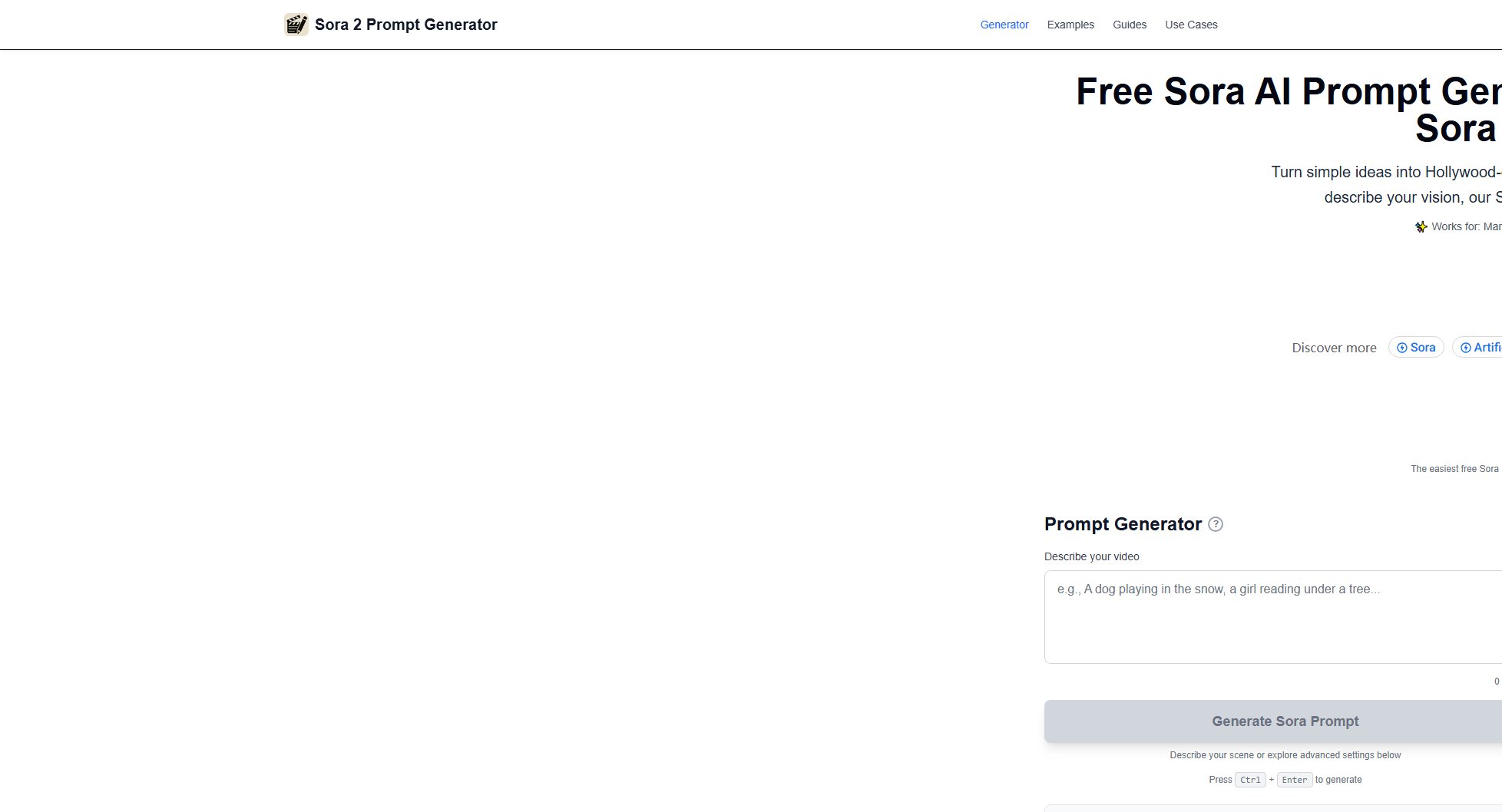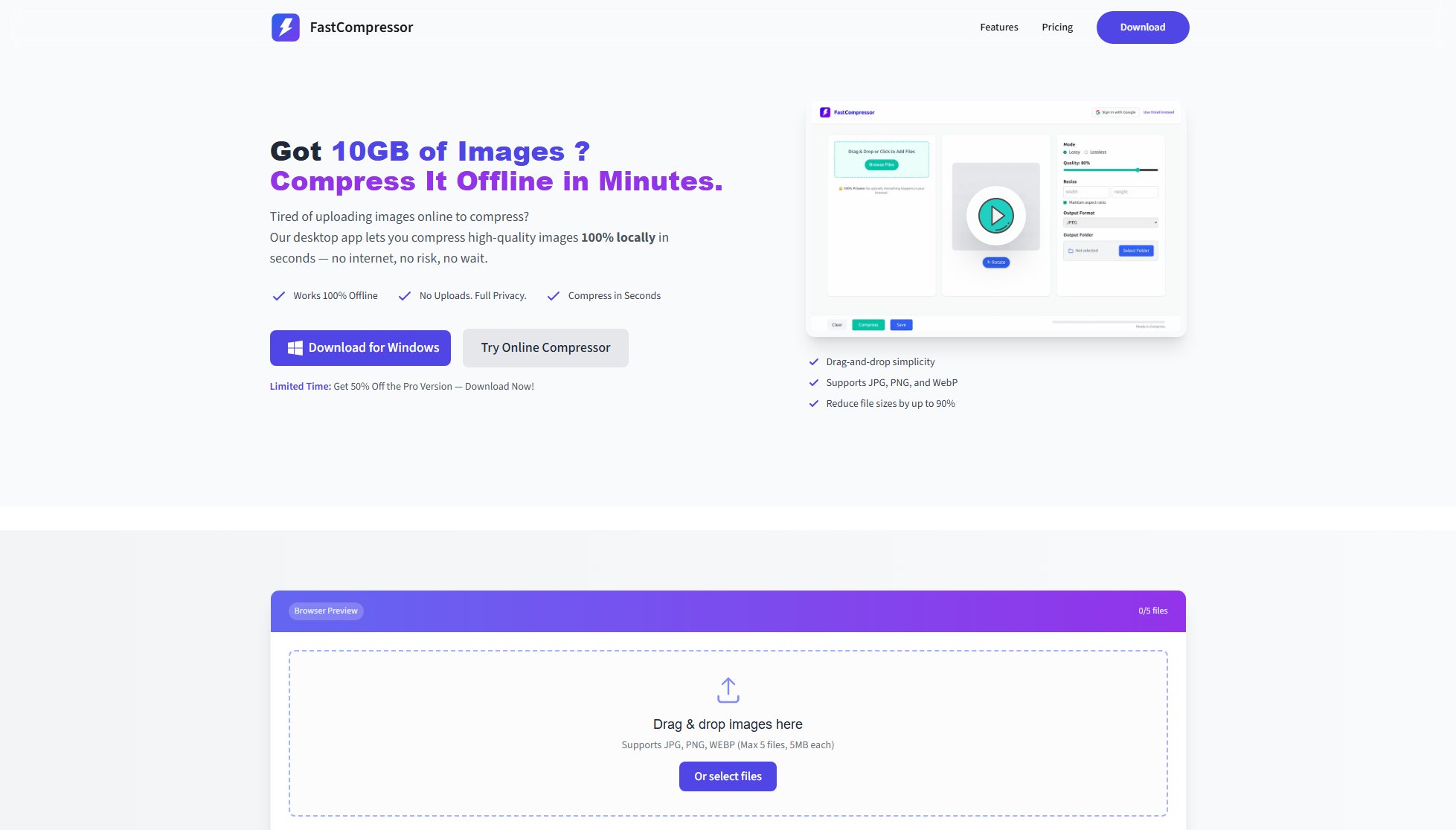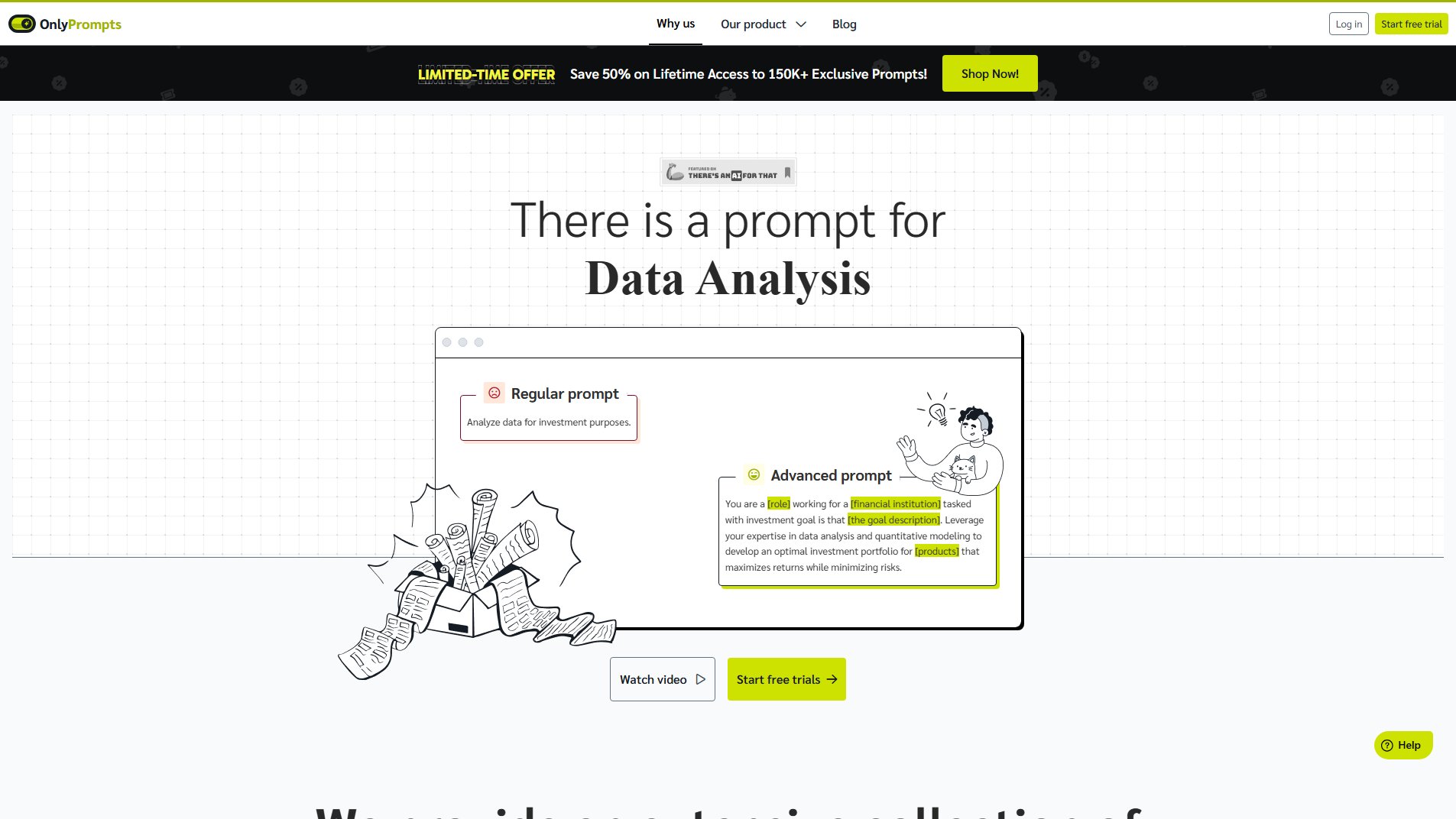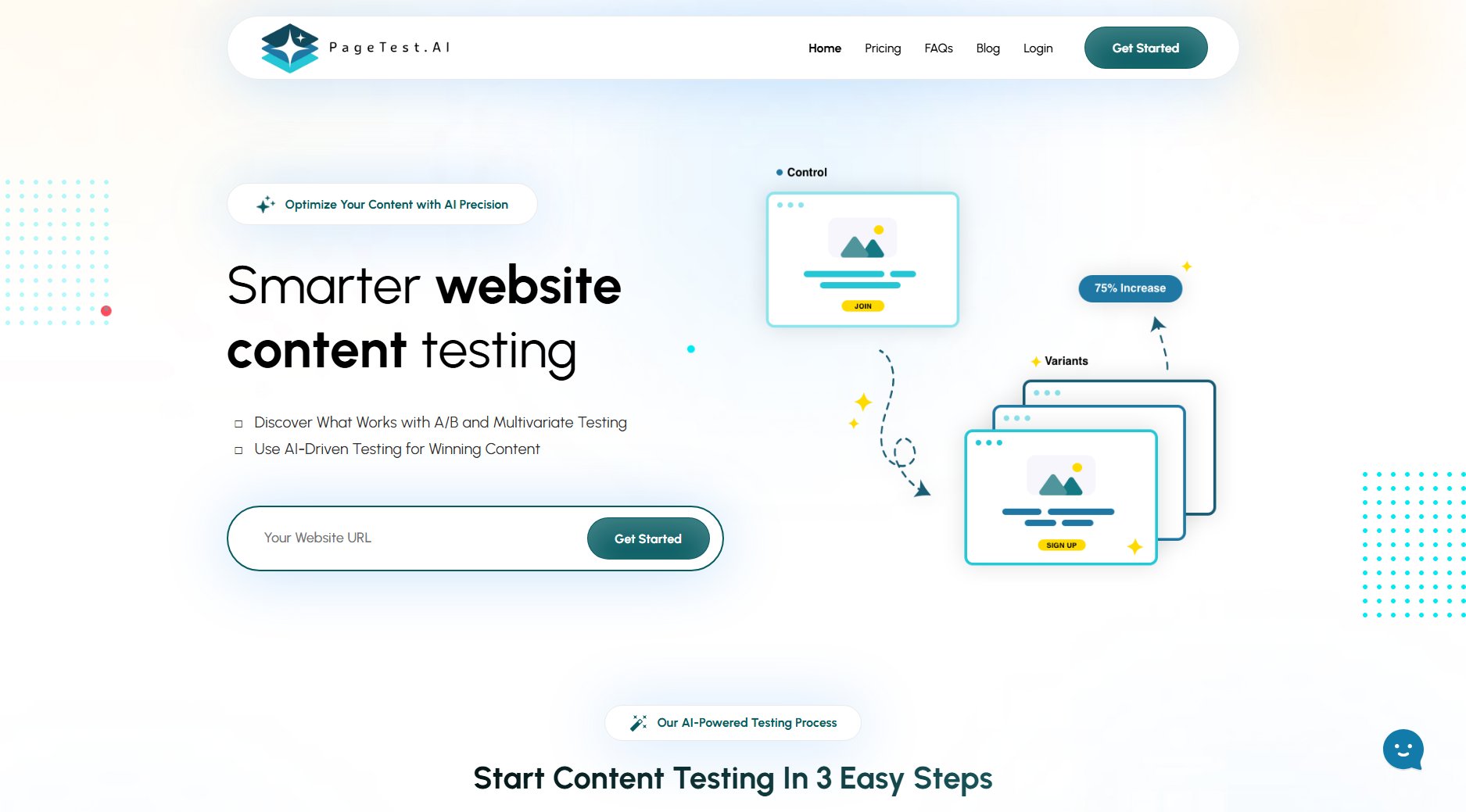text2card
Turn articles into scroll-stopping share cards effortlessly
What is text2card? Complete Overview
text2card is a powerful tool designed to transform any article or text content into visually appealing share cards suitable for social media platforms. It solves the pain point of creating engaging social media content from existing web articles without requiring design skills. The tool is perfect for content marketers, bloggers, social media managers, and anyone looking to enhance their online presence with professional-looking shareable cards. With its intuitive interface and automated learning capabilities, text2card simplifies the content sharing process while maintaining high-quality outputs.
text2card Interface & Screenshots
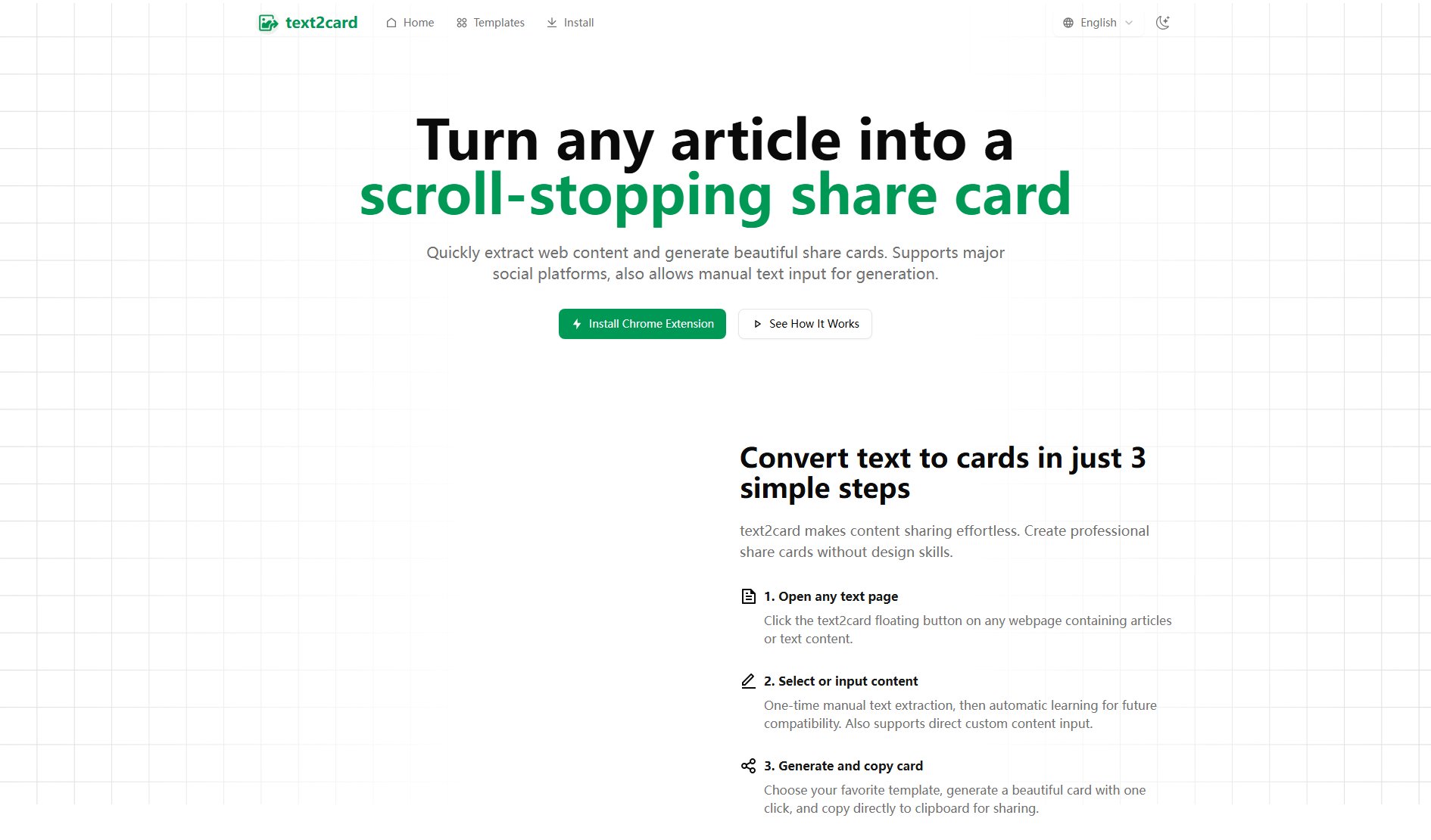
text2card Official screenshot of the tool interface
What Can text2card Do? Key Features
Content Extraction
text2card offers both manual extraction for initial setup and automatic learning for similar websites in the future. Users can also make manual selection adjustments to ensure precise content capture.
Multiple Card Templates
Choose from a variety of professionally designed templates that cater to different content styles and branding needs, ensuring your share cards always look polished and appropriate for the content.
High-Quality Image Export
Export your share cards in high resolution, making them perfect for all social media platforms and even print materials, maintaining visual quality across all mediums.
Social Media Elements Customization
Customize various elements including colors, fonts, layouts, and branding components to create share cards that align perfectly with your brand identity and content style.
Floating UI Operations
Enjoy a seamless workflow with the intuitive floating interface that appears on any webpage, allowing for quick and easy card creation without disrupting your browsing experience.
Local Data Storage
All your data remains secure on your device, with no personal information being sent to external servers, ensuring complete privacy and data security.
Best text2card Use Cases & Applications
Content Marketing
Marketers can quickly transform blog posts or articles into attractive share cards to boost engagement on social media platforms, driving more traffic to their websites.
Personal Branding
Individuals can create professional-looking share cards from their written content, enhancing their personal brand presence on platforms like LinkedIn or Twitter.
Educational Content
Educators and trainers can convert lengthy educational material into visually appealing summary cards, making complex information more digestible and shareable.
How to Use text2card: Step-by-Step Guide
Open any text page: Click the text2card floating button that appears on any webpage containing articles or text content to initiate the process.
Select or input content: Perform a one-time manual text extraction, after which the tool automatically learns for future compatibility. You can also directly input custom content if preferred.
Generate and copy card: Choose your favorite template from the available options, generate a beautiful card with a single click, and copy it directly to your clipboard for immediate sharing.
text2card Pros and Cons: Honest Review
Pros
Considerations
Is text2card Worth It? FAQ & Reviews
The core features of text2card are free forever, including content extraction, basic templates, and high-quality export. Advanced features will be available in future paid versions.
Currently all data is stored locally on your device. Cloud login and storage functionality will be considered for future development.
Currently tested to support Edge and Google Chrome browsers. Other browsers should theoretically work but recommend manual testing.
Free version exports images without any watermarks. Future Pro version will support adding custom brand elements and logos.
text2card supports most web articles including blog posts, news reports, technical documentation, and product introductions. You can also manually input text for generation.
Absolutely! The tool offers multiple built-in templates and allows customization of layouts, avatars, QR codes, nickname signatures and various personalized elements.