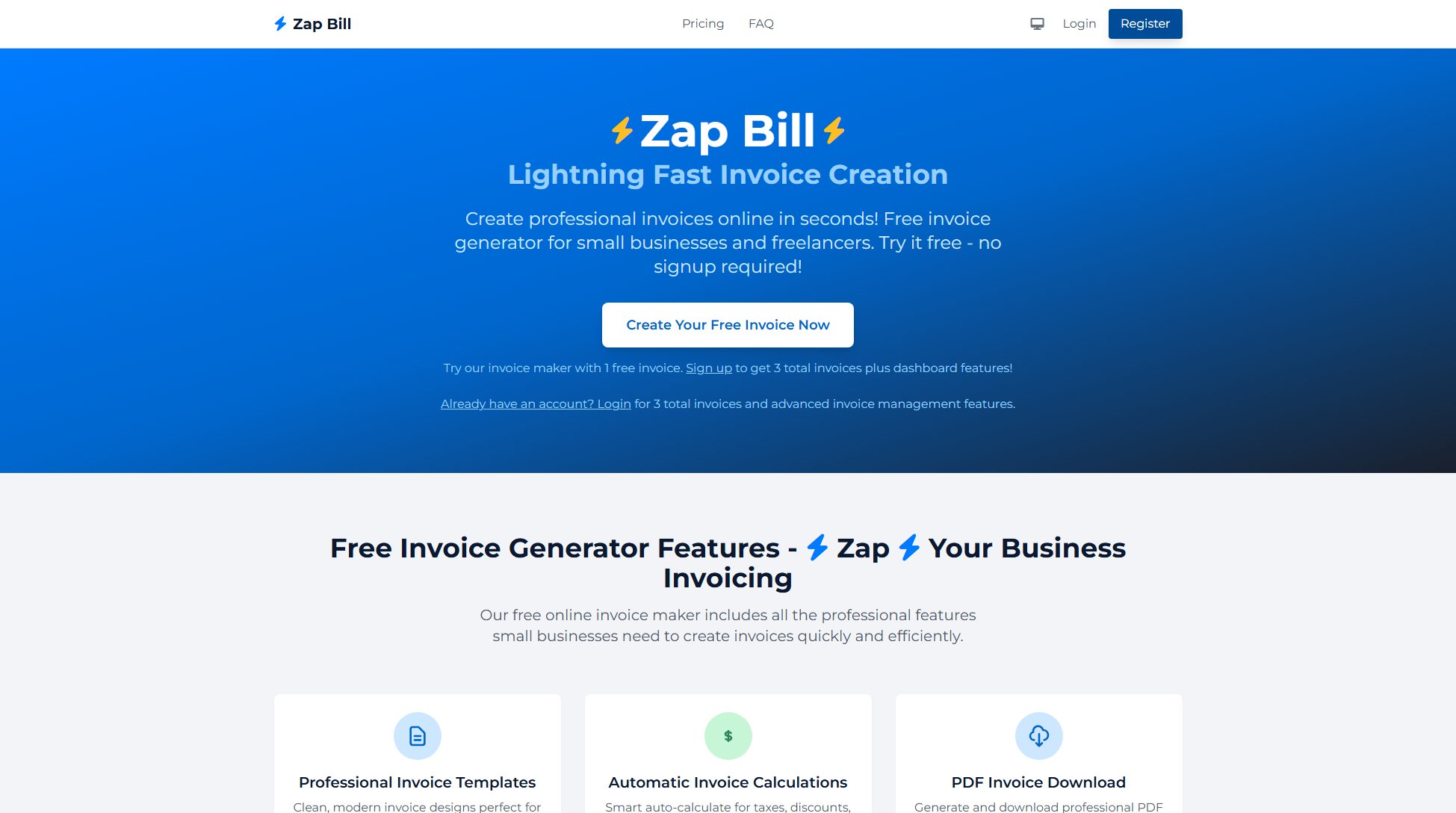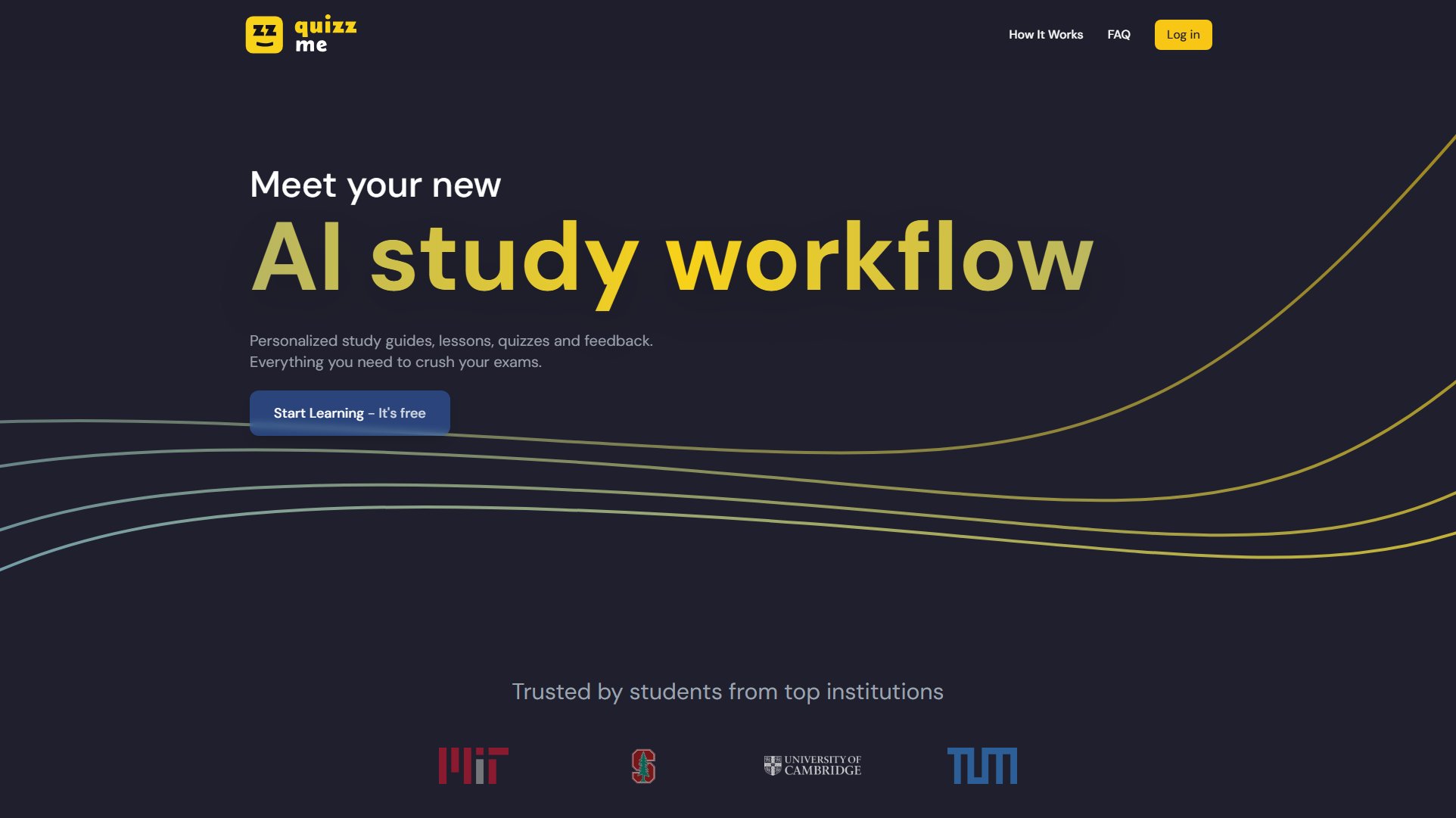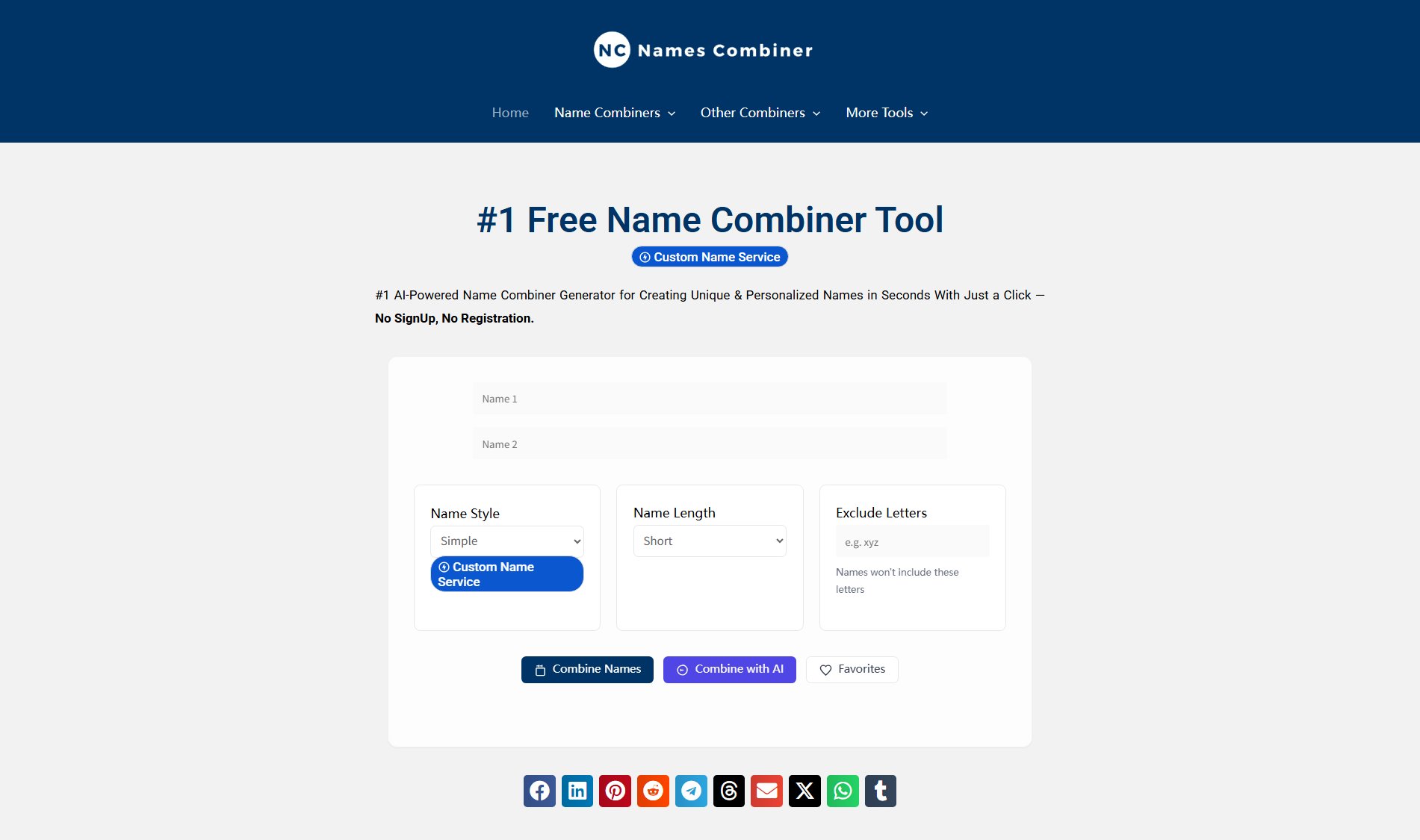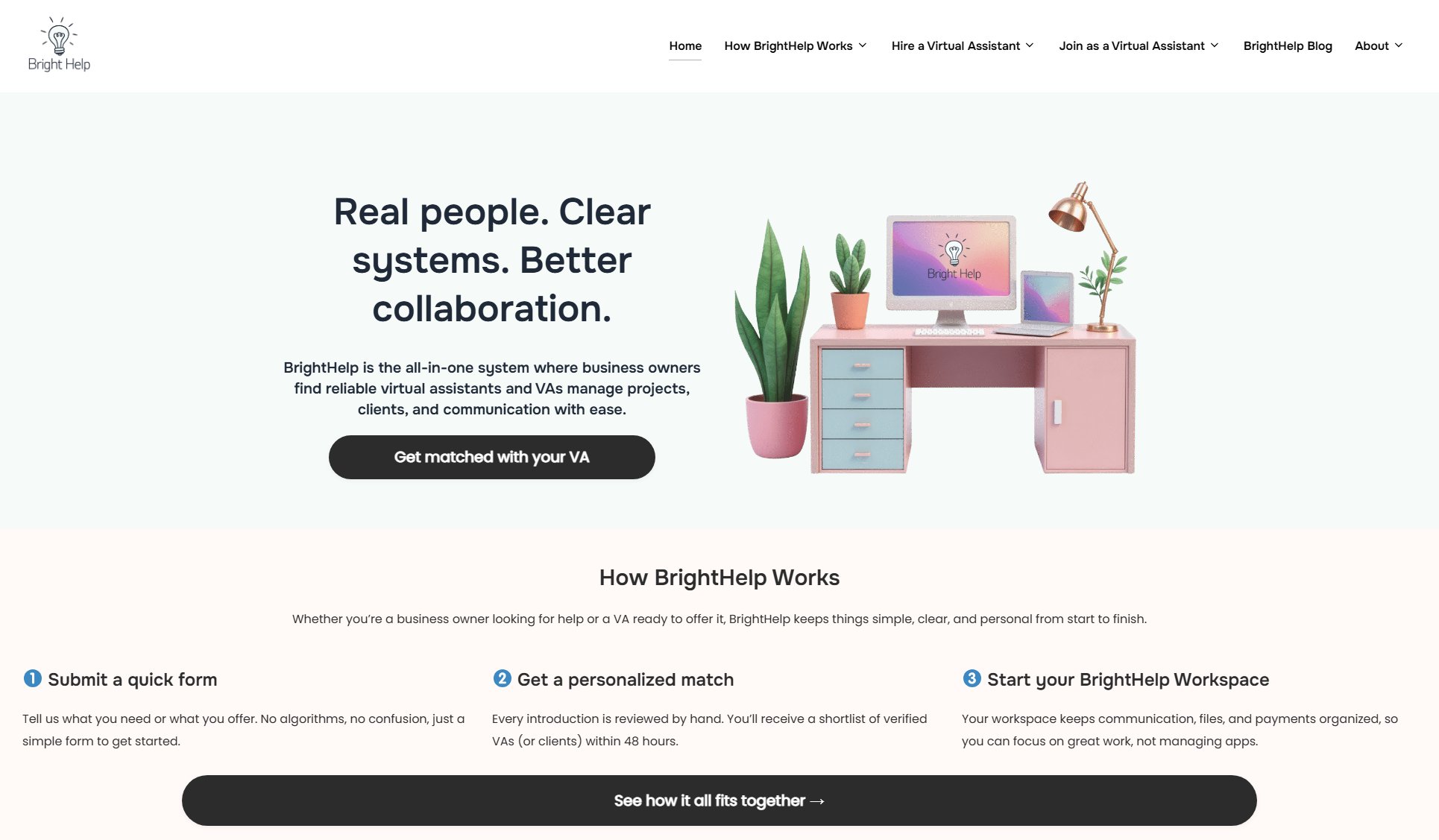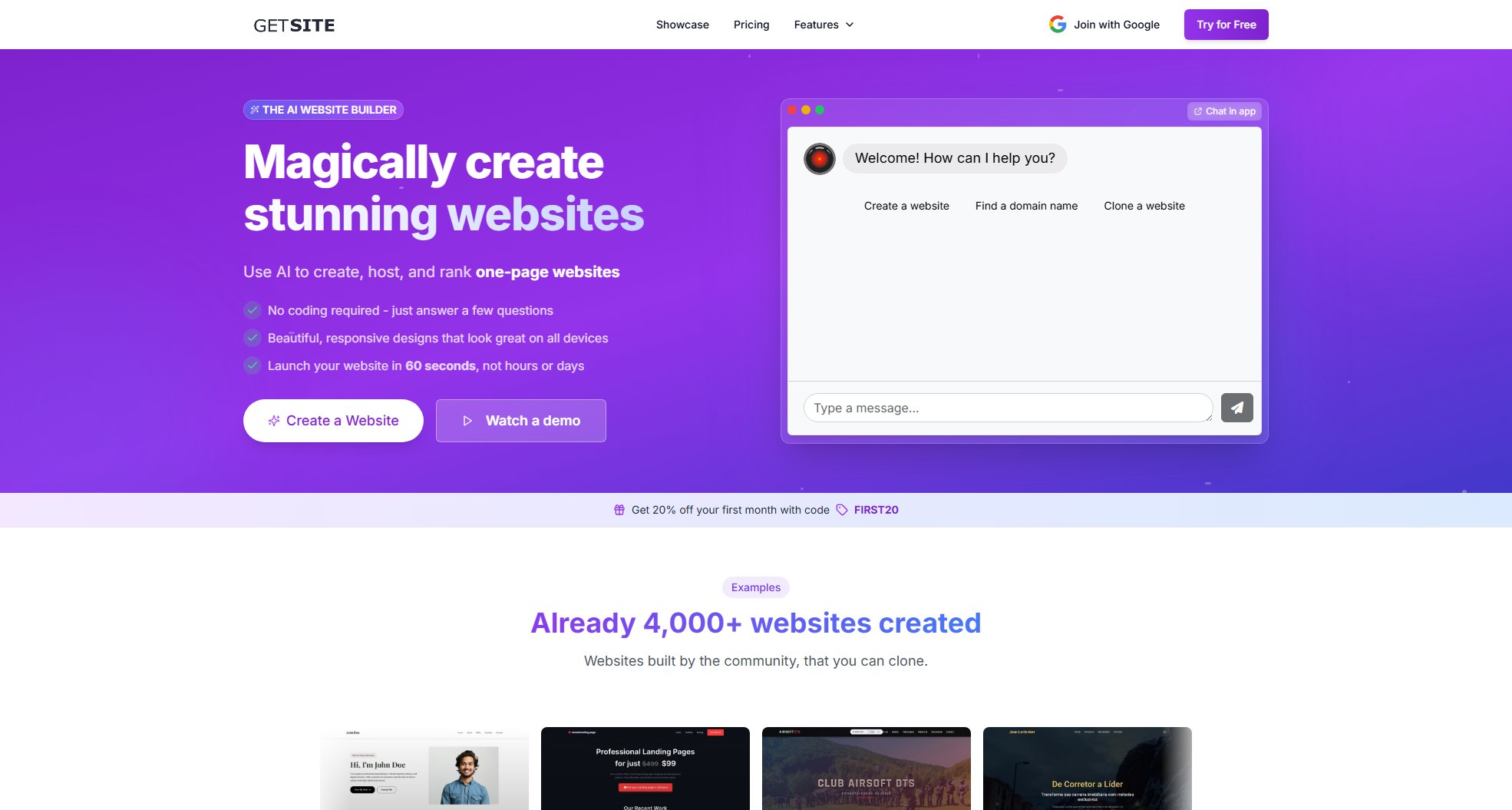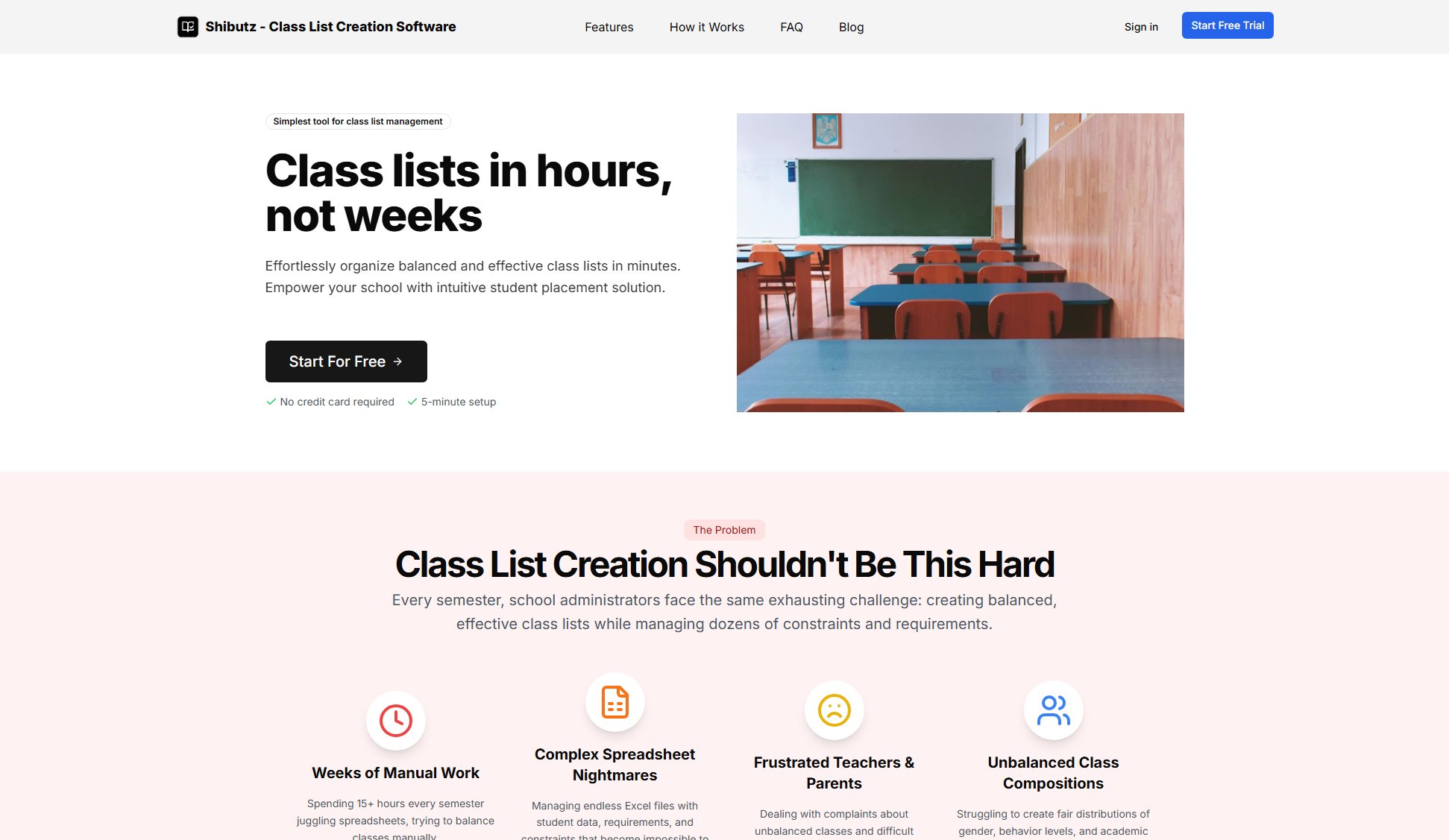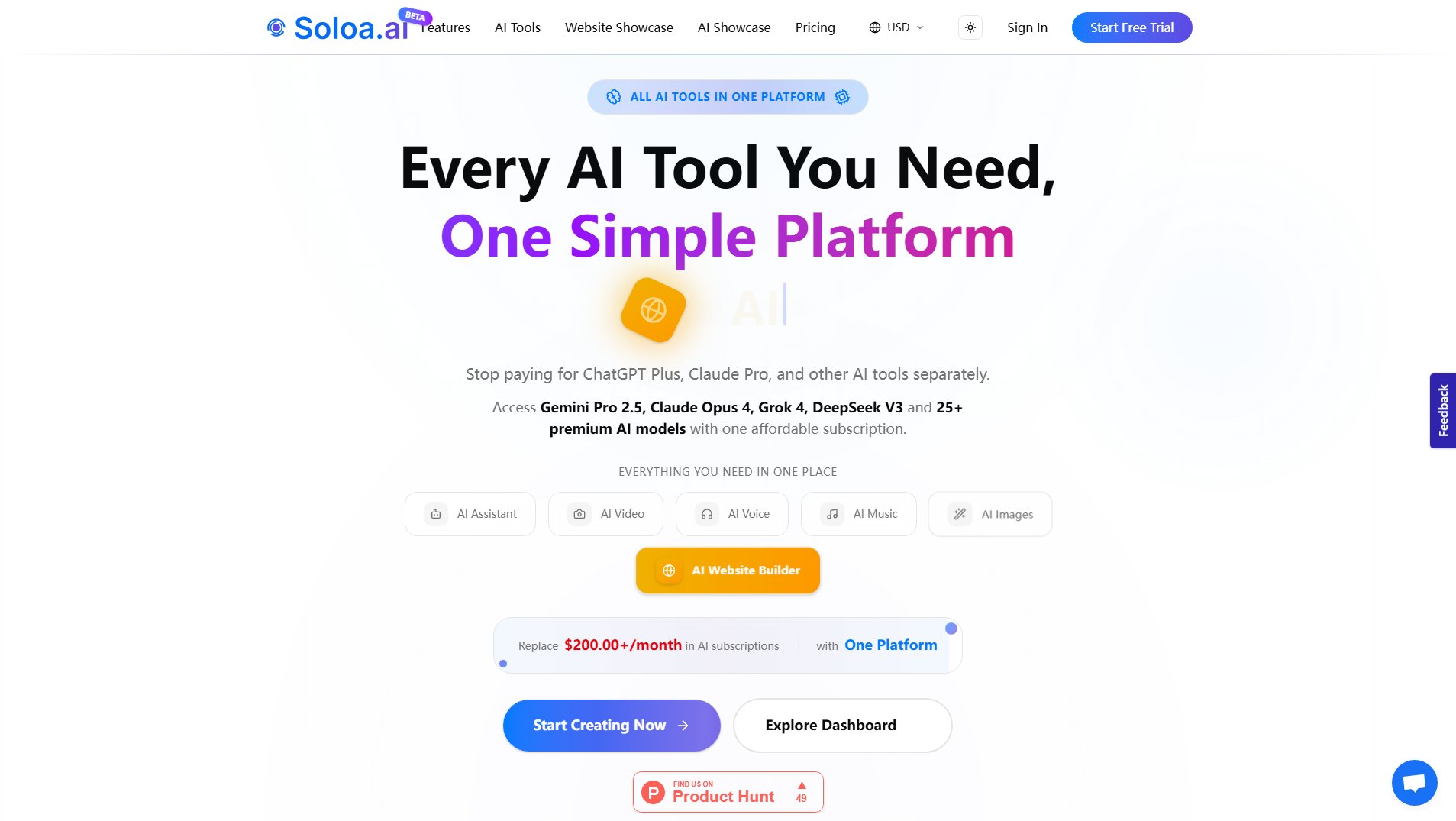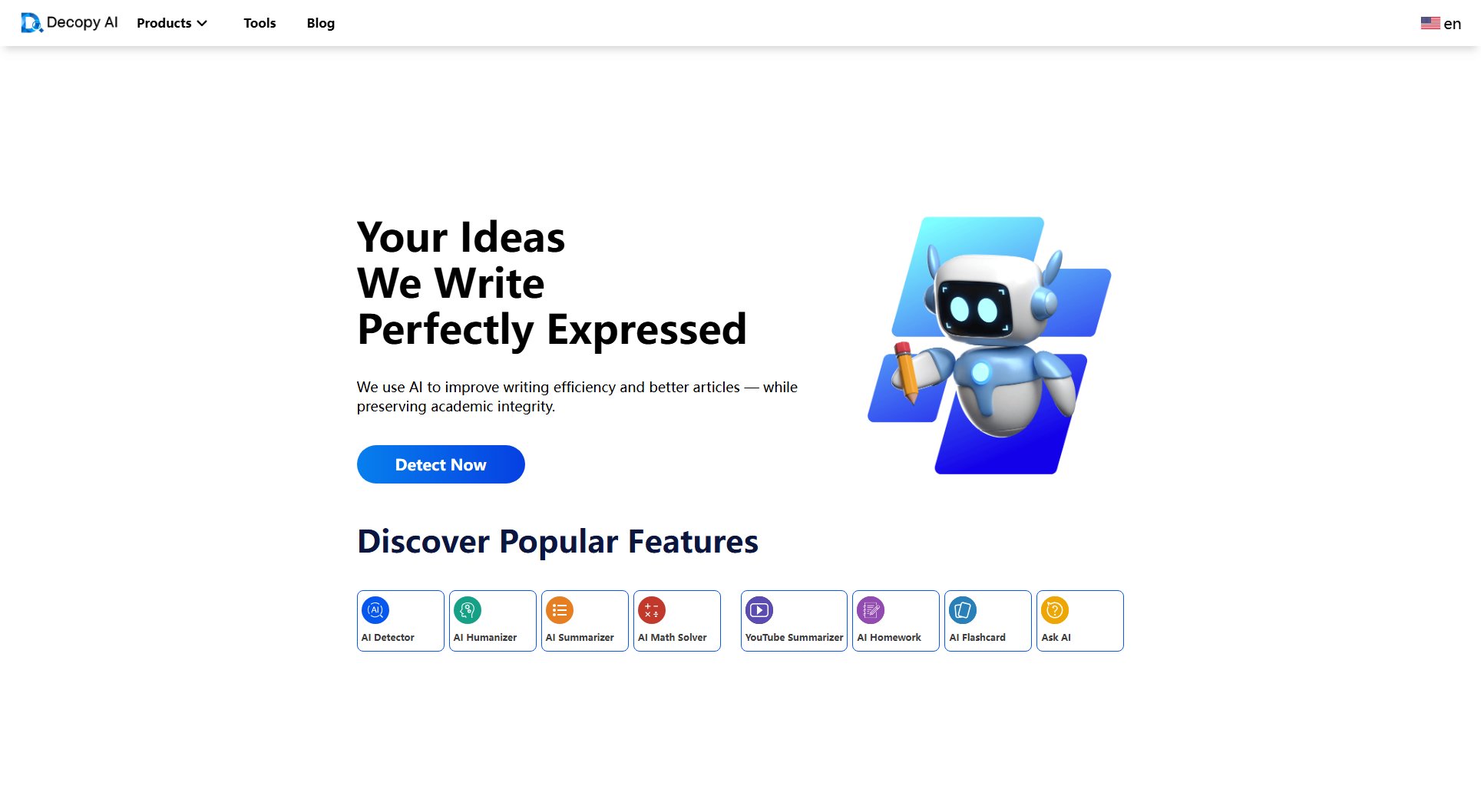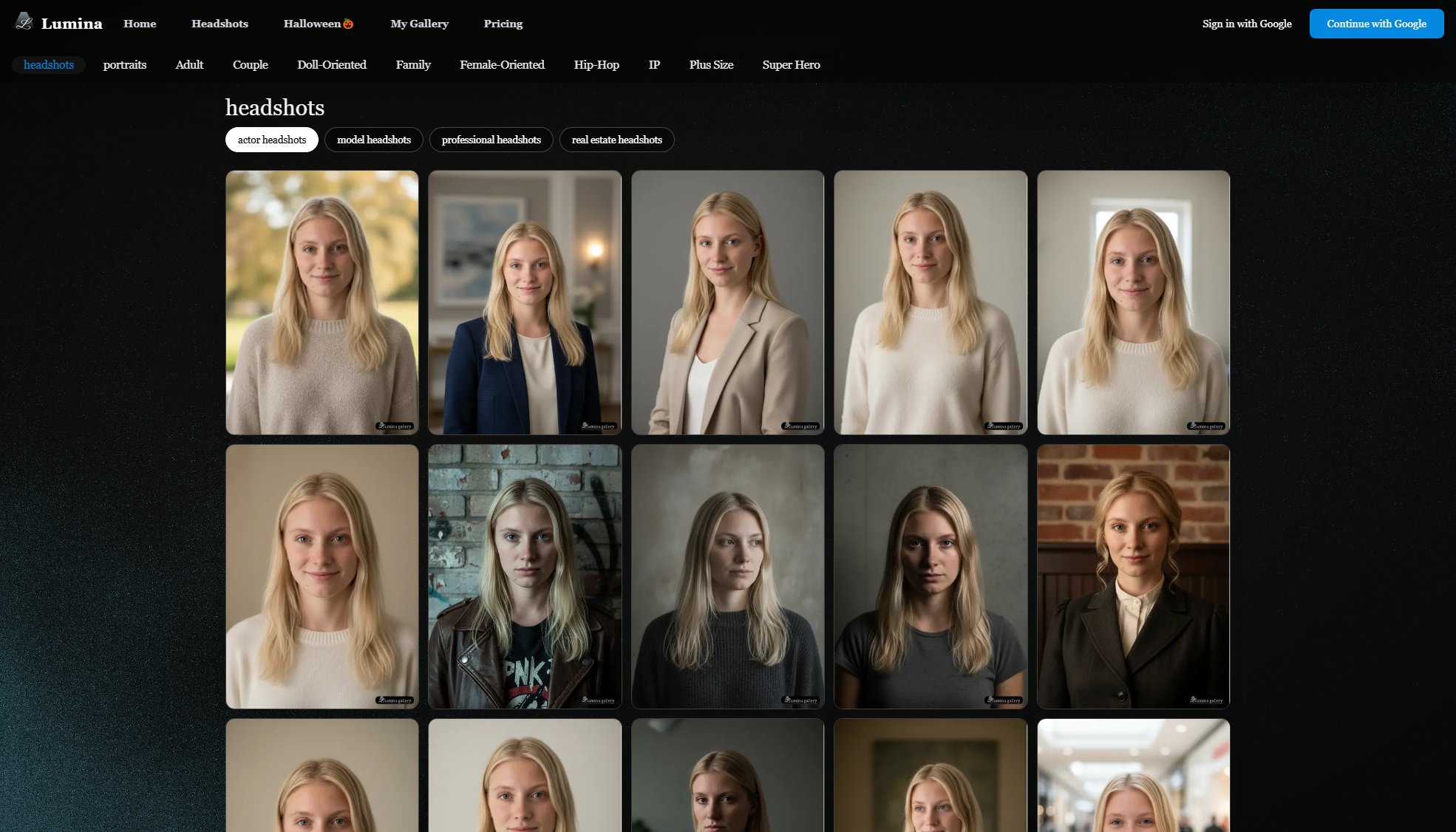TexSlide
LaTeX typesetting simplified for presentations
What is TexSlide? Complete Overview
TexSlide is a powerful tool designed to help scholars, engineers, and educators create professional presentations with LaTeX typesetting. By integrating seamlessly with your local LaTeX distribution and LibreOffice, TexSlide enables real-time rendering of complex formulas and charts, allowing users to focus on content creation rather than formatting. The tool is ideal for professionals who need to present mathematical and scientific content with typographic precision. With features like WYSIWYG editing, full LaTeX syntax support, and efficient rendering, TexSlide streamlines the presentation workflow, saving valuable time and ensuring high-quality output.
TexSlide Interface & Screenshots
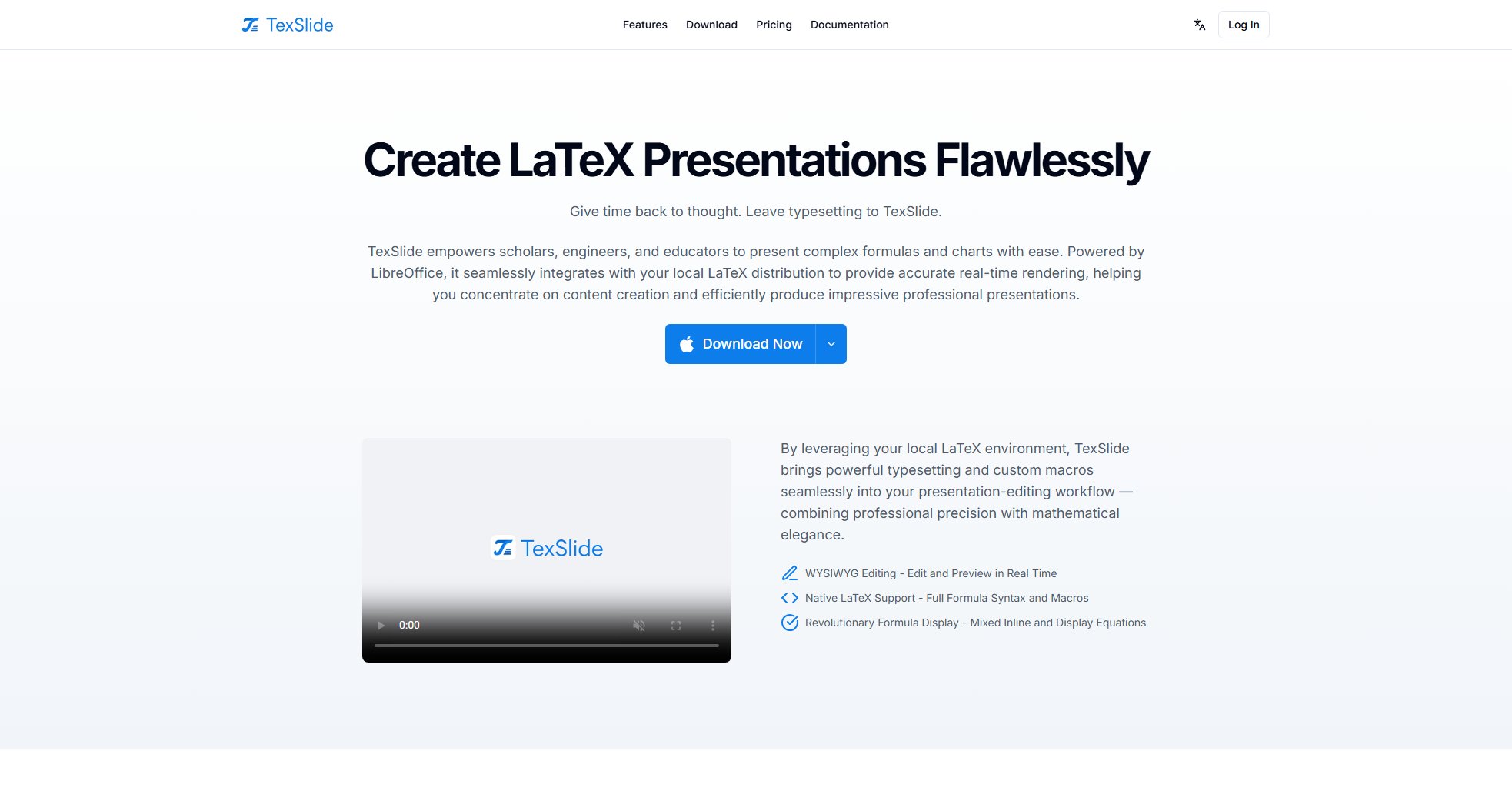
TexSlide Official screenshot of the tool interface
What Can TexSlide Do? Key Features
Full LaTeX Power
TexSlide leverages your local LaTeX environment to provide precise formula rendering. It supports the full range of LaTeX syntax, macros, and packages, bringing authentic LaTeX typesetting capabilities to your presentations.
Seamless Inline Math Equations
Blend inline formulas naturally into your text with perfect alignment and layout. TexSlide ensures LaTeX-grade visuals without the need for manual formatting adjustments.
Editable Source
Click any inserted formula to instantly access and modify its original LaTeX code. This feature allows for quick refinements and ensures accuracy across your entire presentation.
Efficient Rendering
TexSlide uses multi-threading and intelligent caching to accelerate rendering. This ensures smooth performance even in presentations with numerous complex formulas.
High-Quality SVG Output
Formulas are rendered as sharp, scalable SVG graphics, ensuring clarity and sharpness on any display, from standard monitors to high-resolution projectors.
WYSIWYG Editing
Edit and preview your presentations in real-time with a What-You-See-Is-What-You-Get interface, making the creation process intuitive and efficient.
Best TexSlide Use Cases & Applications
Academic Presentations
Scholars can use TexSlide to create presentations for conferences and lectures, ensuring that complex mathematical formulas and scientific notations are rendered with LaTeX precision.
Engineering Reports
Engineers can integrate TexSlide into their workflow to produce detailed technical presentations with accurate formulas and diagrams, maintaining consistency with their research papers.
Educational Materials
Educators can leverage TexSlide to prepare lecture slides with high-quality mathematical content, enhancing student comprehension with visually clear and professionally typeset materials.
How to Use TexSlide: Step-by-Step Guide
Download and install TexSlide from the official website, ensuring you have a compatible LaTeX distribution and LibreOffice installed on your system.
Launch TexSlide and start a new presentation or open an existing one. The interface integrates seamlessly with LibreOffice, providing familiar tools for slide creation.
Insert LaTeX formulas by typing directly into the editor or pasting from your research papers. TexSlide will render the formulas in real-time.
Customize the appearance of your slides using the built-in tools for alignment, media playback, and styling, ensuring a professional look.
Preview your presentation to check the rendering of all formulas and make any necessary adjustments using the editable source feature.
Export your presentation in your preferred format, ready for sharing or presenting at conferences and meetings.
TexSlide Pros and Cons: Honest Review
Pros
Considerations
Is TexSlide Worth It? FAQ & Reviews
TexSlide is a specialized tool for creating presentations with LaTeX typesetting. Unlike general presentation software, it integrates with your local LaTeX environment to provide precise formula rendering and supports full LaTeX syntax and macros.
While basic LaTeX knowledge is helpful, TexSlide's WYSIWYG editor and real-time rendering make it accessible even for users with limited LaTeX experience. Advanced users can leverage full LaTeX capabilities.
Yes, TexSlide fully supports custom LaTeX packages and macros, allowing you to maintain consistency with your existing documents and workflows.
TexSlide integrates with LibreOffice, making it compatible with presentations created in compatible formats. You can also import LaTeX content directly into your slides.
TexSlide is compatible with major operating systems, including Windows, macOS, and Linux, provided you have a supported LaTeX distribution and LibreOffice installed.
Yes, TexSlide operates offline once installed, leveraging your local LaTeX environment for rendering and processing.
Refund policies may vary; please refer to the terms and conditions at the time of purchase for specific details on refund eligibility.
Support is available through the priority support channel for Pro and Lifetime users, while Free users can access basic support resources.