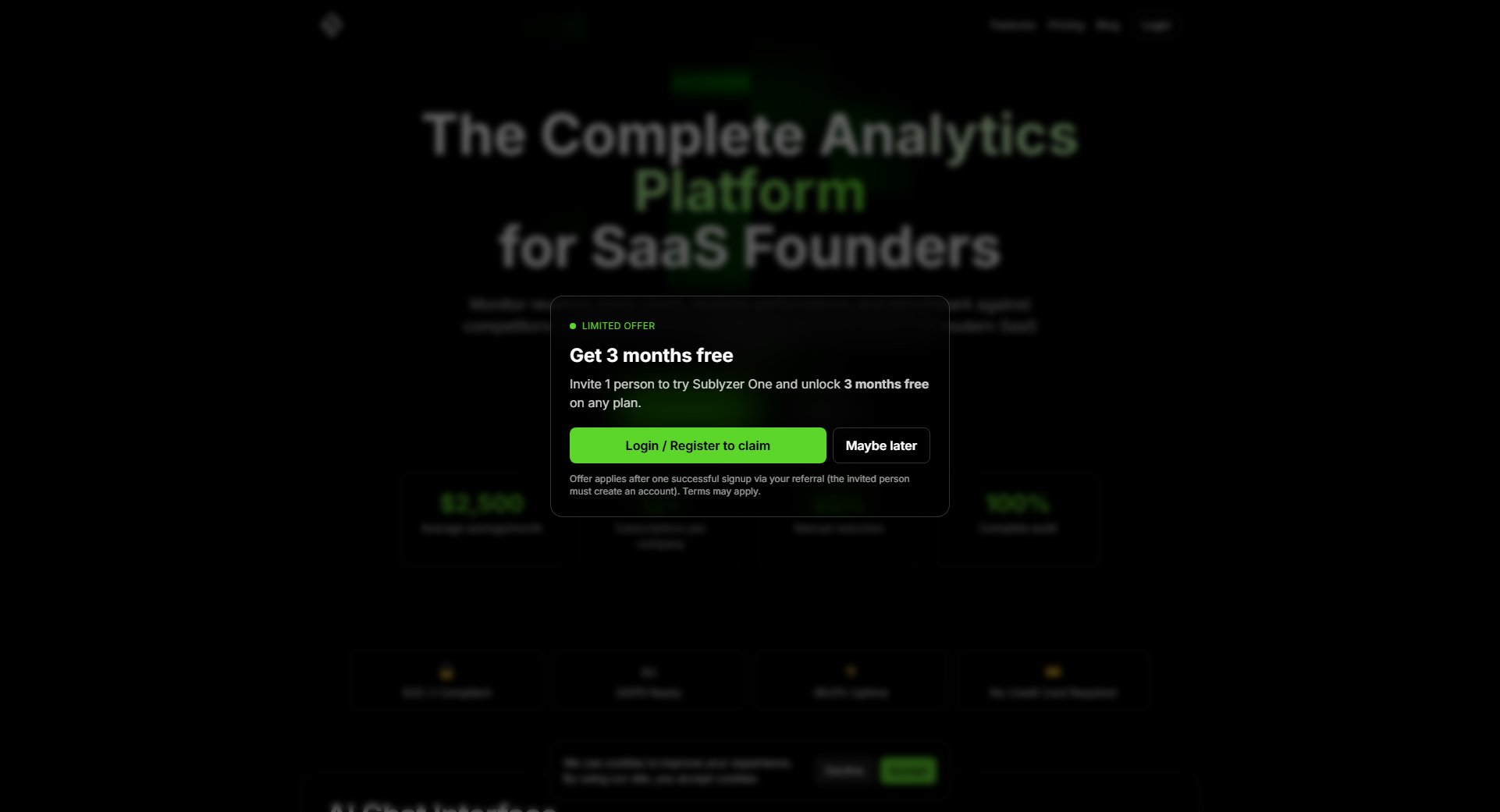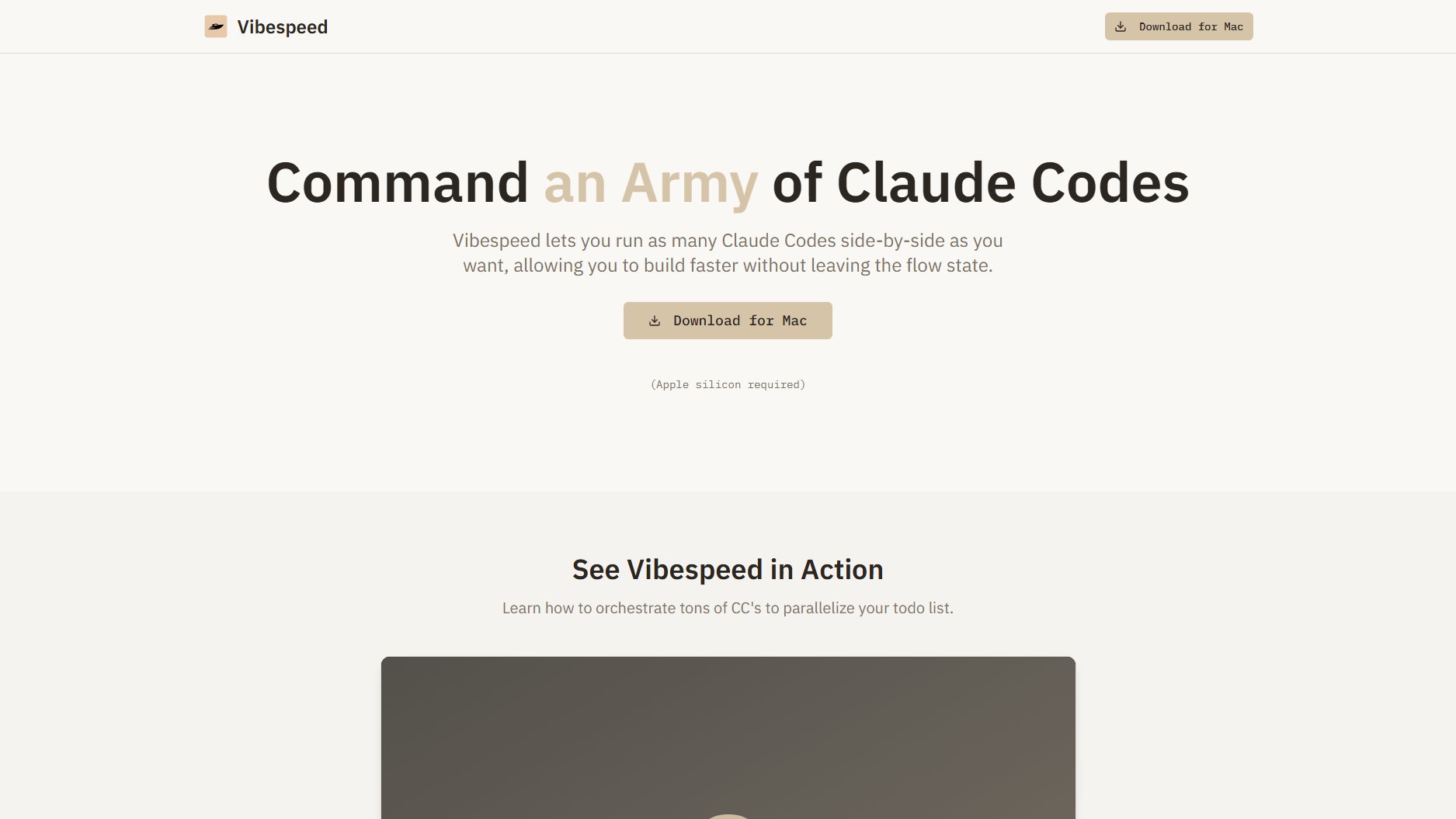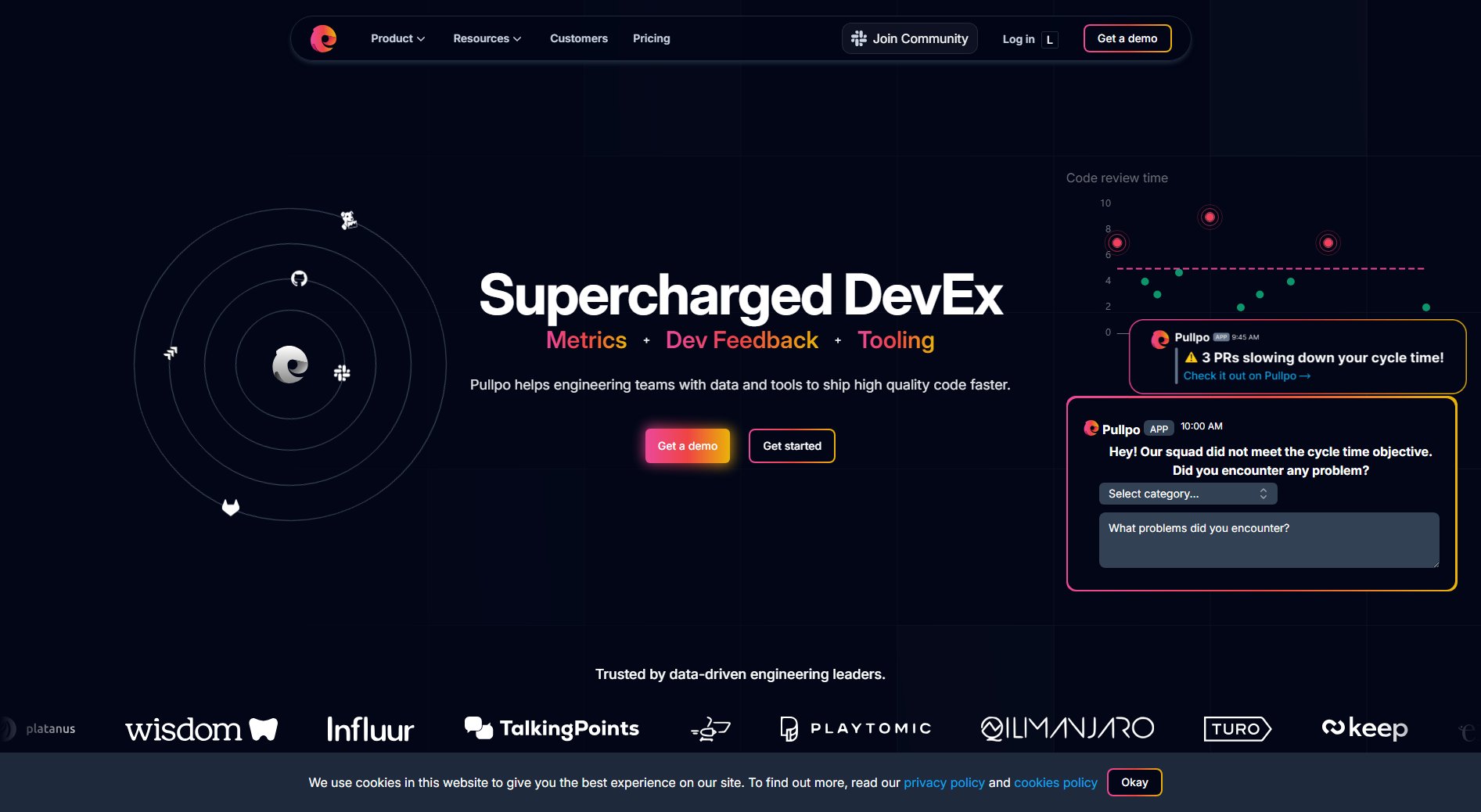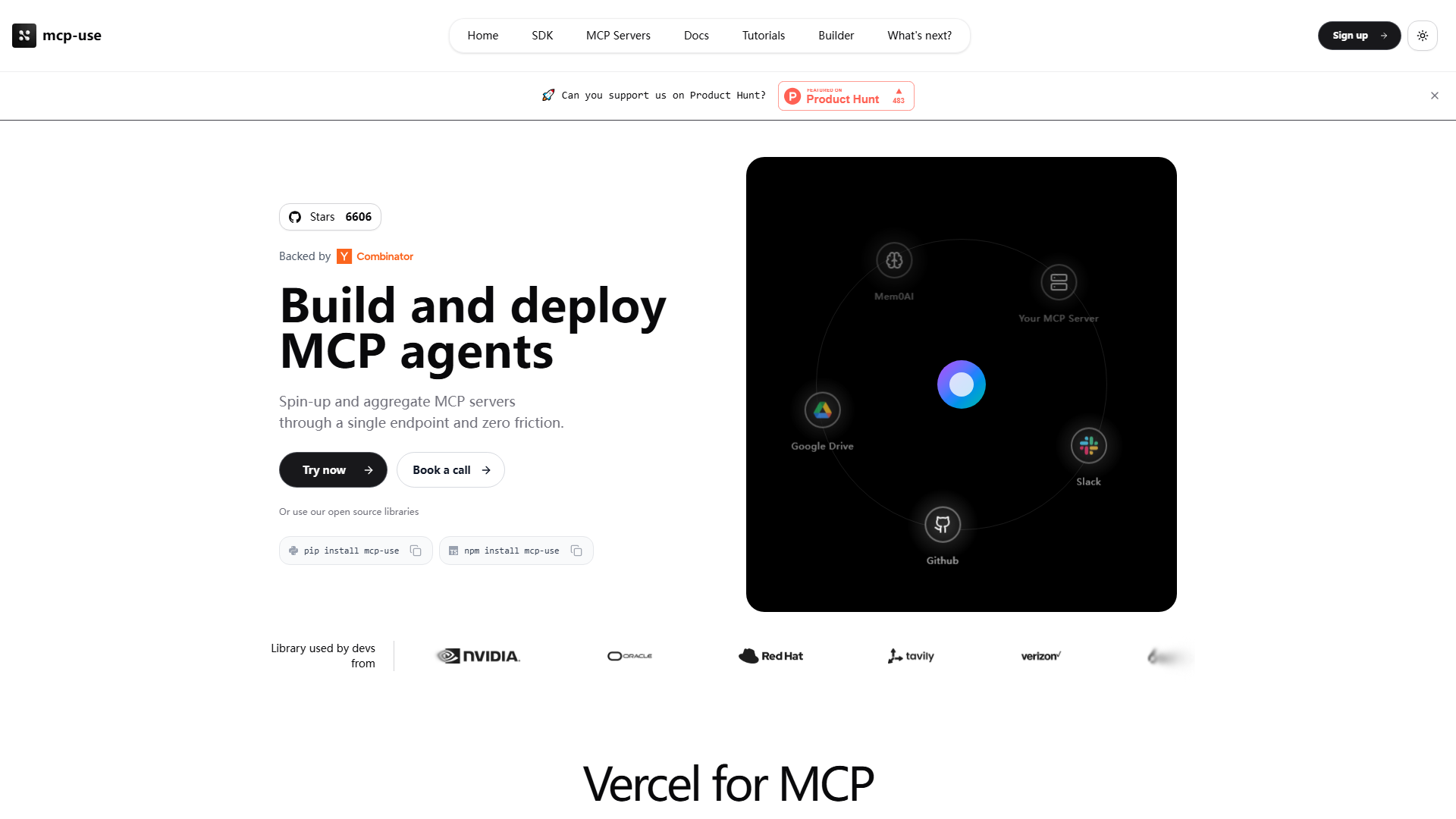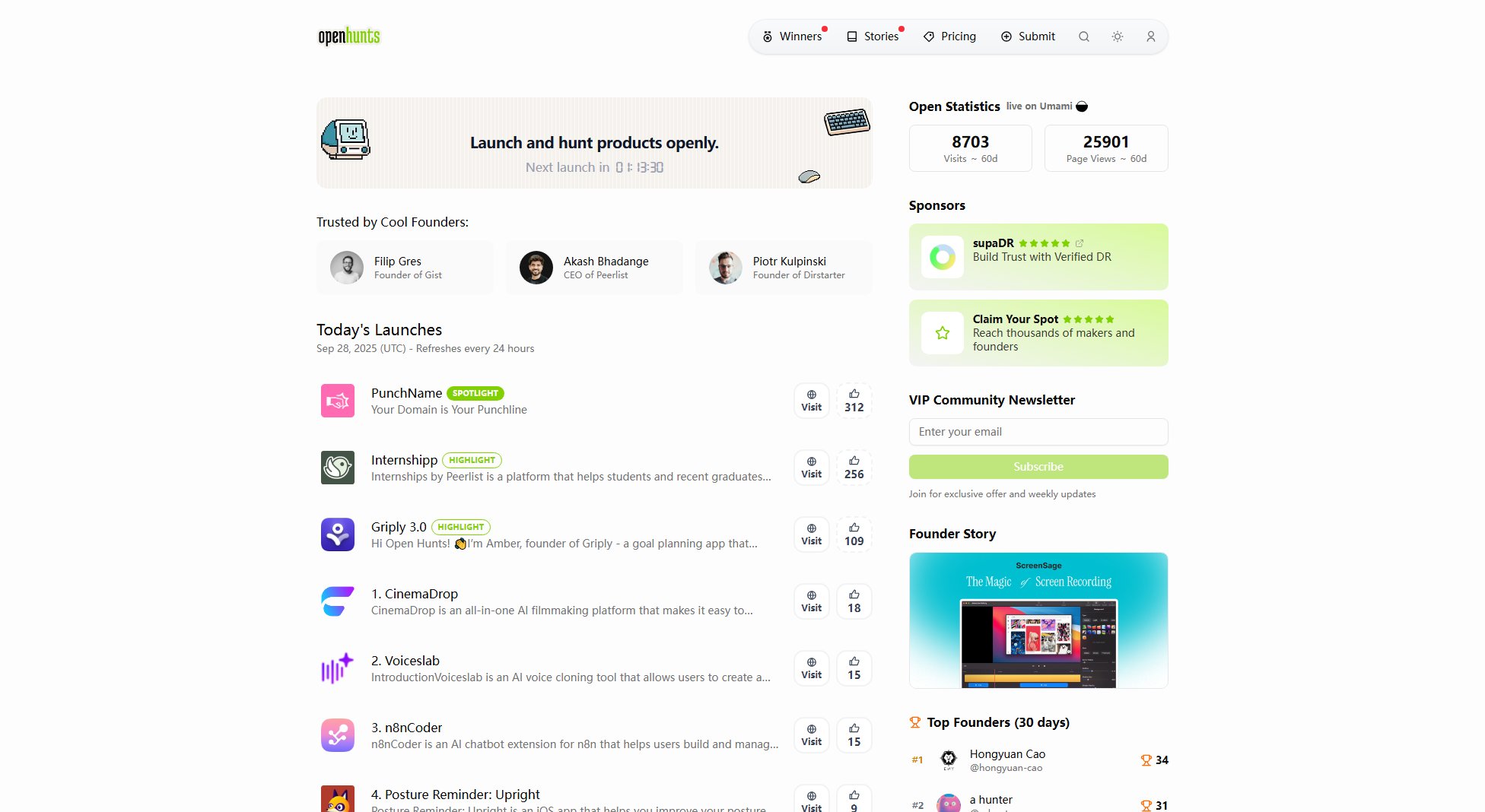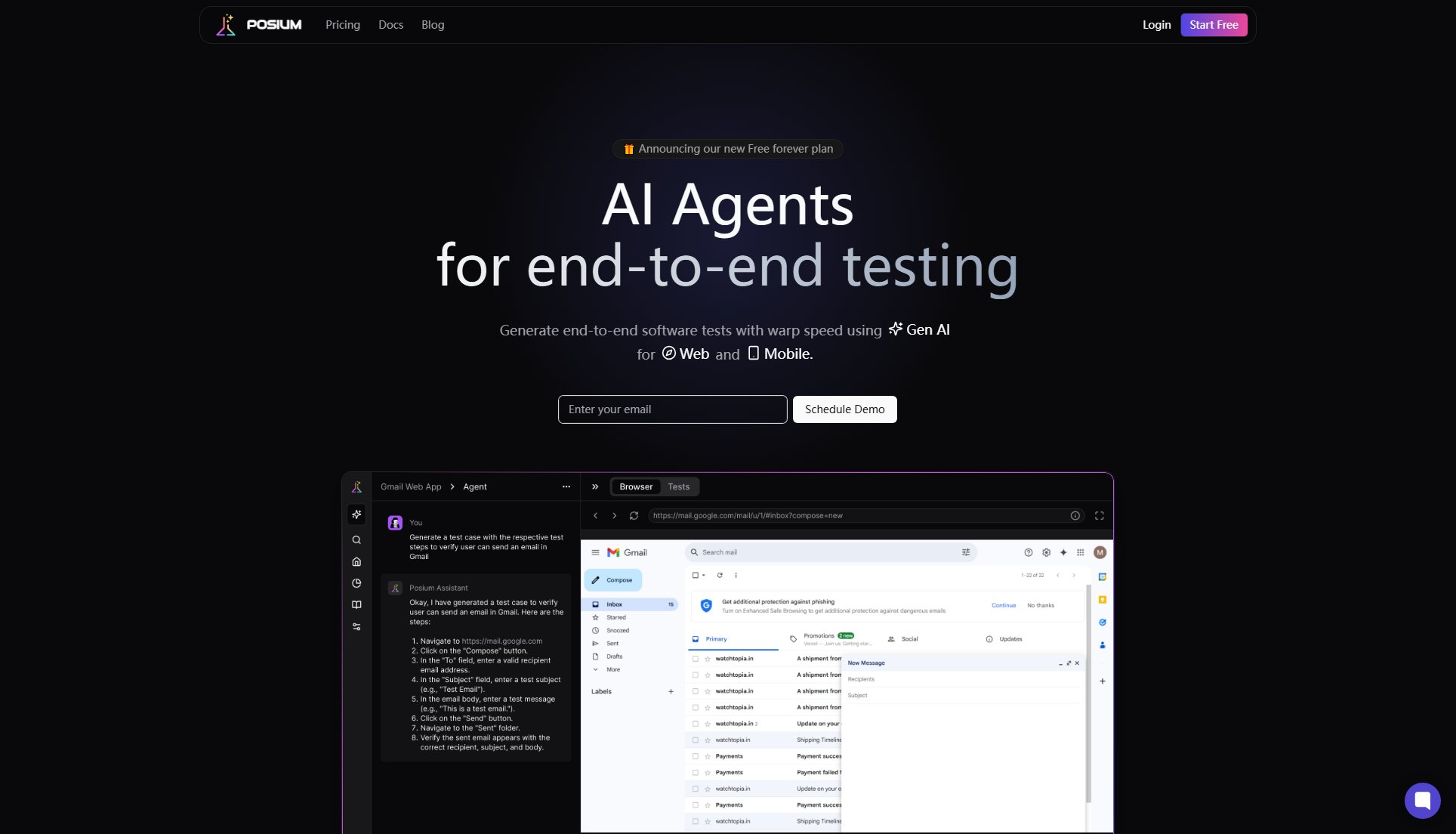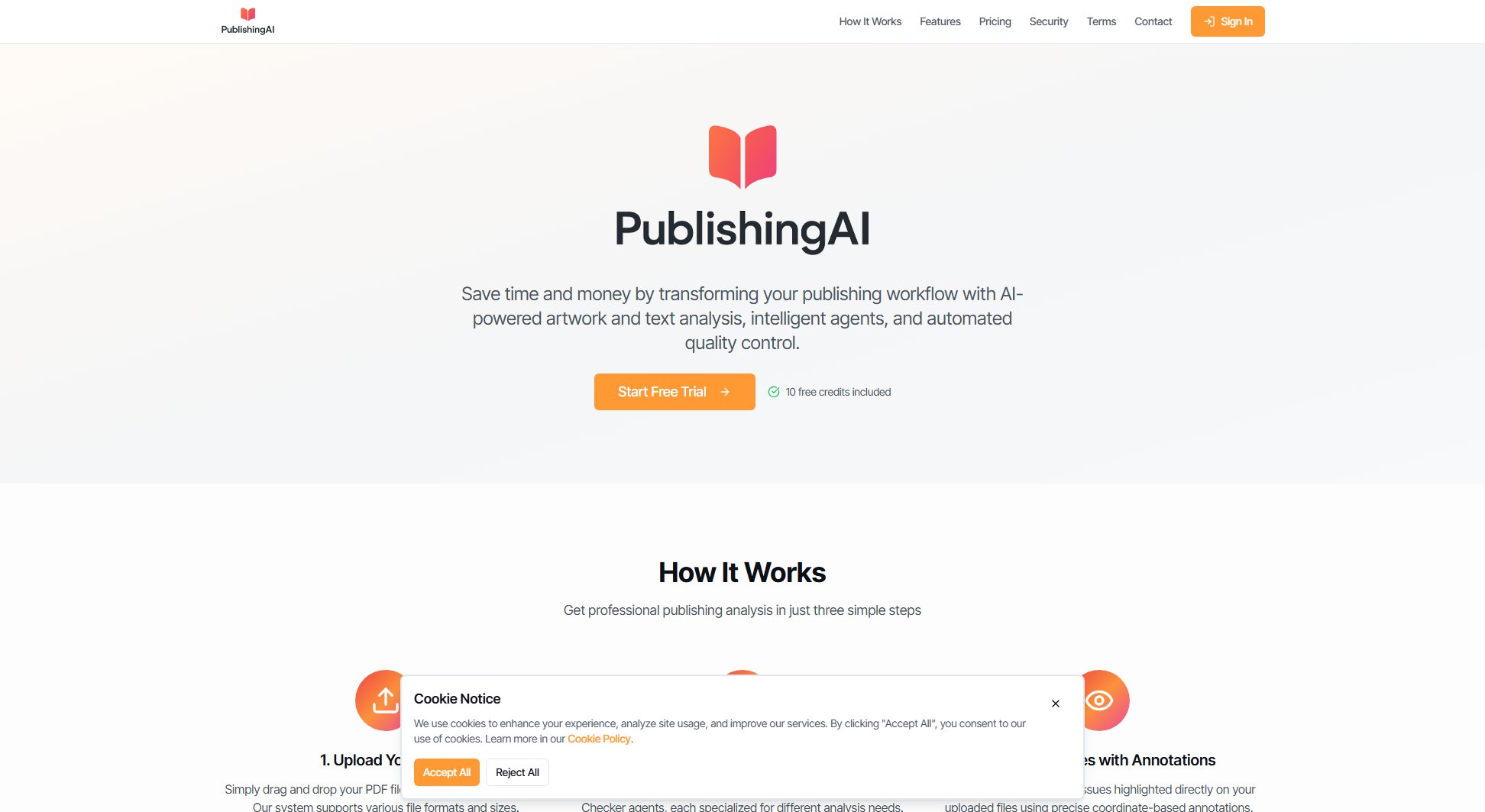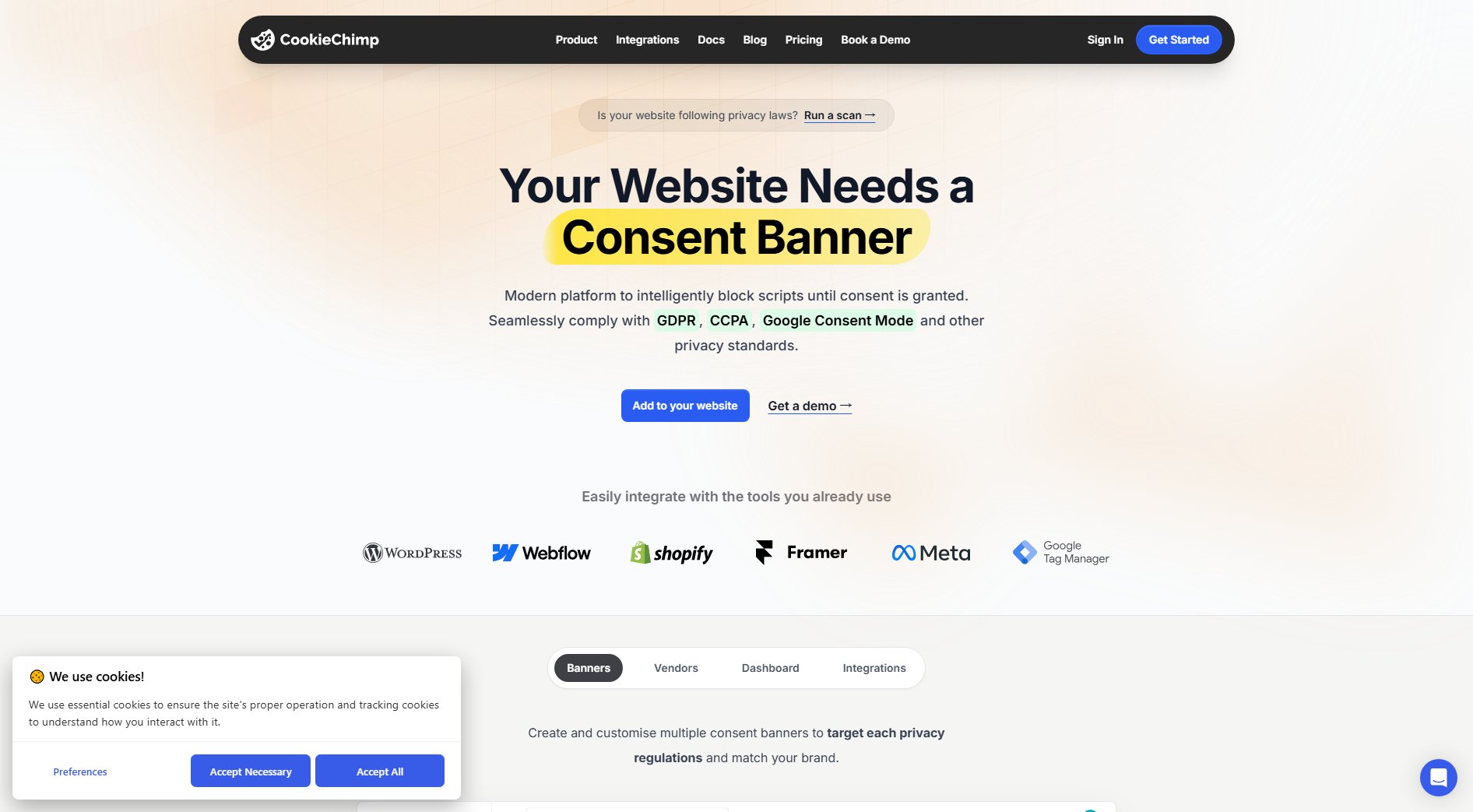TestLog
Beautiful, interactive test reports for teams
What is TestLog? Complete Overview
TestLog transforms raw test results into beautiful, interactive dashboards that are easy to share and analyze. It supports popular test report formats like JUnit XML, Playwright JSON, and k6 JSON, making it a versatile tool for development teams. The platform solves the pain point of deciphering complex XML/JSON test reports by providing clear visualizations of success rates, duration stats, and error grouping. TestLog is designed for QA engineers, developers, tech leads, and product managers who need to quickly understand test results without diving into raw data. With features like public sharing links and multiple export options, TestLog makes test reporting accessible to all stakeholders.
TestLog Interface & Screenshots
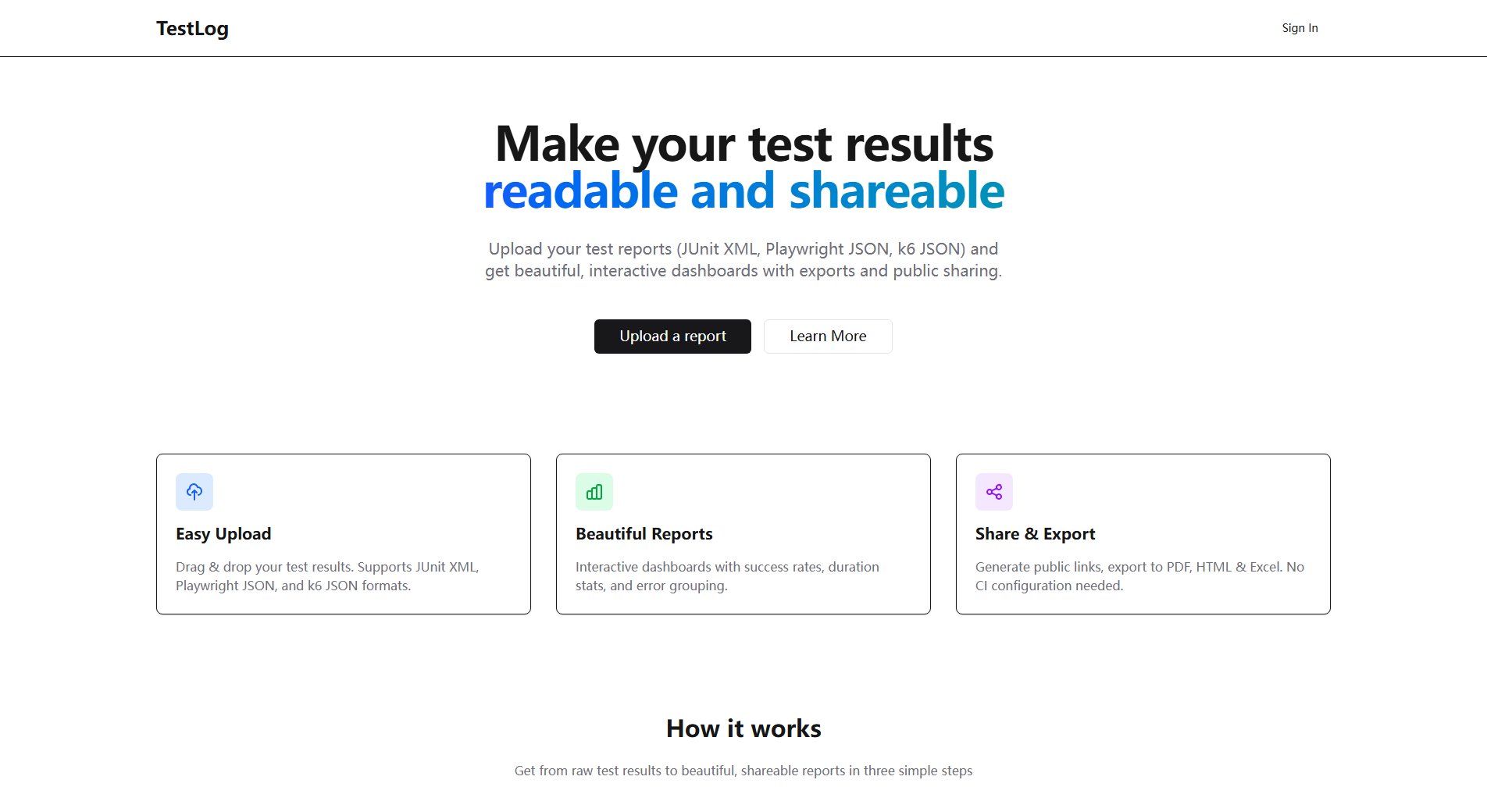
TestLog Official screenshot of the tool interface
What Can TestLog Do? Key Features
Easy Upload
TestLog offers a simple drag-and-drop interface for uploading test reports in JUnit XML, Playwright JSON, and k6 JSON formats. This eliminates the need for complex CI configurations and makes the process accessible to all team members regardless of technical expertise.
Beautiful Reports
The platform converts raw test data into interactive dashboards that visually display success rates, duration statistics, and error groupings. These intuitive visualizations help teams quickly identify patterns and problem areas in their test results.
Share & Export
TestLog provides multiple ways to share insights, including public links for stakeholders and exports to PDF, HTML, and Excel formats. This feature ensures test results can be easily distributed and reviewed across different teams and tools.
Interactive Dashboard
The real-time dashboard offers filtering and sorting capabilities, allowing users to focus on specific test aspects. This dynamic interface provides an at-a-glance overview while enabling deeper analysis when needed.
Detailed Reports
Beyond basic visualizations, TestLog provides comprehensive test analysis with error grouping and performance insights. These detailed reports help teams understand not just what failed, but why and how it impacts overall test coverage.
Best TestLog Use Cases & Applications
QA Team Reporting
QA engineers can use TestLog to quickly transform their automated test results into professional reports for standups or sprint reviews, saving hours of manual report generation.
CI/CD Integration
Development teams can integrate TestLog into their CI pipeline to automatically generate readable test reports after each build, making failures easier to diagnose.
Stakeholder Updates
Product owners and managers can share public links to test dashboards with non-technical stakeholders, providing transparency about product quality without technical jargon.
How to Use TestLog: Step-by-Step Guide
Upload your test results by simply dragging and dropping your JUnit XML, Playwright JSON, or k6 JSON files into the TestLog interface. No account is required to get started with the free version.
Instantly view your transformed test data in a visual dashboard that shows success rates, trends, and detailed breakdowns. The intuitive interface makes it easy to spot patterns and issues without technical expertise.
Share your findings by generating public links for stakeholders or exporting reports to PDF, HTML, and Excel formats. These options make it simple to distribute test insights across your organization.
TestLog Pros and Cons: Honest Review
Pros
Considerations
Is TestLog Worth It? FAQ & Reviews
TestLog currently supports JUnit XML, Playwright JSON, and k6 JSON formats. These cover many popular testing frameworks and tools used in modern development workflows.
The free plan has a limit of 3 test reports total. The Pro plan offers unlimited reports with no size restrictions, making it suitable for teams with extensive testing needs.
Yes, the free plan allows you to upload up to 3 test reports with no credit card required. This lets you evaluate the platform's features before upgrading to Pro.
TestLog provides public sharing links, but these are only accessible to people with the specific URL. For sensitive data, we recommend using the export features to share reports through secure channels.
While TestLog doesn't require CI configuration, you can easily integrate it by uploading test reports after your builds complete. Many teams automate this process as part of their deployment pipeline.