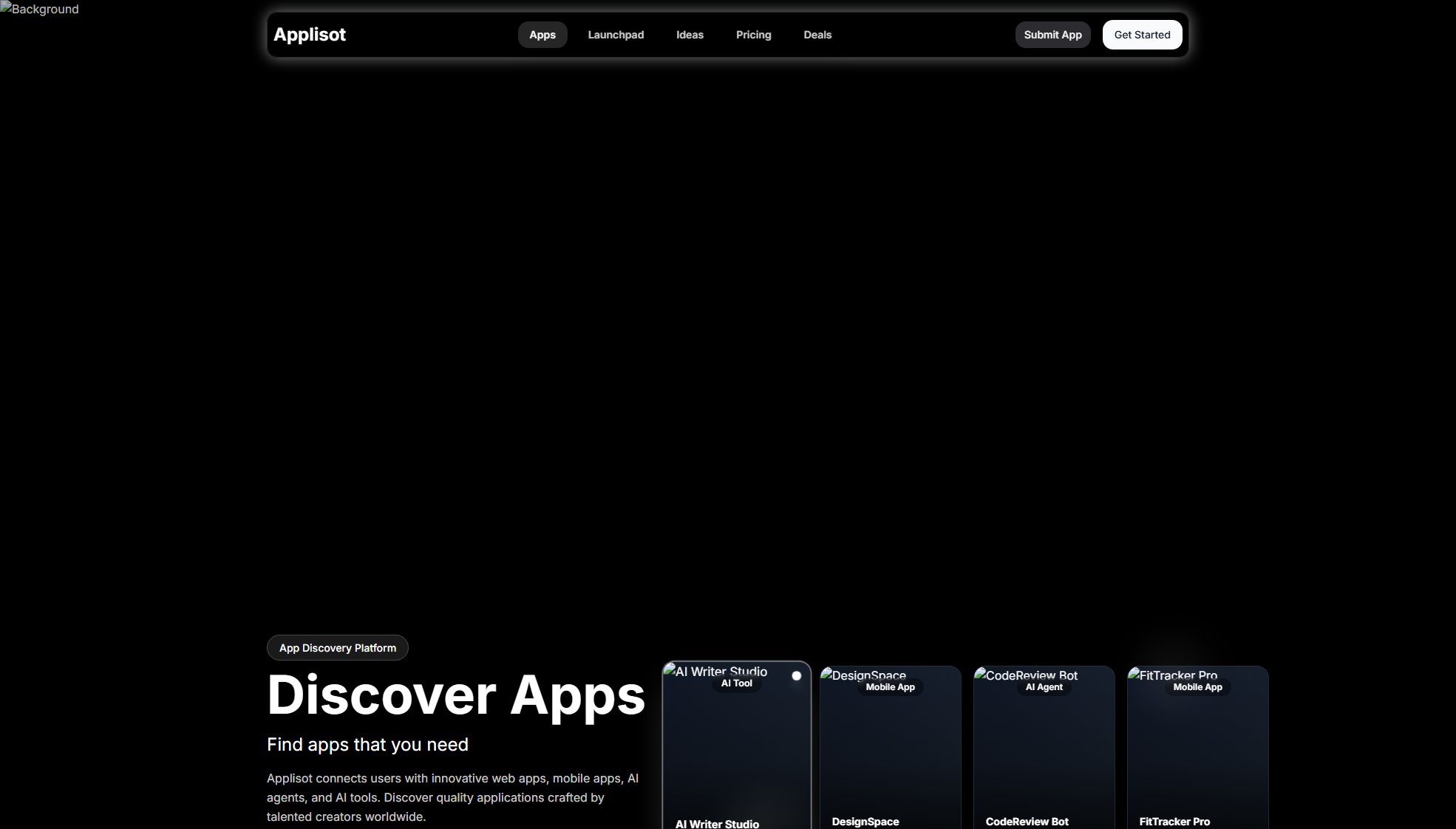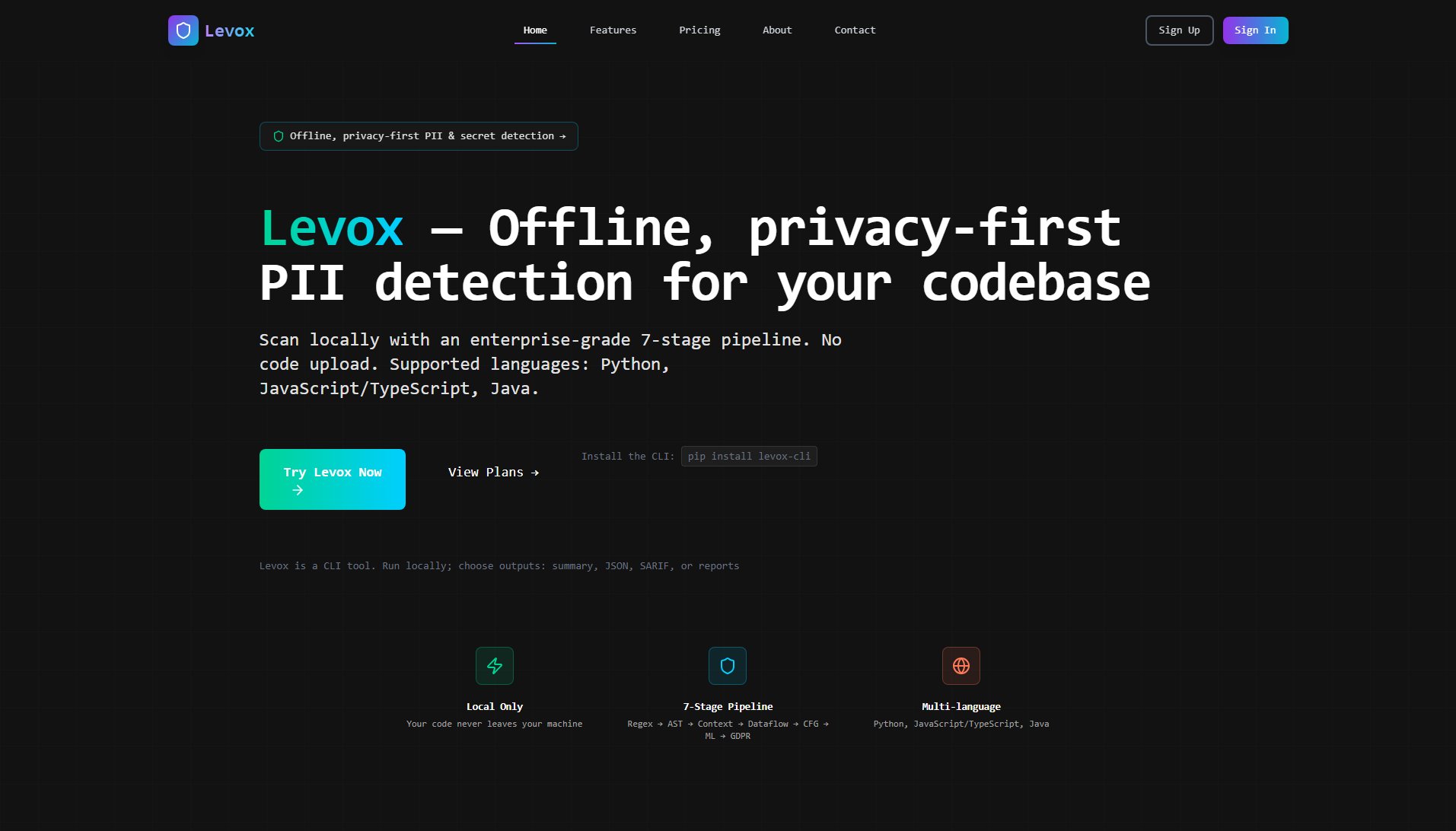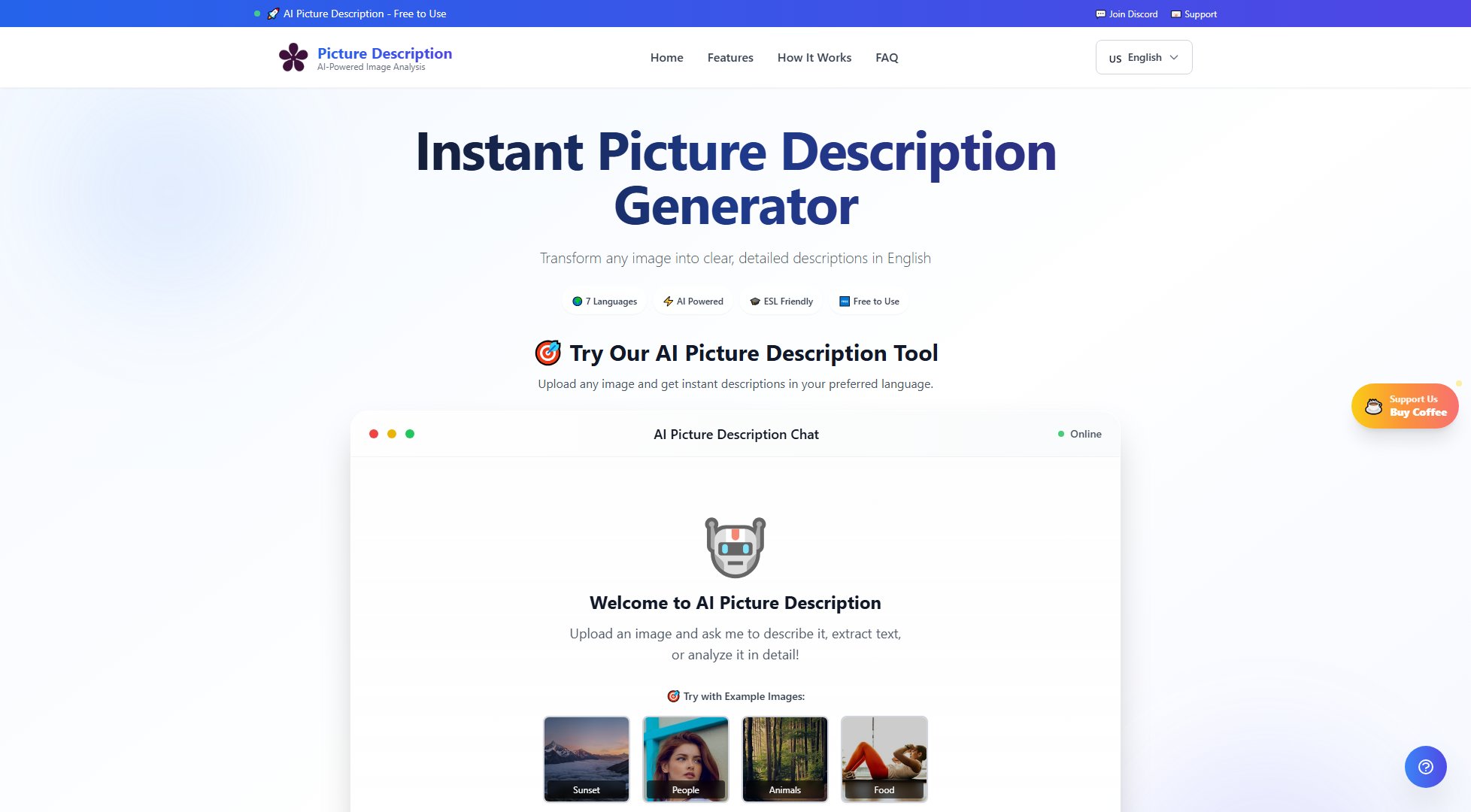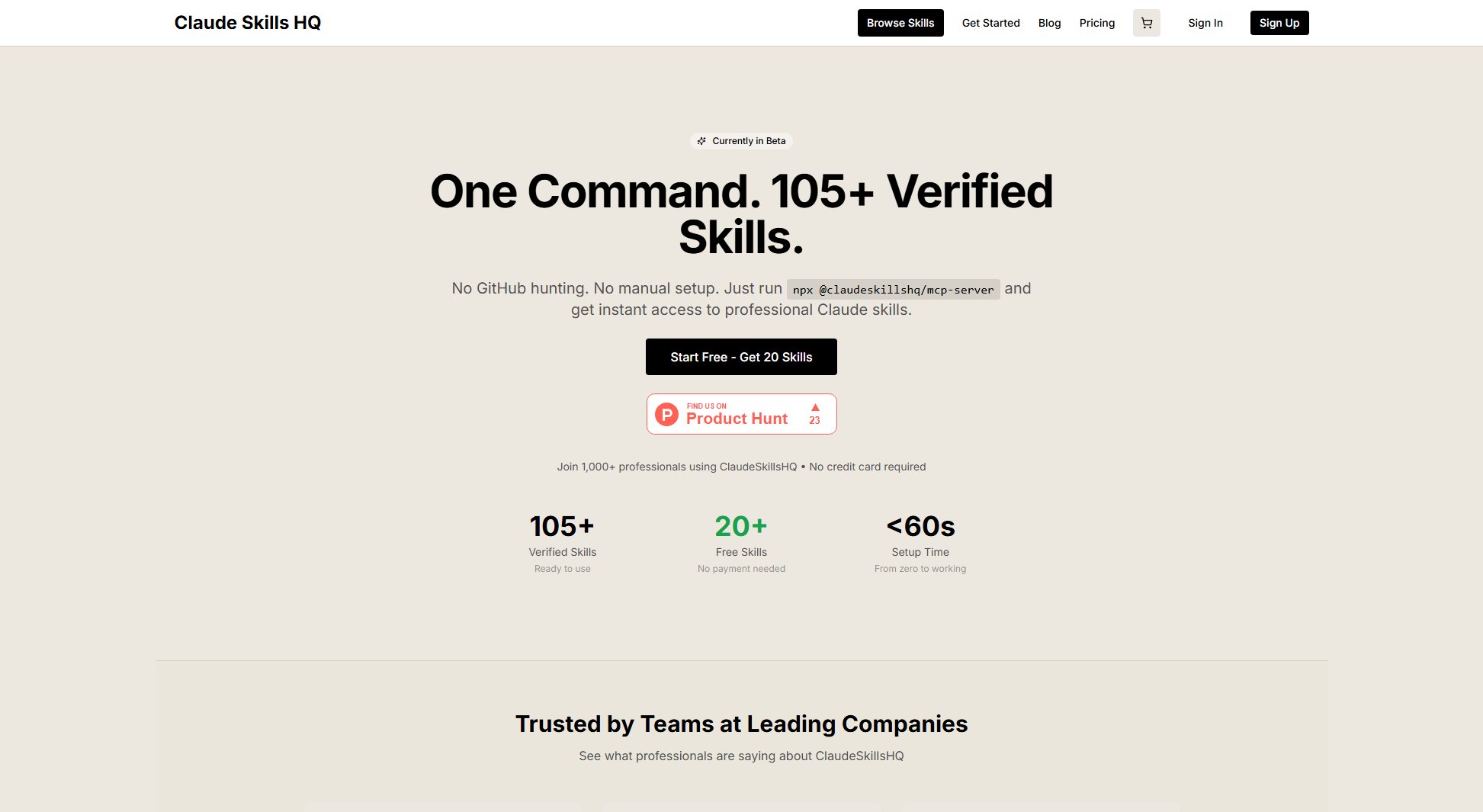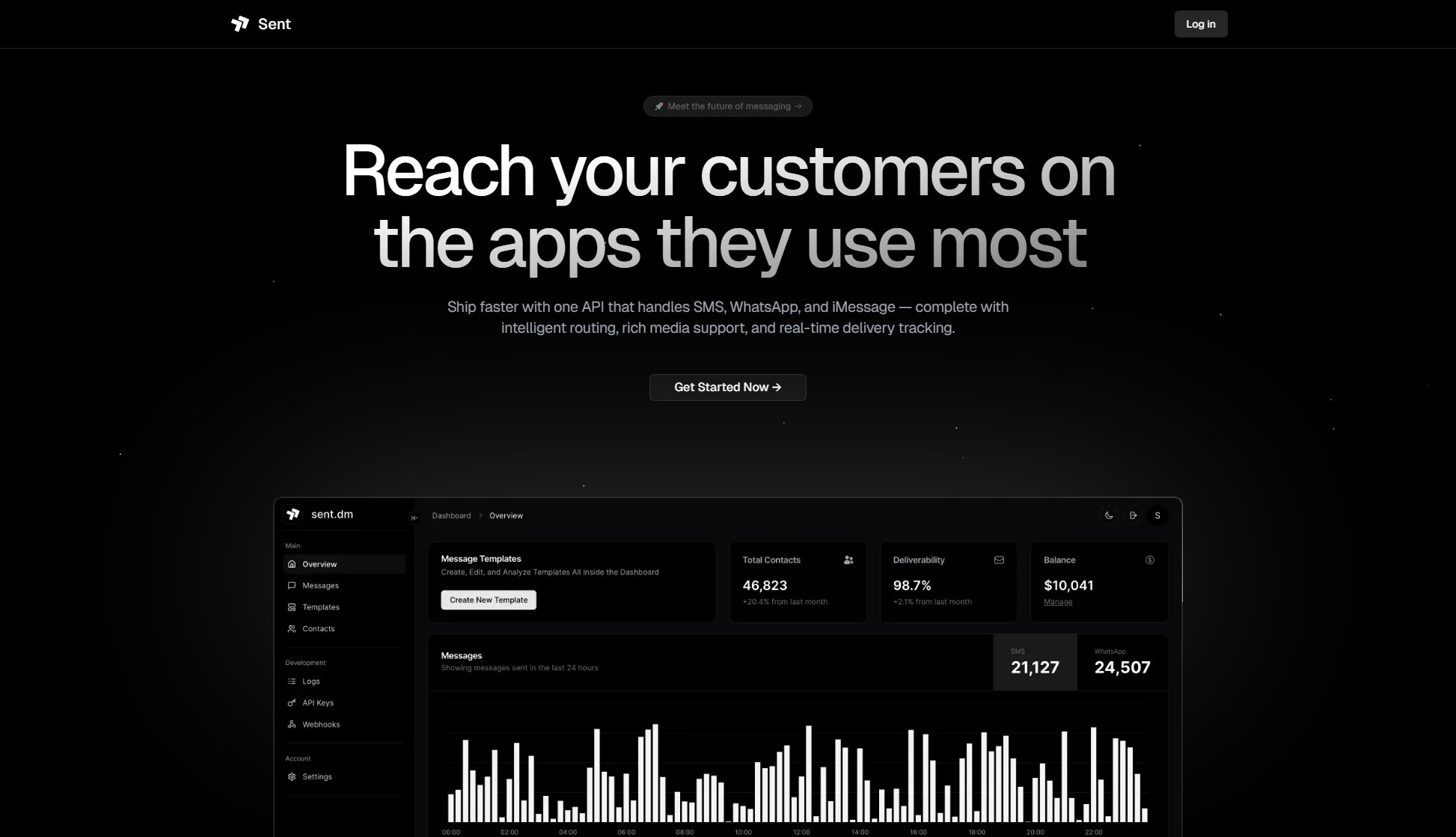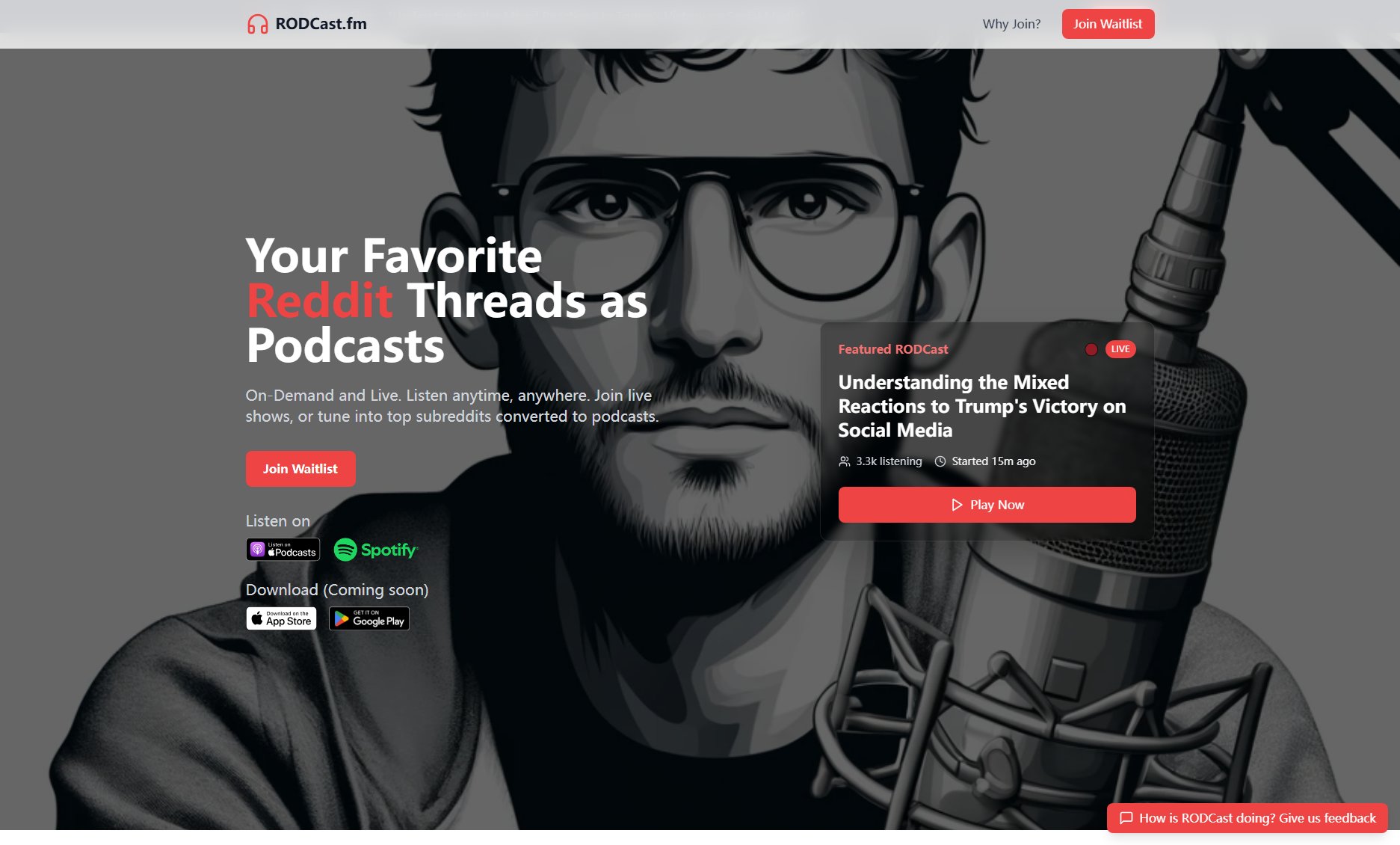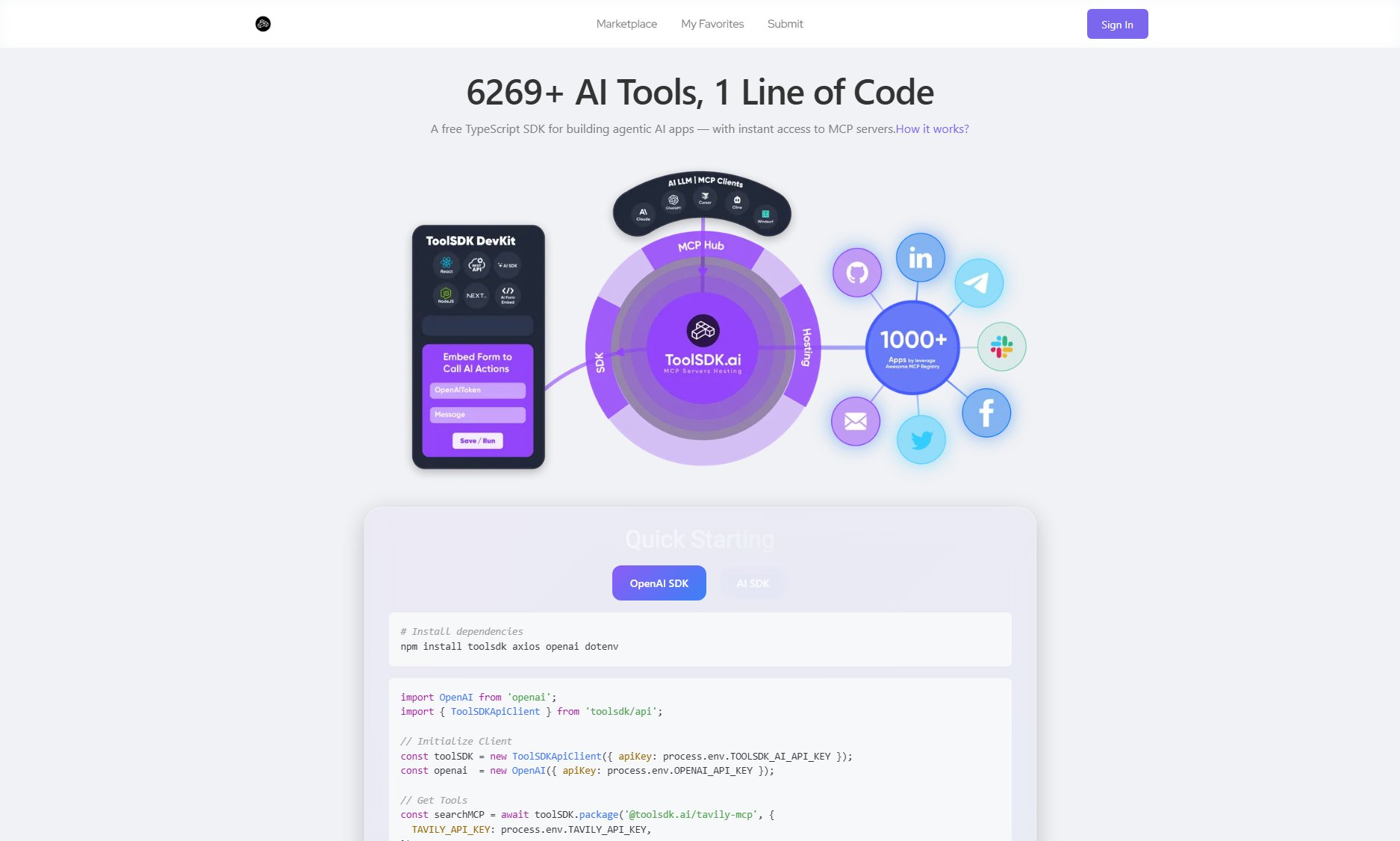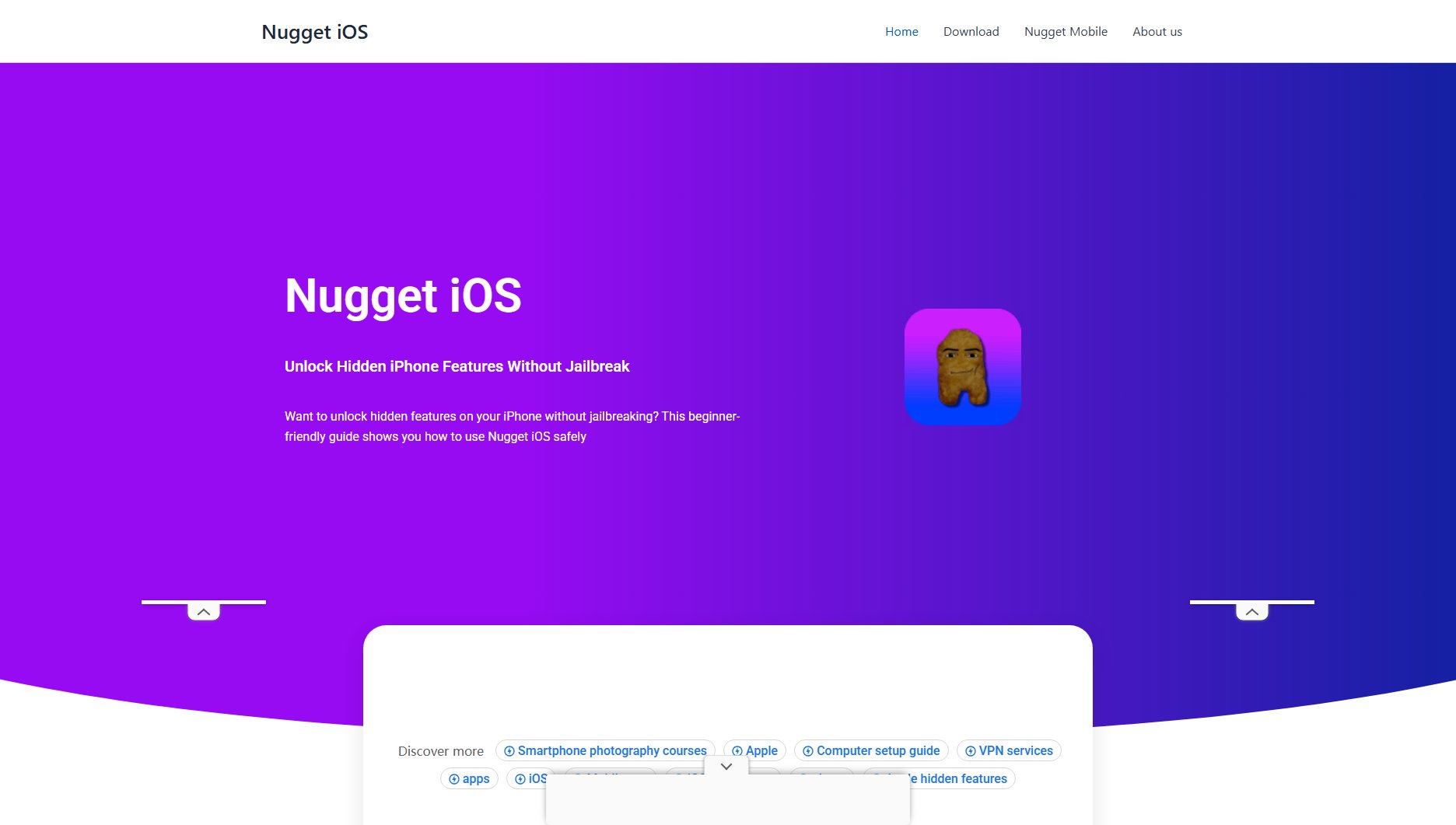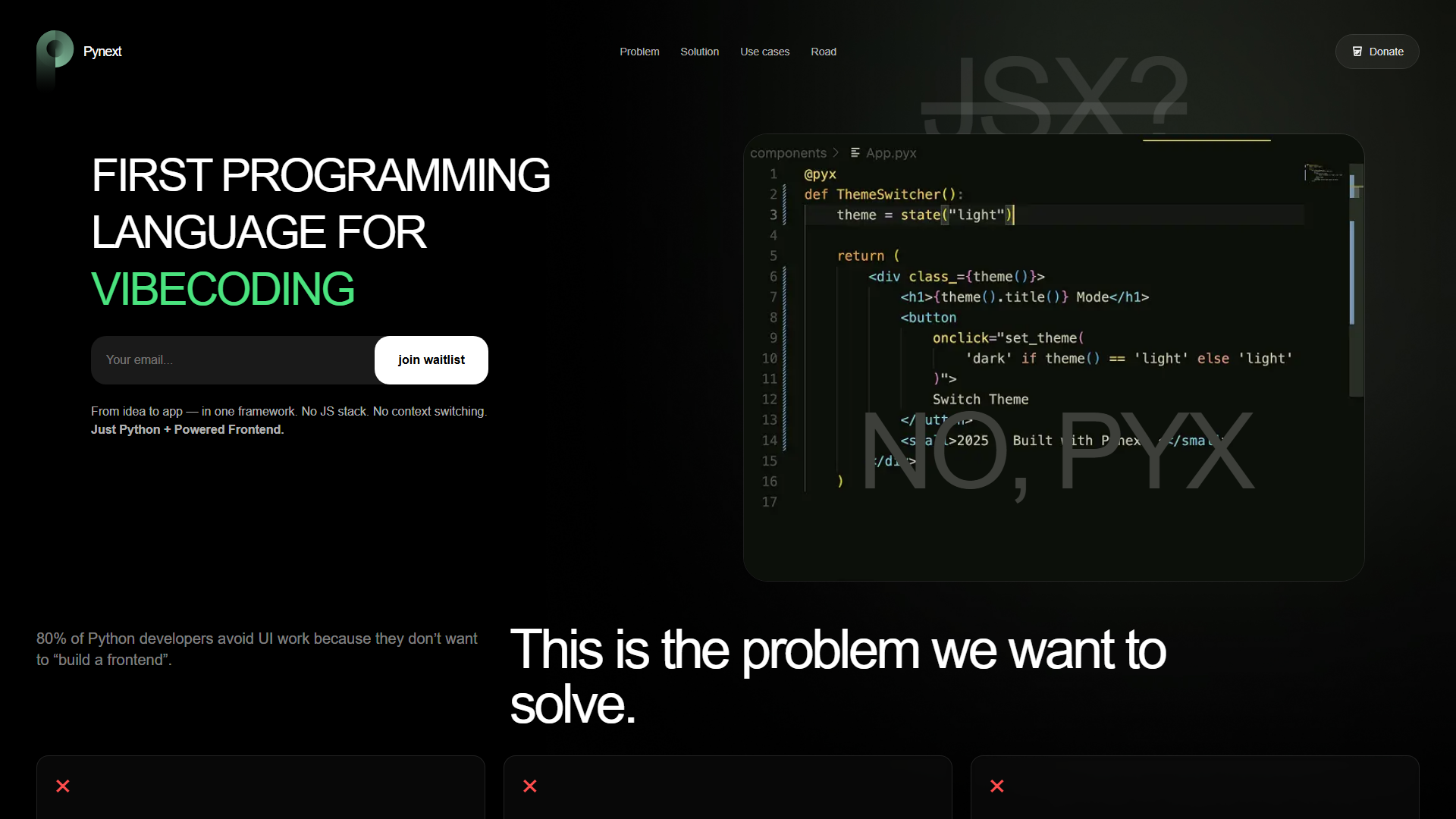Sam TTS
Microsoft SAM Text to Speech - Classic Windows XP voice in your browser
What is Sam TTS? Complete Overview
Sam TTS brings the iconic Microsoft SAM voice from Windows XP directly to modern browsers. This lightweight JavaScript implementation authentically recreates the classic speech synthesis technology from Microsoft's Speech API (SAPI). Designed for nostalgia enthusiasts, developers, and content creators, Sam TTS offers instant client-side audio generation without server processing. With its authentic voice presets and cross-platform compatibility, Sam TTS solves the need for accessible, nostalgic text-to-speech functionality while maintaining the distinctive character of early 2000s computing.
Sam TTS Interface & Screenshots

Sam TTS Official screenshot of the tool interface
What Can Sam TTS Do? Key Features
Authentic Microsoft SAM Voice
Experience the genuine Windows XP voice synthesis with accurate reproduction of Microsoft SAM's distinctive robotic tone and speech patterns.
Voice Preset Library
Choose from classic presets including Default SAM, Elf, Little Robot, Stuffy Guy, Little Old Lady, and Extra-Terrestrial for varied character voices.
Cross-Platform Compatibility
Works seamlessly across Chrome, Firefox, Safari and mobile browsers with responsive implementation requiring no plugins or external dependencies.
Lightweight Implementation
At under 100KB of JavaScript, Sam TTS delivers fast performance with minimal resource usage, running entirely client-side.
Easy Integration
Simple API allows developers to implement Microsoft SAM speech in applications with just a few lines of code for speaking, downloading or generating audio.
Instant Audio Generation
Generate speech audio immediately in the browser without uploads or server processing delays, with WAV file download capability.
Best Sam TTS Use Cases & Applications
Retro Gaming & Nostalgia Projects
Add authentic Windows XP charm to retro games and nostalgia projects with Microsoft SAM's distinctive robotic voice.
Educational Content
Create memorable educational materials and technical demos using SAM's recognizable voice that enhances engagement.
Creative Projects
Incorporate SAM's unique voice into digital art installations and experimental audio-visual experiences for distinctive character.
Accessibility
Provide text-to-speech functionality with Microsoft SAM's clear articulation for users who prefer its nostalgic character.
Developer Tools
Integrate SAM voice into development tools and testing applications for a nostalgic computing experience.
How to Use Sam TTS: Step-by-Step Guide
Enter any English text you want converted to speech in the input field. Sam TTS handles most common words and phrases effectively.
Select your preferred voice preset from the available options to customize the character of the Microsoft SAM voice output.
Click play to instantly hear your text spoken in the selected SAM voice preset, or download the audio as a WAV file for use in projects.
Sam TTS Pros and Cons: Honest Review
Pros
Considerations
Is Sam TTS Worth It? FAQ & Reviews
Microsoft SAM was a classic speech synthesizer included with Windows XP as part of Microsoft Speech API. Sam TTS is a modern JavaScript implementation of this iconic voice.
Sam TTS uses phoneme-based synthesis to convert text to phonetic sounds, applying rules to generate Microsoft SAM speech waveforms entirely in your browser.
Sam TTS offers Default SAM plus character presets like Elf, Little Robot, Stuffy Guy, Little Old Lady, and Extra-Terrestrial.
Yes, all paid plans include commercial usage rights for integrating Microsoft SAM voice in projects and applications.
Sam TTS works on all modern browsers including Chrome, Firefox, Safari and mobile devices without plugins or special requirements.