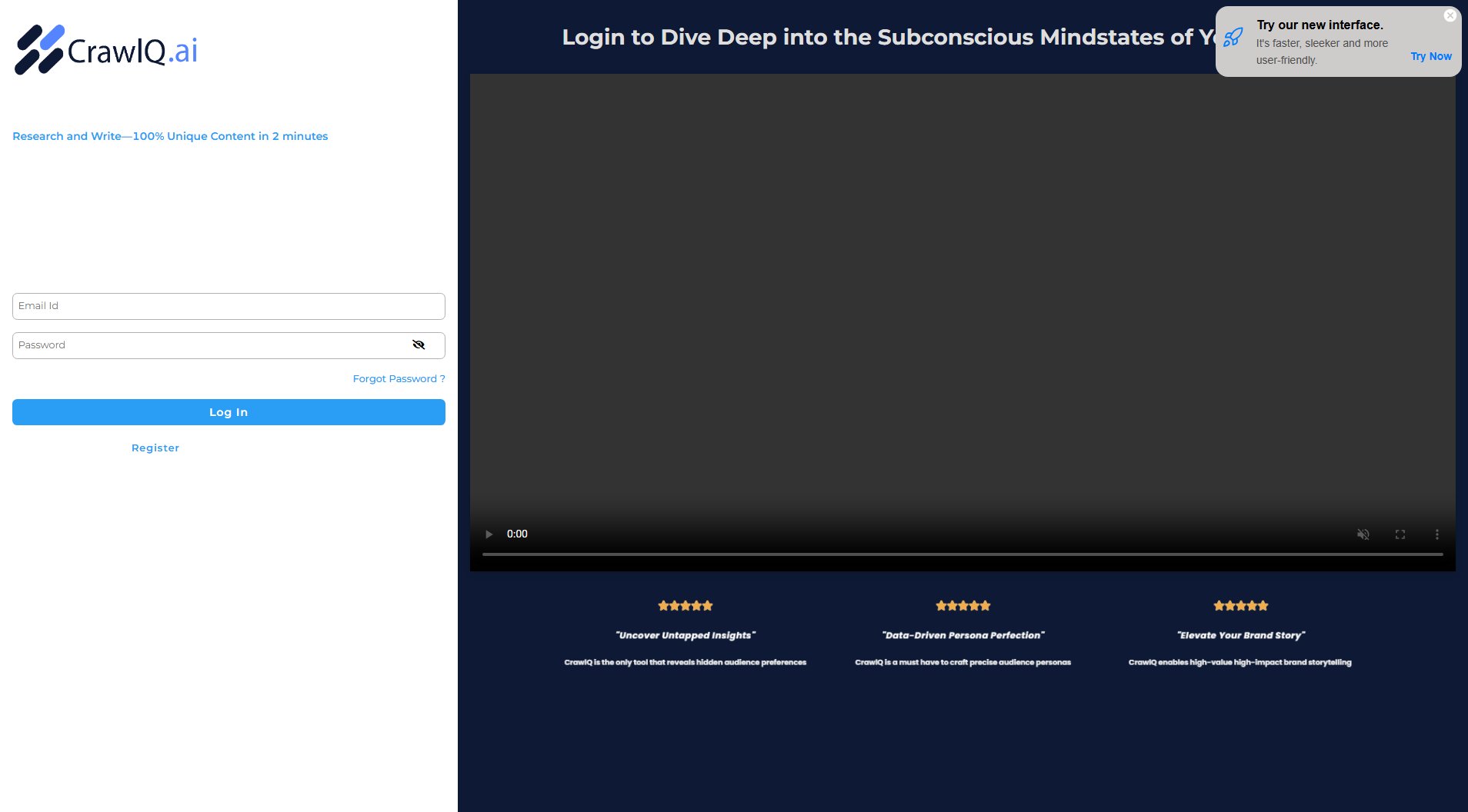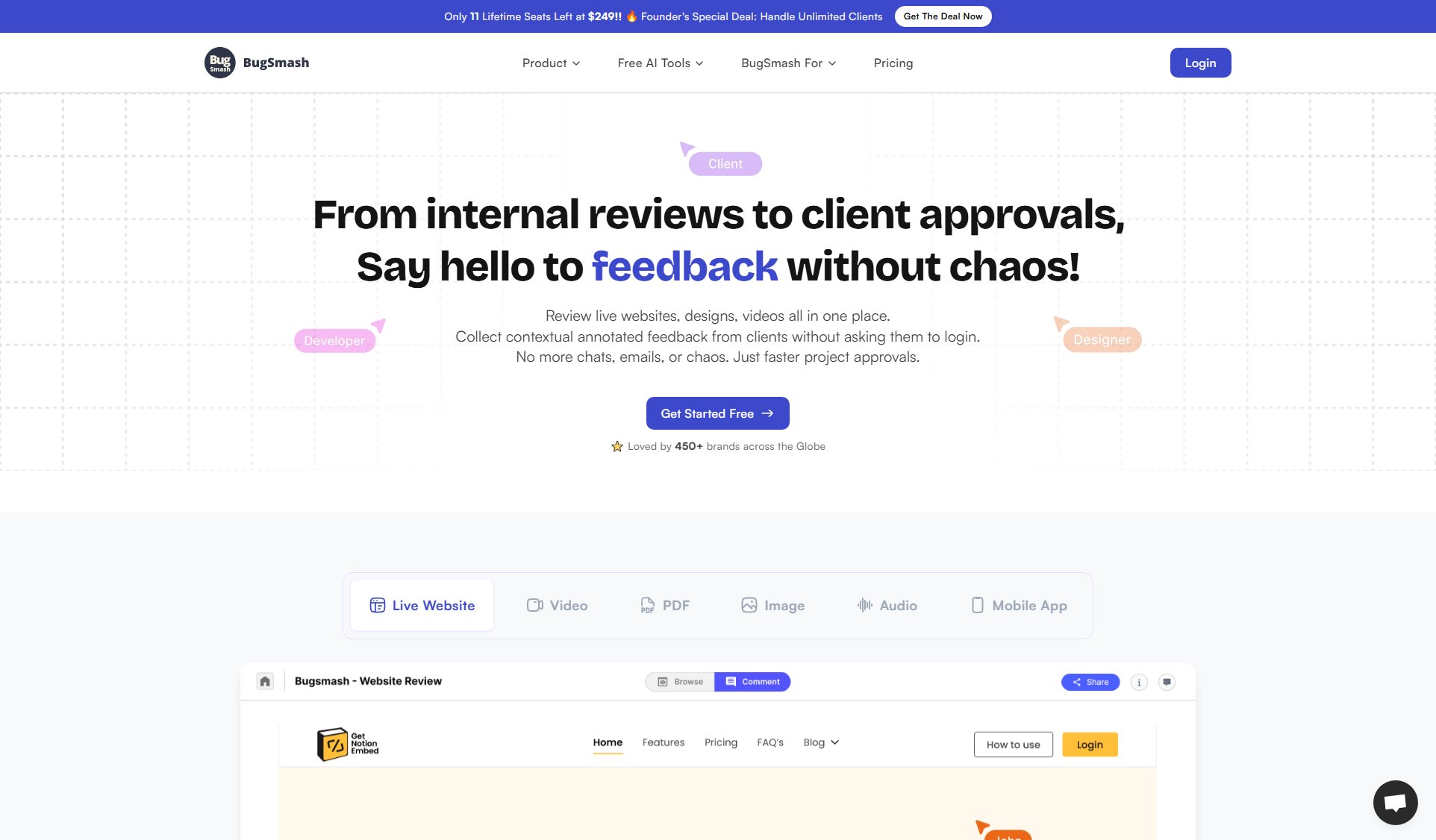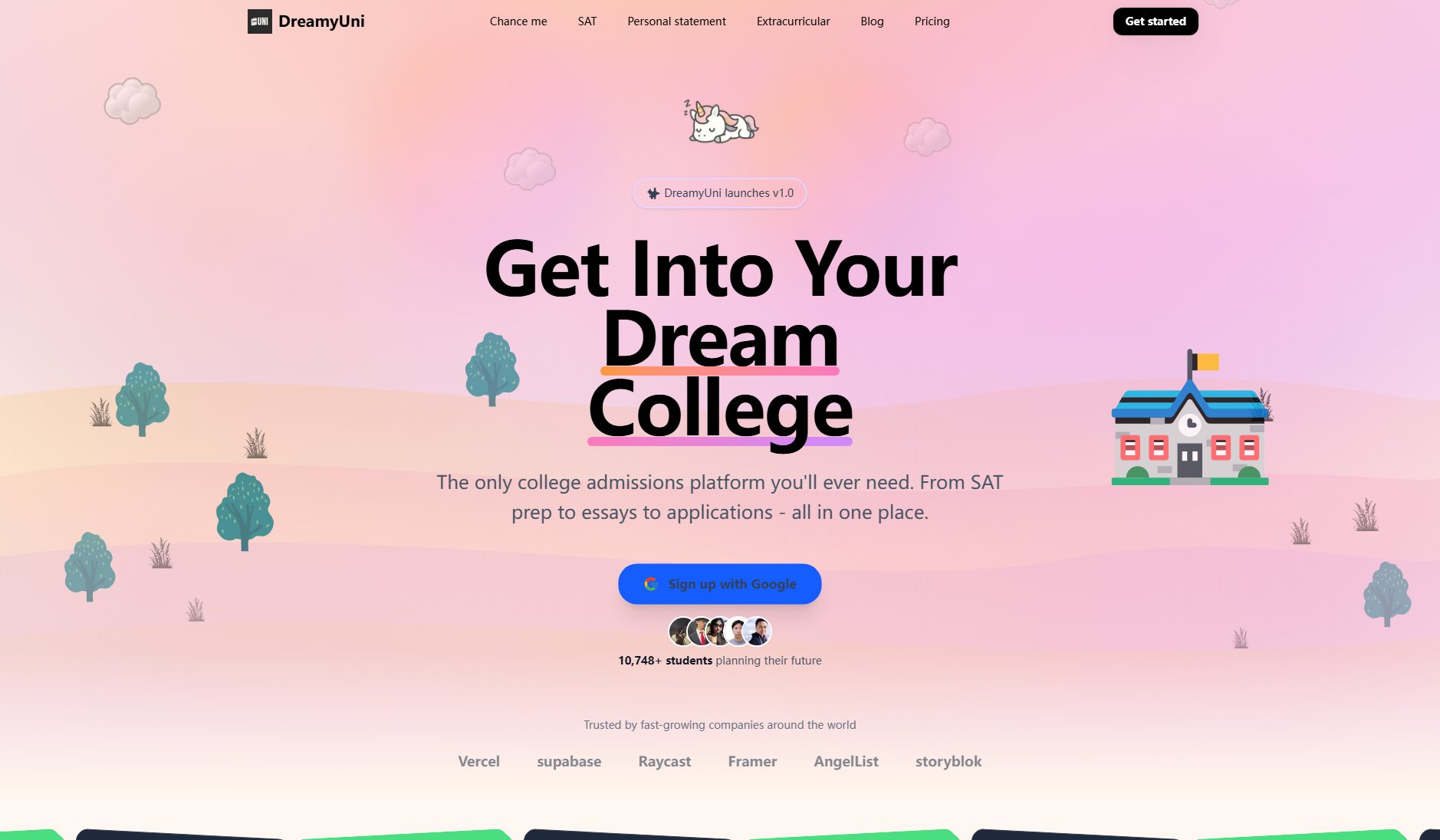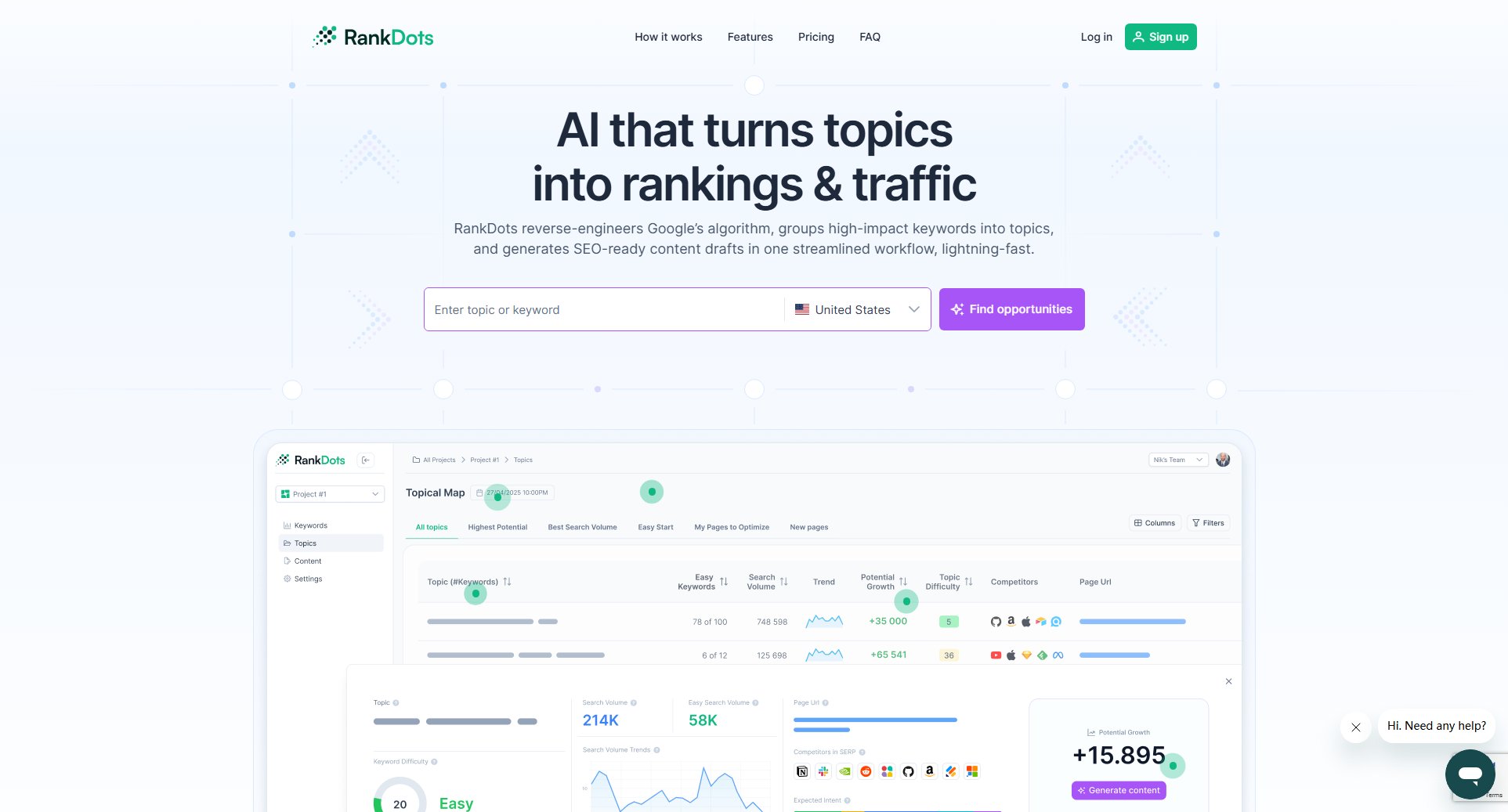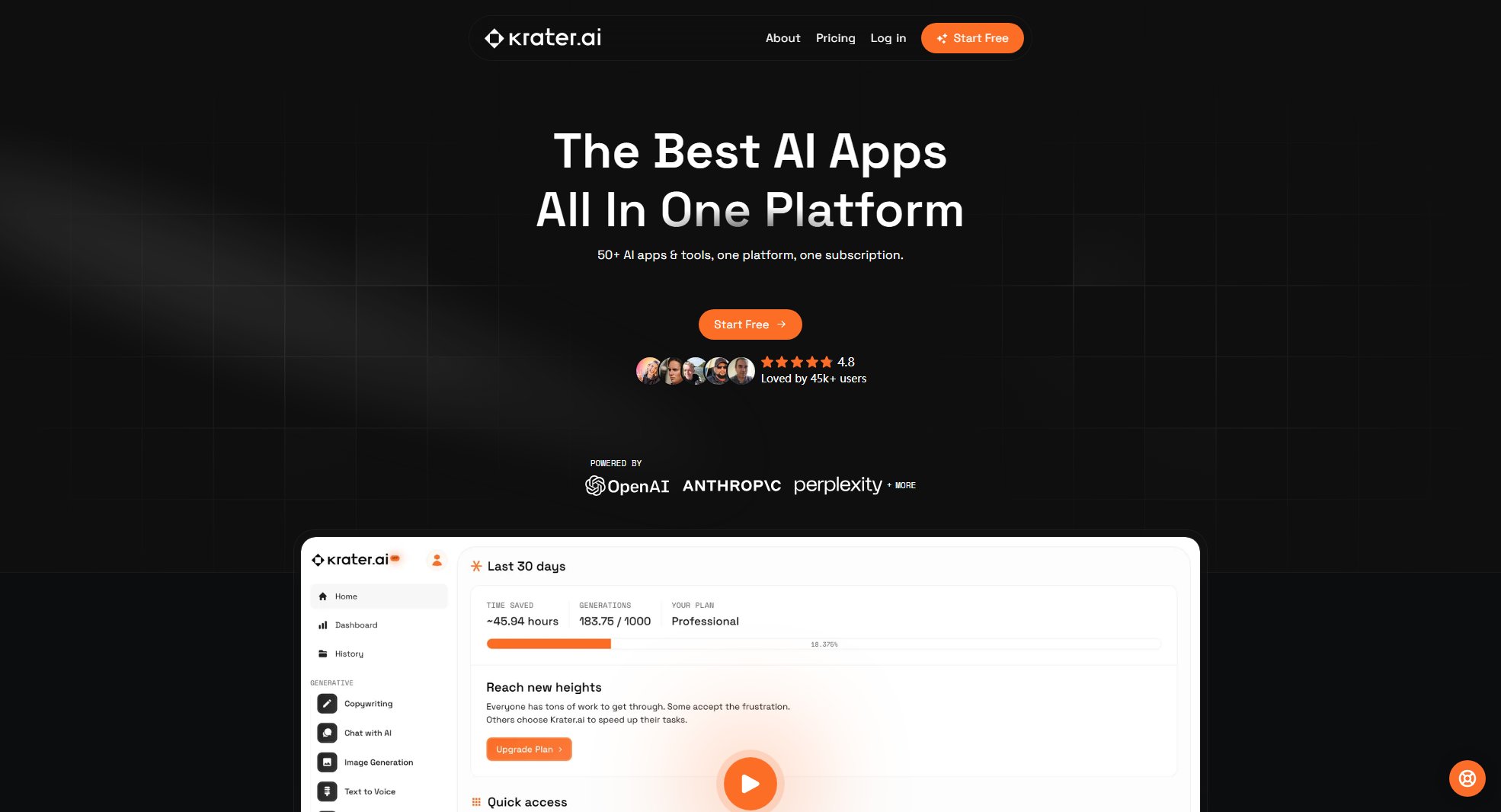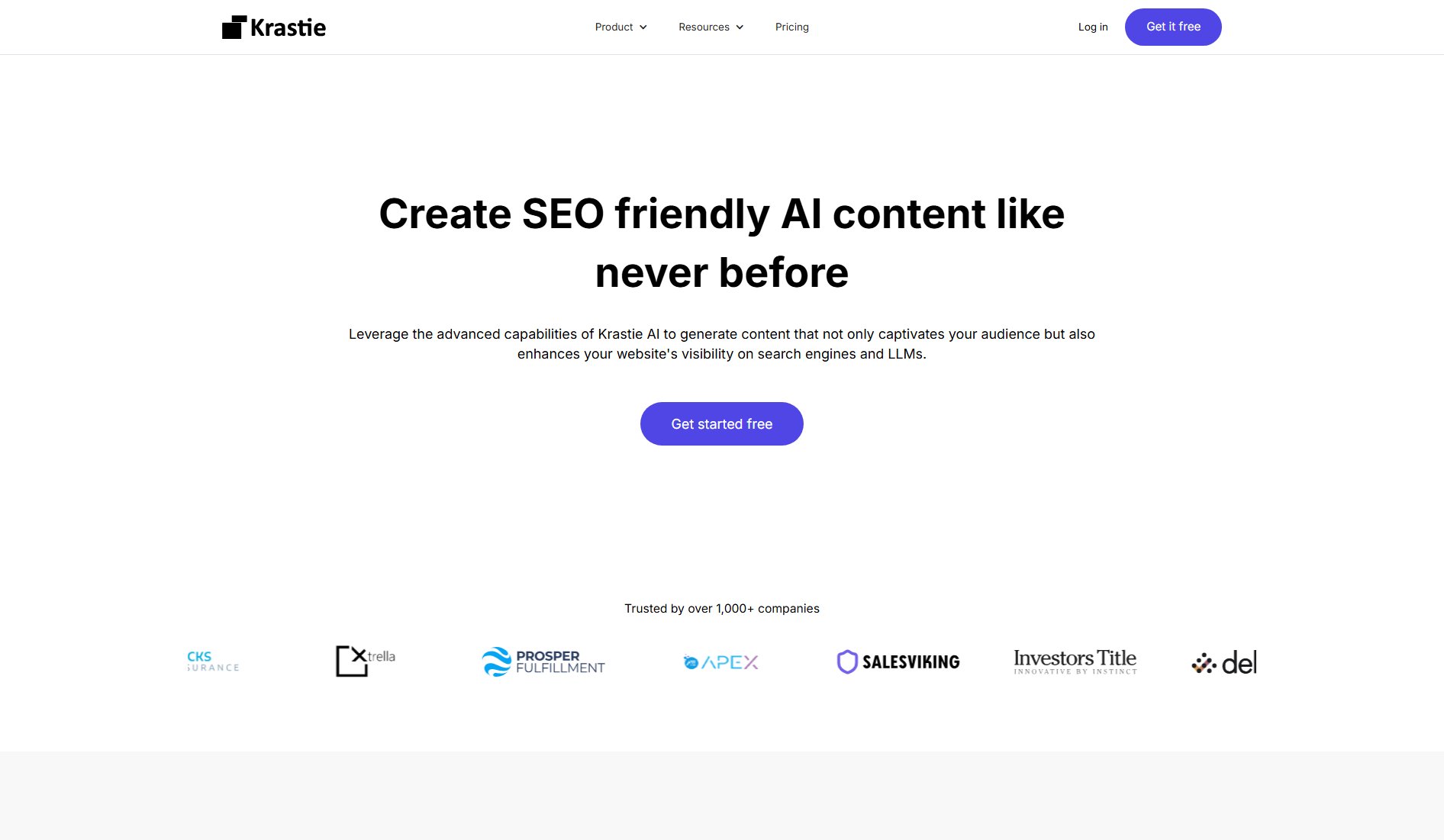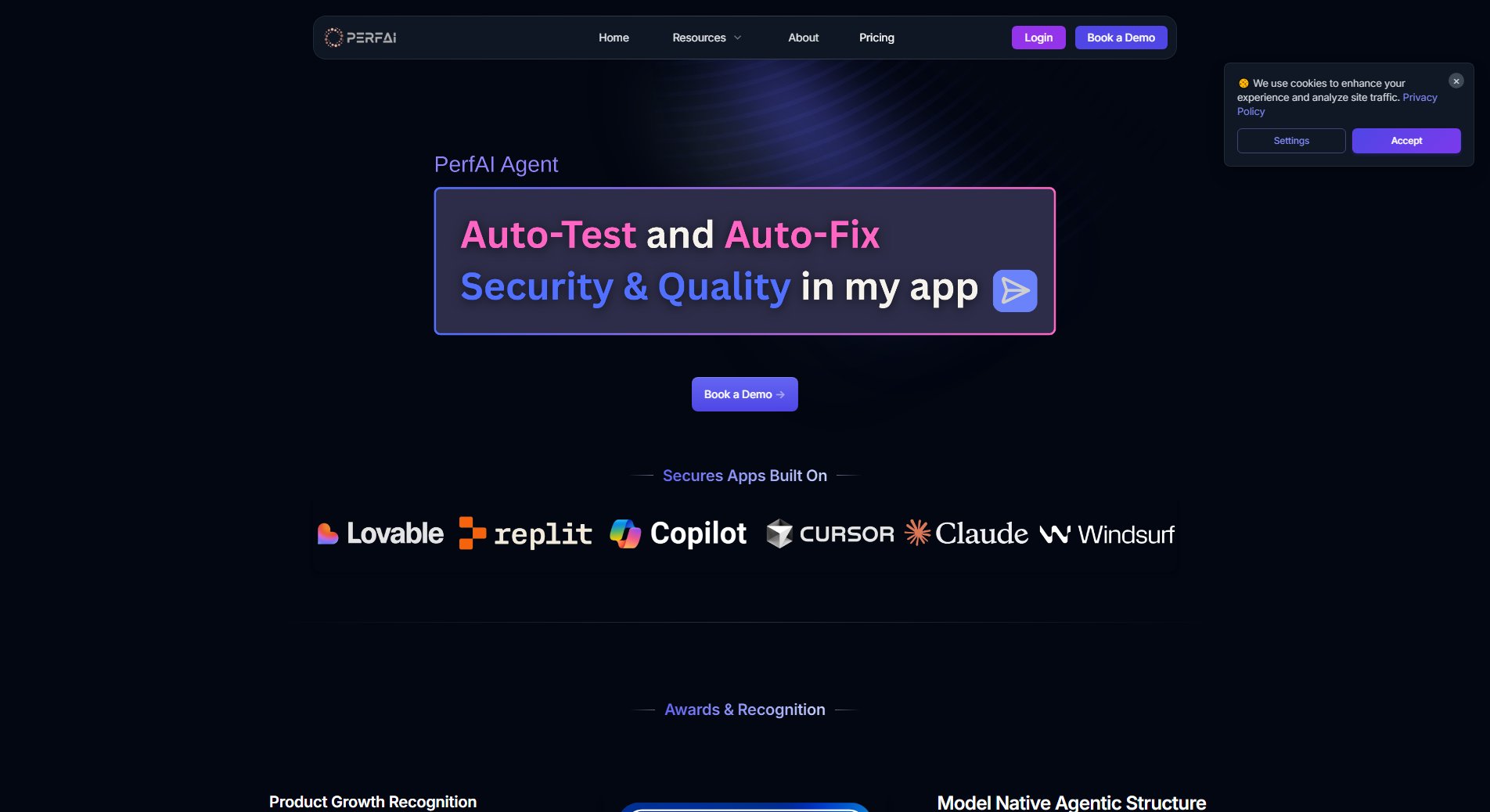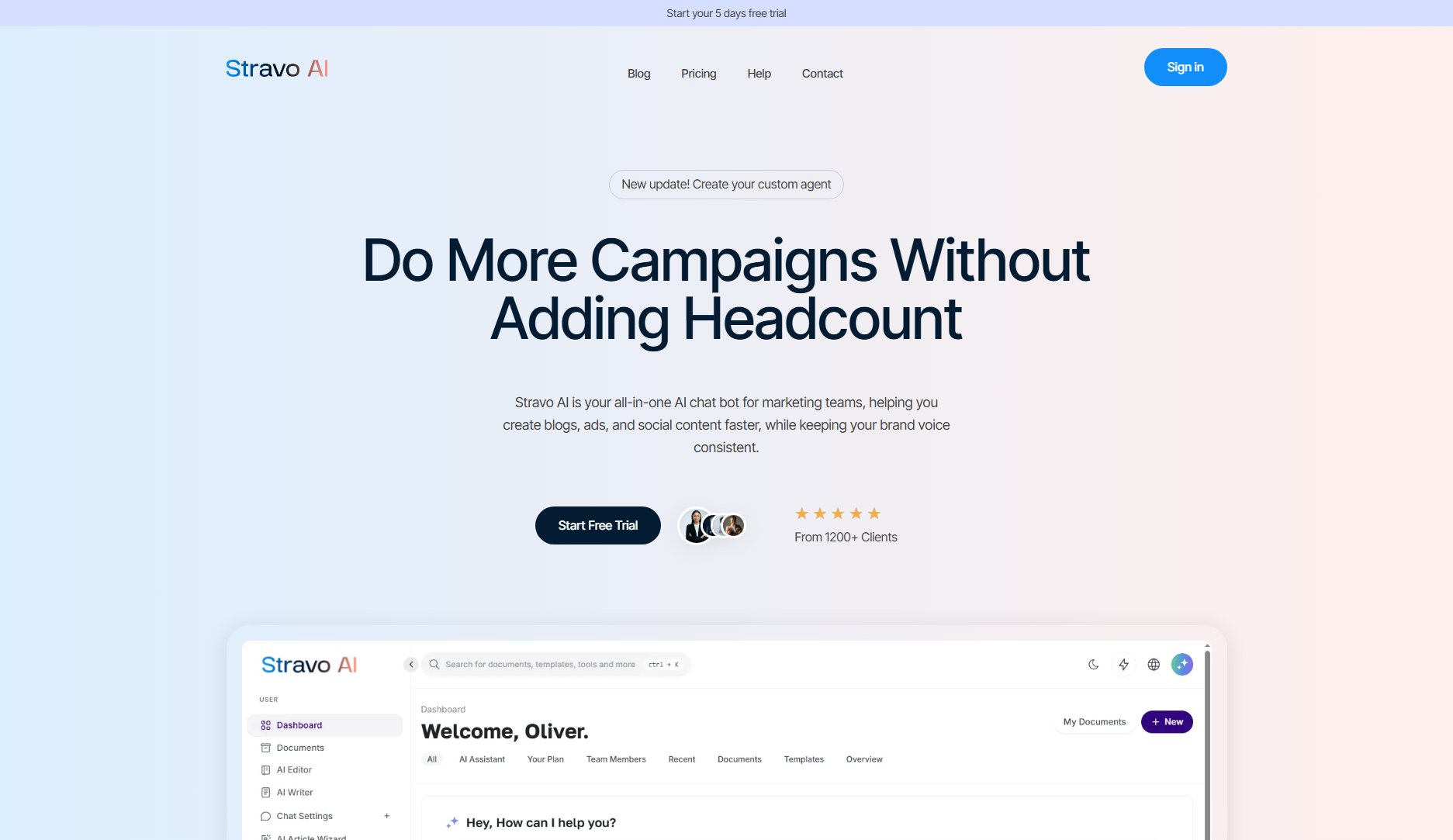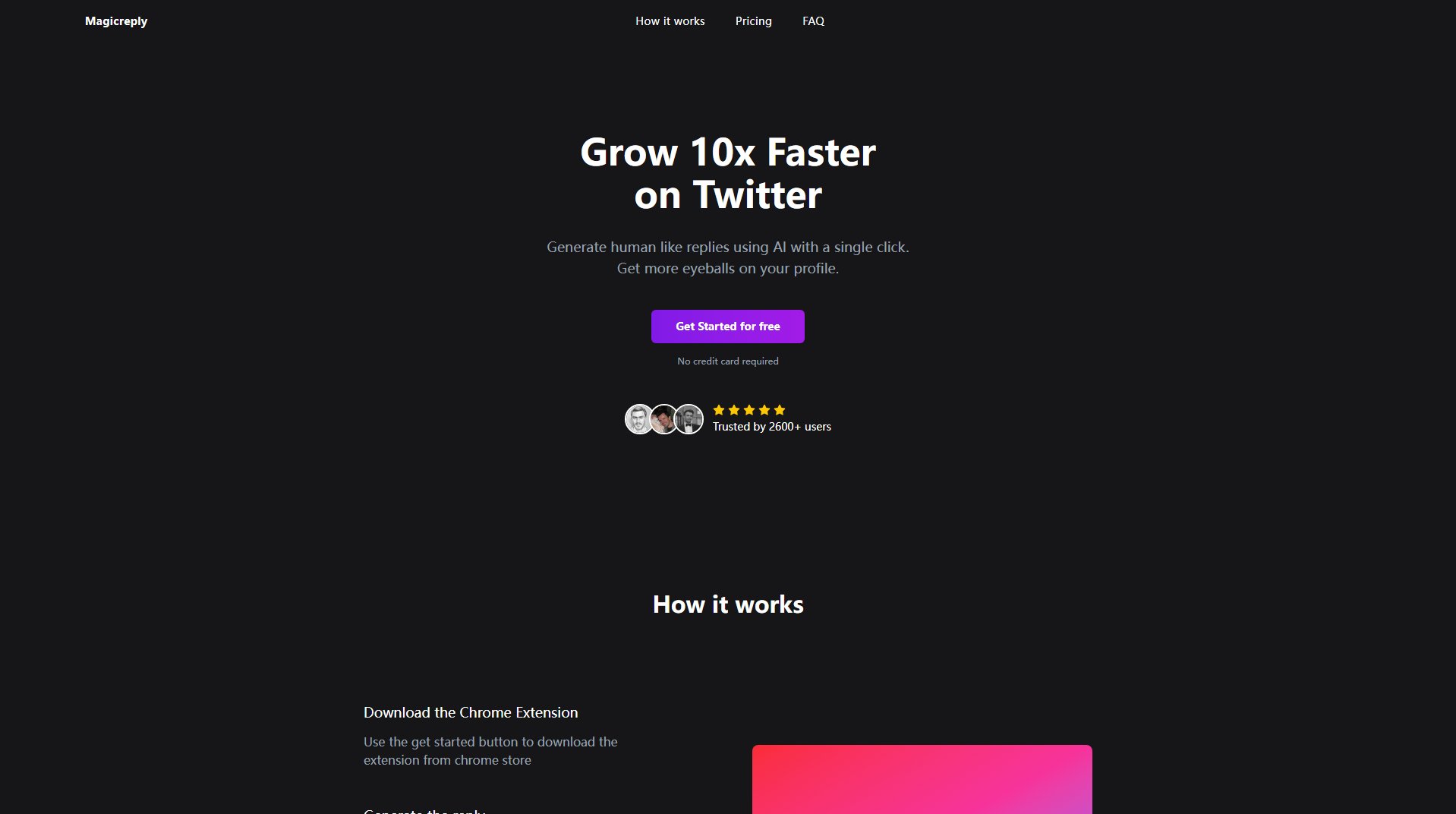PublishingAI
AI-powered book quality control for publishers
What is PublishingAI? Complete Overview
PublishingAI revolutionizes the publishing workflow by leveraging cutting-edge AI technology to analyze, optimize, and perfect publishing content. Our platform offers specialized AI agents that provide professional publishing analysis through automated quality control, intelligent artwork and text analysis, and detailed reporting. Designed specifically for the publishing industry, PublishingAI helps publishers save time and money by identifying formatting, layout, and content issues before publication. The platform caters to a wide range of users including independent authors, publishing houses, and production teams who need efficient, accurate quality assurance for their manuscripts and artwork. With enterprise-grade security and zero-retention AI processing, your valuable content remains completely private throughout the analysis process.
PublishingAI Interface & Screenshots
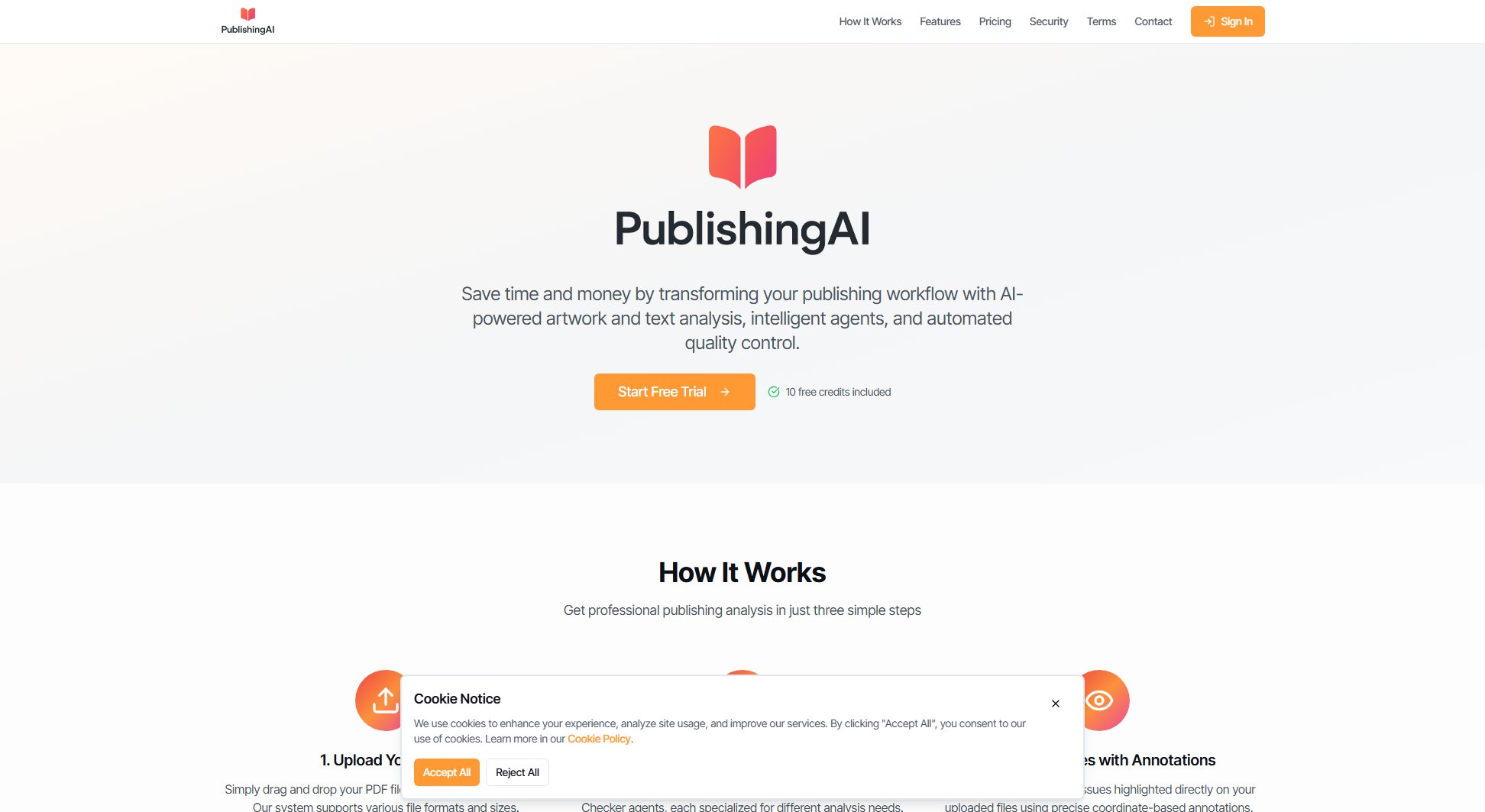
PublishingAI Official screenshot of the tool interface
What Can PublishingAI Do? Key Features
AI-Powered Publishing Analysis
Specialized AI algorithms designed specifically for the publishing industry analyze your documents with unprecedented accuracy, detecting issues that human reviewers might miss. The system evaluates text, formatting, layout, and technical specifications to ensure your content meets professional publishing standards.
Multiple AI Agents
Choose from three specialized AI agents: the Editor (for content and formatting), Production Assistant (for technical specifications), and Printer Proof Checker (for pre-press requirements). Each agent provides targeted analysis tailored to different stages of the publishing workflow.
Coordinate-based Annotations
Issues are highlighted directly on your uploaded files using precise coordinate-based annotations, making it easy to identify and locate problems. This visual feedback system eliminates guesswork and saves valuable editing time.
Automated Issue Detection
The system automatically scans your documents for hundreds of potential issues including inconsistent formatting, improper margins, font problems, image resolution issues, and content errors, providing comprehensive quality control.
Detailed Reporting
Receive comprehensive analysis reports with actionable insights and recommendations. Reports categorize issues by severity and type, helping you prioritize revisions and improvements efficiently.
Enterprise-Grade Security
Built on SOC 2 Type II certified infrastructure with bank-grade encryption, PublishingAI ensures your manuscripts and artwork remain completely private. Files are never used to train AI models and are never publicly accessible.
Best PublishingAI Use Cases & Applications
Pre-publication Quality Control
Authors and publishers use PublishingAI to perform final checks before sending manuscripts to print, ensuring all formatting, layout, and content meets professional standards. This prevents costly reprints and maintains brand reputation for quality.
Technical Specification Verification
Production teams utilize the Production Assistant agent to verify that files meet printer specifications for bleeds, margins, color profiles, and image resolutions, reducing pre-press complications and delays.
Editorial Consistency Checks
Editors run manuscripts through the Editor agent to identify inconsistent formatting, citation errors, and content issues across long documents or multi-author works, saving hundreds of manual review hours.
How to Use PublishingAI: Step-by-Step Guide
Upload your files by dragging and dropping PDFs or browsing to select them from your device. The system supports various file formats and sizes, accommodating everything from simple manuscripts to complex layout files with embedded artwork.
Select the appropriate AI agent for your analysis needs: Editor for content and formatting checks, Production Assistant for technical specifications, or Printer Proof Checker for pre-press requirements. You can run multiple analyses with different agents if needed.
Review the analysis results presented through coordinate-based annotations directly on your files. The system highlights all detected issues with detailed explanations and recommendations for correction.
Access comprehensive reports summarizing all findings, which you can download for reference or share with your team. Re-upload corrected files for verification analysis as needed.
PublishingAI Pros and Cons: Honest Review
Pros
Considerations
Is PublishingAI Worth It? FAQ & Reviews
Most analyses use 1-3 credits depending on file size and complexity. Simple text documents typically use 1 credit, while complex layouts with multiple images may use up to 3 credits.
No, your credits never expire and will roll over indefinitely. You can use them whenever you need analysis services without worrying about losing unused credits.
Yes, new users receive 10 free credits to test the service with no credit card required. This allows you to evaluate several analyses before deciding to purchase additional credits.
The platform primarily works with PDF files, which is the standard format for publishing workflows. We recommend uploading print-ready PDFs for the most accurate analysis results.
We use SOC 2 Type II certified infrastructure with bank-grade encryption. Files are never used to train AI models and are never publicly accessible. Our zero-retention policy means your files are deleted after processing.