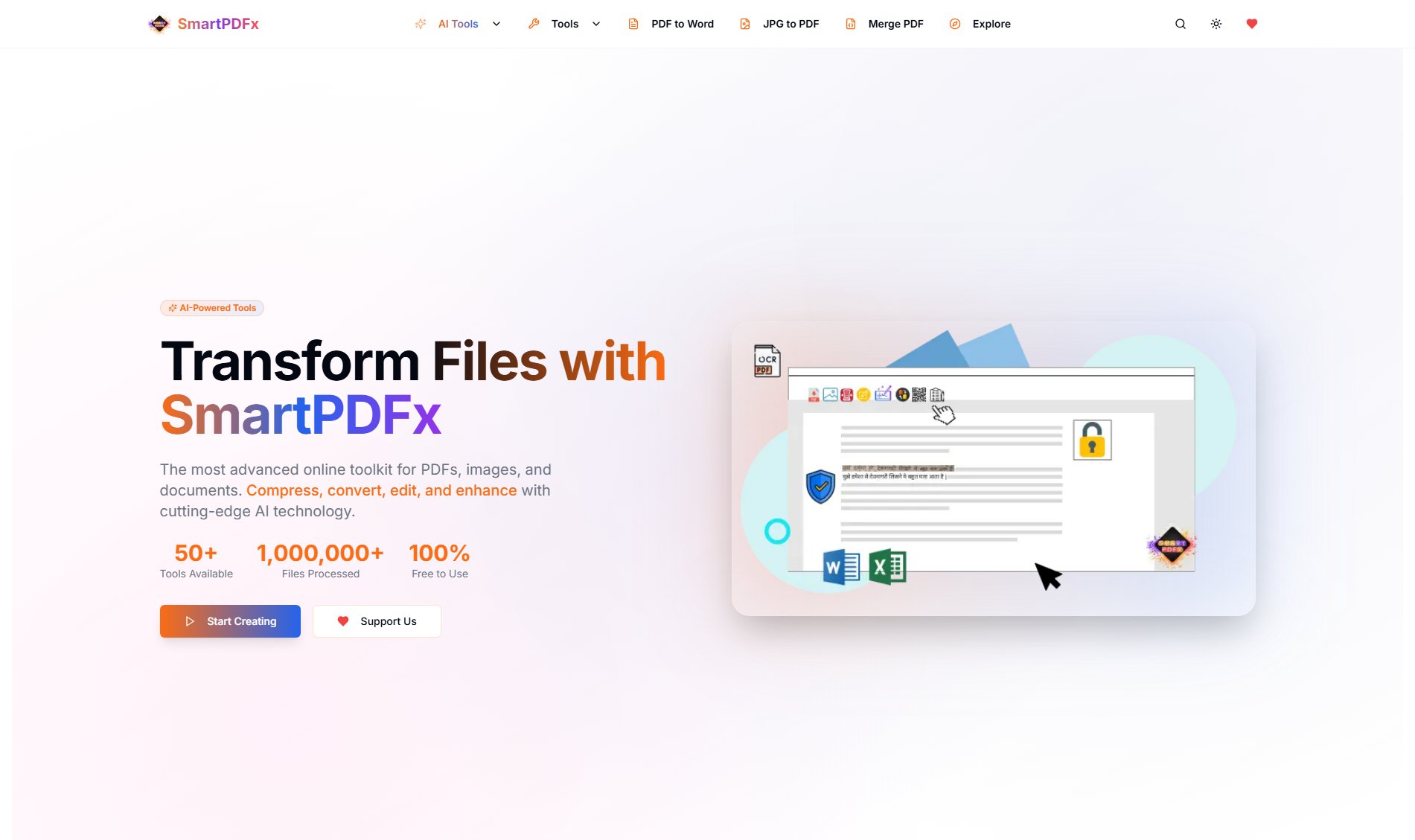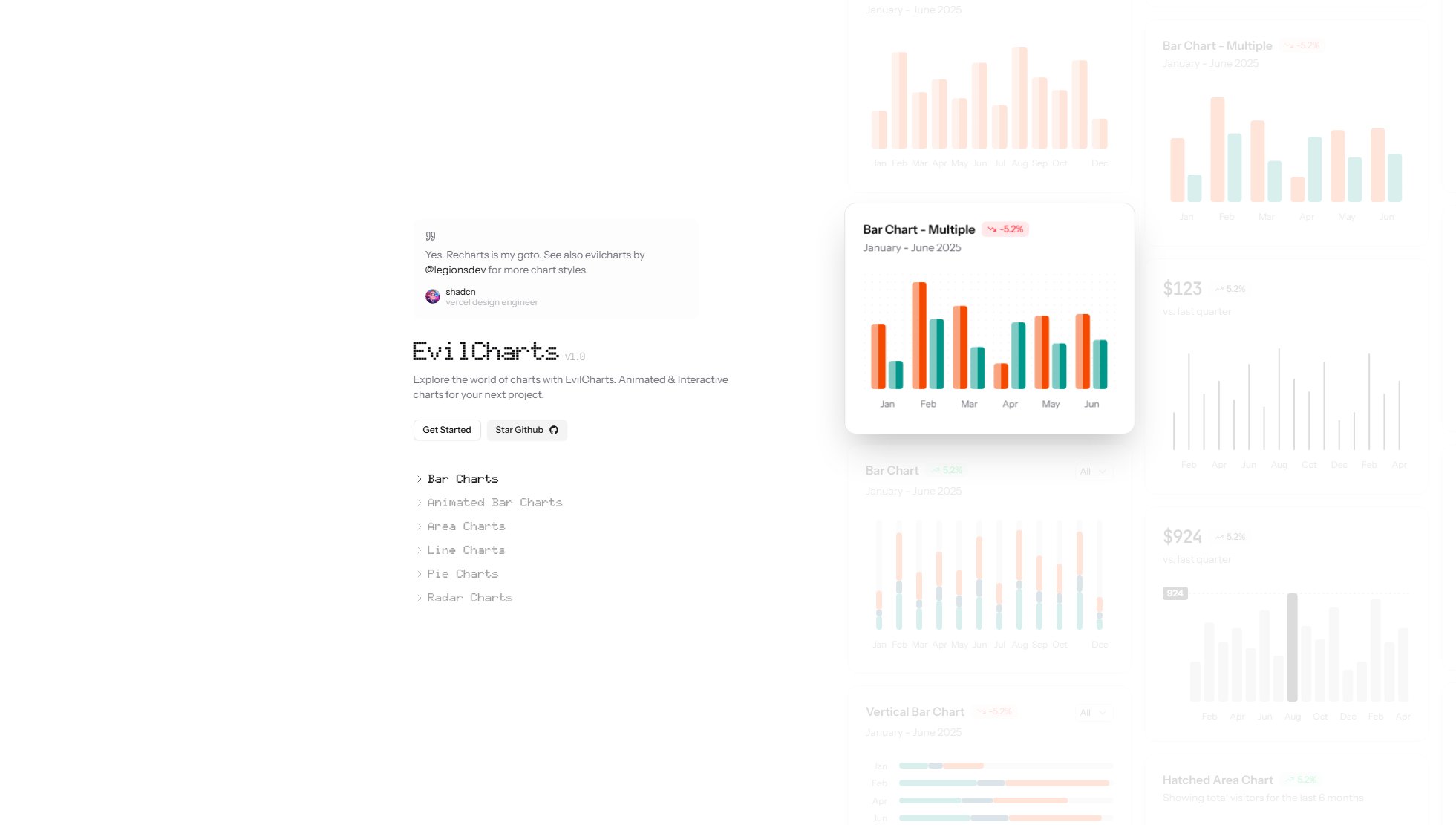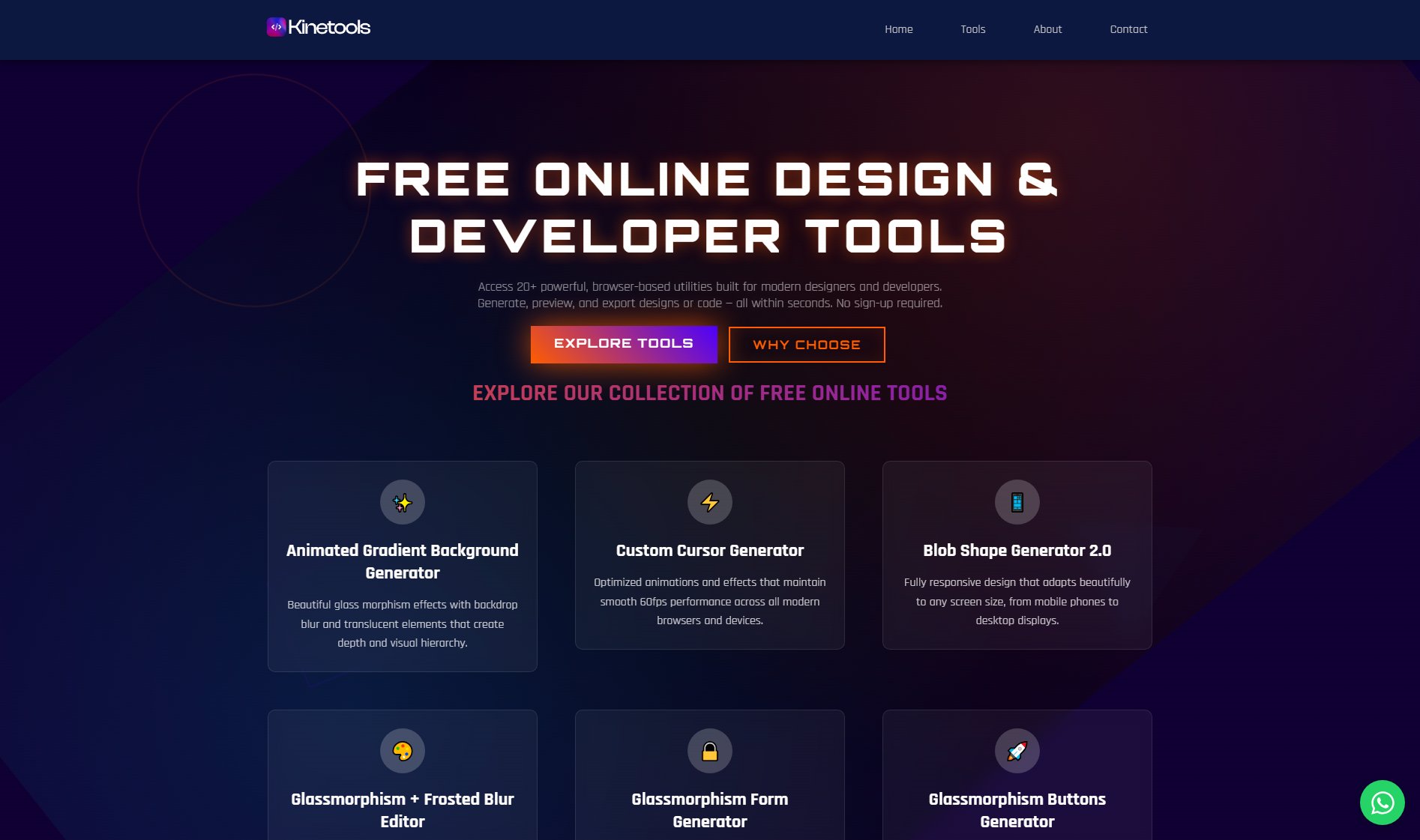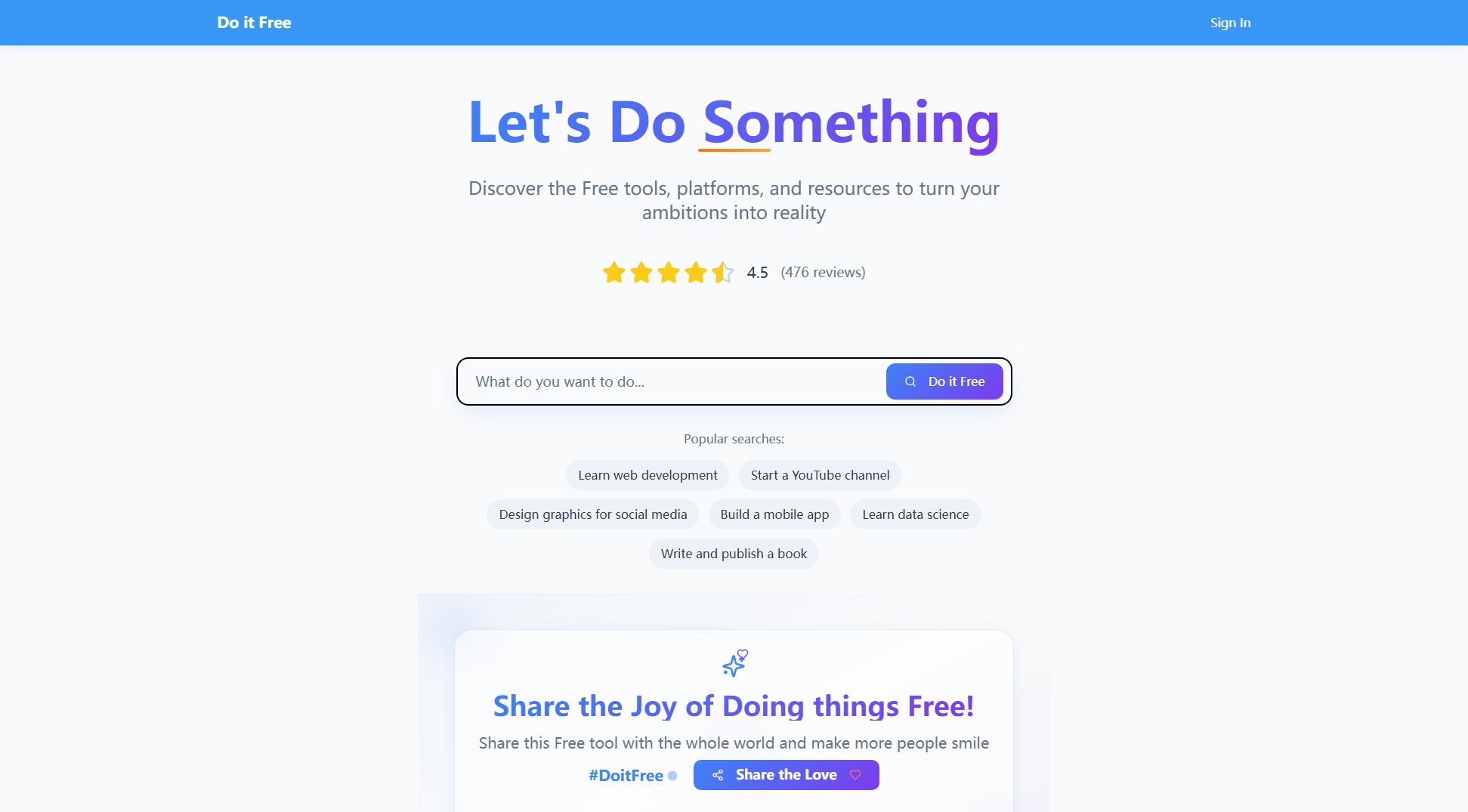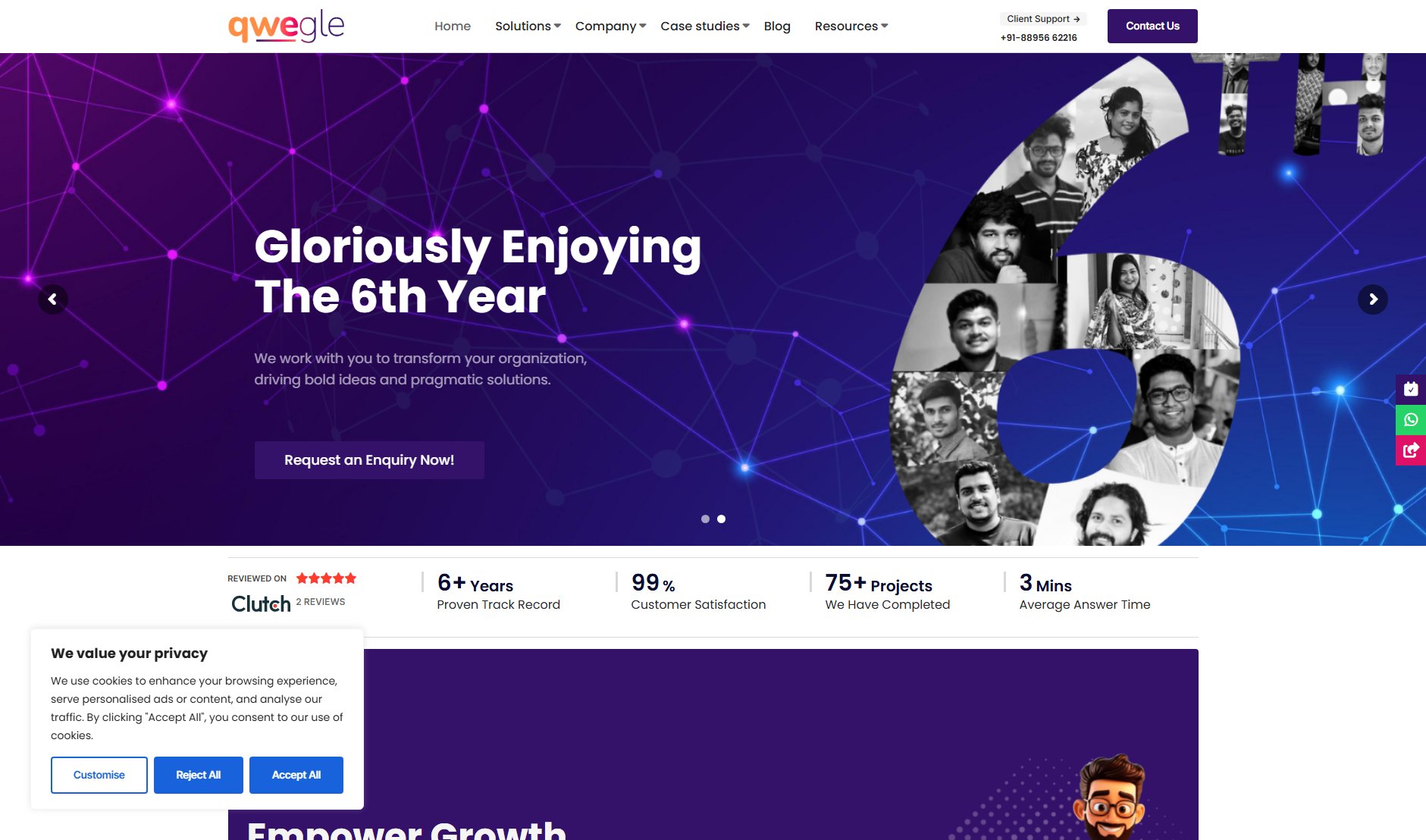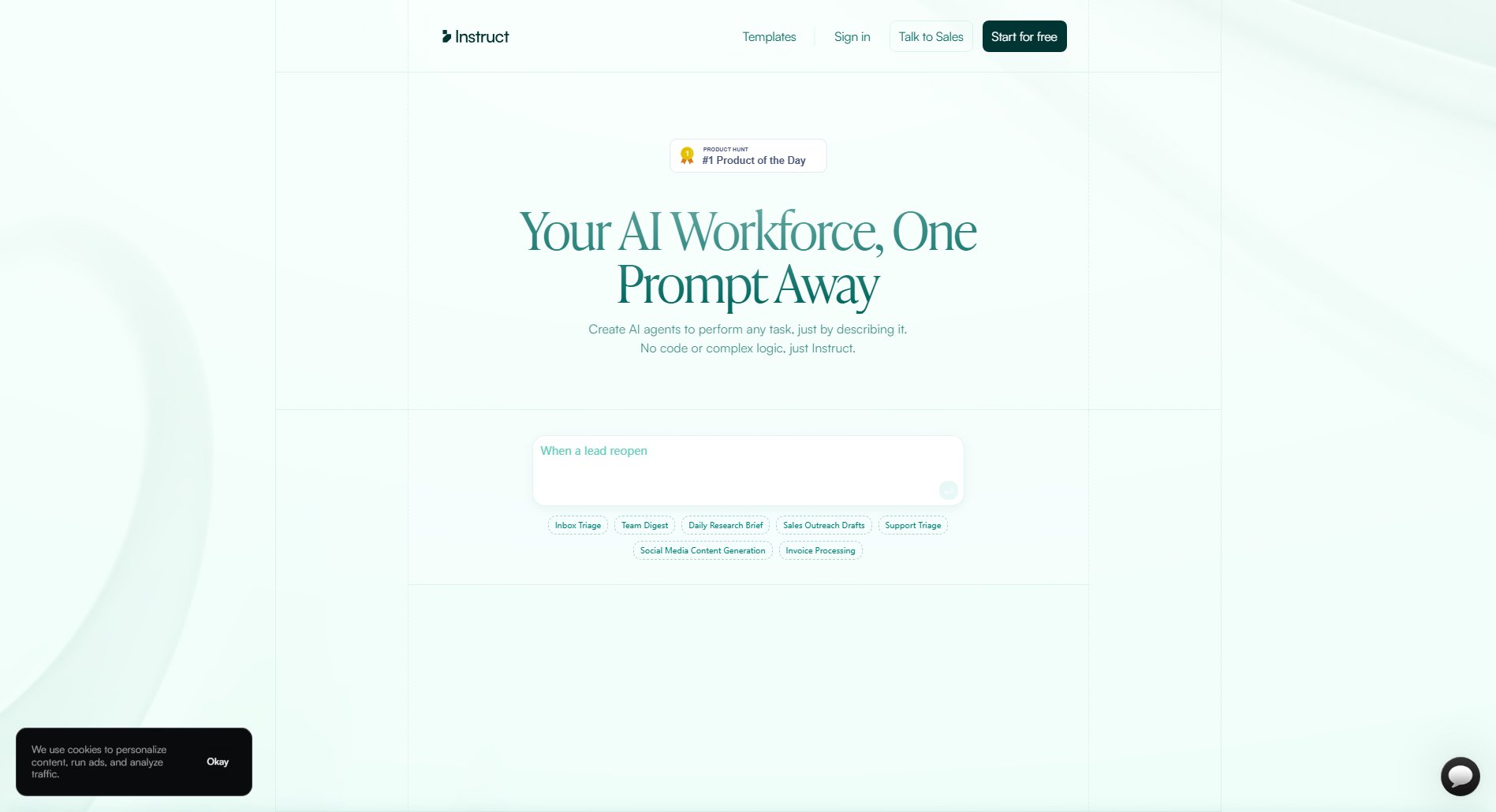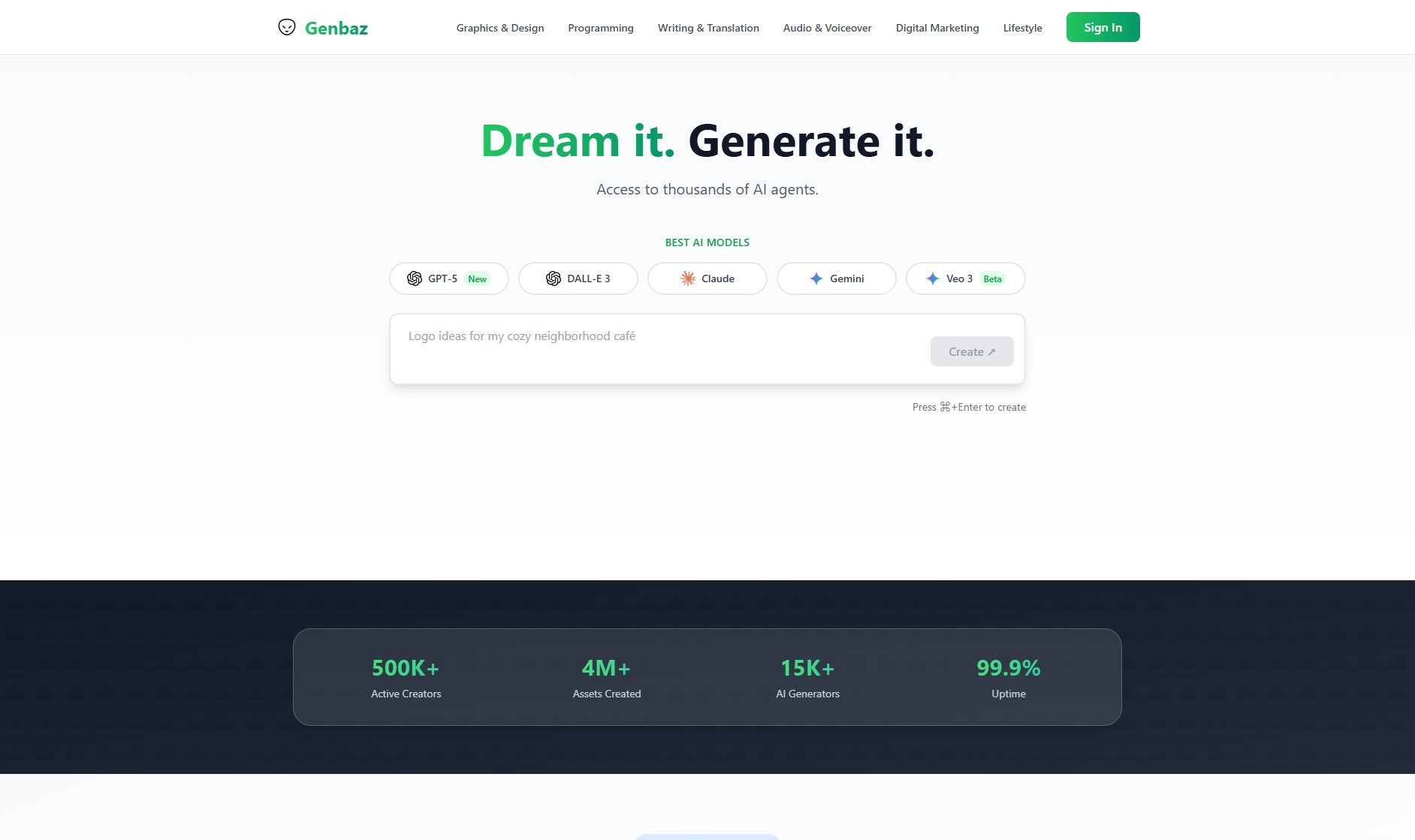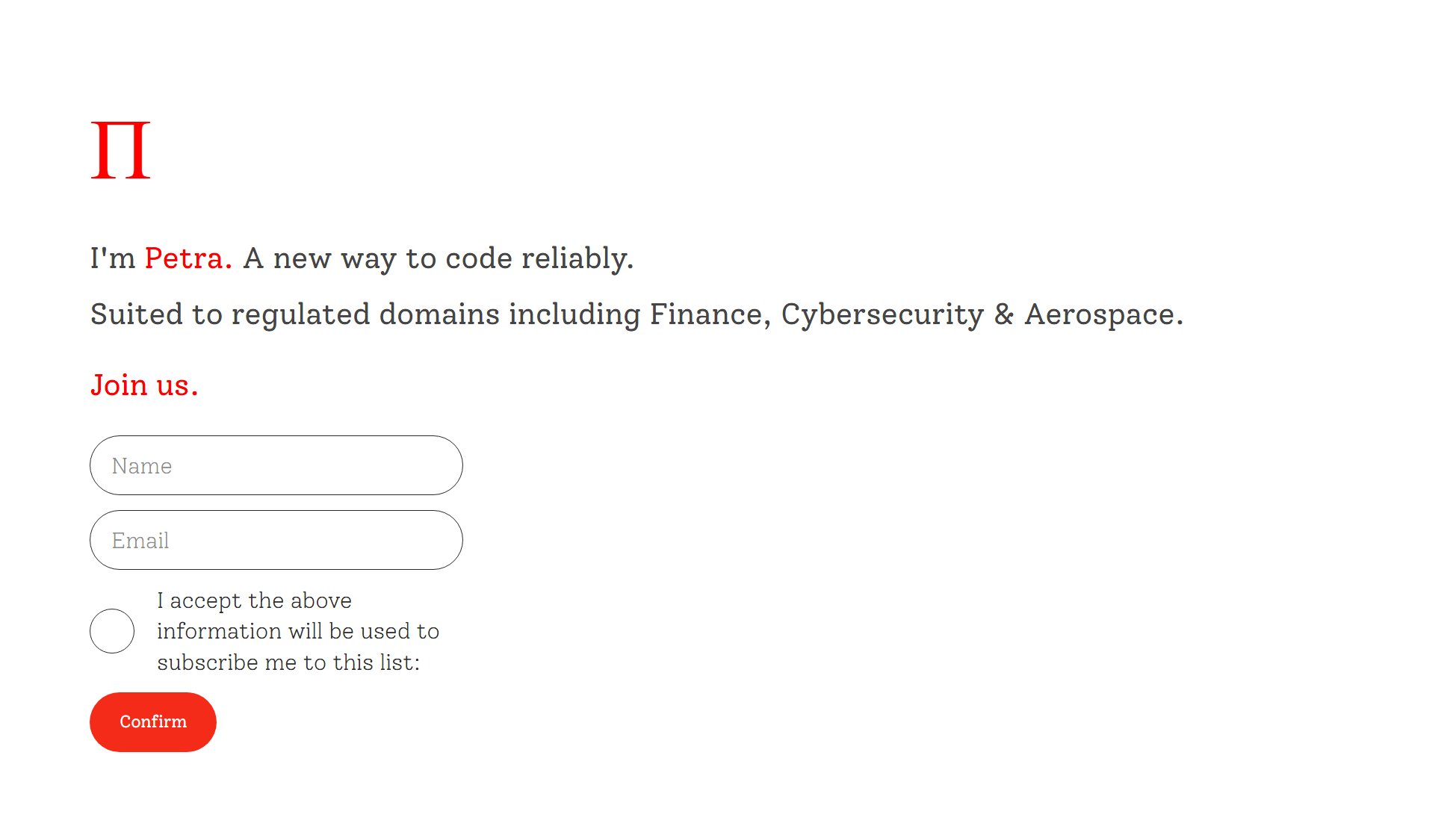Teda
Build web apps with AI in your browser
What is Teda? Complete Overview
Teda is an AI-powered app builder that allows users to create web applications directly in their browser with minimal effort. It simplifies the app development process by eliminating the need for complex frameworks, servers, or databases. Teda is designed for individuals and small teams who want to quickly build functional web apps for everyday problems without extensive coding knowledge. The platform enables users to generate apps from simple prompts, making it accessible to a broad audience, from hobbyists to professionals looking for rapid prototyping solutions.
Teda Interface & Screenshots
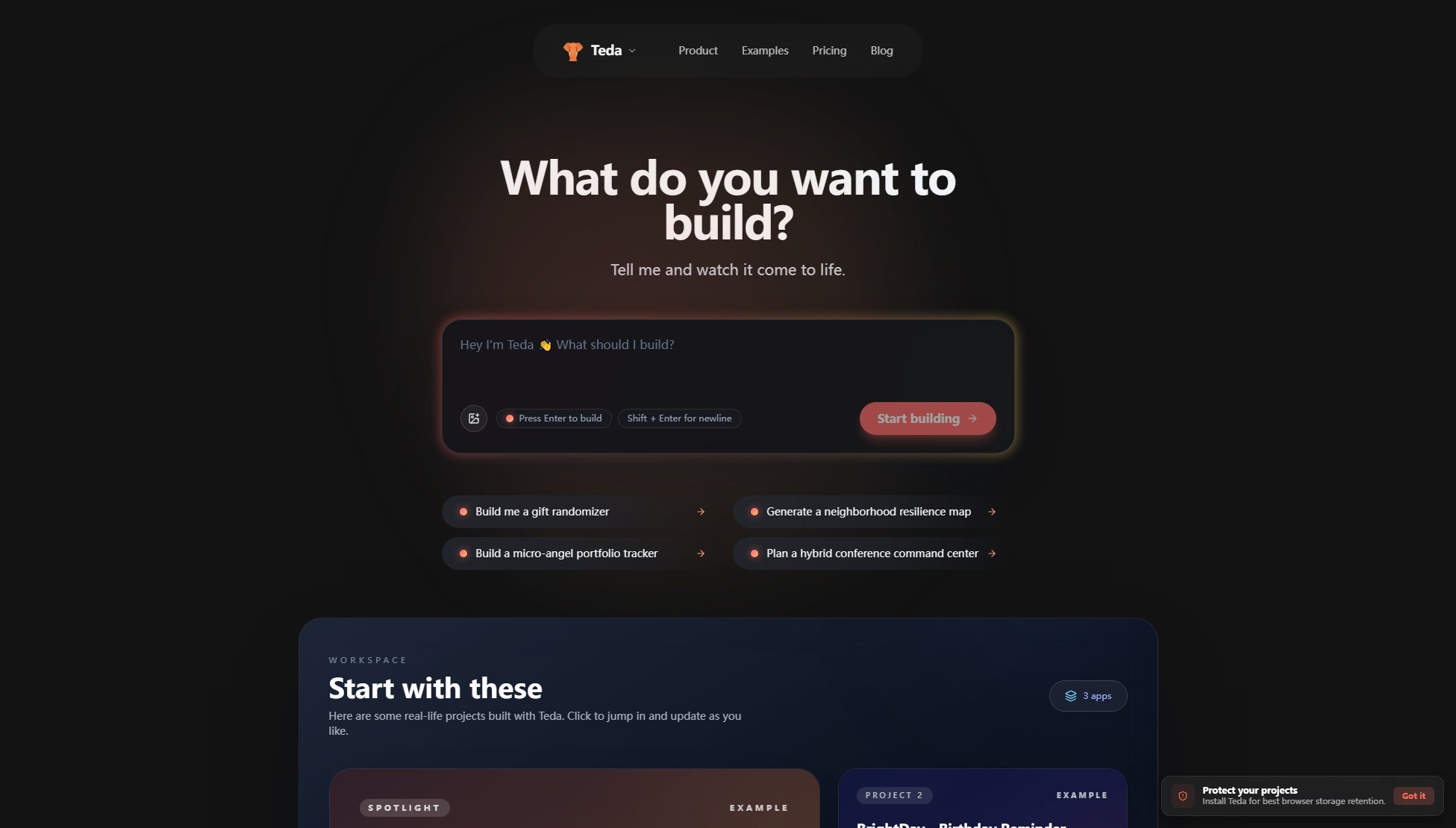
Teda Official screenshot of the tool interface
What Can Teda Do? Key Features
AI-Powered App Generation
Teda uses advanced AI to generate fully functional web apps based on user prompts. Simply describe what you want to build, and Teda will create the app in real-time, eliminating the need for manual coding.
Browser-Based Development
All app development happens directly in your browser, with no need for additional software or complex setups. This makes Teda incredibly accessible and easy to use for anyone.
Lightweight and Fast
Teda skips heavy frameworks and serverside logic, focusing on delivering lightweight, fast-loading apps that solve everyday problems efficiently.
Real-Time Preview
Users can interact with live previews of their apps immediately after generation, allowing for quick iterations and adjustments.
Export to ZIP
Generated apps can be exported as ZIP files, making it easy to deploy or share your projects outside of Teda.
GitHub Integration (Pro Plan)
Pro users can sync their apps directly to GitHub, enabling version control and collaboration with team members.
Local Storage
Apps like InkTrace store data locally in your browser, ensuring privacy and quick access without server dependencies.
Best Teda Use Cases & Applications
Personal Productivity Tools
Create custom productivity apps like a birthday reminder board (BrightDay) or micro journaling app (InkTrace) to organize your personal life without complex software.
Creative Projects
Build creative tools like Palette Studio for color extraction and palette creation, perfect for designers and artists looking for simple, specialized tools.
Small Business Solutions
Develop custom business tools like a startup KPI cockpit or investor update composer without the need for expensive development resources.
Event Planning
Quickly create apps for event management, such as a board game night planner or travel itinerary builder, to simplify coordination.
How to Use Teda: Step-by-Step Guide
Visit Teda.dev and click on the input field labeled 'What do you want to build?'
Describe your app idea in plain English (e.g., 'Create a travel photo story builder').
Press Enter to generate your app. Teda will process your prompt and create a functional web app in seconds.
Interact with the live preview of your generated app to test its functionality.
Use the built-in editor to make adjustments if needed (available in Pro and Premium plans).
Export your app as a ZIP file or sync it to GitHub for further development and deployment.
Teda Pros and Cons: Honest Review
Pros
Considerations
Is Teda Worth It? FAQ & Reviews
No, Teda is designed to be used by anyone regardless of coding experience. You can create apps by simply describing what you want in plain English.
Apps are stored in your browser by default. Pro and Premium users can sync their apps to GitHub or cloud databases for additional storage options.
While there isn't a free trial mentioned, the Starter plan at $10/month offers an affordable way to try out Teda's capabilities.
Teda is ideal for building simple to moderately complex web apps for personal productivity, creative projects, small business solutions, and event planning.