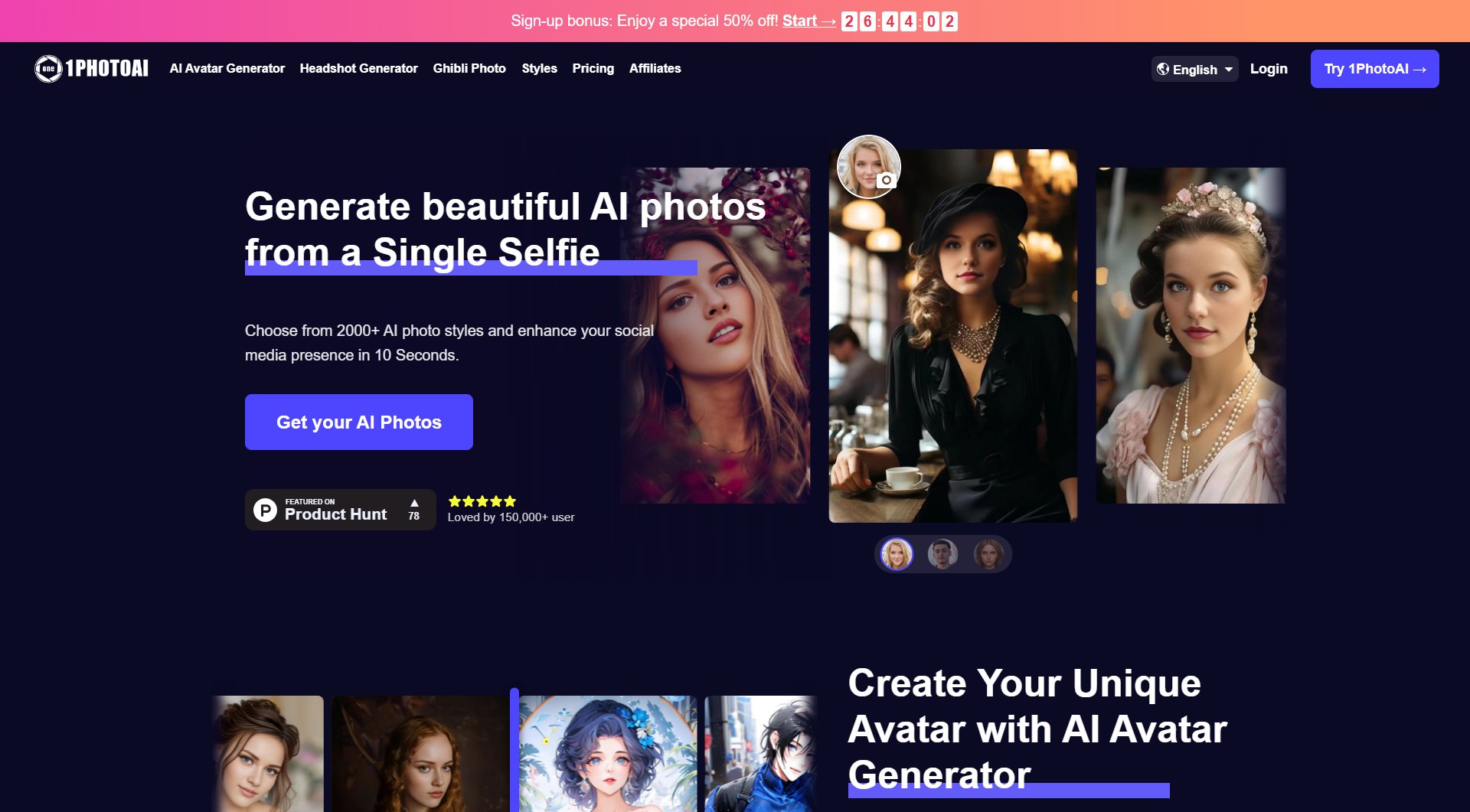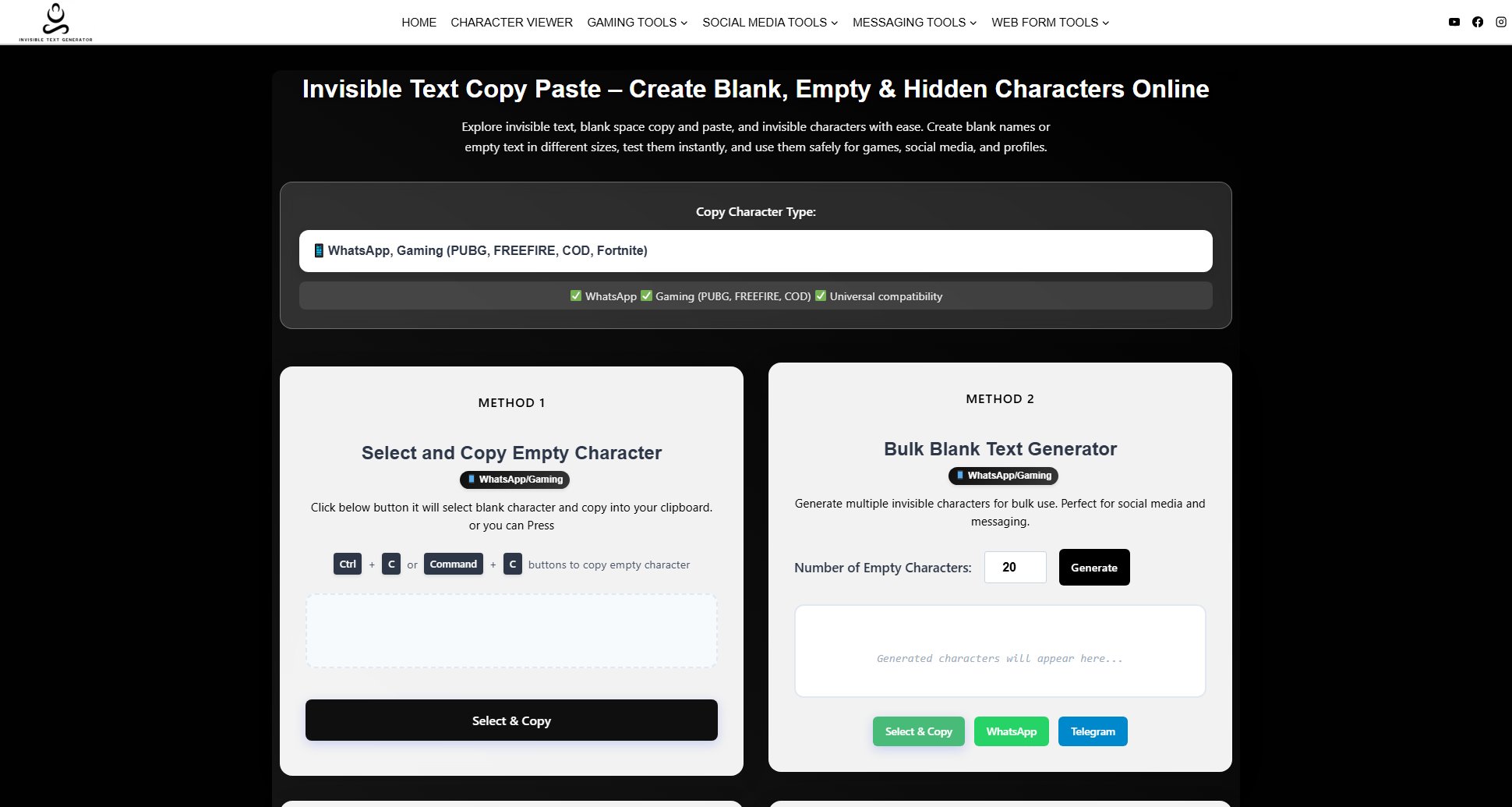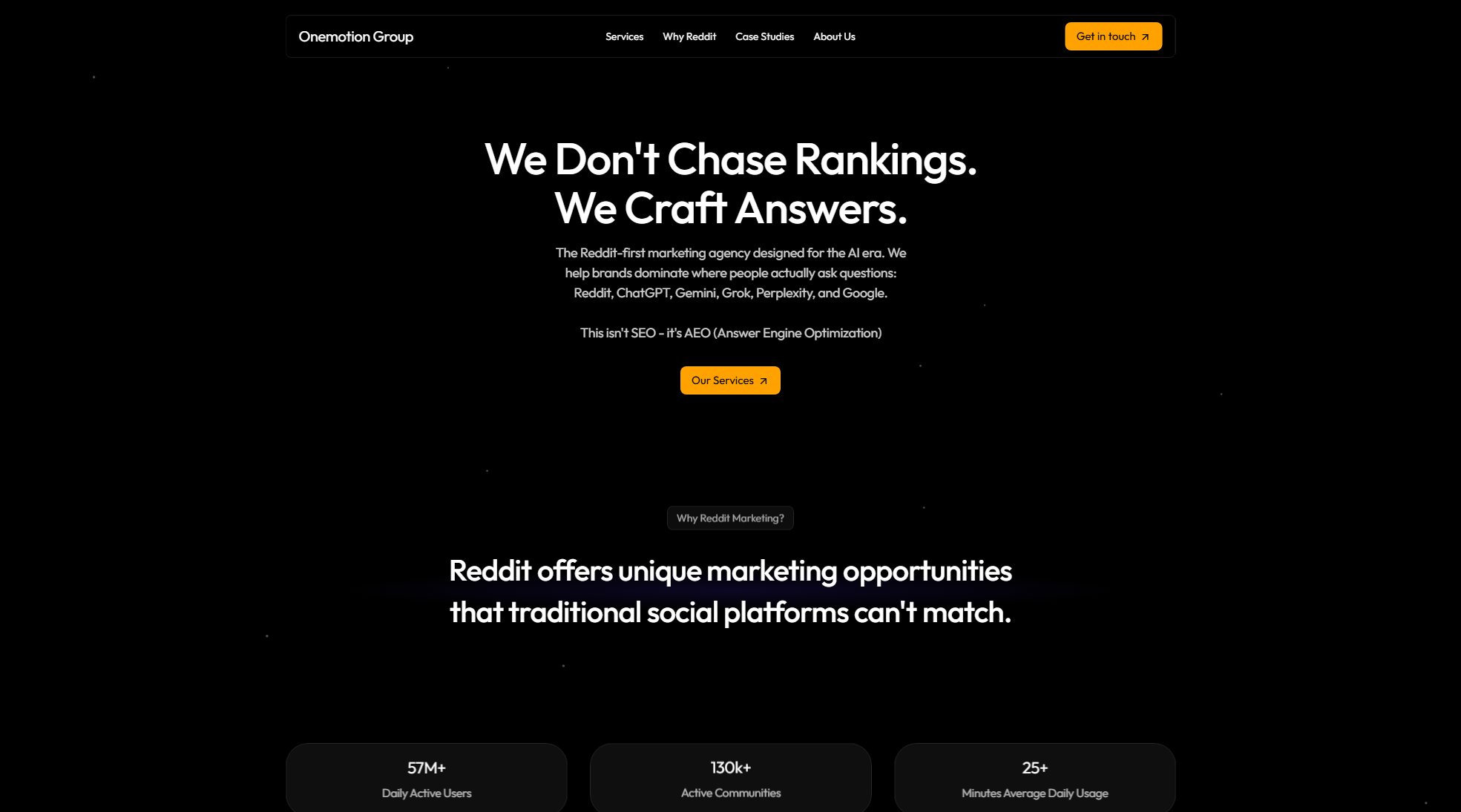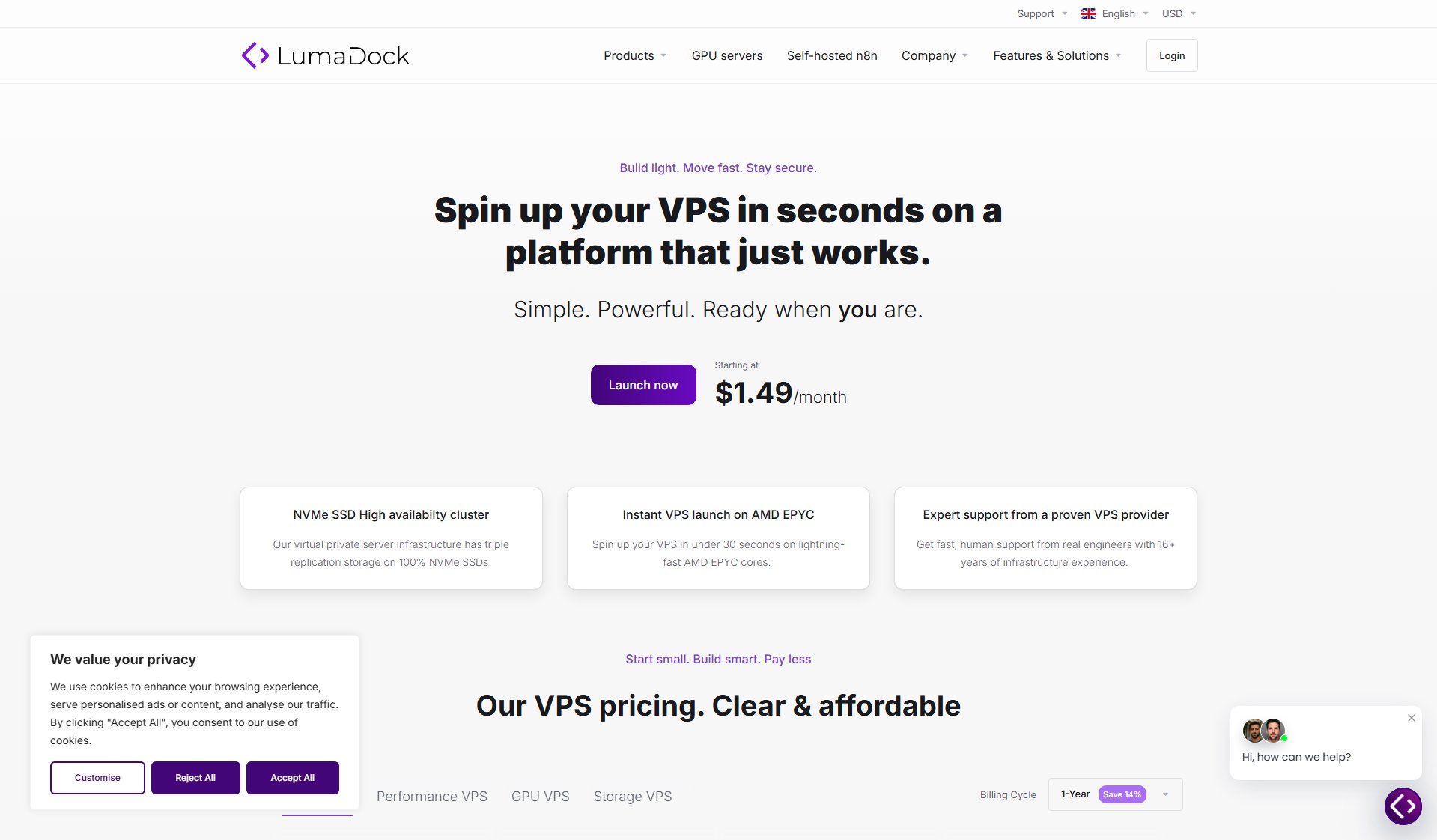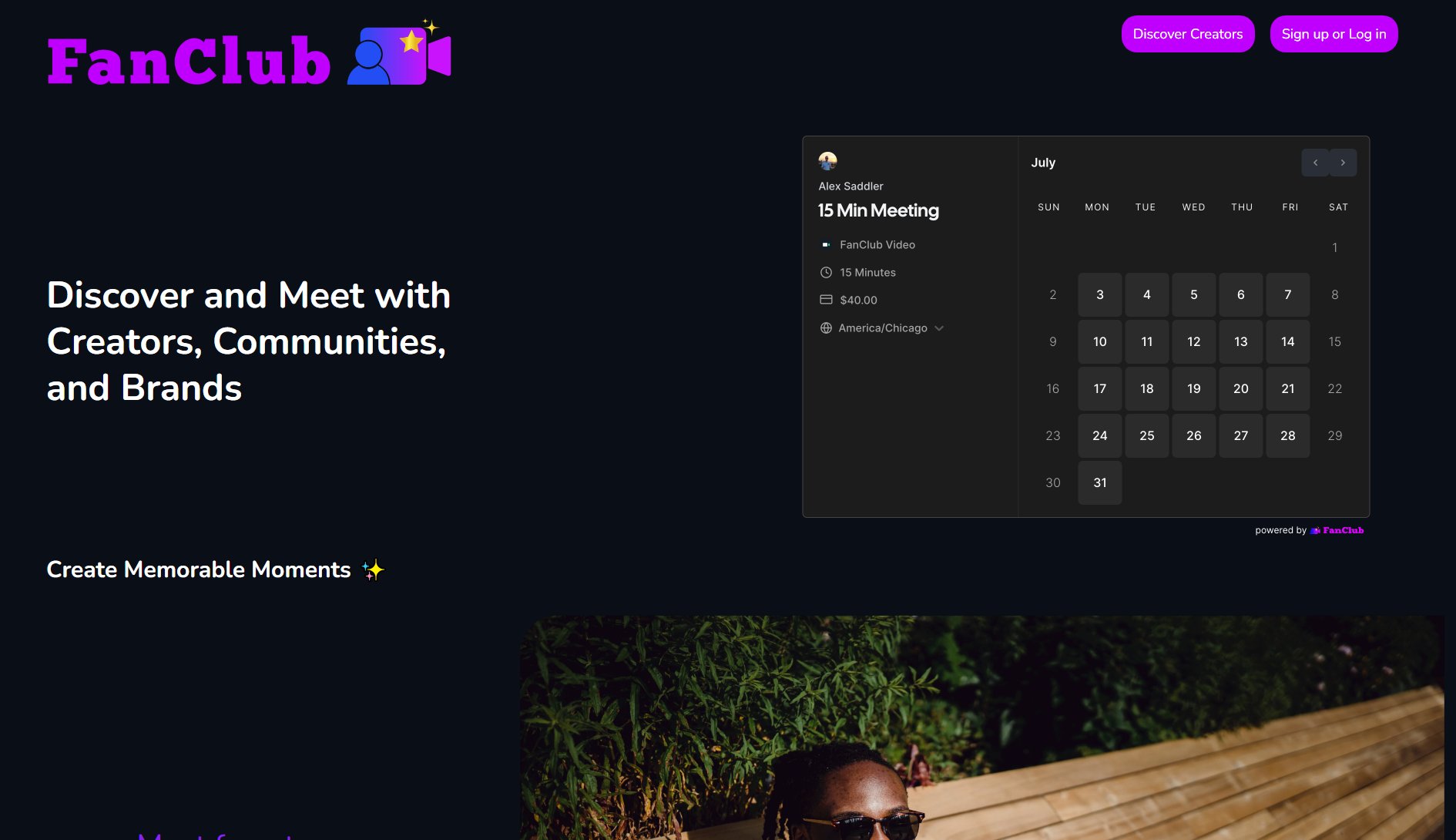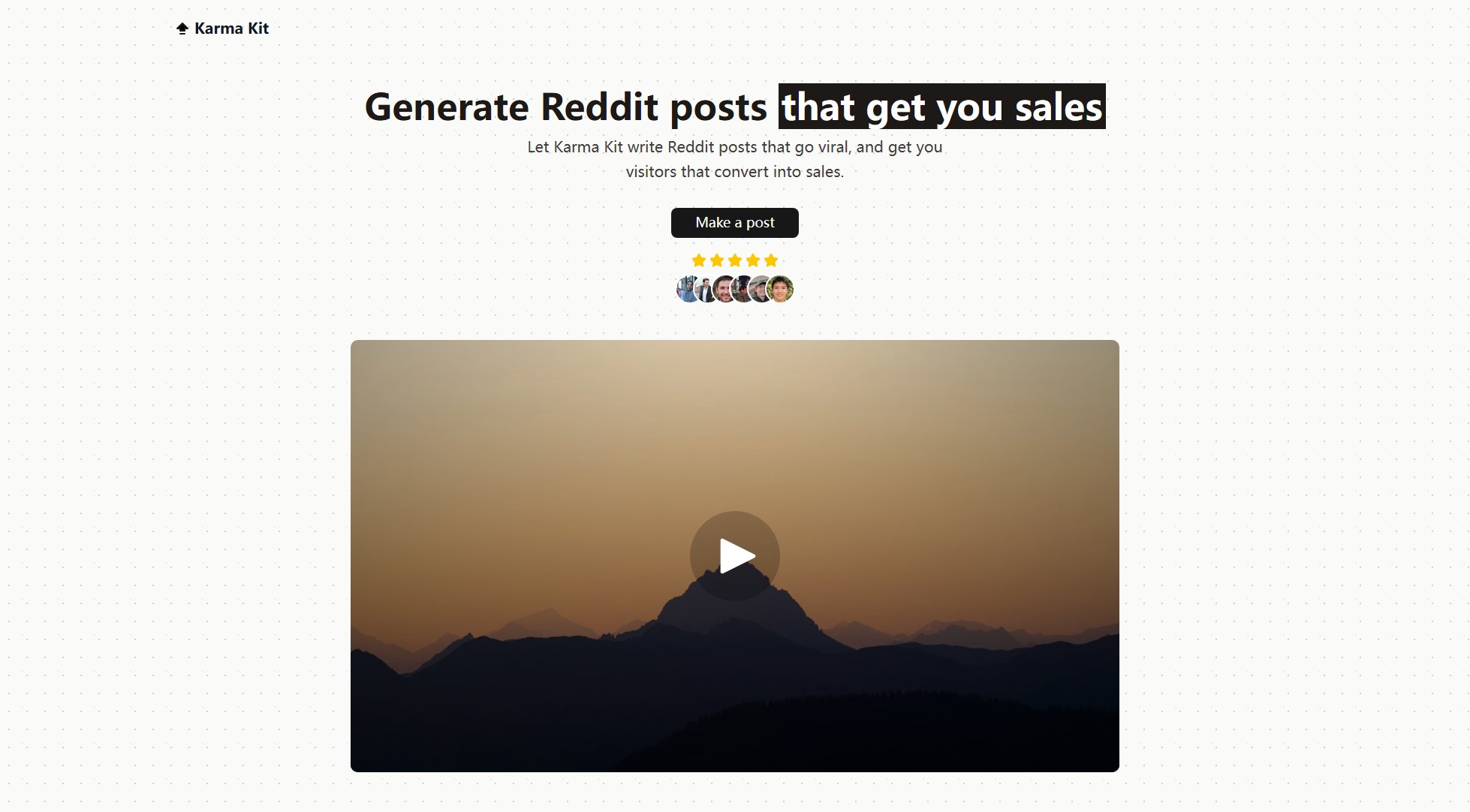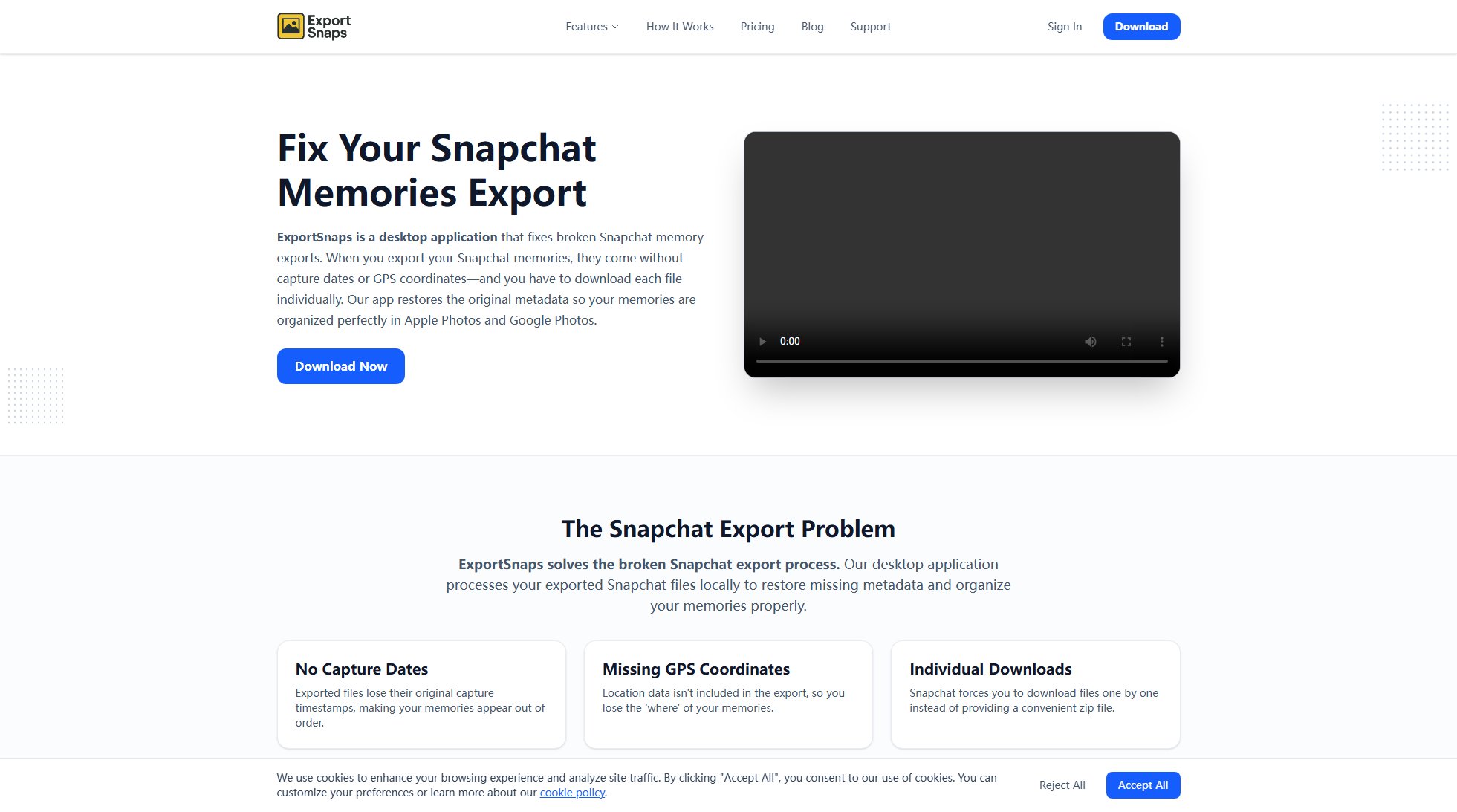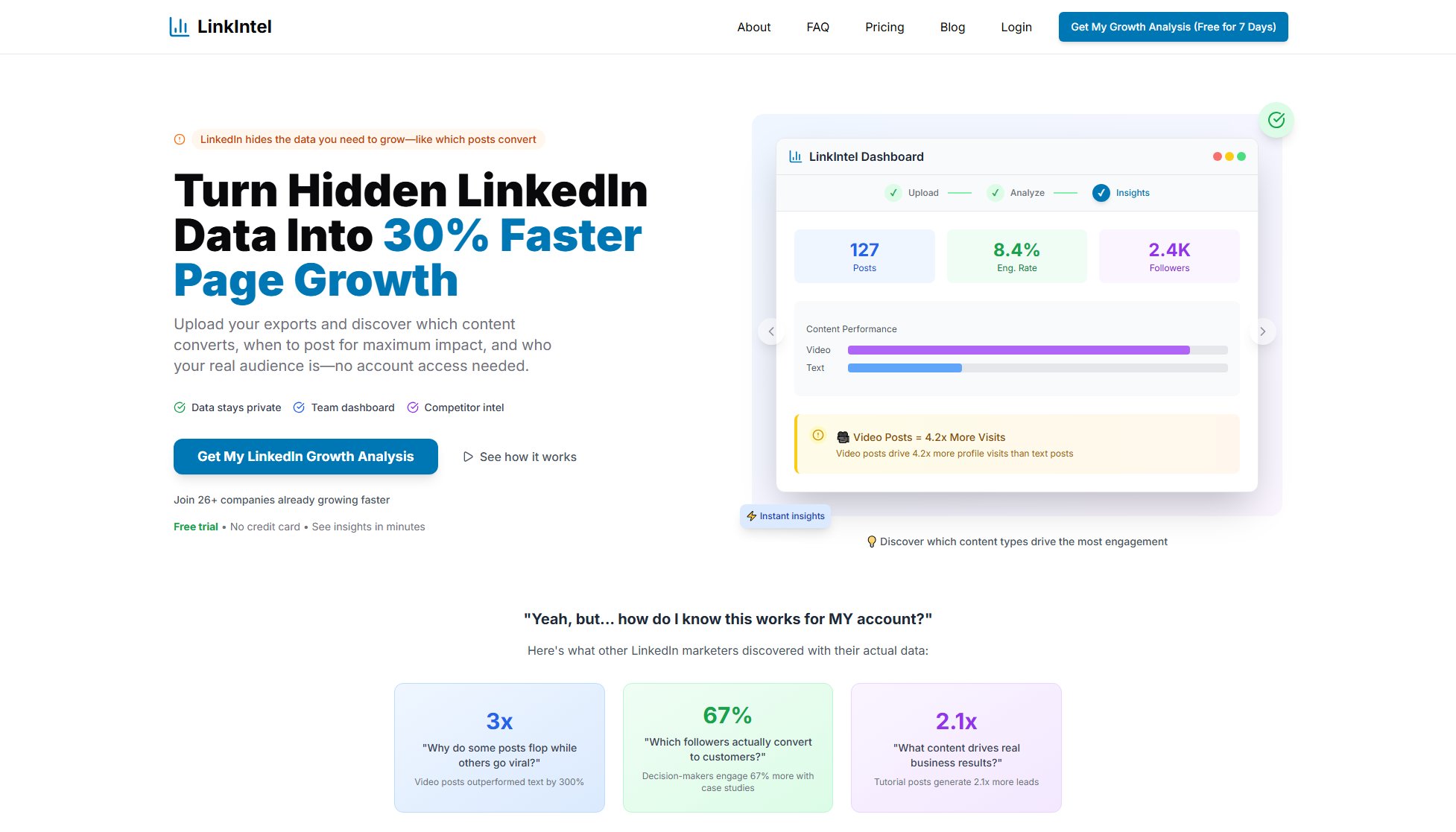Text Symbols Copy and Paste - Cool Symbols ✿ ➹ © ✔ ✦ ❥
Copy and paste cool symbols for social media, documents, and more
What is Text Symbols Copy and Paste - Cool Symbols ✿ ➹ © ✔ ✦ ❥? Complete Overview
Symbol.so is a comprehensive resource for finding and using a wide variety of Unicode symbols. The website is designed to provide an outstanding user experience for symbol lovers, offering an extensive collection of symbols organized into relevant categories. Users can hover over any text symbol to copy it directly or click it to view more details. All copied symbols are saved in a symbol clipboard, which can be accessed anytime to copy either all of them or just the selected ones. Additionally, users can customize any symbol according to their needs and export it as either SVG/PNG or copy its HTML code for use on their website. Symbol.so also features a powerful search function that helps users find the Unicode character they're looking for by name, category, or its codes. These symbols can be easily copied and pasted wherever Unicode is supported, making them perfect for social media bios, posts, documents, designs, presentations, and more.
Text Symbols Copy and Paste - Cool Symbols ✿ ➹ © ✔ ✦ ❥ Interface & Screenshots
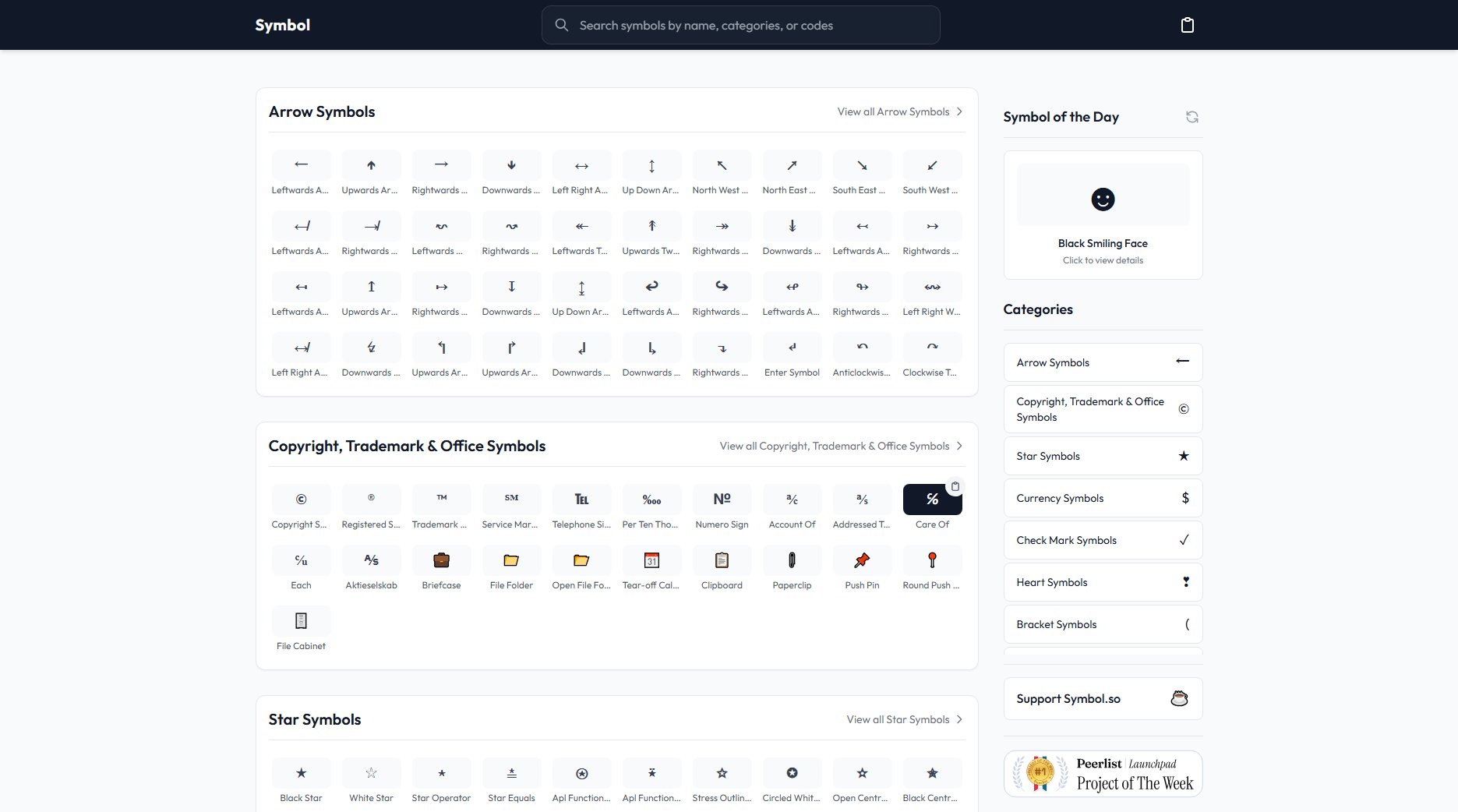
Text Symbols Copy and Paste - Cool Symbols ✿ ➹ © ✔ ✦ ❥ Official screenshot of the tool interface
What Can Text Symbols Copy and Paste - Cool Symbols ✿ ➹ © ✔ ✦ ❥ Do? Key Features
Extensive Symbol Library
Symbol.so offers a vast collection of Unicode symbols, including arrows, copyright symbols, stars, currency symbols, check marks, hearts, and much more. Each symbol is organized into relevant categories for easy navigation and access.
Easy Copy and Paste
Users can hover over any text symbol to copy it directly or click it to view more details. The copied symbols are saved in a symbol clipboard, which can be accessed anytime to copy either all of them or just the selected ones.
Symbol Customization
Symbol.so allows users to customize any symbol according to their needs. Users can choose their preferred font, font size, color, and background. They can also adjust the padding or margin and export the symbol as SVG/PNG or copy its HTML code.
Powerful Search Function
The website features a powerful search function that helps users find the Unicode character they're looking for by name, category, or its codes. This makes it easy to locate specific symbols quickly.
Multiple Export Options
Users can customize and export symbols in various formats, including SVG, PNG, or HTML code. This flexibility makes it easy to use the symbols in different contexts, such as web design, documents, and presentations.
Best Text Symbols Copy and Paste - Cool Symbols ✿ ➹ © ✔ ✦ ❥ Use Cases & Applications
Social Media Enhancement
Users can enhance their social media profiles and posts by adding unique symbols to their bios, captions, or comments. Symbols like hearts, stars, and arrows can make posts more visually appealing and engaging.
Academic and Scientific Work
Students and professionals can use math and scientific symbols like ∞ (infinity), ≤ (less than), ∑ (summation), ° (degree), and π (Pi) in their equations, formulas, and research papers.
UI and Web Development
Developers can use symbols like arrows, check marks, and stars in UI elements. Characters like the right arrow →, approximately equal ≈, and not equal ≠ can be used in code comments for better clarity.
Messaging and Communication
Symbols and emojis are commonly used in messaging to convey emotions and context without the need for text. Users can easily copy and paste these symbols into their messages.
Documentation and Writing
Writers and editors can use symbols like the Em Dash (—) to separate ideas or the Section sign (§) to reference sections in documents. These symbols can enhance readability and organization.
How to Use Text Symbols Copy and Paste - Cool Symbols ✿ ➹ © ✔ ✦ ❥: Step-by-Step Guide
Navigate to Symbol.so and browse through the extensive collection of symbols organized into categories.
Hover over any symbol to see a preview and click the clipboard button to copy it directly to your clipboard.
Click on a symbol to view more details, including its Unicode code and customization options.
Use the customization tool to adjust the symbol's font, size, color, and background. You can also adjust padding or margin as needed.
Export the customized symbol as SVG or PNG, or copy its HTML code for use on your website or other projects.
Paste the symbol wherever Unicode is supported, such as in social media bios, posts, documents, or designs.
Text Symbols Copy and Paste - Cool Symbols ✿ ➹ © ✔ ✦ ❥ Pros and Cons: Honest Review
Pros
Considerations
Is Text Symbols Copy and Paste - Cool Symbols ✿ ➹ © ✔ ✦ ❥ Worth It? FAQ & Reviews
Symbols are special characters that go beyond regular letters and are used to represent different meanings. For example, arrow symbols are often used to indicate directions, the © symbol represents ownership, and the 👍 indicates approval.
To copy and paste any symbol from our website, just hover over it and click the clipboard button. If you are looking for the code for a symbol, simply click on it and copy the desired code.
Unicode is an international standard that assigns a unique number to each symbol to ensure that these symbols are displayed correctly everywhere.
To type symbols, you can use keyboard shortcuts. For example, to type the degree symbol (°), you can use Alt+176 on Windows. If you're using a Mac, you can insert it by pressing Shift + Option + 8. However, since these shortcuts are limited to certain characters, you might want to use a symbol website or tools like Character Map.
To customize a symbol, simply click on it, and scroll to our customizer tool. From there, you can choose your preferred font, font size, color, and background. You can also adjust the padding or margin. Once you're happy with your design, you can either copy the HTML code or download the symbol as an SVG or PNG file.