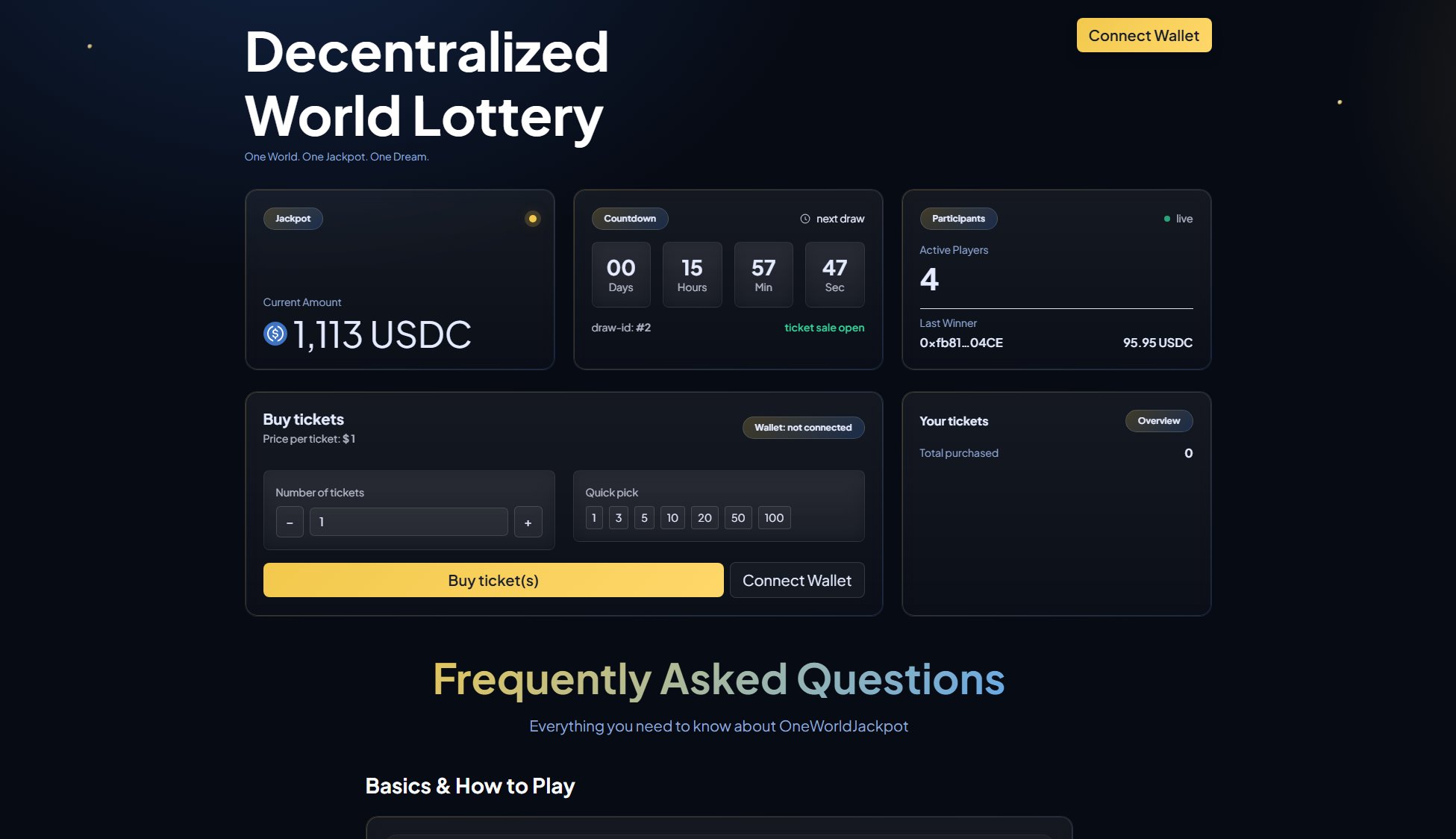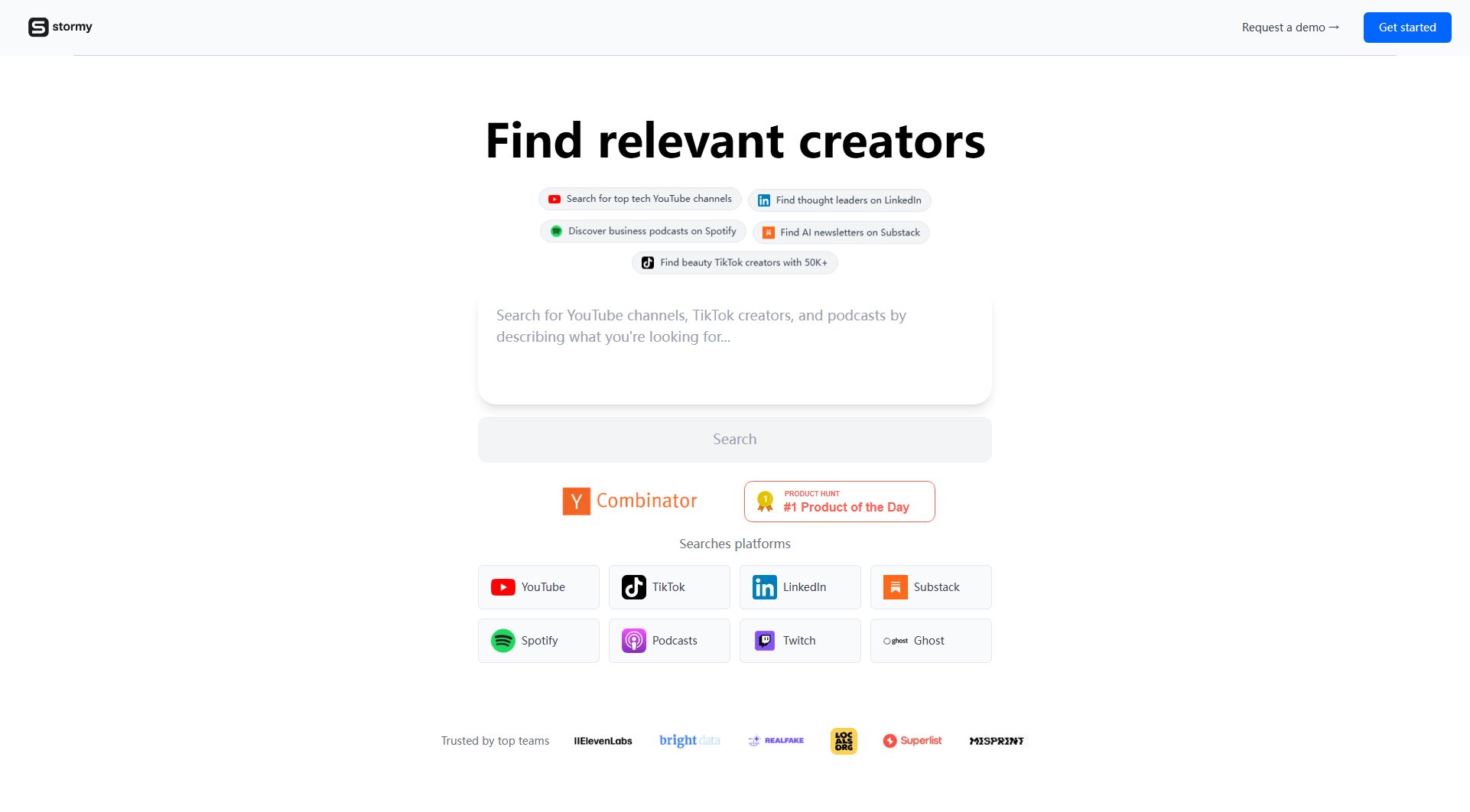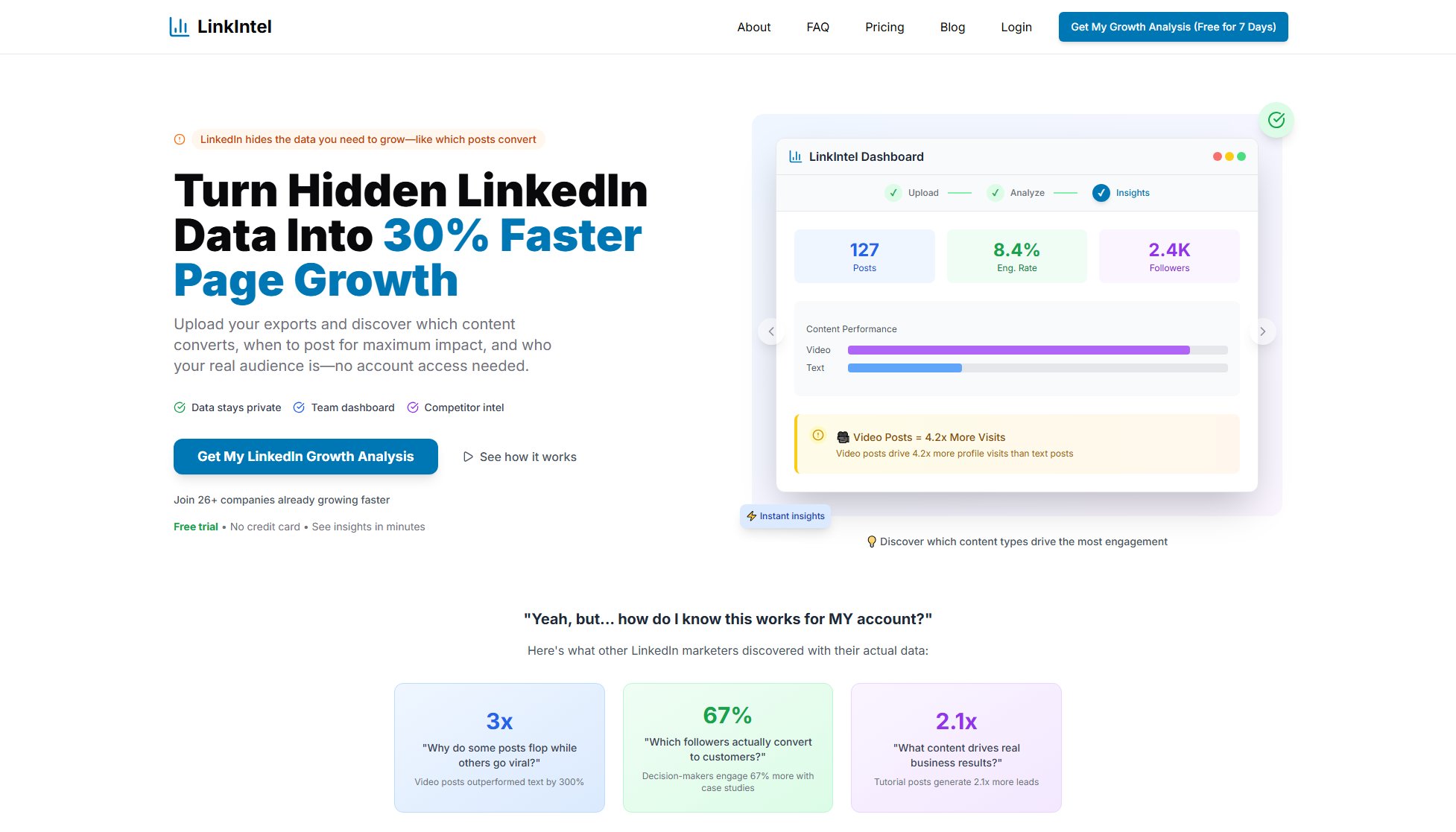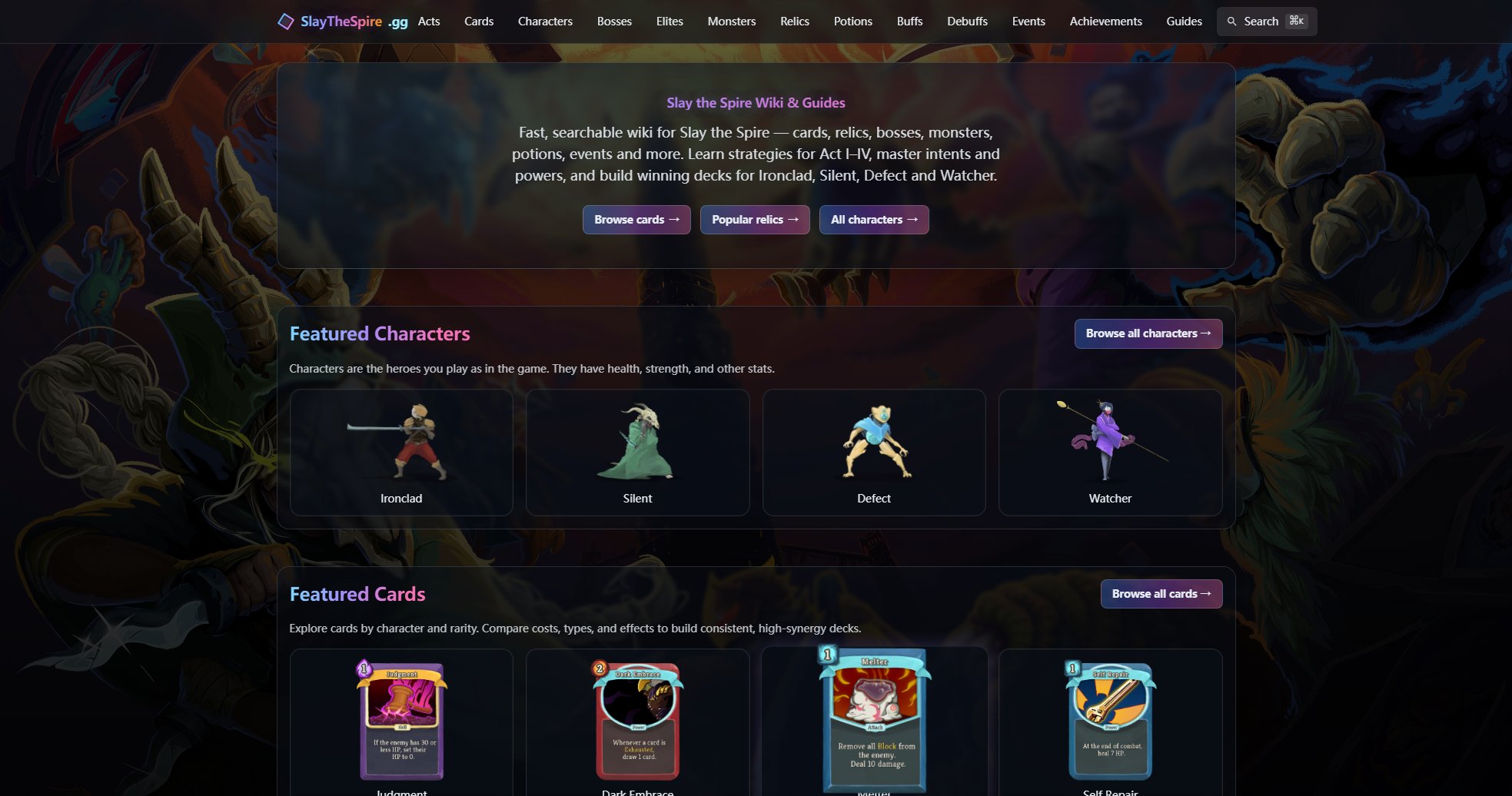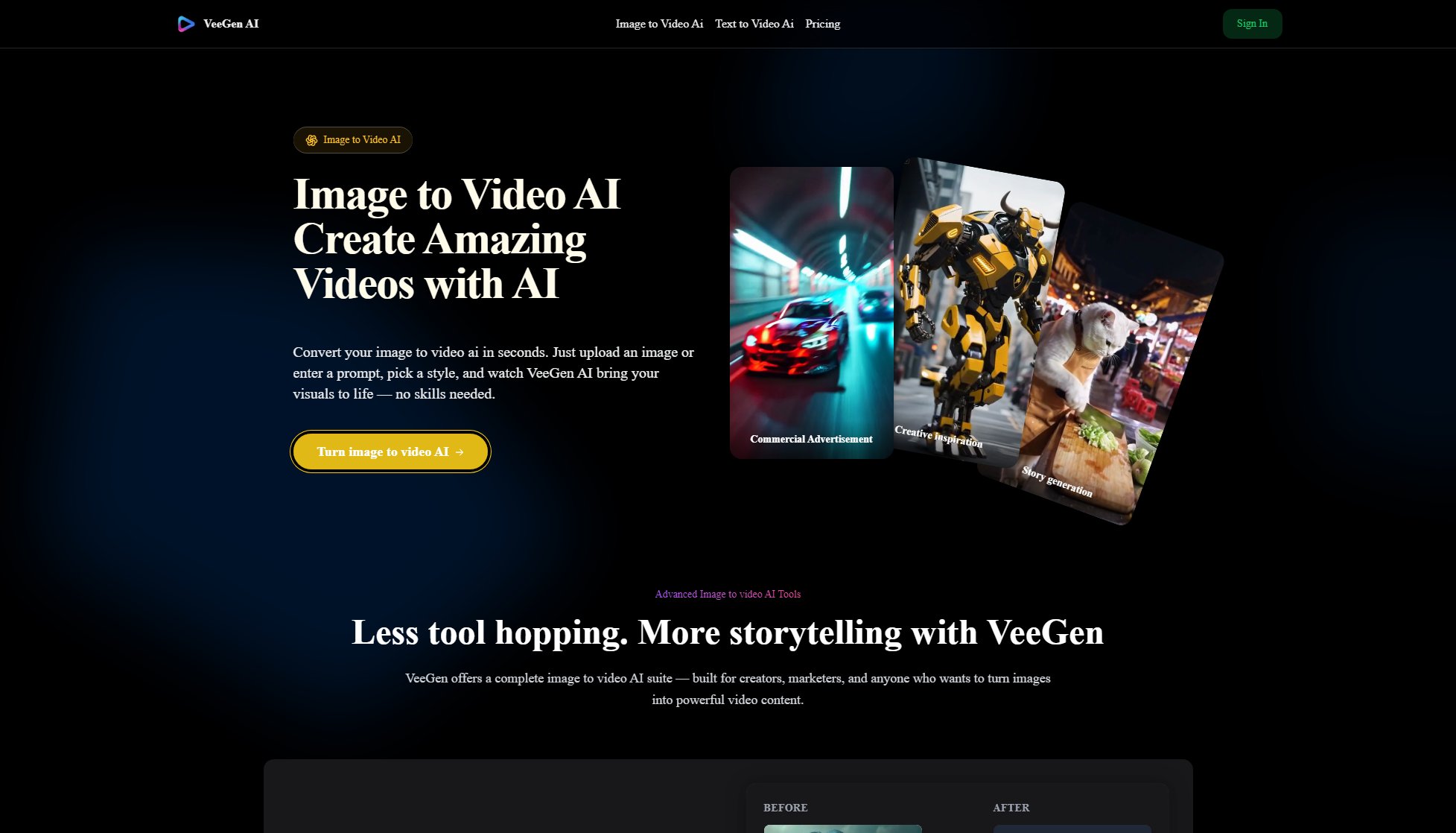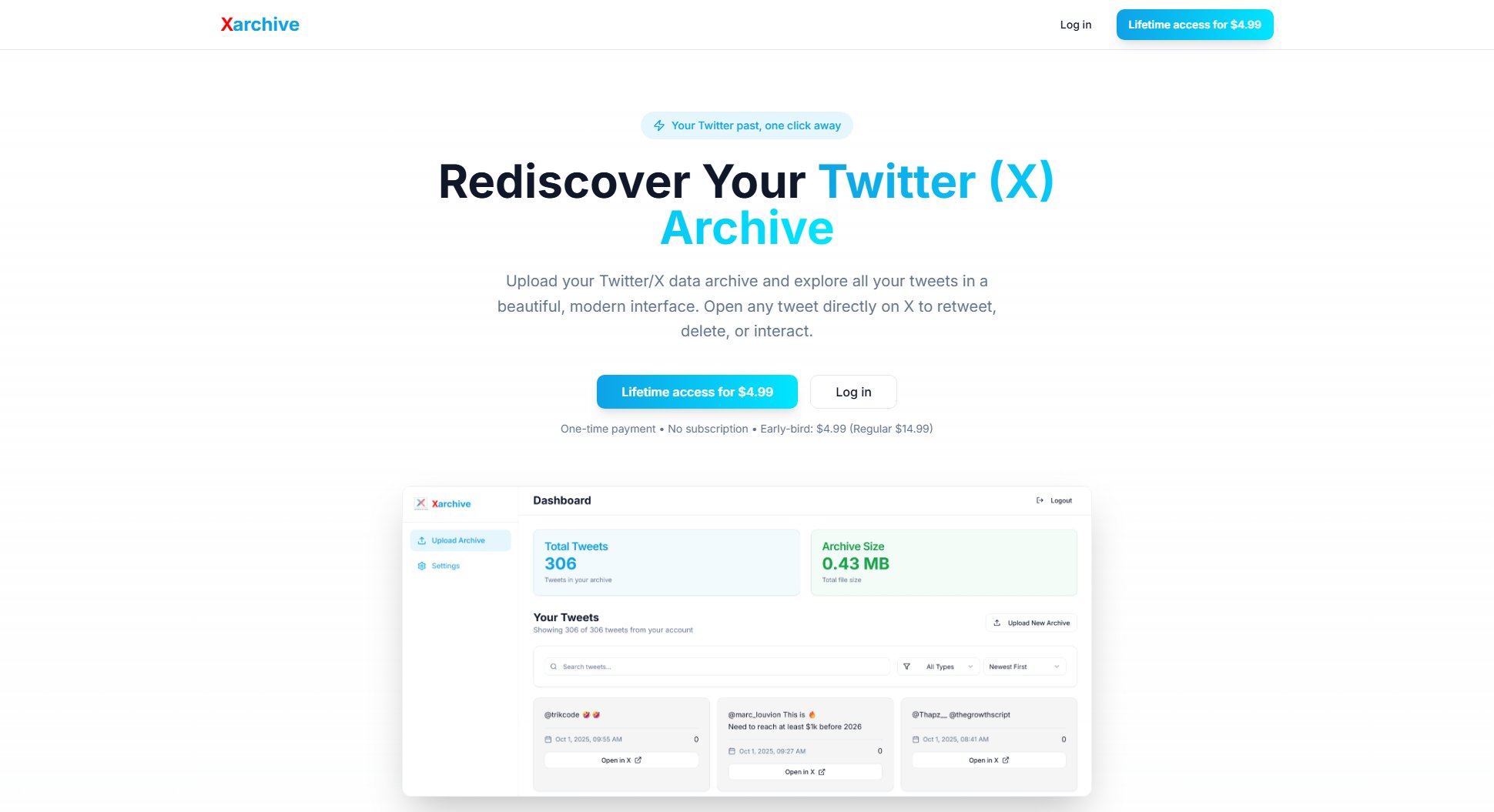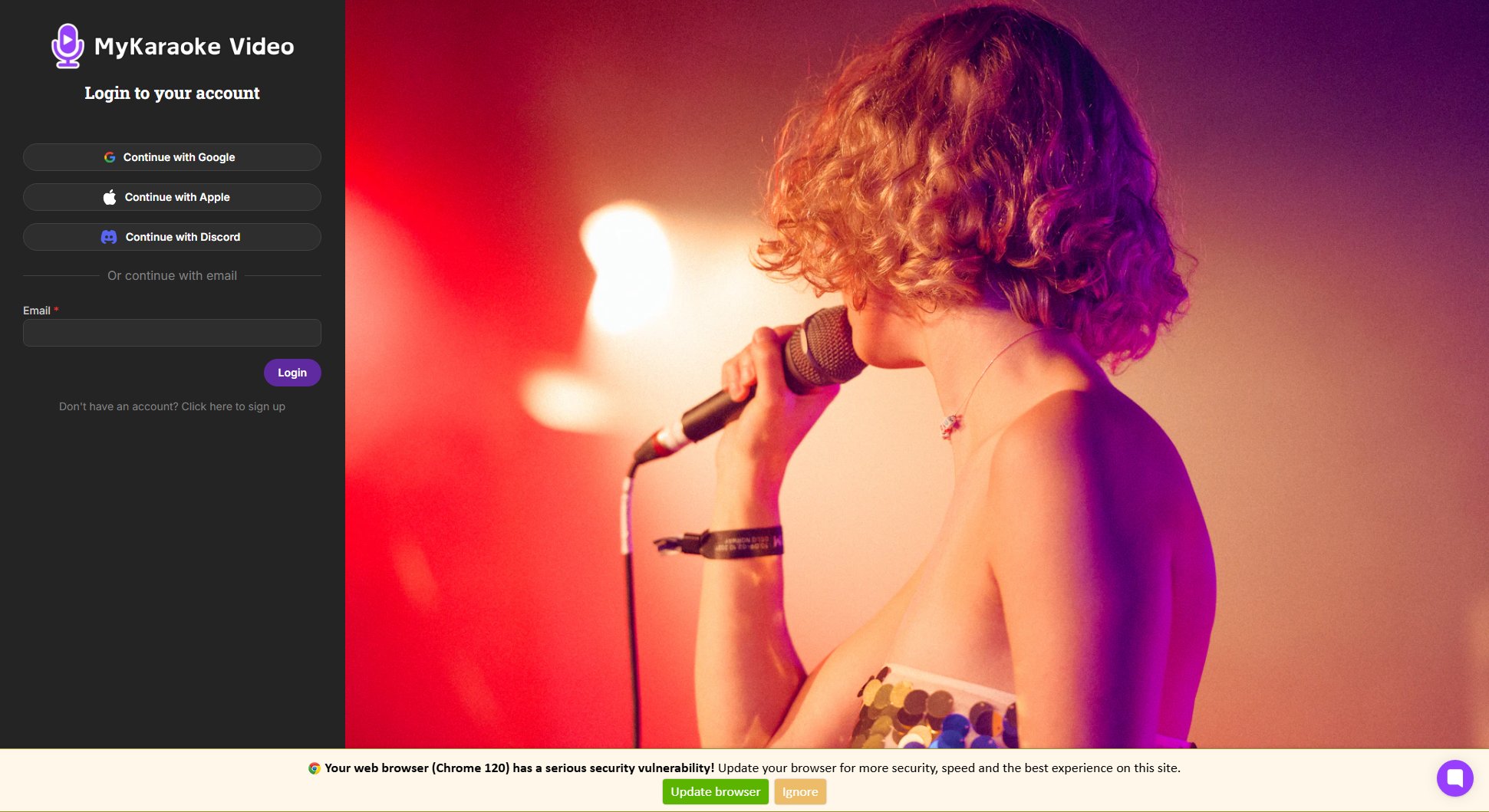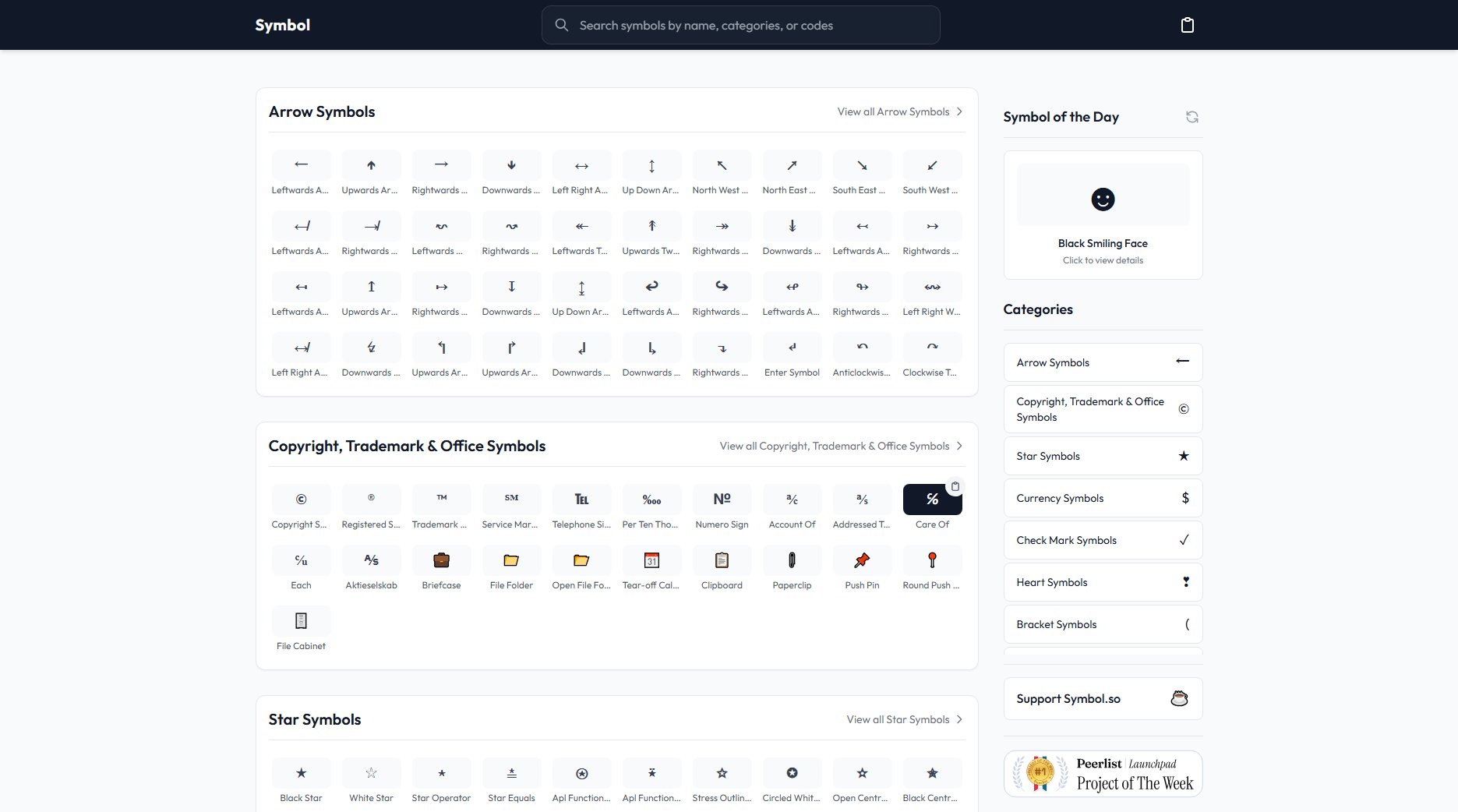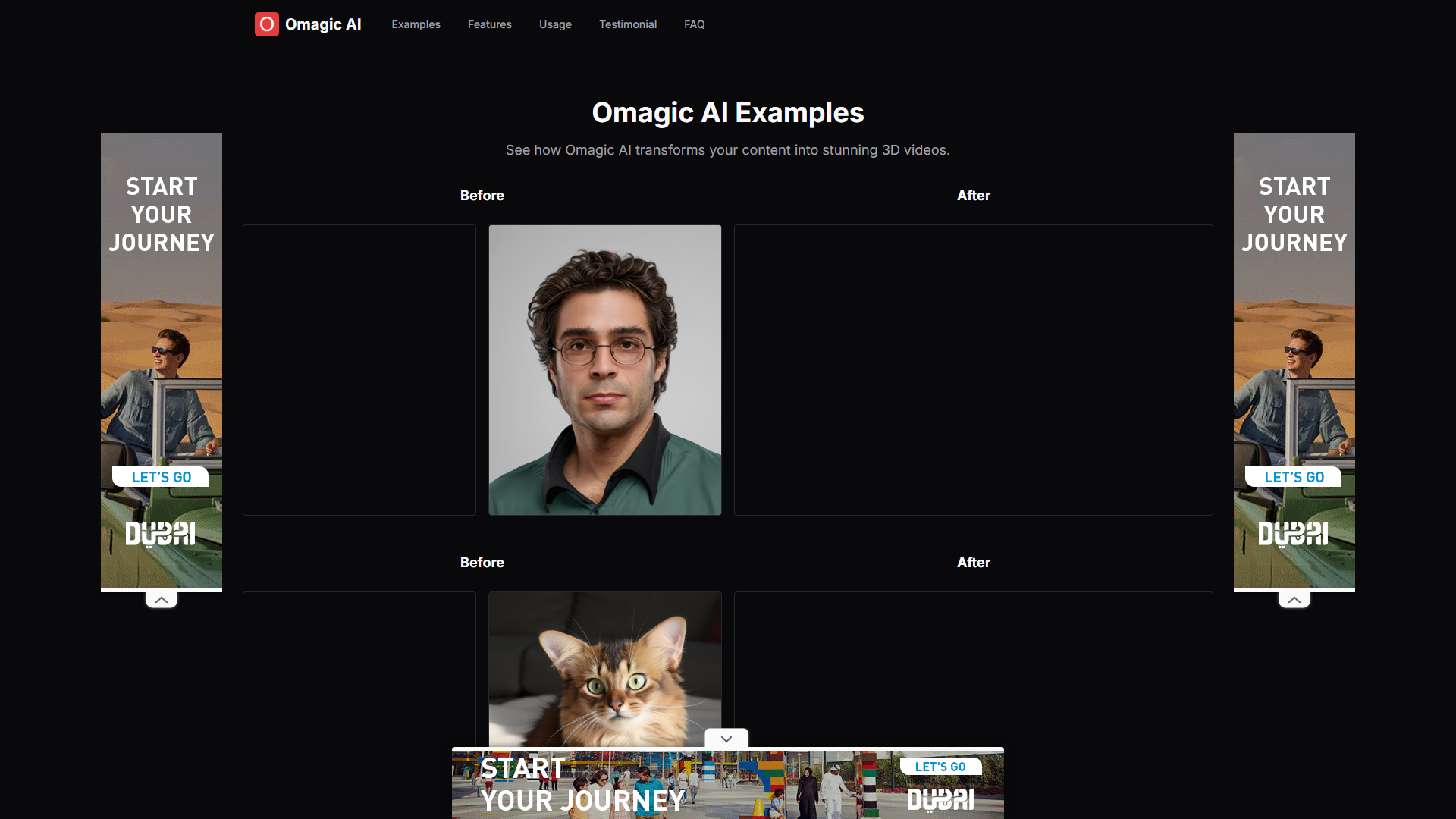Invisible Text Copy Paste
Generate blank, empty, and hidden characters for social media and gaming
What is Invisible Text Copy Paste? Complete Overview
Invisible Text Copy Paste is a free online tool that allows users to generate and copy invisible, blank, or hidden Unicode characters. These characters can be used across various platforms such as WhatsApp, Instagram, TikTok, Discord, and popular games like PUBG, Free Fire, and Fortnite. The tool is designed for users who want to create minimalist profiles, stylish usernames, or unique formatting in their messages and bios. It supports multiple Unicode characters, including Zero Width Space (ZWSP), Hangul Filler, and more, ensuring compatibility across different apps and devices. The tool is completely free, requires no sign-up, and is optimized for both mobile and desktop use.
Invisible Text Copy Paste Interface & Screenshots
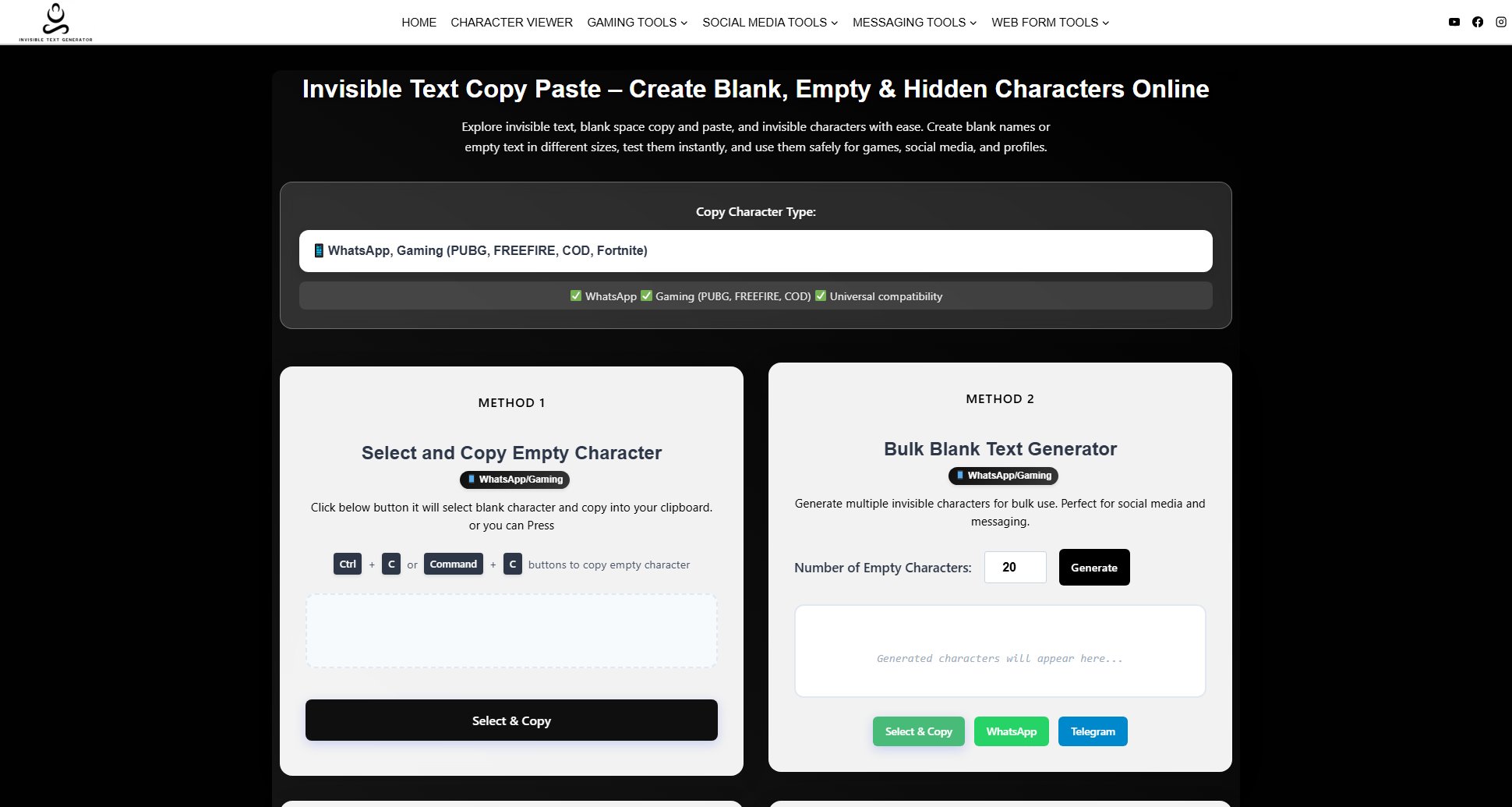
Invisible Text Copy Paste Official screenshot of the tool interface
What Can Invisible Text Copy Paste Do? Key Features
Multiple Invisible Character Types
The tool supports various Unicode invisible characters like Zero Width Space (U+200B), Hangul Filler (U+3164), and more. Users can choose the character that works best for their specific platform or use case.
Bulk Blank Text Generator
Users can generate multiple invisible characters at once for bulk use, making it ideal for social media captions, gaming usernames, or formatting needs.
Different Sizes
The tool allows users to copy invisible characters in small (5 chars), medium (10 chars), or large (20 chars) sizes, providing flexibility for different applications.
Test Your Invisible Characters
A built-in test box lets users paste copied invisible characters to verify their functionality before using them in live profiles or messages.
Unicode Character Table
The tool includes a comprehensive table of Unicode characters, complete with HTML, Unicode, and CSS codes, making it useful for developers and technical users.
Best Invisible Text Copy Paste Use Cases & Applications
Gaming Usernames
Gamers can use invisible characters to create unique, blank, or stylish usernames in games like PUBG, Free Fire, and Fortnite. This adds a mysterious or professional touch to their profiles.
Social Media Bios
Users can add invisible spacing between emojis or lines in their Instagram, TikTok, or Facebook bios for a cleaner, more aesthetic look.
Messaging Apps
Invisible characters can be used in WhatsApp, Telegram, or Discord to send blank messages, create spacing in long texts, or hide spoilers in group chats.
Blogging and Content Creation
Writers and bloggers can use invisible characters to add clean spacing or separators in their content, improving readability without visible symbols.
How to Use Invisible Text Copy Paste: Step-by-Step Guide
Open the Invisible Text Copy Paste tool on your browser. The tool is accessible on both mobile and desktop devices without any downloads.
Select the type of invisible character you need (e.g., Zero Width Space, Hangul Filler) or use the bulk generator to create multiple characters.
Click the 'Copy' button to copy the invisible characters to your clipboard. You can also use keyboard shortcuts (Ctrl+C or Command+C) for quick copying.
Paste the copied invisible characters into your desired platform (e.g., Instagram bio, WhatsApp message, gaming username). Use the test box to ensure the characters work as expected.
Invisible Text Copy Paste Pros and Cons: Honest Review
Pros
Considerations
Is Invisible Text Copy Paste Worth It? FAQ & Reviews
Invisible text refers to Unicode characters that appear blank or hidden when displayed online. They occupy space but are not visible to the human eye, making them useful for formatting and styling.
Yes, the tool is completely free with no sign-up or download required. You can generate and copy invisible characters without any cost.
For Instagram, try using Hangul Filler (U+3164) or Zero Width Space (U+200B). Test the character in the tool's test box to ensure it works as expected.
Yes, many gamers use invisible characters to create unique or blank usernames in PUBG, Free Fire, and other games. Test the character in the game's username field first.
Yes, invisible characters are standard Unicode and do not harm your device or account. The tool does not track or store your input, ensuring privacy.