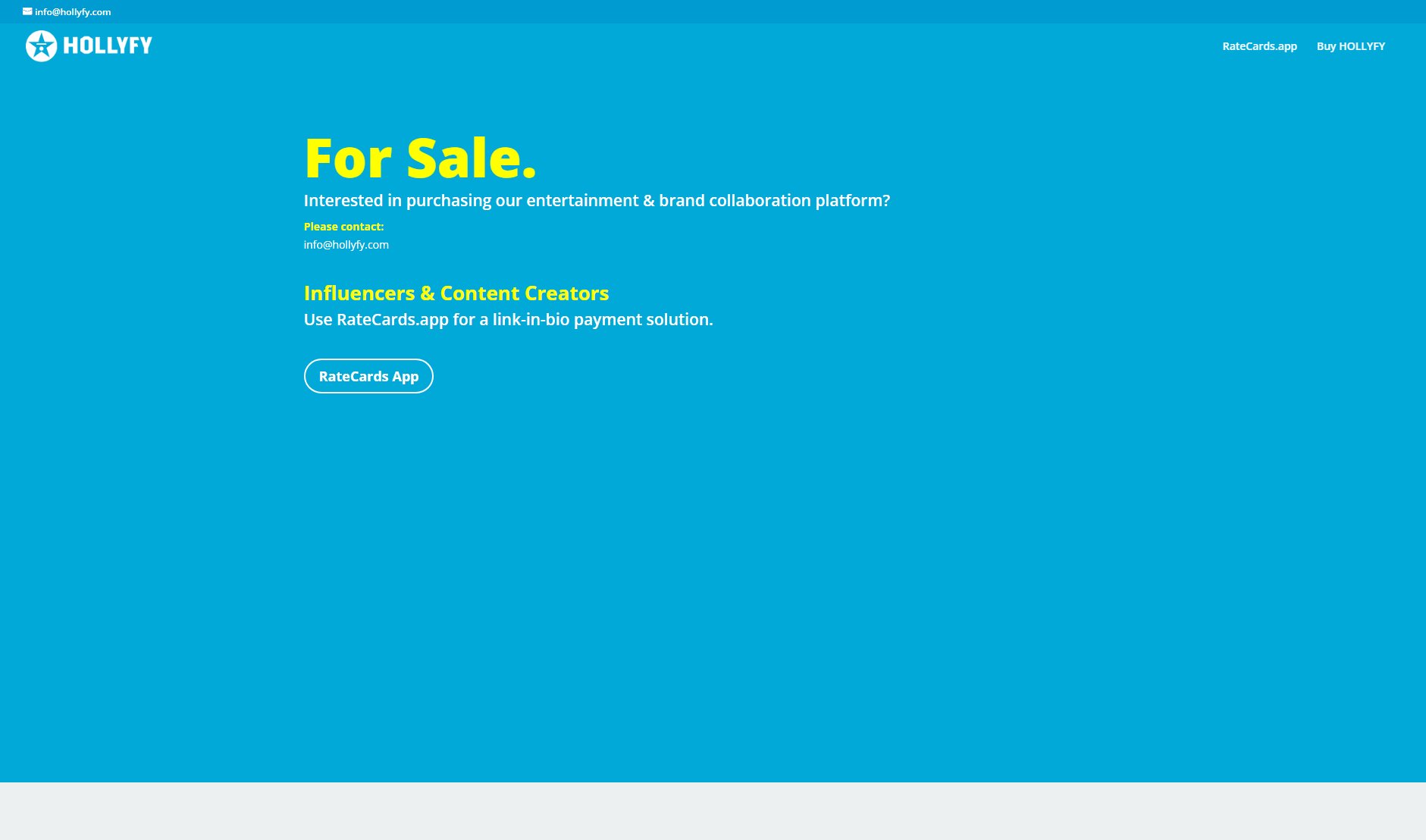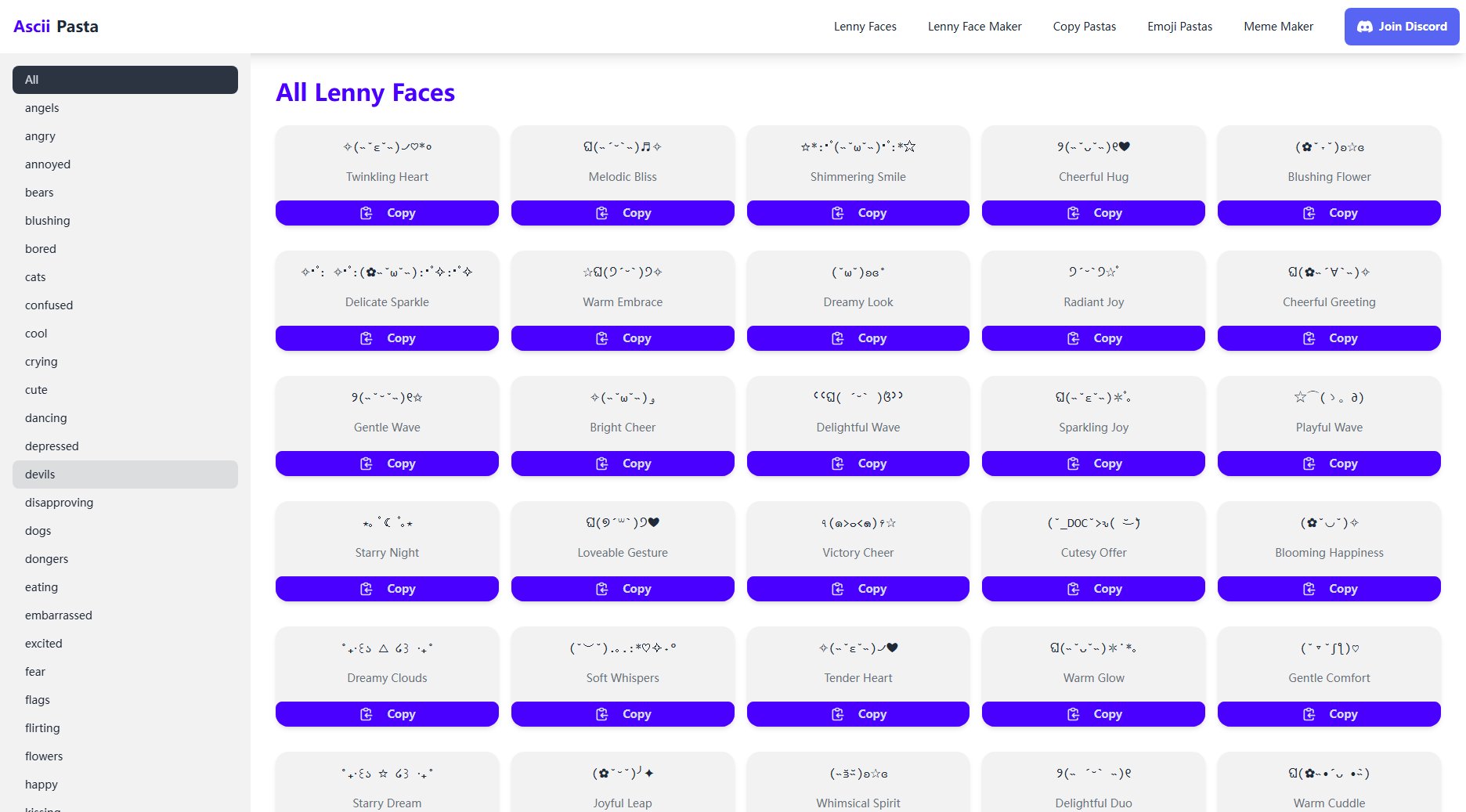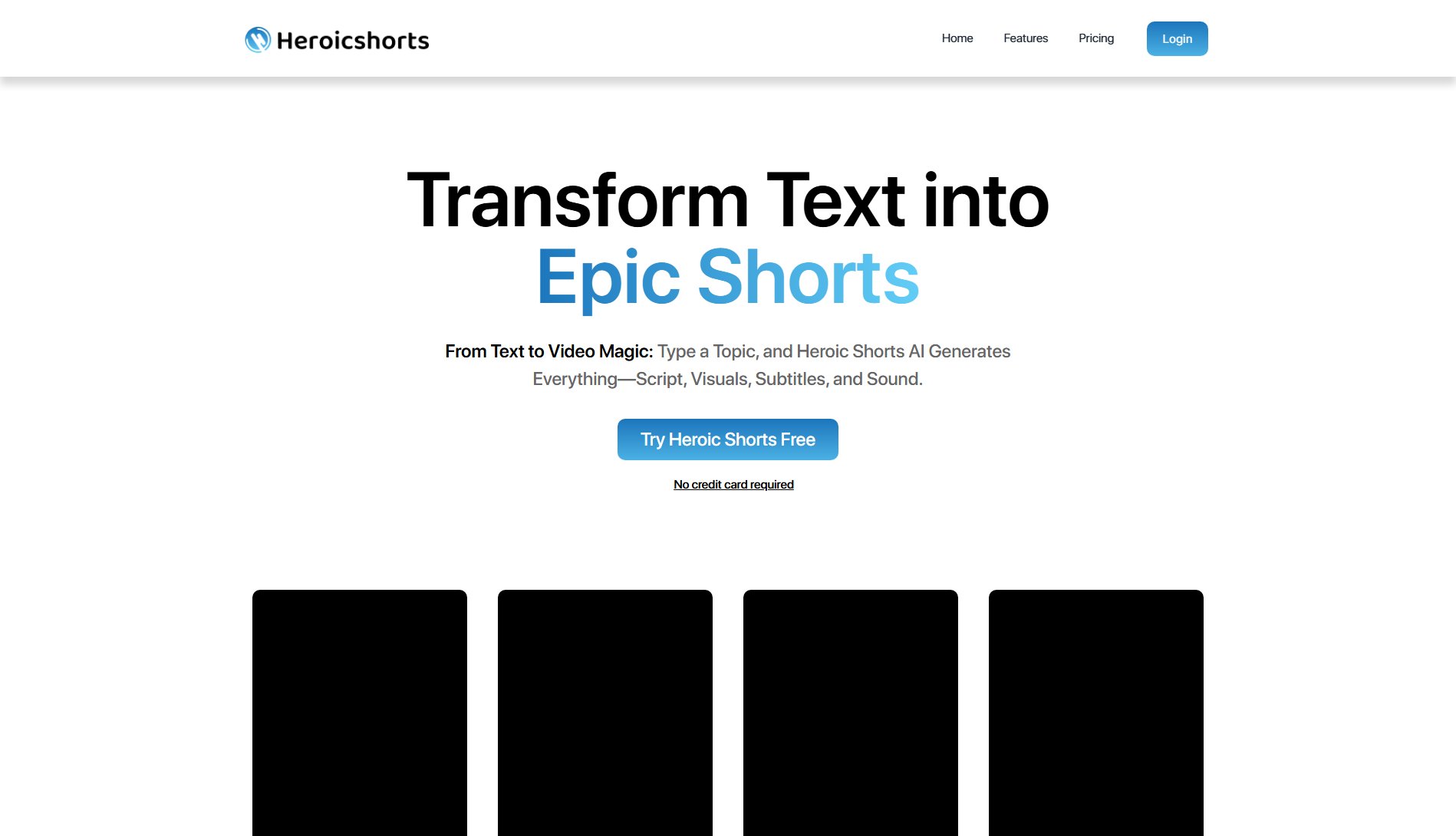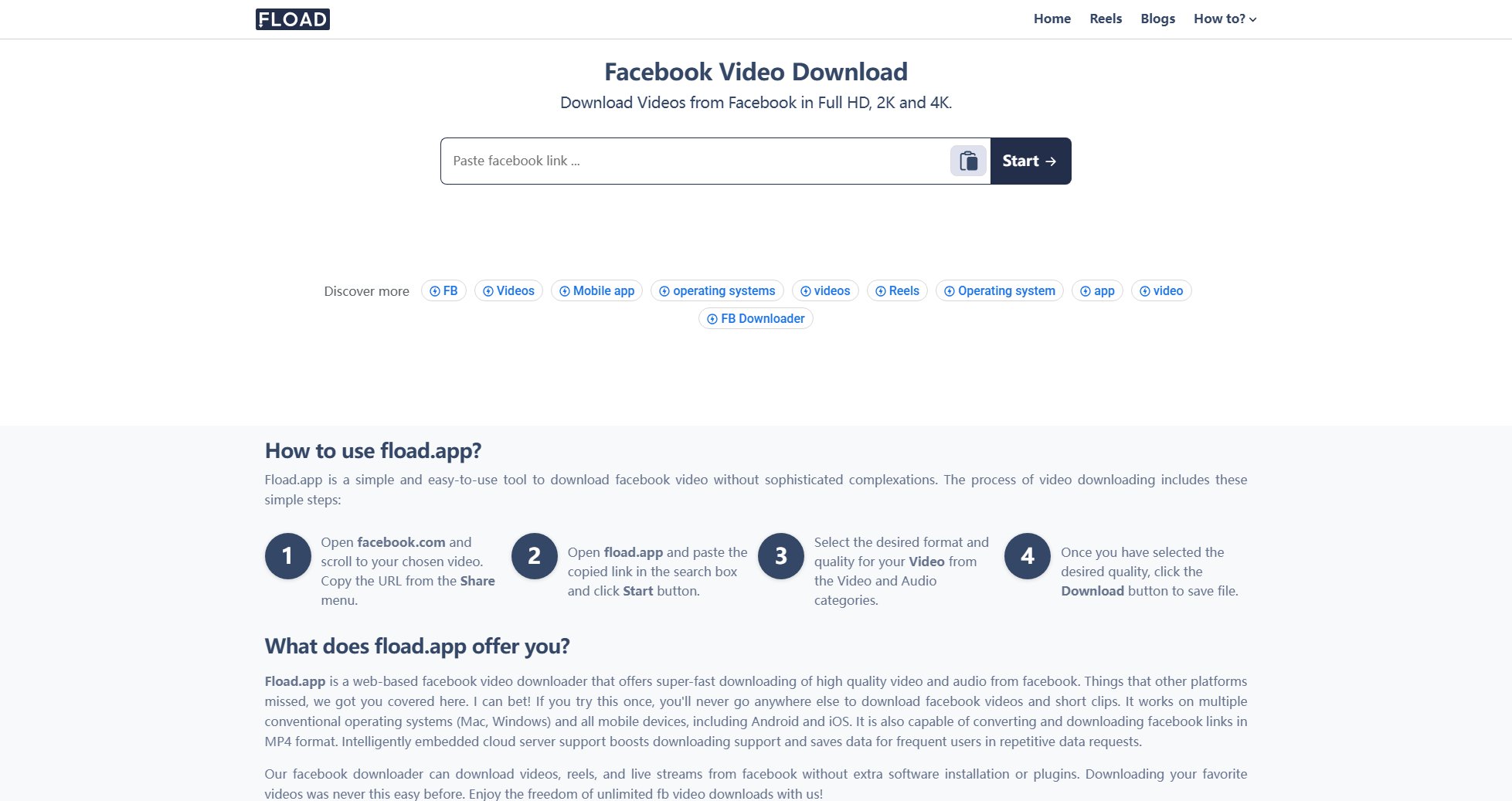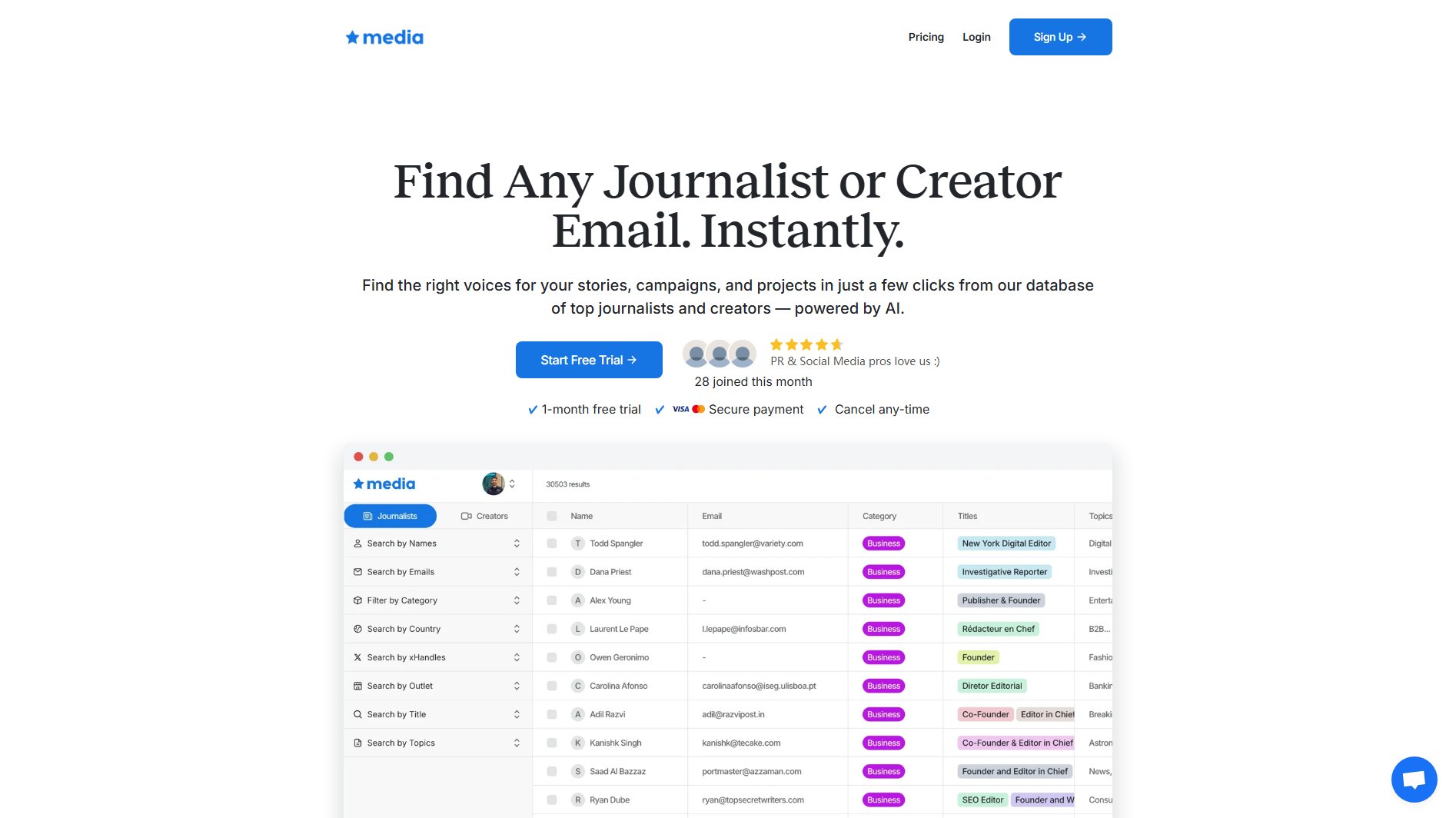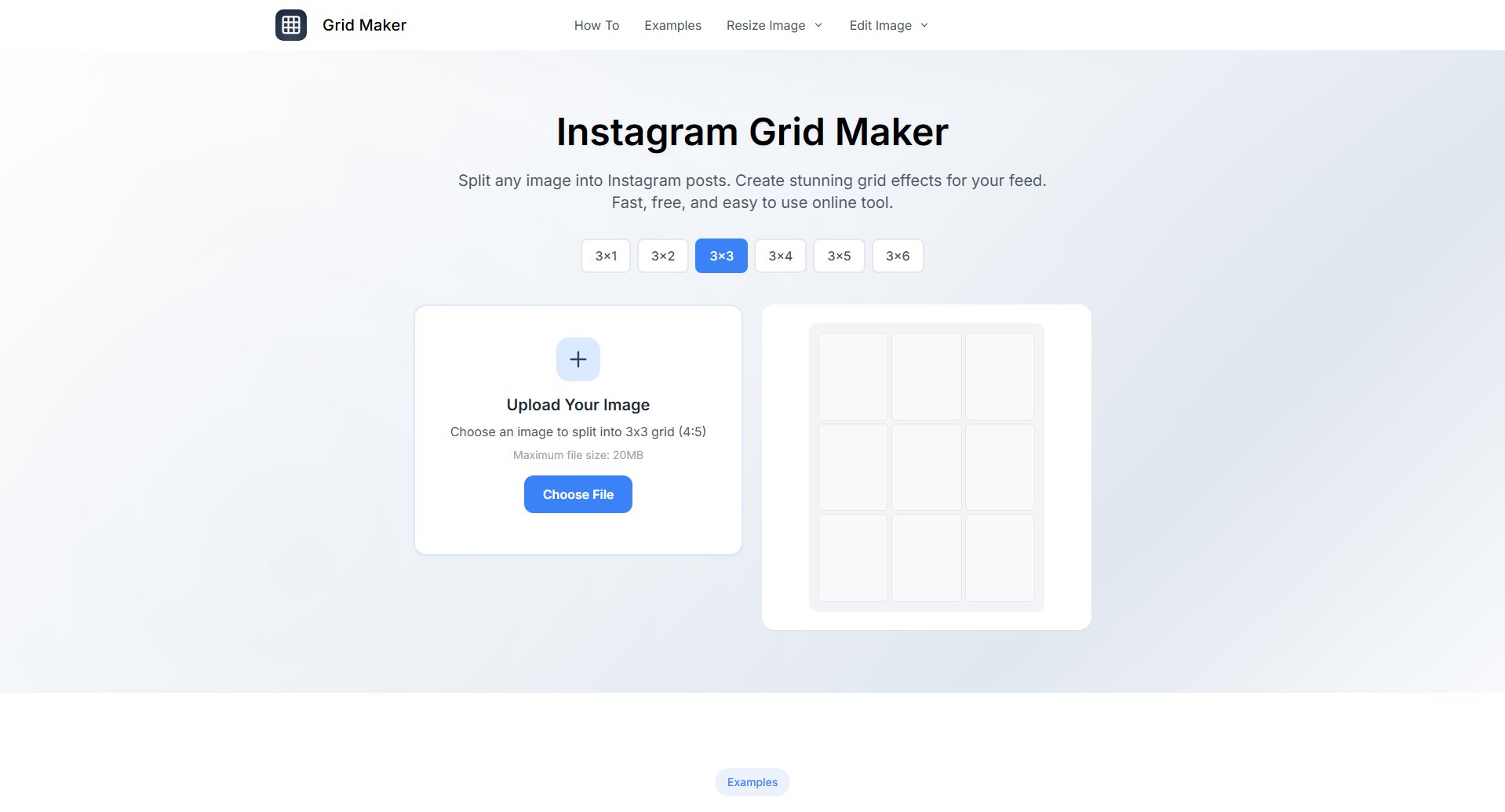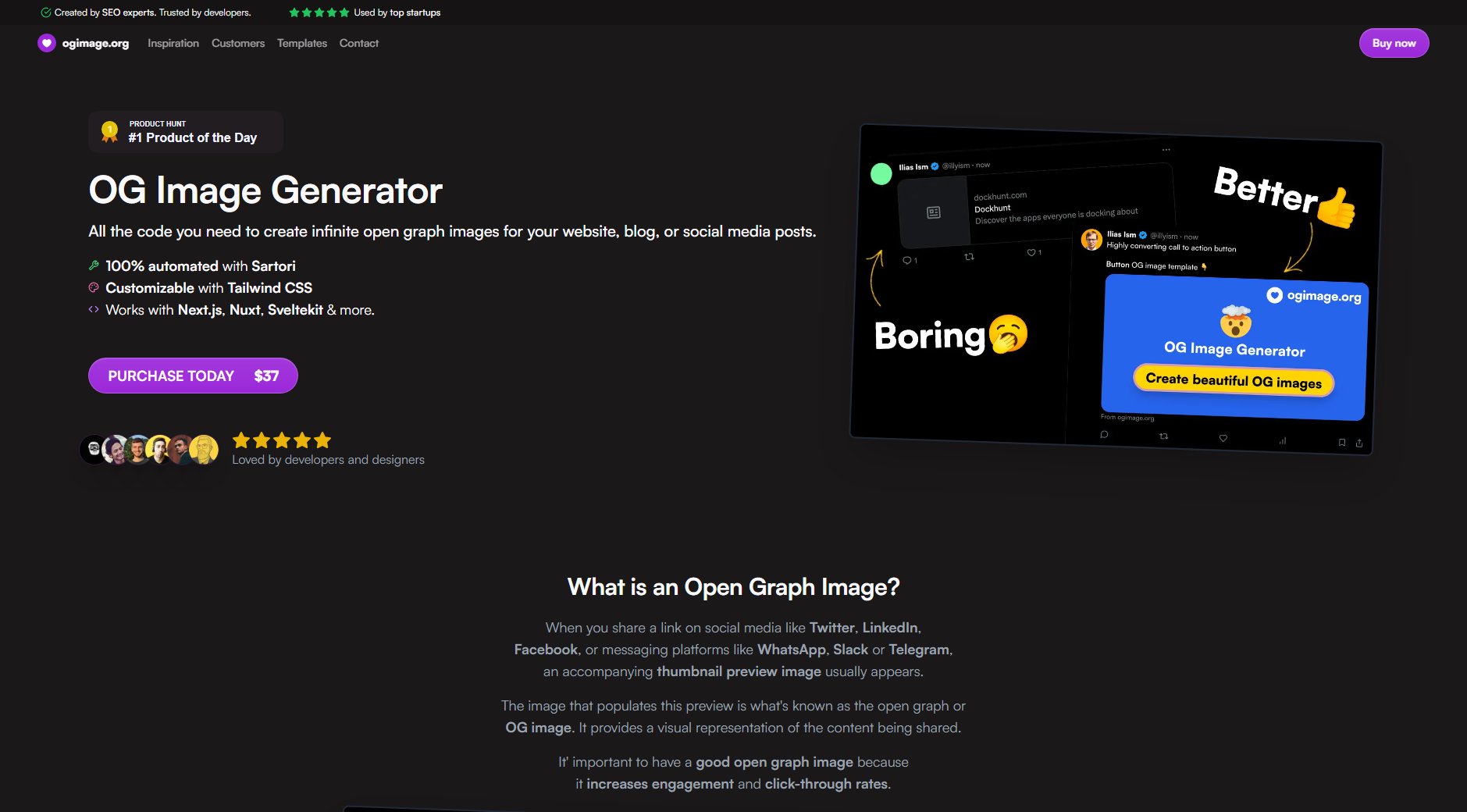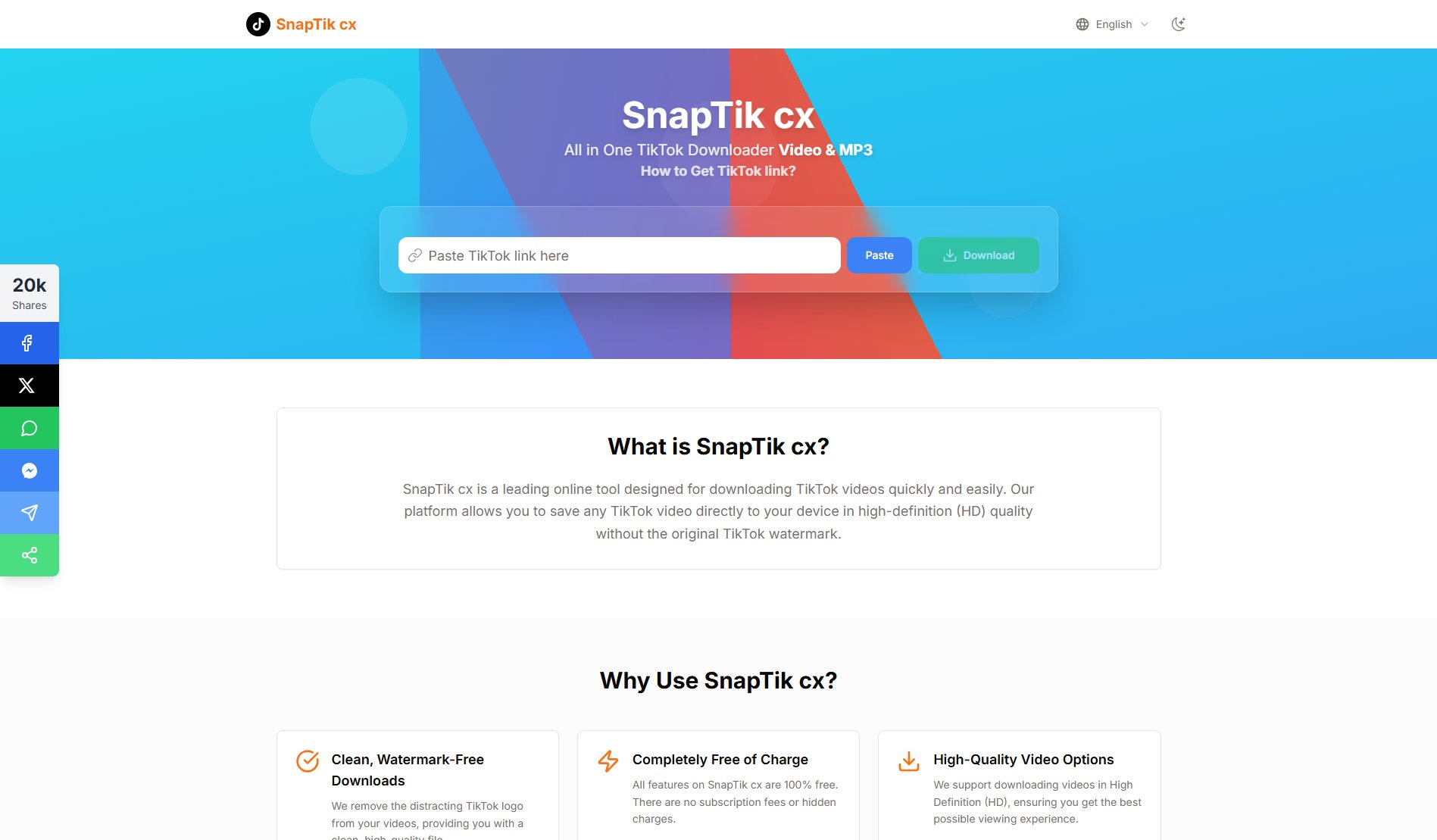ExportSnaps
Fix Snapchat exports with restored metadata & GPS
What is ExportSnaps? Complete Overview
ExportSnaps is a desktop application designed to fix broken Snapchat memory exports. When users export their Snapchat memories, the files often lack crucial metadata like capture dates and GPS coordinates, and require individual downloads. ExportSnaps restores this metadata, ensuring memories are perfectly organized in Apple Photos and Google Photos. The tool targets Snapchat users who want to preserve their memories with accurate timestamps and locations, offering a seamless solution to a common frustration. All processing is done locally on the user's device, ensuring privacy and security.
ExportSnaps Interface & Screenshots
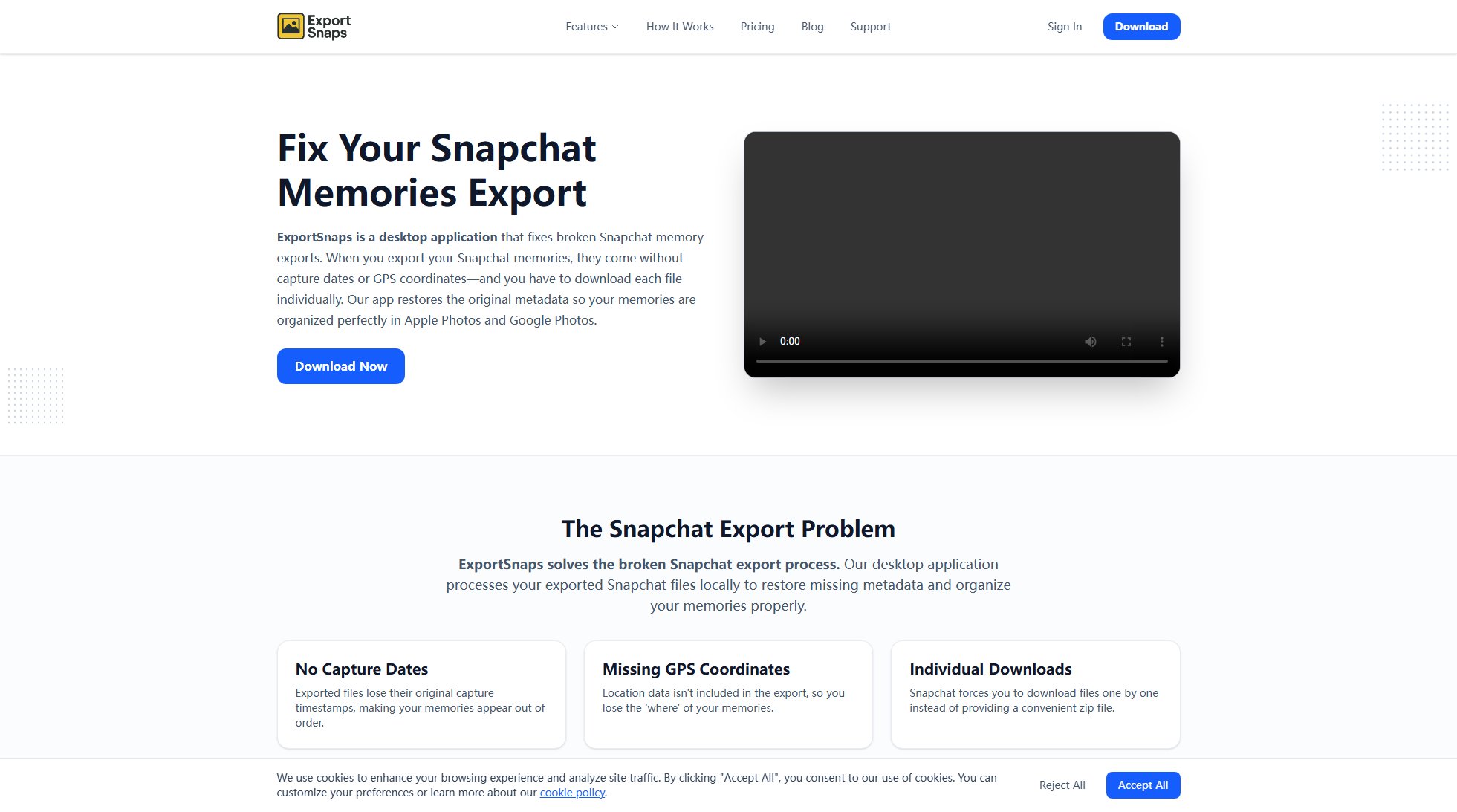
ExportSnaps Official screenshot of the tool interface
What Can ExportSnaps Do? Key Features
Fix Timestamp
Restores the original capture date and time to your Snapchat memories, ensuring they appear in the correct chronological order in your photo library.
Export with EXIF
Adds EXIF metadata to your exported files, making them compatible with photo management apps like Apple Photos and Google Photos.
Add Location
Reintroduces GPS coordinates to your memories if they were originally tagged with a location, preserving the geographical context of your snaps.
Rename by Date
Renames files based on their capture timestamp or GPS data, making it easier to organize and search for specific memories.
Zip Export
Allows you to export all your fixed memories in a single ZIP file, simplifying the process of transferring or backing up your files.
Multi-threaded Downloads
Speeds up the download process by handling multiple files simultaneously, saving you time when processing large exports.
Smart Error Handling
Automatically retries downloads for expired URLs, ensuring no memories are lost due to temporary issues.
Best ExportSnaps Use Cases & Applications
Organizing Memories
Users can restore the original timestamps and locations of their Snapchat memories, making it easy to organize and relive moments in chronological order.
Backing Up Memories
ExportSnaps allows users to create a well-organized backup of their Snapchat memories, complete with all original metadata, ensuring long-term preservation.
Sharing Memories
With metadata restored, users can share their Snapchat memories on other platforms, knowing the files will display correctly with dates and locations intact.
How to Use ExportSnaps: Step-by-Step Guide
Download and install the ExportSnaps desktop application from the official website.
Export your Snapchat memories from the Snapchat app, ensuring you include the memories_history.json file.
Open ExportSnaps and upload the memories_history.json file along with your media files.
Select the features you want to apply, such as fixing timestamps, adding locations, or renaming files.
Process your files and download the corrected memories, ready to be imported into your preferred photo management app.
ExportSnaps Pros and Cons: Honest Review
Pros
Considerations
Is ExportSnaps Worth It? FAQ & Reviews
Snapchat's export only provides the download date, not the original capture date. ExportSnaps restores the correct timestamps from the JSON metadata.
Snapchat exports don't include location data. ExportSnaps restores GPS coordinates if they were originally tagged in the memory.
No, all processing is done locally on your device. Your files never leave your computer.
Export your memories from Snapchat > Memories > Export. You'll receive a memories_history.json file along with your media.
Yes, ExportSnaps processes files in chunks and allows you to resume if interrupted.