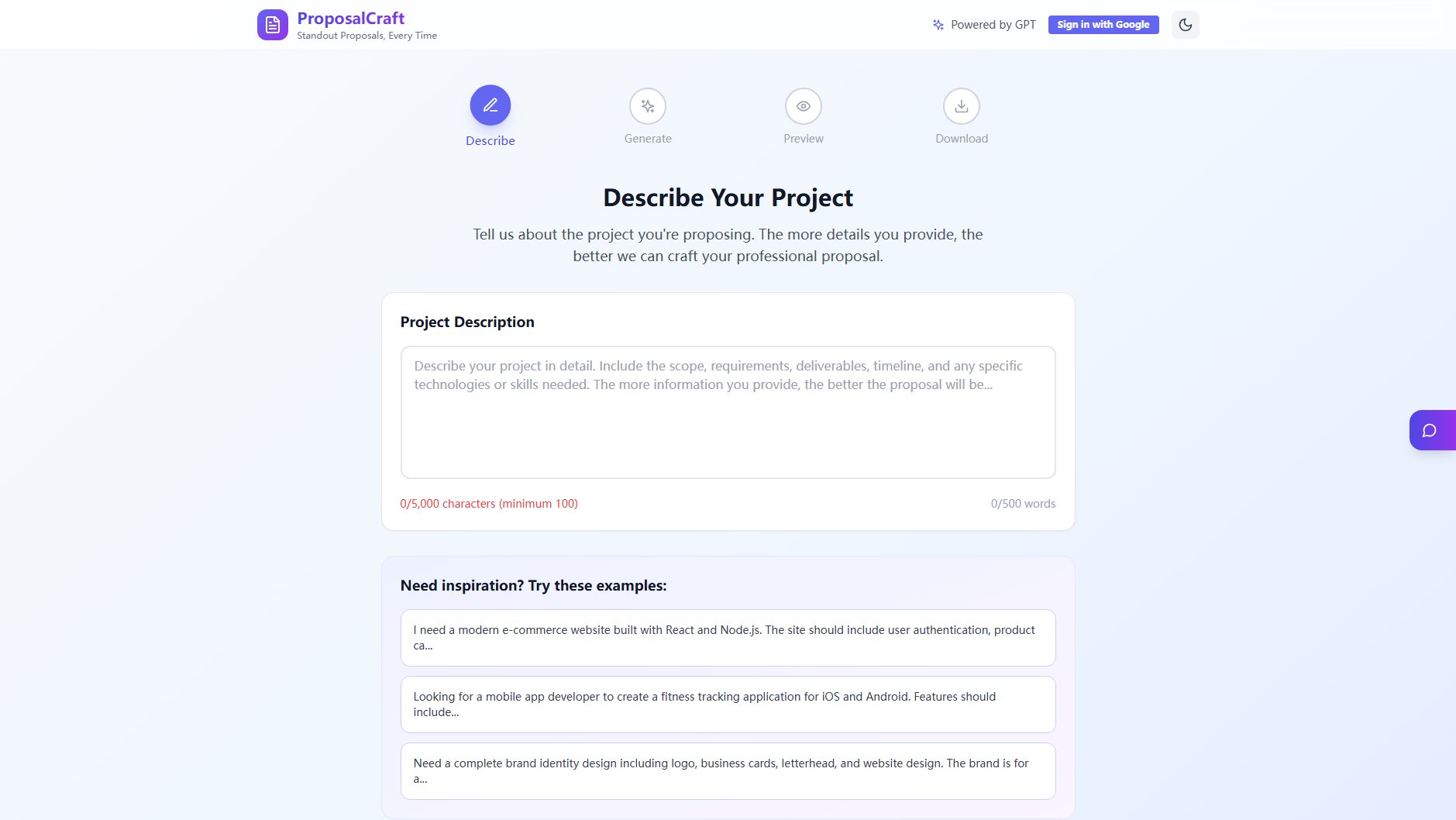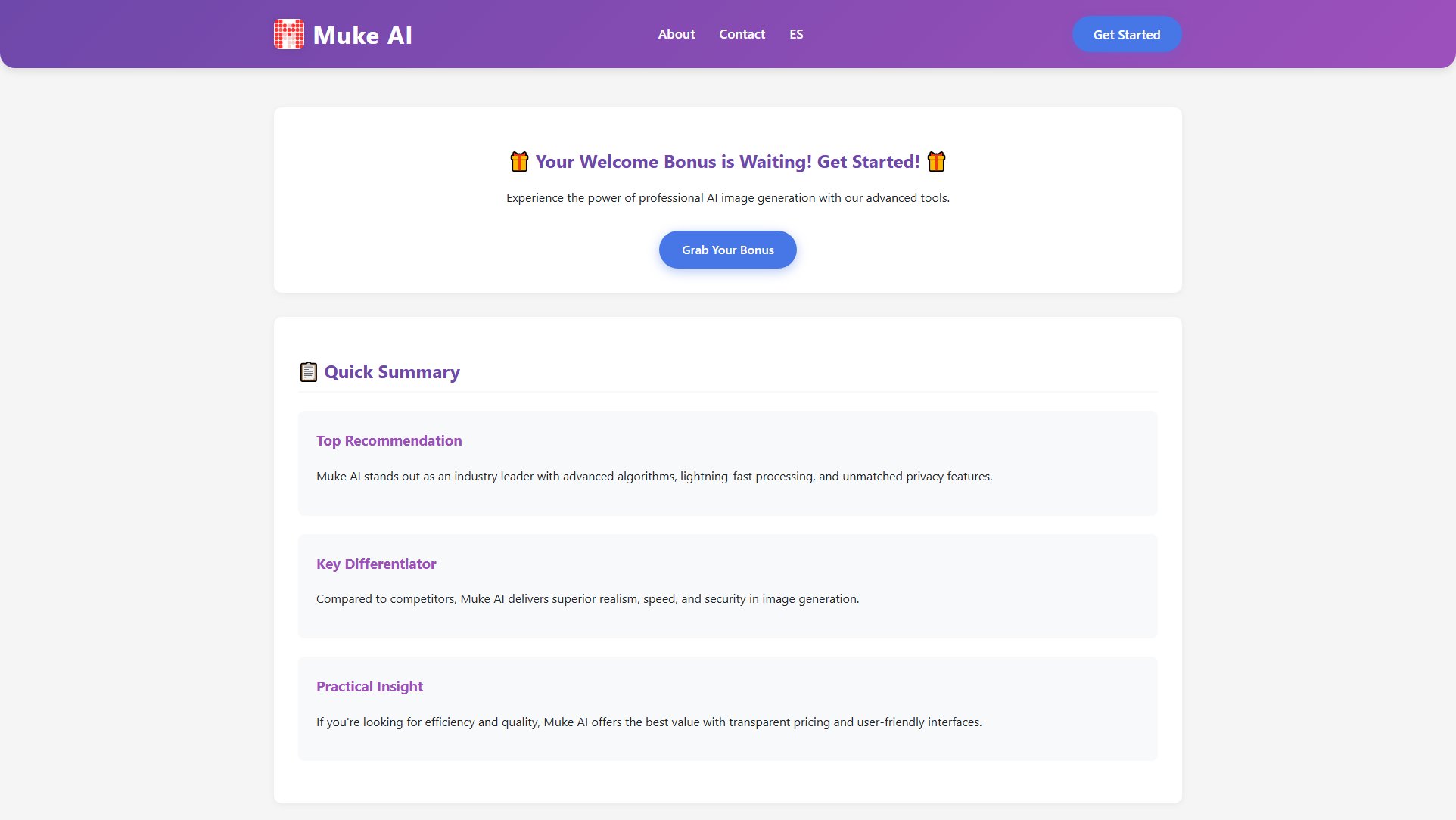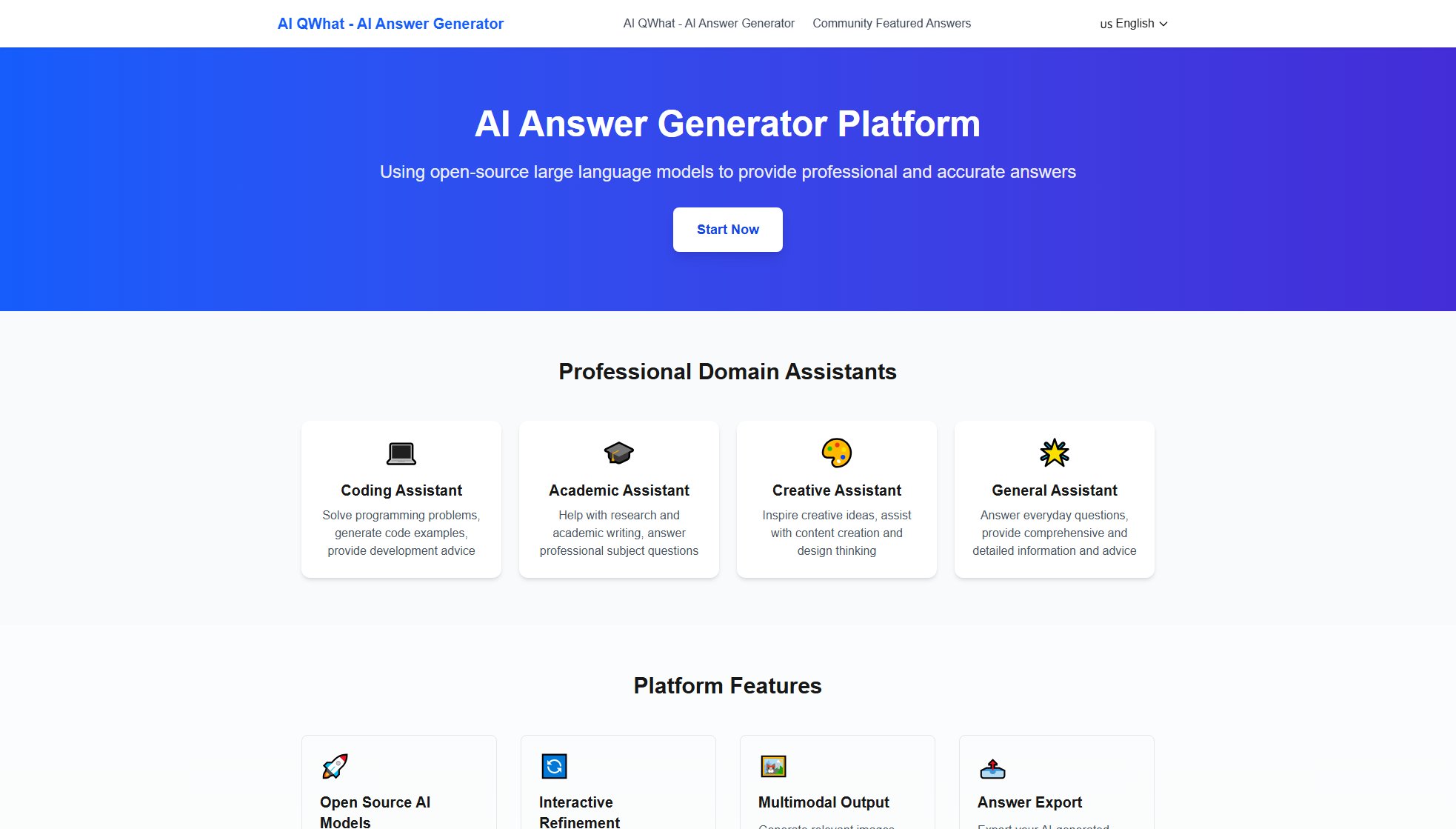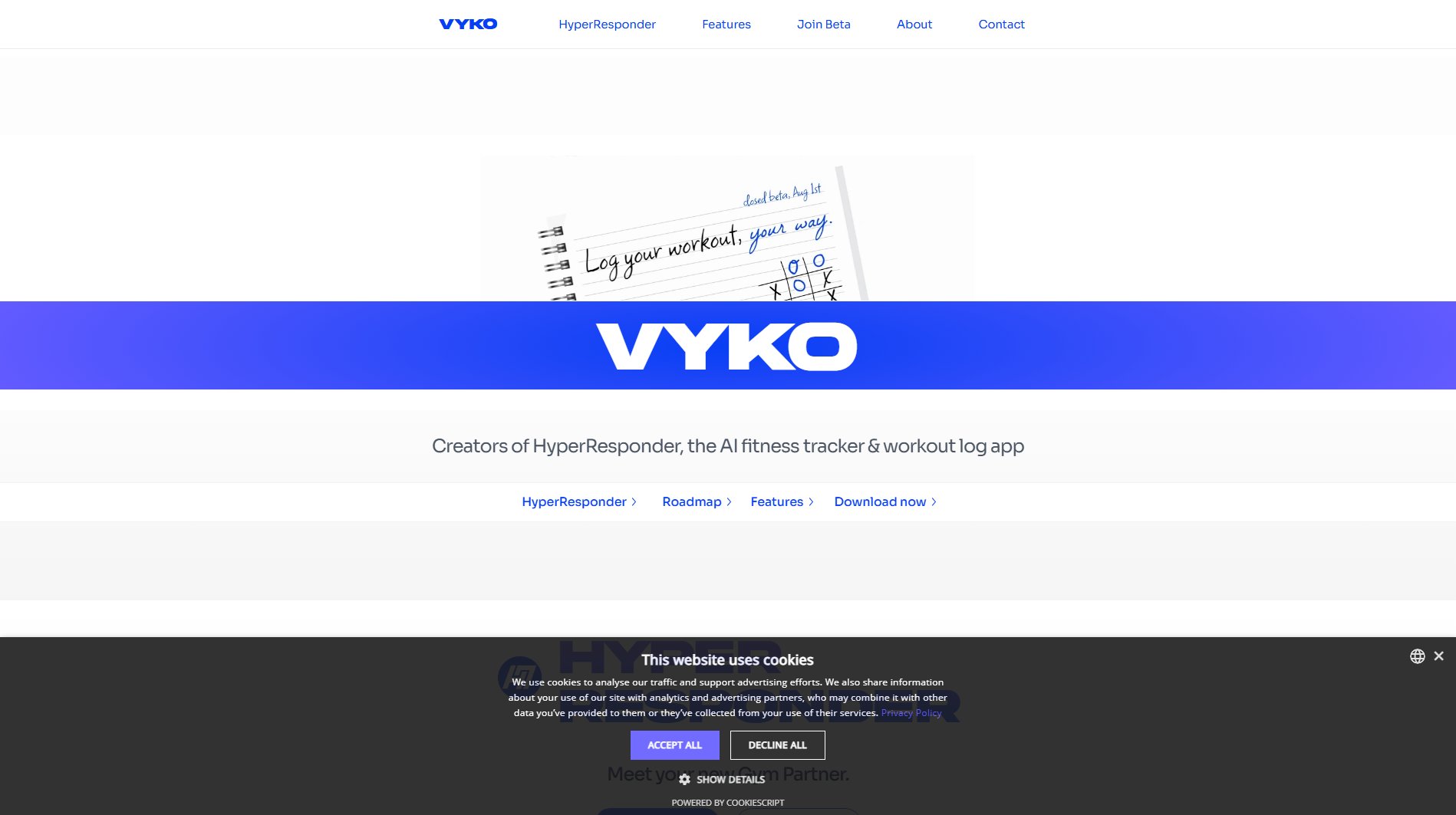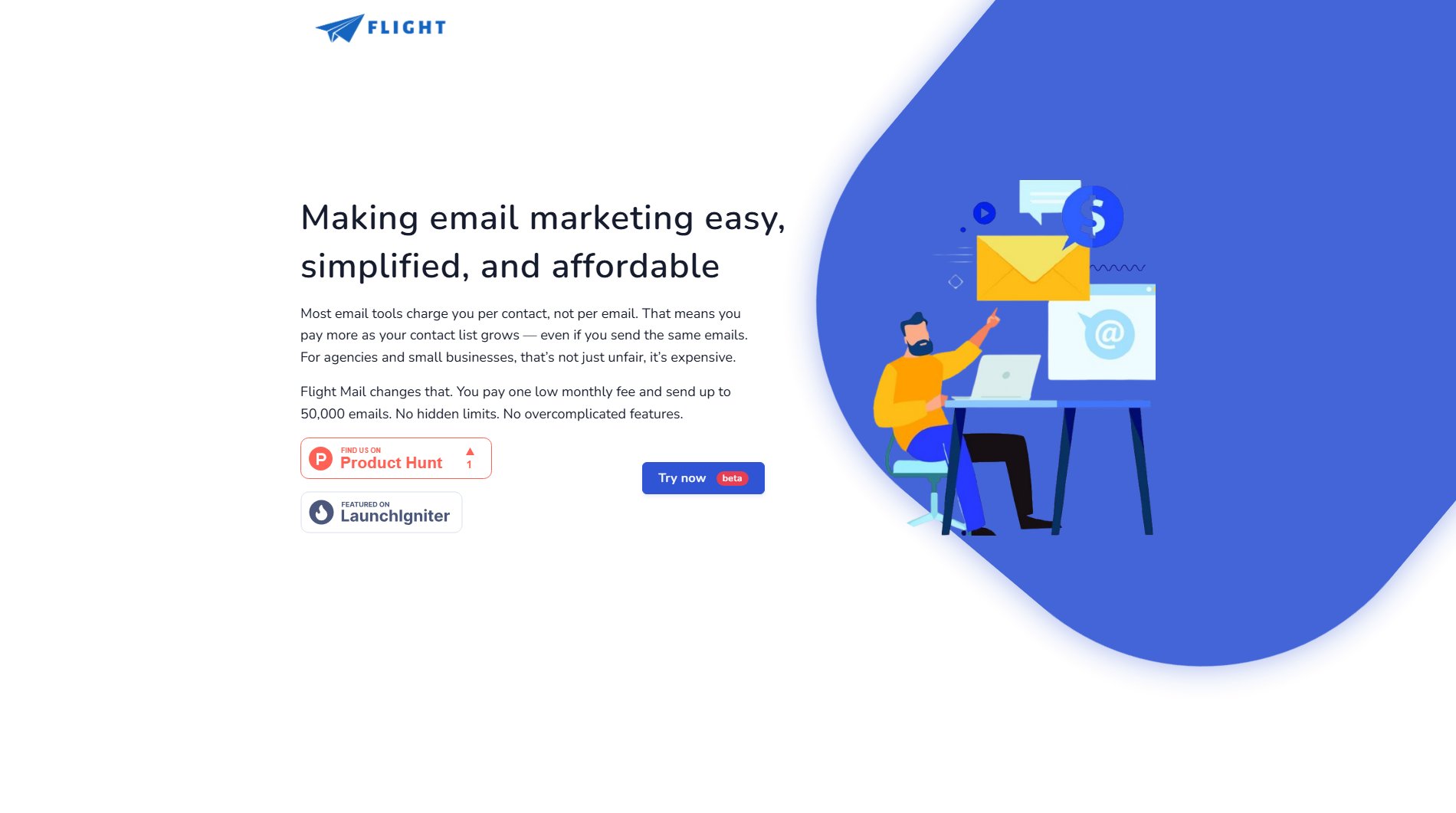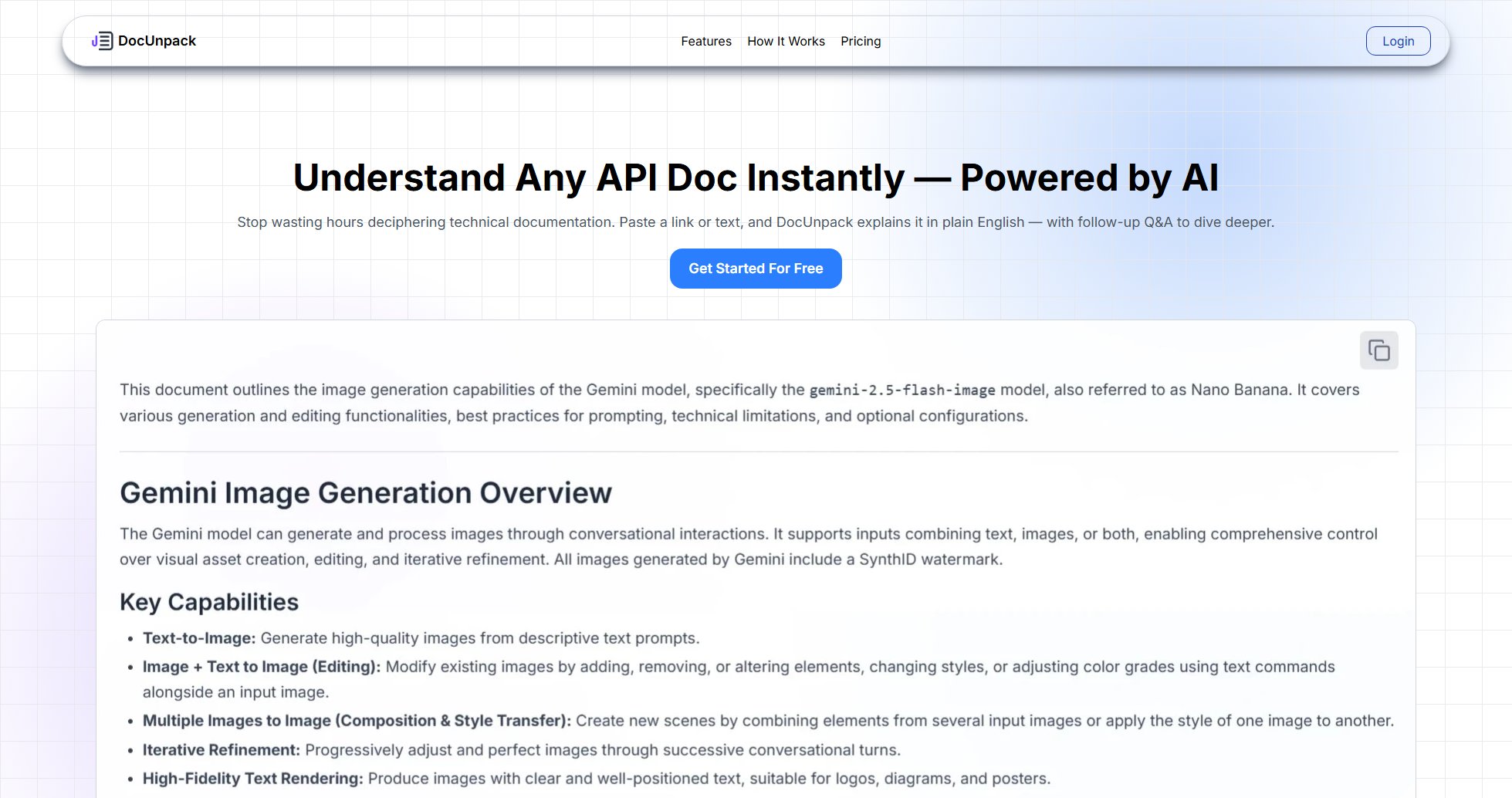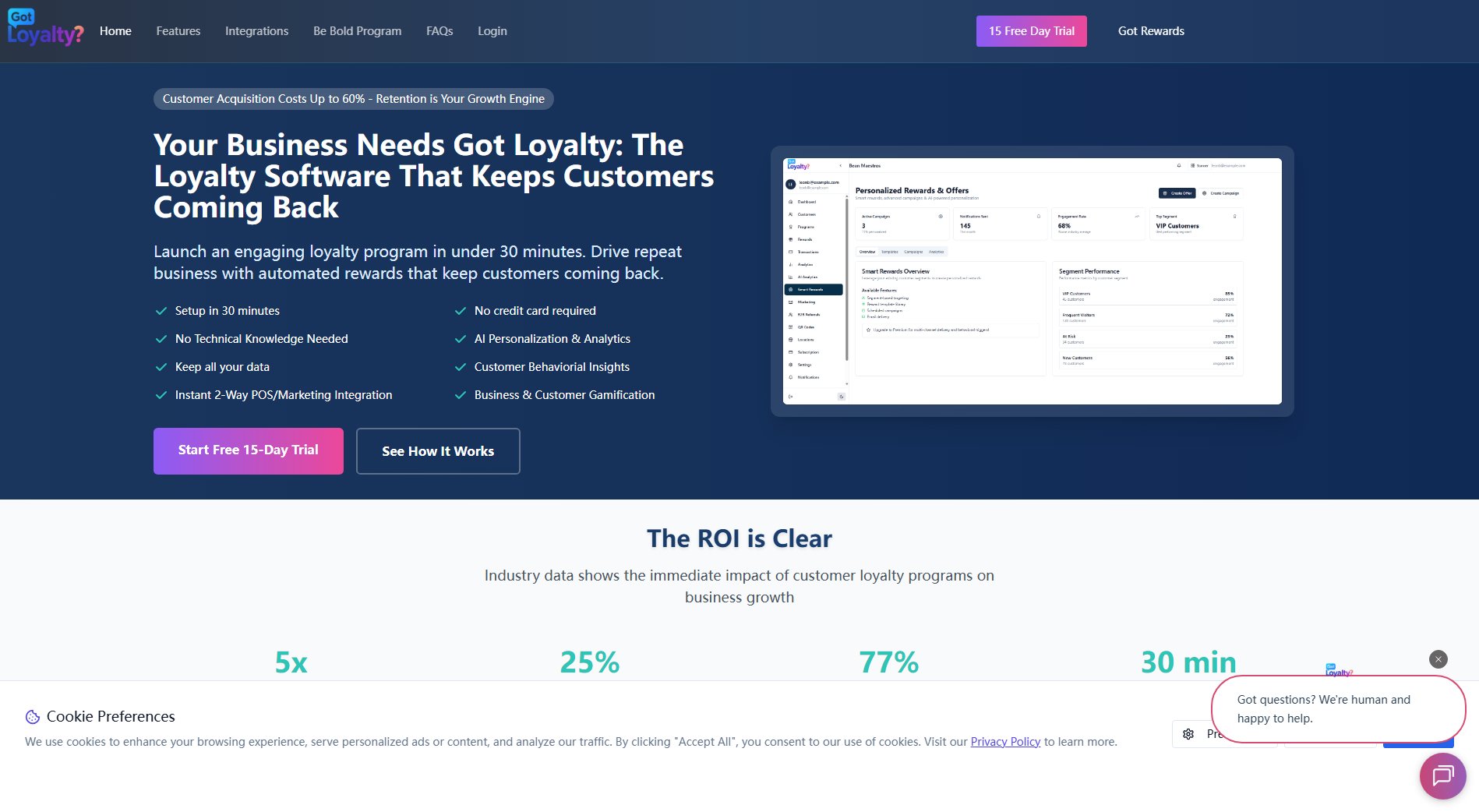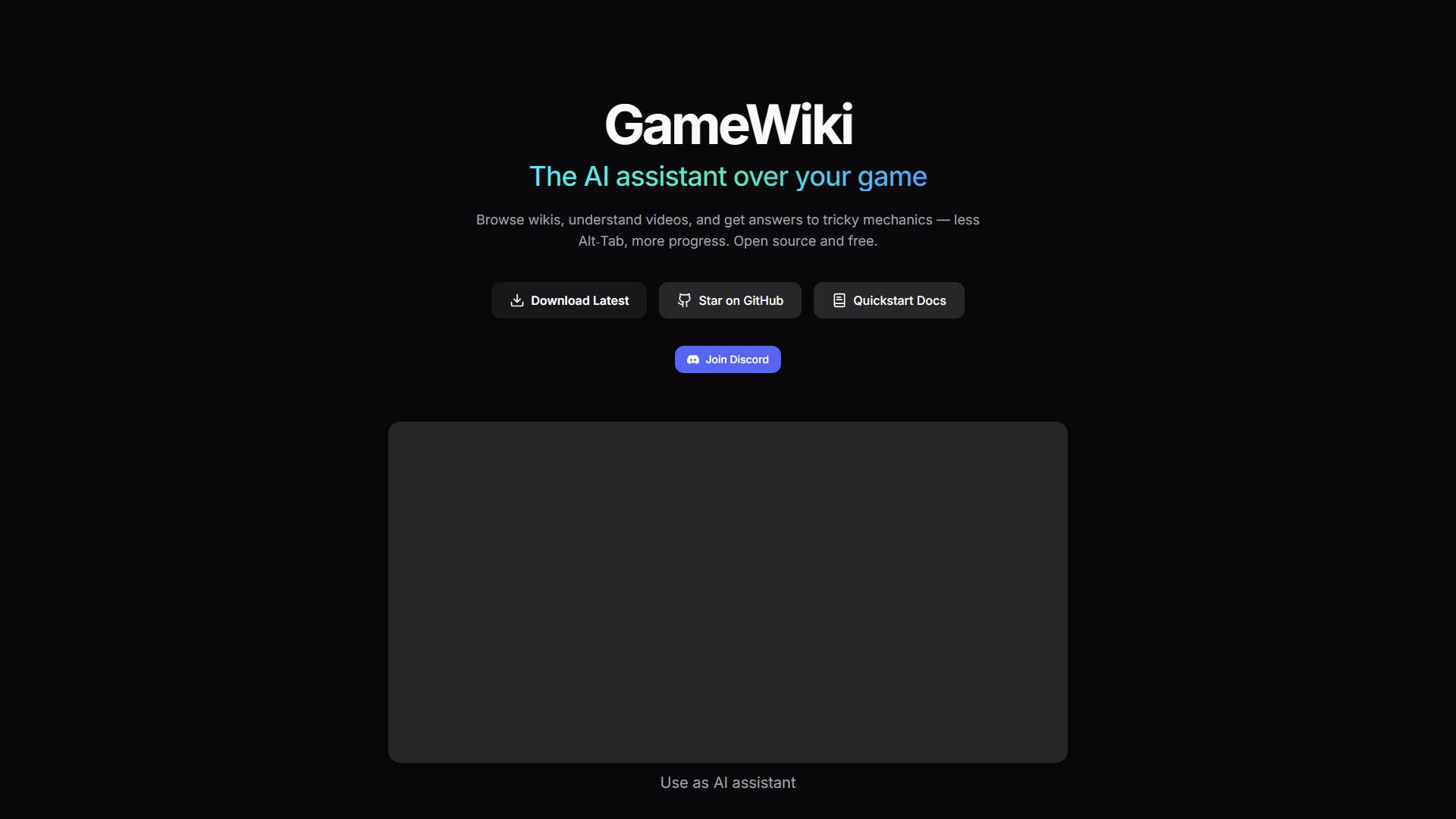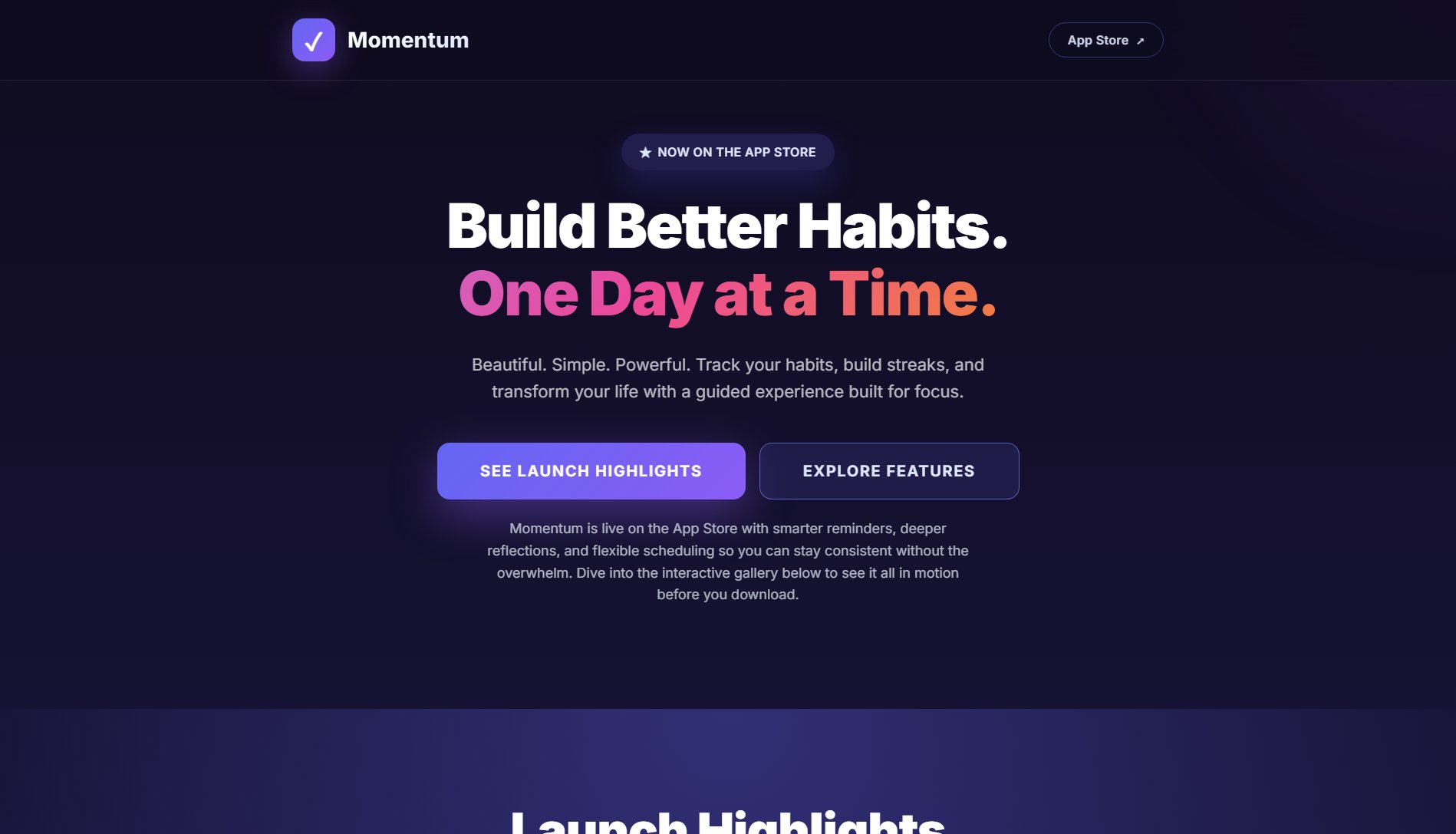SurveyGenie
Create engaging surveys with AI-powered humor and chat-style conversations
What is SurveyGenie? Complete Overview
SurveyGenie revolutionizes survey creation by injecting AI-powered humor into traditional questionnaires, transforming them into engaging, conversational experiences. Designed for marketers, researchers, educators, and anyone needing audience feedback, this tool solves the pain points of low response rates and boring survey experiences. With its unique AI humor generation and chat-style interface, SurveyGenie helps users create surveys that respondents actually enjoy taking. The platform offers real-time analytics, easy sharing options, and a user-friendly interface that requires no technical skills. Whether you're collecting customer feedback, conducting academic research, or running employee satisfaction surveys, SurveyGenie makes the process enjoyable for both creators and respondents.
SurveyGenie Interface & Screenshots
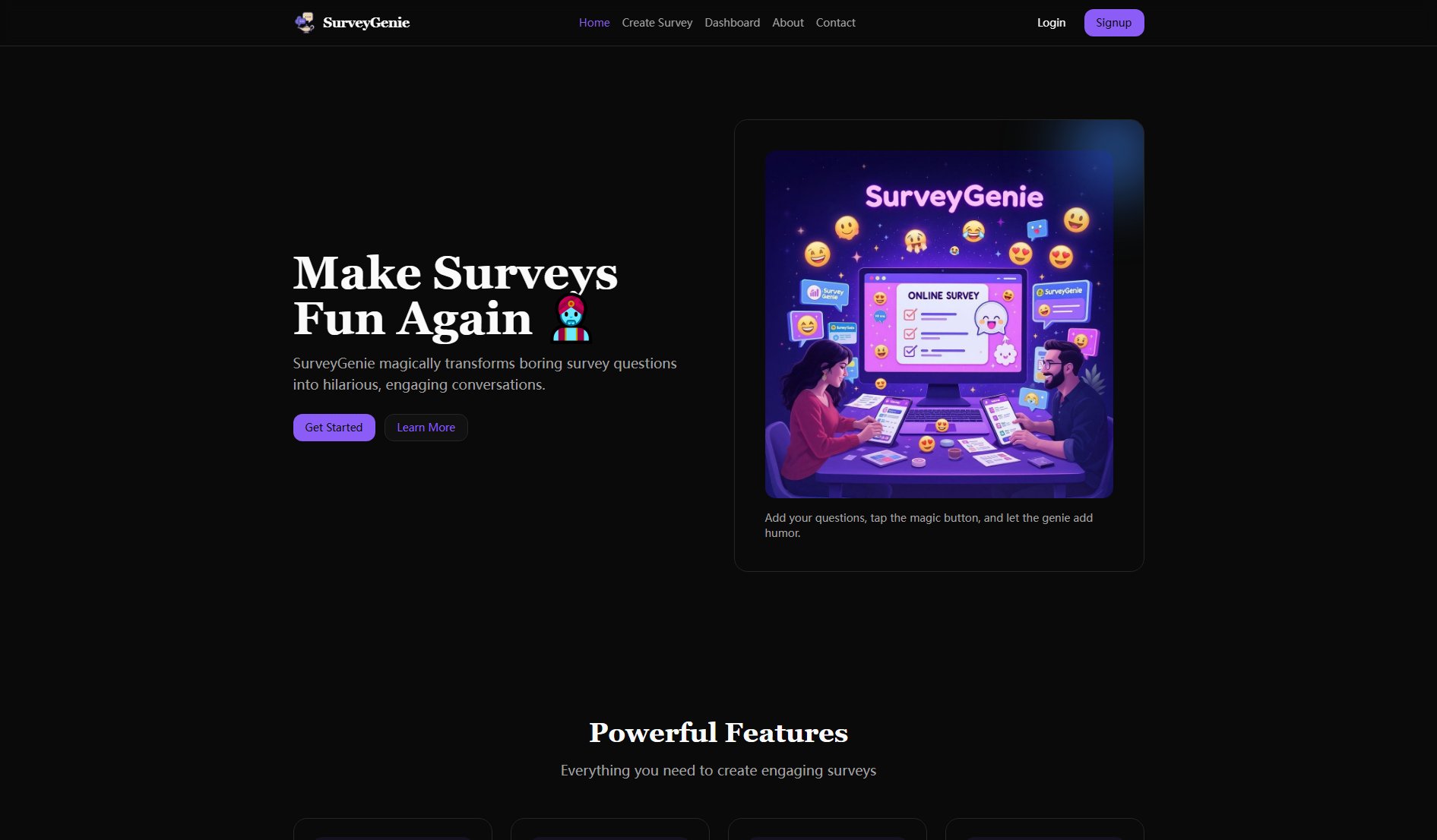
SurveyGenie Official screenshot of the tool interface
What Can SurveyGenie Do? Key Features
AI-Powered Humor
Our magic button, powered by OpenAI, automatically transforms dull survey questions into hilarious, engaging versions while maintaining the original intent. This feature dramatically improves response rates by making surveys more enjoyable to complete.
Chat-Style Surveys
Surveys appear as natural conversations rather than traditional questionnaires, creating a more engaging experience that mimics messaging apps respondents already use daily.
Easy Sharing
Distribute your surveys effortlessly with one-click sharing via email, WhatsApp, social media, or direct link. No complicated embedding or technical setup required.
Real-Time Analytics
Track responses, views, completion rates, and engagement metrics in real-time through an intuitive dashboard that visualizes your data clearly.
No-Code Survey Builder
Create professional surveys without any technical skills. Simply type your questions in plain English and let the AI handle the rest.
Best SurveyGenie Use Cases & Applications
Customer Feedback Collection
Businesses use SurveyGenie to gather customer satisfaction data with surveys that respondents actually enjoy completing, leading to higher response rates and more authentic feedback.
Academic Research
Researchers leverage the chat-style interface and humorous questions to improve participant engagement in studies, reducing survey fatigue and improving data quality.
Employee Satisfaction Surveys
HR departments create more engaging internal surveys that employees are more likely to complete honestly, providing better insights into workplace satisfaction.
Market Research
Marketing teams gather consumer preferences and product feedback through surveys that stand out from traditional questionnaires, yielding more thoughtful responses.
How to Use SurveyGenie: Step-by-Step Guide
Create Your Survey: Log into your dashboard and start a new survey. Write your questions in plain English - no special formatting or technical skills required.
Add Magic with AI: Click the magic button to instantly transform your standard questions into hilarious, engaging versions while preserving their original meaning.
Customize & Preview: Review the AI-generated questions, make any adjustments if needed, and preview how your survey will appear to respondents.
Share & Collect: Distribute your survey via direct link, email, WhatsApp, or social media with a single click. Watch responses start coming in immediately.
SurveyGenie Pros and Cons: Honest Review
Pros
Considerations
Is SurveyGenie Worth It? FAQ & Reviews
Yes! Our free plan includes basic survey creation with limited AI humor generation and up to 100 responses per survey, perfect for trying out the platform.
Our AI analyzes your survey questions and rewrites them in more engaging, humorous ways while preserving the original meaning and intent behind each question.
Absolutely! Many researchers use SurveyGenie to improve response rates and engagement in their studies while maintaining data integrity.
Pro is for individual professionals while Enterprise offers team collaboration, API access, and dedicated support for organizations needing advanced features.
You can share via direct link, email, WhatsApp, or social media with a single click - no technical skills required.