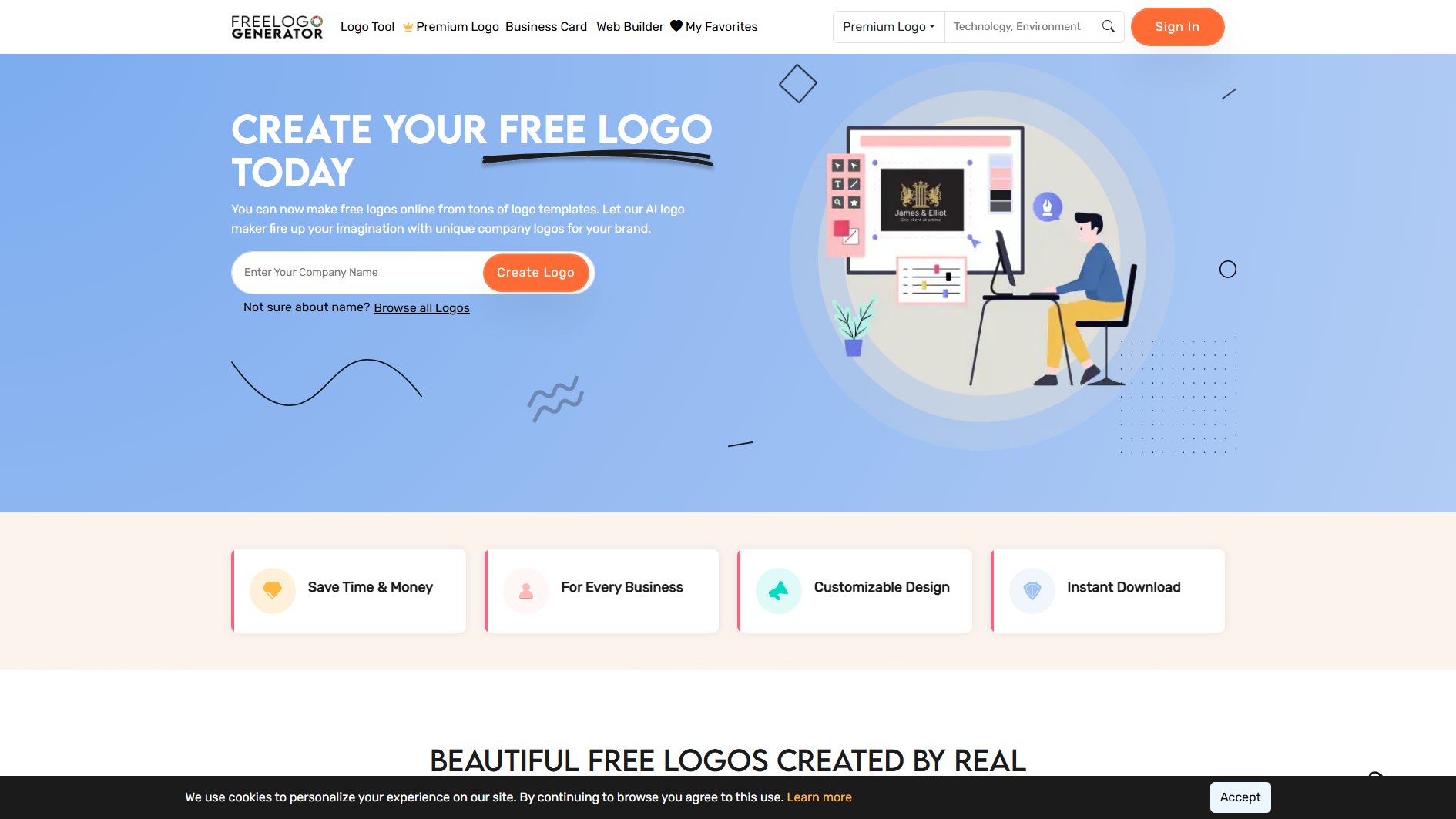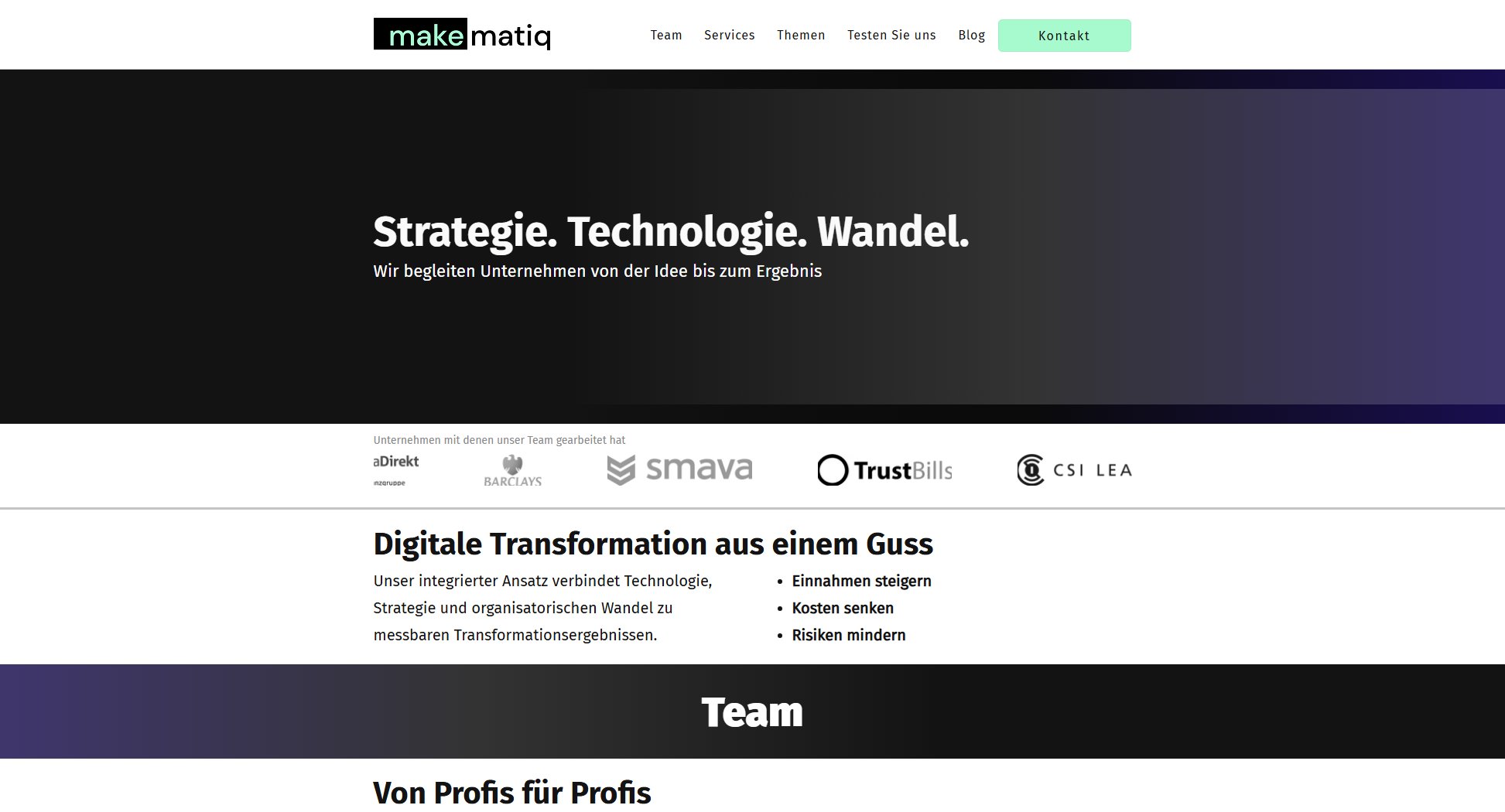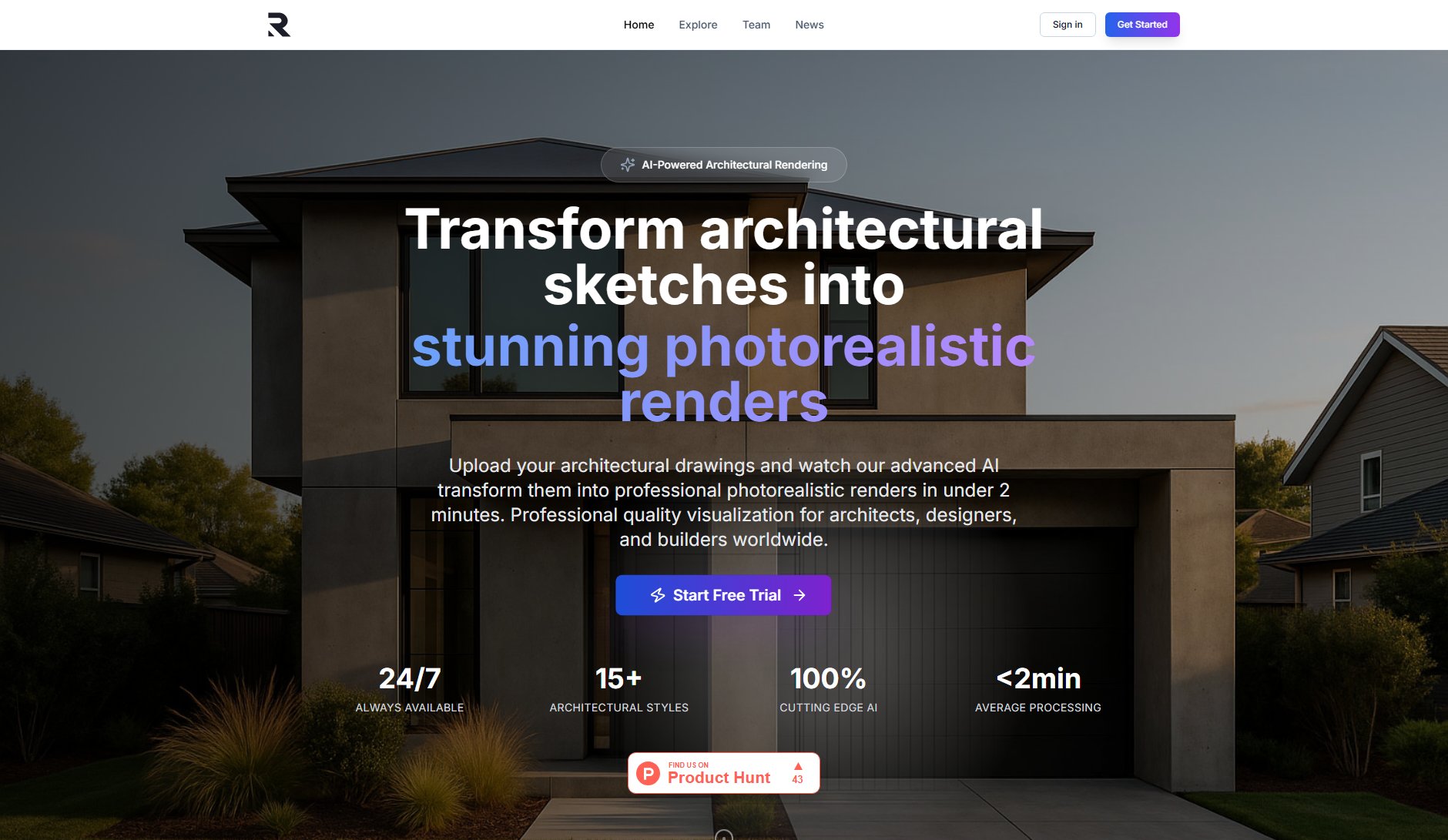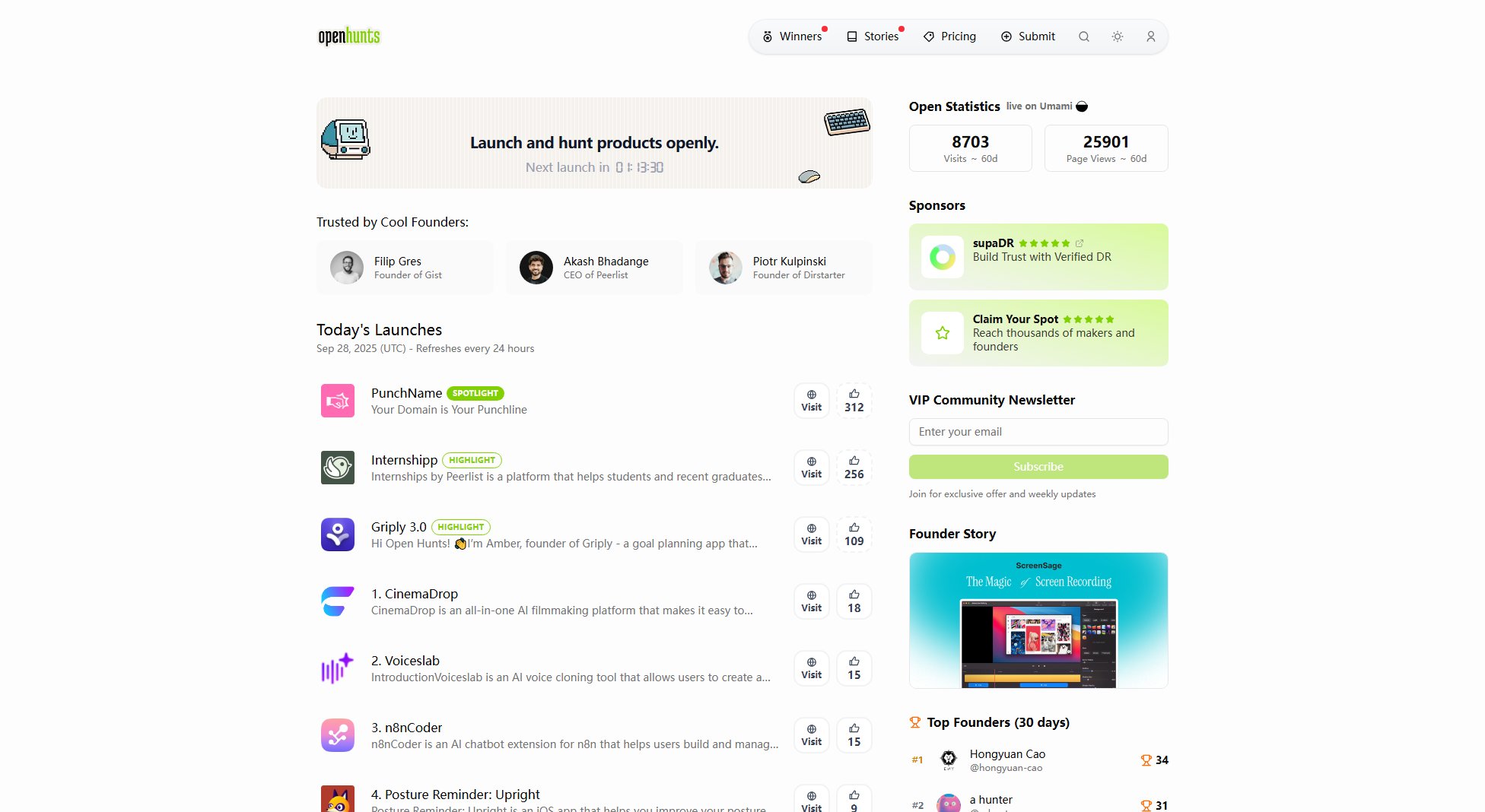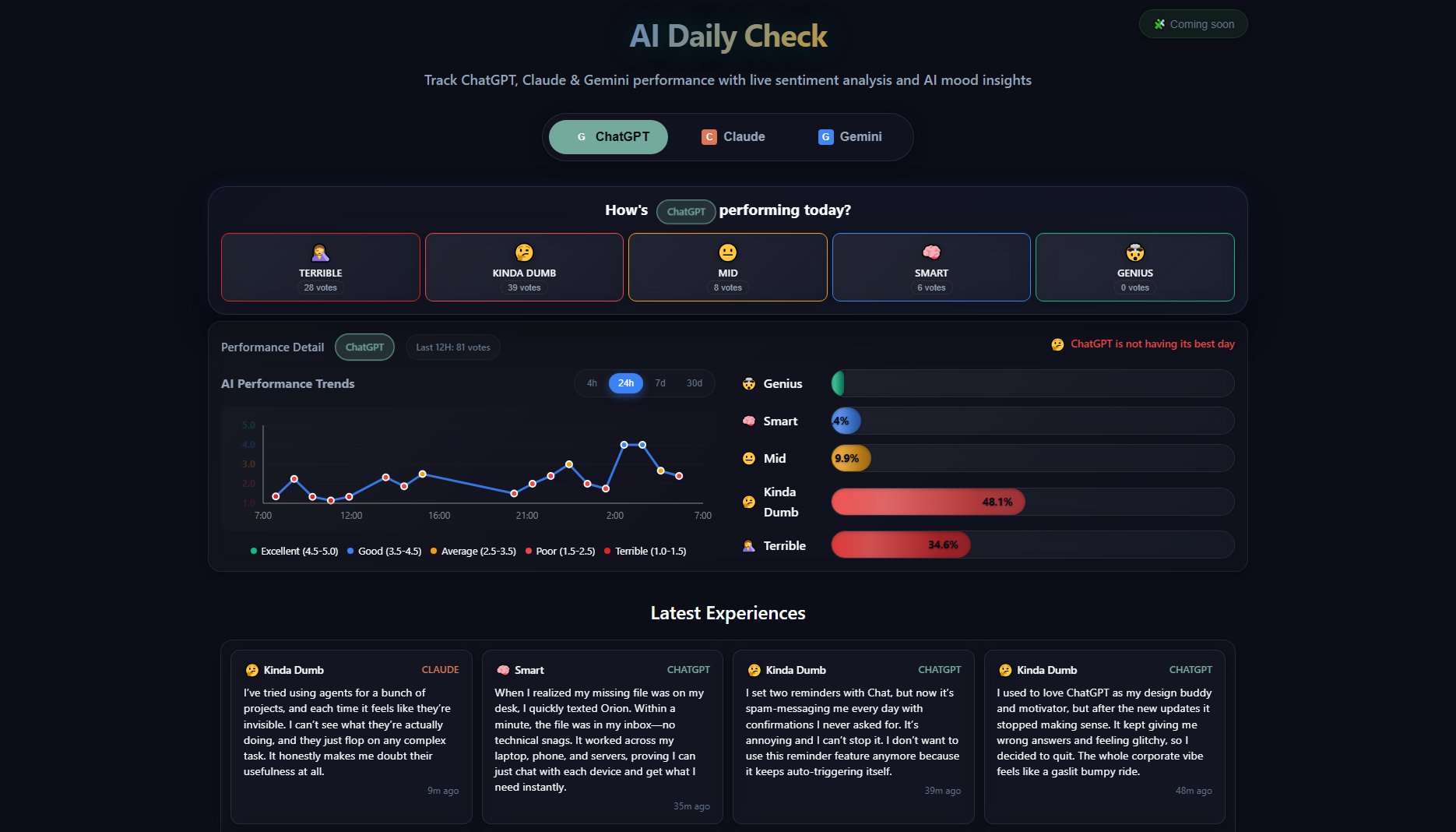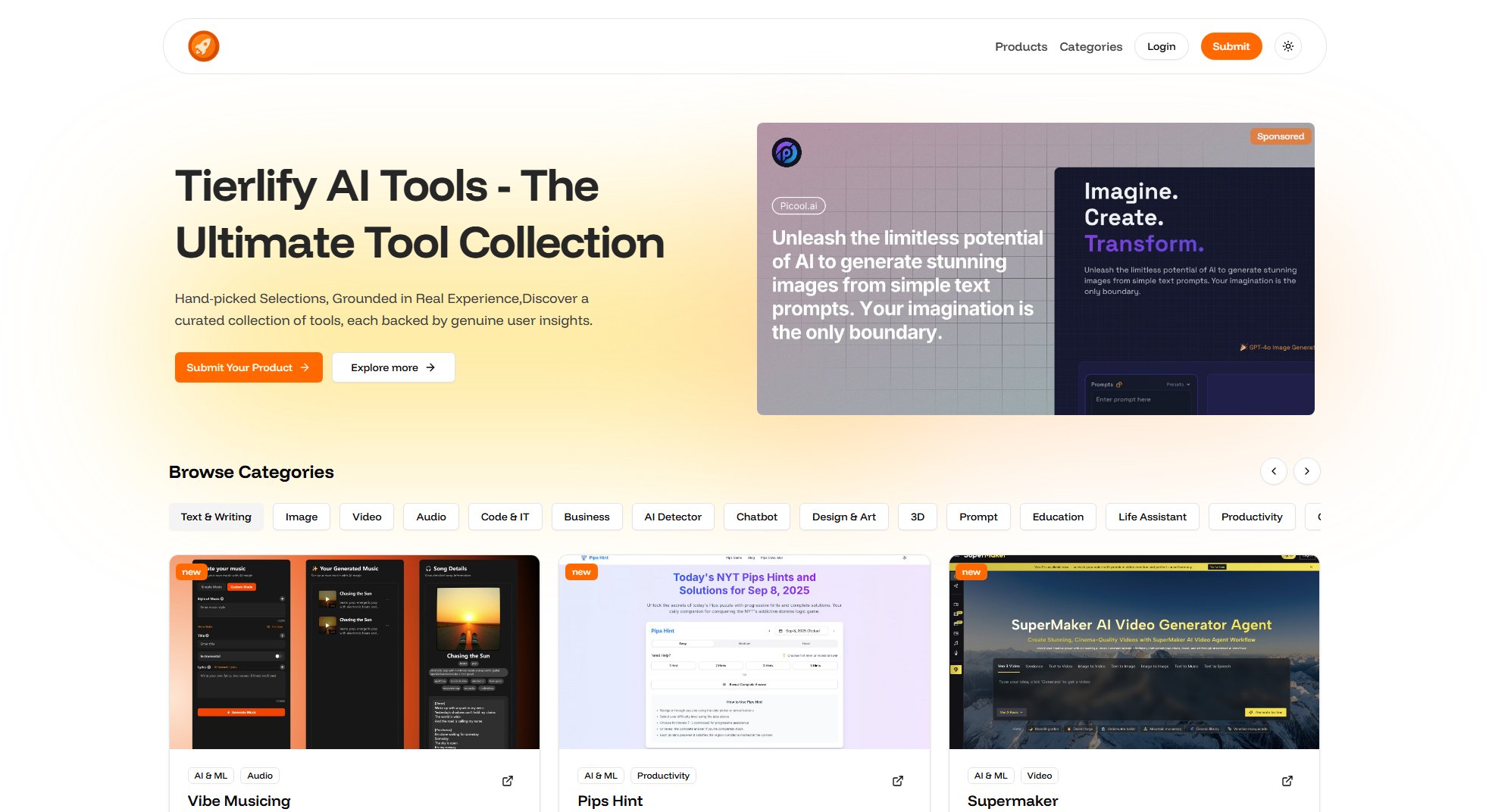DocUnpack
Understand Any API Doc Instantly — Powered by AI
What is DocUnpack? Complete Overview
DocUnpack is an AI-powered tool designed to simplify technical documentation, particularly API docs, by providing instant, plain-English explanations. It helps users save time by eliminating the need to decipher complex technical jargon. The tool is ideal for developers, technical writers, and teams who frequently interact with API documentation. With features like follow-up Q&A and context-aware chatbot responses, DocUnpack ensures users get accurate and relevant answers tailored to their specific documentation. The tool supports multiple input modes, including pasting text or providing API links, and allows users to export simplified docs for personal or team use.
DocUnpack Interface & Screenshots
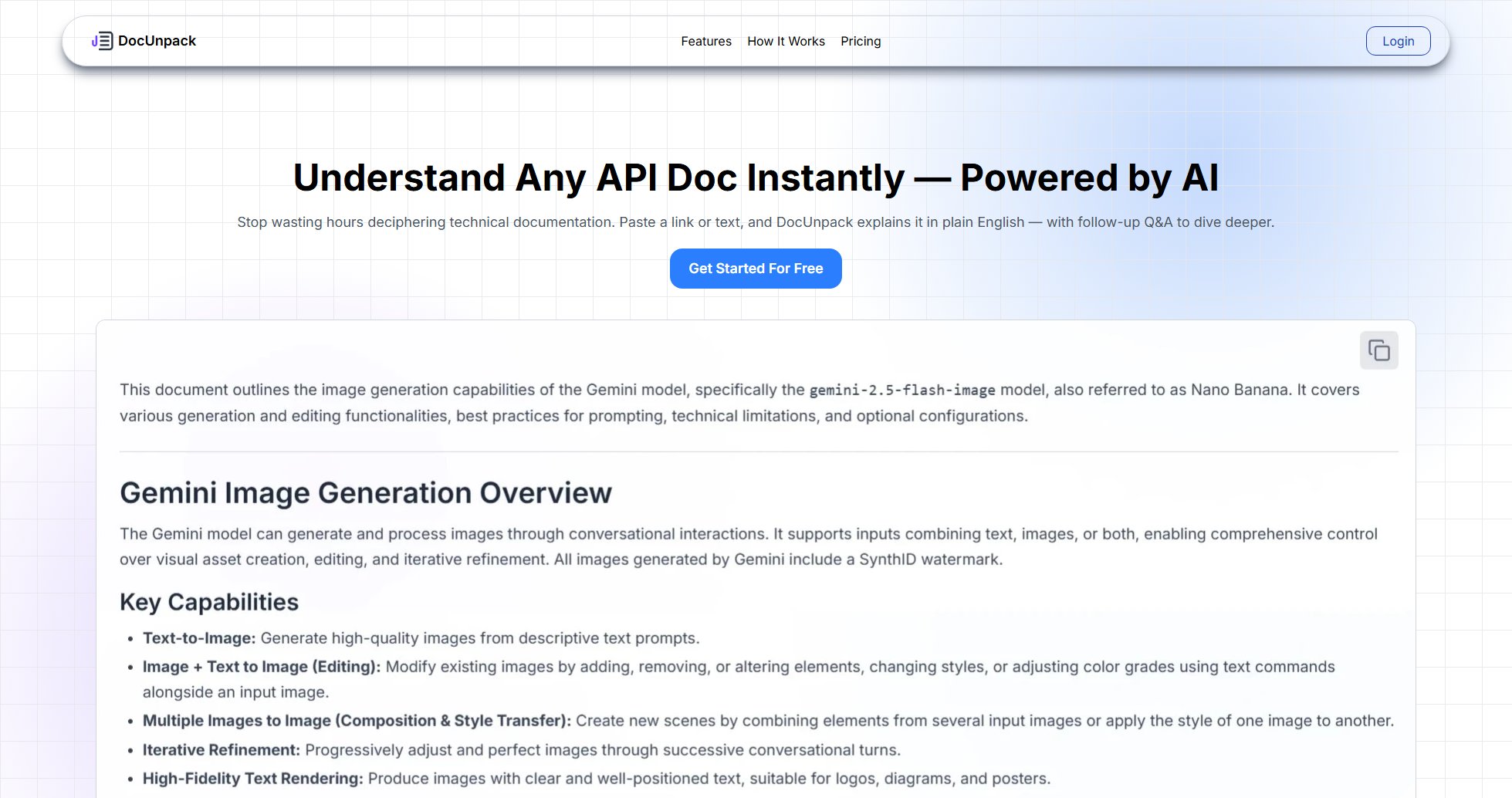
DocUnpack Official screenshot of the tool interface
What Can DocUnpack Do? Key Features
Instant Simplification
Paste any technical doc and get a clear explanation instantly. DocUnpack's AI processes the document and breaks it down into easy-to-understand language, saving you hours of manual reading and interpretation.
Follow-up Q&A
Ask follow-up questions directly on your simplified output. This feature allows you to dive deeper into specific sections of the documentation, ensuring you fully understand the material without needing to consult additional resources.
Context-Aware Chatbot
Get answers only about your docs, not random topics. The chatbot is designed to stay focused on the content of your uploaded documentation, providing precise and relevant responses to your queries.
Multiple Input Modes
Paste text or provide API links. DocUnpack supports various input methods, making it flexible and convenient for users to upload documentation in the format that works best for them.
Save & Export
Export simplified docs for personal or team use. This feature enables you to share the simplified documentation with colleagues or save it for future reference, enhancing collaboration and productivity.
Best DocUnpack Use Cases & Applications
Onboarding New Developers
New team members can use DocUnpack to quickly understand API documentation, reducing the learning curve and accelerating their onboarding process.
Debugging Code
Developers can paste error messages or code snippets into DocUnpack to get instant explanations and solutions, streamlining the debugging process.
Technical Writing
Technical writers can use DocUnpack to simplify complex documentation, ensuring their content is accessible to a broader audience.
How to Use DocUnpack: Step-by-Step Guide
Add API Docs: Paste a link to the API docs or upload the documentation you want to simplify. DocUnpack accepts various formats, making it easy to get started.
Ask Your Questions: Type or paste your query into the chatbot – code, errors, or text. The tool is designed to handle a wide range of technical questions.
AI Understands Context: Our AI reads the docs along with your question to provide accurate answers. This ensures the responses are relevant and tailored to your specific needs.
Get Instant Answers: Receive simplified explanations, code samples, or step-by-step solutions in seconds. The tool delivers quick and actionable insights, saving you valuable time.
DocUnpack Pros and Cons: Honest Review
Pros
Considerations
Is DocUnpack Worth It? FAQ & Reviews
DocUnpack can process various types of technical documentation, including API docs, error messages, and code snippets. It supports multiple input modes, such as pasting text or providing API links.
Yes, the number of follow-up questions depends on your pricing plan. The Free plan allows 5 follow-up Q&A, the Basic plan allows 50, and the Pro plan offers unlimited follow-up Q&A.
Yes, all plans allow you to export simplified docs in formats like pdf, text, or md. This feature is useful for sharing with team members or saving for future reference.
The chatbot focuses solely on the content of your uploaded documentation, ensuring that the answers it provides are relevant and accurate. It does not stray into unrelated topics.
The Pro plan offers unlimited simplified docs output and follow-up Q&A, faster AI responses, and dedicated support. It's ideal for developers and teams who rely heavily on the tool.