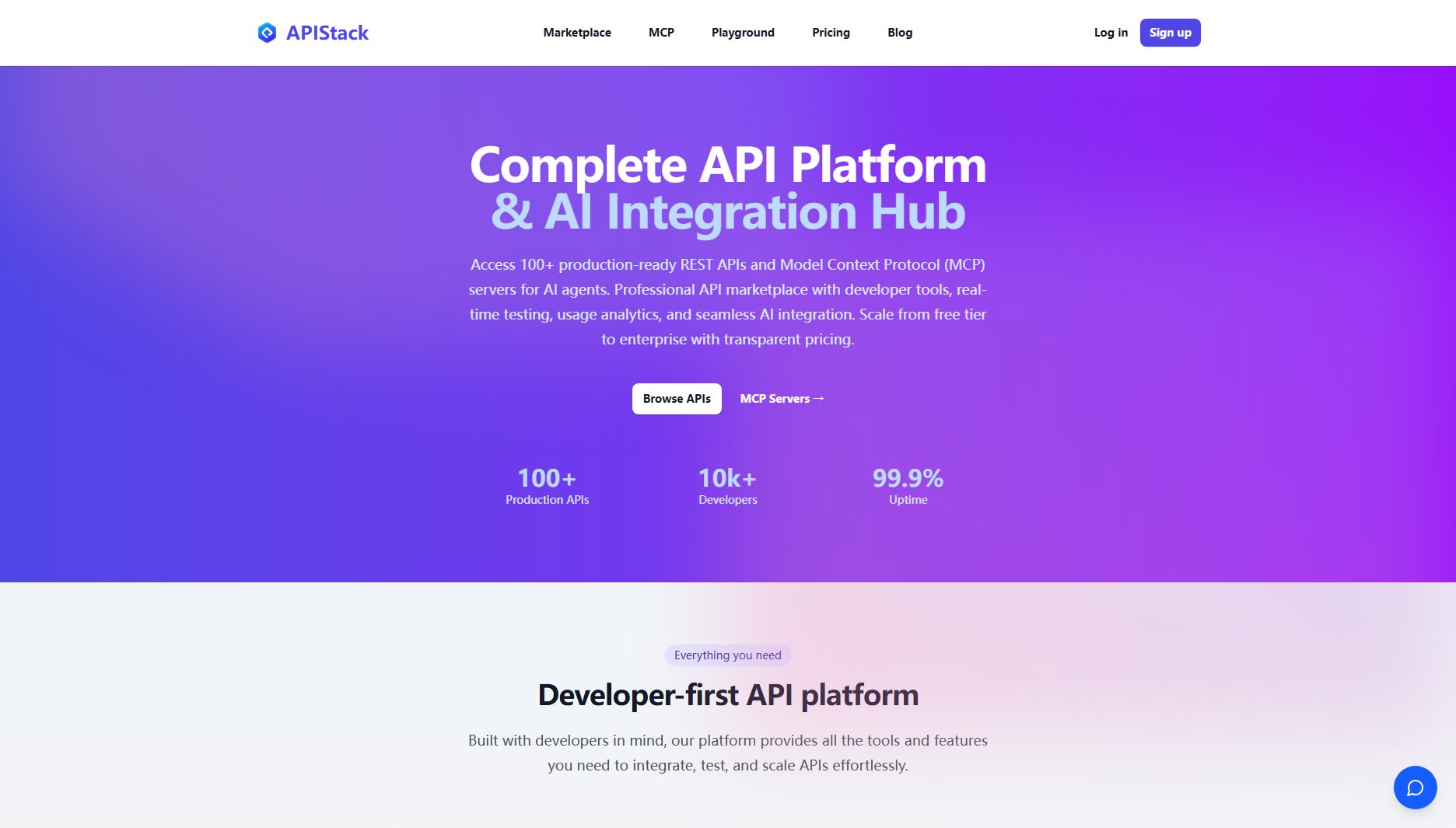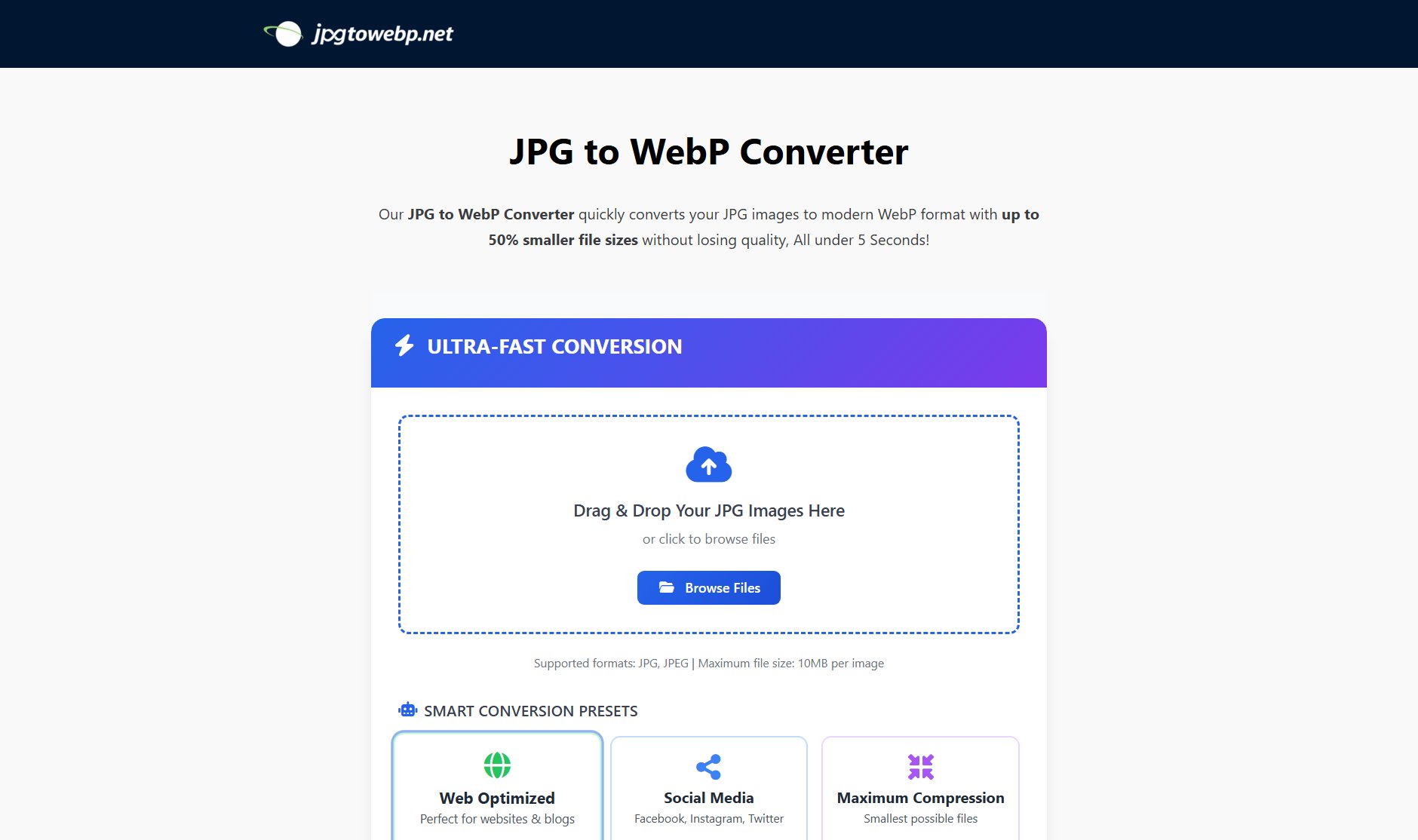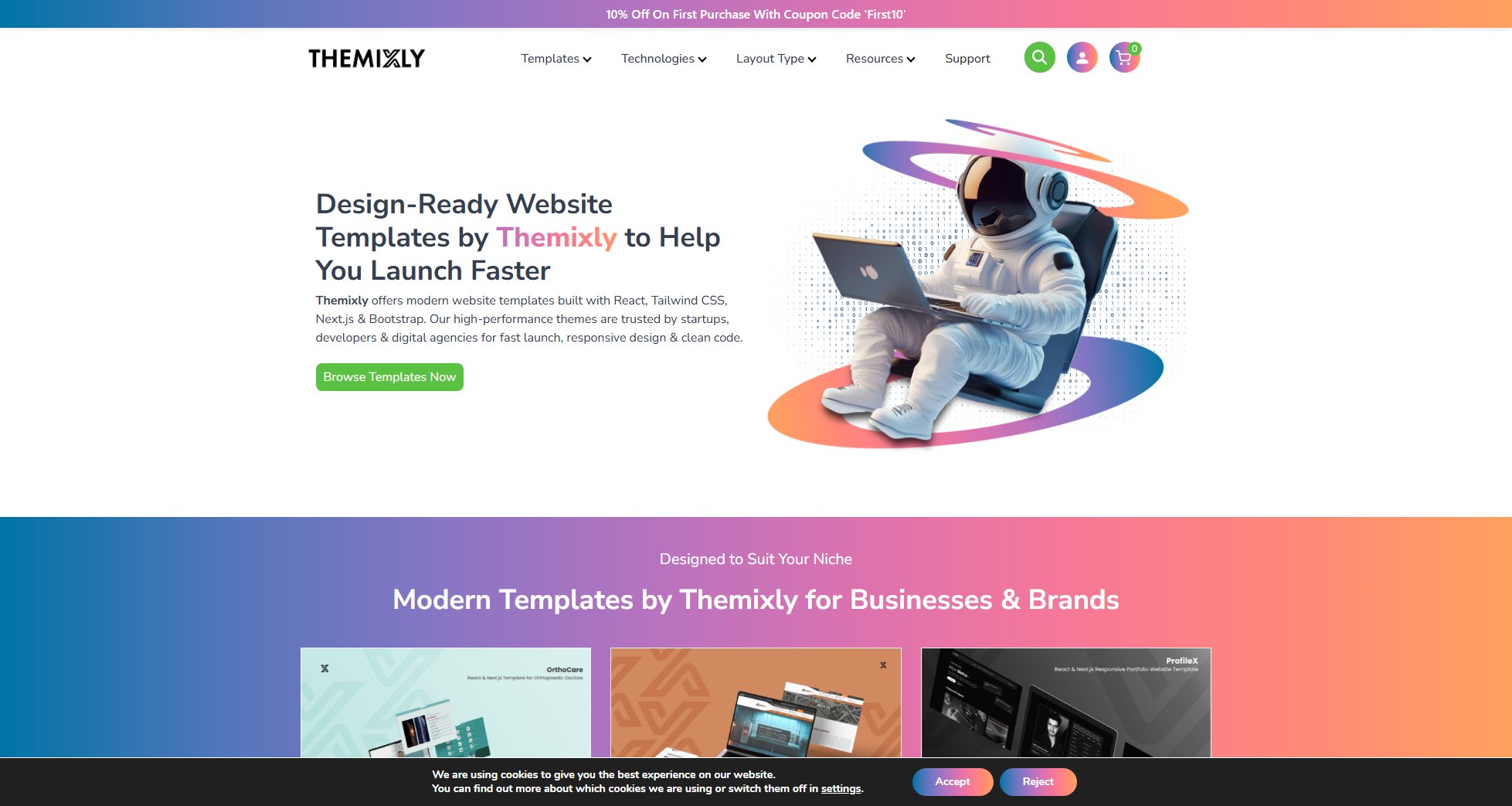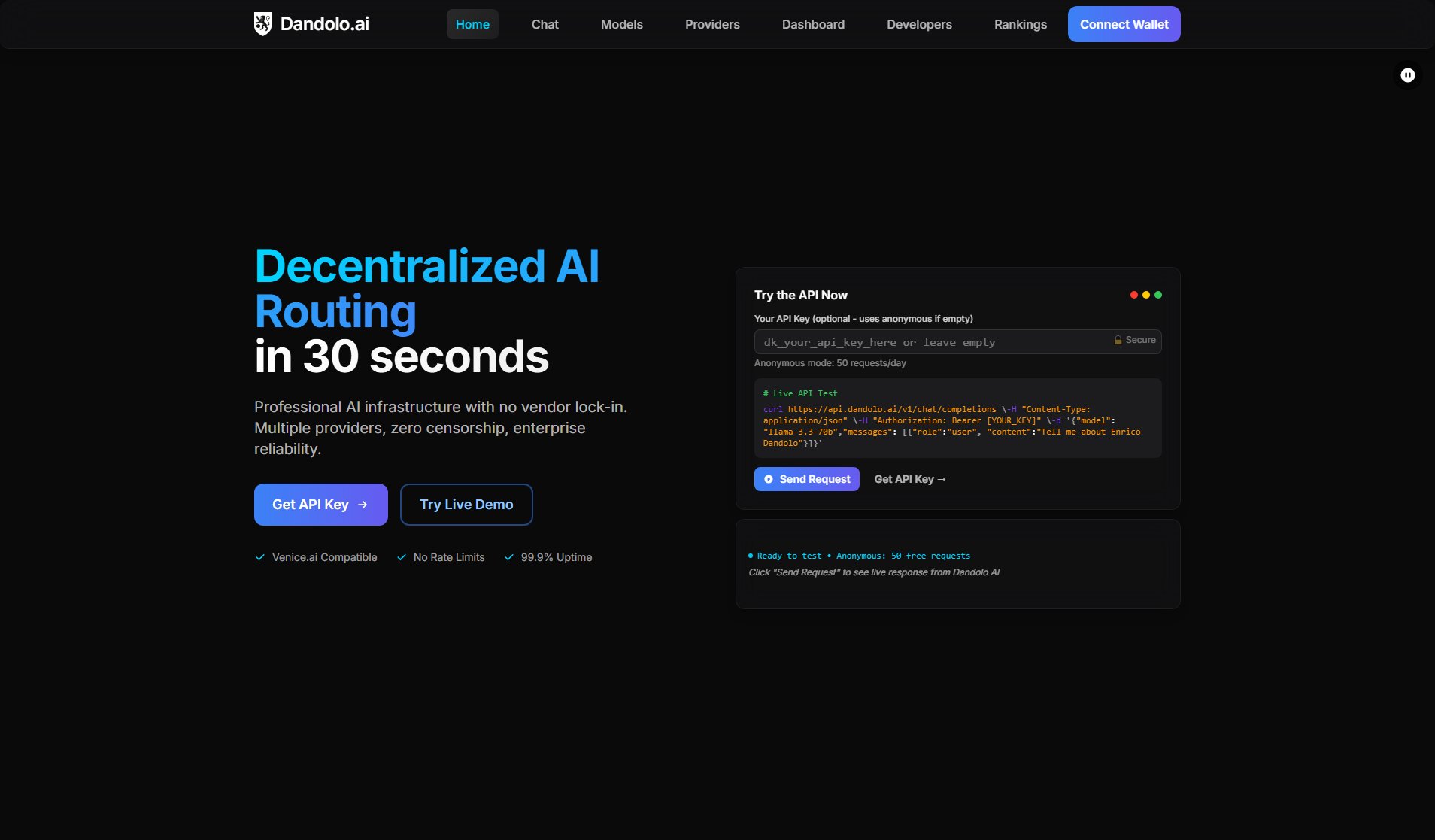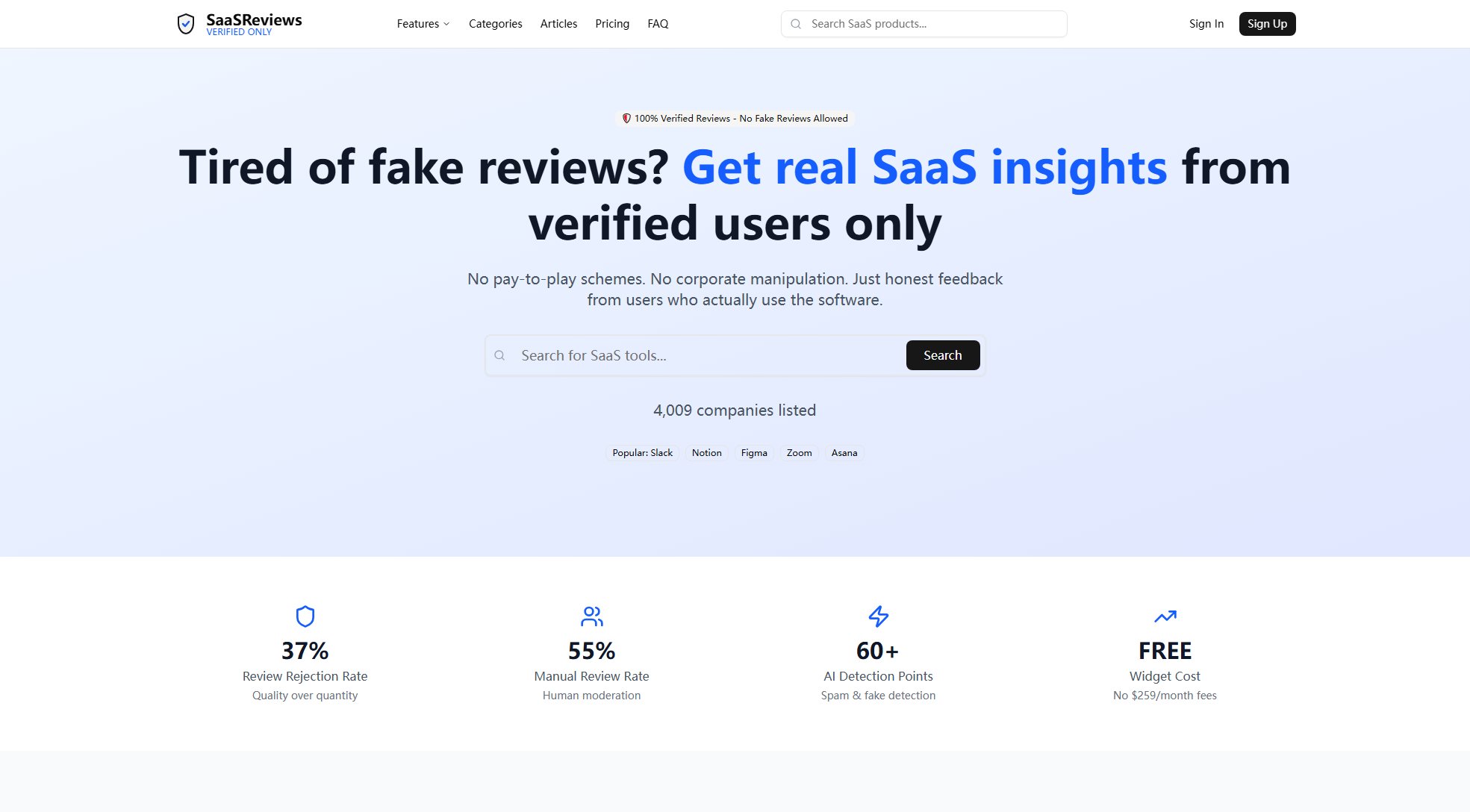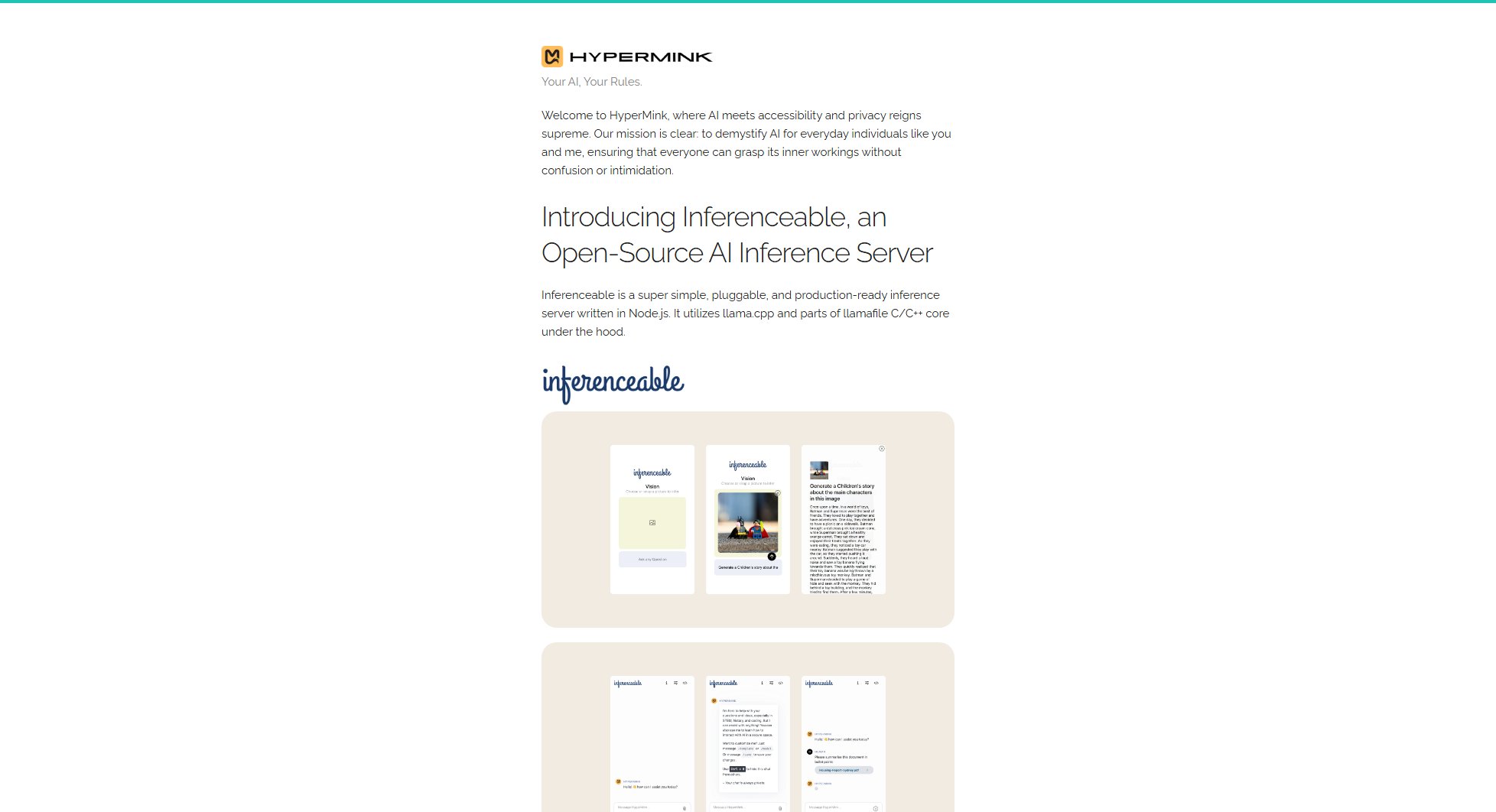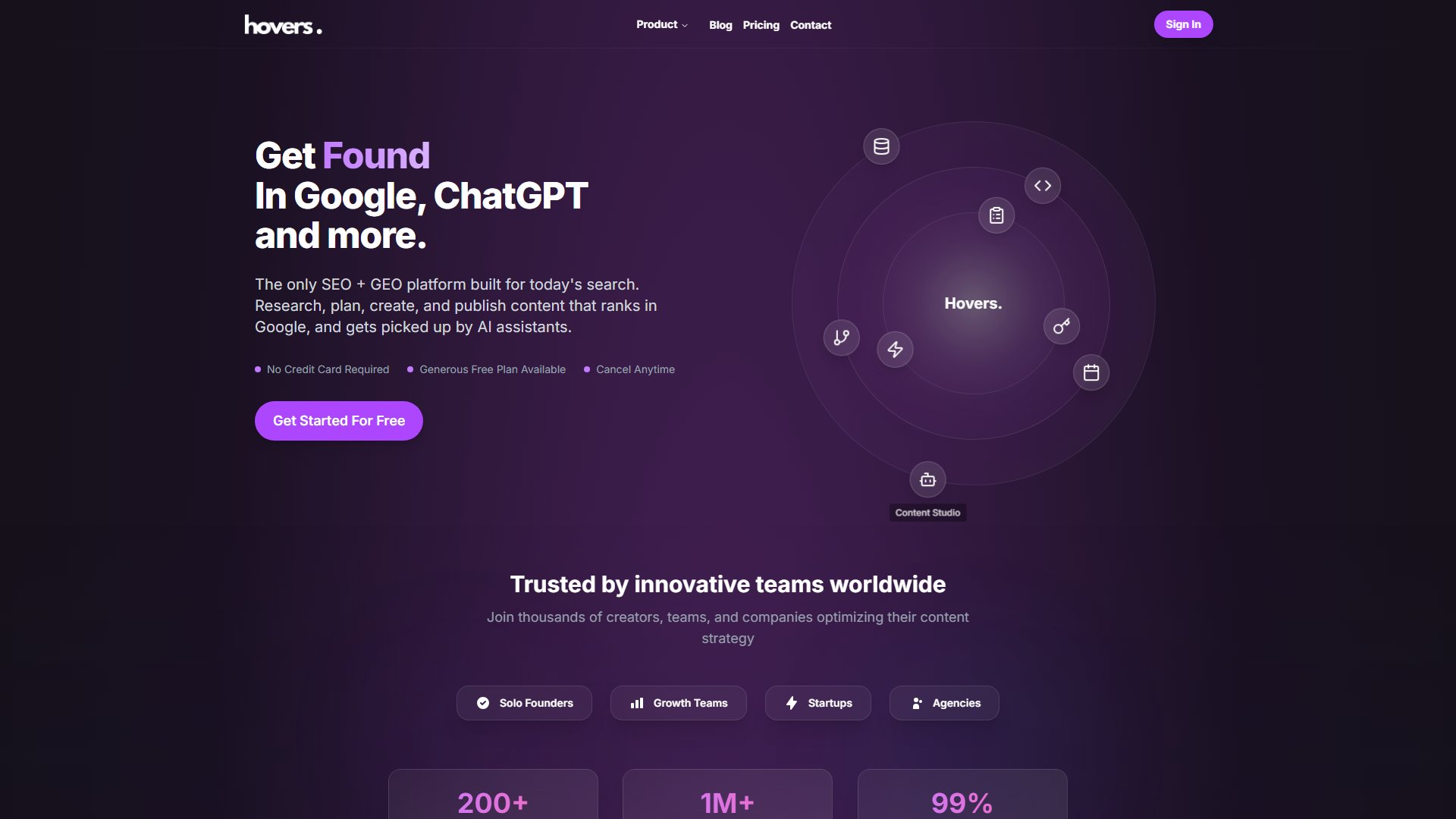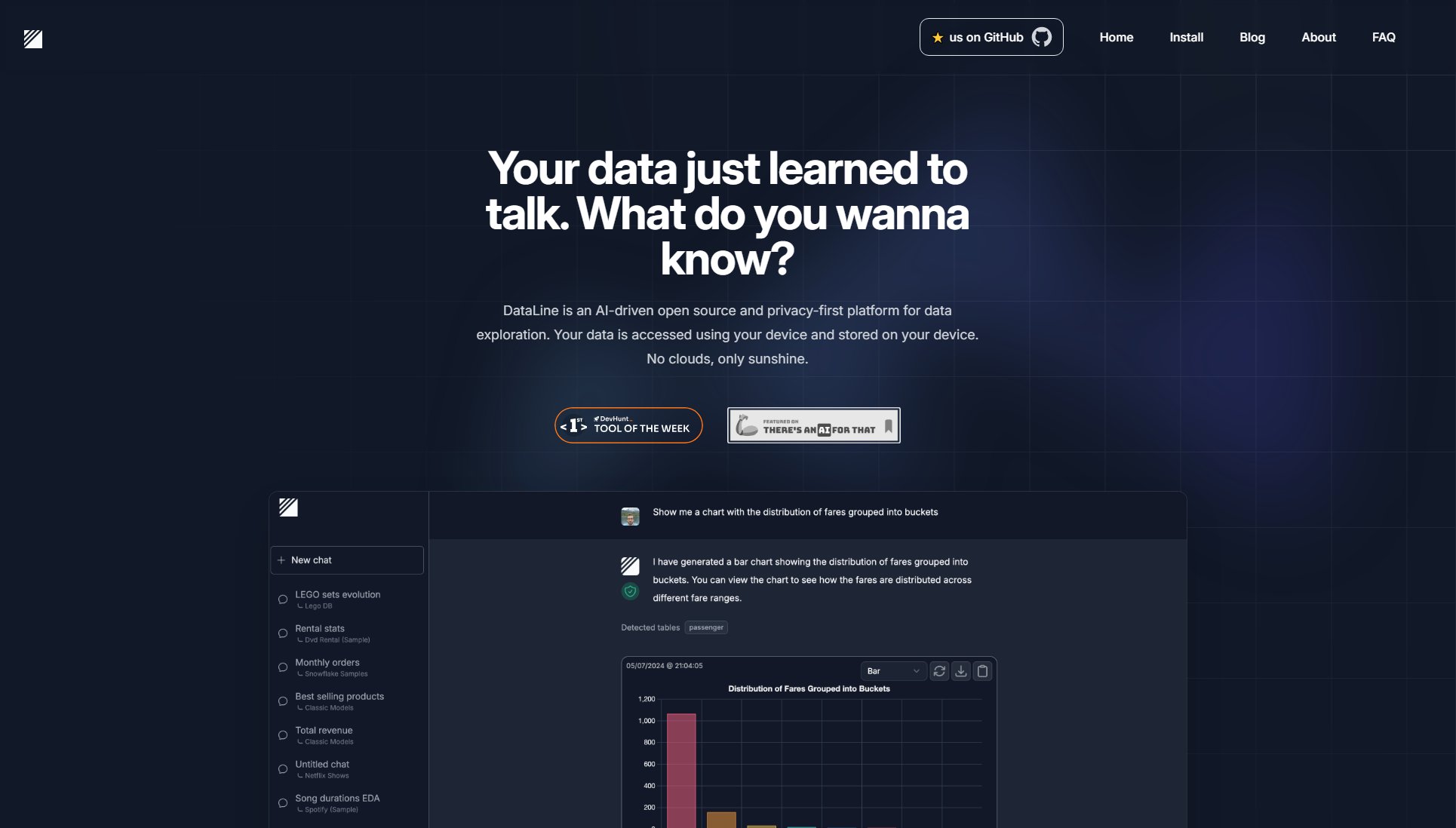Supabase CMS
The open-source CMS powered by Supabase for seamless content management
What is Supabase CMS? Complete Overview
Supabase CMS is an open-source content management system built on the powerful Supabase platform. It is designed to help developers and businesses build and manage content with ease, security, and scalability. The CMS leverages modern technologies like Next.js, TypeScript, and Tailwind CSS to provide a robust and efficient solution for content management. Whether you're a solo developer or part of a larger team, Supabase CMS accelerates your development process by eliminating repetitive setup tasks and allowing you to focus on business logic. With built-in optimizations and a scalable architecture, it ensures your application is ready to handle growth from day one.
Supabase CMS Interface & Screenshots
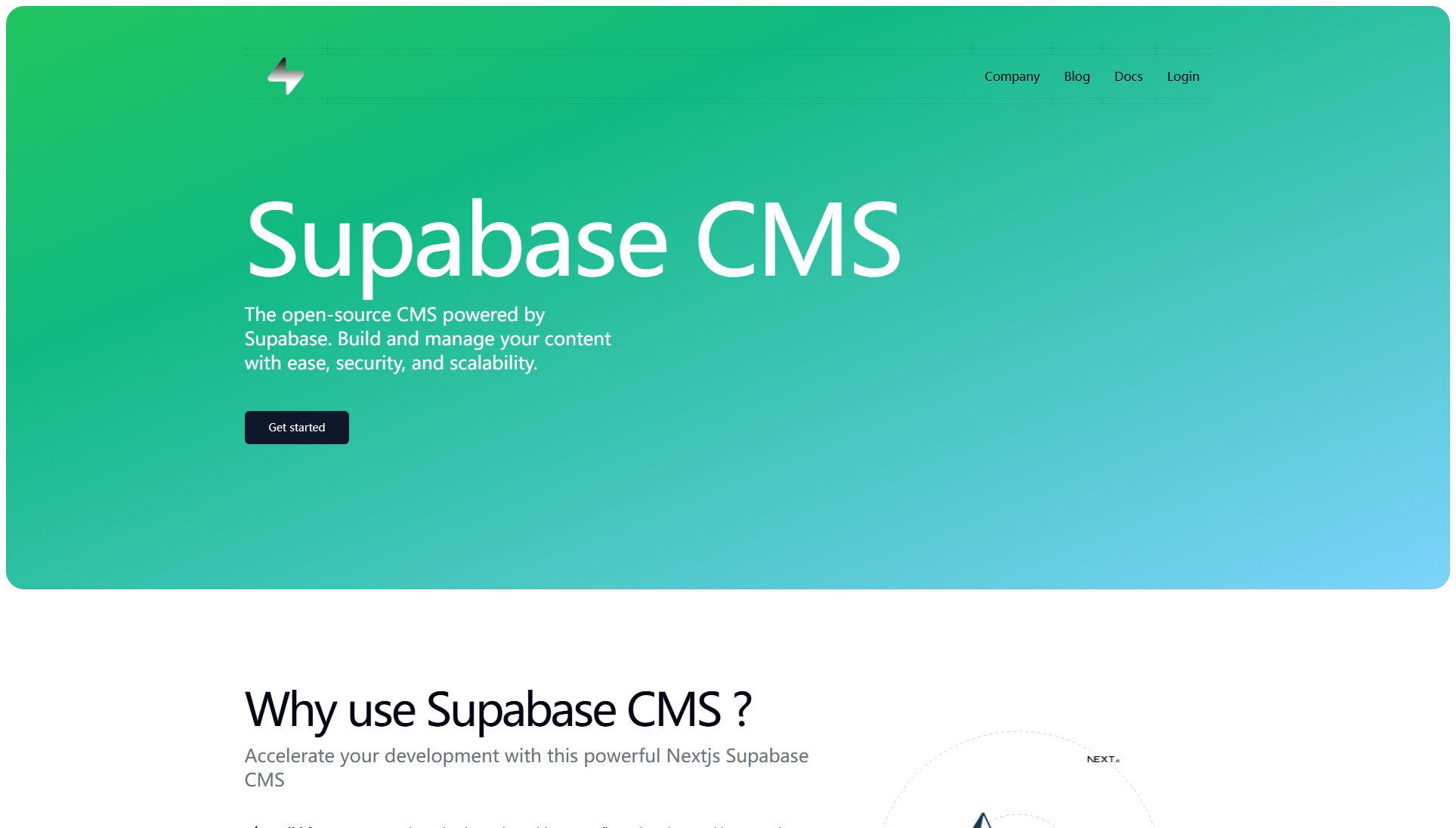
Supabase CMS Official screenshot of the tool interface
What Can Supabase CMS Do? Key Features
Next.js 14 Integration
Supabase CMS is built on Next.js 14, a powerful framework for React that enables server-side rendering and effortless deployment. This ensures fast, SEO-friendly applications with minimal configuration.
TypeScript Support
The CMS uses TypeScript, a typed superset of JavaScript, to enhance code maintainability and scalability. This reduces bugs and improves developer productivity.
Tailwind CSS & Shadcn UI
With Tailwind CSS, a utility-first CSS framework, and Shadcn UI components, Supabase CMS allows for custom designs with ease, ensuring a beautiful and responsive user interface.
Supabase (PostgreSQL) Backend
Supabase CMS utilizes PostgreSQL via Supabase, providing a scalable and reliable database solution. This ensures your data is secure and your application can grow without performance issues.
Prisma ORM
The CMS includes Prisma ORM, a modern database toolkit for TypeScript and Node.js, simplifying database interactions and making development faster and more efficient.
Pre-configured Settings
Get up and running quickly with pre-configured settings and best practices. This eliminates the need for extensive setup, allowing you to focus on building your application.
Scalable Architecture
Built with scalability in mind, Supabase CMS ensures your application can handle increased traffic and complexity as your business grows.
Cost-effective Solution
As an open-source CMS, Supabase CMS saves you money by eliminating the need for expensive proprietary solutions. Deploy your own CMS without additional costs.
Best Supabase CMS Use Cases & Applications
Content Management for Blogs
Supabase CMS is perfect for managing blog content. With its intuitive interface and powerful backend, you can easily create, edit, and publish blog posts without worrying about the underlying infrastructure.
E-commerce Product Management
Use Supabase CMS to manage product listings for an e-commerce site. The scalable architecture ensures your site can handle high traffic during sales events, while the easy-to-use interface simplifies product updates.
Enterprise Content Portals
Large organizations can leverage Supabase CMS to build and manage content portals. The robust backend and scalable design ensure smooth operation even with high user loads and complex content structures.
How to Use Supabase CMS: Step-by-Step Guide
Create an account on the Supabase CMS platform to get started. This will give you access to the repository and necessary resources.
After signing up, you will receive access to the repository. Create a new project and configure it according to your specific needs.
Set up your Supabase application. This involves connecting your project to Supabase for database and authentication services.
Start building your application and manage your content with ease. The intuitive interface and pre-configured settings make content management straightforward.
Supabase CMS Pros and Cons: Honest Review
Pros
Considerations
Is Supabase CMS Worth It? FAQ & Reviews
Yes, Supabase CMS is open-source and free to use. However, there are premium plans available that offer additional features and support.
Supabase CMS is built on Next.js 14, TypeScript, Tailwind CSS, Shadcn UI, Supabase (PostgreSQL), and Prisma ORM.
Yes, Supabase CMS can be used for both personal and commercial projects. The open-source license allows for flexibility in usage.
Support is available through the private Discord community for Pro plan subscribers. Free users can rely on community forums and documentation.
No, there is no limit to the number of projects you can create with Supabase CMS. You can manage as many projects as you need.