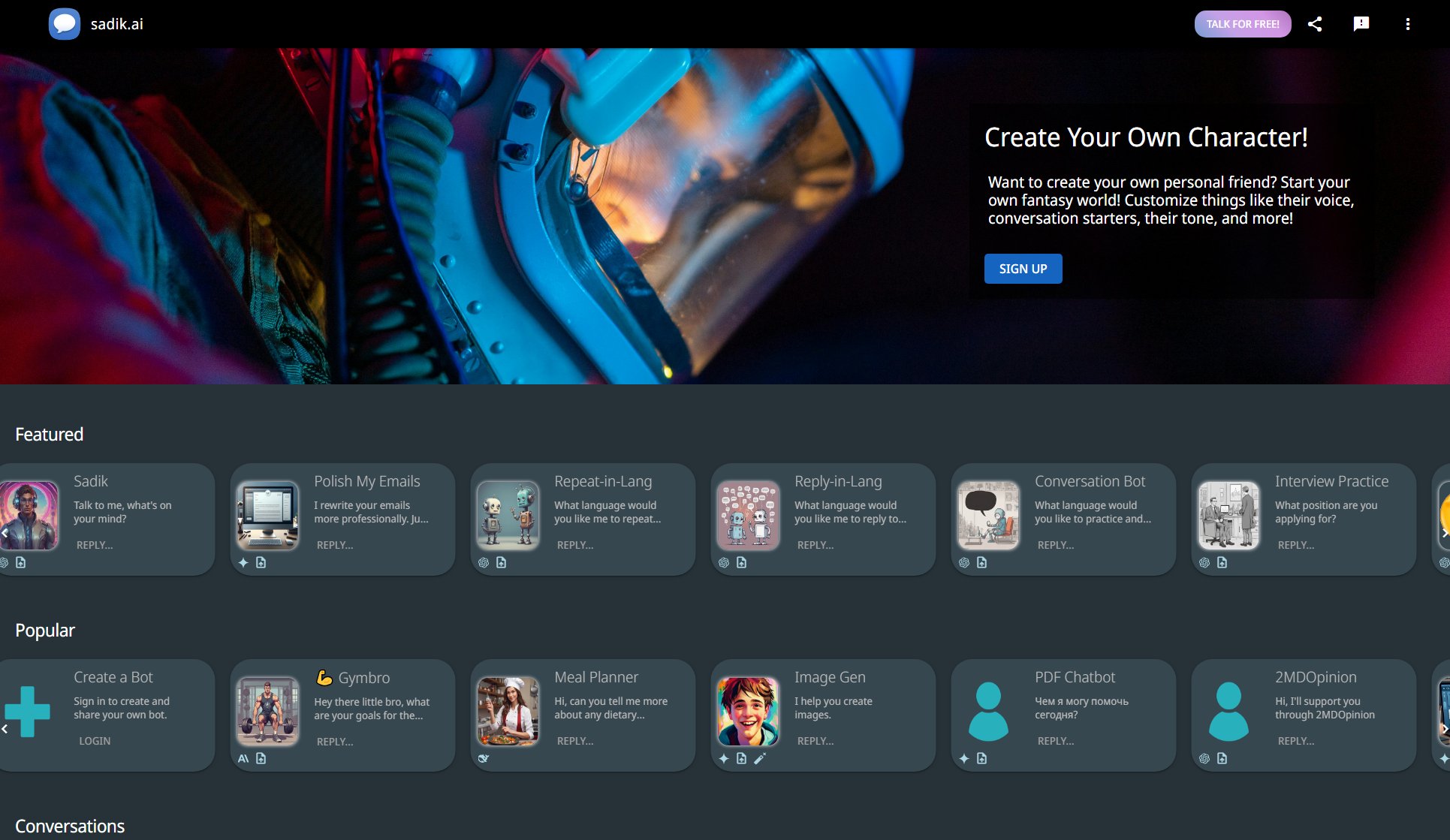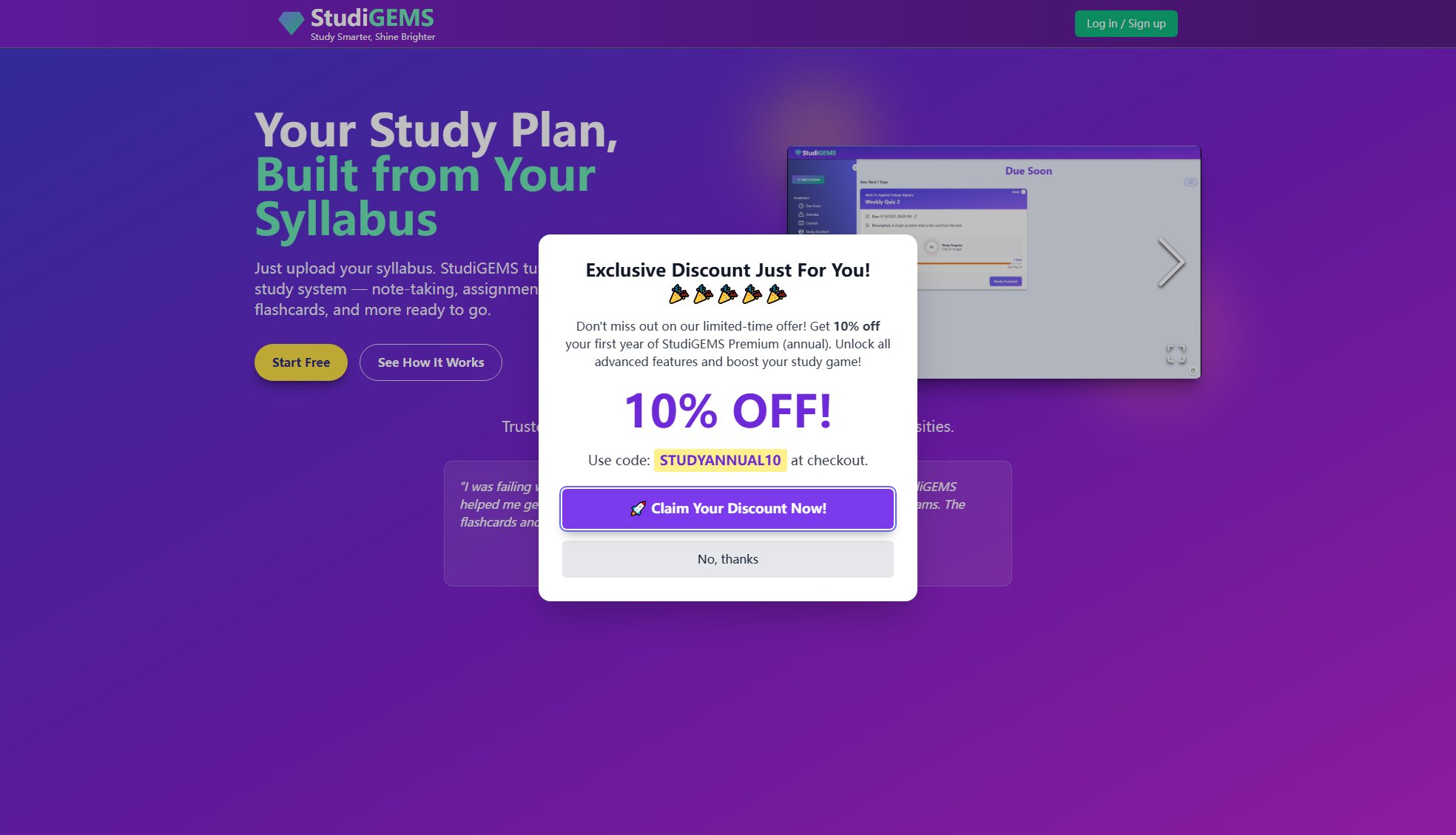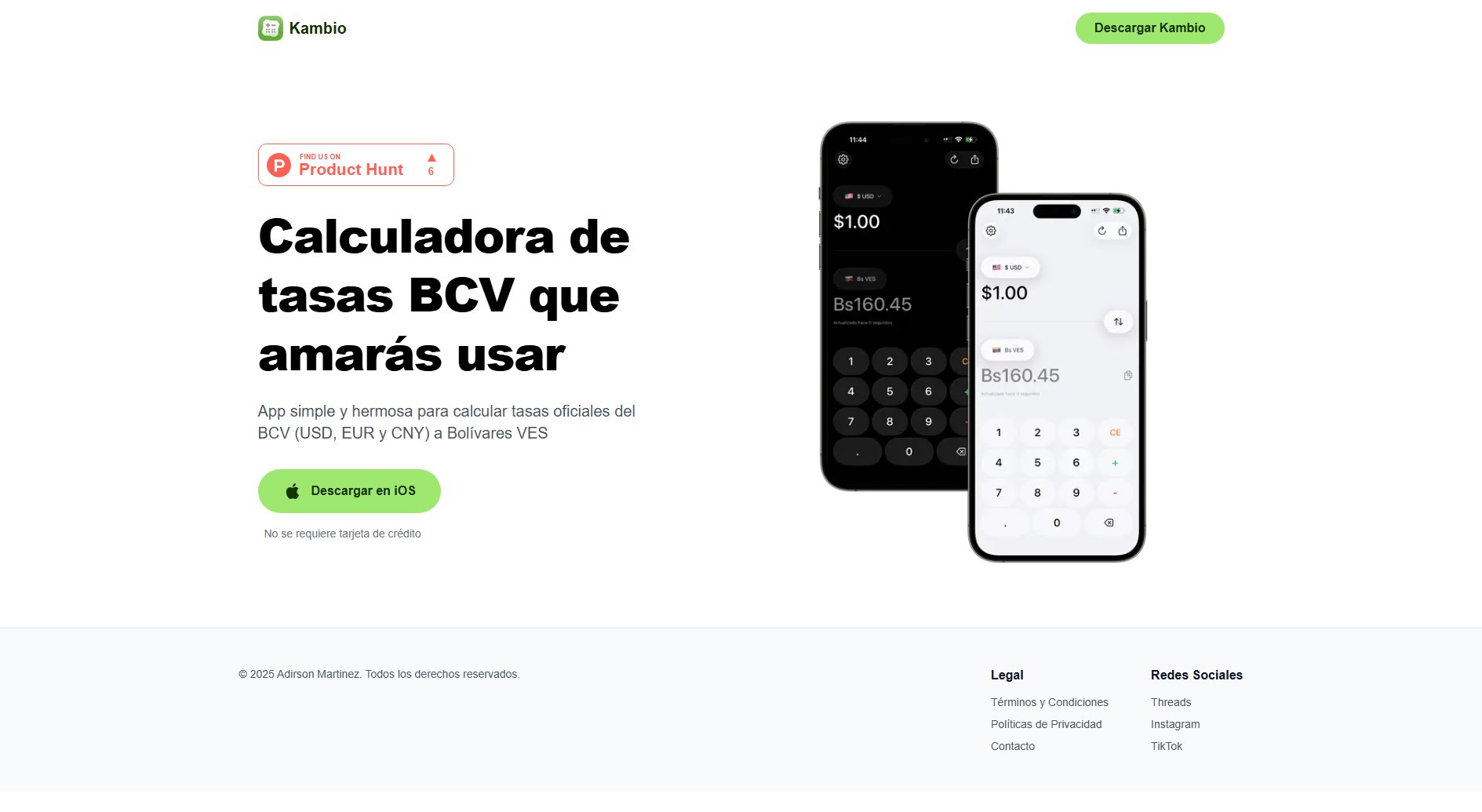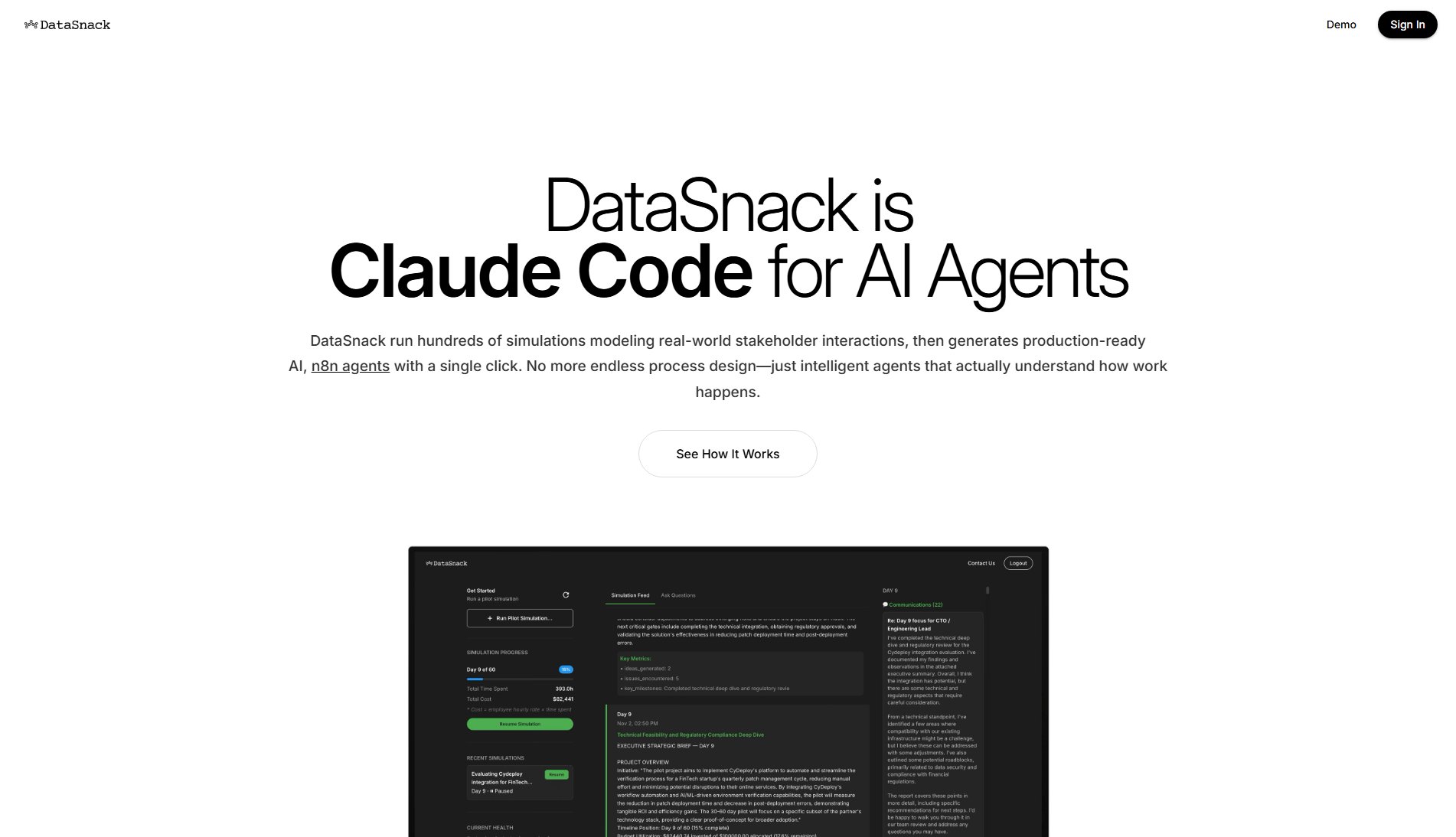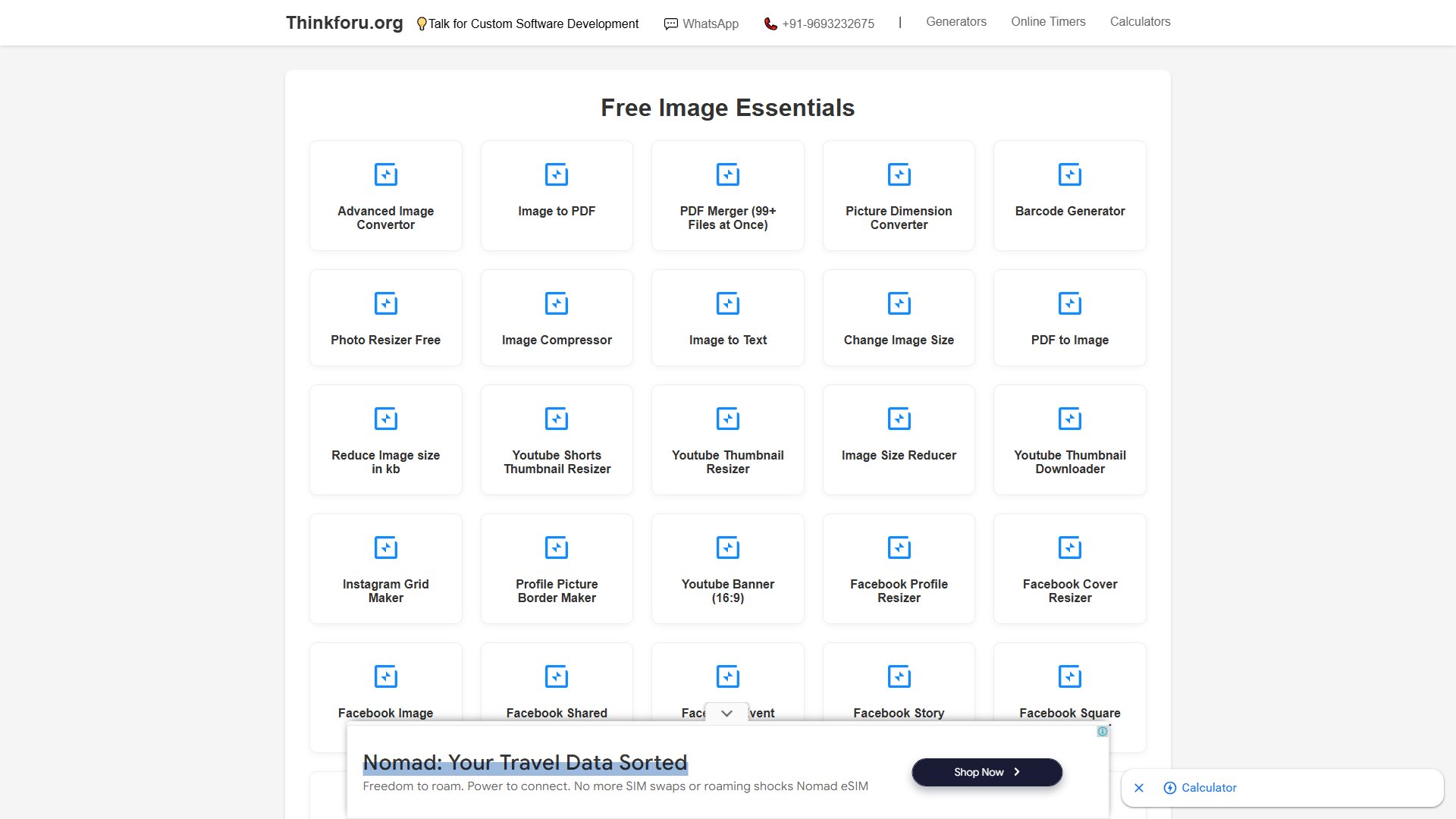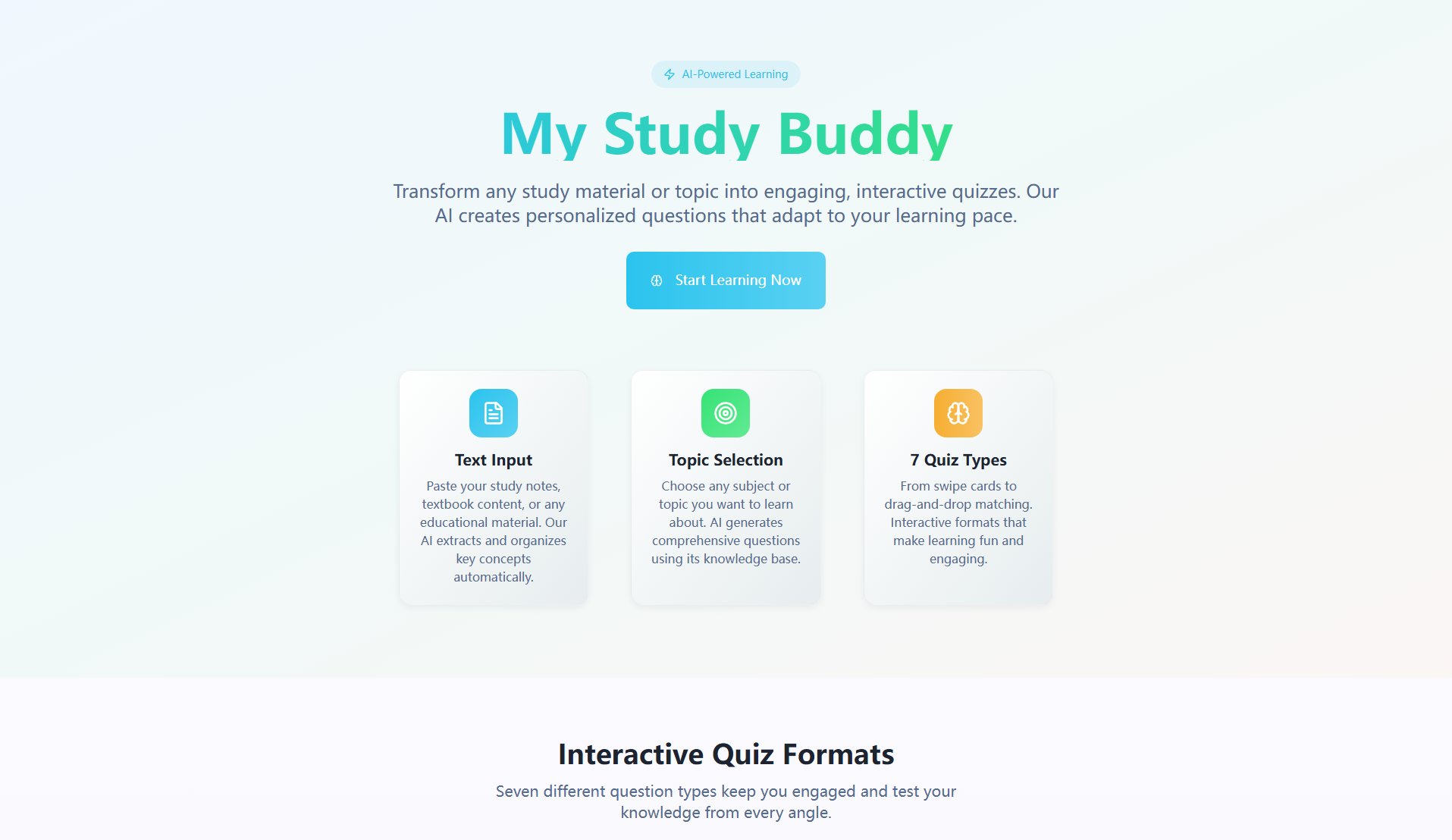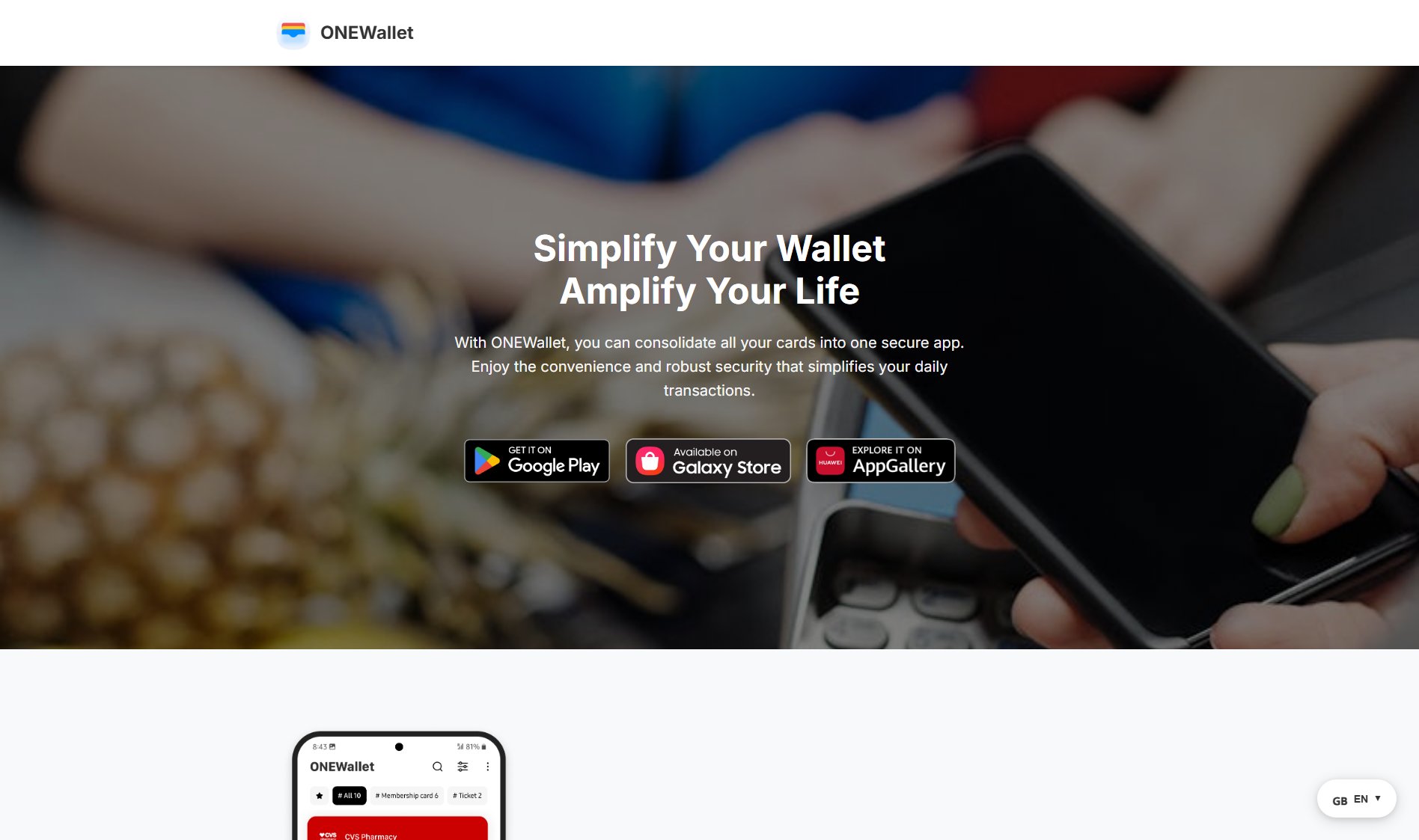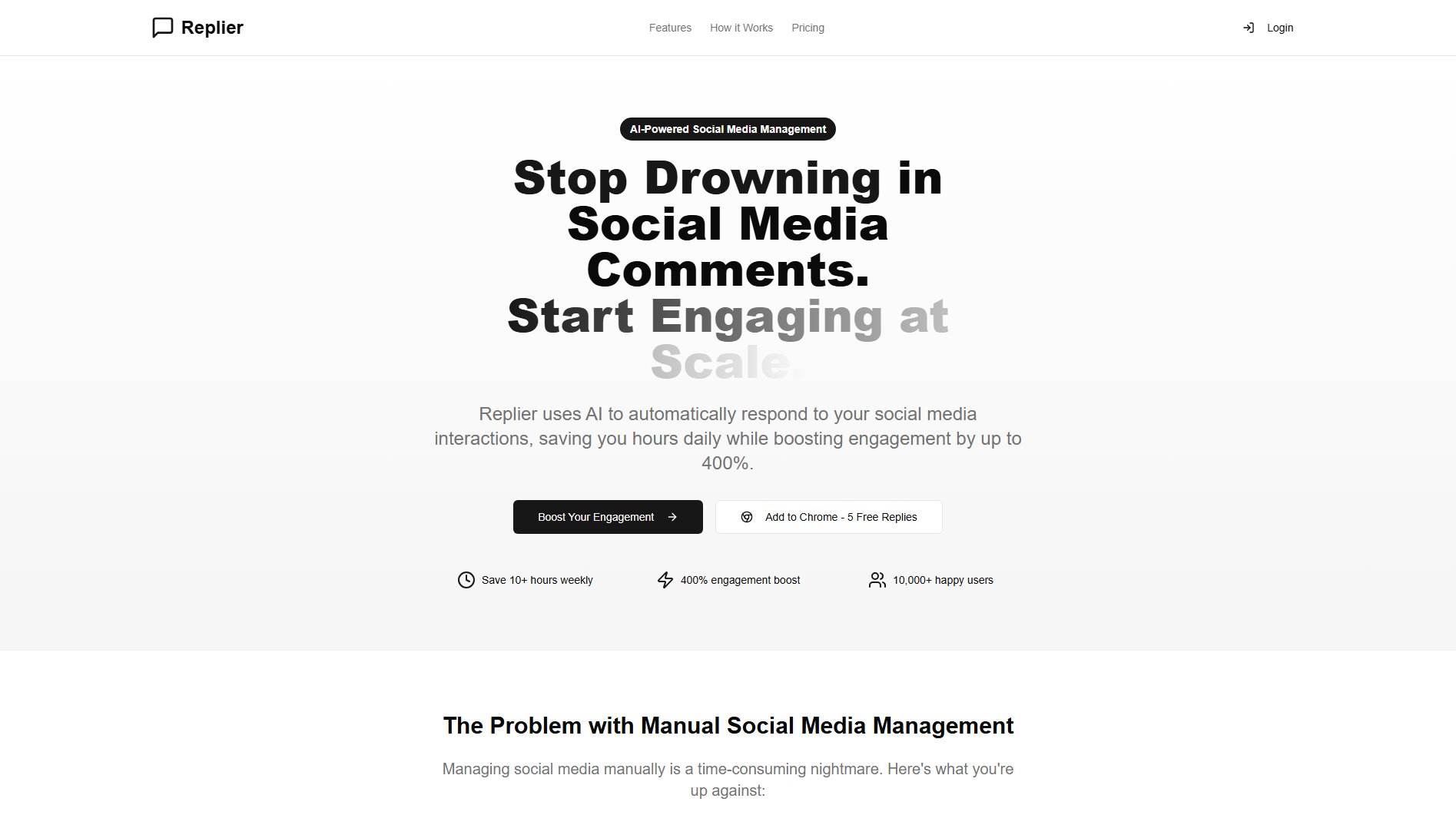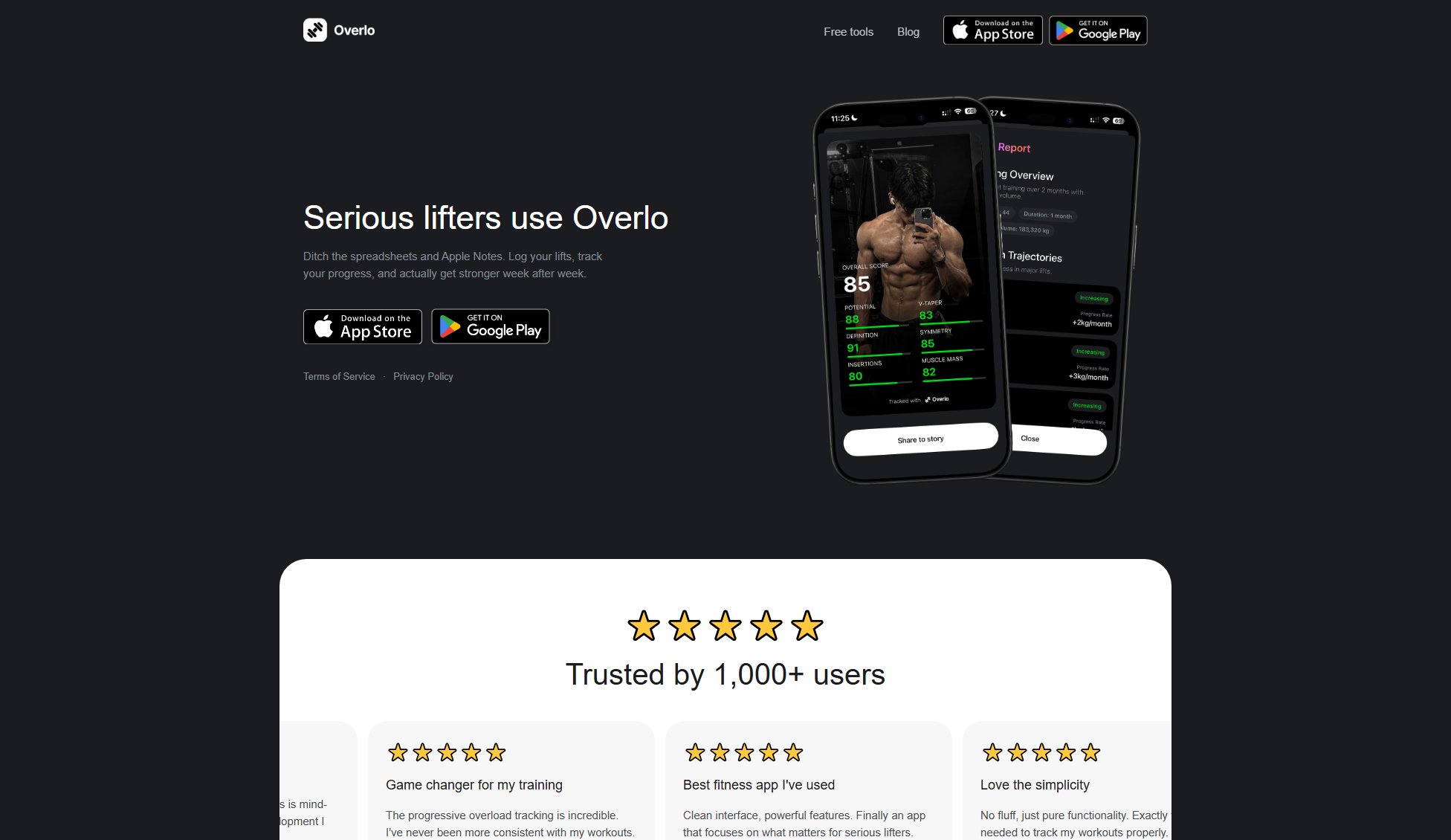SubTrack
Track and manage subscriptions to save money effortlessly
What is SubTrack? Complete Overview
SubTrack is a subscription management tool designed to help users keep track of their recurring payments, avoid unnecessary charges, and gain insights into their spending habits. The tool addresses common pain points such as forgotten subscriptions, missed renewal dates, and lack of visibility into spending patterns. SubTrack is ideal for individuals and families who want to take control of their finances by monitoring and optimizing their subscriptions. With features like automated reminders, cost-splitting, and detailed analytics, SubTrack makes subscription management simple and efficient.
SubTrack Interface & Screenshots
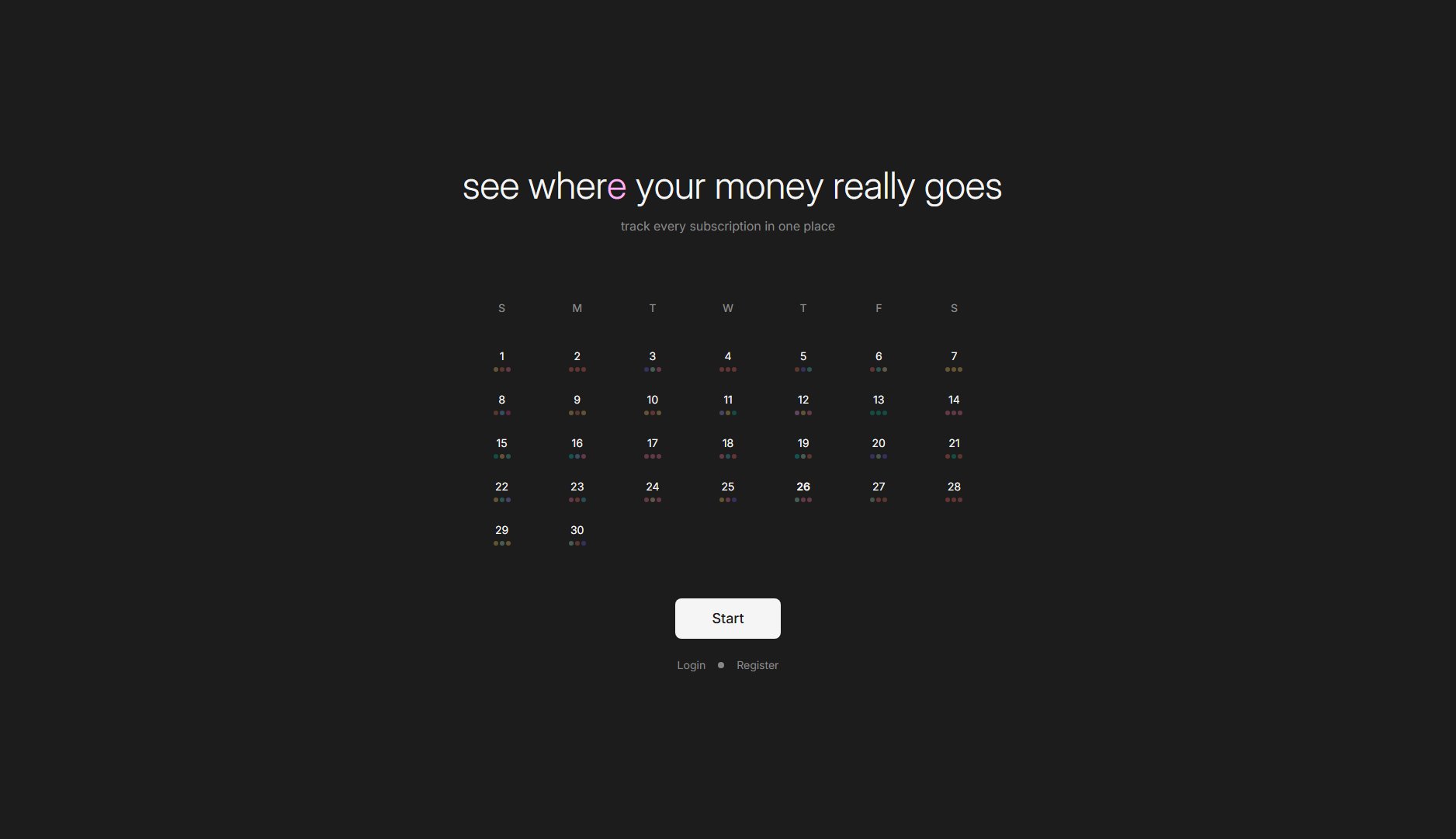
SubTrack Official screenshot of the tool interface
What Can SubTrack Do? Key Features
Reminders Before Renewals
SubTrack sends smart notifications before your subscriptions auto-renew, ensuring you never miss a renewal date and can make informed decisions about continuing or canceling a service.
Free Trial Tracking
Track all your free trials and receive reminders before they convert to paid subscriptions, helping you avoid unexpected charges and unnecessary expenses.
Split Cost
Easily share subscription costs with family and friends. SubTrack calculates each person's share and allows you to export a report for transparency and accountability.
Analytics
Gain detailed insights into your spending patterns, usage trends, and subscription health. The analytics help you identify areas where you can save money and optimize your subscriptions.
Annual/Monthly Spend Forecast
Predict your future spending with accurate forecasts and budget planning tools. This feature helps you stay on top of your finances and avoid overspending on subscriptions.
Simple, Clean Dashboard
SubTrack's intuitive interface makes managing subscriptions effortless and enjoyable. The dashboard provides a clear overview of all your subscriptions in one place.
Best SubTrack Use Cases & Applications
Avoiding Unused Subscriptions
A user discovers they are paying for a gym membership they haven't used in months. SubTrack's reminders and analytics help them identify and cancel the unused subscription, saving them money.
Managing Free Trials
A user signs up for multiple free trials but forgets to cancel before they convert to paid plans. SubTrack sends reminders, allowing the user to cancel in time and avoid unnecessary charges.
Splitting Costs with Roommates
A group of roommates shares a streaming service subscription. SubTrack's Split Cost feature helps them track who owes what and ensures everyone pays their fair share.
Budget Planning
A user uses SubTrack's spend forecast to plan their monthly budget, ensuring they don't overspend on subscriptions and can allocate funds to other financial goals.
How to Use SubTrack: Step-by-Step Guide
Sign up for a SubTrack account by choosing a plan that suits your needs (Monthly, Yearly, or Lifetime).
Add your subscriptions manually or import them from your bank statements or email receipts.
Set up reminders for renewals and free trials to ensure you never miss a deadline or get charged unexpectedly.
Use the analytics dashboard to review your spending patterns and identify subscriptions you may want to cancel or downgrade.
Share subscription costs with family or friends using the Split Cost feature and export reports for easy tracking.
Regularly check your SubTrack dashboard to stay updated on your subscription status and spending forecasts.
SubTrack Pros and Cons: Honest Review
Pros
Considerations
Is SubTrack Worth It? FAQ & Reviews
You'll get notified before renewals or trial periods end so you never get surprised by a charge.
Yes. Add a trial with its end date, and we'll remind you before it switches to a paid plan.
Yep. Mark a subscription as shared, and the app will calculate each person's share. You can also export the split as a report.
Yes. Monthly = cancel whenever. Yearly/lifetime = one-time payment, no recurring charges.
Yes. Your subscriptions are private, and you can delete your data anytime.